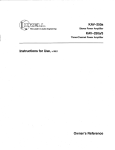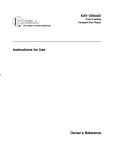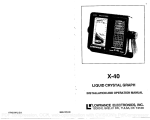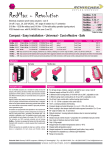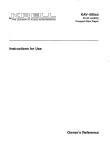Download Krell Industries KAV-250a User's Manual
Transcript
aoua~atal:l s,~au~o eSl’l Jo# suo!~onJ~SUl eO~-AVH I~u!Jaau!/~u..R o/pn V u! Japea-! aq.~ ~ KAV-250a Amplifier CONTENTS Page INTRODUCTION 3 UNPACKING 3 PLACEMENT 3 Cabinetry Considerations AC Power Guidelines KrelP Industries, Inc. 45 Connair Road CONNECTINGTHE KAV-250a TO YOUR SYSTEM Orange, CT 06477-3650 USA Input and Output Connections Linking Multiple Amplifiers Configuring the KAV-250a for Bridged Operation TEL 203-799-9954 FAX 203-799-9796 E-MAILkrell @krellonline.com AM PLIFIER OPERATION 4 4 4 4 5 6 7 On/Off and Stand-by Operation SystemNoise Considerations "7 7 WARRANTY 8 RETURN AUTHORIZATION PROCEDURE 9 SPECIFICATIONS 12 ILLUSTRATIONS Page THE KAV-250a BACKPLATEAND CONNECTIONS FOR BRIDGED OPERATION ®Industries,Inc. All rights reserved ©1997byKRELL 6 P/N19608,0230,0000 CE Marking Unpacking This product complieswith the EMC directive (89/336/EEC) and the low-voltage directive (73/23/EEC). 1. Openthe boxandremove the top layer of foam.Youwill seetheseitems: 1 KAV-250a 1 ACpowercord 1 packetcontainingthe Owner’s Introduction Referenceandthe Warranty Registration Card .~ ,’~ x ~’ ~x~ Thankyou for your purchaseof the Krell If any of theseitems are n~cld~ed, KAV-250a. To obtain the best performance NOTE: from your KAV-250a amplifier, pay careful pleasecontactyour authorizedKrefl dealer attentionto its placement, installation, and or distributor immediately for assistance. operation. A thorough understanding of thesedetails will help insure satisfactory 2. Carefully removethe unit and accessories fromthe box. Remove the protecoperation andlong life for the KAV-250a tive plastic wrapfromthe unit. and related systemcomponents. NOTE:Saveall packingmaterials. If you THERE ARE NO USER-SERVICEABLE must ship your ~V-250ain the future, PARTSINSIDE ANY KRELL PRODUCT. repackthe unff in its original packaging to preventtransit damage. Pleasecontact your authorizeddealer, distributor, or KrelP, if you haveany questionsnot addressedin this referPlacement ence manual. WARNINGS Theamplifier mustnot be located whereit could be exposedto dripping or splashing fluids. Beforeyou install the KAV-250a into your system,reviewthe following guidelines to choosethe location for the KAV-250a. This will facilitatea clean,trouble-free installation. TheKAV-250a doesnot require any type of specialrackor cabinetfor installation.Forthe dimensions of the KA V-250a, see Specifications on page12. Placethe KAV-250a amplifier on a firm level surface awayfrom dirt or moisture. When using customracks or cabinetry, keepin mindthe weightandventilation requirements for this amplifier.Ideally,theamplifiershould KRELL® KAV-250a English Page3 of 12 Placement, continued be placedas close to the speakersas possible. Runlong balanced interconnect cablesto the amplifier andkeepthe speaker cable length to a minimum.Speaker cable adds impedanceto the load the amplifier must drive, regardless of the cable’sgauge.All Krell amplifierswill drive the lowest impedances with ease, but when impedanceis added due to long cable lengths, amplifier poweris wastedin the cable. Long speaker cables reduce the maximum power that can be delivered to the speakers. CabMetryConsiderations Connecting the KAV-250a to Your System WARNING Whenmakingconnections to this component or any other, makesure the power amplifieris Off andthe preamplifieris in the Muteor Stand-bymode.Makesure all cable terminationsare of the highestquality, free fromfrayedends,shorts,or coldsolderjoints. Input and Output Connections To preventthe introduction of humor other noise into the system,organizeall wiring betweenthe KAV-250pand other system components neatly. SeparateACwires from audiocables. The KAV-250a amplifier can becomequite warmundernormaloperation. Install the KAV-250a in a location that providesunob- 1. Connectthe cables from your speakers to the outputterminalsof the amplifier. structedventilation.If youplacethe amplifier in a closedcabinet,extraventilation such TheKAV-250a amplifier utilizes fiveas modified shelf spacing maybe neceswaybinding post speakerterminals for sary. In extremeinstances,small fans help the left andright channels.Thespeaker to removing excess heat from enclosed terminalsacceptspadelugs, barewire, spaces.In general,whenthe front andrear bananaplugs, or pins. Thered terminals of a cabinetis open,the amplifier hasadeare usedfor positive connectionsand quateventilation with two inchesof clearthe black terminalsare usedfor the negance on each side and eight inches of ative connections. clearanceaboveandbelow. 2. Connectthe interconnect cables from yourpreamplifierto the input terminalsof ACPowerGuidelines theamplifier. For best performance,Krell ® recommends TheKAV-250a amplifier is equippedwith using a dedicatedACpowerline rated at a balancedandsingle-endedinputs. The minimum of fifteen ampswith the KAV-250a balancedinputs use three pin XLRconamplifier. For maximum poweroutput, the nectorsandthe single-endedinputs use KAV-250a should be operatedfrom a dediRCAconnectors.Krell ® recommends the cated twenty ampAC power line. The use of balancedinterconnects.Balanced KAV-250a amplifier shouldonly be operated interconnects not onlyhavethe ability to with the powercord supplied.Pleaseconsult yourdealer,distributor,or Krell®beforeusing anydevicesdesigned to alter or stabilize the ACpowerfor the KAV-250a. Page4 of 12 English ® KAV-250a KRELL minimize sonic loss but also haveimmunity to inducednoise,especiallyfor installations using long cable lengths..Balanced connections have 6dB more gain than single-ended connections. When level matchingis critical, keepthis specification in mind. WARNING Useonly oneset of inputs to the amplifier at a time. TheKAV-250a amplifier is shippedwith shorting pins in the XLRinputs. Thesepins should remain in the XLR inputs if the KAV-250a amplifier is operatingin the singleendedmode.Whenthe shorting pin is inserted, pins 1 and 3 are shorted together. The shorting pins mustbe removed to connectthe KAV-250a amplifier for balancedoperation. TheXLRpin configuration is describedbelow: Pin 1 Ground °) Pin 2 Non-inverting(0 °) Pin 3 Inverting (180 3. Insert the ACpowercord into the receptacle located on the back of the KAV-250a amplifier. Insert the other endinto the AC wall receptacle. 4. Theamplifier is now~eadyfor operation. See Amplifier Operation, on page 7. Linking Multiple Amplifiers-TM Ti) Multi AmpThroughput (MAT For systemscontaining multiple amplifiers, TM(MAT ~M) simplifies Multi AmpThroughput ~-Mprovides a daisy-chain installations. MAT system option that reduces installation complexity and cabling requirements. To use this option, connectthe outputs of the amplifier (either balancedvia XLRor singleendedvia RCAconnectors) to the inputs of another amplifier. The output of the first amplifier sendsthe preamplifier signal to the next amplifier in the chain. 12 VDC REMOTEPOWERIN This input accepts12 volt poweron/off signals from other Krell components,as well as from other devices that incorporate a 12 volt poweron/off trigger output. This allows for remoteturn on/off of the KAV-250a with the poweractivation of another Krell component as well as with with other components usedin a custominstallation. 12 VDC REMOTE POWEROUT This output sends12 volt poweron/off signals to other Krell components,as well as other devices that incorporate a 12 volt poweron/off trigger input. This allows for remoteturn on/off of the KAV-250a with the power activation of another Krell compo~ nent as well as with other components used in a custominstallation, NOTE:Consult the owner’s manual of any device usedin a custominstallation to take full advantageof the remote capability of the KAV-250a. KRELL® KAV-250a English Page5 of 12 Configuring the KAV-250a for Bridged Operation TheKAV-250amaybe configured to operate in a bridgedmode.When bridged, the amplifier will deliver 1000watts to an 8 ohmload. To implement this configuration: 1. Turn the KAV-250a off. 2. Locatethe red switch on the backof the amplifier and slide it from the NORMAL position to the BRIDGED position. The numeral2 will appearon the switch, when the switch is in the BRIDGED position. Connectthe interconnect cable to the BRIDGED input, either balancedvia the XLRconnector or single-ended via the RCAconnector. Do not use both inputs simultaneously. Connect the speaker cables to the speakerterminals labeled BRIDGED(-)and BRIDGED(+).The lifier is nowreadyfor bridgedoperation. THE KAV-250a BACKPLATEAND CONNECTIONSFOR BRIDGED OPERATI()N NOTE:The KAV-250amay be configured for bridged operation using either a single-ended input (1) or a balanced input (2) 1 2 3 4 5 6 7 8 Single-ended input, for connection to a preamplifer Balancedinput, for connection to a preamplifier 5-way binding post speaker terminals Redswitch in bridged position, (with the numeral 2 displayed) Single-ended output, for connection to another amplifier Balanced output, for connection to another amplifier 12 volt trigger input 12 volt trigger output 1 RIGHT OUTPUT C) 2 LEFT OUTPUT (BRIDGED (~ ~ED LEFT ~NPUT) RIGHT KAV-250a PowerAmplifier ® Industries, Inc. KRELL 45 Connair Road Orange, CT 06477-3650 USA No user serviceable parts inside VOLTAGE FUSE 100-120MDA-20 200-240MDA-12 LINE IN 0 Q 50/60Hz 12VDC REMOTE POWER 0 MADE IN USA 33 Page 6 of 12 English KRELL® KAV-250a Amplifier Operation SystemNoise Considerations critical whenconIt is easyto understand the operationof the ACgroundingbecomes necting high performance audiocomponents. KAV-250a amplifier. However,great care needsto be exercisedwhenoperatinga sys- Whenmixing and matching audio compotemthat includes the KAV-250a, becauseof nents,eachwith their owngroundpotential, a low frequencyhummayoccurin oneor both the amplifier’s enormouspoweroutput. Switchingbetweenactive sourceswithout speakers.This often occurswhenintroducing into a system. mutingthe preamplifier output, or bump- ¯ a newcomponent ing/miscuinga cartridge, cangeneratelarge If there is a low frequencyhumemanating transients at low frequencies.TheKAV-250a from the speakers when the KAV-250a amplifier maygenerateenoughpowerwith amplifier is placedinto the system,follow thesetransients to damage mostloudspeak- thesesimpletrouble-shootingsteps before ers. All switchingof sourcesshouldbe done contactingyourauthorizedKrell dealer,diswiththe preamplifier level eithermuted or fully tributor,or Krell®: attenuated.Donot change inputsto the ampli1. Checkall input andoutput connections, fier whiletheamplifieris On. makingsure they are of soundconstrucNOTE:Care must be taken whensetting tion. Withthe amplifier Off, remove the high playback levels. Becauseof their interconnect wiring andturn the amplifier tremendous reserve of clean power,Krell On.If the humdisappears, turn the ampliamplifierscansafely drive speakers to highfier Off andreinsert oneof the intercdner soundpressurelevels than other amplinect cables.Thenturn the amplifier back fiers. Alwaysturn the level downat the first On.If the humreappears with oneor both sign of speakerdistress. interconnectsreinserted,there maybe a defective cable. Havethe interconnect cabling checkedbeforeproceeding. On~Offand StandbyOperation 2. If the interconnectsproveto be sound, Whenpoweringup any system, amplifiers youmaybe experiencinga groundloop. shouldalwaysbeturnedonlast andturnedoff This canoften be easily eliminated.Confirst. tact yourauthorized Krell dealer,distribu®. tor, or Krell 1. Pressthe powerbuttonon the front panel of theamplifier.Youwill heara click. The amplifieris readyfor operation. 2. Withthe preamplifierin the Muteposition, or ’the volumecontrol fully attenuated, select a source.Turnthe volumecontrol upto thedesiredlisteninglevel. turning the systemoff, lower the 3. When volumeof the preamplifiercompletelyor placeit into the Muteor Stand-byposition. Switchthe amplifier to Stand-by by pressingthe powerbutton. It is nowsafe to turn off the rest of the system. English Page7 of 12 KRELL® KAV-250a Warranty Thewarrantyfor this Krell productis valid only in the countryto whichthe productwas Krell® warrantsthis productto be free from originally shipped,throughthe authorized defects in material or workmanship for a Krell distributor for that country,andat the periodof five yearsfor circuitry andthree factory. Theremaybe restrictions on or to Krell’s warrantybecause of regyears for all mechanicalcomponents from changes ulations within a specific country. Please the original date of purchase.Shouldthis productfail to performat anytime duringthe checkwith your distributor for a complete of the warrantyin your counwarranty, Krell®will repairit at nocostto the understanding try. owner,exceptas set forth in this warranty. Transferof warrantyto a second owneroccurs Freightto the factoryis yourresponsibility. automatically.PleasecontactKrell® to have Return freight within the United States the nameon the warrantychanged.Transfer (U.S.A.)is includedin the warranty.If you of warrantydoesnot extendthe durationof havepurchasedyour Krell product outside the original warrantyperiod. the U.S.A.andwishto haveit servicedat NOTE:This warranty does not apply to the factory, all freight and associated chargesto the factory are yourresponsibilidamage causedby acts of Godor nature. ty. Krell®will payreturnfreightto the U.S.A.Thewarrantyperiod begins on the date of basedfreight forwarder of your choice. retail purchase as notedon the retail sales Freight andother chargesto ship the prodslip providedby an authorizedKrell dealer uct from the freight forwarderto you ai’e or distributor, or on the warranty registration alsoyourresponsibility. ®. cardsentto Krell In the eventthat an adequateproof of purchase dateis unavailable, Theoperating voltage of this product is the warrantyperiod will beginon the date determinedat the factory andcan only be by an authorizedKrell distributor or the productwasoriginally shippedfrom the changed factory. Thewarrantydescribedin this para- at the factory.Thevoltagefor this productin for six months graphshall bein lieu of anyotherwarranty, the U.S.A.cannotbe changed date. express or implied,including,but not limited fromthe original purchase to, anyimplied warrantyof merchantability Anyunauthorized voltageconversion, disor fitness for a particularpurpose. Thereare assembly,component replacement,perfono Warrantieswhich exceedbeyondthose ration of chassis,updates,or modificadescribedin this document. If this product tions performed to the productwill void doesnot performas warrantedherein, the the warranty. owner’ssole remedyshall be repair. In no eventwill Krell® be liable for incidentalor consequentialdamages arising from purchase,use, or inability to usethis product, evenif Krell® hasbeenadvisedof the possibility of suchdamages. KRELL® KAV-250a English Page 8 of 12 please contact your authorized Krell dealer, distributor, or the Krell Service Department for assistance. ® IMPORTANT: If you befieve thero is a prob- Krell is not responsible for any damage lemwith yourunit, pleasecontactyourdeal- incurredin transit. Krell®will file claimsfor er, distributor, or the Krell factory immedi- damagesas necessary for products damately Donot return any unit to KrelP for agedin transit to the factory. Theowneris for filing claimsfor shippingdamrepair without first discussingthe problem responsible ages that occur duringthe return shipment. and obtaining a Return Authorization Number. Replacement parts and/or productswill be furnished on an exchangebasis only; any To return a product, the owner parts and/orproductsreturnedto Krell® for is requiredto: ®. exchange become the propertyof Krell ¯ Obtain a Return Authorization Number (R/A number) and shipping address Noexpressedor implied warranty is made for any Krell productdamaged by accident, fromthe Krell ServiceDepartment. abuse,misuse,natural or personaldisaster, ¯ Insureandacceptall liability for loss or or unauthorized modification. damage to the product during shipment ® to the Krell factory andprepayall ship- In the eventthat Krell receivesa product ping charges.The product mayalso be for warrantyservice whichhas beenmodihanddeliveredif arrangements with the fied in anywaywithoutKrell authorization, all warrantieson that productwill be void. Service Departmenthavebeenmadein advance.Proof of purchasemaybe re- Theproductwill be returnedto original facquiredfor warrantyvalidationat the time tory layout specifications at the owner’s expensebefore it is repaired. All repairs of handdelivery. requiredafter the producthasbeenreturned ¯ Usethe original packaging to insure the to original factory specification will be safetransit of the productto the factory, chargedto the customer,at current parts dealer, or distributor. Theuse of any andlabor rates. packaging materialotherthanthe original packagingmaterials is not recommend- To contact the Krell ServiceDe~artment ed. Krell® may,at its discretion,returna TEL 203-799-9954 product in newpackagingandbill the Monday-Friday ownerfor suchpackagingif the product 9:00 AMto 5:00 PMEST received by Krell ® wasboxedin nonFAX 203-799-9796 standardpackagingor if the original E-MAILkrell @krellonline.com packagingwasso damaged that it was unusable.If Krell ® determinesthat new KAV-250a packaging is required, the ownerwill be PRODUCT SERIAL NUMBER notified beforethe productis returned. To register your product for warranty benefits, To purchase additional packaging, complete and return the Warranty ReturnAuthorization Procedure Registration Card enclosed in the shipping boxwithin 15 days of purchase. Page9 of 12 English KRELL® KAV-250a Krell®Industries,Inc. 45 Connair Road Orange, CT 06477-3650USA KAV-250a TEL 203-799-9954 FAX 203-799-9796 E-MAIL krell @krellonline.com Specifications FREQUENCYRESPONSE 20Hz-20KHz +0.0,-0.1 dB .4Hz-170KHz +0.0, -3.0dB SIGNALTO NOISE RATIO -118dB"A" weighted DISTORTION 1KHz 0,06% THD 20KHz 0.25% THD GAIN 26.4dB INPUTSENSITIVITY 2.15 Vrms INPUT IMPENDENCE 100K ohms OUTPUTVOLTAGE Peakto peak 138 V RMS 49 V OUTPUT POWER, each channel driven 8 ohms 1,000W (bridged) 8 ohms 4 ohms 250 W 500 W POWERCONSUMPTION Idle 210 W Max. 1850 W DIMENSIONS 19wx 6.3h x 15.3din. 48.3w x16h x 38.9d cm WEIGHT Shipped 57 Ibs., 25.9kg Unit only 43 Ibs., 19.5kg All operationalfeatures,functions,specifications,and 3oliciesaresubjectto change withoutnotification.