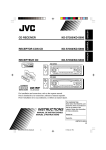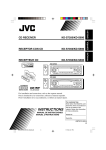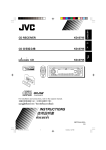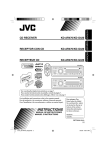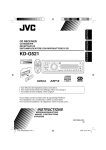Download JVC KD-S50 User's Manual
Transcript
CD RECEIVER KD-S50 ENGLISH RECEPTOR CON CD KD-S50 ESPAÑOL RECEPTEUR CD KD-S50 FRANÇAIS KD-S50 160W KD-S50 COMPACT For installation and connections, refer to the separate manual. Para la instalación y las conexiones, refiérase al manual separado. Pour l’installation et les raccordements, se référer au manuel séparé. DIGITAL AUDIO For Customer Use: INSTRUCTIONS MANUAL DE INSTRUCCIONES MANUEL D’INSTRUCTIONS Enter below the Model No. and Serial No. which are located on the top or bottom of the cabinet. Retain this information for future reference. Model No. Serial No. GET0077-001A [J] CoverKD-S50[J] 3 11/6/01, 2:12 PM ENGLISH INFORMATION (For USA) This equipment has been tested and found to comply with the limits for a Class B digital device, pursuant to Part 15 of the FCC Rules. These limits are designed to provide reasonable protection against harmful interference in a residential installation. This equipment generates, uses, and can radiate radio frequency energy and, if not installed and used in accordance with the instructions, may cause harmful interference to radio communications. However, there is no guarantee that interference will not occur in a particular installation. If this equipment does cause harmful interference to radio or television reception, which can be determined by turning the equipment off and on, the user is encouraged to try to correct the interference by one or more of the following measures: – Reorient or relocate the receiving antenna. – Increase the separation between the equipment and receiver. – Connect the equipment into an outlet on a circuit different from that to which the receiver is connected. – Consult the dealer or an experienced radio/TV technician for help. IMPORTANT FOR LASER PRODUCTS Precautions: 1. CLASS 1 LASER PRODUCT 2. DANGER: Invisible laser radiation when open and interlock failed or defeated. Avoid direct exposure to beam. 3. CAUTION: Do not open the top cover. There are no user-serviceable parts inside. Leave all servicing to qualified service personnel. 4. CAUTION: This CD player uses invisible laser radiation, however, is equipped with safety switches to prevent radiation emission when unloading CDs. It is dangerous to defeat the safety switches. 5. CAUTION: Use of controls, adjustments or performance of procedures other than those specified herein may result in hazardous radiation exposure. How to reset your unit Press and hold both the SEL (Select) and (Standby/On/ATT) buttons at the same time for several seconds. This will reset the built-in microcomputer. NOTES: Your preset adjustments — such as preset channels or sound adjustments — will also be erased. If a CD is in the unit, it will eject when you reset the unit. Pay attention not to drop the CD. (Standby/On/ATT) SEL (Select) 2 EN02-03KD-S50[J] 2 11/6/01, 2:14 PM ENGLISH Thank you for purchasing a JVC product. Please read all instructions carefully before operation, to ensure your complete understanding and to obtain the best possible performance from the unit. CONTENTS How to reset your unit .................................. 2 SOUND ADJUSTMENTS .................... 12 LOCATION OF THE BUTTONS ...............4 Adjusting the sound ................................... 12 Turning on/off the loudness function ............. 12 Using the Sound Control Memory (SCM) .. 13 Storing your own sound adjustments ......... 14 Control panel ............................................... 4 BASIC OPERATIONS ..........................5 Turning on the power ................................... 5 RADIO BASIC OPERATIONS .................6 Listening to the radio ................................... 6 Storing station in memory ............................ 7 Tuning into a preset station .......................... 8 Other convenient tuner functions ................. 8 CD OPERATIONS ..............................9 Playing a CD ................................................ 9 Locating a track or a particular portion on a CD .................................................. 10 Selecting CD playback modes ................... 10 Prohibiting CD ejection .............................. 11 OTHER MAIN FUNCTIONS ................. 15 Setting the clock ........................................ 15 To cancel advanced SCM .......................... 15 Selecting the level display .......................... 16 Detaching the control panel ....................... 17 MAINTENANCE .............................. 18 Handling CDs ............................................ 18 TROUBLESHOOTING ....................... 19 SPECIFICATIONS ............................ 20 BEFORE USE * For safety.... • Do not raise the volume level too much, as this will block outside sounds, making driving dangerous. • Stop the car before performing any complicated operations. EN02-03KD-S50[J] 3 * Temperature inside the car.... If you have parked the car for a long time in hot or cold weather, wait until the temperature in the car becomes normal before operating the unit. 3 11/6/01, 2:14 PM LOCATION OF THE BUTTONS ENGLISH Control panel Display window u f g 12 34 p q h 4 • Also functions as SSM buttons when pressed together. Number buttons DISP (display) button RPT (repeat) button SCAN button SCM (sound control memory) button (control panel release) button EN04-04KD-S50[J]/6th 4 j 5 1 (standby/on/attenuator) button 2 +/– button 3 LOUD button 4 MO (monaural) button RND (random) button 5 Display window 6 0 (eject) button 7 CD button 8 FM button 9 AM button p SEL (select) button q 4 / ¢ buttons w e r t y asd io; 6 789 w ert y Display window u Volume (or audio) level indicator Equalization Pattern indicator i Tuner reception indicators MO (monaural), ST (stereo) o RND (random) indicator ; RPT (repeat) indicator a "SCM" indicator s LOUD indicator d Sound mode indicators BEAT, SOFT, POP f CD indicator g Band indicators h j FM1, FM2, FM3 AM Main display CD IN indicator 11/6/01, 2:14 PM 1 ENGLISH BASIC OPERATIONS 160W 2 3 Turning on the power 1 4 Adjust the sound as you want (see page 12 – 14). Turn on the power. To drop the volume in a moment Note on One-Touch Operation: When you select a source in step 2 below, the power automatically comes on. You do not have to press this button to turn on the power. 2 To turn off the power Select the source. Press and hold appears on the display. CD FM until "SEE YOU" Note: When you use this unit for the first time, set the builtin clock correctly, see page 15 AM To operate the tuner (FM or AM), see pages 6 – 8 To operate the CD, see pages 9 – 11. 3 Press briefly while listening to any source. “ATT” starts flashing on the display, and the volume level will drop in a moment. To resume the previous volume level, press the button briefly again. Adjust the volume. To increase the volume. CAUTION on volume setting CDs produce very little noise compared with other sources. If the volume level is adjusted for the tuner, for example, the speakers may be damaged by the sudden increase in the output level. Therefore, lower the volume before playing a disc and adjust it as required during playback. To decrease the volume. Volume level appears Volume level indicator (see page 16) 5 EN05-05KD-S50[J]/9th 5 11/6/01, 2:13 PM ENGLISH RADIO BASIC OPERATIONS 160W Listening to the radio You can use either automatic searching or manual searching to tune into a particular station. Searching a station automatically: Auto search 1 To stop searching before a station is received, press the same button you have pressed for searching. Searching a station manually: Manual search 1 Select the band (FM 1 – 3, AM). FM AM FM FM1 FM2 FM3 Volume level indicator (see page 16) FM1 FM2 FM3 AM AM AM selected band appears Select the band (FM 1 – 3, AM). Note: This receiver has three FM bands (FM1, FM2, FM3). You can use any one of them to listen to an FM broadcast. 2 Press and hold ¢ or 4 until “M” (manual) starts flashing on the display. Note: This receiver has three FM bands (FM1, FM2, FM3). You can use any one of them to listen to an FM broadcast. 2 Start searching a station. Press ¢ to search stations of higher frequencies. selected band appears Press 4 to search stations of lower frequencies. When a station is received, searching stops. 6 EN06-08KD-S50[J]/8th 6 11/6/01, 2:13 PM Tune into a station you want while “M” is flashing. Press ¢ to search stations of higher frequencies. Press 4 to search stations of lower frequencies. • If you release your finger from the button, the manual mode will automatically turn off after 5 seconds. • If you hold down the button, the frequency keeps changing until you release the button. Storing stations in memory You can use one of the following two methods to store broadcasting stations in memory. • Automatic preset of FM stations: SSM (Strongstation Sequential Memory) • Manual preset of both FM and AM stations FM station automatic preset: SSM You can preset 6 local FM stations in each FM band (FM1, FM2 and FM3). 1 Select the band (FM1 – 3) you want to store FM stations into. • Each time you press the button, the FM band changes as follows: When an FM stereo broadcast is hard to receive: Press MO/RND (monaural/random) while listening to an FM stereo broadcast. • Each time you press the button, the MO indicator lights up and goes off alternately. Lights up when receiving an FM broadcast in stereo. ENGLISH 3 FM AM 2 FM1 FM2 FM3 Press and hold both buttons for more than 2 seconds. MO/RND “SSM” appears, then disappears when automatic preset is over. When the MO indicator is lit on the display, the sound you hear becomes monaural but the reception will be improved (the ST indicator goes off). Local FM stations with the strongest signals are searched and stored automatically in the band number you have selected (FM1, FM2 or FM3.) These stations are preset in the number buttons – No.1 (lowest frequency) to No.6 (highest frequency). When automatic preset is over, the station stored in number button 1 will be automatically tuned in. 7 EN06-08KD-S50[J]/8th 7 11/6/01, 2:13 PM ENGLISH Manual preset Ex: Storing an FM station of 88.3 MHz into the preset number 1 of the FM1 band. Notes: • A previously preset station is erased when a new station is stored in the same preset number. • Preset stations are erased whent the power supply to the memory circuit is interrupted (for example, during battery replacement). If this occurs, preset the stations again. 1 Tuning into a preset station You can preset up to 6 stations in each band (FM1, FM2, FM3 and AM) manually. Select the band (FM1 – 3) you want to store FM stations into (in this example, FM1). • Each time you press the button, the FM band changes as follows: FM AM FM1 FM2 FM3 You can easily tune into a preset station. Remember that you must store stations first. If you have not stored them yet, see ”Storing stations in memory” on page 7 and 8. 1 Select the band (FM1 – 3, AM). FM FM1 FM2 FM3 AM AM 2 Tune into a station of 88.3 MHz. Press ¢ to tune stations of higher frequencies. AM 2 Select the number (1 – 6) for the preset station you want. Press 4 to tune stations of lower frequencies. 3 Press and hold the number button (in this example, 1) for more than 2 seconds. 7 8 9 10 11 12 Other convenient tuner functions RPT SCAN Scanning broadcast station ”P1” flashes for a few seconds. 4 Repeat the above procedure to store other stations into other preset numbers. When you press RPT/SCAN while listening to the radio, station scanning starts. Each time a broadcast is tuned in, scanning stops for about 5 seconds (tuned frequency number flashes on the display), and you can check what program is now being broadcasted. If you want to listen to that program, press the same button again to stop scanning. 8 EN06-08KD-S50[J]/8th 8 11/6/01, 2:13 PM ENGLISH CD OPERATIONS 160W To stop play and eject the CD Playing a CD 1 Insert a disc into the loading slot. The unit turns on, draws a CD and starts playback automatically. Note: When a CD is inserted upside down, the CD automatically ejects. Press 0. CD play stops and the CD automatically ejects from the loading slot. The source changes to the tuner (you will hear the last received station). If you change the source to AM/FM, the CD play also stops (without ejecting the CD this time). Notes: • If the ejected disc is not removed for about 15 seconds, the disc is automatically inserted again into the loading slot to protect it from dust. (CD play will not start this time.) • You can eject the CD even when the unit is turned off. The CD IN indicator lights up Total playing time of the inserted disc Elapsed playing time Total track number of the inserted disc Current track Note on One-Touch Operation: When a CD is already in the loading slot, pressing CD turns on the unit and starts playback automatically. 9 EN09-11KD-S50[J]/f 9 11/6/01, 2:16 PM ENGLISH Locating a track or a particular Selecting CD playback modes portion on a CD To play back tracks at random (Random Play) To fast-forward or reverse the track You can play back all tracks on the CD at random. Press and hold ¢, while playing a CD, to fast forward the track. The RND indicator Press and hold 4 , while playing a CD, to reverse the track. MO/RND To go to the next tracks or the previous tracks Press ¢ briefly, while playing a CD, to go ahead to the beginning of the next track. Each time you press the button consecutively, the beginning of the next tracks is located and played back. Press 4 briefly, while playing a CD, to go back to the beginning of the current track. Each time you press the button consecutively, the beginning of the previous tracks is located and played back. 8 9 10 11 When the random mode is turned on, the RND indicator lights up on the display and a track randomly selected starts playing. To play back tracks repeatedly (Repeat Play) You can play back the current track repeatedly. Each time you press RPT/SCAN (Repeat/Scan) while playing a CD, CD repeat play mode turns on and off alternatively. The RPT indicator RPT SCAN 12 Press the number button corresponding to the track number to start its playback. • To select a track number from 1 – 6: Press 1 (7) – 6 (12) briefly. • To select a track number from 7 – 12: Press and hold 1 (7) – 6 (12) for more than 1 second. 10 EN09-11KD-S50[J]/f 10 Track number of the currently playing track When the repeat mode is turned on, the RPT indicator lights up on the display. To go to a particular track directly 7 Each time you press MO/RND (Mono/Random) while playing a CD, CD random play mode turns on and off alternatively. 11/6/01, 2:16 PM ENGLISH Prohibiting CD ejection You can prohibit the CD ejection and can lock a CD in the loading slot. Press and hold CD and 0 for more than 2 seconds. CD “EJECT” flashes on the display for about 5 seconds, and the CD is locked and cannot be ejected. To cancel the prohibition and “unlock” the CD, press and hold CD and 0 again for more than 2 seconds, when pressing CD. “EJECT” appears on the display, and the CD ejects from the loading slot. 11 EN09-11KD-S50[J]/f 11 11/6/01, 2:16 PM ENGLISH SOUND ADJUSTMENTS 2 Adjusting the sound Adjust the level You can adjust the sound characteristics to your preference. To increase the level. 1 To decrease the level. Select the item you want to adjust. Each time you press the button, the adjustable items change as follows: Indication To do: Equalization pattern changes as you adjust the bass or treble. Range BAS (Bass) Adjust the bass. –06 (min.) | +06 (max.) TRE (Treble) Adjust the treble. –06 (min.) | +06 (max.) FAD (Fader)* Adjust the front and rear speaker balance. R06 (Rear only) | F06 (Front only) BAL (Balance) Adjust the left and right speaker balance. level. L06 (Left only) | R06 (Right only) VOL (Volume) Adjust the volume. 00 (min.) | 50 (max.) Normally the + and – buttons works as the volume control. So you do not have to select “VOL” to adjust the volume level. Turning on/off the loudness function The human ear is less sensitive to low and high frequencies at low volumes. The loudness function can boost these frequencies to produce well-balanced sound at low volume level. Each time you press LOUD, the loudness function turns on and off alternatively. LOUD @ A * If you are using a two-speaker system, set the fader level to “00.” Note: 12 EN12-14KD-S50[J]/f 12 11/6/01, 2:16 PM Using the Sound Control Memory (SCM) ENGLISH Recalling the sound modes When “SCM LINK” is set to “LINK ON,” select the source. You can select and store a preset sound adjustment suitable to each playback source. (Advanced SCM) Sound mode indicator CD Selecting and storing the sound modes Once you select a sound mode, it is stored in memory. It will be recalled every time you select the same source and will be shown on the display. A sound mode can be stored for each of the following sources — FM1, FM2, FM3, AM, CD. • If you do not want to store the sound mode separately for each playback source, but want to use the same sound mode for all the sources, see “To cancel Advanced SCM” on page 15. Select the sound mode you want. • Each time you press the button, the sound mode changes as follows. SCM FM AM Each time you change the playback source, the SCM indicator flashes on the display. Notes: • You can adjust each sound mode to your preference, and store it in memory. If you want to adjust and store your original sound mode, see “Storing your own sound adjustment” on page 14. • To adjust the bass and treble reinforcement levels or to turn on/off the loudness function temporarily, see page 12. (Your adjustments will be cancelled if another source is selected.) • When “SCM LINK” is set to “LINK ON”, the selected sound mode can be stored in memory for the current source and the effect applies only to the current source. Each time you change the playback source, the SCM indicator flashes on the display. • When “SCM LINK” is set to “LINK OFF”, the selected sound mode effect applies to any source. Indication For: Preset values Bass Treble Loudness BEAT Rock or disco music +02 00 On SOFT Quiet background music +01 –03 Off POP Light music +04 +01 Off SCM OFF (Flat sound) 00 00 On 13 EN12-14KD-S50[J]/f 13 11/6/01, 2:16 PM ENGLISH Storing your own sound adjustment 3 Adjust the bass or treble level. See page 12 for details. You can adjust the sound modes (BEAT, SOFT, POP: see page 13) to your preference and store your own adjustments in memory. • There is a time limit in doing the following procedure. If the setting is cancelled before you finish, start from step 1 again. 1 Call up the sound mode you want to adjust. 4 See page 13 for details. SCM 2 5 Repeat steps 2 and 3 to adjust the other items. Press and hold SCM until the sound mode you have selected in step 1 flashes on the display. Your adjustment made for the selected sound mode is stored in memory. Select “BAS” (bass) or “TRE” (treble). SCM To turn ON/OFF the loudness function. See page 12 for details. Each time you press LOUD, the loudness function turns on and off alternatively. (→ go to step 5) 6 Repeat the same procedure to store other sound modes. To reset to the factory settings Repeat the same procedure and reassign the preset values listed in the table on page 13. LOUD 14 EN12-14KD-S50[J]/f 14 11/6/01, 2:16 PM OTHER MAIN FUNCTIONS 1 Press and hold SEL (Select) for more than 2 seconds. “CLOCK H”, “CLOCK M”, “SCM LINK” or “LEVEL” appears on the display. 2 Set the hour. 1 Select “CLOCK H” if not shown on the display. 2 Adjust the hour. 2 1 ENGLISH To Cancel Advanced SCM Setting the clock You can cancel the Advanced SCM (Sound Control Memory), and unlink the sound modes and the playback sources. When shipped from the factory, a different sound mode can be stored in memory for each source so that you can change the sound modes simply by changing the sources. LINK ON: Advanced SCM (different SCM for different sources) LINK OFF: Conventional SCM (one SCM for all sources) 1 Press and hold SEL for more than 2 seconds. “CLOCK H”, “CLOCK M”, “SCM LINK” or “LEVEL” appears on the display. 3 4 Set the minute. 1 Select “CLOCK M.” 2 Adjust the minute. 2 1 2 Select "SCM LINK" if not shown on the display. Press SEL (select) to finish the setting. To check the current clock time (changing the display mode) Press DISP repeatedly. Each time you press the button, the display mode changes as follows. 3 Select the desire mode — "LINK ON" or "LINK OFF". During tuner operation: Frequency Clock 4 During CD operation: Elapsed playing time Press SEL (select) to finish the setting. Clock • If the unit is not in use when you press DISP, the power turns on, the clock time is shown for 5 seconds, then the power turns off. EN15-17KD-S50[J]/f 15 15 11/6/01, 2:17 PM ENGLISH Selecting the level display 3 You can select the level display according to your preference. When shipped from the factory, “VOL 2” is selected. VOL 1: Shows the volume level indicator and the equalization pattern indicator. VOL 2: Alternates “VOL 1” setting and illumination display. OFF: Erase the volume level indicator and the equalization pattern indicator. 4 1 Select the desired mode — “VOL 1”, “VOL 2” or “OFF”. Press SEL (select) to finish the setting. Press and hold SEL for more than 2 seconds. “CLOCK H”, “CLOCK M”, “SCM LINK” or “LEVEL” appears on the display. 2 Select “LEVEL” if not shown on the display. “CLOCK H”, “CLOCK M”, “SCM LINK” or “LEVEL” appears on the display. 16 EN15-17KD-S50[J]/f 16 11/6/01, 2:17 PM How to attach the control panel You can detach the control panel when leaving the car. When detaching or attaching the control panel, be careful not to damage the connectors on the back of the control panel and on the panel holder. 1 ENGLISH Detaching the control panel Insert the left side of the control panel into the groove on the panel holder. How to detach the control panel Before detaching the control panel, be sure to turn off the power. 1 2 Unlock the control panel. 2 Press the right side of the control panel to fix it to the panel holder. Lift and pull the control panel out of the unit. Note on cleaning the connectors: If you frequently detach the control panel, the connectors will deteriorate. To minimize this possibility, periodically wipe the connectors with a cotton swab or cloth moistened with alcohol, being careful not to damage the connectors. Connectors 17 EN15-17KD-S50[J]/f 17 11/6/01, 2:17 PM ENGLISH MAINTENANCE Moisture condensation Handling CDs This unit has been designed only to reproduce the CDs bearing the mark. COMPACT DIGITAL AUDIO • Other discs cannot be played back. How to handle CDs Moisture may condense on the lens inside the CD player in the following cases: • After starting the heater in the car. • If it becomes very humid inside the car. Should this occur, the CD player may malfunction. In this case, eject the CD and leave the unit turned on for a few hours until the moisture evaporates. Center holder When removing a CD from its case, press down the center holder of the case and lift the CD out, holding it by the edges. • Always hold the CD by the edges. Do not touch its recording surface. When storing a CD into its case, gently insert the CD around the center holder (with the printed surface facing up). • Make sure to store CDs into the cases after use. To keep CDs clean A dirty CD may not play correctly. If a CD does becomes dirty, wipe it with a soft cloth in a straight line from center to edge. To play new CDs New CDs may have some rough spots around the inner and outer edges. If such a CD is used, this unit may reject the CD. To remove these rough spots, rub the edges with a pencil or ball-point pen, etc. About mistracking: Mistracking may result from driving on extremely rough roads. This does not damage the unit and the CD, but will be annoying. We recommend that you stop CD play while driving on such rough roads. When playing a CD-R (Recordable) You can playback your original CD-Rs on this receiver. • Before playing back CD-Rs, read their instructions or cautions carefully. • Some CD-Rs recorded on CD recorders may not be played back on this receiver because of their disc characteristics, and of the following reasons: – Discs are dirty or scratched. – Moisture condensation occurs on the lens inside the unit. – The pickup lens inside the CD player is dirty. • Use only “finalized” CD-Rs. • CD-RWs (Rewritable) cannot be played back on this recevier. • Do not use CD-Rs with stickers or sticking labels on the surface. They may cause malfunctions. CAUTIONS: • Do not insert 8cm (3 3/16") CDs (single CDs) into the loading slot. (Such CDs cannot be ejected.) • Do not insert any CD of unusual shape – like a heart or flower; otherwise, it will cause a malfunction. • Do not expose CDs to direct sunlight or any heat source or place them in a place subject to high temperature and humidity. Do not leave them in a car. • Do not use any solvent (for example, conventional record cleaner, spray, thinner, benzine, etc.) to clean CDs. 18 EN18-20KD-S50[J]/f 18 11/6/01, 2:17 PM TROUBLESHOOTING Symptoms Causes Remedies • CD cannot be played back. CD is inserted upside down. Insert the CD correctly. • CD sound is sometimes interrupted. You are driving on rough roads. Stop CD play while driving rough roads. CD is scratched. Change the CD. Connections are incorrect. Check the cords and connections. No CD is in the loading slot. Insert a CD into the loading slot. CD is inserted incorrectly. Insert it correctly. The volume control is turned to the minimum level. Adjust it to the optimum level. Connections are incorrect. Check the cords and connections. • SSM (Strong-station Sequential Memory) automatic preset does not work. Signals are too weak. Store stations manually. • Static noise while listening to the radio. The antenna is not connected firmly. Connect the antenna firmly. • “NO DISC” appears on the display. • Sound cannot be heard from the speakers. • CD can be neither played back The CD player may function incorrectly. nor ejected. • The unit does not work at all. The built-in microcomputer may function incorrectly due to noise, etc. ENGLISH What appears to be trouble is not always serious. Check the following points before calling a service center. Press and 0 at the same time for more than 2 seconds. Be careful not to drop CD when it is ejected. Press and SEL at the same time for more than 2 seconds to reset the unit. (The clock setting and preset stations stored in memory are erased.) (See page 2.) 19 EN18-20KD-S50[J]/f 19 11/6/01, 2:17 PM ENGLISH SPECIFICATIONS AUDIO AMPLIFIER SECTION CD PLAYER SECTION Maximum Power Output: Front: 40 watts per channel Rear: 40 watts per channel Continuous Power Output (RMS): Front: 16 watts per channel into 4 Ω, 40 Hz to 20 000 Hz at no more than 0.8% total harmonic distortion. Rear: 16 watts per channel into 4 Ω, 40 Hz to 20 000 Hz at no more than 0.8% total harmonic distortion. Load Impedance: 4 Ω (4 Ω to 8 Ω allowance) Tone Control Range Bass: ±10 dB at 100 Hz Treble: ±10 dB at 10 kHz Frequency Response: 40 Hz to 20 000 Hz Signal-to-Noise Ratio: 70 dB Type: Compact disc player Signal Detection System: Non-contact optical pickup (semiconductor laser) Number of channels: 2 channels (stereo) Frequency Response: 5 Hz to 20 000 Hz Dynamic Range: 96 dB Signal-to-Noise Ratio: 98 dB Wow and Flutter: Less than measurable limit TUNER SECTION Frequency Range FM: 87.5 MHz to 107.9 MHz AM: 530 kHz to 1 710 kHz [FM Tuner] Usable Sensitivity: 11.3 dBf (1.0 µV/75 Ω) 50 dB Quieting Sensitivity: 16.3 dBf (1.8 µV/75 Ω) Alternate Channel Selectivity (400 kHz): 65 dB Frequency Response: 40 Hz to 15 000 Hz Stereo Separation: 35 dB Capture Ratio: 1.5 dB GENERAL Power Requirement Operating Voltage: DC 14.4 volts (11 volts to 16 volts allowance) Allowable Working Temperature: 0°C to +40°C (32°F to 104°F) Grounding System: Negative ground Dimensions (W x H x D) Installation Size: 182 mm x 52 mm x 150 mm (7-3/16" x 2-1/16" x 5-15/16") Panel Size: 188 mm x 58 mm x 14 mm (7-7/16" x 2-5/16" x 5/8") Mass: 1.3 kg (2.9 lbs) (excluding accessories) Design and specifications subject to change without notice. If a kit is necessary for your car, consult your telephone directory for the nearest car audio speciality shop. [AM Tuner] Sensitivity: 20 µV Selectivity: 35 dB 20 EN18-20KD-S50[J]/f 20 11/6/01, 2:17 PM http://www.jvcmobile.com Visit us on-line for Technical Support & Customer Satisfaction Survey. US RESIDENTS ONLY Having TROUBLE with operation? Please reset your unit Refer to page of How to Reset Still having trouble?? USA ONLY Call 1-800-252-5722 http://www.jvcservice.com We can help you! VICTOR COMPANY OF JAPAN, LIMITED EN, SP, FR V J CoverKD-S50[J] 2 C 0801KKSFLEJES 11/6/01, 2:12 PM KD-S50 Installation/Connection Manual Manual de instalación/conexión Manuel d’installation/raccordement GET0077-002A [J] V J ENGLISH ESPAÑOL C 0801KKSFLEJES EN, SP, FR FRANÇAIS • This unit is designed to operate on 12 V DC, NEGATIVE ground electrical systems. • Esta unidad está diseñada para funcionar con 12 V de CC, con sistemas eléctricos de masa NEGATIVA. • Cet appareil est conçu pour fonctionner sur des sources de courant continu de 12 V à masse NEGATIVE. INSTALLATION (IN-DASH MOUNTING) INSTALACION (MONTAJE EN EL TABLERO DE INSTRUMENTOS) INSTALLATION (MONTAGE DANS LE TABLEAU DE BORD) • The following illustration shows a typical installation. However, you should make adjustments corresponding to your specific car. If you have any questions or require information regarding installation kits, consult your JVC car audio dealer or a company supplying kits. • La siguiente ilustración muestra una instalación típica. Sin embargo usted deberá efectuar los ajustes correspondientes a su automóvil. Si tiene alguna pregunta o necesita información acerca de las herramientas para instalación, consulte con su concesionario de JVC de equipos de audio para automóviles o a una compañía que suministra tales herramientas. • L’illustration suivante est un exemple d’installation typique. Cependant, vous devez faire les ajustements correspondant à votre voiture particulière. Si vous avez des questions ou avez besoin d’information sur des kits d’installation, consulter votre revendeur d’autoradios JVC ou une compagnie d’approvisionnement. 1 2 3 1 Before mounting: Press (Control Panel Release) to detach the control panel if already attached. Remove the trim plate. Remove the sleeve after disengaging the sleeve locks. Stand the unit. Note: When you stand the unit, be careful not to damage the fuse on the rear. Insert the 2 handles between the unit and the sleeve, as illustrated, to disengage the sleeve locks. Remove the sleeve. Note: Be sure to keep the handles for future use after installing the unit. Install the sleeve into the dashboard. * After the sleeve is correctly installed in the dashboard, bend the appropriate tabs to hold the sleeve firmly in place, as illustrated. Fix the mounting bolt to the rear of the unit’s body and place the rubber cushion over the end of the bolt. Do the required electrical connections explained on the back of this instructions. Slide the unit into the sleeve until it is locked. Attach the trim plate so that the projection on the trim plate is fixed to the left side of the unit. Attach the control panel. 2 3 1 1 2 3 4 5 6 7 8 9 1 2 3 2 4 5 6 7 9 Avant le montage: Appuyez sur (déblocage du panneau de commande) pour éventuellement détacher le panneau de commande. Retirer la plaque d’assemblage. Libérer les verrous du manchon et retirer le manchon. Poser l’appareil à la verticale. Remarque: Lorsque vous mettez l’appareil à la verticale, faire attention de ne pas endommager le fusible situé sur le fond. Insérer les 2 poignées entre l’appareil et le manchon comme indiqué pour désengagé les verrous de manchon. Retirer le manchon. Remarque: S'assurer de garder les poignées pour une utilisation ultérieur, après l'installation de l'appareil. Installer le manchon dans le tableau de bord. * Après installation correcte du manchon dans le tableau de bord, plier les bonnes pattes pour maintenir fermement le manchon en place, comme montré. Monter le boulon de montage sur l’arrière du corps de l’appareil puis passer l’amortisseur en caoutchouc sur l’extrémité du boulon. Réalisez les connexions électriques expliquées au dos de cette page. Faire glisser l’appareil dans le manchon jusqu’à ce qu’il soit verrouillé. Attachez la plaque d’ajustage de façon que la projection de la plaque soit fixée sur le cote gauche de l’appareil. Remonter le panneau de commande. 1 2 3 3 8 1 Antes de instalar: Pulse (soltar panel de control) para separar el panel de control si ya está unido. Retire la placa de guarnición. Retire la cubierta después de desenganchar los retenes de la cubierta. Ponga la unidad vertical. Nota: Al poner la unidad vertical, tenga cuidado de no dañar el fusible provisto en la parte posterior. Inserte las dos asas entre la unidad y la cubierta tal como en la ilustración y desenganche los retenes de la cubierta. Retire la cubierta. Nota: Después de instalar la unidad, asegúrese de guardar las asas para uso futuro. Instale la cubierta en el tablero de instrumentos. * Después de que la cubierta esté correctamente instalada en el tablero de instrumentos, doble las lengüetas correspondientes para sostener la cubierta firmemente en su lugar, tal como se muestra. Fixe el perno de montaje ou la parte trasera del cuerpo de la unidad y coloque el cojín de goma sobre el extremo del perno. Realice las conexiones eléctricas requeridas en base a las explicaciones que figuran en la parte de atrás de estas instrucciones. Deslice la unidad dentro de la cubierta hasta que quede trabada. Coloque la placa de guarnición de manera que el saliente de la misma quede colocado en el lateral izquierdo de la unidad. Coloque el panel de control. 4 5 6 7 8 9 2 Dashboard Tablero de instrumentos Tableau de bord Rubber cushion Cojín de goma Amortisseur en caoutchouc 4 Sleeve Cubierta Manchon 7 3 Sleeve Cubierta Manchon Fuse Fusible Fusible Slot Ranura Fente 1 53 5 mm 6 See the back page for electrical connections. Con respecto a las conexiones eléctricas, consulte la página de atrás. Voir le dos de cette page pour les connexions électriques. 2 Trim plate Placa de guarnición Plaque d’assemblage 3 Lock Plate Placa de bloqueo Plaque de verrouillage The fuse blows. Are the red and black leads connected correctly? Power cannot be turned on. Is the yellow lead connected? No sound from the speakers. Is the speaker output lead short-circuited? Sound is distorted. Is the speaker output lead grounded? Are the “–” terminals of L and R speakers grounded in common? Unit becomes hot. Is the speaker output lead grounded? Are the “–” terminals of L and R speakers grounded in common? Instal.EN.SP.FR.KD-S50[J]/6th m 10 TROUBLESHOOTING • * • * • * • * * • * * 4* 9 10 4m Mounting bolt Perno de montaje Boulon de montage 8 Handle Manija Poignée 18 LOCALIZACION DE AVERIAS 1 1 2 3 4 5 EN CAS DE DIFFICULTÉS • * • * • * • * * El fusible se quema. ¿Están los conductores rojo y negro correctamente conectados? No es posible conectar la alimentación. ¿Está el cable amarillo conectado? No sale sonido de los altavoces. ¿Está el cable de salida del altavoz cortocircuitado? El sonido presenta distorsión. ¿Está el cable de salida del altavoz conectado a masa? ¿Están los terminales “–” de los altavoces L y R conectados a una masa común? • La unidad se calienta. * ¿Está el cable de salida del altavoz conectado a masa? * ¿Están los terminales “–” de los altavoces L y R conectados a una masa común? 10/1/01, 12:47 PM • * • * • * • * * Le fusible saute. Les fils rouge et noir sont-ils racordés correctement? L’appareil ne peut pas être mise sous tension. Le fil jaune est-elle raccordée? Pas de son des haut-parleurs. Le fil de sortie de haut-parleur est-il court-circuité? Le son est déformé. Le fil de sortie de haut-parleur est-il à la masse? Les bornes “–” des haut-parleurs gauche et droit sont-elles mises ensemble à la masse? • L’appareil devient chaud. * Le fil de sortie de haut-parleur est-il à la masse? * Les bornes “–” des haut-parleurs gauche et droit sont-elles mises ensemble à la masse? • When installing the unit without using the sleeve • Instalación de la unidad sin utilizar la cubierta • Lors de l'installation de l’appareil sans utiliser de manchon • When using the optional stay • Cuando emplea un soporte opcional • Lors de l'utilisation du hauban en option In a Toyota for example, first remove the car radio and install the unit in its place. En un Toyota por ejemplo, primero extraiga la radio del automóvil y luego instale la unidad en su lugar. Par exemple dans une Toyota, retirer d’abord l’autoradio et installer l’appareil à la place. Fire wall Tabique a prueba de incendios Cloison Dashboard Tablero de instrumentos Tableau de bord Flat type screws (M5 x 6 mm)* Tornillos tipo plano (M5 x 6 mm)* Vis à tête plate (M5 x 6 mm)* * Not included with this unit. * No suministrado con esta unidad. * Non fourni avec cet appareil. Stay (option) Soporte (opción) Hauban (en option) Washer Arandela Rondelle Lock nut Tuerca de seguridad Ecrou d’arrêt Screw (option) Tornillo (opción) Vis (en option) Mounting bolt Perno de montaje Boulon de montage Sleeve Cubierta Manchon Bracket* Ménsula* Support* Pocket Compartimiento Poche Bracket* Ménsula* Support* Flat type screws (M5 x 6 mm)* Tornillos tipo plano (M5 x 6 mm)* Vis à tête plate (M5 x 6 mm)* Note: When installing the unit on the mounting bracket, make sure to use the 6 mm-long screws. If longer screws are used, they could damage the unit. Nota: Cuando instala la unidad en la ménsula de montaje, asegúrese de utilizar los tornillos de 6 mm de longitud. Si se utilizan tornillos más largos, éstos pueden dañar la unidad. Remarque: Lors de l'installation de l’appareil sur le support de montage, s’assurer d’utiliser des vis d’une longueur de 6 mm. Si des vis plus longues sont utilisées, elles peuvent endommager l’appareil. Removing the unit Extracción de la unidad Retrait de l’appareil • Before removing the unit, release the rear section. • Antes de extraer la unidad, libere la sección trasera. • Avant de retirer l’appareil, libérer la section arrière. 1 Remove the control panel. 1 Extraiga el panel de control. 1 Retirer le panneau de commande. 2 Remove the trim plate. 2 Retire la placa de guarnición. 2 Retirer la plaque d’assemblage. 3 Insert the 2 handles into the slots, as shown. Then, while gently pulling the handles away from each other, slide out the unit. (Be sure to keep the handles after installing it.) 3 Inserte las 2 manijas entre las ranuras, como se muestra. Luego, separe gentilmente las manijas y extraiga la unidad. (Asegúrese de conservar las manijas después de instalarlo.) 3 Introduire les deux poignées dans les fentes, comme montré. Puis, tout en tirant doucement les poignées écartées, faire glisser l’appareil pour le sortir. (S'assurer de conserver les poignées après l’installation de l’appareil.) 1 3 2 Handle Manija Poignée Parts list for installation and connection Lista de piezas para instalación y conexión The following parts are provided with this unit. After checking them, please set them correctly. Con esta unidad se suministran las siguientes piezas. Después de inspeccionarlas, colóquelas correctamente. Control Panel Panel de control Panneau de command Sleeve Cubierta Manchon Trim plate Placa de guarnición Plaque d’assemblage Handles Manijas Poignées Liste des pièces pour l’installation et raccordement Les pièces suivantes sont fournies avec cet appareil. Après vérification, veuillez les placer correctement. Power cord Cordón de alimentación Cordon d’alimentation Washer (ø5) Arandela (ø5) Rondelle (ø5) Mounting bolt (M5 x 20 mm) Perno de montaje (M5 x 20 mm) Boulon de montage (M5 x 20 mm) Instal.EN.SP.FR.KD-S50[J]/6th 2 10/1/01, 12:47 PM Lock nut (M5) Tuerca de seguridad (M5) Ecrou d’arrêt (M5) Rubber cushion Cojín de goma Amortisseur en caoutchouc ENGLISH ESPAÑOL FRANÇAIS ELECTRICAL CONNECTIONS CONEXIONES ELECTRICAS RACCORDEMENTS ELECTRIQUES To prevent short circuits, we recommend that you disconnect the battery’s negative terminal and make all electrical connections before installing the unit. If you are not sure how to install this unit correctly, have it installed by a qualified technician. Para evitar cortocircuitos, recomendamos que desconecte el terminal negativo de la batería y que efectúe todas las conexiones eléctricas antes de instalar la unidad. Si usted no está seguro de cómo instalar correctamente la unidad, hágala instalar por un técnico cualificado. Pour éviter tout court-circuit, nous vous recommandons de débrancher la borne négative de la batterie et d’effectuer tous les raccordements électriques avant d’installer l’appareil. Si l'on n’est pas sûr de pouvoir installer correctement cet appareil, le faire installer par un technicien qualifié. Nota: Esta unidad está diseñada para funcionar con 12 V de CC, con sistemas eléctricos de masa NEGATIVA solamente. Si su vehículo no posee este sistema, será necesario un inversor de tensión, que puede ser adquirido en los concesionarios de JVC de equipos de audio para automóviles. • Reemplace el fusible por uno con la corriente especificada. Si el fusible se quemase frecuentemente consulte con su concesionario de JVC de equipos de audio para automóviles. • Si el ruido fuese un problema... Esta unidad tiene un filtro de ruido en el circuito de alimentación. Sin embargo, en algunos vehículos, pueden producirse chasquidos u otros ruidos indeseados. En tal caso conecte el terminal de tierra posterior (Ver diagrama de conexión abajo.) del receptor al chasis del automóvil, utilizando cordones más gruesos y cortos tales como alambre de cobre trenzado o de grueso calibre. Si el ruido persiste, consulte a su concesionario de JVC de equipos de audio para automóvil. • La entrada máxima de los altavoces traseros debe ser mayor de 40 W y la de los delanteros de 40 W, con una impedancia de 4Ωa8Ω • Asegúrese de conectar esta unidad a tierra en el chasis del automóvil. • El sumidero térmico estará muy caliente después del uso. Asegúrese de no tocarlo al desmontar esta unidad. Remarque: Cet appareil est conçu pour fonctionner sur des sources de courant continu de 12 V à masse NEGATIVE seulement. Si votre véhicule n’offre pas ce type d’alimentation, il vous faut un convertisseur de tension, que vous pouvez acheter chez un revendeur d’autoradios JVC. • Remplacer le fusible par un de la valeur précisée. Si le fusible saute souvent, consulter votre revendeur d’autoradios JVC. • Si le bruit est un problème... Cet appareil incorpore un filtre de bruit dans le circuit d’alimentation. Cependant, avec certains véhicules, quelques claquements ou autres bruits non désirés risquent de se produire. Si cela arrive, raccorder la borne de masse arrière de l’appareil au châssis de la voiture (voir le schéma de raccordement cidessous) en utilisant des cordons les plus gros et les plus courts possibles telle qu'une barre de cuivre ou une tresse. Si le bruit persiste, consulter votre revendeur d’autoradios JVC. • La puissance admissible des haut-parleurs doit être supérieure à 40 W à l’arrière et à 40 W l’avant, avec une impédance de 4 Ω à8Ω • S'assurer de raccorder la mise à la masse de cet appareil au châssis de la voiture. • Le radiateur devient très chaud après usage. Faire attention de ne pas le toucher en retirant cet appareil. Note: This unit is designed to operate only on 12 V DC, NEGATIVE ground electrical systems. If your vehicle does not have this system, a voltage inverter is required, which can be purchased at JVC car audio dealers. • Replace the fuse with one of the specified rating. If the fuse blows frequently, consult your JVC car audio dealer. • If noise is a problem... This unit incorporates a noise filter in the power circuit. However, with some vehicles, clicking or other unwanted noise may occur. If this happens, connect the unit’s rear ground terminal (See connection diagram below.) to the car’s chassis using shorter and thicker cords, such as copper braiding or gauge wire. If noise still persists, consult your JVC car audio dealer. • Maximum input of the speakers should be more than 40 W at the rear and 40 W at the front, with an impedance of 4 Ω to 8 Ω • Be sure to ground this unit to the car’s chassis. • The heat sink becomes very hot after use. Be careful not to touch it when removing this unit. Heat sink Sumidero térmico Dissipateur de chaleur A Typical Connections / Conexiones típicas / Raccordements typiques Before connecting: Check the wiring in the vehicle carefully not to fail in connecting this unit. Incorrect connection may cause a serious damage to this unit. 1 Connect the colored leads of the power cord to the car battery, speakers and automatic antenna (if any) in the following sequence. Black: ground Yellow: to car battery (constant 12V) Red: to an accessory terminal Blue with white stripe: to automatic antenna (200mA max.) Others: to speakers Antes de la conexión: Verifique atentamente el conexionado del vehículo para no cometer errores al conectar esta unidad. Una conexión incorrecta podría producir daños graves en la unidad. Avant de commencer la connexion: vérifiez attentivement le câblage du véhicule pour ne pas connecter incorrectement cet appareil. Une connexion incorrecte peut endommager sérieusement l’appareil. 1 Conecte los conductores de color del cable de alimentación a la batería del automóvil, altavoces y antena automática (si la hubiere) en la secuencia siguiente. Negro: a tierra. Amarillo: a la batería del automóvil (12V constantes) Rojo: a un terminal de accesorio Azul con rayas blancas: a la antena automática (200mA máx.) Otros: a los altavoces 1 Conecte el cable de antena. 2 3 1 2 3 4 5 2 3 1 2 3 4 5 Connect the antenna cord. 2 3 Finally connect the wiring harness to the unit. Por último, conecte a la unidad el cableado preformado. Connectez les fils de couleur du cordon d’alimentation à la batterie de la voiture, aux enceintes et à l’antenne automatique (s’il y en a une) dans l’ordre suivant. Noir: a la masse Jaune: a la batterie de la voiture (12V constant) Rouge: à la prise accessoire Bleu à bandes blanches: à l’antenne automatique (200mA max.) Autres: aux enceintes 1 2 3 4 5 Connectez le cordon d’antenne. Finalement, connectez le faisceau de fils à l’appareil. 10 Antenna terminal Terminal de la antena Borne de l’antenne supplied with this unit. * Not No suministrado con esta unidad. Rear ground terminal Terminal de tierra posterior Borne arrière de masse 10A fuse Fusible de 10A Fusible 10A Non fourni avec cet appareil. 2 Black Negro Noire 3 1 To antenna A la antena A l'antenne Yellow*1 Amarillo*1 Jaune*1 *1: Before checking the operation of this unit prior to installation, this lead must be connected, otherwise power cannot be turned on. *1: Antes de comprobar el funcionamiento de esta unidad previa a de la instalación, es necesario conectar este cable, de lo contrario no se podrá conectar la alimentación. *1: Pour vérifier le fonctionnement de cet appareil avant installation, ce fil doit être raccordé, sinon l’appareil ne peut pas être mis sous tension. White with black stripe Blanco con rayas negras Blanc avec bande noire White Blanco Blanc 5 Gray with black stripe Gris con rayas negras Gris avec bande noire Left speaker (front) Altavoz izquierdo (frontal) Haut-parleur gauche (avant) Instal.EN.SP.FR.KD-S50[J]/6th 3 Red Rojo Rouge 1 2 * To metallic body or chassis of the car A un cuerpo metálico o chasis del automóvil Vers corps métallique ou châssis du véhicule * To a live terminal in the fuse block connecting to the car battery (bypassing the ignition swich). A A un terminal activo del bloque de fusibles conectado a la batería del automóvil (desviando el interruptor de encendido) A une borne sous tension du porte-fusible connectée à la batterie de la voiture (en dérivant l’interrupteur d’allumage) Blue with white stripe Azul con rayas blancas Bleu avec bande blanche Gray Gris Gris Ignition switch Interruptor de encendido Interrupteur d'allumage 3 Fuse block bloque de fusibles porte-fusible To an accessory terminal in the fuse block A un terminal accesorio del bloque de fusibles Vers borne accessoire du porte-fusible Green with black stripe Verde con rayas negras Vert avec bande noire Right speaker (front) Altavoz derecho (frontal) Haut-parleur droit (avant) 4 Green Verde Vert To automatic antenna if any A la antena automática si la hubiere Vers borne d’antenne automatique s'il y en a une Purple with black stripe Púrpura con rayas negras Violet avec bande noire Left speaker (rear) Altavoz izquierdo (trasero) Haut-parleur gauche (arrière) 10/1/01, 12:47 PM Purple Púrpura Violet Right speaker (rear) Altavoz derecho (trasero) Haut-parleur droit (arrière) PRECAUTIONS on power supply and speaker connections: • DO NOT connect the speaker leads of the power cord to the car battery; otherwise, the unit will be seriously damaged. • Connect the black lead (ground), yellow lead (to car battery, constant 12V), and red lead (to an accessory terminal) correctly. • BEFORE connecting the speaker leads of the power cord to the speakers, check the speaker wiring in your car. – If the speaker wiring in your car is as illustrated in Fig. 1 and Fig. 2 below, DO NOT connect the unit using that original speaker wiring. If you do, the unit will be seriously damaged. Redo the speaker wiring so that you can connect the unit to the speakers as illustrated in Fig. 3. – If the speaker wiring in your car is as illustrated in Fig. 3, you can connect the unit using the original speaker wiring in your car. – If you are not sure of the speaker wiring of your car, consult your car dealer. + L - PRECAUCIONES sobre las conexiones de la fuente de alimentación y de los altavoces: PRECAUTIONS sur l’alimentation et la connexion des enceintes: • NO conecte los conductores de altavoz del cable de alimentación a la batería de automóvil, pues podrían producirse graves daños en la unidad. • Conecte correctamente el conductor negro (a tierra), el conductor amarillo (a la batería del automóvil, 12V constantes), y el conductor rojo (a un terminal de accesorio). • ANTES de conectar a los altavoces los conductores de altavoz del cable de alimentación, verifique el conexionado de altavoz de su automóvil. – Si el conexionado de altavoz de su automóvil es como se indica en las Figs. 1 y 2 de abajo, NO conecte la unidad utilizando ese conexionado de altavoz original. Si lo hace, se producirán daños graves en la unidad. Vuelva a efectuar el conexionado de altavoz de manera que pueda conectar la unidad a los altavoces de la manera indicada en la Fig.3. – Si el conexionado de altavoz de su automóvil es como se indica en la Fig.3, podrá conectar la unidad utilizando el conexionado de altavoz original de su automóvil. – Si tiene dudas sobre el conexionado de altavoz de su automóvil, consulte con su concesionario. • NE CONNECTEZ PAS les fils d’enceintes du cordon d’alimentation à la batterie; sinon, l’appareil serait sérieusement endommagé. • Connectez correctement le fil noir (a la masse), le fil jaune (a la batterie de la voiture,12V constant) et le fil rouge (à la prise accessoire). • AVANT de connecter les fils d’enceintes du cordon d’alimentation aux enceintes, vérifiez le câblage des enceintes de votre voiture. – Si le câblage des enceintes de votre voiture est réalisé comme montré sur la Fig. 1 ou Fig. 2 ci-dessous, NE CONNECTEZ PAS l’appareil en utilisant ce câblage original d’enceintes. Si vous le faites, l’appareil sera sérieusement endommagé. Recommencez le câblage des enceintes de façon que vous puissiez connecter l’appareil aux enceintes comme montré sur la Fig. 3. – Si le câblage des enceintes de votre voiture est comme montré sur la Fig. 3, vous pouvez connecter l’appareil en utilisant ce câblage original d’enceintes pour votre voiture. – Si vous n’êtes pas sûrs du câblage d’enceintes de votre voiture, consulter le concessionnaire de votre voiture. + + L - - + R - + + - + R - - Fig. 1 + L - + - + - + R - + - Fig. 3 Fig. 2 Connecting the leads / Conexión de los conductores / Raccordement des fils Solder the core wires to connect them securely. Suelde los alambres de alma para conectarlos con firmeza. Souder les âmes desfils pour les raccorder entre eux de façon sûre. Twist the core wires when connecting. Retuerza los alambres de alma para conectarlos. Torsader les âmes des fils en les raccordant. CAUTION / PRECAUCION / PRECAUTION: • To prevent short-circuit, cover the terminals of the UNUSED leads with insulating tape. • Para evitar cortocircuitos, cubra los cables NO UTILIZADOS con cinta aislante. • Pour éviter les court-circuits, couvrir les bornes des fils qui ne sont PAS utilisés avec de la bande isolante B Connections Adding Other Equipment / Conexiones para añadir otros equipos / Raccordement pour ajouter d’autres appareils You can connect an amplifier and other equipment to upgrade your car stereo system. • Connect the remote lead (blue with white stripe) to the remote lead of the other equipment so that it can be controlled through this unit. • For amplifier only: – Connect this unit’s line-out terminals to the amplifier’s line-in terminals. – Disconnect the speakers from this unit, connect them to the amplifier. Leave the speaker leads of this unit unused. (Cover the terminals of the these unused leads with insulating tape, as illustrated above.) Usted podrá conectar un amplificador y ostros equipos para mejorar el sistema estéreo de su automóvil. • Conecte el cable remoto (azul con rayas blancas) al cable remoto del otro equipo para que pueda ser controlado a través de esta unidad. • Sólo para el amplificador: – Conecte los terminales de salida de línea de esta unidad con los terminales de entrada de línea del amplificador. – Desconecte los altavoces de esta unidad y conéctelos al amplificador. Los cables de los altavoces de esta unidad quedan sin usar. (Cubra los terminales de estos cables sin usar con cinta aislante, tal comose indica en la figura de arriba). Vous pouvez connecter un amplificateur ou autre appareil pour améliorer votre systéme autoradio. • Connecter le fil d'alimentation à distance (bleu avec des bandes blanches) au fil d'alimentation à distance de l'autre appareil de façon qu'il puisse être controlé par cet appareil. • Pour l'amplificateur seulement: – Raccorder les bornes de sortie ligne de cet appareil aux bornes d’entrée ligne de l’amplificateur. – Déconnectez les enceintes de cet appareil et connectezles à l’amplificateur. Laissez les fils d’enceintes de cet appareil inutilisés. (Recouvrir les extrémités de ces fils inutilisés avec de la bande isolante comme montré cidessus.) Amplifier / Amplificador / Amplificateur Rear speakers Altavoces posteriores Haut-parleur arrière L INPUT L R R Blue with white stripe Azul con rayas blancas Bleu avec bande blanche JVC amplifier Amplificador de JVC Amplificateur JVC Y-connector (not supplied with this unit) Conector en Y (no suministrado con esta unidad) Connecteur Y (non fourni avec cet appareil) Remote lead Cable remoto Fil d'alimentation à distance To automatic antenna if any A la antena automática, si la hubiere Vers l’antenne automatique, s’il y en a une Signal cord (not supplied with this unit) Cable de señal (no suministrado con esta unidad) Cordon de signal (non fourni avec cet appareil) LINE OUT L L R R REAR Front speakers Altavoces delanteros Haut-parleur avant Instal.EN.SP.FR.KD-S50[J]/6th 4 KD-S50 CAUTION / PRECAUCION / PRECAUTION: • To prevent internal heat builtup inside this unit, place this unit UNDER the other equipment. • Para evitar el aumento del calor interior de esta unidad, póngala DEBAJO del otro equipo. • Pour éviter un échauffement interne de cet appareil, placez-le SOUS l'autre appareil. 10/1/01, 12:47 PM
This document in other languages
- español: JVC KD-S50