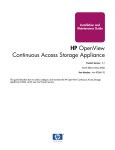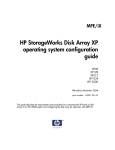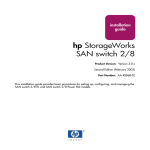Download HP VA7410 User's Manual
Transcript
Chapter 4 Peripherals and Accessories Subchapter 4.7—Disk Arrays 4.7.1—HP StorageWorks Virtual Array 7000 Family: VA7100, VA7110 and VA7410 Introduction The HP StorageWorks VA7000 Family arrays that support MPE/iX include the VA7100, VA7110 , and VA7410 arrays. Where sections are specific to a particular array, they are called out. If a section is not specifically called out, it is common to all. For the latest configuration information, please refer to the SPOCK website (internal) or the Partnership Website (external): Spock Website: • For VA7410 array: http://nss-streams.corp.hp.com/xp_documentation/va7410_docs.htm • For VA7100 array: http://xpslpgrms.corp.hp.com/xp_documentation/va7100_docs.htm • For VA7110 array: http://xpslpgrms.corp.hp.com/xp_documentation/va7110_docs.htm Partnership Website: • http://partner.americas.hp.com/ Enterprise Virtual Array (EVA) For information on EVA support, please visit the following URLs: For Installation and Configuration and Release Notes • In Spock, go to “Disk Array Connectivity” and select: HP StorageWorks EVA Technical Documentation • Go there directly with the following URL: http://h18000.www1.hp.com/products/storageworks/enterprise/documentation.html For Disk Array Connectivity • HP StorageWorks EVA Product Index • Go there directly with the following URL: http://h18000.www1.hp.com/products/storageworks/enterprise/index.html Overview VA7100 Overview The HP StorageWorks Virtual Array 7100 is a disk storage system that holds from 4 to 15 disk drives. The array has scalable capacities from 72 GB to 270 GB (211 GB usable) with all 18-GB disk drives and from 144 GB to 540 GB (428 GB usable) with all 36-GB disk drives and from 292 GB to 1.1 TB with 73-GB disk drives. Capacities and spindle speeds can also be mixed. The array requires a dual controller configuration to support MPE/iX. At least one controller must be attached to a management station running the HP StorageWorks Command View SDM software. Each controller has two DIMM slots available to hold NVRAM. The NVRAM is used for read/write caching and for storing array memory maps. The Virtual Array 7100 can operate in either RAID 1+0 mode or AutoRAID mode, which eliminates the requirement for the system administrator to understand and configure RAID levels. AutoRAID dynamically adapts to the system’s workload, optimizing performance and cost. Users will find configuration significantly easier than other array products, since RAID levels don’t need to be configured or managed. The VA7100 supports one redundancy group, and all drives belong to that group. Using Virtual Storage Array (VSA) technology, when configured in AutoRAID mode the array controller automatically selects RAID 1+0 (disk striping and mirroring) or RAID 5DP (RAID 5 Double Parity) depending on the usage patterns of the data. HP e3000 Business Servers Configuration Guide – Effective 1/04 Information Subject to Change 4-91 Chapter 4 Peripherals and Accessories RAID 5DP provides superior data redundancy by protecting against the simultaneous failure of two member disks by using independent error correction schemes. The VA7100 is designed to communicate with multiple hosts and multiple systems, otherwise known as heterogeneous support. Any combination of the supported operating systems: HP-UX, MPE/iX, Windows NT, Solaris, AiX, NetWare, Windows 2000, and Linux can be used. Two different protocols, or host port behaviors, are used by the array to communicate with the operating systems: one protocol for Windows/Linux/other and another for HP-UX. Depending on the firmware level of the VA7100, another was added for MPE/iX. The Windows/Linux host port behaviors must be configured in the array for communication to take place with any or all four supported operating systems on a controller. When changing the port protocol to Windows/Linux it does support concurrent operation with Windows/Linux and HP-UX. The VA7100 provides simultaneous access by all of the supported operating systems on a LUN-by-LUN basis. Each LUN operates appropriately given the description of the operating system requirements. The VA7100 can be configured to utilize an active hot spare feature. An active hot spare is a portion of the disk array capacity reserved to perform a rebuild. This feature requires the use of two additional disk units in the array. An active hot spare ensures that the disk array can maintain data redundancy if one or two disks fails. Until it is needed, the disk array uses the active hot spare storage space as RAID 1+0 capacity, which improves array performance. The active hot spare storage capacity does not sit idle; it is used to increase the disk array performance until the storage is needed. The chassis will accommodate up to 15 low-profile 3.5-inch hard disk drives loaded from the front. The array requires 3 EIA units (3U) in height, which allows 10 units to be placed in a standard 1.6-meter rack. The rear of the 3 EIA rack mountable chassis also includes two 1-GB Fibre Channel controllers, dual power supplies and dual fan modules. The redundant power supply and fan components are combined into a single module. All modules are hot swappable. The array can be connected to one or more hosts, hubs, or switches via an optical Fibre Channel (FC) interface with 1 gigabit per second transfer rates. It can be ordered in factory-racked, field-rackable, or desk-side configurations. Factory-racked products are pre-configured in the HP Rack/System E racks. Field-rackable products can be racked in HP racks or in Compaq 9000 racks. The VA7100 is supported by HP’s Instant Support Enterprise Edition (ISEE). HP’s online diagnostic and resolution capability securely delivers remote reactive services that quickly resolve problems, proactive service that anticipate and prevent downtime due to computing issues, and value-added services to help monitor, manage and maintain global IT networks. A minimum level hardware support upgrade of same day is required. It is included with the VA for the first year (in addition to the warranty). VA7110 Overview The HP StorageWorks Virtual Array 7110 is a disk storage system that supports from four to 45 disk drives (two additional enclosures with 15 disks in each). The array has scalable capacities from 72 GB to 810 GB (211 GB usable) with all 18-GB disk drives and from 144 GB to 1.6 TB with all 36-GB disk drives and from 292 GB to 3.2 TB with 73-GB disk drives and from 584 GB to 6.5 TB with 146-GB disk drives. Capacities and spindle speeds can also be mixed. The array requires a dual controller configuration to support MPE/iX. At least one controller must be attached to a management station running the HP StorageWorks Command View SDM software. Each controller has two DIMM slots available to hold NVRAM. The NVRAM is used for read/write caching and for storing array memory maps. The Virtual Array 7110 can operate in either RAID 1+0 mode or AutoRAID mode, which eliminates the requirement for the system administrator to understand and configure RAID levels. AutoRAID dynamically adapts to the system’s workload, optimizing performance and cost. Users will find configuration significantly easier than other array products, since RAID levels don’t need to be configured or managed. The VA7110 supports one redundancy group, and all drives belong to that group. Using Virtual Storage Array (VSA) technology, when configured in AutoRAID mode the array controller automatically selects RAID 1+0 (disk striping and mirroring) or RAID 5DP (RAID 5 Double Parity) depending on the usage patterns of the data. RAID 5DP provides superior data redundancy by protecting against the simultaneous failure of two member disks by using independent error correction schemes. 4-92 HP e3000 Business Servers Configuration Guide – Effective 1/04 Information Subject to Change Chapter 4 Peripherals and Accessories The VA7110 is designed to communicate with multiple hosts and multiple systems, otherwise known as heterogeneous support. Any combination of the supported operating systems—HP-UX, Windows NT, Solaris, AiX, NetWare, Windows 2000, MPE/iX, and Linux can be used. Two different protocols, or host port behaviors, are used by the array to communicate with the operating systems: one protocol for Windows/Linux/other and another for HP-UX. The Windows/Linux host port behaviors must be configured in the array for communication to take place with any or all four supported operating systems on a controller. When changing the port protocol to Windows/Linux it does support concurrent operation with Windows/Linux and HP-UX. The VA7110 provides simultaneous access by all of the supported operating systems on a LUN-by-LUN basis. Each LUN operates appropriately given the description of the operating system requirements. The VA7110 can be configured to utilize an active hot spare feature. An active hot spare is a portion of the disk array capacity reserved to perform a rebuild. This feature requires the use of one or two additional disk units in the array. An active hot spare ensures that the disk array can maintain data redundancy if one or two disks fails. Until it is needed, the disk array uses the active hot spare storage space as RAID 1+0 capacity, which improves array performance. The active hot spare storage capacity does not sit idle; it is used to increase the disk array performance until the storage is needed. Each enclosure will accommodate up to 15 low-profile 3.5-inch hard disk drives loaded from the front. The array requires three EIA units (3U) in height (per enclosure), which allows ten units to be placed in a standard 1.6-meter rack. The rear of the EIA rack mountable chassis also includes two 1-GB fibre channel controllers, dual power supplies and dual fan modules. The redundant power supply and fan components are combined into a single module. All modules are hot swappable. The array can be connected to one or more hosts, hubs, or switches via an optical fibre channel (FC) interface with 1 or 2 gigabit per second transfer rates (the default setting is 1 gigabit). It can be ordered in factory-racked, field-rackable, or desk-side configurations. Factory-racked products are pre-configured in the HP Rack/System E racks. Field-rackable products can be racked in HP racks or in Compaq 9000 racks. The VA7110 is supported by HP’s Instant Support Enterprise Edition (ISEE). HP’s online diagnostic and resolution capability securely delivers remote reactive services that quickly resolve problems, proactive service that anticipate and prevent downtime due to computing issues, and value-added services to help monitor, manage and maintain global IT networks. A minimum level hardware support upgrade of same day is required. It is included with the VA for the first year. The revision numbering for firmware for the VA7110 has changed. The revision numbering now consists of a string of 4 ASCII characters (the HP designation has gone away). For example, a revision code of “X123” represents the following: • “X” is a single capital letter (A – Z) designating the platform • “1” is a single number or capital letter (0-9, A-Z) designating a major FW revision • “2” is a single number or capital letter (0-9, A-Z) designating a minor FW revision • “3” is a single number or capital letter (0-9, A-Z) designating a sub-minor FW revision VA7410 Overview The HP StorageWorks Virtual Array 7410 is a Fibre Channel (FC) disk storage system that supports from ten to 105 disk drives. The VA7410 has two FC ports on each controller. The VA7410 is comprised of two types of enclosures, each three EIA units high: the virtual array controller enclosure (A6183A/AZ) and the disk system enclosure (A6214A/AZ) also referred to as the disk enclosure or the JBOD (Just a Bunch Of Disks) enclosure. In addition, pre-defined SKUs are available to facilitate integrated arrays. The array consists of one controller enclosure and one to six disk enclosures, with scalable capacities from 181 GB to 1.90 TB (using 18-GB 15K rpm disk drives), 364 GB to 3.82 TB (using 36-GB 10K rpm disk drives), 720 GB to 7.67 TB (using 73-GB 10K rpm disk drives), or 1.46 TB to 15.33 TB (using 146-GB 10K rpm disk drives). Capacities and spindle speeds can also be mixed throughout the array. HP e3000 Business Servers Configuration Guide – Effective 1/04 Information Subject to Change 4-93 Chapter 4 Peripherals and Accessories Both enclosures include dual power supplies with built-in dual blowers, and accommodate up to 15 low-profile 3.5-inch native fibre channel (FC) disk drives in the front. The controller enclosure also includes dual redundant 1 or 2-Gbps FC capable array controller cards and the disk enclosure also includes dual redundant 1- or 2-Gbps link controller cards for back-end connections to the controllers. All field replaceable units are hot swappable. The array controller cards, however, must be replaced offline if the OS does not support controller failover. The VA7410 can operate in either RAID 1+0 mode or AutoRAID mode. These data protection levels are user selectable at the time of initial array installation. Using Virtual Storage Array (VSA) technology, when configured in AutoRAID mode the array controller automatically selects RAID 1+0 (disk striping and mirroring) or RAID 5DP (RAID 5 Double Parity) depending on the usage patterns of the data. This protection scheme eliminates the requirement for the system administrator to understand and configure RAID levels. RAID 5DP provides superior data redundancy by protecting against the simultaneous failure of two member disks by using independent error correction schemes. Users will find configuration significantly easier than other array products, since RAID levels don’t need to be configured or managed. The VA7410 supports two redundancy groups, which provides for physical data path separation of the two groups of LUNS. The VA7410 is architected to communicate with multiple hosts and operating systems, otherwise known as a simultaneous heterogeneous environment. For details on supported operating systems, please refer to the Spock Website and Partnership Website: Spock website: • For VA7410 array: • For VA7400 array: • For VA7110 array: • For VA7100 array: http://nss-streams.corp.hp.com/xp_documentation/va7410_docs.htm http://nss-streams.corp.hp.com/xp_documentation/va7400_docs.htm http://nss-streams.corp.hp.com/xp_documentation/va7110_docs.htm http://nss-streams.corp.hp.com/xp_documentation/va7100_docs.htm Partnership website: • http://partner.americas.hp.com/ One host port behavior is initially set in controller firmware, and then heterogeneous support for all other operating systems is enabled through software in a host port behavior table. The controller default host port behavior is set for HP-UX. The VA7xxx products are managed by the HP Command View SDM host-resident software. A one-host license to use for HP StorageWorks Command View SDM is included with each VA7410. Currently HP StorageWorks Command View SDM runs native on HP-UX, Windows NT, Windows 2000 and Red Hat Linux 6.2, 7.1. Installations on any of the other supported operating systems will require a dedicated management station running one of the aforementioned operating systems to be in the data path of the VA7410 (i.e. in the switched fabric). The VA7410 can be configured to use an active hot spare feature. An active hot spare is a portion of the array capacity reserved to perform a rebuild. This feature requires the use of additional disk drives in the array. Users can select from 0, 1, or 2 active hot spares. An active hot spare ensures that the array can maintain data redundancy if one or two disks fail. Until it is needed, the array uses the active hot spare storage space as RAID 1+0 capacity, which improves array performance. The active hot spare storage capacity does not sit idle; it is used to increase the array performance until the storage it is needed. The VA7410 can be connected to one or more hosts, hubs, or switches via an optical fibre channel (FC) interface with OS-dependant, 1- or 2-Gbps transfer rates. The default factory setting is 1-Gbps. It can be ordered in factory-racked and field-rackable configurations. Factory-racked products are pre-configured in the HP Rack/System E racks. Field-rackable products can be racked in HP racks or in Compaq 9000 racks. The VA7410 is supported by HP’s Instant Support Enterprise Edition (ISEE). HP’s online diagnostic and resolution capability securely delivers remote reactive services that quickly resolve problems, proactive service that anticipate and prevent downtime due to computing issues, and value-added services to help monitor, manage and maintain global IT networks. A minimum level hardware support upgrade of same day is required. 4-94 HP e3000 Business Servers Configuration Guide – Effective 1/04 Information Subject to Change Chapter 4 Peripherals and Accessories New Firmware Revision Code Designation for VA7410 Note: The release firmware for the VA7410 is “A100”. The revision numbering for firmware for the VA7410 has changed. The revision numbering now consists of a string of 4 ASCII characters (the HP designation has gone away). For example, a revision code of “X123” represents the following: • “X” is a single capital letter (A – Z) designating the platform • “1” is a single number or capital letter (0-9, A-Z) designating a major FW revision • “2” is a single number or capital letter (0-9, A-Z) designating a minor FW revision • “3” is a single number or capital letter (0-9, A-Z) designating a sub-minor FW revision Important VA7410/DS2405 Notes: • On the VA7410 only the DS2405 is supported. For the VA7410, HP StorageWorks Command View SDM software version 1.05 or later is required. • Disk drive firmware may need to be upgraded. For more information, please check the Service Note server at the following site and do a search on the VA family via product numbers to see all available and relevant service notes: http://snserver.mayfield.hp.com/ServiceNotes/Snwebsite/SearchbyProdNum.asp • Additionally, on the DS2405, the LCC FC loop speed must be set to 2-Gbps (this is the factory default). If needed, refer to the DS2405 User Guide on setting LCC speed. • The DS2405 is not supported connected directly to a switch. • If you are upgrading to a VA7410 from an array with DS2400 JBODs, the DS2400 JBODs must also be upgraded to DS2405 JBODs. Product Features Integrated VA arrays contain two (2) controllers. The array controllers contain the intelligence and functionality required to manage the operation of the entire array. The array functions include: • Implementing HP Virtual Storage Technology to ensure optimum performance and cost-efficient data storage • Managing all communication between the host and the disk drives via single or dual controller Fibre Channel arbitrated loops • Maintaining data integrity by automatically correcting any data errors that occur • Rebuilding the array in the event of a disk failure • Monitoring the operation of all hardware components, including the controller itself • Alerting the host in the event of a component failure The use of two controllers protects the array against a single controller failure. Both controllers may be active, allowing a possible increase in performance, while providing data redundancy. Each configured array controller includes the following components: • One (1) or two (2) Dual Inline Memory Modules (DIMMs), purchased separately if an additional Virtual Array Controller is added • One (1) Battery • One (1) Early Warning Switch HP e3000 Business Servers Configuration Guide – Effective 1/04 Information Subject to Change 4-95 Chapter 4 Peripherals and Accessories Performance, Throughput and Capacity Item Throughput Host Interface VA7100 Throughput Host Interface VA7110 Throughput Host Interface VA7400 Throughput Host Interface VA7410 Drive Interface Disk System Capacity VA7100 Disk System Capacity VA7110 Disk System Capacity VA7400 Disk System Capacity VA7410 Storage Controller Disk Drive Capacity Rotational Velocity Disk Drive Transfer Rate Disk Drive Average Seek Time Disk Drive Average Latency Value 100 MB/s FC 200 MB/s FC 200 MB/s FC 200 MB/s FC 100 MB/s FC 1095 GB raw capacity 6.5 TB raw capacity 7.6 TB GB raw capacity 15.3 TB GB raw capacity High-performance Virtual Array Controller 18 GB, 36.4 GB 73 GB and 146 GB (Note the 146 GB drive is for the VA7110 only 10K RPM and 15K RPM 10K = 26 MB/s (or better); 15K = 38 MB/s (or better) 10K = 4.7 ms (or better) Read, 5.2 ms (or better) Write; 15K = 3.6 ms (or better) Read, 4.2 ms (or better) Write 10K = 2.99 ms, 15K = 2.00 ms VA7110 Disk Enclosure Specifications (DS2405) Physical Specifications Height 5 in 128 mm Width 17.6 in 448 mm Depth 20 in 508 mm Net Weight Max 84.5 lbs 38.3 kg Shipping Weight Max 101.5 lbs 46 kg Electrical Specifications Parameter Voltage (Auto-Ranging) Frequency Current (Maximum; 2 power inputs) Inrush Current (Peak) Power Consumption Heat Dissipation VA Rating (Maximum Configuration) Value 100-127 VAC; 200-240 VAC 50/60 Hz 8.2 A @ 100 VAC, 3.4 A @ 200 VAC 3.92 A @ 269 VAC 473 W @ 120 VAC, 457 W @ 240 VAC 1443 BTU/hr 473 VA @ 120 VAC, 457 VA @ 240 VAC Environmental Specifications Parameter Temperature Temperature Gradient Relative Humidity (Non-Condensing) Shock Operating Range 5° to 35° C (41° to 95° F) 20° C (36° F) per hour 15% to 80% @ 28° C (dry bulb) 4 g, 11 ms (20 low-impulse pulses) Recommended Range 20° to 25.5° C (68° to 78° F) 20° C (36° F) per hour 30% to 50% @ 28° C (dry bulb) N/A Vibration 0.21 g rms, 5- to 500-Hz random N/A Altitude Acoustic (ISO 9296) 0 ft to 10,000 ft (0 to 3,048 m) 8.0 bels 0 ft to 10,000 ft (0 to 3,048 m) 8.0 bels Non-Operating –40° to 70° C (-40° to 158° F) 20° C (36° F) per hour 5% to 95% @ 65° C (149° F) 20 g, 30 ms trapezoidal (non-transport) 1-inch edge drops per side (transport) 2.09 g rms, 5- to 500-Hz random 0.5 g peak, 5- to 500-Hz swept sine 0 ft to 15,000 ft (0 to 4,572 m) N/A Regulatory Compliance Parameter Radiated and Conducted Emissions Immunity Harmonic Current Voltage Fluctuations and Flicker Product Safety 4-96 Specification FCC Class A, EN 55022: 1998, CISPR-22: 1997 Level A, and GB9254: 1998 EN 55024: 1998/CISPR-24: 1997 IEC 61000-3-2: 1998/EN 61000-3-2: 1995 + A14 IEC 61000-3-3: 1994/EN 61000-3-3: 1995 EN 60950: 1991, Second Edition + A1, A2, A3, and A4 CAN/CSA - C22.2 No. 60950-00, Third Edition UL 1950: Third Edition IEC 60825-1: 1993 + A1/EN 60825-1: 1994 + A11 Class 1 (Laser/LED) GB4943: 1995 HP e3000 Business Servers Configuration Guide – Effective 1/04 Information Subject to Change Chapter 4 Peripherals and Accessories Warranty Included with every VA7000 Family Array: • Warranty: 2-year, 8×5, same-day, 4-hour on-site response for hardware with a 2-year 8×5 phone-in assistance, 2-hour response for HP StorageWorks Command View SDM phone-in assistance (PIA) Required with purchase: • VA Family Hardware and Software: Installation service—H4726A • Pre-installation review • Hardware installation • Software enablement • LUN Design and Implementation • Customer documentation and orientation • VA Family Software: 8×5 Phone-in-Assistance (H4403A, Support Pack) Instant Support Enterprise Edition Support (ISEE) What is Instant Support Commercial HP Instant Support is a unique combination of web-based self-service diagnostics and knowledge base access and is offered as a free value-added service for HP desktop computers, mobile computers, technical workstations, and PC servers. ISC Value Proposition HP Instant Support automates and speeds the resolution of computing problems, freeing customers from time-consuming diagnostic chores and returning them to more productive business-critical tasks. Links of Interest • Instant Support Commercial (European server)— http://instantsupport.europe.hp.com/motivedocs/hpinstantsupport.html • www.hp.com/go/instantsupport • Instant Support (desktop/printers)—WW Marketing Page http://www.hp.com/go/instantsupport • HPCS eDelivery EMEA—http://hpsedelivery.europe.hp.com/ • HP Business Support—http://h20000.www2.hp.com/bizsupport/index.jsp • Troubleshooting Resources—http://www.hp.com/hps/itsol/suppt_troubleshooting.html Specifications VA7100 Specifications Racked Product Physical Specifications Height 5.0 in 128 mm Width 17.6 in 448 mm Depth 26 in 660 mm Net Weight Minimum 75 lbs 34 kg Depth 26 in 660 mm Net Weight Minimum 105 lbs 47.6 kg Deskside Product Physical Specifications Height 19 in 483 mm Width 16.5 in (box (6.5) + base (10) 419 mm HP e3000 Business Servers Configuration Guide – Effective 1/04 Information Subject to Change 4-97 Chapter 4 Peripherals and Accessories Deskside and Racked Product Electrical Specifications (VA7100 only) Parameter Voltage Frequency Current (Maximum) Inrush Current (Peak) Power Consumption Heat Dissipation VA Rating (Maximum Configuration) Value 100-127 and 200-240 VAC (auto-ranging) 50/60 Hz 7.2 Amps RMS (2 power inputs) 36 Amps 670 Watts 196 BTU 720 VA Deskside/Racked Product Environmental Specifications Parameter Temperature Temperature Gradient Relative Humidity (non-condensing) Shock Vibration Operating Range 5° to 35° C 20° C (36° F) per hour 10% to 80% @ 28° C (wet bulb) 4 g, 11 ms half sine 0.21g rms, 5- to 500-Hz random Recommended Range 20º C to 25.5º C (68º F to 78º F) 20° C (36° F) per hour 30% to 50% @ 28° C (wet bulb) N/A N/A Altitude Acoustic (ISO 9296) 0 ft to 10,000 ft 8.0 bels 0 ft to 10,000 ft 8.0 bels Non-Operating –40° to 70° C 20° C per hour 10% to 90% @ 28° C (wet bulb) 4 g, 11 ms half sine 2.09 g rms, 5- to 500-Hz random 0.5-g peak, 5- to 500-Hz swept sine 0 ft to 15,000 ft N/A Deskside/Racked Product Regulatory Compliance Parameter Radiated and Conducted Emissions Immunity Harmonic Current Voltage Fluctuations and Flicker Product Safety Specification FCC Class A, EN 55022: 1998, CISPR-22: 1997 Level A, and GB9254: 1998 EN 55024: 1998/CISPR-24: 1997 IEC 61000-3-2: 1998/EN 61000-3-2: 1995 + A14 IEC 61000-3-3: 1994/EN 61000-3-3: 1995 EN 60950: 1991, Second Edition + A1, A2, A3, and A4 CAN/CSA - C22.2 No. 60950-00, Third Edition UL 1950: Third Edition IEC 60825-1: 1993 + A1/EN 60825-1: 1994 + A11 Class 1 (Laser/LED) GB4943: 1995 VA7110 and VA7410 Controller Enclosure Specifications Physical Specifications Height 5 in 128 mm Width 17.6 in 448 mm Depth 26 in 660 mm Net Weight Max 34 lbs 41.8 kg Shipping Weight Max 130.1 lbs 59.0 kg Electrical Specifications Parameter Voltage (Auto-Ranging) Frequency Current (Maximum; 2 power inputs) Inrush Current (Peak) Power Consumption Heat Dissipation VA Rating (Maximum Configuration) 4-98 Value 100-127 VAC, 200-240 VAC 50/60 Hz 8.2 A @ 100 VAC, 3.6 A @ 200 VAC 36 A 670 W 196 BTU/hr 720 VA HP e3000 Business Servers Configuration Guide – Effective 1/04 Information Subject to Change Chapter 4 Peripherals and Accessories Environmental Specifications Parameter Temperature Temperature Gradient Relative Humidity Shock Vibration Operating Range 5° to 35° C (41° to 95° F) 20° C (36° F) per hour 15% to 80% @ 28° C (dry bulb) 4 g, 11 ms half sine 0.21 g rms, 5- to 500-Hz random Recommended Range 20º to 25.5º C (68º to 78º F) 20° C (36° F) per hour 30% to 50% @ 28° C (dry bulb) N/A N/A Altitude Acoustic (ISO 9296) 0 ft to 10,000 ft (0 to 3,048 m) 8.0 bels 0 ft to 10,000 ft (0 to 3,048 m) 8.0 bels Non-Operating –40° to 70° C (-40° to 158° F) 20° C (36° F) per hour 10% to 90% @ 28° C (dry bulb) 4 g, 11 ms half sine 2.09 g rms, 5- to 500-Hz random 0.5 g peak, 5- to 500-Hz swept sine 0 ft to 15,000 ft (0 to 4,572 m) N/A Regulatory Compliance Parameter Radiated and Conducted Emissions Immunity Harmonic Current Voltage Fluctuations and Flicker Product Safety Specification FCC Class A, EN 55022: 1998, CISPR-22: 1997 Level A, and GB9254: 1998 EN 55024: 1998/CISPR-24: 1997 IEC 61000-3-2: 1998/EN 61000-3-2: 1995 + A14 IEC 61000-3-3: 1994/EN 61000-3-3: 1995 EN 60950: 1991, Second Edition + A1, A2, A3, and A4 CAN/CSA - C22.2 No. 60950-00, Third Edition UL 1950: Third Edition IEC 60825-1: 1993 + A1/EN 60825-1: 1994 + A11 Class 1 (Laser/LED) GB4943: 1995 DS2405 Disk Enclosure Specifications Physical Specifications Height 5 in 128 mm Width 17.6 in 448 mm Depth 20 in 508 mm Net Weight Max 84.5 lbs 38.3 kg Shipping Weight Max 101.5 lbs 46 kg Electrical Specifications Parameter Voltage (Auto-Ranging) Frequency Current (Maximum; 2 power inputs) Inrush Current (Peak) Power Consumption Heat Dissipation VA Rating (Maximum Configuration) Value 100-127 VAC; 200-240 VAC 50/60 Hz 8.2 A @ 100 VAC, 3.4 A @ 200 VAC 3.92 A @ 269 VAC 473 W @ 120 VAC, 457 W @ 240 VAC 1443 BTU/hr 473 VA @ 120 VAC, 457 VA @ 240 VAC Environmental Specifications Parameter Temperature Temperature Gradient Relative Humidity (Non-Condensing) Shock Operating Range 5° to 35° C (41° to 95° F) 20° C (36° F) per hour 15% to 80% @ 28° C (dry bulb) 4 g, 11 ms (20 low-impulse pulses) Recommended Range 20° to 25.5° C (68° to 78° F) 20° C (36° F) per hour 30% to 50% @ 28° C (dry bulb) N/A Vibration 0.21 g rms, 5- to 500-Hz random N/A Altitude Acoustic (ISO 9296) 0 ft to 10,000 ft (0 to 3,048 m) 8.0 bels 0 ft to 10,000 ft (0 to 3,048 m) 8.0 bels HP e3000 Business Servers Configuration Guide – Effective 1/04 Information Subject to Change Non-Operating –40° to 70° C (-40° to 158° F) 20° C (36° F) per hour 5% to 95% @ 65° C (149° F) 20 g, 30 ms trapezoidal (non-transport) 1-inch edge drops per side (transport) 2.09 g rms, 5- to 500-Hz random 0.5 g peak, 5- to 500-Hz swept sine 0 ft to 15,000 ft (0 to 4,572 m) N/A 4-99 Chapter 4 Peripherals and Accessories Regulatory Compliance Parameter Radiated and Conducted Emissions Immunity Harmonic Current Voltage Fluctuations and Flicker Product Safety Specification FCC Class A, EN 55022: 1998, CISPR-22: 1997 Level A, and GB9254: 1998 EN 55024: 1998/CISPR-24: 1997 IEC 61000-3-2: 1998/EN 61000-3-2: 1995 + A14 IEC 61000-3-3: 1994/EN 61000-3-3: 1995 EN 60950: 1991, Second Edition + A1, A2, A3, and A4 CAN/CSA - C22.2 No. 60950-00, Third Edition UL 1950: Third Edition IEC 60825-1: 1993 + A1/EN 60825-1: 1994 + A11 Class 1 (Laser/LED) GB4943: 1995 Figure 4.7.1.1 HP StorageWorks Virtual Array 7000 Family – Front View Figure 4.7.1.2 HP StorageWorks Virtual Array 7100 Figure 4.7.1.3 HP StorageWorks Virtual Array 7100—Deskside Configuration 4-100 HP e3000 Business Servers Configuration Guide – Effective 1/04 Information Subject to Change Chapter 4 Peripherals and Accessories Figure 4.7.1.4 VA7100—Rear View Array Controller LEDs Fibre Channel Port Array Controller AC Power Connection RS-232 Serial Port Power Supply LEDs Power Supply Figure 4.7.1.5 StorageWorks VA7110—Front and Rear View 4 3 6 1 2 5 8 10 11 2 12 A6218A 9 A6218A 7 disk 2 14 host 2 disk 13 15 host 16 Figure 4.7.1.6 VA7410—Rear View Array Disk Ports Host Ports Controller FC FC Card 1 1 2 1 2 AC Power Connection Array Controller RS-232 Connector LEDs Power Module 1 Power Module LEDs HP e3000 Business Servers Configuration Guide – Effective 1/04 Information Subject to Change Array Controller Card 2 Power Module 2 4-101 Chapter 4 Peripherals and Accessories Figure 4.7.1.7 StorageWorks DS2405—Rear View Array Controller RS-232 Connector LEDs Array Disk Ports Host Ports Controller FC FC Card 1 1 2 1 2 AC Power Connection Power Module 1 Power Module LEDs Array Controller Card 2 Power Module 2 Hardware Ordering Information VA7100 Hardware Ordering Information The following codes define the suffixes on product numbers: A = Field Racked, AE = diskless enclosure (field disk integration), AZ = Factory Racked. Order drives separately from the Enterprise Module section using the 0D1 option for integration. “AE” products are shipped as diskless enclosure only no integration (disks are ordered separately and field installed). Product Number Option Number VA7100 Field RK SKU A6261A A6262A A6263A A6183A A6188A A6185A 0D1 0D1 A6186A 0D1 A6187A 0D1 A6192A A6193A A6194A A7288A A6203A A3583A A3531A A3735A A3736A C7529A C7530A C7534A C7540A 0D1 0D1 0D1 0D1 0D1 0D1 0D1 0D1 0D1 0D1 0D1 0D1 0D1 4-102 Description Predefined SKU - VA7100 with Dual Controller, 2 GBICs, 256-MB Cache Predefined SKU - VA7100 with Dual Controller, 2 GBICs, 512-MB Cache (1×512MB DIMM) Predefined SKU - VA7100 with Dual Controller, 2 GBICs, 1024-MB Cache (2×512MB DIMM) Field upgrade product. Select Virtual Array Controller (one or two) and cache and disk options separately (factory installed). Includes filler for controllers and disks. Virtual Array Controller no memory installed 256-MB Cache for Virtual Array Controller, 1×256MB DIMM, StorageWorks VAP requires equal cache for both Controllers (if 2nd installed). Order 1 per installed VAP 512-MB Cache for Virtual Array Controller, 1×512MB DIMM, StorageWorks VAP requires equal cache for both Controllers (if 2nd installed). Order 1 per installed VAP 2×512MB Cache for Virtual Array Controller, 2×512MB DIMM, StorageWorks VAP requires equal cache for both Controllers (if 2nd installed). Order 1 per installed VAP 36-GB 10K RPM FC HDD Module 36-GB 15K RPM FC HDD Module 73-GB 10K RPM FC HDD Module 73-GB 15K RPM FC HDD Module Optical Gigabit Interface Circuit (GBIC) 2-meter FC fiber optic cable M/M multimode SC-SC 16-meter FC fiber optic cable M/M multimode SC-SC 50-meter FC fiber optic cable M/M multimode SC-SC 100-meter FC fiber optic cable M/M multimode SC-SC 2-meter FC fiber optic cable M/M duplex LC-SC 16-meter FC fiber optic cable M/M duplex LC-SC FC fiber optic coupler F/F SC-SC FC adapter kit (includes C7529A and C7534A) HP e3000 Business Servers Configuration Guide – Effective 1/04 Information Subject to Change Chapter 4 Peripherals and Accessories Product Number Option Number VA7100 Factory Rack A6261AZ A6262AZ A6263AZ A6183AZ A6188A A6185A 0D1 0D1 A6186A 0D1 A6187A 0D1 A6192A 0D1 A6193A 0D1 A6194A 0D1 A7288A 0D1 A6203A 0D1 A3583A 0D1 A3531A 0D1 A3735A 0D1 A3736A 0D1 C7529A 0D1 C7530A 0D1 C7534A 0D1 C7540A 0D1 VA7100 Modules A6183AE A6261AE A6262AE A6263AE A6188A A6185A A6186A A6187A A6192A A6193A A6194A A7288A A6196A A6203A A3583A A3531A A3735A A3736A C7529A C7530A C7534A C7540A 0D1 Description Predefined SKU - VA7100 with Dual Controller, 2 GBICs, 256-MB Cache Predefined SKU - VA7100 with Dual Controller, 2 GBICs, 512-MB Cache (1×512MB DIMM) Predefined SKU - VA7100 with Dual Controller, 2 GBICs, 1024-MB Cache (2×512MB DIMM) Field upgrade product. Select Virtual Array Controller (one or two) and cache and disk options separately (factory installed). Field Installed. Includes enclosure assembly, user manual, and 2 power supplies, filler panels for controllers and disks. Virtual Array Controller no memory installed 256-MB Cache for Virtual Array Controller, 1×256MB DIMM, StorageWorks VAP requires equal cache for both Controllers (if 2nd installed). Order 1 per installed VAP 512-MB Cache for Virtual Array Controller, 1×512MB DIMM, StorageWorks VAP requires equal cache for both Controllers (if 2nd installed). Order 1 per installed VAP 2×512MB Cache for Virtual Array Controller, 2×512MB DIMM, StorageWorks VAP requires equal cache for both Controllers (if 2nd installed). Order 1 per installed VAP 36-GB 10K RPM FC HDD Module 36-GB 15K RPM FC HDD Module 73-GB 10K RPM FC HDD Module 73-GB 15K RPM FC HDD Module Optical Gigabit Interface Circuit (GBIC) 2-meter FC fiber optic cable M/M multimode SC-SC 16-meter FC fiber optic cable M/M multimode SC-SC 50-meter FC fiber optic cable M/M multimode SC-SC 100-meter FC fiber optic cable M/M multimode SC-SC 2-meter FC fiber optic cable M/M duplex LC-SC 16-meter FC fiber optic cable M/M duplex LC-SC FC fiber optic coupler F/F SC-SC FC adapter kit (includes C7529A and C7534A) Field upgrade product. Select Virtual Array Controller (one or two) and cache product separately (factory installed). Field Installed. Includes enclosure assembly, user manual, and 2 power supplies. This product is shipped without disks or controllers/cache and includes filler for controllers and disks. Predefined SKU - VA7100 with Dual Controller, 2 GBICs, 256-MB Cache Predefined SKU - VA7100 with Dual Controller, 2 GBICs, 512-MB Cache (1×512-MB DIMM) Predefined SKU - VA7100 with Dual Controller, 2 GBICs, 1024-MB Cache (2×512-MB DIMM) Virtual Array Controller no memory installed 256-MB Cache for Virtual Array Controller, 1×256MB DIMM, StorageWorks VAP requires equal cache for both Controllers (if 2nd installed). Order 1 per installed VAP 512-MB Cache for Virtual Array Controller, 1×512MB DIMM, StorageWorks VAP requires equal cache for both Controllers (if 2nd installed). Order 1 per installed VAP 2×512MB Cache for Virtual Array Controller, 2×512MB DIMM, StorageWorks VAP requires equal cache for both Controllers (if 2nd installed). Order 1 per installed VAP 36-GB 10K RPM FC HDD Module 36-GB 15K RPM FC HDD Module 73-GB 10K RPM FC HDD Module 73-GB 15K RPM FC HDD Module Deskside cabinet for HP StorageWorks VA7100 Optical Gigabit Interface Circuit (GBIC) 2-meter FC fiber optic cable M/M multimode SC-SC 16-meter FC fiber optic cable M/M multimode SC-SC 50-meter FC fiber optic cable M/M multimode SC-SC 100-meter FC fiber optic cable M/M multimode SC-SC 2-meter FC fiber optic cable M/M duplex LC-SC 16-meter FC fiber optic cable M/M duplex LC-SC FC fiber optic coupler F/F SC-SC FC adapter kit (includes C7529A and C7534A) HP e3000 Business Servers Configuration Guide – Effective 1/04 Information Subject to Change 4-103 Chapter 4 Peripherals and Accessories VA7100 Rail Kits The following rail kits are needed to mount the VA7100 into the specific racks as listed. Part Number A6209A A6496A A6244A Description System/E Rail Kit (RoseBowl 2) NTRittal Rack rail kit HP Original rack rackmount hardware kit VA7110 Hardware Ordering Information The following codes define the suffixes on product numbers: A = Field Racked, AE = diskless enclosure (field disk integration), AZ = Factory Racked. Order drives separately from the Enterprise Module section using the 0D1 option for integration. “AE” products are shipped as diskless enclosure only no integration (disks are ordered separately and field installed). Product Number Option Number VA7110 Field RK SKU A7294A A7296A A7293A 0D1 A6183AE A7293A A6186A 0D1 0D1 A6187B 0D1 A6192A 0D1 A6193A 0D1 A6194A 0D1 A7288A 0D1 A7289A 0D1 C7524A 0D1 C7525A 0D1 C7526A 0D1 C7527A 0D1 C7529A 0D1 C7530A 0D1 C7534A 0D1 C7540A 0D1 VA7110 Factory Rack A7294AZ A7296AZ A6183AZ 0D1 A6186A 0D1 A6187B 0D1 A6192A A6193A A6194A A7288A A7289A C7524A 0D1 0D1 0D1 0D1 0D1 0D1 4-104 Description Predefined SKU - VA7110 with Dual Controller, 2 GBICs, 1024-MB Cache (2×512MB DIMM) Predefined SKU - VA7110 with Dual Controller, 2 GBICs, 2048-MB Cache (2×1024MB DIMM) Field upgrade product. Select Virtual Array Controller (two) and cache (minimum 1024 MB) and disk options separately (factory installed). Includes filler for controllers and disks. (Note that single controller configurations are not supported!) Empty Enclosure Virtual Array Controller no memory installed (Note that single controller configurations are not supported!) 1×512MB Cache for Virtual Array Controller, 1×512MB DIMM, StorageWorks VAP requires equal cache for both Controllers (if two are installed). Order 1 per installed VAP 1×1024MB Cache for Virtual Array Controller, 1×1024MB DIMM, StorageWorks VAP requires equal cache for both Controllers (if two are installed). Order 1 per installed VAP 36-GB 10K RPM FC HDD Module 36-GB 15K RPM FC HDD Module 73-GB 10K RPM FC HDD Module 73-GB 15K RPM FC HDD Module 146-GB 10K RPM FC HDD Module Fiber Optic Cable 2-meter LC 50/125 M/M Fiber Optic Cable 16-meter LC Duplex 50/125 M/M Fiber Optic Cable 50-meter LC Duplex 50/125 M/M Fiber Optic Cable 200-meter LC Duplex 50/125 M/M 2-meter FC fiber optic cable M/M duplex LC-SC 16-meter FC fiber optic cable M/M duplex LC-SC FC fiber optic coupler F/F SC-SC FC adapter kit (includes C7529A and C7534A) Predefined SKU - VA7110 with Dual Controller, 2 GBICs, 1024-MB Cache (2×512MB DIMM) Predefined SKU - VA7110 with Dual Controller, 2 GBICs, 2048-MB Cache (2×1024MB DIMM) Field upgrade product. Select Virtual Array Controller (one or two) and cache (minimum 1024 MB) and disk options separately (factory installed). Field Installed. Includes enclosure assembly, user manual, and 2 power supplies, filler panels for controllers and disks. 1×512MB Cache for Virtual Array Controller, 1×512MB DIMM, StorageWorks VAP requires equal cache for both Controllers (if two are installed). Order 1 per installed VAP 1×1024MB Cache for Virtual Array Controller, 1×1024MB DIMM, StorageWorks VAP requires equal cache for both Controllers (if two are installed). Order 1 per installed VAP 36-GB 10K RPM FC HDD Module 36-GB 15K RPM FC HDD Module 73-GB 10K RPM FC HDD Module 73-GB 15K RPM FC HDD Module 146-GB 10K RPM FC HDD Module Fiber Optic Cable 2-meter LC 50/125 M/M HP e3000 Business Servers Configuration Guide – Effective 1/04 Information Subject to Change Chapter 4 Peripherals and Accessories Product Number Option Number C7525A 0D1 C7526A 0D1 C7527A 0D1 C7529A 0D1 C7530A 0D1 VA7110 Modules A7294AE A7296AE A6183AE A7293AE A6186A A6187B A6192A A6193A A6194A A7288A A7289A A6203A A3583A A3531A A3735A A3736A C7529A C7530A C7534A C7540A Description Fiber Optic Cable 16-meter LC Duplex 50/125 M/M Fiber Optic Cable 50-meter LC Duplex 50/125 M/M Fiber Optic Cable 200-meter LC Duplex 50/125 M/M 2-meter FC fiber optic cable M/M duplex LC-SC 16-meter FC fiber optic cable M/M duplex LC-SC Predefined SKU - VA7110 with Dual Controller, 2 GBICs, 1024-MB Cache (2×512MB DIMM) Predefined SKU - VA7110 with Dual Controller, 2 GBICs, 2048-MB Cache (2×1024MB DIMM) Empty Enclosure Virtual Array Controller no memory installed (Note that single controller configurations are not supported!) 1×512MB Cache for Virtual Array Controller, 1×512MB DIMM, StorageWorks VAP requires equal cache for both Controllers (if two are installed). Order 1 per installed VAP 1×1024MB Cache for Virtual Array Controller, 1×1024MB DIMM, StorageWorks VAP requires equal cache for both Controllers (if two are installed). Order 1 per installed VAP 36-GB 10K RPM FC HDD Module 36-GB 15K RPM FC HDD Module 73-GB 10K RPM FC HDD Module 73-GB 15K RPM FC HDD Module 146-GB 10K RPM FC HDD Module Optical Gigabit Interface Circuit (GBIC) 2-meter FC fiber optic cable M/M multimode SC-SC 16-meter FC fiber optic cable M/M multimode SC-SC 50-meter FC fiber optic cable M/M multimode SC-SC 100-meter FC fiber optic cable M/M multimode SC-SC 2-meter FC fiber optic cable M/M duplex LC-SC 16-meter FC fiber optic cable M/M duplex LC-SC FC fiber optic coupler F/F SC-SC FC adapter kit (includes C7529A and C7534A) VA7110 Rail Kits The following rail kits are needed to mount the VA7110 into the specific racks as listed. Part Number A6209A A6496A A6244A Description System/E Rail Kit (RoseBowl 2) NTRittal Rack rail kit HP Original rack rackmount hardware kit HP e3000 Business Servers Configuration Guide – Effective 1/04 Information Subject to Change 4-105 Chapter 4 Peripherals and Accessories VA7410 Controller Enclosure Hardware Ordering Information The following codes define the suffixes on product numbers: A = Field Racked, AE = Empty enclosure (no integration), AZ = Factory Racked. Order drives separately from the Enterprise Module section using the 0D1 option for integration. “AE” products are shipped as diskless enclosure only no integration (disks are ordered separately and field installed). Product Option Description Number VA7410 Enterprise Field RK SKU A6267A VA7410 with Dual Controller 1024-MB Cache Includes: VA Enclosure, (2) 2-Gbps/1-Gbps VA Cont Module Assy, (1) DIMM 1,024-MB, User Guide, Installation Guide, Documentation Map, VA7x00 Documentation CD-ROM, (2) power cord, ESD Kit, RS-232 cable 9-9 pin, HP Command View SDM. Field upgrade product. Select Virtual Array Controller (one or two) and cache and disk options separately (factory installed). Field Installed. Includes enclosure assembly, user manual, and 2 power supplies, filler panels for controllers and disks. A6268A VA7410 with Dual Controller 2048-MB Cache Includes: VA Enclosure, (2) 2-Gbps/1-Gbps VA Cont Module Assy, (2) DIMM 1,024-MB, User Guide, Installation Guide, Documentation Map, VA7x00 Documentation CD-ROM, (2) power cord, ESD Kit, RS-232 cable 9-9 pin, HP Command View SDM. Field upgrade product. Select Virtual Array Controller (one or two) and cache and disk options separately (factory installed). Field Installed. Includes enclosure assembly, user manual, and 2 power supplies, filler panels for controllers and disks. A6187B 1 X 1024-MB Cache for Virtual Array Controller, 1 ×1024-MB DIMM, StorageWorks VAP requires equal cache for both Controllers (if 2nd installed). Order 1 per installed VAP A6191A 0D1 Enterprise Class 18-GB 15K RPM FC HDD (minimum of 10 drives per array - sizes may be mixed) A6192A 0D1 Enterprise Class 36-GB 10K RPM FC HDD (minimum of 10 drives per array - sizes may be mixed) A6193A 0D1 Enterprise Class 36-GB 15K RPM FC HDD (minimum of 10 drives per array - sizes may be mixed) A6194A 0D1 Enterprise Class 73-GB 10K RPM FC HDD (minimum of 10 drives per array - sizes may be mixed) A7288A 0D1 Enterprise Class 73-GB 15K RPM FC HDD (minimum of 10 drives per array - sizes may be mixed) (VA7110 and VA7410 only) A7289A 0D1 Enterprise Class 146-GB 10K RPM FC HDD (minimum of 10 drives per array - sizes may be mixed) (VA7110 and VA7410 only) C7524A Fiber Optic Cable 2-meters LC 50/125 M/M C7525A Fiber Optic Cable 16-meters LC Duplex 50/125 M/M C7526A Fiber Optic Cable 50-meters LC Duplex 50/125 M/M C7527A Fiber Optic Cable 200-meters LC Duplex 50/125 M/M C7529A 2-meter FC fiber optic cable M/M duplex LC-SC C7530A 16-meter FC fiber optic cable M/M duplex LC-SC C7534A FC fiber optic coupler F/F SC-SC C7540A FC adapter kit (includes C7529A and C7534A) VA7410 Enterprise Factory Rack A6267AZ VA7410 with Dual Controller 1024-MB Cache Includes: VA Enclosure, (2) 2-Gbps/1-Gbps VA Cont Module Assy, (1) DIMM 512-MB, User Guide, Installation Guide, Documentation Map, VA7x00 Documentation CD-ROM, (2) power cord, ESD Kit, RS232 cable 9-9 pin, HP Command View SDM. Field upgrade product. Select Virtual Array Controller (one or two) and cache and disk options separately (factory installed). Field Installed. Includes enclosure assembly, user manual, and 2 power supplies, filler panels for controllers and disks. A6268AZ VA7410 with Dual Controller 2048-MB Cache Includes: VA Enclosure, (2) 2-Gbps/1-Gbps VA Cont Module Assy, (2) DIMM 1024-MB, User Guide, Installation Guide, Documentation Map, VA7x00 Documentation CD-ROM, (2) power cord, ESD Kit, RS-232 cable 9-9 pin, HP Command View SDM. Field upgrade product. Select Virtual Array Controller (one or two) and cache and disk options separately (factory installed). Field Installed. Includes enclosure assembly, user manual, and 2 power supplies, filler panels for controllers and disks. A6187B 1 X 1024-MB Cache for Virtual Array Controller, 1 ×10242MB DIMM, StorageWorks VAP requires equal cache for both Controllers (if 2nd installed). Order 1 per installed VAP A6191A 0D1 Enterprise Class 18-GB 15K RPM FC HDD (minimum of 10 drives per array - sizes may be mixed) A6192A 0D1 Enterprise Class 36-GB 10K RPM FC HDD (minimum of 10 drives per array - sizes may be mixed) A6193A 0D1 Enterprise Class 36-GB 15K RPM FC HDD (minimum of 10 drives per array - sizes may be mixed) A6194A 0D1 Enterprise Class 36-GB 15K RPM FC HDD (minimum of 10 drives per array - sizes may be mixed) A7288A 0D1 Enterprise Class 73-GB 15K RPM FC HDD (minimum of 10 drives per array - sizes may be mixed) (VA7110 and VA7410 only) A7289A 0D1 Enterprise Class 146-GB 10K RPM FC HDD (minimum of 10 drives per array - sizes may be mixed) (VA7110 and VA7410 only) C7524A Fiber Optic Cable 2-meters LC 50/125 M/M 4-106 HP e3000 Business Servers Configuration Guide – Effective 1/04 Information Subject to Change Chapter 4 Peripherals and Accessories Product Option Description Number C7525A Fiber Optic Cable 162-meters LC Duplex 50/125 M/M C7526A Fiber Optic Cable 502-meters LC Duplex 50/125 M/M C7527A Fiber Optic Cable 2002-meters LC Duplex 50/125 M/M C7529A 2-meter FC fiber optic cable M/M duplex LC-SC C7530A 16-meter FC fiber optic cable M/M duplex LC-SC C7534A FC fiber optic coupler F/F SC-SC C7540A FC adapter kit (includes C7529A and C7534A) VA7410 Enterprise Modules A6267AE VA7410 with Dual Controller 1024-MB Cache Includes: VA Enclosure, (2) 2-Gbps/1-Gbps VA Cont Module Assy, (1) DIMM 512-MB, User Guide, Installation Guide, Documentation Map, VA7x00 Documentation CD-ROM, (2) power cord, ESD Kit, RS232 cable 9-9 pin, HP Command View SDM. Field upgrade product. Select Virtual Array Controller (one or two) and cache and disk options separately (factory installed). Field Installed. Includes enclosure assembly, user manual, and 2 power supplies, filler panels for controllers and disks. A6268AE VA7410 with Dual Controller 2048-MB Cache Includes: VA Enclosure, (2) 2-Gbps/1-Gbps VA Cont Module Assy, (2) DIMM 1024-MB, User Guide, Installation Guide, Documentation Map, VA7x00 Documentation CD-ROM, (2) power cord, ESD Kit, RS-232 cable 9-9 pin, HP Command View SDM. Field upgrade product. Select Virtual Array Controller (one or two) and cache and disk options separately (factory installed). Field Installed. Includes enclosure assembly, user manual, and 2 power supplies, filler panels for controllers and disks. A6187B 1×1024-MB Cache for Virtual Array Controller, 1×1024 2MB DIMM, StorageWorks VAP requires equal cache for both Controllers (if 2nd installed). Order 1 per installed VAP A6218A VA7410 Controller (minimum two required for VA7410) A6191A Enterprise Class 18-GB 15K RPM FC HDD (minimum of 10 drives per array - sizes may be mixed) A6192A Enterprise Class 36-GB 10K RPM FC HDD (minimum of 10 drives per array - sizes may be mixed) A6193A Enterprise Class 36-GB 15K RPM FC HDD (minimum of 10 drives per array - sizes may be mixed) A6194A Enterprise Class 73-GB 10K RPM FC HDD (minimum of 10 drives per array - sizes may be mixed) A7288A 0D1 Enterprise Class 73-GB 15K RPM FC HDD (minimum of 10 drives per array - sizes may be mixed) (VA7110 and VA7410 only) A7289A 0D1 Enterprise Class 146-GB 10K RPM FC HDD (minimum of 10 drives per array - sizes may be mixed) (VA7110 and VA7410 only) C7524A Fiber Optic Cable 2-meters LC 50/125 M/M C7525A Fiber Optic Cable 16-meters LC Duplex 50/125 M/M C7526A Fiber Optic Cable 50-meters LC Duplex 50/125 M/M C7527A Fiber Optic Cable 200-meters LC Duplex 50/125 M/M C7529A 2-meter FC fiber optic cable M/M duplex LC-SC C7530A 16-meter FC fiber optic cable M/M duplex LC-SC C7534A FC fiber optic coupler F/F SC-SC C7540A FC adapter kit (includes C7529A and C7534A) VA7410 Rail Kits The following rail kits are needed to mount the VA7400 into the specific racks as listed. Part Number A6209A A6496A A6244A Description System/E Rail Kit (RoseBowl 2) NTRittal Rack Rail Kit HP Original rack rackmount hardware kit HP e3000 Business Servers Configuration Guide – Effective 1/04 Information Subject to Change 4-107 Chapter 4 Peripherals and Accessories Disk System Enclosure (DS2405) Hardware Ordering Information Note: The DS2405 cannot be used with the VA7100. The following codes define the suffixes on product numbers: A = Field Racked, AE = Empty enclosure (no integration), AZ = Factory Racked. Product Option Description Number DS2405 Disk Enclosure Field Rack A6250A Disk System 2405 field rack enclosure (cables are not included and must be ordered separately) A6250AE Disk System 2405 field rack enclosure with no disk integration (cables are not included and must be ordered separately) A6192A 36-GB 10K RPM Fibre Channel drive add-on A6192A 0D1 36-GB 10K RPM Fibre Channel drive installed into the enclosure (must order minimum quantity 2, maximum = 15) A6193A 36-GB 15K RPM Fibre Channel drive add-on A6193A 0D1 36-GB 15K RPM Fibre Channel drive installed into the enclosure (must order minimum quantity 2, maximum = 15) A6194A 73-GB 10K RPM Fibre Channel drive add-on A6194A 0D1 73-GB 10K RPM Fibre Channel drive installed into the enclosure (must order minimum quantity 2, maximum = 15) A7288A 0D1 73-GB 15K RPM Fibre Channel drive installed into the enclosure (must order minimum quantity 2, maximum = 15) A7289A 0D1 146-GB 10K RPM Fibre Channel drive installed into the enclosure (must order minimum quantity 2, maximum = 15, 7110 only) DS2405 Disk Enclosure Factory Rack A6250AZ Disk System 2405 factory rack enclosure (cables are not included and must be ordered separately) A6191A 0D1 18-GB 15K RPM Fibre Channel drive installed into the enclosure (must order minimum quantity 2, maximum = 15) A6192A 36-GB 10K RPM Fibre Channel drive add-on A6192A 0D1 36-GB 10K RPM Fibre Channel drive installed into the enclosure (must order minimum quantity 2, maximum = 15) A6193A 36-GB 15K RPM Fibre Channel drive add-on A6193A 0D1 36-GB 15K RPM Fibre Channel drive installed into the enclosure (must order minimum quantity 2, maximum = 15) A6194A 73-GB 10K RPM Fibre Channel drive add-on A6194A 0D1 73-GB 10K RPM Fibre Channel drive installed into the enclosure (must order minimum quantity 2, maximum = 15) A7288A 0D1 73-GB 15K RPM Fibre Channel drive installed into the enclosure (must order minimum quantity 2, maximum = 15) A7289A 0D1 146-GB 10K RPM Fibre Channel drive installed into the enclosure (must order minimum quantity 2, maximum = 15, 7110 only) Disk Enclosure Upgrades A6209A System/E Rail Kit A6496A NTRittal Rack rail kit A6244A HP Original rack rackmount hardware kit NOTES: A6183A requires rail kits to be ordered separately. Cache memory for VAP ordering note: You must order one and only one cache memory option type for each array. Fiber channel disk module ordering note: You must order at least two (2) but not more than fifteen (15) disk modules per enclosure. The unused slots must contain a disk slot filler panel to insure proper cooling of the array. The factory will include filler panels for any remaining open drive bays. DS2405 Disk System Accessories C7524A C7525A C7526A C7527A C7529A C7530A C7540A C7534A A6209A A6244A A6496A A6498A 4-108 2-meter Fibre Channel cable LC 50/125 M/M 16-meter Fibre Channel cable LC Duplex 50/125 M/M 50-meter Fibre Channel cable LC Duplex 50/125 M/M 200-meter Fibre Channel cable LC Duplex 50/125 M/M 2-meter Fibre Channel cable LC/SC 50/125 M/M 16-meter Fibre Channel cable LC/SC 50/125 M/M Fiber optic adapter kit Fiber optic coupler SC F/F System/E rack rail kit HP Original rack rackmount hardware kit NT/Rittal rack rail kit 3U 2-post rail kit HP e3000 Business Servers Configuration Guide – Effective 1/04 Information Subject to Change Chapter 4 Peripherals and Accessories VA7000 Family Racking and Rail Kit Options Note: Solution interconnect cabling/configuration of the A6264A/AZ and A6265A/AZ will be performed by the factory only when specified via Solution Integration Service Plan 2 (A3142B #002) with Visio Drawing attachment. Otherwise, data cables will ship with the solution, unconnected. (Please refer to http://www.sisp.hp.com for information on SISP services.). Not supported under Cronus structure Note: The VA7100 is not designed to be transported in the RoseBowl 1 or Rittal racks. HP Rack System/E Products Part Number A4900A A4901A A4902A Description HP Rack System/E25 HP Rack System/E33 HP Rack System/E41 Height 1.25 meters 1.60 meters 1.96 meters Units 25U 33U 41U Height 1.1 meters 1.7 meters 2.0 meters Units 22U 36U 42U Compaq 9000 Rack Products Part Number 9122 9136 9142 Description Rack Rack Rack Support Options Overview Hardware Support Options CATS Upfront Support Options for Enterprise; Product Support Packs for Commercial Channel The following CATS and support pack options are available for the VA7000 Family. The support packs are on the disk system and contain the support pricing for the drives. CATS support, on the other hand, is ordered at the disk level. The following additional rules apply: Installation and start-up service is required and includes the following on the entire customer order: • Pre-installation review • Hardware installation • Software enablement • LUN design and implementation • Customer documentation and orientation HP e3000 Business Servers Configuration Guide – Effective 1/04 Information Subject to Change 4-109 Chapter 4 Peripherals and Accessories Direct (Enterprise) CATS and Options 1 1-, 2-, and 3-year Installation and Support: SD, 24×7, Start-Up (H4726A) SCS, BCS 8AE 5CM Indirect (Commercial) Support Packs 1 3-Year Support: SD, Installation and 24×7 Start-Up VA Hardware Description Universal Product Numbers Covers dual processors, H7555A/E; H7559A/E H7550A/E VA7100 Dual cache, enclosure Controllers A6261A/AZ/AE; A6262A/AZ/AE, A6263A/AZ/AE Covers dual processors, 8AF 5CP H7561A/E; H7565A/E H7551A/E VA7110 Dual cache, enclosure Controllers A7294A/AZ/AE; A7295A/AZ/AE; A7296A/AZ/AE VA7410 Dual Covers dual processors, 8AF 5CP H7561A/E; H7565A/E H7551A/E Controllers cache, enclosure A6267A/AZ/AE; A6268A/AZ/AE Covers enclosure 8AQ 5CA H7563A/E; H7564A/E H7558A/E Disk Enclosures A6214A/AZ/AE; A6183A/AZ/AE 5CE H7569A/E; H7570A/E H7552A/E VA7100 Controller Covers processor, cache 803 A6188A 5CF H7567A/E; H7553A/E H7552A/E VA7110 Controller Covers processor, cache 803 A7293A VA7410 Controller Covers processor, cache 803 5CF H7567A/E; H7553A/E H7552A/E A6218A N/A 8AL 5CG N/A N/A 18-GB HDD A6191A N/A 8AN 5CH N/A N/A 36-GB HDD A6913A, A6192A N/A 8AP 5CJ N/A N/A 73-GB HDD A6194A N/A 8AP 5CJ N/A N/A 73-GB HDD A7288A N/A 8AP 5CJ N/A N/A 146-GB HDD A7289A 1 Direct channel (enterprise customers) purchase support on disks individually; support pack customers (“commercial” or indirect) receive coverage on up to 15 disks with purchase of enclosure or dual controller support packs. Note: CATS is the merger of the Camelot and Licensing 2000 projects into one overall program to “reinvent” HP’s upfront and contractual support structures. The internal program name is CATS, which stands for Camelot, Aries, Taurus, Scorpio (LS2K releases). For more information on CATS please see the URL at: http://nternet.fc.hp.com/catscore/channels.htm HP Service levels Same Day 24 hours × 7 days Storage Critical Support VA BCS—4 hour Call-to-Restoration 4-110 CATS Support Options-1 Year N/A H4404A/H4405A H4390A H4395A CATS Support Options-2 Year N/A H4405J H4390J N/A CATS Support Options-3 years N/A H4404Y/H4405Y H4390Y N/A CATS Support Options-4 Year N/A N/A H4390G N/A CATS Support Options-5 Year N/A N/A H4390H N/A HP e3000 Business Servers Configuration Guide – Effective 1/04 Information Subject to Change Chapter 4 Peripherals and Accessories Hardware and Software—Additional Recommended Services • • • • • TAS—H4399A/H4399J/H4399Y SAN Implementation Service for SAN environments—H9273A option 380, 381 Additional Day ASE Time—H9273A option 311 Service Guard Implementation—H4810AT HP StorageWorks Business Copy VA Implementation (Virtual Array)—H9273A option 3B2 Contractual Support for Enterprise and Commercial Channels Support Suffixes (SPNs) • 02C • 02A • 02G • 02L • 02V • 02X • 07A • 07C • 07G • 07V • 07X • SL2 • SL3 Description of Services Offered The 02x are the post warranty support contractual monthly pricing available after the warranty. The 07x are the upgrade warranty support contractual monthly pricing available during the warranty. Below are the Service Levels: Code 02A 07A 02C 07C 02G 07G 02L 02V 07V 02X 07X SL2 SL3 Description On-site 4 hour same day hardware response, Monday - Friday, business hours. 07A is available as a warranty upgrade to an 02A response level On-site next day hardware response, Monday - Friday, business hours (vary by country). 07C available as a warranty upgrade to an 02C response level On-site 4 hour same day hardware response, seven days a week, 24 hours a day. 07G available as a warranty upgrade to an 02G response level On-site scheduled hardware response, Monday - Friday, business hours (vary by country). On-site six-hour hardware call-to-repair, seven days a week, 24 hours a day. Time begins when the original call to the call center is made. Recovery of operating system and other software are excluded from time commitment. Available only for customer sites up to 50 miles (80 km) from a primary HP Support Response Office. 07V available as a warranty upgrade to an 02V repair level On-site four-hour hardware call-to-restoration, seven days a week, 24 hours a day. Time begins when the original call to the call center is made. Restoration considered complete when an operating system prompt is re-established and the operating system is restored to the customer’s last configuration (or when the operating system is restored to a generic configuration for that operating system configuration). Time commitment does not include time needed for recovery of middleware, application software or data. Available only for customer sites up to 50 miles (80 km) from a primary HP Support Response Office. In order to purchase this level of response, the system must be part of a BCS contract. 07X available as a warranty upgrade to an 02X repair level 8×5 Phone-in assistance (Monday – Friday), 2 hour response, License to Use and updates 24×7 Phone-in assistance, 2 hour response, License to Use and Updates Field Replaceable Units (FRUs) Dual Inline Memory Modules (DIMMs) Each controller utilizes one or two DIMMs, which contain battery-backed non-volatile RAM (NVRAM). The NVRAM is utilized for read/write caching and to store array memory maps. Because data is spread across all of the disks in the array, the array controller must have a way of determining where each block of data is located. This is accomplished using a logical-to-physical data map stored in NVRAM cache. This data map is vital to managing data; without it, all data in the array is inaccessible. Possible memory configurations are shown. HP e3000 Business Servers Configuration Guide – Effective 1/04 Information Subject to Change 4-111 Chapter 4 Peripherals and Accessories In a dual controller configuration, both controllers must have the same amount of cache memory as the contents of NVRAM are mirrored between the two controllers. This mirroring process insures that both controllers have exactly the same information in the event of a failure. The controller battery maintains NVRAM contents when normal power is not present. If the battery fails or loses its charge while power is off, the NVRAM contents are lost on that controller. To protect against data loss, the array power/standby switch turns off power to the array and the “Shutdown Operation” copies NVRAM contents to the disk drives in slots 1 and 2 of the array. This allows reconstruction of the data in NVRAM if the original data is lost or corrupted. Note: When upgrading a VA7400 to a VA7410 or a VA7100 to a VA7110 or a VA7410, both DIMMs need to be the same part number (A6186-60002, for example). Note: The process of copying the contents of NVRAM to the two recovery disks makes the disk set independent of its controller. Because all the necessary mapping information is on these disks, it is possible to install a new controller or move the entire disk set to another controller. The new controller will determine that it has a new disk set, and the controller will attach itself to those disks. DIMM Sizes and Cache Sizes Array Minimum Cache Maximum Cache VA7100 256-MB/controller 1024-MB/controller VA7110 1024-MB/controller 2048-MB/controller VA7410 1024-MB / controller 2048-MB / controller Configurations of only one size DIMM in controllers are supported (for example, mixing 512-MB and 1024-MB DIMMs in the same controller is not supported). Slot 1 DIMM (MB) Slot 2 DIMM (MB) Total Memory (MB) VA7100 256-MB – 256-MB Y 256-MB 256-MB 512-MB Y 512-MB – 512-MB Y 512-MB 512-MB 1024-MB Y 1024-MB – 1024-MB Y 1024-MB 1024-MB 2048-MB N * This is a supported configuration, but new VA7110 controllers will not ship with 512-MB DIMMs. VA7110 N N N Y* Y Y VA7410 N N N Y* Y Y Battery Each array controller includes one battery to supply backup power to the DIMMs in the event have a power failure or if array power is switched off. If power is lost, the BATTERY LED will flash with a 5% duty cycle while it powers the DIMMs. The battery will maintain a charge for 3.5 days. If the battery loses its charge, or if it is removed from the controller, the DIMMs have no power and NVRAM contents are lost. A battery should be replaced when the software indicates a battery has failed. Early Warning Switch In a dual controller configuration, the NVRAM contents on both controllers are updated constantly. By maintaining a mirror image of the NVRAM, the secondary controller can take over immediately if the primary controller fails. If a dual controller needs to be replaced online, an early warning switch incorporated into the latch detects when the controller is being removed. Releasing the latch disables communication between controllers before power is lost to the controller being removed. This prevents corruption of the NVRAM contents. Disk Drives The array must have a minimum of four disk drives installed. Several types of disk drives can be installed in the array and capacities can be mixed within the array: • 18-GB Low-Profile Fibre Channel 15,000 rpm (supported, but no longer orderable) • 36-GB Low-Profile Fibre Channel 10,000 rpm • 36-GB Low-Profile Fibre Channel 15,000 rpm • 73-GB Low-Profile Fibre Channel 10,000 rpm • 73-GB Low-Profile Fibre Channel 15,000 rpm • 146-GB Low-Profile Fibre Channel 10,000 rpm (VA7410 and VA7110 arrays only) 4-112 HP e3000 Business Servers Configuration Guide – Effective 1/04 Information Subject to Change Chapter 4 Peripherals and Accessories The disk drives provide the storage medium for the disk array. A minimum of four disk modules is required to operate the disk array. Different capacity disk modules can be installed in the same array. A new disk can be added at any time, even while the disk array is operating. The array controller will recognize that a new disk has been added and will include the disk in the array configuration automatically if the Auto Include feature is enabled. To make the additional capacity available to the host, a new logical drive must be created, and the resulting drive must be configured into the operating system. Loading Rules VA7100 • Four (4) disks minimum and fifteen (15) disks maximum (4 of each type) VA7110 • Four (4) disks minimum and forty five (45) disks maximum (4 of each type) VA7410 disk loading rules: • Ten (10) disk minimum per VA7410 • One hundred and five (105) disks maximum • Four (4) disks minimum for each disk type that is installed, then user can add singles after that. DS2405 (disk enclosure) disk loading rules: • Two (2) disk minimum • Fifteen (15) disk maximum per DS2405 Estimated Usable Capacity Tables Estimated Usable Capacity for RAID 1+0—VA7100 This table lists the usable drive capacity, expressed in Gigabytes (GB), of the VA7100 with 36- and 73-GB drives with or without the use of hot spare drives. 3 Capacity Table 1 GB = (1024) for RAID 1+0 Drive size (GB) Hot Spares Number of drives 4 5 6 7 8 9 10 11 12 13 14 15 36 GB 2 Maximum usable capacity in GB 30.0 45.2 63.3 80.0 96.7 146.8 163.4 180.1 196.8 213.5 230.2 246.9 36 GB 0 Maximum usable capacity in GB 63.3 80.0 96.7 113.4 130.1 146.8 163.4 180.1 196.8 213.5 230.2 246.9 HP e3000 Business Servers Configuration Guide – Effective 1/04 Information Subject to Change 73 GB 2 Maximum usable capacity in GB 63.4 95.4 130.2 163.6 197.1 297.3 330.7 364.1 397.5 431.0 464.4 497.8 73 GB 0 Maximum usable capacity in GB 130.2 163.6 197.1 230.5 263.9 297.3 330.7 364.1 397.5 431.0 464.4 497.8 4-113 Chapter 4 Peripherals and Accessories 9 Capacity Table (GB) 1 GB =1,000,000,000 or (10) for RAID 1+0 Drive size (GB) Hot Spares Number of drives 4 5 6 7 8 9 10 11 12 13 14 15 36 GB 2 Maximum usable capacity in GB 32.2 48.6 68.0 85.9 103.8 157.6 175.5 193.4 211.3 229.3 247.2 265.1 36 GB 0 Maximum usable capacity in GB 68.0 85.9 103.8 121.8 139.7 157.6 175.5 193.4 211.3 229.3 247.2 265.1 73 GB 2 Maximum usable capacity in GB 68.1 102.4 139.8 175.7 211.6 319.2 355.1 391.0 426.9 462.7 498.6 534.5 73 GB 0 Maximum usable capacity in GB 139.8 175.7 211.6 247.5 283.4 319.2 355.1 391.0 426.9 462.7 498.6 534.5 Estimated Usable Capacity for AutoRAID—VA7100 This table lists the usable drive capacity, expressed in Gigabytes (GB), of the VA7100 with 18-, 36-, and 73-GB drives and with or without the use of hot spare drives. 3 Capacity Table 1 GB = (1024) for AutoRAID Drive size (GB) Hot Spares Number of drives 4 5 6 7 8 9 10 11 12 13 14 15 36 GB 2 Maximum usable capacity in GB 30.0 45.2 63.3 93.4 123.0 153.9 184.6 215.2 245.7 276.3 306.7 337.2 36 GB 0 Maximum usable capacity in GB 63.3 93.4 123.0 153.9 184.6 215.2 245.7 276.3 306.7 337.2 367.6 398.0 73 GB 2 Maximum usable capacity in GB 63.4 95.5 130.3 192.6 252.7 314.4 375.9 437.3 498.4 558.9 620.6 681.7 73 GB 0 Maximum usable capacity in GB 130.3 192.6 252.7 314.4 375.9 437.3 498.4 558.9 620.6 681.7 742.6 803.5 73 GB 2 Maximum usable capacity in GB 68.1 102.5 139.9 206.8 271.3 337.6 403.6 469.5 535.2 600.1 666.4 732.0 73 GB 0 Maximum usable capacity in GB 139.9 206.8 271.3 337.6 403.6 469.5 535.2 600.1 666.4 732.0 797.4 862.8 9 Capacity Table (GB) 1 GB =1,000,000,000 or (10) for AutoRAID Drive size (GB) Hot Spares Number of drives 4 5 6 7 8 9 10 11 12 13 14 15 4-114 36 GB 2 Maximum usable capacity in GB 32.16 48.56 67.99 85.91 103.83 157.58 175.50 193.42 211.34 229.26 247.17 265.09 36 GB 0 Maximum usable capacity in GB 68.0 100.4 132.2 165.4 198.4 231.3 264.1 296.9 329.6 362.4 395.1 427.7 HP e3000 Business Servers Configuration Guide – Effective 1/04 Information Subject to Change Chapter 4 Peripherals and Accessories Estimated Usable Capacity for RAID 1+0—VA7110 This table lists the usable drive capacity, expressed in Gigabytes (GB), of the VA7110 with 36-, 73-, and 146-GB drives with or without the use of hot spare drives. Capacity Table 1 GB Drive size (GB) Hot Spares Number of drives 4 8 12 16 20 24 28 32 36 40 44 45 36 GB 2 Maximum usable capacity in GB 29 97 205 277 348 420 492 563 635 707 778 796 36 GB 0 Maximum usable capacity in GB 58 133 205 277 348 420 492 563 635 707 778 796 73 GB 2 Maximum usable capacity in GB 65 205 420 563 707 850 993 1137 1280 1423 1567 1603 73 GB 0 Maximum usable capacity in GB 130 277 420 563 707 850 993 1137 1280 1423 1567 1603 146 GB 2 Maximum usable capacity in GB 136 420 850 1137 1423 1710 1997 2284 2570 2857 3144 3215 146 GB 0 Maximum usable capacity in GB 273 563 850 1137 1423 1710 1997 2284 2570 2857 3144 3215 Estimated Usable Capacity for AutoRAID—VA7110 This table lists the usable drive capacity, expressed in Gigabytes (GB), of the VA7110 with 36-, 73-, and 146-GB drives and with or without the use of hot spare drives. Capacity Table 1 GB Drive size (GB) Hot Spares Number of drives 4 8 12 16 20 24 28 32 36 40 44 45 36 GB 2 Maximum usable capacity in GB 29 126 252 383 514 644 775 905 1036 1166 1296 1329 36 GB 0 Maximum usable capacity in GB 58 186 317 448 579 710 840 970 1101 1231 1362 1394 73 GB 2 Maximum usable capacity in GB 65 265 522 784 1046 1307 1568 1829 2089 2350 2611 2676 HP e3000 Business Servers Configuration Guide – Effective 1/04 Information Subject to Change 73 GB 0 Maximum usable capacity in GB 130 391 653 915 1176 1437 1698 1959 2220 2481 2741 2807 146 GB 2 Maximum usable capacity in GB 136 542 1036 1587 2110 2632 3154 3676 4197 4719 5240 5371 146 GB 0 Maximum usable capacity in GB 273 800 1325 1849 2371 2893 3415 3937 4458 4980 5501 5631 4-115 Chapter 4 Peripherals and Accessories GBIC (VA7100 only) A Gigabit Interface Converter (GBIC) is connected to each array controller as a transceiver for data and to convert the data from an optical signal to an electrical signal and vice versa. Each VAP includes a single GBIC. Based on user configurations, additional GBICs may be required. Only the GBICs A6203A (Enterprise) and A6241A (Commercial) are supported with the VA7100. These are Finisar GBICs, which provide readable serial number functionality. Redundant Power Supply and Fan Modules The array is shipped with two fully redundant power/fan modules. Each power/fan module contains: • One load-sharing power supply which works in conjunction with the second power supply. The power supplies share the power load reciprocally; one supply automatically increases its output to compensate for reduced output from the other. If one power supply fails, the other supply delivers the entire load to maintain power for the array. If both power supplies fail, the controller will shutdown the array. Each power supply uses a separate power cord. Both power supplies can be plugged into a common power source, but it is recommended that each supply be plugged into a separate circuit to provide power source redundancy. • Two internal fan modules provide cooling airflow and maintain the proper operating temperature for the entire array enclosure. If a fan fails, a fan fault will occur and the associated power supply will shut down. The other power supply will continue to operate and its associated fans will continue to cool the array. Also, if one power supply fails, both of its associated fans will continue to operate to cool the array. Note: During normal operation, if a failed power supply/fan module is removed, it must be replaced within two minutes to maintain proper cooling of the array. If a power/fan module slot is left empty, the airflow path will be disrupted and the array will overheat. Midplane The midplane, internal to the array enclosure, contains the following features for the identification of the array. This information is stored into redundant EEPROMs during the manufacturing process: Item World Wide Name (WWN) Default Fibre Channel Loop Addresses Description The Node WWN is used by the OS drivers to identify the array enclosure. The following default Fibre Channel loop addresses are assigned to array controllers: Array Controller 1: 108 Array Controller 2: 110 The default Fibre Channel loop addresses can be changed using either the Virtual Front Panel (VPF) or the Command Line User Interface (CLUI) included with your HP Command View SDM software. Product Mode Parameters Product Serial Number Product ID Number VA7100 Product ID Number VA7110 Product ID Number VA7410 NOTE: An array in a point-to-point configuration does not arbitrate for the bus, so no Fibre Channel loop addresses are required. Retains various operating parameters Same as the serial number sticker applied to the array Same as the product ID number (A6188A) Same as the product ID number (A7293A) Same the product ID number (A6218A) User installed licenses are stored within the Midplane EEPROM. These licenses are associated with a particular product serial number. If the Midplane must be replaced, a special Midplane may be ordered which, will allow the automatic regeneration of product serial number, licenses and product mode parameters. This information will be automatically re-programmed within the new Midplane EEPROMs if the replacement procedure is followed. LED Status Indications If a disk drive, controller, battery, DIMM, power supply or fan fails in the enclosure, a fault will be indicated by a fault (amber) LED on the module. The nature of the fault can be localized by examining the state of the LEDs. 4-116 HP e3000 Business Servers Configuration Guide – Effective 1/04 Information Subject to Change Chapter 4 Peripherals and Accessories Array Logs The array logs consist of the following controller logs: • Events − Errors − Unexpected conditions − Configuration changes − Environmental changes • Fibre Channel Port Statistics − Historical Fibre Channel port information • Performance − Input/Output per second • Flash − Event log stored in flash memory in the event of a loss of battery power The array logs are stored in two (2) locations: The Controller(s). Host operating system: The HP Command View SDM software polls the array controller every 15 minutes and updates a host OS directory located on the host server internal disk drive. These logs contain “Event” data will be commonly accessed by the support entity HP Response Center. Note: The Fibre Channel Port Statistics and Performance log are stored in dynamic memory and will be lost when the array is powered off. Supported Operating Systems For Additional Information please see the Disk Storage Information located on the SPOCK web site: (http://hpso.rose.hp.com/spock/index.shtml#Disk_Storage_Information) • • • • • • • • • HP-UX Windows NT Windows 2000 Windows .NET (when available, VA7110 only) Linux Solaris—Requires management station AIX—Requires management station NetWare—Requires management station MPE/iX—Requires management station; requires HP SCSI-FC router (A5814A option 003) for Fibre Channel connectivity prior to MPE/iX 7.5; connectivity also supported via Native Fibre Channel in MPE/iX 7.5 or greater. For the latest configuration information, please refer to the SPOCK website (internal) or the Partnership Website (external): Spock Website: • For VA7100 array: http://xpslpgrms.corp.hp.com/xp_documentation/va7100_docs.htm • For VA7110 array: http://xpslpgrms.corp.hp.com/xp_documentation/va7110_docs.htm • For VA7410 array: http://nss-streams.corp.hp.com/xp_documentation/va7410_docs.htm Partnership Website: • http://partner.americas.hp.com/ HP e3000 Business Servers Configuration Guide – Effective 1/04 Information Subject to Change 4-117 Chapter 4 Peripherals and Accessories Supported Hardware Devices For the latest configuration information, please refer to the SPOCK website (internal) or the Partnership Website (external): Spock Website: • For VA7100 array: http://xpslpgrms.corp.hp.com/xp_documentation/va7100_docs.htm • For VA7110 array: http://xpslpgrms.corp.hp.com/xp_documentation/va7110_docs.htm • For VA7410 array: http://xpslpgrms.corp.hp.com/xp_documentation/va7410_docs.htm Partnership Website: • http://partner.americas.hp.com/ HBA Support For the latest configuration information, please refer to the SPOCK website (internal) or the Partnership Website (external): Spock Website: • For VA7100 array: http://xpslpgrms.corp.hp.com/xp_documentation/va7100_docs.htm • For VA7110 array: http://xpslpgrms.corp.hp.com/xp_documentation/va7110_docs.htm • For VA7410 array: http://xpslpgrms.corp.hp.com/xp_documentation/va7410_docs.htm Partnership Website: • http://partner.americas.hp.com/ Hub Support For the latest AutoPath support and configuration information, please refer to the SPOCK website (internal) or the Partnership Website (external): Spock Website: • For VA7100 array: http://xpslpgrms.corp.hp.com/xp_documentation/va7100_docs.htm • For VA7110 array: http://xpslpgrms.corp.hp.com/xp_documentation/va7110_docs.htm • For VA7410 array: http://xpslpgrms.corp.hp.com/xp_documentation/va7410_docs.htm Partnership Website: • http://partner.americas.hp.com/ Hub S10/L10 4-118 HP-UX 10.20 HP-UX 11.00 HP-UX 11i Yes Yes NT NT Windows Windows Linux Red AIX 4.3.3 Advanced Enterprise 2000 2000 Hat 6.2 (32- and Server Edition Server Advanced 64-bit) Server Yes Yes Yes Yes None Solaris 2.6, 2.7, 2.8 Netware FCI 1063 and FC64-106 3 only HP e3000 Business Servers Configuration Guide – Effective 1/04 Information Subject to Change Chapter 4 Peripherals and Accessories Switch Support For the latest AutoPath support and configuration information, please refer to the SPOCK website (internal) or the Partnership Website (external): Spock Website: • For VA7100 array: http://xpslpgrms.corp.hp.com/xp_documentation/va7100_docs.htm • For VA7110 array: http://xpslpgrms.corp.hp.com/xp_documentation/va7110_docs.htm • For VA7410 array: http://xpslpgrms.corp.hp.com/xp_documentation/va7410_docs.htm Partnership Website: • http://partner.americas.hp.com/ Supported Disk Drives Part Number A6191A A6192A A6193A A6194A A7288A A7289A Description 18-GB 15K RPM 36-GB 10K RPM 36-GB 15K RPM 73-GB 10K RPM 73-GB 15K RPM 146-GB 10K RPM (VA7110 and VA7410 only) All Operating Systems Yes Yes Yes Yes Yes Yes Supported Fibre Channel Cables Product Number Optical LC/LC A3583A A3531A A3735A A3735A C7524A Description Usage Fiber optic cable, SC to SC, M/M, 2-meters (79 in) Fiber optic cable, SC to SC, M/M, 16-meters (52 ft) Fiber optic cable, SC to SC, M/M, 50-meters (164 ft) Fiber optic cable, SC to SC, M/M, 50-meters (164 ft) FC Cable 2-meter LC Duplex 50/125 M/M optical C7525A FC Cable 16-meter LC 50/125 LC/LC M/M optical C7526A FC Cable 50-meter LC Duplex 50/125 M/M optical C7527A FC Cable 200-meter LC Duplex 50/125 optical VA7100 VA7100 VA7100 VA7100 SFF1 (VA7110, VA7400, VA7410) to SFF FC Infrastructure (2 GB/s FC) SFF1 (VA7110, VA7400, VA7410) to SFF FC Infrastructure (2 GB/s FC) SFF1 (VA7110, VA7400, VA7410) to SFF FC Infrastructure (2 GB/s FC) SFF1 (VA7110, VA7400, VA7410) to SFF FC Infrastructure (2 GB/s FC) LC/SC Adapters C7529A C7530A C7534A C7540A FC Cable 2-meter LC/SC Duplex 50/125 M/M optical FC Cable 16-meter LC/SC Duplex 50/125 LC/LC M/M optical Fibre Channel SC F/F Extender Optical Fibre Channel Adapter Kit - optical (Includes the C7529A and C7534A) 1 SFF = Small Form Factor HP e3000 Business Servers Configuration Guide – Effective 1/04 Information Subject to Change SFF1 (VA7400) to existing 1 GB/s FC Infrastructure SFF1 (VA7400) to existing 1 GB/s FC Infrastructure Converter for SFF cable to existing large format FC optical cables Kit for existing customer 1 GB/s FC infrastructure 4-119 Chapter 4 Peripherals and Accessories Configuration Front End and Back End Cabling Both front-end and back-end cables are Fibre Channel Optical cables. Figure 4.7.10.8 VA7110 Back End Cabling (Serial Connections) SC or SFF LC Optical Connectors Switch or host Switch or host SFF LC Optical Connectors 3 PORT 0 LINK ACT IVE PORT 1 LINK ACT IVE FC- AL 100MB/s 3 PORT 0 LINK ACT IVE 4 ADDRESS 5 2 6 1 FC-AL 100MB/s LCC ACT IVE LCC FAULT PORT 1 LINK ACT IVE 0 FC- AL 100MB/s 3 PORT 0 LINK ACT IVE FC- AL 100MB/s 4 ADDRESS 5 6 2 1 LCC ACT IVE LCC FAULT 6 0 6 1 PORT 1 LINK ACT IVE 0 4 ADDRESS 5 2 FC- AL 100MB/s 3 PORT 0 LINK ACT IVE FC-AL 100MB/s 4 ADDRESS 5 6 2 1 0 LCC ACT IVE LCC FAULT FC- AL 100MB/s 3 JBOD 2 0 PORT 1 LINK ACT IVE 4 ADDRESS 5 2 1 LCC ACT IVE LCC FAULT 0 JBOD 1 0 A6214-60001 3 6 1 3 6 2 1 4 ADDRESS 5 2 FC- AL 100MB/s 4 ADDRESS 5 A6214-60001 3 A6214-60001 A6214-60001 Controller 4 ADDRESS 5 6 2 1 0 Figure 4.7.10.9 VA7410 Back End Cabling (Serial Connections) 4-120 HP e3000 Business Servers Configuration Guide – Effective 1/04 Information Subject to Change Chapter 4 Peripherals and Accessories Long-Distance Configurations (Not supported on MPE/iX) Long-distance topologies are part of the supported configurations, but may not specifically be represented in this document. Long-distance scenarios may be obtained with the following configurations by replacing host/device connections with any of the combinations of hubs/switches as shown below. Hubs/switches may be cascaded no more than two layers deep and must meet the Fibre-Channel distance criteria (10,000- and 500meter) for cables. Figure 4.7.1.10 Long-Distance Substitutions Hub/Switch Hub/Switch Hub/Switch Long-distance cascaded hubs must meet distance criteria and be no more than two layers deep. SAN Definitions Configurations in this document that include a SAN assume the following definition of a SAN or fabric: A dedicated network of servers and storage devices all connected to a fabric supporting block access technologies. For the purposes of this document, a fabric is defined as a hardware configuration containing at least one switch, which is responsible for frame routing. Open SAN is defined as heterogeneous (multiple vendor) servers and operating systems, heterogeneous storage, and heterogeneous infrastructure components. Pooled storage access is dependent on a LUN security methodology (zoning, partitioning, or dedicated LUN security) to provide data access by multiple heterogeneous servers. Multiple server access to common data is available only to homogeneous servers using server coordination software (e.g., MC/ServiceGuard for HP-UX and Cluster/iX for MPE/iX). Parallel server access is not supported on MPE/iX. SAN Characteristics: • Utilizes a switch-based topology • Allows cascaded switches • Supports heterogeneous (multiple vendor) storage • Switch based • Heterogeneous server/OS capable • Heterogeneous (multiple vendor) storage • Fabric login • Uses LUN Security or zoning Note: The SAN does not support common data access for heterogeneous servers. SAN Manager (management software): Requires fabric login • Employs LUN Security or zoning HP e3000 Business Servers Configuration Guide – Effective 1/04 Information Subject to Change 4-121 Chapter 4 Peripherals and Accessories Figure 4.7.1.11 Lowest Entry Point (Minimum Configuration) MPE Management Station • No Multi-Path driver required • No hub or switch required • Windows/HP-UX/Linux and MPE supported • MPE requires Management Station • If SCSI-FC is required then use A5814A option 003 for VA7100 or VA7X10 Notes: • Care must be taken to when attaching a management station running NT or Windows 2000. Deny any requests for MS disk signatures. • LUN Security can eliminate the risk of MS disk signatures. Controller VA71x0 1 Controller 2 Array Figure 4.7.1.12 Lowest Entry Point, Non-HA—Minimum Configuration (VA7410 only) Single HBA per host Dual controllers • Supports Windows 2000, HP-UX/Linux, and MPE • Requires LUN Security in a heterogeneous environment • CommandView SDM required on one of the hosts • MPE MPE MPE Management Station HBA HBA HBA HBA • • Up to 4 host optional Controller 1 If SCSI-FC is required then use A5814A option 003 for VA7410 Controller 2 Array Figure 4.7.1.13 Entry-level Cluster with Path Redundancy—High Availability (VA7410 only) LUN Security recommended but not required Single HBA • Two controllers set up with both personalities • CommandView SDM required on the management station • MPE MPE HBA HBA • Management Station Controller VA71x0 1 Controller 2 Array 4-122 Notes: • The VA7410 supports both 1 and 2 Gbps HBAs in the same host but the corresponding controller must be set to the same speed as the HBA (if the HBA does not support auto-negotiate). For example, if the HBA is set to 2 Gbps, the connected controller must also be set to 2Gbps. • This configuration supports MPE’s Cluster/iX HP e3000 Business Servers Configuration Guide – Effective 1/04 Information Subject to Change Chapter 4 Peripherals and Accessories Figure 4.7.1.14 Midrange Single-host with Failover/iX (unsupported for VA7100) MPE Management Station • Dual HBA • Dual controllers • Dual switches recommended • MPE Failover/iX required (unsupported for VA7100) • Redundancy in storage paths • Management Station required Switch • If SCSI-FC is required then use A5814A option 003 for VA7410 Controller VA71x0 1 Controller 2 Note: • If routers are used then use Single Initiator Zoning on the switches Array Figure 4.7.1.15 Midrange Multi-host with Failover/iX (VA7410 only) MPE MPE Management Station • Dual HBA • Dual controllers • Dual switches • MPE Failover/iX required (unsupported for VA7100) Switch • Redundancy in storage paths Switch • Management Station required • If SCSI-FC is required then use A5814A option 003 for VA7410 Note: • If routers are used then use Single Initiator Zoning on the switches Controller VA71x0 1 Controller 2 Array Figure 4.7.1.16 Simple Cluster with no Failover/iX (VA7410 only) MPE MPE Management Station • Single HBA per host • Dual controllers • FC Switch • SCSI-FC Router (A5814A option 003) • SAN Manager software recommended Controller VA71x0 1 Controller 2 • MPE Cluster/iX required • Management Station required Array HP e3000 Business Servers Configuration Guide – Effective 1/04 Information Subject to Change 4-123 Chapter 4 Peripherals and Accessories SAN Configurations Figure 4.7.1.17 Midrange Multi-host (Non-clustered) SAN with Optional Path Redundancy MPE MPE MPE Management Station • Dual HBA • Dual controllers • Dual switches • MPE Failover/iX required (unsupported for VA7100) Switch • Redundancy in storage paths Switch • Management Station required • If SCSI-FC is required then use A5814A option 003 for VA7410 Note: ControllerVA71x0 1 Controller 2 ControllerVA71x0 1 Controller 2 Array Array • If routers are used then use Single Initiator Zoning on the switches Figure 4.7.1.18 A Typical SAN Configuration MPE MPE MPE Management Station • Dual HBA • Dual controllers • Management Station required • LUN Security is recommended if unfamiliar with managing the management station (disk signatures) Switch • If SCSI-FC is required then use A5814A option 003 for VA7410 Note: • If routers are used then use Single Initiator Zoning on the switches 4-124 ControllerVA71x0 1 Controller 2 ControllerVA71x0 1 Controller 2 Array Array HP e3000 Business Servers Configuration Guide – Effective 1/04 Information Subject to Change Chapter 4 Peripherals and Accessories Figure 4.7.1.19 MPE/iX SAN Cluster MPE Management Station MPE • Dual HBA • Dual controllers • Dual switches • MPE Cluster/iX required (unsupported on VA7100) Switch • Management Station required Switch • If SCSI-FC is required then use A5814A option 003 for VA7410 Note: • If routers are used then use Single Initiator Zoning on the switches ControllerVA71x0 1 Controller 2 ControllerVA71x0 1 Controller 2 Array Array Figure 4.7.1.20 Heterogeneous Cluster in a SAN Windows Server dedicated LAN connection HP-UX Server Windows Server dedicated LAN connection HP-UX Server •Requires fabric login •Requires LUN Security support Not Supported •Single or Dual HBA •Dual controllers •Requires multi-path driver Switch 1 2 VA7100 •SAN Manager software recommended Switch 1 •Windows MSCS and MC/ServiceGuard 2 VA7100 HP e3000 Business Servers Configuration Guide – Effective 1/04 Information Subject to Change 4-125 Chapter 4 Peripherals and Accessories Figure 4.7.1.21 SAN Consolidation MPE Server HP-UX Server HP-UX Server MPE Server • Requires LUN Security • Single or Dual HBA • Controllers setup with appropriate personalities (not supported on VA7100) • Requires Failover/iX (MPE Not supported on VA7100) Switch • Requires Management Station Switch • If SCSI-FC is required then use A5814A option 003 for VA7XXX array ControllerVA71x0 1 Controller 2 ControllerVA71x0 1 Controller 2 Array Array Note: • If routers are used then use Single Initiator Zoning on the switches Figure 4.7.1.22 Campus Cluster (Typical) Cable/Connection Legend SCSI HVD Fibre channel short-wave optical only LAN connection Hub or Switch 1 1 Additional Arrays Building 1 Networks Server Node 1 Additional Nodes Virtual Array 1 (7100 with 0-6 DS2400 Enclosures) Server Node 2 Hub or Switch 2 2 Hub or Switch 3 1 Additional Nodes Hub or Switch 4 Virtual Array 1 (7100 with 0-6 DS2400 Enclosures) 2 Additional Arrays Building 2 Notes: • MPE/iX 7.0 Express 1 requires management station and HP SCSI-FC router (A5814A option 003) for Fibre Channel connectivity. Native Fibre Channel supported in MPE/iX 7.5 or greater. • Hubs and switches cannot be mixed in this configuration. They must be all hubs or all switches. • Metro Cluster and Continental Cluster are not supported. • For more details on Campus Cluster, please refer to Campus clusters http://haweb.cup.hp.com/LP/Documents/B7660-90006.pdf 4-126 HP e3000 Business Servers Configuration Guide – Effective 1/04 Information Subject to Change Chapter 4 Peripherals and Accessories Software Product Descriptions Software Products Reference Chart The following table lists the software products available for the VA7000 Family. These products are described in detail later in this section. Software Product HP StorageWorks Command View SDM Source A single host license-to-use and software media kit ships with each VA7x00 Family product. HP StorageWorks Integrations Included with Command View SDM. Pack (Formerly Smart Plug-Ins) HP StorageWorks Business Copy VA HP StorageWorks Secure Manager VA HP StorageWorks Auto Path HP StorageWorks Fast Recovery Solutions Sold separately. Sold separately. Sold separately. Sold separately. Description Allows you to manage, diagnose, and monitor the performance of the array; used in conjunction with value-added software products. Native OS support on HP-UX, Windows NT, Windows 2000, Red Hat Linux, and with a separate management console on Solaris, Novell Netware, IBM AIX, and MPE. Additional host licenses must be purchased for each host running Command View SDM. Enables HP StorageWorks Command View SDM in HP OpenView NNM for HP-UX, Windows 2000 and Windows NT, also enables HP StorageWorks Command View SDM for HP TopTools, CA-Unicenter-TNG, Tivoli Netview and BMC Patrol. Includes/supports HP SEMI 1.0 for HP modular storage and tape devices. Enables LUN copying within the array, and requires the same physical space to be available in the array as the LUN(s) being copied. Enables LUNs to be locked into a secure shared environment. Enables I/O path fail-over in a single server for MSCS Windows 2000, Windows NT, HP-UX and Linux environments. Allows for recovery of corrupted databases in minutes for Microsoft Exchange 2000 or SQL 2000 environments. Requires Business Copy Virtual array Software Products Product Number T1086A T1003A T1004A T1005A T1006A T1007A T1008A T1009A T1010A T1011A T1012A T1013A T1039A T1040A T1041A T1060A T1061A T1062A T1070A T1071A T1072A B9550A B9551A Description HP StorageWorks Command View SDM 1 host License To Use and software media kit. Device management for the HP StorageWorks VA7x00 Family. HP StorageWorks Secure Manager, 50-GB host License To Use and software media kit. (Required for enablement) (Not combinable 50 GB max) HP StorageWorks Secure Manager 500-GB License To Use. HP StorageWorks Secure Manager 1-TB License To Use. HP StorageWorks Secure Manager 5-TB License To Use. HP StorageWorks Business Copy VA, 50-GB host License To Use and software media kit. (Required for enablement) (Not combinable 50 GB max) HP StorageWorks Business Copy VA 500-GB License To Use. HP StorageWorks Business Copy VA 1-TB License To Use. HP StorageWorks Business Copy VA 5-TB License To Use. HP StorageWorks Auto Path for Windows 2000 1-host License To Use and software media kit. (Required for enablement) HP StorageWorks Auto Path for Windows 2000 - 1-host License To Use. HP StorageWorks Auto Path for Windows 2000 - 5-host License To Use. HP StorageWorks Auto Path for Windows NT 4.0 - 1-host License To Use and software media kit. (Required for enablement) HP StorageWorks Auto Path for Windows NT 4.0 - 1-host License To Use. HP StorageWorks Auto Path for Windows NT 4.0 - 5-host License To Use. HP StorageWorks Auto Path for HP-UX 11.0, 11i - 1-host License To Use and software media kit. (Required for enablement) HP StorageWorks Auto Path for HP-UX 11.0, 11i - 1 -host License To Use. HP StorageWorks Auto Path for HP-UX 11.0, 11i - 5-host License To Use. HP StorageWorks Auto Path for Windows Server 2003 - software media kit. (Required for enablement) HP StorageWorks Auto Path for Windows Server 2003 - 1 -host License To Use. HP StorageWorks Auto Path for Windows Server 2003 - 5-host License To Use. HP StorageWorks Fast Recovery Solutions for Microsoft Exchange 2000 1 array based license to use capacity unlimited HP StorageWorks Fast Recovery Solutions for Microsoft SQL 2000 1 array based license to use capacity unlimited HP e3000 Business Servers Configuration Guide – Effective 1/04 Information Subject to Change 4-127 Chapter 4 Peripherals and Accessories HP StorageWorks Command View SDM Software The HP StorageWorks Command View SDM software is a host or Web-browser based device management application that provides a common user interface for modular networked storage systems. The HP StorageWorks Command View SDM software monitors and manages modular scaleable storage resources from a single systems management console or remotely via a Web browser with centralized control of their information resources. The HP StorageWorks Command View SDM software launches and configures HP value added software, such as HP StorageWorks Business Copy VA and HP StorageWorks Secure Manager VA. The HP StorageWorks Command View SDM software supports the HP StorageWorks VA 7000 family. • Integrated device management platform and common user interface for all supported HP modular scaleable storage (arrays and disk systems) • Java technology for ease of portability for support of new storage devices • Active Graphic displays and status at glance features provides a comprehensive environment to monitor health and status with the highest efficiency and awareness. • Common user interface (GUI, CLUI, CVUI and Web browser support) reduces training needs • Network management and SANs integration for SAN network connectivity and device identification and event reporting to industry leading network management applications such as HP OpenView. • Heterogeneous support HP StorageWorks Command View SDM Operating Systems Compatibility For operating system compatibility, please see “Supported Operating Systems” on page 4-117. HP StorageWorks Command View SDM Software Compatibility • HP StorageWorks Command View SDM • HP StorageWorks Integrations Pack • HP StorageWorks Secure Manager • HP StorageWorks Business Copy VA HP StorageWorks Command View SDM Minimum System Requirements • Requires Internet Explorer 5.0; Netscape 4.74; Java Plug-In 1.3 • Need to add installation requirements for RAM Operating System CPU Pentium III 500 MHz Windows NT 4.0 (SP 6a) Windows 2000 (SP 1) Windows Server 2003 (32-bit) HP-UX 11.0/11.11, 11.233 All Memory 256 MB RAM 800×600 resolution, supports 64,000 colors Red Hat Linux 7.1, AS2.1 Pentium III 500 MHz 256 MB RAM 1024×768 resolution, supports 64,000 colors MPE/iX 1 Depends on management Depends on management Depends on management station (see above). station (see above). station (see above). Solaris 1 Depends on management Depends on management Depends on management station (see above). station (see above). station (see above). Novell Netware 1 Depends on management Depends on management Depends on management station (see above). station (see above). station (see above). IBM AIX 1 Depends on management Depends on management Depends on management station (see above). station (see above). station (see above). 1 Requires dedicated management console and system requirements compatible with one of the above. 2 30 MB of temporary disk space is required during installation. This space is returned after installation. 3 HP-UX may require additional patches for proper operation. 4-128 256 MB RAM Video 1024×768 resolution, supports 64,000 colors Disk Space2 120 MB of free disk space Performance Logs (2 months) 16 MB per LUN 120 MB of free disk space Performance Logs (2 months) 16 MB per LUN 120 MB of free disk space Performance Logs (2 months) 16 MB per LUN Depends on management station (see above). Depends on management station (see above). Depends on management station (see above). Depends on management station (see above). HP e3000 Business Servers Configuration Guide – Effective 1/04 Information Subject to Change Chapter 4 Peripherals and Accessories The VA7x00 family system encompasses all the components within the controller chassis as well as the disks and their enclosures. The VA7x00 family Graphical User Interface (GUI) provides capabilities to retrieve single or multiple component status conditions and modify component states when applicable. The table lists all the components visible to the user. The first column denotes components that have their status queried and displayed by the GUI. The second column denotes components that the user can modify via the GUI. Note: This is the Command Line User Interface (CLUI) that is used for the VA7000 Family. Component Device Offerings Component GUI provides capabilities to Query State • Main Enclosure • Batteries • Controllers • DIMMs • Disks • Fans • GBICs • Power Supplies • Ports • JBODS • Disks • Fans • LCC • Power Supplies 3 This does not reflect changing state of the controller, but rather modifying controller parameters. GUI provides capabilities to Modify State • •3 • • • HP StorageWorks Command View SDM Frequently Asked Questions What is included with the standalone version of HP StorageWorks Command View SDM? Each Standalone version of HP StorageWorks Command View SDM includes: • Software CD • User’s Manual • One Host License To Use This is defined as “Installation Authorization for one (1) Server” running any or all of the Command View SDM components listed above. Support is NOT INCLUDED with the Standalone version of HP StorageWorks Command View SDM. One (1) support option is required with each one (1) Host LTU of HP StorageWorks Command View SDM. Do I need HP StorageWorks Command View SDM installed on all hosts in a configuration order to access my VA? You must install HP StorageWorks Command View SDM on at least one (1) host with a fibre channel connection to the VA7100, VA7110 or VA7410. After your initial installation of HP StorageWorks Command View SDM, it is not necessary to install HP StorageWorks Command View SDM to access data on your VA. Is HP StorageWorks Command View SDM only required for management/configuration purposes? HP StorageWorks Command View SDM is only required for configuration and management of your HP VA. After your initial installation of HP StorageWorks Command View SDM, it is not necessary to install HP StorageWorks Command View SDM to access data on your VA. How many VA’s can HP StorageWorks Command View SDM manage at any given time? HP StorageWorks Command View SDM can manage an unlimited number of VA from a single host, provided that it is physically connected to each VA either directly or through a SAN HP e3000 Business Servers Configuration Guide – Effective 1/04 Information Subject to Change 4-129 Chapter 4 Peripherals and Accessories HP StorageWorks Integrations Pack HP StorageWorks Integrations Pack provide customers with a basic level of integration between HP StorageWorks Command View SDM and the leading network and systems management solutions enabling management from a single point—the enterprise management console. Integration is via SNMP (Simple Network Management Protocol) and enables customers to observe, diagnose and react to potential problems in their storage environment before they become serious enough to affect system availability. HP StorageWorks Integrations Pack Features • Integration with HP OpenView NNM, HP TopTools, CA Unicenter-TNG, Tivoli Netview, and BMC Patrol • Includes/supports HP SEMI 1.0 agent for HP modular storage and tape devices • Plug and play installation • Automated custom scripts • Automatic discovery of supported storage devices by the network management application • Device event communication via SNMP for Windows 2000 and NT 4.0 environments • Changes in the status of the device are represented via the device icon that can launch the device software for further diagnostics or configuration status. Notes: HP StorageWorks Integrations Pack: • are only supported on HP StorageWorks Command View SDM for modular networked storage. They are not supported on XP arrays • do not support Red Hat Linux 6.2, 7.1. HP StorageWorks Integrations Pack Compatibility • Supports HP SNMP integration for HP virtual arrays • Supports HP OpenView Network Node Manager for HP-UX, Windows NT 4.0, and Windows 2000. • Supports HP TopTools 4.5 and 5.0 • Supports CA Unicenter TNG for HP-UX, NT 4.0, and Windows 2000 • Supports HP StorageWorks VA7x00 Family • Supports Tivoli Netview • Supports BMC Patrol • Supports HP SEMI 1.0 agent for HP modular storage and tape devices HP StorageWorks Integrations Pack Frequently Asked Questions What is included with HP StorageWorks Integrations Pack? Each HP StorageWorks Integrations Pack product includes: • Software CD • User’s Manual • One Host License To Use (LTU) This is defined as “Installation Authorization for one (1) Server” running any or all of HP StorageWorks Integrations Pack components. Support is not included with this product. One (1) support option is required with each one (1) Host LTU for Enterprise Integrations. How does HP StorageWorks Command View SDM talk to OpenView Network Node-Manager using the HP StorageWorks Integrations Pack? HP StorageWorks Command View SDM tracks each connected VA7000 family array using a unique TCP-IP address. HP StorageWorks Command View SDM gets device information from each virtual array inband through the fibre channel connection and the HP StorageWorks Integrations Pack translate this information to OpenView Network Node Manager over TCP-IP using JVM and standard SNMP commands. 4-130 HP e3000 Business Servers Configuration Guide – Effective 1/04 Information Subject to Change Chapter 4 Peripherals and Accessories HP StorageWorks Business Copy VA HP StorageWorks Business Copy VA is an array-based software product that allows customers to create up to 1023 non-disruptive high-performance, local business copies of any active application volume or LUN for the VA7000 family array within the array while benefiting from full RAID protection for the business copies. These LUN copies can be used by another application or system for a variety of purposes, including batch processing and backup. You can create up to 1023 Business Copy LUNs with the VA7000 family arrays. Business Copy VA is fully integrated into and enabled through the HP Command View SDM software interface. HP StorageWorks Business Copy VA is a vital piece of the Virtual Array Technology and is the key enabler of the virtual array online Backup solution, which is implemented using custom scripting of backup application environments. HP StorageWorks Business Copy VA Features • Business critical data can be executed in parallel to enhance efficiency and cost effectiveness. • Instantly creating point-in-time copies of source LUNs, scheduling backup activities, and maintaining I/O Host performance because all LUN creation and activity is handled directly by the array. • HP StorageWorks Business Copy VA is fully integrated with Command View SDM. HP StorageWorks Business Copy VA Operating Systems Compatibility HP StorageWorks Business Copy VA runs with HP StorageWorks Command View SDM. For operating system compatibility, please see “Supported Operating Systems” on page 4-117. HP StorageWorks Business Copy VA Software Compatibility • HP StorageWorks Command View SDM • HP StorageWorks Integrations Pack • HP StorageWorks Secure Manager • HP StorageWorks Business Copy VA HP StorageWorks Business Copy VA Minimum System Requirements Operating System Windows NT 4.0 Windows 2000 Windows Server 2003 (32 bit) HP-UX 11.0, 11.11, 11.23 Red Hat Linux 7.1, AS2.1 HP-UX 10.20 1 CPU Pentium III 500-MHz Memory 256 MB RAM All 256 MB RAM Pentium III 500-MHz 256 MB RAM Depends on management station (see Depends on management station (see above). above). MPE/iX 1 Depends on management station (see Depends on management station (see above). above). Solaris 1 Depends on management station (see Depends on management station (see above). above). Novell Netware 1 Depends on management station (see Depends on management station (see above). above). IBM AIX 1 Depends on management station (see Depends on management station (see above). above). 1 Requires dedicated management console and system requirements compatible with one of the above. Disk Space 45 MB of free disk space. 60 MB of free disk space. 45 MB of free disk space Depends on management station (see above). Depends on management station (see above). Depends on management station (see above). Depends on management station (see above). Depends on management station (see above). Note: HP StorageWorks Business Copy VA supports a custom scripted implementation to automate backup solutions. HP e3000 Business Servers Configuration Guide – Effective 1/04 Information Subject to Change 4-131 Chapter 4 Peripherals and Accessories HP StorageWorks Business Copy VA Frequently Asked Questions What is included with HP StorageWorks Business Copy VA Software Media Kit? Each HP StorageWorks Business Copy VA software media kit includes: • Software CD • User’s Manual • 50-GB License To Use (not combinable - 50 GB max) • 90 days of telephone support In addition, to cover all capacity-based license-to-use options for HP StorageWorks Business Copy VA, one (1) support option is required. How does HP StorageWorks Business Copy VA Licensing work? In order to create HP StorageWorks Business Copy VA LUNs, a license must be obtained. Licensing is sold in quantities of 500 GB, 1 TB and 5 TB. The total size for all HP StorageWorks Business Copy VA LUNs cannot exceed the licensed amount for each virtual array. HP StorageWorks Business Copy VA licensing is based on the total size of all parent LUNs being copied, not the total array capacity. For example, in an array with total usable capacity of two (2) Terabytes, if you are copying one (1) Terabyte of parent LUN data you must purchase a one (1) Terabyte HP StorageWorks Business Copy VA license. Note: Licenses cannot span multiple arrays! Every VA7000 series array contains a 50-GB trial license. This is a permanent capability of the array and is intended to allow the trial of the feature before committing to the purchase. The trial copy can be used for the life of the product. This trial license is NOT additive. IS HP StorageWorks Business Copy VA supported for MPE/iX No. There are no plans to support HP StorageWorks Business Copy VA on MEP/iX. HP StorageWorks Secure Manager VA HP StorageWorks Secure Manager VA is an array-based software product that allows customers to create up to 128 secure World Wide Name connections for the VA7000 family array on up to 1024 secure LUNs per virtual array. HP StorageWorks Secure Manager VA is fully integrated into and enabled through the HP Command View SDM software interface. HP StorageWorks Secure Manager VA is a storage software application that allows LUNs to be locked into secure protected volumes by World Wide Names, ensuring that only authorized World Wide Names (WWN) have access to restricted volumes. Permissions for each principal can be configured by volume within the virtual array to read only, read/write, or no access. The HP StorageWorks Secure Manager VA software’s supported configurations range from an entry-level single-server direct-connect environment up to a homogeneous or heterogeneous clustered environment. HP StorageWorks Secure Manager VA Features • World Wide Names, host, and volume to enhance efficiency and cost effectiveness can secure business critical data in parallel. • Configure security within the virtual array by changing permissions on volumes and/or World Wide Names (WWN) while the array is online. • Uses the HP StorageWorks Command View SDM interface for establishing secure volumes. • HP StorageWorks Secure Manager VA is fully integrated with HP StorageWorks Command View SDM and the VA family of hardware and software products for interoperability across the spectrum of future virtual array storage solutions. • HP StorageWorks Secure Manager VA supports 128 secure World Wide Names for the VA7400. The HP StorageWorks Secure Manager VA software supports up to 1024 secure LUNs for each VA7000 family array. 4-132 HP e3000 Business Servers Configuration Guide – Effective 1/04 Information Subject to Change Chapter 4 Peripherals and Accessories HP StorageWorks Secure Manager VA Operating Systems Compatibility HP StorageWorks Secure Manager VA runs with HP StorageWorks Command View SDM. For operating system compatibility, please see “Supported Operating Systems” on page 4-117. HP StorageWorks Secure Manager VA Software Compatibility • HP StorageWorks Command View SDM • HP StorageWorks Integrations Pack • HP StorageWorks Secure Manager • HP StorageWorks Business Copy VA HP StorageWorks Secure Manager VA Minimum System Requirements Operating System Windows NT 4.0 and Windows 2000 HP-UX 11.0, 11.1 Red Hat Linux 6.2 HP-UX 10.20 CPU Pentium III 500-MHz Memory 256 MB RAM All 256 MB RAM Pentium III 500-MHz 256 MB RAM Depends on management station Depends on management station (see above). (see above). Solaris 2.6, 7.0, 8.0 1 Depends on management station Depends on management station (see above). (see above). Novell Netware 5.0,5.1 1 Depends on management station Depends on management station (see above). (see above). IBM AIX 4.3.3 1 Depends on management station Depends on management station (see above). (see above). 1 Requires dedicated management console and system requirements compatible with one of the above. Disk Space 45 MB of free disk space. 60 MB of free disk space. 45 MB of free disk space Depends on management station (see above). Depends on management station (see above). Depends on management station (see above). Depends on management station (see above). HP StorageWorks Secure Manager VA Frequently Asked Questions What is included with HP StorageWorks Secure Manager VA Software Media Kit? Each HP StorageWorks Secure Manager VA software media kit includes: • Software CD. • User’s Manual. • 50-GB License To Use (LTU). • 90 days of telephone support. • In addition, one support option is required for each capacity-based license-to-use option for HP StorageWorks Secure Manager VA. What does the term “principal” mean when used in HP StorageWorks Secure Manager VA? “Principal” and “World Wide Name” (WWN) are used interchangeably when describing secure connections for HP Virtual Arrays. All authentications for the VA7400 are based on WWN. How many secure connections can each VA7000 family array support? The VA7000 family array can support up to 128 secure Node WWN. Each Host Bus Adapter (HBA) uses a single Node WWN, therefore each VA7000 family array can support up to 1024 secure connections. Remember, for HA configurations, each server requires two HBAs so the largest HA configuration supported for each VA7000 family array is a 16-node cluster. Can incremental capacity licenses be added over time? Yes, licenses are cumulative and additional licenses to may be added as capacity needs grow. HP StorageWorks Auto Path HP StorageWorks Auto Path VA is host-based software that provides key data availability and performance. HP StorageWorks Auto Path provides multi-path failover capability of all I/O data paths to the virtual array. HP StorageWorks Auto Path offers completely automatic HBA failover for all supported cluster environments. HP e3000 Business Servers Configuration Guide – Effective 1/04 Information Subject to Change 4-133 Chapter 4 Peripherals and Accessories Note: If a customer has met or is near the VA performance threshold, it is possible that high I/O demand (at 90% or greater of the VA threshold) may cause a performance degradation when running in a loadbalancing configuration. Load balancing is not recommended for VA configurations that consistently require over 90% of the overall VA performance bandwidth! For the latest configuration information, please refer to the SPOCK website (internal) or the Partnership Website (external): Spock Website: • For VA7100 array: http://xpslpgrms.corp.hp.com/xp_documentation/va7100_docs.htm • For VA7110 array: http://xpslpgrms.corp.hp.com/xp_documentation/va7110_docs.htm • For VA7410 array: http://xpslpgrms.corp.hp.com/xp_documentation/va7410_docs.htm Partnership Website: • http://partner.americas.hp.com/ HP StorageWorks Auto Path Features • Automatic error detection and failover: helps eliminate the need for planned and unplanned downtime. • Works with Windows 2000 and Microsoft Cluster Server infrastructure. • Works with Windows NT 4.0 and Microsoft Cluster Server infrastructure • Works with HP-UX 11.0, 11i and MC/ServiceGuard infrastructure • Supports the HP VA products that provide maximum performance and scalability. • Automated configuration • Management through a graphical user interface HP StorageWorks Auto Path Operating Systems Compatibility Please see “Supported Operating Systems” on page 4-117. HP StorageWorks Auto Path Software Compatibility • HP StorageWorks Command View SDM • HP StorageWorks Integrations Pack • HP StorageWorks Secure Manager • HP StorageWorks Business Copy VA HP StorageWorks Auto Path Minimum System Requirements Operating System Windows 2000, NT 4.0 HP-UX 11.0, 11i CPU Pentium III- 500 MHZ All Memory 256 MB RAM 256 MB RAM Disk Space 45 MB of free disk space. 45 MB of free disk space. Note: HP StorageWorks Auto Path provides automatic I/O path failover only for Windows 2000, NT 4.0, and HP-UX 11.0, 11i. All HP software products are covered by a 90-day media defect warranty. All support options are sold separately. HP StorageWorks Auto Path Frequently Asked Questions What is included with HP StorageWorks Auto Path? Each HP StorageWorks Auto Path product includes: • Software CD • User’s Manual • One (1) Host License To Use (LTU) This is defined as “Installation Authorization for one (1) Server” running any or all Auto Path components. Support is NOT included with this product. One (1) support option is required for each host-based license-to-use option for HP StorageWorks Auto Path. 4-134 HP e3000 Business Servers Configuration Guide – Effective 1/04 Information Subject to Change Chapter 4 Peripherals and Accessories What environments are available for HP StorageWorks Auto Path on the VA? HP StorageWorks Auto Path has planned availability of Windows 2000, Windows NT, and HP-UX with Red Hat Linux planned for future availability. HP StorageWorks Fast Recovery Solutions for Microsoft Exchange 2000 & SQL 2000 HP StorageWorks Fast Recovery Solutions (FRS) is a tool designed to enable fast recovery of corrupt Exchange 2000 or SQL 2000 databases. FRS interacts with Windows 2000, Exchange 2000 or SQL server, and the disk array. The disk array stages recovery ready copies of Exchange 2000/SQL 2000 databases. When a catastrophic event occurs, the Exchange administrator initiates the FRS process. This process takes the damaged database offline, removes it and inserts the known good, recovery-ready copy on the production server. This process recovers the known good copy from disk rather than tape providing a full database recovery in minutes not hours. For the latest configuration information, please refer to the SPOCK website (internal) or the Partnership Website (external): Spock Website: • For VA7100 array: http://xpslpgrms.corp.hp.com/xp_documentation/va7100_docs.htm • For VA7110 array: http://xpslpgrms.corp.hp.com/xp_documentation/va7110_docs.htm • For VA7400 array: http://xpslpgrms.corp.hp.com/xp_documentation/va7400_docs.htm • For VA7410 array: http://xpslpgrms.corp.hp.com/xp_documentation/va7410_docs.htm Partnership Website: • http://partner.americas.hp.com/ HP StorageWorks Fast Recovery Solutions Features • Ultra-fast recovery of large Microsoft Exchange 2000 or SQL 2000 databases. • Lowest possible downtime during a corruption and database recovery. • Recovery to the last backup. • Multiple databases can be recovered simultaneously. VA7000 Family Software Ordering Information HP StorageWorks VA Software Support Products Product Number T1086A Option H4403A/H4405A H4403J/H4405J H4405Y H4726A T1002A H4403A/H4405A H4403J/H4405J H4405Y H4726A H4403A/H4405A H4403J/H4405J H4403Y/H4405Y H4726A T1004A H4403A/H4405A Description HP StorageWorks Command View SDM Software Media Kit with - 1 Host License To Use One (1) software support warranty option required One (1) year software support Two (2) year software support Three (3) year software support Software enablement, installation and customer demonstration service HP StorageWorks Integrations Pack for HP StorageWorks Command View SDM One (1) software support warranty option required One (1) year software support Two (2) year software support Three (3) year software support Software enablement, installation and customer demonstration service HP StorageWorks Secure Manager VA Software Media Kit and 50 GB License To Use (required for enablement) 90-day support included (Not combinable - 50 GB max) N/A Two (2) year software support N/A N/A HP StorageWorks Secure Manager VA 500 GB License To Use One (1) software support warranty option required One (1) year software support HP e3000 Business Servers Configuration Guide – Effective 1/04 Information Subject to Change 4-135 Chapter 4 Peripherals and Accessories Product Number Option H4403J/H4405J H4405Y H4726A T1005A H4403A/H4405A H4403J/H4405J H4405Y H4726A T1006A H4403A/H4405A H4403J/H4405J H4405Y H4726A T1007A H4403A/H4405A H4403J/H4405J H4403Y/H4405Y H4726A T1008A H4403A/H4405A H4403J/H4405J H4405Y H4726A T1009A H4403A/H4405A H4403J/H4405J H4405Y H4726A T1010A H4403A/H4405A H4403J/H4405J H4405Y H4726A T1011A H4403A/H4405A H4403J/H4405J H4405Y H4726A T1012A H4403A/H4405A H4403J/H4405J H4405Y H4726A T1013A H4403A/H4405A H4403J/H4405J H4405Y 4-136 Description Two (2) year software support Three (3) year software support Software enablement, installation and customer demonstration service HP StorageWorks Secure Manager VA - 1TB License To Use-One (1) software support warranty option required One (1) year software support Two (2) year software support Three (3) year software support Software enablement, installation and customer demonstration service HP StorageWorks Secure Manager VA - 5 TB License To Use One (1) software support warranty option required One (1) year software support Two (2) year software support Three (3) year software support Software enablement, installation and customer demonstration service HP StorageWorks Business Copy VA Software Media Kit and 50 GB License To Use (required for enablement) 90-day support included (Not combinable - 50 GB max) N/A Two (2) year software support N/A N/A HP StorageWorks Business Copy VA 500 GB License To Use One (1) software support warranty option required One (1) year software support Two (2) year software support Three (3) year software support Software enablement, installation and customer demonstration service HP StorageWorks Business Copy VA - 1 TB License To Use One (1) software support warranty option required One (1) year software support Two (2) year software support Three (3) year software support Software enablement, installation and customer demonstration service HP StorageWorks Business Copy VA - 5 TB License To Use One (1) software support warranty option required One (1) year software support Two (2) year software support Three (3) year software support Software enablement, installation and customer demonstration service HP StorageWorks Auto Path for Windows 2000 Software Media Kit and 1 Host License To Use (required for enablement) One software support warranty option required One (1) year software support Two (2) year software support Three (3) year software support Software enablement, installation and customer demonstration service HP StorageWorks Auto Path for Windows 2000 - 1 Host License To Use One (1) software support warranty option required One (1) year software support Two (2) year software support Three (3) year software support Software enablement, installation and customer demonstration service HP StorageWorks Auto Path for Windows 2000 - 5 Host License To Use One (1) software support warranty option required One (1) year software support Two (2) year software support Three (3) year software support HP e3000 Business Servers Configuration Guide – Effective 1/04 Information Subject to Change Chapter 4 Peripherals and Accessories Product Number Option H4726A T1039A H4403A/H4405A H4403J/H4405J H4405Y H4726A T1040A H4403A/H4405A H4403J/H4405J H4405Y H4726A T1041A H4403A/H4405A H4403J/H4405J H4405J H4726A T1042A H4403A/H4405A H4403J/H4405J H4405Y H4726A T1043A H4403A/H4405A H4403J/H4405J H4405Y H4726A T1060A H4403A/H4405A H4403J/H4405J H4405Y H4726A T1061A H4403A/H4405A H4403J/H4405J H4405Y H4726A T1062A H4403A/H4405A H4403J/H4405J H4405Y H4726A T1070A H4403A/H4405A H4403J/H4405J H4405Y H4726A T1071A Description Software enablement, installation and customer demonstration service HP StorageWorks Auto Path for Windows NT 4.0 Software Media Kit and 1 Host License To Use (required for enablement) One (1) software support warranty option required One (1) year software support Two (2) year software support Three (3) year software support Software enablement, installation and customer demonstration service HP StorageWorks Auto Path for Windows NT 4.0 - 1 Host License To Use One (1) software support warranty option required One (1) year software support Two (2) year software support Three (3) year software support Software enablement, installation and customer demonstration service HP StorageWorks Auto Path for Windows NT 4.0 - 5 Host License To Use One (1) software support warranty option required One (1) year software support Two (2) year software support Three (3) year software support Software enablement, installation and customer demonstration service HP StorageWorks Auto Path for Windows NT 4.0 - 10 Host License To Use One (1) software support warranty option required One (1) year software support Two (2) year software support Three (3) year software support Software enablement, installation and customer demonstration service HP StorageWorks Auto Path for Windows NT 4.0 - 25 Host License To Use One (1) software support warranty option required One (1) year software support Two (2) year software support Three (3) year software support Software enablement, installation and customer demonstration service HP StorageWorks Auto Path for HP-UX 11.0,11i Software Media Kit and 1 Host License To Use (required for enablement) One (1) software support warranty option required One (1) year software support Two (2) year software support Three (3) year software support Software enablement, installation and customer demonstration service HP StorageWorks Auto Path for HP-UX 11.0,11i 1 Host License To Use One (1) software support warranty option required One (1) year software support Two (2) year software support Three (3) year software support Software enablement, installation and customer demonstration service HP StorageWorks Auto Path for HP-UX 11.0,11i - 5 Host License To Use One (1) software support warranty option required One (1) year software support Two (2) year software support Three (3) year software support Software enablement, installation and customer demonstration service HP StorageWorks Auto Path for Windows Server 2003 Software Media Kit (required for enablement) One (1) software support warranty option required One (1) year software support Two (2) year software support Three (3) year software support Software enablement, installation and customer demonstration service HP StorageWorks Auto Path for Windows Server 2003 1 Host License To Use One (1) software support HP e3000 Business Servers Configuration Guide – Effective 1/04 Information Subject to Change 4-137 Chapter 4 Peripherals and Accessories Product Number Option H4403A/H4405A H4403J/H4405J H4405Y H4726A T1072A H4403A/H4405A H4403J/H4405J H4405Y H4726A B9550A H4403A/H4405A H4405Y B9551A H4403A/H4405A H4405Y 4-138 Description warranty option required One (1) year software support Two (2) year software support Three (3) year software support Software enablement, installation and customer demonstration service HP StorageWorks Auto Path for Windows Server 2003 - 5 Host License To Use One (1) software support warranty option required One (1) year software support Two (2) year software support Three (3) year software support Software enablement, installation and customer demonstration service HP StorageWorks Fast Recovery Solutions for Microsoft Exchange 2000 1 Array-based License to Use, capacity unlimited One (1) year software support Three (3) year software support HP StorageWorks Fast Recovery Solutions for Microsoft SQL 2000 1 Array-based License to Use, capacity unlimited One (1) year software support Three (3) year software support HP e3000 Business Servers Configuration Guide – Effective 1/04 Information Subject to Change Chapter 4 Peripherals and Accessories Glossary Abbreviation Bps BE CLUI Cluster Cluster-Aware Cluster-Safe Cluster-Supported Data Center DR ESI ESN Fabric Login FE Fsam GB GBIC Gbit GB/s GHz GLM GUI HBA HCL Heterogeneous JBOD I/O k K Kbit KB Kbps LUN Mbit Mb/s MB MB/s Windows MSCS Multi-path aware Multi-path driver RAID Remote Management Capability RG SAN SCSI SDM SES ServiceGuard SFF VA VAP WHQL WWN Windows MSCS Description Bits per second Back End Command Line User Interface For the purposes of this document, a cluster is a configuration using two or more servers with failover capability. For HP-UX based configurations, this means running ServiceGuard. Windows-based cluster configurations incorporate the following characteristics: ·Windows Enterprise Edition for NT 4.0; Windows Advanced Server; Data Center Server for Windows 2000 (currently not released and not defined-this is an issue) Application is aware of cluster environment, informs the user a cluster exists, and provides additional cluster information Application does not prevent a MSCS cluster certification and does not create loss of data in a MSCS cluster environment Application is a transferable resource in a cluster; i.e., if a node in a cluster is taken off-line, the application will failover automatically to another cluster node. Version of Windows 2000 OS that allows clustering of up to four servers. Design Release Enhanced Serial Interface Enterprise Storage Network The name given to the initialization protocol for a device on the Storage Area Network (SAN) fabric with which it is “logged” into the SAN fabric. The act of “logging” provides the fabric with the required information about the device so that the device can be accessed and allows the device to access any other “fabric” device on the fabric. Front End Federated Storage Area Management Gigabyte(s) Gigabyte Interface Connector; plugged into the VA7100 controller to provide the optical interface to the host. Gigabit(s) (Note: HP standard says do not abbreviate as Gb.) Gigabits per second Gigahertz Gigabyte Link Module; generally associated with the HBA and the optical connection. Graphical User Interface Host Bus Adapter Hardware Compatibility List Dissimilar, differing in structure and quality Storage/RAID Device (just a bunch of disks) Input/Output Kilo (prefix meaning 1,024) Kilo (prefix meaning 1,024) Kilobit (1,024 bits) (Note: HP standard says do not abbreviate as Kb.) Kilobyte (1,024 bytes) Kilobytes per second Logical Unit Number (virtual disk) Megabit Megabits per second Megabyte(s) Megabytes per second Windows software that coordinates two servers and directs the other server to take over when one fails. Ability to have knowledge of multiple paths to the storage device. Device driver that masks multiple access paths to a physical device. Ability to switch between paths. Redundant Array of Independent Disk Ability to launch management software from a remote location. Redundancy Group Storage Area Network Small Computer Standard Interface Storage Device Management SCSI Enclosure Services HP-UX software that coordinates two servers and directs the other server to take over when one fails. Small Form Factor Virtual Array Virtual Array Controller Windows Hardware Quality Lab World Wide Name Microsoft Cluster Server - Windows software that coordinates two servers and directs the other server to take over when one fails. 4. HP e3000 Business Servers Configuration Guide – Effective 1/04 Information Subject to Change 4-139