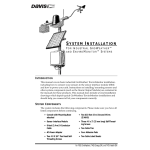Download Honeywell SUB Series Interval Data Recorders 62-0342-01 User's Manual
Transcript
SUB Series Interval Data Recorders INSTALLATION MANUAL PRE-INSTALLATION INFORMATION The SUB Series Interval Data Recorder (IDR) is an energy data collection device. Installation must be performed by qualified personnel only and must be in accordance with local and national electrical codes. Honeywell and its representatives are not responsible for damage or injury from improper installation. The IDR is contained within a NEMA 12 enclosure and is designed for INDOOR USE ONLY, where ambient temperatures are between +32 and +120 ºF. It is available in 8 and 16 input configurations. The SUBIDR must be located in an area that is central to the meters connected to it. NOTE: IDRs with modular jacks can be powered from either the first Honeywell meter or by an external power supply (requires 120 VAC). IDRs with removable screw-type connectors require an external power supply (provided). SUBIDR-16’s are supplied with an ID letter for each group of 8 inputs to make them compatible with E-Mon Energy™ software. The available choices are A-B, C-D, E-F, G-H, I-J, KL, M-N, O-P, Q-R, S-T, U-V, W-X and Y-Z. No other combinations are available. When mixing 8-point and 16-point IDRs together, it may be necessary to jump a letter in the system. As an example, if you have an 8-point IDR labeled “A”, “B” and “C”, the 16-point IDR to choose would be the E-F unit. The IDR is available in three configurations. 1. IMPORTANT: The meter that is connected to meter jack #1 on the IDR must be within 100 feet from the IDR, as it supplies low-voltage power to operate the IDR. All other meters can be located up to 500 feet from the IDR. Modular Jacks (SUBIDR-8 and SUBIDR-16): Supplied with all modular jacks for use only with Honeywell meters. NOTE: The IDR with modular jacks is designed to operate with Honeywell meters only. Terminal input models can support the monitoring of third-party metering equipment; contact Honeywell for further information. The IDR must be installed in a location according to these guidelines to ensure continued safe, trouble-free operation. — — — — Do not install near sensitive radio communication equipment or receiving antenna systems. Do not install near high-energy electrical fields such as those produced by welding equipment or by highpower electrical motors. Always install in an area that is dry, away from any potential liquid or chemical splash hazards. Never install electrical equipment in an area where flammable chemicals or vapors are present. The IDR enclosure’s door must be kept closed once installed. Exposing the internal circuits to dust, dirt, fumes or high humidity can damage the IDR. Fig. 1. IDR board with modular jacks. 2. Plug-In Screw-Type Connectors (SUBIDR-8 and SUBIDR-16): Supplied with all plug-in screw-type connectors for use with third-party meters (electric, gas, water, etc.) that are provided with a dry contact pulse output. (Requires external power supply.) NOTE: All internal circuits are isolated from the AC line. Fig. 2. IDR with screw-type connectors. 62-0342-01 SUB SERIES INTERVAL DATA RECORDERS 3. Modular Jacks & Screw-Type Connectors (SUBIDR-16 ONLY): Supplied with 8 modular jacks and 8 screw-type connectors. Used with a mixture of Honeywell and thirdparty meters. (Requires external power supply.) Connect this meter to jack #1 on the IDR using an 8conductor flat modular cable. (See Chapter 5.0 if the IDR has the optional AC adapter.) 3. *All remaining Honeywell meters must be connected to the meter jacks #2-8 using 6-conductor flat modular cable. 4. SUBIDR-16 - If the IDR is an SUBIDR-16, connect the additional meters to Jacks # 9-16 on the option card using 6-conductor flat modular cable. 5. SUBIDR-8s orSUBIDR-16s supplied with plug-in screw type connectors can be up to 500 feet from all meters, and utilize a pair of wires for connecting to the meter pulse output. * See Appendix C for items 2 & 3 above. ** For more information on cable assembly, see Appendix A. Fig. 3. IDR with both types of connectors. Pulse Output Meters (IDR-ST models only): 1. MECHANICAL INSTALLATION 2. IMPORTANT: THE INTERNAL CIRCUITS OF THE IDR CAN BE DAMAGED BY ELECTROSTATIC DISCHARGE. BEFORE REACHING INSIDE THE ENCLOSURE, DISCHARGE YOURSELF BY TOUCHING AN EARTH-GROUNDED OBJECT. Each meter is interfaced with the IDR through the plugin screw type connectors. Any of the connectors may be used with #22-14 AWG conductors. When used with solid-state switches, correct polarity must be observed in order for that contact to be recognized. COM (or “C”) on the IDR is 12 VDC that must be connected to the + side of the pulse switch. The return side of the switch is connected to SIG (or “S”) on the IDR. ACCIDENTAL DISCHARGE OF STATIC ELECTRICITY ONTO THE CIRCUIT BOARD CAN RESULT IN: - LOSS OF STORED DATA - A SYSTEM LOCK-UP - PERMANENT DAMAGE TO THE IDR The IDR is available in two types of enclosure systems: 1. Stand-Alone IDR (Standard Configuration) The stand-alone IDR configuration consists of a single IDR unit. The enclosure should be mounted using the mounting flanges located at the top and bottom of the enclosure. The enclosure has three available knockouts for cable entrance/ exit from the IDR. CONNECTING METERS TO THE IDR Honeywell Meter Connections Each Honeywell meter has two modular jacks located at the top of the main circuit board. The jack on the left (RJ-45, 8-pin), labeled “IDR”, is used to connect the meter to the IDR. NEVER USE THE 6-PIN JACK LOCATED ON THE RIGHT SIDE OF THE METER CIRCUIT BOARD TO CONNECT ANY IDR. * Be sure that one Honeywell meter is located within 100 feet of the IDR. This meter will be used to supply the low-voltage power necessary to operate the IDR. 62-0342—01 The meter can be up to 500 feet away from the IDR. In order to connect “third-party” meters such as gas, water or utility-type meters, the IDR must be ordered with the screw terminal connectors (designated with the suffix B or C at the end of the model number) instead of the modular jacks. NEVER ATTEMPT TO DRILL THROUGH THE STEEL ENCLOSURE. DOING SO MAY PERMANENTLY DAMAGE THE ELECTRONIC CIRCUITRY AND WILL VOID ALL WARRANTIES. 2. 3. Third-Party Meter Connections CAUTION 1. Fig. 4. Observe polarity when using solid-state switches with pulse output meters. 2 The IDR for third-party metering is always powered by the optional AC adapter power supply and requires an available 120 VAC receptacle to obtain the power. The receptacle must not be switched off at any time. See Section 5.0, Optional AC Adapter. The input pulses supplied to the IDR must be non-powered, and they can be either physical (mechanical) contacts or electronic switches. When electronic switches are used, the “COM” terminal on the IDR is the “+” output and the “SIG” is the return from the switch. The IDR with modular jacks automatically detects when an Honeywell meter is connected to it so that it can be recognized by the software when the meters are added or SUB SERIES INTERVAL DATA RECORDERS — removed. The third-party meter IDR uses a DIP switch to perform this function. This switch is preset at the factory and requires no further adjustment. 3. D7 (Low Battery) -> This LED must be OFF. This LED indicates a low or missing battery. — D6 (System Error) -> This LED must be OFF. Meter pulse indicators — Yellow LEDs P1 through P8 may be flashing. These LEDs indicate each meter’s pulse rate. The flash rate depends on how much load the meter is measuring. The faster the pulse the greater the load. IMPORTANT: IF THE METER MEASURES ZERO LOAD, THERE IS NO METER PULSE, WHEN THE PULSE RATE IS ZERO THE YELLOW LED INDICATOR WILL REMAIN EITHER ON OR OFF UNTIL THERE IS A LOAD. NOTE: If one of the LEDs does not flash, verify the meter connection first. If the meter is properly connected, check the meter’s display for a flashing load indicator. 4. Fig. 5. Overview of main circuit board. MAIN CIRCUIT BOARD VISUAL CHECKS Once you have connected meter #1 to jack #1 in the IDR, the IDR should be energized. If the IDR is not energized, verify: 1. 2. 3. 4. Meter #1 is turned on. (Meter #1 powers the IDR; if Meter #1 is not installed and powered up, the IDR will not function.) Verify that JMP8 on the IDR circuit board has a jumper installed. Verify that J23 & J24 on the IDR circuit board are set in the position labeled “MTR”. Both jumpers should be set to the RIGHT position. Verify that the cable between Meter #1 and Jack #1 on the IDR is properly assembled. (See Appendix A for cable assembly.) NOTE: If the IDR is being powered by the optional AC adapter instead of by Meter #1, see Section 5.0. 2. OPTIONAL AC ADAPTER (OPTIONAL EXTERNAL 120 VAC POWER SUPPLY) If you are NOT using the optional AC adapter to power the IDR, proceed to Section 6.0. Instead of powering the IDR using Meter #1, Honeywell can supply an optional AC adapter. If the IDR was provided with this option, verify the following: Verify the status of the LED indicators on the IDR circuit board. (See Appendix B for locations.) 1. 5. Panel Indicators — Two LEDs are visible through the window on the door of the stand-alone enclosure. THESE LEDS ARE NOT PRESENT IN MMU STYLE IDRS. — Green LED (Power Indicator) -> The green LED indicates that power is present at the IDR. — Red LED (Tamper Alarm) -> The red LED indicates that the IDR door has been opened. This tamper alarm LED will be on when the door is closed, and will flash when the door is open. When the software startup is performed, the IDR will be initialized by the E-Mon Energy software and the alarm LED will turn off as long as the door remains closed. The alarm can only be reset through the software. IDR 16 Option 16 Card (applies only to the SUBIDR-16 model.) — For each meter (9-16) installed on the options card, another set of yellow LEDs (P9-P16) will be present. These LEDs indicate the meter pulse rate for meters #9 through #16. Power Supply Indicators — L3, green -> This LED is ON. — L1, green -> This LED is ON. System status indicators — D4 (CPU), red -> This LED flashes once per second. If D4 flashes twice per second, the IDR is not initialized. This will be addressed later using EMon Energy software. 3 1. 2. 3. 4. Jumpers J23 & J24 on the IDR circuit board are set to the LEFT position (position labeled “EXT”.) Jumper at JMP8 MUST be removed. The AC adapter’s two-wire cord must be plugged into the IDR at TB9. (The polarity of these wires does not matter.) Plug the AC adapter into a 120 VAC outlet. 62-0342—01 SUB SERIES INTERVAL DATA RECORDERS METHOD 1: MODULAR PLUG METHOD This method requires using 4 stranded conductors inside a cable that is fitted with an RJ-11 type plug for 4-conductor modular systems at each end of the cable. IMPORTANT: The AC adapter is designed to be used with a 120 VAC outlet only. 5. The IDR should now be energized. Perform the visual checks outlined in section 4. * Do not use any pre-made telephone cables. See Appendix A for correct cable configuration. NOTE: The AC adapter provides an isolated 18 VAC/300 mA power source for the IDR. 1. SERIAL COMMUNICATIONS 2. Hardwired System using the SUB-RS232K Communication Key. (See the hardwired system configuration diagrams in Appendix F.) NOTE: The total combined cable length must be no more than 4,000 feet. The SUB-RS232K communications key allows you to connect IDRs to a personal computer that has E-Mon Energy software installed. The computer communicates with the IDRs through the SUB-RS232K. The SUB-RS232K must be located within 15 feet of the host computer. The SUB-RS232K is supplied with: 2. 3. 3. Each IDR has two LEDs (yellow and green) located directly below the RS-485 jacks. If the system is properly wired, these two LEDs will normally be OFF. These LEDs will flash when the computer and IDR are communicating. METHOD 2: TERMINAL BLOCK METHOD IDRs may also be daisy-chained using a 3-conductor cable. Instead of using the two modular jacks for the RS-485 daisy chain, you can use J20 at the bottom right corner of the IDR circuit board. Connecting the SUB-RS232K to the computer 1. Plug the 4-wire RJ-11 cable/plug assembly into Channel A on the SUB-RS232K. Connect the other end of this cable to the IDR at either of the two RS-485 ports at the top left of the IDR circuit board. The unused RS-485 port is used to connect another cable to the next IDR. This is called a “daisy-chain” connection. This can be done repeatedly to connect as many as 52 individual IDRs. • (1) 8-conductor cable fitted with RJ-45 plugs • (1) DB-9 serial COM port adapter • (1) AC adapter that converts 120 VAC into the 7 VAC used to power the SUB-RS232K. Connect the 8-conductor cable to the left-side jack (labeled “RS232”) on the rear panel of the SUBRS232K. Connect the appropriate COM port adapter (DB-9) to the serial port on the back of the computer. Plug the 8conductor cable from the SUB-RS232K into the COM port adapter. Connect the 7 VAC AC adapter into the rear panel input on the SUB-RS232K. Plug the adapter into a 120 VAC outlet. On the front panel of the SUB-RS232K, two LEDs will light up (POWER ON and AC ON.) Remove this 3-terminal plug to facilitate attaching the wires using the screw terminals that are captivated within the plug housing. 1. 1. Daisy-chain the IDRs by connecting: • All HI terminals together • All LO terminals together • All GND terminals together ** This requires putting two wires into each of the 3 terminals. 2. Connecting to the SUB-RS232K. You will need to attach an RJ-11 modular plug to the cable that serves the RS-485 system. On each channel on the back of the SUB-RS232K, the pin out for each channel is as follows: NOTE: When E-Mon Energy software is accessed on the computer, a third LED will turn on. The SUB-RS232K READY indicator will light up as soon as the E-Mon Energy software is booted up and the correct COM port is set up via the settings provided in the software’s Locations menu. Connecting IDRs to the SUB-RS232K using RS-485 On the rear panel of the SUB-RS232K, there are three jacks labeled as channels A, B and C. These are RS-485 serial communications ports used to connect the IDRs. Each of these three channels can be connected to as many as 52 individual IDRs over a total cable distance of 4000 feet. Channels are independent and must not be connected to each other. (See Appendix F.) 62-0342—01 Fig. 6. SUB-RS232K modular jack pin out. • • • • PIN1 - Not used PIN2 - GND PIN3 - HI PIN4 - LO NOTE: It is okay to use the J20 with the modular jacks if needed. This completes the installation of the IDR hardwired system. 4 SUB SERIES INTERVAL DATA RECORDERS Using the USB connection on your computer As an alternative to the SUB-RS232K converter, we offer the SUB-USBK that allows you to convert the RS485 output from your IDRs for direct connect to your USB connection on your computer. APPENDIX A - CABLE CONFIGURATION A. Four-Conductor Cables (IDR RS-485 Communication) Baud Rate Selection The communication baud rate is selected by means of a jumper on the circuit board (See appendix C for location.) There are three (3) selections: 19200, 9600 (factory default) and 2400. 1. 2. 3. 4. When using the IDR with a modem, the rate of 9600 should always be selected. The baud rate on the IDR must always match the baud rate selected in the E-Mon Energy software. Communication will not work if they are not set correctly. After a baud rate change, press CPU Reset (See Appendix C) to register the change in the IDR. All IDRs in the “daisy chain” circuit must be set at the same baud rate. Fig. 7. connectors. B. Six-Conductor Cables (Meters #2-#8, optional #9-#16) Fig. 8. connectors. C. Eight-Conductor Cables (Meter #1, RS-232 Key to Computer) Fig. 9. connectors. NOTE: All cables are wired pin-to-pin (straight through) as shown above. 5 62-0342—01 SUB SERIES INTERVAL DATA RECORDERS APPENDIX B - LED INDICATORS D7-Clear Red LED Low Battery MUST be "OFF" (Indicates low battery when lit) L1-Green LED Serial Communications Power Supply Always "ON" (Indicates power supply is okay if LED is ON) D4-Red LED CPU Status Flashes once per second D6-Clear Red LED System Error Always "OFF" when system is operating normally D1-Green LED D2-Yellow LED See "Serial Communications" P1-P8-Yellow LED Meter Pulse Indicators (Indicates input pulses being received from meters) L3-Green LED Main Power Indicator Always "ON" Fig. 10. LED indicators. 62-0342—01 6 SUB SERIES INTERVAL DATA RECORDERS APPENDIX C - IDR CIRCUIT BOARD COMPONENTS Battery J3-J4-RS-485 Communications Jacks See "Serial Communications" (Ports used to connect one IDR to another IDR or Key) CPU Reset Button Baud Rate Selection See "Serial Communications" (Selects communication baud rate ALWAYS set at 9600 BPS when modem is present) Baud Rate Selection See Chapter 6 d"Communications" JMP-8-Meter Power Selection See “Main Circuit Board Visual Checks” and “Optional AC Adapter” (Selects external power, or powered from Meter #1) M1-M8-Meter Inputs (Ports used to connect meters to IDR) J20-RS485 Communications See "Serial Communications" TB9-External Power Input See “Optional AC Adapter” (Connects external power supply adapter) J23 & J24-Input Power Selection See “Main Circuit Board Visual Checks” and “Optional AC Adapter” Fig. 11. IDR circuit board components. 7 62-0342—01 SUB SERIES INTERVAL DATA RECORDERS APPENDIX D - SYSTEM WIRING GUIDES Wiring Guide for SUBIDR-8 DB-9 (DTE) Connector RJ-45 SUB-RS232K PC RJ-11 6' cable provided by Honeywell (15 ft max.) 8-conductor cable & modular plug AC Adapter 4-Conductor Flat Modular Cable Up to 4000 Feet Total Daisy-Chain or Star Connection Channel 1 of 3 IDR A (One of three channels shown for clarity.) (Up to 8 Meters) 8-Cond. RJ-45 6-Cond. RJ-45 6-Cond. RJ-45 RJ-11 Up to 52 SUBIDR-8s per channel ~ ~ (Up to 8 Meters) IDR Z CONNECTION CABLE TYPE CONNECTOR SUBIDR to Honeywell Meter #1 8-cond. 22-26 AWG flat modular cable RJ-45 SUBIDR to Honeywell Meters #2-8 6-cond. 22-26 AWG (Pins 1 & 8 not used) RJ-45 RJ-11 SUBIDR to SUBIDR 4-cond. 26 AWG SUBIDR to SUB-RS232K 4-cond. 26 AWG RJ-11 SUB-RS232K to Computer * 8-cond. 22-26 AWG flat modular cable RJ-45/DTE SUB-RS232K to Modem * 8-cond. 22-26 AWG flat modular cable RJ-45 SUBIDR to SUB-USBK * Allows connection directly to the computer USB SUBIDR to Pulse Meter 2-cond. 14-22 AWG Note: Meter 1 must be installed within 100 feet of IDR. Meters 2-8 must be installed within 500 feet of IDR. * Supplied by Honeywell Note: When constructing field-installed cables, modular cables must be made so that the individual wires go through on the same pin number. Fig. 12. Wiring overview for SUBIDR-8. 62-0342—01 8 SUB SERIES INTERVAL DATA RECORDERS Wiring Guide for SUBIDR-16 DB-9 (DTE) Connector RJ-45 SUB-RS232K PC RJ-11 6' cable provided by Honeywell (15 ft max.) 8-conductor cable & modular plug AC Adapter 4-Conductor Flat Modular Cable Up to 4000 Feet Total Daisy-Chain or Star Connection Channel 1 of 3 IDR A-B (One of three channels shown for clarity.) (Up to 16 Meters) 8-Cond. RJ-45 6-Cond. RJ-45 6-Cond. RJ-45 RJ-11 Up to 26 SUBIDR-16s per channel (3 channels per SUB-RS232K) ~ ~ (Up to 16 Meters) IDR Y-Z 3rd Party Meter CONNECTION CABLE TYPE CONNECTOR SUBIDR to Honeywell Meter #1 8-cond. 22-26 AWG flat modular cable RJ-45 SUBIDR to Honeywell Meters #2-16 6-cond. 22-26 AWG (Pins 1 & 8 not used) RJ-45 SUBIDR to SUBIDR 4-cond. 26 AWG RJ-11 IDR to RS-232 Key 2000 4-cond. 26 AWG RJ-11 SUB-RS232K to Computer * 8-cond. 22-26 AWG flat modular cable RJ-45/DTE SUB-RS232K to Modem * 8-cond. 22-26 AWG flat modular cable RJ-45 SUBIDR to SUB-USBK * Allows connection directly to the computer USB SUBIDR to Pulse Meter 2-cond. 14-22 AWG 3rd Party Meter Pair of wires (#22-#14 AWG) 3rd Party Meter Note: Meter 1 must be installed within 100 feet of IDR. Meters 2-8 must be installed within 500 feet of IDR. * Supplied by Honeywell Note: When constructing field-installed cables, modular cables must be made so that the individual wires go through on the same pin number. Fig. 13. Wiring overview for SUBIDR-16. 9 62-0342—01 SUB SERIES INTERVAL DATA RECORDERS APPENDIX E - HARDWIRED SYSTEM CONFIGURATION DIAGRAMS SUBIDR-8, Using Honeywell Meters: IDR Up to 8 Meters Up to 4000 Feet Total Channel 1 Up to 52 SUBIDR-8’s ~ ~ IDR PC Up to 8 Meters RS-232 Serial Port COM1 - COM4 15’ max Channel 2 SUB-RS232K* IDR AC Adapter Channel 3 Up to 8 Meters Up to 4000 Feet Total Up to 52 SUBIDR-8’s ~ ~ IDR NOTE: Up to 8 Meters Meter #1 must be installed within 100 feet of IDR. Meters #2-16 must be installed within 500 feet of IDR. Meter #1 uses 8-conductor cable. Meters #2-16 use 6-conductor cable. Fig. 14. Hard-wiring the SUBIDR-8. 62-0342—01 10 SUB SERIES INTERVAL DATA RECORDERS SUBIDR-16, Using Honeywell Meters IDR Up to 16 Meters Up to 4000 Feet Total Channel 1 ~ ~ Up to 26 SUBIDR-16’s IDR Up to 16 Meters PC RS-232 Serial Por t COM1 - COM4 Channel 2 SUB-RS232K* 6' cable provided by Honeywell (15 ft max.) IDR AC Adapter Channel 3 Up to 16 Meters Up to 4000 Feet Total Up to 26 SUBIDR-16’s ~ ~ IDR NOTE: Up to 16 Meters Meter #1 must be installed within 100 feet of IDR. Meters #2-#16 must be installed within 500 feet of IDR. Meter #1 uses 8-conductor cable. Meters #2-16 use 6-conductor cable. SUBIDR-16, Using Other Utility-Type Meters (Gas, Water , Etc.) IDR Up to 16 Meters AC Adapter Up to 4000 Feet Total Channel 1 ~ ~ Up to 26 SUBIDR-16’s IDR Up to 16 Meters PC RS-232 Serial Por t COM1 - COM4 AC Adapter Channel 2 SUB-RS232K* 6' cable provided by Honeywell (15 ft max.) IDR AC Adapter AC Adapter Channel 3 Up to 16 Meters Up to 4000 Feet Total Up to 26 SUBIDR-16’s ~ ~ IDR Up to 16 Meters AC Adapter NOTE: Meters must be installed within 500 feet of IDR. Meter connected with a pair of #22-#14 AWG conductors. Fig. 15. Hard-wiring the SUBIDR-16. 11 62-0342—01 SUB SERIES INTERVAL DATA RECORDERS APPENDIX G - IDR TECHNICAL SPECIFICATIONS Enclosure: Lockable steel JIC box NEMA 12. Dimensions: 9.5” H x 6.75” W x 3.875” D. Knockouts: Three (3) on bottom of enclosure (3/4” Cond.) Power Supply: Powered by meter or optional 120 VAC adapter. Back Up: Lithium Power Cell LTC-3PN (10 year lifetime) LED Indicators: Input pulse, CPU operation, alarm, power, communication Inputs SUBIDR-8: Eight (8) eight-pin modular ports or Eight (8) 2-screw plug-in terminals SUBIDR-16: Sixteen (16) eight-pin modular ports or Sixteen (16) 2-screw plug-in terminals or Eight (8) eight-pin modular ports and eight (8) 2-screw plug-in terminals Max Pulse Input: <600 pulses per minute (50% duty cycle) Data Storage: 12 days @ 5-minute sampling intervals 36 days @ 15-minute sampling intervals Interface with: Honeywell submeters, Electric utility meters, third-party submeters, gas meters, water meters, BTU meters and any meter equipped with a contact pulse output (using available 2-screw terminals.) Power Consumption: 2 watts maximum, 1.2 watts typical Processor: 8-bit; 14 MHz main clock Real-Time Clock: 100-year clock/calendar. Automatically makes changes to standard/daylight savings time. Communications: Serial, RS-485, 3-wire. Optically isolated from all other circuits. 9600 bps standard; provisions for 19200 or 2400 bps. 62-0342—01 12 SUB SERIES INTERVAL DATA RECORDERS LIMITED WARRANTY accident or the negligence of any party; (iv) damaged as a result of events beyond Honeywell’s control or other force majeure events or (v) used in conjunction with equipment, components, accessories, parts or materials not supplied or approved by Honeywell. Subject to the exclusions listed below, Honeywell will either repair or replace (at its option) any product that it manufactures and which contains a defect in material or workmanship. The following exclusions apply: 1. This Limited Warranty is only effective for a period of (18) eighteen months following the date of manufacture when installed in accordance with manufacturer’s instructions by qualified personnel. 2. Honeywell must be notified of the defect within ninety (90) days after the defect becomes apparent or known. 3. Buyer’s remedies shall be limited to repair or replacement of the product or component which failed to conform to Honeywell’s express warranty set forth above. 4. Buyer shall be responsible for all freight costs and shall bear all risk of loss or damage to returned goods while in transit. 5. This Limited Warranty does not cover installation, removal, reinstallation, or labor costs, and excludes normal wear and tear. Buyer shall provide labor for the removal of the defective component or item and installation of its replacement at no charge to Honeywell. 6. This Limited Warranty does not cover any product if: (i) a product is altered or modified from its original manufactured condition, (ii) any repairs, alterations or other work has been performed by Buyer or others on such item, other than work performed with Honeywell’s authorization and according to its approved procedures; (iii) the alleged defect is a result of abuse, misuse, improper maintenance, improper installation, 13 7. This Limited Warranty is limited to the obligation to repair or replace the manufactured product. This is the sole and exclusive remedy for any breach of warranty. IN NO EVENT SHALL HONEYWELL BE LIABLE FOR ANY INDIRECT, INCIDENTAL, SPECIAL, CONSEQUENTIAL OR PUNITIVE DAMAGES (INCLUDING ANY DAMAGE FOR LOST PROFITS) ARISING OUT OF OR IN CONNECTION WITH THE FURNISHING OF PRODUCTS, PARTS OR SERVICES, OR THE PERFORMANCE, USE OF, OR INABILITY TO USE ANY PRODUCTS, PARTS OR SERVICES, SALE OF OR OTHERWISE, WHETHER BASED IN CONTRACT, WARRANTY, TORT, INCLUDING WITHOUT LIMITATION, NEGLIGENCE, OR ANY OTHER LEGAL OR EQUITABLE THEORY. 8. EXCEPT AS EXPRESSLY PROVIDED HEREIN, HONEYWELL MAKES NO WARRANTY OF ANY KIND, EXPRESS OR IMPLIED WITH RESPECT TO ANY PRODUCTS, PARTS OR SERVICES PROVIDED BY HONEYWELL INCLUDING, BUT NOT LIMITED TO, THE IMPLIED WARRANTIES OF MERCHANTABILITY AND FITNESS FOR A PARTICULAR PURPOSE. PRODUCTS OR COMPONENTS DISTRIBUTED, BUT NOT MANUFACTURED, BY HONEYWELL ARE NOT WARRANTED BY HONEYWELL AND BUYER MUST INSTEAD RELY ON THE REPRESENTATIONS AND WARRANTIES, IF ANY, PROVIDED DIRECTLY TO THE BUYER BY THE MANUFACTURER OF SUCH PRODUCT OR COMPONENT. 62-0342—01 SUB SERIES INTERVAL DATA RECORDERS 62-0342—01 14 SUB SERIES INTERVAL DATA RECORDERS 15 62-0342—01 SUB SERIES INTERVAL DATA RECORDERS Automation and Control Solutions Honeywell International Inc. 1985 Douglas Drive North Golden Valley, MN 55422 Honeywell Limited-Honeywell Limitée 35 Dynamic Drive Toronto, Ontario M1V 4Z9 www.honeywell.com/buildingsolutions ® U.S. Registered Trademark © 2011 Honeywell International Inc. 62-0342—01 M.S. 02-11 Printed in U.S.A.