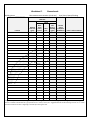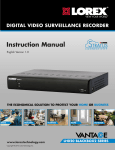Download Water Efficiency Improvement Self-Assessment
Transcript
WATER EFFICIENCY IMPROVEMENT SELFASSESSMENT GUIDE FOR COMMERCIAL AND INSTITUTIONAL BUILDING FACILITY MANAGERS South Florida Water Management District Water Supply Development Section West Palm Beach, Florida July 2011 Updated October 2011 Is this Guide for You? This guide highlights common opportunities to improve water efficiency in commercial and institutional facilities. It is also intended to provide information on potential efficiency gains and the benefits they can provide. The heart of this manual, the assessment steps, is intended for facility managers, building maintenance professionals, and others interested in increasing water efficiency in commercial and institutional facilities. A committed facility professional should be able to identify and perform numerous water efficiency improvements with minimal guidance. This manual has been written to assist such a professional. Even without this expertise, this manual is highly comprehensive and can be used as a guide to identify operational areas where increased water efficiency may be possible. Managers will likely find this information useful for making decisions regarding how to budget for potential water efficiency improvements and the expected returns on such investments. Acknowledgements This manual has been prepared by Robert Wanvestraut, Water Conservation Analyst, South Florida Water Management District (District), with the assistance and support of the District’s Water Supply Development Division: Natalie Schneider, Dawn Rose, Jesus Rodriguez, Nestor Garrido, Jane Bucca, and David Allen. Nathan Yates, also of the District, provided technical editing and document formatting support. An external committee was created to review the material for technical completeness, accuracy, and general guidance. The commitment, efforts, and assistance of the following individuals are greatly appreciated: • Kathy Scott, Southwest Florida Water Management District • Bill Hoffman, Water Management Inc., formerly of the Texas Water Development Board • Russ Horner, Water Management Inc. • David DeMaio, Palm Beach County Soil and Water Conservation District • Max Castaneda, St. Johns River Water Management District • Maribel Balbin, Office of Sustainability, Miami-Dade County Appreciation is also extended to the following individuals and organizations for their assistance: • David Zabrowsky, Food Technology and Service Center • Lauren Mattison, Cadmus Group, Inc., Consultant to ENERGY STAR • Mary McCready, University of Florida/Miami-Dade County Extension Service • Michael Gutierrez, University of Florida, Tropical Research and Education Center • California Urban Water Conservation Council Contents Contents I. Introduction 1 Background .............................................................................................................................. 1 Why We Are Doing This ........................................................................................................... 2 How to Initiate a Water Conservation Program...................................................................... 3 Water Use in CI Facilities ......................................................................................................... 4 Typical Water Use by Facility Type .......................................................................................... 5 Benchmarks ............................................................................................................................. 8 Potential Savings ..................................................................................................................... 8 Best Management Practices .................................................................................................... 9 Conservation Standards and Resources .................................................................................. 9 Recommendations on How to Proceed................................................................................. 10 II. How to Use this Manual 11 Is this Manual for You? .......................................................................................................... 11 Assessment Levels and Sections............................................................................................ 11 Assessment Organization and Associated Spreadsheets ...................................................... 12 Tips for Easier Data Entry ...................................................................................................... 14 III. Understanding Water Efficiency Assessments 17 What is a Water Assessment? ............................................................................................... 17 Why Should We Perform a Water Assessment? ................................................................... 17 IV. Level One and Level Two Assessments 19 Overview ................................................................................................................................ 19 Meter and Submeter Assessment – Level One ..................................................................... 20 Facility Leak Detection – Level One ....................................................................................... 23 Estimating Daily Facility Water Use – Level One ................................................................... 26 General Domestic Water Use – Level One ............................................................................ 31 General Domestic Water Use – Level Two ............................................................................ 50 Commercial-Grade Kitchen Water Use Assessment – Level One ......................................... 62 Commercial-Grade Kitchen Water Use Assessment – Level Two ......................................... 71 Water Efficiency Improvement Self-Assessment Guide i Contents Cooling Tower Water Use – Level One .................................................................................. 85 Cooling Tower Water Use – Level Two.................................................................................. 90 V. Outdoor Irrigation and Landscaping 97 General Overview .................................................................................................................. 97 Considerations for Efficient Outdoor Irrigation and Landscaping ........................................ 98 Irrigation Schedule and Controller – Level One .................................................................. 100 Irrigation Schedule and Controller – Level Two .................................................................. 103 Irrigation System and Landscape Survey – Level One ......................................................... 107 Irrigation System and Landscape Survey – Level Two......................................................... 115 Rain and Soil Moisture Survey – Level One ......................................................................... 119 Rain and Soil Moisture Survey – Level Two......................................................................... 124 Irrigation System Distribution Uniformity, Application Rate and Calibration Assessment – Level One ................................................................................... 127 VI. Level Three: Strengthening Decision-Making Power for Efficiency Improvement Planning 135 General Overview ................................................................................................................ 135 Creating a Facility Water Balance – Level Three ................................................................. 136 Determine the True Cost of Water at a Facility – Level Three ............................................ 140 Historical Water Use Profile – Level Three.......................................................................... 142 Identifying On-Site Alternative Water Sources – Level Three............................................. 145 VII. Related Resources 149 References Cited.................................................................................................................. 149 Resources for Water Use and Savings Calculators .............................................................. 150 Additional Resources and Websites .................................................................................... 151 Appendices Appendix A. How to Read Your Water Meter Appendix B. Best Management Practices for Commercial and Institutional Buildings Appendix C. Worksheets ii Water Efficiency Improvement Self-Assessment Guide Contents Tables Table 1. Table 2. Table 3. Table 4. Table 5. Table 6. Table 7. Table 8. Table 9. Table 10. Table 11. Table 12. Table 13. Table 14. Table 15. Table 16. Table 17. Benchmarks for annual water use in various facility types. ....................................................... 8 Estimated potential water savings achieved by retrofitting various fixtures and appliances in non-residential structures..................................................................................... 9 Recommended testing intervals for various water meter sizes ............................................... 21 Amount of water lost at various leakage rates ......................................................................... 23 Gallons per use of common residential indoor water fixtures and appliances. ....................... 31 Comparison of water and energy use, consumption, and cost of standard and efficient ice machines ............................................................................................................... 39 Conversions to gallons per minute for containers of several common sizes ........................... 48 Flush volume flow rate calculator for the valve-flush, timed-flush test ................................... 49 Tank flush volumetric calculator ............................................................................................... 49 Comparison of water and energy use, consumption, and cost of standard and efficient ice machines ............................................................................................................... 65 An example of the water consumption by a food pulper with a flow setting above what is necessary and when the same device runs longer than needed for various periods ........... 68 A comparison of food waste disposal methods ........................................................................ 68 Water savings from increased concentration ratios in cooling towers. ................................... 91 Runtime ranges for irrigation sprinkler types based on vegetation and seasonal needs. ..... 103 Operational and system design factors commonly affecting irrigation system efficiencies. . 107 Potential savings from a properly functioning rain sensor and soil moisture sensor. ........... 122 Average monthly rainfall for selected Florida locations. ........................................................ 147 Water Efficiency Improvement Self-Assessment Guide iii Contents Worksheets Worksheet 1. Worksheet 2. Worksheet 3. Worksheet 4. Worksheet 5. Worksheet 6. Worksheet 7. Worksheet 8. Worksheet 9. Worksheet 10. Worksheet 11. Worksheet 12. Worksheet 13. Worksheet 14. Worksheet 15. Worksheet 16. Worksheet 17. Worksheet 18. Meters and Submeters.................................................................................................... 22 Facility Leak Assessment – Level One ............................................................................. 25 Estimating Irrigation Water Use – Level One .................................................................. 30 Faucets ............................................................................................................................ 43 Toilets .............................................................................................................................. 44 Urinals ............................................................................................................................. 45 Showerheads................................................................................................................... 46 Appliances ....................................................................................................................... 47 Commercial-Grade Kitchen Water Use ........................................................................... 70 Cooling Tower Water Use – Level One ........................................................................... 89 Cooling Tower Water Use – Level Two ........................................................................... 95 Irrigation Schedule and Controller – Level One ............................................................ 102 Irrigation Schedule and Controller – Level Two ............................................................ 106 Irrigation System and Landscape Survey – Level One................................................... 113 Irrigation System and Landscape Survey – Level Two .................................................. 118 Rain & Soil Moisture Sensor Survey – Level One .......................................................... 123 Rain and Soil Moisture Sensor Survey – Level One....................................................... 126 Facility Water Balance................................................................................................... 139 Note: For printing purposes, see Appendix C for all worksheets. iv Water Efficiency Improvement Self-Assessment Guide Abbreviations and Acronyms Abbreviations and Acronyms ADA AHRI Americans with Disabilities Act Air Conditioning, Heating, and Refrigeration Institute BMP best management practices ccf hundred cubic feet CEE Consortium for Energy Efficiency CFWC Conserve Florida Water Clearinghouse COC cycle of concentration DU distribution uniformity EF energy factor ET evapotranspiration FDEP Florida Department of Environmental Protection FSTC Food Service and Technology Center ft2 square foot gal gallons gpf gpm gps HVAC CI IFAS Kgal kWh LEED psi RS SMS TDS Water Efficiency Improvement Self-Assessment Guide gallons per flush gallons per minute gallons per second Heating, Ventilation, and Air Conditioning commercial and institutional facilities University of Florida Institute of Food and Agricultural Sciences thousand gallons kilowatt hour Leadership in Energy and Environmental Design pounds per square inch rain sensor soil moisture sensor total dissolved solids v This page intentionally left blank. vi Water Efficiency Improvement Self-Assessment Guide I. Introduction I. Introduction Background Water links the environment, economy, and quality of life in South Florida. Just as abundant water gives vitality to our region, a lack of water strains natural resources, stifles economic growth, and disrupts our daily routines. We are surrounded by water, which may make Florida seem an unlikely place for water shortages. However, much of that water is unusable without expensive and energyintensive processing. Therefore, groundwater fulfills most of the region’s water needs. Groundwater is limited and explosive population growth in recent decades has increased pressure on the available supply. With increasing use, salt water from the ocean is able to infiltrate into the groundwater, making it undrinkable. On the local, regional, and state levels, reducing water demand increases the available supply to support new economic growth without the time or cost of developing new water sources. Increased water use efficiency also supports environmental restoration and protection. Reduced demand decreases the competition for water among urban, agricultural, and environmental needs. Water saved through efficiency measures can be used to meet new needs, in effect expanding current water supplies while protecting the environment by reducing both runoff and the need for wastewater disposal. Consistently applied and lasting water conservation practices are and will continue to be a vital component to successfully meet South Florida’s water needs. The combination of limited supplies and growing demands makes increasing water efficiency key to the future of our region. Using water efficiently, also known as water conservation, reduces the amount of water needed for a specific use and is a prudent component of water resource management. The goal of water use efficiency measures is to accomplish a desired task using the minimum amount of water without harming existing systems and processes and meeting users’ performance expectations. Increasing water efficiency benefits individual users as well as our community, region, state, and environment. Individual benefits include lower water and sewer bills, lower energy costs for heating and pumping water, and reduced chemical use. The cost to increase water efficiency is often negligible since applying such measures typically result in water savings of 10 to 35 percent with the initial investment returned within 1 to 4 years. Water Efficiency Improvement Self-Assessment Guide What is Water Conservation? Water conservation, also known as water use efficiency, is an integral part of water supply planning and water resource management. Water conservation is defined as the beneficial reduction in water use, waste, and loss. Water conservation is becoming a viable alternative and complement to developing new water supplies. While short-term water restrictions imposed during a water shortage can temporarily relieve pressure on water sources, lasting water conservation involves a combination of retrofits, new watersaving appliances, maintenance of infrastructure, and a collective water conservation ethic focused on resource use, allocation, and protection. 1 I. Introduction Why We Are Doing This Commercial and institutional facilities (CI) in South Florida use large amounts of water. According to the U.S. Geological Survey, they consume over 1 billion gallons of fresh water each day (USGS 2009). This is approximately 16 percent of the total fresh water used in Florida (Figure 1). Increasing water efficiency among these facilities can greatly reduce overall water use. This manual and the associated computer resources have been created to: Familiarize you, the facility managers and building maintenance professionals, with the concept of water efficiency improvement Figure 1. 2 Help your organization increase water efficiency within your facilities by implementing a water efficiency program Help you identify short- and long-term opportunities for water efficiency improvements at your facilities Highlight potential benefits and savings Introduce you to conservation agencies, organizations, technologies, and techniques Help foster a permanent ethic of efficiency improvement Water use in South Florida (USGS 2009). Water Efficiency Improvement Self-Assessment Guide I. Introduction How to Initiate a Water Conservation Program Water Conservation Program Manager Create the water conservation plan Establish specific, quantifiable water conservation goals Research previous efforts to determine what has been accomplished or attempted and the reasons for success or failure Establish a water conservation budget and secure management backing Schedule and conduct on-site assessments of organization facilities Develop and promote employee activities focusing on saving water Evaluate the program on a regular basis to determine what is or is not working and adapt appropriately Report water conservation successes and challenges regularly to top management Establishing a successful water efficiency or conservation program within an organization or facility may take considerable effort and commitment. Although measureable gains can be made by a dedicated facility manager independently, this commitment should come from all levels of your organization to be most effective. The following are examples of some actions that have to be taken throughout the organization to achieve success. Management Establish specific major goals for the program Establish a Water Conservation Manager who has authority to implement program elements Provide needed resources for program implementation Issue an organization-wide directive stating the organization’s goals and commitment to water conservation Foster program participation – get the word out that water conservation is important and that employees need to be involved Recognize and reward achievements Publicize the success of your program to both internal and external stakeholders Facilities Personnel Work with the Water Conservation Program Manager to conduct water efficiency assessments Incorporate water conservation principles in routine preventative maintenance Communicate potential water saving strategies identified from preventative maintenance activities to management Encourage employees to adopt a water conservation ethic All Employees Contribute to fostering a conservation ethic within the organization Submit ideas for improving water use efficiency to the Water Conservation Program Manager Encourage other employees to reduce water use Water Efficiency Improvement Self-Assessment Guide 3 I. Introduction Completing the water assessment described in this document is a solid step toward creating a water efficient environment at your facility. In addition to the physical and process changes identified by the water use assessment, additional savings can be achieved through behavioral changes. Securing management backing can help ensure water conservation efforts are supported financially and through organization-wide policies. However, it is not necessary for a facility manager to attain full backing before attempting to increase water use efficiency at a facility. In fact, having preliminary calculations of potential savings may help earn manager support. Raising employee awareness of your business’ commitment to conservation is critical to ensuring that efficiency measures and best management practices are maintained. Helping employees understand the true cost of water and its impact to your company’s operating costs can also act as an incentive to addressing inefficient or wasteful uses and can lead to additional conservation options. Strategically placed signage serves to highlight the company’s commitment and remind employees and visitors of simple actions they can do to use water more efficiently. It is also beneficial to appoint a ground-level employee as a Conservation Officer to help maintain posted signs and repeat the business’s conservation message. Water Use in CI Facilities Understanding how and how much water is used at your facility is an important first step toward knowing how to budget time and money for improving efficiency. Box 1 identifies some potential water uses found within various facilities. Box 1. Examples of water uses in CI facilities (EPA 2009) Indoor/Domestic Water Kitchens, cafeterias, staff Rooms Faucets Distilled/drinking water Ice machines Dishwashers Garbage disposals Food preparation Restrooms and showers Faucets Toilets and urinals Showers Cooling and Heating Cooling towers/evaporative coolers Boilers and steam systems Once-through cooling Air conditioners Air compressors Hydraulic equipment Degreasers Rectifiers Vacuum pumps 4 Laundry – washing machines Sanitation Facility cleaning Sterilization/autoclaves Equipment washing Dust control Container washing Processes – photographic and x-ray processing Outdoor Water Use Irrigation Pools and spas Decorative water features Water Efficiency Improvement Self-Assessment Guide I. Introduction Typical Water Use by Facility Type Hospitals How water is used depends greatly on the activities occurring at your facility. For example, office buildings typically use a much higher percentage of their water use for domestic purposes than a facility that uses water in creating a product. Office Buildings Restroom/domestic, cooling and heating, and landscape use account for approximately 90 percent of the water use in a typical office building (Figure 2). Effective conservation measures for office buildings often include: Bathroom fixture replacement Public education promoting conservation among building tenants Cooling tower efficiency retrofits such as improved system controls Irrigation efficiency measures such as weather or moisture-based irrigation controllers and landscaping changes using native or climate adaptive plants Domestic/restroom uses account for 40 percent of water use in hospitals (Figure 3). Additionally, hospitals use a large percentage of water for processes such as x-ray development, sterilization, and laundry. Effective water efficiency measures for hospitals include: Bathroom fixture replacement Cooling tower efficiency retrofits Laundry equipment and process changes Condensate return systems for sterilizers Conversion from x-rays to digital imaging Domestic/ Restrooms 40% Laundry 10% Landscape 5% X-Ray Process 6% Cooling & Heating 13% Misc. Kitchen 8% 8% Sterilizers 10% Source: City of San Jose, Environmental Services Department Figure 3. Water usage in hospitals. Landscape 22% Other 9% Cooling & Heating 28% Kitchen 1% Restroom/ Domestic 40% Source: City of San Jose, Environmental Services Department Figure 2. Water usage in office buildings. Water Efficiency Improvement Self-Assessment Guide 5 I. Introduction Hotels and Motels Schools The combination of guestroom use, kitchens, and laundries accounts for 75 percent of water use in hotels and motels (Figure 4). Water efficiency measures include: Bathroom fixture replacement Laundry equipment and process changes Guest conservation awareness programs to promote less frequent linen exchanges to reduce laundry Nearly half of the water used in schools is related to restrooms (Figure 5). Other large uses include landscaping and heating and cooling. Because of these uses, effective conservation measures often include: Bathroom fixture replacement Cooling tower efficiency retrofits Irrigation efficiency measures such as weather or moisture based irrigation controllers Laundries 20% Cooling & Heating 15% Swimming Pools <1% Landscape 10% Kitchens 25% Guest Rooms 30% Landscape 25% Restrooms 45% Kitchens 10% Swimming Pools <1% Source: City of San Jose, Environmental Services Figure 4. Water usage in hotels and motels. Cooling and Heating 20% Source: City of San Jose, Environmental Services Department Figure 5. Water usage in schools. Conservation Tip Always use a self-canceling hose nozzle when watering by hand or washing a car. An unattended hose can waste 6 gallons of water every minute. 6 Water Efficiency Improvement Self-Assessment Guide I. Introduction Restaurants Other 4% Kitchen use accounts for just under half of the water used in restaurants with domestic/ restroom use accounting for almost a third (Figure 6). Water use efficiency measures applicable to restaurants include: Water efficiency training and information for kitchen staff Use air-cooled equipment such as icemakers Bathroom fixture replacement Water efficient appliances and best management practices during their use Domestic/ Restroom 4% Heating and Cooling 6% Laundry 86% Source: EPA WaterSense Water Efficiency in the Commercial and Institutional Sector, 2009 Figure 7. Water usage in laundries. Car Washes Kitchen 48% Landscape 4% Cooling & Heating 1% Domestic / Restrooms 31% Other 8% Washing/ Sanitation 4% Source: EPA WaterSense Water Efficiency in the Commercial and Institutional Sector, 2009 Figure 6. As with laundries, virtually all water use in car washes relates to the cleaning process (Figure 8). Car wash water use reduction can be achieved by the following: Install a recycling system for wash water Increase conveyor speed to reduce the rinse cycle Maintain equipment to ensure nozzles are properly set and not excessively worn Water usage in restaurants. Process 95% Laundries Virtually all water use in laundries is utilized in the wash process (Figure 7). Possible efficiency measures include: Replace conventional washing machines with high-efficiency front-load machines Install a reclaim system to capture rinse water for use in the wash cycle Install a continuous-batch washer for large laundry operations Water Efficiency Improvement Self-Assessment Guide Domestic/ Restroom 5% Source: EPA WaterSense Water Efficiency in the Commercial and Institutional Sector, 2009 Figure 8. Water usage in car washes. 7 I. Introduction Benchmarks In studying water use and efficiency potential, conservation professionals tie water use to several benchmarks used to compare CI facilities. Examples of benchmarks include gallons per day per number of tables in a restaurant or per number of beds in a hospital. For commercial buildings, the most popular benchmark is the number of “employees” (Table 1). Estimates of gallons of water used in individual commercial buildings vary widely depending on the source, ranging from 25 to 137 gallons of water per employee per day (Dziegielewski 2000, NCDENR 2009). Another benchmark increasing in acceptance by conservation professionals hinges on the square footage of heated/cooled space. The Florida Department of Environmental Protection’s (FDEP) Conserve Florida Water Clearinghouse (CFWC) used this benchmark with buildings categorized by subsectors defined by Florida’s Department of Revenue. The aggregate result for the entire commercial sector was 4.03 gallons per square foot (gal/ft2) per month or 0.103 gal/ft2 per day (CFWC 2009). Table 1. Benchmarks for annual water use in various facility types. Facility Type Hotels/Motels Benchmark 0.079 – 0.165 thousand gallons 2 (Kgal)/ft 30.2 – 39.5 Kgal/room Nursing/ Assisted Living Restaurants Schools 0.062 – 0.101 Kgal/ft 2 32.8 – 40.7 Kgal/bed 25.4 – 39.6 Kgal/apartment 0.17 – 0.21 Kgal/ft 2 10.6 – 14.3 Kgal/seat 0.012 – 0.019 Kgal/ft 2 1.7 – 2.7 Kgal/student Source: Benchmarking Task Force Collaboration for Industrial, Commercial & Institutional Water Conservation, Colorado WaterWise Council, June 2007 8 Regardless of the benchmark, each facility’s water use will vary depending on various factors, including the age and location of the structure, number of non-employee visitors, the number of part-time employees, the number of full-time employees not regularly remaining on-site, and the presence and size of water-using equipment such as cooling towers, cafeterias and irrigated areas. Potential Savings Many CI facilities can significantly improve water efficiency. One study found the average potential water savings from conservation measures ranged from 15 to 50 percent, with 15 to 35 percent being the most typical savings (Dziegielewski 2000). The actual savings depend largely on when the building was constructed or when any conservation/efficiency improvement efforts were made with the oldest buildings offering the greatest savings potential. Some general factors for water conservation in CI facilities include: Vigorous attention to leaks and routine leak detection exercises can save a facility tens to hundreds of thousands of gallons of water per year Sub-meters should be used when practical, especially at all large consumption points (irrigation systems, cooling towers, commercial-grade kitchens, etc.) Cooling towers are often the single greatest point of water consumption and should be managed to achieve optimum efficiency Increasing water use efficiency at a CI facility makes good business sense. It can reduce your operating costs, secure future water supplies, and enhance your public image. In many parts of Florida, water and sewer rates are increasing faster than those for energy, making investment in water efficiency a smart decision. Water Efficiency Improvement Self-Assessment Guide I. Introduction Increased water efficiency can reduce your facility’s operating costs beyond the costs for potable water and wastewater. The true cost of water (NMSE 1999, Seneviratne 2007) for your facility may include: Energy for heating water Energy and expenses for chemical treatments for cooling towers Trade waste charges for removal of oil, grease, solids, and biological oxygen demand Trade waste testing Process water pretreatments Depreciation of water-using equipment Table 2 shows the potential water savings from retrofitting various fixtures and appliances in non-residential structures. The bottom line is that increasing water efficiency can reduce operating costs and enhance profitability. Table 2. Estimated potential water savings achieved by retrofitting various fixtures and appliances in non-residential structures. Fixture Type Estimated potential savings Toilets (tank and valve types) 20–65% Urinals 50–100% Faucets 0.5 gpm1 aerator 30–75% Sensor control 10–50% Shower-heads 20–30% Elimination of oncethrough equipment2 95–100% Commercial dishwashers 15–50% Ice machines3 15–20% or 85–90% 1. 2. 3. gpm (gallons per minute) includes cooling towers 15 to 20 percent if replacing an air-cooled unit; 85 to 95 percent if replacing a water-cooled unit (AWUWCD 2006) Best Management Practices Many best management practices (BMPs) for improving water use efficiency are applicable to specific facility types. BMPs are not thoroughly discussed in this manual, but a list of BMPs for commercial buildings is included as Appendix B. Although beginning an approach to improving efficiency by simply referring to a BMP checklist may be tempting, this would be misguided. Conservation Standards and Resources Federal water efficiency standards for plumbing are antiquated (Box 2), but several governmental and nongovernmental organizations provide information on water and energy efficient products and practices. Examples include: Alliance for Water Efficiency: Information on national green building standards and codes for water-using fixtures and appliances and water meters. Also provides free downloads of the WaterSmart Guidebook for Businesses to help CI facilities improve water efficiency. (www.allianceforwaterefficiency.org) WaterSense: Water efficiency products, programs, and practices with lists of high-efficiency qualified products. (www.epa.gov/WaterSense) Consortium for Energy Efficiency: Energy-efficient products and services. (www.cee1.org) ENERGY STAR: Information on energyefficient products and practices, including lists of qualified products. (www.energystar.gov) Food Service Technology Center: Industry leader in commercial kitchen energy efficiency and appliance performance. (www.fishnick.com) Water Efficiency Improvement Self-Assessment Guide 9 I. Introduction Box 2. Energy Policy Act of 1992 The Energy Policy Act of 1992 became effective on January 1, 1994, and has become the accepted baseline for measuring the savings of new water conserving fixtures as well as establishing the baseline for water conservation performance under programs such as the United States Green Building Council’s LEED rating program and the Environmental Protection Agency’s WaterSense program. Performance standards for these efficiency programs are higher than the water use rates of the 1992 Energy Policy Act (below). Fixture Energy Policy Act Flow Rates Flow Rate Toilets 1.6 gallons per flush Urinals 1.0 gallons per flush Showerheads 2.5 gpm @ 80 psi or 2.2 gpm @ 60 psi Lavatory Faucets* 2.2 gpm @60 psi Kitchen Faucets 2.2 gpm @60 psi *Superseded by national plumbing codes (UPC, IPC, and NSPC), which limit “public” lavatory faucets to 0.5 gpm . recommended that facility managers and the Recommendations on others tasked with making the decisions on How to Proceed implementing the efficiency measures identified by the assessment become familiar with the While it is recommended that you read through assessment process. this entire manual, we recognize that may not be possible for everyone. At the very least, you After reading through the remaining sections you should read and understand the content may feel that you lack either the resources or presented in Section III, Understanding Water expertise to conduct the assessment yourself. If Use Assessments. This section provides so, other resources are available. Some fundamental information on water use in CI professional engineering firms specialize in facilities, the assessment process, why improving water and energy efficiency for the CI assessments are beneficial, what you need to get sector. Many of these firms are able to provide started, as well as other general information on comprehensive, detailed, and accurate reviews increasing water efficiency at your facility. of current water use and outline improvement options. These firms will likely also offer Sections IV, V, and VI contain the detailed recommendations based on best management procedures for conducting the assessments and practices specifically designed for your individual evaluating the results to determine potential facility. Additionally, some firms may assist in water savings along with the cost effectiveness implementing the recommendations and base of the efficiency measures identified by the their fees on the actual savings achieved. In assessment. Sections IV, V, and VI were written short, a professionally conducted assessment for those tasked specifically with performing the can be a sound investment. assessment, but it is also beneficial and highly 10 Water Efficiency Improvement Self-Assessment Guide II. How to Use this Manual II. How to Use this Manual Is this Manual for You? The heart of this manual, the assessment steps, is intended for facility managers, building maintenance professionals, and others interested in increasing water efficiency in CI facilities. A committed facility professional should be able to identify and perform numerous water efficiency improvements with minimal guidance. Managers of various types of commercial and institutional facilities should benefit greatly from this manual. This includes, but is not limited to, facility managers of: Office buildings Retail shops Restaurants/bars Lodging facilities Schools Museums Churches Some medical facilities Municipal buildings This manual highlights common improvement opportunities and provides information to understand the potential efficiency gains and benefits available to CI facilities. It is highly comprehensive and can guide you through most, if not all, potential areas to increase water efficiency. It is designed to walk you through self-conducted assessment procedures and help you begin the journey toward improving water use efficiency. Assessment Levels and Sections The assessment procedures in this manual cover indoor and outdoor water use in an easyto-follow, thorough format. The procedures have been divided into levels progressing in intensity and comprehensiveness (Box 3). The level-based structure was designed to accommodate managers with various degrees of experience in facility water use and efficiency. As a user of the manual, you are not expected to commit to completing all tasks at a certain level. You can decide which procedures to complete at each level. This provides you with greater flexibility and expands your opportunities to discover areas to improve efficiency. You may want to lightly review the entire manual before starting any assessment procedure. To save time and effort, it is highly recommended that you review the Level One and Level Two assessment procedures before beginning any specific field work. Otherwise, you may need to revisit areas of your facility to collect data required for more advanced levels. In some cases, the Level Two procedures may not require a significant amount of additional time or effort beyond Level One. For example, information for the Level One and Level Two procedures for assessing your facility’s cooling tower can be done in a single visit. In some situations, the findings of an assessment procedure will lead to the need for a more in-depth analysis. In these cases, a more specialized, professional evaluator is warranted. Water Efficiency Improvement Self-Assessment Guide 11 II. How to Use this Manual Box 3. A brief description of the procedures found in the three levels LEVEL ONE All facility types can and should complete all Level One procedures. They require the least experience in conservation and efficiency improvement analysis and require the least amount of time to complete. These procedures typically uncover the “lowest hanging fruit” in terms of efficiency gains. LEVEL TWO Level Two procedures are also appropriate for all facility types. Some guide you through the process of collecting quantitative data that you enter into the associated spreadsheets. The spreadsheets will perform the necessary calculations for you. The results provide the basis for more powerful analysis and decision making. These procedures require more than basic familiarity with certain equipment or machinery operations and may require outside expert assistance. You should attempt to conduct all Level Two activities as completely as possible to determine if and where you need assistance. LEVEL THREE Level Three procedures guide you beyond basic efficiency improvements. These activities help create a comprehensive and quantifiable profile of current water use and potential efficiency improvements. These activities are essential to create a full-scale improvement program. Assessment Organization and Associated Spreadsheets Each assessment procedure in this manual is divided into three subsections. The first provides background information and a description of the procedure. The second outlines the steps of the assessment procedure. The third provides information to help you evaluate the results and includes some suggested future actions. Many of the procedures include one or more worksheets for recording information. Within the manual, these worksheets are at the end of their associated procedures. They are also collected in Appendix C, where most are repeated to ease double-sided printing and reduce the number of pages you need to carry as you perform your assessments. 12 Seven companion spreadsheets in Microsoft Excel format are available for download with this manual. The spreadsheets perform all necessary calculations for Level Two and Level Three assessments. References to which spreadsheet to use occur with the appropriate procedure. The companion spreadsheets are: Meters, Leaks, and Daily Water Use Domestic Plumbing Fixtures Indoor Water Using Appliances Cooling Towers Commercial-Grade Kitchens Irrigation Level Three (Facility-Wide Water Use Analysis and Long-Range Planning) Water Efficiency Improvement Self-Assessment Guide II. How to Use this Manual For all spreadsheets, data is entered in whiteshaded cells and the gray cells show the calculated results (Figure 9). Data cannot be entered into the gray cells. For the gold cells labeled “Select one,” you must choose an option from the dropdown menu. You must choose a value other than “Select one” for the calculations in the worksheet to function. Each spreadsheet includes a Utility Rate Data tab. After you enter your facility’s billing data on this tab (Figure 10), the information is transferred to other tabs as necessary for your convenience. All other tabs require you to input data specific to each assessment. Input cell The calculator associated with this manual was developed for estimating purposes only. Actual savings may vary based on use and other factors. As explained earlier, gray-shaded cells are calculated values. These cells use values entered in other cells (white-shaded) in a formula to provide an output. If you see an error indicator in an output cell, one of the white input cells contains an error. There are two common errors that can lead to an error: (1) a text value was entered into a cell expecting a numeric value; or (2) one of the white input or gold drop-down menu cells that provides a value into the error cell does not have a value. This can include values or cells on the Utility Rate tab; for example, you may have forgotten to select the billing rate increment or to enter the cost per 1,000 gallons of water. Output cell Select one Drop-down menu #DIV/0! #VALUE! Figure 9. The three cell types used in the spreadsheets accompanying this manual Possible error indicators in Microsoft Excel Billing Data Input 1. Select Billing Unit (1000 gals or ccfs) >>>>> 2. Utility cost potable water per unit 3. Utility cost sewer water per unit 4. Select Water Heat Type >>>> 5. Enter Gas Cost per Therm 5. Enter Electric Cost per kWh 6. Heater Efficiency: Select one $0.00 $0.00 Select one $0.00 $0.00 Gas 0.0 % Suggested default heat efficiencies: Gas 59 % Elect. 92.7 % Figure 10. The Utility Rate Data input table. Water Efficiency Improvement Self-Assessment Guide 13 II. How to Use this Manual a. Tips for Easier Data Entry Most Level Two procedures require you to enter data into Microsoft Excel spreadsheets that complement this manual. In some cases, your entry may be repeated on several lines. Microsoft Excel’s ‘drag’ feature allows you to easily copy the contents of a selected cell to other adjacent cells. This can save you some time and will work for text or numeric data, but can easily lead to errors. Figure 11 shows an example of the ‘drag’ feature with a text data entry. The user is repeating the entry “Manual” in the four cells below the one selected by following these steps: 1. Type the word “Manual” in the first cell. 2. Click the cell with the information to copy. 3. Place the cursor (mouse) over the lower right-hand corner of the highlighted cell until a plus sign is visible (Figure 11a). 4. Once the gray plus sign appears, click and hold the left mouse button. 5. While still holding the mouse button, drag the cursor down to cover the cells where the repeated information is to appear (Figure 11b). 6. Once all the cells are covered, release the mouse and all cells will have the same information as the originally selected cell (Figure 11c). Be watchful of the results when dragging numerical data in the Excel spreadsheets. Selecting more than one cell at a time can change the data. This is illustrated by Figure 12. In addition, the drag feature will not work with the gold drop-down menu cells. 14 Manual or Sensor Valve Type Manual - - Manual or Sensor Valve Type Manual - - Manual or Sensor Valve Type Manual Manual Manual Manual - b. c. Figure 11. Steps to drag data from one cell and repeat it in several other cells. a) The cell containing the data to be repeated in the next few cells has been selected (clicked) and the cursor is hovered over the lower righthand corner of that cell until a gray nonarrowed plus sign appears. b) The mouse button is clicked, held down, and dragged over the cells where the data will be repeated. c) The mouse button is released, which populates the cells with the data in the originally selected cell. Water Efficiency Improvement Self-Assessment Guide II. How to Use this Manual In this example, the user wants to only repeat the value “2” in the next two cells, but has initially selected the first two cells in the column. Figure 12 shows an example of incorrectly ‘dragging’ numeric data entry. The functionality here is nearly same as for the text ‘drag’ function, except that if you select more than one cell, Microsoft Excel will think you want to sequentially increase the value. a) Number of seconds per flush 1 2 0 0 0 c) Number of seconds per flush 1 2 3 4 0 Timed Flush Rate (gpf) b) 1 2 0 0 0 0.25 0.50 0.00 0.00 0.00 Timed Flush Rate (gpf) Number of seconds per flush d) 0.25 0.50 1.00 1.00 0.00 Number of seconds per flush 1 2 2 2 0 Timed Flush Rate (gpf) 0.25 0.50 0.00 0.00 0.00 Timed Flush Rate (gpf) 0.25 0.50 0.50 0.50 0.00 Figure 12. Dragging numeric data from one cell and repeat it in several other cells. a) The user has erroneously selected the first two cells in the column, when they actually only wanted to repeat the second one (the “2”). b) The mouse button is clicked, held down, and dragged over the cells where the data will be repeated. c) The mouse button is released, which sequentially increased the values of the populates the cells below the initially selected cell. d) Shows what the user actually wanted to do, which would have occurred if they had only initially selected the first cell. Water Efficiency Improvement Self-Assessment Guide 15 II. How to Use this Manual This page intentionally left blank. 16 Water Efficiency Improvement Self-Assessment Guide III. Understanding Water Efficiency Assessments III. Understanding Water Efficiency Assessments Non-domestic indoor: Water use other than bathrooms and kitchens, such as air cooling Outdoor: Primarily landscape irrigation, but can include features like ornamental fountains What is a Water Assessment? A facility water use assessment provides a full accounting of all known water use in the facility. These assessments typically expose areas of excessive consumption, opportunities for efficiency improvements, and can potentially reveal system leaks, which can waste millions of gallons per year at a single site. Furthermore, facility water use assessments provide the basis for efficiency improvement and investment planning. Finally, they provide a baseline of overall water use against which subsequent efficiency measures can be measured. Facility water use assessments typically begin with simple leak tests using the main inflow meter(s) that deliver water to the facility and any other meters or sub-meters present, such as for a cooling tower or the irrigation system. Assessments will then include a methodical survey of the facility to document all points of water consumption. Water use and its assessment can be divided into four categories: Full-facility water use and leak detection: Basic check for hidden but potentially significant leaks Domestic indoor: Water use for bathrooms and kitchens These categories are covered in detail in the subsequent sections of this manual. An overview of the assessment process is outlined in Box 4. Why Should We Perform a Water Assessment? Without conducting a thorough assessment, a facility manager may inadvertently order the replacement of fixtures, devices, or appliances that are operating efficiently. Conversely, highefficiency items may become less effective over time or if older replacement parts were used during routine maintenance. Finally, conducting an assessment establishes baseline conditions and not only identifies specific areas where improvements are needed, but also where the greatest returns on investments can be found. Without a baseline assessment, time and money may be lost on duplicating previous improvements or on areas where the return on investment is less than ideal. Water Efficiency Improvement Self-Assessment Guide 17 III. Understanding Water Efficiency Assessments Box 4. Assessment Procedures Full-Facility Water Use Meters and Submeters Facility Leaks Estimating Daily Facility Water Use General Domestic Water Use Commercial-Grade Kitchens Cooling Towers Level One Level One Level One Level One and Level Two Level One and Level Two Level One and Level Two Outdoor Irrigation and Landscaping Irrigation Schedule and Controller Irrigation System and Landscape Survey Rain and Soil Moisture Sensor Survey Irrigation System Distribution Uniformity, Application Rate and Calibration Level One and Level Two Level One and Level Two Level One and Level Two Level One Strengthening Decision Making Power for Efficiency Improvement Planning Creating a Facility Water Balance Determining the True Cost of Water Historical Water Use Profile Identifying On-Site Alternative Water Sources Level Three Level Three Level Three Level Three Conservation Tip Reducing the length of your daily shower by two minutes each day will save 1,825 gallons of water per person per year. You will save even more if you have not replaced your high-flow, pre-1994 shower head. 18 Water Efficiency Improvement Self-Assessment Guide IV. Level One and Level Two Assessments IV. Level One and Level Two Assessments Overview The procedures contained in this section of the manual contain the individual tasks required to complete the water assessment. Each task is an independent procedure and those that do not apply to your facility can be omitted. Water Efficiency Improvement Self-Assessment Guide 19 Meter and Submeter Assessment – Level One METER AND SUBMETER ASSESSMENT – LEVEL ONE Background and Description to receive sewer credits and avoid wastewater charges for water that does not return to the utility plant for treatment (Vickers 2001). Nearly all facilities have meters to measure the amount of incoming water. This procedure will help you become acquainted with the meters and any submeters present in your facility. If you are connected to utility water lines, these meters are used for billing purposes. Your facility is charged a “water” rate per unit volume – typically in 1,000 gallon or 100 cubic foot (abbreviated ccf and is equal to 748 gallons) increments. Facilities that have on-site wells are not charged by a utility for the water. However, incoming water may be metered to conform to a consumption permit. Facilities also are typically charged a “sewer” or “wastewater” rate to account for the costs for treating the water has been used. The wastewater volume is usually equal to the incoming volume, even though some water may have been consumed on-site, such as for irrigation and cooling tower operations. In some cases, CI customers have irrigation and cooling tower water metered separately (submetered) Your facility also may have submeters to measure other internal water uses, such as ice production. This is most common in industrial and product processing facilities but may be applicable to some commercial facilities. Utilizing submeters at all practical points of consumption within your facility is recommended since they can provide valuable water use data and can help you avoid unnecessary sewer or wastewater charges. A facility manager should know what areas of their facility each meter or submeter records usage for. This can help identify the location of a leak if one of the meters is recording use during non-work hours or during a leak test. In addition, knowing what areas of the facility each meter records use for can help identify and measure the effect of efficiency improvement activities. Assessment Procedure The procedure below will help you become familiar with the location(s) and type(s) of meters and submeters at your facility. You do not need to know how to read a meter for this exercise. Assessment Steps 1. Contact your facility’s water supply utility and request a list of all meters at the facility including the account numbers, sizes, and dates the meters were last tested by the utility. 2. Prepare and examine Worksheet 1: Meters and Submeters. 3. Locate all meters and submeters in the facility. 4. Note the meter type (see Appendix A). 5. Note the date of last accuracy calibrations for each meter and submeter if known. If not known, the local water utility may have this on record. 20 Water Efficiency Improvement Self-Assessment Guide IV. Level One and Level Two Assessments Post-Assessment Considerations and Additional Activities With regular use and age, water meter accuracy deteriorates. Inaccurate readings can result in improper use charges and render the meter useless for water use accounting and leak detection. In most cases, failures lead to meters under-registering flow. You may want to contact your local regulatory agency for specific meter testing intervals. However, the American Water Works Association has developed recommendations for meter testing based on their size (Table 3). Each testing method has inherent strengths and weaknesses. They should be reviewed by the facility manager prior to arranging a test. For additional information on meters and submeters, see the “Metering of Individual Units” section of the WaterSmart Guidebook (EBMUD 2008) 1. For more information on meter testing and calibration, see Verifying Flowmeter Accuracy (Livelli 2007) 2. Meter accuracy tests can be performed inhouse, but only by experienced technicians. Some common testing methods include the following (Livelli 2007): Known volume: Compares flow to a known-volume container with the volume measured by the meter. Ultrasonic Clamp-On Meters: Transducers clamped onto the pipe measure flow rates by comparing the time difference between ultrasonic pulses moving with and against flow. These readings are then compared against the meter’s readings. Insertion Probes: Measure fluid velocity within the pipe's internal cross section. Reference Meter in Series: A second meter installed on the pipe for comparison against the utility meter. Table 3. Recommended testing intervals for various water meter sizes. Meter Size Testing Interval ½ and ⅝ inch Every 10 years ¾ inch Every 8 years 1 inch Every 6 years 1.5 and 2 inches Every 4 years Source: AWWA 1999 1 www.allianceforwaterefficiency.org/WaterSmart_G uidebook_for_Businesses.aspx or go to www.allianceforwaterefficiency.org and enter “WaterSmart guidebook” into the search bar. 2 www.flowcontrolnetwork.com/issuearticle.asp?Art icleID=196 or go to www.flowcontrolnetwork.com, click on “Archive Articles,” and scroll to “July 2007, Verifying Flowmeter Accuracy.” Water Efficiency Improvement Self-Assessment Guide 21 Worksheet 1. Meter/Submeter Location Type (see Appendix A) Meters and Submeters Size (inches) Date of Last Accuracy Check & Calibration Records Used for Which Areas of Building or Campus IV. Level One and Level Two Assessments FACILITY LEAK DETECTION – LEVEL ONE Background and Description Leaks can be a major source of lost water. Even seemingly minor leaks can waste large amounts of water (Table 4). Repairing them can save significant amounts of water and money. A pipe with a fracture of only 1/32nd of an inch in diameter (about the thickness of a dime) under 60 pounds per square inch (psi) can lose approximately 6,300 gallons of water per month. For this reason, leak detection needs to be part of your facility’s routine maintenance. Leaks are often hidden underground or within a wall. Detecting them requires deliberate focus. The principle way to detect a hidden leak is to observe flow into the facility as recorded by the utility water meters while all water consuming activities are inactive. With all machinery shut down, there should be no water use recorded by the main inflow meter unless a leak is present. This type of observation should occur during non-working hours. You will need to make arrangements for all known water consuming devices, including heating, ventilation, and air conditioning (HVAC) systems (unless separately metered), to be shut down for 15 minutes to an hour (an hour is recommended). If the HVAC system or other water-using device must remain on during the testing period, the process is more complicated. Estimates or measurements of the devices’ water use must be subtracted from the main meter reading to calculate the down-time flow measurement. Water use by building systems or specific machinery can be estimated from consumption rates provided by a system maintenance contract vendor or device manufacturer. Meters come in many sizes depending on the water needs of the facility. There are also many types of meters, and each type is read differently. Appendix A provides instructions on how to read a variety of meter types. An alternative method avoids shutting down the building’s cooling tower, which can be difficult or undesirable. If one person manually lifts and holds the tower’s water level float regulator, inflow will stop, but the cooling system will continue operating. Another person is required to examine the meter during this time to record flow. Using two-way radios or cell phones may help carry out this task. Table 4. Amount of water lost at various leakage rates. Drips per Second Gallons per Day Gallons per Year 1 8.64 3,154 2 17.3 6,308 3 25.9 9,462 4 34.6 12,616 5 43.2 15,770 Five drips per second is a steady stream Source: AWWA: WaterWiser 2008 Assessment Procedure The outlined procedure will guide you through a basic leak detection test for your entire facility. Water Efficiency Improvement Self-Assessment Guide 23 Facility Leak Detection – Level One Assessment Steps 1. 2. 3. 4. 5. 6. 7. 8. 9. Prepare and examine 0. Ensure all water-using devices that can be are shut down. Locate the inflow meter(s) to the facility. There may be more than one location. For each meter, record the meter reading and time at the beginning of the shutdown period (Initial Reading). Wait 15 to 60 minutes.* Record the meter reading and time at the end of the shutdown period (End Reading). Account for water consumption by any device left on during the shutdown period. Subtract the Initial Reading from the End Reading. The difference should be zero if all equipment has been shut down. Repeat steps 3 and 8 for at least two trials and all separately metered work areas or equipment. * If all water consuming devices are shut down, a 15 minute test (or waiting period) will probably be sufficient to reveal most leaks. If it is impossible to shut down all water consuming devices, you will need to estimate the water use of the devices left running and subtract this amount from the recorded flow. In this case, a longer test or waiting period (60 minutes or more) is recommended. Post-Assessment Considerations and Additional Activities If the facility was completely shut down and no water-using machinery was left on, there should have been no change in the meter. If the facility was not completely shut down, the metered consumption should be within 10 percent of the estimated flow after accounting for any water-consuming devices left on. A discrepancy of more than 10 percent indicates a leak may be present (PWB 2010). The General Domestic Water Use Assessment should uncover leaks in toilets and any visible leaks. Therefore, this test should be repeated after the full-facility walk-through described in the Indoor Water Use (Levels One and Level Two) and Commercial-Grade Kitchens (Levels One and Level Two) sections is complete. If the unaccounted for water remains above 10 percent after all visible leaks have been addressed, a professional conservation or engineering consultant may be needed to help identify the location of the leak. This leak test procedure should be repeated monthly. Submeters should be used wherever and whenever practical and read at least monthly. Common locations for submeters are 24 commercial kitchens, irrigation systems, and cooling towers. Ballpark costs associated with meters are as follows: Meter Transmitter Installation $700 to $1,800 $600 to $1,200 $500 to $1,500 Total cost range $1800 to $4500 You may also want to determine your facility’s water use on a typical day. Do this by recording the main meter reading at the beginning or end of the work day (Initial Reading) and again 24 hours later (End Reading). This should be done on a day when no abnormal water consumption is occurring and can be repeated on a day when the facility’s irrigation system is set to run. For the most accurate results, a 24-hour meter reading should be taken each day for a full week. The Estimating Daily Water Use section of this manual can guide you. Using a meter, typical daily water consumption at a facility can be calculated as follows: Typical Daily Water = Consumption End Meter Value – Initial Meter Value Water Efficiency Improvement Self-Assessment Guide Worksheet 2. Meter Location Type Date and Time Meter Location Type Date and Time Meter Location Type Date and Time Facility Leak Assessment – Level One _______________________________ _______________________________ Initial Meter Reading Date and Time End Meter Reading Known Water Consumption During ShutDown End Meter Reading Known Water Consumption During ShutDown End Meter Reading Known Water Consumption During ShutDown _______________________________ _______________________________ Initial Meter Reading Date and Time _______________________________ _______________________________ Initial Meter Reading Date and Time Transfer this information to the Microsoft Excel spreadsheet associated with this manual. Estimating Daily Facility Water Use – Level One ESTIMATING DAILY FACILITY WATER USE – LEVEL ONE Background and Description balance (described on page 136). This can help you further prioritize your resources for improving water efficiency. Determining how much water your facility consumes on a regular basis is important for understanding overall water consumption. It is also a key benchmark for measuring efficiency improvements. Knowing how much water is used indoors versus outdoors is also important. Estimating water uses in these two general areas is the focus of this procedure. If an irrigation system is in place, this effort can be more complex depending on the source of the irrigation water and whether it is metered or submetered. If your irrigation system uses reclaimed water or potable water and is metered or submetered, determining indoor and outdoor water use is only a matter of examining recent billing records. Under these scenarios, keep in mind the number of days the system runs each week to determine an accurate volume for each time the irrigation system operates. If obtaining bills is difficult, consecutive meter readings before and after an irrigation event will show how much water is used per event. In terms of determining a facility’s total water use, the simplest assessment scenario is a facility without an irrigation system. In this scenario, you only need to review your utility billing records, which will state the amount of water your facility consumes. Determining total outdoor water use is usually less straightforward than indoor use. This is because irrigation water can come from various sources (e.g., potable, reclaimed, self-supplied wells, retention ponds) and is not always metered or submetered. While it may be difficult, determining the volume and cost of water consumed outdoors is important. Irrigation can be a significant part of a facility’s total water use. In addition, your facility may be able to save money by taking advantage of sewer water credits for irrigation water (see page 20 for more discussion on sewer credits). Knowing the volume and cost of water used for irrigation can help you prioritize your efficiency improvements. Irrigation may be a low priority if your facility draws water from surficial wells or retention ponds, but this priority may shift quickly if using more expensive reclaimed water becomes required or is necessary to avoid other water use restrictions. Knowing the irrigation system’s water use also is necessary to create a full-facility water 26 If the irrigation system uses potable water and is not separately metered or submetered, only the facility’s total water use and expense is obvious, but you can still separate indoor and outdoor water use and expense. This is done by recording the metered water use on the main meter at the beginning and end of a day when an irrigation event occurs, and on another day when the irrigation system is not used. If these two days are otherwise typical for the facility, the difference between the volumes of water used on each day will show indoor and outdoor water use. Under any scenario, having copies of the facility water bills for the previous year will be helpful in performing a water use assessment. Figure 13 summarizes the steps you will need to follow to measure your facility’s indoor versus outdoor water use. Water Efficiency Improvement Self-Assessment Guide IV. Level One and Level Two Assessments Indoor water use only? Yes (Facility has no irrigation system) Daily indoor use = Metered use / days in billing period Daily expense = total water/sewer charges / days in billing period No (Irrigation system used) Daily indoor use = Metered use / days in billing period Is irrigation water selfsupplied? Yes (irrigation watter supplied by well or pond) Daily expense = total water/sewer charges / days in billing period Daily Outdoor Use = Determined by trained irrigation design professional No (Irrigation supplied by potable or reclaimed water) Yes Are irrigation meters present? Are irrigation meters submeters? Yes Daily indoor use = (total metered use – Sub metered irrigation use)/ days in billing period Daily outdoor use = Sub metered irrigation use / days in billing period No No Daily indoor use = Metered use from non-irrigation meters / days in billing period Daily outdoor use = Metered use from irrigation meters / days in billing period Use the Daily Water Use Tab in the Meters, Leaks, and Daily Water Use spreadsheet associated with this manual to determine indoor and outdoor use. Figure 13. Flowchart for quantifying indoor versus outdoor water use. Spreadsheet Guidance Use the Meters, Leaks, and Daily Water Use spreadsheet only if your facility’s irrigation system uses potable water without an irrigation submeter (see Figure 13). Utility rate data (cost of potable and sewer water, and cost of energy) is entered in the Utility Rate Data Input tab. Refer to the “How to Use this Manual” section of this manual on page 13 for an explanation on how to enter utility rate and billing data. After completing Worksheet 3, transfer the data to the Daily Water Use tab of the Meters, Leaks and Daily Water Use spreadsheet. All data is entered in white-shaded cells; the gray cells show calculated results. Be sure to select an option from the dropdown menus in the gold cells labeled “Select one,” otherwise the calculation in the worksheet will not function. Water Efficiency Improvement Self-Assessment Guide 27 Estimating Daily Facility Water Use – Level One Each pair of meter readings should be separated by 24 hours. Figure 14 shows an example of assessment information to be entered into the Daily Water Use tab of the Meters, Leaks and Daily Water Use spreadsheet. Date and Time of Reading Day 1 Day 2 Day 3 4/28/2010 0615 4/29/2010 0615 4/31/2010 0615 Initial Meter Reading 52200 62250 109350 Date and Time of End 4/29/2010 0615 4/30/2010 0615 5/01/2010 0615 End Meter Reading 62250 98300 119500 Day 4 Day 5 Figure 14. The meter data table on the Daily Water Use tab of the Indoor Water Use and Savings Calculator spreadsheet associated with this manual. For each 24-hour reading, indicate whether an irrigation event occurred using the dropdown menu in the “Irrigation System Used?” column of the Meter Data Input Table. The Meter Data Input Table will calculate the average number of gallons used on irrigation and non-irrigation days. Two additional output tables (Non-Irrigation Water Use and Irrigation Water Use) are below the Meter Data Input table on the Daily Water Use tab. Those two tables calculate your facility’s costs (in dollars) for irrigation and indoor water use and your potential sewer credit. 28 Water Efficiency Improvement Self-Assessment Guide IV. Level One and Level Two Assessments Assessment Procedures The procedures below will help you estimate: The daily indoor water use The volume of water used by your facility’s irrigation system The cost of water used indoors and to irrigate your facility’s landscape The sewer credit that may be available to your facility if using potable water for irrigation Assessment Steps 1. Examine and prepare Worksheet 3, Estimating Irrigation Water Use. 2. Respond to questions 1 through 3 on the worksheet. You may need to request billing records from your facility’s accounts payable office. 3. Refer to Figure 13 and, if prompted, use the Daily Water Use tab in the Meters, Leaks and Daily Water Use spreadsheet and continue to the next step. 4. Locate the facility’s main meter. 5. Using Worksheet 3, record meter readings at the same time each day for at least two days, providing that one day is scheduled for irrigation system use and the other is not. Five consecutive days are recommended. 6. Transfer the data you recorded data on Worksheet 3 to the Meters, Leaks and Daily Use spreadsheet. 7. Examine the two output tables (labeled Non-Irrigation Water Use and Irrigation Water Use). Post-Assessment Considerations and Additional Activities As discussed earlier, local utilities sometimes award sewer credits against a facility’s water use bill. This lowers the facility’s water bill by the volume of water consumed on-site for cooling towers, irrigation, and similar uses. For non-metered systems that use water from a well or retention pond, determining the volume of water applied during an irrigation event can be difficult. You may need to contact a professional with the skills and expertise to calculate your irrigation system’s water application rate and total application volume You may want to review the Historical Water Use section of this manual, beginning on page 142. Water Efficiency Improvement Self-Assessment Guide 29 Worksheet 3. Estimating Irrigation Water Use – Level One 1. Does the facility have an irrigation system? If no: Request copies of the utility billing records from your facility’s accounts payable office. Divide the total water use and total cost each by the number of days in the billing cycle. This will yield gallons used and expenses incurred per day. Refer back to Figure 13. If yes: Continue to 2. 2. What is the water source of the irrigation system? If reclaimed or reuse water is used, request copies of the utility billing records for both the potable and reclaimed water accounts from the facility’s accounts payable office. • For the potable water account, divide the total water use and total cost each by the number of days in the billing cycle. This will yield gallons used and expenses incurred per day. • For the reclaimed water account, divide the total water use and total cost by the number of days the irrigation system was run during the billing cycle. This will yield gallons used and expenses incurred per irrigation event. Refer back to Figure 13. If self-supplied (well, canal, retention pond) water is used, an irrigation professional may be able to estimate irrigation water use. If potable water is used, continue to 3. 3. Is the irrigation line submetered? If yes: If the irrigation line is submetered off of the main line, the irrigation water use volume for the billing period is known and can be subtracted from the main meter volume to reveal the indoor water use volume. Then divide the indoor water use volume by the number of days in the billing cycle. This will yield gallons used and expenses incurred per day. Divide the irrigation water use volume by the number of days the irrigation system was run during the billing cycle.* This will yield gallons used per irrigation event. Refer back to Figure 13. If no: Use the table below and refer to the Spreadsheet Guidance subsection on page 27. * Irrigation Schedule and Controller – Level One section of this manual provides guidance in determining the number of times per week the irrigation system is set to run. Date and Time of Initial Reading Meter Reading Day 1 Day 2 Day 3 Day 4 Day 5 There should be a 24-hour lapse between readings. Date and Time of End reading End Meter Reading Irrigation System Used? (Yes or No) IV. Level One and Level Two Assessments GENERAL DOMESTIC WATER USE – LEVEL ONE Background and Description This assessment requires a physical walkthrough of your entire facility to identify all points of water use and possible losses due to leaks. All water-using fixtures, appliances, and equipment (except for ambient air conditioning and commercial-grade kitchen equipment) should be documented during your walkthrough using these assessment procedures. While doing your walk-through, document any behavioral changes or work policies you observe that may help improve efficiency. Employee Input may help you identify possible behaviors and policies that could be changed. Table 5 shows the water use rates for common indoor water fixtures and appliances over time and associated with some current efficiency standards. This table can be referenced, along with building age and a historical review of past fixture improvement efforts, to determine expected fixture water use rates. This is meant to be a precursor to a full-facility assessment and cannot take the place of a thorough walk-through. The Level One indoor water use documentation must include flow rates for all fixtures and appliances, as this is how their efficiency is determined. Most fixtures and appliances will bear an etching or stamp indicating its flow rate, usually in gallons per minute (gpm) for faucets and showerheads and gallons per flush (gpf) for toilets and urinals, which should be recorded. However, because flow rates can change with time, all fixture flow rates need to be verified. Table 5. Gallons per use of common residential indoor water fixtures and appliances. Toilets (per flush) Pre 1984 1984 – 1994 Post 1994 2 WaterSense4 Max. HighestEfficiency 1. 2. 3. 4. 5. Tank Flush Valve Showerheads (per min.) Faucets (per min.) Urinals (per flush) Dishwashers1 (per load) Clothes Washers1 (per load) 5.0 – 7.0 5.0 – 7.0 5.0 – 8.0 4.0 – 7.0 5.0 14 56 3.5 – 4.5 3.5 – 4.5 2.75 – 4.0 2.75 – 3.0 4.5 – 1.5 10.5 – 12 39 – 51 1.60 1.60 2.5 2.5 1.0 10.5 273 1.28 - 2.0 1.5 0.5 - - 0.8 – 1.0 1.28 1.2 – 1.5 0.5 – 1.0 05 – 0.125 4.5 – 6.5 16 – 22 Residential Current Federal standard for all fixtures; dishwashers and clothes washers are not covered. Post 1998 See page 9. Waterless urinals are only recommended under specific conditions. Water Efficiency Improvement Self-Assessment Guide 31 General Domestic Water Use – Level One Faucets and Showerheads Perform a timed-flow test (Box 5) to verify the flow rate of all faucets. This test determines the time required to fill a known-volume cup or pitcher. For most lavatory and kitchen faucets, a measuring cup or similar container that measures in either cups or pints should be sufficient. For showerheads, a measuring container in quarts may be needed. Record the flow rate as marked (stamped or etched) on the fixture itself in the “Marked Flow Rate” column on Worksheet 4. Compare the measured flow rate of each fixture against the federal, WaterSense, and high-efficiency standards indicated on Worksheet 4. Convert the recorded time to gallons per minute using the calculation in Box 5 or Table 7, which shows the conversion of seconds of flow to gallons per minute for containers of several common sizes. Note: the Domestic Plumbing Fixtures calculator associated with the Level Two General Domestic Water Use assessment does this conversion automatically. Table 7 on page 48 supplements Worksheet 4, which is used during the General Domestic Water Use field survey. Some companies produce flow-gauge bags that are marked in liters and gallons. Simply hold the bag under the faucet or showerhead for a certain amount of time (usually listed on the bag itself) and record the volume. A flow-gauge bag Box 5. Timed-Flow Test 1. Identify a container, such as a kitchen measuring cup. 2. Using a stopwatch, record the time each faucet requires to fill the container. 3. Refer to Table 7 on page 48 to convert the time required to fill the container or perform the following calculation: This example is for a 0.25 gallon (quart) container that filled in 12 seconds: 0.25 gallons x 60 seconds = 1.25 gallons/minute 12 seconds 32 Water Efficiency Improvement Self-Assessment Guide IV. Level One and Level Two Assessments Toilets General Domestic Water Use assessment does this calculation automatically. A toilet can often flush at a rate different from what is marked on the fixture. This can happen as internal components degrade, if incorrect replacement parts are installed during maintenance, or when calibration adjustments have been made to diaphragm toilets. With time, the diaphragm weep hole can become partially clogged, which requires more time to close and allows more water to run until the seal is complete. For these reasons, all toilets and urinals must have their flush rates verified. The tank toilet flow verification method verifies the flush volume by measuring the internal volume of the tank occupied by water when full. This is a conservative estimate since it does not account for water used when the flapper is open during the flush or the water used to refill the bowl after the flush cycle is complete. To calculate a more accurate use volume, add 15 percent of the measured volume. Your verification method will depend on the type of toilet you have. The first method is for valve-flush toilets (Box 6) and the second is for tank-toilets (Box 7). The valve-flush toilet timed-flush method tends to be very accurate because commercial flush valves flush at approximately 25 gallons per minute (gpm) or 0.42 gallons per second (gps), and urinals flush at approximately 15 gpm or 0.25 gallons per flush (gpf) (WMI 2009). Table 8 on page 49 shows the conversion of seconds during a flush to gallons per flush for toilets and urinals. Table 8 supplements Worksheet 5, which is used during the General Domestic Water Use field survey. As stated earlier, the Domestic Plumbing Fixtures calculator associated with the Level Two Table 9 on page 49 shows the conversion of cubic inches to gallons per flush for tank toilets. Some allowance for error may be necessary if the tank is not completely rectangular. Table 9 is supplemental to Worksheet 5, which is used during the General Domestic Water Use field survey. Record the flow rate as marked (stamped or etched) on the fixture itself in the “Marked Flow Rate” column on Worksheet 4. Compare the measured flow rate of each fixture against the rate at which the fixture was designed to flush, the federal, WaterSense, and high-efficiency standards indicated on Worksheet 5. Record whether the fixture requires maintenance, replacement, or no action in the space provided in the worksheet. Box 6. Valve-Flush Toilet Timed-Flush Test 1. Flush the toilet or urinal and count the number of seconds that elapse during the flush. Seconds flushing x 0.42 (for toilets) OR 0.25 (for urinals) = ____ gallons per flush 2. Multiply that number by 0.4 for toilets or 0.25 for urinals. Box 7. Tank Toilet Flow Verification (Volumetric Method) 1. Mark the water height inside the tank with a waterproof marker. 2. Flush the toilet and mark where the water level drops, since some tanks do not use their entire contents for a single flush. 3. Measure the internal dimensions of the tank from where the water level drops to and up to the fill line. 4. Convert square inches to gallons using the following formula: Tank height x width x length x 0.004329 = _____ gallons 1 in³ = 0.004329 gallons Water Efficiency Improvement Self-Assessment Guide 33 General Domestic Water Use – Level One Leaks As you evaluate your facility’s fixtures, be on the lookout for leaks. In some cases leaks can be heard but not seen. All fixtures, appliances, machinery, outdoor hose bibs, and conduits should be visually inspected for signs of a leak during this procedure. In addition, tank-toilets must undergo a dye test (Box 8) for leaks. Flappers degrade and leak due to chlorine compounds used in water treatment. A leaking flapper valve in a toilet can leak at a rate of 5 drips per second or 15,000 gallons per year. Box 8. Dye Test for Tank Toilet Leak Detection 1. Use food coloring or dye tabs found at a hardware store specifically for this purpose (do not use any other type of dye). 2. Put the dyeing agent into the toilet tank. 3. Wait 15 to 20 minutes while ensuring there is no use of the toilet during that time. If the dye appears in the toilet bowl, the flapper has a leak. 4. Flush the toilet after each test to prevent staining. 5. Record locations where leaks are found in the space provided on Worksheet 5. Notes on Selected Indoor Water Uses This procedure includes kitchens or breakrooms using residential-grade devices only. If necessary, review the Commercial-Grade Kitchen section of this manual (beginning on page 62) before accounting for kitchen water use. Cooling towers can be the largest water consumption point in a commercial building and therefore have a separate section in this manual beginning on page 85. If your facility has a vehicle washing area, it should be documented in this section. At a minimum, vehicle washing areas should have hoses with selfcancelling, hand-trigger nozzles. Assessment Procedure This procedure will help you better understand where and how water is consumed throughout the facility. You also will learn how the fixtures and appliances at your facility compare to federal and “efficiency” water use standards. As a result of the procedure, you will have valuable information for determining outdated fixtures. However, the Level One activities are non-quantitative. The General Domestic Water Use Level Two section will build on the information you collect here and will allow you to see quantitatively the current use, potential savings, and investment recovery periods for efficiency-increasing investments. At the end of this section, completed sample worksheets are provided with example information for your reference. The actual worksheets follow the samples. 34 Water Efficiency Improvement Self-Assessment Guide IV. Level One and Level Two Assessments Assessment Steps 1. Determine the age of the building(s) to be included in the full-facility survey. 2. Determine if and when any fixture upgrades or replacements have occurred (refer to Table 5). 3. Assemble the following: a. Several copies of Worksheet 4 through Worksheet 8 b. A stopwatch c. A calculator d. A flow-gauge bag or a measuring cup or pitcher of a known volume – one marked in cups or pints is suggested for lavatory and kitchen faucets and one in quarts or gallons may be needed for showerheads e. Toilet test dye tablets or a packet of food coloring 4. For all fixtures, note the etching or stamp that indicates the flow rate. 5. Test the flow rate of each fixture, other than toilets and urinals, using the timed flow test (Box 5). 6. Record the time required to fill the measuring cup or flow-gauge bag on Worksheet 4 (faucets) and Worksheet 7 (showerheads). 7. For all flush valve toilets and urinals, conduct a timed-flush test (Box 6). 8. Record the flush times on Worksheet 5 (toilets) or Worksheet 6 (urinals). 9. Document all water-using appliances, noting the make and model, and look for the ENERGY STAR label. 10. Conduct a dye test (Box 8) on all tank toilets. 11. Record results of dye tests in the space provided on Worksheet 5. 12. For kitchens and breakrooms containing only residential-grade appliances and fixtures: a. Document all fixtures, conducting timed-flow tests as needed. b. Document all water-using appliances (e.g., dishwashers, ice machines), noting the make and model, and look for the ENERGY STAR label. c. Indicate on Worksheet 8 whether the model is ENERGY STAR qualified. 13. Identify any and all leaks encountered during the walk-through. 14. Document work habits or policies that may be hampering water use efficiency and those that may improve it. Steps 15 and 16 should be done after all field work has been completed. 15. Compare the measured flow rate of each fixture against the federal, WaterSense (if applicable), and high-efficiency standards for that fixture type as provided on the appropriate worksheet. High efficiency standards are summarized at the bottom of each worksheet associated with this procedure. Record whether the fixture requires maintenance, replacement, or no action in the space provided in the worksheet. 16. Use Table 7 through Table 9 to convert all flows and flush times to gallons per minute and record the water use in gallons per minute or gallons per flush for each fixture in the ‘Calculated Rate’ column. Water Efficiency Improvement Self-Assessment Guide 35 General Domestic Water Use – Level One Post-Assessment Considerations and Additional Activities Depending on the age of the basic restroom plumbing fixtures (toilets, urinals, faucet aerators) in your facility, a switch to highefficiency fixtures can save approximately 2,000 gallons per year per full-time employee. The investment recovery period for replacing older, less efficient fixtures with new efficient models is typically very short – 1 to 4 years, but most often less than 2.5 years (Dziegielewski 2000). Specific considerations for the most common indoor fixtures and appliances are provided below. Toilets General Recommendations Regulatory plumbing standards in Florida mandated the installation of 3.5 gallon per flush (gpf) toilets and 1.5 gpf urinals in all new construction as of 1984, and 1.6 gpf toilets and 1.0 gpf urinals as of 1994. All existing toilets flushing higher than 1.6 gpf or installed prior to 1994 should be considered for replacement with approved WaterSense models, which use 1.28 gpf or less. Consider replacing all fixtures and appliances that use more water than the current federal standards (Box 2) or were purchased before 1994, although there are some exceptions (described below) to this recommendation. Two resources for researching and comparing appliances are ENERGY STAR 1 and the Consortium for Energy Efficiency 2. ENERGY STAR is a joint program of the U.S. Environmental Protection Agency and the U.S. Department of Energy established to provide information on energy-efficient products and practices. The ENERGY STAR website is highly informative and practical and includes a full list of ENERGY STAR-qualified products. The 1.28 gpf toilets are specified to meet the same drainage standards as the 1.6 gpf models, but this technology has not been thoroughly field-tested in commercial applications. Although the retrofit is expected to be successful in most buildings, you may want to test the performance of a small number of fixtures in your facility before proceeding with a full-scale replacement program. The Consortium for Energy Efficiency (CEE) is a nonprofit organization established to promote the manufacture and purchase of energyefficient products and services. The CEE maintains a “Whole Building Performance” approach to efficiency for commercial buildings. CEE members include utilities, research organizations, and state energy offices in the United States and Canada. Collaborative partners include manufacturers, retailers, the U.S. Department of Energy, and the U.S. Environmental Protection Agency. 1 2 www.energystar.gov www.cee1.org 36 Alternatively, any toilet flush-valves (flushometers) designed to flush using 1.6 gpf but using more water should be repaired to flush at the intended rate. The most efficient WaterSense tank toilets today use 0.8 gpf. Replacing 1.6 gpf models with 0.8 gpf fixtures will cut water use for toilet flushing in half. However, the length of the investment recovery period for replacing these toilets depends on the frequency of use. If your budget is limited, consider replacing more frequently used toilets first. Flush valve toilets should be retrofitted with piston-operated flush valves. Piston valves generally require less maintenance, offer more precise performance, and last longer. In addition, the housing for piston-operated valves Water Efficiency Improvement Self-Assessment Guide IV. Level One and Level Two Assessments will not accept replacement parts for older, high-volume flushing toilets, while diaphragm valve toilets can. To save water and maintain acceptable performance, both the toilet and flush valve need to be retrofitted. Installation of a 1.28 gpf flush valve on an existing 1.6 gpf fixture will result in poor performance and potentially serious maintenance issues. Mismatching Flush-Valves and Fixtures It may not always possible to determine the flow or flush rate each toilet was designed to use. Stamps or etchings on fixtures (china) can fade with time and some older models may have no markings at all. Typically, replacement parts for older and newer diaphragm flush valves are interchangeable. Therefore, when a low-flow (efficient) flush valve is repaired using high-flow (inefficient) parts, the low-flow china operates as a high-flow one. This can and often does happen in a reversed scenario as well. Mismatching flush-valves and fixtures can be problematic. However, this is not always the case. Mismatched valve-china combinations that perform acceptably are more common for urinals than for toilets, but some 3.5 gpf china fixtures will perform adequately with 1.6 gpf flush valves. Using a low-flow valve on an older fixture is not recommended. However, if this combination is already in place and not creating performance problems, it is left to you and your facility maintenance team whether to leave them in place. Toilet Retrofit Kits Toilet retrofit kits, which replace the internal toilet tank hardware to yield lower volume flushes, are not recommended because these kits may not be compatible with the shape and design of the existing bowl. Performance can be compromised, leading the user to flush more than once per use. Additionally, installing these devices can void the fixture’s warranty. Some kits convert the toilet to a dual flush system. The flush volume (especially for the low-volume flush) may not adequately remove all material in a bowl designed to flush at more than 3 gpf, resulting in the user flushing multiple times or ignoring the low-volume flush altogether. In addition, the high-volume flush resulting from the use of these kits may still remain above 3 gallons. Urinals Retrofit In many cases it is possible to retrofit existing 1.0 gpf urinals to flush at 0.5 gpf. This can be done by either replacing the old flush valve or replacing the diaphragm in the existing flush valve. If the flush valve is to be replaced, change it to a piston type valve for the reasons stated in the section on toilets. Although this retrofit is usually successful, you may want to test the desired retrofit flush valve/diaphragm with a small group of urinal fixtures in your facility before proceeding with a full scale retrofit program to assure proper performance. Pint-flush (1/8 gpf) Urinals Pint or 1/8 gpf urinals offer many advantages when considering water-saving options for urinal use. To function properly, 1/8 gpf urinal flush valves must be used with an appropriately designed china fixture. Existing 1.0 gpf or greater urinals cannot be properly retrofitted with 1/8 gpf flush valves. Both the china fixture and flush valve must be replaced. Waterless Urinals Waterless urinals can save up to 40,000 gallons of water per urinal per year, but special maintenance is required to avoid odor and plumbing issues. Issues to consider with waterless urinals include: Maintenance Procedures: The exact maintenance required varies by manufacturer and the trap mechanism. Thoroughly review the maintenance Water Efficiency Improvement Self-Assessment Guide 37 General Domestic Water Use – Level One procedures for the waterless urinals you are considering and consult with your facility maintenance staff to ensure proper care of the urinals is practical and achievable before making a final decision. Maintenance Cost: Include the maintenance material costs associated with the particular urinal you are considering to determine if the retrofit will be cost effective. Plumbing System Issues: To properly maintain drain line integrity, it is essential to maintain the urinal according to the manufacturer’s specifications, including periodically flushing the drain with water. Improper waterless urinal maintenance can lead to plumbing issues, such as drain clogs or corrosion. Users’ Needs: Be sure to consider whether the urinal will maintain your facility’s compliance with the Americans with Disabilities Act (ADA). Faucet Aerators Today, 0.5 gpm aerators are the standard for public lavatory faucets (ASME A112.18.1-2005). Self-canceling (sensor-timed) faucets should use no more than 0.25 gallons per use. Because there is often little or no difference between commercial and residential lavatory faucets, it is quite likely that many lavatory faucets in commercial or public facilities will have high flow aerators installed. Lavatory faucets with flow rates greater than 0.5 gpm should have their aerators replaced with 0.5 gpm models. The low cost of these items make them a sound investment at nearly any frequency of use. Additionally, consideration should be given to replacing aerators in non-lavatory sinks such as a kitchen sink in an employee break room with aerators that flow at 1.5 gpm or less. Showerheads The WaterSense specification for showerheads is no more than 2.0 gpm while delivering a satisfactory experience to the user. Any showerhead using more than 2.5 gpm should be replaced with a high-efficiency model (2.0 gpm). It may also be cost effective to replace 2.5 gpm showerheads with high-efficiency models if they are used frequently. Showerheads with flow rates of 1.75 gpm and 1.5 gpm are available and effective. Be cautious when considering showerheads that use less than 1.75 gpm in non-residential facilities due to a potential increase for scalding issues with some thermostatic tempering shower valves. Residential-Grade Kitchen Dishwashers If your facility uses residential-grade dishwashers, consider ENERGY STAR 1 qualified products when they need to be replaced. ENERGY STAR models use less than 6 gallons per cycle. Since most dishwasher energy use goes towards heating water, these units are both water and energy efficient, saving your facility money in two ways. The total savings on utility bills can be approximately $40 annually. Ice Machines In general, ice machines should not use more than 20 gallons per 100 pounds of ice production (AWUWCD 2006). Ice machines with the ENERGY STAR1 rating or “qualified” by the Food Service and Technology Center (FSTC) 2 and CEE 3 are, on average, 15 percent more energy efficient and 10 percent more water efficient than standard models. Each year, these models can save approximately $110 – $400 on utility bills and approximately 2,500 to over 10,000 gallons of water. 1 www.energystar.gov www.fishnick.com 3 www.cee1.org 2 38 Water Efficiency Improvement Self-Assessment Guide IV. Level One and Level Two Assessments The shape of the ice also matters. Models that produce ice flakes or disks are more efficient than the average cube-making machines. Flakeor disk-making models use approximately 30 percent less water than cubemaking machines. Another consideration is the type of cooling. While the cost of air-cooled and water-cooled equipment is almost equal, air cooling saves water and energy. Water-cooled ice machines require 72 to 240 gallons of water per 100 pounds of ice produced and there are currently no ENERGY STAR qualified watercooled models. For energy conservation, the most efficient ice makers have remote aircooled condensers that expel heat outside the workspace. Placing the condenser outside the building does not add to the burden for the air conditioning system. Additional savings are possible by retrofitting air-cooled machines with a heat exchange unit. This technology uses the machine’s rejected water from the cold plate to pre-cool the incoming potable supply, thus reducing the energy required to freeze the incoming water. Air Versus Water-Cooled Equipment In most cases and as previously mentioned with ice machines, air-cooled equipment is favored over water-cooled equipment in terms of water efficiency. There may be trade-offs with energy efficiency, so refer to the ENERGY STAR 1 or CEE 2 websites for guidance or consult with the equipment manufacturer to discuss the most efficient option for your facility. Under most circumstances, water-cooled equipment should operate on a closed-loop system. Equipment with a once-through system should be retrofitted to operate as a closedloop if possible. If not, it may be possible to use the outflow for another purpose, such as to offset cooling tower makeup water. On-site alternative water sources are described further in the Level Three section of this manual (page 145). Table 6. Comparison of water and energy use, consumption, and cost of standard and efficient ice machines Standard Water-Cooled Model Standard Air-Cooled Model Energy and Water Efficient Air-Cooled Model Energy Consumption (kWh/100lbs ice) 6 7.6 5.6 Water Consumption (gals/100lbs ice) 156 28 20 9,855 12,483 9,198 256,230 45,990 32,850 $986 $1,248 $920 $1,713 $307 $220 $2,699 $1,555 $1,140 Performance a Annual Energy Use (kWh) Annual Water Use (gals) a b Annual Energy Cost Annual Water & Sewer Cost c Total Annual Utility Cost Source: Food Service Technology Center, 2011 Assumptions are 550 lb capacity machine versus Tier III ENERGY STAR certified model a -Annual energy use based on 75% duty cycle, 365 days per year b -Energy costs based on $0.10/kWh c - Water and sewer costs are based on $2 per ccf and $3 per ccf, respectively. 1 2 Water Efficiency Improvement Self-Assessment Guide www.energystar.gov www.cee1.org 39 General Domestic Water Use – Level One For More Information Level Two Teaser To learn more about improving water use efficiency in a commercial building, including alternative on-site water sources, see the WaterSmart Guidebook - A Water-Use Efficiency Plan Review Guide for New Businesses (EBMUD 2008) 1. This resource contains a wealth of bestmanagement practices and information on water-saving technologies. Completing this Level One Inventory will provide valuable information in terms of which fixtures in your facility are obsolete. However, the data is not quantitative and limits your ability to conduct further analysis. The Domestic Water Use Level Two section builds on this assessment and will allow you to quantitatively measure current use, potential savings, and investment recovery periods for investments. Additional Information on national green building standards and codes for water-using fixtures and appliances and water meters can be found on the website of the Alliance for Water Efficiency 2 . There should be no additional field work necessary to complete the Level Two assessment procedure. Furthermore, all necessary calculations are done by the accompanying Microsoft Excel spreadsheets (Domestic Plumbing Fixtures and Indoor Water Using Appliances). Conservation Tip Replacing faucet aerators and shower heads are inexpensive ways to conserve water and energy. Consider EPA WaterSense shower heads that flow at 2.0 gpm or less for all showers. Lavatory faucet aerators used primarily for hand washing can have aerators installed that use only 0.5 gpm. 1 www.allianceforwaterefficiency.org/WaterSmart_G uidebook_for_Businesses.aspx or go to www.allianceforwaterefficiency.org and enter “WaterSmart guidebook” into the search bar 2 www.allianceforwaterefficiency.org and enter “green building standards and codes” into the search bar 40 Water Efficiency Improvement Self-Assessment Guide IV. Level One and Level Two Assessments Sample Worksheets The following sample worksheets have been provided for each fixture type to aid your assessment. As you perform your facility walk through, be sure to indicate individual fixtures in group lavatories. Suggested fixture identification methods include initiating a count at “A” or “1”with the fixture closest to the door or beginning to the left upon entering. See the sample worksheets below. Worksheet 4: Faucets Building Name _Building 2A Flow measurement container (Circle one) Cups/ Pints/ Quarts/Flowbag Flow Rate Location User Group Manual, Sensor, Spring If sensor or Spring: Timed Marked Flow rate Seconds of Flow (in gpm) Num. Cups/ Pints/ Quarts Num. Secs. Calc. Rate or Flowbag (gpm) NA=No Action R=Replace M=Mainten. Leaks? Other Comments Rm 403B 1 Male Staff Spring 15 2.2 2 4 Closest to door Rm 403B 2 Male Staff Spring 19 2.2 2 4 Handle leak Rm 403B 3 Male Staff Spring 17 2.2 2 4 Farthest from door China Flush Rate Worksheet 5: Toilets Building Name __ Building 2A____ Valve Flush Rate Manual, or Sensor Tank or Valve (in gpf) (in gpf) Timed Flush Num. Secs. Rm 403B 1 Male Staff Sensor Val 1.6 3.5 7 Rm 403B 2 Male Staff Sensor Val ? 3.5 8 Location User Group Water Efficiency Improvement Self-Assessment Guide Calc. Rate (gpm) NA=No Action R=Replace M=Mainten. Leaks? Other Comments Closest to door Farthest from door 41 General Domestic Water Use – Level One Worksheet 6: Urinals Building Name ___ Building 2A _______ Location User Group Valve Flush Rate China Flush Rate Manual, or Sensor (in gpf) (in gpf) Timed Flush Num. Secs. Calc. Rate (gpm) NA=No Action R=Replace M=Mainten. Leaks? Other Comments Rm 403B 1 Male Staff Manual 1.0 1.0 3 Closest to door Rm 403B 2 Male Staff Manual 1.0 1.0 5 Handle leak Rm 403B 3 Male Staff Manual 1.0 1.0 8 Farthest from door Worksheet 7: Showerheads Building Name Building 2A Flow measurement container (Circle one) Cups/ Pints/ Quarts/Flowbag Standards Check* Flow Rate Timed Location User Group Marked Flow rate (in gpm) Num. Cups/ Pints/ Quarts Num. Secs. Calc. Rate or Flowbag (gpm) NA=No Action R=Replace M=Mainten. Rm 403A 1 Female staff ? 3.0 R Rm 403A 2 Female staff ? 2.75 R Rm 403A 3 Female staff ? 3.0 R Rm 403A 4 Female staff ? 3.0 R 42 Leaks? Other Comments Closest to door Leaking Farthest from door Water Efficiency Improvement Self-Assessment Guide Worksheet 4. Building Name ____________ Faucets Flow measurement container (Circle one) Cups/ Pints/ Quarts/Flowbag Flow Rate Location User Group Manual, Sensor, or Spring If sensor or Spring: Seconds of Flow Timed Marked Flow rate (gpm) Num. Cups/ Pints/ Quarts Num. Secs. Calc. Rate or Flowbag (gpm) NA=No Action R=Replace M=Mainten. Leaks? Other Comments Totals *High efficiency standards: Toilets, 1.28 gpf; Lavatory Faucets, 0.5 gpm; Res. Kitchen Faucets, 1.5 gpm; Urinals, 0.5 gpf; Showerheads, 2.0 gpm. Be sure to indicate individual fixtures in group lavatories as in: Toilet 1, Toilet 2, etc. Suggested methods include initiating a count at “A” or “1”with the fixture closest to the door or beginning to the left upon entering the room. Worksheet 5. Toilets Building Name _________________ Location User Group Manual, or Sensor Tank* or Valve Marked Marked Valve Flush Rate (gpf) China Flush Rate (gpf) Timed Flush Num. Secs. Calc. Rate (gpm) NA=No Action R=Replace M=Mainten. Leaks? Other Comments Totals * For tank toilets, record measurement in square inches of the tank volume. Tank length x width x height (of water fill) = Volume *High efficiency standards: Toilets, 1.28 gpf; Lavatory Faucets, 0.5 gpm; Res. Kitchen Faucets, 1.5 gpm; Urinals, 0.5 gpf; Showerheads, 2.0 gpm. Be sure to indicate individual fixtures in group lavatories as in: Toilet 1, Toilet 2, etc. Suggested methods include initiating a count at “A” or “1”with the fixture closest to the door or beginning to the left upon entering the room. Worksheet 6. Urinals Building Name _________________ Location User Group Manual, or Sensor Marked Marked Valve Flush Rate (gpf) China Flush Rate (gpf) Timed Flush Num. Secs. Calc. Rate (gpm) NA=No Action R=Replace M=Mainten. Leaks? Other Comments Totals *High efficiency standards: Toilets, 1.28 gpf; Lavatory Faucets, 0.5 gpm; Res. Kitchen Faucets, 1.5 gpm; Urinals, 0.5 gpf; Showerheads, 2.0 gpm. Be sure to indicate individual fixtures in group lavatories as in: Toilet 1, Toilet 2, etc. Suggested methods include initiating a count at “A” or “1”with the fixture closest to the door or beginning to the left upon entering the room. Worksheet 7. Building Name ____________ Showerheads Flow measurement container (Circle one) Cups/ Pints/ Quarts/Flowbag Flow Rate Timed Location Marked Flow rate (gpm) Num. Cups/ Pints/ Quarts Num. Secs. Calc. Rate or Flowbag (gpm) NA=No Action R=Replace M=Mainten. Leaks? Other Comments Totals *High efficiency standards: Toilets, 1.28 gpf; Lavatory Faucets, 0.5 gpm; Res. Kitchen Faucets, 1.5 gpm; Urinals, 0.5 gpf; Showerheads, 2.0 gpm. Be sure to indicate individual fixtures in group lavatories as in: Toilet 1, Toilet 2, etc. Suggested methods include initiating a count at “A” or “1”with the fixture closest to the door or beginning to the left upon entering the room. Worksheet 8. Appliances Building Name _________________ Appliance (check one per line) Location Totals Dishwasher Ice Machine Clothes Wash Grade: C=Comm. R=Res. Other (indicate) Energy Star? (If applic.) Leaks? Other Comments (include Serial or Product Control Number) General Domestic Water Use – Level One Supplemental Tables to Worksheet 4 of the General Domestic Water Use Field Survey Table 7 shows the conversion of seconds of flow to gallons per minute for containers of several common sizes. Use the tables with the timed-flow test (Box 5). The Indoor Water Use and Savings spreadsheet will do the calculation for you after you enter the measuring cup size and seconds to fill it. Table 7. Conversions to gallons per minute for containers of several common sizes. Cups per second to gallons per minute Seconds Cups 1 2 3 4 5 6 7 8 1 3.75 7.50 11.25 15.00 18.75 22.50 26.25 30.00 2 1.88 3.75 5.63 7.50 9.38 11.25 13.13 15.00 3 1.25 2.50 3.75 5.00 6.25 7.50 8.75 10.00 4 0.94 1.88 2.81 3.75 4.69 5.63 6.56 7.50 5 0.75 1.50 2.25 3.00 3.75 4.50 5.25 6.00 6 0.63 1.25 1.88 2.50 3.13 3.75 4.38 5.00 5 1.50 3.00 4.50 6.00 7.50 9.00 10.50 12.00 6 1.25 2.50 3.75 5.00 6.25 7.50 8.75 10.00 7 0.54 1.07 1.61 2.14 2.68 3.21 3.75 4.29 8 0.47 0.94 1.41 1.88 2.34 2.81 3.28 3.75 9 0.42 0.83 1.25 1.67 2.08 2.50 2.92 3.33 10 0.38 0.75 1.13 1.50 1.88 2.25 2.63 3.00 7 1.07 2.14 3.21 4.29 5.36 6.43 7.50 8.57 8 0.94 1.88 2.81 3.75 4.69 5.63 6.56 7.50 9 0.83 1.67 2.50 3.33 4.17 5.00 5.83 6.67 10 0.75 1.50 2.25 3.00 3.75 4.50 5.25 6.00 7 2.14 4.29 6.43 8.57 10.71 12.86 15.00 17.14 8 1.88 3.75 5.63 7.50 9.38 11.25 13.13 15.00 9 1.67 3.33 5.00 6.67 8.33 10.00 11.67 13.33 10 1.50 3.00 4.50 6.00 7.50 9.00 10.50 12.00 Pints per second to gallons per minute Seconds Pints 1 2 3 4 5 6 7 8 1 7.50 15.00 22.50 30.00 37.50 45.00 52.50 60.00 2 3.75 7.50 11.25 15.00 18.75 22.50 26.25 30.00 3 2.50 5.00 7.50 10.00 12.50 15.00 17.50 20.00 4 1.88 3.75 5.63 7.50 9.38 11.25 13.13 15.00 Quarts per second to gallons per minute Seconds Quarts 1 2 3 4 5 6 7 8 48 1 15.00 30.00 45.00 60.00 75.00 90.00 105.00 120.00 2 7.50 15.00 22.50 30.00 37.50 45.00 52.50 60.00 3 5.00 10.00 15.00 20.00 25.00 30.00 35.00 40.00 4 3.75 7.50 11.25 15.00 18.75 22.50 26.25 30.00 5 3.00 6.00 9.00 12.00 15.00 18.00 21.00 24.00 6 2.50 5.00 7.50 10.00 12.50 15.00 17.50 20.00 Water Efficiency Improvement Self-Assessment Guide IV. Level One and Level Two Assessments Table 8. Flush volume flow rate calculator for the valve-flush, timed-flush test 1. Fixture Toilet Urinal Number of Seconds Flushing Flow Rate in Gallons per Minute Gallons per Flush 1 25 0.42 2 25 0.83 3 25 1.25 4 25 1.67 5 25 2.08 6 25 2.50 7 25 2.92 8 25 3.33 9 25 3.75 1 15 0.25 2 15 0.50 3 15 0.75 4 15 1.00 5 15 1.25 6 15 1.50 7 15 1.75 8 15 2.00 9 15 2.25 Table 9. Tank flush volumetric calculator. Cubic Inches 300 350 375 400 450 500 550 600 650 Gallons 1.30 1.52 1.62 1.73 1.95 2.16 2.38 2.60 2.81 Cubic Inches 700 750 800 850 900 1000 1100 1150 1200 Gallons 3.03 3.25 3.46 3.68 3.90 4.33 4.76 4.98 5.19 Cubic inches: tank height x width x length 1 The Domestic Water Use and Savings spreadsheet will complete this calculation for you. Water Efficiency Improvement Self-Assessment Guide 49 General Domestic Water Use – Level Two GENERAL DOMESTIC WATER USE – LEVEL TWO Background and Description With the Level One walk-through assessment, you identified inefficient and obsolete fixtures and appliances in your facility. The Level Two General Domestic Water Use Assessment will guide you through the process of understanding use, savings, and investment recovery periods for you organization’s investments in water efficiency. This is achieved by combining frequency-of-use information with the flow rate information collected during the Level One indoor water use survey. This Level Two assessment will help you know which fixtures will yield the quickest and greatest returns on investment if they are replaced or retrofitted. Frequency-of-use data accounts for the number of times and how long a device is used per day or month. For appliances like residential-grade dishwashers, the best way to get frequency of use data may be to ask those who use it. The additional information you need for this procedure can be completed after your Level One facility walk-through is complete. There should be no additional field work necessary to complete the Level Two assessment procedure. Furthermore, all necessary calculations are done by the accompanying Microsoft Excel spreadsheets (Domestic Plumbing Fixtures and Indoor Water Using Appliances). Spreadsheet Guidance Two Microsoft Excel spreadsheets are used as part of the Level Two General Domestic Water Use Assessment. They are: Domestic Plumbing Fixtures – covering toilets, urinals, faucets, and showerheads Indoor Water Using Appliances – covering all non-commercial grade appliances Enter utility billing data for all spreadsheets once on the Utility Billing and Population Data tab. Refer to the Assessment Organization and Associated Spreadsheets section of this manual (page 12) for an explanation on how to enter this data. All other tabs require you to input other data specific to each assessment. For all tabs, data is entered in the white cells and the gray cells show the calculated results. You must choose an option from the dropdown menus presented in the gold cells labeled “Select one” or the calculation will not function. Specific instructions for each spreadsheet related to the Level Two General Domestic Water Use Assessment are provided below. Domestic Plumbing Fixtures Spreadsheet General This spreadsheet calculates the water use and savings related to the use of indoor plumbing fixtures. There are two general input areas, in addition to the utility billing data. The first relates to the number and gender of the people using the facility and the second relates to the data collected during the survey for each fixture type (typically toilets, urinals, faucets, and sometimes showerheads). 50 Water Efficiency Improvement Self-Assessment Guide IV. Level One and Level Two Assessments Several assumptions based on the number and gender of the facility occupants govern the calculations for fixture use. Based on the assumptions listed below and the flow and flush rates you recorded during the Level I General Domestic Water Use facility survey, the Domestic Plumbing Fixtures spreadsheet will estimate your facility’s indoor plumbing fixture water use and savings. People in commercial facilities use restrooms three times per day 1 Males use urinals twice per day and toilets once Females use toilets three times per day Each toilet or urinal use is accompanied by faucet use Half of all visitors to a facility will use a lavatory All fixtures within a single lavatory are assumed to undergo an equal number of daily uses All lavatories in a facility are used equally 2 Utility Rate and Population Data Tab After you enter data in the Utility Rate and Population Data tab, the same data will automatically transfer to the other tabs as necessary. The Full-Time Population Data Input Table requires you to enter the names of up to two primary fulltime population groups (e.g., students and faculty; office staff and sales-floor staff). Figure 15 shows an example of a completed Full-Time Population Data Input table for students and staff. This table also requires you to enter the number of times each person is expected to use a restroom per day (three is the standard for commercial facilities, but you can change this) and the number of times each and common-gender (or unisex) restrooms may be used. A common-gender lavatory is available for use by both men and women. Full-Time Population Data Input Enter Name Population Group 1 Students Enter Name Population Group 2 Faculty Populatio n Size Days/week on site 122 5 Enter Number of MALE Students Enter Number ofFEMALE Students Weeks/year Work Days on site per Year 50 250 250 140 5 50 MALE Faculty 12 5 50 250 Enter Number of FEMALE Faculty 16 5 50 250 Enter Number of Restroom uses/day/person * 3 Common (unisex) restroom uses/day 5 Figure 15. The Full-Time Population Data Input table in the Utility Rate and Population Data tab of the Domestic Plumbing Fixtures Savings calculator. The next table relates to visitors, which includes people who are not at the facility for a full day. Possible examples include customers, clients, and night school attendees. Enter the number of visitors expected at the facility on any given day and the estimated frequency of visits (Figure 16). 1 You can change this assumption in the savings calculator. This may not be true, but making this assumption is a valid initial step toward allocating use by the total population. You may redistribute lavatory use based on your facility’s layout or other factors. For example, certain lavatories near primary entrances may have greater use than others. So long as the total lavatory use (total population x 3) remains constant, any redistribution will provide a valid estimate of use and savings. The calculator will guide you toward keeping this total lavatory use close to the expected total (population x 3). 2 Water Efficiency Improvement Self-Assessment Guide 51 General Domestic Water Use – Level Two Visitor Population Data Input Days/week Weeks/year Work Days on site on site per Year Enter Number of VISITORS Percentage of VISITORS females** 30 5 30 150 50 Figure 16. The Visitor Population Data Input table in the Utility Rate and Population Data tab of the Domestic Plumbing Fixtures calculator. After the population data is entered, scroll down on the same tab (Utility Rate and Population Data) and enter the following information for each of the plumbing fixture types: (1) the water use rate of the efficient fixture; (2) the cost to replace the fixture (for fixtures that must be replaced altogether); and (3) the cost to perform maintenance on the fixture (for fixtures that only require maintenance to perform at an acceptable efficiency level). The first field of entry for each fixture is the efficiency water use rate for the potential retrofit (Figure 17). For this example, toilets on the campus are either 1.6 or 3.5 gpf and the evaluator would like to see the potential costs and savings if each model was replaced with a 1.28 gpf model. The 1.28 is entered into the Efficiency Water Use Rate cell. Continuing with the example, the cost for replacing or retrofitting the fixture in question is then entered. Toilets Enter High Efficiency Water Use Rate 1.28 >> Possible rates: 1.28, 1.1, 1.0 and 0.8 gals/flush Replacement Cost Adjustment/ Maintenance Cost gals/flush $245 $0 Figure 17. The Efficiency Water Use Rate input cell in the Individual Fixture tabs of the Domestic Plumbing Fixtures calculator. The two faucet types (lavatory and non-lavatory) and showerhead fixtures require you to indicate if the fixture uses hot water. This allows the calculator to account for energy savings related to heating water that occur when efficient aerators are used. As discussed earlier, the flow rate for faucets and showerheads is measured either by recording the time required to fill a known-volume container or by using a flow-gauge bag. You must indicate the measurement method you used during the field survey by selecting from a dropdown menu in a gold cell located on this tab (Utility Rate and Population Data). In the example in Figure 18, a two-cup container was used to measure the flow rate of the facility’s lavatory faucets. This is selected once for the entire worksheet, not once per fixture. If you used a flow-gauge bag to measure flow, the result is given in gallons per minute from a graduated scale on the bag. Indicate this by selecting “Flowbag” from a drop-down menu. 52 Water Efficiency Improvement Self-Assessment Guide IV. Level One and Level Two Assessments Figure 18. Indicating a two-cup container was used to measure flow of Lavatory Faucets, Non-Lav. Faucets, and Showerheads on the Utility Rate and Population Data tab of Lavatory Faucets Enter High Efficiency Water Use Rate >> Possible Rates: 1.0 gals/min, 0.5 gals/min 0.5 Replacement Cost gals/min $1.50 Adjustment/ Maintenance Cost - Do these faucets use hot water? Enter Y or N Select the size of the measuring cup Y used to measure flow of this fixture. 2 cup container Select “Flowbag” if one was used. the Domestic Plumbing Fixtures savings calculator. Once flow rate method has been selected, proceed to the individual fixture tabs. There is one tab for each fixture type (toilets, urinals, lavatory faucets, non-lavatory faucets, and showerheads). On each of these tabs, enter the data you collected during the full-facility survey. Some of the data entry on the individual fixture tabs is the same for all fixture tabs, but each tab also has several fields unique to each. The following explanation covers each point of entry in the order you will encounter them in the individual fixture tabs. Data Entry Fields Common to All of the Fixture Tabs For each of the individual fixture-type tabs, you will enter the data collected in the field for each fixture into a series of cells similar to those shown in Figure 19. The white cells (under ‘Toilet Location’ and ‘Valve Type’, in this example) accept data typed directly into them. The User Group and Visitor Use fields are selected from dropdown menus. In this example, the evaluator has chosen to mark each toilet with a lowercase letter starting with “a” being closest to the door. This will be helpful later to identify exact fixtures with leaks or other problems. User Group Visitor Use? Valve type: Manual or Sensor 120B – a MALE Office Worker Fixture Used by Male Visitors Manual 120B - b MALE Office Worker Fixture Used by Male Visitors Manual 220B - a MALE Office Worker No Visitor Use Manual 220B - b MALE Office Worker No Visitor Use Manual Toilet Location Figure 19. Fixture data entry in the Domestic Plumbing Fixtures calculator. This is consistent with data entry for toilets, urinals, lavatory and non-lavatory, and showerheads. Water Efficiency Improvement Self-Assessment Guide 53 General Domestic Water Use – Level Two Toilet Tab Moving left to right across the same rows (continuing the example from above, in the Toilet tab), enter water use information for each fixture (Figure 20). For flush-valve (flushometer) toilets, enter the number of seconds it took to flush the toilet. For tank toilets, enter the volume in cubic inches for each tank. The calculator uses this data to compute the gallons used per flush (gray cells). Toilet (Tank/ Valve) For Tanks Volume (cubic inches) For Flush Valves Number of seconds per flush Measured Gallons per flush 8 9 3.33 Flush Valve Flush Valve Tank 3.50 3.50 3.50 1.60 3.75 500 370 Tank Marked gpf 2.16 1.60 Figure 20. Fixture frequency of use data entry in the Domestic Plumbing Fixtures calculator. This is consistent with data entry for the Toilets and Urinals tabs. Next, enter the action (Maintenance, Replace, or No Action) necessary for each fixture from the dropdown menu (Figure 21). This should reflect what action you think each fixture requires based on its current consumption rate versus the consumption rate of similar, efficient models (see pages 9 and 31). The calculator automatically multiplies the population size times three (unless you changed the number of restroom uses per person per day) to estimate the total number of restroom uses per day. This total is then divided evenly among each lavatory fixture. For this example, an even distribution of lavatory use by the population and the fact that fixtures in room 220B are not used by visitors, means each fixture in lavatory 120B is used 20 times per day while the those in 220B are used 12 times a day each (Figure 21). However, if a lavatory is used more or less frequently than the average, you can override the assigned use for the fixtures in that lavatory. In the example, the fixtures in lavatory 120B are used more frequently because they are closest to the cafeteria. Therefore, the evaluator selected “Override” from the “Override Default Use Frequency” column for that fixture and changed the calculated use of 20 times per day per fixture to 40 in the “Override Use” column (Figure 21). Recommended Action Override Default Use Frequency? Total Calculated Uses Per Day Override Use (User Input) Replace Override 20 40 Replace Override 20 40 Replace Use Default 12 No Action Use Default 12 Figure 21. The calculated frequency of use data and user override of the default calculation in the Domestic Plumbing Fixtures calculator. This is consistent with data entry for toilets, urinals, and lavatory faucets. 54 Water Efficiency Improvement Self-Assessment Guide IV. Level One and Level Two Assessments The calculator determined this population (full-time and visitors) will use the toilets an average of 353 times per day. However, since the evaluator increased the use of the toilets in lavatory 120B, the calculator now registers a total of 393 uses per day (353 + 20 + 20). The evaluator must reduce the number of uses of other toilets at the facility by 40 to keep the total number of daily toilet uses at the predicted rate for the total population. This can be split over several other lavatories and the total does not have to be exact, but it should be close to the calculated total use count. A “Total Fixture Use Counter” (Figure 22) is at the top of the spreadsheet page to help you manage this task. In some cases you may determine that a fixture will not be replaced or that some are in need of maintenance. This information is entered into the Recommended Action dropdown menu. In the example above, the evaluator only considered full replacement. Based on the population size and gender split, total toilet uses should be 353 Your current total is 393 Figure 22. Total fixture-type use by the population versus the use total as adjusted by the user in the individual fixture tabs of the Domestic Plumbing Fixtures calculator. After adjusting individual fixture usage, the output is ready for review. The Summary Output Table (Figure 23) shows the total cost, water savings, and investment recovery period if all inefficient fixtures are replaced with efficient ones. Summary Output Table Fixture Fixtures Exceeding Efficiency Flow Total Replacement Costs Total Maintenan ce Costs Total Cost Estimate Annual Potential Savings (gallons) Annual Potential Water Savings ($$) Investment Recovery Period (in months) Toilets 12 $2,940 $0 $400 333,849 $2,851 1.7 0 12 Require Maintenance Should be Replace Figure 23. An example of the Summary Output Table for each tab in the Domestic Plumbing Fixtures calculator. In addition to the Summary Output Table, there is a Detailed Output Table to the right of the data input section that includes some of the raw data used to calculate the output of the summary table. The Urinal Fixture Tab The Urinal Fixture tab is identical to the Toilet Fixture tab in every way except that it does not have data entry fields related to tank toilets. Water Efficiency Improvement Self-Assessment Guide 55 General Domestic Water Use – Level Two The Lavatory Faucets and Non-lavatory Tabs There are two faucet tabs; one used exclusively for restroom faucets and one for all non-lavatory. Lavatory faucets are separated from non-lavatory because lavatory faucet use is tied to restroom use and population size. These two tabs are similar except that the Lavatory Faucets tab generates a calculated use per day for each fixture. The Non-Lav. Faucets tab requires you to enter an estimate for the number of uses each fixture receives per day. If the faucet has a timed-sensor or spring-action flow, enter the number of seconds water flowed during a single use in the Number Seconds per Use or Number of Seconds of Auto-flow (sensor or spring) column. If the faucet is manually operated, enter 15 into this field as a default value (Figure 24). Manual or Sensor Number Seconds per Use or Number of Seconds of Auto-flow (sensor or spring) Manual Manual Manual Manual 15.0 15.0 15.0 15.0 Figure 24. Manual or sensor indicator fields and number of seconds of auto-faucet flow in the Lavatory Faucets and Non-Lavatory Faucets tabs of the Domestic Plumbing Fixtures savings calculator. The Showerhead Fixture Tab This tab functions identically to the Non-Lav. Faucets tab. Enter the recorded flow rate data into the appropriate fields as explained above and the approximate number of uses per fixture. Indoor Water Using Appliances Spreadsheet Residential Dishwashers Tab The Residential-Grade Dishwasher Use calculator is a cost-to-own (or life-cycle cost) calculator. It allows you to compare life-cycle costs and savings of an ENERGY STAR rated model and a conventional one based on a combination of user inputs and default values. The calculator is designed to help you decide which type of model will cost less money to own and operate. The initial assumption is that your current model has reached the end of its useful life and you are evaluating whether to replace it with an efficient one or a conventional one. The Residential-Grade Dishwasher Use calculator used in this spreadsheet is adapted from one developed by ENERGY STAR. The original calculator, which can be accessed from the ENERGY STAR website, uses national averages for water and energy per-unit costs (gallons and kWhs, respectively), and industry averages for water, energy, and replacement costs as default values for conventional and ENERGY STAR rated machines. These default values are preloaded in the calculation engine of the calculator associated with this manual and show the typical life-cycle costs of a conventional model and those of an efficient one. See the Res. Dishwasher Assumptions tab for more information on the calculation engine for this tab, its operational assumptions, and model-type averages. 56 Water Efficiency Improvement Self-Assessment Guide IV. Level One and Level Two Assessments The modifications to the calculator associated this manual allow you to override some of the default values to make the calculations more specific to your facility. You will enter your facility’s local billing rates (water and energy), your facility’s use-frequency of its dishwashing machine(s), the estimated costs for replacement models, a potential replacement model’s energy factor 1 (an energy performance metric for this type of machine), and the number of gallons used per load. Both the EF and gallons per load values for specific models can be found on the ENERGY STAR Res. Dishwasher tab in this spreadsheet. This tab contains these and other performance specs for all ENERGY STAR rated models. In summary, you will enter the following data into the Model and Frequency of Use Input Table (Figure 25): Number of units Number of cycles (loads) per week Type of water heating Initial cost per unit (estimated retail price) Energy factor (see explanation above) Water Consumption (gallons/load) Machine Life (years) Model and Frequency of Use Input Table 1 Enter Number of units 2 Enter Number of cycles (loads) per week 3 Confirm type of water heating 1 4 % Water Heating Electric ENERGY STAR Qualified Unit $550 4 Initial cost per unit (estimated retail price) 0.75 5 Energy factor (EF) 6 Water Consumption (gallons/load) 4.00 7 Machine Life (years) 10 Conv entional $538 6.00 6.00 10 Figure 25. Model and Frequency of Use Input Table on the Residential Dishwasher tab of the Indoor Water Use and Savings calculator. Two output tables provide results based on the input data. The first, the Annual and Life Cycle Costs and Savings Output Table, shows a breakdown of all consumption and expenses (annual and over the life of the unit). The second, the Summary of Benefits Output Table, summarizes the benefits of an ENERGY STAR model over a conventional model. 1 The energy factor (EF), expressed in cycles per kilowatt hour (kWh), is the dishwasher energy performance metric. Essentially, the EF is the ratio of energy output from a water heater to the total amount of energy delivered to the water heater. The greater the EF, the more efficient the dishwasher operates. Default EF and gallons per load values are preloaded for conventional and ENERGY STAR units, but can be changed to match those of models you are considering for your facility. Refer to the ENERGY STAR Res. Dishwasher tab in this spreadsheet. Water Efficiency Improvement Self-Assessment Guide 57 General Domestic Water Use – Level Two Ice Machine Tab The Indoor Water Using Appliance spreadsheet contains a tab titled Ice Machines to calculate the cost to operate an ice machine in a variety of settings over the machine’s life. Much of the operating cost of an ice machine depends on where the displaced heat from the chilled water is released. Some machines release this heat in the same room as the machine itself, adding to the burden of the building’s air conditioning system. Others have remote heads that release the heat outdoors or in spaces without air conditioning. This calculator is a cost-to-own (or life-cycle cost calculator). It does not provide comparison savings between two similar capacity models automatically, but you can compare the life-cycle costs of any two models against one another. This is appropriate because ice machines are typically replaced only after they have expended their useful life, so the initial assumption is that you will be comparing the life-cycle costs between two machines with at least one of them being certified as ‘efficient’ by either the ENERGY STAR or FSTC websites. These two organizations maintain lists of efficient machines which can be accessed free of charge from their websites 1. To use the ice machine life-cycle calculator, follow the steps (1-9) outlined on the Ice Machines tab and reviewed below. You will need to first identify at least one efficient machine certified as ‘efficient’ or supported by rebate programs by either the ENERGY STAR or FSTC. Next, you will enter energy and water consumption required to produce 100 pounds of ice for your model and an efficient one. This data can be found on the Air Conditioning, Heating, and Refrigeration Institute (AHRI) directory website 2, which has a one-page spec sheet for most, if not all, commercially available ice machines. On the AHRI website, click “Automatic Commercial Ice-Cube Machines and Ice Storage Bins” to go to a search page (see Figure 26). Enter your model data into the search fields (simply entering the manufacturer or brand name is sufficient) and then double-click the name of the model to open a onepage document with the following data: Ice Harvest Rate (lb/24 h) Condenser Water Use Rate (gal/100 lb of ice), if applicable Energy Consumption Rate (kWh/100 lb of ice) Potable Water Use Rate (gal/100 lb of ice) 1 To find energy and water consumption information on a specific unit qualified by the FSTC, go to www.fishnick.com, click “Save Energy,” then “Rebates,” and then see the links under “Qualifying Products List” or “Individual Products Lists” and look for “Commercial Ice Makers.” Or visit www.energystar.gov, click “Find ENERGY STAR Products,” then the “Business and Government” tab. Next click “Commercial Ice Machines” and then “Qualified Commercial Ice Machines” under the Commercial Ice Machine Resources” banner. 2 www.ahridirectory.org 58 Water Efficiency Improvement Self-Assessment Guide IV. Level One and Level Two Assessments Figure 26. The Air Conditioning, Heating, and Refrigeration Institute (AHRI) search page. These values are entered into the Use Frequency Data Input Table. You will also need to identify, from a dropdown menu, the machine type and setting at your facility for each of the models you are evaluating (note: you do not have to evaluate two models at once). The menu options account for whether the ice machine emits displaced heat into an air-conditioned space. After choosing an option, you will be directed toward the input block to use when entering data from the AHRI website. Cells not to be used will display “XXX” (Figure 27). Figure 27. Ice machine model-type dropdown menu located on the Ice Machines tab of the Indoor Water Using Appliances Savings Calculator. Water Efficiency Improvement Self-Assessment Guide 59 General Domestic Water Use – Level Two Enter data on how often the ice machine is used into the Use Frequency Input table (Figure 28). This table also has a dropdown menu where you must select the efficiency of your facility’s air conditioning unit. This is required to account for costs required to cool the air if the machine is located within an airconditioned space. Default values are provided if you are unsure of your specific cooling efficiency. Figure 28. Use Frequency Input table of the Ice Machines tab of the Indoor Water Using Appliances Savings Calculator. Although this tab requires information from an online source, this requires little effort and can be very valuable since inefficient ice machines can use significantly more water and energy than efficient models (see the Ice Machine discussion on page 38). Assessment Procedure This procedure will help you: Quantify water consumption by the most common water-using fixtures and appliances Develop a simple investment recovery period for investments in new water efficient technology Assessment Steps Confirm utility and billing information has been entered into the Utility Rate Data Input tab of the Indoor Water Using Appliance spreadsheet. Residential-Dishwasher Water Use Tab 1. Examine the Residential Dishwasher tab for use and savings calculations. 2. Enter the following: a. The number of units b. Number of cycles (loads) per week c. Type of water heating d. Cost estimates for a replacement model e. Energy factor 3. Find energy and water consumption information for a specific ENERGY STAR qualified unit 1. 4. Examine the Cost and Savings Output table. 1 ENERGY STAR models can be found on www.energystar.gov. Click “Find ENERGY STAR Products,” then the “For Your Home” tab. Next, click “Dishwashers” and then “Qualified Dishwashers” under the “Dishwasher Resources” banner. 60 Water Efficiency Improvement Self-Assessment Guide IV. Level One and Level Two Assessments Ice Machine Water Use Tab 1. Examine the Ice Machines tab for use and savings calculations. Follow steps 1 through 9 in the box at the top of the screen. 2. Identify at least one model to evaluate certified as ‘efficient’ or supported by a rebate program by FSTC or ENERGY STAR. 3. Complete the following, referencing the ENERGY STAR 1 or FSTC 2 websites as needed : a. Identify the type of ice machine (up to two at once) you would like to evaluate b. Find this model in the AHRI directory (see page 58) c. Select the machine type and setting (to reveal which input block to use) d. Enter water and energy consumption data for the unit (found on the AHRI website) e. Enter air conditioner efficiency (or accept the default value) f. Enter use pattern information (days of use and production rate) g. Enter estimated use information (pounds ice produced per day) 4. Examine the Life-Cycle Cost Output table. Post-Assessment Considerations and Additional Activities The investment recovery period associated with retrofitting or replacing certain fixtures or appliances is a function of the cost, water savings per use, and the frequency of use. Typically, measures with an investment recovery period of 4 years or less are considered feasible; however, many water efficiency measures recuperate the investment much sooner – in some cases, less than one year. Refer to the Post-Assessment Considerations and Additional Activities section of General Domestic Water Use – Level One (page 36) for detailed information on efficient fixtures and appliances and in conjunction with the investment recovery period calculations for each fixture type as calculated in the General Domestic Water Use tab. 1 On www.energystar.gov, click “Find ENERGY STAR Products,” then the “Business and Government” tab. Next click “Commercial Ice Machines” and then “Qualified Commercial Ice Machines.” 2 To find energy and water consumption information on a specific unit qualified by the FSTC, go to www.fishnick.com, click “Save Energy,” then “Rebates,” and then see the links under “Qualifying Products List” or “Individual Products Lists” and look for “Commercial Ice Makers.” Water Efficiency Improvement Self-Assessment Guide 61 Commercial-Grade Kitchen Water Use – Level One COMMERCIAL-GRADE KITCHEN WATER USE ASSESSMENT – LEVEL ONE Background and Description Most commercial buildings have some type of kitchen area. Those with residential-grade fixtures and appliances were covered in previous sections. This section will help you assess the water-using equipment if your facility has a commercial kitchen or cafeteria As with the Level One Indoor Water Use Assessment, this assessment entails a physical facility walk-through to identify all points of water use and leaks. All water-using fixtures and appliances or equipment should be documented (including flow-rate verification tests) during the walk-through. Timed-flows test results should be converted to gallons per minute using the methods from the Level One General Domestic Water Use Assessment (see page 32 for a review of that methodology). As you perform your walk-through, keep an eye (and ear) out for any leaks. Behavior and habits in commercial kitchens can greatly affect water use. Reviewing the Best Management Practices (see Post-Assessment Considerations [page 63] and Appendix B) with kitchen staff can greatly increase water efficiency. Commercial-grade kitchens (usually associated with large cafeterias) may have restrooms accessible only to kitchen staff. If this is the case, perform the timed-flow, timed-flush, and toilet dye tests as necessary (steps 9 through 13 in the procedure below). Additional copies of Worksheet 4 through Worksheet 6 may be needed. Assessment Procedures This procedure will help you better understand where and how water is consumed in your facility’s commercial kitchens. Assessment Steps 1. Assemble the following: a. Several copies of Worksheet 9, Commercial-Grade Kitchen Water Use b. Stopwatch c. Calculator d. A measuring cup or pitcher of a known volume (quarter, half, or full gallon is easiest) e. A packet of food coloring 2. For all fixtures (faucets, pre-rinse spray valves, etc.), note the etching or stamp indicating the flow rate. 3. Conduct a timed-flow test for each fixture (lavatory or hand-washing faucet and pre-rinse spray valves) using a known-volume cup or pitcher (see page 32 to review the methodology). 62 Water Efficiency Improvement Self-Assessment Guide IV. Level One and Level Two Assessments 4. Compare the measured flow rate (timed flows) of each fixture against the high-efficiency or WaterSense (if applicable) standard for that fixture type on the worksheet. 5. Convert the timed flow to gallons per minute (see page 48). 6. For all appliances (dishwashers, ice machines, etc.), note the make and model and look for the ENERGY STAR label and indicate this on the worksheet. 7. Note the water use as listed on the appliance itself, in its owner/user manual, or by contacting the manufacturer. 8. Make note of all leaks encountered. If the kitchen has a restroom for kitchen staff, proceed to steps 9 through 13. 9. 10. 11. 12. Determine flush volumes for all toilets and urinals (see page 33). Determine flow rates for all bathroom faucets (see page 32). Convert the timed flows to gallons per minute (see page 48). Compare the measured flow rate of each fixture against the federal, WaterSense (if applicable), and high-efficiency standards for that fixture type. Record whether the fixture requires maintenance, replacement, or no action in the space provided in the worksheet. 13. Conduct a dye test on all tank toilets (see page 34). Post-Assessment Considerations and Additional Activities Recommendations for restroom fixtures have already been discussed (see page 36). For all water-using appliances and machinery, consider replacing non-ENERGY STAR qualified appliances with more efficient models when the current appliances reach the end of their useful life. The Energy Star program’s website 1 provides information on qualified appliances. You may also want to explore the Food Service Technology Center (FSTC) website for detailed explanations of specific commercial kitchen equipment, ventilation, water heating, and building energy efficiency, including lighting and HVAC. FSTC is the industry leader in commercial kitchen energy efficiency and appliance performance and has developed standard testing methodologies for appliance and system performance. FSTC also has a library of performance reports for all major types of commercial-grade kitchen appliances 2. Specific considerations for some common fixtures and appliances are provided below. Faucets It is not recommended to retrofit low-flow aerators on commercial kitchen sinks except those used exclusively for hand-washing. Handwashing station faucets should be fitted with 0.5 gallon per minute (gpm) aerators. 1 For information on the most efficient residential and commercial kitchen equipment, visit www.energystar.gov. For commercial food service best management practices, see www.energystar.gov/index.cfm?c=healthcare.fisher_ nickel_feb_2005 or search for “Best Practices — How to Achieve the Most Efficient Use of Water in Commercial Food Service Facilities” in the ENERGY STAR website search bar. 2 See the “Appliance Reports” page under the “Publications” tab on www.fishnick.com. Water Efficiency Improvement Self-Assessment Guide 63 Commercial-Grade Kitchen Water Use – Level One According to ENERGY STAR, a commercial dishwasher in a typical facility serving 300 meals per day can consume 600 gallons per day. Operations serving 600 meals per day may use 1,000 gallons per day. This makes it important to select the size and type of machine that best suits the needs of your facility’s kitchen. Pre-Rinse Spray Valves Pre-rinse spray valves are hand-operated devices used to remove food and grease from dinnerware before it is placed in a dishwasher. Common flow rates for these devices range between 2.5 and 4 gpm. With normal use, they can consume more water than the dishwashers. Low-flow models use 1.6 gpm or less. Replacing an older pre-rinse spray valve with a low-flow model is one of the most costeffective water and energy saving measures for commercial kitchens. Making this change can save up to $600 a year and 120 gallons of water for every 2 hours of use (FSTC 2010). WaterSense has not released standards for prerinse spray valves, but the FSTC website 1 lists low-flow models that have passed its performance criteria and offer significant savings. When replacing your facility’s current dishwasher at the end of its useful life, purchase ENERGY STAR-qualified models to save water and energy. Also, try to avoid “filland-dump” machines (they dump all of the water after each load). If you facility does choose a fill and dump unit, it should not use more than 1.2 gallons per rack; other types of dishwashers use less than 0.9 gallons per rack (AWUWCD 2006). ENERGY STAR-qualified commercial dishwashers 2 save approximately $900 per year on energy and $200 per year on water (52,000 gallons per year less water use than standard models). Commercial dishwasher Pre-rinse spray valve Commercial Dishwashers Commercial dishwashers use heated water (180° F or higher) or chemicals. Machines using heated water are referred to as “high-temp” machines. Those that use chemicals are known as “low-temp” machines. 1 See www.fishnick.com/equipment/sprayvalves or go to www.fishnick.com and enter “pre-rinse spray valves” in the search bar. 64 2 For more information on commercial dishwashers, including certified product lists, see www.energystar.gov and click “Find ENERGY STAR Products,” then click the “Business and Government” tab. Next click “Commercial Dishwashers.´ A list of qualified models can be found by clicking “Qualified Commercial Dishwashers,” under the “Commercial Dishwasher Resources” 2 banner. “Save Water” tab, and then click “Ice Machines.” Or visit www.fishnick.com , click on “Save Water”, then “Dishwashing Machines”. Water Efficiency Improvement Self-Assessment Guide IV. Level One and Level Two Assessments Ice Machines In general, ice machines should not use more than 20 gallons per 100 pounds of ice production (AWUWCD 2006). Ice machines with the ENERGY STAR rating or a “qualified” rating by the FSTC and CEE are, on average, 15 percent more energy-efficient and 10 percent more water-efficient than standard models. Each year, these models can save approximately $110 - $400 on utility bills and approximately 2,500 to over 10,000 gallons of water, depending on size and production demand. The shape of the ice also matters. Models that produce ice flakes or disks are more efficient than the average cube-making machines. Flakeor disk-making models use approximately 30 percent water less than those that make ice cubes. Another consideration is the type of cooling. While the cost of air-cooled and water-cooled equipment is almost equal, air cooling saves water and energy. Water-cooled ice machines require 72 to 240 gallons of water per 100 pounds of ice produced and there are currently no ENERGY STAR qualified watercooled ice machines. From an energy conservation perspective, the most efficient ice machines have remote air-cooled condensers that expel heat outside the air conditioned workspace. Placing the condenser outside the building does not add to the burden for the air conditioning system. Table 10. Comparison of water and energy use, consumption, and cost of standard and efficient ice machines. Standard Water-Cooled Model Standard Air-Cooled Model Energy and Water Efficient Air-Cooled Model Energy Consumption (kWh/100lbs ice) 6 7.6 5.6 Water Consumption (gals/100lbs ice) 156 28 20 9,855 12,483 9,198 256,230 45,990 32,850 $986 $1,248 $920 $1,713 $307 $220 $2,699 $1,555 $1,140 Performance a Annual Energy Use (kWh) Annual Water Use (gals) a b Annual Energy Cost Annual Water & Sewer Cost c Total Annual Utility Cost Source: Food Service Technology Center, 2011 Assumptions are 550 lb capacity machine versus Tier III ENERGY STAR certified model a -Annual energy use based on 75% duty cycle, 365 days per year b -Energy costs based on $0.10/kWh c - Water and sewer costs are based on $2 per ccf and $3 per ccf, respectively. Water Efficiency Improvement Self-Assessment Guide 65 Commercial-Grade Kitchen Water Use – Level One Additional energy savings are possible by retrofitting air-cooled machines with a heat exchange unit. Heat exchange units use the machine’s rejected water from the cold plate to pre-cool the incoming potable supply, thus reducing the energy required to freeze the incoming water. controlled cookers switch to a standby mode after a set cook time to reduce water use. Connectionless steamers consume less water than boiler types by operating within a closed system that does not have a boiler and drain (FSTC 2010). For more information on commercial ice machines, including certified product lists, check the ENERGY STAR 1 and the FSTC website 2. ENERGY STAR-qualified connectionless steamers use approximately 2 gallons of water per hour, compared to 25 to 35 gallons by standard models. These efficient models can save more than $1,000 a year in water and sewer costs, or 100,000 gallons over a regular boiler type. When your facility is considering replacing its steamer, refer to the ENERGY STAR website 3 for a list of qualified steamers or check the FSTC 4 list. Also, refer to the Commercial Kitchen section of Appendix B, Best Management Practices. Self-contained ice machine Steam Cookers Steam cookers (also known as steamers) are highly energy-efficient kitchen appliances. However, some steamers consume up to 40 gallons of water per hour. The bulk of water use occurs when excess steam is expelled from the cooking cavity and condensed by a stream of cold water. This is done to meet building plumbing codes. Newer models use half the condensing water as older ones. Some timer- Steam cooker 3 1 Go to www.energystar.gov and click on “Find ENERGY STAR Products.” Click the “Business and Government” tab and then “Commercial Ice Machines.” A list of qualified models can be found by clicking “Qualified Commercial Ice Machines,” under the “Commercial Ice Machine Resources” banner. 2 From www.fishnick.com, click the “Save Water” tab, and then click “Ice Machines.” 66 Go to www.energystar.gov and click on “Find ENERGY STAR Products.” Click the “Business and Government” tab and then “Commercial Steam Cookers.” A list of qualified models can be found by clicking “Qualified Steam Cookers,” under the “Steam Cookers Resources” banner. 4 From www.fishnick.com, click the “Save Water” tab, and then click “Steamers.” A list of FSTCqualified models can be found by clicking “Steamer Rebates” under the “Related Links” banner. Water Efficiency Improvement Self-Assessment Guide IV. Level One and Level Two Assessments Combination Ovens Combination ovens (also known as combis) are popular and versatile commercial kitchen appliances. However, they can also be water guzzlers, consuming up to 40 gallons per hour. Older models used a boiler to maintain humidity and a continuous stream of water to cool the drained water. Boilerless combis use much less water since they spray a fine mist of water on the heat exchangers to maintain humidity in the cooking cavity. Most boilerless combis can save over 100,000 gallons of water per year over boiler-type combi ovens (FSTC 2010). However, energy- and water-efficient combis with boilers are now being produced. Each type of combi (boiler or boilerless) offers advantages that should be considered by your facility’s kitchen manager based on the kitchen’s needs. When your facility is ready to replace its combi oven, try to select a replacement from the FSTC’s list of qualified models 1. For optimum operating efficiency of your facility’s combi, refer to the Commercial Kitchen section of Appendix B and the FSTC website. Garbage Disposal Units and Scraping Troughs Garbage disposal units (grinders) grind leftover food from dishware in a mixing chamber where water is added to send the food pulp to the sewer. These units can use 5 to 8 gallons of water per minute during operation. Scraping troughs carry food scraps and other waste to the disposal, using approximately 3 to 5 gallons of water per minute (NMSE 1999 and Vickers 2001). Grinders and troughs can be made more efficient, saving your facility water and money. If a grinder is used, it should be equipped with a solenoid to shut off the water flow when not needed. Adding a pulper to strain food waste from the grinder stream and compact it into a solid mass for disposal, reduces the treatment burden of local utilities. Pulpers can recirculate up to 75 percent of the water used to transport and strain food waste from the trough slough (EBMUD 2008). When recirculating water, pulpers can consume up to 8 gallons per minute if the overflow level is improperly set, and 1 to 2 gallons per minute when set properly. Table 11 shows the amount of water consumed due to improper settings. Commercial kitchen food pulper A combination oven 1 Visit www.fishnick.com/saveenergy/rebates/combis .pdf or www.fishnick.com and click “Combination Oven” under the “Save Water” tab, then click “Combination Oven Rebates” under the “Related Links” banner. Kitchens may opt to use garbage strainers instead of disposal units. Garbage strainers use a strainer basket and circulate water to prerinse dishware and collect food particles. Strainers use approximately 2 gallons of water per minute (Vickers 2001). Water Efficiency Improvement Self-Assessment Guide 67 Commercial-Grade Kitchen Water Use – Level One In many cases, even in kitchens with high use, garbage these types of units can be eliminated. Replacing them with water bins can be viable and efficient. This has the additional benefit of removing organic material, especially fats and oils, that can burden water treatment facilities. If disposals and troughs cannot be eliminated, they should use only cold water and operate with a timer, shutting down after every 15 minutes of use (EBMUD 2008). You may wish to work with your facility’s kitchen supervisor to Water bin for utensils and dishes review the many options available for increasing water use efficiency. Table 12 compares four food waste disposal methods. Table 11. An example of the water consumption by a food pulper with a flow setting above what is necessary and when the same device runs longer than needed for various periods. Excess Water Consumption During Normal Operations with Improper Overflow Setting Water Consumption Occurring when Left on Longer than Necessary 1 Hour 2 Hours 3 Hours 0.5 Hour 1 Hours 2 Hours 300 600 900 210 420 840 Gals/month 6,000 12,000 18,000 4,200 8,400 16,800 Cost/month $60 $120 $180 $40 $85 $170 Annual Cost $575 $1,150 $1,700 $400 $800 $1,600 Gals/day Based on the assumption that the pulper requires the highest amount of overflow water setting (2 gallons per minute; the range is 1 to 2) and is currently set 5 gallons over this amount. The actual range of excessive flow can be as high as 6 gallons. Table 12. A comparison of food waste disposal methods. Grinder Pulper Strainer Bin Solids to Sewer Yes No No No Recirculate No Yes No N/A Strain Solids No Yes Yes Yes Compost Production No Yes Yes No Solid Waste Production No Yes Yes No Flow Restrictor? Yes No N/A N/A Horsepower 1-10 3-10 0 0 GPM (potable only) 3-8 1-2 0 0 Sluice Trough GPM 2-15 2-15 0 0 *GPM: gallons per minute 68 Water Efficiency Improvement Self-Assessment Guide IV. Level One and Level Two Assessments Once-Through or Single Pass Cooling Systems Once-through (or single pass) cooling systems route water through a chiller once before discharging water to the sewer. In some cases, this water did not contact actual products and remains at or near potable standards. Welding machines, x-ray devices, condensers, ice machines, and air-conditioners are some examples of common once-through machinery. Some considerations to improve water use efficiency of once-through machinery include the following (may not be possible in all cases): Replace water-cooled models with aircooled ones Modify the equipment to recirculate water Tap into existing chilled water loops Use non-potable water in once-through systems Identify a second use for the effluent (see page 145 of this manual) For More Information To learn more about improving water use efficiency, see the ENERGY STAR 1 and CEE 2 websites. Level Two Teaser This Level One inventory provides valuable information on fixtures in your facility that are obsolete. However, the results are not quantitative and limit your ability to conduct further analysis. The Level Two section builds on this assessment and allows you to quantitatively measure current use, potential savings, and investment recovery periods. There should be no additional field work necessary to complete the Level Two assessment procedure. Furthermore, all necessary calculations are done by the accompanying Microsoft Excel spreadsheets (Commercial-Grade Kitchen Water Use). 1 Go to www.energystar.gov/index.cfm?c=healthcare .fisher_nickel_feb_2005 or www.energystar.gov and search for “Best Practices — How to Achieve the Most Efficient Use of Water in Commercial Food Service Facilities.” 2 Visit the CEE Kitchen Initiative at www.cee1.org/com/com-kit/com-kit-main.php3 or go to www.cee1.org and enter “Commercial kitchens” in the search bar. Water Efficiency Improvement Self-Assessment Guide 69 Worksheet 9. Flow measurement container size (faucets & Pre-Rinse spray valves) (Circle one) Totals Other (indicate) Make/Model Fixture Energy Star? (If applic.) Pre-Rinse Spray Valve Combi. Oven Steam Cooker Close-washer Ice Machine Location Dishwasher Appliance (check one per line) Hand Faucet Building Name _________________ Commercial-Grade Kitchen Water Use Cups/ Pints/ Quarts Flow Rate (Fixtures only) Timed Num. of Cups/ Calc. Marked Pints/ Num. Rate (gpm) Quarts. Secs. (gpm) Leaks? Comments IV. Level One and Level Two Assessments COMMERCIAL-GRADE KITCHEN WATER USE ASSESSMENT – LEVEL TWO Background and Description The water use rates of most fixtures and appliances should have been documented during the Commercial-Grade Kitchen Assessment – Level One. For small kitchens and breakrooms, this is not difficult. However, it is more complex for larger, commercialgrade kitchens. The aim of this exercise is to identify and quantify potential savings that can be gained through implementing efficiency measures. The results will provide valuable information when it comes time to make decisions regarding improving water efficiency. The emphasis of this procedure is to measure how often fixtures, appliances, and machinery in your facility’s commercial kitchen are used. This will help you assess which measures will yield the quickest and greatest returns on investment. Water consumption in a commercial-grade kitchen depends on the number of meals prepared per day and the habits of the kitchen staff. It may be helpful to consult with the kitchen manager to assess certain levels of water use. In addition, you may also want to observe the kitchen’s operations during a meal. A few things to look for include whether the dishwasher is left on for the duration of a shift or if it is shut off periodically; if meat is defrosted under a stream of running water and, if it is, for how long; approximately how many loads or racks of dishes are placed in the dishwasher in an hour; how many seconds does the staff spend using the pre-rinse spray valve for each dish rack; and how often and for how long at a time are the steam cookers and combination ovens used. Although estimating water use in a commercialgrade kitchen may sound challenging, the objective will be to gain educated estimates, and the effort will be worthwhile since there are often many efficiency improvement opportunities. The Commercial-Grade Kitchen Water Microsoft Excel spreadsheet will help make these calculations. Spreadsheet Guidance Enter the data from Worksheet 9 into the Commercial-Grade Kitchen Water Use spreadsheet associated with this manual. The spreadsheet contains the following six tabs that cover the most common large water-consuming appliances and fixtures in a commercial kitchen: Hand-washing faucets Pre-rinse spray (valves) Ice machines Commercial dishwashers Steam cookers Combination ovens Water Efficiency Improvement Self-Assessment Guide 71 Commercial-Grade Kitchen Water Use – Level Two Utility rate data (cost of potable and sewer water, and cost of energy) is entered once in the Utility Rate Data tab. Refer to the “How to Use this Manual” section of this manual on page 13 for an explanation on how to enter utility rate and billing data. For this and all tabs in the spreadsheet, data are entered in white cells and the gray cells show the calculated results. All gold cells contain dropdown menus and must have an option other than “Select one” chosen for the calculations to function. Specific instructions for each tab are provided below. Hand-Washing Faucets Tab This tab is used to evaluate the water use and savings of faucets used exclusively for hand-washing within the food prep area. Low-flow aerators are not recommended for kitchen faucets used for other purposes (pot washing, kettle filing, etc.). Lavatory faucets are evaluated separately because their use is tied to restroom use and population size (see General Domestic Water Use, page 31). The Hand-washing Faucets tab requires you to enter a best guess for how often each fixture is used daily. The first step in using the Hand-Washing Faucet tab of the Commercial-Grade Kitchens spreadsheet is to indicate if the fixture uses heated water (Figure 29). Do these faucets use hot water? Enter Y or N N Figure 29. The hot water indicator box in the Hand-Washing Faucet tab. This is consistent with the Pre-Rinse Spray Valves tab in the same spreadsheet. Next, enter the estimated cost of a low flow aerator and the cost to repair a leaking faucet (Figure 30). Replacement Cost Adjustment/ Maintenance Cost $1 $10 Figure 30. The replacement and maintenance cost input cells in the Hand-Washing Faucets tab. If the faucet has a timed-sensor flow or spring-action flow, enter the number of seconds the water flows during a single use in the column marked “Number Seconds per Use or Number of Seconds of Auto-flow (sensor or spring)” (Figure 31). 72 Water Efficiency Improvement Self-Assessment Guide IV. Level One and Level Two Assessments Manual or Sensor Number Seconds per Use or Number of Seconds of Auto-flow (sensor or spring) Manual Manual Manual Manual 15.0 15.0 15.0 15.0 Figure 31. Manual or sensor indicator fields and number of seconds of auto-faucet flow in the Hand-Washing Faucets tab. Enter whether flow from faucets was measured by filling a known volume container or a flow-gauge bag by selecting from the gold dropdown menu similar to the one shown in Figure 32. If you used a flowgauge bag to measure flow, the result is given in gallons per minute from a graduated scale right on the bag. Enter this value directly on the tab (see Figure 32). If a measuring cup was used, select the size of the container from the dropdown menu (see Figure 33). This is selected once for the entire worksheet. Enter High Efficiency Water Use Rate >> 0.50 gals/min Possible Rates: 1.0 gals/min, 0.5 gals/min Replacement Cost $2 Adjustment/ Maintenance Cost Do these facuets use hot water? Enter Y or N Select timed flow measuring cup size Y Flowbag Figure 32. An example of a data entry in the Hand-Washing Faucets tab if a flowbag has been selected from the Select Timed Flow Measurement Method dropdown menu. This is consistent with the Pre-Rinse Spray Valve tab. Water Efficiency Improvement Self-Assessment Guide 73 Commercial-Grade Kitchen Water Use – Level Two Enter High Efficiency Water Use Rate >> 0.50 gals/min Possible Rates: 1.0 gals/min, 0.5 gals/min Replacement Cost $2 Adjustment/ Maintenance Cost Do these facuets use hot water? Y Enter Y or N 2 cup Select timed flow measuring cup size Figure 33. An example of a data entry in the Hand-Washing Faucets tab of the CommercialGrade Kitchens spreadsheet if a measuring cup of 2-cups has been selected from the Select Timed Flow Measurement Method Dropdown menu. This is consistent with the Pre-Rinse Spray Valve tab. The summary output table shows the total cost, water savings, and investment recovery period if all inefficient fixtures are replaced with efficient ones (Figure 34). Summary Table Fixture Fixtures Exceeding Efficiency Flow Total Replacement Costs Total Maintenance Costs Total Cost Estimate Annual Potential Savings (gallons) Annual Potential Water Savings ($$) Annual Potential Energy Savings ($$) Investment Recovery Period (in months) PreRinse 2 $110 $0 $110 34,125 $137 $245 3.5 0 Require Maintenance 2 Should be Replaced Figure 34. An example of the output summary table for the Hand-Washing Faucets tab. This is consistent with the Pre-Rinse Spray Valve tab. 74 Water Efficiency Improvement Self-Assessment Guide IV. Level One and Level Two Assessments Pre-Rinse Spray Valve Tab The Pre-Rinse Spray Valve tab is very similar to the Hand-Washing Faucet tab. Entering efficiency fixture water use rates, maintenance and replacement costs, and indicating hot water use follow the same steps. The output summary table is also identical (see Figure 34). The primary difference is that you need to enter frequency of use assumptions for each spray valve in terms of uses per rack of dishes. Figure 35 shows a completed example. The summary output table shows the total cost, water savings, and investment recovery period if all inefficient fixtures are replaced with efficient ones. Timed gpm (See pg. #) Seconds Used per Rack Number Racks per Hour Number Hours of Use per Day Number Work-days per year 4.20 25 20 4 260 3.50 25 20 4 260 Figure 35. An example of a data entry in the Pre-Rinse Spray Valve tab. Ice Machine Tab The Indoor Water Using Appliance spreadsheet contains a tab titled Ice Machines to calculate the cost to operate an ice machine in a variety of settings over the machine’s life. Much of the operating cost of an ice machine depends on where the displaced heat from the chilled water is released. Some machines release this heat in the same room as the machine itself, adding to the burden of the building’s air conditioning system. Others have remote heads that release the heat outdoors or in spaces without air conditioning. This calculator is a cost-to-own (or life-cycle cost calculator). It does not provide comparison savings between two similar capacity models automatically, but you can compare the life-cycle costs of any two models against one another. This is appropriate because ice machines are typically replaced only after they have expended their useful life, so the initial assumption is that you will be comparing the life-cycle costs between two machines with at least one of them being certified as ‘efficient’ by either the ENERGY STAR or FSTC websites 1. These two organizations maintain lists of efficient machines which can be accessed free of charge from their websites. To use the ice machine life-cycle calculator, follow the steps (1-9) outlined on the Ice Machines tab and reviewed below. You will need to first identify at least one efficient machine certified as ‘efficient’ or supported by rebate programs by either the ENERGY STAR or FSTC. Next, you will enter energy and water consumption required to produce 100 pounds of ice for your model and an efficient one. This 1 On www.energystar.gov, click “Find ENERGY STAR Products,” then the “Business and Government” tab. Next click “Commercial Ice Machines” and then “Qualified Commercial Ice Machines.” To find energy and water consumption information on a specific unit qualified by the FSTC, go to www.fishnick.com, click “Save Energy,” then “Rebates,” and then see the links under “Qualifying Products List” or “Individual Products Lists” and look for “Commercial Ice Makers.” Water Efficiency Improvement Self-Assessment Guide 75 Commercial-Grade Kitchen Water Use – Level Two data can be found on the Air Conditioning, Heating, and Refrigeration Institute (AHRI) directory website 1, which has a one-page spec sheet for most, if not all, commercially available ice machines. Click “Automatic Commercial Ice-Cube Machines and Ice Storage Bins” to go to a search page (see Figure 36). Enter your model data into the search fields (entering the manufacturer name is sufficient) and then double-click the name of the model to open a one-page document with the following data: Ice Harvest Rate (lb/24 h) Condenser Water Use Rate (gal/100 lb of ice), if applicable Energy Consumption Rate (kWh/100 lb of ice) Potable Water Use Rate (gal/100 lb of ice) These values are entered into the Model and Frequency of Use Input Table. You will also need to identify, from a dropdown menu, the machine type and setting at the facility. The options account for whether the ice machine emits heat into an air-conditioned space. After choosing an option, you will be directed toward the input block for entering data from the AHRI website. Cells not to be used will display “XXX” (Figure 37). Figure 36. The Air Conditioning, Heating, and Refrigeration Institute (AHRI) search page. 1 www.ahridirectory.org 76 Water Efficiency Improvement Self-Assessment Guide IV. Level One and Level Two Assessments Figure 37. Ice machine model-type dropdown menu located on the Ice Machine tab of the Indoor Water Using Appliances Savings Calculator. Enter use data into the Use Frequency Input table (Figure 38). This table also has a dropdown menu where you must select the efficiency of your facility’s air conditioning unit. This is required to account for costs required to cool the air if the machine is located within an air-conditioned space. Default values are provided if you are unsure of your specific cooling efficiency. Although this tab requires information from an online source, this requires little effort and can be very valuable since inefficient ice machines can use significantly more water and energy than efficient models (see the Ice Machine discussion on page 38). Figure 38. Use Frequency Input table of the Ice Machines tab of the Commercial-Grade Kitchens spreadsheet. Commercial Dishwasher Tab The Commercial-Grade Dishwasher Use calculator is a cost-to-own (or life-cycle cost) calculator. It allows you to compare life-cycle costs and savings of an ENERGY STAR-rated model and a conventional one based on your inputs and default values. The calculator is designed to help you decide which model will cost less to own and operate assuming your current model has reached the end of its useful life. ENERGY STAR maintains lists of efficient machines that can be accessed from their website 1. The Commercial-Grade Dishwasher Use calculator used in this spreadsheet is adapted from one developed by ENERGY STAR. The original calculator, which can be accessed from the ENERGY STAR website, uses national averages for water and energy per-unit costs (gallons and kWhs, respectively), 1 On www.energystar.gov, click “Find ENERGY STAR Products,” then the “Business and Government” tab. Next click “Commercial Dishwasher” and then “Qualified Commercial Dishwashers” under the “Commercial Dishwashers Resources” banner. Water Efficiency Improvement Self-Assessment Guide 77 Commercial-Grade Kitchen Water Use – Level Two and industry averages for water and energy consumption rates and replacement costs as default values for conventional and ENERGY STAR rated machines. These default values are preloaded in the calculation engine of the calculator associated with this manual and show the typical life-cycle costs of a conventional model and those of an efficient one. See the Comm. Dishwasher Assumptions tab for more information on the calculation engine for this tab, its operational assumptions, and modeltype averages. The modifications to the calculator associated this manual allow you to override some of the default values to make the calculations more specific to your facility. Specifically, you will enter the following data into the Model and Frequency of Use Input Table (Figure 39): Number of units Approximate number of racks washed per day Number of operating hours per day Type of dishwasher; either • Under Counter, Low Temp / High Temp • Door Type, Low Temp / High Temp • Multi-Tank Conveyor, Low Temp / High Temp • Single Tank Conveyor, Low Temp / High Temp Hot water fuel type Booster water heater fuel type Initial cost estimate (per unit) Model and Frequency of Use Input Table 1 Enter number of units 2 Usage Patterns 2a 1 Racks washed per day 250 2b Number of Typical Operating Hours per Day 2c Operating Days per Year 3 5 260 Select Type of Dishwasher Note that low temperature units do not include a a booster heater % 4 Confirm Building Hot Water Fuel Type 5 Booster Water Heater Fuel Type ENERGY STAR Qualified Unit 6 Initial Cost per Unit (estimated retail price) Figure 39. $675 Conventional Unit $595 An example of the Model and Frequency of Use Input Table on the Commercial Dishwasher tab of the Commercial Grade Kitchen spreadsheet. Two output tables show the calculated results. The first, the Annual and Life Cycle Costs and Savings Output Table, shows a breakdown of the current appliance’s water and energy consumption and expenses (annual and lifetime of the unit). The second, the Summary of Benefits Output Table, summarizes the benefits of an ENERGY STAR model over a conventional model. 78 Water Efficiency Improvement Self-Assessment Guide IV. Level One and Level Two Assessments Steam Cooker Tab The Steam Cooker Use and Savings Calculator is a cost-to-own (or life-cycle cost) calculator. It allows you to compare life-cycle costs and savings of an ENERGY STAR rated model and a conventional one based on a combination of user inputs and default values. The calculator is designed to help you decide which model will cost less money to own and operate assuming your current model has reached the end of its useful life and you are evaluating whether to replace it with an efficient one or a conventional one. Information on steam cooker water and energy use, including efficiency rated models, can be found on the FSTC and ENERGY STAR websites 1. The Steam Cooker Use calculator used in this spreadsheet is adapted from one developed by ENERGY STAR. The original calculator, which can be accessed from the ENERGY STAR website, uses national averages for water and energy per-unit costs (gallons and kWhs, respectively), and industry averages for water and energy consumption rates and replacement costs as default values for conventional and ENERGY STAR rated machines. These default values are preloaded in the calculation engine of the calculator associated with this manual and show the typical life-cycle costs of a conventional model and those of an efficient one. See the Steam Cooker Assumptions tab for more information on the calculation engine for this tab, its operational assumptions, and model-type averages. The modifications to the calculator associated this manual allow you to override some of the default values to make the calculations more specific to your facility. Specifically, you will need to enter the following information into the Model and Frequency of Use Input Table (Figure 40): Number of steam cookers Number of pans per cooker Operating hours per day Operating days per year Fuel type Pounds of food cooked per day per cooker Cost per steam cooker Percent of time in constant steam mode* Type of cooker under consideration *The percentage of time the steamer is operated in continuous steam or constant operation mode instead of timed cooking. When in constant steam mode, the energy and water consumption are the same, regardless of the amount of food cooked. On most models, the user can choose the mode of operation. Two output tables show the calculated results. The first, the Annual and Life Cycle Costs and Savings Output Table, shows the water and energy consumption and expenses of the steam cooker (annual and over the life of the unit). The second, the Summary of Benefits Output Table, summarizes the benefits of an ENERGY STAR model over a conventional model. 1 On www.energystar.gov, click “Find ENERGY STAR Products,” then the “Business and Government” tab. Next click “Commercial Steam Cooker” and then “Qualified Commercial Steam Cookers” under the “Commercial Steam Cooker Resources” banner. To find energy and water consumption information on a specific unit qualified by the FSTC, go to www.fishnick.com, click “Save Water,” then click “Steamers.” Efficient models can be found under the related links banner under “Steamer Rebates.” Water Efficiency Improvement Self-Assessment Guide 79 Commercial-Grade Kitchen Water Use – Level Two Model and Frequency of Use Input Table 1 2 6 2 Enter number of steam cookers Enter number of pans per cooker 3 Enter operating hours per day 4 Enter operating days per year 5 Enter pounds of food cooked per day per cooker 6 Select Fuel type 7 Cost per steam cooker 8 Percent of time in constant steam mode * 9 Type of cooker under consideration 4 260 35 Conventional Model ENERGY STAR Model $3,400 $5,890 0% 0% Figure 40. An example of Model and Frequency of Use Input Table on the Steam Cooker tab of the Commercial-Grade Kitchen spreadsheet. Combi Oven Tab The Combination (Combi) Oven Use and Savings Calculator 1 is a cost-to-own (or life-cycle cost) calculator. It allows you to compare life-cycle costs and savings of an ENERGY STAR rated model and a conventional one based on your inputs and default values. The calculator is designed to help you decide which model will cost less to own and operate assuming your current model has reached the end of its useful life. The FSTC maintains a list of efficient machines on their website 2. The Combi Oven Calculator used in this spreadsheet is adapted from the ENERGY STAR steam cooker calculator. The original calculator, which can be accessed from the ENERGY STAR website, uses national averages for water and energy per-unit costs (gallons and kWhs, respectively), and industry averages for water and energy consumption rates and replacement costs as default values for conventional and efficient machines. These default values are preloaded in the calculation engine of the calculator associated with this manual and show the typical life-cycle costs of a conventional model and those of an efficient one. See the Combi Oven Assumptions tab for more information on the calculation engine for this tab, its operational assumptions, and model-type averages. The modifications to the calculator associated this manual allow you to override some of the default values to make the calculations more specific to your facility. Specifically, you will need to enter the following information into the Model and Frequency of Use Input Table (Figure 41): Number of Combi Ovens Operating hours per day Operating days per year Pounds of food cooked per day per oven 1 Created by FishNick specifically for use with this manual To find energy and water consumption information on a specific unit qualified by the FSTC, go to www.fishnick.com, click “Save Energy,” then “Rebates,” and then see the links under “Qualifying Products List” or “Individual Products Lists” and look for “Commercial Combination Ovens.” 2 80 Water Efficiency Improvement Self-Assessment Guide IV. Level One and Level Two Assessments Fuel type Cost per oven Two output tables show the calculated results. The Annual and Life Cycle Costs and Savings Output Table shows a breakdown of all water and energy consumption and expenses (annual and over the life of the unit). The second table, the Summary of Benefits Output Table, shows a summary of the benefits of an ENERGY STAR model over a conventional model. Model and Frequency of Use Input Table 1 Enter number of combi ovens 2 Enter operating hours per day 3 Enter operating days per year 4 Enter pounds of food cooked per day per oven 5 Select Fuel type 6 1 12 365 200 Conventional Model ENERGY STAR Model $10,099 $15,816 Cost per combi oven Figure 41. An example of the Model and Frequency of Use Input Table on the Combi Oven tab of the Commercial-Grade Kitchen spreadsheet. Other Commercial-Grade Kitchen Calculators ENERGY STAR and FSTC have savings calculators for some of the water-using appliances mentioned in this manual. Some of these are included with this manual with no changes, while some have been slightly modified to simplify their use or to allow the input of more site-specific data so your results are more relevant to your facility. The following list includes additional calculators that may be of use to you as you assess your facility’s water use: The FSTC website 1 includes a savings calculator for pre-rinse spray valves. However, the FSTC pre-rinse spray valve calculator is a “cost-of-use” calculator, not a savings calculator. This calculator will not show you savings of an efficient model over an inefficient one, although savings can be derived by entering data for your current and rerunning the calculator using data on an efficient model. ENERGY STAR has an ice machine savings calculator, but it does not consider whether the appliance’s compressors are in an air-conditioned space, which factors heavily into energy savings. Therefore, it is recommended you use the Ice Machines savings calculator in the Commercial-Grade Kitchen spreadsheet. ENERGY STAR has recently released a commercial kitchen equipment calculator to compare new ENERGY STAR-qualified products to the average available non-qualified new products. You can access this calculator through the ENERGY STAR website 2. 1 Go to www.fishnick.com/saveenergy/tools/calculators or www.fishnick.com and enter “life cycle energy cost calculators” into the search bar. 2 Go to www.energystar.gov. Click “Find ENERGY STAR Products,” then “Business & Government.” Next click “Commercial Kitchen Package” and “Commercial Kitchen Equipment Savings Calculator” under the “Commercial Kitchen Package Resources” banner. Water Efficiency Improvement Self-Assessment Guide 81 Commercial-Grade Kitchen Water Use – Level Two You may want to examine all the available calculators and select the one that best meets the needs of you and your facility. Assessment Procedure The following procedure will help you: Quantify water consumption by the most common water-using fixtures and appliances used in a kitchen or cafeteria Develop a simple investment recovery period estimate from investments in new water efficient technology Assessment Steps Confirm utility and billing information has been entered into the Utility Rate Data Input tab of the Commercial-Grade Kitchen spreadsheet. Hand-Washing Faucets and Pre-Rinse Spray Valves tabs 1. Examine the Hand-Washing Faucets and Pre-Rinse Spray tab. 2. The following steps will assist in the process: a. Enter water use rate of an efficient model b. Enter estimates of costs for retrofits c. Indicate if these fixtures use hot water d. Transfer data obtained during the Level One assessment into the Fixture Use Data table for each fixture type (hand-washing faucets and pre-rinse spray valves) e. Enter the frequency of use data see General Domestic Water – Level Two, page 50, for guidance) Commercial Dishwashers Tab 1. Examine the Commercial Dishwasher tab for use and savings calculations 2. Enter the following data: a. Number of units b. Use pattern information (racks washed per day, hours and days of operation) c. Type of machine d. Hot water fuel type e. Booster water heater fuel type f. Cost estimates for a replacement model 3. Examine the Cost and Savings Output table Ice Machines Tab 1. Examine the Ice Machines tab for use and savings calculations and follow the guidance for steps 1 through 9 in the box at the top of the screen 2. Identify at least one model to evaluate certified as ‘efficient’ or supported by a rebate program by FSTC or ENERGY STAR. 82 Water Efficiency Improvement Self-Assessment Guide IV. Level One and Level Two Assessments 3. Complete the following, referencing the ENERGY STAR 1 or FSTC 2 websites as needed : a. Identify the type of ice machine (up to two at once) you would like to evaluate b. Find this model in the AHRI directory (see page 58) c. Select the machine type and setting (to reveal which input block to use) d. Enter water and energy consumption data for the unit (found on the AHRI website) e. Enter air conditioner efficiency (or accept the default value) f. Enter use pattern information (days of use and production rate) g. Enter estimated use information (pounds ice produced per day) 4. Examine the Life-Cycle Cost Output table. Steam Cooker Tab 1. Examine the Steam Cooker tab for use and savings calculations 2. Enter the following data: a. Number of steam cookers b. Number of pans per cooker c. Use pattern information (hours and days of operation) d. Pounds of food cooked per day e. Fuel type f. Cost per steam cooker g. Percent of time the steamer is in constant steam mode* h. Type of cooker under consideration (efficient) * The percent of time the steamer is operated in continuous steam or constant operation mode instead of timed cooking. When in this mode, the energy and water consumption are the same regardless of the amount of food cooked. On most models the user can choose the mode of operation. 3. Examine the Cost and Savings Output table. Combination Ovens 1. Examine the Combi Oven tab for use and savings calculations. 2. Enter the following data: a. Number of combi cookers b. Use pattern information (hours and days of operation) c. Pounds of food cooked per day d. Fuel type e. Cost per combi oven 3. Examine the Cost and Savings Output table. 1 On www.energystar.gov, click “Find ENERGY STAR Products,” then the “Business and Government” tab. Next click “Commercial Ice Machines” and then “Qualified Commercial Ice Machines.” 2 To find energy and water consumption information on a specific unit qualified by the FSTC, go to www.fishnick.com, click “Save Energy,” then “Rebates,” and then see the links under “Qualifying Products List” or “Individual Products Lists.” Water Efficiency Improvement Self-Assessment Guide 83 Commercial-Grade Kitchen Water Use – Level Two Post-Assessment Considerations and Additional Activities As old equipment needs to be replaced, investing in more efficient replacements is strongly recommended. See the ENERGY STAR and FSTC websites for lists of efficient models. Before retrofitting or replacing existing and operational fixtures or appliances, you will need to consider the length of the investment recovery period for your facility’s investment in more efficient replacements. This is a function of the cost and savings per use and the use frequency. 84 Typically, measures with an investment recovery period of 20 years or less are considered feasible; however, many water efficiency measures recuperate their initial investment much sooner. Refer to the PostAssessment Considerations and Additional Activities section in the Commercial-Grade Kitchen Water Use – Level One (page 63) for information on specific appliance types. Water Efficiency Improvement Self-Assessment Guide IV. Level One and Level Two Assessments COOLING TOWER WATER USE – LEVEL ONE Background and Description Nearly all CI facilities in Florida have air-cooling machinery. The majority of these systems use cooling towers, which can be a facility’s highest point of water consumption. For this reason, special attention and guidance is provided for cooling towers. Cooling towers consume 2.4 gallons of water per minute of operation per 100 tons of operating load for every 10 degree of cooling through evaporation (Vickers 2001). In other words, for every ton-hour (3.5 kWh) of cooling, 1.44 gallons of water are evaporated. These are unavoidable losses. As cooling tower water evaporates, it leaves behind whatever was dissolved in it. The concentrations of these dissolved solids and other chemicals increase until the water must be drained (bled) from the system to avoid corrosion and other problems. The number of times water is run through the cooling tower before being bled depends on the concentration of total dissolved solids in the recirculating water relative to the solids concentration of the makeup water; this is known as the concentration ratio or the cycles of concentration (COCs). The rate of bleed-off (or blowdown) depends on many factors and is the major opportunity for water conservation related to cooling towers. The volume of water that is evaporated and bled from the system must be made up by the addition of water, which is usually chemically treated to reduce system wear and maintain efficiency. The volume of makeup water can be calculated as: M=E+B Where: M = Makeup, E = Evaporation losses and B = Bleed-off (Vickers 2001) A large capacity cooling tower A well-maintained tower with correctly pretreated water will not readily show signs of leaking, corrosion, mineral precipitation, or biological fouling on the heat exchangers or elsewhere (Seneviratne 2007). Figure 42 shows examples of cooling tower corrosion, biofouling, and other signs of wear. If any of these conditions are present, it is likely the tower is running inefficiently, consuming more water and treatment chemicals than necessary, and shortening the life expectancy of the unit. While the absence of these indicators does not mean the tower is running at an optimum efficiency, it does indicate the maintenance regime is meeting the tower’s basic needs. These parameters will be checked in the Cooling Tower Water Use – Level One procedure. In many parts of Florida, CI customers are eligible to receive sewer credits to account for water consumed on-site, which does not return to the utility plant for post-use treatment. To receive credits for cooling tower water consumption, the tower must be submetered. Accurate and timely reporting of submetered volumes is often necessary to receive credit for water not returned for treatment. In addition, submeters are vital for determining the running efficiency of cooling towers. Water Efficiency Improvement Self-Assessment Guide 85 Cooling Tower Water Use – Level One a. b. c. d. e. Figure 42. Cooling tower wear and tear. a) Algae growth in the well. b and c) Biofoul and scale. d) Excessive algae and biofouling. e). Excessive corrosion and fouling (Photos courtesy of Tom Bednar, Equipoise Water). 86 Water Efficiency Improvement Self-Assessment Guide IV. Level One and Level Two Assessments Assessment Procedure This procedure will guide you through the steps to examine and evaluate the general condition of your facility’s cooling tower. Assessment Steps 1. Prepare and examine Worksheet 10, Cooling Water Tower Use 2. Locate your facility’s cooling tower, they are usually on the roof or behind the building 3. Determine if the cooling tower is equipped with feedline and drainline (makeup and bleed-off) submeters 4. Determine if the cooling tower is equipped with conductivity meters 5. Carefully examine the tower and note signs of the following (refer to Figure 42): a. visible leaks b. corrosion c. mineral precipitate scaling on the heat exchangers or elsewhere d. algae or slime e. excessive drift Post-Assessment Considerations and Additional Activities If the cooling tower is not submetered, your facility may be paying unnecessary sewer charges for evaporated water. This can add up to tens to hundreds of thousands of gallons of water charges per month, depending on the cooling tower’s size and operating efficiency. It is highly recommended that a cooling tower be submetered separately at the feedline and the drainline. The difference between these two meters represents evaporated water and thus the makeup water volume though some utilities only require a meter on the make-up line to receive sewer water credits. Meters can be purchased and installed for $1,800 to $4,500 and can pay for themselves in less than a year. For more information, see the Meter and Submeter Assessment – Level One (page 20). Conductivity meters and controllers are recommended for all cooling towers to continuously monitor the level of total dissolved solids in the water. Also, be sure to ask your maintenance vendor to validate probe readings and maintain clean probes. For large cooling towers and those adding acid, install a pH controller to measure pH levels, which also helps prevent buildup of solids. These measures also save energy and are relatively inexpensive, typically costing $1,500 to $3,000 installed. Once-through cooling systems should be evaluated for replacement or retrofit to a closed-loop system. If the system cannot be converted to a closed-loop system, it may be possible to reuse the water. See the Alternative Water Sources section (page 145) for more information. Cooling tower “drift” refers to small drops of water drawn away from the tower by the exhaust air. Drift does not usually account for large amounts of water and can be almost eliminated by installing baffle-like devices, called drift eliminators. The type of visual inspection described in this section should occur at least twice a year. No leaks should be present. If any leaks are observed, notify building maintenance or the cooling tower’s maintenance vendor. They should also be contacted if more than minimal Water Efficiency Improvement Self-Assessment Guide 87 Cooling Tower Water Use – Level One 6. Install conductivity controls to allow close monitoring of water being consumed and for verification of optimum operating efficiency. 7. Have meters read regularly and consistently. Keep a log containing, at a minimum, makeup, bleed-off, and evaporation volumes; dissolved solid concentrations; and operating COCs. 8. Consider adding a sidestream water softener or filter to the system. 9. Consider adding a high-efficiency drift eliminator, which can reduce drift to 0.002 percent of circulating water volume. 10. Evaluate alternative on-site sources of makeup water (NMSE 1999 and EBMUD 2008). corrosion, precipitation, or biological growth is observed on or around the cooling tower. If a vendor is responsible for tower maintenance, alert them that your facility is prioritizing water conservation. Ask the vendor how many cycles of concentration the tower is currently operating under. Most towers run between two and three cycles, but will still perform optimally between five and six cycles. Increasing the cycles to at least five will reduce water use for cooling by approximately 15 to 40 percent. For many facilities, this can save hundreds of thousands of gallons of water per year. The most basic cooling tower efficiency measures are listed below (Vickers 2001, Seneviratne 2007): 1. Discuss your facility’s prioritization of water conservation with your vendor. Request estimates of treatment chemicals and bleed-off volumes and discuss concentration ratio goals. 2. Reduce bleed-off by increasing the cycles of concentration (COCs) (see Cooling Tower Water Use – Level Two [page 90] for a complete explanation of cycles of concentration). Increasing the COCs from two to five results in a water savings of approximately 38 percent. Refer to Table 13 in the next section. 3. Install feedline and drainline flow meters and monitor use. 4. Operate bleed-off continuously rather than by batch by setting the bleed-off timer at shorter intervals or by setting the low-end conductivity just below the bleed-off start level. This change will reduce large fluctuations in conductivity in the system. 5. Set the system to shut down during off hours. Additional information on high-efficiency specifications for HVAC systems can be found on the Consortium for Energy Efficiency website 1. Level Two Teaser The Cooling Towers tab in the Indoor Water Use and Savings Calculators spreadsheet allow you to calculate makeup, bleed-off, evaporation, concentration ratio (cycles), and monetary savings associated with potential sewer credits (in dollars). It also has calculations for the monthly production volume of condensate water, which can be used to supplement makeup water. 1 Go to www.cee1.org/com/hecac/hecac-main.php3 or www.cee1.org and select “Commercial HVAC” 88 Water Efficiency Improvement Self-Assessment Guide Worksheet 10. Cooling Tower Water Use – Level One Cooling Tower General Observations 1. Cooling tower location ___________________________________ 2. Tons of cooling capacity (if known) _________________________ 3. Are flow meters or submeters present (circle one)? YES / NO 4. Is the tower a closed loop (not once through) (circle one)? YES / NO 5. Indicate the visible condition of the cooling tower. None *Very little Some A lot Noticeable leaks Noticeable corrosion Mineral precipitate scaling on the heat exchangers, condenser tubes, or elsewhere Algae or slime (Biofouling) *This would account for a small amount at the interface where the air hits the corrugated heat exchangers, condenser tubes, etc. Where? Cooling Tower Water Use – Level Two COOLING TOWER WATER USE – LEVEL TWO Background and Description As stated for the Level One assessment, the absence of leaks, corrosion, mineral precipitation, or biological scum indicates only that the basic maintenance regime for the cooling tower is effective. It does not mean the system is running optimally or at a high level of efficiency. This procedure directs you through an assessment of the cooling tower’s efficiency by examining the tower’s concentration ratio and quantifying the volumes of makeup, bleed-off, and evaporation. In addition, potential savings from increasing cycles of concentration will be calculated, as well as the potential volume of condensate water created by the system’s air handling unit. From a water conservation perspective, a cooling tower’s operating efficiency is measured in terms of cycles of concentration (COCs) or concentration ratio. This is a measure of the accumulated dissolved solids in the cooling tower’s water relative to that of the makeup water. This is expressed mathematically as follows (Vickers 2001): A clean and well-maintained cooling tower 90 CR = CB ÷ CM Where: CR = concentration ratio, CB = concentration of blow-down water, and CM = concentration of makeup water Concentration ratios can also be calculated in systems not equipped to monitor the concentration of dissolved solids in cooling tower water if submeters are in place to measure makeup and blow-down water volumes over a specific period as follows (Vickers 2001): CR = M ÷ B Where: CR = concentration ratio, M = volume of makeup water, and B = volume of blow-down water Running a cooling tower at a minimum of five cycles of concentration can save tens to hundreds of thousands of gallons of water per year, depending on cooling tonnage and hours of use. Table 13 shows the percent of water that can be saved by increasing the number of cycles. Evaporated water leaves behind dissolved mineral content. The concentration ratio is therefore affected by the amount of total dissolved solids (TDS) in the makeup water when it entered the system and its ability to accept additional minerals as water is lost through evaporation. Water pretreatment and treatment regimes, such as softening, sidestream filtration, and chemical adjustments to pH levels, can allow cooling tower water to maintain higher levels of TDS concentrations before bleeding. Some newer technologies and chemical additives even claim to achieve zero or near zero bleed. Water Efficiency Improvement Self-Assessment Guide IV. Level One and Level Two Assessments Table 13. Water savings from increased concentration ratios in cooling towers. Concentration Ratio After Increasing Cycles 1.5 2 Before Increasing Cycles 3 4 5 2 3 4 5 6 7 8 9 10 12 15 20 33% 50% 56% 58% 60% 61% 62% 63% 63% 64% 64% 65% 25% 33% 38% 40% 42% 43% 44% 44% 45% 46% 47% 11% 17% 20% 22% 24% 25% 26% 27% 29% 30% 6% 10% 13% 14% 16% 17% 18% 20% 21% 4% 7% 9% 10% 11% 13% 14% 16% 3% 5% 6% 7% 9% 11% 12% 2% 4% 5% 6% 8% 10% 2% 3% 5% 6% 8% 1% 3% 5% 6% 2% 4% 5% 2% 4% 6 7 8 9 10 12 15 2% Increases are expressed as a percentage of total cooling tower water use (Vickers 2001). A by-product of cooling towers is the volume of high-quality condensate water formed in the air handling unit of the cooling system. This water is typically drained to the sewer, but can be used to supplement cooling tower makeup. Condensate water is low in TDS so it requires little to no pretreatment for dissolved solids, but may require treatment to control biological buildup. Depending on the temperature, humidity, and the amount of cooling generated, cooling towers can produce 0.1 to 0.3 gallons of condensate per ton of air conditioning for every hour of operation (Building Green 2010). The spreadsheet that accompanies this manual will calculate the potential volume of condensate water formed by your facility’s cooling tower. The Alternative On-Site Water Sources section of this manual (page 145) contains additional explanations and references regarding cooling tower condensate. The benefits of submeters on cooling towers to obtain sewer credits was discussed briefly in the previous section and in the Meters and Submeters section of this manual (page 20). The accompanying spreadsheet will calculate your facility’s potential sewer credit to account for cooling tower water consumption. Water Efficiency Improvement Self-Assessment Guide 91 Cooling Tower Water Use – Level Two Spreadsheet Guidance You can use the Cooling Tower spreadsheet if you have the following data: Utility water rates Typical operating load of the chiller (in tons) Tower operating hours per day and days per month Meter data (make-up and blowdown or conductivity) are not necessary to use the Cooling Tower spreadsheet, but they should be referenced if available to strengthen the calculator’s results. Using either meter-recorded data or the basic data listed above, the Cooling Tower spreadsheet will calculate the following: Potential water use reduction from increasing cycles of concentration Potential sewer credit from installing a submeter Potential make-up water condensate-related savings (gallons and dollars) As with all other spreadsheets associated with this manual, data is entered in white cells, the gray cells show the calculated results, and gold cells contain dropdown menus. The gold cells are initially labeled “Select one” and an option must be chosen for the calculations in the worksheet to function. Utility billing data should be entered into the Utility Rate Input Table on the Utility Rates & Cooling Tower Ops tab as per the instructions on page 12. Then, background information on the cooling tower and its use frequency should be entered into the Cooling Tower Operational Use Times table on the Utility Rates & Cooling Tower Ops tab. If flow or conductivity data is available, refer to Table 13 on page 91 to see the percent reduction in water consumption that will occur if the concentration ratio is increased (Figure 43). You will first need to enter the meter data into the calculator to determine your tower’s current cycles of concentration. Utility Rate Input Table 1. Select Billing Unit (1000 gals or ccfs) >>>>> 1000 gals 2. Utility cost potable water per 1000 gals 3. Utility cost sewer water per 1000 gals $3.98 $4.56 Cooling Tower Operational Use Times 4. Enter tons of Cooling >>> 250 5. Enter hrs/day of operation>>> 24 6. Enter days/month operation 30 7. Enter number of months/year operation 11 *Refer to page # in the manual to see the percent reduction in water consumption that would occur if the concentration ratio was increased from current levels to at least 6. 8. Enter that percentage here >>>>> 18 % Figure 43. An example of the input tables on the Utility Rates & Cooling Tower Ops tab in the Cooling Tower spreadsheet associated with this manual. 92 Water Efficiency Improvement Self-Assessment Guide IV. Level One and Level Two Assessments Transfer the recorded meter data from Worksheet 10 to one of two tabs depending on whether the cooling tower has flow meters or conductivity meters. The Flow Meter tab is used if the cooling tower is equipped with makeup and bleed-off meters. To use this tab, you will need two successive meter readings to determine the volumes of makeup and bleed water consumed between readings, as well as the number of hours between meter readings. If the cooling tower is equipped with conductivity meters or another means to calculate dissolved solid concentrations in makeup and bleed-off water, then the Conductivity Meters tab should be used. If no meters are on the tower (thus no meter data to enter), the calculator will generate estimates based on the cooling tower’s size and daily hours of operation. Assessment Procedure The procedure below will guide you through the steps to quantify the following: Volumes of water consumed by the cooling tower through makeup, bleed-off (or blowdown), and evaporation Current concentration ratio (or cycles of concentration) Percent and volume of water (and dollars) saved if the cooling tower’s concentration ratio is increased Potential sewer credit Volume of condensate production (potential make-up water supplement) Some familiarity with cooling tower operations is necessary to conduct these assessment steps. It may be helpful or necessary to work with your facility’s cooling tower maintenance vendor or a water conservation professional. Assessment Steps Confirm utility and billing information has been entered into the Utility Rates & Cooling Tower Ops input tab of the Cooling Tower Spreadsheet. 1. Prepare and examine both pages of Worksheet 11, Cooling Water Tower Use. Identify the table set that will be used based on the type of meters associated with the tower. Explanation of the two table sets and how to determine which to use are provided in the preceding section. 2. Enter utility water rate information and cooling tower operations data in the Utility Rates & Cooling Tower Ops tab. Specifically, enter the following information: a. Billing rate for potable and sewer water b. Water billing increments (1,000 gallons or hundred cubic feet [ccf]) 3. Enter the following cooling tower operational data in the Cooling Tower Operation Use Times table: a. Cooling tower cooling tonnage b. Hours per day of operation c. Days per month of operation d. Potential percentage reduction in water consumption 4. Transfer data from the flow meter or conductivity meter (Worksheet 11) onto the appropriate tab. 5. Examine the output tables. Water Efficiency Improvement Self-Assessment Guide 93 Cooling Tower Water Use – Level Two Post-Assessment Considerations and Additional Activities Measuring a cooling tower’s efficiency in terms of its concentration ratio is believed to be a stronger and more robust approach to water use reduction than modifying a building’s target temperature. This also avoids problems with inconsistent indoor air temperatures, allows buildings to maintain desired humidity levels, and can be achieved while indoor temperatures remain the same. Increasing a cooling tower’s concentration ratio to approximately five or six cycles should lower your facility’s expenses by reducing how much water is consumed and reducing chemical pretreatment costs. These savings should be factored into efficiency improvement decision making. The Level Three activity, Determining the True Cost of Water (page 140), examines this process further. Three things facilities should consider to reduce cooling tower water use: Be as energy efficient as possible – reducing the heat load to the tower reduces water use Consider hybrid towers and tower combinations that have options for wet or dry cooling if weather permits Consider geothermal (ground cooling) and even air cooled units for smaller sites For a more complete discussion of cooling tower best management practices and additional efficiency measures, refer to the Thermodynamic Processes and Alternative OnSite Water Sources sections of the WaterSmart Guidebook (EBMUD 2008) 1. 1 Available through www.allianceforwaterefficiency. org/WaterSmart_Guidebook_for_Businesses.aspx or go to www.allianceforwaterefficiency.org and enter, “WaterSmart Guidebook” into the search bar. 94 Water Efficiency Improvement Self-Assessment Guide Worksheet 11. Cooling Tower Water Use – Level Two Use one of the two table sets below. Table Set 1: Use if the cooling tower is equipped with makeup and bleed-off meters. 1. Enter tons of cooling >>> 2. Enter hrs/day of operation>>> 3. Enter days/month operation *Refer to Table 13 on page 91 in the manual to see the percent reduction in water consumption that would occur if the concentration ratio was increased from the current level to at least 6. 4. Enter that percentage here >>>>> % Meter Data Input Table Table Set 1: WATER CONSUMPTION CALCULATIONS Date Time Hours between Readings Day 1 Day 2 Day 3 Transfer this information to the Cooling Towers spreadsheet. Table Set 2 is on the following page. Make-Up Meter Reading Begin End Begin End Begin End Bleed-Off Meter Reading Worksheet 11. Cooling Tower Water Use – Level Two (continued) Table Set 2: Use if the cooling tower is equipped with conductivity meters or another means to calculate dissolved solid concentrations in makeup and bleed-off water. 1. Enter tons of cooling >>> 2. Enter hrs/day of operation>>> 3. Enter days/month operation *Refer to Table 13 on page 91 in the manual to see the percent reduction in water consumption that would occur if the concentration ratio was increased from the current level to at least 6. 4. Enter that percentage here >>>>> Table Set 2: WATER CONSUMPTION CALCULATIONS % Date Make-Up Concentration (TDS) Transfer this information to the Cooling Towers spreadsheet. Bleed-off Concentration (TDS) V. Outdoor Irrigation and Landscaping V. Outdoor Irrigation and Landscaping General Overview For a typical commercial building in Florida, roughly a quarter of all water consumption occurs through the facility’s irrigation system. It is also common for automatic irrigation system timers to be set to deliver twice the amount of supplemental water necessary. For this manual, almost all of the irrigation system and landscaping assessment activities fall under Level One. For these activities, extensive familiarity with irrigation systems is not required. However, you will need to perform certain assessment procedures while the system is in operation. This requires knowledge of how to use the timer or controller to manually engage the system. For assistance, refer to the owner’s manual for the controller or secure the assistance of your facility’s irrigation contractor. Alternatively, some procedures can be conducted during a scheduled irrigation event, but this is recommended only as a last resort. Working with a coworker, possibly using two-way radios or cell phones, may help with completing this task. Blueprints of the irrigation system may be helpful when conducting the assessment procedures, but are not necessary. If irrigation line blueprints are not available, a simple sketch of the property should be created and used. Box 9. Section Structure and Recommendations There are two main points of focus related to the Outdoor Irrigation and Landscaping assessment procedures: irrigation controller/timer and irrigation zones/stations. The procedures for each of these are as follows: Irrigation controller/timer - Irrigation Schedule and Controller – Level One and Level Two Irrigation zones/stations - Irrigation System and Landscape Survey – Level One and Level Two - Rain and Soil Moisture Survey – Level One and Level Two - Irrigation System Distribution Uniformity, Application Rate and Calibration Assessment – Level One You may want to print and carry all the outdoor/irrigation related worksheets to the field and conduct the field surveys simultaneously to save time. Worksheet 12 and Worksheet 13 are used when examining the irrigation controller/timer. Worksheet 14, Worksheet 15, and Worksheet 16 are used when surveying the irrigation zones/stations. Water Efficiency Improvement Self-Assessment Guide 97 General Overview Considerations for Efficient Outdoor Irrigation and Landscaping Water for irrigation may come from various sources, including potable and reclaimed water, self-supplied wells, and retention ponds. Regardless of the source, water should be used efficiently and increasing efficiency can reduce operating expenses in many cases. Water Efficient Irrigation Irrigation systems are not always necessary, but in some cases they are vital. When in place, they should be used in the most efficient manner and employ the most appropriate water delivery hardware and controllers. In all cases, an irrigation system should be considered as supplemental to natural rain. All systems require monitoring and regular maintenance to continue operating efficiently. Water Efficient Landscaping The amount of irrigation required depends somewhat on the landscape materials used. Plants should be selected according to the local climate and site-specific conditions, such as the soil’s water holding capacity and the available sun and shade. Once in place, plants should be managed and cared for to most efficiently use water, pesticides, and fertilizers. The nine Florida Friendly Landscaping Principles provide guidance for efficient landscaping in the state. The principles and related information can be found in A Guide to FloridaFriendly Landscaping 1. How Much Water Should Be Applied During an Irrigation Event? The objective of irrigation is to supplement natural rainfall to meet the planted material’s water needs. The correct amount or irrigation depends on the rate of evapotranspiration (ET), which is the combination of water evaporation from soil and transpiration from plants. ET is a function of the plant species and growth cycle, humidity, wind, temperature, and soil moisture (Ramey 2004). Figure 44 shows the water needs of a typical Florida lawn by month due to ET, the actual average monthly rainfall in Florida over a recent 41-year period, and the amount of water consequently needed to meet the lawn’s ET demand. These are averages and your specific site conditions may vary. 1 Available at www.floridayards.org/landscape/FYNHandbook.pdf or go to www.floridayards.org, click “Florida-friendly Landscaping 101,” scroll down to the “Downloadable Resources” section, and click “A Guide to Florida-friendly Landscaping.” 98 Water Efficiency Improvement Self-Assessment Guide V. Outdoor Irrigation and Landscaping sufficient to thoroughly wet the root zone and will encourage deeper rooting, which increases drought tolerance (Trenholm et al. 2006). Therefore, less frequent, deeper watering is better for plants and more efficient than infrequent, shallow watering. Excessive watering (beyond 0.75 inches in one event) creates soil moisture beyond the turfgrass roots and carries away fertilizers and other agrichemicals. Soils with more clay or organic matter can hold moisture better than sandier soils and may require less frequent watering. Inches As per the University of Florida’s Institute of Food and Agricultural Sciences (IFAS), irrigation applications should not exceed 0.75 inches of water during an irrigation event (Trenholm et al. 2006). At this rate, one irrigation event per week would equal 3 inches per month and two weekly irrigation events would amount to 6 inches per month. Many parts of Florida have sandy soils, which can hold approximately 1 inch of water in the top 12 inches of soil. Considering the active root zone for most turf and grass is in the top 4 to 6 inches of soil, an application of 0.5 to 0.75 inches of water is Figure 44. Monthly evapotranspiration (ET) demand, rainfall, and supplemental irrigation needs of a typical Florida lawn. Water Efficiency Improvement Self-Assessment Guide 99 Irrigation Schedule and Controller – Level One IRRIGATION SCHEDULE AND CONTROLLER – LEVEL ONE Background and Description Automatic irrigation systems operate according to a timer or central controller. A timer runs on a preset schedule that directs water to each zone (sometimes referred to as a “station”) for a specified time. Most central controllers run according to a schedule, although some are governed by climactic factors or on-site moisture conditions. Most work best with electric valves instead of indexing valves. irrigation to occur at times other than the prescribed times for the area. Variances may be issued under various circumstances – it is best to consult with your local governing agency directly if you think a variance could benefit your facility. The improper setting or functioning of an irrigation timer or controller can result in wasting large amounts of water and perhaps put a facility at risk for a fine for irrigating outside of the local watering rules. Some local municipalities and water management districts issue variances under certain conditions. These variances usually do not grant more time for irrigation, but allow the Computerized irrigation controller. Assessment Procedure In this procedure, you will locate the irrigation controller or timer and ensure it is set to run in compliance with local watering rules. The procedure will guide you through the steps to: Gain or increase familiarity with your facility’s irrigation controller location Check compliance with local watering rules Assessment Steps 1. Prepare and examine Worksheet 12, Irrigation Schedule and Controller – Level One. 2. Check your local municipality’s code enforcement office or water management district website to determine the permitted watering days and hours for the facility’s location. Record these days and times on the worksheet. 3. Locate the irrigation system’s control box. 4. If familiar with using the controller, read and record the days the system is set to run on the worksheet. If you are not familiar with it, either secure assistance from an irrigation contractor or observe and record the days and hours the system runs over the next week. 5. Compare the days the system runs to the permitted irrigation days in the local watering rules. 6. For large properties, you may want to check with your head office to determine if an irrigation variance for the property already exists. 100 Water Efficiency Improvement Self-Assessment Guide V. Outdoor Irrigation and Landscaping Post-Assessment Considerations and Additional Activities If the controller is activating the system outside of the permitted watering days and times, it should be reset to operate as permitted. Consult with your facility’s irrigation contractor if necessary. Level Two Teaser The Level Two procedure will guide you through the steps needed to improve the efficiency of the irrigation system by adjusting the runtimes for each zone so there is a decreased chance of over- or under-watering. The Irrigation System Distribution Uniformity, Application Rate, and Calibration section of this manual (page 127) provides guidance on measuring an irrigation system’s application “rate” so the irrigation runtimes can be adjusted to apply a specific amount of water. The application rate is used to calibrate the irrigation runtime to avoid over- and under-watering. Conservation Tip Automatic sprinkler systems are a great tool but can waste a lot of water if set improperly. Make sure your system has a functioning rain or soil moisture sensor (see page 119) and that you adjust your clock throughout the year so your landscape can receive the correct amount of water to achieve optimum plant health. Water Efficiency Improvement Self-Assessment Guide 101 Worksheet 12. Irrigation Schedule and Controller – Level One Record the hours the system is permitted to run. Irrigation Days and Hours as per Local Water Rules Sun. Mon. Tue. Wed. Thurs. Fri. Sat. Record the hours the system is currently set to run on. Days and Hours the System is Currently Set to Run or Observed Running Sun. Mon. Tue. Wed. Thurs. Fri. Sat. Is the current run schedule in accordance with local permitted watering days?......Yes No A "no" responses should be reviewed for corrective action. V. Outdoor Irrigation and Landscaping IRRIGATION SCHEDULE AND CONTROLLER – LEVEL TWO Background and Description In general, irrigation sprinklers can be divided into one of three main categories: Rotors, used to irrigate lawns or turfgrass (Figure 45). Sprayheads, designed to irrigate turf or lawns, are also often used to irrigate plants and shrubs if equipped with a low-flow nozzle. However, sprayheads do not efficiently deliver water to planted beds as wind easily diverts the flow to unintended areas. This is not considered a best management practice and should be avoided (Figure 46). Micro-irrigation sprinklers, (such as drip lines or bubblers) used exclusively and are among the most efficient means to irrigate planted beds, trees, and shrubs. This is the only type of sprinkler that should be used in planting beds (Figure 47 and Figure 48). An irrigation system should be managed and used only to supplement rainfall. During most of Florida’s normal weather conditions, turfgrass only needs two days or less of irrigation per week (Trenholm et al. 2006). Well-tuned and efficiently designed irrigation systems can usually meet landscape needs with 40 minutes or less of watering per zone, with less needed during winter months (Trenholm et al. 2006). The winter seasonal range for some parts of Florida can be as low as 0 to 10 minutes for turfgrass. The Irrigation System Distribution Uniformity, Application Rate and Calibration Assessment section of this manual (page 127) will help you calculate the actual application rate of the irrigation system and calibrate it to meet the recommended application. Some established landscape plant materials, including some perennials, trees, and shrubs, may not need irrigation to supplement rainfall except in extreme drought conditions (FYN 2009). Generally, irrigation runtimes for the various sprinkler types should fall within the ranges presented in Table 14. Table 14. Runtime ranges for irrigation sprinkler types based on vegetation and seasonal needs. Sprinkler Type Rotors Sprayheads* Winter Fall Spring Summer Ideal <10 30 40 45 Range 0 – 20 20 – 40 35 – 55 40 – 60 Ideal 0 15 20 25 Range 0 – 10 10 – 20 15 – 20 20 – 30 15 – 35 15 – 35 15 – 35 15 – 35 Micro-irrigation Most-Suited Vegetation Turfgrass Turfgrass Annuals and Perennials Source: Green Industry Best Management Practices (GI BMPs) (DEP 2008) *Sprayheads are actually designed to irrigate turf or lawns, but are often used to irrigate plants and shrubs if they are equipped with a low-flow nozzle. This practice is not recommended. Only micro-irrigation should be used in plant beds. Water Efficiency Improvement Self-Assessment Guide 103 Irrigation Schedule and Controller – Level Two Figure 45. Rotor used to irrigate open areas of turf. Figure 46. Sprayhead emitters. Figure 47. Micro-irrigation emitter. Figure 48. Another example of a micro-irrigation emitter. In this procedure, you will check the runtimes of the irrigation cycles for each zone in the system for compatibility with the general irrigated vegetation type. To do this, you will need some familiarity with the controller or timer. If necessary review the operator’s manual for the timer/controller or contact your facility’s irrigation contractor. For the purposes of this procedure, general vegetation type is divided into two broad categories: (1) turfgrass, and (2) annuals, perennials, and shrubs. Turfgrass is usually planted in open areas, boarders and as filler within the landscape, has higher irrigation requirements, and should be irrigated with rotors. In some cases, such as oddly shaped areas, sprayheads may be a better option, but 104 this is an exception and not the rule. Annuals, perennials, and shrubs are usually planted in beds, have lower irrigation requirements and runtimes, and should be irrigated using microirrigation hardware. To potentially save time, review the Irrigation System Distribution Uniformity, Application Rate and Calibration Assessment section of this manual (page 127) to determine if you intend to complete that procedure before beginning the procedure below. This later section provides steps to make a more precise estimate of your facility’s irrigation system actual application rate (in inches per hour). That procedure results in a more refined measurement of the irrigation system’s efficiency, but requires more effort. Water Efficiency Improvement Self-Assessment Guide V. Outdoor Irrigation and Landscaping Assessment Procedure The procedure below provides the steps to improve the efficiency of the irrigation system’s runtimes. Assessment Steps 1. Prepare and examine Worksheet 13, Irrigation Schedule and Controller – Level Two. 2. Fill in the vegetation type for each zone. This can be done at the same time as the Irrigation System and Landscape Survey (page 107). 3. Examine the runtime settings for each zone as programmed in the timer/controller. 4. Evaluate and note whether the runtimes are appropriate for each zone’s general vegetation type (see Table 14). 5. Adjust the controller to ensure all zones are within the recommendations listed in Table 14. 6. Monitor plant health over the next several weeks and adjust the controller if needed. Post-Assessment Considerations and Additional Activities The runtimes for each zone should be adjusted in accordance with the suggested ranges. For local species and those with similar growing requirements, runtimes can be set toward the lower end of the range if any supplemental irrigation is needed. Also, for sandier soils, set the run durations toward the lower end of the range. If in doubt of the water needs of a specific plant or the facility’s soil type, set irrigation timers toward the higher end of the suggested range. This should be suitable for most plants in years of average to near-average weather patterns. Plants that do not remain healthy within these parameters may not be well-suited for the local environment and may need to be replaced. If you are interested in fine-tuning the runtimes to meet the water requirements of specific plants, the following resources will be helpful: A Guide to Florida-Friendly Landscaping 1 Florida Yards and Neighborhoods 2 South Florida Water Management District WaterWise Plant Guide 3 St. Johns River Water Management District WaterWise Landscapes 4 1 Visit www.floridayards.org/landscape/FYNHandbook.pdf or go to www.floridayards.org, click “Florida-friendly Landscaping 101,” scroll down to the “Downloadable Resources” section, and click “A Guide to Florida-friendly Landscaping.” 2 Go to fyn.ifas.ufl.edu 3 Visit www.sfwmd.gov and enter “WaterWise Plant Guide” into the search bar 4 Go to www.floridaswater.com/waterwiselandscape s/index.html or go to www.floridaswater.com and search for “WaterWise landscapes.” Water Efficiency Improvement Self-Assessment Guide 105 Worksheet 13. Irrigation Schedule and Controller – Level Two All current runtimes in excess of the recommended times should be considered for adjustment. Refer to the Post-Assessment Considerations and Additional Activities section before adjusting runtimes. Zone Runtime Z-1 Z-2 Z-3 Z-4 Z-5 Z-6 Z-7 Z-8 Z-9 Z-10 Z-11 General Veg. Type1,2 Current Runtime (min)3 Is the time Appropriate?4 New Runtime (min)4 1 – Turfgrass or perennial plant/tree/shrub 2 – The General Vegetation Type should be determined while conducting the survey of the irrigation zones/stations during Irrigation System and Landscape Survey. 3 – The Current Runtime row should be filled in while examining the irrigation controller/timer as part of the current procedure. 4 – Refer to Table 14 on page 103. Zone Runtime Z-12 Z-13 Z-14 Z-15 Z-16 Z-17 Z-18 Z-19 Z-20 Z-21 Z-22 General Veg. Type1,2 Current Runtime (min)3 Time Appropriate?4 New Runtime (min)4 1 – Turfgrass or perennial plant/tree/shrub 2 – The General Vegetation Type should be determined while conducting the survey of the irrigation zones/stations during Irrigation System and Landscape Survey. 3 – The Current Runtime row should be filled in while examining the irrigation controller/timer as part of the current procedure. 4 – Refer to Table 14 on page 103. V. Outdoor Irrigation and Landscaping IRRIGATION SYSTEM AND LANDSCAPE SURVEY – LEVEL ONE Background and Description All irrigation systems need maintenance over time. Even seemingly small breaks can result in wasting large amounts of water. The most common types of breakdowns are often easily identified and remedied. Moreover, the costs to correct most of these system failures are generally low. This irrigation system and landscape survey will help you inspect and identify the most common system failures and sources of inefficient water use. System inefficiencies can be divided into two categories: operational factors and system design factors (Table 15) (SFWMD 2009). Operational factors affect the normal function of the system within its current design. Addressing most operational faults or failures in an irrigation system is typically an inexpensive way to significantly improve efficiency. However, these factors are susceptible to normal “wear and tear” and need to be checked as part of a monthly system-maintenance regime. Operational Factors Review Leaks/Broken Pipes As with most irrigation equipment, pipes can settle into the soil unevenly with time. They are also subject to weather extremes, vehicle traffic, and jolts of water pressure. These stresses can cause line breaks even in newer systems. Leaks are most easily detected when the irrigation system is metered separately from the main inflow. The same meter can be used to receive sewer credits for irrigation water (see page 20). System design factors, once addressed, will optimize the system’s efficiency and application uniformity in the future with little or no further maintenance. Improving system design faults usually requires more planning and investment than fixing operational factors. Broken piping underground causing puddling and erosion Table 15. Operational and system design factors commonly affecting irrigation system efficiencies. Operational Factors Leaks/broken pipes Clock & controller schedules Rain/Soil moisture sensor operation Sprinkler conditions: Poor sprinkler wetting patterns Obstructed sprinklers Broken sprinkler head/risers Clogged sprinklers Water Efficiency Improvement Self-Assessment Guide System Design Factors Mixed irrigation zones (two or more plant types irrigated in the same zone) Irrigation of mature or established plants that can survive without supplemental water Sprinkler types not matching general plant type Mismatching of sprinklers (uneven precipitation rate) 107 Irrigation System and Landscape Survey – Level One Timer/Controller Schedule Set Incorrectly A timer or controller directs the system to operate according to a user-defined schedule. The schedule should be set to ensure each zone or station receives an adequate amount of water (no more than ¾ an inch per irrigation event) within the parameters of local watering restrictions. This procedure is addressed in the Irrigation Schedule and Controller Assessment sections (see pages 100 and 103). Figure 49. Sprinklers with a poor wetting pattern. Rain/Soil Moisture Sensor Operation Rain and soil moisture sensors are required by Florida law. They interrupt a scheduled irrigation event based on local climate conditions. These sensors can wear after a few years of normal use and should be checked regularly. It is also crucial to ensure the sensor is properly connected to the timer/controller. Guidance on determining the functionality of these devices is provided in the Level One and Level Two Rain and Soil Moisture Survey procedures (pages 119 and 124). Sprinkler Head Problems With time, sprinkler heads may experience a variety of issues that will limit their efficiency. A poor wetting pattern, such as watering of paved or other non-landscaped surfaces (Figure 49), may result from sprinkler heads settling into the soil or if they have been bumped or stepped on. In most cases, a slight adjustment is all that is needed to redirect the spray over the intended area. Iron-stained structure walls are a sign that a sprinkler is too close to the wall or the angle needs adjusting. If the head is broken, a “geyser” (Figure 50) will be seen while the irrigation system is operating and it may be necessary to replace the head entirely. Sprinklers can also become obstructed by plants, tall turf, and other items. This can be fixed by clearing the area around the sprinkler head or raising it several inches. Finally, sprayheads can become clogged (Figure 51), which can be fixed by flushing the lateral lines or cleaning the screen filters. 108 Figure 50. Broken sprinkler head creating a “geyser.” Figure 51. Clogged sprayhead, the area between the two dashed red lines is not receiving water. Water Efficiency Improvement Self-Assessment Guide V. Outdoor Irrigation and Landscaping System Design Factors Review Some of the factors below can be easily addressed at little or no cost, while others may require some planning and investment. Mixed Irrigation Zones Plant beds generally require less water than lawn areas and should be irrigated separately. However, many irrigation systems contain zones with turf and other plants irrigated by the same sprinklers. This results in either overwatering plants and shrubs or under-watering turf. The inefficiency of this design results in excessive water use, unnecessary plant and turf mortality, and higher costs. In some instances, this may be fixed by permanently capping heads where the plant material is fully established, as these areas may not need irrigation supplemental to rainfall. species, including those adapted to Florida’s growing conditions. Their vibrancy will return once natural conditions incite a new growth period. Many species should even be able to withstand short-term droughts without the need for supplemental irrigation if they have been properly selected for the site, are properly established, and are maintained according to best management practices (FYN 2009). Established plants properly suited for the local environment may not need irrigation beyond natural rainfall Not all areas need to be irrigated Some areas of your facility may never be seen or used and do not need to be irrigated. Examples include narrow, non-traffic alleys and areas behind dumpsters. The irrigation system in these areas can be permanently capped off. Shrub and turf areas irrigated within the same zone Irrigation of Mature or Established Plants Many plant species do not require irrigation in addition to natural rainfall after they have become established or reach maturity (UF-IFAS 2009). Irrigation can often be discontinued in the areas containing these plants. In some cases, during the dryer times of the year, some plant species may enter a dormant period during which they will not appear healthy and lush. This is normal for many Water Efficiency Improvement Self-Assessment Guide A small, non-recreational, non-traffic area that does not require irrigation 109 Irrigation System and Landscape Survey – Level One Sprinkler Types Not Matching General Plant Type Sprinklers should be installed and used only in zones containing the plant material for which they were designed. In general, the three types of sprinklers should be used for the following plant materials: Rotors – lawns or turfgrass Spray heads – designed for lawns or turfgrass, but are often equipped with a low-flow nozzle to irrigate plants and shrubs (this should be avoided where practical) Micro-irrigation sprinklers (drip lines or bubblers) – plants and shrubs; this is the only type of sprinkler that should be used in planting beds Mismatched precipitation rates from sprinklers may be caused by: (1) mixing sprinkler types (or brands) in a single zone, (2) improper replacement of worn nozzles, or (3) errors in installation or design. Mulch The proper use of mulch can be an easy and inexpensive way to save water. A 3 inch layer of biodegradable mulch should be applied to all planting beds to inhibit weed growth (reducing the need for herbicides), add nutrients to the soil, and allow water applied during an irrigation event to remain available longer for plant uptake. Mismatching Sprinklers and Uneven Precipitation Rates All sprinkler heads within a zone/station should emit water at the same flow rate. This ensures water is evenly spread over the entire zone. Mismatched sprinklers within a zone lead to excessive amounts of water being applied in some areas or not enough in other areas. A mulched plant bed Assessment Procedure This procedure entails inspecting each zone of the irrigation system and observing their landscaping materials. You will need to manually engage the system one zone at a time, which will require some familiarity with the controller or timer. If necessary, see the operator’s manual for the timer or controller or contact your facility’s irrigation contractor. The Irrigation Schedule and Controller and Irrigation System and Landscape Survey Level Two procedures also require you to inspect each zone, so you may want to complete these three procedures at the same time. This procedure will allow you to: Determine exactly where in the landscape repairs, improvement efforts, and interventions should be directed Identify areas containing mature and established plants that no longer require irrigation 110 Water Efficiency Improvement Self-Assessment Guide V. Outdoor Irrigation and Landscaping Assessment Steps 1. Prepare and examine Worksheet 14, Irrigation System and Landscape Survey. You will need one copy per zone. 2. Locate irrigation line blueprints or create a simple sketch of the property. 3. Manually turn on the irrigation system one zone/station at a time or wait for a scheduled irrigation event. 4. Move methodically from zone to zone while the system is operating, completing the worksheet for each zone. 5. Note visible leaks in exposed irrigation lines and look for puddles and other soggy areas that may indicate an underground leak. Post-Assessment Considerations and Additional Activities In general, all “no” responses on Worksheet 14 indicate areas for remedial action. Lines 2-5 on Worksheet 14 help show if the zone consists of plants with similar irrigation needs. This is simplified for the assessment. At an absolute minimum, turfgrass should not be within the same zone as other plants. Rectifying a mixed irrigation zone may require major work to redesign the irrigation system or convert lawn areas to planting beds (or vice versa). Plants with different irrigation needs can be close to each other – even side by side, but they should be irrigated separately. For line 6a, adding mulch is an inexpensive, cost-effective efficiency improvement measure that should be done immediately. Line 6b addresses areas within the landscape that are unnecessarily being irrigated. Significant reductions in water use are possible by eliminating or reducing irrigation of mature perennial plants, trees, and shrubs. In some cases, this determination is obvious, such as if the trees or shrubs have been in the landscape for several years. In other cases, the species’ ability to resist drought or level of maturity may not be apparent. Several free, downloadable resources 1 are helpful for identifying plants 1 - A Guide to Florida-Friendly Landscaping – www.floridayards.org/landscape/FYNHandbook.pdf or go to www.floridayards.org, click appropriate for specific conditions and will help you decide if specific plants in the landscape can tolerate short-term droughts. If the plants are tolerant and have been in the landscape for at least 1 year under normal conditions, or 18 months under dry conditions, irrigation may not be needed (UF-IFAS 2009). Your local county extension office or botanic garden may be able to help you with this decision for almost any species. If irrigation is not necessary, cap the irrigation line to the bed during the onset of the rainy season followed by close monitoring for signs of stress in the next dry season. Lines 7-10 on Worksheet 14 highlight sources of inefficiency in the irrigation system related to the sprinkler heads. Cleaning, adjusting, and “Florida-friendly Landscaping 101,” scroll down to the “Downloadable Resources” section, and click “A Guide to Florida-friendly Landscaping.” - South Florida Water Management District WaterWise Plant Guide www.sfwmd.gov/portal/p age/portal/pg_grp_sfwmd_recinfoed/portlet_cons ervation_pubs/73ec5d84d048fb33e040e88d4952 3b6b, or go to www.sfwmd.gov and enter “WaterWise Plant Guide” into the search bar. - St. Johns River Water Management District WaterWise Landscapes www.floridaswater.com/ waterwiselandscapes/index.html or go to www.floridaswater.com and search for “WaterWise landscapes.” Water Efficiency Improvement Self-Assessment Guide 111 Irrigation System and Landscape Survey – Level One replacing faulty or inappropriate sprinkler heads are inexpensive and extremely cost-effective ways to improve water use efficiency. Using spray heads with low-flow nozzles for plants and shrubs is not considered a best management practice and is inefficient. All plant beds containing annuals, perennials, and young trees and shrubs should utilize microirrigation (bubblers, drip tubing, or drip emitters) hardware only. Micro-irrigation hardware should be installed in plant beds as sprayheads age and become ineffective, and in general, in all future system upgrades and redesigns. Determining appropriate irrigation needs for each zone has been simplified for this process. Among annuals and perennials, there is a wide variety in species with differing needs. Once the decision has been made to separate turfgrass from annuals and perennials, further consideration should be given to ensuring that annual and perennial species are grouped appropriately according to their light, soil, and irrigation needs. This may require planning future landscape choices or relying on the skills of a trained horticulturist. See the Irrigation System and Landscape Survey Level Two (page 115) for more information. Line 11 seeks to confirm if all parts of the zone necessitates irrigation. Areas that would not necessitate irrigation include areas not used, viewed or visited by facility staff or the general public, such as a narrow, non-traffic alleyway or an area behind a dumpster etc. These areas can be permanently capped. Level Two Teaser For major irrigation system redesigns, consult an irrigation specialist certified in irrigation system design by a professional trade group. Groups that provide such certification include the Florida Irrigation Society 1 and the Irrigation Association2. Be sure to discuss your facility’s interest in water conservation and efficiency in your consultation. If a wider review and redesign of the irrigation system and landscape is necessary, the irrigation system auditor or designer should not be affiliated with the contractor installing the system to eliminate possible conflicts of interest. The facility’s intention to use separate contractors should be made clear and up front. To maximize the efficiency of water and fertilizer use, plants within a landscape should be grouped according to their needs. A landscape should also maximize the use of plants suited for the local growing and environmental conditions. Well-selected plants will have low irrigation and fertilizer needs. The Irrigation System and Landscape Survey Level Two will help you achieve these goals. Conservation Tip 1 2 Improperly matched irrigation nozzles can lead to over watering some areas while other areas don’t receive enough water. Never mix spray heads and rotary nozzles within the same irrigation zone. www.fisstate.org www.irrigation.org 112 Water Efficiency Improvement Self-Assessment Guide Worksheet 14. Irrigation System and Landscape Survey – Level One Fill out this form for each irrigation zone/station. 1. Zone Number ____________ Description of zone location ______________________________ 2. Sprinkler type(s) and quantities in this zone: Check all that apply (See page 104 for photos of each). Rotor Spray Head Micro-irrigation 3. Type of vegetation being irrigated in this zone: Check all that apply. Turfgrass Annual Plants Perennials, trees, shrubs 4. Is there only one type of vegetation (turfgrass versus annuals and perennials) irrigated in this zone? There should only be one type. 5. Does the sprinkler type in this zone match the vegetation type in this zone? Sprinkler Type Yes No Yes No Use Rotors Lawns or turfgrass Spray heads Lawns or turfgrass; not recommended for irrigation of plants and shrubs Micro-irrigation Plants and shrubs 6. If this zone has annual or perennial plants and/or trees and shrubs: Yes No Yes 6b. Do the trees/shrubs in this zone appear to be mature or installed more than one year ago? If they are mature or were installed more than one year ago, they may not require irrigation. This zone should be further evaluated for removal from the irrigation system. No Yes No 6a. Is there an adequate layer of mulch? Zones with annual or perennial plants should have approximately 3 inches of mulch; zones dominated by trees/shrubs may also benefit from a mulch layer. 7. Is this zone uniformly fitted with the same sprinkler type (refer to Line 2 above)? All zones should be equipped with the same type of sprinkler applying water at a uniform rate. (See note below) Worksheet 14. Irrigation System and Landscape Survey – Level One (cont.) 8. Are all sprinklers the same brand? Matched brands are more likely to have matched application rates. (See note below) Yes No Yes No Yes No Yes No 9. Do all sprinklers appear to be working properly? If any do not, check all that apply. Clogged Obstructed Tilted Broken 10. Do all sprinklers have a proper wetting pattern (not watering pavement, buildings, etc.) and irrigate their intended target? 11. Are all parts of this zone areas of the landscape that warrant or necessitate irrigation? Zones or parts of zones that would not necessitate irrigation would include areas not used, viewed or visited by facility staff or the general public, such as a narrow, non-traffic alleyway or an area behind a dumpster etc. *For lines 7 and 8, irrigation sprinklers do not always clearly indicate their flow rate in gallons per minute. Determining the precipitation rate of installed sprinklers requires a high level of familiarity with irrigation equipment or requires substantial time and effort for research. This is not part of this simplified assessment. Instead, check all sprinkler heads in the zone to ensure they are the same type (rotor, spray, or micro) and the same brand. While being the same type and brand does not necessarily indicate uniformity of precipitation rate, more than one type or brand in a zone most likely means water is delivered unevenly. All "No" responses should be reviewed for corrective action. V. Outdoor Irrigation and Landscaping IRRIGATION SYSTEM AND LANDSCAPE SURVEY – LEVEL TWO Background and Description Well-planned landscapes (Figure 52) using properly selected plants should be able to survive with little to no irrigation. Two key elements for a low-water using landscape are plants that are naturally adapted to the local environment and a highly efficient irrigation system to deliver the water. Plants selected for your facility’s landscape should have growth requirements that match the local environmental conditions as closely as possible. This principle is known as “Right Plant, Right Place” and requires some familiarity with plants, the use of plant reference materials, and attention to local growing conditions (FYN 2009). Once plants are chosen, they should be grouped according to their light and water needs. In addition, exotic invasive species should be avoided because they can spread rapidly and threaten native plants and habitats. As stated earlier, many mature plants do not require irrigation after they become established or reach maturity. Once all plants in a zone are established, irrigation to that area can be discontinued provided they are maintained with best management practices, such as the proper use of mulch. These species should be able to withstand short-term droughts without supplemental irrigation. Some species may enter a dormant period or lose their leaves if drought conditions persist, at which time, supplemental irrigation may be required. As an example, research on 27 shrub species by the University of Florida’s Institute of Food and Agriculture Science suggests regular irrigation can be discontinued between 12 and 28 weeks after planting. To become established young shrubs need 3 liters (0.75 gallons) of irrigation every 8 days in northern and central Florida, and every 4 days in southern Florida under normal rainfall conditions. However, shrubs should be monitored for symptoms of water stress during the first 2 years after planting, with supplemental water applied as necessary (UF-IFAS 2009). During the establishment period, these areas should be outfitted with micro-irrigation, which can increase water efficiency by up to 90 percent. Another element of the Right Plant, Right Place concept is the prudent use of ground covers requiring high-volume irrigation. Turfgrass is the typical choice for ground cover in Florida, but requires irrigation to remain visibly vibrant. However, it can be “trained” to require less water (for more on this process, refer to the Florida-friendly Landscaping mentioned later). Turfgrass is valuable for controlling soil erosion and in recreation areas for outdoor gatherings or activities (Figure 53). In other situations, such as narrow strips of landscape, better options are available from a water-conservation perspective (Figure 54 and Figure 55) As you review your facility’s landscape, assess whether the plants are compatible within the current irrigation zone and regime. Also, look for opportunities for irrigation efficiency improvements in the overall landscape. The following free resources may be helpful: A Guide to Florida-Friendly Landscaping 1 WaterWise Plant Guide 2 Florida Exotic Pest Plant Council 3 1 Visit www.floridayards.org/landscape/FYNHandbook.pdf or go to www.floridayards.org, click “Florida-friendly Landscaping 101,” scroll down to the “Downloadable Resources” section, and click “A Guide to Florida-friendly Landscaping.” 2 Visit www.sfwmd.gov and enter “WaterWise Plant Guide” into the search bar 3 Go to www.fleppc.org Water Efficiency Improvement Self-Assessment Guide 115 Irrigation System and Landscape Survey – Level Two Figure 52. Landscapes that compliment the local environment and make use of plants with growing requirements that can be met by the local environment. Figure 53. Prudent uses of turfgrass, such as drainage swales and recreation areas. Figure 54. An area of grass that could be converted to a planted bed. 116 Figure 55. A landscape bed using low-irrigation needing plants instead of turfgrass. Water Efficiency Improvement Self-Assessment Guide V. Outdoor Irrigation and Landscaping Assessment Procedure This procedure requires you to tour and survey each of your facility’s irrigation zones. You may want to perform these steps along with the Irrigation Schedule and Controller and Irrigation System and Landscape Survey procedures to save time. The procedure will help you identify: Areas where plants with similar and dissimilar growth requirements are located within each zone/station of the landscape Areas where turfgrass may be changed to planting beds to reduce irrigation needs Assessment Steps 1. Prepare and examine Worksheet 15, Irrigation System and Landscape Survey. You will need one copy per zone. 2. Download one of the previously recommended plant resource materials if necessary. 3. Respond to lines 1-5 on the worksheet. Post-Assessment Considerations and Additional Activities It may be feasible to use some of your facility’s landscaping budget to replace turfgrass in areas not actively controlling soil erosion or used for recreation with plants, trees, or shrubs selected based on local growing conditions. Once these plants become established (usually after 1 to 3 years), they should not require irrigation to supplement natural rainfall, except perhaps during extended periods of drought. Trees and shrubs may have difficulty growing in areas where top soil was removed and replaced with fill during the facility’s construction or in areas with thin soil layers overlying bedrock. A preliminary soil investigation and appropriately matched plant species will help prevent the loss of trees and shrubs. Consulting with a certified landscape designer or horticultural expert is advised. Be sure to request verification of the expert’s industry certification status. This measure is worth the investment of time and money since it can lead to the complete elimination of irrigation to one or more zones. If you have questions related to these considerations, contact a horticultural or landscape professional. They should be able to design a Florida-friendly, water-efficient landscape for your facility. Alternatively, see some of the resources mentioned previously or contact a professional at one of the following institutions who may be able to answer your questions free of charge: University of Florida’s Institute of Food and Agricultural Sciences (IFAS) 1 University of Florida, Department of Horticulture (at IFAS) 2 Your local botanical garden or county extension agent 3 1 www.ifas.ufl.edu hort.ifas.ufl.edu or hort.ifas.ufl.edu/irrigation/index.shtml 3 extension.ifas.ufl.edu/map 2 Water Efficiency Improvement Self-Assessment Guide 117 Worksheet 15. Irrigation System and Landscape Survey – Level Two Fill out this form for each irrigation zone/station. 1. Zone Number ____________ Description of zone location _________________________________ 2. Prudent use of turfgrass: does this zone/station contain turfgrass? Yes No 3. Yes No Yes No If so, does the zone serve as a recreation area, soil erosion mitigation area, or swale? 4. Indicate areas on the landscape map where it may be possible to replace turfgrass with landscape plant materials with lower irrigation requirements. 5. Using a plant guide book, such as the WaterWise Plant Guide, for your area, identify all non-turfgrass plant material. Do all plants being irrigated in this zone have the same light and irrigation needs? All "No" responses should be reviewed for corrective action. V. Outdoor Irrigation and Landscaping RAIN AND SOIL MOISTURE SURVEY – LEVEL ONE Background and Description Florida Statute 373.62, which focuses on water conservation, requires “any person who purchases and installs an automatic landscape irrigation system must properly install, maintain, and operate technology that inhibits or interrupts the operation of (the) system during periods of sufficient moisture.” The required technology includes but is not limited to rain sensors and soil moisture sensors. The law mandates this technology for all buildings regardless of the year it was built. This procedure below will help you ensure your facility’s irrigation system is outfitted with an interrupter device as required by state law. Rain Sensors A rain sensor (RS) or rain switch is a device that disables an irrigation system’s timer or controller during or shortly after a rain event. The amount of rain needed to interrupt irrigation is set by the user. When functioning properly, a RS can save 15 to 34 percent of water used for irrigation. As with most outdoor technology, rain sensors require maintenance every few years. Many sensors rely on the swelling of wet cork to depress a switch to trigger the interruption. The A standard rain sensor. cork can become brittle with time, causing the sensor to malfunction. In some cases, the irrigation controller may not be properly set to accept the interruption signal from the sensor due to operator error or a system reset, which can happen after a power outage or an electrical storm. Another consideration for a rain sensor to work properly is its placement. Sensors must be in a location away from a building eave, gutter downspout, tree, or other structure that would impede rainfall in the area of the sensor. Figure 56 shows examples of the improper placement of rain sensors. Figure 56. Rain sensors installed in places where normal rainfall is likely to be obstructed. Water Efficiency Improvement Self-Assessment Guide 119 Rain and Soil Moisture Survey – Level One Soil Moisture Sensors Soil moisture sensors (SMS) are buried several inches below the surface of the soil and measure the amount of water in the soil. These sensors interrupt a scheduled watering event if the soil moisture level is above a set threshold. Properly installed and maintained SMSes have been shown to save 60 to 70 percent of water compared to irrigation systems without a sensor (McCready et al. 2009). SMSes are more difficult to install properly than rain sensors and must be placed in an area representative of the average conditions within the irrigated area (Figure 57). A SMS should be installed at the midpoint of any on-site slope, located equidistant from the nearest sprinkler heads and away from a building eave, gutter downspout, tree, or other structure that would impede rain and sunlight in the area of the sensor since these factors can affect the drying rate of the soil. In large irrigated areas, more than one unit may be needed. Correctly wiring the soil moisture sensors to the timer or controller can be complicated, but is necessary for the system to function (Figure 58). Given these and other considerations, it is recommended that SMSes be installed by a licensed or certified irrigation professional. A soil moisture sensor Figure 57. A demonstration of properly burying a soil moisture sensor. Figure 58. A demonstration of proper wiring of a soil moisture sensor. Photographs in this section courtesy of Michael Gutierrez, University of Florida, Tropical Research and Education Center. 120 Water Efficiency Improvement Self-Assessment Guide V. Outdoor Irrigation and Landscaping Assessment Procedure This procedure will direct you through the necessary steps to identify and visually inspect the rain or soil moisture sensor connected to your facility’s irrigation system. Assessment Steps 1. Prepare and examine Worksheet 16, Rain and Soil Moisture Sensor Survey. 2. Determine if the irrigation system is governed by a rain sensor or a soil moisture sensor. If not, one should be added immediately to be in compliance with state law. 3. Respond to the questions on the worksheet in accordance with the type of sensor. 4. All “No” responses should be reviewed for corrective action. Post-Assessment Considerations and Additional Activities If a rain sensor is visibly damaged, it will need to be repaired or replaced. In some cases, the cork insert can be replaced without purchasing an entire new unit. Replacing a broken rain sensor or relocating it to a more appropriate location are inexpensive measures and should be done immediately to comply with state law. If a SMS was installed in an area that does not represent the average conditions of the zone or landscape, it should be relocated to a more appropriate location by an irrigation specialist. If the location of the SMS cannot be determined, contact the vendor who installed the unit. Smart Controllers In addition to these sensor-based technologies, “SWAT” irrigation controllers or, “Smart Water Application Technology” (Figure 59) can sharply increase irrigation efficiency. These controllers allow scheduled irrigation events to occur only when soil moisture drops to a user-determined threshold below which plants would be stressed. While this threshold can be generalized, it actually depends on plant species, soil type, and local weather conditions. Many SWAT controllers can be fine-tuned for each irrigation zone to meet these thresholds for individual plant species under changing weather conditions. Some receive satellite-fed weather data to account for evapotranspiration, while others have on-site weather sensors (Figure 60). Some controllers can even cancel irrigation events if a storm event is approaching the site. These systems may make your facility eligible for a variance from local watering restrictions. Typically, variances are reviewed on a case-by-case basis, and local watering rules may vary. The investment in SWAT irrigation controllers is worthwhile, but should be made in conjunction with a review of the entire irrigation system. If your budget allows, you may want to have your system reviewed and possibly redesigned for maximum efficiency by an irrigation system designer who is certified by a trade group, such as the Florida Irrigation Society 1 or the Irrigation Association 2. Ideally, the designer should not be affiliated with the contractor installing the system to avoid potential conflicts of interest. The facility’s intention to use separate contractors should be made up front. 1 2 Water Efficiency Improvement Self-Assessment Guide www.fisstate.org www.irrigation.org 121 Rain and Soil Moisture Survey – Level One Figure 59. A smart irrigation system control box. Figure 60. An advanced climate sensor for a smart irrigation system. Level Two Teaser Even if sensors appear to be working properly, they may not be. The Rain and Soil Moisture Survey Level Two section will help you determine whether the facility’s interrupter device is functioning correctly. Table 16 shows the potential savings from a properly functioning rain sensor and soil moisture sensor. Table 16. Potential savings from a properly functioning rain sensor and soil moisture sensor. Number of Irrigation Days Permitted Per Week as per Local Watering Restrictions Number of Possible Annual Irrigation Events 2 3 Number of Annual Events Potentially Interrupted Rain Sensor Soil Moisture Sensor 104 21 67 156 23 101 Savings rates used: rain sensor 20%; soil moisture sensor 65%. These conservative estimates based on Cardenas-Lailhacar et al. (2010) and McCready et al. 2009. 122 Water Efficiency Improvement Self-Assessment Guide Worksheet 16. Rain & Soil Moisture Sensor Survey – Level One Level One Rain Sensor Survey 1. Rain Sensor Location ___________________________________ 2. Is the sensor located away from all building eves, gutter downspouts, trees, or other structures that would impede rainfall? 3. Is the sensor located close to an air conditioning condensate line or another source of water than may saturate the sensor? 4. Visually inspect the sensor. Yes No Yes No Yes No Yes No Yes No Yes No Yes No Yes No 4a. Does the cork look fresh and soft, not brittle and dry? 4b. Do the wires look intact? Level One Soil Moisture Sensor Survey 1. Soil Moisture Sensor Location _________________________________ 2. Is the sensor located away from all building eves, gutter downspouts, trees, or other structures that would impede rain or sunlight? 3. Is the sensor located close to an air conditioning condensate line or another source of water than may saturate the sensor? 4. Is the sensor located at or near the mid-point of an on-site slope? 5. Is the sensor located equidistant from the closest group of sprinkler heads? All "No" responses should be reviewed for corrective action. Rain and Soil Moisture Survey – Level Two RAIN AND SOIL MOISTURE SURVEY – LEVEL TWO Background and Description when heavy rain occurs or by turning on the system manually before a scheduled irrigation event. If the sensor is working correctly, the irrigation system should be interrupted by the rain. The visible appearance of a sensor does not provide an accurate indicator of how well it works. The best way to truly test a rain or soil moisture sensor is to manually engage the irrigation system and slowly pour water over the sensor (or overlying soil). In this test, the sensor should stop the irrigation event. Rain sensors should be relatively easy to locate, but because soil moisture sensor are buried, their location(s) may not be known. If not, you may need to contact the vendor who installed the unit(s). If the sensor cannot be located, its operating condition can be determined on a day For either sensor type, familiarity with the timer or controller is required to manually engage the system. If you are not familiar with how to work the timer or controller, you may want to contact your facility’s irrigation contractor or conduct the test during a scheduled irrigation event. Assessment Procedure The procedure outlined below will guide you through the steps to test the functionality of your facility’s irrigation system interrupter sensor. Rain sensors typically have a test switch that should interrupt the system when depressed manually. This shows whether the circuitry of the sensor works, but does not the test the reactivity of the cork inside the sensor and is therefore not an adequate test of functionality. Assessment Steps 1. Prepare and examine Worksheet 17, Rain and Soil Moisture Sensor Survey. 2. Locate the irrigation cut-off sensor (rain sensor or soil moisture sensor). 3. Engage the irrigation system manually or conduct this test during a regularly scheduled irrigation event under dry conditions. 4. Once the system is engaged, slowly pour water over the RS or the soil above the SMS. 5. Observe the system’s reaction. 6. If the soil moisture sensor location could not be determined do one of the following: a. Turn on the system manually to saturate the soil before an irrigation event is scheduled to occur. b. Observe the system on a day when a heavy rain occurs and when an irrigation system is scheduled to engage. The irrigation system should not engage automatically after the soil was soaked, whether by rain or after the system was turned on manually earlier the same day. If the system engages, the sensor is not functioning properly or should have its threshold point checked. 124 Water Efficiency Improvement Self-Assessment Guide V. Outdoor Irrigation and Landscaping Post-Assessment Considerations and Additional Activities If the irrigation event was interrupted after water was poured over the sensor or after the ground was soaked (either after you engaged the system manually or after a heavy rain), then the sensor is operating properly. If the irrigation event was not interrupted, check to ensure it is properly wired to the timer or controller. If the wiring seems intact, the problem may be that the timer/controller is not set to accept the cutoff signal from the sensor. Reset the timer/controller to accept the sensor’s signal and repeat the test. You may need to allow time for the sensor to dry before repeating this test. If the sensor still fails to shut off the system, the sensor may need to be replaced. This is an inexpensive efficiency improvement measure and should be done immediately to remain in compliance with state law. For additional information, see the Field Guide to Soil Moisture Sensor Use in Florida (SJRWMD 2008) 1. 1 Available from www.sjrwmd.com/floridawaterstar/ pdfs/SMS_field_guide.pdf Water Efficiency Improvement Self-Assessment Guide 125 Worksheet 17. Rain and Soil Moisture Sensor Survey – Level One 1. Soil Moisture Sensor Location _________________________________ Yes 2. Did the sensor successfully interrupt the irrigation event? No V. Outdoor Irrigation and Landscaping IRRIGATION SYSTEM DISTRIBUTION UNIFORMITY, APPLICATION RATE AND CALIBRATION ASSESSMENT – LEVEL ONE Background and Description This assessment procedure consists of two sections. The first focuses on whether the irrigation system applies water evenly over the irrigated areas (distribution uniformity). The other will guide you through the steps to determine how much water is applied by the irrigation system in inches per hour so it can be calibrated so as to deliver a specific amount determined by you. These two exercises are presented together because they can be done simultaneously. It should be noted that this assessment procedure is best suited to open areas of highvolume irrigation, such as lawns or athletic play areas. These areas often account for the majority of irrigation water use in many irrigated landscapes. System Distribution Uniformity Distribution uniformity (DU) is a measure of how evenly water is applied over an irrigated area and is one of the most significant parameters to determine a system’s efficiency (Rainbird Irrigation 2010). A system with good DU mimics rainfall by applying water evenly across the landscape and saturating the active root zone. Poor DU can result in brown or wilted patches of grass among an otherwise healthy looking lawn. To remedy this situation, irrigation contractors typically increase the irrigation runtime of a zone with wilted spots. This can improve conditions in the patchy areas, but at the expense of excessive watering of formerly healthy areas and can increase the occurrence of weeds and fungus. Figure 61 illustrates soil profiles at various levels of saturation following an irrigation event. In Figure 61a, the sprinkler heads evenly deliver water to all areas of the lawn, sufficiently saturating the root zone. This can be achieved by ensuring the heads are properly spaced or that each has an adequate throw radius. Figure 61b shows a lawn with uneven water distribution with patchy areas that do not receive enough water. Many lawns operate under the third or fourth scenario (Figure 61c and d). This occurs often after the irrigation runtime has been increased to ensure the patchy areas receive enough water, while other areas consequently receive too much. All water percolating below the root zone is wasted. While the appearance of the lawn may meet expectations, excessive costs are incurred due to wasted water, increased frequency of fertilizer applications (since excessive water leads to increased leaching), and an increased need for weed and fungus control. When tested by certified professional irrigation designers and landscape architects, DU is expressed as a percentage of maximum efficiency. The value is derived via a series of calculations that account for plant watering needs, soil type, and detailed spacing measurements. A trained professional is able to determine which areas or zones require adjustments or modifications, as well as the specific adjustments or modifications needed to increase the DU to an acceptable level. Such calculations and determinations are complex, require expertise, and are therefore outside the scope of this manual. Water Efficiency Improvement Self-Assessment Guide 127 Irrigation System Distribution Uniformity, Application Rate and Calibration Assessment – Level One a) b) c) Adequate irrigation Non-uniformity (100% uniformity not practical) Under irrigated Over irrigation d) Figure 61. Irrigated soil profiles. a) An adequately irrigated soil profile with high distribution uniformity (DU) and a root zone that is fully saturated without further precolation. b) An inadequately irrigated soil profile with low DU and a root zone that is fully saturated only in some areas. c) An inadequately irrigated soil profile with low DU; the root zone is fully saturated but excess water has percolated below it. d) An inadequately irrigated soil profile with moderate DU but a large excess of water percolating beyond the root zone. 128 Water Efficiency Improvement Self-Assessment Guide V. Outdoor Irrigation and Landscaping Catch-Can Test for Determining Distribution Uniformity This section’s assessment procedure is a simplified version of a catch-can test, which is routinely conducted during an irrigation system evaluation and will help you assess its overall distribution uniformity. This process begins by placing plastic cups in each irrigation zone (station) as shown in Figure 62. The cups will catch water emitted by the sprinklers during an irrigation event. The depth of the water in each cup shows how much water that spot received. If you are not planning on determining the application rate of your irrigation system, the type of catch-can (or cup) you use does not matter so long as they are all the same and approximately 3 to 6 inches in diameter (Trenholm et al. 2009). In a perfect system, each cup in any given zone will collect the same amount of water. However, in most cases, some variation in the amount of water collected will occur. Differences greater than 40 percent indicate an inefficient DU for the zone (Palm Beach County Soil and Water Conservation District, personal communication). Creating a rough sketch of the irrigated area and the pattern of the catch-cans can help serve as a template to record the depths of water collected in each cup. This will help identify areas of excessive or deficient water delivery. Figure 62. A catch-can test used to determine distribution uniformity. System Application Rate Calibration The second part of this section’s procedure involves calculating the average depth of collected water in each zone. If the duration of the irrigation event is known, the average depth can be converted to inches per hour. This is the metric used to measure and calibrate water application in irrigation settings. Ideally, the catch-can test should be conducted using straight-sided containers if you are planning on determining the application rate of the irrigation system. However, it will probably be easier to get a large number of plastic cups (Figure 63a). If you use plastic cups or similar containers with sloped sides, you will need to transfer the water in each cup to a ‘straightsided’ container (such as a soup or tuna can) with a similar diameter opening as the cups (Figure 63b) before measuring the depth (Figure 63c). This will more accurately measure the true depth of irrigation. The straight-sided can must be emptied between each measurement. Once the irrigation application rate (in inches per hour) is known, the runtime for the zone can be calibrated so that the irrigation system applies a user-determined amount of water during each irrigation event, reducing over- or under-watering and increasing the efficiency of the system overall. The Irrigation Water Use Microsoft Excel spreadsheet associated with this manual contains a set of tables that will complete the necessary calculations once you enter the field measurements. The Irrigation Schedule and Controller Level Two procedure (page 103) lists general runtimes for each major emitter type. Those runtimes should deliver an adequate amount of water during each irrigation event. The Application Rate and Calibration procedure will guide you through the steps to determine more precise runtimes to deliver enough water to each zone based on the application rate you measured for your facility’s irrigation system. Water Efficiency Improvement Self-Assessment Guide 129 Irrigation System Distribution Uniformity, Application Rate and Calibration Assessment – Level One a) b) c) Figure 63. Measuring water collected during a catch-can test. Spreadsheet Guidance Evaluating Distribution Uniformity: There is no spreadsheet associated with the procedure. Determining Irrigation Application Rate and System Calibration: After determining the average depth of water in the catch-cans in each zone, transfer the data from your site sketch to the Irrigation App. Rate Calibration tab in the Irrigation Water Use spreadsheet. Data is entered in the white cells and the gray cells show the calculated results. You will also need to select the desired irrigation application from the gold dropdown menus for the calculations to function. Next, select the number of minutes the irrigation system ran during the test for each zone from the dropdown menu. In the next column, select the average water depth for the cups of each zone to the nearest 1/8 inch (Figure 64). Figure 64. An example of the Irrigation App. Rate Calibration tab in the Irrigation Water Use spreadsheet. 130 Water Efficiency Improvement Self-Assessment Guide V. Outdoor Irrigation and Landscaping The calculator will output the current irrigation rate in inches per hour and the time each zone should be set to deliver the desired amount of irrigation water you wish to apply. Use these times to adjust the system’s controller/timer as necessary to calibrate your facility’s irrigation system. For more information, see How to Calibrate Your Sprinkler System 1. Assessment Procedure This procedure will: Familiarize you with the concept of DU and allow you to determine if each zone in the irrigation system delivers an adequate DU Guide you through the steps to determine the application rate of the irrigation system Provide direction for calibrating the system to apply an adequate and efficient amount of water per irrigation event This assessment procedure is most suited to open areas of high-volume, water-using vegetation, such as lawns or athletic play areas. It is critical to perform this simplified catch-can test while there is no wind or rain, and the test must be conducted in each zone. If there are multiple identical zones (same number and type of sprinkler heads, same general type of vegetation, and same runtimes, such as in large recreation areas or athletic play areas) you can conduct the test on one or two such zones and apply those measurements to the other similar zones. Assessment Steps Steps 1 through 10 describe the process to determine if the system has a high (efficient) or low (inefficient) DU. Steps 11 through 14 will help you determine the irrigation application rate (in inches per hour) so the system can be calibrated. 1. Assemble the following: a. A sketch of the irrigated area b. Plastic cups c. At least one straight-sided can (tuna, soup, etc.) with a similar diameter as that of the opening of the plastic cups d. A waterproof marker e. A calculator f. A ruler 2. Sketch the shape of the irrigated space being tested on a sheet of paper and the approximate locations of the catch-cans. 3. Completely remove the top of the straight-sided can. 4. Number each cup using the waterproof marker. 5. Place a cup one foot (30 cm) from each emitter and another cup approximately half-way between each pair of emitters. If more cups are available, they can also be placed in a line 1 University of Florida’s IFAS Extension – edis.ifas.ufl.edu/lh026 or go to edis.ifas.ufl.edu and enter “How to Calibrate Your Sprinkler System” in the search field. Water Efficiency Improvement Self-Assessment Guide 131 Irrigation System Distribution Uniformity, Application Rate and Calibration Assessment – Level One 6. 7. 8. 9. 10. 11. 12. 13. 14. between sprinkler heads (see Figure 62). Be aware that the irrigated space may be very irregularly shaped. This will need to be repeated for each zone, one zone at a time. Mark the position of each numbered cup on the sketch. Engage the system for at least 15 minutes. For each cup in each zone, pour the water into the straight-sided can and measure the depth the nearest 1/8 inch (0.3 cm). This test depends on the accuracy of the depth measurement, so this should be done with care. Empty the straight-sided can after each measurement. Record the depth beside each cup number on the sketch of the irrigated area. Examine the distribution of water depths on the sketch and identify areas with high or low application rates. A difference of more than 40 percent is the threshold indicator. For each zone, find the average collected water depth by adding the depths in each container as measured in the straight-sided can and divide the total by the number of containers. Use the Irrigation App. Rate Calibration tab in the Irrigation Water Use spreadsheet to determine the irrigation rate in inches per hour. Decide on the desired application (recall that 0.5 to 0.75 inches per watering event should be enough to saturate the root zone in most Florida soils). Once a desired application rate has been designated, enter the average depth for each zone into the space provided in the Irrigation App. Rate Calibration tab. The output (gray cells) will indicate the runtimes needed for each zone to deliver your irrigation depth. As a reminder, to determine a desired application depth, the appropriate season must be considered. Post-Assessment Considerations and Additional Activities Some easily remedied factors that lead to a poor DU are tilted, blocked, sunken or clogged sprinkler heads, mismatched heads in a zone, and poor pressure regulation. Simple adjustments, cleaning, or maintenance may improve the DU. During the Level One Landscape survey, these easily remedied factors (problems with proper sprinkler head function) should have been identified and corrected. Another factor that can lead to poor DU is the layout of the heads. An irrigation system designed with head-to-head coverage will have a very high (efficient) DU. This means the sprinkler heads are spaced so the water from one sprinkler completely covers the distance to the next closest sprinkler (Vickers 2001 and SJRWMD 2009) (Figure 65). Other factors, such as ill-suited irrigation piping diameter can also contribute to poor DU. Therefore, if this procedure indicates a zone has a poor DU and all sprinkler heads seem to be functioning correctly and at the same 132 precipitation rate (they are all the same type and brand), additional adjustments to the system design may be necessary. This means you may need to consult an irrigation professional. If so, contact an individual certified by a trade group, such as the Florida Irrigation Society 1 or the Irrigation Association 2. Such an individual will be able to evaluate the complete system. The evaluator should not be affiliated with the contractor who would make modifications to the system to avoid possible conflicts of interest. The facility’s intention to use separate contractors should be made clear and up front. 1 2 www.fisstate.org www.irrigation.org Water Efficiency Improvement Self-Assessment Guide V. Outdoor Irrigation and Landscaping Figure 65. Sprinkler coverage diagrams. a) An irrigation system without head-to-head sprinkler coverage (inefficient water application). b) An irrigation system with head-to-head sprinkler coverage (highly efficient water application). As per the University of Florida’s Institute of Food and Agricultural Sciences (IFAS), 0.75 inches of water during a single irrigation event should be more than adequate to thoroughly saturate the active root zone of turfgrass. This is because the sandy soils in most parts of Florida can hold approximately 1 inch of water in the top 12 inches of soil while the root zone of most turfgrass lies in the top 4 to 6 inches (Trenholm et al. 2006). Applying 0.75 inches of water during one weekly irrigation event equals 3 inches per month and two weekly irrigation events amount to 6 inches per month. Soils with more clay or organic matter can hold moisture better than sandier soils and may require less frequent watering. A simple schedule of 0.5 to 0.75 inches of water per irrigation event should be sufficient for most grasses in Florida under normal rainfall conditions. Making seasonal adjustments to your irrigation system’s timer may be warranted since turfgrass is dormant during winter. For more information on how to adjust your irrigation timer for seasonality and under drought conditions, the following IFAS publications are recommended: Watering Your Florida Lawn (edis.ifas.ufl.edu/lh025) How to Calibrate Your Sprinkler System (edis.ifas.ufl.edu/lh026) Managing Your Florida Lawn Under Drought Conditions (edis.ifas.ufl.edu/ep078) Water Efficiency Improvement Self-Assessment Guide 133 Irrigation System Distribution Uniformity, Application Rate and Calibration Assessment – Level One This page intentionally left blank. 134 Water Efficiency Improvement Self-Assessment Guide VI. Level Three: Strengthening Decision-Making Power for Efficiency Improvement Planning VI. Level Three: Strengthening DecisionMaking Power for Efficiency Improvement Planning General Overview The Level Three procedures will give you more information to support decision-making for planning efficiency improvements. Specifically, Level Three procedures provide direction on more intensive investigations into unaccountedfor water and reduction through the creation of a full-facility water balance. A facility water balance, along with the products of two additional Level Three activities (Historical Water Use and the True Cost of Water) will help you more completely understand water use and the cost of water at your facility. The final Level Three procedure will provide background information for identifying potential alternative on-site water sources and highlight the major considerations that must be understood when evaluating their use. Collectively, the Level Three procedures are invaluable tools for creating long-range, lasting water efficiency improvement plans and decisions. Water Efficiency Improvement Self-Assessment Guide 135 Creating a Facility Water Balance – Level Three CREATING A FACILITY WATER BALANCE – LEVEL THREE Background and Description The most thorough way to identify potential areas for water efficiency improvements is to develop a complete understanding of how your facility uses water. A facility water balance accounts for all water use, from its source to use by all fixtures, machinery, irrigation, cooling towers, known leaks, and wastewater discharges. A facility water balance is a powerful tool for identifying and evaluating efficiency improvements and is worth the time needed for its creation. For this reason, creating and interpreting facility water balances is usually a part of a water use assessment package conducted by professional conservation or engineering firms. These firms can also provide uncommon suggestions to improve efficiency, and can recommend measures that will bring the greatest return on investment. However, a motivated building manager should be able to create a workable model, especially in a commercial building. The procedure below will help you create a tabular and graphic representation of your facility’s water balance. Creating a water balance for an office building is usually relatively simple, since water use is typically limited to a few areas. Under certain conditions, estimates of sanitation (restrooms) water use and calculated values for cooling tower water consumption and landscape 136 irrigation are relatively easy to generate. These estimates should have been made during the Level One and Level Two procedures. To complete the facility water balance, all points of water consumption should be accounted for, including any points that were not “quantified” in previous procedures, such as water fountains, breakroom coffee makers, custodial services, and vehicle washing (NCDENR 2009 and PWB 2010). The Facility Water Balance tab in the Level III Water Use Analysis spreadsheet contains a table similar to Figure 66. When this table is populated, the spreadsheet will show the facility’s water use as a pie chart. Submetering is the most effective means of determining the water use rate of cooling towers, irrigation systems, and commercialgrade kitchens (Vickers 2001). When this is not possible, estimates are necessary as discussed in previous sections of this manual. For any specific water-using appliance, you can refer to the owner’s manuals or contact the device manufacturer for water use information. The rates can be multiplied by use frequencies for your facility to yield a usable estimate. It may be helpful or necessary to meet with floorlevel staff to discuss how often the devices in their areas are used. Water Efficiency Improvement Self-Assessment Guide VI. Level Three: Strengthening Decision-Making Power for Efficiency Improvement Planning Water Use Gallons per year Boiler make-up Cooling Tower make-up Processes and equipment Operations 477,000 Steamcleaning Materials transport Domestic (restrooms, breakrooms) Toilets Urinals Faucets Showerhead 1,289,000 332,000 120,000 26,000 Other Faucets Residential Dishwasher Commercial-Grade Kitchen Pre-Rinse Spray Valves Dishwashers Ice machines 47,000 Commercial Clothes washers Vehicle fleet wash Once-through cooling Landscape Irrigation 655,000 Breakroom water use Other (Enter water use type) Known leaks Total *Water purchased + well pumpage Unaccounted for 2,946,000 3,028,000 82,000 Figure 66. Example table and pie chart from the Level Three Water Use Analysis spreadsheet showing the water balance of a commercial building. Spreadsheet Guidance After completing Worksheet 18, transfer the data to the Facility Water Balance tab of the Level III Water Use Analysis spreadsheet. The spreadsheet will calculate unaccounted for water and create a pie chart similar to that in Figure 66 illustrating the water use at the facility. Water Efficiency Improvement Self-Assessment Guide 137 Creating a Facility Water Balance – Level Three Assessment Procedure This procedure will guide you through the steps necessary to create a facility water balance. Assessment Steps 1. Examine Worksheet 18 and the Facility Water Balance tab in the Level III Water Use Analysis spreadsheet. 2. If all of the Level Two activities in this manual have been completed, the evaluator should be able to fill in the table on the Facility Water Balance tab in the Level III Water Use Analysis spreadsheet. 3. Estimates of use should be made for all consumption that has not been previously measured or calculated. This could include anything from water use for vehicle washes to brewed coffee. Post-Assessment Considerations and Additional Activities The total metered inflow from your facility water bill should equal the sum of all outflows and consumption. The difference between the inflow-volume (which is typically metered) and the sum of all outflow-volumes (which may consist of metered volumes and calculated estimates) constitutes your facility’s unaccounted-for water. The unaccounted-for water volumes may consist of an outflow that was not previously calculated, as well as unknown leaks or errors in some consumption estimates. A difference between total metered flow and all accounted-for water use of 10 percent or less of total volume is likely due to measurement or calculation errors and is considered acceptable. Differences greater than 138 10 percent represent discrepancies beyond the error of most consumption calculations and suggest a leak is present or a legitimate consumption point was overlooked or underestimated (PWB 2010). The water balance can also show large or excessive water use volumes by your facility in areas that were not previously recognized or where underestimated. These areas may be targets for improving efficiency since a small improvement in such an area can account for a large volume of water. You can also compare your facility to typical use by industry shown in the Introduction of this manual (page 5). Water Efficiency Improvement Self-Assessment Guide Worksheet 18. Water Use Boiler make-up Cooling tower make-up Processes and equipment operations Steam cleaning Materials transport Domestic (restrooms, breakrooms) Toilets Urinals Faucets Showerhead Other faucets (Non-Lavatory) Residential dishwasher Commercial-grade kitchen Pre-rinse spray valves Dishwashers Ice machines Commercial clothes washers Vehicle fleet wash Once-through cooling Landscape irrigation Breakroom water use Other: Other: Other: Other: Other: Other: Other: Other: Known leaks *Water purchased + well pumpage *Enter Metered Volume Facility Water Balance Gallons per Month/Quarter/year Determine the True Cost of Water at a Facility – Level Three DETERMINE THE TRUE COST OF WATER AT A FACILITY – LEVEL THREE Background and Description For many facilities, the true cost of water can be almost twice as much as the actual water and sewer charges. For example, buildings that rely on cooling towers pay for chemical treatments needed to maintain desirable water quality in the system; water used in facility processes may need to be treated to remove chemicals before it is released to the sewer system; and buildings that utilize heated water for any purpose will have added energy expenses tied to water use (Seneviratne 2007 and NMSE 1999). Figure 67 (taken from the True Cost of Water tab in the Level III Water Use Analysis spreadsheet associated with this manual) is an example of an office building’s true cost of water. When evaluating the cost of potable and sewer water, only the incremental cost should be used (i.e. the cost per 1000 gallons or 1 ccf). This is because efficiency improvement measures do not affect base costs or hook-up fees. Spreadsheet Guidance Utility rate data (cost of potable and sewer water and energy) were previously entered in the Utility Rate Data Input tab in this spreadsheet. If you have not entered this information, refer to the “How to Use this Manual” section of this manual on page 12 for an explanation. Within the tab, identify the expense period for which the costs are reflective by selecting either “Quarter” or “Year” from a dropdown menu. This will depend on the billing data you have available and how frequently your facility is billed for water. An annual cost analysis is optimal to account for seasonal effects on water use, but shorter periods also can be analyzed. Once you finish adding the requested billing data to the tab, the cost for potable and sewer water usage over the expense period will be calculated and displayed in the output table (Figure 67). The resulting costs for potable and sewer water should only include charges that can be reduced as efficiency increases; no base charges are reflected in this table. Enter the costs for all expenses related to water use, such as pretreatment chemical expenses and electricity. The final output will show the true cost per 1,000 gallons of water your facility uses versus the direct cost for potable and sewer water expenses alone. 140 Water Efficiency Improvement Self-Assessment Guide VI. Level Three: Strengthening Decision-Making Power for Efficiency Improvement Planning Expense Factor Cost ($) Potable Water Sewer $9,204 $9,989 Pretreatment chemicals (if applicable) Cooling Tower Water Treatment Other (Electricity for irrigation pump) Other (Electricity for heating) Other (User Defined) Other (User Defined) $0 $4,000 $0 $4,500 $0 $0 Total Cost of water over Expense Period Total Cost of water (Annually) Cost of water (Potable & Sewer alone) per 1000 gallon True Cost of water per 1000 gallons* $27,693 $27,693 $6.25 $7.29 *Accounts for the indirect costs in the table above, but not base charges Figure 67. An example of the output table on the True Cost of Water tab. Assessment Procedure This procedure will guide you through the steps to determine the true cost of water for your facility. Assessment Steps 1. Examine the True Cost of Water tab in the Level III Water Use Analysis spreadsheet. 2. Assemble one year’s worth of bills and expenses related to water consumption from your facility’s records or accounts payable; or request this information from the facility’s corporate office. Some common examples of expenses are: a. Potable water b. Pretreatment chemicals (if applicable) c. Sewer water d. Cooling tower chemical treatment e. Electricity to pump water from an on-site well f. Pretreatment filtration of well water g. Electricity for heating water 3. Enter these charges into the Level III Water Use Analysis spreadsheet’s True Cost of Water tab. 4. Examine the true cost of water for your facility and compare it to the direct cost for potable and sewer water. Post-Assessment Considerations and Additional Activities The calculation of the true cost of water should be as detailed as your available data allows. For example, you may be able to incorporate the depreciation of pretreatment machinery or irrigation well pumps. The objective is to arrive at a cost that includes the most significant direct and indirect expenses relating to water use to more accurately calculate cost savings that could result from efficiency improvements. The true cost of water should be used whenever you evaluate potential investments in improving water use efficiency. Water Efficiency Improvement Self-Assessment Guide 141 Historical Water Use Profile – Level Three HISTORICAL WATER USE PROFILE – LEVEL THREE Background and Description Creating a historic water use profile for your facility can highlight seasonal fluctuations in potable and sewer water use and reveal spikes or drops in consumption, as well as potential leaks. Related expenses, such as those associated with chemicals for water treatment, can be tracked in tandem with water use. This profile can provide a standard when planning future efficiency improvements or to compare initial water use to conditions after efficiency measures have been put into place. A historical water use profile can be easy to create if you have access to your facility’s utility bills. Typically, one to three years of data are gathered and viewed graphically. The Level III Water Use Analysis spreadsheet contains a table similar to Figure 68 on the Historical Water Use tab. When this table is populated, the spreadsheet will produce a graphic representation of the facility’s water use and some related expenses. Figure 69 and Figure 70 provide examples of the graphs resulting from an office building’s historical water use profile. In the example, the office building’s cooling tower was submetered to receive sewer credit and began experiencing a leak in November. If your billing data is quarterly and does not show monthly usage, then divide each quarter by three to get the average water use for each month in that quarter. Do not sum the total annual use and divide by 12, because this would lose any seasonal trends. * Potable or Well Water Inflow * Utility Sewer Water Outflow Cooling tower chemical expenses ($) Mar-09 45,000 20,000 $40 Apr-09 May-09 Jun-09 Jul-09 Aug-09 Sep-09 Oct-09 Nov-09 Dec-09 Jan-10 Feb-10 47,000 48,000 52,000 58,000 57,000 50,000 47,000 99,000 98,000 98,000 99,000 22,000 22,000 26,000 28,000 27,000 25,000 22,000 50,000 49,000 49,000 50,000 $44 $44 $52 $56 $54 $50 $50 $45 $45 $40 $40 *^Date Figure 68. Example input table for an office building’s historic water use profile. 142 Water Efficiency Improvement Self-Assessment Guide VI. Level Three: Strengthening Decision-Making Power for Efficiency Improvement Planning Facility Water Use: Inflow and Sewer Water 120,000 G 100,000 a l 80,000 l o 60,000 n s 40,000 Potable or Well Water Inflow Sewer Water Outflow 20,000 0 Figure 69. Example facility water use based on an office building’s historic water use profile. Cooling Tower Chemical Treatment Expenses $60 $50 D o $40 l l $30 a r $20 s $10 $0 Figure 70. Example facility cooling tower expenses based on an office building’s historic water use profile. Water Efficiency Improvement Self-Assessment Guide 143 Historical Water Use Profile – Level Three Spreadsheet Guidance Utility rate data (cost of potable and sewer water and energy) are entered in the Utility Rate Data Input tab. If you have not entered this information, refer to the “How to Use this Manual” section of this manual on page 12 for an explanation. To complete this assessment, refer to the Historic Water Use Profile tab on the Level III Water Use Analysis spreadsheet. In the input table, enter expenses that relate to water consumption, such as cooling tower chemical treatment expenses, electricity to pump water from an on-site well, pretreatment filtration of well water, and electricity for heating water. The graphs will be produced automatically. Assessment Procedure This procedure will guide you through the necessary steps to create a graphic representation of your facility’s water use, potentially including additional water-related expenses. Assessment Steps 1. Assemble water and sewer utility bills from the past 1 to 3 years. 2. Assemble at least 1 year’s worth of expenses related to water consumption. Some examples are cooling tower chemical treatment, electricity to pump water from an on-site well, pretreatment filtration of well water, and electricity for heating water. 3. Separate the use and utility billing data on a per-month basis. 4. Examine a water bill to determine the utility billing units. 5. Enter cost per unit for potable and sewer water (do not include base costs). 6. Examine the Historic Water Use Profile tab on the Level III Water Use Analysis spreadsheet. 7. Enter the water use data into the Historical Water Use Data Input table (in ccfs or gallons, depending on the selected billing unit). 8. Examine the graphs produced. Post-Assessment Considerations and Additional Activities After examining the graphs of your facility’s water use, consider any seasonal or annual variations or spikes or drops in water use that you see. If they cannot be explained by the operations of the facility, they may be areas where further investigation is needed. Once this 144 profile has been created, subsequent water use and related expenses should be added, and notations should be made to monitor when efficiency improvements are made. In this way, the profile serves as a benchmark against which the impacts of those efforts are measured. Water Efficiency Improvement Self-Assessment Guide VI. Level Three: Strengthening Decision-Making Power for Efficiency Improvement Planning IDENTIFYING ON-SITE ALTERNATIVE WATER SOURCES – LEVEL THREE Background and Description Many buildings have the opportunity to develop and use alternative on-site water sources, and numerous case studies document significant water and monetary savings (NMSE 1999). However, evaluating the feasibility of developing alternative water sources can only be done on a case-by-case basis. Considerations during such an evaluation include relevant health and safety requirements; the volume, quality, and reliability of the source; possible pretreatment requirements; and suitability for possible uses within the facility. Guidance for a feasibility analysis of any system at a specific facility is beyond the scope of this manual. If your facility is considering such an analysis, consider contacting a conservation or engineering consulting firm. Possible sources of on-site alternative water include: Harvested rainwater Water from once-through cooling equipment Boiler condensate Condensate from air handling units Fountain drain water Cooling tower blowdown On-site treated gray water and wastewater Internally recycled water (last rinse water becomes next load’s wash water) These alternative on-site water sources produce water at a range of qualities creating various opportunities for use. Potential uses include: Cooling tower makeup Boiler makeup Landscape irrigation Sanitation (toilet and urinal flushing) Storage containers for harvested rainwater Makeup water for ornamental ponds or fountains Swimming pools Laundry water Manufacturing processes Materials transport Due to the complexity of this topic, this section is primarily intended as educational. Estimates of potential water created by only two of these sources, condensate from the cooling system and rain from the facility’s roof, will be determined on the On-Site Alternative Water Sources tab of the Level III Water Use Analysis. The Cooling Tower Water Use section (page 85) of this manual includes a calculator to estimate condensate from cooling system air handling units. A similar calculator has been included on the On-Site Alternative Water Sources tab of the Level III Water Use Analysis spreadsheet. Cooling tower air handling units can produce significant volumes of water that can be used to offset cooling tower makeup needs. Moreover, this source is extremely low in total dissolved solids, thus requiring little pretreatment for solids, but may require some biological control. Water Efficiency Improvement Self-Assessment Guide 145 Identifying On-Site Alternative Water Sources – Level Three The second alternative water source estimation procedure involves calculating potentially harvested rain water. Harvested rain water can be used for many non-potable purposes, such as vehicle washing, supplementing irrigation water, providing makeup water for fountains, and for use in some manufacturing processes not requiring high-quality water. Each 1,000 square feet of a building’s roof area can collect approximately 500 gallons of water from 1 inch of rain. Spreadsheet Guidance Utility rate data (cost of potable and sewer water and energy) should have been previously entered in the Utility Rate Data Input tab. If you have not entered this information, refer to the “How to Use this Manual” section of this manual on page 12 for an explanation. For this assessment, refer to the On-Site Alternative Water Sources tab on the Level III Water Use Analysis spreadsheet. There are two input/output tables on this tab. The first pertains to volume of condensate water potentially created by the cooling system’s air handling unit that can be used to supplement cooling tower make-up. Enter the number of typical cooling tons of your facility’s cooling tower and the number of hours per day and days per month it is operating. The output consists of potential savings in gallons and dollars. The second input/output table pertains to potential gallons of rainwater than can be harvested from your facility’s roof during a 1 inch rain event and annually. Enter the building’s roof area in square feet and the number of inches of rain received in the city closest to your own (listed in Table 17). An abridged version of this table, titled Local Rainfall Averages, has been provided on the On-Site Alternative Water Sources tab of the spreadsheet for this purpose. The potential gallons captured and the subsequent savings shown are absolute potentials. The actual savings available to your facility depends on the size of the storage tank and how rapidly the water is used and may be less than the absolute potential amount. However, if the absolute amount appears to be substantial, you may want to contact a professional engineering firm to discuss site-specific considerations and costs associated with rainwater capture, storage, and use. Assessment Procedure You will: Become more acquainted with the concept of utilizing on-site alternative water sources Estimate the volume of water that could be collected at your facility via two sources (the cooling system’s air handling unit and rainwater harvested from the facility’s roof) 146 Water Efficiency Improvement Self-Assessment Guide VI. Level Three: Strengthening Decision-Making Power for Efficiency Improvement Planning Assessment Steps 1. Before beginning, you may want to review the Alternate On-Site Water Sources section of the WaterSmart Guidebook (EBMUD 2008) 1. 2. Examine the On-Site Alternative Water Sources tab on the Level III Water Use Analysis spreadsheet. 3. Enter the number of cooling tons of the facility’s cooling tower and the hours per day it operates into the first input table. 4. Examine the output. 5. Enter the building’s roof area in square feet into the second input table. 6. Examine the output in conjunction with the average rainfall for parts of Florida as shown in Table 17. Table 17. Average monthly rainfall for selected Florida locations. Location J F M A M J J A S O N D Annual 2.2 2.6 2.7 2.1 4.3 7.8 8.3 7.3 7.4 4.0 2.0 2.2 52.9 Daytona Bch. 2.4 3.1 3.0 2.3 3.4 6.4 5.5 6.3 6.7 4.6 2.6 2.2 48.5 Fort Myers 1.9 2.1 2.9 1.5 4.1 8.7 8.6 8.6 8.6 3.9 1.4 1.6 53.9 Gainesville 3.3 3.9 3.7 3.0 4.2 6.6 7.1 8.0 5.6 2.3 2.0 3.2 52.8 Jacksonville 3.1 3.5 3.7 3.3 4.9 5.4 6.5 7.2 7.3 3.4 2.0 2.6 52.8 Key West 1.7 1.9 1.3 1.5 3.2 5.0 3.7 4.8 6.5 4.8 3.2 1.7 39.4 Lake City 3.8 3.9 4.2 3.5 4.6 6.7 6.8 7.0 5.7 2.4 2.3 3.5 54.4 Lakeland 2.3 2.8 3.5 2.4 4.2 6.1 7.3 7.5 5.8 2.4 1.9 1.9 48.3 Miami 2.1 2.1 1.9 3.1 6.5 9.2 6.0 7.0 8.1 7.1 5.7 7.9 57.6 Pensacola 5.1 5.0 6.1 4.8 4.3 7.1 7.2 6.4 6.8 3.4 3.9 5.4 65.5 Tallahassee 4.5 4.6 4.6 4.4 4.4 5.5 6.9 5.5 5.9 2.7 2.8 4.1 55.8 Tampa 2.6 3.5 3.9 2.2 4.7 7.0 7.9 8.4 7.1 3.1 2.2 2.7 55.3 Arcadia Source: University of Florida, Institute of Food and Agricultural Sciences. 1 Available through www.allianceforwaterefficiency.org/WaterSmart_Guidebook_for_Businesses.aspx or go to www.allianceforwaterefficiency.org and enter, “WaterSmart Guidebook” into the search bar). Water Efficiency Improvement Self-Assessment Guide 147 Identifying On-Site Alternative Water Sources – Level Three Post- Assessment Considerations and Additional Activities Table 17 has been included to support a precursory review of your facility’s rainwater harvesting potential. If you feel there is potential to capitalize on any of the potential on-site water sources at the facility, contact a professional engineering firm to discuss site-specific considerations and costs associated with the capture, storage, and use of the alternative water. Conservation Tip Recycled water is available in many communities. Contact your local utility to see if it is available at your facility and if possible use recycled water for irrigation or other process needs that do not require treated drinking water. 148 Water Efficiency Improvement Self-Assessment Guide Related Resources VII. Related Resources References Cited AWUWCD. 2006. Water Efficient Equipment and Design, A Guide for Non-Residential Construction and Development. Austin Water Utility Water Conservation Division, www.ci.austin.tx.us/watercon/. AWWA. 1999. Testing of Meters – Testing Procedures and Equipment. Manual M6, Meter Selection, Installation Testing and Maintenance. American Water Works Association. Building Green. 2010. Alternative Water Sources: Supply-Side Solutions for Green Buildings. Building Green, LLC. www.buildinggreen.com. California Urban Water Conservation Council. 2009. How to Read Your Water Meter. www.h2ouse.net/resources/meter/index.cfm. Cardenas-Lailhacar. B., M. D. Dukes, and G.L. Miller. 2010. Sensor-Based Automation of Irrigation on Bermuda Grass During Dry Weather Conditions, J. Irrigation and Drainage Eng 136(3):161-223. Dziegielewski, B. (ed). 2000, Commercial and Institutional End Uses of Water. American Water Works Association Research Foundation, Denver, CO. EBMUD. 2008. WaterSmart Guidebook, A Water-Use Efficiency Plan Review Guide for New Businesses. East Bay Municipal Utility District, Oakland, CA. www.allianceforwaterefficiency.org/WaterSmart_Guidebook_for_Businesses.aspx. FDEP. 2008. Florida Friendly Best Management Practices for Protection of Water Resources by the Green Industries. Florida Department of Environmental Protection. fyn.ifas.ufl.edu/pdf/grn-ind-bmp-en-122008.pdf. Florida Statute 373.62. Water Conservation; Automatic Sprinkler Systems. www.leg.state.fl.us/. FYN. 2009. Florida Yards and Neighborhoods Handbook. Florida-friendly Landscaping. Publication fyn.ifas.ufl.edu/materials/FYN_Handbook_vSept09.pdf or fyn.ifas.ufl.edu. Jones, H.C., Lippi, C.S. and L.E. Trenholm. 2006. Managing Your Florida Lawn Under Drought Conditions. University of Florida, Institute of Food and Agricultural Sciences. edis.ifas.ufl.edu/ep078. LEED. 2009. Leadership in Energy and Environmental Design for New Construction and Major Renovations Rating System. United States Green Building Counsel. Livelli, G. 2007. Verifying Flowmeter Accuracy, Calibration Techniques to Ensure Measurement Performance. Flow Control Network Magazine, 13(7). www.flowcontrolnetwork.com/issuearticle.asp?ArticleID=196. McCready, M.S., M.D. Dukes and G.L. Miller. 2009. Water Conservation Potential of Smart Irrigation Controllers on St. Augustine Grass. Agricultural Water Management 96(11):1623-1632. Morales, M.A., J.M. Martin and J. P. Heaney. 2009. Methods for Estimating Commercial, Industrial and Institutional Water Use. Proceedings of the Fall 2009 FSAWWA Water Conference, Orlando, FL, Conserve Florida Water Clearinghouse. library.conservefloridawater.org/publications/10327351.pdf. NCDENR. 2009. Water Efficiency Manual for Commercial, Industrial, and Institutional Facilities. North Carolina Department of Environmental and Natural Resources, Division of Pollution Prevention and Environmental Assistance, Division of Water Resources, Land-of-Sky Regional Council. NMSE. 1999. A Water Conservation Guide for Commercial, Institutional and Industrial Users. New Mexico Office of the State Engineer. Water Efficiency Improvement Self-Assessment Guide 149 Related Resources PWB. 2010. Facility Water Audit Process. Portland Water Bureau, Portland, Oregon. Rainbird Irrigation. 2010. Distribution Uniformity for Sprinkler Irrigation. Ramey, V. 2004. Evaporation and Evapotranspiration. University of Florida, Institute of Food and Agricultural Science. plants.ifas.ufl.edu/guide/evaptran.html. Seneviratne, M. 2007. A Practical Approach to Water Conservation for Commercial and Industrial Facilities. Elsevier, Burlington, MA. SJRWMD. 2009. In-Ground Irrigation Systems; Design, Use and Maintenance. St. Johns River Water Management District. www.sjrwmd.com/waterconservation/education/files/irrigation_brochure_printfile.pdf. SFWMD. 2009. Leading by Example Water Conservation Program, Outdoor Audits for District-Owned Facilities. Soil and Water Conservation District, South Florida Water Management District. Trenholm, L.E., J.B. Unruh and J.L. Cisar. 2006. Watering Your Florida Lawn. University of Florida, Institute of Food and Agricultural Sciences. edis.ifas.ufl.edu/lh025. Trenholm, L.E., J.B. Unruh and J.L. Cisar. 2009. How to Calibrate Your Sprinkler System. University of Florida, Institute of Food and Agricultural Sciences. edis.ifas.ufl.edu/lh026. TWDB. 2008. Industrial, Commercial, and Institutional Water Conservation. Texas Water Development Board. www.twdb.state.tx.us/assistance/conservation/municipal/ici.asp. TWDB. 2008. School Water Audit. Texas Water Development Board. www.twdb.state.tx.us/assistance/conservation/municipal/documents/HSwateraudit_withcover.pdf. UF-IFAS. 2009. Protocol for Irrigation of Shrubs during Establishment: Establishing Best Management Irrigation Practices for Shrub Establishment in Florida Landscapes. University of Florida, Department of Horticulture, Institute of Food and Agriculture Science. hort.ifas.ufl.edu/ and hort.ifas.ufl.edu/irrigation/index.shtml. USEPA. 2009. Water Efficiency in the Commercial and institutional Sector: Considerations for a WaterSense Program. U.S. Environmental Protection Agency. www.epa.gov/WaterSense/docs/ci_whitepaper.pdf. USGS. 2009. Water Withdrawals, Use, and Trends in Florida 2005: U.S. Geological Survey Scientific Investigations Report 2009-5125, 20p. Vickers, A. 2001. Handbook of Water Use and Conservation. Waterplow Press, Amherst, MA Vinchesi, B. 2010. Designing Irrigation for Greens and Surrounds. Grounds Maintenance for Golf and Green Industry Professionals. grounds-mag.com/golf_courses/grounds_maintenance_designing_irrigation_greens/. WMI. 2009. Indoor Water Audits for District-Owned Facilities. Water Management Inc. South Florida Water Management District. Resources for Water Use and Savings Calculators Bluejay, Michael. Heat energy formulas for Indoor Sanitation and Kitchen Hand-faucets and Pre-Rinse Spray Valves Water Use Calculators. Combination Oven Water Use and Savings (adapted from ENERGY STAR Water Use and Savings Calculator by Food Service Technology Center for use in this manual). ENERGY STAR: Residential Dishwasher, Commercial Dishwasher (adapted by South Florida Water Management District for use in this manual). Food Service and Technology Center: Steam Cooker Water Use and Savings (adapted from ENERGY STAR Water Use and Savings Calculator by Food Service Technology Center for use in this manual). Hoffman, Bill. Ice Machine Life-Time Water Use (adapted by South Florida Water Management District for use in this manual). 150 Water Efficiency Improvement Self-Assessment Guide Related Resources South Florida Water Management District: Meters and Leaks; Daily Water Use, Indoor Sanitation, Cooling Towers; Kitchen Hand-faucets and Pre-rinse Spray Valves; Irrigation Application and Rate Calibration. Vickers, A. 2001. Handbook of Water Use and Conservation. Waterplow Press, Amherst, MA, for cooling tower water use formulas. Additional Resources and Websites Air-Conditioning, Heating, and Refrigeration Institute. 2010. www.ahridirectory.org. Alliance for Water Efficiency. 2010. www.allianceforwaterefficiency.org. Bluejay, M. 2010. How to Save Money on Water Heater Use. www.michaelbluejay.com/electricity/waterheaters.html. Consortium for Energy Efficiency. 2010. www.cee1.org. ENERGY STAR program. 2010. www.energystar.gov. Florida-friendly Landscaping Principles. fyn.ifas.ufl.edu; fyn.ifas.ufl.edu/pdf/grn-ind-bmp-en-12-2008.pdf. Florida-friendly Landscaping. 2010. www.floridayards.org; www.floridayards.org/landscape/FYN-Handbook.pdf. Food Service Technology Center. 2010. www.fishnick.com. Green Restaurant Guide. San Francisco Department of Public Health. 2009. www.sfdph.org. Miami-Dade Water and Sewer Department. 2008. Water Audit Final Report. Minister of the Environment, Canada. 1993, revised 1997. Manual for Conducting Water Audits and Developing Water Efficiency Programs at Federal Facilities, Cat. No. En 40-445/1993E, ISBN 0-662-20334-8. Natural Resources Defense Council. 2009. Making Every Drop Work: Increasing Water Efficiency in California’s Commercial, Industrial, and Institutional Sector. New Hampshire Department of Environmental Service. 2001. Environmental Fact Sheet: Performing a Business or Industry Water Use and Conservation Audit. Piper, J. 2008. How Does a Water Audit Work? Facilities Net. www.facilitiesnet.com. South Florida Water Management District WaterWise Plant Guide. 2010. www.sfwmd.gov/portal/page/portal/pg_grp_sfwmd_recinfoed/portlet_conservation_pubs/73ec5d84d048fb 33e040e88d49523b6b Southwest Florida Water Management District. 2010. Office Building Checklist. www.swfwmd.state.fl.us/conservation/. Southwest Florida Water Management District. 2010. School Water Audit (Draft document), St. Johns River Water Management District WaterWise Landscapes. 2010. www.sjrwmd.com/waterwiselandscapes/index.html (or go to www.floridaswater.com and enter “WaterWise landscapes” into the search bar). St. Johns River Water Management District. Florida Water Star Program. 2010. www.sjrwmd.com/floridawaterstar/index.html. WaterSense. Environmental Protection Agency. 2010. www.epa.gov/WaterSense/. Water Efficiency Improvement Self-Assessment Guide 151 Related Resources This page intentionally left blank. 152 Water Efficiency Improvement Self-Assessment Guide Appendix A. How to Read Your Water Meter Appendix A. How to Read Your Water Meter Water meters in the U.S. typically measure volume in gallons or cubic feet. One cubic foot = 7.48 gallons and 100 cubic feet = 748 gallons. Water charges are typically based on 100 cubic feet or on 1,000 gallon units. There are two basic types of water meters -- the straight-reading meter, which resembles an odometer in a car, and the round-reading meter, which has several separate dials. The "straightreading" meter is by far the most common. How to Read a Straight-Reading Meter In the meter shown in Figure A-1, the reading is taken from the figures shown under the words CUBIC FEET. The meter reads 81710.03, which is the total number of cubic feet of water recorded since the meter was installed. If the utility bills in units of 100 cubic feet, it would read this meter as simply 817. Figure A-1. Simple dial meter in cubic feet. The meter shown in Figure A-2 is new, hence the reading for this meter is 0.00. The small blue triangle (just to the right of the "35") is the low-flow indicator. This triangle will spin if any water is flowing through the meter. This indicator can be useful in leak detection. Figure A-2. Simple dial meter with triangle spin flow indicator. Water Efficiency Improvement Self-Assessment Guide A-1 Appendix A. How to Read Your Water Meter The meter in Figure A-3, also gauging cubic feet, is a good example of a situation where the final number has already "turned over." The correct reading on this meter is: 2425.92 cubic feet. On most meters, the final digit will turn over once the big sweep hand has passed the 0.6 mark. Note that the size of the meter is usually printed on the dial. The meter in Figure A-3 is a ⅝-inch meter, as shown on the dial. Figure A-3. Simple dial meter with turned over number. The older style meter in Figure A-4 is much less common; however, some of these meters are still in service. This type of meter has several small dials and is a little more difficult to read than the straightreading meter. The dials are marked off in divisions of 10, and are read much like a clock, except that the hand on every other dial turns counterclockwise, with the FOOT dial reading clockwise. Figure A-4. Multi-dial older meter. To read this meter, begin with the 100,000 dial and read each dial around the meter to the one foot dial. If the hand is between numbers, use the lower number. Therefore, the dials at right register 806323. Information source: http://www.h2ouse.net/resources/meter/index.cfm A-2 Water Efficiency Improvement Self-Assessment Guide Appendix B. Best Management Practices for Commercial and Institutional Buildings Appendix B. Best Management Practices for Commercial and Institutional Buildings Action or Measure Indoor Domestic Water Use All tank toilets have been checked for leaks All toilets and urinals flush rates have been verified via flush-cycle timer test All fixture leaks repaired All facility-wide leaks repaired All plumbing fixtures are high-efficiency 1.28 gallons per flush (WaterSense whenever possible) Toilets Urinals Faucet aerators Showerheads All tankless toilets have piston flush valves All older tank toilets have been outfitted with water displacement devices such as bags or small filled plastic bottles Carpet cleaning uses dry methods (powder or steam) Ensure all pipes are insulated Present/ Active Currently Water Efficiency Improvement Self-Assessment Guide Action Currently Under Way, but Incomplete Implement in Near Future Not Applicable Comments B-1 Appendix B. Best Management Practices for Commercial and Institutional Buildings Action or Measure Meters and Submeters Meters have been checked for accuracy Someone on-site can read meters Routine meter reading regime established (irrigation) Routine meter reading regime established (main incoming) Routine meter reading regime established (cooling tower) Monitor pressure and reduce all areas to 60 psi Cooling Towers Cooling towers have submeters (makeup and blow-down) Cooling towers have conductivity meters Cooling tower meters monitoring routine regularly scheduled Cooling tower cycles of concentration are at atleast five Cooling towers are set to shut down during offhours (typically 21:30 - 5:00 for an 8am to 6pm workday) Use of side-stream filtration considered Use of sulfuric acid considered A regular visual inspection routine is scheduled Cooling tower is cleaned routinely at six months B-2 Present/ Active Currently Action Currently Under Way, but Incomplete Implement in Near Future Not Applicable Comments Water Efficiency Improvement Self-Assessment Guide Appendix B. Best Management Practices for Commercial and Institutional Buildings Action or Measure Outdoor Irrigation Irrigation timer set only during non-restricted hours Shut-off sensor is in place and functioning (rain or soil moisture) Micro-irrigation is used in non-turf areas Irrigation has been eliminated in zones with mature or established plants or shrubs Sprinkler head wetting patterns hit only intended areas All broken heads repaired Irrigation schedule adjusted for seasonal needs (less frequently in cooler and rainy seasons) Turf areas reduced to recreation areas and for erosion control only Adequate mulch used (3 inches) in all planting beds (non-turf areas) Drought-tolerant plants, trees, and shrubs have replaced areas where non-recreation or soil erosion turf was previously Florida - Friendly Landscaping Principles are observed Present/ Active Currently Water Efficiency Improvement Self-Assessment Guide Action Currently Under Way, but Incomplete Implement in Near Future Not Applicable Comments B-3 Appendix B. Best Management Practices for Commercial and Institutional Buildings Action or Measure Outdoor (Other) All hoses have self-cancelling shut-off handle valves Wash vehicles only when needed and on permeable surfaces Vehicle washing done ”as required”, not on a schedule Window cleaning done ”as required”, not on a schedule Alternative On-site Water Development Potential for on-site water development examined for the following: Water from once-through cooling equipment Boiler condensate Condensate from air handling unit Fountain drainwater Cooling tower blowdown On-site treated gray and wastewater Internally recycled water (Last rinse water becomes next load’s wash water) Potential for rain harvesting examined Commercial-Grade Kitchens The kitchen is metered separately All faucets are free of leaks All Pre-Rinse Spray Valves are 1.75 gals/min or less Dishwasher is run at manufacturer's specifications and using a pressure regulator if necessary Dishwasher is run only for full racks B-4 Present/ Active Currently Action Currently Under Way, but Incomplete Implement in Near Future Not Applicable Comments Water Efficiency Improvement Self-Assessment Guide Appendix B. Best Management Practices for Commercial and Institutional Buildings Action or Measure Dishwasher is free from leaks Conveyor-type dishwashers are run only when dishes are on the belt (sensors can be installed to ensure this) "Steam doors" are used to prevent water loss from evaporation Final rinse water is used to prewash the next load or in the garbage disposer (if not disconnected) Water-flow scraping troughs (usually 3-5 gals/min) are replaced with bins filled with soapy water or used on demand (not constantly) Ice machines are ENERGY STAR or Food Service and Technology Center (FSTC) qualified Ice machines have, or have been retrofitted with a heat exchange unit Ice machines make flakes (not cubes) Ice machines are not single pass or water-cooled; they have been retrofitted to reticulate chilled water or use an existing remote air-cooled condenser All continuous flow equipment is shut down between use Consider sweeping and mopping instead of spraywashing Frozen food is thawed in a microwave or refrigerator, not under running water Water is not used to melt ice All kitchen hand-washing sinks have low-flow aerators and/or are foot-peddle or sensoractivated Present/ Active Currently Water Efficiency Improvement Self-Assessment Guide Action Currently Under Way, but Incomplete Implement in Near Future Not Applicable Comments B-5 Appendix B. Best Management Practices for Commercial and Institutional Buildings Action or Measure Keep steamer doors closed when in operation Use only as many cooking compartments as are needed Use the cook-timer and set to run standby when not cooking Reduce the use of standby time to only what is needed Fix leaks and keep clean for maximum efficiency Reduce water use of combination ovens by running them in convection mode between active cooking and whenever practical Use the combi mode only when necessary Turn the combi oven down when not in use Cook only when fully loaded Always close doors fully Miscellaneous Conservation Officer has been designated Conservation objectives communicated to all staff Signage posed to encourage water and energy conservation B-6 Present/ Active Currently Action Currently Under Way, but Incomplete Implement in Near Future Not Applicable Comments Water Efficiency Improvement Self-Assessment Guide Appendix C. Worksheets Appendix C. Worksheets Each worksheet from the manual is duplicated in this appendix. Single-page worksheets are repeated to ease double-sided printing of these pages. It is the authors’ hope that this will reduce the amount of paper you need to carry with you as you perform the assessments described in this manual. Water Efficiency Improvement Self-Assessment Guide C-1 Appendix C. Worksheets This page intentionally left blank. C-2 Water Efficiency Improvement Self-Assessment Guide Worksheet 1. Meter/Submeter Location Type (see Appendix A) Meters and Submeters Size (inches) Date of Last Accuracy Check & Calibration Records Used for Areas of Building or Campus Worksheet 1. Meter/Submeter Location Type (see Appendix A) Meters and Submeters Size (inches) Date of Last Accuracy Check & Calibration Records Used for Areas of Building or Campus Worksheet 2. Meter Location Type Date and Time Meter Location Type Date and Time Meter Location Type Date and Time Facility Leak Assessment – Level One _______________________________ _______________________________ Initial Meter Reading Date and Time End Meter Reading Known Water Consumption During ShutDown End Meter Reading Known Water Consumption During ShutDown End Meter Reading Known Water Consumption During ShutDown _______________________________ _______________________________ Initial Meter Reading Date and Time _______________________________ _______________________________ Initial Meter Reading Date and Time Transfer this information to the Microsoft Excel spreadsheet associated with this manual. Worksheet 2. Meter Location Type Date and Time Meter Location Type Date and Time Meter Location Type Date and Time Facility Leak Assessment – Level One _______________________________ _______________________________ Initial Meter Reading Date and Time End Meter Reading Known Water Consumption During ShutDown End Meter Reading Known Water Consumption During ShutDown End Meter Reading Known Water Consumption During ShutDown _______________________________ _______________________________ Initial Meter Reading Date and Time _______________________________ _______________________________ Initial Meter Reading Date and Time Transfer this information to the Microsoft Excel spreadsheet associated with this manual. Worksheet 3. Estimating Irrigation Water Use – Level One 1. Does the facility have an irrigation system? If no: Request copies of the utility billing records from your facility’s accounts payable office. Divide the total water use and total cost each by the number of days in the billing cycle. This will yield gallons used and expenses incurred per day. Refer back to Figure 13. If yes: Continue to 2. 2. What is the water source of the irrigation system? • • If reclaimed or reuse water is used, request copies of the utility billing records for both the potable and reclaimed water accounts from the facility’s accounts payable office. For the potable water account, divide the total water use and total cost each by the number of days in the billing cycle. This will yield gallons used and expenses incurred per day. For the reclaimed water account, divide the total water use and total cost by the number of days the irrigation system was run during the billing cycle. This will yield gallons used and expenses incurred per irrigation event. Refer back to Figure 13. If self-supplied (well, canal, retention pond) water is used, an irrigation professional may be able to estimate irrigation water use. If potable water is used, continue to 3. 3. Is the irrigation line submetered? If yes: If the irrigation line is submetered off of the main line, the irrigation water use volume for the billing period is known and can be subtracted from the main meter volume to reveal the indoor water use volume. Then divide the indoor water use volume by the number of days in the billing cycle. This will yield gallons used and expenses incurred per day. Divide the irrigation water use volume by the number of days the irrigation system was run during the billing cycle.* This will yield gallons used per irrigation event. Refer back to Figure 13. If no: Use the table below and refer to the Spreadsheet Guidance subsection on page 27. * Irrigation Schedule and Controller – Level One section of this manual provides guidance in determining the number of times per week the irrigation system is set to run. Date and Time of Initial Reading Meter Reading Day 1 Day 2 Day 3 Day 4 Day 5 There should be a 24-hour lapse between readings. Date and Time of End reading End Meter Reading Irrigation System Used? (Yes or No) Worksheet 3. Estimating Irrigation Water Use – Level One 1. Does the facility have an irrigation system? If no: Request copies of the utility billing records from your facility’s accounts payable office. Divide the total water use and total cost each by the number of days in the billing cycle. This will yield gallons used and expenses incurred per day. Refer back to Figure 13. If yes: Continue to 2. 2. What is the water source of the irrigation system? • • If reclaimed or reuse water is used, request copies of the utility billing records for both the potable and reclaimed water accounts from the facility’s accounts payable office. For the potable water account, divide the total water use and total cost each by the number of days in the billing cycle. This will yield gallons used and expenses incurred per day. For the reclaimed water account, divide the total water use and total cost by the number of days the irrigation system was run during the billing cycle. This will yield gallons used and expenses incurred per irrigation event. Refer back to Figure 13. If self-supplied (well, canal, retention pond) water is used, an irrigation professional may be able to estimate irrigation water use. If potable water is used, continue to 3. 3. Is the irrigation line submetered? If yes: If the irrigation line is submetered off of the main line, the irrigation water use volume for the billing period is known and can be subtracted from the main meter volume to reveal the indoor water use volume. Then divide the indoor water use volume by the number of days in the billing cycle. This will yield gallons used and expenses incurred per day. Divide the irrigation water use volume by the number of days the irrigation system was run during the billing cycle.* This will yield gallons used per irrigation event. Refer back to Figure 13. If no: Use the table below and refer to the Spreadsheet Guidance subsection on page 27. * Irrigation Schedule and Controller – Level One section of this manual provides guidance in determining the number of times per week the irrigation system is set to run. Date and Time of Initial Reading Meter Reading Day 1 Day 2 Day 3 Day 4 Day 5 There should be a 24-hour lapse between readings. Date and Time of End reading End Meter Reading Irrigation System Used? (Yes or No) Worksheet 4. Building Name ____________ Faucets Flow measurement container (Circle one) Cups/ Pints/ Quarts/Flowbag Flow Rate Location User Group Manual, Sensor, or Spring If sensor or Spring: Seconds of Flow Timed Marked Flow rate (gpm) Num. Cups/ Pints/ Quarts Num. Secs. Calc. Rate or Flowbag (gpm) NA=No Action R=Replace M=Mainten. Leaks? Other Comments Totals *High efficiency standards: Toilets, 1.28 gpf; Lavatory Faucets, 0.5 gpm; Res. Kitchen Faucets, 1.5 gpm; Urinals, 0.5 gpf; Showerheads, 2.0 gpm. Be sure to indicate individual fixtures in group lavatories as in: Toilet 1, Toilet 2, etc. Suggested methods include initiating a count at “A” or “1”with the fixture closest to the door or beginning to the left upon entering the room. Worksheet 4. Building Name ____________ Faucets Flow measurement container (Circle one) Cups/ Pints/ Quarts/Flowbag Flow Rate Location User Group Manual, Sensor, or Spring If sensor or Spring: Seconds of Flow Timed Marked Flow rate (gpm) Num. Cups/ Pints/ Quarts Num. Secs. Calc. Rate or Flowbag (gpm) NA=No Action R=Replace M=Mainten. Leaks? Other Comments Totals *High efficiency standards: Toilets, 1.28 gpf; Lavatory Faucets, 0.5 gpm; Res. Kitchen Faucets, 1.5 gpm; Urinals, 0.5 gpf; Showerheads, 2.0 gpm. Be sure to indicate individual fixtures in group lavatories as in: Toilet 1, Toilet 2, etc. Suggested methods include initiating a count at “A” or “1”with the fixture closest to the door or beginning to the left upon entering the room. Worksheet 5. Toilets Building Name _________________ Location User Group Manual, or Sensor Tank* or Valve Valve Flush Rate (gpf) China Flush Rate (gpf) Timed Flush Num. Secs. Calc. Rate (gpm) NA=No Action R=Replace M=Mainten. Leaks? Other Comments Totals * For tank toilets, record measurement in square inches of the tank volume. Tank length x width x height (of water fill) = Volume Be sure to indicate individual fixtures in group lavatories as in: Toilet 1, Toilet 2, etc. Suggested methods include initiating a count at “A” or “1”with the fixture closest to the door or beginning to the left upon entering the room. Worksheet 5. Toilets Building Name _________________ Location User Group Manual, or Sensor Tank* or Valve Valve Flush Rate (gpf) China Flush Rate (gpf) Timed Flush Num. Secs. Calc. Rate (gpm) NA=No Action R=Replace M=Mainten. Leaks? Other Comments Totals * For tank toilets, record measurement in square inches of the tank volume. Tank length x width x height (of water fill) = Volume Be sure to indicate individual fixtures in group lavatories as in: Toilet 1, Toilet 2, etc. Suggested methods include initiating a count at “A” or “1”with the fixture closest to the door or beginning to the left upon entering the room. Worksheet 6. Urinals Building Name _________________ Location User Group Manual, or Sensor Valve Flush Rate (gpf) China Flush Rate (gpf) Timed Flush Num. Secs. Calc. Rate (gpm) NA=No Action R=Replace M=Mainten. Leaks? Other Comments Totals *High efficiency standards: Toilets, 1.28 gpf; Lavatory Faucets, 0.5 gpm; Res. Kitchen Faucets, 1.5 gpm; Urinals, 0.5 gpf; Showerheads, 2.0 gpm. Be sure to indicate individual fixtures in group lavatories as in: Toilet 1, Toilet 2, etc. Suggested methods include initiating a count at “A” or “1”with the fixture closest to the door or beginning to the left upon entering the room. Worksheet 6. Urinals Building Name _________________ Location User Group Manual, or Sensor Valve Flush Rate (gpf) China Flush Rate (gpf) Timed Flush Num. Secs. Calc. Rate (gpm) NA=No Action R=Replace M=Mainten. Leaks? Other Comments Totals *High efficiency standards: Toilets, 1.28 gpf; Lavatory Faucets, 0.5 gpm; Res. Kitchen Faucets, 1.5 gpm; Urinals, 0.5 gpf; Showerheads, 2.0 gpm. Be sure to indicate individual fixtures in group lavatories as in: Toilet 1, Toilet 2, etc. Suggested methods include initiating a count at “A” or “1”with the fixture closest to the door or beginning to the left upon entering the room. Worksheet 7. Building Name ____________ Showerheads Flow measurement container (Circle one) Cups/ Pints/ Quarts/Flowbag Flow Rate Timed Location Marked Flow rate (gpm) Num. Cups/ Pints/ Quarts Num. Secs. Calc. Rate or Flowbag (gpm) NA=No Action R=Replace M=Mainten. Leaks? Other Comments Totals *High efficiency standards: Toilets, 1.28 gpf; Lavatory Faucets, 0.5 gpm; Res. Kitchen Faucets, 1.5 gpm; Urinals, 0.5 gpf; Showerheads, 2.0 gpm. Be sure to indicate individual fixtures in group lavatories as in: Toilet 1, Toilet 2, etc. Suggested methods include initiating a count at “A” or “1”with the fixture closest to the door or beginning to the left upon entering the room. Worksheet 7. Building Name ____________ Showerheads Flow measurement container (Circle one) Cups/ Pints/ Quarts/Flowbag Flow Rate Timed Location Marked Flow rate (gpm) Num. Cups/ Pints/ Quarts Num. Secs. Calc. Rate or Flowbag (gpm) NA=No Action R=Replace M=Mainten. Leaks? Other Comments Totals *High efficiency standards: Toilets, 1.28 gpf; Lavatory Faucets, 0.5 gpm; Res. Kitchen Faucets, 1.5 gpm; Urinals, 0.5 gpf; Showerheads, 2.0 gpm. Be sure to indicate individual fixtures in group lavatories as in: Toilet 1, Toilet 2, etc. Suggested methods include initiating a count at “A” or “1”with the fixture closest to the door or beginning to the left upon entering the room. Worksheet 8. Appliances Building Name _________________ Appliance (check one per line) Location Totals Dishwasher Ice Machine Clothes Wash Grade: C=Comm. R=Res. Other (indicate) Energy Star? (If applic.) Leaks? Other Comments (include Serial or Product Control Number) Worksheet 8. Appliances Building Name _________________ Appliance (check one per line) Location Totals Dishwasher Ice Machine Clothes Wash Grade: C=Comm. R=Res. Other (indicate) Energy Star? (If applic.) Leaks? Other Comments (include Serial or Product Control Number) Worksheet 9. Flow measurement container size (faucets & Pre-Rinse spray valves) (Circle one) Totals Other (indicate) Make/Model Fixture Energy Star? (If applic.) Pre-Rinse Spray Valve Combi. Oven Steam Cooker Close-washer Ice Machine Location Dishwasher Appliance (check one per line) Hand Faucet Building Name _________________ Commercial-Grade Kitchen Water Use Cups/ Pints/ Quarts Flow Rate (Fixtures only) Timed Num. of Cups/ Calc. Marked Pints/ Num. Rate (gpm) Quarts. Secs. (gpm) Leaks? Comments Worksheet 9. Flow measurement container size (faucets & Pre-Rinse spray valves) (Circle one) Totals Other (indicate) Make/Model Fixture Energy Star? (If applic.) Pre-Rinse Spray Valve Combi. Oven Steam Cooker Close-washer Ice Machine Location Dishwasher Appliance (check one per line) Hand Faucet Building Name _________________ Commercial-Grade Kitchen Water Use Cups/ Pints/ Quarts Flow Rate (Fixtures only) Timed Num. of Cups/ Calc. Marked Pints/ Num. Rate (gpm) Quarts. Secs. (gpm) Leaks? Comments Worksheet 10. Cooling Tower Water Use – Level One Cooling Tower General Observations 4. Cooling tower location ___________________________________ 5. Tons of cooling capacity (if known) _________________________ 6. Are flow meters or submeters present (circle one)? YES / NO 7. Is the tower a closed loop (not once through) (circle one)? YES / NO 8. Indicate the visible condition of the cooling tower. None *Very little Some A lot Where? Noticeable leaks Noticeable corrosion Mineral precipitate scaling on the heat exchangers, condenser tubes, or elsewhere Algae or slime (Biofouling) *This would account for a small amount just at the interface where the air hits the corrugated heat exchangers, condenser tubes, etc. Worksheet 10. Cooling Tower Water Use – Level One Cooling Tower General Observations 1. Cooling tower location ___________________________________ 2. Tons of cooling capacity (if known) _________________________ 3. Are flow meters or submeters present (circle one)? YES / NO 4. Is the tower a closed loop (not once through) (circle one)? YES / NO 5. Indicate the visible condition of the cooling tower. None *Very little Some A lot Where? Noticeable leaks Noticeable corrosion Mineral precipitate scaling on the heat exchangers, condenser tubes, or elsewhere Algae or slime (Biofouling) *This would account for a small amount just at the interface where the air hits the corrugated heat exchangers, condenser tubes, etc. Worksheet 11. Cooling Tower Water Use – Level Two Use one of the two table sets below. Table Set 1: Use if the cooling tower is equipped with makeup and bleed-off meters. 1. Enter tons of cooling >>> 2. Enter hrs/day of operation>>> 3. Enter days/month operation *Refer to Table 13 on page 91 in the manual to see the percent reduction in water consumption that would occur if the concentration ratio was increased from the current level to at least 6. 4. Enter that percentage here >>>>> % Meter Data Input Table Table Set 1: WATER CONSUMPTION CALCULATIONS Date Time Hours between Readings Day 1 Day 2 Day 3 Transfer this information to the Cooling Towers spreadsheet. Table Set 2 is on the following page. Make-Up Meter Reading Begin End Begin End Begin End Bleed-Off Meter Reading Worksheet 11. Cooling Tower Water Use – Level Two (continued) Table Set 2: Use if the cooling tower is equipped with conductivity meters or another means to calculate dissolved solid concentrations in makeup and bleed-off water. 1. Enter tons of cooling >>> 2. Enter hrs/day of operation>>> 3. Enter days/month operation *Refer to Table 13 on page 91 in the manual to see the percent reduction in water consumption that would occur if the concentration ratio was increased from the current level to at least 6. 4. Enter that percentage here >>>>> Table Set 2: WATER CONSUMPTION CALCULATIONS % Date Make-Up Concentration (TDS) Transfer this information to the Cooling Towers spreadsheet. Bleed-off Concentration (TDS) Worksheet 12. Irrigation Schedule and Controller – Level One Record the hours the system is permitted to run. Irrigation Days and Hours as per Local Water Rules Sun. Mon. Tue. Wed. Thurs. Fri. Sat. Record the hours the system is currently set to run on. Days and Hours the System is Currently Set to Run or Observed Running Sun. Mon. Tue. Wed. Thurs. Fri. Sat. Is the current run schedule in accordance with local permitted watering days?......Yes No A "no" responses should be reviewed for corrective action. Worksheet 12. Irrigation Schedule and Controller – Level One Record the hours the system is permitted to run. Irrigation Days and Hours as per Local Water Rules Sun. Mon. Tue. Wed. Thurs. Fri. Sat. Record the hours the system is currently set to run on. Days and Hours the System is Currently Set to Run or Observed Running Sun. Mon. Tue. Wed. Thurs. Fri. Sat. Is the current run schedule in accordance with local permitted watering days?......Yes No A "no" responses should be reviewed for corrective action. Worksheet 13. Irrigation Schedule and Controller – Level Two All current runtimes in excess of the recommended times should be considered for adjustment. Refer to the Post-Assessment Considerations and Additional Activities section before adjusting runtimes. Zone Runtime Z-1 Z-2 Z-3 Z-4 Z-5 Z-6 Z-7 Z-8 Z-9 Z-10 Z-11 General Veg. Type1,2 Current Runtime (min)3 Is the time Appropriate?4 New Runtime (min)4 1 – Turfgrass or perennial plant/tree/shrub 2 – The General Vegetation Type should be determined while conducting the survey of the irrigation zones/stations during Irrigation System and Landscape Survey. 3 – The Current Runtime row should be filled in while examining the irrigation controller/timer as part of the current procedure. 4 – Refer to Table 14 on page 103. Zone Runtime Z-12 Z-13 Z-14 Z-15 Z-16 Z-17 Z-18 Z-19 Z-20 Z-21 Z-22 General Veg. Type1,2 Current Runtime (min)3 Time Appropriate?4 New Runtime (min)4 1 – Turfgrass or perennial plant/tree/shrub 2 – The General Vegetation Type should be determined while conducting the survey of the irrigation zones/stations during Irrigation System and Landscape Survey. 3 – The Current Runtime row should be filled in while examining the irrigation controller/timer as part of the current procedure. 4 – Refer to Table 14 on page 103. Worksheet 13. Irrigation Schedule and Controller – Level Two All current runtimes in excess of the recommended times should be considered for adjustment. Refer to the Post-Assessment Considerations and Additional Activities section before adjusting runtimes. Zone Runtime Z-1 Z-2 Z-3 Z-4 Z-5 Z-6 Z-7 Z-8 Z-9 Z-10 Z-11 General Veg. Type1,2 Current Runtime (min)3 Is the time Appropriate?4 New Runtime (min)4 1 – Turfgrass or perennial plant/tree/shrub 2 – The General Vegetation Type should be determined while conducting the survey of the irrigation zones/stations during Irrigation System and Landscape Survey. 3 – The Current Runtime row should be filled in while examining the irrigation controller/timer as part of the current procedure. 4 – Refer to Table 14 on page 103. Zone Runtime Z-12 Z-13 Z-14 Z-15 Z-16 Z-17 Z-18 Z-19 Z-20 Z-21 Z-22 General Veg. Type1,2 Current Runtime (min)3 Time Appropriate?4 New Runtime (min)4 1 – Turfgrass or perennial plant/tree/shrub 2 – The General Vegetation Type should be determined while conducting the survey of the irrigation zones/stations during Irrigation System and Landscape Survey. 3 – The Current Runtime row should be filled in while examining the irrigation controller/timer as part of the current procedure. 4 – Refer to Table 14 on page 103. Worksheet 14. Irrigation System and Landscape Survey – Level One Fill out this form for each irrigation zone/station. 1. Zone Number ____________ Description of zone location ______________________________ 2. Sprinkler type(s) and quantities in this zone: Check all that apply (See page 104 for photos of each). Rotor Spray Head Micro-irrigation 3. Type of vegetation being irrigated in this zone: Check all that apply. Turfgrass Annual Plants Perennials, trees, shrubs 4. Is there only one type of vegetation (turfgrass versus annuals and perennials) irrigated in this zone? There should only be one type. 5. Does the sprinkler type in this zone match the vegetation type in this zone? Sprinkler Type Yes No Yes No Use Rotors Lawns or turfgrass Spray heads Lawns or turfgrass; not recommended for irrigation of plants and shrubs Micro-irrigation Plants and shrubs 6. If this zone has annual or perennial plants and/or trees and shrubs: Yes No Yes 6b. Do the trees/shrubs in this zone appear to be mature or installed more than one year ago? If they are mature or were installed more than one year ago, they may not require irrigation. This zone should be further evaluated for removal from the irrigation system. No Yes No 6a. Is there an adequate layer of mulch? Zones with annual or perennial plants should have approximately 3 inches of mulch; zones dominated by trees/shrubs may also benefit from a mulch layer. 7. Is this zone uniformly fitted with the same sprinkler type (refer to Line 2 above)? All zones should be equipped with the same type of sprinkler applying water at a uniform rate. Worksheet 14. Irrigation System and Landscape Survey – Level One (cont.) 8. Are all sprinklers the same brand? Matched brands are more likely to have matched application rates. 9. Do all sprinklers appear to be working properly? Yes No Yes No Yes No If any do not, check all that apply. Clogged Obstructed Tilted Broken 10. Do all sprinklers have a proper wetting pattern (not watering pavement, buildings, etc.) and irrigate their intended target? All "No" responses should be reviewed for corrective action. Worksheet 15. Irrigation System and Landscape Survey – Level Two Fill out this form for each irrigation zone/station. 1. Zone Number ____________ Description of zone location _________________________________ 2. Prudent use of turfgrass: does this zone/station contain turfgrass? Yes No 3. Yes No Yes No If so, does the zone serve as a recreation area, soil erosion mitigation area, or swale? 4. Indicate areas on the landscape map where it may be possible to replace turfgrass with landscape plant materials with lower irrigation requirements. 5. Using a plant guide book, such as the WaterWise Plant Guide, for your area, identify all non-turfgrass plant material. Do all plants being irrigated in this zone have the same light and irrigation needs? All "No" responses should be reviewed for corrective action. Worksheet 15. Irrigation System and Landscape Survey – Level Two Fill out this form for each irrigation zone/station. 1. Zone Number ____________ Description of zone location _________________________________ 2. Prudent use of turfgrass: does this zone/station contain turfgrass? Yes No 3. Yes No Yes No If so, does the zone serve as a recreation area, soil erosion mitigation area, or swale? 4. Indicate areas on the landscape map where it may be possible to replace turfgrass with landscape plant materials with lower irrigation requirements. 5. Using a plant guide book, such as the WaterWise Plant Guide, for your area, identify all non-turfgrass plant material. Do all plants being irrigated in this zone have the same light and irrigation needs? All "No" responses should be reviewed for corrective action. Worksheet 16. Rain & Soil Moisture Sensor Survey – Level One Level One Rain Sensor Survey 1. Rain Sensor Location ___________________________________ 2. Is the sensor located away from all building eves, gutter downspouts, trees, or other structures that would impede rainfall? 3. Is the sensor located close to an air conditioning condensate line or another source of water than may saturate the sensor? 4. Visually inspect the sensor. Yes No Yes No Yes No Yes No Yes No Yes No Yes No Yes No 4a. Does the cork look fresh and soft, not brittle and dry? 4b. Do the wires look intact? Level One Soil Moisture Sensor Survey 1. Soil Moisture Sensor Location _________________________________ 2. Is the sensor located away from all building eves, gutter downspouts, trees, or other structures that would impede rain or sunlight? 3. Is the sensor located close to an air conditioning condensate line or another source of water than may saturate the sensor? 4. Is the sensor located at or near the mid-point of an on-site slope? 5. Is the sensor located equidistant from the closest group of sprinkler heads? All "No" responses should be reviewed for corrective action. Worksheet 16. Rain & Soil Moisture Sensor Survey – Level One Level One Rain Sensor Survey 1. Rain Sensor Location ___________________________________ 2. Is the sensor located away from all building eves, gutter downspouts, trees, or other structures that would impede rainfall? 3. Is the sensor located close to an air conditioning condensate line or another source of water than may saturate the sensor? 4. Visually inspect the sensor. Yes No Yes No Yes No Yes No Yes No Yes No Yes No Yes No 4a. Does the cork look fresh and soft, not brittle and dry? 4b. Do the wires look intact? Level One Soil Moisture Sensor Survey 1. Soil Moisture Sensor Location _________________________________ 2. Is the sensor located away from all building eves, gutter downspouts, trees, or other structures that would impede rain or sunlight? 3. Is the sensor located close to an air conditioning condensate line or another source of water than may saturate the sensor? 4. Is the sensor located at or near the mid-point of an on-site slope? 5. Is the sensor located equidistant from the closest group of sprinkler heads? All "No" responses should be reviewed for corrective action. Worksheet 17. Rain and Soil Moisture Sensor Survey – Level One 1. Soil Moisture Sensor Location _________________________________ Yes 2. Did the sensor successfully interrupt the irrigation event? No Worksheet 17. Rain and Soil Moisture Sensor Survey – Level One 1. Soil Moisture Sensor Location _________________________________ Yes 2. Did the sensor successfully interrupt the irrigation event? No Worksheet 18. Facility Water Balance Water Use Boiler make-up Cooling tower make-up Processes and equipment operations Steam cleaning Materials transport Domestic (restrooms, breakrooms) Toilets Urinals Faucets Showerhead Other faucets (Non-Lavatory) Residential dishwasher Commercial-grade kitchen Pre-rinse spray valves Dishwashers Ice machines Commercial clothes washers Vehicle fleet wash Once-through cooling Landscape irrigation Breakroom water use Other: Other: Other: Other: Other: Other: Other: Other: Known leaks *Water purchased + well pumpage *Enter Metered Volume Gallons per Month/Quarter/year Worksheet 18. Facility Water Balance Water Use Boiler make-up Cooling tower make-up Processes and equipment operations Steam cleaning Materials transport Domestic (restrooms, breakrooms) Toilets Urinals Faucets Showerhead Other faucets (Non-Lavatory) Residential dishwasher Commercial-grade kitchen Pre-rinse spray valves Dishwashers Ice machines Commercial clothes washers Vehicle fleet wash Once-through cooling Landscape irrigation Breakroom water use Other: Other: Other: Other: Other: Other: Other: Other: Known leaks *Water purchased + well pumpage *Enter Metered Volume Gallons per Month/Quarter/year This page intentionally left blank.