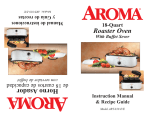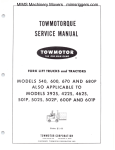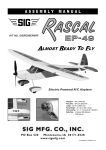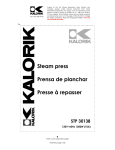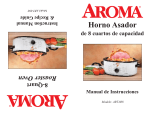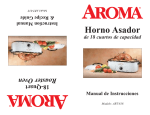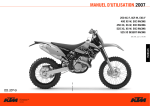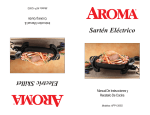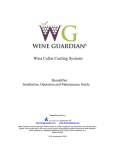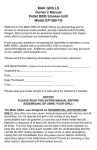Download Henny Penny COMPUTRON 7000 600 User's Manual
Transcript
This excerpt for the Model 500 and 600 Pressure Fryer service manual provides additional information related to product numbers 02213, 01208, and 02502 Computron 7000. This excerpt covers the programming, operation, and troubleshooting for the computer control. All other information not related to the computer control is contained in the pressure fryer service manual. FM01-287 Revised 7-96 Revised 2-21-06 Henny Penny LIMITED WARRANTY FOR HENNY PENNY APPLIANCES Subject to the following conditions, Henny Penny Corporation makes the following limited warranties to the original purchaser only for Henny Penny appliances and replacement parts: NEW EQUIPMENT: Any part of a new appliance, except lamps and fuses, which proves to be defective in material or workmanship within two (2) years from date of original installation, will be repaired or replaced without charge F.O.B. factory, Eaton, Ohio, or F.O.B. authorized distributor. To validate this warranty, the registration card for the appliance must be mailed to Henny Penny within ten (10) days after installation. REPLACEMENT PARTS: Any appliance replacement part, except lamps and fuses, which proves to be defective in material or workmanship within ninety (90) days from date of original installation will be repaired or replaced without charge F.O.B. factory, Eaton, Ohio, or F.O.B. authorized distributor. The warranty for new equipment and replacement parts covers only the repair or replacement of the defective part and does not include any labor charges for the removal and installation of any parts, travel or other expenses incidental to the repair or replacement of a part. EXTENDED FRYPOT WARRANTY: Henny Penny will replace any frypot that fails due to manufacturing or workmanship issues for a period of up to seven (7) years from date of manufacture. This warranty shall not cover any frypot that fails due to any misuse or abuse, such as heating of the frypot without shortening. 0 TO 3 YEARS: During this time, any frypot that fails due to manufacturing or workmanship issues will be replaced at no charge for parts, labor, or freight. Henny Penny will either install a new frypot at no cost or provide a new or reconditioned replacement fryer at no cost. 3 TO 7 YEARS: During this time, any frypot that fails due to manufacturing or workmanship issues will be replaced at no charge for the frypot only. Any freight charges and labor costs to install the new frypot as well as the cost of any other parts replaced, such as insulation, thermal sensors, high limits, fittings, and hardware, will be the responsibility of the owner. Any claim must be represented to either Henny Penny or the distributor from whom the appliance was purchased. No allowance will be granted for repairs made by anyone else without Henny Penny’s written consent. If damage occurs during shipping, notify the sender at once so that a claim may be filed. THE ABOVE LIMITED WARRANTY SETS FORTH THE SOLE REMEDY AGAINST HENNY PENNY FOR ANY BREACH OF WARRANTY OR OTHER TERM. BUYER AGREES THAT NO OTHER REMEDY (INCLUDING CLAIMS FOR ANY INCIDENTAL OR CONSQUENTIAL DAMAGES) SHALL BE AVAILABLE. The above limited warranty does not apply (a) to damage resulting from accident, alteration, misuse, or abuse; (b) if the equipment’s serial number is removed or defaced; or (c) for lamps and fuses. THE ABOVE LIMITED WARRANTY IS EXPRESSLY IN LIEU OF ALL OTHER WARRANTIES, EXPRESS OR IMPLIED, INCLUDING MERCHANTABILITY AND FITNESS, AND ALL OTHER WARRANTIES ARE EXCLUDED. HENNY PENNY NEITHER ASSUMES NOR AUTHORIZES ANY PERSON TO ASSUME FOR IT ANY OTHER OBLIGATION OR LIABILITY. This section describes the functions of all operating controls and their components. eti escri Decal Switch The decal switch is a pressure sensitive membrane switch which activates the functions of the control. 2 Menu Board The menu board displays the products that have been programmed within the control. 3 Menu Indicator The menu indicators, when illuminated, point to the product cycle the control is in. 4 Done Indicator This indicator completed. 5 Digital Display The digital display is a LED type display which shows the temperature of the shortening and the timer countdown of the frying cycle. 6 Ready Light The ready light indicates the shortening has reached operating temperature and the operator may drop product. 7 High Limit Light This light will illuminate in the event the manual reset high limit has tripped. This indicates the shortening temperature has exceeded the safe operating limit. 8 Change Switch Indicators These indicators, when illuminated, show which part of the display is functional for programming such as increasing or decreasing temperature, time, etc. 9 Pressure Light When illuminated, shows the solenoid is closed which allows pressure to build. 10 Key Switch When in the COOK position the unit is in the normal operation mode. In the PROGRAM position the unit is in the program mode. 11 Power Switch This switch is a sealed illuminated rocker type switch. When in the COOK position, applies power to the control. When in the PUMP position applies power to the pump motor. 12 Timer Switch The timer switch is used to start, stop, or abort a cooking cycle. 13 Reset Usage Switch (Program Mode Only) This switch resets the total number of cycles that have been cooked either in one product or in all products. 14 Change Switches (Program Mode Only) These switches change the value of the displayed number. Such as increasing or decreasing the time of a cook cycle, or increasing or decreasing the temperature of a cook cycle. i’-- ~>.dT .. shows the operator the cooking cycle is of cook cycles that have been cooked for a particular product. 16 Select Function Switch (Program Mode Only) This switch will change the function that is being programmed such as time, temperature, alarm, etc. 17 Select Product Switch This switch selects the product you wish to cook or program. 18 Select Time Switch The select time switch selects the interval within a product. There are ten intervals per product. 19 Function Display (Program Mode Only) The function display will show you the function you are in when programming. Primary and Secondary Contactor The contactors are relays that route power to the heating elements. The primary relay coil is in series with the high temperature control and the secondary relay coil is in series with the heat control circuit. 21 Thermal Sensor The thermal sensor determines the shortening temperature. 22 High Limit Thermostat The high limit thermostat is a manual reset control that senses the shortening temperature in the event the temperature exceeds the safe operating limit. 23 Transformer The transformer is a step down type transformer. It converts high voltage to lower voltage. 20127 24125 26 I Fuses I The fuses provide an overload protection for the control panel. Fan The fan’s function is to eliminate any heat build up inside the control panel area. Back-Up High Limit Thermostat (Not Shown) This is a back-up high limit thermostat in the event the temperature exceeds the safe operating limit. . ...SF--.‘ / This section provides programming procedures for the Computron 7000. The operational controls should be read and understood to become familiar with the control and its functions. If technical assistance is needed, refer to the toll free number printed in this manual. It is recommended to fill out the program worksheet that was shipped with the unit before programming. This will result in less confusion when programming the control. 1. Move the keyswitch to the PROGRAM position. 2. Depress the SELECT PRODUCT switch to the desired product. The red indicator light will illuminate beside the particular product you are programming. 3. By depressing the SELECT FUNCTION switch, you pick the function to program such as time, temperature, etc. The function you are in will be flashing. Program TIME first. 4. Depress the change switches beneath the digital display until the desired time is displayed. Example: 11 minutes - 11:oo. 5. Continue this procedure until you have programmed TIME, TEMPERATURE, ALARM, and PRESSURE. An alarm cannot be programmed on the first interval of any product. Also, your programming temperature range is from 170° to 390OF. 6. By depressing the SELECT TIME switch you can change intervals within that function. You may program up to 10 intervals per function. 7. Load compensation, load anticipation, proportional control, and filter cycle can only be programmed in interval one. When changing to interval two, only time, temperature, alarm, and pressure will illuminate in the function display. Example 1 Single Stage Chicken Time: Temperature: Alarm: Pressure: FUNCTION 12 Minutes 325’F None On 1 2 TIME 12 Min. TEMPERATURE 325OF ALARM Cannot be programmed INTERVAL 3 4 5 6 7 8 9 10 (One interval used) ;)iYterval 1 PRESSURE Example 2 Two Stage Chicken ON Time: Temperature: Alarm: Pressure: FUNCTION 13 Minutes 375OF HI After 1 Minute On 1 2 TIME 13 Min. 12 Min. 1 Min. Browning TEMPERATURE 375OF 275OF ALARM Cannot be programmed ON Gerval PRESSURE ON 1 ON 1 Minute Browning - 12 Minutes 275OF LO INTERVAL 3 4 5 6 7 8 9 (Two intervals used) 10 NS Load compensation, although factory preset, is programmable. Load compensation adjusts cooking times to compensate for differences in the cooking process such as load size. The control is continuously comparing the pot temperature to the setpoint temperature. If the pot temperature is above the set point, then the control will shorten the cook time. If the pot temperature is below the setpoint, then the control will lengthen the cook time. This is programmable within this function by displaying 0 to lO..qero meaning no load compensation, while ten means the highest load compensation. When dropping a large load of product into the fryer, there is a large temperature drop. On normal controls there is a time period before the thermostat senses this drop. With load anticipation this time period is avoided by turning the heat on as soon as the timer is activated. The heat will remain on until the control senses that the temperature is increasing at which point normal heat control takes over. When programming, the display will read 00 to lOOF. For example: if 5 degrees is programmed, this means the temperature cannot exceed five degrees above setpoint temperature before normal heat control takes over. This is a safeguard or a temperature limit. Proportional control regulates pot temperature by pulsing the heat until it reaches setpoint temperature. This allows tighter regulation of pot temperature and also eliminates the “override” of setpoint temperature. The control can be programmed 0 to 30 degrees; zero being no proportional control (best recovery time) and up to thirty degrees meaning the control will pulse the heat off and on thirty degress before it reaches setpoint (best temperature regulation). Since each product can be programmed with a different proportional control factor, temperature accuracy and recovery time can be tailored to each food product. c N The filter cycle count is a method of keeping track of when it is time to filter the shortening. To determine when it is time to filter, the control adds the (fractional) number of the cycle count to a running total at the end of each cook cycle. When this total exceeds one, then the “FIL” (“FIL” within the digital display) indication is given. _, An example of this would be as follows: et Chicken Fish Potatoes Vegetables If the operator cooked one cycle of chicken, one cycle of fish, and one cycle of potatoes, the unit would indicate to filter since 114 I- l/3 + l/2 = 1 l/12 which is greater than one. In the event the unit cannot be filtered at the proper time the filter program mode may be bypassed. Turn the power switch to OFF for at least 5 seconds, then turn the unit back to the COOK position. Filter will be bypassed and unit will return to programmed 1st cycle. The idle modes main function is to lessen the breakdown of shortening, by programming a lower temperature, when the unit is not in use. The idle mode can be selected by depressing the SELECT PRODUCT switch until the idle mode is indicated. Automatic idle is enabled by programming “A” in the display. Also, the idle time can be programmed. This means the control will select idle automatically after the programmed time has elapsed. If automatic is not programmed, idle must be selected manually. Idle time is programmed from 0 to 255 minutes. When this is programmed the type of idle can be selected: cycle idle or time idle. This is indicated with a “6” or “T”. In cycle idle the programmed time is started every time a new product is selected. In timer idle the programmed time is started at the end of each cook cycle. Depress the SELECT FUNCTION switch. A “C” or “T” will be displayed’indicating cycle idle or time idle. Also, the idle temperature can be programmed from 170°F to 3900F. This is normally set at 250OF. __ The following are four examples of the idle mode. Example 1: AUTOMATIC IDLE - idle temperature is 250’JF and the idle time is 30 minutes. Control is programmed in eye idle. If no product is cooked within 30 minutes, control will automatically select IDLE and regulate at 250OF. Example 2: AUTOMATIC IDLE - idle temperature is 250°F and the idle time is 30 minutes. in idle. Several loads of differen A as no more than 30 minutes pass between product selections, the control will not select idle. Example 3: AUTOMATIC IDLE - idle temperature is 250°F and the idle time is 30 minutes. Control is programmed in time le. A product is selected and several loads are cooked. As long as a load is cooked within 30 minutes of the last load, the control will not go into idle. If 30 minutes pass between loads, the control will automatically select idle. Example 4: AUTOMATIC IDLE IS NOT PROGRAMMED control in manual idle. The control will remain in the product selected by the operator. Operator must use SELECT PRODUCT switch to enter idle mode. The melt mode is used to safely melt solid shortening and can also be used with liquid shortening. Gradually heating or melting the shortening greatly extends its life. This is automatically accomplished in the melt mode by turning the heat on for 3 seconds and off for 27 seconds. The operator has the option of entering melt manually with the SELECT PRODUCT switch or programming automatic melt. Select the melt mode and program “A” for automatic. At this time also program the melt temperature. This is the temperature the control will exit the melt mode and go into the heat mode. It is recommended to program this temperature at 170OF. After programming, the control will work as follows: when the unit is turned on the control checks the pot temperature. If the pot temperature is below 170°F or programmed temperature, the unit will enter the melt mode. If the pot temperature is above 1700F or programmed temperature, the unit will enter the programmed 1st cycle. Once pot temperature exceeds the programmed melt temperature the melt mode cannot be entered. While in the melt mode, the first cycle can also be pro This is the cycle the control will automatically select when in COOK upon exiting the melt mode. It is programmed ing the melt mode and depressing the SELECT FU switch. The green 1st cycle light will flash and the temperature light in the function display will be on. The left half of the product display are numbered from top to botto right half are numbered 7 to 10. Melt and numbered. However, idle can be selected as th number one of the product display is desired as first cycle, program a number one. If number eight of the product display is desired, program number eight. An unprogrammed product cycle cannot be selected as the first cycle. The one button programming feature is a simple way for the operator to place Henny Penny’s cooking parameters into the control’s memory. These programmed cooking cycles are matched with the menu item cards sent with each unit. To achieve this one button programming, follow these steps: 1. Turn the COOK/PROGRAM keyswitch to the PROGRAM position. 2. Depress the TIMER switch. This will put you into the Special Program Mode. The display will read “SP”. 3. Using the SELECT PRODUCT switch, select the number 7 product (this will be the top right menu item). The display will read as follows: Digit q4 q3 q2 01 Digit 1: Blank’ -’ When the switch under the digit is depressed it will read INIT for one second then ‘erase all memory. Digit 2: Blank - When the switch under the digit is depressed it will enter all Henny Penny cooking parameters. Display will read INIT for one second, then HP. Digit 3: Display will read either F for Fahrenheit degrees or C for Celcius degrees. By depressing the switch under the digit, it will toggle from F to C. Digit ‘4: Display will read either E for electric or 0 for gas units. By depressing the switch under the digit ‘it will toggle from E to 0. This feature will aid the operator in the event there is a power outage. If the control is timing down and the power supply is interrupted for any reason, the control will not reset to the original cook cycle time, When power is restored, the control will resume timing at the point the power was interrupted, allowing the operator to know what time is needed to finish cooking that particular’ load of product. The unit has a boil out mode which is factory pre-programmed. To enter the boil out mode, follow the instructions below. 1. Place keyswitch in the COOK position. 2. Depress the SELECT PRODUCT switch and select either IDLE or MELT. 3. Depress the TIMER switch. 4. Display will read Y for yes or N for no. 5. If you desire to enter the boil out mode, depress the switch below Y. Control will heat to factory’s pre-programmed boil out temperature. 6. If, for any reason, you do not wish to enter boil out mode, depress the switch under N. 7. After boil out is complete, turn power switch to the OFF position and drain contents from unit. R TO CLEAN. Leave lid open. Water under pressure is super heated and will cause severe burns if it comes in contact with skin. 1 1. Be sure keyswitch is in the CO ~ 2. Turn the power switch to the cook position. 3. Select desired product using the SELECT P switch. The red indicator will be illuminated product. beside 4. Be sure ready light is illuminated indicating temperature is up to setpoint temperature. -..* pot 5. Place the empty basket into the shortening. 6. Place the product into the submerged basket, large pieces first. 7. Lift the basket slightly out of the shortening and shake it. This will cause the pieces to separate, eliminating white spots. 8. Remove basket handle. Close and latch the lid. 9. Tighten spindle in clockwise rotation aligning red ball on the spindle with red ball on lid latch. 10. Depress timer switch. This will start the cook cycle and countdown of timer. 11. At the end of the cook cycle the DONE light will illuminate and the buzzer will sound. 12. Depress timer switch to turn buzzer off. 13. After all pressure has been released, (pressure gauge reads 0) turn lid spindle counterclockwise as faras possible and open lid. 14. Insert basket handle, lift basket out of shortening and rest the basket on the side of pot rim to allow product to drain. 15. Place product on bun pan and place in holding cabinet. ,--_ he food preparation procedures, cooking times, temperatures and other parameter settings provided are suggestions to be used as starting points when establishing your specific cooking procedures. Parameter settings for time, temperature, alarm, pressure, load compensation, load anticipation, PC factor and filter cycle may need to be adjusted to produce food products more suitable for your application. : Chicken, 8 or 9 piece cut. 314 pounds each:. : 2 - 14 pounds, approximately 1 - 4 head of chicken. Please refer to section on cut-up fried chicken. *Increase time to 11:30 or load compensation to 9 or 10 if frying 2-314 - 3 pound chickens. Do not exceed 4 head. INTERVALS NOTES: Set load compensation from 7 - 10 if individual size of chickens varies or if total weight of loads varies from 2 14 pounds (l- 4 head). Set load compensation at 5 or less if total weight of load and individual size of chickens is . consistent or seldom varies. : Chicken nuggets (frozen). - 6 pounds*. :2 *Do not cook larger loads as nuggets will tend to stick together. INTERVALS FUNCTION 1 TIME 4:oo TEMP. 325 2 3 1 LOAD COMP. ON 1 ILOADANT.1 7 5 6 7 8 9 10 d ALARM PRESSURE 4 1 NOTES: : Chicken breast fillets. - 4 ounces each. - 22 fillets. : 1.’ Wash and drain. 2. Bread with Henny Penny Fryer Mix or marinate and bread. INTERVALS : Chicken gizzards. .* 2 - 3 pounds. INTERVALS 1 12:oo 2 11:oo TEMP. ALARM 330 ‘255 OFF PRESSURE ON 5 ON FUNCTION TIME LOAD COMP. LOAD ANT, 5 PC FACTOR 15 FIL CYCLE 1 3 NOTES: 4 5 6 7 8 9 IO : 5 - 10 pounds. 2. Bread with Henny Penny Fryer Mix or marinate and bread. INTERVALS PRESSURE LOAD COMP. I 5 1 LOAD ANT. 5 1 PC FACTOR 1 15 1 1 FIL CYCLE ,, ON NOTES: 1 1 , ken livers. : 2 - 6 pounds. 1. Wash and drain. 2. Bread with Henny Penny Fryer Mix or marinate and bread. INTERVALS : Chicken livers. : 10 pounds. INTERVALS NOTES: Make sure pieces are well separated when returning basket to shortening. Frying 2 five pound loads may produce a better product. : Potatoes - U.S. No. 1 Grade Idaho ._., 1 - 10 pounds. : 1. Wash, and remove any sprouts. Do not peel. 2. Cut into 8 wedges. 3. Bread with Henny Penny fryer mix. INTERVALS FUNCTION TIME 1 7:oo TEMP. 325 2 3 4 5 6 7 8 9 10 , 1. Clean, wash and drain. 2. Bread with Henny Penny fryer mix or marinate and bread. r- : Cauliflower. : 1 - 5 large heads. : 1. Clean, rinse and drain. 2. Slice into 1 inch pieces. 3. Bread. INTERVALS I LOAD ANT. 1 PC FACTOR 5 1 15 FIL CYCLE 4 NOTES: 1 Wash and drain. Slice large mushrooms in half. Leave medium and small mushrooms whole. Bread. INTERVALS : Polish sausage or kielbasa. : 1 - 5 pounds. N: Slice into 2 inch chunks. INTERVALS 1 FUNCTION TIME 2:oo TEMP. 315 ALARM PRESSURE LOAD COMP. ON 5 2 3 4 5 6 7 8 9 10 RQDUCT: Corn dogs (frozen). 5 pounds or approximately 27 corn dogs. TOTAL WEIG T: “?“- INTERVALS I PRESSURE LOAD; COMP. ON 5 LOAD ANT. 5 PC FACTOk 20 FIL CYCLE 3 : c^” I NOTES: If cooking a thawed or fresh corn dog, fry for 3-l/2 minutes at 315-325OF. Egg rolls (fully cooked, frozen). 1.5 ounces each. T: 2.5 - 6.5 pounds or approximately 24 - 72 egg rolls. : 1. Thaw if frozen. 2. Fry at 315 or 320OF. FUNCTION 1 TIME 3:oo TEMP. 320 2 3 ALARM PRESSURE LOAD COMP. LOAD ANT. PC FACTOR FIL CYCLE ,^.. ON 7 5 15 2 NOTES: INTERVALS 4 5 6 7 8 9 10 This section provides troubleshooting information in the form of an easy to read guide. Clearly define the problem and review all possible causes. The following guide requires voltage to be present when troubleshooting the control. When the guide refers to connecting pins on the power connector, unplug the power connector from the and refer to the attached illustration. These are numbered 1 through 9. Using a strand bo gauge wire, connect the pins as numbered in the troubleshooting guide. Extreme caution of must be taken when connecting these pins to avoid control board damage or electrical shock. rr With switch in COOK position, the fryer is completely inoperative (no power switch light). Check to see if unit has voltage Check fuses Defective power switch With switch in COOK position, the fryer is completely inoperative (power switch light on, pump works) Check voltage on pins 1 and 7 on power connector, 10 VAC If voltage is present, check fuse on control board If fuse is defective, replace fuse If fuse is good, replace control board Control operative - all lights on - primary contactor engages - no heat or pressure Drain Valve Open Defective Drain Switch Control operative - all lights on - no heat or pressure - primary contactor does NOT engage Check 5 amp fuse located on heat shroud - fuse OK Check voltage from center of fuse to ground 24 VAC Defective transformer Control operative - all lights on - has pressure Connect pins 4 and 6 on the power connector - replace control board If contactor eng engage, replace contactor If contactor does Control operative - all lights on - heat on - no pressure - pressure light ON. Connect pins 3 and 6 on the power connector If solenoid eng - defective control board If solenoid does engage - defective solenoid coil - 24 VAC Control operative - all lights on - heat on - no pressure - pressure light OFF Check programming - rror message E-5 display reads HI shortening down d display temperature - if display temperature reads HI, unplug power connector from control board. If secondary contactor stays engaged, change contactor - if secondary contactor disengages, change control board If shortening temperature reads normal defective thermal sensor - replace Replace thermal sensor _, FUSES 15 AMP C363’ I C 16 I MODEL 500 PRESSURE FRY COMPUTRON 7000 240 VOLT, 3 PHASE P (46) c9OJ -I :46) FIELD WIRING JUNCTION BOX III- MODEL 500 PRESSURE FRYEd COMPUTRON 7000 240 VOLT, 1 PHASE 29616 , 1lOJ I++ 36 1. ODEL 500 PRESSURE FRYER COMPUTRON 7000 208 VOLT. 3 PHASE (46) c901 -J 46) (90) , (50) C36ft- I 1’ (37) MODEL 500 PRESSURE FRYER COMPUTRON 7000 208 VOLT. 1 PHASE 29617 ? .I I !I L 49 L3 L2 Ll - 48 45 N- 1 L MODEL 500 COMPUTRON 7000 220/380 SO/60 OR 240/415 HZ 4 POLE, VAC 3PH 5 WIRE I I I I I I \ I I r :46) FIELD WIRING JUNCTION BOX r ECOl-015 PLUG , I L (53) (52) L‘tYJ - I I f c35y II -%G- I [341 I m 38 3 13) 220 VOLT. PRESSURE FRYER 7000 1 PHASE 29658 , - Y HI-LIMIT THERMOSTAT - GAS VALVE - TEMP. PROBE FAN MOTOR - CONTROL - BOARD - MODEL 600 PRESSURE FRYER COMPUTRON 7000 120 VOLT 50160 Hz CONNECTOR r i I GAS VALVE temp. FAN MOTOR 341 MODEL 600 PRESSURE FRYER ,COMPUTRON 7000 208 VOLT SO-60 Hz CONNECTOR 29701 19 VALVE SAFETY VALVE l- 27 GA5 VALVE - temp. probe - - MODEL 600 PRESSURE FRYER COMPUTRON 7000 2201240 VOLT 50160 Hz c CONNECTOR [S I I I I I I 15 FILTER unTnn VI” I “l-l PUMP SAFETY VALVE I I DRAIN SWITCH - 32 11 I ‘: I \ 12 11 : . 3. I z 3 2 - 4 - - 2A 25A' POWER SWITCH I NOTE: THIS WIRING DIAGRAM MUST BE USED IN CONJUNCTION WITH THE WIRING DIAGRAM ORIGINALLY SUPPLIED WITH THE FRYER. MODEL RG-600 = FIELD CONNECTION t mV14A hl5* GAS FRYER 1OOV - 208V - 220V - 240V SO/60 HZ WITH GAS SAFETY VALVE 34436 I I I r I I I FILTER MOTOR PUMP --i-=-Y L /I 12 ( ( FUSE 15 oap ) 2 3 4 31 3I4, 2 2 2A 24 r ~ I-- MODEL 561 13.5KW ELECTRIC FRYER 3PH 208/240VAC 48123 L3 L2 Ll N G I I I I -I 3 2 2. 2 A I I 3 3 3A I I 4 t-r f I -1 r 1 MODEL 561 13.5KW ELECTRIC FRYER 3PH AT 220/380VAC OR 240/415VAC PO\JERTRT;;;;;ER 380VAC 4 1SVAC 240VAC TAP 8153 1 12 > FUSE 15 OmP 24 4 I l--‘I --- ’ I I I I MODEL 561 13.5KW ELECTRIC 3PH 480VAC FRYER I I I IA 2 -i- i A 2 2 -2 CONTROL T I 1 I RELAY 240VAC BOARD 1A MODEL 561 ELECTRIC FRYER 13.5KW 3PH 220VAC 48167 / RECOMMENDED Recommended replacement parts, stocked by your distributor, SPARE PARTS FOR are indicated with √ in the parts lists. Please use care when DISTRIBUTORS ordering recommended parts, because all voltages and variations are marked. Distributors should order parts based upon common voltages and equipment sold in their territory. PARTS LIST The following are replaceable parts for the gas and electric Computron. (Refer to drawing in operation section) Item Part Number Number Description √ √ √ √ √ √ √ √ √ √ √ √ √ √ √ 26 26 Fan -120 V Fan -208/240 V 29510 29509 29521 55167 55168 29524 30090 30261 31268 61442 FA53-005 FH51-300* 30094 16738 36097* 18364 Heat Contactor 24 V Primary Contactor 24 V Transformer Thermal Sensor Assembly (Electric) 3" Thermal SensorAssembly (Gas) 6" Key switch Assembly Fuse Holder -5 AMP Power Switch Decal Membrane Switch Decal Membrane Switch –Pollo Fuse- 5 AMP Control Board Fuse -3 AMP Compression Fitting High Limit Thermostat Probe guard (Gas) Fuse Holder Assembly 1 1 1 1 1 1 1 1 1 1 1 1 1 1 1 1 1 1 1 44082 38384 38370 29942 19405 28979 55167 31900* 28980* ME90-007* TS22-006* ME90-006* Model 561 and RE-500/600 Parts Decal-561 Decal-RE-500 Decal-RE-600 Mercury Contactor-208/240 V Primary Contactor-208/240 V Transformer - 208/240 V Thermal Sensor Assembly (Electric) 3" Switch Board Relay-120 V Relay~240 V Transformer- 120 V Relay-120 V 1 1 1 1 1 1 1 1 1 1 1 1 19440RB* (replaced by C8000 retrofit kit-REQUIRES SERIAL NUMBER) 27 20 23 21 21 10 24 11 1 1 24 √ 21 22 √ 25 √ √ √ √ √ √ √ √ √ 16684 16688 1 1 1 27 20 23 21 Qty √ recommended parts *not shown 206 39 BLE CORE DISC ASSEhABLY ROUNDED EDGE OF TOWARD DISC SPRING GUIDE (ITE SEAT IN ANY WAY as a ectric FIGURE & ITEM NO. √ √ √ √ √ √ √ √ √ √ √ √ √ 1 2* 3 4 5 6 7 8 9 10 11 12 13 14 15 16 17 17 17 18 19 20 21 22 PART NUMBER 17120 17101 17109 17110 17111 17112 17114 17115 17116 17117 17122 17102 17103 17104 17105 29547 18706 18726 17123 17108 17113 17118 SC01-132 DESCRIPTION SOLENOID VALVE ASSEMBLY KIT, SOLENOID VALVE REPAIR CLIP, RETAINER RETAINER, SPRING SPRING, CORE CORE, DISC ASSEMBLY GASKET, BONNET SEAT, TEFLON GUIDE, DISC SPRING SPRING, DISC RING, SPRING RETAINER SEAT, O-RING SEAL PLATE, SOLENOID NAME COVER, COIL HOUSING WASHER, COIL YOKE, COIL COIL, 24V, 50/60 Hz COIL, 208-240V, 60 Hz COIL, 208-240V, 50 Hz HOUSING, COIL BONNET, SOLENOID BODY, SOLENOID VALVE ADAPTER, PIPE SCREW, ADAPTER UNITS PER ASSY. 1 1 1 1 1 1 1 1 1 1 1 1 1 1 2 1 1 1 1 1 1 1 1 2 √ recommended parts * not shown 206 41 FIGURE & ITEM NO. √ √ √ √ √ √ √ √ √ 1a 1b 2 2 3 4 5 6* 6* PART NUMBER 29614 29728 29688 29729 16253 16352 16267 38468 38467 DESCRIPTION GAS CONTROL VALVE (Gas Model) VALVE, Control, Natural Gas, 24 Volt VALVE, Control, Propane Gas, 24 Volt OPERATOR, Gas Control Valve, 24 Volt, Natural OPERATOR, Gas Control Valve, 24 Volt, Propane REGULATOR, Gas Control Valve, Natural Gas REGULATOR, Gas Control Valve, Propane Gas KNOB, Gas Control Valve SOLENOID, Gas, 24 Volt SOLENOID, Gas, 240 Volt UNITS PER ASSY 1 1 1 1 1 1 1 1 1 √ recommended parts *not shown 206 43 s f‘ 4. J The following is to be used as a quick reference for the cooking and programming of the Computron 7000 control. If more detail is needed, refer to the Computron 7000 excerpt in this manual. Cooking Operation r 1. Make sure that the keyswitch is in the “COOK” position. Push the power switch to the “COOK” position. 2. If the red MELT light is on, wait for it to turn off. 3. Push the grey SELECT PRODUCT switch to pick the product to cook. This switch will keep selecting products until released. If.you go past your product, keep pushing the switch, you will come back to it. ’ 4. Drop the product when the green READY light stays on and does not flash. Close the lid. Push TIMER to start the cooking timer. The display will show the time remaining. 5. The product is done when the buzzer beeps and the yellow DONE light flashes. Push TIMER to stop the buzzer. Open the lid and remove the product. 6. To cook more of the same product, go to Step 4. To cook a different product, go to Step 3. If the display shows “Fil”, TO FILTER: then it is time to filter the shortening. You can either filter, or bypass filtering: Push power switch to “OFF”; TO BYPASS FILTERING: filter as usual; go to Step 1. Pump runs with power switch in “PUMP” position. Push power switch to “OFF” for about 3 seconds, then back to “COOK”. Go to Step 3. Cooking alarms may occur while the timer is running. The display will flash “AL 1” for the first alarm, “AL 2” for the second, and so on. The buzzer * will beep 3 times, then stop. DO NOT PUSH THE TIMER SWITCH DURING THE ALARMS! The meaning of the alarms depends on your cooking process. They can be used as “stir” or “almost done” messages to the frycook. The green PRESSURE light will turn on during the cook cycle if the control calls for pressure. Pressure gauge shows the actual pot pressure. * Use idle mode to conserve energy and shortening life. It can be entered manually or automatically. Put the fryer into Idle mode by pushing SELECT PRODUCT until the red IDLE light (in the menu area) turns on. , -* If the control automatically goes into Idle, the IDLE light will turn on. To resume cooking, go to Step 3. If the timer is accidentally started, push the TIMER switch to stop it. If an error in the fryer occurs, the buzzer will sound until you push the TIMER switch. The display will show an error code: E 5 E 1: E 41 Pot temperature is too high. Temperature probe has failed. High limit has tripped; also flashes red HI LIMIT light. Memory lost - reprogram complete unit. The display will continue to flash the error code until the error is fixed. You cannot cook until the error is fixed. rogramming Products Move the keyswitch to the “Program” position to set cooking times and temperatures. When done, move it back to “COOK,” / You push switches to program. Switches are black or grey squares with white boarders. Don’t push on the lighted words on the front panel! Example: “push SELECT PRODUCT: means push the switch above the red SELECT PRODUCT light. Push SELECT PRODUCT to pick the product to program. The red light in the menu area shows the selected product. Push SELECT FUNCTION to pick the item to program: time, temperature, etc. The flashing light is the item you show what can be set. e setting, the other lights Push SELECT TIME to see the times set for the product. You can set up to 10 times in each product. These are called interval times. You can push SELECT TIME with an item displayed to see that item at all times in the program. Example: with TEMP flashing, push SELECT TIME to see all temperatures. 4. Push the change switches under the display to change the number displayed. Push the change switch under a number to increase that number by one. If a change switch can be used, the red light above that switch is on. e-w For example: if the time 13:25 is displayed, change it to 13:35 by pushing the switch under the “2”. e Product times can be set from 0O:OO(minutes:seconds) to 99:59. To add a new time, push SELECT TIME until 0O:OOis displayed, then set the new time. To change a time, push SELECT TIME until the desired time is shown, then push the change switches to set the new time. To remove a time, push SELECT TIME until the desired time is shown, then push the change switches until the display shows 0O:OO u Temperatures can be programmed from 1’70 to 390 degrees F. If you try to go beyond these limits, the buzzer will sound and the display will blank, then go to 170 or 390. 0 Alarms and pressures can be turned on or off using any change switch. The display will show “on” or “off”. Four times affect the whole cook cycle. There are: * LOAD COMP: This is load compensation. Set from 1 to 10. 0 is no load compensation, 10 is full load compensation. LOAD ANT: This is load anticipation. Set from 0 to 10. 0 is no anticipation, 10 is full anticipation. PC FACTOR: This is the proportional control factor. Set from 0 to 30. 0 is no proportional control (best recovery time), 30 is full proportional control 8’ (best temperature regulation). FIL CYCLE: This is the number of filter cycles. Set to the number of loads to cook this product before filtering. 5. You can push SELECT PRODUCT whenever you are done with a product. This will take you to the next product. elt amming 1. Put keyswitch in “Program” position. Push SELECT PRODUCT until red Melt light turns on. Push SELECT FUNCTION to set the melt temperature or 1st cycle. 2. When the melt temperature is displayed, an “A” in the display means that auto melt is turned on. Example: if the melt temperature is 200 and auto melt is on, the display will show “A200”. If auto melt is off, the display will show “200”. Push the change switch under the “A” to turn it on or off. tm If auto melt is on, the control will pulse the heating elements until the pot temperature reaches the melt temperature, then automatically select the 1st cycle. 3. The 1st Cycle is the product the control will select on power-up. Products are numbered from 1 to 10; the upper left product is 1, the product below that is 2, etc. Set with change switches. m rogramming Idle 1. Put keyswitch in “Program” position. Push SELECT PRODUCT until red Idle light turns on. Push SELECT FUNCTION to set the idle clock time or the idle temperature. * 2. When the idle time is shown, the first digit indicates that auto idle is on with an “A”. Push the change switch under the “A” to turn it on or off. The idle time is shown in minutes. It is set from 0 to 255. If auto idle is off, the idle time is irrelevant. n 3. When the idle temp is shown, the type of auto idle is shown with a “C” or a “T” in the first digit. “C” means cycle idle, “T” means times idle. Cycle idle starts the idle clock each time a new product is selected. Timer idle starts the idle clock at the end of each load cooked. Idle is entered automatically when the idle clock times out. To See The oduct Usage r 1. With keyswitch in PROGRAM position, push REVIEW USAGE switch. Push SELECT PRODUCT to see the number of loads of each product cooked. All product lights turn on when the total count of all products is shown. 2. Push RESET USAGE switch to set a count to zero. Pushing RESET USAGE when all LED’s are lit will set the total count and all individual counts to zero. Pushing RESET USAGE when only one product LED is lit will reset only that count, not the grand total. * 3. Push REVIEW USAGE when done to return to programming. The maximum product cycle count is 255. The grand total count maximum is 9,999. If a count reaches the maximum without being reset, it will remain at the maximum until you reset it. ro~amming Notes The change switches, SELECT PRODUCT and SELECT TIME will auto-repeat when held down: SELECT FUNCTION does not. You cannot turn the alarm on in the first time of a cook cycle. Pushing SELECT TIME when the LOAD COMP, LOAD ANT, PC FACTOR, or FIL CYCLE lights are on will not take you to the next interval time in a product, because these items can only be set in the first interval time. m~o~ant Note After programming a product (or melt or idle), you should review all settings for all times. Verify that you have deleted any times that you do not want, and that all settings are programmed as required.