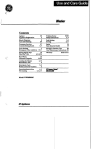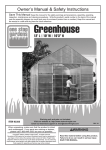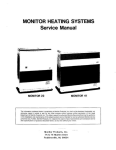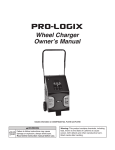Download GE WWA5600B User's Manual
Transcript
This ieafletcontainsspecific
c.peratinginkxmationfcxyour
model.Savethis leafletwith
the We and Care Bookwhich
also camewith yourwasher.
FOR BEST RESULTS,
READ AND BECOME
@L
FAMILIARWITH BOTH.
*
Here is a typical full load:
3 Double Sheets
6 Long Sleeve Shirts
3 Boxer Shorts
6 Standard Pillow Cases
5 T-shirts
4 Pair Trousers
6 Handkerchiefs
Note: When washing stockings, panty
hose and other easily tcngled items,
always handle separately. To
minimize tangling, the use of a net
laundry bag is recommended.
S(IRIdomes and
kxadwasher prqxxly.
* Sort clothes carefullyby fabric
type,weight, color and amount of
soil. See your Use and Care Book for
sorting help.
~ Remove Filter-Flo@pan. The underside of the lid is a good place to put
the pan while loading or unloading
clothes,
set
the Controls.
See the Controls Setting Guide
below.
~ Load clothes into the wash basket
being careful not to overload. Clothes
level should be below the retaining
ring.
WWA5600B
~ Position Fi/ter-F/o pan on agitator
and add measured amount of
detergent. Be sure to read the
Detergents section of your Use and
Care Boo/f.
o Refer to your Use and Care Book
for more information on loading
clothes, detergents, and other
laundry products.
~ Close lid. Washer will fill but not
agitate or spin with lid open.
❑ Push Cycle Selector Knob in and
turn clockwise to your selected wash
setting.
,=*
❑ Select Water Level.
SMALL: Washer is less than 1/2full of
clothes
MEDIUM: Between 1,4and 2/sfull
LARGE: Over 2/qfull
❑ Select Wash and Rinse
Temperature.
❑
Pull Cycle Selector Knob out to
start the washer. If you wish to change
setting after washer has started, push
Cycle Selector Knob in to stop the
washer and reset to the new position.
Setting can be changed at any time.
Controls Sett[ngGuide
Some adjustment to these recommendations may be desirable depending on your particular washing conditions.
Cottons & Linens
Permanent Press
Polyester Knits
Synthetics & Blends
Fabric
Work clothes,
dungarees, etc.
with heavy soil
Work clothes,
dungarees, etc.
with normal soil
White or
Colorfast
Bright
Colors
Heavy or
Oily Soil
Normal or
Light Soil
Heavy or
Oily Soil
Normal or
Light Soil
WasM3inse
‘Temperature
Hot/Cold
Hot/Cold or
Warm/C51d
;a::::o:
Warm/Cold
Hot/Cold
Warm/Cold
Warm/Cold
Warm/Cold
Regular
Permanent Press
Normal
?:”=.
Normal or
Light Soil
Sturdy
Sturdy or
Delicate
Sturdy
Sturdy or
Delicate
n.m E@
m
s-
S@
n-.
. .
..-
. .
Re$whwcyde-—
Provides longer wash time for most
cottons, linens, work and play
clothes.
Penn ‘Press cyck-——
For permanent press and delicates,
An extended cool-down spray rinse is
provided to minimize the setting of
wrinkles.
SoakSetting—
Use with most soaking aids to loosen
embedded soils and stains.
.47”
i
)
Cvcle
Silector
Settings
Wash Spin
Rinse
I
1
I 19
I
1
3 ?“2
17
T’otatTime
~35
I
Normal
t
3 V2
SRin
>
Perfk Press
I
Heavy
\
I
I Regular
I
Soak
Sturdy
1
15
6
10
3 V2
2 Y2
3 Vz
I
31
I
3 V2
7
3 1/2
,
Delicate
,
I
3 Y2
7
I
I
I
I
Light Soil
3 V2
1
4 1/2
7
22-111
I
22 Y2
4
2 1/2
3 Y2
4 1/2
I
16V2
NOTES:
@Total time includes pauses between
each phase of’the cycle.
@Total times
do not include water fill
times. Fill times vary depending on
household water pressure and your
selected water level.
How to Use the Soak Setting
C+F
Regular
cycle
LIGHT
SOIL
/
~ %OAK’9 setting temperature will
automatically be cold.
@If a hot or warm soak is desired, set
the WASH/RINSETEMPERATURE
switch to “HOT/COLD” or “WARM/
COLD” and turn the Cycle Selector
Knob to “NORMAL” in the Regular
Cycle. Start the washer. After washer
fills and begins to agitate, push in the
Cycle Selector Knob and turn to
“SOAK.” Pull out the Cycle Selector
Knob to complete the cycle.
~Rinse
~
Starts Here
SpinStarts Here
~ For an extendedsoak allow the
washer to fill and agitate for a few
minutes to dissolve the soaking
agent. Then push in the Cycle
Selector Knob to stop the washer
(keep lid closed) and allow to soak for
as long as desired. After desired soak
period, pull out the Cycle Selector
Knob to complete the cycle.
}our Direct [.ine to General Electric
‘~’~e{;~~,~ns}ver
tf”enf&’800.626.2000
—
=!iiE
.L
-.
—.
-+
—
—.
__-—._
.~:=-~-
BEFOREOPERATINGY(XIR WASHER
Read your Use and WareBook. it contains UVIFWRT’ANT
CAU’TK)NS
farthe PERSONAL SAFETYd thxe usingthe appiiartce.
“
EEFcmE You CALL FOR SERVICE
‘
Cheek the FkMem Solver inyour Use and Care Ehmk.It lists many
mhcw causes ofoperating problems that you can correctycwself
and may save-you
an unnecessary servicecdl.
Model
WWA5600B e