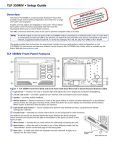Download Extron electronic Extron Electronics Power Supply VNM 12 PSR User's Manual
Transcript
VNM 12 PS/PSR Power Supply • Installation Guide The Extron VNM 12 PS and VNM 12 PSR power supplies provide an efficient method to connect power to as many as twelve (12) VN-Matrix® 200/225 or 300/325 Series encoder/decoder units in 19 inch equipment racks. The single rack space (1U) frame houses dual power supply modules (VNM 12 PS) or three hot‑swappable power supply modules (VNM 12 PSR). A 12-way power distribution panel, VNM 12 PSD, attaches to the rear of the equipment rack. Cables are provided for connection between the panel and encoder/decoder units. VN-Matrix Encoder/Decoders The VNM 12 PS consists of two assemblies: zz zz ES RI IP 0 SE ER X 20 I OV RI DV AT RGB/ -M VN -1 N LA -2 N LA US AT ST VN ES RI IP 0 SE ER X 20 I OV RI DV AT RGB/ -1 N LA -2 N LA US AT ST VN ES RI IP 0 SE ER X 20 I OV RI DV AT RGB/ -1 N LA -2 N LA US AT ST VN ES RI IP 0 SE ER X 20 I OV RI DV AT RGB/ -1 N LA -2 N LA US AT ST -M VN the power supply unit (PSU) and, the power supply distribution panel (PSD). -1 N LA -2 N LA US AT ST VN -1 N LA -2 N LA US AT ST VN -M -M ES RI IP 0 SE ER X 20 I OV RI DV AT RGB/ -M ES RI IP 0 SE ER X 20 I OV RI DV AT RGB/ -M ES RI IP 0 SE ER X 20 I OV RI DV AT RGB/ -M ES RI SE IP -1 N LA -2 N LA US AT ST The power supply distribution panel (VNM 12 PSD) is a 1U, 19 inch rack mount unit that provides an interface from the power supply unit to the VN-Matrix 200/225 or VN-Matrix 300/325 series encoder/decoders. 0 ER X 20 I OV RI DV AT RGB/ -M VN -1 N LA -2 N LA US AT ST VNM 12 PS VNM 12 PSR (shown) Features zz Compatible with VN-Matrix 200/225 or VN-Matrix 300/325 Series encoders and decoders. zz Simplified cabling — Two cables from power supply to distribution assembly. zz Hot-swappable triple supplies (VNM 12 PSR only) — Provide redundant power for up to 12 encoder/decoder units and enable quick replacement with zero downtime. Rack Mounting VNM 12 PS and VNM 12 PSR With built-in brackets and supplied hardware, both units mount in a standard 19 inch rack in a 1U space. VNM 12 PSD This unit has adjustable rack ears. It may be mounted directly behind the power supply if space is available. Alternately, it can be mounted near the PSU and as far to the rear of the rack as possible. Adjust the mounting brackets to ensure the two main supply cables can be connected to the power supply. VNM 12 PS or VNM 12 PSR VNM 12 PSD PSD to PSU Connection Refer to the diagram at right to connect the PSU to the PSD assembly. 1. Remove the terminal cover from the rear of the VNM 12 PS or VNM 12 PSR unit. 2. Connect the cables from the PSU D-sub connector to the corresponding power supply terminals on the PSU. 3. Plug the D-sub connector into the PSU rear panel as shown. Red Connect positive cables. (Terminal is NOT color coded.) Terminal Cover a Power Supply Terminals Rear Panel D-sub Connector c PSU D-sub Connector CAUTION: b Black Connect GND / RTN cables. (Terminal is NOT color coded.) VNM 12 PS VNM 12 PSR Rear The rear panel terminals are not color coded. Connect the black wires to the terminal labeled RTN or GND. Connect the red wires to the side that is not labeled. 1 VNM 12 PS/PSR Power Supply • Installation Guide (Continued) 4. Connect the two supply cables from the rear of the VNM 12 PSD to the power supply terminals on the rear of the PSU as shown. Red Connect positive cables. (Terminal is NOT color coded.) 5. Replace the PSU terminal cover removed in step 1. AC Power 3/4 Connector (VNM 12 PSR only) 16 A Supply Required Black Connect GND / RTN cables. 3/4 (Terminal is NOT color coded.) PSU D-sub Connector Supply Cables 1/2 VNM 12 PS VNM 12 PSR Rear AC Power 1/2 Connector (VNM 12 PS and VNM 12 PSR) 16 A Supply Required VNM 12 PSD Rear PSD to VN-Matrix Connection 1. Using the supplied DC power cables, connect up to 12 VN-Matrix 200/225 or VN-Matrix 300/325 Series encoder/decoder devices to the distribution assembly as shown at right. 1 -I DVI IN 2 M -I DVI T CO OU PC 2. Connect AC power to AC connector 1/2, (VNM 12 PS), or 1/2 and 3/4 (VNM 12 PSR). M 2 CO X M 6A 1 M -I DVI T 2 CO V DC 12 G RE X OU V DC 12 G RE ITA DIGDIO AU V DC 12 G RE X 6A PC T -I DVI PC MA X MA -I DVI IN T H RIP PE II T 6A AC 1/2 H RIP PE II I L ITA DIGDIO AU OU IN VNM 12 PS VNM 12 PSR -I DVI CO PE I L ITA DIGDIO AU OU 6A 1 -I DVI IN T PC T X M 1 CO OU ITA DIGDIO AU OU V DC 12 G RE M VN-Matrix 200/225 or VN-Matrix 300/325 Series Encoder/Decoder II T X 2 OU PC OU PC IN -I DVI CO CO H RIP PE MA IN -I DVI H RIP IN 6A 6A 1 M L ITA DIGDIO AU OU V DC 12 G RE M T -I DVI II I L CO H RIP PE 2 M L ITA DIGDIO AU T X I MA V DC 12 G RE CO II T II OU V DC 12 G RE OU MA OU 2 -I DVI IN I IN M -I DVI T H MA -I DVI I IN VNM 12 PS/PSR Power Supply Module Replacement 6A 1 IN L X 6A M CO PE II T 1 RIP T OU PC H RIP IN M CO PE OU 2 M CO OU PC IN -I DVI -I DVI -I DVI T MA IN 1 IN I L ITA DIGDIO AU CO M RIP PE II T V DC 12 G RE CO H IN OU There are two LEDs on the front panel of each power supply module. The AC Power LED indicates whether AC power input is present on the module. The DC power LED lights green during normal operation or red, accompanied by an audible alarm, to indicate a failed or overloaded supply. 2 M CO M CO I L ITA DIGDIO AU MA AC 3/4 DC Power Cables (8 shown, 12 max.) VNM 12 PSD If a power supply module fails, it may be replaced without removing power. NOTE: Failed power supply modules in the VNM 12 PS can be replaced without removing AC power. However, if a module fails, depending upon how many VN-Matrix devices are connected, DC power output may be shut down. A failed module is identified and replaced the same as the VNM 12 PSR using the procedure below. To replace a module: 1. On the failed module, flip the front panel security latch up to release the module, then pull it from the frame. 2. Push the replacement supply into the frame making certain it is on the mounting rails. 3. Seat the supply by pressing it into the rear connector. Both the red AC and green DC indicators light when the power supply is properly seated. 4. Flip the security latch down to secure the module. Extron USA - West Headquarters Extron USA - East Extron Europe Extron Asia Extron Japan Extron China Extron Middle East +800.633.9876 +800.633.9876 +800.3987.6673 +800.7339.8766 Inside Asia Only +81.3.3511.7655 +81.3.3511.7656 FAX +400.883.1568 Inside Europe Only +971.4.2991800 +971.4.2991880 FAX +1.919.863.1794 +1.919.863.1797 FAX +31.33.453.4040 +31.33.453.4050 FAX +65.6383.4400 +65.6383.4664 FAX Inside USA/Canada Only +1.714.491.1500 +1.714.491.1517 FAX 2 Inside USA/Canada Only Inside China Only +86.21.3760.1568 +86.21.3760.1566 FAX © 2011 Extron Electronics All rights reserved. www.extron.com 68-2002-01 Rev B 06 11