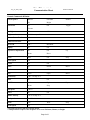Download Sony - Extron Electronics
Transcript
IP Link® Device Interface Communication Sheet sony_19_1833_7.pke Revision: 9/8/2010 This document provides additional assistance with wiring your Extron IP Link enabled product to your device. Different components may require a different wiring scheme than those listed below. For complete operating instructions, refer to the user’s manual for the specific Extron IP Link enabled product or the controlled device manufacturer supplied documentation. Device Specifications: Device Type: Manufacturer: Firmware Version: Model(s): Camera Sony N/A EVI-D100, EVI-D100P, EVI-D70, EVI-D70P Version History: Driver Version Date IP Link Firmware GC Version 7 9/2/10 1.15 3.0.3 6 7/20/10 1.15 3.0.3 5 3/2/10 1.15 3.0.3 4 2/23/10 1.15 3.0.2 3 10/5/05 1.08 2.0 2 8/26/2005 1.08 2.0 1 7/7/2004 1.04 N/A Notes Added Shutter Priority, Iris Priority, Bright, Auto Exposure, Backlight and Shutter. Added broadcast to Unit ID and modified the Up/Down states in Pan/Tilt. Added selectable address ID. Driver updated to current standards. Changed preset numbering. Added numerous controls. Extron Certified Version. Added D70 models. Added instructions for using RS-422 mode Corrected port-type issue in XML and updated to current standards. Initial Version Driver Notes: To use Presets – To Save: Click on Preset Button and then on the number of the preset to save. To Recall: Click on the number of the preset to recall. Driver is designed for RS-232. To use in RS-422 follow instructions in Device Notes below. Default value for Pan-Tilt speed is 10. Default value for Zoom and Focus speed is 4. The default ID for this driver is 1. Please choose an ID that’ll match the camera ID. MLC62 Supported Commands will only work with camera with device ID 1. Please consult with the manufacturer for instruction on changing the ID. Page 1 of 6 IP Link® Device Interface Communication Sheet sony_19_1833_7.pke Revision: 9/8/2010 Control Commands & States: Auto Exposure Auto Focus Manual Full Auto Iris Bright On Off Shutter Toggle Execute Backlight On Brightness** 0 to 31 in steps of 1 Camera Preset Recall 0-5 Camera Preset Save 0-5 Device ID 1 to 7 Broadcast Display On Off Exposure Compensation On Off Down Reset Focus Near Far Focus Speed 1-8 Freeze On Off Gain* Up Down IR Remote On Off Iris* Close Open Iris Priority 0 to 17 in steps of 1 Mute On Off Pan/Tilt Left Right Down Stop Pan Speed 1 to 18 Power On Shutter Priority 0 to 21 in steps of 1 Tilt Speed 1 to 17 Zoom1 Tele Zoom Speed 1-8 Off Up Stop Reset Reset Up Off Wide * Iris and Gain do not function on D70 models. **This parameter requires Auto Exposure to be set to Full Auto, Shutter, or Bright. Page 2 of 6 Stop IP Link® Device Interface Communication Sheet sony_19_1833_7.pke Revision: 9/8/2010 Status Available: Manual Full Auto Iris Bright Auto Focus On Off Backlight On Off Brightness 0 to 31 in steps of 1 Connection Status Connected Disconnected Display On Off Freeze On Off IR Remote On Off Iris Priority 0 to 17 in steps of 1 Mute On Off Power On Off Shutter Priority 0 to 21 in steps of 1 Auto Exposure Page 3 of 6 Shutter IP Link® Device Interface Communication Sheet sony_19_1833_7.pke Revision: 9/8/2010 MLC62 Supported Commands: Auto Focus On Off Toggle Execute Backlight On Off Display On Off Exposure Compensation On Off Down Reset Focus 1 Near Far Freeze On Off Gain2 Up Down IR Remote On Off Iris2 Close Open Camera Preset Recall 0-5 Camera Preset Recall 0-5 Mute On Off Pan-Tilt* Left Right Down Stop Power On Off Zoom* Tele Wide 1. Press/Release commands are supported with the default value. 2. Do not function on D70 model Page 4 of 6 Up Stop Reset Reset Up Stop sony_19_1833_7.pke IP Link® Device Interface Communication Sheet Revision: 9/8/2010 Cable and Adapter Requirements: Consult dealer for Sony VISCA cable to connect between IP Link Box and Camera. Follow wire diagram below for cable construction. Notes for the Device: Preset values and pan-tilt speeds can not be monitored, status values are for internal use only. Driver defaults to RS 232 operation. To use in RS-422 operation follow steps below: RS 422 Operation: 1. Set Dip switch on bottom of camera to RS-422 position (See diagram on camera bottom) 2. Wire cable as shown in diagram below (One with 9 pin captive screw connector) and connect. 3. Load driver into Extron IP Link device. 4. Using Extron device default pages, set the serial port for RS 422 operation. (Consult Extron IPL manual) 5. Do not connect both RS 232 and RS 422 at the same time. NOTE: Not all Extron Electronics IPL devices support RS-422 operation. Consult Extron IPL device manual. Serial communication: Port Type: RS232 Baud Rate: 9600 Data Bits: 8 Parity: None Stop Bits: 1 Flow Control: None Pin Assignments Diagram: Note: Captive screw connector may also be used as a serial connection. Page 5 of 6 sony_19_1833_7.pke IP Link® Device Interface Communication Sheet Revision: 9/8/2010 Serial communication: Port Type: RS422* Baud Rate: 9600 Data Bits: 8 Parity: None Stop Bits: 1 Flow Control: None * Not all Extron Electronics IPL devices are RS 422 compatible. Check with product manual for compatibility. Sony Camera RS 422 Connector General Notes: None Page 6 of 6