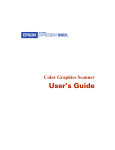Download Epson StylusRIP Adobe PostScript Software for Windows and Macintosh Product Support Bulletin
Transcript
EPSON PRODUCT SUPPORT BULLETIN Date: PSB #: Reference: Product(s): Subject: 05/29/01 Originator: PSB.2001.08.006 Authorization: TE00-117 Rev.C Total Pages: Stylus Pro 9000 / 7000, Stylus COLOR 900, Expression 1640XL / 836XL / 1600, Stylus RIP Incompatibility with FireWire 2.1 File and OS 9.0.1 or Later LHD/DA 2 This bulletin was created to inform you of an incompatibility with the FireWire 2.1 extensions and Mac OS 9.0.1 or later. Problem: ! When the FireWire extensions (FireWire Enabler ver. 2.1 and FireWire Support ver. 2.1) are installed in a PowerPC based Mac (PCI-Bus model) without built in FireWire support running OS 9.0.1 or later, the following system error occurs after restarting the system: Sorry, a system error occurred. Illegal instruction To temporarily turn off extensions, restart and hold down the shift key Effected Products: Ink-Jet Printers: Model Name Stylus Pro 9000 Stylus Pro 7000 Stylus Color 900 Epson Stylus Driver Updater *1 Driver Version Rev. 6.3aE Rev. 6.3aE Rev. 6.3aE Rev. 1.0aE / 1.1aE Scanner: Model Name Expression 1640XL Expression 836XL Expression 1600 Driver Version Rev. 1.7aE Rev. 1.7aE Rev. 1.7aE Stylus RIP: Model Name Stylus RIP Action Required: Driver Version Vol. 1.4 Page 1 of 2 Please follow the procedure below in order to delete the FireWire files from the system: 1. Insert the Mac OS bootable CD in your CD ROM drive 2. Reboot the system while holding down the C key on the Keyboard 3. After the system is rebooted trash the FireWire Enabler and the FireWire Support files from the Extensions Folder 4. Restart the system normally NOTE: The FireWire CD will contain the updated version of the extensions listed above by the end of July 2000. Page 2 of 2