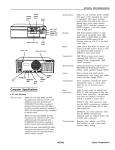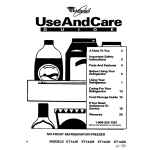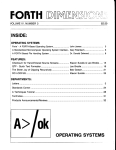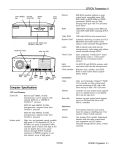Download Epson Equity 386SX Product Information Guide
Transcript
EQUITY 386SX Mass Storage Three half-hetght drwes maxmum Standard Cptmnal 3 ‘I:-mch diskette drwe. I .44MB (highdetwty) storage capacw 3 ‘/:mch dtskettc drive, 720KB (doublestorage capacw dens~ry) 3 ‘/:mch diskette dwe. 1.44MB (htghdens~ry) storage capacuy i’/.,mch daketrc drwe, I.2MB (htghdensity) storage capacq 1 Computer Specifications 1 CPU and Memory 16&n CPU 80386SX m~ropmmssot. 16 MHz or Ilmulated 8 MHz clockrate. selecrable through a swtch or thmugh software 24sbit address and 16.tilt data bus On-board memory 64KB Math coprocessor 80387SX (16 MHz) support; coprocessor IS oprmnal Hard dnk oponsl 3 ‘/:-Inch hard duk drwe (tn a S’/vmch mountmg.frame), 4OMB storage capacny Optwnal 3 ‘/:,mch hard dtsk drwe (m a 5’Ivmch mounrmg frame). 1COMB storage capacity Detachable, three positrons. 101 sculpted keys Lavour 58-key QWERTY mam keyboard; 17-key numcr~c/cursor pad; IO cursor keys; 16 funcrmn keys (user~dehnablc) Funcnon kevs Four levels (normal. sh,ft. control, alternate); user-definable Environmental Requirements Controllers Diskette 5 ‘/,,mch dnkerte drwc. 360KB (doubledensly) storage capacw Keyboard IMB RAM on main system board; expandable usmg 256KB or IMB SIMM5 to 2UB. 4MB. 6MB. 8MB. IOMB. IZMB, or 14MB (maximum); SIMM5 must be 7on5 access speed or fasrer ROM Optwnal Supports up to two drives m any of four formats: 3 ‘/:.mch. hlgh,densiry. 1.44U6; 3 I/:-mch, double-dewy. 720KB; 5 I/.-Inch. high-dewy. 1.2UB; or 5 ‘/,-Inch, double-dewy, 36OKB; controller on mam system board Temperature Operatmg range: 41” to 104’ F ( 50 to 35” C) Storage range: 40” to 158” F (400 to 60” C) Humidity Operatmg range: 20% ro 80%. non-condensing Storage range: 5% to 95%. non-condensing Supports up ro two drives wallable m 40MB or 100MB; embedded conrrolier Physical Characteristics Interfaces Senal RS-232C. programmable, asynchronous; DB-9P male connector Pa&ICI Standard 8-bar parallel; DB-25s female cOnnectOr Auxdlary Mm1 DIN (6-p1n) cc.nnector for IRQ 12 mouse or other dewce Option slots Fwc standard mput/output cxpanslon slots (one with 8-bit bus and four wuh 16-bit bus); one spccnl slor occupied by a serial/ parallel uuerface card Speaker Internal Clock/calendar RAM Real-time clock. calendar. and 64.byte CMOS RAM for conftgwatmn; battery backup Width 15.7 mches (400 mm) Depth 16.4 mches (416.5 mm) Hctght 6.2 Inches (157 mm) Wclght (wthout keyboard) Smgle diskette dnvc model: 23.2 lb (10.5 kg) 4OMB or IOOMB hard &sk dnve model: 24.9Ib(ll 3kg) Power Supply Swtchung tvpe. fan-cooled. II 51230 VAC (swtch-selectable). 140 W; +5 VDC. +I2 VDC. -5 VDC. -12 VCC; 50/&l Hz Equity Series Computers 9/22/89 EQ386SX-1 EQUITY 386SX Serial Port Connector 1 Switch Settings 1 CPU SPEED Mck There are no DIP switches on the Equity 388!X However, there is a CPU SPEED switch on the front of the unit in the lower left hand corner. 1 2 3 4 5 6 7 6 9 CDC SIN sour DTR & I I 0 0 RTS CT9 RI b I I DalaeanlardMwt Raoeta dam flalwmltdnm Dammmlkmifasdy s-ground maeetmdy Requeettosalnl aarlosald Rhlg Indhmr The CPU SPEED switoh selects between BMHz and 16MHt. When the computer is running at 8MH2, the power light is orange, and at 16MHz, the light is green. Keyboard Connector Connector Pin Assignments 1 PIN NUMBER 1 2 3 4 5 Parallel Port Connector 13 25 0 0 0 0 0 0 0 0 0 0 0 0 0 8lGNAl 0 0 0 0 0 0 0 0 0 0 aook Dam N.C. GmlSld +s VDC GlUU”d 0 0 Mouse Connector 6ACK PANEL fWNUL(BER 8lGNUNAME 1 2 3 4 5 6 7 5 9 10 11 12 13 14 15 16 17 18-25 FG - STROBE DATA0 DATA1 DATA2 DATA3 DATA4 DATA5 DATA6 DATA7 -ACU BUSY PE SLCT AUTOFD - ERROR - INIT - SLCTIN SG FG EQ386SX-2 DfREcTloN DEscR1PlloN 0 : Prhtw SIrcbe m&O Data 1 Data 2 Data3 Dal64 Dam 5 Dams Dam 7 Printer acknav(edge Prklm bu3y P~fltaf paper empty Pfhter select AUlOhdXT Prhtw error Printer lnitlaiize Prhtersaleclin slgnd gmund Frame around : 0 0 : I I I b I I I 0 2 1 Sk 3 Ym 0 PIN NUMBER SIGNAL NAME 1 2 3 4 MSCLK MSGND MSDATA MSVCC 4 DIRECTION DESCRIPTION 0 Mouse cbck Mouse siglal !pufKl Mouse data Mouse pcwer (+5 VDC) I Equity Series Computers EQUITY 386SX I/O Port Addresses ADDRESS FUNCTION WO-OlF 02043F 04048F 08M8F 070-07F Dh4A Controller I Interrupt Controller 1 Timer/Counter Keyboard controller and Port B CMOS RAM and Non-Maskable Interrupt Mask Dh#I Page Fbglster Interrupt Controller 2 DMA Controller 2 Numeric Coprocessor Hard Disk Controller Parallel Port 1 8erial Port 1 Parallel Port 0 Parallel Port 2 (on some video boards) floppy Disk Controller Serial Port 0 08OXQF OAO-OBF OCO-ODF OEO-OFF lMlF8 278-27F 2F8-2FF 378-37F 3BO-3BF 3FO-3F7 3F8-3FF Possible Eqwy 386xX SlMM con~alirnls Jumper Settings DMA Channels CHANNEL FUNCTlON 0 1 2 3 4 Spare Spare floppy disk transfers Spare (Hard disk drive) Cascade of data from channel O-3 5 8 7 spare spare We EQ386SX-3 EQUITY 386SX Hardware Interrupts CnRl clLR2 Timer Output 0 IRQO IRQl iRo2 IRQ3 IRQ4 IFKX Ma8 IRca7 IRQ5 IRGIg IRQlO Fall IRQ12 IRQ13 IRQ14 Ilw15 EQ386SX-4 FUNCTION K@yboard Interrupt from CTLR2 serial port 2 serialport parallel port 2 floppy disk interrupt Parallel port 1 RTC interrupt Software redirected to NW2 Reserved Reserved Mouse, pointing device Coprocessor Hard disk controller Reserved Equity Series Computers EQUITY 386SX connector on the Rope drive oontroller cable tothedrlve,nottheendoonnecw. Installation/Support Tips Power If the drive doe6 not funcbon normally, make surethatthedrhatypehasbmcorrectly The Equity 888SK haa a power supply that is switchable between 118V, for USA and Canadian use, and 28OV, for use in other countries. The voltage switch is located at the rear of the CPU between the AC inlet and the AC outlet. (see figure below) seleoted in SETUP. Alr0 cheolr that any speclaldrlverrthatmaybenecewryhave been installed correctly. Installing Hard Disk Drives It is recommended that a %-bit AT-type hard disk controller be used in the Equity 888SX, lf you are installing a drfve that cannot make use of the internal hard disk oontrollr. Also remember to disable the onboard hard disk controller when in8talling such a drive. WARNINGI The voltage is not changed between the AC inlet and the AC outlet. If the CPU is swltohed for 28OV in order to function in Europe, only peripherals oertifled for use at 28OV should be plugged into the outlet. lf you are having drmcUlty in formatting the harddiskddve,trystartlngoverwiththe Unconditional Ponnat option In dlagnostloa. setup When installing an optional expanded memory board, do not list the memory under the memory expansion optfon in SETUP. That option is for EXTENDED memory ONLY. cable socket CPU SPEEO SwnCh Yvhen installiig a hard disk drive, be sure to wnsuttthedfivetypetabl8s(onpage ECX388!%6) for the drive type which fits the drive you are installing. hard disk w dmketta dnve tbl Adding Memory Modules - Installing Floppy Disk Drives When installing a floppy disk drive as drive 8, remember to set the drive select jumper to the second position and attach the pas&through Equity Series Computers The total amount of memory must be one of the following: 1 MB, 2MB, 4MB, 8MB, 8MB, lOMB, 12MB or 14MB. - Memory banks must be filled with one size SIMM. You cannot mix SIMM types in one bank. - Sockets7A8A 12Aand 18Aaoceptonly 288KB SIMM& The rest of the sock* accept only 1 MB SIMM% The 288KB SIMM sockets must be filled before using any of the 1 MB sockets. Software Problems When installing a copy-protected software package on the Equity 888% first try the EQ386SX-5 EQUITY 386SX lnstallation at 16MHz. If this doea not work properly, STY switching to 8MHz for the lnstallation. tf you am still unable to load the program at 16MHz, try loading at 8MHz and then switching to 16MHz. Whenu8lngaaofhvampaokagethatuaesa keydisk aa it oopypcotbctkn method, try loading lt at 16MHz. fl this does not work, enable the Auto Speed option in SETUP. Power-on Password Make sure that you do not forget the Power-on Password should you set one up. If you do, it will be wcwsary to disable it by moving jumper 2 on the main oircuit board to the l-2 position. If you enable network server mode after installing a password, the oornputer prompts you for that password before allowing you to aorxtssthesystem-aslongasyoubootthe system from the Reference diskette. However, if you install MS-DOS on the hard disk and boot from that drhfe, the prompt no longer appears. The computer shows the normal MSDOS prompt (e.g., C>), but it still requires the password before allowing you to access the sy3tam In network 8erver mode. EQ386SX-6 9/22/89 Equity Series Computers EQUITY 386SX Hard Disk Drive Types - IJly mm MB ~IlllW8 IMdl - mn 306 4 17 128 305 10.2 Used by ESDI) 615 4 17 300 615 20.4 1) 615 6 17 300 615 a.6 940 8 17 512 940 24 940 6 17 940 468 615 4 17 512 - 615 20 4 07 31-506 jl-506 3-506 X-506 31-506 ST-506 31-506 462 8 17 511 ul.7 OB 3'1-506 733 5 17 256 - 733 30.4 09 X-506 900 15 17 - 901 121 10 ST-506 820 3 17 - 820 204 11 ST-506 a55 5 17 - a55 35 5 12 3-506 655 7 17 - 055 49 7 13 ST-506 306 8 17 319 20.3 14 ST-506 733 7 17 128 - 733 426 16 ST-506 612 4 17 0 663 20 3 rypc no. 00 01 02 03 04 05 06 - lrlm Mm8 JO hx6d disk 15 -rewved- 17 ST-506 977 5 17 so.5 ST-506 977 7 17 300 - 977 18 977 56 8 :oc 94205-51 (2) 19 ST-506 1024 7 17 512 1023 595 20 ST-506 733 5 17 300 732 304 losimMK-133FA 21 ST-506 733 7 17 300 732 42.6 loshlCaMK-134FA 22 ST-506 733 5 17 300 733 30 4 23 ST-506 306 4 17 0 336 102 24 ST-506 612 4 17 663 204 25 ST-506 306 4 17 305 - 340 102 26 ST-506 612 4 17 - 670 204 27 ST-506 6% 7 17 300 732 406 28 ST-506 976 5 17 488 977 405 29 ST-506 306 4 17 0 340 102 30 ST-506 611 4 17 306 663 204 31 ST-506 732 7 17 42.6 Sl-506 1023 5 17 300 - 732 32 1023 425 33 none 34 none 35 none 36 n0lle 37 none 38 none 39 none none 40 - 1022 840 CDC 94216-M(3) 36 - 1022 898 CDC94216-106 17 512 1023 68.0 826 137! (41 TosimMK-156F 512 1023 42 5 (5) 128 618 400 NECD5147H 17 - 820 400 SeagareST251 10 17 - 830 689 TosmbaMK56FB 1024 9 17 - 1023 76 5 SeagateST4096 ESDI 828 7 34 - 828 %i ToshlbaMK-154F 52 ESDI 967 5 36 - 967 @5C CDC94166-101 53 ESDI 967 36 - 467 119( - 0x94166-141 41 5 34 1022 5 1024 0 ESDI a28 10 34 45 ST-506 1024 5 17 46 ST-506 615 8 17 40 ST-506 820 6 49 ST-506 830 50 ST-506 51 ESDI 1022 42 ESDI 43 ST-506 44 47 none 7 A- Equity Series Computers EQUITY 386SX - Two ESOl 967 9 55 ESDI 1022 7 56 ESDI 967 5 57 ESDI 967 7 56 ESDI 967 9 Typo no. 54 r- 59 AT 980 5 60 AT 776 6 61 AT 745 4 62 AT 965 5 63 AT 965 10 64-255 - - Won IRIcomP 36 34 34 34 34 17 33 26 17 17 MB - Drlvo iumr 967 153.0 CDC94166-182 1022 1186 Mcropolrs 1354A 967 80.3 CDC 94:66-10113) 967 1124 CDC94166-141 (3) 967 1445 CDC94166-162(3) 979 405 CONNERCP-344 775 100 CONNERCP-3104 Mmt 6051Analrvemode 744 405 Auto 40 Ouantum 4OAT (6) Auto 60 Quantum pro 6OAT (6) - - 1 MlnlscrlbeB425F.SeagateST125 2 ConnerCP-344orMinlscrlbeBDSlAcanbeusedasly~e17 3 For Wesfern Dlgltal ESDI HDC or Dnve Maker detaull seltmg 4 Mtcropol~s1325.Atdal3065Lanslor Lan64MaxtorXTlC85.Newbury NDR1085 5 M~cropolts 1323A Mmscrrbe 3035, Mcrosctence HH1050 Se&gale ST4053 6 Thelandmgzonevalue IS 964 Types 1 through 47 are allocaled atOFE4Olh.lBM new AT-compatlbie area T,,,,...-l~,h- ..m. ,*A-. -,r I ----, _____. none EQUITY 386SX Information Reference List Engineering Change Notices None. Product Support Bulletins None. Related Documentation Y19299100100 Equity 386!3X User’s Guide Y194991w2cxI Equity 396!% MS-DOS 4.01 Manual Y19499100300 Equity 386SX Shell User’s Guide Y194991w4cm Equity 386s Command Summary Y194991axw Equity 38&3X installation Guide MTMEQ396SX Equity 396SX Service Manual MPMEQ386SX Equity 386SX Technical Reference Manual MPL-EW66SX Equity 396SX Parft, List Technical Information Bulletins None. Equity Series Computers EQ386SX-9