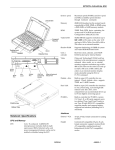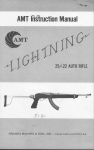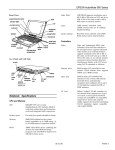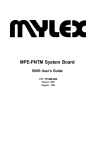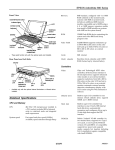Download Epson ActionNote 700 Product Information Guide
Transcript
EPSON ActionNote 700 Series Video RAM 512KB DRAM supports resolutions up to 1024 x 768 in 16 colors or 800 x 600 in 256 colors Shadow RAM Supports shadowing of system and video BIOS ROM into RAM; selectable through Clock/ calendar Real-time clock, calendar, and CMOS RAM; backed up by internal battery Setup Controllers Video trackball hard disk drive Video controller and video modes depend on the LCD screen installed; 16-bit local bus interface to the microprocessor; hardware cursor and color expansion features; internal timers for backlight control and standby mode Supports enhanced video modes on an external monitor; maximum resolution of 800 x 600 x 256 colors or 1024 x 768 x 16 colors; automatic external monitor detection; simultaneous display with LCD screen using Fn F5 command or software Diskette drive Built-in super I/O controller for one internal 3.5-inch diskette drive; supports 720KB and 1.44MB formats Hard disk Built-in super I/O controller has interface to one 2.5-inch, IDE internal hard disk drive PCMCIA Built-in Cirrus Logic CL-PD6710 controller for PCMCIA version 2.1, Type II card slot; supports Type I and Type II cards; JEIDA 4.1 compatible; supports low power and suspend modes; supports hot insertion (including ExCA standards) Computer Specifications CPU and Memory CPU Cyrix 32-bit, 3.3 volt Cx486DX-V33 microprocessor; includes built-in math coprocessor, 8KB of internal cache, and APM and SMM power management features; cache can be enabled or disabled using Setup System speed Maximum speed (33 MHz) and low speed (8 MHz) available; speed selection through Setup Memory 4MB RAM standard on the system board; expandable to 8MB or 20MB using a 4MB or 16MB memory expansion module ROM 128KB Flash ROM device containing the system and VGA BIOS, Setup program code, and PCMCIA socket services; upgradable through Setup using Flash ROM upgrade diskette Interfaces 4/94 External VGA Auto-sensing, 15-pin, D-sub, female connector for analog monitor; resolutions of 640 x 480 (VGA), 800 x 600 x 256 colors or 1024 x 768 x 16 colors Parallel Centronics compatible; 25-pin, D-sub, female connector; standard 8-bit parallel; supports standard (AT compatible), bidirectional (PS/2 compatible), enhanced (EPP), and high-speed (ECP) modes Serial RS-232C, programmable, asynchronous, 9-pin, D-sub male connector Pointing device or external keyboard Auto-sensing, 6-pin, mini-DIN connector for a PS/2-type pointing device or external keyboard EPSON ActionNote 700 Series-l EPSON ActionNote 700 Series Phone jack Fax/Modem Characteristic Compatibility Command set Data correction Data compression Dialing type Keyboard Trackball Standard RJ-11 connector for the internal fax/modem Power Supply AC adapter Internal 9600/2400 baud send/receive fax/modem with the following characteristics: Fax Group 3, CCITT G3 V.2.1, V.27ter, V.29 (send only) 9600, 7200, 4800, 2400, 300 baud Class 1 MNP 2 to 4, V.42 MNP 5 V.42 bis Touch-tone or pulse Lightweight Characteristic (standard) AC connection two folding connectors 6 feet (2 meters) DC cable Modem Bell 103,212A, CCITT V.22, V.22 bis 2400, 1200, 300 baud Diskette drive LCD Screen Fast charge cable: 6 feet (2 meters) 6 feet (2 meters) Enhanced AT 85 keys; 101-key keyboard compatible; embedded numeric keypad and Fn key for hot key commands; international keyboard also available DC-IN port Built-in 16 mm, PS/2 compatible trackball with two buttons Battery pack Rechargeable, internal, 2.3 Ah, 8.4 Volt NiMH battery pack; current regulation by thermistor; an internal bridge battery allows the computer to run while the battery pack is being changed Auto adapter The auto adapter allows the computer to be powered and charged from the cigarette lighter connector in an automobile Maximum current Minimum current Voltage Mass Storage Hard disk drive There are two AC adapters: a lightweight adapter supplied as standard, and a larger, fast-charge adapter available as an option. One internal IDE hard disk drive, 2.5-inch form factor; maximum height .5 inches (12.7 mm); MCC mounting holes on the base; Setup automatically detects drive type One internal, 3.5-inch diskette drive; 720KB or 1 1.44MB format 2.7A 0.6A 15V Monochrome: 9.5-inch diagonal, 64 gray shades, 640 x 480, backlit Dual-scan STN color: 9.5-inch diagonal, 640 x 480 x 256 colors, backlit Active matrix TFT color: 8.5-inch diagonal, 640 x 480 x 256 colors, backlit Setup Program Stored in ROM; accessible by pressing F12 Caution Use only the adapters and batteries designed for use with the ActionNote 700 (AC adapter model numbers A881291 and A881301, Auto adapter model number A881311, and battery pack A881281). at system startup; includes power management utilities Software Latest versions of MS-DOS, Microsoft Windows, Comit for Windows modem software, and WinFax Lite; PCMCIA services and utilities; cursor enhancer; on-line documentation; video drivers and utilities for Microsoft Windows, Windows Battery Monitor, and several MS-DOS video utilities; all installed on the hard disk drive EPSON ActionNote 700 Series-2 Environmental Requirements 4/94 EPSON ActionNote 700 Series Physical Dimensions Adding Memory The ActionNote 700 Series comes with 4MB of memory on the system board. You can increase the memory to 8MB by installing a 4MB memory module, or to 20MB by installing a 16MB memory module. To install the memory module, press the keyboard forward and lift the front of the keyboard until it tilts back to rest against the LCD screen. LEDs + Power-Green = power is on; Yellow = battery is low; Red = battery is very low, save data; Red blinking = system is in Suspend mode 8 Hard disk drive-Computer is accessing the hard disk drive lr Num Lock-Num Lock is on, which activates the embedded numeric keypad f3 Scroll Lock-Scroll Lock is on Locate the three sockets near the center front of the board. Align the three connectors on the memory module with the three sockets on the system board; then press it firmly into place. sockets Aa Caps Lock-Caps Lock is on a DC-IN-Yellow = power is supplied by the adapter and the battery is charging; Green = battery is fully charged; Red = battery is too hot or too cold; Blinking red = battery is installed incorrectly or is damaged. Replace the keyboard; then run Setup to make sure the computer recognizes the new amount of memory. System Board Major Components Accessories Ll Lightweight AC adapter The following table lists the major components on the system board. Ll Carrying case System board major components Optional Equipment 0 4MB memory expansion module Cl 16MB memory expansion module Cl External keyboard Cl External numeric keypad Cl Additional NiMH battery packs Cl Extra AC adapter 0 Enhanced, fast-charging AC adapter Cl Adapter for an automobile cigarette lighter Cl PCMCIA Type II cards including modems, flash RAM, RAM, fax/modems, LAN cards, etc. tl 260MB and higher capacity hard disk drive upgrades When traveling by airplane, take the computer into the 4/94 EPSON ActionNote 700 Series-3 EPSON ActionNote 700 Series Main System Board Diagrams EPSON ActionNote 700 Series-4 EPSON ActionNote 700 Series 4/94 EPSON ActionNote 700 Series-5 EPSON ActionNote 700 Series LED Connector Connector Pin Assignments LED connector pin assignments (J21) Parallel port connector pin assignments (J8) Pin 1 Signal [ BAT_COM 1 Hard disk drive LED 2 3 Num Lock 4 Scroll Lock 5 caps Lock 1 Pin 6 7 8 9 I 1 Signal +3V AC_COM LOW_BTTY VL_BTTY Diskette Drive Cable Connector Diskette drive connector pin assignments (J18) ‘Active low logic Serial port connector pin assignments (P2) External keyboard/mouse connector pin assignments (J12) Pin 1 2 3 Signal Keyboard Data Pointing device data Ground Pin 4 5 6 Signal +5 VDC (fused) clock, keyboard Clock, pointing device 113 ISTEP IDE Hard Disk Drive Connector Video port connector pin assignments (PI) Hard disk drive connector pin assignments (J11) Internal Keyboard Connectors Internal keyboard connector pin assignments (J14) Pin 1-8 Signal KINO-KIN7 Hard disk drive connector pin assignments (J10) Internal keyboard connector pin assignments (J15) Pin 1-16 [ Pin 1 2 3 4 5 6 7 8 9 10 1 Signal 1 KINO-KIN15 DC-IN Power Connector DC-IN power connector pin assignments (J4) Pin 1 2 3 Signal DC input Chassis ground Chassis ground EPSON ActionNote 700 Series-6 4/94 I Signal 1 IDERST_ I Ground HDUD7 HDUD8 HDUD6 HDUD9 HDUD5 HDUD10 HDUD4 HDUD11 I Pin 1 11 1 12 13 14 15 16 17 18 19 20 I Signal 1 IHDUD3 1 HDUD12 HDUD2 HDUD13 HDUD1 HDUD14 HDUD0 HDUD15 Ground Ground EPSON ActionNote 700 Series Fax/Modem Connector DMA Assignments Fax/Modem connector pin assignments (J20) Pin 1 2 3 Signal No connect No connect RING Pin 4 5 6 Level DMA0 DMA1 DMA2 DMA3 DMA4 DMA5 DMA6 DMA7 Signal TIP No connect No connect PCMCIA Connector PCMCIA connector pin assignments (J9) Assigned device Available Available FDD controller ECP Cascade for CTRL 1 Available Available Available Hardware Interrupts IRQ no. IRQ0 IRQ1 IRQ2 IRQ3 IRQ4 IRQ5 IRQ6 IRQ7 IRQ8 IRQ9 IRQ10 IRQ11 IRQ12 IRQ13 lRQ14 IRQ15 Function Timer Keyboard Cascade COM 2 (2F8h) COM 1 (3F8h) Available FDD controller Parallel port (LPT1) Clock/calendar cascade video Available AvailabIe Trackball Reserved for coprocessor HDD controller Available System l/O Address Map LCD Panel Connector LCD connector pin assignments (J1) LCD connector pin assignments (J2) Pin 1-8 9 10 11 12 Signal UD0-UD7 MOD DEFP ground FP ground 4/94 EPSON ActionNote 700 Series-7 EPSON ActionNote 700 Series Diskette Drive Information Standard diskette drive specifications Information Reference List Engineering Change Notices None. Technical Information Bulletins None. Product Support Bulletins None. Related Documentation TM-AN700 EPSON ActionNote 700 Series Service Manual PL-AN700 EPSON ActionNote 700 Series Parts Price List 400290700 EPSON ActionNote 700 Series User’s Guide EPSON ActionNote 700 Series-8 4/94