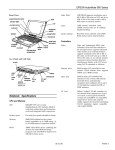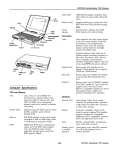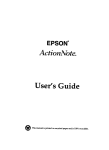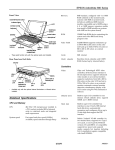Download Epson ActionNote 650 Product Information Guide
Transcript
EPSON ActionNote 650 System speed Maximum speed (50 MHz) and low speed (12 MHz) available; speed selection through keyboard commands Memory 4MB RAM standard on the system board; expandable to 8MB, 12MB, or 20MB using a 4MB, 8MB, or 16MB memory module ROM 128KB Flash ROM device containing the system and VGA BIOS and System Configuration utility (SCU) code Video RAM 512KE DRAM supports resolutions up to 640 x 480 in 256 colors on the color LCD and up to 1024 x 768 in 16 or 800 x 600 in 256 colors on an external monitor Shadow RAM Supports shadowing of 128KB of system and video BIOS ROM into RAM Clock / calendar Real-time clock, calendar, and CMOS RAM; backed up by internal battery Video Chips and Technology® 32-bit local bus interface to the microprocessor; supports enhanced video modes on an external monitor; supports resolutions up to 640 x 480 in 256 colors on the color LCD and up to 1024 x 768 in 16 or 800 x 600 in 256 colors on an external monitor; display mode selectable using the SCU or Fn F12 command Diskette drive Built-in super I/O controller for one internal 3.5-inch diskette drive; supports 720KB and 1.44MB formats Hard disk Built-in super I/O controller has interface to one 2.5-inch long, 12.5 mm high IDE internal hard disk drive; drive compartment can accommodate drives up to 19 mm high by removing spacer PCMCIA Built-in controller for PCMCIA version 2.1, Type I, II, or III cards; supports up to two stacked Type I and Type II cards or one Type III card; JEIDA 4.1 compatible; supports standby and suspend modes; supports hot insertion (including ExCA standards) Interfaces Notebook Specifications CPU and Memory CPU Cyrix SL-enhanced Cx486DX2-50 microprocessor; includes built-in math coprocessor, 8KB of internal cache, and power management features; cache can be enabled or disabled using the SCU 10/25/94 External VGA 15-pin, D-sub, female connector for analog monitor Parallel Centronics® compatible; 25-pin, D-sub, female connector; supports normal (S-bit AT compatible, unidirectional) and bidirectional (16-bit PS/2 compatible) modes AN650-1 EPSON ActionNote 650 Serial RS-232C, programmable, asynchronous, 9-pin, D-sub male connector External keyboard / mouse Auto-sensing, 6-pin, mini-DIN connector for a PS/2-type external keyboard, keypad, mouse, or other pointing device Keyboard 85 / 86 keys; 101/102-key keyboard compatible; embedded keypad; support for hot key commands Trackball LCD Indicator The ActionNote 650 has the indicators shown in the table below Panel Built-in 16 mm, PS/2 compatible trackball with two buttons Mass Storage Hard disk drive Meaning Icon One internal 2.5 inch long by .5 to .75 inch (12.5 mm to 19 mm) high IDE hard disk drive; SCU automatically detects standard IDE drive types Caps Lock Caps Lock is on. Num Lock Num Lock is on. Scroll Lock Scroll Lock is on. Keypad Lock The embedded keypad is locked. Hard Disk Activity The computer is accessing the hard disk drive. Diskette Drive Activity The computer is accessing the diskette drive. PCMCIA Card Activity The computer is accessing a PCMCIA card. The following table shows the characteristics for the Toshiba MK1724FCV drive. Capacity 262MB Heads 16 Cylinders 842 Diskette drive 1 Sectors 38 One internal, 3.5-inch, low power consumption, diskette drive; 720KB or 1.44MB format Stored in ROM; accessible by pressing Ctrl Alt S at system startup or at MS-DOS prompt; includes power management features Software Latest versions of MS-DOS and Microsoft Windows; Borland SideKick for Windows; ClarisWorks for Windows; trial versions of CompuServe WinCIM, America Online, and OAG FlightDisk; PCMCIA services, drivers, and utilities; on-line Windows and other manuals; video drivers and utilities for Microsoft Windows; power management utilities; all installed on the hard disk drive Shows battery charge status by displaying from zero to four vertical bars inside the battery symbol. Battery Charging The AC adapter is charging the battery. AC Power The computer is running on AC power rather than the battery. Power Sources AC adapter Battery Monochrome: 9.5-inch diagonal, 64 gray shades, 640 x 480, backlit Dual-scan STN color: 10.3-inch diagonal, 640 x 480 x 256 colors, backlit AN650-2 Battery Status I System Configuration Utility LCD Screen The system is in suspend mode Rechargeable, 12 Volt, 2.6Ah NiMH battery; current regulation and automatic charge stop by thermistor Caution Use only the adapters and replacement batteries designed for use with the ActionNote 650 series (AC adapter model number TSA3 and battery model number 10HR-4/3AU). 10/25/94 EPSON ActionNote 650 Power Management You can access the power management features through Setup or by pressing Ctrl Alt P in text mode or Fn Esc in graphics mode. Power Management Options in Setup Option Power savings Alarm resume Description Always*, Battery, Physical Dimensions Always = power management active Disable Battery = active only from battery. Suspend*, Warn Suspend puts computer into suspend mode Only when battery charge IS low. Disable*, Enable Enable lets you set a time after which he Model Monochrome STN color going into Suspend mode. 4*, 8, 6, Disable Global standby 1, 2, 4, 8, 12, 16, Sets timeout in minutes before computer Disable slows CPU and turns off all devices. Sets timeout in seconds before computer Sets timeout in minutes before computer enters Suspend mode. Disk suspend Disable*, Enable Enables Suspend of the hard drive Video monitoring Disable*, Enable “Enable” causes any screen activity (e.g., a 8.6 8.6 219 219 11 11 44.5 51 5.8 6.8 u Additional NiMH batteries entering Standby or Suspend mode. u External battery charger u Auto adapter 1, 2, 4, 8, 12, 16, Sets timeout in minutes for screen inactivity Always on before he LCD backlight IS turned off. 1, Sets timeout in minutes for HDD inactivity u Extra AC adapter before drive IS turned off. u PCMCIA Type II cards including Flash RAM, SRAM, modem, fax/modem, and LAN cards, etc. Built in Power Management Options Connector Pin Assignments Mode Entry Description Exit CPU When system IS inactive Reduces CPU clock speed When CPU IS required, full standby 279 1.75 279 2.0 u External numeric keypad flashing cursor) to prevent the system 8, 12, 16, Weight u External keyboard 1, 5, 10*, 20, 30, 40, Always on Height u 4MB, 8MB, and 16MB memory expansion modules 60, Disable Hard disk Width Optional Equipment slows CPU. Auto suspend Depth inches mm inches mm inches mm lb computer will resume full operation after CPU standby Caution When traveling by airplane, take the computer into the passenger compartment as carry-on luggage to prevent it from being stored in an unpressurized storage compartment. LCD Connector 2 (JP201) performance returns Global When system IS inactive for Reduces CPU speed If there IS activity Standby timeout period set for Global further; turns off LCD keyboard or pointing Standby backlight; puts HDD and device, resumes full other components in performance in a few low-power state. seconds. When system IS inactive for CPU clock stopped; LCD If the Suspend/Resume timeout period set for and HDD turned off; other button IS pressed the Suspend, or Suspend/ components suspended. system resumes. Pin No. 1 Signal Pin No. Signal Pin No. Signal 1 LCDVDD 6 P11 11 DE 2 GND 7 P12 12 GND 3 1 P8 1 P10 1 8 1 10 1 P13 1 P15 1 13 1 15 1 GND 1 GND LCD Connector 1 (JP202) Resume IS pressed, or battery IS low. Suspend to When system IS inactive for Saves contents of system Press power on to start disk timeout period set for and video memory to a file system Full performance Suspend, or Suspend/ on disk; then turns system Resume IS pressed, or battery off completely 30 seconds. IS low. Environmental Requirements Line In Connector (JP203) 10/25 94 AN650-3 1 EPSON ActionNote 650 External Keyboard/Mouse Connector (JP204) Internal Keyboard Connector (JP209) Trackball/ Speaker Connector (JP205) VGA Connector for an External Monitor (JP206) Serial Port Connector (JP211) On/ Off Button Connector (JP213) Status LCD Display Board Connector (JP207) Battery Connector (JP215) Parallel Port Connector (JP208) Phone Jack (JP218) AN650-4 10/25/94 EPSON ActionNote 650 PCMCIA Socket B Connector (JP219) Memory Connector 1 (JP221) Memory Connector 2 Signal MA5 t L L L L L c L MA6 MA7 MA8 MA9 DRAMWE DRAMWE FDD Connector (JP223) 10/25/94 AN650-5 EPSON ActionNote 650 CPU Selection Connector (JP224) 1 Pin No. Pin No. 3 Signal CURR: 2.1A/1.05A current source Inverter Connector (P2) System I/O Addresses, DMA Assignments, and Hardware Interrupts I/O Addresses Hex Address PCMCIA Socket A Connector (JP225) Device Hex Address Device Hex Address Device DMA controller 1 0F0-0F1 Clear math coprocessor busv 27F-2F8 Reserved 020-040 Interrupt controller 0F1-0F8 Reset math coprocessor 2F8-2FF Serial port 2 040-060 Timer/ counter Math coprocessor 2FF-3B0 Keyboard controller 100-1F0 Reserved 3B0-3F0 Video system RTC NMI 1F0-200 Hard disk drive 3BC-3BE 3 Parallel port 1 DMA page register 200-208 Game port 3F0-3F8 Diskette drive controller 0A0-0C0 Interrupt controller 2 208-278 Reserved 3F8-3FF Serial port 1 0C0-0F0 DMA controller 2 240-24F PCMCIA controller 070-080 DMA Assignments Level Device Level Device Level Device DMA0 Available DMA3 ECP DMA6 Available DMA1 Available DMA4 Cascade for Ctrl 1 DMA7 Available Diskette Controller AN650-6 10l25l94 Available EPSON ActionNote 650 Hardware Interrupts Related Documents Engineering Change Notices None. Technical Information Bulletins None. Product Support Bulletins None. Related Documentation 400387400 EPSON ActionNote 600 Series User’s Guide 400390500 For Software Support PL-AN650 EPSON ActionNote 650 Parts Price List TM-AN650T EPSONActionNote 600 Series Service Manual 10l25l94 AN650-7