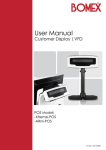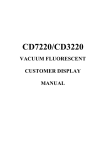Download Epson CD5220 User's Manual
Transcript
CD5220 Liquid Crystal Customer Display User s manual CD5220 customer display INDEX 1. FEATURES 2 2. TYPE CLASSIFICATION 3 3. GENERAL SPECIFICATION 4 4. INTERFACE SPECIFICATION 6 5. FUNCTION SELECTION 12 6. COMMAND 14 7. INSTALLATION GUIDE 23 CD5220 customer display 1. FEATURES n Data can be displayed on 15 columns x3 lines. n Blue-green fluorescent color and large character are easy to read. n The display panel is adjustable to provide the best view angle. n Provide 2 pole for bast position installation. n The DIP switch setting emulate commands mode n CD5220/UTC/AEDEX/ADM787/ADM788/EscPOS/DSP-800 emulation command set, selected by DIP switch or control utility software. n User-defined characters can be downloaded. (for CD5220/DSP-860/EPSON command mode) n A code-generated software is provided for customer, and download his own character to the display (and save to EEPROM,EEPROM is option). n International character set is selectable. n User-defined message can be downloaded to display. (DSP-800 only) n Display area can be controlled by window function. (EPSON only) n Provides an interface based on RS-232C or centronics ,And RS232C baud rate 4800,9600 BPS select by DIP switch , (or setting by software from 300 to 19200bps, EEPROM option) n Both printer and display can be connected to the same port . CD5220 customer display 2. TYPE CLASSIFICATION CD5220 - S T 12 I No Type name I Mode No. II III N IV PT V VI Type name Description CD5220 CD5220 display CD6220 CD6220 display II Interface III Base section IV Power input V Power adaptor IV Pass through function S Serial port(RS232c) P Parallel port(Centronics) T Rectangle base C Circular base 05 DC5V 12 DC12V 24 DC24V N no adapter 110 AC110V adapter EU AC230V adapter with EU power core UK AC230V adapter with EU power core B power bracket for PC PT With pass through function Without pass through function CD5220 customer display 3. GENERAL SPECIFICATIONS ITEM NO CD5220 1 Display method CD6220 Vacuum fluorescent display 2 Number of 40 characters ( 20 columns x 2 lines) character 3 Display color blue green 4 Brightness 700 cd/m2 5 Character type 850 cd/m2 96 alphanumeric 13 kinds of international character set 1 kind of user define character 6 Character font 5 x 7 dot matrix 7 Character size 9.2mm x 6.4mm 11.2mm x 6.4mm 8 Character pitch 8.3mm 9.9mm 9 Power supply 5VDC/12VDC/24VDC 10 Power consumption 5W/4.5W/4.5W 11 MTBF-power on 25000 hours 25000 hours time 12 Dimensions panel 226/Wx92/Hx50/D 260/Wx100/Hx64/D mm mm support 231 mm,90 mm,231+90 mm base rectangle base 、 217.5(w)x82(h)x106(d)mm circular base 、 50(h)x70(r)mm CD5220 customer display NO ITEM 13 Viewing angle CD5220 CD6220 8 - 35 degrees -5 ~ 35 degrees 14 Rotation angle 15 Weight Maximum 270 degrees 0.92 Kg 16 Environmental Condition temperature Operating : 5 - 45 C Storage 1.08 Kg Humidity -10 - 55 C 30%-85% FCC class A ” CE 17 Applicable standards Table 3-1 30%-85% CD5220 customer display 4. INTERFACE SPECIFICATIONS 4.1 Communication 4.1.1 Serial port (RS232C) communication (a) The interface specification are based on EIA RS232C baud rate 9600 or 4800 bps ( select by DIP switch, refer Table 4-7) 8 data bits, none parity, 1 or more stop bits (b) Serial port (RS232C) communication flow 1. Data flow : PC/host to display, display to printer, printer to PC/host 2. Control flow : display to PC/host, printer to display, PC/host to printer (c) CD5220/CD6220 will inactive DTR or RTS signal to PC/host, the following two condition. 1. Printer inactive DTR or RTS signal. 2. The pass through buffer in CD5220/CD6220 is full ( 200bytes ) . * If PC/host keep transmitting the data to printer when CD5220/CD6220 inactive DTR or RTS , data will be lost. 4.1.2 Parallel port (Centronic) communication (a) data flow : PC/Host to display, display to printer (b) control flow : printer to display , display to PC/Host (c) When data has been transmitted to printer by parallel port interface, the CD5220/CD6220 response the printer status to PC/Host, When printer active the BUSY signal, CD5220/CD6220 will keep accept the data until the CD5220 customer display buffer is full, (the buffer size is 200 bytes), then active the BUSY signal to PC/host. 4.2 Serial port interface for rectangle basic section (a) Serial port interface connector position for rectangle basic section CD5220 customer display (b) Power input Connector type : DC JACK (5.5/2.1) (c) RS232C to PC/HOST connector pin assignment Connector type : D-sub 25 pin (Female) No Signal direction Function description 1 FG Frame ground 2 TXD From printer to PC/Host Printer status data 3 RXD From PC/Host to display Receive data 4 RTS From display to PC/Host Display/printer ready signal 5 CTS From PC/Host to printer PC/Host ready signal 6 DSR From PC/Host to printer PC/Host ready signal 7 GND Signal ground 16 V+ Input(optional) If using power built-in 20 DTR From display to PC/Host Display/printer ready signal Table 4-1 (d) RS232C to printer connector pin assignment Connector type : D-sub 9 pin (Male) No Signal direction 2 RXD From printer to PC/Host 3 TXD From display to printer 4 DTR From PC/Host to printer 5 GND 6 DSR From printer to display 7 RTS From PC/Host to printer 8 CTS From printer to display Table 4-2 Function description Printer status data Transmit data PC/Host ready signal Signal ground Printer ready signal PC/Host ready signal Printer ready signal CD5220 customer display 4.1.3 Serial port interface for circular base (a) Power connector of Power cable Connector type : DC jack (5.5/2.1 ) (b) RS232C interface to PC/HOST cable, PC/HOST side connector pin assignment Connector type : D-sub 9 pin (Female) No Signal direction Function description 1 FG Frame ground 2 TXD From printer to PC/Host Printer status data 3 RXD From PC/Host to display Receive data 4 DSR From PC/Host to printer PC/Host ready signal 5 GND Signal ground 6 DTR From display to PC/Host Display/printer ready signal 7 CTS From PC/Host to printer PC/Host ready signal 8 RTS From display to PC/Host Display/printer ready signal Table 4-3 (c) RS232C interface to printer cable, printer side connector pin assignment Connector type : D-sub 25 pin (Male) No Signal direction 2 RXD From printer to PC/Host 3 TXD From display to printer 4 CTS From printer to display 5 RTS From PC/Host to printer 6 DTR From PC/Host to printer 7 GND 20 DSR From printer to display Table 4-4 Function description Printer status data Transmit data Printer ready signal PC/Host ready signal PC/Host ready signal Signal ground Printer ready signal CD5220 customer display 4.3 Parallel port (Centronic) interface for circular base (a) Power connector of Power cable Connector type : DC jack (5.5/2.1 ) (b)Parallel interface to PC/HOST cable, PC/HOST side connector pin assignment Connector type : D-sub 25 pin (Male) No Signal Name Direction Function description 1 /STB Input Strobe signal to read data 2-9 Data0 Input Parallel signal data Data7 10 /ACK Output Data request signal 11 BUSY Output BUSY state from the display 12 PE Output Always negative logic 13 SELECT Output Always positive logic 15 /ERROR Output Always positive logic Table 4-5 (c) Parallel interface to Printer cable, Printer side connector pin assignment Connector type : D-sub 25 pin (Female) No. Signal Name Direction Function description 1 /STB output strobe signal to write data 2-9 Data0-Data7 output parallel signal data 11 BUSY input BUSY state from the printer 14 AUTFEED output Always positive logic 16 RESET output Always positive logic 17 SELE_IN output Always positive logic Table 4-6 CD5220 customer display CD5220 customer display 5. FUNCTION SELECTION 5.1 Baud rate SW number OFF ON Function description Baud rate ) bps 9600 4800 Table 5-1 notes: SW1 is ignores when baud rate is store to EEPROM (EEPROM type only), baud rate will be refer the EEPROM baud rate status. 5.2 International character set SW number Function description SW2 SW3 SW4 SW5 International Code table character set(code (code 80H-FFH) 20H-7FH) OFF OFF OFF OFF U.S.A. PC-437 (USA,standard Europe) ON OFF OFF OFF FRANCE PC-850(multilingual) OFF ON OFF OFF GERMANY PC-850(multilingual) ON ON OFF OFF U.K. PC-850(multilingual) OFF OFF ON OFF DENMARK I PC-850(multilingual) ON OFF ON OFF SWEDEN PC-850(multilingual) OFF ON ON OFF ITALY PC-850(multilingual) ON ON ON OFF SPAIN PC-850(multilingual) OFF OFF OFF ON JAPAN Katakana ON OFF OFF ON NORWAY PC-850(multilingual) OFF ON OFF ON DENMARK II PC-850(multilingual) ON ON OFF ON SLAVONIC OFF OFF ON ON RUSSIA ON OFF ON ON Factory define OFF ON ON ON Factory define ON ON ON ON User define pattern SW1 CD5220 customer display Table 5-2 5.3 Command type select SW number Function description SW6 SW7 SW8 Command type OFF OFF OFF CD5220 ON OFF OFF UTC/S OFF ON OFF UTC/P ON ON OFF AEDEX OFF OFF ON ADM 787 ON OFF ON ADM 788 OFF ON ON ESC/pos ON ON ON DSP800 Table 5-3 Software defined Hex code 07 06 05 04 03 02 01 00 CD5220 customer display 6. COMMAND 6.1 CD5220 standard mode command list Command Code description(hex) Function description ESC DC1 1B 11 overwrite mode ESC DC2 1B 12 vertical scroll mode ESC DC3 1B 13 horizontal scroll mode ESC Q 1B 51 41 [n ]x20 0D set the string display mode, A ..........CR write string to upper line ESC Q 1B 51 42 [n ]x20 0D set the string display mode, B ..........CR write string to lower line ESC Q 1B 51 44 [n ]xm 0D upper line message scroll D ..........CR m<40 continuously ESC [ D 1B 5B 44 move cursor left BS 08 move cursor left ESC [ C 1B 5B 43 move cursor right HT 09 move cursor right ESC [ A 1B 5B 41 move cursor up ESC [ B 1B 5B 42 move cursor down LF 0A move cursor down ESC [ H 1B 5B 48 move cursor to home position HOM 0B move cursor to home position ESC [ L 1B 5B 4C move cursor to left-most position CR 0D move cursor to left-most position ESC [ R 1B 5B 52 move cursor to right-most position ESC [ K 1B 5B 4B move cursor to bottom position ESC l x y 1B 6C x y move cursor to specified 1<=x<=20,y=1,2 position ESC @ 1B 40 initialize display ESC W s x1 x2 y 1B 57 1 x1 x2 y set or cancel the window range 1<=x1<=x2<=20 y=1,2 at horizontal scroll mode CD5220 customer display Command CLR Code description (hex) 0C CAN 18 ESC * n 1B 2A n 1<=n<=4 1B 26 1 n m [a(p1..pa)]x (m-n+1) 20<n<=m<=FF 1B 3F 1B 25 ESC & s n m [a (p1..pa)]x (m-n+1) ESC ? ESC % ESC _ n 1B 5F n n=0,1 1B 66 n 1B 63 n ESC f n ESC c n ESC = n ESC s 1 1B 3D n n=1,2,3,31,32,33 1B 73 01 ESC d 1 1B 64 01 Function description clear display screen , and clear string mode clear cursor line, and clear string mode brightness adjustment define download characters. a=1-5 p1..p5 =row1..row5 delete download characters. select/cancel download character set. set cursor ON/OFF select international fonts set select fonts ,ASCII code or JIS code select peripheral device, Display or Printer store the use define character into EEPROM store the use define character from EEPROM Table 6-1 (REMARK) * While using command "ESC QA" or "ESC QB", these two commands could using combine with terminal printer -- TP 2688.or TP3688 * If using commands "ESC QA" or "ESC QB ,others commands can not be used except using command "CLR" or "CAN" to change operating mode. * If using commands "ESC QD ,upper line message move continuously, till receive a new command, and clear upper line and move cursor to upper line left-most position. Set international font set( Table 6-2) 6-3) Select code table(Table n international font set n international font set n international font set A N NORWAY A compliance with ASCII code U.S.A. CD5220 customer display G I J U F S GERMANY ITALY JAPAN U.K. FRANCE SPAIN W D E L R SWEDEN DENMARK I DENMARK II SLAVONIC RUSSIA reserved J R L compliance with JIS code compliance with RUSSIA code compliance with SLAVONIC code 6.2 UTC standard mode command list Command Code description Function description (hex) BS 08 back space HT 09 horizontal tab LF 0A line feed CR 0D carriage return DLE 0F display position DC1 11 over write display mode DC2 12 vertical scroll mode DC3 13 cursor on DC4 14 cursor off ESC d 1B 64 change to UTC enhanced mode US 1F clear display Table 6-4 6.3 UTC enhanced mode command list Command Code description Function description (hex) ESC u A ....CR 1B 75 41 [ data x upper line display 40]0D ESC u B ....CR 1B 75 42 [ data x bottom line display 40]0D ESC u D ....CR 1B 75 44 [ data x upper line message scroll 40]0D continuously ESC u E ....CR 1B 75 45 hh ’ : mm 0D display time h,m=’ 0 -’ 9 ESC u F ....CR 1B 75 46 [ data x upper line message scroll once 40]0D pass ESC u H ....CR 1B 75 48 n m 0D change attention code 20h<=n,m CD5220 customer display ESC u I ....CR ESC RS CR 1B 75 49 [ data x two line display 40]0D 1B 0F 0D change to UTC standard mode Table 6-5 CD5220 customer display 6.4 AEDEX mode command list Command Code description (hex) ! # 1 ....CR 21 23 31 [data x 40]0D ! # 2 ....CR 21 23 32 [data x 40]0D ! # 4 ....CR 21 23 34 [data x 40]0D Function description upper line display bottom line display upper line message scroll continuously ! # 5 ....CR 21 23 35 hh ’ : mm 0D display time h,m=’ 0 -’ 9 ! # 6 ....CR 21 23 36 [data x 40]0D upper line message scroll once pass ! # 8 ....CR 21 23 38 n m 0D change attention code 20h<=n,m ! # 9 ....CR 21 23 39 [data x 40]0D two line display Table 6-6 6.5 ADM787/788 mode command list Command Code description Function description (hex) CLR 0C clear display CR 0D carriage return SLE1 0E clear up line and move cursor to upper line left most end SLE2 0F clear low line and move cursor to lower line left most end DC0 10 n set period to upper line last n position 31H<=n<=37H DC1 11 n set line blanking , n=’ 1 up line, n=’ 2 low line DC2 12 n clear line blanking , n=’ 1 up line, n=’ 2 low line SF1 1E clear field 1 and move cursor to field 1 fast position SF2 1F clear field 2 and move cursor to field 2 fast position Table 6-7 CD5220 customer display 6.6 DSP-800 mode command list Command Code description (hex) EOT SOH I n ETB 04 01 49 n 17 EOT SOH P n ETB 04 01 50 n 17 n=31-58 EOT SOH C n m 04 01 43 n m 17 ETB 31<= n<=m<=58 EOT SOH S n ETB 04 01 53 n 17 n=31-35 EOT SOH D n m 04 01 44 n m 17 ETB n=31-4F m=31-33 EOT SOH A n 04 01 41 n 17 ETB n=31-34 EOT SOH F n ETB 04 01 46 n 17 00<=n<=FF EOT SOH & n 04 01 26 n p1...p5 17, [px5] ETB 20<=n EOT SOH ? n ETB 04 01 3F n 17 20<=n EOT SOH = n ETB 04 01 3D n 17 n=’ 1 ,’ 2 EOT SOH % ETB 04 01 25 17 EOT SOH @ ETB 04 01 40 17 Table 6-8 (REMARK) * Function descriptions select international character set. move cursor to specified position. clear display range from n position to m position and move cursor to n position. save the current displaying data to n layer for demo display. display the saved data brightness adjustment. blink display screen. define download characters delete download characters. select peripheral device. n=’ 1 ,printer n=’ 2 ,display initialize display execute self-test About the command display the saved data(Table 6-9) n lay select n lay select m show mode bit 0=1 lay 1 bit 3=1 lay 4 bit 0=1 show mode 1 CD5220 customer display bit 1=1 lay 2 bit 2=1 lay 3 bit 4=0 lay 5 bit 1=1 show mode 2 CD5220 customer display 6. 7 EPSON Esc/pos command list Command HT BS US LF LF US CR Code description(hex) 09 08 1F 0A 0A 1F 0D CR 0D HOM US B US $ x y 0B 1F 42 1F 24 x y x=1-20,y=01,02 0C 18 1F 58 n 01<=n<=04 1F 45 n n=00-ff 1B 40 1B 74 n n=00-0f 1B 52 n n=00-0f CLR CAN US X n US E n ESC @ ESC t n ESC R n US r n US MD1 US MD2 US MD3 ESC & s n m [a(p1..pa)]x m-n ESC ? ESC % Function description move cursor right. move cursor left. move cursor up. move cursor down. move cursor to right-most position. move cursor to left-most position. move cursor to home position. move cursor to bottom position. move cursor to specified position. clear display screen. clear cursor line. brightness adjustment. blink display screen. initialize display. select character code table. select international character set. 1F 72 n n=00,01 select/cancel reverse character. 1F 01 specify overwrite mode. 1F 02 specify vertical scroll mode. 1F 03 specify horizontal scroll mode. 1B 26 1 n m define download characters. [a(p1..pa)]x m-n 20<n<=m<=ff a=1-5 20<n<=m<=ff p1..p5 =row1..row5 1B 3F delete download characters. 1B 25 select/cancel download character set. CD5220 customer display Command ESC W n s x1 y1 x2 y2 ESC = n US : US ^ n m US @ US T h m US U ESC s 1 ESC d 1 Function description Code description(hex) 1B 57 n s x1 y1 x2 y2 specify/cancel the window n=1,2,3,4 range. s=0,1 1<=x1<=x2<=20 1<=y1<=y2<=2 1B 3D n select peripheral device. n=1,31 ,select printer n=2,32 ,select display 1F 3A set starting/ending position of macro definition. 1F 5E n m execute and quit macro. 00<=(n, m)<=ff 1F 40 execute self-test. 1F 54 h m display time 0<=h<=17 , 0<=m<=3b 1F 55 display time continuously 1F 73 01 store define download character to EEPROM 1F 64 01 Restore user define character from EEPROM 11 Table 6-10 Set international font set for ESC/pos Select code table for ESC/pos n 0 1 2 3 4 5 6 International font n International font 7 SPAIN U.S.A. FRANCE 8 JAPAN GERMANY 9 NORWAY U.K. 10 DENMARK II DENMARK I 11 SLAVONIC SWEDEN 12 RUSSIA ITALY 15 reserved Table 6-11 n 0 1 2 3 4 5 6 7 International font set (80H-FFH) Page 0,(PC437:U.S.A.,standard Europe) Page 1,(Katakana for Japan ) Page 2,(PC850:multilingual) Page 3,(PC860:Portuguese) Page 4,(PC863:Canadian -French) Page 5,(PC865:Nordic) Page 6,(RUSSIA) Page 7,(SLAVONIC) Table 6-12 CD5220 customer display 7. INSTALLATION GUIDE