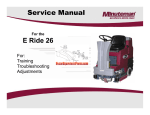Download Disney Interactive Studios Sing It: Pop Hits for Wii User's Manual
Transcript
Disney Sing It: Pop Hits Manual (Wii™) Contents Controls ................................................................................................................ 2 Disney Sing It: Pop Hits Basics ............................................................................ 2 Game Modes ........................................................................................................ 3 More Cool Features.............................................................................................. 4 Scoring ................................................................................................................. 4 1 Disney Sing It: Pop Hits Manual (Wii™) Controls Microphone Your microphone must be plugged in at all times while playing the game. Some multiplayer options become available when two microphones are connected. Choose Mic Volume from the Options menu to adjust volume levels for each microphone. Connecting your microphone to the Wii console is a snap. 1. Make sure the power is switched OFF. 2. Attach your microphone’s USB connector to one of the USB connections on the back of your Wii. 3. Turn the power ON. 4. Load Disney Sing It: Pop Hits. 5. Sing! Disney Sing It: Pop Hits Basics Main Menu Sing It Start the game and point the Wii Remote at the navigation tabs at the bottom of the screen and choose Sing It. Once in the song selection mode, you can select: Number of players Game mode Number of songs Once you’ve made your selections, enter the player name. Then, select the song(s) that you want to sing. The buttons that control your selections are shown at the bottom of the screen. Sing It Pro Select Sing It Pro to access various vocal exercises – from breathing to pitch accuracy. Awards Select Awards to check out all the rewards that you have collected for excellent singing performances and reaching goals in Sing It Pro. High Scores View all the top scores for all songs in the game. 2 Disney Sing It: Pop Hits Manual (Wii™) Options Go to the Options menu to change the volume, save or load a game. You can also select a new theme and view the credits. Game Modes Start singing on your own in single player or invite some friends for a Disney Sing It: Pop Hits party! One Player Solo Choose a song or playlist and start singing! You’ll see your scores once you’re finished. You’re On Your Own Choose a song you know well enough to sing without lyrics, score or pitch marks to guide you. Your score will be displayed at the end of the song. Multi-player Single Mic or Dual Mic Duet Sing duets using one or two microphones. Either pass the mic back and forth or use one for each singer. When you use two mics, you can choose which part of a duet you want to sing. For multi-player games, pair up and sing against other teams. The team who sings together the best wins! Showdown Sing against your friends in an all out sing-off. You each sing the same songs and lyrics, and whoever gets the highest score wins! Sing one song or select a playlist and see your cumulative score at the end of all the songs. Run the Risk Think you know how well you’ll score before you sing a song? Then try Run the Risk and compete against your friends to try and predict your score. Sing together with your opponent and watch the scoreboard to meet or exceed your score prediction. As you progress through your playlist, the minimum score you must meet goes up. You’re On Your Own You can play You’re On Your Own mode with two or more players. Find out who can sing the best with no on-screen help. 3 Disney Sing It: Pop Hits Manual (Wii™) Team Play Separate all players into two teams. Each team member takes turns singing against another player. At the end of the performances, the highest scoring team wins! More Cool Features Sing It Pro Get Master Class status in Sing It Pro. Sing It Pro offers improved voice coaching. Different exercises focus on distinct aspects of your singing performance. In each exercise, you’ll receive prompts telling you to breathe, start singing, go higher or lower, sing louder and so on. Select an exercise and repeat it as many times as you want. Your performance in each activity will be scored. Unlock awards and additional exercises when you score well. Pass all the exercises to unlock a master class for great singers. Sing It Encore Can’t get enough of your performance? Play it back! Use the buttons on-screen for playback. While listening, toggle the effect on and off to see how it changes your sound. Scoring Match each note’s correct pitch and length to raise your score. Watch the pitch bars onscreen to get feedback on how you’re doing. The score summary gives you detailed information about your performance. Use the info to improve your singing and get even higher points. Pitch Detection Disney Sing It: Pop Hits has a sophisticated system to detect a singer’s pitch—how high or low you’re singing. Watch the wave as it moves across the pitch board to see how close your voice is to the correct pitch. As you improve your singing and get closer to the correct pitch of each note of a song, your score goes up! Try harder difficulty settings for stricter scoring. In multi-player games, player 1 is always at the bottom of the screen and player 2 is at the top. 4 Disney Sing It: Pop Hits Manual (Wii™) Bonuses/Multipliers & Flairs Hidden Harmonies — Successfully sing most of the hidden background vocals in a song. Hit Those Highs — Accurately hit the highest notes in a song. How Low Can You Go? — Accurately hit the lowest notes in a song. Prediction Bonus — Successfully achieve your score prediction in Run the Risk. True Talent/Accuracy Bonus — Sing most notes in a song at the correct pitch. Flairs — Accurately sing for several consecutive notes to fill up your Flair meter and boost your Flair level. 5