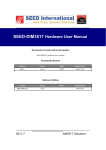Download Dell PowerEdge R905 Information Update
Transcript
Information Update 信息更新 Mise à jour des informations Aktuelle Informationen アップデート情報 정보 갱신본 Actualización de información Information Update Notes, Notices, and Cautions NOTE: A NOTE indicates important information that helps you make better use of your computer. NOTICE: A NOTICE indicates either potential damage to hardware or loss of data and tells you how to avoid the problem. CAUTION: A CAUTION indicates a potential for property damage, personal injury, or death. ___________________ Information in this document is subject to change without notice. © 2008 Dell Inc. All rights reserved. Reproduction in any manner whatsoever without the written permission of Dell Inc. is strictly forbidden. Trademarks used in this text: Dell, the DELL logo, and PowerEdge are trademarks of Dell Inc.; Microsoft, Windows, and Windows Server are either trademarks or registered trademarks of Microsoft Corporation in the United States and/or other countries; AMD, AMD Opteron, and AMD PowerNow! are trademarks of Advanced Micro Devices, Inc.; Red Hat and Red Hat Enterprise Linux are registered trademarks of Red Hat, Inc.; Novell and SUSE are registered trademarks of Novell Inc. in the United States and other countries. Other trademarks and trade names may be used in this document to refer to either the entities claiming the marks and names or their products. Dell Inc. disclaims any proprietary interest in trademarks and trade names other than its own. March 2008 P/N HX598 Rev. A01 Contents Memory Module Support . . . . . . . . . . . . . . . . . 800-MHz Memory Modules . 8-GB Memory Modules . . . . . . . . . . . . . . 5 . . . . . . . . . . . . . . . 5 System Setup Program Updates . . . . . . . . . . . . . . Replacing the Processor Expansion Module Board . . . . . . . . . . . . . . . . . . . . . . . Operating System Installation Updates . . . . . . . . . . Installing Windows Server 2003 SP1 . Installing Novell SLES9 . 5 5 6 6 . . . . . . . . 6 . . . . . . . . . . . . . . . 6 Installing PERC6i Drivers . . . . . . . . . . . . . . . RHEL Operating System Updates . . . . . . . . . . . . . 6 7 RHEL Version 4.5 (x86_64) - Support Restrictions For AMD Opteron Quad-Core Processors (Family 10h) . . . . . . . . . . . . . . . . . . . . . . 7 RHEL Versions 4 and 5 (x86_64) - System Hangs While Booting . . . . . . . . . . . . . . . . . . . . . 7 . . . . . . . 7 SLES9 SP4 Boot Issues With AMD Opteron Quad-Core Processors (Family 10h) . . . . . AMD PowerNow! Feature Not Supported on Opteron Dual-Core Processors (Family 0Fh) . . . . . . . . . . . . Contents 8 3 External USB Diskette Drive Behavior During System Startup . . . . . . . . . . . . . . . . . . . Trusted Platform Module (TPM) Update . System Power Cable Requirements . . . . . . . . . . 8 . . . . . . . . . . . 8 System Board Replacement – Safeguarding Encrypted Data . . . . . . . . . . . . . . . . System Messages Update . . . . . . . 9 . . . . . . . . . . . . . . . . . 9 Troubleshooting an SD+ Card or Internal USB Key . . . . . . . . . 4 Contents 8 . . . . . . . . . . . . 10 Information Update This document provides updated information for your system. Memory Module Support 800-MHz Memory Modules 800-MHz memory modules are not supported at this time. If installed, the system will down-clock the memory modules to either 667 MHz or 533 MHz, depending on the processor installed: • For AMD™ Opteron™ quad-core processors (Family 10h), the 800-MHz memory modules will be down-clocked to 667 MHz if four or fewer memory modules are installed per processor. If more than four memory modules are installed per processor, the memory modules will be down-clocked to 533 MHz. • For AMD Opteron dual-core processors (Family 0Fh), the 800-MHz memory modules will be down-clocked to 667 MHz. Support for configurations of up to four 800-MHz memory modules per processor will be added at a future date. At that time, an updated BIOS adding this support will be available for download from support.dell.com. 8-GB Memory Modules 8-GB memory modules are not supported at this time. Support for 8-GB memory modules will be added at a future date. At that time, an updated BIOS adding this support will be available for download from support.dell.com. System Setup Program Updates The following items update "Using the System Setup Program" in your Hardware Owner’s Manual: • The Low Power Mode option on the Memory Information Screen is not supported at this time. • On the CPU Information screen, the default setting for the Demand-Based Power Management option is Enabled. (This option is not available if AMD dual-core processors (Family 0Fh) are installed.) Information Update 5 • In the Processor X ID field, the processor name, model number, number of cores, and the amount of level 2 and level 3 cache are displayed. • On the Integrated Devices screen, a new High Precision Event Timer (HPET) option has been added. This option should not need to be changed from the default value, Enabled, unless you encounter issues. Replacing the Processor Expansion Module Board In the section in your Hardware Owner’s Manual titled "Replacing the Processor Expansion Module," refer to Figure 3-37 if you perform this procedure. Operating System Installation Updates Installing Windows Server 2003 SP1 If you install Microsoft® Windows Server® 2003 SP1 in a system with more than 6 GB of system memory, you may experience issues with the system’s USB ports during the installation process. For more information, see http://support.microsoft.com/kb/923695. If this behavior occurs, reduce system memory to less than 6 GB prior to installing SP1, or install Windows Server 2003 SP2 or later. Installing Novell SLES9 Versions of Novell® SUSE® Linux Enterprise Server 9 (SLES9) up to and including SP3 do not support internal SATA drives, including your system’s optional internal SATA optical drive. To install these versions of Novell SLES9, use an external USB optical drive to install the operating system and drivers. Installing PERC6i Drivers The Windows Server 2003 and Linux operating systems do not include drivers for the PERC6i storage controller. If you install these operating systems, use the driver provided with the controller, or download the driver from support.dell.com. Use an external USB diskette drive or a USB flash drive to install the driver. (You can download a USB flash drive format utility for Windows Server 2003 from the "System Utilities" section on support.dell.com.) 6 Information Update RHEL Operating System Updates RHEL Version 4.5 (x86_64) - Support Restrictions for AMD Opteron Quad-Core Processors (Family 10h) Red Hat® Enterprise Linux® (RHEL) version 4.5 (x86_64) does not support AMD Opteron quad-core processors Family 10h. For more information, see http://kbase.redhat.com/faq/FAQ_85_11697. To avoid potential machine check errors, use RHEL version 5, RHEL version 4.6, or RHEL version 4.5 errata kernel-2.6.9-55-0.12. RHEL Versions 4 and 5 (x86_64) - System Hangs While Booting A bug in the APIC initialization code in RHEL version 4 and version 5 (x86_64) could cause your system to hang while booting. If the NMI watchdog is enabled, the kernel can wait too long for the HPET, resulting in a system hang. Otherwise, very long boot-up delays can occur. As a workaround, pass the parameter nohpet to the kernel command line at system boot, or enter the System Setup program and disable the High Precision Event Timer (HPET) option on the Integrated Devices screen. A fix for this issue will be included in RHEL version 5.2. SLES9 SP4 Boot Issues With AMD Opteron Quad-Core Processors (Family 10h) Novell SLES9 SP4 may fail to load on systems configured with quad-core processors and more than 4-GB of RAM memory. A future maintenance update from Novell will correct this issue. Currently, you can bypass the issue by using one of the following methods: • In the System Setup program, enable the Node Interleaving option on the Memory Information screen. • In the operating system boot parameter file, set the memory parameter to a value less than 4-GB (for example, 3900m). See the operating system documentation if you need more information. Information Update 7 AMD PowerNow!™ Feature Not Supported on Opteron Dual-Core Processors (Family 0Fh) Due to an incompatibility issue between Opteron dual-core processors (Family 0Fh) and the system chipset, failures of processor power transitions can occur if the AMD PowerNow! feature is enabled. Consequently, the PowerNow! feature is not available with these processors, and the Demand-Based Power Management option is not displayed in the System Setup program. NOTE: The PowerNow! feature may be used with Opteron quad-core (Family 10h) processors. External USB Diskette Drive Behavior During System Startup Certain models of external USB diskette drives may not be recognized by the operating system during system startup. If this problem occurs, unplug and reinsert the drive cable to prompt the operating system to recognize the drive. Trusted Platform Module (TPM) Update Systems shipping in China are not equipped with TPM. Disregard any TPM options listed in the "Using the System Setup Program" chapter of your Hardware Owner’s Manual. System Power Cable Requirements If you purchased your system without a power cable, you must provide a power cable approved for use in your country. that meets or exceeds the voltage requirements of your system and is rated for 10A or more. NOTICE: Do not use a power cable with a current rating of less than 10A. 8 Information Update System Board Replacement – Safeguarding Encrypted Data If your system is configured to support the TPM feature, you can use encryption applications to secure the contents of the hard drive(s). NOTE: When you use an encryption program, you are prompted to create a recovery key during system setup. Be sure to store this recovery key. If you replace the system board, you must supply the recovery key when you restart your system before you can access the encrypted files on your hard drive(s). System Messages Update The following system messages are new. Table 1. System Messages Update Message Causes Corrective Actions Invalid card found in the LOM mezzanine card slot An unsupported LAN-onmotherboard (LOM) card was detected in the dedicated LOM mezzanine card slot. Replace the invalid card with a supported LOM card. TPM configuration operation is pending. Press (I) to Ignore or (M) to Modify to allow this change which may reset the system. This message displays during system restart after a TPM configuration command has been entered. User interaction is required to proceed. This is not an error. Select I or M to proceed with the TPM operation. NOTICE: Modifying can prevent security. Ensure that the configuration change is valid. Information Update 9 Troubleshooting an SD+ Card or Internal USB Key The following troubleshooting procedure is an update to the Hardware Owner’s Manual. For information about the SD+ card and USB key ports inside your system and installing or removing these types of memory devices, see the installation procedures in your Hardware Owner’s Manual. Problem • System cannot read data from an SD+ card or USB key. Action CAUTION: Only trained service technicians are authorized to remove the system cover and access any of the components inside the system. Before you begin this procedure, review the safety instructions that came with the system. 1 Enter the System Setup program and ensure that the SD+ card or USB key port is enabled. See "Using the System Setup Program" in the Hardware Owner’s Manual. 2 Turn off the system and attached peripherals, and disconnect the system from the electrical outlet. 3 Open the system. See "Opening and Closing the System" in the Hardware Owner’s Manual. 4 Reseat the SD+ card or USB key. 5 Close the system. See "Opening and Closing the System" in the Hardware Owner’s Manual. 6 Reconnect the system to the electrical outlet, and turn on the system and attached peripherals. If the problem is not resolved, proceed to the next step. 7 Repeat step 2 and step 3. 8 Insert a different SD+ card or USB key that you know works properly. 9 Close the system. See "Opening and Closing the System" in the Hardware Owner’s Manual. 10 Reconnect the system to the electrical outlet, and turn on the system and attached peripherals. If the problem is not resolved, see "Getting Help" in the Hardware Owner’s Manual. 10 Information Update 信息更新 注、注意和警告 注:“注”表示可以帮助您更好地使用计算机的重要信息。 注意:“注意”表示可能会损坏硬件或导致数据丢失,并告诉您如何避免 此类问题。 警告:“警告”表示可能会导致财产损失、人身伤害甚至死亡。 ___________________ 本说明文件中的信息如有更改,恕不另行通知。 © 2008 Dell Inc. 版权所有,翻印必究。 未经 Dell Inc. 书面许可,严禁以任何形式进行复制。 本文中使用的商标:Dell、DELL 徽标和 PowerEdge 是 Dell Inc. 的商标; Microsoft、Windows 和 Windows Server 是 Microsoft Corporation 在美国和 / 或其它国家 / 地区的商标或注册商标; AMD、AMD Opteron 和 AMD PowerNow! 是 Advanced Micro Devices, Inc. 的商标; Red Hat 和 Red Hat Enterprise Linux 是 Red Hat, Inc. 的注册商标; Novell 和 SUSE 是 Novell Inc. 在美国和其它国家 / 地区的注册商标。 本文中述及的其它商标和产品名称是指拥有相应商标和产品名称的公司或其制造的产品。 Dell Inc. 对本公司的商标和产品名称之外的其它商标和产品名称不拥有任何专有权。 2008 年 3 月 P/N HX598 Rev. A01 目录 内存模块支持 . . . . . . . . . . . . . . . . . . . . . . . . . . . 800 MHz 内存模块 15 . . . . . . . . . . . . . . . . . . . . . . 15 8 GB 内存模块 . . . . . . . . . . . . . . . . . . . . . . . . 15 系统设置程序更新 . . . . . . . . . . . . . . . . . . . . . . . . 15 更换处理器扩充模块板 操作系统安装更新 . . . . . . . . . . . . . . . . . . . . . 16 . . . . . . . . . . . . . . . . . . . . . . . . 16 安装 Windows Server 2003 SP1 安装 Novell SLES9 . . . . . . . . . . . . . . . 16 . . . . . . . . . . . . . . . . . . . . . . 16 安装 PERC6i 驱动程序 RHEL 操作系统更新 . . . . . . . . . . . . . . . . . . . 16 . . . . . . . . . . . . . . . . . . . . . . . 17 RHEL 4.5 版 (x86_64) - AMD Opteron 四核处理器 (10h 系列)的支持限制 . . . . . . . . . . . . . . . . . . 17 . . . . 17 . . . . . . . . . . . . 17 RHEL 第 4 版和第 5 版 (x86_64) - 引导时系统挂起 AMD Opteron 四核处理器(10h 系列) 的 SLES9 SP4 引导问题 . . . . . . . . . . Opteron 双核处理器(0Fh 系列)不支持 AMD PowerNow!™ 功能。 . . . . . . . . . . . . . . . . . . . 目录 18 13 系统启动期间的外部 USB 磁盘驱动器行为 . . . . . . . . . . 18 . . . . . . . . . . . . . . . . . 18 . . . . . . . . . . . . . . . . . . . . . . . . 18 受信任的平台模块 (TPM) 更新 系统电源电缆要求 系统板更换 – 保护加密数据 . 系统信息更新 . . . . . . . . . . . . . . . . . . 18 . . . . . . . . . . . . . . . . . . . . . . . . . . . 19 排除 SD+ 卡或内部 USB 钥匙故障 14 目录 . . . . . . . . . . . . . . . 20 信息更新 此说明文件提供系统更新信息。 内存模块支持 800 MHz 内存模块 目前暂时不支持 800 MHz 内存模块。如果已安装此模块,则系统会将内存 模块的时钟频率下降到 667 MHz 或 533 MHz,这取决于安装的处理器: • 对于 AMD™ Opteron™ 四核处理器(10h 系列),如果每个处理器安 装的内存模块为四个或四个以下,则 800 MHz 内存模块的时钟频率将 下降到 667 MHz。如果每个处理器安装的内存模块多于四个,则内存 模块的时钟频率将下降到 533MHz。 • 对于 AMD Opteron 双核处理器(0Fh 系列),800 MHz 内存模块的 时钟频率将下降到 667 MHz。 以后将会添加每个处理器支持多达四个 800 MHz 内存模块的配置。 那时将可以从 support.dell.com 下载已增加该支持的更新 BIOS。 8 GB 内存模块 目前暂时不支持 8 GB 内存模块。以后将会添加对 8 GB 内存模块的支持。 那时将可以从 support.dell.com 下载已增加该支持的更新 BIOS。 系统设置程序更新 以下各项用于更新《硬件用户手册》中的“使用系统设置程序”。 • 目前暂时不支持 Memory Information(内存信息)屏幕上的 Low Power Mode(低能耗模式)选项。 • 在 CPU Information(CPU 信息)屏幕上,Demand-Based Power Management(基于需求的电源管理)选项为 Enabled(启用)。 (如果安装了 AMD 双核处理器 [0Fh 系列 ],则此选项不可用。) • 在 Processor X ID(处理器 X ID)字段中显示处理器名称、 模块号、内核数、二级和三级高速缓存容量。 • 在 Integrated Devices(集成设备)屏幕中,已新增 High Precision Event Timer (HPET)(高精度事件计时器 [HPET])选项。此选项的默 认值为 Enabled(启用),除非遇到问题,否则无需更改默认值。 信息更新 15 更换处理器扩充模块板 如果您要执行此过程,请参考《硬件用户手册》章节中“更换处理器扩 充模块”标题下的图 3-37。 操作系统安装更新 安装 Windows Server 2003 SP1 如果您在系统内存大于 6 GB 的系统中安装 Microsoft® Windows Server® 2003 SP1,那么在安装过程中您可能会遇到系统 USB 端口的问题。有关详情, 请参阅 http://support.microsoft.com/kb/923695。 如果出现这种情况,安装 SP1 前将系统内存减小到小于 6 GB,或者安装 Windows Server 2003 SP2 或更新版本。 安装 Novell SLES9 Novell® SUSE® Linux Enterprise Server 9 (SLES9) 版本及更新版本(包括 SP3)不支持内部 SATA 驱动器,包括系统的内部可选 SATA 光盘驱动器。 要安装 Novell SLES9 的这些版本,请使用外部 USB 光盘驱动器安装操作系 统和驱动程序。 安装 PERC6i 驱动程序 Windows Server 2003 和 Linux 操作系统不包括 PERC6i 存储器控制器驱动 程序。如果您要安装这些操作系统,请使用控制器提供的驱动程序,或从 support.dell.com 下载驱动程序。使用外部 USB 磁盘驱动器或 USB 快擦写 驱动器安装驱动程序。(您可以从 support.dell.com 的 System Utilities [ 系统公用程序 ] 部分下载 Windows Server 2003 的 USB 快擦写驱动器格式 化公用程序。) 16 信息更新 RHEL 操作系统更新 RHEL 4.5 版 (x86_64) - AMD Opteron 四核处理器(10h 系列) 的支持限制 Red Hat® Enterprise Linux® (RHEL) 版本 4.5 (x86_64) 不支持 AMD Opteron 四核处理器 10h 系列。有关详情,情参阅 http://kbase.redhat.com/faq/FAQ_85_11697。 要防止潜在的机器检查错误,请使用 RHEL 第 5 版、RHEL 第 4.6 版或 RHEL 第 4.5 版堪误内核 -2.6.9-55-0.12。 RHEL 第 4 版和第 5 版 (x86_64) - 引导时系统挂起 RHEL 第 4 版和第 5 版 (x86_64) 中 APIC 初始化代码的错误可能导致您的系 统在引导时挂起。如果启用 NMI 监护程序,内核等待 HPET 的时间太长会 导致系统挂起。另外,可能出现长时间的引导延迟。 为解决此问题,可以在系统引导时将参数 nohpet 传递至内核命令行, 或进入系统设置程序,并在 Integrated Devices(集成设备)屏幕上禁用 High Precision Event Timer (HPET)(高精度事件计时器 [HPET])选项。 RHEL 第 5.2 版中将会给出此问题的解决方案。 AMD Opteron 四核处理器(10h 系列) 的 SLES9 SP4 引导问题 在配置了四核处理器和超过 4 GB RAM 内存的系统上可能无法载入 Novell SLES9 SP4。Novell 即将提供的维护更新会更正此问题。目前您可以使用以 下方法之一绕过此问题: • 在系统设置程序中,启用 Memory Information(内存信息)屏幕上的 Node Interleaving(节点交叉存取)选项。 • 在操作系统引导参数文件中,将内存参数设置为小于 4 GB (如 3900 M)的值。 如果需要了解详细信息,请参阅操作系统说明文件。 信息更新 17 Opteron 双核处理器(0Fh 系列)不支持 AMD PowerNow!™ 功能。 由于 Opteron 双核处理器(0Fh 系列)和系统芯片集之间存在不兼容的 问题,如果启用 AMD PowerNow! 功能,则可能出现处理器电源转换故障。 因此,这些处理器不能使用 PowerNow! 功能,系统设置程序中也不会显示 Demand-Based Power Management(基于需求的电源管理)选项。 注:Opteron 四核处理器 (10h 系列)可以使用 PowerNow! 功能。 系统启动期间的外部 USB 磁盘驱动器行为 系统启动阶段,某些外部 USB 磁盘驱动器型号可能不能被操作系统识别。 如果出现此问题,请拔出并重新插入驱动器电缆,以提示操作系统识别 驱动器。 受信任的平台模块 (TPM) 更新 在中国发货的系统未附带 TPM。请忽略《硬件用户手册》的“使用系统设 置程序”章节中列出的所有 TPM 选项。 系统电源电缆要求 如果您购买的系统没有配备电源电缆,则必须提供您所在的国家 / 地区许可 使用的电源电缆,这些电源电缆应满足或超过系统的电压要求,额定值大于 或等于 10A。 注意:不要使用电流额定值小于 10A 的电源电缆。 系统板更换 – 保护加密数据 如果您的系统已配置为支持 TPM 功能,则您可以使用加密应用程序来保护 硬盘驱动器的内容。 注:使用加密程序时,在系统设置过程中会提示您创建一个恢复密钥。 请务必好好保存此恢复密钥。如果更换系统板,您必须在重新启动系统时 提供恢复密钥,才能访问硬盘驱动器上的加密文件。 18 信息更新 系统信息更新 以下是新的系统信息。 表 1 系统信息更新 信息 原因 更正措施 Invalid card found in the LOM mezzanine card slot(在 LOM 夹层卡插槽中找到 的卡无效) 在专用 LOM 夹层卡插槽 中检测到不支持的母板 LAN (LOM)。 用支持的 LOM 卡替换 无效卡。 TPM configuration operation is pending.(TPM 配置操作挂起。) Press (I) to Ignore or (M) to Modify to allow this change which may reset the system.(按 "I" 键忽略,或按 "M" 键修改,以允许进行 此更改,这样会重 置系统。) 输入 TPM 配置命令后, 系统重新启动时会显示此 信息。要继续则需要用户 干预。 这并不是一处错误。选择 I 或 M 继续 TPM 操作。 注意:修改可以防止发生 安全性问题。确保配置更 改有效。 信息更新 19 排除 SD+ 卡或内部 USB 钥匙故障 以下故障排除过程是对《硬件用户手册》的更新。有关您系统内的 SD+ 卡和 USB 钥匙端口的信息,以及有关安装或卸下这些类型的内存设备的 信息,请参阅《硬件用户手册》中的安装过程。 问题 • 系统无法从 SD+ 卡或 USB 钥匙读取数据。 措施 警告:只有经过培训的维修技术人员才能卸下系统护盖并拆装系统内部的 任何组件。开始执行该步骤之前,请查看系统附带的安全说明。 1 进入系统设置程序,并确保已启用 SD+ 卡或 USB 钥匙端口。 请参阅《硬件用户手册》中的“使用系统设置程序”。 2 关闭系统和连接的外围设备,并断开系统与电源插座的连接。 3 打开系统护盖。请参阅《硬件用户手册》中的“打开和合上系 统护盖”。 4 重置 SD+ 卡和 USB 钥匙。 5 合上系统护盖。请参阅《硬件用户手册》中的“打开和合上系 统护盖”。 6 将系统重新连接至电源插座,并打开系统和连接的外围设备。 如果问题仍未解决,请继续执行下一步。 7 重复步骤 2 和步骤 3。 8 插入您知道能正常工作的另一个 SD+ 卡或 USB 钥匙。 9 合上系统护盖。请参阅《硬件用户手册》中的“打开和合上系 统护盖”。 10 将系统重新连接至电源插座,并打开系统和连接的外围设备。 如果问题仍未解决,请参阅《硬件用户手册》中的“获得帮助”。 20 信息更新 Mise à jour des informations Remarques, avis et précautions REMARQUE : Une REMARQUE indique des informations importantes qui peuvent vous aider à mieux utiliser votre ordinateur. AVIS : Un AVIS vous avertit d'un risque de dommage matériel ou de perte de données et vous indique comment éviter le problème. PRÉCAUTION ! Une PRÉCAUTION indique un risque potentiel d'endommagement du matériel, de blessure corporelle ou de mort. ___________________ Les informations contenues dans ce document peuvent être modifiées sans préavis. © 2008 Dell Inc. Tous droits réservés. La reproduction de ce document de quelque manière que ce soit sans l'autorisation écrite de Dell Inc. est strictement interdite. Marques utilisées dans ce document : Dell, le logo DELL et PowerEdge sont des marques de Dell Inc. ; Microsoft, Windows et Windows Server sont des marques ou des marques déposées de Microsoft Corporation aux États-Unis et/ou dans d'autres pays ; AMD, AMD Opteron et AMD PowerNow! sont des marques d'Advanced Micro Devices, Inc. ; Red Hat et Red Hat Enterprise Linux sont des marques déposées de Red Hat, Inc. ; Novell et SUSE sont des marques déposées de Novell, Inc. aux États-Unis et dans d'autres pays. Tous les autres noms de marques et marques commerciales utilisés dans ce document se rapportent aux sociétés propriétaires des marques et des noms de ces produits. Dell Inc. décline tout intérêt dans l'utilisation des marques déposées et des noms de marques ne lui appartenant pas. Mars 2008 N/P HX598 Rév. A01 Table des matières Prise en charge des barrettes de mémoire . . . . . . . . . . . . . . 25 . . . . . . . . . . . . . . . . . . 25 . . . . . . . . . . . . . . . . . . . . 25 Barrettes de mémoire 800 MHz Barrettes de mémoire 8 Go . Mises à jour apportées au programme de configuration du système . . . . . . . . . . . . . . . . . . . . . . . . Remplacement de la carte d'extension du processeur . . . . . . . 26 . . . . . . . . 26 Mises à jour relatives à l'installation du système d'exploitation . . . 27 . . . . . . . . . . . . . 27 . . . . . . . . . . . . . . . . . . . . 27 Installation de Windows Server 2003 SP1 Installation de Novell SLES9 . . . . . . . . . . . . . . . . . . 27 . . . . . . . . . . . . . . . . . . . . . 28 Installation des pilotes PERC6i . Mises à jour relatives à RHEL RHEL version 4.5 (x86_64) - Restrictions liées à la prise en charge des processeurs à quadruple cœur AMD Opteron (Famille 10h) . . . . . . . . . . . . . . . . . RHEL versions 4 et 5 (x86_64) - Blocage du système lors du démarrage . . . . . . . . . . . . . . . . . . . . . . . . . Problèmes de démarrage de SLES9 SP4 avec des processeurs à quadruple cœur AMD Opteron (Famille 10h) . . . . . . . . . . . . Absence de prise en charge de la fonction AMD PowerNow!™ sur les processeurs à cœur double Opteron (Famille 0Fh) . . . . Table des matières . . 28 28 29 29 23 Problèmes liés à certains lecteurs de disquette USB externes lors du démarrage du système . . . . . . . . . . . . . . . . . . Mise à jour relative au module TPM (Trusted Platform Module) . . . . . . . . . 30 . . . . . . . . . . . . . . . . . 30 Exigences en matière de câble d'alimentation . . . . . . . . . . . . Remplacement de la carte système - Sauvegarde des données cryptées . . . . . . . . . . . . . . . . . . . . . . . . . . . . . . Mise à jour relative aux messages système . . . . 30 . . . . . . . . . . . . . 31 Dépannage d'une carte SD+ ou d'une clé USB interne 24 Table des matières 30 . . . . . . . . 31 Mise à jour des informations Ce document contient une mise à jour des informations concernant votre système. Prise en charge des barrettes de mémoire Barrettes de mémoire 800 MHz Les barrettes de mémoire 800 MHz ne sont pas prises en charge à l'heure actuelle. Le système réduira la cadence des barrettes de mémoire installées à 667 MHz ou à 533 MHz, en fonction du processeur installé : • Pour les processeurs quadruple cœur AMD™ Opteron™ (Famille 10h), les barrettes 800 MHz seront cadencées à 667 MHz si quatre barrettes de mémoire au maximum sont installées par processeur. Si le processeur en contient plus de quatre, la cadence des barrettes de mémoire sera réduite à 533 MHz. • Pour les processeurs double cœur AMD Opteron (Famille 0Fh), les barrettes de mémoire 800 MHz seront cadencées à 667 MHz. Les configurations comprenant jusqu'à quatre barrettes de mémoire 800 MHz par processeur seront prises en charge ultérieurement. Un BIOS mis à jour permettant cette prise en charge pourra alors être téléchargé depuis le site support.dell.com. Barrettes de mémoire 8 Go Les barrettes de mémoire 8 Go ne sont pas prises en charge à l'heure actuelle. Elles le seront ultérieurement. Un BIOS mis à jour permettant cette prise en charge pourra alors être téléchargé depuis le site support.dell.com. Mise à jour des informations 25 Mises à jour apportées au programme de configuration du système Ci-dessous figure une mise à jour de la section “Using the System Setup Program” (Utilisation du programme de configuration du système) du Hardware Owner’s Manual (Manuel du propriétaire) : • L'option Low Power Mode (Mode faible consommation) de l'écran Memory Information (Informations sur la mémoire) n'est pas prise en charge à l'heure actuelle. • Sur l'écran CPU Information (Informations sur le processeur), l'option Demand-Based Power Management (Gestion de l'alimentation en fonction de la demande) est Enabled (Activée) par défaut. (Cette option n'est pas disponible lorsque des processeurs double cœur AMD (Famille 0Fh) sont installés.) • Dans le champ Processor X ID (ID processeur X), le nom du processeur, le numéro du modèle, le nombre de cœurs et la quantité de mémoire cache de niveau 2 et de niveau 3 sont affichés. • Sur l'écran Integrated Devices (Périphériques intégrés), l'option High Precision Event Timer (HPET) (Horloge d'événement haute précision, HPET) a été ajoutée. La valeur par défaut de cette option, Enabled (Activée), ne doit pas être modifiée, sauf en cas de problème. Remplacement de la carte d'extension du processeur Pour effectuer cette procédure, reportez-vous à la figure 3-37 de la section “Replacing the Processor Expansion Module” (Remplacement du module d'extension du processeur) du document Hardware Owner’s Manual (Manuel du propriétaire). 26 Mise à jour des informations Mises à jour relatives à l'installation du système d'exploitation Installation de Windows Server 2003 SP1 Si vous installez Microsoft® Windows Server® 2003 SP1 sur un système doté de plus de 6 Go de mémoire, les ports USB peuvent poser problème lors de l'installation. Pour plus d'informations, consultez l'article http://support.microsoft.com/kb/923695. Si vous rencontrez ce problème, réduisez la mémoire système à moins de 6 Go avant d'installer Windows Server SP 1 ou installez Windows Server 2003 SP2 ou version ultérieure. Installation de Novell SLES9 Novell® SUSE® Linux Enterprise Server 9 (SLES9) jusqu'à SP3 inclus ne prend pas en charge les lecteurs SATA internes, notamment le lecteur optique SATA interne en option. Pour installer ces versions de Novell SLES9, utilisez un lecteur optique USB externe pour installer le système d'exploitation et les pilotes. Installation des pilotes PERC6i Les systèmes d'exploitation Windows Server 2003 et Linux n'incluent pas de pilotes pour le contrôleur de stockage PERC6i. Si vous installez un de ces systèmes d'exploitation, utilisez le pilote fourni avec le contrôleur ou téléchargez-le depuis le site support.dell.com. Utilisez un lecteur de disquette USB externe ou un lecteur flash USB pour installer le pilote. (Vous pouvez télécharger l'utilitaire de formatage de lecteur flash USB pour Windows Server 2003 depuis la page “System Utilities” du site support.dell.com.) Mise à jour des informations 27 Mises à jour relatives à RHEL RHEL version 4.5 (x86_64) - Restrictions liées à la prise en charge des processeurs à quadruple cœur AMD Opteron (Famille 10h) Red Hat® Enterprise Linux® (RHEL) version 4.5 (x86_64) ne prend pas en charge les processeurs à quadruple cœur AMD Opteron (Famille 10h). Pour plus d'informations, consultez l'article http://kbase.redhat.com/faq/ FAQ_85_11697. Pour éviter tout problème de vérification des erreurs, utilisez le correctif de noyau 2.6.9-55-0.12 de RHEL version 5, RHEL version 4.6 ou RHEL version 4.5. RHEL versions 4 et 5 (x86_64) - Blocage du système lors du démarrage Un bogue au niveau du code d'initialisation de l'APIC de RHEL versions 4 et 5 (x86_64) peut provoquer le blocage du système lors du démarrage. Si le temporisateur de surveillance NMI est activé, le noyau risque d'attendre le temporisateur d'événements haute précision (HPET) trop longtemps, ce qui provoque un blocage du système. Autrement, le démarrage peut également prendre longtemps. Pour contourner ce problème, entrez le paramètre nohpet sur la ligne de commande du noyau lors du démarrage du système ou accédez au programme de configuration du système et désactivez l'option High Precision Event Timer (HPET) (Temporisateur d'événements haute précision) dans l'écran Integrated Devices (Périphériques intégrés). Ce problème sera corrigé dans RHEL version 5.2. 28 Mise à jour des informations Problèmes de démarrage de SLES9 SP4 avec des processeurs à quadruple cœur AMD Opteron (Famille 10h) Novell SLES9 SP4 risque de ne pas se charger sur des systèmes dotés de processeurs à quadruple cœur et de plus de 4 Go de RAM. Novell devrait prochainement publier une mise à jour de maintenance qui corrigera ce problème. Pour l'instant, vous pouvez éviter l'incident en utilisant l'une des méthodes suivantes : • Dans le programme de configuration du système, activez l'option Node Interleaving (Imbrication des nœuds) sur l'écran Memory Information (Informations sur la mémoire). • Dans le fichier contenant les paramètres d'amorçage du système d'exploitation, définissez le paramètre mémoire sur une valeur inférieure à 4 Go (par exemple, 3900 m). Consultez la documentation du système d'exploitation pour des informations supplémentaires. Absence de prise en charge de la fonction AMD PowerNow!™ sur les processeurs à cœur double Opteron (Famille 0Fh) En raison d'une incompatibilité entre les processeurs à cœur double Opteron (Famille 0Fh) et le jeu de puces du système, des pannes de transition de l'alimentation du processeur peuvent se produire si la fonction AMD PowerNow! est activée. C'est pourquoi la fonction PowerNow! n'est pas disponible avec ces processeurs et l'option Demand-Based Power Management (Gestion de l'alimentation en fonction de la demande) ne s'affiche pas dans le programme de configuration du système. REMARQUE : La fonction PowerNow! est toutefois compatible avec les processeurs à quadruple cœur Opteron (Famille 10h). Mise à jour des informations 29 Problèmes liés à certains lecteurs de disquette USB externes lors du démarrage du système Certains modèles de lecteur de disquette USB externes ne sont pas reconnus par le système d'exploitation au cours du démarrage du système. Si vous rencontrez ce problème, débranchez, puis rebranchez le câble du lecteur pour forcer le système d'exploitation à reconnaître le lecteur. Mise à jour relative au module TPM (Trusted Platform Module) Les systèmes livrés en Chine ne sont pas équipés d'une puce TPM. Ne tenez pas compte des options répertoriées dans le chapitre «Utilisation du programme de configuration du système» du document Hardware Owner’s Manual (Manuel du propriétaire). Exigences en matière de câble d'alimentation Si vous avez acheté votre système sans câble d'alimentation, procurez-vous un câble d'alimentation homologué dans votre pays d'une puissance nominale d'au moins 10 A et qui correspond à la tension de votre système ou la dépasse. AVIS : N'utilisez pas un câble d'alimentation d'une puissance nominale inférieure à 10 A. Remplacement de la carte système - Sauvegarde des données cryptées Si votre système est configuré pour prendre en charge la fonction TPM, vous pouvez utiliser une application de cryptage pour sécuriser les données des disques durs. REMARQUE : Si vous utilisez une telle application, vous êtes invité à créer une clé de récupération pendant la configuration du système. Veillez à conserver cette clé de récupération. Si vous êtes un jour amené à remplacer la carte système, vous devrez fournir cette clé lors du redémarrage du système afin de pouvoir accéder aux données cryptées qui se trouvent sur le ou les disques durs. 30 Mise à jour des informations Mise à jour relative aux messages système Les messages suivants sont nouveaux. Tableau 1. Mise à jour relative aux messages système Message Causes Mesures correctives Invalid card found in the LOM mezzanine card slot Une carte système (LAN-on- Replacez la carte non valide motherboard, LOM) non par une carte LOM prise prise en charge a été détectée en charge. dans le logement de la carte mezzanine LOM dédié. TPM configuration operation is pending. Press (I) to Ignore or (M) to Modify to allow this change which may reset the system. Ce message s'affiche lors du redémarrage du système après la saisie d'une commande de configuration TPM. Une intervention de l'utilisateur est nécessaire pour continuer. Il ne s'agit pas d'une erreur. Sélectionnez I ou M pour poursuivre l'opération TPM. AVIS : Une modification peut poser des problèmes de sécurité. Vérifiez que la modification de la configuration est valide. Dépannage d'une carte SD+ ou d'une clé USB interne La procédure de dépannage suivante est une mise à jour du document Hardware Owner’s Manual (Manuel du propriétaire). Pour plus d'informations sur les ports de cartes SD+ et de clés USB de votre système ainsi que sur l'installation ou le retrait de ce type de périphérique mémoire, voir les procédures d'installation dans le document Hardware Owner’s Manual (Manuel du propriétaire). Mise à jour des informations 31 Incident • Le système ne parvient pas à lire les données stockées sur une carte SD+ ou une clé USB. Action PRÉCAUTION ! Seuls les techniciens de maintenance qualifiés sont habilités à retirer le capot du système pour accéder aux composants internes. Avant de commencer cette procédure, lisez les consignes de sécurité fournies avec le système. 1 Accédez au programme de configuration du système et vérifiez que le port correspondant à la carte SD+ ou à la clé USB est activé. Voir “Using the System Setup Program” (Utilisation du programme de configuration du système) dans le document Hardware Owner's Manual (Manuel du propriétaire). 2 Éteignez le système et les périphériques connectés, puis débranchez-le de la prise secteur. 3 Ouvrez le système. Voir “Opening and Closing the System” (Ouverture et fermeture du système) dans le document Hardware Owner's Manual (Manuel du propriétaire). 4 Remettez en place la carte SD+ ou la clé USB. 5 Refermez le système. Voir “Opening and Closing the System” (Ouverture et fermeture du système) dans le document Hardware Owner's Manual (Manuel du propriétaire). 6 Rebranchez le système sur la prise secteur et allumez-le, ainsi que les périphériques connectés. Si l'incident persiste, passez à l'étape suivante. 7 Recommencez l'étape 2 et l'étape 3. 8 Insérez une carte SD+ ou clé USB qui fonctionne correctement. 9 Refermez le système. Voir “Opening and Closing the System” (Ouverture et fermeture du système) dans le document Hardware Owner's Manual (Manuel du propriétaire). 10 Rebranchez le système sur la prise secteur et allumez-le, ainsi que les périphériques connectés. Si le problème persiste, voir “Getting Help” (Obtention d'aide) dans le document Hardware Owner's Manual (Manuel du propriétaire). 32 Mise à jour des informations Aktuelle Informationen Anmerkungen, Hinweise und Vorsichtshinweise ANMERKUNG: Eine ANMERKUNG macht auf wichtige Informationen aufmerksam, mit denen Sie das System besser einsetzen können. HINWEIS: Ein HINWEIS warnt vor möglichen Beschädigungen der Hardware oder vor Datenverlust und zeigt auf, wie derartige Probleme vermieden werden können. VORSICHT: Hiermit werden Sie auf eine potenziell gefährliche Situation hingewiesen, die zu Sachschäden, Verletzungen oder zum Tod führen könnte. ___________________ Irrtümer und technische Änderungen vorbehalten. © 2008 Dell Inc. Alle Rechte vorbehalten. Nachdrucke jeglicher Art ohne die vorherige schriftliche Genehmigung von Dell Inc. sind strengstens untersagt. In diesem Text verwendete Marken: Dell, das DELL Logo und PowerEdge sind Marken von Dell Inc.; Microsoft, Windows und Windows Server sind Marken oder eingetragene Marken von Microsoft Corporation in den USA und/oder anderen Ländern; AMD, AMD Opteron und AMD PowerNow! sind Marken von Advanced Micro Devices, Inc.; Red Hat und Red Hat Enterprise Linux sind eingetragene Marken von Red Hat, Inc.; Novell und SUSE sind eingetragene Marken von Novell Inc. in den USA und anderen Ländern. Alle anderen in dieser Dokumentation genannten Marken und Handelsbezeichnungen sind Eigentum der jeweiligen Hersteller und Firmen. Dell Inc. erhebt keinen Anspruch auf Besitzrechte an Marken und Handelsbezeichnungen mit Ausnahme der eigenen. März 2008 Teilenr. HX598 Rev. A01 Inhalt Speichermodul-Unterstützung . . . . . . . . . . . . . . . . . . . . . 37 . . . . . . . . . . . . . . . . . . . . . 37 . . . . . . . . . . . . . . . . . . . . . . . 37 800-MHz-Speichermodule 8-GB-Speichermodule Ergänzende Informationen zum System-Setup-Programm Ersetzen der Prozessorerweiterungsmodulplatine . . . . . . 37 . . . . . . . . . . 38 Ergänzende Informationen zur Betriebssysteminstallation . . . . . . 38 . . . . . . . . . . 38 . . . . . . . . . . . . . . . . . . . 39 Installieren von Windows Server 2003 mit SP1 Installieren von Novell SLES9 Installieren der PERC6i-Treiber. . . . . . . . . . . . . . . . . . . Ergänzende Informationen zu RHEL-Betriebssystemen . . . . . . . . 39 39 RHEL Version 4.5 (x86_64) – Supporteinschränkungen für AMD Opteron Quad-Core-Prozessoren (Familie 10h) . . . . . . . 39 RHEL Versionen 4 und 5 (x86_64) – System stürzt während des Hochfahrens ab . . . . . . . . . . . . . . . . . . . . . . . . 40 . . . . . . . 40 SLES9 SP4 verursacht Probleme beim Systemstart mit AMD Opteron Quad-Core-Prozessoren (Familie 10h) Funktion AMD PowerNow!™ wird von Opteron Dual-CoreProzessoren (Familie 0Fh) nicht unterstützt . . . . . . . . . . . . . . Inhalt 41 35 Verhalten eines externen USB-Diskettenlaufwerks während des Systemstarts . . . . . . . . . . . . . . . . . . . . . . . . . . . . Ergänzende Informationen zum Trusted Platform Module (TPM) Anforderungen an das Systemnetzkabel . . . . 41 . . . . . . . . . . . . . . . 42 Systemplatinenaustausch – Schutz verschlüsselter Daten . . . . . . 42 . . . . . . . . . . . 42 . . . . . . . . . . . . . . . 43 Ergänzende Informationen zu Systemmeldungen Fehlerbehebung bei einer SD-Karte oder einem internen USB-Stick . . . . . . . . 36 Inhalt 41 Aktuelle Informationen Dieses Dokument enthält aktualisierte Informationen für Ihr System. Speichermodul-Unterstützung 800-MHz-Speichermodule 800-MHz-Speichermodule werden derzeit nicht unterstützt. Wenn diese Module installiert sind, werden sie vom System abhängig von der vorhandenen CPU auf 667 MHz oder 533 MHz heruntergetaktet: • Bei AMD™ Opteron™ Quad-Core-Prozessoren (Familie 10h) werden 800-MHz-Speichermodule auf 667 MHz heruntergetaktet, wenn maximal vier Speichermodule je Prozessor installiert sind. Sind mehr als vier Speichermodule je Prozessor installiert, so werden die Speichermodule auf 533 MHz heruntergetaktet. • Bei AMD Opteron Dual-Core-Prozessoren (Familie 0Fh) werden 800-MHz-Speichermodule auf 667 MHz heruntergetaktet. Die Unterstützung von Konfigurationen mit bis zu vier 800-MHz-Speichermodulen je Prozessor soll später implementiert werden. Zum gegebenen Zeitpunkt wird auf support.dell.com ein BIOS-Update bereitgestellt, das die Unterstützung für diese Konfiguration enthält. 8-GB-Speichermodule 8-GB-Speichermodule werden derzeit nicht unterstützt. Die Unterstützung von 8-GB-Speichermodulen soll später implementiert werden. Zum gegebenen Zeitpunkt wird auf support.dell.com ein BIOS-Update bereitgestellt, das die Unterstützung für diese Konfiguration enthält. Ergänzende Informationen zum SystemSetup-Programm Die nachstehend aufgeführten Punkte ergänzen das Kapitel „Verwenden des System-Setup-Programms“ im Hardware-Benutzerhandbuch: • Die Option Low Power Mode (Stromsparmodus) im Bildschirm Memory Information (Speicherinformationen) wird derzeit nicht unterstützt. Aktuelle Informationen 37 • Im Bildschirm CPU Information (Prozessorinformationen) ist die Option Demand-Based Power Management (Nachfrageabhängiges Energiemanagement) auf Enabled (Aktiviert) voreingestellt. (Diese Option ist nicht verfügbar, wenn AMD Dual-Core-Prozessoren (Familie 0Fh) installiert sind.) • Im Feld Processor X ID werden der Name des Prozessors, seine Modellnummer, die Anzahl der Prozessorkerne und die Kapazität des Level-2- und Level-3-Cachespeichers angezeigt. • Auf dem Bildschirm Integrated Devices (Integrierte Geräte) wurde die neue Option High Precision Event Timer (HPET) hinzugefügt. Diese Option ist standardmäßig aktiviert (Enabled). Sie brauchen diese Einstellung nicht zu ändern, sofern keine Probleme auftreten. Ersetzen der Prozessorerweiterungsmodulplatine Wenn Sie diese Maßnahme durchführen, beachten Sie Abbildung 3-37 im Abschnitt „Ersetzen des Prozessorerweiterungsmoduls“ des HardwareBenutzerhandbuchs. Ergänzende Informationen zur Betriebssysteminstallation Installieren von Windows Server 2003 mit SP1 Wenn Sie Microsoft® Windows Server® 2003 SP1 auf einem System mit mehr als 6 GB Arbeitsspeicher installieren, kann es während des Installationsvorgangs zu Problemen mit den USB-Anschlüssen des Systems kommen. Weitere Informationen finden Sie unter http://support.microsoft.com/kb/923695. Falls die beschriebenen Probleme auftreten, reduzieren Sie entweder den Systemspeicher vor der Installation von SP1 auf weniger als 6 GB, oder installieren Sie Windows Server 2003 SP2 oder höher. 38 Aktuelle Informationen Installieren von Novell SLES9 Novell® SUSE® Linux Enterprise Server 9 (SLES9) bietet in den Versionen bis einschließlich SP3 keine Unterstützung für interne SATA-Laufwerke. Davon ist auch ein optionales internes optisches SATA-Laufwerk Ihres Systems betroffen. Installieren Sie Betriebssystem und Treiber bei den betreffenden Versionen von Novell SLES9 deshalb von einem extern über USB angeschlossenen optischen Laufwerk. Installieren der PERC6i-Treiber Die Betriebssysteme Windows Server 2003 und Linux enthalten keine Treiber für den PERC6i-Speicher-Controller. Wenn Sie eines dieser Betriebssysteme installieren, verwenden Sie den im Lieferumfang des Controllers enthaltenen Treiber, oder laden Sie den Treiber von support.dell.com herunter. Installieren Sie den Treiber von einem extern über USB angeschlossenen Diskettenlaufwerk oder einem USB-Flash-Laufwerk. (Ein Dienstprogramm zur Formatierung von USB-Flash-Laufwerken für Windows Server 2003 können Sie im Bereich „System Utilities“ auf support.dell.com herunterladen.) Ergänzende Informationen zu RHEL-Betriebssystemen RHEL Version 4.5 (x86_64) – Supporteinschränkungen für AMD Opteron Quad-Core-Prozessoren (Familie 10h) Red Hat® Enterprise Linux® (RHEL) Version 4.5 (x86_64) bietet keine Unterstützung für AMD Opteron-Quad-Core-Prozessoren der Familie 10h. Weitere Informationen finden Sie unter http://kbase.redhat.com/faq/ FAQ_85_11697. Um potenziellen Maschinenprüffehlern vorzubeugen, verwenden Sie RHEL Version 5, RHEL Version 4.6 oder RHEL Version 4.5 Errata-Kernel2.6.9-55-0.12. Aktuelle Informationen 39 RHEL Versionen 4 und 5 (x86_64) – System stürzt während des Hochfahrens ab Ein Fehler im APIC-Initialisierungscode kann unter RHEL Version 4 und 5 (x86_64) dazu führen, dass das System während des Hochfahrens abstürzt. Wenn der NMI-Watchdog aktiviert ist, kann es dazu kommen, dass der Kernel zu lange auf den HPET wartet und das System infolgedessen abstürzt. Andernfalls können sehr lange Verzögerungen beim Hochfahren auftreten. Um dieses Problem zu umgehen, übergeben Sie den Parameter nohpet beim Systemstart an die Kernel-Befehlszeile, oder rufen Sie das SystemSetup-Programm auf, und deaktivieren Sie die Option High Precision Event Timer (HPET) auf dem Bildschirm Integrated Devices (Integrierte Geräte). Eine Lösung für dieses Problem wird in RHEL Version 5.2 bereitgestellt. SLES9 SP4 verursacht Probleme beim Systemstart mit AMD Opteron Quad-Core-Prozessoren (Familie 10h) Auf Systemen mit Quad-Core-Prozessoren und mehr als 4 GB Arbeitsspeicher wird Novell SLES9 SP4 unter Umständen nicht geladen. Dieses Problem wird durch ein künftiges Wartungs-Update von Novell behoben. Derzeit können Sie das Problem auf eine der nachstehend beschriebenen Weisen umgehen: • Aktivieren Sie im System-Setup-Programm auf dem Bildschirm Memory Information (Speicherinformationen) die Option Node Interleaving (Knoten-Interleaving). • Setzen Sie den Parameter für den Arbeitsspeicher in der Startparameterdatei des Betriebssystems auf einen Wert unter 4 GB (z. B. 3900m). Weitere Informationen finden Sie in der Dokumentation zum Betriebssystem. 40 Aktuelle Informationen Funktion AMD PowerNow!™ wird von Opteron Dual-Core-Prozessoren (Familie 0Fh) nicht unterstützt Aufgrund einer Inkompatibilität zwischen Opteron Dual-Core-Prozessoren (Familie 0Fh) und dem Chipsatz des Systems kann es zu Ausfallerscheinungen bei der Prozessor-Stromversorgung kommen, wenn die Funktion AMD PowerNow! aktiviert ist. Deshalb ist die Funktion PowerNow! auf Systemen mit solchen Prozessoren nicht verfügbar, und die Option Demand-Based Power Management (Bedarfsabhängiges Energiemanagement) wird im System-Setup-Programm nicht angezeigt. ANMERKUNG: Die Funktion PowerNow! kann mit Opteron Quad-CoreProzessoren (Familie 10h) problemlos eingesetzt werden. Verhalten eines externen USB-Diskettenlaufwerks während des Systemstarts Einige externe USB-Diskettenlaufwerkmodelle werden vom Betriebssystem während des Systemstarts möglicherweise nicht erkannt. Falls dieses Problem auftritt, ziehen Sie das Laufwerkkabel heraus und stecken Sie es wieder ein, damit das Betriebssystem das Laufwerk erkennt. Ergänzende Informationen zum Trusted Platform Module (TPM) In China ausgelieferte Systeme sind nicht mit TPM ausgerüstet. Die im Kapitel „Verwenden des System-Setup-Programms“ des Hardware-Benutzerhandbuchs aufgeführten TPM-Optionen treffen auf diese Systeme nicht zu und sollten daher ignoriert werden. Aktuelle Informationen 41 Anforderungen an das Systemnetzkabel Wenn Sie Ihr System ohne Netzstromkabel erworben haben, müssen Sie ein für die Verwendung in Ihrem Land zugelassenes Netzstromkabel bereitstellen. Das Kabel muss die Spannungsanforderungen des Systems erfüllen oder übertreffen und für einen Nennstrom von mindestens 10A ausgelegt sein. HINWEIS: Verwenden Sie kein Netzstromkabel, das für einen Nennstrom von weniger als 10A ausgelegt ist. Systemplatinenaustausch – Schutz verschlüsselter Daten Wenn Ihr System so konfiguriert ist, dass es TPM unterstützt, können Sie den Inhalt der Festplattenlaufwerke mit einem Verschlüsselungsprogramm sichern. ANMERKUNG: Wenn Sie ein Verschlüsselungsprogramm verwenden, werden Sie aufgefordert, während des System-Setups einen Wiederherstellungsschlüssel zu erstellen. Speichern Sie diesen Wiederherstellungsschlüssel, und verwahren Sie ihn sorgfältig. Sollte es einmal erforderlich sein, die Systemplatine zu ersetzen, müssen Sie den Wiederherstellungsschlüssel zum Neustarten des Systems angeben, bevor Sie auf die verschlüsselten Dateien auf den Festplattenlaufwerken zugreifen können. Ergänzende Informationen zu Systemmeldungen Die folgenden Systemmeldungen sind neu. Tabelle 1. Ergänzende Informationen zu Systemmeldungen Meldung Ursachen Korrekturmaßnahmen Invalid card found in the LOM mezzanine card slot Im dedizierten LOMZusatzkartensteckplatz befindet sich eine nicht unterstützte LOM-Karte (LOM = LAN on Motherboard / auf der Systemplatine integriertes LAN-Modul). Ersetzen Sie die unbrauchbare Karte durch eine unterstützte LOM-Karte. 42 Aktuelle Informationen Tabelle 1. Ergänzende Informationen zu Systemmeldungen (Fortsetzung) Meldung Ursachen Korrekturmaßnahmen TPM configuration operation is pending. Press (I) to Ignore or (M) to Modify to allow this change which may reset the system. Diese Meldung wird während des Systemneustarts angezeigt, nachdem ein TPM-Konfigurationsbefehl eingegeben wurde. Ein Benutzereingriff ist erforderlich, um den Vorgang fortzusetzen. Hierbei handelt es sich nicht um einen Fehler. Drücken Sie entweder I oder M, um den TPM-Vorgang fortzusetzen. HINWEIS: Durch Option "M" (Modify/Ändern) können Sicherheitsmerkmale außer Kraft gesetzt werden. Vergewissern Sie sich, dass die Konfigurationsänderung ordnungsgemäß erfolgt ist. Fehlerbehebung bei einer SD-Karte oder einem internen USB-Stick Das nachstehend beschriebene Fehlerbehebungsverfahren ist eine Ergänzung zum Hardware-Benutzerhandbuch. Informationen zu den Anschlüssen Ihres Systems für SD+-Karten und USB-Stick und zum Installieren oder Entfernen dieser Speichergerätetypen finden Sie in den Installationsanleitungen in Ihrem Hardware-Benutzerhandbuch. Problem • System kann keine Daten von einer SD+-Karte oder einem USB-Stick lesen. Abhilfe VORSICHT: Nur zugelassene Servicetechniker dürfen die Gehäuseabdeckung entfernen und auf die Komponenten im Innern des Systems zugreifen. Lesen Sie die Sicherheitshinweise, die Sie mit dem System erhalten haben, bevor Sie mit dem Ein- oder Ausbau beginnen. 1 Rufen Sie das System-Setup-Programm auf, und überprüfen Sie, ob der Anschluss für die SD+-Karte bzw. den USB-Stick aktiviert ist. Siehe „Verwenden des System-Setup-Programms“ im HardwareBenutzerhandbuch. Aktuelle Informationen 43 2 Schalten Sie das System und die angeschlossenen Peripheriegeräte aus, und trennen Sie das System vom Netzstrom. 3 Öffnen Sie das System. Siehe „Öffnen und Schließen des Systems“ im Hardware-Benutzerhandbuch. 4 Setzen Sie die SD+-Karte oder den USB-Stick wieder ein. 5 Schließen Sie das System. Siehe „Öffnen und Schließen des Systems“ im Hardware-Benutzerhandbuch. 6 Verbinden Sie das System wieder mit dem Netzstrom, und schalten Sie das System und die angeschlossenen Peripheriegeräte ein. Wenn sich das Problem auf diese Weise nicht lösen lässt, fahren Sie mit dem nächsten Schritt fort. 7 Wiederholen Sie Schritt 2 und Schritt 3. 8 Setzen Sie eine andere funktionierende SD+-Karte bzw. einen anderen USB-Stick ein. 9 Schließen Sie das System. Siehe „Öffnen und Schließen des Systems“ im Hardware-Benutzerhandbuch. 10 Verbinden Sie das System wieder mit dem Netzstrom, und schalten Sie das System und die angeschlossenen Peripheriegeräte ein. Wenn das Problem dadurch nicht behoben wird, lesen Sie den Abschnitt „Wie Sie Hilfe bekommen“ im Hardware-Benutzerhandbuch. 44 Aktuelle Informationen アップデート情報 メモ、注意、警告 メモ: コンピュータを使いやすくするための重要な情報を説明してい ます。 注意: ハードウェアの損傷やデータの損失の可能性を示し、その危険を 回避するための方法を説明しています。 警告: 物的損害、けが、または死亡の原因となる可能性があることを示 しています。 ___________________ 本書の内容は予告なく変更されることがあります。 © 2008 すべての著作権は Dell Inc. にあります。 Dell Inc. の書面による許可のない複製は、いかなる形態においても厳重に禁じられてい ます。 本書に使用されている商標:Dell、DELL ロゴ、および PowerEdge は Dell Inc. の商標 です。Microsoft、Windows および Windows Server は米国その他の国における Microsoft Corporation の商標または登録商標です。AMD、AMD Opteron、および AMD PowerNow! は、Advanced Micro Devices, Inc. の商標です。Red Hat および Red Hat Enterprise Linux は Red Hat, Inc. の登録商標です。Novell および SUSE は米国その他の国 における Novell, Inc. の登録商標です。 本書では、必要に応じて上記以外の商標や会社名が使用されている場合がありますが、 それらの商標や会社名は、一切 Dell Inc. に帰属するものではありません。 2008 年 3 月 P/N HX598 Rev. A01 目次 メモリモジュールのサポート . . . . . . . . . . . . . . . . . . . . 800 MHz のメモリモジュール 8 GB のメモリモジュール 49 . . . . . . . . . . . . . . . . . . 49 . . . . . . . . . . . . . . . . . . . . 49 . . . 50 . . . . . . . . . . 50 セットアップユーティリティに関するアップデート情報 プロセッサ拡張モジュールボードの取り付け OS のインストールに関するアップデート情報 . . . . . . . . . . 50 . . . . . . . . . . . 50 . . . . . . . . . . . . . . . . . . 51 Windows Server 2003 SP1 のインストール Novell SLES9 のインストール PERC6i ドライバのインストール RHEL に関するアップデート情報 . . . . . . . . . . . . . . . . . 51 . . . . . . . . . . . . . . . . . 51 RHEL バージョン 4.5(x86_64)- AMD Opteron クアッドコアプロセッサ(シリーズ 10h)に対す るサポートの制限 . . . . . . . . . . . . . . . . . . . RHEL バージョン 4 および 5(x86_64)起動中にシステムがハングする . . . . . . . . . 51 . . . . . . . . . . . . 52 AMD Opteron クアッドコアプロセッサ(シリーズ 10h) を使用している場合の SLES9 SP4 の起動時の問題 . . . . Opteron デュアルコアプロセッサ(シリーズ 0Fh) で AMD PowerNow!™ 機能がサポートされていない . . . . . 52 . . . . . . 53 目次 47 システム起動時の外付け USB ディスケットドライ ブの動作 . . . . . . . . . . . . . . . . . . . . . . . . . . . . . . . . 53 . . . . . . . . . 53 . . . . . . . . . . . . . . . . . . 53 信頼済みプラットフォームモジュール(TPM) に関するアップデート情報 . . . . . . . . . . . . システムの電源ケーブルの要件 システム基板の交換 – 暗号化されたデータの保護 . システムメッセージに関するアップデート情報 . . . . . . . . 54 . . . . . . . . 54 SD+ カードまたは内部 USB キーのトラブルシュー ティング . . . . . . . . . . . . . . . . . . . . . . . . . 48 目次 . . . . . . . 55 アップデート情報 本書には、お使いのシステムに関するアップデート情報が記載されてい ます。 メモリモジュールのサポート 800 MHz のメモリモジュール 現時点では、800 MHz のメモリモジュールはサポートされていません。 800 MHz のメモリモジュールが取り付けられている場合、メモリモ ジュールは、取り付けられているプロセッサに応じて 667 MHz または 533 MHz にダウンクロックされます。 • AMD™ Opteron™ クアッドコアプロセッサ(シリーズ 10h)で は、各プロセッサに対して 4 枚以下のメモリモジュールが取り付け られている場合は、667 MHz にダウンクロックされます。各プロ セッサに対して 5 枚以上のメモリモジュールが取り付けられている 場合、メモリモジュールは 533 MHz にダウンクロックされます。 • AMD Opteron デュアルコアプロセッサ(シリーズ 0Fh)では、 667 MHz にダウンクロックされます。 各プロセッサに付き 800 MHz のメモリモジュール 4 枚までの構成に対す るサポートは、今後実現する予定です。その時点で、そのサポートが追加 された BIOS のアップデートが support.dell.com からダウンロードでき るようになります。 8 GB のメモリモジュール 現時点では、8 GB のメモリモジュールはサポートされていません。 8 GB のメモリモジュールに対するサポートは、今後追加される予定です。 その時点で、そのサポートが追加された BIOS のアップデートが support.dell.com からダウンロードできるようになります。 アップデート情報 49 セットアップユーティリティに関するアップ デート情報 『ハードウェアオーナーズマニュアル』の「セットアップユーティリティ の使い方」で、次の項目が更新されます。 • • 現時点では、Memory Information(メモリ情報)画面の Low Power Mode(節電モード)オプションはサポートされていません。 CPU Information(CPU 情報)画面で、Demand-Based Power Management(デマンドベースの電力管理)オプションのデフォ ルト設定は Enabled(有効)です。AMD デュアルコアプロセッサ (シリーズ 0Fh)が取り付けられている場合、このオプションは使用 できません。 • Processor X ID フィールドに、プロセッサ名、モデル番号、コア の数、レベル 2 およびレベル 3 のキャッシュの容量が表示されます。 • Integrated Devices(内蔵デバイス)画面に、新しく High Precision Event Timer (HPET)(高精度イベントタイマー)オプ ションが追加されています。問題が発生しない限り、このオプショ ンはデフォルト値の Enabled(有効)から変更しないでください。 プロセッサ拡張モジュールボードの取り付け 『ハードウェアオーナーズマニュアル』の「プロセッサ拡張モジュールの 取り付け」で、この手順を行う場合は図 3-37 を参照してください。 OS のインストールに関するアップデート 情報 Windows Server 2003 SP1 のインストール 6 GB を超えるシステムメモリを搭載したシステムに Microsoft® Windows Server® 2003 SP1 をインストールすると、インストール処理中 にシステムの USB ポートに問題が発生する場合があります。詳細について は、http://support.microsoft.com/kb/923695 を参照してください。 この問題が発生した場合は、SP1 をインストールする前にシステムメモリ を 6 GB 未満に減らすか、Windows Server 2003 SP2 またはこれ以降をイ ンストールします。 50 アップデート情報 Novell SLES9 のインストール Novell® SUSE® Linux Enterprise Server 9(SLES9)の SP3 までのバー ジョンは、システムのオプションの内蔵 SATA オプティカルドライブを 含め、内蔵 SATA ドライブをサポートしていません。これらのバージョン の Novell SLES9 をインストールするには、外付けの USB オプティカルド ライブを使用して OS とドライバをインストールしてください。 PERC6i ドライバのインストール Windows Server 2003 および Linux OS には、PERC6i ストレージコント ローラ用のドライバが含まれていません。これらの OS をインストールす る場合は、コントローラと一緒に提供されているドライバを使用するか、 または support.dell.com からドライバをダウンロードしてください。 外付けの USB ディスケットドライブまたは USB フラッシュドライブを使 用して、ドライバをインストールします。Windows Server 2003 用の USB フラッシュドライブフォーマットユーティリティは、 support.dell.com の "System Utilities"(システムユーティリティ) セクションからダウンロードできます。 RHEL に関するアップデート情報 RHEL バージョン 4.5(x86_64)- AMD Opteron クアッドコアプロ セッサ(シリーズ 10h)に対するサポートの制限 Red Hat® Enterprise Linux®(RHEL)バージョン 4.5(x86_64)は、AMD Opteron クアッドコアプロセッサシリーズ 10h をサポートしていません。 詳細については、http://kbase.redhat.com/faq/FAQ_85_11697 を参照 してください。 マシンチェックエラーを避けるには、RHEL バージョン 5、RHEL バー ジョン 4.6、または RHEL バージョン 4.5 の Errata カーネル 2.6.9-55-0.12 を使用してください。 アップデート情報 51 RHEL バージョン 4 および 5(x86_64)- 起動中にシステムが ハングする RHEL バージョン 4 およびバージョン 5(x86_64)の APIC 初期化コード におけるバグが原因で、起動中にシステムがハングする場合があります。 NMI Watchdog が有効の場合、カーネルが HPET を待つ時間が長くなり すぎて、システムがハングすることがあります。ハングしなくても、起動 が非常に遅くなることがあります。 この問題を回避するには、システム起動時にカーネルコマンドラインにパ ラメータ nohpet をパスするか、またはセットアップユーティリティを 起動して Integrated Devices(内蔵デバイス)画面で High Precision Event Timer(HPET)(高精度イベントタイマー)オプションを無効にし ます。 この問題を修正するパッチは、RHEL バージョン 5.2 に用意される予定 です。 AMD Opteron クアッドコアプロセッサ (シリーズ 10h)を使用している場合の SLES9 SP4 の起動時の問題 クアッドコアプロセッサと 4 GB を超える RAM メモリを搭載しているシ ステムでは、Novell SLES9 SP4 を読み込むことができない場合があり ます。この問題は、Novell から今後提供されるメンテナンスアップデー トによって解決される予定です。現在は、次のいずれかの方法でこの問題 を回避することができます。 • セットアップユーティリティを起動し、Memory Information (メモリ情報)画面で Node Interleaving(ノードのインタリービ ング)オプションを有効にする。 • OS のブートパラメータファイルで、メモリパラメータを 4 GB 未満 の値(たとえば 3900m)に設定します。 さらに詳しい情報が必要な場合は、OS のマニュアルを参照してくだ さい。 52 アップデート情報 Opteron デュアルコアプロセッサ (シリーズ 0Fh)で AMD PowerNow!™ 機能がサポートされていない AMD PowerNow! 機能が有効に設定されている場合、Opteron デュアル コアプロセッサ(シリーズ 0Fh)とシステムのチップセットとの間の互換 性の問題により、プロセッサの電力転移が失敗することがあります。 その結果、PowerNow! の機能がそれらのプロセッサで使用できず、 Demand-Based Power Management(デマンドベースの電力管理) オプションがセットアップユーティリティに表示されません。 メモ:PowerNow! 機能は、Opteron クアッドコア(シリーズ 10h) プロセッサでは使用できます。 システム起動時の外付け USB ディスケット ドライブの動作 外付け USB ディスケットドライブの一部のモデルは、システム起動時に OS によって認識されない場合があります。この問題が発生した場合は、 ドライブケーブルを外して接続しなおすことで、OS にドライブの認識を 促します。 信頼済みプラットフォームモジュール (TPM)に関するアップデート情報 中国に出荷されるシステムには TPM が装備されていません。『ハード ウェアオーナーズマニュアル』の「セットアップユーティリティの使い 方」の章に一覧表示されている TPM オプションはすべて無視してくだ さい。 システムの電源ケーブルの要件 システムの購入時に電源ケーブルを注文されなかった場合は、使用される 国内での使用が認められた電源ケーブルをご用意いただく必要があり ます。ケーブルは、お使いのシステムの電圧要件を満たすか、または上 回っており、定格電流が 10A 以上である必要があります。 注意 : 定格電流が 10A に満たない電源ケーブルは使用しないでください。 アップデート情報 53 システム基板の交換 – 暗号化されたデー タの保護 お使いのシステムで TPM 機能がサポートされている場合は、暗号化プロ グラムを使用してハードドライブの内容を保護することができます。 メモ:暗号化プログラムを使用する場合は、システムのセットアップ中 にリカバリキーの作成を求められます。このリカバリキーは必ず保管して おいてください。システム基板を交換した場合は、システムの再起動時に リカバリキーを入力しないと、ハードドライブ上の暗号化されたファイル にアクセスできません。 システムメッセージに関するアップデート 情報 以下のシステムメッセージが新しく追加されています。 表 1 システムメッセージに関するアップデート情報 メッセージ 原因 Invalid card found in the LOM mezzanine card slot 専用 LOM メザニンカード 無効なカードをサポートさ スロット内にサポートされ れている LOM カードと交 換します。 ていない LOM(LAN-onMotherboard)カードが検 出されました。 TPM configuration operation is pending.Press (I) to Ignore or (M) to Modify to allow this change which may reset the system. システムの再起動中に TPM これはエラーではありませ 設定コマンドを入力すると、ん。I(無視)または M このメッセージが表示され (変更)を選択して TPM 操 ます。続行するには、ユー 作を続行します。 ザーの応答が必要です。 注意: 変更すると、セ キュリティが無効になる場 合があります。設定の変更 が有効であることを確認し ます。 54 アップデート情報 対応処置 SD+ カードまたは内部 USB キーのトラブル シューティング 次のトラブルシューティングの手順は、『ハードウェアオーナーズマニュ アル』の更新部分です。システム内の SD+ カードと USB キーのポート、 およびこれらのタイプのメモリデバイスの取り付けまたは取り外しの詳細 については、『ハードウェアオーナーズマニュアル』のインストール手順 を参照してください。 問題 • システムが SD+ カードまたは USB キーからデータを読み込めない。 対応処置 警告: システムのカバーを取り外して内部の部品に手を触れる作業は、 トレーニングを受けたサービス技術者のみが行ってください。システムに 付属のマニュアルの「安全にお使いいただくために」を参照してから、 本項の作業を開始してください。 1 セットアップユーティリティを起動し、SD+ カードまたは USB キー のポートが有効になっていることを確認します。 『ハードウェアオー ナーズマニュアル』の「セットアップユーティリティの使い方」を参照 してください。 2 システムおよび接続されている周辺機器の電源を切って、システム を電源コンセントから外します。 3 システムカバーを開きます。 『ハードウェアオーナーズマニュアル』の 「システムカバーの開閉」を参照してください。 4 SD+ カードまたは USB キーを装着しなおします。 5 システムカバーを閉じます。 『ハードウェアオーナーズマニュアル』の 「システムカバーの開閉」を参照してください。 アップデート情報 55 6 電源ケーブルをコンセントに差し込んで、システムと周辺機器の電 源を入れます。 問題が解決しない場合は、次の手順に進みます。 7 手順 2 および 手順 3 を繰り返します。 8 動作確認済みの別の SD+ カードまたは USB キーを挿入します。 9 システムカバーを閉じます。 『ハードウェアオーナーズマニュアル』の 「システムカバーの開閉」を参照してください。 10 電源ケーブルをコンセントに差し込んで、システムと周辺機器の電 源を入れます。 問題が解決しない場合は、『ハードウェアオーナーズマニュアル』 の「困ったときは」を参照してください。 56 アップデート情報 정보 갱신본 주, 주의사항 및 주의 주: "주"는 컴퓨터를 보다 효율적으로 사용하는 데 도움을 주는 중요 정보를 제 공합니다. 주의사항: "주의사항"은 하드웨어의 손상 또는 데이터 유실 위험을 설명하며, 이러한 문제를 방지할 수 있는 방법을 알려줍니다. 주의: "주의"는 재산상의 피해나 심각한 부상 또는 사망을 유발할 수 있는 우 려가 있음을 알려줍니다. ___________________ 이 문서의 정보는 사전 통보 없이 변경될 수 있습니다. © 2008 Dell Inc. 저작권 본사 소유. Dell Inc.의 서면 승인 없이 어떠한 경우에도 무단 복제하는 것을 엄격히 금합니다. 본 설명서에 사용된 상표인 Dell, DELL 로고 및 PowerEdge는 Dell Inc.의 상표이며, Microsoft, Windows 및 Windows Server는 미국 및/또는 기타 국가에서 Microsoft Corporation의 상표 또는 등록 상표입니다. AMD, AMD Opteron 및 AMD PowerNow! 는 Advanced Micro Devices, Inc.의 상표이며, Red Hat 및 Red Hat Enterprise Linux 는 Red Hat, Inc.의 등록 상표입니다. Novell 및 SUSE는 미국 및 기타 국가에서 Novell Inc.의 등록 상표입니다. 본 설명서에서 특정 회사의 표시나 제품 이름을 지칭하기 위해 기타 상표나 상호를 사용할 수 도 있습니다. Dell Inc.는 자사가 소유하고 있는 것 이외에 기타 모든 상표 및 상호에 대한 어떠 한 소유권도 없습니다. 2008년 3월 P/N HX598 Rev. A01 차례 메모리 모듈 지원 . . . . . . . . . . . . . . . . . . . . . . . . . . . 800 MHz 메모리 모듈 8 GB 메모리 모듈 61 . . . . . . . . . . . . . . . . . . . . . . . 61 . . . . . . . . . . . . . . . . . . . . . . . . . 61 System Setup 프로그램 업데이트 . . . . . . . . . . . . . . . . . . . 61 . . . . . . . . . . . . . . . . . . . . 62 . . . . . . . . . . . . . . . . . . . . . . . 62 프로세서 확장 모듈 보드 교체 운영 체제 설치 업데이트 Windows Server 2003 SP1 설치 . Novell SLES9 설치 . . . . . . . . . . . . . . . . . . 62 . . . . . . . . . . . . . . . . . . . . . . . . 62 PERC6i 드라이버 설치 RHEL 운영 체제 업데이트 . . . . . . . . . . . . . . . . . . . . . . 62 . . . . . . . . . . . . . . . . . . . . . . . 63 RHEL Version 4.5 (x86_64) - AMD Opteron 쿼드 코어 프로세서 ( 계열 10h) 에 대한 지원 제한 RHEL Versions 4 및 5 (x86_64) 부팅하는 도중 시스템 멈춤 . . . . . . . 63 . . . . . . . . . . . . . . . . . . 63 AMD Opteron 쿼드 - 코어 프로세서 ( 계열 10h) 로 인한 SLES9 SP4 부팅 문제 . . . . . . . . . . Opteron 듀얼 코어 프로세서 ( 계열 0Fh) 에서 AMD PowerNow!™ 기능이 지원되지 않음 . . . . . . . . . . . . 63 . . . . . . . . . . . . 64 차례 59 시스템 시작 도중 외장형 USB 디스켓 드라이브 동작 . . . . . . 64 . . . . . . . . . . . . . . 64 . . . . . . . . . . . . . . . . . . . 64 TPM (Trusted Platform Module) 업데이트 시스템 전원 케이블 요구사항 시스템 보드 교체 – 암호화된 데이터 보호 시스템 메시지 업데이트 . . . . . . . . . . . . 65 . . . . . . . . . . . . . . . . . . . . . . 65 SD+ 카드 또는 내장형 USB 키 문제 해결 60 차례 . . . . . . . . . . . . . 66 정보 갱신본 본 설명서는 시스템의 업데이트 정보를 설명합니다. 메모리 모듈 지원 800 MHz 메모리 모듈 이번에는 800 MHz 메모리 모듈이 지원되지 않습니다. 설치되어 있을 경우 설치된 프로세서 종류에 따라 메모리 모듈을 667 MHz 또는 533 MHz로 다운클럭합니다. • AMD™ Opteron™ 쿼드 코어 프로세서(계열 10h)의 경우 프로세서당 4개 미만의 메모리 모듈이 설치되어 있을 경우 800 MHz 메모리 모듈이 667 MHz로 다운클럭됩니다. 프로세서당 메모리 모듈이 4개 이상 설치 되어 있을 경우 메모리 모듈은 533 MHz로 다운클럭됩니다. • AMD Opteron 듀얼 코어 프로세서(계열 0Fh)의 경우 800 MHz 메모리 모듈이 667 MHz로 다운클럭됩니다. 추후 프로세서당 최대 4개까지의 800 MHz 메모리 모듈 구성에 대한 지원 이 추가될 예정입니다. 이러한 지원을 추가하는 업데이트된 BIOS 또한 support.dell.com에서 다운로드하여 사용할 수 있게 됩니다. 8 GB 메모리 모듈 이번에는 8 GB 메모리 모듈이 지원되지 않습니다. 추후 8 GB 메모리 모듈 지원이 추가될 예정입니다. 이러한 지원을 추가하는 업데이트된 BIOS 또한 support.dell.com에서 다운로드하여 사용할 수 있게 됩니다. System Setup 프로그램 업데이트 다음 항목은 하드웨어 소유자 설명서의 "System Setup 프로그램 사용"의 업데이트된 내용입니다. • Memory Information Screen (메모리 정보 화면)의 Low Power Mode (저전력 모드) 옵션은 지원되지 않습니다. • CPU Information (CPU 정보) 화면에서 Demand-Based Power Management (요구 기반 전원 관리) 옵션의 기본 설정은 Enabled (사용) 입니다. (AMD 듀얼 코어 프로세서(계열 0Fh)가 설치되어 있을 경우 이 옵션은 사용할 수 없습니다.) 정보 갱신본 61 • Processor X ID (프로세서 X ID) 필드에서 프로세서 이름, 모델 번호, 코어 번호 및 레벨 2 및 레벨 3 캐쉬의 양이 표시됩니다. • Integrated Devices (통합 장치) 화면에서 새 HPET (High Precision Event Timer) 옵션이 추가되었습니다. 이 옵션은 문제가 발생하지 않는 이상 기본값, Enabled (사용)를 변경하면 안됩니다. 프로세서 확장 모듈 보드 교체 하드웨어 소유자 설명서의 "프로세서 확장 모듈 교체"에서 이 절차를 수행 할 경우 그림 3-37을 참조하십시오. 운영 체제 설치 업데이트 Windows Server 2003 SP1 설치 시스템 메모리가 6 GB 이상인 시스템에 Microsoft® Windows Server® 2003 SP1을 설치할 경우 설치 도중 시스템의 USB 포트 문제가 발생할 수 있습니 다. 자세한 내용은 http://support.microsoft.com/kb/923695를 참조하십시오. 이러한 문제가 발생할 경우 SP1을 설치하기 전에 시스템 메모리를 6 GB 미 만으로 줄이거나 Windows Server 2003 SP2 이상을 설치하십시오. Novell SLES9 설치 SP3이 포함된 Novell® SUSE® Linux Enterprise Server 9 (SLES9) 버전은 시스템의 내장형 SATA 광학 드라이브 옵션 등의 내장형 SATA 드라이브를 지원하지 않습니다. 이러한 Novell SLES9 버전을 설치하려면 외장형 USB 광학 드라이브를 사용하여 운영 체제 및 드라이버를 설치하십시오. PERC6i 드라이버 설치 Windows Server 2003 및 Linux 운영 체제에는 PERC6i 저장 장치 컨트롤러 용 드라이버가 포함되어 있지 않습니다. 이러한 운영 체제를 설치할 경우 컨트롤러와 함께 제공되는 드라이버를 사용하거나 support.dell.com에서 드라이버를 다운로드하십시오. 외장형 USB 디스켓 드라이브 또는 USB 플 래쉬 드라이브를 사용하여 드라이버를 설치하십시오. (support.dell.com의 "시스템 유틸리티"에서 Windows Server 2003용 USB 플래쉬 드라이브 포맷 유틸리티를 다운로드할 수 있습니다.) 62 정보 갱신본 RHEL 운영 체제 업데이트 RHEL Version 4.5 (x86_64) - AMD Opteron 쿼드 코어 프로세서 (계열 10h)에 대한 지원 제한 Red Hat® Enterprise Linux® (RHEL) version 4.5 (x86_64)는 AMD Opteron 쿼드 코어 프로세서 계열 10h를 지원하지 않습니다. 자세한 내용은 http://kbase.redhat.com/faq/FAQ_85_11697을 참조하십시오. 발생 가능한 시스템 점검 문제를 피하려면 RHEL version 5, RHEL version 4.6 또는 RHEL version 4.5 정오표 커널-2.6.9-55-0.12를 사용하십시오. RHEL Versions 4 및 5 (x86_64) - 부팅하는 도중 시스템 멈춤 RHEL version 4 및 version 5 (x86_64)의 APIC 초기화 코드 버그로 인해 부 팅하는 도중 시스템이 멈출 수 있습니다. NMI 감시가 활성화되어 있을 경 우 HPET를 너무 오래 기다릴 수 있으므로 시스템이 멈출 수 있습니다. 아니면 아주 오랜 부팅 지연 문제가 발생할 수도 있습니다. 해결 방법으로, 매개변수 nohpet를 시스템 부팅 시 명령줄로 전달하거나 System Setup 프로그램을 시작하고 HPET (High Precision Event Timer) 옵션 (Integrated Devices[통합 장치] 화면에 위치)을 비활성화하십시오. 이 문제에 대한 수정본은 RHEL version 5.2에 포함될 예정입니다. AMD Opteron 쿼드 -코어 프로세서(계열 10h) 로 인한 SLES9 SP4 부팅 문제 Novell SLES9 SP4가 4 GB 이상의 RAM과 쿼드 코어 프로세서로 구성된 시 스템에서 불러오는 데 실패했습니다. Novell에서 추후 계속 관리하면 이 문 제가 해결될 것입니다. 현재 다음 방법 중 하나를 사용하여 문제를 건너뛸 수 있습니다. • System Setup 프로그램에서 Memory Information (메모리 정보) 화면의 Node Interleaving (노드 인터리빙) 옵션을 활성화하십시오. • 운영 체제 부팅 매개변수 파일에서 메모리 매개변수를 4 GB 미만 (예: 3900m)으로 설정하십시오. 보다 자세한 내용은 운영 체제 설명서를 참조하십시오. 정보 갱신본 63 Opteron 듀얼 코어 프로세서(계열 0Fh)에서 AMD PowerNow!™ 기능이 지원되지 않음 Opteron 듀얼 코어 프로세서(계열 0Fh) 및 시스템 칩셋 간의 비호환성 문 제로 인해 AMD PowerNow! 기능이 활성화되어 있을 경우 프로세서 전원 을 전환하지 못할 수도 있습니다. 따라서 PowerNow! 기능은 이러한 프로세서에서 사용할 수 없으며 Demand-Based Power Management (요구 기반 전원 관리) 옵션이 System Setup 프로그램에 표시되지 않습니다. 주 : PowerNow! 기능은 Opteron 쿼드 코어 ( 계열 10h) 프로세서에서 사용할 수 있습니다 . 시스템 시작 도중 외장형 USB 디스켓 드라이브 동작 외장형 USB 디스켓 드라이브 일부 모델은 시스템 시작 도중 운영 체제에 서 인식하지 못할 수도 있습니다. 이 문제가 발생할 경우 드라이브 케이블 을 뽑았다가 다시 끼우면 운영 체제에서 드라이브를 인식하도록 프롬프트 가 나타납니다. TPM (Trusted Platform Module) 업데이트 중국에서 출시되는 시스템은 TPM이 장착되지 않은 상태로 제공되므로 하드웨어 소유자 설명서의 "System Setup 프로그램 사용"에 목록으로 표시 된 TPM 옵션은 모두 무시하십시오. 시스템 전원 케이블 요구사항 전원 케이블이 없는 시스템을 구입한 경우 시스템의 전압 요구사항에 부합 하거나 초과하면서 정격 전압이 10A 이상인 전원 케이블 (해당 지역에서 사용할 수 있도록 승인된 케이블)을 제공해야 합니다. 주의사항: 정격 전압이 10A 이하인 전원 케이블은 사용하지 마십시오. 64 정보 갱신본 시스템 보드 교체 – 암호화된 데이터 보호 시스템이 TPM 기능을 지원하도록 구성되어 있을 경우 암호화 응용프로그 램을 사용하여 하드 드라이브의 내용을 보호할 수 있습니다. 주 : 암호화 응용프로그램을 사용할 경우 시스템 설정 도중 복구 키를 작성하 라는 메시지가 표시됩니다 . 이 복구 키는 반드시 저장하십시오 . 시스템 보드 를 교체할 경우 하드 드라이브의 암호화된 파일을 액세스하기 전에 시스템을 다시 시작할 때 복구 키를 입력해야 합니다 . 시스템 메시지 업데이트 다음 시스템 메시지는 새 메시지입니다. 표 1 시스템 메시지 업데이트 메시지 원인 수정 조치 Invalid card found in the LOM mezzanine card slot 지원되지 않는 LOM (LAN- 잘못된 카드를 지원되는 on-motherboard) 카드가 전 LOM 카드로 교체하십시오. 용 LOM 중간 카드 슬롯에 서 발견되었습니다. TPM configuration operation is pending. Press (I) to Ignore or (M) to Modify to allow this change which may reset the system. 이 메시지는 TPM 구성 명 령을 입력한 후 시스템이 다시 시작하는 동안 표시 됩니다. 계속하려면 사용 자 개입이 필요합니다. 이것은 오류가 아닙니다. TPM 작업을 진행하려면 I 또는 M을 선택하십시오. 주의사항 : 수정하면 보안 을 막을 수 있습니다 . 구성 변경 내용이 올바른지 확인 하십시오 . 정보 갱신본 65 SD+ 카드 또는 내장형 USB 키 문제 해결 다음 문제 해결 과정은 하드웨어 소유자 설명서의 업데이트입니다. 시스 템 내부의 SD+ 카드와 USB 키 포트 및 이러한 종류의 메모리 장치 설치 또는 제거에 대한 내용은 하드웨어 소유자 설명서를 참조하십시오. 문제 • SD+ 카드 또는 USB 키에서 데이터를 읽을 수 없습니다. 조치 주의: 숙련된 서비스 기술자만 시스템 덮개를 분리하고 시스템 내부의 구성 부품에 액세스해야 합니다. 이 절차를 시작하기 전에 시스템과 함께 제공된 안전 지침을 검토합니다. 1 System Setup 프로그램을 시작하고 SD+ 카드 또는 USB 키 포트가 활성 화되었는지 확인합니다. 하드웨어 소유자 설명서의 "시스템 설치 프로 그램 사용"을 참조하십시오. 2 시스템 및 장착된 주변 장치의 전원을 끄고 시스템을 전원 콘센트에서 분리합니다. 3 시스템을 엽니다. 하드웨어 소유자 설명서의 "시스템 열기 및 닫기"를 참조하십시오. 4 SD 카드 또는 USB 키를 다시 장착합니다. 5 시스템을 닫습니다. 하드웨어 소유자 설명서의 "시스템 열기 및 닫기"를 참조하십시오. 6 시스템을 전원 콘센트에 다시 연결하고 시스템 및 장착된 주변 장치의 전원을 켭니다. 문제가 해결되지 않으면 다음 단계를 계속 수행합니다 . 7 2단계~3단계를 반복합니다. 8 올바르게 작동하는 다른 SD+ 카드 또는 USB 키를 삽입합니다. 9 시스템을 닫습니다. 하드웨어 소유자 설명서의 "시스템 열기 및 닫기"를 참조하십시오. 10 시스템을 전원 콘센트에 다시 연결하고 시스템 및 장착된 주변 장치의 전원을 켭니다. 문제가 지속될 경우 하드웨어 소유자 설명서의 "도움말 얻기"를 참조하십 시오. 66 정보 갱신본 Actualización de información Notas, avisos y precauciones NOTA: Una NOTA proporciona información importante que le ayudará a utilizar mejor el ordenador. AVISO: Un AVISO indica la posibilidad de daños en el hardware o la pérdida de datos, e informa de cómo evitar el problema. PRECAUCIÓN: Un mensaje de PRECAUCIÓN indica el riesgo de daños materiales, lesiones o incluso la muerte. ___________________ La información contenida en este documento puede modificarse sin previo aviso. © 2008 Dell Inc. Todos los derechos reservados. Queda estrictamente prohibida la reproducción de este documento en cualquier forma sin la autorización por escrito de Dell Inc. Marcas comerciales utilizadas en este texto: Dell, el logotipo de DELL y PowerEdge son marcas comerciales de Dell Inc.; Microsoft, Windows y Windows Server son marcas comerciales o marcas comerciales registradas de Microsoft Corporation en los Estados Unidos o en otros países; AMD, AMD Opteron y AMD PowerNow! son marcas comerciales de Advanced Micro Devices, Inc.; Red Hat y Red Hat Enterprise Linux son marcas comerciales registradas de Red Hat, Inc.; Novell y SUSE son marcas comerciales registradas de Novell Inc. en los Estados Unidos y en otros países. Otras marcas y otros nombres comerciales pueden utilizarse en este documento para hacer referencia a las entidades que los poseen o a sus productos. Dell Inc. renuncia a cualquier interés sobre la propiedad de marcas y nombres comerciales que no sean los suyos. Marzo de 2008 N/P HX598 Rev. A01 Contenido Compatibilidad con módulos de memoria . . . . . . . . . . . . 71 . . . . . . . . . . . . . . 71 . . . . . . . . . . . . . . . . 71 Módulos de memoria de 800 MHz Módulos de memoria de 8 GB Actualizaciones del programa de configuración del sistema . . . . . . . . . . . . . . . . . . . . . . . . . . . . . 72 Colocación de la placa del módulo de expansión del procesador . . . . . . . . . . . . . . . . . . . . . . . . . . . 72 . . . . 73 . . . . . . . . . . 73 . . . . . . . . . . . . . . . . . 73 Actualizaciones de la instalación del sistema operativo Instalación de Windows Server 2003 SP1 Instalación de Novell SLES9 Instalación de controladores PERC6i . . . . . . . . . . . . Actualizaciones del sistema operativo RHEL . . . . . . . . . . . RHEL versión 4.5 (x86_64): Restricciones de compatibilidad para los procesadores AMD Opteron (familia 10h) de cuatro núcleos . Versiones 4 y 5 de RHEL (x86_64): El sistema se bloquea durante el inicio 74 . . . . . . . 74 . . . . . . . . . . . 74 Problemas de inicio de SLES9 SP4 con procesadores AMD Opteron (familia 10h) de cuatro núcleos . . . . Función AMD PowerNow!™ no admitida en los procesadores Opteron (familia 0Fh) de doble núcleo . . . . . . . . . . . . . . 73 . . . . . . 75 . . . . . . . . . . . . 75 Contenido 69 Comportamiento de la unidad de disquete USB externa durante el inicio del sistema . . . . . . . . . . . . . . . . . . . 76 Actualización del módulo de plataforma segura (TPM) . . . . . 76 . . . . . . . . 76 . . . . . . . . . . . . 76 Requisitos del cable de alimentación del sistema Sustitución de la placa base: Protección de los datos cifrados . . . . . . . . . . . . Actualización de los mensajes del sistema . Solución de problemas de una tarjeta SD + o una memoria USB interna . . . . . . . 70 Contenido . . . . . . . . . . . 77 . . . . . . . . . . . . 77 Actualización de información En este documento se proporciona información actualizada sobre el sistema. Compatibilidad con módulos de memoria Módulos de memoria de 800 MHz Actualmente no se admiten los módulos de memoria de 800 MHz. Si se instalan, el sistema reducirá la frecuencia de reloj de dichos módulos a 667 MHz o 533 MHz, según el procesador instalado: • En el caso de los procesadores AMD™ Opteron™ (familia 10h) de cuatro núcleos, la frecuencia de reloj de los módulos de memoria de 800 MHz se reducirá a 667 MHz si hay instalados cuatro (o menos) módulos de memoria por procesador. Si hay instalados más de cuatro módulos de memoria por procesador, la frecuencia de reloj de los módulos de memoria se reducirá a 533 MHz. • En el caso de los procesadores AMD Opteron (familia 0Fh) de doble núcleo, la frecuencia del reloj de los módulos de memoria de 800 MHz se reducirá a 667 MHz. Próximamente se añadirá la compatibilidad con configuraciones de hasta cuatro módulos de memoria de 800 MHz por procesador. Entonces se podrá descargar un BIOS actualizado con dicha compatibilidad desde support.dell.com. Módulos de memoria de 8 GB Actualmente no se admiten los módulos de memoria de 8 GB. Próximamente se añadirá la compatibilidad con los módulos de memoria de 8 GB. Entonces se podrá descargar un BIOS actualizado con dicha compatibilidad desde support.dell.com. Actualización de información 71 Actualizaciones del programa de configuración del sistema Los puntos siguientes actualizan la información contenida en la sección “Uso del programa de configuración del sistema” del Manual del propietario del hardware: • Actualmente no se admite la opción Low Power Mode (Modo de bajo consumo) de la pantalla Memory Information (Información de la memoria). • En la pantalla CPU Information (Información de la CPU), el valor predeterminado de la opción Demand-Based Power Management (Administración de energía basada en la demanda) es Enabled (Activada). Esta opción no está disponible si hay instalados procesadores AMD (familia 0Fh) de doble núcleo. • En el campo Processor X ID (ID del procesador X) se muestran el nombre del procesador, el número de modelo, el número de núcleos y la cantidad de caché de nivel 2 y nivel 3. • En la pantalla Integrated Devices (Dispositivos integrados) se ha añadido la nueva opción High Precision Event Timer (HPET) (Temporizador de eventos de alta precisión). No es necesario cambiar el valor predeterminado de esta opción, que es Enabled (Activado), a menos que se produzcan problemas. Colocación de la placa del módulo de expansión del procesador En la sección “Colocación del módulo de expansión del procesador” del Manual del propietario del hardware, vea la ilustración 3-37 si realiza este procedimiento. 72 Actualización de información Actualizaciones de la instalación del sistema operativo Instalación de Windows Server 2003 SP1 Si instala Microsoft® Windows Server® 2003 SP1 en un sistema con más de 6 GB de memoria del sistema, puede que se produzcan problemas con los puertos USB del sistema durante el proceso de instalación. Para obtener más información, vaya a http://support.microsoft.com/kb/923695. Si esto ocurre, reduzca la memoria del sistema a menos de 6 GB antes de instalar SP1, o bien instale Windows Server 2003 SP2 o una versión posterior. Instalación de Novell SLES9 Las versiones de Novell® SUSE® Linux Enterprise Server 9 (SLES9) hasta SP3 (inclusive) no admiten unidades SATA internas, incluida la unidad óptica SATA interna opcional del sistema. Si desea instalar estas versiones de Novell SLES9, deberá utilizar una unidad óptica USB externa para instalar el sistema operativo y los controladores. Instalación de controladores PERC6i Los sistemas operativos Windows Server 2003 y Linux no incluyen controladores para la controladora de almacenamiento PERC6i. Si instala estos sistemas operativos, utilice el controlador proporcionado con la controladora o descárguelo desde support.dell.com. Utilice una unidad de disquete USB externa o una unidad flash USB para instalar el controlador. Puede descargar una utilidad de formateo de unidades flash USB para Windows Server 2003 desde la sección “System Utilities” (Utilidades del sistema) de support.dell.com. Actualización de información 73 Actualizaciones del sistema operativo RHEL RHEL versión 4.5 (x86_64): Restricciones de compatibilidad para los procesadores AMD Opteron (familia 10h) de cuatro núcleos Red Hat® Enterprise Linux® (RHEL) versión 4.5 (x86_64) no admite la familia 10h de procesadores AMD Opteron de cuatro núcleos. Para obtener más información, vaya a http://kbase.redhat.com/faq/FAQ_85_11697. Para evitar posibles errores de comprobación del equipo, utilice el parche del kernel 2.6.9-55-0.12 de RHEL versión 5, RHEL versión 4.6 o RHEL versión 4.5. Versiones 4 y 5 de RHEL (x86_64): El sistema se bloquea durante el inicio Un error en el código de inicialización de APIC de RHEL versión 4 y versión 5 (x86_64) puede provocar que el sistema se bloquee durante el inicio. Si la vigilancia de NMI está activada, puede que el kernel espere demasiado tiempo al HPET, lo que provoca que el sistema se bloquee. Por otra parte, se pueden producir demoras de inicio muy largas. Para solucionar este problema, introduzca el parámetro nohpet en la línea de comandos del kernel durante el inicio del sistema, o bien abra el programa de configuración del sistema y desactive la opción High Precision Event Timer (HPET) (Temporizador de eventos de alta precisión) de la pantalla Integrated Devices (Dispositivos integrados). Este problema se solucionará en la versión 5.2 de RHEL. 74 Actualización de información Problemas de inicio de SLES9 SP4 con procesadores AMD Opteron (familia 10h) de cuatro núcleos Es posible que Novell SLES9 SP4 no pueda cargarse en sistemas configurados con procesadores de cuatro núcleos y con más de 4 GB de memoria RAM. Una futura actualización de mantenimiento de Novell corregirá este problema. Actualmente, puede evitar este problema mediante uno de los métodos siguientes: • En el programa de configuración del sistema, active la opción Node Interleaving (Intercalado de nodos) de la pantalla Memory Information (Información de la memoria). • En el archivo de parámetros de inicio del sistema operativo, establezca el parámetro de memoria en un valor inferior a 4 GB (por ejemplo, 3 900 m). Si necesita más información, consulte la documentación del sistema operativo. Función AMD PowerNow!™ no admitida en los procesadores Opteron (familia 0Fh) de doble núcleo Debido a un problema de incompatibilidad entre los procesadores Opteron (familia 0Fh) de doble núcleo y el conjunto de chips del sistema, se pueden producir errores de transiciones de energía del procesador si está activada la función AMD PowerNow!. Por este motivo, la función PowerNow! no está disponible con estos procesadores, y la opción Demand-Based Power Management (Administración de energía basada en la demanda) no se muestra en el programa de configuración del sistema. NOTA: La función PowerNow! puede utilizarse con los procesadores Opteron (familia 10h) de cuatro núcleos. Actualización de información 75 Comportamiento de la unidad de disquete USB externa durante el inicio del sistema Puede que el sistema operativo no reconozca determinados modelos de unidades de disquete USB externas durante el inicio del sistema. Si se produce este problema, desenchufe y vuelva a enchufar el cable de unidad para que el sistema operativo reconozca la unidad. Actualización del módulo de plataforma segura (TPM) Los sistemas comercializados en China no están equipados con TPM. Pase por alto las opciones relativas a TPM que aparecen en el capítulo “Uso del programa de configuración del sistema” del Manual del propietario del hardware. Requisitos del cable de alimentación del sistema Si ha adquirido el sistema sin cable de alimentación, deberá obtener uno que esté aprobado para el uso en su país, que cumpla o supere los requisitos de voltaje de su sistema y que tenga una capacidad de 10 A o superior. AVISO: No utilice un cable de alimentación con una corriente nominal de menos de 10 A. Sustitución de la placa base: Protección de los datos cifrados Si su sistema está configurado para admitir la función TPM, puede utilizar aplicaciones de cifrado para proteger el contenido de las unidades de disco duro. NOTA: Al utilizar un programa de cifrado, se le solicitará que cree una clave de recuperación durante la configuración del sistema. No olvide guardar esta clave de recuperación. Si sustituye la placa base, deberá proporcionar esta clave de recuperación al reiniciar el sistema para poder acceder a los archivos cifrados de las unidades de disco duro. 76 Actualización de información Actualización de los mensajes del sistema Los mensajes del sistema siguientes son nuevos. Tabla 1. Actualización de los mensajes del sistema Mensaje Causas Acciones correctivas Invalid card found in the LOM mezzanine card slot Se ha detectado una tarjeta Sustituya la tarjeta no válida LOM (LAN en placa madre) por una tarjeta LOM no compatible en la ranura compatible. para tarjeta intermedia LOM dedicada. TPM configuration operation is pending. Press (I) to Ignore or (M) to Modify to allow this change which may reset the system. Este mensaje se muestra durante el reinicio del sistema después de haber introducido un comando de configuración de TPM. Se requiere la interacción del usuario para continuar. No se trata de un error. Seleccione I (Ignorar) o M (Modificar) para continuar con la operación de TPM. AVISO: La opción M (Modificar) puede desactivar la seguridad. Asegúrese de que el cambio de configuración sea válido. Solución de problemas de una tarjeta SD + o una memoria USB interna El procedimiento de solución de problemas siguiente es una actualización de la información contenida en el Manual del propietario del hardware. Para obtener información sobre los puertos de tarjeta SD+ y de memoria USB internos del sistema y sobre cómo instalar o extraer estos tipos de dispositivos de memoria, consulte los procedimientos de instalación descritos en el Manual del propietario del hardware. Actualización de información 77 Problema • El sistema no puede leer los datos de una tarjeta SD+ o una memoria USB. Acción PRECAUCIÓN: Los técnicos de servicio especializados son las únicas personas autorizadas para retirar las cubiertas y acceder a los componentes internos del sistema. Antes de iniciar este procedimiento, revise las instrucciones de seguridad incluidas con el sistema. 1 Abra el programa de configuración del sistema y asegúrese de que el puerto de la tarjeta SD+ o memoria USB esté activado. Consulte “Uso del programa de configuración del sistema” en el Manual del propietario del hardware. 2 Apague el sistema y los periféricos conectados, y desconecte el sistema de la toma eléctrica. 3 Abra el sistema. Consulte “Apertura y cierre del sistema” en el Manual del propietario del hardware. 4 Vuelva a colocar la tarjeta SD+ o la memoria USB. 5 Cierre el sistema. Consulte “Apertura y cierre del sistema” en el Manual del propietario del hardware. 6 Vuelva a conectar el sistema a la toma eléctrica y enciéndalo junto con los periféricos que tenga conectados. Si el problema no se resuelve, continúe con el paso siguiente. 7 Repita el paso 2 y el paso 3. 8 Inserte una tarjeta SD+ o una memoria USB que funcione correctamente. 9 Cierre el sistema. Consulte “Apertura y cierre del sistema” en el Manual del propietario del hardware. 10 Vuelva a conectar el sistema a la toma eléctrica y enciéndalo junto con los periféricos que tenga conectados. Si el problema no se resuelve, consulte “Obtención de ayuda” en el Manual del propietario del hardware. 78 Actualización de información
This document in other languages
- français: Dell PowerEdge R905
- español: Dell PowerEdge R905
- Deutsch: Dell PowerEdge R905
- 日本語: Dell PowerEdge R905