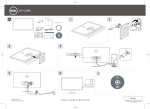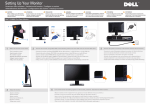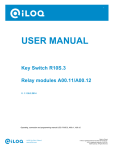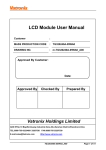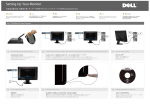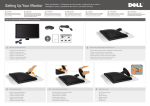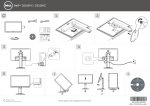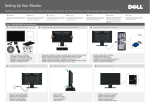Download Dell Latitude C840 Quick Setup Guide
Transcript
plo;
A o
СВ What's Next? CS #43 HERA PER vunouñal E
Ry = See Setting Up" in the Dell Microsoft® #7} 32] 7} AL Dell Microsoft® ARI BR ИЗ > M2 Dell Microsoft® 8) Dell Microsoft® Windows® Za hilsagñ ECLA Wu gon ñas Dell Microsoft®
: Windows? Setup Guide for additional setup Windows® я Ha "Aa "= Windows® 2242555 “2245” My o SA | Z | DEE MAY 222246 Windows® dimiuveyamuan unn
L Le instructions. 22342. Teo
Caution: #2]: E: TE : VANITIENW:
Sa For precautions on safely handling and using 44, 458 4-4 2 447 94 122 692 40 2060 GENE 19€ MLDLADS 1 e EEE WR ZZ GET ES AO IL ER diem den Ines
Ва №
СТЕН
LITE
iz Y HWlb|cko
29H MES
your computer and preventing electrostatic
x
AH AR 23 Y XA] 2] "oa 2] à al
WE TYE > RSA CAUSE MA)
EEN
НО DO > a 08 Ri TA TA RÁN
RIENCE
9 a y
aouñamos lama lacado uasıloanumn)
x sn / discharge, see Safety and EMC Instructions: EMC 74%: 594 4576) "E HAY ZE SFE AE DIA cc EHEC Tee ENC Fam : (ENEE NE | e meyszginaña Tsagí "Aunziuiio
à Portable Computers | A£SH HAL. FL” > amulacañouazduuelveonsnnun
E in the System Information Guide. ‚ви, ” 4 e
`` аилмизлийт | (EMO): 1n0eneuiiamnes
KUUWANT" lugdovoyavevseur
Before Docking =215-7| 101 XI 2 BI ER ZEN NOUNITADEAO UE
Printed in Malaysia
When the operating system setup is
complete on
your computer, you can attach your
computer to a docking device.
NOTICE: Your computer's operating system
must be completely set up before you dock
your computer to prevent problems with the
operating system.
TEE WL FE E RÍA
KEN ©
ER AUER BEZ SEA FAL М
(ВК UEFA a
ZI? A
>»
EFA ME ZR EFE NS E ZE
NA ENEE ZE ARCE
ZE BE: 11/64 E NEAR ZÉ > E
RHESERM AZ RK RE 9 UR HERE ©
HA
y y y
Hua inn uan 119394
A ° 3 7 y '
ABDNNAADILA TITY TN queno
A à >» ¢ у
aoufninosaniuelnsaniiqene la
, í
voduna: s:U11QUAnITUOUNTOs
noufanesneslafumshadalniatoaual
noufiquaznonaufunes Mod
Moulin
a
Swapping Modules == A EIA E 6 ES 4 mmaulfewlugs
To swap module bay devices, usc the latch | EE lo] 445 71829 445 BE ZECHE > VERT UT PURES AE PES (I RENE > AIDE FIRE ue Turner Ins ,
release on the bottom of the computer. See 40) d= Ba a) 4342 MA AN > E E16 15 > 12 DE NLA A SE EAR PAE 3 520008 Ору Hit InlydänamenogmumaqauesnauW unes
“Using the Module Bay” in your online 79 BE Sebel Ag AWA) "RE AMO “MUEBLE” - 1 7 GE RRA CNT ) LUBEH IZA © Tisagueyaimdui “mln
User's Guide for additional information. Ho] ALE" AZ] 2. du ae mslamesular
Finding Answers EEE] ÉHRADE SRE mamans
* For information on using the computer e 8-33 of] l= Dell HHH AE * IF EM “Dell computer User's * EEE ИНЯЛЬ 8 SPA > TERA ° fhmmrveua lums lanouunos ‚
click the Dell computer User's Guide icon Av A] oo) EE Fs) AE] ALL Guide” (Dell TEBA) Elm Y Bz Dell BREET User's Guide (HH adntlenougiiants lmenouiiones Dell
y р. an ER HEAL (SE « о al nano vou
To access your User's Guide under Windows
XP click Start and visit the Help and Windows XPell] »+8- 29 4= Ze Windows XP AFTER A ZE Windows XP HERE AER > Wumsggíans lu Windows XP Imnänil Start
Support Center. EA 45 24 45 =$ Y di “Start” (JFUR) > AMD) “Help EZ > ARBRBIE RAK zZ © az lin Help and Support Center
* Access support.dell.com for personalized
=
A NEE Esa
HI
2 2ue JUL vo
and Support Center” ( 45 Z if
° (НХ support.dell.com DEE (EA E
online support. Lr) AK © ‘lalf support dell.com tlow051ns
support.dell.com 5 +55) А) ©. * VA] support.dell.com > XK 45H FA A afuauumacnu"laumaufiqaneans
НУЖД СЕТ « |
SRE LENE) L 09G882A00
ESP rir EERIE =
q P/N 96882 Rev. A00
Aunluanaude
Information in this document is subject to change without notice. E A 759 JLE JA EL A9] AZ E SUE. VE SZ ch AE BAH BB» BA SATE © X ER › НЛО ТВ © voyaluienmsfionnlgeuulasIalne'lunoauvslmmsivarmmn
i i в. ож . a a
O 2002 Dell Computer Corporation. All rights reserved. © 2002 Dell Computer Corporation. 4 44 Ex +%. © 2002 Dell Computer Corporation © MBA > MEI © © 2002 4 Dell Computer Corporation © WE A > MERE ° © 2002 Dell Computer Corporation eta 2u/0u6mí
Reproduction in any manner whatsoever without the written permission of Dell en . o _ , e e! a Mae
Computer Corporation is strictly forbidden. Dell Computer Corporation) MB SU Ho] IE OA © A Dell Computer Corporation PEF» TUED (EME ET E fil © AE Dell Computer Corporation HJEMiFm > MADE MIE ETE о maidaauntioraulalutenansiilunluänsezla I
. Tol Bass AL JAE Zac) _ a Taë'lu'lafumsoygnaiduannsaën#srinDell Computer Corporation Taiana
Dell the DELL Jogo, and Latitude are trademarks of Dell Computer Corporation, т A 8 Dell ~ DELL 47H Latitude J& Dell Computer Corporation УТ : Dell ~ DELL (#1 Latitude 72 Dell Computer Corporation FM;
icrosoft and Windows are registered trademarks of Microsoft Corporation. De Dell, DELL 3 ¥ Latitudes Dell Computer Corporati on Microsoft Hl Windows ¿E Microsoft Corporation HJYEHIZI E © De11 IL Microsoft #0 Windows x€ Microsoft Corporation MEF e Dell IL Dell, Taln Dell way Latitude «Жиебочизлетуелеч Dell Computer Corporation;
disclaims proprietary interest in the marks and names of others.
Feb 2002 YEN Microsoft Y Windows E Microsoft Corporation 9] EA NEAL A BRAS BAT AEA) AE © {tb A] HUF RAT BEEN SERE © Microsoft Waz Windows sino ense Microsoft Corporation
ebruary ”
SE JEU} Dell 2 AE 9 Aus ga 97 939 luÿnaisei ñ 8 1
o e H . — = 3% = e 3 + wa . Dell una 3 viana un wiafosmunnmsauae Somamsmôu auonmio
2002 Æ 2 H 2002 Æ 2 A ©
3 9 3 NINVOINNUSHNIOI
—Ф—
2002 Y
Quan is 2002
| JE WV vSs:0L ¿002/L€/1L pxb'odezg996
9G882ap0.qxd 1/31/2002 10:54 AM HF 2
Dell:
Latitude.
© Connect the AC adapter. ACE daa. JERR © ¡ESO A RR SS - AROzUALINBT AC
ld fc
IN IN
Y y ; sg Tama Tuumet Y
To use the internal modem, 449) 244 A-83ell SENTI MA Aa > 1 E EE AAA A > spy Зноймо
connect the telephone cableto = 9 Aj da 2) о] 8-2) AIRES RARE FE EE 45 HEE he Rips neeme Insdwniniuyeudoy
the modem connector and da} AE EF VERSE > AIS TEE ES 4 MS ERA — ME Twduiezaelawmedamunil
«т connect the other endofthe в 951m Яо) MIER Ea E EAT © ZE CEET © fut
ur | | cable to a telephone wall jack. As]
E
|
MILE
To use the network adapter,
connect a separately purchased
network cable to the network
connector.
NOTICE: Do not plug a
telephone cable into the
network connector.
Ч] Е] 2 ©] |=
>85] Не & 794
ENA Alo] ES EY
AE of] dAHAA Le.
Fo|Alet: As Aol Ee
YES I AWE Za]
AL.
За ВЕЛО Po] EME AE 6 > 1514 À
JE AR EI RZ FE ENEE E E 19
EM TELE ait ©
ES: 96416 Edd AA
EM TELE ait ©
EM RR › и 19
LEE 1040 US EA SEE
RE ©
ERE IE |: ES EE
AHF EL ©
y ы © a o
lunas lyozualdinos iman
yr А в АТД А
1иявалении ат зао
' 7 aq ! 3 a”
вилле шт
y ' y г
votaina: oënlumelnsÿnn
4 ' © A ¢
union
Open the display, and press the
power button to turn on the
computer. Follow the prompts
on the screen to complete the
operating system setup.
NOTE: The touch pad will
not work when you first start
the computer.
Press any key when prompted.
de do № № & ©,
=: AFFE AS A
351 32) 9) =}
4597) HU.
#2) 2) 7h Fed op
8 FEW
TFR DE > 1% Y REA EN
AFAN + 14 HABRA E AN
BER TEFAL ©
E : E— RS ELE >
fi SEAR AS EAE FH OF ТЕЛЕ
Temi ETE ©
TRAMA > REA TEA
1% SED) DE TSE NS FEA > 56%
HG RA HYDE US FER ТЕЗ FR
MATTER ©
si: EA RAE) EE
КЕ › ВЮ РЕАЛ EIA AF > dE
ERMITA > EE ©
Daiana
infosnouñnnes Timunsoyaun
munoronmshadasewu
guias aya
y r y
mNUM: ques iaa lala
т ' г y
dono:
» 4a A
Innaiula 4 Welnseunilsngiu
www.dell.com
| support.dell.com
™