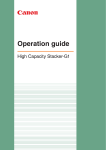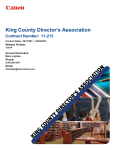Download Canon C7010VPS/C6010VPS/C6010S Owner's Manual
Transcript
Océ PRISMAsync Flowing productivity. Impressive colour. o User manual Safety information Copyright © 2011 Océ All rights reserved. No part of this work may be reproduced, copied, adapted, or transmitted in any form or by any means without written permission from Océ. Océ makes no representation or warranties with respect to the contents hereof and specifically disclaims any implied warranties of merchantability or fitness for any particular purpose. Further, Océ reserves the right to revise this publication and to make changes from time to time in the content hereof without obligation to notify any person of such revision or changes. Edition: 2011-05 Contents Contents Chapter 1 Instructions for safe use.....................................................................................5 Instructions for safe use............................................................................6 Chapter 2 Regulation notices............................................................................................11 Regulation notices....................................................................................12 Chapter 3 General information.........................................................................................17 Caution labels and notations...................................................................18 3 Contents 4 Chapter 1 Instructions for safe use Instructions for safe use Instructions for safe use Introduction All products have been tested in accordance with the strictest international safety standards. Please read the following sections before you connect the machine to the power supply. These sections contain important information with regard to the user safety and the prevention of equipment problems. Make sure that you observe the safety rules hereinafter. This helps to assure safe operation of the product. Make sure that you observe all the precautions mentioned below. Note: Depending on the context, the terms: system, machine, and equipment all will be used to designate the product for which user documentation is applicable. Note: Some parts of the contents of this section may not be applicable to your product. Note: Please refer to the corresponding Material Safety Data Sheets for specific safety information. You can download the Material Safety Data Sheets from the support site of your product. Please refer to the back cover for more information. Warning and Caution Symbols Warning: Ignoring this warning could cause serious injury or even death. Caution: Ignoring this warning could cause injury or damage to property. Note: Indicates additional important information. The indicators above are used on the warning labels or in the manuals to categorize the level of safety warnings. 6 Chapter 1 - Instructions for safe use Instructions for safe use Disassemble and modification Warning ■ Do not remove covers and panels which are fixed to the machine. Some machines have a high-voltage component or a laser beam source inside that could cause electrical shock or blindness ■ Do not modify this machine, because this could cause a fire, electrical shock or breakdown. If the machine contains a laser, the laser beam source could cause blindness. Caution ■ Do not place any liquids on the machine. ■ To avoid any risk, only properly qualified and authorized service technicians are allowed to modify the machine. ■ Do not bridge any mechanical or electrical circuit breakers. Power cord Warning ■ Do not scratch, wrap, heat, twist, bend, place a heavy object on or cause any other damage to the power cord. The use of a damaged power cord (exposed core wire, broken wire, for example) could result in a fire or breakdown. If you find any of these conditions, immediately turn OFF the power switch and unplug the power cord from the power outlet. Then call your authorized service representative. ■ Only use the mains connector cable that was supplied with the machine. Power source Warning ■ Put the power plug directly into a wall socket that has the same configuration as the plug. The use of an adapter leads can result in an inadequate power supply. If a proper wall outlet is not available, ask a qualified electrician to carry out the installation. ■ Do not connect the machine to a mains voltage that differs from the value as stated on the power marking label. ■ Do not use a multiple outlet adapter or an extension lead. Contact your authorized service representative if an extension lead is required. Note ■ If connection to a different mains voltage is required, contact your authorized service representative. Power plug Warning ■ For machines that are connected via a wall socket: Place the machine close to a wall socket that is easily accessible. The power plug is intended to serve as a disconnect device. Chapter 1 - Instructions for safe use 7 Instructions for safe use Grounding Warning ■ Connect the power cord to an electrical outlet (wall socket) that is equipped with a grounding terminal. ■ This equipment was not designed for connection to an IT power system. An IT power system is a voltage network in which the neutral wire is not grounded. Installation Warning ■ Make sure that the machine is placed on a level, horizontal surface of sufficient strength. ■ Do not place this machine on an unstable or tilted bench. ■ Do not place this machine in a location that is subject to lots of vibrations and shocks. ■ Do not use flammable sprays, liquids or gases near this product, because this could cause a fire. Note ■ It is recommended that you connect only copy-control products (or other products) which meet the (inter)national product safety and radio frequency interference standards. Only use an attachment cable as specified by the manufacturer. Ventilation Caution ■ Do not block the machine's ventilation openings. ■ Do not place the machine in rooms which are too small and insufficiently ventilated. ■ Be sure to allow a clearance of 60 mm or more at the back of this machine for the ventilation duct. Actions in response to troubles Warning ■ When a piece of metal, water or any other similar foreign matter gets inside the machine, immediately turn OFF the power switch and unplug the power cord from the power outlet. Then call your authorized service representative. ■ Immediately stop using the machine if the machine becomes excessively hot, emits smoke, or produces unusual odors or noises. Immediately turn OFF the power switch and unplug the power cord from the power outlet. Then call your authorized service representative. Caution ■ Stop using the machine if the machine was dropped or a cover was damaged. Immediately turn OFF the power switch and unplug the power cord from the power outlet. Then call your authorized service representative. 8 Chapter 1 - Instructions for safe use Instructions for safe use ■ LCD display. Do not rub, press or touch the display surface with hard material, because the polarizer at the surface can be easily scratched. The LCD module consists of glass. Therefore, the LCD module can damage when you drop, pinch strongly or punch the module. If glass breaks, be careful that you do not get injured by the glass fragments. Contact your authorized service representative. Moving the machine Caution ■ Make sure that you disconnect the power cord and other cables before you move the machine. ■ Make sure that you check the documentation for the space requirements before you move the machine. Vacation Caution ■ Unplug the machine when you will not use the machine for a long period of time. Chapter 1 - Instructions for safe use 9 Instructions for safe use 10 Chapter 1 - Instructions for safe use Chapter 2 Regulation notices Regulation notices Regulation notices Introduction This section describes the regulation notices. Radio Interference suppression (all countries except USA) Warning: This is a Class A product. In a domestic environment this product may cause radio interference in which case the user may be required to take adequate measures. FCC approval (USA-only) This system has been tested and found to comply with the limits for a class A digital device, pursuant to part 15 of the FCC Rules. These limits are designed to provide reasonable protection against harmful interference when the system is operated in a commercial environment. This system generates, uses, and can radiate radio frequency energy and, if not installed and used in accordance with the instruction manual, may cause harmful interference to radio communications. Operation of this equipment in a residential area is likely to cause harmful interference in which case the user will be required to correct the interference at his own expense. ICES-003 Interference-causing equipment (Canada- only) This Class A digital apparatus complies with Canadian ICES-003. Cet appareil numérique de la classe A est conforme à la norme NMB-003 du Canada. Laser Safety (All Countries) Laser safety This is a digital machine which operates using a laser. There is no possibility of danger from the laser provided the machine is operated according to the instructions in this manual. Since the radiation emitted by the laser is completely confined within a protective housing, the laser beam cannot escape from the machine during any phase of user operation. This machine is certified as a Class 1 laser product: This means the machine does not produce hazardous laser radiation. CDRH regulations This machine is certified as a Class 1 Laser product under Radiation Performance Standard according to the Food, Drug and Cosmetic Act of 1990. Compliance is mandatory for laser products marketed in the United States and is reported to the Centre for Devices and Radiological Health (CDRH) of the U.S. Food and Drug Administration of the U.S. Department of Health and Human Services (DHHS). This means that the device does not produce hazardous laser radiation. The label shown on page xx indicates compliance 12 Chapter 2 - Regulation notices Regulation notices with the CDRH regulations and must be attached to laser products marketed in the United States. Caution Use of controls, adjustments, or performance of procedures other than those specified in this manual may result in hazardous radiation exposure. This is a semiconductor laser. The maximum power of the laser diode is 21 mW and the wavelength is 658 nm. Mercury (All Countries) At the end of the equipment's service life the mercury-containing fluorescent lamp must be removed from the equipment and treated separately according Directive 2002/96/EC (Waste Electrical and Electronic Equipment). Dispose of in accordance with all federal, state, and local regulations. The European Waste Catalogue (EWC) number of the mercury-containing fluorescent lamp is: 20 01 12. Battery Labeling (EU Only) This product contains a battery. Please do not remove the battery. If the battery needs replacement, this should be done only by authorized service technicians who are aware of the removal instructions. This product contains (a) button cell(s). It (They) is (are) located in (a) printed circuit board(s) that is (are) essential for the continuous error-free functioning of the product. The button cell(s) should be removed only by authorized service technicians who are aware of the removal instructions. Button cell specification# Button cell location Button cell capacity Contains the following substances (if applicable) Motherboard 220 mAh Lithium Caution: Canon / Océ does not accept any liability for any damage or consequences, if the batteries are removed by persons other than Canon / Océ authorized service technicians. Chapter 2 - Regulation notices 13 Regulation notices End of Life; WEEE (EU-only) The symbol "the crossed-out wheeled bin" indicates that at end-of-life of the equipment separate collection is required in the EU Member States. The black bar specifies that the appliance is put on the market after August 13, 2005. Reference: Directive 2002/96/EC. Contact your local organization for further information. RoHS (China- only) The Environmental Protection Use Period (EPUP) applicable for the printing system designated for deliveries to the Peoples Republic of China is 20 years. This EPUP, which does not include consumables or expendables, does not affect any warranty that is provided for the system and may not be construed or interpreted as a separate guarantee for the printing system. Energy consumption (All countries) In order to limit energy consumption during times of non-use the PRISMAsync has a Sleep mode during which the power level is reduced. Power Modes and Delay Times Energy consumption and efficiency are influenced both by the product technology and by the settings chosen by the user, especially the delay times that are selected to enter reduced power states. The following delay times have been pre-set. Power Modes and Delay Times# Operational mode Default delay time (minutes) Low power 20 minutes Sleep 40 minutes The modes above are automatically entered after the Default Delay Time has elapsed; counting from the moment the last print has been produced. These settings are recommended and for most users ensure both ease of use and low energy consumption. The minimum and maximum values are between the brackets. The Delay Times can be changed. Shorter delay times will lower the energy consumption even further, but may cause longer recovery times. In some cases longer delay times may prove to be more convenient, but it should be noted that this may cause an increase in energy consumption. Therefore, from an energy preservation point-of-view, longer delay times are not recommended. 14 Chapter 2 - Regulation notices Regulation notices Automatic duplex Using both sides of paper reduces paper costs, national energy consumption and the amount of paper in the waste disposal process. Therefore, thePRISMAsync is default set for automatic duplex copying and printing. Chapter 2 - Regulation notices 15 Regulation notices 16 Chapter 2 - Regulation notices Chapter 3 General information Caution labels and notations Caution labels and notations Introduction You can find the power-marking label at the bottom side of the controller. If connection to a different mains voltage is required, contact your authorized service representative. Do not remove caution labels or caution notations. If a label or notation is soiled, please clean the label or notation. If you cannot make label or notation legible, or if the label or notation is damaged, please contact your service representative. Operating environment The environmental requirements for correct operation of the machine are as follows: ■ Operating temperature (T): 10 °C (50 °F) to 40 °C (104 °F) ■ Relative Humidity (RH): 20 % to 90 % 18 Chapter 3 - General information +1 - Beyond the Ordinary o Printing for Professionals CANON INC. 30-2, Shimomaruko 3-chome, Ohta-ku, Tokyo 146-8501, Japan CANON U.S.A., INC. One Canon Plaza, Lake Success, NY 11042, U.S.A. CANON CANADA INC. 6390 Dixie Road Mississauga, Ontario L5T 1P7, Canada CANON EUROPA N.V. Bovenkerkerweg 59-61 1185 XB Amstelveen, The Netherlands (See http://www.canon-europe.com/ for details on your regional dealer) Creating global leadership in printing CANON LATIN AMERICA, INC. Canon and Océ have joined forces to create the global 703 Waterford Way Suite 400 Miami, Florida 33126 U.S.A. leader in the printing industry. For our customers, this CANON AUSTRALIA PTY. LTD combines Canon and Océ technology with the support 1 Thomas Holt Drive, North Ryde, Sydney, N.S.W. 2113, Australia CANON CHINA CO., LTD 15F Jinbao Building No.89 Jinbao Street, Dongcheng District, Beijing 100005, China CANON SINGAPORE PTE. LTD. 1 HarbourFront Avenue #04-01 Keppel Bay Tower, Singapore 098632 CANON HONGKONG CO., LTD 19/F., The Metropolis Tower, 10 Metropolis Drive, Hunghom, Kowloon, Hong Kong © 2011 Océ. Illustrations and specifications do not necessarily apply to products and services offered in each local market. Technical specifications are subject to change without prior notice. Trademarks mentioned in this document are the property of their respective owners. 2011-05 of the Océ direct sales and service organizations. Look to the new Canon-Océ combination for: • Enterprise printing in the office and corporate printroom • Large format printing of technical documentation, signage, and display graphics • Production printing for marketing service bureaus and graphic arts • Business Services for document process outsourcing