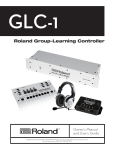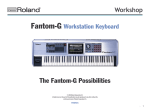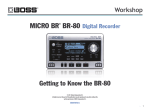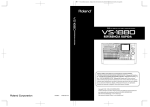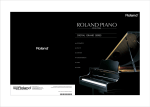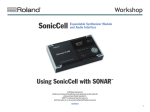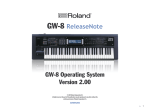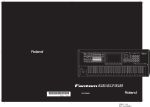Download Boss Audio Systems RC50 User's Manual
Transcript
Workshop RC-50 Loop Station The Guide and Loop Quantize © 2006 BOSS Corporation U.S. All rights reserved. No part of this publication may be reproduced in any form without the written permission of BOSS Corporation U.S. RC50WS05 About the RC-50 Workshop Series The BOSS RC-50 Loop Station sets a new standard for performance loopers. With 49 minutes of mono recording time (or 24 minutes in stereo), onboard storage for up to 297 phrases, and massive realtime control, the RC-50 is a powerful realtime performance tool. While looping is its primary function, it can be used in many other ways as well: as a sampler, a backing track player, a practice aid, and more. Understanding the Symbols in This Booklet Throughout this booklet, you’ll come across information that deserves special attention—that’s the reason it’s labeled with one of the following symbols. A note is something that adds information about the topic at hand. Each RC-50 Workshop booklet focuses on a specific topic to help you get the most out of your RC-50 and spark some ideas for its creative use. RC-50 Workshop booklets are intended as companions to the RC-50 Owner’s Manual. A tip offers suggestions for using the feature being discussed. Warnings contain important information that can help you avoid possible damage to your equipment, your data, or yourself. About This Booklet The RC-50’s built-in guide provides a handy timing reference to play with while creating phrases, and offers a multitude of patterns and time signatures. Loop Quantize works during phrase recording, automatically adjusting phrase lengths so they’re in perfect time with the guide and/or other phrases. This booklet covers these features in detail. Hot Links Each Workshop booklet is meant to be read in order from beginning to end. However, if we mention an upcoming section—and you see this arrow—you can click the arrow to jump there immediately. Background Information Terminology The Guide and Loop Quantize provides information beneficial for all RC-50 users, from beginner to advanced. However, it assumes that you’re familiar with the RC-50’s two Play modes—Single and Multi—and that you know how to do basic phrase recording and playback. For information on these functions, see the RC-50 Workshop booklets Using Single Mode and Using Multi Mode and the RC-50 Owner’s Manual. • • On the RC-50, a “phrase” is a container for audio data. • • When a phrase is empty, capturing audio into it is called “recording.” • When a phrase already contains audio and you wish to layer more—or replace some—you “overdub” audio into the phrase. An RC-50 patch contains three phrases, and each can loop indefinitely or be triggered sampler-style using the “One Shot” function. While recording a phrase, pressing the REC/PLAY/OVERDUB pedal stops recording and starts the phrase playing back from the beginning. This action determines the phrase’s length, and we call it “closing the phrase.” Alternately, a phrase can be closed by pressing the STOP pedal during phrase recording. About the Guide The guide sound is silenced when phrase playback is stopped (the current phrase in Single mode or all phrases in Multi mode). The RC-50’s built-in guide provides a rhythmic backing for you to play with while you’re recording and playing phrases. The guide offers many different patterns in various time signatures and musical styles, with highquality audio using sampled drum and percussion sounds. The guide sound can also be turned on and off manually by pressing the GUIDE START/STOP button. This can be done any time before or during phrase recording, overdubbing, or playback. The button’s indicator lights when the guide sound is audible. In addition to providing a timing reference, the guide also incorporates a feature called Loop Quantize. It helps keep phrases in sync with the guide by automatically trimming or extending the phrase length when a phrase is closed. The START/STOP button doesn’t turn the guide itself on or off; it only starts and stops the audible guide sound. If you want to disable the guide entirely, turn the GUIDE LEVEL knob to the OFF position. GUIDE START/STOP can also be controlled with the TEMPO or UNDO/ REDO pedal, an optional FS-5U or FS-6 foot switch, or MIDI CC #80. See Pages 70-72 in the RC-50 Owner’s Manual for information about assigning functions to pedals. See Pages 77-78 for information about MIDI CC functions. Loop Quantize is also available with the guide off in some circumstances. We’ll cover Loop Quantize in detail in the second half of the booklet. Using the GUIDE LEVEL Knob To turn the guide on, simply turn the front panel GUIDE LEVEL knob clockwise. As indicated by its label, this knob also functions as a level control for the guide sound. The guide is on when it’s set to any level from 2-200. When the GUIDE LEVEL knob is turned, the current setting—OFF, 2-200—is briefly displayed. Setting the Tempo The guide follows the current patch tempo setting. The patch tempo can be set anywhere from 40 to 250 beats per minute—or “BPM”—with a resolution as fine as one-tenth of a BPM. � (VJEF-FWFM From the Play screen, press TAP TEMPO to display the current patch tempo. 1BUDI5FNQP To turn the guide off, turn the GUIDE LEVEL knob fully counter-clockwise. The Play screen is the RC-50’s “home” screen—it’s the screen displayed after the RC-50 finishes its power-up sequence. You can always return to the Play screen from any other screen by pressing EXIT. To learn more, see the RC-50 Workshop booklet Patches. Starting and Stopping the Guide Sound When the GUIDE LEVEL knob is set to 2 or higher, the guide sound becomes audible when recording, overdubbing, or playback of a phrase is begun. � Use the PARAMETER buttons to move the onscreen cursor under the desired digit. � Turn the PATCH/VALUE dial to the desired value. � When you’re finished, press EXIT. Guide Parameters Here’s an overview of the guide parameters. The lights on the TAP TEMPO button and TEMPO pedal flash in different colors along with the patch tempo, with red indicating the first beat—or “downbeat”—of each measure, and green indicating all other beats. • Tap Tempo An alternate way to set the patch tempo is by repeatedly pressing—or “tapping”—the TAP TEMPO button or TEMPO pedal. This allows you to easily set the tempo by tapping a beat with your finger or foot. The patch tempo is determined by the interval between the taps. Tap the TAP TEMPO button... You can audition the various patterns from the Guide:Pattern screen by turning the guide level up, starting the guide sound with the GUIDE START/STOP button, and selecting patterns with the PATCH/VALUE dial. • Adjusting Guide Parameters � Press GUIDE SELECT. � Use the PARAMETER buttons to display the desired guide parameter. � Turn the PATCH/VALUE dial to choose the desired setting. � Repeat Steps 2-3 to adjust other guide parameters. 5� Press EXIT when you’re done. Guide:Beat—Set the patch’s time signature here. 4/4 is the default, and there are 16 other time signatures available. After you record a phrase, the RC-50 assigns it a tempo value called its “original tempo.” The Guide:Beat setting has an effect on how the RC-50 determines a phrase’s original tempo, even if the guide is set to OFF. To learn more about the RC-50’s tempo functions, see the RC-50 Workshop booklet Tempos and Tempo Sync. ...or the TEMPO pedal. The RC-50’s TEMPO pedal—and the UNDO/REDO pedal as well—can be reassigned to control alternate patch functions (see Pages 70-71 in the RC-50 Owner’s Manual). If the TEMPO pedal has been reassigned, it can’t be used to set the tempo. Guide:Pattern—Select the desired guide pattern here. The available patterns vary depending on the Guide:Beat (time signature) setting. For a list of all available patterns, see Page 41 in the RC-50 Owner’s Manual. The Guide:Beat (time signature) setting can’t be changed once audio’s been recorded into any of a patch’s phrases. To change the time signature, clear all the patch’s phrases or initialize the patch. • Guide:Rec Count—When Guide:Rec Count is set to 1MEAS, a onemeasure count-in plays prior to recording when phrase recording is started with the REC/PLAY/OVERDUB pedal. (The OFF setting disables the count-in.) The count-in level is determined by the GUIDE LEVEL knob. No count-in plays when the RC-50 is started via a MIDI clock command from an external MIDI device, even if Guide:Rec Count is set to 1MEAS. • Guide:Play Count—When Guide:Play Count is set to 1MEAS, a onemeasure count-in plays prior to playback when phrase playback is started with the REC/PLAY/OVERDUB pedal. (The OFF setting disables the count-in.) The count-in level is determined by the GUIDE LEVEL knob. No count-in plays when the RC-50 is started via a MIDI clock command from an external MIDI device, or when individual phrase playback is started with an external pedal or MIDI CC #80 assignment, even if Guide:Play Count is set to 1MEAS. If you wish to have a longer count-in—or you just want to play along with the guide before committing to phrase recording—set Rec Count and Play Count to OFF, and use GUIDE START/STOP to start the guide sound prior to phrase recording. • Guide:Level—As an alternative to using the GUIDE LEVEL knob, you can set the guide level (or turn the guide off ) here. • Guide:Output—Here you can assign the guide sound to either or both of the RC-50’s output pairs (MAIN and/or SUB). Sounds assigned to the MAIN OUTPUT jacks are sent to the PHONES jack as well. By assigning the guide sound to a separate output pair from the phrases, you can isolate it for onstage monitoring or recording applications. The RC-50 has system output settings that allow you to override the settings made in a patch. If the guide output is set in this way, changes made on the Guide:Output screen won’t have any effect. To learn more about system output settings, see the RC-50 Workshop booklet Patches or Page 69 in the RC-50 Owner’s Manual. About Loop Quantize The RC-50’s Loop Quantize function helps you close a phrase in time with the guide or another phrase, even if you don’t press the REC/PLAY/OVERDUB pedal at exactly the right moment. This keeps everything in sync and allows you to focus on your performance rather than precision pedal-pressing. Loop Quantize is designed to work automatically in the background, so you don’t have to think about it much when it’s on. In most cases, you’ll find it extremely natural and intuitive to use. A little later, we’ll get into the details of how Loop Quantize works in a variety of phrase-recording scenarios. Before that, let’s discuss how it helps you, and investigate what’s going on under the RC-50’s hood when it’s on. But first... ...A Brief Detour into the Conceptual World After you record a phrase, the RC-50 assigns it a tempo value called the “original tempo.” The RC-50 uses the phrases’ original tempos—in conjunction with the current patch tempo—to carry out its Loop Quantize and Tempo Sync functions. Patch tempos, phrases’ original tempos, and Tempo Sync are covered in the RC-50 Workshop booklet Tempos and Tempo Sync. We recommend you check it out if you want to learn more about them. As containers that hold audio recordings, the RC-50’s phrases don’t have any musical properties of their own, per se; any musicality they have is inherited from the audio with which you fill them. Since we don’t actually know what you’re going to record in a phrase, its actual tempo—musically speaking— might be different than the original tempo the RC-50 assigns to it. That said, when you’re recording while listening to the guide or another phrase, you’re usually going to be performing something that’s rhythmically related to what you’re listening to. In this circumstance, the phrase’s original tempo—as assigned by the RC-50—should match the actual tempo of the audio that’s in the phrase. Our discussion about Loop Quantize assumes that you’re creating phrases that are rhythmically related to the guide and each other. The Benefit of Loop Quantize To better understand how Loop Quantize aids in phrase recording, let’s take a look at how one typically records phrases on the RC-50. When the guide’s off and you’re recording a Single mode phrase, you usually have one primary concern: closing the phrase so it loops smoothly. If you don’t close the phrase at exactly the right moment, the phrase will play with a little “hiccup” each time it repeats. Mastering this skill is all part of Looping 101, and it’s easy to get the hang of with a little practice. However, things get a bit more complicated when you’re recording a phrase along with a musical reference such as the guide or another phrase. In addition to closing the phrase so it loops smoothly by itself, it also needs to loop in sync with the reference. To achieve this, you need to close the phrase so its measure length matches that of the reference. If you don’t press the REC/PLAY/OVERDUB pedal at exactly the right place, the measure length will be slightly off and your phrase will drift away from the reference a little bit each time it repeats, as shown in the following illustration. Phrase 1 (reference) Play start Phrase 2 Here, Phrase 2 was recorded in reference to Phrase 1, a one-measure phrase. However, it was closed just a little late, creating a phrase slightly longer than Phrase 1. Even though they’ve started playing at the same time, they fall out of sync with each other more with each successive loop. Even with practice, it can still be tricky to close a phrase perfectly. This is where Loop Quantize comes to your aid—when the phrase is closed, the RC-50 automatically trims or extends the phrase ending so it matches the reference’s measures, even if you don’t press REC/PLAY/OVERDUB at exactly the right moment. This results in a phrase that always plays in sync relative to the reference. Phrase 1 (reference) Play start Phrase 2 In this example, Phrase 2 was recorded in reference to Phrase 1, just as before. This time, though, Loop Quantize was used to close the phrase, creating a measure length identical to Phrase 1. As a result, the phrases stay in perfect sync relative to each other. Because Loop Quantize eliminates the need to press REC/PLAY/OVERDUB “just so,” you can focus your attentions on another important task—the performance you’re recording in the phrase. Measuring Measure Length Since Loop Quantize deals with measure lengths, let’s discuss what actually determines the length of a measure, both in musical terms and in the RC-50’s phrases. O O O O ; ; In musical notation—the written language of music—measures divide and organize a musical composition into short segments of time. Each measure is subdivided into beats, whose number and value is determined by the composition’s time signature. A measure is also sometimes referred to as a “bar.” Since music happens over a period of time, the actual length of each measure—as played in elapsed time—is determined by the tempo at which the composition is played. When Loop Quantize is active, the RC-50’s patch tempo always matches the tempo—and therefore the measure length—of the reference you’re playing along with. There’s no on/off switch for Loop Quantize—it’s automatically enabled when you’re recording to one of the following references: • • • • The guide. A phrase whose Tempo Sync switch is on. The phrase that determines Loop Sync playback length. An external MIDI device that the RC-50 is slaved to. We’ll cover each of these recording scenarios later. As shown in the following illustrations, this is the case whether recording is initiated at the start of one of the reference’s measures (the downbeat) or somewhere else (an offbeat). Reference 1 - 2 - 3 - 4 Loop Quantize adjustment point Rec start Phrase Recording In the RC-50’s computer brain, Loop Quantize is simply a tempo-matching function—when you’re recording to one of these references, it automatically adjusts your new phrase’s ending to create a phrase that matches the patch tempo. Since the reference’s tempo is the same as the patch tempo, your new phrase’s measure length will match that of the reference. Starting recording on the reference’s downbeat. Reference Loop Quantize in Action In practice, you don’t need to think about the patch tempo while you’re recording phrases with Loop Quantize enabled; you only need to focus on the rhythm of the musical reference you’re playing to. This is the natural way one plays music, and it suits working with Loop Quantize nicely. Nuts and Bolts If Loop Quantize is on when a phrase is closed, its ending is adjusted to create a phrase with a measure length identical to the reference. Playback Press REC/PLAY/OVERDUB anywhere within this range to close the phrase The LOOP QUANTIZE indicator lights when Loop Quantize is active. Loop Quantize is used for recording phrases with measure lengths that conform to the patch tempo. If you want to make a previously recorded phrase play back at the current patch tempo, turn on its Tempo Sync switch. For details, see the RC-50 Workshop booklet Tempos and Tempo Sync. 1 - 2 - 3 - 4 1 - 2 - 3 - 4 1 - 2 - 3 - 4 Loop Quantize adjustment point Rec start Phrase Recording Playback Press REC/PLAY/OVERDUB anywhere within this range to close the phrase Starting recording on an offbeat. The point at which recording is started relative to the reference becomes the adjustment point for Loop Quantize. For example, if recording is started on the second beat of one of the reference’s measures (as in the second illustration), then it becomes the Loop Quantize adjustment point. When the phrase is closed with the REC/PLAY/OVERDUB pedal, Loop Quantize adjusts the phrase ending to the nearest adjustment point at the time the pedal is pressed (in our example, any second beat of one of the reference’s measures). Most of the time, you’ll be creating phrases that are longer than 1.5 seconds, so the minimum recording time won’t be an issue. However, if your musical material falls short of this time, we recommend repeating it two or more times before closing the phrase to get past the minimum time. Short Phrases and the Minimum Recording Time Loop Quantize and the Guide Before we move on, let’s take a moment to discuss the RC-50’s minimum recording time, as it might come into play if you attempt to record very short phrases. The most obvious use for Loop Quantize is when you’re playing with the guide, as you usually want to keep your phrases in sync with the guide sound. The minimum phrase recording time is 1.5 seconds. This means that whenever you record a phrase, the RC-50 makes sure that it’s at least 1.5 seconds in length, even if you close the phrase before this amount of time has elapsed. As discussed earlier in the booklet, the patch tempo determines the speed of the guide. Therefore, it also determines the length of the guide’s measures. Here’s what happens when you attempt to record a phrase shorter than the minimum recording time when Loop Quantize is enabled: If you close the phrase anytime before 1.5 seconds elapses, the RC-50 extends its ending to the first Loop Quantize adjustment point that will create a 1.5 second or longer phrase. Usually, this means that the phrase will be one measure in length; however, if the reference’s measures are very short, this could result in a phrase that’s two—or even three—measures long. To create an example recording using Loop Quantize, let’s say that all phrases are empty and: • • • • the guide’s on. the time signature’s set to 4/4. all phrases are set for looped playback (their One Shot parameters are set to LOOP). To learn how to set a phrase’s One Shot parameter, see the RC-50 Workshop booklet Patches or Page 52 in the RC-50 Owner’s Manual. 1.5 seconds Reference the RC-50’s in Single mode. 1-2-3-4 1-2-3-4 1-2-3-4 1-2-3-4 Loop Quantize adjustment point Rec start Phrase Recording Playback Press REC/PLAY/OVERDUB anywhere within this range to close the phrase Closing a phrase under the minimum recording time. � Select Phrase 1 for recording by pressing its PHRASE SELECT pedal. Since the guide’s on, the LOOP QUANTIZE indicator lights. � Start recording by pressing the REC/PLAY/OVERDUB pedal. This action also starts the guide sound, so recording begins on the guide’s downbeat. (This makes the downbeat the Loop Quantize adjustment point.) If the Guide:Rec Count parameter is set to 1 MEAS, a one-measure count-in will play before recording begins. When you decide to close the phrase, press REC/PLAY/OVERDUB again. Loop Quantize automatically adjusts the phrase’s ending to the guide measure downbeat that’s nearest when the pedal is pressed. � Guide • It’s possible to start recording on an offbeat when Loop Sync is on, but Loop Quantize behaves a little differently—it adjusts phrase lengths to match the longest phrase. We’ll discuss this (and other uses for Loop Quantize in Multi mode) in a bit. 1 - 2 - 3 - 4 1 - 2 - 3 - 4 1 - 2 - 3 - 4 1 - 2 - 3 - 4 1 -2-3-4 1-2-3-4 When REC/PLAY/OVERDUB is pressed, the phrase ending is adjusted to the nearest downbeat Rec start (downbeat) Phrase 1 C C C C C C C C CC C C C C C C C C C C C C C C C C C C C C C C C C C C C C C CC C For this example, let’s continue with the recording we made previously. � With playback stopped, set the Phrase Change mode to IMMEDIATE. � Start playback of Phrase 1. (The guide starts playing simultaneously.) Press REC/PLAY/OVERDUB within this range Here we’ve used Loop Quantize to create a two-measure phrase whose measure length perfectly matches the length of the guide’s measures. Starting Recording on an Offbeat Multi mode—and Loop Sync is off. If the Guide:Play Count parameter is set to 1 MEAS, a one-measure count-in will play before playback begins. � At the desired point, start recording Phrase 2 by pressing its PHRASE SELECT pedal. This point becomes the Loop Quantize adjustment point. (In the following illustration, we’ve started recording on the third beat of a measure.) � When you wish to close Phrase 2, press REC/PLAY/OVERDUB. Loop Quantize adjusts the phrase ending to the Loop Quantize adjustment point that’s closest at the time the pedal is pressed. In the previous example, we started phrase recording from a dead stop, and this action started the guide playing at exactly the same time. As a result, recording started on the downbeat, and Loop Quantize adjusted the ending of the newly recorded phrase to the downbeat of one the guide’s measures. Guide 1-2-3-4 1-2-3-4 1-2-3-4 1-2-3-4 1-2-3-4 1-2-3-4 1-2 Phrase 1 However, there may be some situations where you want to start recording on an offbeat while the guide and/or another phrase are playing. Typically, this is when you’re in: C C C C C C C C C Phrase 2 • Rec Start (Beat 3) When REC/PLAY/OVERDUB is pressed, the phrase ending is adjusted to Beat 3 C C C C C C C C C C C C C C C C C C C C C C C C C C C C C Single mode—and the Phrase Change mode is set to IMMEDIATE. The Phrase Change mode determines how Single mode phrases play when selected. To learn about the Phrase Change mode, see the RC-50 Workshop booklet Using Single Mode and Page 49 in the RC-50 Owner’s Manual. Press REC/PLAY/OVERDUB within this range Here, we’ve created a two-measure phrase, just as in our previous example. However, since we started recording on the third beat of a guide measure—instead of the downbeat— Loop Quantize has adjusted the phrase ending to the third beat that’s nearest when the pedal is pressed. When you’re in Single mode and the patch’s Phrase Change mode is set to LOOP END, selecting a phrase for recording while another is playing puts it in a record standby state, and recording doesn’t actually begin until the current phrase ends. If the guide is on, this behavior ensures that all phrases’ beginnings and endings are aligned with guide measure downbeats. If you’re using Single mode as described in the tip above, you may wish to record phrases on-after-the-other without stopping to listen to the previously recorded phrase. After recording the first phrase, make sure you initiate the recording of subsequent phrases exactly on—or up to one-half measure before—the downbeat of a guide measure. When you do this, Loop Quantize ensures that recording will begin on the downbeat. If you initiate recording after the downbeat (anywhere up to one-half measure after), you’ll find that your newly recorded phrase will be out of sync with the guide sound when the phrase starts playing back. Loop Quantize and Multi Mode As opposed to Single mode, where only one phrase can play at a time, Multi mode allows you to play up to three phrases simultaneously. With multiple phrases playing at once, measure length and timing becomes a critical consideration. Just like Single mode, Loop Quantize is automatically enabled in Multi mode when you’re recording with the guide, functioning as described previously. When the guide is off, however, keeping multiple phrases in time with each other is more of a challenge. To help, there are a couple of conditions where Loop Quantize can be used while playing along with a previously recorded phrase. If you want to record and play your Multi mode phrases without any timing reference to each other, turn the guide, Loop Sync, and all phrases’ Tempo Sync switches off. Guide: OFF, Loop Sync: OFF When Loop Sync is off, the patch’s three phrases can be of any length. Using this functionality, it’s common to create phrases that have identical measure lengths, but different numbers of overall measures. This is illustrated in the following example, where Phrase 1 is one measure, Phrase 2 is six measures, and Phrase 3 is two measures. Phrase 1 CC C C C C C C C C C C C C C C C C C C C CC C CC C CC C CC C CC C 1 measure 1 measure 1 measure 1 measure 1 measure 1 measure Phrase 2 CC C C C C C C C C C C C C C C C C CC C C C C C C C CC C C C C C C C 6 measures Phrase 3 CC C C C C C C C C C C C C C C C C CC C C C C C C C CC C C C C C C C 2 measures 2 measures 2 measures When you’re playing with the guide, it’s easy to create phrases in this fashion, as Loop Quantize makes sure that all phrases match the guide’s measure length. If you don’t want to use the guide, there’s still a way to use Loop Quantize. By turning on a phrase’s Tempo Sync switch, the phrase can be used as a reference phrase for Loop Quantize. In essence, this allows the phrase to be used as a replacement for the guide. Loop Quantize is enabled during phrase recording when: • • the desired reference phrase’s Tempo Sync switch is on. • the reference phrase is playing. the reference phrase is set for looped playback (its One Shot parameter is set to LOOP). 10 Here’s an important thing to keep in mind: Turning on a phrase’s Tempo Sync switch will make it play at the current patch tempo. If you don’t want its playback speed changed from the way it was originally recorded—which you’ll probably find preferable in most circumstances—set the patch tempo to the same value as the phrase’s original tempo. Phrase 1 (Tempo Sync on) Here’s a practical example for using Loop Quantize in this way: Say you’ve recorded a two-measure rhythmic phrase—or imported a two-measure drum loop—into Phrase 1, and Phrases 2 and 3 are empty. While Phrase 1 is looping, you’d like to record a three-measure chord progression into Phrase 2. Here’s how to use Phrase 1 as a Loop Quantize reference, so that Phrase 2’s measure length will match that of Phrase 1: � With playback stopped, set Phrase 1 for looped playback and turn its Tempo Sync switch on. � Start playback of Phrase 1. This makes Phrase 1 the reference phrase for Loop Quantize. � While Phrase 1 is looping, select Phrase 2 by pressing its PHRASE SELECT pedal. When you do this, LOOP QUANTIZE lights. � To start recording, press the REC/PLAY/OVERDUB pedal. This action also sets the Loop Quantize adjustment point. (In the illustration below, we’ve started recording on the downbeat of Phrase 1’s first measure, making it the adjustment point.) 5� Record for three measures and close Phrase 2 by pressing REC/ PLAY/OVERDUB again. When the phrase is closed, Loop Quantize automatically adjusts the phrase ending to the nearest Loop Quantize adjustment point. C C C C C C C C C C C C C C C C C C C C C C C C C C C C C C C C C C C C Rec start Three measures Phrase 2 If you turn on Tempo Sync before recording the reference phrase, the patch tempo is automatically set to match the phrase’s original tempo immediately after audio is recorded in it. This eliminates the need to change the patch’s tempo manually as discussed in the tip above, and makes the recording process seamless. We recommend this way of working when using a phrase as a Loop Quantize reference. For details, see the RC-50 Workshop booklet Tempos and Tempo Sync. Two measures When REC/PLAY/OVERDUB is pressed, Phrase 2’s ending is adjusted to Phrase 1’s nearest Loop Quantize point C C C C C C C C C C C C C C C C C C C C C C C C C C C C C C C C C C C C Press REC/PLAY/OVERDUB within this range Using Loop Quantize in this way, it’s easy to match the measure length of a long phrase to a short phrase, or vice versa. Guide: OFF, Loop Sync: ON Multi mode’s Loop Sync feature provides an alternate method to keep phrases in sync with each other. To turn Loop Sync on, choose MULTI for the Play mode, and then press LOOP SYNC so its indicator lights. Loop Sync is only available in Multi mode; its button is disabled when the RC-50’s in Single mode. The following illustration shows you how Loop Sync works after audio’s been recorded in a patch’s phrases. In this example, all three phrases contain audio of different lengths. With Loop Sync on, looped playback is determined by the overall length of the longest phrase (Phrase 2 in this case). The playback starting points of Phrases 1 and 3 are determined by when they were recorded in relation to Phrase 2’s length. (When necessary, the RC-50 locks a newly recorded phrase’s start time to the start of the longest phrase by automatically adding silence—that is, blank audio—to the beginning of the new phrase when it’s closed.) 11 Loop Sync playback Phrase 1 Phrase 2 Phrase 3 Silence C C C C C C C C C C C C C C C C C C C C C C C C C C C C C C C C C C C C C C C C C C C C C C C C Silence C C C C C C C C C C C C C C C C C C Loop Sync only works with phrases that are set for looped playback. If you’re using Loop Sync to create a multi-phrase loop performance from a blank slate—that is, you start with three empty phrases—the first phrase you record will determine the loop playback length. However, if you’ve recorded or imported audio into a patch’s phrases before turning on Loop Sync, the loop playback length will be determined by the overall length of the longest recorded/imported phrase. After the longest phrase has been defined, Loop Quantize behaves a little differently than discussed previously. With Loop Sync off, we used Loop Quantize to create phrases that match the measure length of a reference phrase. When Loop Sync is on, however, the longest phrase’s overall length becomes the reference for Loop Quantize. When Loop Sync is on—and the guide is off—Loop Quantize is enabled during phrase recording when: • • another phrase contains audio (it doesn’t have to be playing). that phrase is set for looped playback (its One Shot parameter is set to LOOP). When these conditions are met, Loop Quantize ensures that new phrase recordings don’t exceed the length of the longest phrase. Loop Quantize with External Sync When the RC-50’s set to receive a MIDI clock signal at its MIDI IN jack, its phrases and guide can be synchronized to MIDI clock messages sent from an external MIDI device, such as a drum machine, MIDI sequencer, or even another RC-50. When synced externally, the RC-50’s patch tempo follows the incoming MIDI clock tempo, and phrase actions (recording and playback) can be controlled via incoming MIDI start and stop messages. When the RC-50 is receiving MIDI clock messages, Loop Quantize is always enabled. The patch tempo—determined by the MIDI clock signal—provides the measure length reference for Loop Quantize. In actual use, you’ll find that using Loop Quantize with external sync behaves essentially the same as using Loop Quantize with the guide. The only difference is that the starting of recording/playback is initiated from the external device instead of the RC-50 itself. To learn about syncing the RC-50 to an external MIDI device, see Chapter 8 in the RC-50 Owner’s Manual. The End We hope you’ve found this workshop helpful. Keep an eye out for other RC-50 Workshop booklets, available for downloading at www.BOSSUS.com and www.RolandUS.com. For the latest RC-50 updates and support tools, visit the BOSS U.S. Web site at www.BOSSUS.com. If you need personal assistance, call our amazing Product Support team at 323-890-3743. In practice, once you’ve determined the overall loop playback length by recording or importing a phrase, you don’t need to think about Loop Quantize when using Loop Sync. It does all the phrase adjusting under the hood, automatically closing a newly recorded phrase—and switching to overdubbing—when its length matches the longest phrase. 12