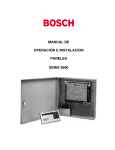Download Bosch D1255 User's Manual
Transcript
D1255/D1255B Installation Instructions EN Keypads D1255/D1255B | Installation Instructions | 1.0 Description Configurations combining supervised and unsupervised keypads are also possible. 1.0 Description The D1255/D1255B Keypad is an SDI Bus compatible device used with Bosch Security Systems control panels. The D1255/D1255B features a keypad that illuminates when you press the keys, a 16-character English language display, and a built-in speaker that emits several distinct warning tones. The D1255/D1255B Keypad is a low profile, surfacemounted unit. The control panel supplies all power and data requirements for the D1255/D1255B using a simple four-wire connection. For specific control panel compatibility refer to Table 6 on page 6. Refer to the Current Rating Chart for Standby Battery Calculations provided in the following documentation, based on which control panel connected to the D1255/D1255B Keypad to determine if you need an additional power supply: • D9412G/D7412G Approved Applications Compliance Guide (P/N: 43494) if using a D9412G or D7412G Control Panel. • D7212G Approved Applications Compliance Guide (P/N: 4998138560) if using a D7212G Control Panel. You can program the control panel to generate messages to the Central Station identifying the supervised keypad that is in trouble. If a keypad loses communication with the control panel for more than 60 sec, the keypad buzzes and CALL FOR SERVICE displays. The control panel transmits a serial device trouble report to the receiver. The keypad shows SDI FAILURE # if the Modem IIIa2 communication format is used or TROUBLE ZN D if the BFSK communication format is used. For more information, refer to the D6600 Computer Interface Manual (P/N: 4998122703). Depending on programming in the control panel, the D1255/D1255B permits remote control of relays and real time clock display; adding, deleting and changing passcodes; system tests, and more. Refer to the Keypad and User Interface sections of the D9412G/D7412G Program Entry Guide (P/N: 47775) for complete programming details on keypad options. You can initiate a variety of system commands with the touch of two or three keys at the D1255/D1255B keypad. To navigate through the system use the four keys near the bottom of the keypad (Item 3 in Figure 1). Figure 1: D1255/D1255B Layout 1 Ai AREA i IS OFF ALL INSTANT 1 2 DELAY 3 RESET WATCH 4 5 6 SPECIAL PARTIAL POLICE 7 8 9 5 BYPASS 0 2 COMMAND MENU ESC 4 YES PREV NEXT ENT 3 D1255 D1255B 1 5 4 3 2 4998152977A 1 - Alphanumeric display 2 - Siren/Speaker 2 3- Function Keys 4 - Command Bar 5 - Digital Keypad Bosch Security Systems | 8/04 | 74-06819-000-F D1255/D1255B | Installation Instructions | 2.0 Digital Keypad 2.0 Digital Keypad The D1255/D1255B Keypad features a digital keypad for accessing the menus, entering user passcodes and executing system commands in the control panel. As you press keys, the D1255/D1255B emits a muted beep tone (refer to Section 2.3 Audible Tones) to indicate that the entry is accepted. The keypad lights when you press keys, and remains lit for 20 sec. When entering a passcode, press keys within 15 sec of each other. If 15 sec elapse between keystrokes, the entire entry clears, and you must start over. The keypad also "times out" on other functions if you wait 15 sec or more between key presses. 2.1 Keypad Function Keys The D1255/D1255B has five function keys. These keys control your system. Table 1: Function Keys Key COMMAND ENT/YES PREV NEXT MENU/ESC 2.2 Description Use the [COMMAND] bar in combination with one or two numeric keys to perform a function. Use the [ENT/YES] key to complete the entry of your passcode at the keypad. The [ENT/YES] key also selects the menu item shown during a menu selection. When viewing a list, pressing the [PREV] key returns you to the previously shown item. Press the [NEXT] key to pass over the present item in a menu or list. Use the [ESC/MENU] key to returns to the idle display. Display The D1255/D1255B Keypad displays the latest status conditions of the security system using words, numbers, and symbols in its display. When a series of events occur that affects the system, the D1255/D1255B displays each event in order of its priority. For a complete listing and description of the D1255/D1255B 16-character displays and command functions available, consult the following documentation: Bosch Security Systems | 8/04 | 74-06819-000-F For the D9412G, D7412G, D7212G, D9124, D9412, D9112, D7412, and D7212 Control Panels consult Security System User’s Guide (P/N: 71-06141-000) and the D9412G/D7412G Program Entry Guide (P/N: 47775). 2.3 Audible Tones The D1255/D1255B Keypad has a built-in speaker that produces several distinct warning tones. The speaker volume is changed by adjusting the potentiometer (refer to Item 5 in Figure 2 on page 4). Turn the potentiometer clockwise to increase volume and counterclockwise to decrease volume. The speaker volume also changes as you adjust the brightness of the display. Refer to Command 49 “Dim Display” in the Security System User’s Guide (P/N: 71-06141-000) for more information. You cannot connect external annunciation devices to the D1255/D1255B. The tones in Table 2 are silenced by entering a programmed passcode with the appropriate authority. Table 2: Audible Tones Tone Burglary Signal Entrance Warning Exit Warning Fire Signal Invalid Key Buzz Keypad Encoding Tone Trouble Buzzer Watch Tone Description When an area is in alarm, the D1255/D1255B emits a steady, high-pitched “bell” tone. The D1255/D1255B emits an intermittent beep tone during entry delay periods to remind the user to disarm the area. This is a programmable option. The D1255/D1255B emits an intermittent beep tone during exit delay and counts down the number of seconds left until arming takes place. This is a programmable option. When an area is in fire alarm, the D1255/D1255B emits a pulsed, high-pitched “bell” tone. Pressing an invalid key, or sequence of keys, causes the D1255/D1255B to emit a flat buzz tone. The D1255/D1255B emits a muted beep tone as each key is pressed to indicate that the entry is accepted. To disable this feature refer to Section 3.3.1 Setting the DIP Switches on page 5. When a trouble event occurs, such as a service alert, the D1255/D1255B emits a two tone warble until you enter COMMAND 4. When you activate the Watch feature, an intermittent beep tone (the same as the Entrance Warning Signal) alerts the user anytime a watch point is faulted. This option is programmable by point. 3 D1255/D1255B | Installation Instructions | 3.0 Installation Figure 2: D1255/D1255B Internal Features 1 2 3 2 4 9 1 2 3 4 5 5 6 3 3 12345- 6 8 16-Character Display Top Tab Slot Mounting Hole Keypad Speaker Volume Control (Potentiometer) 3.0 Installation 3.1 Mounting the D1255/D1255B The D1255/D1255B Keypad can be mounted using the following optional packages: • D54B Keypad Flush Mount Kit (Brass) • D54C Keypad Flush Mount Kit (Stainless) • D55 Keypad Desk Stand - Desktop • D56 and D56R Keypad Conduit Box 3.1.1 Mounting Locations Do not mount the keypad in a location where it is exposed to direct sunlight. Direct sunlight can interfere with the D1255/D1255B display screen visibility and damage internal components. Do not mount the D1255/D1255B in wet or moist locations. 3.2 Wiring Data and power connections between the control panel and the D1255/D1255B require a four-wire flying lead. The D1255/D1255B includes a wiring assembly consisting of four color-coded flying leads and a female four-pin connector plug at one end. The maximum recommended wire run for each D1255/D1255B is 2000 ft (610 m) with either 22 AWG (0.8 mm) gauge or 18 AWG (1.2 mm) gauge wire. 4 7 6789- 6 Bottom Tab Slot Dip Switch Four-Wire Flying Lead Connector Speaker To wire the D1255/D1255B: 1. Power down the control panel. 2. Gently push in the two bottom tabs of the D1255/D1255B enclosure cover using a small flatbladed screwdriver. 3. Lift the D1255/D1255B cover away from the base as the tabs are pushed back. 4. Set the address switches (refer to Section 3.3.1 Setting the DIP Switches on page 5). 5. Connect the flying leads of the wiring assembly (provided) to the wires from the control panel (Table 3). 6. Turn the keypad over and plug in the wiring connector through the opening in the back of the enclosure base. 7. Mount the keypad base in the desired location. 8. Secure the keypad in place from inside the enclosure base by inserting screws in the mounting holes. 9. Replace the cover by aligning and inserting the top two tabs of the enclosure cover into the top two tab slots of the enclosure base. 10. Hold the top edges of the enclosure cover and base in position. 11. Push the tabs inward. 12. Press the enclosure and cover together until the cover snaps into place. Bosch Security Systems | 8/04 | 74-06819-000-F D1255/D1255B | Installation Instructions | 13. Press each key on the keypad toward the top of the keypad to ensure proper alignment and operation of each key through the mating keypad faceplate openings. 3.3.1 Setting the DIP Switches Switches 1 through 3 assign the address for the specific keypad. Leave Switches 4 and 6 in the ON position. For supervised keypads, assign only one keypad to each address. Switch 5 toggles the encoding tone ON and OFF. With the encoding tone turned ON, the keypad sounds a beep every time a key is pressed. Table 3: Wiring Connections Four-Wire Flying Leads from control panel DATA BUS B (30) DATA BUS A (31) POWER + (32*) COMMON – (29*) D1255/D1255B Flying Leads To Data Out (Green) To Data In (Yellow) To 12 VDC (Red) To Common (Black) Table 4: Switch Settings * = only on the D9412G Control Panel Switch Address # 3.3 DIP Switch Settings and Associated Functions Select the address of each keypad and silence the keypad encoding tone by setting the six-position DIP Switch (refer to Item 7 in Figure 2) located under the D1255/D1255B Keypad cover. 1 2 3 4 5 6 7 8 1 ON OFF ON OFF ON OFF ON OFF 2 ON ON OFF OFF ON ON OFF OFF 3 ON ON ON ON OFF OFF OFF OFF 4 ON ON ON ON ON ON ON ON 5* 6 ON ON ON ON ON ON ON ON *Encoding Tone ON/OFF. 4.0 Specifications Table 5: D1255/D1255B Specifications Power Current Required Wiring Dimensions HxWxD Color Display Operating Temperature Relative Humidity Nominal 12 VDC supplied by the control panel Idle: 104 mA, armed or disarmed. Maximum: 206 mA, with keypad lighted and warning tone ON. Four-wire expansion cable supplies Data In, Data Out, +12 VDC, and Common. Maximum resistance on the conductors connected to SDI BUS A and SDI BUS B is 25 Ω. 4.6 in. x 8.1 in. x 0.8 in. (11.6 cm x 20.7 cm x 20.7 cm) D1255 PMS Warm Gray D1255B White and PMS 429 Gray 16-character vacuum fluorescent display. Each character is a 14-segment unit. Soft blue color. +32°F to +122°F (0°C to +50°C) 5% to 85% @ +86°F (+30°C) Bosch Security Systems | 8/04 | 74-06819-000-F 5 D1255/D1255B | Installation Instructions | 4.0 Specifications Table 6: Control panel compatibility chart Control panel D9412G D7412G D7212G D9124 D9412 D9112 D7412 D7212 6 Maximum Number of Keypads Supervised 8 8 8 8 8 8 8 8 Unsupervised 32 32 32 32 32 32 32 32 Bosch Security Systems | 8/04 | 74-06819-000-F D1255/D1255B | Installation Instructions | Notes Bosch Security Systems | 8/04 | 74-06819-000-F 7 Bosch Security Systems 130 Perinton Parkway Fairport, NY 14450-9199 Customer Service: (800) 289-0096 Technical Support: (888) 886-6189 © 2004 Bosch Security Systems 74-06819-000-F