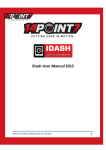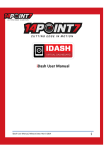Download Avaya Business Communications Business Communications Manager - Contact Center User's Manual
Transcript
Reporting for Contact Center – Reports Explained BCM Contact Center Document Number: NN40040-601 Document Status: Standard Document Version: 02.01 Date: September 2009 Copyright © 2008-2009 Nortel Networks. All Rights Reserved. The information in this document is subject to change without notice. The statements, configurations, technical data, and recommendations in this document are believed to be accurate and reliable, but are presented without express or implied warranty. Users must take full responsibility for their applications of any products specified in this document. The information in this document is proprietary to Nortel Networks. Trademarks *Nortel, Nortel (Logo), the Globemark, and This is the way, This is Nortel (Design mark) are trademarks of Nortel Networks. *Microsoft, MS, MS-DOS, Windows, and Windows NT are registered trademarks of Microsoft Corporation. All other trademarks and registered trademarks are the property of their respective owners. Table of Contents 3 Table of Contents List of Figures.....................................................................................5 List of Tables ......................................................................................7 How to Use this Guide .......................................................................9 Introduction............................................................................................................. 9 How this Guide is Organized.................................................................................. 9 How to get Help ...................................................................................................... 9 Getting Help from the Nortel Web site .............................................................. 9 Getting Help over the phone from a Nortel Solutions Center.......................... 10 Getting Help through a Nortel distributor or reseller ....................................... 10 Introduction ......................................................................................11 Fundamental Concepts ........................................................................................ 11 Legacy Reports ............................................................................................... 11 In-Progress Calls............................................................................................. 11 Report Periods ................................................................................................ 12 Skillset Selection ............................................................................................. 12 Public Switched Telephone Network Call (PSTN) and Multimedia Calls........ 12 Direct Calls ...................................................................................................... 13 Indirect Calls.................................................................................................... 13 Calls and Transactions.................................................................................... 13 Transactions and Direct and Indirect Calls ..................................................... 13 Contact Center Transactions .......................................................................... 13 Non-Contact Center Transactions................................................................... 13 Report Concepts................................................................................................... 14 Report Headers ............................................................................................... 14 Report Viewer menu bar and toolbar .............................................................. 14 Reports Explained............................................................................29 Overview............................................................................................................... 29 Explanation of Terms Used within Reporting for Contact Center ........................ 30 Report Definitions............................................................................................ 30 Agent Definitions ............................................................................................. 35 Reports ................................................................................................................. 37 Agent Activity by Agent ................................................................................... 37 Agent Activity by Agent (Legacy) .................................................................... 44 Agent Audit by Agent....................................................................................... 50 Agent Audit by Agent (Legacy) ....................................................................... 53 Agent Average by Agent ................................................................................. 56 Agent Average by Agent (Legacy) .................................................................. 63 Agent Capacity by Skillset............................................................................... 70 Agent Profile by Agent..................................................................................... 73 Agent Profile by Agent (Legacy) ..................................................................... 80 Call Breakdown by Agent ................................................................................ 86 Abandoned Calls by Skillset............................................................................ 90 Reporting for Contact Center – Reports Explained 4 Table of Contents Abandoned CLID/DNIS ................................................................................... 93 Answered Calls by Skillset .............................................................................. 96 Answered CLID/DNIS.................................................................................... 100 Call Average by Skillset................................................................................. 103 Call Profile ..................................................................................................... 106 Incoming Call by Skillset ............................................................................... 111 Summary report............................................................................................. 117 Activity Code by Agent .................................................................................. 127 Activity Code by Pegs ................................................................................... 130 Activity Code by Skillset ................................................................................ 133 Help Request by Supervisor ......................................................................... 136 Supervisor Monitor by Agent......................................................................... 139 System Configuration .................................................................................... 142 Unanswered Help Request by Agent ............................................................ 144 Call Audit ....................................................................................................... 146 References ......................................................................................152 Index ................................................................................................153 NN40040-601 List of Figures 5 List of Figures Figure 1: Example report header .................................................................................................................................14 Figure 2: Report Viewer menu bar and toolbar ...........................................................................................................15 Figure 3: Raw Data report page...................................................................................................................................16 Figure 4: Save HTML Document dialog box ..............................................................................................................17 Figure 5: Text Import Wizard – Step 1........................................................................................................................18 Figure 6: Text Import Wizard – Step 2........................................................................................................................19 Figure 7: Text Import Wizard – Step 3........................................................................................................................19 Figure 8: Microsoft Excel view of imported CSV report data.....................................................................................20 Figure 9: Report Explained Help Index page ..............................................................................................................21 Figure 10: Page navigation controls ............................................................................................................................22 Figure 11: Zoom control list box .................................................................................................................................22 Figure 12: Find Text controls ......................................................................................................................................23 Figure 13: Report searched message box ....................................................................................................................23 Figure 14: Export Report select format list box...........................................................................................................23 Figure 15: Export Report link......................................................................................................................................24 Figure 16: File Download dialog box ..........................................................................................................................24 Figure 17: Report Export Save As dialog box .............................................................................................................25 Figure 18: Download complete dialog box..................................................................................................................26 Figure 19: Exported report in Adobe PDF...................................................................................................................26 Figure 20: Print dialog box ..........................................................................................................................................27 Figure 21: Agent Activity by Agent ............................................................................................................................37 Figure 22: Agent Activity by Agent (Legacy).............................................................................................................44 Figure 23: Agent Audit by Agent ................................................................................................................................50 Figure 24: Agent Audit by Agent (Legacy).................................................................................................................53 Figure 25: Agent Average by Agent............................................................................................................................56 Figure 26: Agent Average by Agent (Legacy) ............................................................................................................63 Figure 27: Agent Capacity by Skillset.........................................................................................................................70 Figure 28: Agent Profile by Agent ..............................................................................................................................73 Figure 29: Agent Profile by Agent (Legacy) ...............................................................................................................80 Figure 30: Call Breakdown by Agent ..........................................................................................................................86 Figure 31: Abandoned Calls by Skillset ......................................................................................................................90 Figure 32: Abandoned Calls by Skillset graph ............................................................................................................91 Figure 33: Abandoned CLID/DNIS.............................................................................................................................93 Figure 34: Answered Calls by Skillset ........................................................................................................................96 Figure 35: Answered Calls by Skillset graph ..............................................................................................................98 Figure 36: Answered CLID/DNIS.............................................................................................................................100 Figure 37: Call Average by Skillset...........................................................................................................................103 Figure 38: Call Profile ...............................................................................................................................................106 Figure 39: Call Profile graph .....................................................................................................................................107 Figure 40: Incoming Call by Skillset.........................................................................................................................111 Figure 41: Incoming Call by Skillset graph...............................................................................................................112 Figure 42: Summary report........................................................................................................................................117 Figure 43: Summary report graph – Presented Calls .................................................................................................118 Figure 44: Summary report graph – Presented Calls Answered ................................................................................119 Figure 45: Summary report graph – Presented Calls Abandoned..............................................................................120 Figure 46: Summary report graph – Presented Calls Handled in Another Skillset....................................................121 Figure 47: Summary report graph – Service Level % ...............................................................................................122 Figure 48: Activity Code by Agent............................................................................................................................127 Figure 49: Activity Code by Pegs..............................................................................................................................130 Figure 50: Activity Code by Skillset .........................................................................................................................133 Figure 51: Help Request by Supervisor.....................................................................................................................136 Figure 52: Supervisor Monitor by Agent...................................................................................................................139 Figure 53: System Configuration...............................................................................................................................142 Reporting for Contact Center – Reports Explained 6 List of Figures Figure 54: Unanswered Help Request by Agent........................................................................................................144 Figure 55: Call Audit.................................................................................................................................................146 Figure 56: Call Audit report check box .....................................................................................................................147 Figure 57: Call Audit Search by Call Criteria page ...................................................................................................148 Figure 58: Call Audit Search Results page ................................................................................................................149 NN40040-601 7 List of Tables Table 1: Abbreviations for Formula Descriptions .......................................................................................................30 Reporting for Contact Center – Reports Explained 8 List of Tables NN40040-601 9 1 How to Use this Guide Introduction This guide is designed to explain reports and the statistics they contain related to various call treatments and sequences of actions relating to calls. How this Guide is Organized The Reporting for Contact Center – Reports Explained guide is organized as follows: How to Use this Guide Provides a brief overview of the organization of this guide. Introduction Gives a background of the reports contained in the Reporting for Contact Center application. Reports Explained Describes each report, with examples of suggested usage, frequently asked questions, a description of the fields within the report, and the formulas used to derive the values displayed in the fields. References Lists documents referenced in the body of this guide. Index Provides a cross-reference of topics in this guide. How to get Help This section explains how to get help for Nortel products and services. Getting Help from the Nortel Web site The best source of support for Nortel products is the Nortel Support Web site: http://www.nortel.com/support This site enables customers to: • Download software and related tools • Download technical documents, release notes, and product bulletins • Sign up for automatic notification of new software and documentation • Search the Support Web site and Nortel Knowledge Base • Open and manage technical support cases Reporting for Contact Center – Reports Explained 10 How to Use this Guide Getting Help over the phone from a Nortel Solutions Center If you have a Nortel support contract and cannot find the information you require on the Nortel Support Web site, you can get help over the phone from a Nortel Solutions Center. In North America, call 1-800-4NORTEL (1-800-466-7835). Outside North America, go to the following Web site and look up the phone number that applies to your region: http://www.nortel.com/callus When you speak to the phone agent, you can reference an Express Routing Code (ERC) to route your call more quickly to the appropriate support specialist. To locate the ERC for your product or service, go to: http://www.nortel.com/erc Getting Help through a Nortel distributor or reseller If you purchased a service contract for your Nortel product from a distributor or authorized reseller, you can contact the technical support staff for that distributor or reseller. NN40040-601 11 Introduction 2 Fundamental Concepts This chapter details the concepts fundamental to understanding the background of the reports in the Reporting for Contact Center application. Legacy Reports There are four legacy reports to view historical data prior to an upgrade from Reporting for Contact Center 2.4 (RCC 2.4). These reports are as follows: • Agent Activity by Agent (Legacy) • Agent Audit by Agent (Legacy) • Agent Average by Agent (Legacy) • Agent Profile by Agent (Legacy) The legacy reports are scaled down versions of the Agent Activity by Agent, Agent Average by Agent, and the Agent Profile by Agent report to use the data available. The basic logic of the legacy reports will remain the same; the difference will be in the removal of the following report fields: • Not Available • Ringing • All Calls Held You will not be able to directly select the Legacy reports, they will be generated automatically. Should you try to generate an Agent Activity by Agent, Agent Audit by Agent, Agent Average by Agent or Agent Profile by Agent report and the report period is before the upgrade from RCC 2.4, you will be presented with a Legacy report. For example, if the upgrade occurred on 12th February 2008 and the Agent Average by Agent report is generated for 1st January 2008 to 31st January the Agent Average by Agent (Legacy) report will be generated. Should the time period span the upgrade date, that is, 1st February 2008 to 29th February 2008, two reports will be generated: one Legacy report up to 12th February, and one report from 13th February to the 29th February. Any time period after the upgrade will simply generate the normal Agent Average by Agent report. In-Progress Calls The reports display only information about calls that are completed at the time the report is requested. That is, in-progress calls do not feature in any of the reports. That means any calls that arrive in the system will only be counted in the reports if the report period selected encompasses the entire duration of the call, that is, the call must enter the system after the From Date and From Time and end before the End Date and End Time of the report. Reporting for Contact Center – Reports Explained 12 Introduction For example, a call arrives at 07:55 to the Skillset queue and remains for 6 minutes before it is answered by an agent at 08:01. The agent has 4 minutes of talk time before ending the call at 08:05. If you generate a report from 08:00 to 12:00 no part of this call will be shown in the report (that is, it will not be shown as a presented call and an answered transaction). To see this call you will have to generate that report for the entire period of the call which would be 07:55 to 08:05. This applies to the following reports: • Agent Activity by Agent • Agent Activity by Agent (Legacy) • Agent Average by Agent • Agent Average by Agent (Legacy) • Agent Profile by Agent • Agent Profile by Agent (Legacy) • Abandoned Calls by Skillset • Abandoned CLID/DNIS • Answered Calls by Skillset • Answered CLID/DNIS • Call Average by Skillset • Call Profile • Incoming Call by Skillset • Summary Report Periods Manually generated reports can be produced for any elapsed period of time, up to a year in length. For example, a report that covers the period from 12:00 p.m. Tuesday to 16:15 p.m. Thursday can be produced. The pre-defined limitation on the time frame a manually generated report can include is a maximum of one year. The exception to this is the Agent Audit by Agent report which has a report period limitation of 24 hours. Scheduled reports are limited to fixed durations: daily, weekly, or monthly. Skillset Selection Many reports allow the User to report on any combination of the Skillsets they are assigned. They can report on a single Skillset, a combination of their assigned Skillsets, or all of their assigned Skillsets. Public Switched Telephone Network Call (PSTN) and Multimedia Calls Reporting for Contact Center reports on both normal PSTN voice calls and calls conducted through the Nortel Multimedia Contact Center. NN40040-601 Introduction 13 Direct Calls Direct Calls are calls answered by the Skillset through the Lines Administration table in the CallPilot Manager. In layman terms, direct calls are the number of calls a Contact Center handles. That is, a single call into the Contact Center generates a single Direct Call. Indirect Calls Every time a direct call is transferred between Skillsets, the call is counted as an Indirect Call. Therefore, a call to a Contact Center generates a single Direct Call and zero or more Indirect Calls. Indirect Calls are those moved to a Skillset by means of the Move to Skillset Call Routing step or manually transferred to the Skillset Control Directory Number (CDN). Calls and Transactions The separate phases of call transfers are known as Transactions. A call can be transferred back and forth between Skillsets and Agents. A call can produce any number of Transactions. For example, an incoming call into Skillset 1 that Agent 1 answers and retains until complete is a single transaction. However, if Agent 1 transfers the call to Agent 2 or Skillset 2, then the call requires two transactions. This is the case whether Agent 2 is in the same Skillset as Agent 1 or in a different Skillset. Tracking the separate transactions of a call results in a more accurate and understandable representation of the activity within a Contact Center. Transactions and Direct and Indirect Calls If an incoming Contact Center call requires a series of transactions within one CDN, the second and subsequent transactions do not affect the Direct and Indirect Call totals because these transactions are not new Incoming Calls. Contact Center Transactions A Contact Center Transaction belongs to a call that does not arrive directly at an Agent’s phone through Direct Inward Dialing (DID), Auto Attendant (AA), or Custom Call Routing (CCR) but rather through a Call that originated as a Contact Center Call. Non-Contact Center Transactions A non-Contact Center Transaction belongs to a call that arrives directly at an Agent’s phone through DID, AA, or CCR, for example. Reporting for Contact Center – Reports Explained 14 Introduction Report Concepts This part of the chapter provides information on the format of the reports and their usage. Report Headers Each report contains an information header that consists of some or all of the following: Company Name Report Title Report Period: The start time and date and an end time and date of a report. Report Created: The time and date that the report was created Data Timestamp: The time and date the Contact Center generated the report data Skillsets: The Skillsets included in the report Agents: The Agents included in the report No. of Agents: The number of Agents included in the report See Figure 1: Example report header. Figure 1: Example report header Report Viewer menu bar and toolbar Screen-generated reports are displayed in the report viewer window. The report viewer has a menu bar and toolbar, as shown in Figure 2: Report Viewer menu bar and toolbar. The menu bar and toolbar allow you to: View a report as raw data Open the Reports Explained Help for a report NN40040-601 Introduction 15 Navigate through a multi-page report Zoom in or out of a report Perform a search within a report Export a report Print a report Figure 2: Report Viewer menu bar and toolbar View Raw Data (CSV) Click the View Raw Data (CSV) link to open a new window containing all of the report data in comma separated view (CSV) format. Figure 3: Raw Data report page shows an example of the Agent Audit by Agent report in CSV format. Reporting for Contact Center – Reports Explained 16 Introduction Figure 3: Raw Data report page To save the raw report data click on the Save as File button at the bottom of the Raw Data report page. A Save HTML Document dialog box opens up as shown in Figure 4: Save HTML Document dialog box. NN40040-601 Introduction 17 Figure 4: Save HTML Document dialog box Save the raw report data as a .txt file to a location of your choice. The raw report data in CSV format can be imported to Microsoft Excel by the following steps: 1. From Microsoft Excel open the saved raw report data .txt file. A Text Import Wizard dialog box will open up, see Figure 5: Text Import Wizard – Step 1. Reporting for Contact Center – Reports Explained 18 Introduction Figure 5: Text Import Wizard – Step 1 2. From the Original data type options, select Delimited as the format of the saved raw report data. 3. Click Next to display Step 2 of the Text Import Wizard. NN40040-601 Introduction 19 Figure 6: Text Import Wizard – Step 2 4. From the Delimiters options, select Comma as the delimiter of the raw report data. 5. Click Next to display Step 3 of the Text Import Wizard. Figure 7: Text Import Wizard – Step 3 Reporting for Contact Center – Reports Explained 20 Introduction 6. Each column of data can be manipulated by selecting a Column data format option or leaving them as General. 7. Click Finish to complete the report data export to Microsoft Excel. The imported raw report data in CSV format can be viewed and saved as a Microsoft Excel worksheet. See Figure 8: Microsoft Excel view of imported CSV report data. Figure 8: Microsoft Excel view of imported CSV report data Reports Explained Help Click the Reports Explained – [Help] link to open a new window for the Online Help for that particular report. The Online Help provides a summary, the logic, the report fields and formulas, and any FAQs on the report. NN40040-601 Introduction 21 Each Reports Explained – [Help] window displays a link in the top right-hand corner of the window, called Reports Explained – Help Index. Click this to view the Reports Explained Help Index page, see Figure 9: Report Explained Help Index page. Figure 9: Report Explained Help Index page The Reports Explained Help Index page allows the user to navigate to any other report explanation, as well as 3 sections to explain the usage of the Reports Explained Help, as follows: • Fundamental Concepts – This page provides the concepts fundamental to understanding the background of the reports in the Reporting for Contact Center application. • Report Concepts – This page provides information on the format of the reports and their usage. Reporting for Contact Center – Reports Explained 22 Introduction • Report Abbreviations and Terms – This page provides a breakdown to the report explanations, an abbreviations table of data items used for the report field formulas, and report and agent definitions. Navigation To navigate through a multi-page report use the navigation buttons on either side of the Current Page box, or manually enter a page number and press Enter. See Figure 10: Page navigation controls. Figure 10: Page navigation controls Note: All the page navigation buttons, including the Current Page box, will be disabled if the report viewer is displaying a one page report. Zoom From the Zoom list box select the preferred zoom level to view the report in. See Figure 11: Zoom control list box. Figure 11: Zoom control list box Find Text To locate a string or phrase within the report perform the following: 1. In the Find Text box enter your search text, as shown in Figure 12: Find Text controls. NN40040-601 Introduction 23 Figure 12: Find Text controls 2. Click Find. The search text will be highlighted within the report. 3. Click Next to search for other instances of the search text. If all instances of your search text in the report have been found a message box will be displayed informing you of this. See Figure 13: Report searched message box. Figure 13: Report searched message box Click OK. 4. You can restart the search from the beginning of the report again by clicking Find, or enter a new search text in the Find Text box. Note: Use Find Text to look for a specific Agent in a large Agent Activity by Agent report, or to locate a particular Calling Line Identification (CLID) in the Abandoned CLID/DNIS report, for example. Export To export a report in Report Viewer perform the following: 1. From the Export Reports list box select Adobe (PDF) file or Excel format. See Figure 14: Export Report select format list box. Figure 14: Export Report select format list box Reporting for Contact Center – Reports Explained 24 Introduction 2. Click Export, as shown in Figure 15: Export Report link, to start exporting the report. Figure 15: Export Report link 3. The File Download dialog box will open. See Figure 16: File Download dialog box. Click Open to open the file and go to step 6. Alternatively, click Save to save the file to a location of your choice and continue to step 4. Figure 16: File Download dialog box 4. The Save As dialog box opens, see Figure 17: Report Export Save As dialog box. Select the location to save the report to and click Save. NN40040-601 Introduction 25 Figure 17: Report Export Save As dialog box 5. When the report is being exported the Download complete dialog box will be displayed, see Figure 18: Download complete dialog box. Click Open to view the exported report in the file format selected in Step 1. Reporting for Contact Center – Reports Explained 26 Introduction Figure 18: Download complete dialog box 6. The exported report will open up in a new window. The following example, Figure 19: Exported report in Adobe PDF, shows an exported report in Adobe Portable Document Format (PDF). Figure 19: Exported report in Adobe PDF NN40040-601 Introduction 27 Print To print the report displayed in the report viewer window perform the following: 1. Click the Print icon to open the Print dialog box, as shown in Figure 20: Print dialog box. Figure 20: Print dialog box 2. This dialog box allows you to select a printer from the list of available printers. This is the printer that will generate the report. 3. By clicking Properties you can specify settings, such as paper options, orientation, and quality. 4. You can choose to print the whole report, or a range of pages and you can specify the number of copies to print. 5. Click Preview to preview the report before it is printed. 6. Click OK to print the report as required. Reporting for Contact Center – Reports Explained 28 Introduction NN40040-601 29 Reports Explained 3 Overview This chapter describes each report, frequently asked questions, a description of the fields within the report, and the formulas used to derive the values displayed in the fields. The chapter also includes examples of call reports. For each report, the following information is provided: Summary Provides a brief description of the intent of the report. Logic Provides a short description of the content logic of a report. FAQ Provides Frequently Asked Questions (FAQ) and answers about the report. Report Field Provides a description of each of the fields in the report. Formulas Where applicable, the formula that is used to derive the information is included. Table 1: Abbreviations for Formula Descriptions shows the abbreviations used in the formula descriptions. Reporting for Contact Center – Reports Explained 30 Reports Explained Data Item Name Abbreviation Presented Calls Answered AnC CC Transactions Answered AnCT CC Transactions Answered by Agent AnCTA CC Transactions Answered by Voicemail AnCTVM CC Transactions Answered by Operator AnCTO CC Transactions Answered by Overflow Agent AnCTOA CC Transactions Answered by Non Agent AnCTNA CC Transactions Handled in Another Skillset AnCTAS Presented Calls Answered before the Primary Alert AnCLP Presented Calls Answered after the Primary Alert (before secondary) AnCGP Presented Calls Answered after Secondary Alert AnCS Presented Calls Handled in another Skillset AnCOS Presented Calls that Left Skillset Via Overflow LSSOT Presented Calls that Left Skillset Via Routing Table LSSRT Presented Calls Abandoned AbC Outgoing Calls Out Activity Code Pegs ACP Indirect Calls PreI Direct Calls PreD Presented Calls Pre Presented Calls Unstaffed UsC Presented Calls Disconnected Dis Table 1: Abbreviations for Formula Descriptions Explanation of Terms Used within Reporting for Contact Center This section describes terms used in Reporting for Contact Center reports or terms common in Contact Centers. Report Definitions This part of the section describes all the definitions used within the reports in Reporting for Contact Center. Abandoned Call An abandoned call is a Contact Center call that was terminated by the caller before they were connected to an agent or other endpoint like voicemail or operator for example. Abandoned Time Bins A series of six user-defined time intervals is used in the statistical analysis of Abandoned Calls. Nortel Reporting for Contact Center provides a report on the numbers and percentages of incoming calls abandoned within each of the intervals specified in the Abandoned Time Bins. A seventh Time Bin is also used, to gather information about all calls that are abandoned after the interval specified by the sixth user-defined Abandoned Time Bin. NN40040-601 Reports Explained 31 Answered Time Bins These are a series of six user-defined time intervals used in the statistical analysis of Answered Calls. Nortel Reporting for Contact Center provides a report on the numbers and percentages of incoming calls answered within each of the intervals specified in the Answered Time Bins. A seventh Time Bin is also used to gather information about all calls that are answered after the interval specified by the sixth user-defined Answered Time Bin. Activity Code Pegs Each time an Activity Code is entered it pegs or increases the usage count for that Activity Code in increments of one. Activity Code reports display the usage counts or peg totals for the Activity Codes included within the reports. CC Conference Transactions Answered by Agent The number of transactions an Agent is conferenced in to by another Agent. CC Transactions Answered Each Agent that treats a call is recorded as a separate transaction. For example, if a call is answered by Agent A and transferred to Agent B, each portion of the call is considered a Transaction of the same call. The number of calls is 1, but the number of transactions are 2. CC Transactions Answered by Agent The number of Transactions answered by an Agent or Agents. CC Transactions Answered by Non Agent The number of Transactions Non Agents (people not logged on to the Contact Center) answer. CC Transactions Answered by Operator The number of Transactions the Operator answers. CC Transactions Answered by Overflow Agent The number of Transactions the Overflow Agent answers. CC Transactions Answered by Voicemail The number of Transactions directed to Voicemail. This includes either the Skillset Mailbox or an Agent Mailbox; the statistics do not distinguish between types of mailbox. CC Transactions Handled in Another Skillset The number of Transactions answered in a Skillset other than the one the call arrived in. Reporting for Contact Center – Reports Explained 32 Reports Explained Control Directory Number The Control Directory Number (Control DN or CDN) is the extension number of a Contact Center Skillset. The Control DN is used to transfer calls to a Skillset. The installer is responsible for assigning a Control DN to each Skillset before the Skillset can be enabled. Delayed Call The Delayed Answer feature reduces Toll Charges for queuing calls. This feature prevents the Contact Center from answering calls and playing greetings when no agents are available. When Delay Answer is activated within a Skillset, waiting callers hear a ring back tone. When a call comes in on a line for a Skillset that does not have any available agents, the call is not answered until either the Delay Answer time elapses or an Agent becomes available whichever comes first. These Delayed Calls have reached the Skillset, but the routing table has not answered them. Toll charges do not accrue until the routing table answers the call. Direct Call Direct Calls are calls answered by the Skillset through the Lines Administration table in the CallPilot Manager. In layman terms, direct calls are the number of calls a Contact Center handles. That is, a single call into the Contact Center generates a single Direct Call. Disconnected Call A call terminated by a Disconnect Call Routing Step, or a call that has no more routing steps and has not been routed anywhere (for example, by a poorly configured routing table). Indirect Call Every time a direct call is transferred between Skillsets, the call is counted as an Indirect Call. Therefore, a call to a Contact Center generates a single Direct Call and zero or more Indirect Calls. Indirect Calls are those moved to a Skillset by means of the Move to Skillset Call Routing step or manually transferred to the Skillset Control DN. Note: A non-agent transferring a non-Contact Center call to the Control DN of a Skillset will count as a Direct Call because this call has not been handled by either an individual member of another Skillset nor has it been handled by the call routing of another Skillset. However, an Agent transferring a non-Contact Center call to the Control DN of another Skillset will count as an Indirect Call because that call has been transferred by a member of another Skillset. NN40040-601 Reports Explained 33 Multimedia Call A call generated and processed through the Nortel Multimedia Contact Center (MMCC). A button can be placed on a business’s website that can be clicked to initiate a multimedia call to a Skillset in the Contact Center. The multimedia call may involve a Follow-me browser session, a Chat session, and may include a real time voice call. Non CC Conference Transactions Answered by Agent The number of transactions an Agent is conferenced in to by another Agent, where the call did not originate through the Contact Center but the Agent DN was dialed directly. Outgoing Calls Calls made to a number outside the Business Communications Manager (BCM). Not an internal or intercom call. Presented Calls The number of all calls presented to a Skillset. This is the summation of the Direct and Indirect calls. Presented Calls Abandoned Abandoned Calls are calls in which the incoming caller hangs up when the call is held at the Skillset Control DN. Presented Calls Answered An Answered Call is a Call that was presented to a Skillset and it was neither abandoned nor disconnected and it was answered within this Skillset. It could be answered by an Agent or voicemail. Presented Calls Answered after the Primary Alert (before secondary) The number of calls that are answered after the time specified as the primary alert threshold, but before the time specified as the secondary alert threshold. Presented Calls Answered before the Primary Alert The number of calls that are answered before the time specified as the primary alert threshold. Presented Calls Answered after Secondary Alert The number of calls that are answered after the time specified as the secondary alert threshold. Reporting for Contact Center – Reports Explained 34 Reports Explained Presented Calls Handled in Another Skillset Calls that left a Skillset and entered another Skillset because of an Overflow Rule or any other Routing Condition or Step, or that were manually transferred to another Skillset. The fate of these calls is recorded in the reports for the Skillset they have moved to, not in the Skillset they leave. Presented Calls that Left Skillset via Overflow Number of calls that leave a particular Skillset due to an overflow rule. The overflow rules that cause a call to leave a Skillset are as follows: Move to Skillset Transfer to Mailbox Transfer to Auto Attendant Transfer to Operator Transfer to CCR Presented Calls that Left Skillset via Routing Table Number of calls that leave a particular Skillset due to the Routing Table step. This number does not include calls that have left the Skillset because of the Transfer to External or the Transfer to Extension routing steps. PSTN Call Public Switched Telephone Network Call (a voice call). Service Level A figure that represents the level of service provided to incoming callers based on Contact Center response times. The figure is calculated as follows: ((Pre - AnCS - AbC) / Pre) * 100 Statistical Time Bins A collective term for the Abandoned Time Bins and the Answered Time Bins. Time to Answer The total amount of time a call was active in Skillset call routing (queuing) or receiving other call treatments, such as delayed answer. This time also includes the time that a call is ringing on an Agent’s handset before it is answered. Time to Abandon Time elapsed until the call was abandoned, which is displayed in the format: hh:mm:ss. Unstaffed Calls Calls presented to a Skillset when no Agents are logged on to handle the calls. NN40040-601 Reports Explained 35 Agent Definitions This part of the section describes terms used for Agents in the Reporting for Contact Center reports or terms common in Contact Centers. All Calls Held The length of time that an agent has all their calls on hold at the same time. Available Time The length of time that an Agent is available to answer Incoming Calls. Break Time Also known as Post Call Completion, the time allocated to Agents following the end of an Incoming Contact Center Call. Break Time is commonly allocated to Agents to allow them to complete post-call administrative tasks. Break Time can be extended by the agent during prompted Activity Code input after the call has completed. During the Activity Code prompt initiating another Activity Code and then another can extend the break time until the agent has finished entering activity codes or the Activity Code prompt times out after there has been no activity for 2 minutes. Therefore, some agents who use this Activity Code facility more than others, or take longer to use the facility, will have longer break times. This will be reflected in the reports. Incoming Contact Center Transaction Time The time an Agent is engaged in an Incoming Contact Center Call, either a PSTN or a Multimedia Call. Internal Call Time The time an Agent spends on internal calls. MMCC Reserved Time After a caller selects the call feature on the MMCC webpage, the Contact Center finds an available Agent. The MMCC Reserved Time is the time when an Agent is then reserved by the Contact Center before making an outbound call back to the caller. Non-Contact Center Transaction Time Time spent on incoming non-Contact Center calls, which are calls that came in directly to the Agent’s DID line and not through the Contact Center. Reporting for Contact Center – Reports Explained 36 Reports Explained Not Available Time The length of time that an Agent is not available to answer Incoming Calls through, for example, initiating F981 Voicemail, lifting the receiver, or any other action that prevents the agent from being distributed a call by the Contact Center that is not already classified by another agent state, for example, Not Ready and Break Time. Not Ready Time The duration of time when either the Agent invoked the Make Not Ready feature to indicate they are not available to take calls or the Contact Center placed the calls in the Not Ready state because the Agent did not answer a call or is active on an internal call. Outgoing Call Time The time an Agent spends on calls made to a number outside the BCM. It is not the time spent on an internal or intercom call which is the Internal Call Time. Ringing Time The length of time that a call is ringing at an agent’s handset. The Ringing Time ends when either of the following occur: • The Caller abandons the call; • The Agent Answers the call, or (through failing to answer) is logged off; or • The Agent is automatically set into the Make Not Ready state. Supervisor Monitor Time The time a Supervisor spends monitoring an Agent through Feature 906. NN40040-601 Reports Explained 37 Reports This section describes reports and provides example reports. Agent Activity by Agent Figure 21: Agent Activity by Agent shows an example Agent Activity by Agent report. Figure 21: Agent Activity by Agent Summary The report displays the instances and total durations of all Contact Center activities for each of the agents selected on the report generation screen. As well as displaying the Login time an agent has 2 types of activity, agent state activity and agent call activity. Agent State Activities are non call states that are not applicable to a specific skillset, for example if Agent 1 is logged on to Skillsets 1 and 2 and they invoke Feature 908 Make Not Ready, they will be in the Not Ready state in all skillsets they are logged on to. The agent states include Available, Not Available, Ringing, All Calls Held, Break Time, Not Ready and MMCC Reserved (when an agent is reserved by the Contact Center before it makes an out Reporting for Contact Center – Reports Explained 38 Reports Explained bound call to the caller). Agent Call Activities are call states, one state is specific to a particular skillset and this is the CC Transactions Answered by Agent field. The remaining agent call activities: CC Conference Transactions Answered by Agent, Non CC Transactions Answered by Agent, Non CC Conference Transactions Answered by Agent and Outgoing Calls, are not specific to a particular skillset. This report also displays when an agent has been borrowed into another skillset. The term borrowed applies to any situation where a call has been transferred (Tr), overflowed (Ov) or by some other method (Ot) passed to another agent who is then temporarily assisting that skillset. For example: Agent 1 is logged on to Skillset 1 only, Agent 2 is logged on to Skillset 2 only. A call arrives at Skillset 1 and is answered by Agent 1 then, by pressing Feature 70, Agent 1 transfers the call to Agent 2. Agent 2 is not logged on to Skillset 1 but is temporarily borrowed into the skillset while they handle the call and is classed as borrowed into the skillset. In the report it will show Skillset 1 listed below Agent 2 but will be marked with the key (Tr) to indicate that Agent 2 was borrowed by way of transfer into Skillset 1. It will not display any Login information because Agent 2 did not actually log on to the skillset. It will also show borrowed agents in the preceding example for Agents within their own skillset. For example, Agent 1 and 2 are both logged on to Skillset 1, Agent 1 transfers a call to Agent 2 and although Agent 2 is also in Skillset 1 it will still be displayed as a Transferred call (Tr) against Skillset 1 even though they are logged on to that Skillset. Such calls are displayed in this way to indicate to a Supervisor how calls are bounced around in their Contact Center. If, for example, Agent 2 has been transferred more calls to than anyone else it could be that Agent 2 is more experienced and other agents require training to bring them up to their standard. It will also show, for example, if Agent 1 is overflowed to from Skillset 2 continually that Skillset 2 is understaffed and their calls have to be answered by agents outside their skillset who potentially are not as well trained. Note: If you request this report for an Agent, you will receive a report listing all activities across all of the skillsets that agent has logged on to for the period selected. Note: This report is generated by agent selection, not skillset. Logic The report will display all the Agent activity for all Skillsets into which they were logged on to for the period of the report. It is broken down by Agent, then by skillset. Note: You can add up the totals in this report and they will match the total logged on time for the Agent. Report Fields A description of each of the fields in the report. NN40040-601 Reports Explained 39 (Login) No. The instance total for Agent Login sessions. Formula N/A (Login) Total Time The total log on time for an Agent. Formula (Login) Total Time (Agent State Activity) (Available) No. The instance total for an Agent in the Available state. Formula N/A (Agent State Activity) (Available) Total Time The total Available time for an Agent. Formula (Available) Total Time (Agent State Activity) (Not Available) No. The instance total for an Agent in the Not Available state. Formula N/A (Agent State Activity) (Not Available) Total Time The total Not Available time for an Agent. Formula (Not Available) Total Time Reporting for Contact Center – Reports Explained 40 Reports Explained (Agent State Activity) (Ringing) No. The instance total for an Agent in the Ringing state. Formula N/A (Agent State Activity) (Ringing) Total Time The total Ringing time for an Agent. Formula (Ringing) Total Time (Agent State Activity) (All Calls Held) No. The instance total for an Agent in the All Calls Held state. Formula N/A (Agent State Activity) (All Calls Held) Total Time The total All Calls Held time for an Agent. Formula (All Calls Held) Total Time (Agent State Activity) (Break Time) No. The instance total for an Agent in the Break Time state. Formula N/A (Agent State Activity) (Break Time) Total Time The total Break Time for an Agent. Formula (Break Time) Total Time NN40040-601 Reports Explained 41 (Agent State Activity) (Not Ready) No. The instance total for an Agent in the Not Ready state. Formula N/A (Agent State Activity) (Not Ready) Total Time The total Not Ready time for an Agent. Formula (Not Ready) Total Time (Agent State Activity) (MMCC Reserved) No. The instance total for an Agent in the MMCC Reserved state. Formula N/A (Agent State Activity) (MMCC Reserved) Total Time The total MMCC Reserved time for an Agent. Formula (MMCC Reserved) Total Time (Agent Call Activity) (CC Transactions Answered by Agent) No. The total number of Contact Center Transactions answered by an Agent. Note: This is not the same as the number of Calls. For more information about the differences between calls and transactions, see Calls and Transactions (page 13). Formula N/A (Agent Call Activity) (CC Transactions Answered by Agent) Total Time The total time an Agent spent on CC Transactions. Reporting for Contact Center – Reports Explained 42 Reports Explained Formula (CC Transactions Answered by Agent) Total Time (Agent Call Activity) (CC Conf. Transactions Answered by Agent) No. The total number of Contact Center Conference Transactions answered by an Agent. Formula N/A (Agent Call Activity) (CC Conf. Transactions Answered by Agent) Total Time The total time an Agent spent on CC Conference Transactions. Formula (CC Conf. Transactions Answered by Agent) Total Time (Agent Call Activity) (Non CC Transactions Answered by Agent) No. The total number of Non CC Transactions answered by an Agent, that is, the number of transactions answered by the agent where the call did not originate through the Contact Center but rather the Agent Directory Number (DN) was dialed directly. Formula N/A (Agent Call Activity) (Non CC Transactions Answered by Agent) Total Time The total time an Agent spent on Non CC Transactions. Formula (Non CC Transactions Answered by Agent) Total Time (Agent Call Activity) (Non CC Conf. Transactions Answered by Agent) No. The total number of Non Contact Center Conference Transactions answered by an Agent. Formula N/A NN40040-601 Reports Explained 43 (Agent Call Activity) (Non CC Conf. Transactions Answered by Agent) Total Time The total time an Agent spent on Non Contact Center Conference Transactions. Formula (Non CC Conf. Transactions Answered by Agent) Total Time (Agent Call Activity) (Outgoing Calls) No. The total number of Outgoing Calls made by an Agent. Formula N/A (Agent Call Activity) (Outgoing Calls) Total Time The total time an Agent spent on Outgoing Calls. Formula (Outgoing Calls) Total Time Reporting for Contact Center – Reports Explained 44 Reports Explained Agent Activity by Agent (Legacy) Figure 22: Agent Activity by Agent (Legacy) shows an example Agent Activity by Agent (Legacy) report. Figure 22: Agent Activity by Agent (Legacy) Summary The report displays the instances and total durations of all Contact Center activities for each of the agents selected on the report generation screen. As well as displaying the Login time an agent has 2 types of activity, agent state activity and agent call activity. Agent State Activities are non call states that are not applicable to a specific skillset, for example if Agent 1 is logged on to Skillsets 1 and 2 and they invoke Feature 908 Make Not Ready, they will be in the Not Ready state in all skillsets they are logged on to. The agent states include Available, Break Time, Not Ready and Supervisor Monitor. Agent Call Activities are call states, some of which are specific to a particular skillset, these are CC Voice Transactions Answered by Agent and CC MMCC Transactions Answered by Agent. The remaining agent call activities: Non CC Transactions Answered by Agent, Internal Transactions Answered by Agent and Outgoing Calls, are not specific to a particular skillset. NN40040-601 Reports Explained 45 This report also displays when an agent has been borrowed into another skillset. The term borrowed applies to any situation where a call has been transferred (Tr), overflowed (Ov) or by some other method (Ot) passed to another agent who is then temporarily assisting that skillset. For example: Agent 1 is logged on to Skillset 1 only, Agent 2 is logged on to Skillset 2 only. A call arrives at Skillset 1 and is answered by Agent 1 then, by pressing Feature 70, Agent 1 transfers the call to Agent 2. Agent 2 is not logged on to Skillset 1 but is temporarily borrowed into the skillset while they handle the call and is classed as borrowed into the skillset. In the report it will show Skillset 1 listed below Agent 2 but will be marked with the key (Tr) to indicate that Agent 2 was borrowed by way of transfer into Skillset 1. It will not display any Login information because Agent 2 did not actually log on to the skillset. It will also show borrowed agents in the preceding example for Agents within their own skillset. For example, Agent 1 and 2 are both logged on to Skillset 1, Agent 1 transfers a call to Agent 2 and although Agent 2 is also in Skillset 1 it will still be displayed as a Transferred call (Tr) against Skillset 1 even though they are logged on to that Skillset. Such calls are displayed in this way to indicate to a Supervisor how calls are bounced around in their Contact Center. If, for example, Agent 2 has been transferred more calls to than anyone else it could be that Agent 2 is more experienced and other agents require training to bring them up to their standard. It will also show, for example, if Agent 1 is overflowed to from Skillset 2 continually that Skillset 2 is understaffed and their calls have to be answered by agents outside their skillset who potentially are not as well trained. Note: If you request this report for an Agent, you will receive a report listing activities across all of the skillsets that agent has logged on to for the period selected. Note: This report is generated by agent selection, not skillset. Logic The report will display the Agent activity for all Skillsets into which they were logged on to for the period of the report. It is broken down by Agent, then by skillset. Note: The report does not display all activity for an agent; therefore you cannot add up the totals in this report and expect them to match the total logged on time for the Agent. To view all Agent Activity, including Ringing, Not Available and All Calls Held, after an upgrade from RCC 2.4, see the Agent Activity by Agent report (page 37). FAQ Q) Does the Agent Activity by Agent (Legacy) report include all Agent activity for whatever Skillset they logged on to? A) No, the Agent Activity by Agent (Legacy) report does not include Ringing, Not Available Time, or All Calls Held. Reporting for Contact Center – Reports Explained 46 Reports Explained Q) The Not Ready Time seems to be very high? A) The Not Ready Time value can be high as this can be accumulated by either the Agent invoking the Make Not Ready feature (Feature 908), or the Contact Center placing the Agents in the Not Ready state because the Agent did not answer a call. Q) Why is the break time higher than the configured break time? A) Break time will be extended when the Agent adds Activity Codes during a prompted activity code session during their break time. Report Fields A description of each of the fields in the report. (Login) No. The instance total for Agent Login sessions. Formula N/A (Login) Total Time The total log on time for an Agent. Formula (Login) Total Time (Agent State Activity) (Available) No. The instance total for an Agent in the Available state. Formula N/A (Agent State Activity) (Available) Total Time The total Available time for an Agent. Formula (Available) Total Time NN40040-601 Reports Explained 47 (Agent State Activity) (Break Time) No. The instance total for an Agent in the Break Time state. Formula N/A (Agent State Activity) (Break Time) Total Time The total Break Time for an Agent. Formula (Break Time) Total Time (Agent State Activity) (Not Ready) No. The instance total for an Agent in the Not Ready state. Formula N/A (Agent State Activity) (Not Ready) Total Time The total Not Ready time for an Agent. Formula (Not Ready) Total Time (Agent State Activity) (Supervisor Monitor) No. The instance total for a Supervisor in the Supervisor Monitor state. Formula N/A (Agent State Activity) (Supervisor Monitor) Total Time The total Supervisor Monitor time for a Supervisor monitoring Agents. Formula (Supervisor Monitor) Total Time Reporting for Contact Center – Reports Explained 48 Reports Explained (Agent Call Activity) (CC Voice Transactions Answered by Agent) No. The total number of Voice Contact Center Transactions answered by an Agent. Note: This is not the same as the number of Calls. For more information about the differences between calls and transactions, see Calls and Transactions (page 13). Formula N/A (Agent Call Activity) (CC Voice Transactions Answered by Agent) Total Time The total time an Agent spent on CC Voice Transactions. Formula (CC Voice Transactions Answered by Agent) Total Time (Agent Call Activity) (CC MMCC Transactions Answered by Agent) No. The total number of MMCC Contact Center Transactions answered by an Agent. Note: This is not the same as the number of Calls. For more information about the differences between calls and transactions, see Calls and Transactions (page 13). Formula N/A (Agent Call Activity) (CC MMCC Transactions Answered by Agent) Total Time The total time an Agent spent on CC MMCC Transactions. Formula (CC MMCC Transactions Answered by Agent) Total Time (Agent Call Activity) (Non CC Transactions Answered by Agent) No. The total number of Non CC Transactions answered by an Agent, that is, the number of transactions answered by the agent where the call did not originate through the Contact Center but rather the Agent DN was dialed directly. NN40040-601 Reports Explained 49 Formula N/A (Agent Call Activity) (Non CC Transactions Answered by Agent) Total Time The total time an Agent spent on Non CC Transactions. Formula (Non CC Transactions Answered by Agent) Total Time (Agent Call Activity) (Internal Transactions Answered by Agent) No. The total number of Internal Transactions answered by an Agent, that is, the number of transactions answered by the agent where the call originated from within the Contact Center. Formula N/A (Agent Call Activity) (Internal Transactions Answered by Agent) Total Time The total time an Agent spent on Internal Transactions. Formula (Internal Transactions Answered by Agent) Total Time (Agent Call Activity) (Outgoing Calls) No. The total number of Outgoing Calls made by an Agent. Formula N/A (Agent Call Activity) (Outgoing Calls) Total Time The total time an Agent spent on Outgoing Calls. Formula (Outgoing Calls) Total Time Reporting for Contact Center – Reports Explained 50 Reports Explained Agent Audit by Agent Figure 23: Agent Audit by Agent shows an example Agent Audit by Agent report. Figure 23: Agent Audit by Agent Summary The activity of an Agent broken down into specific entries on each action performed. Note: This report is intended to provide a highly detailed picture of an Agent’s activities, and is intended to be used to produce detailed, high-resolution reports covering small numbers of agents over short periods of time. If the report period is long (more than an hour) or there are many agents included in the report this report could be very long. NN40040-601 Reports Explained 51 If the Agent is a multi-Skillset Agent, all of their activities will be included for all Skillsets into which they are signed for the duration of the report. Logic This report is generated for the selected Agents, and is grouped by Agent then by skillset. Certain activities can overlap but the agent can only be performing one action at a time, this means the activity they were performing is put on hold. This can occur, for example, when a call is placed on hold and an outgoing call is made. Only the currently active action being performed, from this example, outgoing call, will be displayed. Monitor session activity is not a mutually exclusive action and can be performed whilst another Agent action is currently active. Therefore the values that represent monitor session cannot be included in calculations totaling agent activity. This is represented by gray text in the report. Note: You can add up the times in this report except for Monitor Session activity (items grayed out) and expect them to match the total logged on time for the Agent. Report Fields A description of each of the fields in the report. Agent ID The Logon ID of the Agent. Formula N/A Agent Name Name of the Agent. Formula N/A Date Activity start date. Formula N/A Reporting for Contact Center – Reports Explained 52 Reports Explained Time of Day Activity start time. Formula N/A Agent Activity The activity type, for example, Login Time, Incoming Call SS 1, Not Ready, and Break Time. Formula N/A Agent Activity Time Duration of the activity, with the exception of Logout, which does not have a duration associated with it. Formula N/A NN40040-601 Reports Explained 53 Agent Audit by Agent (Legacy) Figure 24: Agent Audit by Agent (Legacy) shows an example Agent Audit by Agent (Legacy) report. Figure 24: Agent Audit by Agent (Legacy) Summary The activity of an Agent broken down into specific entries on each action performed. Reporting for Contact Center – Reports Explained 54 Reports Explained Note: This report is intended to provide a highly detailed picture of an Agent’s activities, and is intended to be used to produce detailed, high-resolution reports covering small numbers of agents over short periods of time. If the report period is long (more than an hour) or there are many agents included in the report this report could be very long. If the Agent is a multi-Skillset Agent, all of their activities will be included for all Skillsets into which they are signed for the duration of the report. Logic This report is generated for the selected Agents, and is grouped by Agent then by skillset. Note: You cannot add up the times in this report and expect them to match the total logged on time for the Agent. The Agent Activities not included in the report are Ringing, Not Available and All Calls Held. To view all Agent Activity, including Ringing, Not Available and All Calls Held, after an upgrade from RCC 2.4, see the Agent Audit by Agent report (page 50). FAQ Q) Does the Agent Audit by Agent (Legacy) report include Agent activity for multiple Skillsets? A) Yes, the Agent Audit by Agent (Legacy) report will break down the activity for each Skillset. All skillsets that an agent has had activity in, within the report period, will be displayed. Report Fields A description of each of the fields in the report. Agent ID The Logon ID of the Agent. Formula N/A NN40040-601 Reports Explained 55 Agent Name Name of the Agent. Formula N/A Date Activity start date. Formula N/A Time of Day Activity start time. Formula N/A Agent Activity The activity type, for example, Login Time, Incoming Call SS 1, Not Ready, and Break Time. Formula N/A Agent Activity Time Duration of the activity, with the exception of Logout, which does not have a duration associated with it. Formula N/A Reporting for Contact Center – Reports Explained 56 Reports Explained Agent Average by Agent Figure 25: Agent Average by Agent shows an example Agent Average by Agent report. Figure 25: Agent Average by Agent Summary The report displays the instances and average durations of all Contact Center activities for each of the agents selected on the report generation screen. As well as displaying the Average Login time an agent has 2 types of activity, agent state activity and agent call activity. Agent State Activities are non call states that are not applicable to a specific skillset, for example if Agent 1 is logged on to Skillsets 1 and 2 and they invoke Feature 908 Make Not Ready, they will be in the Not Ready state in all skillsets they are logged on to. The agent states include Available, Not Available, Ringing, All Calls Held, Break Time, Not Ready and MMCC Reserved (when an agent is reserved by the Contact Center before it makes an outbound call to the caller). Agent Call Activities are call states, one state is specific to a particular skillset and this is the CC Transactions Answered by Agent field. The remaining agent call activities: CC Conference Transactions Answered by Agent, Non CC Transactions Answered by Agent, Non CC Conference Transactions Answered by Agent and Outgoing Calls, are not specific to a particular skillset. NN40040-601 Reports Explained 57 This report also displays when an agent has been borrowed into another skillset. The term borrowed applies to any situation where a call has been transferred (Tr), overflowed (Ov) or by some other method (Ot) passed to another agent who is then temporarily assisting that skillset. For example: Agent 1 is logged on to Skillset 1 only, Agent 2 is logged on to Skillset 2 only. A call arrives at Skillset 1 and is answered by Agent 1 then, by pressing Feature 70, Agent 1 transfers the call to Agent 2. Agent 2 is not logged on to Skillset 1 but is temporarily borrowed into the skillset while they handle the call and is classed as borrowed into the skillset. In the report it will show Skillset 1 listed below Agent 2 but will be marked with the key (Tr) to indicate that Agent 2 was borrowed by way of transfer into Skillset 1. It will not display any Login information because Agent 2 did not actually log on to the skillset. It will also show borrowed agents in the preceding example for Agents within their own skillset. For example, Agent 1 and 2 are both logged on to Skillset 1, Agent 1 transfers a call to Agent 2 and although Agent 2 is also in Skillset 1 it will still be displayed as a Transferred call (Tr) against Skillset 1 even though they are logged on to that Skillset. Such calls are displayed in this way to indicate to a Supervisor how calls are bounced around in their Contact Center. If, for example, Agent 2 has been transferred more calls to than anyone else it could be that Agent 2 is more experienced and other agents require training to bring them up to their standard. It will also show, for example, if Agent 1 is overflowed to from Skillset 2 continually that Skillset 2 is understaffed and their calls have to be answered by agents outside their skillset who potentially are not as well trained. Note: This report is generated by agent; all activity for that agent across all skillsets will be displayed. Note: This report is generated by agent selection, not skillset. Logic The report is broken down by Agent and then grouped by skillset and shows the activity for multi-Skillset agents for all of the Skillsets into which they were logged on to during the report time period. Report Fields A description of each of the fields in the report. (Login) No. The instance total for Agent Login sessions. Formula N/A Reporting for Contact Center – Reports Explained 58 Reports Explained (Login) Average Time The average Login session time for an Agent. Formula (Login) Total Time / (Login) Time (Agent State Activity) (Available) No. The instance total for an Agent in the Available state. Formula N/A (Agent State Activity) (Available) Average Time The average Available time session for an Agent. Formula (Available) Total Time / (Available) No. (Agent State Activity) (Not Available) No. The instance total for an Agent in the Not Available state. Formula N/A (Agent State Activity) (Not Available) Average Time The average Not Available time session for an Agent. Formula (Not Available) Total Time / (Not Available) No. (Agent State Activity) (Ringing) No. The instance total for an Agent in the Ringing state. Formula N/A NN40040-601 Reports Explained 59 (Agent State Activity) (Ringing) Average Time The average Ringing time session for an Agent. Formula (Ringing) Total Time / (Ringing) No. (Agent State Activity) (All Calls Held) No. The instance total for an Agent in the All Calls Held state. Formula N/A (Agent State Activity) (All Calls Held) Average Time The average All Calls Held time session for an Agent. Formula (All Calls Held) Total Time / (All Calls Held) No. (Agent State Activity) (Break Time) No. The instance total for an Agent in the Break Time state. Formula N/A (Agent State Activity) (Break Time) Average Time The average Break Time session for an Agent. Formula (Break Time) Total Time / (Break Time) No. (Agent State Activity) (Not Ready) No. The instance total for an Agent in the Not Ready state. Formula N/A Reporting for Contact Center – Reports Explained 60 Reports Explained (Agent State Activity) (Not Ready) Average Time The average Not Ready session for an Agent. Formula (Not Ready) Total Time / (Not Ready) No. (Agent State Activity) (MMCC Reserved) No. The instance total for an Agent in the MMCC Reserved state. Formula N/A (Agent State Activity) (MMCC Reserved) Average Time The total MMCC Reserved time for an Agent. Formula (MMCC Reserved) Total Time / (MMCC Reserved) No. (Agent Call Activity) (CC Transactions Answered by Agent) No. The total number of Contact Center Transactions answered by an Agent. Note: This is not the same as the number of Calls. For more information about the differences between calls and transactions, see Calls and Transactions (page 13). Formula N/A (Agent Call Activity) (CC Transactions Answered by Agent) Average Time The average time an Agent spent on a CC Transaction. Formula (CC Transactions Answered by Agent) Total Time / (CC Transactions Answered by Agent) No. NN40040-601 Reports Explained 61 (Agent Call Activity) (CC Conf. Transactions Answered by Agent) No. The total number of Contact Center Conference Transactions answered by an Agent. Formula N/A (Agent Call Activity) (CC Conf. Transactions Answered by Agent) Average Time The average time an Agent spent on a CC Conference Transaction. Formula (CC Conf. Transactions Answered by Agent) Total Time / (CC Conf. Transactions Answered by Agent) No. (Agent Call Activity) (Non CC Transactions Answered by Agent) No. The total number of Non CC Transactions answered by an Agent, that is, the number of transactions answered by the agent where the call did not originate through the Contact Center but rather the Agent DN was dialed directly. Formula N/A (Agent Call Activity) (Non CC Transactions Answered by Agent) Average Time The average time an Agent spent on a Non CC Transaction. Formula (Non CC Transactions Answered by Agent) Total Time / (Non CC Transactions Answered by Agent) No. (Agent Call Activity) (Non CC Conf. Transactions Answered by Agent) No. The total number of Non CC Conference Transactions answered by an Agent. Formula N/A Reporting for Contact Center – Reports Explained 62 Reports Explained (Agent Call Activity) (Non CC Conf. Transactions Answered by Agent) Average Time The average time an Agent spent on Non CC Conference Transactions. Formula (Non CC Conf. Transactions Answered by Agent) Total Time / (Non CC Conf. Transactions Answered by Agent) No. (Agent Call Activity) (Outgoing Calls) No. The total number of Outgoing Calls made by an Agent. Formula N/A (Agent Call Activity) (Outgoing Calls) Average Time The average time an Agent spent on an Outgoing Call. Formula (Outgoing Calls) Total Time / (Outgoing Calls) No. NN40040-601 Reports Explained 63 Agent Average by Agent (Legacy) Figure 26: Agent Average by Agent (Legacy) shows an example Agent Average by Agent (Legacy) report. Figure 26: Agent Average by Agent (Legacy) Summary The report displays the instances and average durations of all Contact Center activities for each of the agents selected on the report generation screen. As well as displaying the Average Login time an agent has 2 types of activity, agent state activity and agent call activity. Agent State Activities are non call states that are not applicable to a specific skillset, for example if Agent 1 is logged on to Skillsets 1 and 2 and they invoke Feature 908 Make Not Ready, they will be in the Not Ready state in all skillsets they are logged on to. The agent states include Available, Break Time, Not Ready and Supervisor Monitor. Agent Call Activities are call states, some of which are specific to a particular skillset, these are CC Voice Transactions Answered by Agent and CC MMCC Transactions Answered by Agent. The remaining agent call activities: Non CC Transactions Answered by Agent, Internal Transactions Answered by Agent and Outgoing Calls, are not specific to a particular skillset. Reporting for Contact Center – Reports Explained 64 Reports Explained This report also displays when an agent has been borrowed into another skillset. The term borrowed applies to any situation where a call has been transferred (Tr), overflowed (Ov) or by some other method (Ot) passed to another agent who is then temporarily assisting that skillset. For example: Agent 1 is logged on to Skillset 1 only, Agent 2 is logged on to Skillset 2 only. A call arrives at Skillset 1 and is answered by Agent 1 then, by pressing Feature 70, Agent 1 transfers the call to Agent 2. Agent 2 is not logged on to Skillset 1 but is temporarily borrowed into the skillset while they handle the call and is classed as borrowed into the skillset. In the report it will show Skillset 1 listed below Agent 2 but will be marked with the key (Tr) to indicate that Agent 2 was borrowed by way of transfer into Skillset 1. It will not display any Login information because Agent 2 did not actually log on to the skillset. It will also show borrowed agents in the preceding example for Agents within their own skillset. For example, Agent 1 and 2 are both logged on to Skillset 1, Agent 1 transfers a call to Agent 2 and although Agent 2 is also in Skillset 1 it will still be displayed as a Transferred call (Tr) against Skillset 1 even though they are logged on to that Skillset. Such calls are displayed in this way to indicate to a Supervisor how calls are bounced around in their Contact Center. If, for example, Agent 2 has been transferred more calls to than anyone else it could be that Agent 2 is more experienced and other agents require training to bring them up to their standard. It will also show, for example, if Agent 1 is overflowed to from Skillset 2 continually that Skillset 2 is understaffed and their calls have to be answered by agents outside their skillset who potentially are not as well trained. Note: This report is generated by agent; activity for that agent across all skillsets will be displayed. To view all Agent Activity, including Ringing, Not Available and All Calls Held, after an upgrade from RCC 2.4, see the Agent Average by Agent report (page 56). Note: This report is generated by agent selection, not skillset. Logic The report is broken down by Agent and then grouped by skillset and shows the activity for multi-Skillset agents for all of the Skillsets into which they were logged on to during the report time period. FAQ Q) Why are the number of “CC Voice Transactions Answered by Agent” and “CC MMCC Transactions Answered by Agent” in this report not the same as the number of “CC Transactions Answered” in the Call Average by Skillset report? A) The main difference between both of the reports is that the Call Average by Skillset report displays calls placed in that particular Skillset only, whereas the Agent Average NN40040-601 Reports Explained 65 by Agent (Legacy) report displays all Call Transactions for the Agent regardless of what Skillset they have logged on to. The Call Average by Skillset report also reports on calls handled by devices other than an agent, for example, Voicemail. The advantage of this is that the Agent Average by Agent (Legacy) report enables the User to view Agent activity regardless of what Skillset they were logged on to without having to generate a report for each Skillset. Q) An Agent makes 120 Outgoing Calls that lasted under a second each, the total accumulated time is 42 seconds. Why does the Agent Average by Agent (Legacy) report display the Outgoing Calls Average Time as 00:00:00? A) The Outgoing Calls Average Time in this example: 42 seconds total time divided by 120 calls = 0.35 seconds. This is then rounded down to 0. Report Fields A description of each of the fields in the report. (Login) No. The instance total for Agent Login sessions. Formula N/A (Login) Average Time The average Login session time for an Agent. Formula (Login) Total Time / (Login) Time (Agent State Activity) (Available) No. The instance total for an Agent in the Available state. Formula N/A (Agent State Activity) (Available) Average Time The average Available time session for an Agent. Formula (Available) Total Time / (Available) No. Reporting for Contact Center – Reports Explained 66 Reports Explained (Agent State Activity) (Break Time) No. The instance total for an Agent in the Break Time state. Formula N/A (Agent State Activity) (Break Time) Average Time The average Break Time session for an Agent. Formula (Break Time) Total Time / (Break Time) No. (Agent State Activity) (Not Ready) No. The instance total for an Agent in the Not Ready state. Formula N/A (Agent State Activity) (Not Ready) Average Time The average Not Ready session for an Agent. Formula (Not Ready) Total Time / (Not Ready) No. (Agent State Activity) (Supervisor Monitor) No. The instance total for a Supervisor in the Supervisor Monitor state. Formula N/A (Agent State Activity) (Supervisor Monitor) Average Time The average Supervisor Monitor session for a Supervisor monitoring Agents. Formula (Supervisor Monitor) Total Time / (Supervisor Monitor) No. NN40040-601 Reports Explained 67 (Agent Call Activity) (CC Voice Transactions Answered by Agent) No. The total number of Voice Contact Center Transactions answered by an Agent. Note: This is not the same as the number of Calls. For more information about the differences between calls and transactions, see Calls and Transactions (page 13). Formula N/A (Agent Call Activity) (CC Voice Transactions Answered by Agent) Average Time The average time an Agent spent on a CC Voice Transaction. Formula (CC Voice Transactions Answered by Agent) Total Time / (CC Voice Transactions Answered by Agent) No. (Agent Call Activity) (CC MMCC Transactions Answered by Agent) No. The total number of MMCC Contact Center Transactions answered by an Agent. Note: This is not the same as the number of Calls. For more information about the differences between calls and transactions, see Calls and Transactions (page 13). Formula N/A (Agent Call Activity) (CC MMCC Transactions Answered by Agent) Average Time The average time an Agent spent on a CC MMCC Transaction. Formula (CC MMCC Transactions Answered by Agent) Total Time / (CC MMCC Transactions Answered by Agent) No. (Agent Call Activity) (Non CC Transactions Answered by Agent) No. The total number of Non CC Transactions answered by an Agent, that is, the number of transactions answered by the agent where the call did not Reporting for Contact Center – Reports Explained 68 Reports Explained originate through the Contact Center but rather the Agent DN was dialed directly. Formula N/A (Agent Call Activity) (Non CC Transactions Answered by Agent) Average Time The average time an Agent spent on a Non CC Transaction. Formula (Non CC Transactions Answered by Agent) Total Time / (Non CC Transactions Answered by Agent) No. (Agent Call Activity) (Internal Transactions Answered by Agent) No. The total number of Internal Transactions answered by an Agent, that is, the number of transactions answered by the agent where the call originated from within the Contact Center. Formula N/A (Agent Call Activity) (Internal Transactions Answered by Agent) Average Time The average time an Agent spent on an Internal Transaction. Formula (Internal Transactions Answered by Agent) Total Time / (Internal Transactions Answered by Agent) No. (Agent Call Activity) (Outgoing Calls) No. The total number of Outgoing Calls made by an Agent. Formula N/A (Agent Call Activity) (Outgoing Calls) Average Time The average time an Agent spent on an Outgoing Call. Formula (Outgoing Calls) Total Time / (Outgoing Calls) No. NN40040-601 Reports Explained 69 Reporting for Contact Center – Reports Explained 70 Reports Explained Agent Capacity by Skillset Figure 27: Agent Capacity by Skillset shows an example of the Agent Capacity by Skillset report. Figure 27: Agent Capacity by Skillset NN40040-601 Reports Explained 71 Summary This report displays the occasions when there were no logged on agents available to answer incoming Contact Center calls. That is, it details the instances, the duration, and the total duration of all periods when all Agents were occupied simultaneously. The reasons that Agents are unavailable include they are already on an incoming call, an outgoing call, or they are Not Ready. The Agent Capacity by Skillset report indicates how often, and for how long, the Contact Center was working at its maximum Agent capacity. The Agent Capacity by Skillset report does not consider instances when there were no Agents logged on; it only reflects staffed periods. The Agent Capacity by Skillset report displays the Grouping information and the Skillset information. Both of these include totals displayed at the top of each section on the first row. Note: When displaying the total there is no entry for either Start Date and Time or End Date and Time fields. Logic The time is noted when all logged-on Agents are unavailable to answer a call and when an Agent becomes available to take a call. The duration between these two times indicates the amount of time that there were no agents available. The Grouping values represent the instances when all Agents were unavailable across all selected Skillsets. For example, if in Skillset 1 all agents become busy at 11:12 a.m. for 10 minutes, and in Skillset 2 all agents become busy at 11:15 a.m. for 15 minutes. This means that from 11:15 to 11:22 (7 minutes) all agents were busy in both Skillset 1 and 2. This will count towards the Grouping values. Report Fields A description of each of the fields in the report. [Untitled] Skillset Name and ID, or Grouping. Formula N/A Reporting for Contact Center – Reports Explained 72 Reports Explained Instances Instances are the number of times when all of the agents in the skillset or grouping became busy. Formula N/A Duration Total duration of the instance, in the format hh:mm:ss. Formula N/A Start Date and Time The date and time when all of the agents in the skillset became busy. Formula N/A End Date and Time The date and time when all of the agents in the skillset were no longer busy. Formula N/A NN40040-601 Reports Explained 73 Agent Profile by Agent Figure 28: Agent Profile by Agent shows an example Agent Profile by Agent report. Figure 28: Agent Profile by Agent Summary The report displays the instances and total durations of all Contact Center activities for each of the agents selected on the report generation screen. As well as displaying the Login time an agent has 2 types of activity, agent state activity and agent call activity. Agent State Activities are non call states that are not applicable to a specific skillset, for example if Agent 1 is logged on to Skillsets 1 and 2 and they invoke Feature 908 Make Not Ready, they will be in the Not Ready state in all skillsets they are logged on to. The agent states include Available, Not Available, Ringing, All Calls Held, Break Time, Not Ready and MMCC Reserved (when an agent is reserved by the Contact Center before it makes an out bound call to the caller). Agent Call Activities are call states, one state is specific to a particular skillset and this is the CC Transactions Answered by Agent field. The remaining agent call activities: CC Conference Transactions Answered by Agent, Non CC Transactions Answered by Reporting for Contact Center – Reports Explained 74 Reports Explained Agent, Non CC Conference Transactions Answered by Agent and Outgoing Calls, are not specific to a particular skillset. This report also displays when an agent has been borrowed into another skillset. The term borrowed applies to any situation where a call has been transferred (Tr), overflowed (Ov) or by some other method (Ot) passed to another agent who is then temporarily assisting that skillset. For example: Agent 1 is logged on to Skillset 1 only, Agent 2 is logged on to Skillset 2 only. A call arrives at Skillset 1 and is answered by Agent 1 then, by pressing Feature 70, Agent 1 transfers the call to Agent 2. Agent 2 is not logged on to Skillset 1 but is temporarily borrowed into the skillset while they handle the call and is classed as borrowed into the skillset. In the report it will show Skillset 1 listed below Agent 2 but will be marked with the key (Tr) to indicate that Agent 2 was borrowed by way of transfer into Skillset 1. It will not display any Login information because Agent 2 did not actually log on to the skillset. It will also show borrowed agents in the preceding example for Agents within their own skillset. For example, Agent 1 and 2 are both logged on to Skillset 1, Agent 1 transfers a call to Agent 2 and although Agent 2 is also in Skillset 1 it will still be displayed as a Transferred call (Tr) against Skillset 1 even though they are logged on to that Skillset. Such calls are displayed in this way to indicate to a Supervisor how calls are bounced around in their Contact Center. If, for example, Agent 2 has been transferred more calls to than anyone else it could be that Agent 2 is more experienced and other agents require training to bring them up to their standard. It will also show, for example, if Agent 1 is overflowed to from Skillset 2 continually that Skillset 2 is understaffed and their calls have to be answered by agents outside their skillset who potentially are not as well trained. Note: If you request this report for an Agent, you will receive a report listing all activities across all skillsets that agent has logged on to for the period selected. Note: This report is generated by agent selection, not skillset. Logic The report will display the profile for all Agent activity for all Skillsets into which they were logged on for the period of the report. It is broken down by Agent, then by skillset and finally each Login session is broken out. Note: You can add up the totals in this report and they will match the total logged on time for the Agent. NN40040-601 Reports Explained 75 Report Fields A description of each of the fields in the report. (Login) No. The instance total for Agent Login sessions. Formula N/A (Login) Total Time The total log on time for an Agent. Formula (Login) Total Time (Agent State Activity) (Available) No. The instance total for an Agent in the Available state. Formula N/A (Agent State Activity) (Available) Total Time The total Available time for an Agent. Formula (Available) Total Time (Agent State Activity) (Not Available) No. The instance total for an Agent in the Not Available state. Formula N/A Reporting for Contact Center – Reports Explained 76 Reports Explained (Agent State Activity) (Not Available) Total Time The total Not Available time for an Agent. Formula (Not Available) Total Time (Agent State Activity) (Ringing) No. The instance total for an Agent in the Ringing state. Formula N/A (Agent State Activity) (Ringing) Total Time The total Ringing time for an Agent. Formula (Ringing) Total Time (Agent State Activity) (All Calls Held) No. The instance total for an Agent in the All Calls Held state. Formula N/A (Agent State Activity) (All Calls Held) Total Time The total All Calls Held time for an Agent. Formula (All Calls Held) Total Time (Agent State Activity) (Break Time) No. The instance total for an Agent in the Break Time state. Formula N/A NN40040-601 Reports Explained 77 (Agent State Activity) (Break Time) Total Time The total Break Time for an Agent. Formula (Break Time) Total Time (Agent State Activity) (Not Ready) No. The instance total for an Agent in the Not Ready state. Formula N/A (Agent State Activity) (Not Ready) Total Time The total Not Ready time for an Agent. Formula (Not Ready) Total Time (Agent State Activity) (MMCC Reserved) No. The instance total for an Agent in the MMCC Reserved state. Formula N/A (Agent State Activity) (MMCC Reserved) Total Time The total MMCC Reserved time for an Agent. Formula (MMCC Reserved) Total Time (Agent Call Activity) (CC Transactions Answered by Agent) No. The total number of Contact Center Transactions answered by an Agent. Note: This is not the same as the number of Calls. For more information about the differences between calls and transactions, see Calls and Transactions (page 13). Reporting for Contact Center – Reports Explained 78 Reports Explained Formula N/A (Agent Call Activity) (CC Transactions Answered by Agent) Total Time The total time an Agent spent on CC Transactions. Formula (CC Transactions Answered by Agent) Total Time (Agent Call Activity) (CC Conf. Transactions Answered by Agent) No. The total number of Contact Center Conference Transactions answered by an Agent. Formula N/A (Agent Call Activity) (CC Conf. Transactions Answered by Agent) Total Time The total time an Agent spent on CC Conference Transactions. Formula (CC Conf. Transactions Answered by Agent) Total Time (Agent Call Activity) (Non CC Transactions Answered by Agent) No. The total number of Non CC Transactions answered by an Agent, that is, the number of transactions answered by the agent where the call did not originate through the Contact Center but rather the Agent DN was dialed directly. Formula N/A (Agent Call Activity) (Non CC Transactions Answered by Agent) Total Time The total time an Agent spent on Non CC Transactions. Formula (Non CC Transactions Answered by Agent) Total Time NN40040-601 Reports Explained 79 (Agent Call Activity) (Non CC Conf. Transactions Answered by Agent) No. The total number of Non Contact Center Conference Transactions answered by an Agent. Formula N/A (Agent Call Activity) (Non CC Conf. Transactions Answered by Agent) Total Time The total time an Agent spent on Non Contact Center Conference Transactions. Formula (Non CC Conf. Transactions Answered by Agent) Total Time (Agent Call Activity) (Outgoing Calls) No. The total number of Outgoing Calls made by an Agent. Formula N/A (Agent Call Activity) (Outgoing Calls) Total Time The total time an Agent spent on Outgoing Calls. Formula (Outgoing Calls) Total Time Reporting for Contact Center – Reports Explained 80 Reports Explained Agent Profile by Agent (Legacy) Figure 29: Agent Profile by Agent (Legacy) shows an example Agent Profile by Agent (Legacy) report. Figure 29: Agent Profile by Agent (Legacy) Summary The report displays the instances and total durations of all Contact Center activities for each of the agents selected on the report generation screen. As well as displaying the Login time an agent has 2 types of activity, agent state activity and agent call activity. Agent State Activities are non call states that are not applicable to a specific skillset, for example if Agent 1 is logged on to Skillsets 1 and 2 and they invoke Feature 908 Make Not Ready, they will be in the Not Ready state in all skillsets they are logged on to. The agent states include Available, Break Time, Not Ready and Supervisor Monitor. Agent Call Activities are call states, some of which are specific to a particular skillset, these are CC Voice Transactions Answered by Agent and CC MMCC Transactions Answered by Agent. The remaining agent call activities: Non CC Transactions Answered by Agent, Internal Transactions Answered by Agent and Outgoing Calls, are not specific to a particular skillset. NN40040-601 Reports Explained 81 This report also displays when an agent has been borrowed into another skillset. The term borrowed applies to any situation where a call has been transferred (Tr), overflowed (Ov) or by some other method (Ot) passed to another agent who is then temporarily assisting that skillset. For example: Agent 1 is logged on to Skillset 1 only, Agent 2 is logged on to Skillset 2 only. A call arrives at Skillset 1 and is answered by Agent 1 then, by pressing Feature 70, Agent 1 transfers the call to Agent 2. Agent 2 is not logged on to Skillset 1 but is temporarily borrowed into the skillset while they handle the call and is classed as borrowed into the skillset. In the report it will show Skillset 1 listed below Agent 2 but will be marked with the key (Tr) to indicate that Agent 2 was borrowed by way of transfer into Skillset 1. It will not display any Login information because Agent 2 did not actually log on to the skillset. It will also show borrowed agents in the preceding example for Agents within their own skillset. For example, Agent 1 and 2 are both logged on to Skillset 1, Agent 1 transfers a call to Agent 2 and although Agent 2 is also in Skillset 1 it will still be displayed as a Transferred call (Tr) against Skillset 1 even though they are logged on to that Skillset. Such calls are displayed in this way to indicate to a Supervisor how calls are bounced around in their Contact Center. If, for example, Agent 2 has been transferred more calls to than anyone else it could be that Agent 2 is more experienced and other agents require training to bring them up to their standard. It will also show, for example, if Agent 1 is overflowed to from Skillset 2 continually that Skillset 2 is understaffed and their calls have to be answered by agents outside their skillset who potentially are not as well trained. Note: If you request this report for an Agent, you will receive a report listing their activities across all skillsets that agent has logged on to for the period selected. To view all Agent Activity, including Ringing, Not Available and All Calls Held, after an upgrade from RCC 2.4, see the Agent Profile by Agent report (page 73). Note: This report is generated by agent selection, not skillset. Logic The report will display the profile for Agent activity across all Skillsets into which they were logged on for the period of the report. It is broken down by Agent, then by skillset and finally each Login session is broken out. Note: The report does not display all activity for an agent; therefore you cannot add up the totals in this report and expect them to match the total logged on time for the Agent. FAQ Q) Does the Agent Profile by Agent include activity for each Agent? A) Yes, and it will include Agent Activity across all Skillsets they have logged on to. Reporting for Contact Center – Reports Explained 82 Reports Explained Note: The activities in this report will not add up to the Login time and it is not meant to do this. This is because it is possible for an agent to perform activities outside of their Login session. The following sequence would demonstrate this: 1. Answer a call. 2. Logout. 3. Disconnect from the call 1 minute later. Note: This report also does not include Ringing, Not Available or All Calls Held time. Report Fields A description of each of the fields in the report. (Login) No. The instance total for Agent Login sessions. Formula N/A (Login) Total Time The total log on time for an Agent. Formula (Login) Total Time (Agent State Activity) (Available) No. The instance total for an Agent in the Available state. Formula N/A (Agent State Activity) (Available) Total Time The total Available time for an Agent. Formula (Available) Total Time NN40040-601 Reports Explained 83 (Agent State Activity) (Break Time) No. The instance total for an Agent in the Break Time state. Formula N/A (Agent State Activity) (Break Time) Total Time The total Break Time for an Agent. Formula (Break Time) Total Time (Agent State Activity) (Not Ready) No. The instance total for an Agent in the Not Ready state. Formula N/A (Agent State Activity) (Not Ready) Total Time The total Not Ready time for an Agent. Formula (Not Ready) Total Time (Agent State Activity) (Supervisor Monitor) No. The instance total for a Supervisor in the Supervisor Monitor state. Formula N/A (Agent State Activity) (Supervisor Monitor) Total Time The total Supervisor Monitor time for a Supervisor monitoring Agents. Formula (Supervisor Monitor) Total Time Reporting for Contact Center – Reports Explained 84 Reports Explained (Agent Call Activity) (CC Voice Transactions Answered by Agent) No. The total number of Voice Contact Center Transactions answered by an Agent. Note: This is not the same as the number of Calls. For more information about the differences between calls and transactions, see Calls and Transactions (page 13). Formula N/A (Agent Call Activity) (CC Voice Transactions Answered by Agent) Total Time The total time an Agent spent on CC Voice Transactions. Formula (CC Voice Transactions Answered by Agent) Total Time (Agent Call Activity) (CC MMCC Transactions Answered by Agent) No. The total number of MMCC Contact Center Transactions answered by an Agent. Note: This is not the same as the number of Calls. For more information about the differences between calls and transactions, see Calls and Transactions (page 13). Formula N/A (Agent Call Activity) (CC MMCC Transactions Answered by Agent) Total Time The total time an Agent spent on CC MMCC Transactions. Formula (CC MMCC Transactions Answered by Agent) Total Time (Agent Call Activity) (Non CC Transactions Answered by Agent) No. The total number of Non CC Transactions answered by an Agent, that is, the number of transactions answered by the agent where the call did not originate through the Contact Center but rather the Agent DN was dialed directly. NN40040-601 Reports Explained 85 Formula N/A (Agent Call Activity) (Non CC Transactions Answered by Agent) Total Time The total time an Agent spent on Non CC Transactions. Formula (Non CC Transactions Answered by Agent) Total Time (Agent Call Activity) (Internal Transactions Answered by Agent) No. The total number of Internal Transactions answered by an Agent, that is, the number of transactions answered by the agent where the call originated from within the Contact Center. Formula N/A (Agent Call Activity) (Internal Transactions Answered by Agent) Total Time The total time an Agent spent on Internal Transactions. Formula (Internal Transactions Answered by Agent) Total Time (Agent Call Activity) (Outgoing Calls) No. The total number of Outgoing Calls made by an Agent. Formula N/A (Agent Call Activity) (Outgoing Calls) Total Time The total time an Agent spent on Outgoing Calls. Formula (Outgoing Calls) Total Time Reporting for Contact Center – Reports Explained 86 Reports Explained Call Breakdown by Agent Figure 30: Call Breakdown by Agent shows an example Call Breakdown by Agent report. Figure 30: Call Breakdown by Agent Summary The Call Breakdown by Agent report provides a break down of the CC Transactions and Non CC Transactions answered by Agents. NN40040-601 Reports Explained 87 The report demonstrates the total number of transactions answered by an agent and breaks them down into either CC Transactions and then by Voice and MMCC, or Non CC Transactions and then by Internal or External. An Internal Non CC Transaction is a call that originates from within the Contact Center and an External Non CC Transaction originates from outside the Contact Center. Logic The report will display all the answered transactions for the Agent for all Skillsets into which they were logged on to for the period of the report. It is broken down by Agent, then by skillset. Report Fields A description of each of the fields in the report. (CC Transactions Answered by Agent) (Total) No. The total number of CC Transactions answered by an Agent, both Voice and MMCC. Formula AnCTA (CC Transactions Answered by Agent) (Total) Total Time The total time spent on CC Transactions answered by an Agent, both Voice and MMCC. Formula N/A (CC Transactions Answered by Agent) (Voice) No. The total number of Voice CC Transactions answered by an Agent. Formula N/A (CC Transactions Answered by Agent) (Voice) Total Time The total time spent on Voice CC Transactions answered by an Agent. Formula N/A Reporting for Contact Center – Reports Explained 88 Reports Explained (CC Transactions Answered by Agent) (MMCC) No. The total number of MMCC Transactions answered by an Agent. Formula N/A (CC Transactions Answered by Agent) (MMCC) Total Time The total time spent on MMCC Transactions answered by an Agent. Formula N/A (Non CC Transactions Answered by Agent) (Total) No. The total number of Non CC Transactions answered by an Agent, both Internal and External. Formula N/A (Non CC Transactions Answered by Agent) (Total) Total Time The total time spent on Non CC Transactions answered by an Agent, both Internal and External. Formula N/A (Non CC Transactions Answered by Agent) (Internal) No. The total number of Internal Non CC Transactions answered by an Agent. Formula N/A (Non CC Transactions Answered by Agent) (Internal) Total Time The total time spent on Internal Non CC Transactions answered by an Agent. Formula N/A NN40040-601 Reports Explained 89 (Non CC Transactions Answered by Agent) (External) No. The total number of External Non CC Transactions answered by an Agent. Formula N/A (Non CC Transactions Answered by Agent) (External) Total Time The total time spent on External Non CC Transactions answered by an Agent. Formula N/A Reporting for Contact Center – Reports Explained 90 Reports Explained Abandoned Calls by Skillset Figure 31: Abandoned Calls by Skillset shows an example of an Abandoned Calls by Skillset report. Figure 31: Abandoned Calls by Skillset NN40040-601 Reports Explained 91 Summary For each of the Skillsets included in the report, the total number of abandoned calls is displayed. Each Abandoned Call within a Time Bin is also displayed. This figure is also represented as a percentage of the total number of Abandoned Calls. This report indicates the number of calls received and how long Abandoned Calls waited before they hung up. Voice (PSTN) calls and Multimedia calls are listed separately and totaled for each Skillset and for the report total. Both figures and the percentages are provided. The breakdown is based on Abandoned Time Bin values, see Reporting for Contact Center Setup and Operations Guide (NN40040-304) and also in this guide, see Abandoned Time Bins (page 30). In this example, Time Bin increments range between 10 seconds and 1 minute. The seventh Time Bin captures any call that is abandoned after waiting more than 1 minute. See Figure 32: Abandoned Calls by Skillset graph. Figure 32: Abandoned Calls by Skillset graph For more information about the identity of some of the abandoned callers that may be held, see Abandoned CLID/DNIS report ( page 93). For more information about abandoned calls throughout the day, see Call Profile report (page 106). Use this to plan your staffing levels. Reporting for Contact Center – Reports Explained 92 Reports Explained Logic If a call is a Contact Center call while at the Control DN of the Skillset and the caller hangs up, the call is classified as Abandoned. This includes direct and indirect calls to a Skillset. Report Fields A description of each of the fields in the report. Presented Calls Abandoned Number of presented calls abandoned for the Skillset totals and each Skillset selected. Formula Presented Calls Abandoned = AbC = AbC (direct) + AbC (indirect) Time Bins 1 - 6 Each Presented Call that was abandoned within the time period stipulated in the relevant Time Bin is included in the figure and as a percentage of the total number of abandoned calls. Formula N/A NN40040-601 Reports Explained 93 Abandoned CLID/DNIS An example CLID/DNIS Report is shown in Figure 33: Abandoned CLID/DNIS. Figure 33: Abandoned CLID/DNIS Summary This report displays the Calling Line Identification (CLID) (if known) and Dialed Number Identification Service (DNIS) of Abandoned Calls. Reporting for Contact Center – Reports Explained 94 Reports Explained The Abandoned CLID/DNIS Report lists information regarding the Abandoned Calls for the Skillsets included within the report. The date and the time of day at which each call was abandoned is listed, together with the unique Key identifier, CLID (when it is known) and DNIS of the call, the skillset, and the amount of time the caller waited before hanging up. CLID is not always known. When Reporting for Contact Center does not know the CLID, it displays the channel or line number on which the call arrived. The Call Profile report (page 106) will indicate where the peaks of the Abandoned Calls occur throughout the day. The Abandoned CLID/DNIS report will indicate those callers who abandoned. Logic This report only includes Contact Center calls that incoming callers terminate while held on a Control DN and before they have reached an Agent. This includes direct and indirect calls to the Skillset. If there is no CLID, the report displays either the target line (or physical line, if the target line is not known) that carried the call. Report Fields A description of each of the fields in the report. Date Date of Abandoned Call. Formula N/A Time of Day Time of Abandoned Call. Formula N/A NN40040-601 Reports Explained 95 Key Unique identification number of the Abandoned Call. This can be used in the Call Audit report to find the exact details of the call. Formula N/A CLID Displays the Calling Line Identification (CLID) of the caller. If the CLID is not available, then the Target Line number is displayed and if that is not available, then the Physical Line is displayed. If the Call was a multimedia browser call only, the CLID is presented as the name that was specified in the Multimedia Contact Center Setup page within the MMCC. Formula N/A DNIS Displays the Dialed Number Identification Service (DNIS) of a call (the number the caller dialed to reach the Contact Center). Formula N/A Skillsets Displays the skillset the call belonged to before it was abandoned. Formula N/A Time to Abandon Time elapsed until the call was abandoned, in the format: hh:mm:ss. Formula N/A Reporting for Contact Center – Reports Explained 96 Reports Explained Answered Calls by Skillset Figure 34: Answered Calls by Skillset shows an example of the Answered Calls by Skillset report. Figure 34: Answered Calls by Skillset NN40040-601 Reports Explained 97 Summary For each of the Skillsets in a report, the total number of answered calls is displayed. For each Time Bin, the number of calls answered within that Time Bin is displayed. This figure is also presented as a percentage of the total number of answered calls. The Answered Calls by Skillset report shows how long calls wait before they are connected to an Agent. Voice calls and Multimedia calls are listed separately and totaled for each Skillset, and for the report total. The Answered Calls by Skillset report indicates the total number of Skillset answered calls included within the report. Transactions do not affect calls-based reports. For more information, see Calls and Transactions (page 13). Voice (PSTN) calls and Multimedia calls are listed separately and totaled for each Skillset, and for the report total. Both figures and the percentages are provided. The breakdown is based on Answer Time Bins values, see Answered Time Bins (page 31). For more information about Answered Time Bins, see Reporting for Contact Center Setup and Operations Guide (NN40040-304). There are six Time Bins. A seventh Time Bin, which captures all values higher than the sixth Time Bin, is appended automatically. A graphical representation of the number of calls in each of the Time Bins is also included in the report, as shown in Figure 35: Answered Calls by Skillset graph. Reporting for Contact Center – Reports Explained 98 Reports Explained Figure 35: Answered Calls by Skillset graph In this example, Time Bin increments range between 10 seconds and 1 minute. The seventh Time Bin captures any call that is answered after waiting more than one minute. Any Skillset Supervisor can review the figures of an Answered Calls by Skillset report to determine how long the calls answered in Skillsets had to wait before they were answered. For information about average call lengths, see Call Average by Skillset report (page 103). Logic Calls that are transferred directly between Agent sets are not included in this report. This report covers only the time that calls waited in the Skillset queues before being answered. It includes Direct and Indirect Contact Center calls. Each Skillset in the report is displayed with the Time Bins that are configured for that report. NN40040-601 Reports Explained 99 Report Fields A description of each of the fields in the report. Presented Calls Answered Number of presented calls answered for the Skillset totals and each Skillset selected. Formula Presented Calls Answered = AnC = AnC (direct) + AnC (indirect) Time Bins 1 - 6 Each Presented Call that was answered within the time period stipulated in the relevant Time Bin is illustrated in the figure as a percentage of the total number of answered calls. Formula N/A Reporting for Contact Center – Reports Explained 100 Reports Explained Answered CLID/DNIS An example CLID/DNIS Report is shown in Figure 36: Answered CLID/DNIS. Figure 36: Answered CLID/DNIS Summary This report displays the Calling Line Identification (CLID) and Dialed Number Identification Service (DNIS) (if known) of Answered Calls. The Answered CLID/DNIS Report lists information regarding the Answered Calls for the Skillsets included within the report. NN40040-601 Reports Explained 101 The date and the time of day at which each call was answered is listed, together with the unique Key identifier, CLID (when it is known) and DNIS of the call, the skillset, and the amount of time the caller waited before hanging up. CLID is not always known. When Reporting for Contact Center does not know the CLID, it displays the channel or line number on which the call arrived. Logic This report includes direct and indirect calls to the Skillset. If there is no CLID, the report displays either the target line (or physical line, if the target line is not known) that carried the call. Report Fields A description of each of the fields in the report. Date Date of Answered Call. Formula N/A Time of Day Time of Answered Call. Formula N/A Key Unique identification number of the Answered Call, this can be used in the Call Audit report to find the exact details of the call. Formula N/A Reporting for Contact Center – Reports Explained 102 Reports Explained CLID Displays the Calling Line Identification (CLID) of the caller. If the CLID is not available, then the Target Line number is displayed and if that is not available, then the Physical Line is displayed. If the Call was a multimedia browser call only, the CLID is presented as the name that was specified in the Multimedia Contact Center Setup page within the MMCC. Formula N/A DNIS Displays the Dialed Number Identification Service (DNIS) of a call (the number the caller dialed to reach the Contact Center). Formula N/A Skillsets Displays the skillset the call belonged to before it was answered. Formula N/A Time to Answer Time elapsed until the call was answered, in the format: hh:mm:ss. Formula N/A NN40040-601 Reports Explained 103 Call Average by Skillset Figure 37: Call Average by Skillset shows an example Call Average by Skillset report. Figure 37: Call Average by Skillset Summary This report indicates the number and the associated averages for answered and abandoned Contact Center calls, and for answered Transactions (that is, transferred calls). Reporting for Contact Center – Reports Explained 104 Reports Explained The Average Time to Answer and Average Time to Abandon figures in this report can be used to determine the appropriate settings for the Primary and Secondary Alerts, or wallboard alarms. Logic This report is devised based on Skillset. Each Skillset is shown on a separate line. Each line displays a total for the field and an average time (to answer, to abandon, and the answered incoming call time) for the call type. FAQ Q) Why do the number of Answered and Abandoned calls not equal the number of Incoming Call Transactions? A) The Incoming Call Transactions are the number of Answered Transactions and so does not include the number of Abandoned Transactions. Note: Calls are different to Transactions. For a definition of Call Transactions, see Calls and Transactions (page 13). Q) Why does the number of Answered calls not equal the number of Answered Call Transactions? A) Each Agent handling a call is recorded as a separate transaction. If a call is answered by Agent A and transferred to Agent B, two transactions will be recorded for the same call. So the number of Answered Calls will be 1 but the number of Answered Call Transactions will be 2. Q) Why is the “Average Time to Answer” duration in the Call Average by Skillset report not the same as that in the Summary report? A) The “Average Time to Answer” in the Call Average by Skillset report is calls-based and is calculated by dividing the total time by the total number of calls answered. Whereas, the Summary report is transaction-based and calculates the “Average Time to Answer” by dividing the total time by the total number of transactions made. One call can comprise of one or more transactions, such as when a call answered by Agent 1 is transferred to and answered by Agent 2. Here two transactions occurred for one call made to the Contact Center. Report Fields A description of each of the fields in the report. (Presented Calls) Answered The number of calls answered. NN40040-601 Reports Explained 105 Formula (Presented Calls) Answered = AnC (Presented Calls) Average Time to Answer The average time for a Contact Center call to be answered. Formula (Presented Calls) Average Time to Answer = (Total Time to Answer) / AnC (Presented Calls) Abandoned The number of Abandoned Calls. Formula (Presented Calls) Abandoned = AbC (Presented Calls) Average Time to Abandon The average time for a Contact Center call to be Abandoned. Formula (Presented Calls) Average Time to Abandon = (Total Time to Abandon) / AbC (CC Transactions) Answered The number of Contact Center transactions. Formula (CC Transactions) Answered = AnCT (CC Transactions) Average Answered Incoming Time The average duration of a Contact Center call. Formula (CC Transactions) Average Answered Incoming Duration = (Total Incoming Call Time) / AnCT Reporting for Contact Center – Reports Explained 106 Reports Explained Call Profile Figure 38: Call Profile shows an example Call Profile report. Figure 38: Call Profile Summary This report provides a profile of the Transactions within the Contact Center, broken down into Hour, Day, and Month. This report demonstrates numbers of calls presented to the Skillsets in the report, and the number Answered, Abandoned, Disconnected, Answered by: Agents, Voicemail, Operator, Overflow Agents, Non-Agents and Other Skillsets during a report period. It also presents the Service Level, expressed as a percentage. This report can be used to determine the fate of calls profiled in a report. A Call Profile report can indicate the number of calls in various time slots and if calls are Answered by Agents in a Skillset, for example. NN40040-601 Reports Explained 107 The Call Profile report can also be used to help determine staffing levels and call peaks on a particular day or for a particular period. A Call Profile report that spans several weeks will identify whether a call peak is a general trend in an average week, and may indicate a need for higher staff availability on certain days. A Call Profile report can also be used to judge the effectiveness of a marketing campaign. A report covering one period for a number of previous years can be compared with a report for the year of the marketing campaign. An example of a Call Profile report graph page is shown in Figure 39: Call Profile graph. Figure 39: Call Profile graph The Call Profile report Graph displays the number of calls that were Presented, Answered and Abandoned for the report time period selected. Logic The Call Profile report is generated for a range of selected Skillsets. Reporting for Contact Center – Reports Explained 108 Reports Explained Depending on the selected date range, the report is broken down into one of the following periods: Hourly, if the report period is less than 48 hours; Daily, if the report period is less than one month; and Monthly, if the report period is longer than one month. Each line of data represents a total of each statistic within the Contact Center for the selected report period. FAQ Q) How does Voicemail answer calls in the Contact Center? A) Voicemail calls are answered if a call has overflowed or transferred to Voicemail, or if the call is transferred to the Auto Attendant after it has been answered by the Contact Center, that is, the CCR Tree. Q) How does a non-Agent answer a call? A) A non-Agent is someone who is not logged on to the Contact Center. A non-Agent answers a call that has arrived directly to their DN either through the routing table, or by F70 transfer. Q) Are “CC Transactions Handled in Another Skillset” calls transferred from one Agent to another or internal transfers? A) These are call transactions that have been handled in another Skillset regardless of whether it has been answered or not. This can include transferring to a Skillset CDN either through the routing table, or by manual F70 transfer. Q) Which Skillsets answer the Transactions in the CC Transactions Answered column? A) The call transactions in this report include all transactions answered in the each of the Skillsets. Remember that a transferred call borrows the Agent in to that Skillset even if they are not logged on to it. For example, Agent A transfers a call from Skillset 1 to Agent B who is not logged on to that Skillset (they are logged on to Skillset 2 only), they are temporarily borrowed into this Skillset (Skillset 1) and the Call Transactions Answered by Agent field is incremented by 2 for each answered transaction of the call. Report Fields A description of each of the fields in the report. Presented Calls Total presented calls (both direct and indirect) to the Contact Center for the selected Skillsets and time period. NN40040-601 Reports Explained 109 Formula Pre Presented Calls Disconnected Total Disconnected calls for the selected Skillsets and time period. Formula Dis CC Transactions Answered Total Answered Transactions (this includes transferred calls) in the Contact Center for the selected Skillsets and time period (this statistic is not the same as answered Contact Center calls). Formula AnCT CC Transactions Abandoned Total Abandoned Transactions in the Contact Center for the selected Skillsets and time period. Formula AbC CC Transactions Answered by Agents Total Agent answered Transactions for the selected Skillset and time period. Formula AnCTA CC Transactions Answered by Voicemail Total Voicemail Transactions for the selected Skillset and time period. Formula AnCTVM Reporting for Contact Center – Reports Explained 110 Reports Explained CC Transactions Answered by Operator Total operator Answered Transactions for the selected Skillset and time period. Formula AnCTO CC Transactions Answered by Overflow Agent Total Transactions an Agent answered that arrived at the Agent through the action of the overflow rules configured in CallPilot Manager (although the Agent is part of another Skillset the call still belongs to the original Skillset). Formula AnCTOA CC Transactions Answered by Non-Agent Total non-Agent (someone not logged on) answered Transactions for the selected Skillset and time period. Formula AnCTNA CC Transactions Handled in Another Skillset Total Transactions handled in another Skillset, including those moved to another Skillset through a routing table. Formula AnCTAS Service Level % Service Level for the time slot within the selected Skillsets and time period. Formula ((Pre - AnCS - AbC) / Pre) * 100 Note: (AnCTA + AnCTVM + AnCTO + AnCTOA + AnCTNA) = AnCT NN40040-601 Reports Explained 111 Incoming Call by Skillset Figure 40: Incoming Call by Skillset shows an example Incoming Call by Skillset report. Figure 40: Incoming Call by Skillset Summary This report provides an overview of the incoming calls into the Contact Center, for a selection of Skillsets. The Incoming Call by Skillset report relates to Incoming Direct and Indirect Calls, not Transactions. For more information, see Transactions and Direct and Indirect Calls (page 13). This report provides a consolidated one-line summary of the call traffic into the Skillsets included in the report, and the call handling of that traffic. This report can be used to determine how many calls (Direct and Indirect) were presented to the Skillsets, and how many were Answered and Abandoned. Reporting for Contact Center – Reports Explained 112 Reports Explained Location and Agent answering calls, calls answered before the Primary Alert (<P), calls answered after the Primary Alert, but before the Secondary Alert (>P), and calls answered beyond the Secondary Alert (>S) can also be determined. An example of an Incoming Call by Skillset report graph page is shown in Figure 41: Incoming Call by Skillset graph. Figure 41: Incoming Call by Skillset graph The Incoming Call by Skillset report Graph shows the Total Presented calls for the Skillsets selected as well as the number of calls Answered, Abandoned, the number of Unstaffed calls (that is, calls presented to the Skillset when no Agents are logged on), and calls answered after the Secondary Alert. Logic The Incoming Call by Skillset report is generated for a range of selected Skillsets. Each line of data shows the number of incoming direct and indirect calls, and the other columns show the treatment those calls received. Treatments include being answered by Agent, by Overflow Agent, by Voicemail and calls that left the Skillset by means of the routing table. This report’s main focus is on Contact Center calls not transactions. FAQ Q) Where do Direct Calls come from? NN40040-601 Reports Explained 113 A) Direct Calls are calls placed directly to the Skillset. That is, these calls have not arrived through any other method like F70 transfer to Skillset CDN, or transferred or moved in the routing table. Q) Are Indirect Calls handled by another Skillset Agent? A) No, these are Contact Center calls that have arrived to a Skillset by some other method. That is, these calls have arrived through some other method like F70 transfer to Skillset CDN, or transferred or moved in the routing table. Q) Why is the number of Agent calls displayed less than those stated in other reports? Also, the number of Voicemail calls is 0 but the Call Profile report shows a number of calls answered by Voicemail. A) This report does not include manually transferred calls only calls directly presented to an Agent. Q) Which skillsets handled the calls in the "Left Skillset via Overflow Table" column? A) The report does not say which Skillset eventually handled these calls. However, if you look at your overflow table you can find out which Skillset these went to, based on the rules. Report Fields A description of each of the fields in the report. Direct Calls Total Direct Calls for a Skillset in the selected Skillsets and time period. Formula PreD Indirect Calls Total Indirect Calls for a Skillset in the selected Skillsets and time period. Formula PreI Reporting for Contact Center – Reports Explained 114 Reports Explained (CC Transactions Answered by:) Agent Total Agent answered Transactions answered for the selected Skillsets and time period. Formula AnCTA (CC Transactions Answered by:) Voicemail Total Voicemail Answered Transactions for the selected Skillsets and time period. Formula AnCTVM (CC Transactions Answered by:) Operator Total operator Answered Transactions for the selected Skillsets and time period. Formula AnCTO (CC Transactions Answered by:) Overflow Agent Total Transactions an Agent answered that were sent through the actions of the overflow rules configured in CallPilot Manager (the Agent maybe part of another Skillset, but the call still belongs to the original Skillset). Formula AnCTOA (CC Transactions Answered by:) Non Agent Total non Agent answered Transactions for the selected Skillsets and time period. In all cases this will be a call transferred to a non Agent through the actions of the routing table either through the CCR Tree or Caller input rules. Formula AnCTNA NN40040-601 Reports Explained 115 (Presented Calls) Abandoned Total Presented Calls abandoned in the Skillset for the selected Skillset and time period. Formula AbC (Presented Calls) Disconnected Total Presented Calls disconnected for the selected Skillsets and time period. Formula Dis (Presented Calls (that)) Left Skillset via Overflow Table Total Presented Calls that have left the Skillset due to a rule in the overflow table, for example, move to Skillset rule, for the selected Skillset and time period. Formula LSSOT (Presented Calls (that)) Left Skillset via Routing Table Total Presented Calls that have left the Skillset due to a rule in the call routing table for the selected Skillset and time period. The rule includes Move to Skillset and Transfer to Skillset Control DN only; all other scenarios, Transfer to Extension and Transfer to External remain within the Skillset and will not affect this field. Formula LSSRT (Presented Calls) Unstaffed Total Presented Calls that came into a Skillset when there were no agents logged on to the Skillset for the selected Skillsets and time period. Formula UsC Reporting for Contact Center – Reports Explained 116 Reports Explained (Presented Calls) Less than Primary Alert Total Presented Calls answered before the primary alert threshold for the selected Skillsets and time period. Formula AnCLP (Presented Calls) Greater than Primary Alert Total Presented Calls answered after the primary alert threshold, but before the secondary alert threshold for the selected Skillsets and time period. Formula AnCGP (Presented Calls) Greater than Secondary Alert Total Presented Calls answered after the secondary alert threshold for the selected Skillsets and time period. Formula AnCS Service Level % Service Level for the selected Skillsets and time period. Formula ((Pre - AnCS - AbC) / Pre) * 100 NN40040-601 Reports Explained 117 Summary report Figure 42: Summary report shows an example Summary report. Figure 42: Summary report Reporting for Contact Center – Reports Explained 118 Reports Explained Summary This report displays a summary of key Contact Center statistics over the period of the report, broken down into one Hour, Day, and Month time slots. The Summary report provides a quick, one-report summation of the performance and activity of the Skillsets it includes. A figure-based and an average-based table are provided above a profile, which spans the report period. For each unit, the number of Incoming Calls, Answered Calls, Abandoned Calls, Calls Handled in Another Skillset, and Unstaffed Calls are shown, together with the Service Level, expressed as a percentage. The Summary report includes five graphs, as shown in the following figures: Figure 43: Summary report graph – Presented Calls; Figure 44: Summary report graph – Presented Calls Answered; Figure 45: Summary report graph – Presented Calls Abandoned; Figure 46: Summary report graph – Presented Calls Handled in Another Skillset; and Figure 47: Summary report graph – Service Level %. Figure 43: Summary report graph – Presented Calls NN40040-601 Reports Explained 119 Figure 44: Summary report graph – Presented Calls Answered Reporting for Contact Center – Reports Explained 120 Reports Explained Figure 45: Summary report graph – Presented Calls Abandoned NN40040-601 Reports Explained 121 Figure 46: Summary report graph – Presented Calls Handled in Another Skillset Reporting for Contact Center – Reports Explained 122 Reports Explained Figure 47: Summary report graph – Service Level % Each graph is a bar chart profile of the report period. These graphs allow data correlations to be highlighted and then investigated using other, more detailed reports. Logic The summary report is generated for selected Skillsets. Depending on the date range, the report is broken down into one of the following periods: Hourly, if the report period is less than 48 hours; Daily, if the report period is less than one month; and Monthly, if the report period is longer than one month. A summary of the totals of certain call types and an average of call lengths and levels of service is also provided. FAQ Q) Why is the “Presented Calls Handled in Another Skillset” different to the “CC Transactions Handled In Another Skillset” in the Call Profile report? A) The Calls Handled in Another Skillset column in the Summary report does not include Manual Transfer to Skillsets when already answered. This column is only interested in NN40040-601 Reports Explained 123 calls that have been answered the first time, not when the calls have already been answered. Q) Which Skillsets answer the Transactions in the CC Transactions Answered column? A) The call transactions in this report include all transactions answered in the each of the Skillsets. Remember that a transferred call borrows the Agent in to that Skillset even if they are not logged on to it. For example, Agent A transfers a call from Skillset 1 to Agent B who is not logged on to that Skillset (they are logged on to Skillset 2 only), they are temporarily borrowed into this Skillset (Skillset 1) and the Call Transactions Answered by Agent field is incremented by 2 for each answered transaction of the call. Q) Why is the Average Time to Answer duration in the Call Average by Skillset report not the same as that in the Summary report? A) The Average Time to Answer in the Call Average by Skillset report is calls-based and is calculated by dividing the total time by the total number of calls answered. Whereas, the Summary report is transaction-based and calculates the Average Time to Answer by dividing the total time by the total number of transactions made. One call can comprise of one or more transactions, such as when a call answered by Agent 1 is transferred to and answered by Agent 2. Here 2 transactions occurred for one call made to the Contact Center. Report Field A description of each of the fields in the report. Presented Calls Total presented calls (both direct and indirect) within that time slot and within the selected Skillset and time period. Formula Pre CC Transactions Answered Total answered Transactions (including transferred calls) within the Contact Center for the selected Skillsets and time period (this statistic is not the same as answered Contact Center calls). Formula AnCT Reporting for Contact Center – Reports Explained 124 Reports Explained Presented Calls Abandoned Total abandoned calls within the Contact Center for the selected Skillsets and time period. Formula AbC Presented Calls Disconnected Total disconnected calls in the selected Skillsets and time period. Formula Dis Presented Calls Unstaffed Total number of calls that came into a Skillset when there were no Agents logged on to the Skillset for the selected Skillsets and time period. Formula UsC Average Time to Answer Average time for calls to be answered in the selected Skillsets and time period. Formula (Total Time To Answer) / AnC Average Time to Abandon Average time for calls to be abandoned in the selected Skillsets and time period. Formula (Total Time to Abandon) / AbC NN40040-601 Reports Explained 125 Average Service Level % Average level of service for Contact Center calls in the selected Skillsets and time period. Formula (Total (Pre - AnCS - AbC) / Total Pre) * 100 (Presented Calls) Total Total presented calls (both direct and indirect) the Contact Center received for the selected Skillsets and time period. Formula Pre (Presented Calls) Direct Calls that were presented to the Contact Center that were directly received for the selected Skillsets and time period. Formula PreD (Presented Calls) Indirect Calls that were presented to the Contact Center that were indirectly received for the selected Skillsets and time period. Formula PreI CC Transactions Answered Total answered Transactions for that time slot and within the selected Skillset and time period. Formula AnCT Reporting for Contact Center – Reports Explained 126 Reports Explained Presented Calls Abandoned Total abandoned calls for that time slot and within the selected Skillset and time period. Formula AbC Presented Calls Disconnected Total disconnected calls within the Contact Center for the selected Skillsets and time period. Formula Dis Presented Calls Handled in Another Skillset Total calls that arrived into a Skillset, but were moved to another Skillset through the actions of the routing table or transferred to another Skillset Control DN. Formula AnCOS Presented Calls Unstaffed Total calls that came into a Skillset when there were no agents logged on to the Skillset for the time slot within the selected Skillsets and time period. Formula UsC Service Level % Service Level for the time slot within the selected Skillsets and time period. Formula ((Pre - AnCS - AbC) / Pre) * 100 Note: PreD + PreI = Pre NN40040-601 Reports Explained 127 Activity Code by Agent Figure 48: Activity Code by Agent shows an example Activity Code by Agent report. Figure 48: Activity Code by Agent Summary This report displays the usage of Activity Codes, known as pegs, which are grouped by activity and broken down into each Agent’s Activity Code pegging. Reporting for Contact Center – Reports Explained 128 Reports Explained Agents who have entered each Activity Code are listed, together with the average call duration, the number of pegs each Agent has entered, and the accumulated time of all the calls that were associated with each Activity code, per Agent. This report can be used to determine which Agents have answered certain calls, or performed certain call-related activities, such as performing a credit search or requesting a catalog dispatch. Logic This report displays the Activity Code usage for those agents who entered any of the selected Activity Codes over the period of the report. Each line of data is the total Activity Code pegs entered over the period selected in the report. Report Fields A description of each of the fields in the report. Activity Code Name of the Activity Code as entered in the CallPilot Manager. Formula N/A Agent Agent that entered the Activity Code. Formula N/A Activity Code Time The portion of the call when pegging was selected. Time is allocated to a peg proportionally dependent on the number of pegs entered at one time. For example, if 2 pegs are entered at the same time, the Activity Code Time for those 2 pegs will be the length of the call divided by 2. If one peg is entered, call time is recorded and another peg is then entered. The first peg will record activity time up to the point that the second peg is entered. The remainder of call time is allocated to the second peg. Formula N/A NN40040-601 Reports Explained 129 Pegs Number of times that peg was used. Formula ACP Average Time Average call time associated with that peg for that Agent. Formula (Total Time for each peg) / ACP Reporting for Contact Center – Reports Explained 130 Reports Explained Activity Code by Pegs Figure 49: Activity Code by Pegs shows an example Activity Code by Pegs report. Figure 49: Activity Code by Pegs Summary This report illustrates the usage Activity Codes (pegging) grouped by Agent and broken down for each Activity Code, ranked according to their usage by each Agent within each Skillset. NN40040-601 Reports Explained 131 Each Agent’s Activity Codes are listed, in descending order of use, together with the average call duration time, the number of pegs entered, and the accumulated time of all the calls that were associated with each Activity Code. The data can be used to determine which activities or call types each Agent spends the most time on or has been most frequently involved with. Logic This report is generated for the selected Skillsets. It groups the Activity Code usage of each Agent who entered Activity Codes in the period covered by the report, and then lists the Activity Codes together with their peg count and total durations. Each line of data is a total of Activity Code pegs for a single Activity Code, for a single Agent over the period selected for the report. Report Fields A description of each of the fields in the report. Agent Agent that entered the Activity Code. Formula N/A Activity Code Activity Codes used by the Agent. If this is blank, then the Agent does not have any pegs recorded against them. Formula N/A Activity Code Time The portion of the call when pegging was selected. See Activity Code Time (page 128). Formula N/A Reporting for Contact Center – Reports Explained 132 Reports Explained Pegs Number of times a peg was used. Formula ACP Average Time Average call time associated with that peg for that Agent. Formula (Total Time for each peg) / ACP NN40040-601 Reports Explained 133 Activity Code by Skillset Figure 50: Activity Code by Skillset shows an example Activity Code by Skillset report. Figure 50: Activity Code by Skillset Summary The Activity Code by Skillset report displays the usage of grouped Activity Codes, known as pegs) that are broken down into each Skillset. Reporting for Contact Center – Reports Explained 134 Reports Explained This report shows the Activity Code that has been entered on calls for each Skillset included in the report. For each Skillset, the Activity Codes are presented in alphabetical order, with the average call duration time, the number of pegs, and the actual accumulated time of all the calls that were associated with each Activity Code. Activity Codes can be used to determine different things. If an Activity Code represented each magazine or publication in which advertisements had been placed and each incoming caller was asked to indicate where they saw the advertisement they were responding to, this data can be used to indicate which publications are the most effective advertising vehicles. Activity Codes can be used to identify different types of calls. For example, a Help Desk could have Activity Codes for different products that they support. The data can then be examined to determine which products generate the most calls, or which product support calls have the highest average talk time. Activity Codes can be used to represent Agent activity as a result of a call. For example, Activity Codes could be established to represent Credit Account Application Letter Sent, or, say, Catalog Posted. Logic This report displays Activity Code usage grouped by Activity Codes and grouped again for each included Skillset. Each line of data is a total of Activity Code pegs that were entered over the period selected in the report generation. Report Fields A description of each of the fields in the report. Activity Code Name of the Activity Code as entered in the CallPilot Manager. Formula N/A Skillset Skillset the peg is recorded against. Formula N/A NN40040-601 Reports Explained 135 Activity Code Time The portion of the call when pegging was selected. See Activity Code Time (page 128). Formula N/A Pegs Number of times that Activity Code was used. Formula ACP Average Time Average call time associated with that peg within that Skillset. Formula (Total Time for each peg) / ACP Reporting for Contact Center – Reports Explained 136 Reports Explained Help Request by Supervisor Figure 51: Help Request by Supervisor shows an example of a Help Request by Supervisor report. Figure 51: Help Request by Supervisor Summary The Help Request by Supervisor report lists the instances of each help request that a supervisor answered. A rejected request is rejected on an Unanswered Help Request by Agent report. If the CLID is not shown, the line number is shown. The Contact Center Supervisory Help feature is intended for use in emergency situations when an Agent is on a call and urgently requires the help of a Supervisor without alerting the caller NN40040-601 Reports Explained 137 that a supervisor is being called in. It is not intended for routine consultations or when the Agent is not on a Contact Center call. The CLID (where known) is displayed and associated with each Help Request. This provides a record of who phoned into the Contact Center and the Agent who requested the additional help. Logic Every help request a supervisor answers is recorded within the reports database. Report Fields A description of each of the fields in the report. Supervisor ID Logon ID of the supervisor who answered the help request. Formula N/A Supervisor Name Name of the supervisor who answered the help request. Formula N/A Time of Day Time at which the help request was made. Formula N/A Date Date on which the help request was made. Formula N/A Reporting for Contact Center – Reports Explained 138 Reports Explained CLID Calling Line Identification of the caller, if this is not available then the Target Line number is displayed, if that is not available then the Physical Line number is displayed. Formula N/A Agent ID Logon ID of the Agent who issued the help request. Formula N/A Agent Name Name of the Agent who issued the help request. Formula N/A NN40040-601 Reports Explained 139 Supervisor Monitor by Agent Figure 52: Supervisor Monitor by Agent shows an example Supervisor Monitor by Agent report. Figure 52: Supervisor Monitor by Agent Reporting for Contact Center – Reports Explained 140 Reports Explained Summary The Supervisor Monitor by Agent report lists the instances when the Supervisor entered a monitoring session (Start Date and Time), left the monitoring session (End Date and Time) and the details of each agent monitored during that session. Each Supervisor Monitor Session is displayed against a gray background and the corresponding Agents monitored in that session are displayed against a white background directly following the Supervisor Monitor Session in the report. Logic The report is generated by agent. If the agent selected is a supervisor it will list all the agents they have monitored plus any other supervisors that may have monitored them. If the agent selected for the reports are not supervisors then it will list the supervisors that may have monitored them. This includes monitoring sessions activated through Feature 905 Supervisor Monitoring and any Feature 906 Help Requests made to that supervisor. If a help request is accepted and the supervisor monitors the call it will be shown in this report. If the help request is declined, a monitoring session will be displayed but no activity within that session will be shown. Report Fields A description of each of the fields in the report. Supervisor The supervisor name and Logon ID of the supervisor monitoring the agent(s). Formula N/A Agent The agent name and Logon ID of the agent being monitored. Formula N/A NN40040-601 Reports Explained 141 Start Date and Time The start date and time of the monitoring session. This is either the entire monitoring session in the case of the supervisor, or the individual session for the agent monitored. Formula N/A End Date and Time The end date and time of the monitoring session. This is either the entire monitoring session in the case of the supervisor, or the individual session for the agent monitored. Formula N/A Reporting for Contact Center – Reports Explained 142 Reports Explained System Configuration Figure 53: System Configuration shows an example System Configuration report. Figure 53: System Configuration NN40040-601 Reports Explained 143 Summary The System Configuration report provides a means to view and print settings that have been configured for your system together with some other information that can assist support personnel. This report can also be used to manually re-configure an installation of Reporting for Contact Center, if it must be re-installed on another PC due to hardware failure. Reporting for Contact Center – Reports Explained 144 Reports Explained Unanswered Help Request by Agent Figure 54: Unanswered Help Request by Agent shows an example Unanswered Help Request by Agent report. Figure 54: Unanswered Help Request by Agent Summary This report displays the instances of each unanswered help request, where the supervisor declined an Agent’s request for help. This report should be read in conjunction with the Help Request by Supervisor report to establish the total number of Help Requests an Agent makes. See Help Request by Supervisor (page 136). This report can also be used to determine if a Supervisor is refusing too many Help Requests. NN40040-601 Reports Explained 145 Report Fields A description of each of the fields in the report. Agent ID ID of the Agent whose help request was denied. Formula N/A Agent Name Name of the Agent requesting help. Formula N/A Date Date of the request. Formula N/A Time of Day Time of the request. Formula N/A CLID Calling Line Identification of the caller. Formula N/A Reporting for Contact Center – Reports Explained 146 Reports Explained Call Audit Figure 55: Call Audit shows an example Call Audit report. Figure 55: Call Audit Note: You must generate this report exclusively, that is, it must be generated by itself. When selecting this report all other report check boxes that have been selected will be cleared and disabled. Note: You cannot schedule this report to print through the daily, weekly or monthly scheduled reports. You can neither print this report by way of the Print button on the Reports and Schedules report generation page. However, you can print the report from the Report Viewer window. Summary This report shows transactional information for a single call; its main purpose is to serve as a cradle to grave report on exactly how that call entered the Contact Center, how it moved around the system and how it ended. A supervisor may use this report to track down problematic calls, for example, a complaint from a caller that they waited on the phone too long and once it was NN40040-601 Reports Explained 147 answered they were transferred all over the place, or they may want to see in practice how their routing tables are working. The Call Audit report is generated from the Reports and Schedules report generation page as a selectable report, see Figure 56: Call Audit report check box. However, if this report is selected it will be generated exclusively, that is, all other report check boxes will be cleared and appear dimmed until the Call Audit report check box has been cleared. Figure 56: Call Audit report check box After selecting the Call Audit report check box and clicking the View button the Call Audit Search by Call Criteria page will open, see Figure 57: Call Audit Search by Call Criteria. There are 2 methods for generating the Call Audit report from this page: Search by Key, and Search by Call Parameters method. Reporting for Contact Center – Reports Explained 148 Reports Explained Figure 57: Call Audit Search by Call Criteria page 1. Search by Key a. In the Key box, type a unique call key. The unique call key can also be found in the Answered CLID/DNIS, or Abandoned CLID/DNIS report. b. Click Find. c. If the key is valid, the Call Audit report for that Call will be generated. If the key is not valid, an error message will be displayed prompting the user to enter a valid key. 2. Search by Call Parameters a. Search for a call by entering a combination of Skillset(s), Agent(s), Activity Codes, CLID, or DNIS. b. Click Find to open the Call Audit Search Results page. c. A list of all the calls that match the search criteria will be displayed, see Figure 58: Call Audit Search Results page. For each call the search results will display the Key, CLID, DNIS, Start Date and Time, End Date and Time, and the Media type (for example, MMCC, or PSTN) that the call was initially presented to. NN40040-601 Reports Explained 149 Figure 58: Call Audit Search Results page d. A View button is displayed next to each call. Click View to show the Call Audit report for that call. See Figure 55: Call Audit for an example of the Call Audit report. Note: You can print the report from the Report Viewer window by clicking the Print Report icon. Report Fields Key This is a unique reference number of a call, the same as the Abandoned CLID/DNIS, or Answered CLID/DNIS report. Formula N/A Reporting for Contact Center – Reports Explained 150 Reports Explained CLID The Caller Line Identification (CLID) of the Caller. Formula N/A DNIS The number the caller dialed, Dialed Number Identification Service (DNIS). Formula N/A Start Date and Time The start date and time in the following format dd mmm yyyy hh:mm:ss of the call transaction. However, the first bolded row is a summary of the whole call, in this case the Start Date & Time is the start date and time the call entered the system. Formula N/A End Date and Time The end date and time in the following format dd mmm yyyy hh:mm:ss of the call transaction. However, the first bolded row is a summary of the whole call, in this case the End Date & Time is the end date and time the call left the system or terminated. Formula N/A Duration The duration of the call transaction, or in the case of the first record, the duration of the whole call. Formula N/A NN40040-601 Reports Explained 151 Call Step The routing step of the call, for example, Direct Call, Overflow, or Transfer. Formula N/A Call Status Where the call is currently being held for that step. For example “Skill1 (1) CDN” this is the Queue for Skillset 1, “Agent2 (2) Set” means the call has been answered and it is at the agent’s handset (or PC for Multimedia Browser calls). Formula N/A Media The media type of the call, for example, MMCC is a multimedia call, and PSTN is a voice only call. Formula N/A Reporting for Contact Center – Reports Explained 152 References 1 2 Business Communications Manager 50 3.0 Reporting for Contact Center Feature Description (F<x.x.>-FD-I-2.7-BCM50 3.0) Reporting for Contact Center Setup and Operations Guide (NN40040-304) Reporting for Contact Center – Reports Explained Index 153 Index A Abandoned, 3, 4, 5, 9, 12, 23, 30, 33, 34, 90, 91, 92, 93, 94, 95, 101, 104, 105, 106, 107, 109, 111, 112, 115, 118, 120, 124, 126, 148, 149 Abandoned Call, 3, 5, 12, 30, 33, 90, 91, 93, 94, 95, 101, 105, 118 Abandoned Calls by Skillset report, 3, 5, 12, 90, 91 Abandoned CLID/DNIS report, 4, 5, 12, 23, 91, 93, 94, 148, 149 Abandoned Time Bins, 30, 34, 91 Activity Code, 4, 5, 30, 31, 35, 46, 127, 128, 130, 131, 133, 134, 135, 148 Activity Code by Agent report, 4, 5, 127, 131, 135 Activity Code by Pegs report, 4, 5, 130 Activity Code by Skillset report, 4, 5, 133 Adobe, 5, 23, 26 Agent, 3, 5, 9, 11, 12, 13, 15, 23, 30, 31, 32, 33, 34, 35, 36, 37, 38, 39, 40, 41, 42, 43, 44, 45, 46, 47, 48, 49, 50, 51, 52, 53, 54, 55, 56, 57, 58, 59, 60, 61, 62, 63, 64, 65, 66, 67, 68, 70, 71, 73, 74, 75, 76, 77, 78, 79, 80, 81, 82, 83, 84, 85, 86, 87, 88, 89, 94, 97, 98, 104, 108, 109, 110, 112, 113, 114, 123, 127, 128, 129, 130, 131, 132, 134, 135, 136, 137, 138, 139, 140, 144, 145, 148 Agent Activity by Agent (Legacy) report, 3, 5, 9, 11, 12, 44, 45 Agent Activity by Agent report, 3, 5, 9, 11, 12, 23, 37, 44, 45 Agent Audit by Agent (Legacy) report, 3, 5, 9, 11, 53, 54 Agent Audit by Agent report, 3, 5, 9, 11, 12, 15, 50, 53, 54 Agent Average by Agent (Legacy) report, 3, 5, 9, 11, 12, 63, 65 Agent Average by Agent report, 3, 5, 9, 11, 12, 56, 63, 64, 65 Agent Capacity by Skillset report, 3, 5, 70, 71 Agent Profile by Agent (Legacy) report, 3, 5, 9, 11, 12, 80 Agent Profile by Agent report, 3, 5, 9, 11, 12, 73, 80, 81, 86 Answer Time Bins, 97 Answered Call, 4, 5, 12, 31, 33, 96, 97, 98, 100, 101, 104, 118 Answered Calls by Skillset report, 4, 5, 12, 96, 97, 98 Answered CLID/DNIS report, 4, 5, 9, 12, 100, 148, 149 Available, 11, 35, 36, 37, 39, 44, 45, 46, 54, 56, 58, 63, 64, 65, 73, 75, 76, 80, 81, 82 B , 9, 11, 45, 54, 64, 81, 152 Break Time, 35, 36, 37, 40, 44, 47, 52, 55, 56, 59, 63, 66, 73, 76, 77, 80, 83 Browser, 151 Business Communications Manager, 11, 33, 36, 152 C Call Average by Skillset report, 4, 5, 9, 12, 64, 98, 103, 104, 123 Call Breakdown by Agent report, 3, 5, 86 Call Profile report, 4, 5, 9, 12, 91, 94, 106, 107, 113, 122 Call Routing, 13, 32 Call Transactions, 65, 104, 108, 123 CallPilot, 13, 32, 110, 114, 128, 134 Chat session, 33 Comma Separated View, 5, 9, 15, 17, 20 Contact Center, 13, 14, 31, 32, 33, 35, 36, 37, 42, 46, 48, 49, 56, 61, 68, 71, 73, 78, 79, 84, 85, 87, 95, 102, 104, 106, 108, 109, 111, 123, 124, 125, 126, 137, 146 D Direct Call, 3, 13, 30, 32, 112, 113, 151 Disconnected Call, 32 E Excel, 5, 9, 17, 20, 23 Export, 5, 9, 15, 23, 24, 25 F Follow-me, 33 G Graph, 91, 97, 98, 107, 112 H Help Request by Supervisor report, 4, 5, 136, 144 I Incoming Call by Skillset report, 4, 5, 9, 12, 111, 112 Indirect Call, 3, 13, 30, 32, 111, 113 In-Progress Calls, 3, 11 Introduction, 3, 9, 11 L Legacy Reports, 3, 11 Login, 37, 38, 39, 44, 45, 46, 52, 55, 56, 57, 58, 63, 64, 65, 73, 74, 75, 80, 81, 82, 137, 138 M Media type, 148 Microsoft, 5, 9, 17, 20 MMCC Reserved, 35, 37, 41, 56, 60, 73, 77 Monitoring, 140 Multimedia Call, 3, 12, 33, 35 Call Audit, 4, 6, 9, 95, 101, 146, 147, 148, 149 Reporting for Contact Center – Reports Explained 154 N Non-Agent, 106, 110 Nortel Multimedia Contact Center, 12, 33, 95, 102 Nortel Reporting for Contact Center, 3, 9, 11, 12, 21, 30, 31, 35, 91, 94, 97, 101, 143, 152 Not Available, 11, 36, 37, 39, 45, 54, 56, 58, 64, 73, 75, 76, 81, 82 Not Ready, 36, 37, 41, 44, 46, 47, 52, 55, 56, 59, 60, 63, 66, 71, 73, 77, 80, 83 O Operator, 30, 31, 34, 106, 110, 114 Overflow, 30, 31, 34, 106, 110, 112, 113, 114, 115, 151 Overflow Table, 113, 115 P Parameters, 147, 148 Primary Alert, 30, 33, 112, 116 Printer, 27 Printing a Report, 15, 27 R Report Headers, 3, 14 Report Magnification, 22 Report Periods, 3, 12 Report Viewer, 3, 5, 9, 14, 15, 23, 146, 149 Ringing, 11, 36, 37, 40, 45, 54, 56, 58, 59, 64, 73, 76, 81, 82 Routing Table, 30, 34, 115 S Searching for Text within a Report, 22, 23 Secondary Alert, 30, 33, 104, 112, 116 Service Level, 5, 34, 106, 110, 116, 118, 122, 125, 126 Summary report, 4, 5, 9, 104, 117, 118, 119, 120, 121, 122, 123 Supervisor, 4, 5, 36, 38, 44, 45, 47, 57, 63, 64, 66, 74, 80, 81, 83, 98, 136, 137, 139, 140, 144 Supervisor Monitor, 4, 5, 36, 44, 47, 63, 66, 80, 83, 139, 140 Supervisor Monitor by Agent report, 4, 5, 139, 140 T Time Bins, 30, 31, 34, 91, 92, 97, 98, 99 Title, 14 U Unanswered Help Request by Agent report, 4, 6, 136, 139, 144 User, 12, 65 V Voice (PSTN) Call, 3, 12, 34, 35, 91, 97, 148, 151 NN40040-601