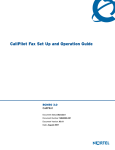Download Avaya BCM 2.0 Networking User's Manual
Transcript
Enterprise Edge 2.0 Message Networking Set Up and Operation Guide www.nortelnetworks.com © 2000 Nortel Networks P0911952 Issue 02 Contents Chapter 1 How to use this guide 5 Introduction 5 How this guide is organized 5 Prerequisites 6 Other documents 6 Chapter 2 Learning about Enterprise Edge Message Networking 7 Introduction 7 How Enterprise Edge Message Networking works 7 About Enterprise Edge Message Networking features 8 Network Receive feature 8 Network Deliver feature 8 Network Reply feature 8 Network Broadcast Messaging feature 8 Network System Group List Messaging feature 8 Network Retries 9 Network Retry Delay 9 Sending network messages 9 Site-Based Addressing 9 Network Delivery Mailboxes 9 Who can use Enterprise Edge Message Networking 10 Your role as System Administrator 10 Chapter 3 Setting up Enterprise Edge Message Networking 11 Introduction 11 Setting up your Local Network parameters 11 Setting up the Fully Qualified Domain Name of your SMTP proxy 11 Choosing a Local Mailbox Prefix for your site 12 Entering your Local Network parameters 12 Setting the General Networking features 12 Network Site Table administration 14 Adding a site to the Network Site Table 14 Changing a site in the Network Site Table 16 Deleting a site from the Network Site Table 17 P0911952 Issue 02 Enterprise Edge 2.0 Message Networking Set Up and Operation Guide 4 Contents Chapter 4 Setting up and maintaining Network Delivery Mailboxes 19 Introduction 19 About Network Delivery Mailboxes 19 Creating a Network Delivery Mailbox 20 Changing Network Delivery Mailbox parameters 23 Deleting a Network Delivery Mailbox 24 Chapter 5 Network Messaging using Enterprise Edge Message Networking 25 Introduction 25 Disabling Network Messaging 25 Disabling Network Receive 25 Disabling Network Deliver 26 Disabling Network Reply 26 Disabling Network Messaging using the Class of Service setting 27 Sending Network Broadcast Messages 27 Enabling Broadcast Message 27 Network Group List feature 28 Enabling Network Group List 28 Chapter 6 Troubleshooting Enterprise Edge Message Networking 29 Introduction 29 Enterprise Edge Message Networking Non Delivery Notification messages 29 Appendix A: Enterprise Edge Message Networking Programming Record 33 Before you begin 33 Programming overview 33 Network Site Table - Digital Sites 35 Class of Service defaults 36 Glossary 37 Index 41 Enterprise Edge 2.0 Message Networking Set Up and Operation Guide P0911952 Issue 02 How to use this guide 1 Introduction This guide leads a System Administrator or Network Administrator through the Enterprise Edge Message Networking setup and is an ongoing reference aid. This section tells you what to expect as you read this guide and lists prerequisites and reference documents. How this guide is organized The Enterprise Edge 2.0 Message Networking Set Up and Operation Guide is organized into chapters that cover: Chapter Description 1. How this guide is organized describes the contents and conventions of this guide. 2. Learning about Enterprise Edge Message Networking summarizes how Enterprise Edge Message Networking works and explains common voice messaging features used with Enterprise Edge Message Networking. 3. Setting up Enterprise Edge Message Networking explains how to set up Enterprise Edge Message Networking. This section describes the Local Network parameters, entering alphanumeric characters, General Networking features and Network Site Table administration. 4. Setting up and maintaining Network Delivery Mailboxes describes how to set up Network Delivery Mailboxes. This section also explains how to change and delete Network Delivery Mailboxes. 5. Network Messaging using Enterprise Edge Message Networking explains how to disable and enable network messaging. This section also describes Broadcast Network Messages and System Group List network messaging features. 6. Troubleshooting Enterprise Edge Message Networking provides solutions for problems that can occur while setting up and operating Enterprise Edge Message Networking. This section also describes Enterprise Edge Message Networking Non Delivery Notification messages and error display messages. Appendix A: Enterprise Edge Message Networking Programming Record provides a programming record to keep track of Enterprise Edge Message Networking set up information. Glossary defines the terms used in this guide. Index lists the contents of this guide and where the information is located. The index is in alphabetical order. If you cannot find a term, look for the item according to its task. P0911952 Issue 02 Enterprise Edge 2.0 Message Networking Set Up and Operation Guide 6 How to use this guide Prerequisites You need to know specific addressing information about the Enterprise Edge Voice Messaging and other voice messaging sites on your network. We recommend that you work with the Network Administrator when you set up Enterprise Edge Message Networking. You need a good knowledge of Enterprise Edge Voice Messaging. This guide assumes you know how to operate the different Enterprise Edge Voice Messaging features and are familiar with Enterprise Edge Voice Messaging programming and terminology. If you need information about how to program Enterprise Edge Voice Messaging, refer to the Enterprise Edge Voice Messaging 2.0 Set Up and Operation Guide. Other documents For more information about Enterprise Edge Message Networking or Enterprise Edge Voice Messaging, refer to the: • Enterprise Edge 2.0 Message Networking User Guide • Enterprise Edge 2.0 Voice Messaging Set Up and Operation Guide • Enterprise Edge 2.0 Voice Messaging Reference Guide • Enterprise Edge 2.0 Voice Messaging Quick Reference Guide If your system has the Enterprise Edge Voice Messaging FAX option installed, refer to the: • Enterprise Edge 2.0 Voice Messaging FAX Set Up and Operation Guide • Enterprise Edge 2.0 Voice Messaging FAX User Guide If your system has the Enterprise Edge Voice Messaging AMIS option enabled, refer to the: • Enterprise Edge 2.0 Voice Messaging AMIS Set Up and Operation Guide • Enterprise Edge 2.0 Voice Messaging AMIS User Guide Enterprise Edge 2.0 Message Networking Set Up and Operation Guide P0911952 Issue 02 Learning about Enterprise Edge Message Networking 2 Introduction Enterprise Edge Message Networking links Enterprise Edge Voice Messaging and other voice mail systems at different locations. Enterprise Edge Message Networking allows the exchange of voice and fax messages between users at different sites on a network connected by Transmission Control Protocol/Internet Protocol (TCP/IP). Enterprise Edge Voice Messaging systems must have Enterprise Edge Message Networking enabled before receiving or sending network messages. Enterprise Edge Message Networking uses Voice Profile for Internet Mail (VPIM) to exchange the messages. Fax messages can be sent and received only on Enterprise Edge systems that have the FAX option installed. This section describes how Enterprise Edge Message Networking works and explains: • network communication • Site-based Addressing (sending network messages) • Network Delivery Mailboxes This section also describes your role as System Administrator and the tasks involved in setting up your company on an Enterprise Edge Voice Messaging Network. How Enterprise Edge Message Networking works Enterprise Edge Message Networking provides voice and fax messaging to different mailboxes located at different sites on a network. Each Enterprise Edge Voice Messaging site on the network must have Enterprise Edge Message Networking installed and enabled to send, receive or reply to network messages. Network voice messaging occurs between mailboxes located at different sites. For example, a message recorded at an office in Miami, Florida can be transferred directly to the appropriate mailbox at an office in Vancouver, British Columbia. Each site on a network is assigned a unique Fully Qualified Domain Name. This name distinguishes a site from every other site on the network. A Fully Qualified Domain Name is the full name of the site, including all subdomain and domain names, separated by periods. For example, arabians.horse.com is a Fully Qualified Domain Name. P0911952 Issue 02 Enterprise Edge 2.0 Message Networking Set Up and Operation Guide 8 Learning about Enterprise Edge Message Networking About Enterprise Edge Message Networking features Enterprise Edge Message Networking features let you assign your site network messaging capability. These features include: • Network Receive • Network Deliver • Network Reply • Network Broadcast Messaging • Network Group List Messaging • Network Retries • Network Retry Delay When Enterprise Edge Message Networking is enabled, all of the above features are enabled, except for Network Broadcast Messaging and Network Group List Messaging. Network Receive feature This feature lets you specify whether your site can receive network voice messages from other sites on the network. Network Deliver feature This feature lets you specify whether your site is capable of sending voice messages to other sites on the network that have Enterprise Edge Message Networking enabled. Network Reply feature This feature lets you specify whether your site can respond to network messages. Network Broadcast Messaging feature This feature lets you enable Broadcast Messaging across the network. When enabled, all Network Delivery Mailboxes established at your site can receive Broadcast Messages. Network System Group List Messaging feature This feature lets you add Network Delivery Mailboxes to a Group List. When a voice message is sent to a Group List, all of the Network Delivery Mailboxes in the Group List receive the message. Note: For more information about Network Delivery Mailboxes, refer to Network Delivery Mailboxes on page 9. Enterprise Edge 2.0 Message Networking Set Up and Operation Guide P0911952 Issue 02 Learning about Enterprise Edge Message Networking 9 Network Retries This feature sets the maximum number of times the system attempts to send a message before abandoning it and sending a Non Delivery Notification message. The default setting is three attempts. Network Retry Delay This feature sets the length of time between delivery attempts of the same message. The default setting is 10 minutes. Sending network messages When the Network Delivery option is enabled, network messages can be sent to any supported site on the network. Sites must have the Network Receive feature enabled to receive network messages. Network messages can be sent two ways: • Site-Based Addressing • Network Delivery Mailboxes Note: For instructions on how to send a message using Site-Based Addressing or Network Delivery Mailboxes, refer to the Enterprise Edge 2.0 Message Networking User Guide. Site-Based Addressing Site-Based Addressing lets a user send a message to other locations. When a mailbox owner sends a message using Site-Based Addressing, the address used is usually the same as or similar to the telephone number of the message recipient. Network Delivery Mailboxes Network Delivery Mailboxes let callers quickly and easily send messages to a mailbox at a remote location. Each Network Delivery Mailbox is assigned a local mailbox number and the destination site user’s name appears in the local company directory. The Network Delivery Mailbox makes sending a message across the country as easy as sending it across the hall. When a user sends a message to a Network Delivery Mailbox, Enterprise Edge Voice Messaging automatically sends the message to the specified network address and mailbox. The user records a message and selects the Network Delivery Mailbox number. For example, as System Administrator you can set up mailbox 5656 as a Network Delivery Mailbox. You add the Network Delivery Mailbox to your Enterprise Edge Voice Messaging system and specify the site prefix and the destination mailbox 450 at the destination site. P0911952 Issue 02 Enterprise Edge 2.0 Message Networking Set Up and Operation Guide 10 Learning about Enterprise Edge Message Networking Each time an Enterprise Edge Voice Messaging mailbox owner accesses mailbox 5656 at your site, Enterprise Edge Voice Messaging knows it is a message intended for mailbox 450 at another location and automatically delivers it. Network Delivery Mailboxes can also appear in the Company Directory. Although Network Delivery Mailboxes appear in the Company Directory, only a mailbox owner can select a Network Delivery Mailbox. If a caller without a mailbox selects a Network Delivery Mailbox from the Company Directory, the caller is informed that they cannot access the mailbox. Who can use Enterprise Edge Message Networking Enterprise Edge Message Networking is assigned through the Class of Service Networking and is used by registered Enterprise Edge Voice Messaging mailbox owners who have initialized their mailboxes. Users can send a network message only after they open their mailbox. After they record a message, users can either send a message through Site-Based Addressing or use a Network Delivery Mailbox. Your role as System Administrator As System Administrator, you perform all the tasks necessary for setting up and operating Enterprise Edge Message Networking. This guide provides all the information you need for completing these tasks. Set up tasks: • set up the Fully Qualified Domain Name of the SMTP proxy (if applicable) • set up the Network Site Table • set up Network Delivery Mailboxes Operation tasks: • establish Network Messaging features • change Network Site Table parameters • change Network Delivery Mailbox parameters • disable Network Messaging capabilities For more information about programming and using Enterprise Edge Voice Messaging features, refer to the Enterprise Edge 2.0 Voice Messaging Set Up and Operation Guide. Enterprise Edge 2.0 Message Networking Set Up and Operation Guide P0911952 Issue 02 Setting up Enterprise Edge Message Networking 3 Introduction Setting up your Enterprise Edge Message Networking site on a network involves: • setting up your Local Network parameters • setting the General Networking features • setting up the Network Site Table This section describes how to set up your Enterprise Edge Voice Messaging system for Network Messaging. Setting up your Local Network parameters Setting up your Local Network parameters involves: • setting up the Fully Qualified Domain Name of your SMTP proxy (if applicable) • choosing a Local Mailbox Prefix for your site Setting up the Fully Qualified Domain Name of your SMTP proxy Before Enterprise Edge Message Networking can be used, you must find out from the Network Administrator whether or not the network has an SMTP proxy. SMTP proxies restrict access to a company’s internal network from the Internet. A proxy provides network security and prevents unauthorized access. If the network has an SMTP proxy, you must set up the domain name of the SMTP proxy of your site. Contact your Network Administrator for more information. The domain name of the SMTP proxy can be a maximum of 128 characters and must be made up of alphanumeric characters. The domain name cannot have any spaces or punctuation except for characters such as periods, dashes or underscores that are part of the name. If the network has a direct connection to the Internet, the network does not have an SMTP proxy and you can leave this parameter at the default. P0911952 Issue 02 Enterprise Edge 2.0 Message Networking Set Up and Operation Guide 12 Setting up Enterprise Edge Message Networking Choosing a Local Mailbox Prefix for your site Before your site can receive messages from other sites, you determine if you need to use a Local Mailbox Prefix for your site. Local Mailbox Prefixes are required by some voicemail systems. Nortel Networks systems that require a Local Mailbox Prefix are CallPilot and Meridian Mail Net Gateway. Nortel Networks systems that do not require a Local Mailbox Prefix are Norstar Voicemail and Enterprise Edge. The Local Mailbox Prefix is a number from one to nine digits. The Local Mailbox Prefix makes your site unique across the entire network. Your Local Mailbox Prefix can be the same as your site’s area code and three-digit exchange prefix. For example, if customers normally dial 403-246-xxxx to reach your site, 403246 can be your Local Mailbox Prefix. If you use a Local Mailbox Prefix, you must give your Local Mailbox Prefix number to the Network Administrators and System Administrators at each digital site. If you change your Local Mailbox Prefix, give your new Local Mailbox Prefix to the Network Administrators and System Administrators at each digital site. The other sites enter your Local Mailbox Prefix into the Network Site Table entry that corresponds to your site. Entering your Local Network parameters To enter the Local Network parameters: 1. Click the Networking menu and then click Digital-specific Networking Parameters. The Digital-specific Networking Parameters dialog box appears. 2. In the SMTP Proxy Name box, type the SMTP Proxy Name. 3. In the Local Prefix box, type the local prefix. 4. Click the OK button. Setting the General Networking features The General Networking features control the types of interaction your site has with other networking sites. Note: The General Networking features can already be set if you have AMIS installed at your site. The General Networking features include: Network Receive This feature lets your site receive messages from other sites on the network. The default setting is enabled. Enterprise Edge 2.0 Message Networking Set Up and Operation Guide P0911952 Issue 02 Setting up Enterprise Edge Message Networking 13 Network Deliver This feature lets your site send messages to other sites on the network. The default setting is enabled. Network Reply This feature lets your site reply to messages sent from other sites on the network. The default setting is enabled. Network Broadcast This feature lets you send Broadcast Messages to Network Delivery Mailboxes at your site. The default setting is disabled. Network Group List This feature lets you add Network Mailboxes to a Group List. The default setting is disabled. Network Retry (1-9) This feature sets the maximum number of times the system attempts to send a network message before abandoning it and sending a Non Delivery Notification. The number of retry attempts can be between 1 and 9. The default setting is 3 attempts. Network Delay (1-60 min.) This feature sets the length of time between delivery attempts of the same network message. The retry interval can be between 1 and 60 minutes. The default setting is 10 minutes. If a feature is enabled by default, it starts working automatically when Enterprise Edge Message Networking is enabled. If a feature is disabled by default, you must enable the feature before it can function. To change the General Networking default feature settings: 1. Click the Networking menu and then click General Networking Parameters. The General Networking Parameters dialog box appears. 2. At the Network Receive option, select Yes or No. 3. At the Network Deliver option, select Yes or No. 4. At the Network Reply option, select Yes or No. 5. At the Network Broadcast option, select Yes or No. 6. At the Network Group List option, select Yes or No. 7. In the Network Retry box, type a number from 1 to 9. P0911952 Issue 02 Enterprise Edge 2.0 Message Networking Set Up and Operation Guide 14 Setting up Enterprise Edge Message Networking 8. In the Network Delay box, type a number from 1 to 60. 9. Click the OK button. Network Site Table administration Before local users can send messages to another site using Site-Based Addressing, you must add the site to your local Network Site Table. Adding a site to the Network Site Table Before you add a site to the Network Site Table, you must create the following local information about the target site: Site Name • The Site Name is a text name for the site that can be up to 16 characters. This name is shown to local users when they address a message or review message envelope information. Host Name • The Host Name is text name for the host site (Fully Qualified Domain Name) that can be up to 128 characters. Site Prefix • The Site Prefix is a number between one to nine digits long that identifies the site on the network. This number must be unique and not assigned to any other site on the local system. Make the Site Prefix a number that is easy for users to recognize and remember. The Site Prefix is usually the same as the sequence of digits that local users dial to place a telephone call to the site. For example, if local users dial 403-123-4567 to call someone at the target site, then 403123 is an easily remembered Site Prefix. • The Site Prefix cannot overlap any other Site Prefix in your Network Site Table. For example, if you use Site Prefix 403123, it overlaps with prefixes 40312 and 4031234. Next, you need to know the following information about the site, which can be obtained from the Network Administrator for the target site: Message Protocol • The Message Protocol is the protocol used to send messages to the destination site. The protocol depends on which type of Networking option your site has installed. A choice appears only if both Enterprise Edge Message Networking and Audio Messaging Interchange Specification (AMIS) are enabled on your Enterprise Edge Voice Messaging system. If AMIS is not enabled, SMTP is automatically chosen. For sites on a Digital Network the protocol is SMTP. The default setting is AMIS. Enterprise Edge 2.0 Message Networking Set Up and Operation Guide P0911952 Issue 02 Setting up Enterprise Edge Message Networking 15 Fully Qualified Domain Name • The Fully Qualified Domain Name of the destination site. The Fully Qualified Domain Name can be a maximum of 128 alphanumeric characters. The Fully Qualified Domain Name cannot have any spaces or punctuation, except for characters such as a periods, dashes or underscores that are part of the Fully Qualified Domain Name. This name is unique for every site on the network. Contact the destination site or your Network Administrator for a list of Fully Qualified Domain Names. Mailbox Prefix • The Mailbox Prefix is the Local Mailbox Prefix of the target site. Enterprise Edge Message Networking ensures that all messages sent to the target site are prefixed with this number. The Mailbox Prefix ensures uniqueness for the receiving proxy or networking equipment. Site Name (recording) • A recording of the Site Name. This name plays to local users when they address a message or review message envelope information. If the Site Name is not recorded, unknown site plays. Before you add sites to the Network, complete Network Site Table - Digital Sites on page 35. To add a site to the Network Site Table: 1. Click the Networking menu and then click Site Administration. The Site Administration dialog box appears. 2. Click the Add button. The Add Network Site dialog box appears. 3. Select SMTP and click the OK button. The Digital-Specific Networking Site Parameters dialog box appears. 4. In the Site Name box, type the Site Name. 5. In the Host Name box, type the Host Name. 6. In the Site Prefix box, type the Site Prefix. 7. In the Mailbox Prefix box, type the Mailbox Prefix. 8. Click the Voice button to open the dialog box from which you can import or record a Site Name. 9. Click the OK button. P0911952 Issue 02 Enterprise Edge 2.0 Message Networking Set Up and Operation Guide 16 Setting up Enterprise Edge Message Networking Changing a site in the Network Site Table You can change the site parameters of any site in the Network Site Table. However, you cannot change the Site Prefix of a site. You must delete the site and create a new site with a new Site Prefix and new parameters for the site. To change a site in the Network Site Table: 1. Click the Networking menu and then click Site Administration. The Site Administration dialog box appears. 2. Select the site you want to change and click the Change button. The Digital-Specific Networking Site Parameters dialog box appears. 3. In the Site Name box, type the new Site Name up to a maximum of 16 characters. 4. In the Host Name box, type the new Fully Qualified Domain Name up to a maximum of 128 characters. 5. In the Mailbox Prefix box, type the new Mailbox Prefix. 6. Click the Voice button to open a dialog box from which you can import or record a Site Name if required. 7. Click the OK button. Enterprise Edge 2.0 Message Networking Set Up and Operation Guide P0911952 Issue 02 Setting up Enterprise Edge Message Networking 17 Deleting a site from the Network Site Table You cannot delete a site from the Network Site table if it is in use or if Network Delivery Mailboxes use the Site Prefix. You must delete the Network Delivery Mailboxes that use the site prefix before you delete the site. To delete a site: 1. Click the Networking menu and then click Site Administration. The Site Administration dialog box appears. 2. Select the site you want to delete and click the Delete button. A message appears asking you to confirm the deletion. 3. Click the OK button. P0911952 Issue 02 Enterprise Edge 2.0 Message Networking Set Up and Operation Guide 18 Setting up Enterprise Edge Message Networking Enterprise Edge 2.0 Message Networking Set Up and Operation Guide P0911952 Issue 02 Setting up and maintaining Network Delivery Mailboxes 4 Introduction A Network Delivery Mailbox establishes a connection with a mailbox at a remote site using a local mailbox number that can be accessed from your site. The Network Delivery Mailbox contains all the information necessary to transfer a message to a mailbox at another location. This information includes the destination site prefix and the mailbox number at the destination site. This section shows you how to: • add a Network Delivery Mailbox • change a Network Delivery Mailbox • delete a Network Delivery Mailbox About Network Delivery Mailboxes The number of Network Delivery Mailboxes you need depends on the number of users on the network, and the type of network messaging required. You can have a maximum of 1,000 mailboxes on your Enterprise Edge Voice Messaging system. The maximum number of mailboxes includes any combination of Special, Personal, Guest, Information and Network Delivery Mailboxes. Network Delivery Mailboxes simplify network messaging because a mailbox owner must remember only their Network Delivery Mailbox number. Enterprise Edge Voice Messaging uses the mailbox number to find the destination site address and the mailbox at the destination site that receives the message. A message sent through the Network Delivery Mailbox is delivered automatically. For example, a bank has a main office with many branches throughout the city. Sometimes the bank receives messages for personnel at a different branch. Each individual at a branch office can have a Network Delivery Mailbox at the main office. A message for a person at a branch office can be sent through the Network Delivery Mailbox at the main office. P0911952 Issue 02 Enterprise Edge 2.0 Message Networking Set Up and Operation Guide 20 Setting up and maintaining Network Delivery Mailboxes A Network Delivery Mailbox number is assigned by you and contains: • a text name • a recorded spoken name • a site prefix • a mailbox number Creating a Network Delivery Mailbox Before you create Network Delivery Mailboxes, create a mailbox list. Assign the same leading digit to all Network Delivery Mailboxes. Assigning the same leading digit to mailboxes helps to identify the different Enterprise Edge Voice Messaging mailboxes. For example, all Personal mailboxes can start with the number four, Guest mailboxes with five, and Network Delivery Mailboxes with six. You must know the destination site prefix and the destination mailbox number. The first line in the table Network Delivery Mailbox parameter summary on page 21 is the information you need to set up a Network Delivery Mailbox. For example, the Network Delivery Mailbox is assigned the number 610. When a mailbox owner selects 610, Enterprise Edge Voice Messaging sends the message to the destination site and forwards the message to mailbox 8225. If you use the table as a Network Delivery Mailbox list, ensure you photocopy the page. Use the photocopy to record your Network Delivery Mailbox numbers and destination parameters. For more information, refer to Appendix A: Enterprise Edge Message Networking Programming Record on page 33. The Network Delivery Mailbox length must be the same length as the other mailboxes on the system. For example, if the mailbox length is three digits, the Network Delivery Mailbox must also be three digits. Before you can create a Network Delivery Mailbox, you must add the site you are creating the mailbox for to the Network Site Table. You must know information about the site that includes the Fully Qualified Domain Name of the site and the voice encoding information from the Network Site Table parameters. For more information about adding sites to the Network Site Table, refer to Network Site Table administration on page 14. Enterprise Edge 2.0 Message Networking Set Up and Operation Guide P0911952 Issue 02 Setting up and maintaining Network Delivery Mailboxes 21 Network Delivery Mailbox parameter summary Network Mailbox Number Name Destination Site Prefix Destination Mailbox Number 610 Chatterton,P 6775 8225 P0911952 Issue 02 Enterprise Edge 2.0 Message Networking Set Up and Operation Guide 22 Setting up and maintaining Network Delivery Mailboxes To create a Network Delivery Mailbox: 1. Click the Mailbox menu and then click Add. The Add Mailbox dialog box appears. 2. In the Mailbox box, type a valid Network Mailbox number. 3. At the Mailbox Type option, select Network (Site). 4. Click the OK button. The Mailbox Properties dialog box appears with the General tab open. 5. In the Last Name box and the First Name box, type the Network Mailbox name. 6. Click the Voice button to open a dialog box from which you can import or record the Network Mailbox name. 7. Click the OK button to return to the Mailbox Properties dialog box. 8. Click the Address tab. 9. In the Site Prefix box, type the Site Prefix. 10. In the Remote Mailbox box, type the Remote Mailbox number. 11. Click the OK button. The Network Delivery Mailbox is created. Enterprise Edge 2.0 Message Networking Set Up and Operation Guide P0911952 Issue 02 Setting up and maintaining Network Delivery Mailboxes 23 Changing Network Delivery Mailbox parameters You can change any parameter assigned to a Network Delivery Mailbox except the mailbox number. If you want to change a mailbox number, you must first delete the mailbox and then create a new Network Delivery Mailbox. For instructions on creating a Network Delivery Mailbox, refer to Creating a Network Delivery Mailbox on page 20. For instructions on deleting a Network Delivery Mailbox, refer to Deleting a Network Delivery Mailbox on page 24. The network delivery parameters appear in the same order that they appear when a Network Delivery Mailbox is created. To change a Network Delivery Mailbox parameter: 1. Click the Mailbox menu and then click Change/Delete. The Mailbox List dialog box appears. 2. Select the Network Delivery Mailbox name you plan to change. 3. Click the Change button. The Mailbox Properties dialog box appears. 4. On the General tab and the Address tab make any changes you require. 5. Click the OK button. The Mailbox List dialog box shows your changes. P0911952 Issue 02 Enterprise Edge 2.0 Message Networking Set Up and Operation Guide 24 Setting up and maintaining Network Delivery Mailboxes Deleting a Network Delivery Mailbox You can delete a Network Delivery Mailbox at any time. When you delete a Network Delivery Mailbox, you cannot access the mailbox from the Company Directory or deliver network messages to that particular site. To delete a Network Delivery Mailbox: 1. Click the Mailbox menu and then click Change/Delete. The Mailbox List dialog box appears. 2. Select the Network Delivery Mailbox name you want to delete. 3. Click the Delete button. A message appears asking you to confirm your deletion. 4. Click the OK button. The mailbox is deleted from the Mailbox List dialog box. Enterprise Edge 2.0 Message Networking Set Up and Operation Guide P0911952 Issue 02 Network Messaging using Enterprise Edge Message Networking 5 Introduction Network Messaging involves sending messages across the network from one site to another. Enterprise Edge Message Networking provides full Network Messaging capabilities. These capabilities include Network Broadcast Messages and Network Group List Messages. There can be times when it is necessary to limit network message capabilities. Enterprise Edge Message Networking lets you specify whether your site can receive, send or reply to network messages. This section describes how to: • disable Network Messaging • enable Network Broadcast Messaging • enable Network Group List Messaging Disabling Network Messaging There can be times when it is necessary to disable Network Messaging. There are four ways that you can disable Network Messaging: • disable Network Receive • disable Network Deliver • disable Network Reply • disable Network Messaging through the Enterprise Edge Voice Messaging Class of Service Disabling Network Receive Network Receive enables your site to receive messages from other sites on the network. If you do not want your site to receive network messages, disable Network Receive. Your site cannot receive network messages if Network Receive is disabled. P0911952 Issue 02 Enterprise Edge 2.0 Message Networking Set Up and Operation Guide 26 Network Messaging using Enterprise Edge Message Networking To disable Network Receive: 1. Click the Networking menu and then click General Networking Parameters. The General Networking Parameters dialog box appears. 2. At the Network Receive option, select No. 3. Click the OK button. Disabling Network Deliver Network Deliver enables your site to send network messages. There can be times when it is necessary to disable Network Deliver. For example, you can restrict the sending of network messages when your company is closed. If you disable Network Deliver, users cannot send messages to other sites on a network. Enterprise Edge Voice Messaging does not send network messages from your site if Network Deliver is disabled. If Network Deliver is disabled, a mailbox owner can record a network message and send the message, but the message is not delivered to the destination mailbox until Network Deliver is enabled. To disable Network Deliver: 1. Click the Networking menu and then click General Networking Parameters. The General Networking Parameters dialog box appears. 2. At the Network Deliver option, select No. 3. Click the OK button. Disabling Network Reply Network Messaging includes your site’s ability to reply to network messages left in mailboxes from other sites. If you disable Network Reply, users cannot reply to network messages. To disable Network Reply: 1. Click the Networking menu and then click General Networking Parameters. The General Networking Parameters dialog box appears. 2. At the Network Reply option, select No. 3. Click the OK button. Enterprise Edge 2.0 Message Networking Set Up and Operation Guide P0911952 Issue 02 Network Messaging using Enterprise Edge Message Networking 27 Disabling Network Messaging using the Class of Service setting You can restrict Network Messaging on an individual mailbox basis. You do this through the Enterprise Edge Voice Messaging Class of Service designation. Note: For information about Class of Service values, refer to Appendix A: Enterprise Edge Message Networking Programming Record on page 33. For information about changing a mailbox Class of Service, refer to the Enterprise Edge 2.0 Voice Messaging Set Up and Operation Guide. Sending Network Broadcast Messages The Enterprise Edge Message Networking Network Broadcast feature lets you send Broadcast Messages over the network. Broadcast Messages are recorded by you and delivered to all Network Delivery Mailboxes. If this feature is disabled, Network Delivery Mailboxes do not receive Broadcast Messages. A Network Broadcast Message does not play immediately. It is left in a mailbox and must be selected to play by the mailbox owner. For more information about Broadcast Messages, refer to the Enterprise Edge 2.0 Voice Messaging Set Up and Operation Guide. Enabling Broadcast Message Before Broadcast Messages can be sent over the network, you must enable Broadcast Message. To enable Broadcast Message: 1. Click the Networking menu and then click General Networking Parameters. The General Networking Parameters dialog box appears. 2. At the Network Broadcast option, select Yes. 3. Click the OK button. Note: For instructions about sending Broadcast messages, refer to the Enterprise Edge 2.0 Voice Messaging Set Up and Operation Guide. P0911952 Issue 02 Enterprise Edge 2.0 Message Networking Set Up and Operation Guide 28 Network Messaging using Enterprise Edge Message Networking Network Group List feature If you enable the Network Group List feature, you can add Network Mailboxes to a Group List. Any messages sent to the Group Lists are sent to all members, including the Network Mailboxes. For information about creating a Network Delivery Mailbox, refer to Setting up and maintaining Network Delivery Mailboxes on page 19. For more information about preparing a Group List, refer to the Enterprise Edge 2.0 Voice Messaging Set Up and Operation Guide. Note: If you disable Network Group Message, messages are not sent to the Network Mailboxes in a Group List. Network Delivery Mailboxes included in a Group List do not receive the Group List Message. Enabling Network Group List Network Group List is disabled when Enterprise Edge Message Networking is installed. To enable Group List Messaging, you must enable this Network Group List. To enable Group List Messaging: 1. Click the Networking menu and then click General Networking Parameters. The General Networking Parameters dialog box appears. 2. At the Network Group List option, select Yes. 3. Click the OK button. Note: For instructions about creating a Group List and sending a Group List Message, refer to the Enterprise Edge 2.0 Voice Messaging Set Up and Operation Guide. Enterprise Edge 2.0 Message Networking Set Up and Operation Guide P0911952 Issue 02 Troubleshooting Enterprise Edge Message Networking 6 Introduction This section describes problems that can occur while using Enterprise Edge Message Networking. If you suspect a problem with the network, contact your Network Administrator. This section describes scenarios that can generate a Non Delivery Notification message. Enterprise Edge Message Networking Non Delivery Notification messages If your network message cannot be delivered, you receive a Non Delivery Notification voice prompt. Below is a list of the Non Delivery Notification audio messages, their meanings and possible solutions. The destination site is not accepting messages This error can occur if the destination site has not entered your site in their Network Site Table, the destination site does not have Enterprise Edge Message Networking enabled, the destination site is busy receiving other messages or the destination site has the Network Receive feature disabled. The system attempts to resend the message, but is unsuccessful. • Ensure the destination site has entered your site in their Network Site Table. • Ensure the destination site has Enterprise Edge Message Networking enabled and the Network Receive feature enabled. • Attempt to resend the message. If you receive the same Non Delivery Notification message, contact your Network Administrator. There is a protocol mismatch with the remote site This error can occur if the destination site is not an Enterprise Edge Message Networking site, or if the remote site is not an Enterprise Edge Voice Messaging site. The system does not attempt to resend the message. • Ensure the destination site is an Enterprise Edge Voice Messaging site. • Contact your Network Administrator. P0911952 Issue 02 Enterprise Edge 2.0 Message Networking Set Up and Operation Guide 30 Troubleshooting Enterprise Edge Message Networking Message transfer was interrupted This error can occur if a system processing error occurs at the destination site during message processing. The system does not attempt to resend the message. • Contact your Network Administrator. The Domain Name of the remote site in not valid This error can occur if the Domain Name of the destination site is incorrect, the domain name is deleted from the Network Site Table or the HOSTS file or Domain Name Server is not configured with the site’s domain name. The system does not attempt to resend the message. • Contact your Network Administrator. A connection to the remote site could not be established This error can occur if your site cannot connect to the destination site. This problem is likely a lack of Internet Protocol (IP) connectivity. The system does not attempt to resend the message. • Contact the destination site or the Network Administrator and verify that the site is on the network. The media is not supported at the destination This error can occur if you send a Fax Message to a destination site that does not have the FAX option installed or the destination site voice encoding is incorrectly specified in the Network Site Table. The system does not attempt to resend the message. • Contact the destination site and verify that they have the Enterprise Edge Voice Messaging FAX option installed and enabled. • Contact your Network Administrator. The network is experiencing problems This error can occur if your site is busy sending other network messages and cannot send your message or a system error has occurred. The system does attempt to resend the message. • If you receive the same Non Delivery Notification voice prompt, contact your Network Administrator. The destination site’s mailbox is full This error can occur if the destination site’s mailbox is full. The system does not attempt to resend the message. • Contact your Network Administrator. Enterprise Edge 2.0 Message Networking Set Up and Operation Guide P0911952 Issue 02 Troubleshooting Enterprise Edge Message Networking 31 The destination site’s mailbox does not exist This error can occur if the destination mailbox is deleted, the System Administrator entered the wrong mailbox number when the Network Delivery Mailbox was created, the Network Delivery Mailbox was deleted before the message was sent or the mailbox number entered for site-based addressing is incorrect. The system does not attempt to resend the message. • Verify the destination site mailbox number. • Contact your Network Administrator. The destination site is not accepting network message delivery This error can occur if the destination mailbox is not initialized, the mailbox does not have the Networking Class of Service assigned or the mailbox owner chooses not to accept messages while away from the office. The system does not attempt to resend the message. • Contact the destination site or the Network Administrator. P0911952 Issue 02 Enterprise Edge 2.0 Message Networking Set Up and Operation Guide 32 Troubleshooting Enterprise Edge Message Networking Enterprise Edge 2.0 Message Networking Set Up and Operation Guide P0911952 Issue 02 Appendix A: Enterprise Edge Message Networking Programming Record Before you begin • Make copies of pages you need for recording more settings. Programming overview The following list is a recommended approach to programming Enterprise Edge Message Networking. To use this overview: • Start at the top and progress down through the programming options. • Space is provided for you to write the option you require or circle an option. The defaults are shown in bold. Network Messaging Parameters Network Receive Y N Network Deliver Y N Network Reply Y N Network Broadcast Y N Network Group List Y N Network Retry (1 to 9 times, default 3) Network Delay (1 to 60 min., default 10) Local Network parameters Fully Qualified Domain Name of the SMTP proxy Local Mailbox Prefix P0911952 Issue 02 Enterprise Edge 2.0 Message Networking Set Up and Operation Guide 34 Appendix A: Enterprise Edge Message Networking Programming Record Network Delivery Mailboxes Network Mailbox number Network Mailbox name Include in Directory Y N Spoken Network Mailbox Name recorded Y N Include in Directory Y N Spoken Network Mailbox Name recorded Y N Include in Directory Y N Spoken Network Mailbox Name recorded Y N Include in Directory Y N Spoken Network Mailbox Name recorded Y N Include in Directory Y N Spoken Network Mailbox Name recorded Y N (Destination) Site Prefix (Destination) Remote Mailbox number Network Mailbox number Network Mailbox name (Destination) Site Prefix (Destination) Remote Mailbox number Network Mailbox number Network Mailbox name (Destination) Site Prefix (Destination) Remote Mailbox number Network Mailbox number Network Mailbox name (Destination) Site Prefix (Destination) Remote Mailbox number Network Mailbox number Network Mailbox name (Destination) Site Prefix (Destination) Remote Mailbox number Enterprise Edge 2.0 Message Networking Set Up and Operation Guide P0911952 Issue 02 Appendix A: Enterprise Edge Message Networking Programming Record 35 Network Site Table - Digital Sites Copy page before using if more sheets required. Site Name Host Name (Fully Qualified Domain Name) Site Prefix Mailbox Prefix Voice Format (Encoding Type) VPIM Recorded Site Name Yes No Site Name Host Name (Fully Qualified Domain Name) Site Prefix Mailbox Prefix Voice Format (Encoding Type) VPIM Recorded Site Name Yes No Site Name Host Name (Fully Qualified Domain Name) Site Prefix Mailbox Prefix Voice Format (Encoding Type) VPIM Recorded Site Name Yes No Site Name Host Name (Fully Qualified Domain Name) Site Prefix Mailbox Prefix Voice Format (Encoding Type) VPIM Recorded Site Name Yes P0911952 Issue 02 No Enterprise Edge 2.0 Message Networking Set Up and Operation Guide 36 Appendix A: Enterprise Edge Message Networking Programming Record Maximum message length (minutes) Message retention period (days) Greeting length (minutes) Off-premise Message Notification Retry intervals (minutes) Outbound Transfer Incorrect password attempts Networking Target Attendant 15 3 30 1 Y 5 3 Y 9 90 Y Y N 2 A 15 3 30 1 Y 5 3 Y 9 90 Y Y N 3 P 15 7 0 1 Y 10 5 Y 9 90 Y Y N 4 A 15 7 0 1 Y 10 5 Y 9 90 Y Y N 5 P 5 3 7 1 N n/a n/a N 6 60 N N N 6 A 5 3 7 1 N n/a n/a N 6 60 N N N 7 P 20 2 15 10 Y 30 9 Y 4 30 Y Y N 8 A 20 2 15 10 Y 30 9 Y 4 30 Y Y N 9 P 10 3 365 1 Y 5 3 Y 9 90 Y Y N 10 A 10 3 365 1 Y 5 3 Y 9 90 Y Y N 11 P 30 7 60 2 N n/a n/a N 9 90 N N N 12 A 30 7 60 2 N n/a n/a N 9 90 N N N 13 P 120 10 90 3 Y 15 7 Y 6 60 Y Y N 14 A 120 10 90 3 Y 15 7 Y 6 60 Y Y N 15 P 120 2 45 5 Y 30 9 Y 4 30 Y Y N 16 A 120 2 45 5 Y 30 9 Y 4 30 Y Y N Enterprise Edge 2.0 Message Networking Set Up and Operation Guide Record Call Maximum mailbox message time (minutes) P Password expiry (days) Prompt language 1 Number of attempts Class of Service Class of Service defaults P0911952 Issue 02 Glossary Administration The tasks involved in maintaining the Enterprise Edge Voice Messaging mailboxes, greetings and set up configuration. Broadcast Message A message that can be sent only by the System Administrator. This type of message plays in all initialized Personal Mailboxes immediately when the mailbox is opened by the owner. It is automatically deleted when the mailbox owner listens to the message after opening the mailbox. Class of Service A predetermined number designation that specifies the Enterprise Edge Voice Messaging options for a mailbox. Company Directory An internal voice list containing the names of users with initialized mailboxes who appear in the Directory. Conventions The way certain information is presented. For example, using underlined text to represent the second line of the display prompt information. Default The parameters that are preset in the Enterprise Edge Message Networking software. Enterprise Edge M7100 telephone An Enterprise Edge one line display telephone with a one line display and one programmable button without an indicator. Enterprise Edge M7208 telephone An Enterprise Edge one line display telephone with a one line display and eight programmable buttons with indicators. Enterprise Edge M7310 telephone An Enterprise Edge two line display telephone with a two line display, three display buttons, 10 programmable buttons with indicators and 12 dual programmable buttons without indicators. Enterprise Edge M7324 telephone An Enterprise Edge two line display telephone with a two line display, three display buttons and 24 programmable buttons with indicators. P0911952 Issue 02 Enterprise Edge 2.0 Message Networking Set Up and Operation Guide 38 Glossary Fully Qualified Domain Name Each site on a network is assigned a unique Fully Qualified Domain Name. This number distinguishes a site from any other on the network. A Fully Qualified Domain Name is the full name of the site, including all subdomain and domain names, separated by periods. For example, pvt.nortel.com is a Fully Qualified Domain Name. Group Lists A collection of mailbox numbers that are assigned a special “Group” number by Enterprise Edge Voice Messaging. When a message is sent to a Group List, all the mailboxes in the List receive the same message. Member mailboxes can be at the same site or at different locations on a network. Initialize Mailbox Preparing a mailbox to receive messages, which includes changing a mailbox default password and recording a name for the Company Directory. Mailbox A storage place for messages on the Enterprise Edge Voice Messaging system. Network Deliver The feature that, when enabled, lets a site send messages to other sites on a network. Network Delivery Mailboxes Mailboxes added by the System Administrator that allow access to an assigned mailbox at a destination site on a network. Network Dialing Parameters The values that determine how many times an attempt is made to contact a destination site on a network. The dialing parameters also include a retry interval. Network Messaging The ability to send, receive and reply to messages sent between remote locations on a network. Network Receive The feature that, when enabled, lets a site receive messages from other locations on a network. Network Reply feature The feature that, when enabled, allows a site to reply to messages sent from other locations on a network. Password A four to eight digit number that is entered using the dialpad. A password is used to open mailboxes and perform configuration tasks. Enterprise Edge 2.0 Message Networking Set Up and Operation Guide P0911952 Issue 02 Glossary 39 Personal Mailboxes Mailboxes that are assigned to users as a place to store messages. Resetting Enterprise Edge Voice Messaging Returning the Enterprise Edge Voice Messaging voice module to its original default settings. Retry Interval The amount of time Enterprise Edge Message Networking waits before it makes another attempt to contact a destination site when a failure to connect occurs. Special Mailboxes The two mailboxes that are used by the System Administrator and designated Enterprise Edge Voice Messaging operator are the System Administrator Mailbox and the General Delivery Mailbox. System Administrator The person responsible for configuring, updating and maintaining the Enterprise Edge Voice Messaging system. System Administrator Mailbox The Special Mailbox used by the System Administrator for sending Broadcast Messages. This is the System Administrator’s Personal Mailbox. Voice Prompts The prerecorded voice instructions that play when users access the different Enterprise Edge Voice Messaging features and options. VPIM Voice Profile for Internet Mail. Enterprise Edge Message Networking uses VPIM protocol to exchange messages. P0911952 Issue 02 Enterprise Edge 2.0 Message Networking Set Up and Operation Guide 40 Glossary Enterprise Edge 2.0 Message Networking Set Up and Operation Guide P0911952 Issue 02 Index A Adding a site in the Network Site Table 14 B Broadcast Message feature enabling 27 Broadcast Messages, Network 27 C Class of Service defaults 36 D Deleting a Network Site 17 Delivering messages 26 Digital Networking Fax messages 7 Digital Sites Network Site Table 35 Domain Name 7, 15 E Enterprise Edge reference documentation 6 Enterprise Edge Message Networking 19, 33 about 7 Broadcast Messages 8, 27 Deliver feature 8 disabling 27 Network Deliver 26 Network Group Lists 28 Network Messaging 25 Network Receive 25 Network Reply 26 Network Retry feature 9 Non Delivery Notification messages 29 overview 7, 11 prerequisites 6 Receive feature 8 reference documentation 6 Reply feature 8 restricting messages 26 Retry Delay 9 setting features 12 setting up 11 setup tasks 10 SMTP Proxy 11 System Group List 13 System Group List feature 8 TCP/IP 7 troubleshooting 29 using 10 Enterprise Edge Message Networking Programming Record 33 Enterprise Edge Voice Messaging 6 AMIS option 6 mailbox maximum 19 Error messages 29 F Fax messages 7 Features, General Networking 12 Features,Networking 8 Fully Qualified Domain Name 7, 15 G Group Lists, Network 13, 28 L Local Network parameters 33 M Message Protocol 14 N Name 14 Name, Site 14 Network 8 Network Administrator 5 Network Broadcast feature 13, 27 Network Broadcast Messages 8, 13 sending 27 Network Delay box 14 Network Deliver feature 8, 13, 26 disabling 26 Network Delivery Mailbox 9 adding 20, 22 changing parameters 23 contents 20 creating 20, 22 deleting 24 maximum number of mailboxes 19 overview 19 parameter summary 21 Network Delivery Mailboxes 19, 34 Network Group List 28 enabling 28 Network Group List feature 13, 28 Network Mailbox name 34 Network Mailbox number 34 Network Messaging 25 disabling 25, 27 Parameters 33 Network Receive feature 8, 12, 13, 26 disabling 25 Network Reply feature 8, 13, 26 disabling 26 Enterprise Edge 2.0 Message Networking Set Up and Operation Guide P0911952 Issue 02 42 Index Network Retry feature 9, 13 Network Send feature 26 Network Site Table adding 15 changing 16 deleting a site 17 Fully Qualified Domain Name 15 message Protocol 14 Site Name 14 Site Prefix 14 Network Site Table administration 14 Network Site, changing 16 Network System Group List 13 Networking, Digital 7 Non Delivery Notification messages 29 SMTP Proxy Fully Qualified Domain Name 11 System Administrator 5 System prerequisites 6 T Transmission Control Protocol/Internet Program (TCP/IP) 7 Troubleshooting, Enterprise Edge Message Networking 29 V VPIM 7 O Operation tasks summary 10 Other documents 6 P Prefix, site 14 Prerequisites 6 Programming Record 33 Enterprise Edge Message Networking 33 Protocol, message 14 Proxy 11 R Receiving messages 25 Reference documents 6 Remote Mailbox number 34 Reply restrictions 26 Retries, Network 9, 13 Retry Delay 9 S Sending network messages 9 Setting General Networking features 12 Setting up and maintaining Network Delivery Mailboxes 19 Setting up Enterprise Edge Message Networking 10 Setting up the network identification number 11 Site Administration 14 Site Prefix 14 Site Name 14 Site Prefix 14 Site Table adding 15 changing 16 deleting a site 17 Site, deleting 17 Site-Based Addressing 9 SMTP 11 P0911952 Issue 02 Enterprise Edge 2.0 Message Networking Set Up and Operation Guide