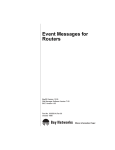Download Avaya BayRS Version 12.03 and Site Manager Software Version 6.03 Release Notes
Transcript
BayRS Version 12.03 and Site Manager Software Version 6.03 Release Notes BayRS Version 12.03 Site Manager Software Version 6.03 Part No. 301894-C Rev 00 November 1998 4401 Great America Parkway Santa Clara, CA 95054 8 Federal Street Billerica, MA 01821 Copyright © 1998 Bay Networks, Inc. All rights reserved. Printed in the USA. November 1998. The information in this document is subject to change without notice. The statements, configurations, technical data, and recommendations in this document are believed to be accurate and reliable, but are presented without express or implied warranty. Users must take full responsibility for their applications of any products specified in this document. The information in this document is proprietary to Bay Networks, Inc. The software described in this document is furnished under a license agreement and may only be used in accordance with the terms of that license. A summary of the Software License is included in this document. Trademarks AN, BLN, GAME, and Bay Networks are registered trademarks and ARN, BayRS, and the Bay Networks logo are trademarks of Bay Networks, Inc. All other trademarks and registered trademarks are the property of their respective owners. Restricted Rights Legend Use, duplication, or disclosure by the United States Government is subject to restrictions as set forth in subparagraph (c)(1)(ii) of the Rights in Technical Data and Computer Software clause at DFARS 252.227-7013. Notwithstanding any other license agreement that may pertain to, or accompany the delivery of, this computer software, the rights of the United States Government regarding its use, reproduction, and disclosure are as set forth in the Commercial Computer Software-Restricted Rights clause at FAR 52.227-19. Statement of Conditions In the interest of improving internal design, operational function, and/or reliability, Bay Networks, Inc. reserves the right to make changes to the products described in this document without notice. Bay Networks, Inc. does not assume any liability that may occur due to the use or application of the product(s) or circuit layout(s) described herein. Portions of the code in this software product may be Copyright © 1988, Regents of the University of California. All rights reserved. Redistribution and use in source and binary forms of such portions are permitted, provided that the above copyright notice and this paragraph are duplicated in all such forms and that any documentation, advertising materials, and other materials related to such distribution and use acknowledge that such portions of the software were developed by the University of California, Berkeley. The name of the University may not be used to endorse or promote products derived from such portions of the software without specific prior written permission. SUCH PORTIONS OF THE SOFTWARE ARE PROVIDED “AS IS” AND WITHOUT ANY EXPRESS OR IMPLIED WARRANTIES, INCLUDING, WITHOUT LIMITATION, THE IMPLIED WARRANTIES OF MERCHANTABILITY AND FITNESS FOR A PARTICULAR PURPOSE. In addition, the program and information contained herein are licensed only pursuant to a license agreement that contains restrictions on use and disclosure (that may incorporate by reference certain limitations and notices imposed by third parties). Bay Networks, Inc. Software License Agreement NOTICE: Please carefully read this license agreement before copying or using the accompanying software or installing the hardware unit with pre-enabled software (each of which is referred to as “Software” in this Agreement). BY COPYING OR USING THE SOFTWARE, YOU ACCEPT ALL OF THE TERMS AND CONDITIONS OF THIS LICENSE AGREEMENT. THE TERMS EXPRESSED IN THIS AGREEMENT ARE THE ONLY TERMS ii 301894-C Rev 00 UNDER WHICH BAY NETWORKS WILL PERMIT YOU TO USE THE SOFTWARE. If you do not accept these terms and conditions, return the product, unused and in the original shipping container, within 30 days of purchase to obtain a credit for the full purchase price. 1. License Grant. Bay Networks, Inc. (“Bay Networks”) grants the end user of the Software (“Licensee”) a personal, nonexclusive, nontransferable license: a) to use the Software either on a single computer or, if applicable, on a single authorized device identified by host ID, for which it was originally acquired; b) to copy the Software solely for backup purposes in support of authorized use of the Software; and c) to use and copy the associated user manual solely in support of authorized use of the Software by Licensee. This license applies to the Software only and does not extend to Bay Networks Agent software or other Bay Networks software products. Bay Networks Agent software or other Bay Networks software products are licensed for use under the terms of the applicable Bay Networks, Inc. Software License Agreement that accompanies such software and upon payment by the end user of the applicable license fees for such software. 2. Restrictions on use; reservation of rights. The Software and user manuals are protected under copyright laws. Bay Networks and/or its licensors retain all title and ownership in both the Software and user manuals, including any revisions made by Bay Networks or its licensors. The copyright notice must be reproduced and included with any copy of any portion of the Software or user manuals. Licensee may not modify, translate, decompile, disassemble, use for any competitive analysis, reverse engineer, distribute, or create derivative works from the Software or user manuals or any copy, in whole or in part. Except as expressly provided in this Agreement, Licensee may not copy or transfer the Software or user manuals, in whole or in part. The Software and user manuals embody Bay Networks’ and its licensors’ confidential and proprietary intellectual property. Licensee shall not sublicense, assign, or otherwise disclose to any third party the Software, or any information about the operation, design, performance, or implementation of the Software and user manuals that is confidential to Bay Networks and its licensors; however, Licensee may grant permission to its consultants, subcontractors, and agents to use the Software at Licensee’s facility, provided they have agreed to use the Software only in accordance with the terms of this license. 3. Limited warranty. Bay Networks warrants each item of Software, as delivered by Bay Networks and properly installed and operated on Bay Networks hardware or other equipment it is originally licensed for, to function substantially as described in its accompanying user manual during its warranty period, which begins on the date Software is first shipped to Licensee. If any item of Software fails to so function during its warranty period, as the sole remedy Bay Networks will at its discretion provide a suitable fix, patch, or workaround for the problem that may be included in a future Software release. Bay Networks further warrants to Licensee that the media on which the Software is provided will be free from defects in materials and workmanship under normal use for a period of 90 days from the date Software is first shipped to Licensee. Bay Networks will replace defective media at no charge if it is returned to Bay Networks during the warranty period along with proof of the date of shipment. This warranty does not apply if the media has been damaged as a result of accident, misuse, or abuse. The Licensee assumes all responsibility for selection of the Software to achieve Licensee’s intended results and for the installation, use, and results obtained from the Software. Bay Networks does not warrant a) that the functions contained in the software will meet the Licensee’s requirements, b) that the Software will operate in the hardware or software combinations that the Licensee may select, c) that the operation of the Software will be uninterrupted or error free, or d) that all defects in the operation of the Software will be corrected. Bay Networks is not obligated to remedy any Software defect that cannot be reproduced with the latest Software release. These warranties do not apply to the Software if it has been (i) altered, except by Bay Networks or in accordance with its instructions; (ii) used in conjunction with another vendor’s product, resulting in the defect; or (iii) damaged by improper environment, abuse, misuse, accident, or negligence. THE FOREGOING WARRANTIES AND LIMITATIONS ARE EXCLUSIVE REMEDIES AND ARE IN LIEU OF ALL OTHER WARRANTIES EXPRESS OR IMPLIED, INCLUDING WITHOUT LIMITATION ANY WARRANTY OF MERCHANTABILITY OR FITNESS FOR A PARTICULAR PURPOSE. Licensee is responsible for the security of its own data and information and for maintaining adequate procedures apart from the Software to reconstruct lost or altered files, data, or programs. 4. Limitation of liability. IN NO EVENT WILL BAY NETWORKS OR ITS LICENSORS BE LIABLE FOR ANY COST OF SUBSTITUTE PROCUREMENT; SPECIAL, INDIRECT, INCIDENTAL, OR CONSEQUENTIAL DAMAGES; OR ANY DAMAGES RESULTING FROM INACCURATE OR LOST DATA OR LOSS OF USE OR PROFITS ARISING OUT OF OR IN CONNECTION WITH THE PERFORMANCE OF THE SOFTWARE, EVEN IF BAY NETWORKS HAS BEEN ADVISED OF THE POSSIBILITY OF SUCH DAMAGES. IN NO EVENT 301894-C Rev 00 iii SHALL THE LIABILITY OF BAY NETWORKS RELATING TO THE SOFTWARE OR THIS AGREEMENT EXCEED THE PRICE PAID TO BAY NETWORKS FOR THE SOFTWARE LICENSE. 5. Government Licensees. This provision applies to all Software and documentation acquired directly or indirectly by or on behalf of the United States Government. The Software and documentation are commercial products, licensed on the open market at market prices, and were developed entirely at private expense and without the use of any U.S. Government funds. The license to the U.S. Government is granted only with restricted rights, and use, duplication, or disclosure by the U.S. Government is subject to the restrictions set forth in subparagraph (c)(1) of the Commercial Computer Software––Restricted Rights clause of FAR 52.227-19 and the limitations set out in this license for civilian agencies, and subparagraph (c)(1)(ii) of the Rights in Technical Data and Computer Software clause of DFARS 252.227-7013, for agencies of the Department of Defense or their successors, whichever is applicable. 6. Use of Software in the European Community. This provision applies to all Software acquired for use within the European Community. If Licensee uses the Software within a country in the European Community, the Software Directive enacted by the Council of European Communities Directive dated 14 May, 1991, will apply to the examination of the Software to facilitate interoperability. Licensee agrees to notify Bay Networks of any such intended examination of the Software and may procure support and assistance from Bay Networks. 7. Term and termination. This license is effective until terminated; however, all of the restrictions with respect to Bay Networks’ copyright in the Software and user manuals will cease being effective at the date of expiration of the Bay Networks copyright; those restrictions relating to use and disclosure of Bay Networks’ confidential information shall continue in effect. Licensee may terminate this license at any time. The license will automatically terminate if Licensee fails to comply with any of the terms and conditions of the license. Upon termination for any reason, Licensee will immediately destroy or return to Bay Networks the Software, user manuals, and all copies. Bay Networks is not liable to Licensee for damages in any form solely by reason of the termination of this license. 8. Export and Re-export. Licensee agrees not to export, directly or indirectly, the Software or related technical data or information without first obtaining any required export licenses or other governmental approvals. Without limiting the foregoing, Licensee, on behalf of itself and its subsidiaries and affiliates, agrees that it will not, without first obtaining all export licenses and approvals required by the U.S. Government: (i) export, re-export, transfer, or divert any such Software or technical data, or any direct product thereof, to any country to which such exports or re-exports are restricted or embargoed under United States export control laws and regulations, or to any national or resident of such restricted or embargoed countries; or (ii) provide the Software or related technical data or information to any military end user or for any military end use, including the design, development, or production of any chemical, nuclear, or biological weapons. 9. General. If any provision of this Agreement is held to be invalid or unenforceable by a court of competent jurisdiction, the remainder of the provisions of this Agreement shall remain in full force and effect. This Agreement will be governed by the laws of the state of California. Should you have any questions concerning this Agreement, contact Bay Networks, Inc., 4401 Great America Parkway, P.O. Box 58185, Santa Clara, California 95054-8185. LICENSEE ACKNOWLEDGES THAT LICENSEE HAS READ THIS AGREEMENT, UNDERSTANDS IT, AND AGREES TO BE BOUND BY ITS TERMS AND CONDITIONS. LICENSEE FURTHER AGREES THAT THIS AGREEMENT IS THE ENTIRE AND EXCLUSIVE AGREEMENT BETWEEN BAY NETWORKS AND LICENSEE, WHICH SUPERSEDES ALL PRIOR ORAL AND WRITTEN AGREEMENTS AND COMMUNICATIONS BETWEEN THE PARTIES PERTAINING TO THE SUBJECT MATTER OF THIS AGREEMENT. NO DIFFERENT OR ADDITIONAL TERMS WILL BE ENFORCEABLE AGAINST BAY NETWORKS UNLESS BAY NETWORKS GIVES ITS EXPRESS WRITTEN CONSENT, INCLUDING AN EXPRESS WAIVER OF THE TERMS OF THIS AGREEMENT. iv 301894-C Rev 00 Contents Preface Bay Networks Technical Publications ...............................................................................vii How to Get Help ..............................................................................................................viii BayRS Version 12.03 and Site Manager Software Version 6.03 Release Notes Maintenance Release Methodology .................................................................................. 1 Year 2000 Compliance ....................................................................................................... 2 Image Builder Operational Note ........................................................................................ 2 Known Anomalies in Version 12.03/6.03 ........................................................................... 2 BayRS Version 12.03 Fixed Anomalies ............................................................................. 3 Site Manager Software Version 6.03 Fixed Anomalies .................................................... 14 301894-C Rev. 00 v Preface Bay Networks Technical Publications You can now print Bay Networks technical manuals and release notes free, directly from the Internet. Go to support.baynetworks.com/library/tpubs/. Find the Bay Networks product for which you need documentation. Then locate the specific category and model or version for your hardware or software product. Using Adobe Acrobat Reader, you can open the manuals and release notes, search for the sections you need, and print them on most standard printers. You can download Acrobat Reader free from the Adobe Systems Web site, www.adobe.com. You can purchase Bay Networks documentation sets, CDs, and selected technical publications through the Bay Networks Collateral Catalog. The catalog is located on the World Wide Web at support.baynetworks.com/catalog.html and is divided into sections arranged alphabetically: • The “CD ROMs” section lists available CDs. • The “Guides/Books” section lists books on technical topics. • The “Technical Manuals” section lists available printed documentation sets. Make a note of the part numbers and prices of the items that you want to order. Use the “Marketing Collateral Catalog description” link to place an order and to print the order form. 301894-C Rev. 00 vii BayRS Version 12.03 and Site Manager Software Version 6.03 Release Notes How to Get Help For product assistance, support contracts, information about educational services, and the telephone numbers of our global support offices, go to the following URL: http://www.baynetworks.com/corporate/contacts/ In the United States and Canada, you can dial 800-2LANWAN for assistance. viii 301894-C Rev. 00 BayRS Version 12.03 and Site Manager Software Version 6.03 Release Notes This document lists the anomalies (also referred to as bugs, change requests, or CRs) that have been fixed in Bay Networks® BayRS™ Version 12.03 and Site Manager Software Version 6.03. Use the BayRS Version 12.00 and Site Manager Software Version 6.00 documentation with BayRS Version 12.03 and Site Manager Software Version 6.03. Maintenance Release Methodology BayRS Version 12.03 and Site Manager Software Version 6.03 are Maintenance Releases. Maintenance Releases are designated by a change in the second number to the right of the decimal point. They provide a collection of software bug fixes for the current Major Release. No new software or hardware features or functionality for either software or hardware is introduced beyond that already contained in the current Major Release. A Maintenance Release will occur approximately each 3 to 4 months after a Major Release occurs. A Maintenance Release replaces the current Major Release (or the prior Maintenance Release) and will become the current shipping version of BayRS. Each Maintenance Release will be a consolidation of the prior bug fixes made through Revision Releases, and will roll up all such software bug fixes provided by the recent Revision Releases. 301894-C Rev. 00 1 BayRS Version 12.03 and Site Manager Software Version 6.03 Release Notes Year 2000 Compliance BayRS Version 12.03 and Site Manager Software Version 6.03 are Year 2000 Compliance Certified by Bay Networks. They have successfully passed Bay Networks Test Procedure which tests conformance to the Bay Networks Year 2000 compliance definition, both of which can be found at the Bay Networks Year 2000 Web Site at http://www.baynetworks.com/year2000/. Image Builder Operational Note If you are using Image Builder in Site Manager Software Version 6.10 to modify a BayRS Version 12.03 router image, you will receive an error. Please contact Bay Networks Customer Support to obtain the patch for this problem. Known Anomalies in Version 12.03/6.03 This section describes the following known anomalies: CR 74897: IP. When you create a static route (for example, 128.10.8.0/255.255.255.0/1), the router generates the following error message in the router log file: # 2: 04/16/98 09:44:24.096 WARNING SLOT 5 IP Code: 56 Error when configuring status route 128.10.8.0/255.255.255.0/1 The router generates this message to indicate that the static filter is not configured at the time stated because all necessary MIB sets have not completed. This is the expected error-checking behavior of the router code to prevent misconfigured static routes. You can check whether the static route was created correctly by entering a get command for the valid attribute in the wfIpStaticRouteEntry.* instance. CR 81714: X.25. You may see an orphaned buffer error during heavy IPEX traffic containing varying packet sizes. This error was recorded once in BayRS 12.03; all data sessions recovered. 2 301894-C Rev. 00 Release Notes CR 81761: DVMRP. When you configure DVMRP in dynamic mode, Site Manager attempts to set the wfDvmrpBase.18.0 MIB attribute, resulting in an SNMP set error message. This prevents you from properly configuring DVMRP. CR 89524: IPX. When you remove IPX from an ethernet circuit under load, a fault occurs. BayRS Version 12.03 Fixed Anomalies Bay Networks has fixed the following anomalies in BayRS Version 12.03. ========================================================== SITE MANAGER COMPATIBILITY ========================================================== Router Version is managed by Site Manager version v12.03 ------------------------------------> 6.03 v12.02 ------------------------------------> 6.02 v12.01 revision 1 ------------------------> 6.01 and 6.01 rev 1 v12.01 revision 2 ------------------------> 6.01 and 6.01 rev 1 v12.01 revision 3 ------------------------> 6.01 and 6.01 rev 3 ========================================================== CR 25571: OSI. The route weights of external routes are incorrect. Within the default metric field of an OSI LSP, the 0x40 bit indicates whether the metric is internal or external. The router does not check this field. CR 29743: Technician Interface. The prom command does not work properly for the ACE platform. 301894-C Rev. 00 3 BayRS Version 12.03 and Site Manager Software Version 6.03 Release Notes CR 32408: X.25. When you create multiple IP interfaces/service records of type PDN on an X.25 circuit, IP statistics show that IP is sending traffic through a particular SVC. However, no IP traffic is actually being transmitted; it is only being received. CR 33256: X.25. If you reboot the remote router or a link failure occurs, PVCs on the local router do not recover. The problem does not occur when both routers are rebooted at the same time. CR 33504: Telnet. A Telnet session hangs when a client telnets in to and out of the same router. CR 33569: Translation Bridge. When the translation bridge base is bounced in a LANE configuration, the scheduler terminates because of an orphaned buffer. CR 33805: IPX. If you reset an IPX circuit, occasionally a VBM error occurs on a slot containing an ARE card. CR 33846: PPP. When you bring up a PPP connection on a remote router, and then swap out the remote router with a different router (the router has a different IP address but is on the same subnet), the adjacent host entry in the host router has the old remote router’s IP address. This occurs even after bouncing the sync line. CR 33687: OSI. After the router receives a new LSP with a new sequence number and checksum, the sequence number and checksum in WfOsiL2LspHdrEntry are not updated. 4 301894-C Rev. 00 Release Notes CR 34957: ATM. The Bay Networks VNR gives a signaling credit window of 128 frames to its peer. The Fore Switch typically provides a credit of eight frames, resulting in an unbalanced window. Bay Networks added the MIB attribute wfAtmSscopInitCredit, which sets the initial window credit for the Bay Networks router. CR 35096: SDLC. SDLC does not properly interoperate with the AS/400 high-speed line controller. SDLC should support flag streaming between frames while holding the Poll/Final bit, and then revert to Idle fill after the RR or last I-Frame returns the P/F bit to the AS/400. Bay Networks added the following MIB parameters: • wfSyncEntry.wfSyncForceIFTF • wfLogicalLineEntry.wfLogicalLineIFTF CR 35751: OSPF. An ABR will not originate a new type 3 summary in the non-backbone area if another summary with the same LSID already exists in that area. The existing type 3 summary may not be valid. CR 36052: OSPF. In certain configurations, OSPF summarizes a summary advertisement that is based on a stub network that is operating. When the stub network goes down, OSPF fails to flush the summary generated based on the stub. CR 40944: ATM. While running continuous bridge traffic to 2,000 different unresolved MAC addresses, the ATM slot sometimes restarts, logging the message atmizer heartbeat failure. This problem occurs when a heartbeat response is not received. CR 71388: OSPF. If you install a summary link with a network address of 0.0.0.0 and a subnet mask of 255.255.255.0, an area border router sends that summary link to a neighbor in the stub area. 301894-C Rev. 00 5 BayRS Version 12.03 and Site Manager Software Version 6.03 Release Notes CR 72451: ISDN. When you reset a BRI interface, all active calls remain up. The calls should be disconnected. CR 73099: IP. OSPF hangs in the full and loading state. CR 74095: APPN. APPN HPR disallows new session establishment after an HPR path switch. Existing LU-LU sessions continue, but new sessions fail with an SNA sense code of 8002. CR 74373: OSI. OSI cannot bring up adjacencies with third-party implementations over token ring interfaces because IIH PDUs are padded to our TokenRingMtu size of 4,568 bytes to allow a type 3 source route frame (info=4472 bytes) to be IP encapsulated over token ring. IBM defines the MTU size on token ring to 4,472 bytes; third-party implementations do not use the MTU size of 4,472. CR 74816: SYNC. The following problem exists on AN® or ASN™ platforms configured with PPP or Wellfleet Standard circuits: wfSyncDisable shows DISABLED but wfSyncState shows UP. The sync base shows the circuit as DISABLED. CR 75455: ATM A TAG violation may occur when you populate the IP route cache under load. CR 78147: ARP. Connectivity may be lost to a single host once that host has timed out of the host cache. Traffic is received by the router destined for that host, but the router fails to re-ARP for it. 6 301894-C Rev. 00 Release Notes CR 78589: OSPF. In a redundant environment, with two area border routers into an area, when one of those routers is configured to summarize routes from one area into another area, the router continuously faults in OSPF. This fault occurs until OSPF unloads from the slot. CR 78812/CR 78813: Source Route Bridge. Bouncing a source route interface several times in a row on an 802.5 LEC causes a fault to occur. CR 78863: OSPF. If an OSPF border router learns a route that is less specific than the summary range configured on it, it will generate the wrong type 3 LSDB. CR 79071: Frame Relay. The Frame Relay sync interface state constantly changes from UP --> INIT --> LMI WAIT --> NOT PRESENT. This happens only if you have a group, direct, and hybrid mode PVC configured. CR 79360: BGP. If an injection list is defined in the accept policy on the peer, BGP routes do not get withdrawn from the routing tables. CR 79575: IP. The router assembles a packet that is larger than the buffer can accommodate, causing the buffer to overrun onto the header of the next buffer in memory, ultimately causing the slot to run out of buffers. CR 79587: IPEX. When an FDDI cable is disconnected from the router, not all TCP sessions are disconnected. CR 79799: IPEX. When you attempt to establish TCP sessions between clients and servers using IPEX, not all sessions create TCP connections. 301894-C Rev. 00 7 BayRS Version 12.03 and Site Manager Software Version 6.03 Release Notes CR 79842: X.25. In a configuration where sync polling is enabled on the DCE side and the T1 timer is set to less than the default of 30, if an X.25 point-to-point circuit is enabled, then the slot faults or resets, and the circuit does not recover. CR 79932: IP. RIP 1 does not broadcast routing updates on to a LAN segment that is subnetted. Also, no default route is generated if the default route generate feature is enabled. CR 80114: ATM. A router acting as an ATM RFC 1577 client faults when trying to connect to the ARP server if the connecting switch keeps returning release cause 51. Cause 51 indicates that the router needs to modify the ATM Traffic Descriptor IE because the requested cell rate is not available. CR 80217: IP. If a multislot router is running in host-only mode, and if a slot resets other slots, the router may report a fault in ip_rtm.c at line 809. This problem seems to be exacerbated by having two or more slots configured with IP addresses. CR 80274: IP. A bus error occurs when you reset an IP interface. CR 80321: ATM. A router running with an ATM interface in a source route environment experiences an ARE MCP error. CR 80473: IP. When you upgrade a router from Version 11.0x to Version 12.00, and that router is running in host-only mode, all but one of the interfaces come up as invalid. CR 80520: IPEX. After you reset a sync module, the Reset Request message issued by the router may cause a bus error. 8 301894-C Rev. 00 Release Notes CR 80604: IPEX Gateway. If you bounce TCP on a TCP/PVC router while the router passes application messages (IP pings) from end-to-end over a back-to-back gateway configuration, the session stops passing data. CR 80777: Source Router Bridge. If you have configured source route spanning tree on a router, and the source route gate terminates operation, after the source route gate reinitializes, new connections that are initiated with Single Route broadcasts fail to get forwarded through the interface. However, if a new connection is initiated with an All Routes broadcast, that connection works properly. CR 80778: IPEX Gateway. If a client application is processing transactions to a server application, and the server application is terminated, you cannot restart the session after the server application is brought back up. CR 80901: ATM. A router configured with NLPID PVCs in an ATM service record sends only one to three INARPs out each PVC before it stops operating. CR 81321: Switched Services. When you use dial backup or a demand circuit, the ISDN line fails to connect on every other attempt if only one PRI B channel is enabled. CR 81723: IPEX Gateway. You cannot configure the number of times the IPEX Gateway function retries a TCP connection for a permanent virtual circuit. To fix this problem, Bay Networks added a new MIB variable, wfIpexMappingTcpMaxRetry, which allows you to set how many times the PVC-TCP Router will retry the TCP connection to the remote end. CR 82294: BootP. Configuring the Schedule Boot parameter using Site Manager causes the router to fault. 301894-C Rev. 00 9 BayRS Version 12.03 and Site Manager Software Version 6.03 Release Notes CR 82369: IPEX Gateway. The IPEX Gateway (PVC-TCP) discontinues the TCP Retry even if some of the IPEX session gates are still in the TCP Retry State. CR 82467: SDLC. When a controller is under heavy load, the router disconnects an SDLC connected line with a retry timer failure. CR 82556: X.25. When you send X.25 calls from one switch to another, bus errors occur. CR 82601: Loader. If you have more than one 5008 Octal Sync card installed in a router, the loader function reports checksum failures on modules that are loaded out of memory. Occasionally, a module remains in the loading state; it is never loaded. CR 82605: IPX. Occasionally, the router may fail to install a host on a local IPX network into the IPX host table. As a result, no IPX traffic will be forwarded to that host. CR 82662: OSI. If the primary circuit fails, OSI may fail to reestablish itself onto the backup circuit. CR 83164: OSPF. An LSA can go to MaxAge (3600) and not be removed from IP. The LSA sequence number hangs and the router will not flood the LSA. CR 83491: Sync. Entering the command dis syn cir <circuit name> disables all configured sync interfaces. 10 301894-C Rev. 00 Release Notes CR 83691: Flash Handler. The Flash driver code is unable to recognize SanDisk ATA flash cards used in crash dumps. The driver cannot identify the following boards: • 40MB PCMCIA PC CARD ATA (Product No. SDP3B-40-101-00) • 85MB PCMCIA PC CARD ATA (Product No. SDP3B-85-101-00) CR 83705: RSVP. The peak rate in an RESV message is incorrect when set to infinity after being processed by the router. CR 83951: IP. When a router receives a bridged LAT change node packet, an ICMP Parameter Problem packet simultaneously gets generated and sent via the default route. The LAT change node packet also gets bridged. This problem occurs in host-only mode. CR 84074: X.25. A router (or slot) may experience bus errors and then reset while bringing down X.25 virtual circuits. CR 84223: X.25. If an X.25 call clear request times out, the router may experience a tag violation or bus error. CR 84227: X.25. Bus errors may occur while you are enabling or disabling X.25 virtual circuits. CR 84263: Crash dump. Crash dump support has been added for the ARN platform. CR 84803: X.25. If a router receives a call accept packet for a virtual circuit when there is no call request pending (the router does not have an outstanding call request), bus errors may occur. 301894-C Rev. 00 11 BayRS Version 12.03 and Site Manager Software Version 6.03 Release Notes CR 84956: SDLC. During XID negotiation of an SDLC attached 2.1 device, the router changes the format of the XID packet from Pre-Negotiation exchange to Negotiation proceeding. This change prevents the 2.1 device from ever becoming full. CR 85076: OSPF. An OSPF area border router incorrectly summarizes a type 2 Network-LSA, resulting in loss of inter-area connectivity. When the ABR generates the type 3 Summary-LSA, it sends the wrong link state ID because it fails to apply the network mask to the original type 2 Network link state ID. CR 85271: IPX. When a router receives a RIP update for an existing network with a MAX hop of 16, it experiences an IPX memory leak. Eventually, the router resets with an out-of-memory fault. CR 85279: IP. NAT incorrectly calculates the UDP checksum on fragmented packets. CR 86204: X.25. The default value for the wfIpexMappingTcpMaxRetry attribute is 1,000. It should be changed to 0 to indicate that there is no limit to the number of retries. CR 86550: Source Route Bridge. IP Encaps incorrectly uses the new protocol UDP port 12289, inhibiting its ability to establish connections. CR 86586: OSI. OSI does not build a second ‘Code 2’ section in non-pseudonode LSP after the first ‘Code 2’ section has filled up. CR 86617: Source Route Bridge. IP Encaps uses the new protocol UDP port for all explorer entries even though it is configured for one only. 12 301894-C Rev. 00 Release Notes CR 87577: Technician Interface. If you change the year on a router to 1999, save the log or configuration file to the flash, and then enter dir at the prompt, the file system reports the year as 0099. CR 88046: X.25. An X.25 point-to-point circuit does not recover if you reset it while the circuit is passing data between two routers. CR 88236: Source Route Bridge. Using a Directed IP Encaps Explorer filter causes a bus error if the filter has more than one IP Explorer entry, the first of which resides in the global Explorer Table. CR 88262: X.25. A buf_float.c error at line 113 may occur on the router when you pass traffic between client and server applications and one of the applications is disconnected. CR 88322: SNMP. If you issue the get command to certain SNMP variables, the router fails to return valid responses. CR 88495: X.25. If you are running X.25 Gateway and there are insufficient buffers, the following error message appears: # 6208: 08/12/98 01:09:51.292 WARNING SLOT 8 X25 Code: 7 Error in X.25 buffer pool allocation. The workaround is to configure additional unused virtual circuits for the circuit. CR 88870: OSI. If you reset a circuit, OSI may stop forwarding unicast traffic to its adjacencies. OSI still transfers multicast traffic (hello messages), causing the adjacencies to remain up. 301894-C Rev. 00 13 BayRS Version 12.03 and Site Manager Software Version 6.03 Release Notes CR 89605: IP. If the configured circuitless IP state is down, all circuitless IPs fail to establish when you boot the router. CR 90005: IPX. When you remove IPX from an Ethernet circuit under load, an MCP error occurs. Site Manager Software Version 6.03 Fixed Anomalies Bay Networks has fixed the following anomalies in Site Manager Software Version 6.03. ========================================================== Site Manager Software Version 6.03 is a post-6.00 revision. This version is backward compatible and supports the following router software versions: 12.03 12.02 12.01 12.00 11.02 11.01 11.00 10.01 ==================================================== CR 32557: Switched Services. When you enter 2400 for the End Time in the Circuit Time of Day Schedule, the message Invalid data for End of Time appears. Also, no Help is available for the Availability Mode parameter. 14 301894-C Rev. 00 Release Notes CR 32604: Site Manager. This is an enhancement request to make the Add Circuit window on the PC appear the same as that in UNIX. In UNIX, circuits that you can select are highlighted and the ones you cannot select are grayed out. On the PC, the circuits that you can select are highlighted and the ones you cannot select are hidden. CR 33614: SDLC. When you configure an SDLC circuit using dynamic mode, two MIB attributes in the wfSdlcLSAdminEntry MIB do not get updated: • wfSdlcLSAdminEntry.wfSdlcLSAdminIfIndex.2.64 = 0 • wfSdlcLSAdminEntry.wfSdlcLSAdminAddress.2.64 = 0 As a result, the SDLC circuit never comes up. CR 33679: IP. Site Manager allows you to configure HP Probe as an ARP type on sync media. HP probe is supported on Ethernet only. CR 34736: PPP. Site Manager causes a general protection fault on a DOS platform when you change the PPP MRU of a dial circuit in local mode only and then save the configuration file. CR 74522: SNMP. If a host name in a well-known connections list is no longer able to be resolved (for example, the router host name is changed or is no longer present), Site Manager generates an SNMP request directed to a BROADCAST address (destination MAC=FF:FF:FF:FF:FF:FF and destination IP=255.255.255.255). The broadcasts are sent each time you click on the unresolved host name in the well-known connections list. This is a problem because other devices on the same LAN receive the broadcast and, if they use different communities than the router, generate authentication traps to their trap receivers. 301894-C Rev. 00 15 BayRS Version 12.03 and Site Manager Software Version 6.03 Release Notes CR 79896: Site Manager. When you configure a router redundancy, hot standby member template, and you use the Save As option to save it, Site Manager displays two buttons, Primary Save and Secondary Save. This is confusing because you do not require a primary or a secondary configuration file. CR 80756: X.25. This is an enhancement request to add a message box that informs you that the value set for the T2 timer must be greater than the value set for the client response timer, and that the value set for the client response timer must be greater than the value set for the T3 timer. CR 80826: Site Manager. This is an enhancement request to increase the number of configuration files displayed in Site Manager. Currently, when you choose Tools > Configuration Manager > Local File, the Open Configuration File window does not display all files in a directory if the total is greater than 500. CR 80913: IP. When you enter an IP address and subnet mask for an IP interface, click on Details, and then click on OK, the message ERROR: Invalid data entered for slot mask appears if the slot mask field is displayed. CR 81675: Site Manager. Site Manager creates an interface redundancy instance on a circuit when you select Change Lines to change the circuit name. CR 81726: Traffic Filters. Site Manager does not allow you to delete traffic filters. CR 81761: DVMRP. When you configure DVMRP in dynamic mode, Site Manager attempts to set the wfDvmrpBase.18.0 MIB attribute, resulting in an SNMP set error message. This prevents you from properly configuring DVMRP. 16 301894-C Rev. 00 Release Notes CR 82470: Report Generator. In the output produced by Report Generator, the display format of wfIpRipAnnounceNetworks and wfIpRipAcceptNetworks is inconsistent (wfRipAnnounceNetworks is displayed in hex only). Both entries should be displayed in both dotted-decimal and hexadecimal formats. Without the dotted-decimal format, you must perform the conversion manually. CR 82695: IP. Before SNMP traffic starts, in order to validate the router IP address passed to the Configuration Manager, a test applies the subnet mask to the specified router IP address. The test checks whether the IP address is misconfigured to be a broadcast or network address (all ones or all zeros), but it applies the subnet mask of the Site Manager workstation against the IP address of the router. This test would be valid if the router and the Site Manager station were on the same subnet, but problems arise if they are on different subnets. CR 82907: Site Manager. For Site Manager running on UNIX systems, a hard-coded limit prevents dynamic configuration from starting if the number of local interfaces on the UNIX system exceeds eight. The message Unable to run “configuration” module. (E1602) is displayed. This problem affects only dynamic configuration mode started against router connection entries that are IP addresses rather than resolvable host names. Other configuration modes (remote file, local file) are not affected. CR 89448: Site Manager. The contents of the PC Site Manager READ ME FIRST file are unreadable. 301894-C Rev. 00 17