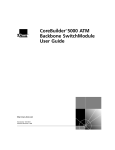Download Avaya 1D5 Release Notes
Transcript
BayRS Version 14.00 Revision 1D5 Part No. 311708-A Rev 00 July 2000 600 Technology Park Drive Billerica, MA 01821-4130 Release Notes for BayRS and Site Manager Version 14.00 Revision 1D5 Copyright © 2000 Nortel Networks All rights reserved. July 2000. The information in this document is subject to change without notice. The statements, configurations, technical data, and recommendations in this document are believed to be accurate and reliable, but are presented without express or implied warranty. Users must take full responsibility for their applications of any products specified in this document. The information in this document is proprietary to Nortel Networks NA Inc. The software described in this document is furnished under a license agreement and may only be used in accordance with the terms of that license. The software license agreement is included in this document. Trademarks NORTEL NETWORKS is a trademark of Nortel Networks. Bay Networks, ACE, AFN, AN, BCN, BLN, BN, FRE, Optivity, and PPX are registered trademarks and Advanced Remote Node, ANH, ARN, ASN, BayRS, BaySecure, BayStack, BCC, Passport, SPEX, and System 5000 are trademarks of Nortel Networks. Microsoft, MS, MS-DOS, Windows, and Windows NT are registered trademarks of Microsoft Corporation. All other trademarks and registered trademarks are the property of their respective owners. Restricted Rights Legend Use, duplication, or disclosure by the United States Government is subject to restrictions as set forth in subparagraph (c)(1)(ii) of the Rights in Technical Data and Computer Software clause at DFARS 252.227-7013. Notwithstanding any other license agreement that may pertain to, or accompany the delivery of, this computer software, the rights of the United States Government regarding its use, reproduction, and disclosure are as set forth in the Commercial Computer Software-Restricted Rights clause at FAR 52.227-19. Statement of Conditions In the interest of improving internal design, operational function, and/or reliability, Nortel Networks NA Inc. reserves the right to make changes to the products described in this document without notice. Nortel Networks NA Inc. does not assume any liability that may occur due to the use or application of the product(s) or circuit layout(s) described herein. Portions of the code in this software product may be Copyright © 1988, Regents of the University of California. All rights reserved. Redistribution and use in source and binary forms of such portions are permitted, provided that the above copyright notice and this paragraph are duplicated in all such forms and that any documentation, advertising materials, and other materials related to such distribution and use acknowledge that such portions of the software were developed by the University of California, Berkeley. The name of the University may not be used to endorse or promote products derived from such portions of the software without specific prior written permission. SUCH PORTIONS OF THE SOFTWARE ARE PROVIDED “AS IS” AND WITHOUT ANY EXPRESS OR IMPLIED WARRANTIES, INCLUDING, WITHOUT LIMITATION, THE IMPLIED WARRANTIES OF MERCHANTABILITY AND FITNESS FOR A PARTICULAR PURPOSE. In addition, the program and information contained herein are licensed only pursuant to a license agreement that contains restrictions on use and disclosure (that may incorporate by reference certain limitations and notices imposed by third parties). ii 311708-A Rev 00 Nortel Networks NA Inc. Software License Agreement NOTICE: Please carefully read this license agreement before copying or using the accompanying software or installing the hardware unit with pre-enabled software (each of which is referred to as “Software” in this Agreement). BY COPYING OR USING THE SOFTWARE, YOU ACCEPT ALL OF THE TERMS AND CONDITIONS OF THIS LICENSE AGREEMENT. THE TERMS EXPRESSED IN THIS AGREEMENT ARE THE ONLY TERMS UNDER WHICH NORTEL NETWORKS WILL PERMIT YOU TO USE THE SOFTWARE. If you do not accept these terms and conditions, return the product, unused and in the original shipping container, within 30 days of purchase to obtain a credit for the full purchase price. 1. License grant. Nortel Networks NA Inc. (“Nortel Networks”) grants the end user of the Software (“Licensee”) a personal, nonexclusive, nontransferable license: a) to use the Software either on a single computer or, if applicable, on a single authorized device identified by host ID, for which it was originally acquired; b) to copy the Software solely for backup purposes in support of authorized use of the Software; and c) to use and copy the associated user manual solely in support of authorized use of the Software by Licensee. This license applies to the Software only and does not extend to Nortel Networks Agent software or other Nortel Networks software products. Nortel Networks Agent software or other Nortel Networks software products are licensed for use under the terms of the applicable Nortel Networks NA Inc. Software License Agreement that accompanies such software and upon payment by the end user of the applicable license fees for such software. 2. Restrictions on use; reservation of rights. The Software and user manuals are protected under copyright laws. Nortel Networks and/or its licensors retain all title and ownership in both the Software and user manuals, including any revisions made by Nortel Networks or its licensors. The copyright notice must be reproduced and included with any copy of any portion of the Software or user manuals. Licensee may not modify, translate, decompile, disassemble, use for any competitive analysis, reverse engineer, distribute, or create derivative works from the Software or user manuals or any copy, in whole or in part. Except as expressly provided in this Agreement, Licensee may not copy or transfer the Software or user manuals, in whole or in part. The Software and user manuals embody Nortel Networks’ and its licensors’ confidential and proprietary intellectual property. Licensee shall not sublicense, assign, or otherwise disclose to any third party the Software, or any information about the operation, design, performance, or implementation of the Software and user manuals that is confidential to Nortel Networks and its licensors; however, Licensee may grant permission to its consultants, subcontractors, and agents to use the Software at Licensee’s facility, provided they have agreed to use the Software only in accordance with the terms of this license. 3. Limited warranty. Nortel Networks warrants each item of Software, as delivered by Nortel Networks and properly installed and operated on Nortel Networks hardware or other equipment it is originally licensed for, to function substantially as described in its accompanying user manual during its warranty period, which begins on the date Software is first shipped to Licensee. If any item of Software fails to so function during its warranty period, as the sole remedy Nortel Networks will at its discretion provide a suitable fix, patch, or workaround for the problem that may be included in a future Software release. Nortel Networks further warrants to Licensee that the media on which the Software is provided will be free from defects in materials and workmanship under normal use for a period of 90 days from the date Software is first shipped to Licensee. Nortel Networks will replace defective media at no charge if it is returned to Nortel Networks during the warranty period along with proof of the date of shipment. This warranty does not apply if the media has been damaged as a result of accident, misuse, or abuse. The Licensee assumes all responsibility for selection of the Software to achieve Licensee’s intended results and for the installation, use, and results obtained from the Software. Nortel Networks does not warrant a) that the functions contained in the software will meet the Licensee’s requirements, b) that the Software will operate in the hardware or software combinations that the Licensee may select, c) that the operation of the Software will be uninterrupted or error free, or d) that all defects in the operation of the Software will be corrected. Nortel Networks is not obligated to remedy any Software defect that cannot be reproduced with the latest Software release. These warranties do not apply to the Software if it has been (i) altered, except by Nortel Networks or in accordance with its instructions; (ii) used in conjunction with another vendor’s product, resulting in the defect; or (iii) damaged by improper environment, abuse, misuse, accident, or negligence. THE FOREGOING WARRANTIES AND LIMITATIONS ARE EXCLUSIVE REMEDIES AND ARE IN LIEU OF ALL OTHER WARRANTIES EXPRESS OR IMPLIED, INCLUDING WITHOUT LIMITATION ANY WARRANTY OF MERCHANTABILITY OR FITNESS FOR A PARTICULAR PURPOSE. Licensee is responsible 311708-A Rev 00 iii for the security of its own data and information and for maintaining adequate procedures apart from the Software to reconstruct lost or altered files, data, or programs. 4. Limitation of liability. IN NO EVENT WILL NORTEL NETWORKS OR ITS LICENSORS BE LIABLE FOR ANY COST OF SUBSTITUTE PROCUREMENT; SPECIAL, INDIRECT, INCIDENTAL, OR CONSEQUENTIAL DAMAGES; OR ANY DAMAGES RESULTING FROM INACCURATE OR LOST DATA OR LOSS OF USE OR PROFITS ARISING OUT OF OR IN CONNECTION WITH THE PERFORMANCE OF THE SOFTWARE, EVEN IF NORTEL NETWORKS HAS BEEN ADVISED OF THE POSSIBILITY OF SUCH DAMAGES. IN NO EVENT SHALL THE LIABILITY OF NORTEL NETWORKS RELATING TO THE SOFTWARE OR THIS AGREEMENT EXCEED THE PRICE PAID TO NORTEL NETWORKS FOR THE SOFTWARE LICENSE. 5. Government licensees. This provision applies to all Software and documentation acquired directly or indirectly by or on behalf of the United States Government. The Software and documentation are commercial products, licensed on the open market at market prices, and were developed entirely at private expense and without the use of any U.S. Government funds. The license to the U.S. Government is granted only with restricted rights, and use, duplication, or disclosure by the U.S. Government is subject to the restrictions set forth in subparagraph (c)(1) of the Commercial Computer Software––Restricted Rights clause of FAR 52.227-19 and the limitations set out in this license for civilian agencies, and subparagraph (c)(1)(ii) of the Rights in Technical Data and Computer Software clause of DFARS 252.227-7013, for agencies of the Department of Defense or their successors, whichever is applicable. 6. Use of software in the European Community. This provision applies to all Software acquired for use within the European Community. If Licensee uses the Software within a country in the European Community, the Software Directive enacted by the Council of European Communities Directive dated 14 May, 1991, will apply to the examination of the Software to facilitate interoperability. Licensee agrees to notify Nortel Networks of any such intended examination of the Software and may procure support and assistance from Nortel Networks. 7. Term and termination. This license is effective until terminated; however, all of the restrictions with respect to Nortel Networks’ copyright in the Software and user manuals will cease being effective at the date of expiration of the Nortel Networks copyright; those restrictions relating to use and disclosure of Nortel Networks’ confidential information shall continue in effect. Licensee may terminate this license at any time. The license will automatically terminate if Licensee fails to comply with any of the terms and conditions of the license. Upon termination for any reason, Licensee will immediately destroy or return to Nortel Networks the Software, user manuals, and all copies. Nortel Networks is not liable to Licensee for damages in any form solely by reason of the termination of this license. 8. Export and re-export. Licensee agrees not to export, directly or indirectly, the Software or related technical data or information without first obtaining any required export licenses or other governmental approvals. Without limiting the foregoing, Licensee, on behalf of itself and its subsidiaries and affiliates, agrees that it will not, without first obtaining all export licenses and approvals required by the U.S. Government: (i) export, re-export, transfer, or divert any such Software or technical data, or any direct product thereof, to any country to which such exports or re-exports are restricted or embargoed under United States export control laws and regulations, or to any national or resident of such restricted or embargoed countries; or (ii) provide the Software or related technical data or information to any military end user or for any military end use, including the design, development, or production of any chemical, nuclear, or biological weapons. 9. General. If any provision of this Agreement is held to be invalid or unenforceable by a court of competent jurisdiction, the remainder of the provisions of this Agreement shall remain in full force and effect. This Agreement will be governed by the laws of the state of California. Should you have any questions concerning this Agreement, contact Nortel Networks, 4401 Great America Parkway, P.O. Box 58185, Santa Clara, California 95054-8185. LICENSEE ACKNOWLEDGES THAT LICENSEE HAS READ THIS AGREEMENT, UNDERSTANDS IT, AND AGREES TO BE BOUND BY ITS TERMS AND CONDITIONS. LICENSEE FURTHER AGREES THAT THIS AGREEMENT IS THE ENTIRE AND EXCLUSIVE AGREEMENT BETWEEN NORTEL NETWORKS AND LICENSEE, WHICH SUPERSEDES ALL PRIOR ORAL AND WRITTEN AGREEMENTS AND COMMUNICATIONS BETWEEN THE PARTIES PERTAINING TO THE SUBJECT MATTER OF THIS AGREEMENT. NO DIFFERENT OR ADDITIONAL TERMS WILL BE ENFORCEABLE AGAINST NORTEL NETWORKS UNLESS NORTEL NETWORKS GIVES ITS EXPRESS WRITTEN CONSENT, INCLUDING AN EXPRESS WAIVER OF THE TERMS OF THIS AGREEMENT. iv 311708-A Rev 00 Contents 5 Contents Preface Before You Begin ..............................................................................................................vii Acronyms ..........................................................................................................................vii Hard-Copy Technical Manuals ........................................................................................... x How to Get Help ................................................................................................................ x BayRS and Site Manager Version 14.00 Revision 1D5 Release Notes Maintenance Release Methodology .................................................................................. 1 BayRS Version 14.00 Revision 1D5 Fixed Anomalies ....................................................... 2 Site Manager Software Version 14.00 Revision 1D5 Fixed Anomalies ........................... 23 Release Notes for BayRs and Site Manager Version 14.00 Revision 1D5 Preface This document describes the fixed anomalies made between the BayRS Version 14.00 Revision 1C and the BayRS Software Version 14.00 Revision 1D5. Before You Begin Before using this guide, you must complete the following procedures. For a new router: • Install the router (see the installation guide that came with your router). • Connect the router to the network and create a pilot configuration file (see Quick-Starting Routers, Configuring BayStack Remote Access, or Connecting ASN Routers to a Network). Acronyms This guide uses the following acronyms: 311708-A Rev 00 AIX Advanced Interactive Executive APPN Advanced Peer-to-Peer Networking ARE ATM Routing Engine ARN Advanced Remote Note ARP Address Resolution Protocol ASN Access Stack Node ATM asynchronous transfer mode BGP Border Gateway Protocol BCN Backbone Concentrator Node vii viii BOT Binary Synchronous communication (BSC) over TCP/IP CHAP Challenge Handshake Authentication Protocol CPU Central Processing Unit CSMA/CD carrier sense multiple access/collision detection DCM data colletion management DCMMW DCM middleware DHCP Dynamic Host Configuration Protocl DLCI data link connection identifier DLSw data link switching DNS domain name server DSR data set ready DSU digital service unit DTE data terminal equipment DTR data terminal ready DVMRP Distance Vector Munticast Routing Protocol EBGP exterior border gateway protocol ECMP Equal Cost Multi-Path ESAF Ethernet sync adaptor with filter FDDI Fiber Distributed Data Interface FTP File Transfer Protocol FRE Fast Routing Engine GAME Gate Access Management Entity IGP interior gateway protocol IP Internet Protocol IPEX Internet Protocol Encapsulation of X.25 IPX Internetwork Packet Exchange IPXWAN Internet Packet Exchange Wide Area Network ISDN Integrated Services Digital Network LAN Local Area Network 311708-A Rev 00 311708-A Rev 00 LANE LAN emulation LE ARP LAN Emulation Addresss Resolution Protocol LEC LAN emulation client MAC media access controllers MIB Management Information Base NTP Network Time Protocol OAM Operations, Administration, and Maintenance OSI Open Systems Interconnection OSPF Open Shortest Path First PAD packet assembler/disassembler PCAP Packet Capture PDN Public Data Network PPP Point to Point Protocol PVC permanent virtual circuit QENET Quad Ethernet RIP Routing Information Protocol RMON Remote monitoring RSVP Resource Reservation Protocol SNMP Simple Network Management Protocol SVC switched virtual circuit VBM virtual buffer memory ix Hard-Copy Technical Manuals You can print selected technical manuals and release notes free, directly from the Internet. Go to the support.baynetworks.com/library/tpubs/ URL. Find the product for which you need documentation. Then locate the specific category and model or version for your hardware or software product. Use Adobe Acrobat Reader to open the manuals and release notes, search for the sections you need, and print them on most standard printers. Go to Adobe Systems at www.adobe.com to download a free copy of Acrobat Reader. You can purchase selected documentation sets, CDs, and technical publications through the Internet at the www1.fatbrain.com/documentation/nortel/ URL. How to Get Help If you purchased a service contract for your Nortel Networks product from a distributor or authorized reseller, contact the technical support staff for that distributor or reseller for assistance. If you purchased a Nortel Networks service program, contact one of the following Nortel Networks Technical Solutions Centers: Technical Solutions Center Telephone EMEA (33) (4) 92-966-968 North America (800) 2LANWAN or (800) 252-6926 Asia Pacific (61) (2) 9927-8800 China (800) 810-5000 An Express Routing Code (ERC) is available for many Nortel Networks products and services. When you use an ERC, your call is routed to a technical support person who specializes in supporting that product or service. To locate an ERC for your product or service, go to the www12.nortelnetworks.com/ URL and click ERC at the bottom of the page. x 311708-A Rev 00 BayRS and Site Manager Version 14.00 Revision 1D5 Release Notes This document lists the anomalies (also referred to as change requests or CRs) that were fixed in Nortel Networks™ BayRS™ and Site Manager Software Version 14.00 Revision 1D5. Use the BayRS Version 14.00 and Site Manager Software Version 14.00 documentation with BayRS and Site Manager Software Version 14.00 Revision 1D5. Maintenance Release Methodology BayRS and Site Manager Software Version 14.00 Revision 1D5 are Maintenance Releases. Maintenance Releases are designated by a change in the second number to the right of the decimal point. They provide a collection of software fixes for the current Major Release. No new software or hardware features or functionality are introduced beyond that already contained in the current Major Release. A Maintenance Release occurs approximately every three to four months after a Major Release occurs. A Maintenance Release replaces the current Major Release (or the prior Maintenance Release) and becomes the current shipping version of BayRS. Each Maintenance Release is a consolidation of the prior fixes made through Revision Releases and rolls up all such software fixes provided by the recent Revision Releases. 311708-A Rev 00 1 BayRS Version 14.00 Revision 1D5 Fixed Anomalies BayRS Version 14.00 Revision 1D5 is a post-14.00 revision. This BayRS version Is managed by this version of Site Manager 14.00, Revision 1D5 14.00, 14.00 Revisions 1, 1C and 1D5 14.00, Revision 1C 14.00, 14.00 Revisions 1, 1C and 1D5 14.00, Revision 1 14.00, 14.00 Revisions 1, 1C and 1D5 14.00 14.00, 14.00 Revisions 1, 1C and 1D5 The following anomalies have been fixed in BayRS Version 14.00 Revision 1D5. CR 30736-1: SRB When a translation bridge is configured dynamically on a slot that has both PPP and Wellfleet Standard configured, a bus error occurs. CR 74385-1: NAT If equal cost multipath (ECMP) is enabled on the router NAT interfaces, NAT will not forward traffic. CR 80654-1: Frame relay A frame relay circuit restarts when it receives a “Single PVC asynchronous status” message from the frame relay switch. CR 87829-1: PPP A bus error occurs on the router after a successful CHAP authentication on a leased line. CR 88700-1: X.25 When IPEX initiates a TCP connection, it wildcards the source IP address and then selects an appropriate IP address. The MIB attribute, wfIpexMappingCfgLocalIpAddr, allows for configuration of a source IP address to prevent IPEX from going down whenever the IP address goes down. CR 89828-1: Packet capture (PCAP) Enhancement request to be able to remove the instance of packet capture using a script (.bat file) instead of having to dynamically manipulate the MIB attribute. 2 311708-A Rev 00 CR 90382-1: SNMP Router with DCM is unable to create alMatrixTopNControlEntry and nlMatrixTopNControlEntry rows using SNMP. CR 95671-1: ATM After a failed LE_CONF_REQ, the router LAN emulation client (LEC) does not retry. CR 95768-1: Source route bridging Router slots configured for source route bridging (SRB) traffic experience a fault after receiving a corrupted SRB packet. CR 96445-1: RIP Need the ability to specify the cost of the default route when RIP Generate Default Route is used. CR 97988-2: IP After IP learns many BGP routes, if you disable BGP then ping an IP interface, it fails at the next hop. CR 101021-1: OSI An interoperability issue between SDH network elements running Retix/Vertal OSI stack can cause periodic communication losses for the router. CR 101479-1: DVMRP A router configured with DVMRP may experience data loss after the incoming interface on the primary router is disabled and reenabled. CR 101623-1: DCMMW Due to unsynchronized clocks between the DCM and the router, the RMON2 time filter operations are incorrect. CR 102529-1: IP IP accounting does not work on a BCN router in frame relay direct mode. CR 102626-1: ARP A LAN interface receiving ARP traffic in a switched environment causing a 30% to 50% load on the router CPU can result in extra buffer depletion. 311708-A Rev 00 3 CR 103745-1: BGP BGP does not use the IGP cost to determine the next-hop address as the MED value of routes advertised to an EBGP peer. CR 104168-1: ATM When a port is deleted on a FORE switch that is attached to an ATM interface with nine or more LECs, the ATM interface does not recover. CR 104366-1: Flash Compacting an already compacted 40 MB flash card on a FRE-2, FRE- 2_060, or ARE causes an error. CR 104516-1: ATM Adding ATM PVCs under traffic load causes a master control processor fault to occur. CR 105045-1: BGP When you delete an ATM PVC service record that is configured for BGP, an error occurs. CR 106129-1: ATM When processing LE_ARP responses, the router incorrectly determines certain 802.5 MAC addresses as broadcast, causing the LEC to restart. CR 106374-1: SDLC Bouncing TCP on an SDLC PU2.1 client to a token ring host with DLSw Version 2.0 causes an orphaned buffer fault to occur. CR 106543-1: PPP A watchdog restart occurs when PPP multilink receives a packet with a sequence number that has a difference of 8 million from the previous sequence number. CR 106826-1: BGP The EBGP router does not port BGP routes to RIP when configured to do so. CR 106975-1: SRB The SR - SR_SRC_NB_Name filter causes other filters associated with the same port to drop packets. 4 311708-A Rev 00 CR 107209-1: IPEX During a file transfer, if the TCP connection goes into congestion control, the connection shuts down. CR 107270-1: MIB When WCP is enabled on a frame relay circuit, the ifEntry IN and OUT octet counts retrieve the compressed and uncompressed octet counts for the circuit based on the new attributes Compressor and Decompressor, accessible under the MIB object wfWcpCircuitEntry. CR 107354-1: WCP In a configuration with PPP and only one client per WCP line, the compression and decompression client ring (buffer) size overflows when traffic consists mainly of small 64-byte packets. CR 107502-1: CSMA/CD On an ASN router, the wfCSMA/CDLackRescErrorRx error count increases incorrectly. CR 107767-1: SWSERV/PPP If the wfSwservOptsForcedTakedown attribute is enabled after a PPP help request is received and before the NACK message is sent a, fault occurs. CR 107806-1: DLSw The router does not respond to SABMEs with an unnumbered acknowledgment packet, which prevents DLSw traffic. CR 108091-1: DVMRP Data can be lost when the router learns a subordinate route from one neighbor router and receives a poison reverse from another router that resides in its neighbor list. CR 108689-1: DVMRP The router discards the prune packet if an active prune from the downstream neighbor already exists. Traffic can also be blocked for a period if the new prune time value is less than the current prune time value. CR 108715-1: ATM If an ATM service record is deleted while the ARE is disconnected from the switch, a master control processor fault occurs on the router. 311708-A Rev 00 5 CR 108776-1: DVMRP A temporary data loss can occur when a prune is sent with an incorrect time value that is smaller than the current prune time value. CR 109126-1: FRE4/10_100_QENET When you configure a 10/100-TX link module interface to support only 10BASE-T, even with no physical connection the router reports that the interface is up. CR 109173-1: X.25 The X.25 PAD does not recognize the “selection PAD command signal” when caller user data is attached to the call message. CR 109249-1: E7S When the operating system is coming up, the QUICC driver does not initialize the device correctly, causing a port 6 DTR/DSR error on E7S on an ARN. CR 109269-1: SWSERV SWSERV always answers an incoming call on the first ring, regardless of the setting of S register 0 (S0 is the setting for the number of rings to receive prior to answering the call) for Hayes mode. CR 109386-1: ATM LANE Under heavy LEARP traffic, an MCP error occurs on the ARE module. CR 109399-1: ATM Half Bridge When a packet contains data whose length is less than the minimum required for Ethernet encapsulation, ATM half bridge does not pad the data to the minimum length. CR 109532-1: ARP Setting the MIB parameter wfIpBaseArpBufLimitPrcnt to a value other than 100% causes the router to lose packets. CR 109546-1: X.25 Using ISDB PAD, the echo back to the terminal server does not work when the DTR Action entry is set to disable and the DTR is off. 6 311708-A Rev 00 CR 109636-1: MOSPF After adding the twenty-first IGMP static join entry, browsing the MOSPF forwarding table or issuing the “show mospf fwd” command causes the router to fault. CR 109640-1: MOSPF Invoking the “show mospf fwd” command does not show more than 13 downstream forwarding entries. CR 109734-1: IP ECMP fails to recover all paths when a link restarts when one or more paths are over a PPP link. CR 109842-1: ISDN After dynamically configuring a standby circuit, the standby end remained active, causing the upper layer protocols to also remain in an active state. CR 109909-1: Boot Booting the router multiple times either with a named boot file or by typing “boot” causes orphan buffers in the log. Also, any router slots that do not contain a flash card will stop loading protocols. CR 109933-1: BGP When you issue the “ip bgp_routes -N” command on interfaces with more than four BGP peers, the network summary at the bottom is incorrect. CR 110036-1: ATM The router LEC is using the wrong parameters when placing control direct VCC to LES. CR 110148-1: OSPF Enabling OSPF ASE metric support affects RIP external type 1 route advertisements. This only affects static routes; directly connected routes function correctly. CR 110339-1: WCP When WCP is configured, hardware compression does not function with a link module 5431 ESAF-4 used together with a FRE2-060E. 311708-A Rev 00 7 CR 110427-1: Filters Invoking the “show ip traffic filter” command in the Technician Interface displays incorrect information for the traffic filter fragments associated with the wfIPTrafficFilterEntry MIB attribute. CR 110565-1: Frame relay On routers configured for frame relay multiline and the “AsyncStatusReport” option enabled on the frame relay switch, adding VCs to the multiline circuits on the switch causes a system error. CR 111164-1: WCP With WCP over ISDN MPPP Dial on Demand with Bandwidth on Demand, faults may occur. CR 111193-1: ARN If wfSerialPortModemEnable is set to Enable on an ARN’s console port, a memory leak occurs in the Technician Interface process. Note that this is an unsupported option. CR 111507-1: BGP BGP peers are getting stuck in the Not Present state where they appear in the idle state at one end, and in the connected state at the other end. CR 112106-1: MOSPF The router faults when the number of MOSPF forwarding entries exceeds 251. CR 112123-1: DVMRP DVMRP may fault when deleting a cache entry. CR 112143-1: IGMP If you disable a multicast circuit where an IGMP static group is configured, the multicast protocol prunes the static group information so that traffic is not forwarded. Then, if you reenable that DVMRP circuit, the router keeps pruning traffic. CR 112282-1: DVMRP If you remove a downsteam neighbor, the router may fail to remove it from the DVMRP pruned neighbor list, causing temporary data loss. CR 112402-1: IPX When IPX attempts to initialize, a bus error occurs on the router. 8 311708-A Rev 00 CR 112738-1: MOSPF The “show mospf fwd” command displays a variable index out of range when there are many multicast groups. CR 112820-1: MOSPF When booting the BCN router configured with MOSPF and 375 direct mode point-to-point OSPF interfaces, a tag violation occurs. CR 112865-1: IGMP When adding 312 IGMP static groups to the router, running the “ip mtm -s x” command results in bus or address errors with the subsequent restart of the IGMP subsystem on other slots. CR 113143-1: SWSERV SWSERV debug message “The primary cct is xx, the bu_gh is xxx” fills up the log. The logging of this message can be disabled with the MIB attribute wfSwservOptsDebugMsglevel. CR 113195-1: Technician Interface When a BGP peer is deleted using the Technician Interface while running RFD, the BGP peers get stuck in the Not Present state and a fault occurs. CR 113212-1: VRRP Under certain circumstances, the ATM router does not respond to the LE_ARP request for a VRRP virtual MAC address. CR 113313-1: DVS A misconfigured CPE subnet mask that causes a noncontiguous subnet mask will result in a fault in DVS. CR 113345-1: IP A fault may occur in IP if another slot either gets very busy temporarily or has a fault. CR 113408-1: IP Changing the IP address on a call-initiating interface causes traffic to fail across a dial-on-demand circuit. 311708-A Rev 00 9 CR 113784-1: VRRP The BCN router/bridge stops forwarding packets if multiple Virtual Router IDs are configured on the same LAN segment and a Not Owner Virtual Router is used by hosts as the default gateway. CR 113793-1: Technician Interface A text error (a redundant “in”) appears in a reference to the “Quick-Starting Routers” guide in the install.bat file. CR 113931-1: DLSw DLSw does not pass XID data in a REACH ACK frame. CR 113969-1: DLSw The router faults when the DLS TCP session for the backup peer goes down due to inactivity (primary peer is up and operational, so backup peer is not used). CR 114077-1: MOSPF When you enter the “ip mospf_cache -sx” Technician Interface command, the slot restarts. CR 114211-1: IGMP When you use Site Manager to dynamically configure an IGMP static group on a synchronous interface, the router faults with a bus error. CR 114317-1: OSPF With a large number of frame relay direct mode PVCs all running OSPF and MOSPF, resetting all ports at once will cause a fault. CR 114349-1: Frame relay Traffic shaping on a frame relay PVC causes a “scheduler exit due to orphaned buffer” message. CR 114395-1: X.25 When multiple IPEX connection requests are made and never acknowledged, a fault occurs due to insufficient memory. CR 114411-1: MIB II The ifEntry for an interface that is part of an interface redundancy group shows an incorrect line speed. 10 311708-A Rev 00 CR 114630-1: X.25 When full addressing is OFF, traffic is not forwarded to the right LCN. CR 114840-1: DLSw The backup peer does not come up when the router is running DLSw RFC 2166. CR 114938-1: DLSw If a router is configured for DLS Version 2166 and has UDP peers configured, the log file fills up too quickly with “sending canureach to primary peer x.x.x.x!” This message will now only appear when DLSw extended debugging is enabled. CR 114959-1: ATM Customer is unable to delete PVCs on an ATM interface. CR 115097-1: ATM A Virtual buffer memory (VBM) error occurs on bootup due to a message being sent to ATM inbound process before registration has occurred. CR 115492-1: VINES After a VINES network outage, the routing table may become corrupt. CR 115524-1: Firewall During reboot, the router may fail to download firewall policies and subsequently drops all traffic. CR 115536-1: IP An intermittent cross-slot IP routing table inconsistency exists with OSPF sourced routes in an equal cost multipath environment. CR 115567-1: X.25 The ARN router faults and resets during multiple simultaneous call setups and teardowns. CR 115609-2: IP Filtering IP outbound traffic on a 100BASE-T port may send the slot into diagnostic mode. CR 115756-1: Technician Interface scripts Technician Interface commands that used the wildcard character (*) do not work when used from the history buffer. 311708-A Rev 00 11 CR 115768-1: Multilink A router interface configured with PPP Multilink reports an incorrect MIB II wfIfEntry value when one link is up and the other is down. CR 115989-1: IP A bus error may occur when creating or deleting adjacent host entries. CR 116120-2: ARP An inverse ARP reply is ignored if the ARP source hardware address in the reply packet differs from the ARP target hardware address field in the inverse ARP request. CR 116284-1: NAT When you have two or more static mappings configured and delete the first created NAT static mapping, the router faults. CR 116433-1: Frame relay On a router configured with frame relay PVCs and WAN Compression Protocol (WCP), BayRS does not always set the discard eligible (DE) bit against low priority traffic. CR 116525-1: N/A When using the Dumplog utility to convert a log file to text, the date after 12/01/99 is incorrect. CR 116677-1: Technician Interface scripts When you run the “show system info” command from the Technician Interface, the show script displays negative numbers for the router up time. CR 116691-1: MOSPF After you run the “mtrace” tool on a router configured with MOSPF, the MOSPF table contains non-multicast or other incorrect entries. CR 116697-4: IPX If you configure static routes for the same destination networks over two different links with different costs to have a primary and secondary path, when the primary link goes down, the route with the highest cost will not be inserted into the routing table. These conditions can cause IPX connection problems. CR 116853-1: Pktdump The Pktdump utility (v1.3) places an incorrect date on the packet. 12 311708-A Rev 00 CR 117118-2: Technician Interface Due to security concerns about logins with User Access being able to access the SNMP community strings configured on the router, logins with User Access are now prevented from using the “type” command. CR 117145-2: BGP BGP reports routes to the Routing Table Manager with incorrect IP next-hop information, causing routing loops. CR 117191-1: FTP When transferring the wellflt.log file using FTP, an FTP log message occurs because of log wrap during log aggregation stating that “xx events lost on slot yy.” In the log message, the event and slot numbers are transposed, causing the slot number to appear to be an invalid value. CR 117400-5: DVMRP Deleting and re-creating a DVMRP interface results in a DVMRP circuit with a “not present” state. Deleting the interface again causes a fault. CR 117444-1: X.25 With PDN, PTOP, and IPEX service configured on a synchronous line, if you open and close each X.25 service entry record on the DTE side, the following warning message appears in the logs: “Trying to free invalid timer descriptor.” CR 117553-3: Frame relay The frame relay startup delay timer is not reliably controlling the routing convergence on unicast PVCs. CR 117700-1: SW-SERV If you configure a multichannel T1 interface for PPP/ISDN with Bandwidth-on-Demand over Dial-on-Demand between two routers, and have one side configured as Dynamic Monitor and the other as Multilink, disconnecting the MCT1 line causes a bus error. CR 117784-2: IPX To be more helpful, a warning message for IPX due to a mismatch between encapsulation and the configuration for encapsulation should also include the circuit and the configuration encapsulation. 311708-A Rev 00 13 CR 118085-1: IGMP The following IGMP error message appears in the log: “General query received while still processing previous query.” This results in the upstream router deleting the group. CR 118147-1: Telnet When a router is executing scripts over a Telnet connection, if the scripts are run without any pause or delays and they port data to the session at an extremely fast rate, a fault occurs. CR 118218-1: ATM LANE Continuously disabling and reenabling an ATM service record (or records) on a single interface causes a tag violation and/or a master control processor error. CR 118244-1: X.25 During router reboot, reset, or restart of X.25, a bus error occurs on either the local or remote slot of a T1 connection. CR 118273-1: FRE4/10_100_QENET When you statically configure any port for 10 MB as half duplex or full duplex, the 10/100 quad Ethernet network card exhibits performance inconsistencies. CR 118310-1: Dial services The router demand circuit (hot standby) stays up in the following sequence: 1. The primary circuit goes down. 2. The demand circuit is invoked. 3. Before the demand circuit comes up, the primary circuit recovers and comes up. 4. The demand circuit comes up and continues to run. CR 118481-1: ATM LANE Resetting all or a subset of ATM service records may result in all or a subset of these service records not recovering. CR 118581-1: DECnet The performance of DECnet and bridging over ATM LANE is poor. 14 311708-A Rev 00 CR 118620-1: FRE4_Gigabit Repeated small frames appear to cause the gigabit Ethernet interface to stop receiving and transmitting packets. CR 119181-1: MOSPF In a configuration where multiple MOSPF streams will be merged into a single message, a tag violation fault may occur on the router. CR 119279-1: Telnet If a lot of data is pasted in during a Telnet session, the router faults. CR 119285-2: ASN With an installed but unconfigured 34010 module in the router, the ASN_MOD process utilizes 40% of the router CPU when the router is idle. CR 119400-1: MOSPF Changing OSPF topologies sometimes causes MOSPF to drop multicast packets. CR 119433-1: BGP The IP routing tables are inconsistent among different router slots. The routing table for the BGP soloist slot contains routes that are not populated on its remote sites. CR 119470-1: Firewall On a router configured with one or more firewall interfaces, random tag violations and bus errors may occur upon bootup. CR 119476-1: VRRP Bus errors may occur in VRRP during a bootup on a heavily loaded VRRP router. CR 119482-1/CR 119484-1/CR 119591-1: Firewall On a router configured with one or more firewall interfaces, random tag violations and bus errors may occur upon bootup. CR 119556-1: BGP With a BGP soloist running on a FRE-4 processor, BGP peers do not recover when BGP is restarted. CR 119587-1: ATM LANE The following warning message appears inappropriately in the log file: “ATM LEC LE ARP entry for MAC exists but can’t be found.” 311708-A Rev 00 15 CR 119591-1: Firewall On a router configured with one or more firewall interfaces, random tag violations and bus errors may occur upon bootup. CR 119595-1: Firewall On a router configured with one or more firewall interfaces, the firewall may not function correctly. CR 119596-1: Firewall On a router configured with many firewall interfaces, the firewall logs two messages for each interface upon bootup, slowing the router and filling up the log. CR 119604-1: Frame relay After you move a PVC out of the default service record on a router running frame relay Annex D and add IP/OSPF, the router faults. CR 119627-1: ATM LANE The router does not update its LE_ARP cache when receiving topology change requests, causing connectivity issues until the cache later ages the entry at the set age-out time. CR 119628-1: ARN Both B channel LEDs light when only one B channel is in use on an ARN with a 56/64K DSU in MDA slot 1, an ISDN BRI U interface in MDA slot 2, and a single-port Ethernet in the main chassis. CR 119710-1: Firewall When the firewall on the router fails to open a TCP connection, an incorrect error message is displayed. CR 119717-1: Firewall After a TCP open call fails, the configured router firewall does not recover. CR 119809: ATM After you reboot a router configured with 20 or more PVCs, not all PVCs come up. CR 119877-1: NTP NTP does not work in broadcast mode. Some symptoms of this are that NTP drops random updates and that changing modes dynamically either does not work or causes a bus error on the router. 16 311708-A Rev 00 CR 120058-1: IP After rebooting in an environment with many OSPF interfaces, inconsistencies between the OSPF soloist slot and other slots may occur. CR 120059-1: Telnet If you Telnet from one router to another, and if the second router shuts down or reboots, the Telnet client session remains in the first router. CR 120091-1: MOSPF With more than 200 MOSPF interfaces configured, when the network is unstable the Multicast Table Manager and the MOSPF cache may be incomplete between slots. CR 120092-1: MOSPF During periods of instability in a large MOSPF configuration, MOSPF downstream entries were deleted unexpectedly from the routing table. CR 120093-1: IGMP Even when there is constant traffic over the network, the Multicast Table Manager entries may time out unexpectedly. CR 120094-1: MOSPF The MOSPF buffer queue limit per data stream is not high enough, causing data loss when network change affects the data path. CR 120096-1: MOSPF Excessive CPU utilization occurs on MOSPF slots with no inbound interfaces. CR 120332-1: IP An orphan buffer error may occur on a heavily loaded router during IP initialization. CR 120367-1: ISDN On a router with an internal ISDN module with a U interface built in, after a circuit is defined the CPU utilization jumps to 45%, even when the router is idle. CR 120372-1: OSPF When adding IP static routes to a host address with a mask of all ones, the routes are entered in the router’s IP routing table but OSPF never imports them, preventing any other OSPF router from learning the routes. 311708-A Rev 00 17 CR 120541-1: TCP When multiple DLS peers are configured on the router, the TCP synchronous frames are being ignored by the router. This causes TCP peers to form slowly. CR 120577-1: OSPF With more than one OSPF NSSA translator in a network, the next-hop address to some external routes may not be updated when a network in the path to the external routes is disabled. CR 120850-1: ARE Switched virtual circuits (SVCs) remain with a state of INIT (initializing). CR 120908-1: IPEX When a client application on a PC tries to transmit 64-byte packets using a TCP-PVC IPEX gateway connection to a router, a fault occurs. CR 120958-1: VINES In a large, highly redundant network, VINES will sometimes fault while processing network updates. CR 120960-1: VINES When processing many large updates, VINES will fault due to an out-of-memory error. CR 121001-1: ATM LANE When a PC is moved from one ATM switch to another, the virtual network router (VNR) does not use LE-ARP to find the PC at the new location until after the aging timer for the entry expires. CR 121049-1: Firewall The Firewall soloist and daemon processes are spawned even if no firewall is configured for the router, causing unnecessary resource allocation. CR 121051-1: Firewall Firewall may cause random faults on the router. CR 121073-1: NAT NAT does not support address translation for FTP PASV. CR 121077-1: IGMP Multicast Table Manager entries do not expire after the MOSPF timeout period. 18 311708-A Rev 00 CR 121448-1: DHCP Server In a configuration where several BootP interfaces are multinetted and a default route is configured, the router will not use the “best” BootP interface as configured with the MIB attribute wfBootpRelayIntfPri. CR 121553-1: VRRP When more than one unnumbered IP circuit is configured on a router slot, interfaces configured with VRRP may stay in the initializing state. CR 121599-1: VRRP After a reboot of the router, a critical interface on a D100 board with a multinetted VRRP interface does not forward traffic. CR 121816-1: VRRP In a configuration with VRRP on multinetted interfaces, the router may experience faults during configuration or interface state changes. CR 121955-1: NAT The forwarding of traffic between one local NAT interface to another local NAT interface is not permitted. The new MIB attribute wfNatBaseLocalToLocalEnable addresses this issue. By default, wfNatBaseLocalToLocalEnable is set to Enable to allow this traffic to go through. You can use the Technician Interface to change this setting. CR 122093-3: VRRP After the router is running for 48 days, VRRP causes a multicast storm or stops advertising. CR 122505-1: MOSPF When the FRE module in the OSPF soloist slot either is reinserted into the router or reboots, a bus error occurs. CR 122591-3: DVMRP After a physical cable failure, a fault occurs in DVMRP on the router and it stops sending out multicast traffic. CR 122745-2: NAT NAT does not translate the IP address contained in the TCP payload portion of the FTP port command frame. 311708-A Rev 00 19 CR 122958-1: VINES Need the ability to select which slots are eligible to run the VINES soloist. The new MIB attribute wfVinesBaseSoloMask allows the user to select which slots are eligible to run the VINES soloist. The new read-only MIB attribute wfVinesBaseSoloistSlot allows the user to view which slot is running the soloist. CR 122970-1: DLSw In a network running Cisco DLSw and RFC 1795, with a Cisco router configured to accept unconfigured peers, a Nortel Networks router in the same network is unable to make a TCP connection and begin the CAPEX exchange within the necessary timeout period in order to interoperate with the Cisco DLSw. CR 123012-1: Technician Interface Changing the prompt of the serial port used by the console workstation running BayRS causes the console to go back to the login prompt. CR 123111-3: DVMRP Duplicate packets are seen from the router. CR 123180-2: OSPF After you disable an IP interface that is being used as a static route, IP keeps the next hop for an OSPF external route as the disabled interface. CR 123251-1: SNMP SNMP community strings are being recorded in log code 36 and log code 37, which log when a community is added or deleted. This is a security issue because user logins can view all the community strings in the log. CR 123306-1: OSPF OSPF routes, whether local routes or routes learned from neighbors, are never removed from the router routing table. CR 123372-1: Ping Issuing the ping -p command displays asterisks instead of the intermediate hops. CR 123813-1: IP When a RIP announce policy filter has more than one exact network listed within the networks list and has 255.255.255.255/255.255.255.255 in the announce list, only the lowest matching exact network is announced even though all the listed networks match. 20 311708-A Rev 00 CR 123827-2: DLSw In a configuration with multiple isolated DLSw routers configured with the same DLSw virtual ring IDs and interconnected by source route bridging rings, the router does not forward the XID poll. CR 123960-1: NTP When the Network time Protocol (NTP) is in use, the wfSys.SysUpTime MIB attribute shows only about 60% of the actual router up time. CR 124564-1: IP When a device on a LAN connected to a router sends an ICMP packet with the IP_OPT_SSRR (strict source with routing) option set to a length of zero, a watchdog timeout fault occurs on the router. CR 125052-1: GAME When IP is configured on a router running with at least one ARE/OC3 MMF module and at least one FRE1 or FRE2/Quad Ethernet module installed, the router sends a debug message specifying a “backbone noted Max End Offset error” on the ARE slot and the remaining IP slots fault. CR 125304-1: IPX Starting and stopping an IPX circuit configured with VRRP causes IPX to stop using the virtual router MAC and to start using instead the 0x0000a2xxxxxx MAC. CR 125307-1: IPX Enabling and disabling a LAN emulation client (LEC) with VRRP in the backup state causes an error on the router. CR 125582-1: BGP When a large number of unreachable nets is sent to a BGP peer, a tag violation may occur on the FRE4 module. CR 126110-1: IP If an IP packet is sent to a non-existing host address belonging to the IP subnet of a PPP link, the packet bounces between the two PPP end points until the time to live (TTL) timer expires. CR 126865-2: LANE Disabling LECs in LANE causes the router to panic. 311708-A Rev 00 21 CR 127109-1: ATM LANE The virtual network router (VNR) incorrectly responds to targetless LE_ARP. CR 127222-1: WCP Hardware compression over frame relay corrupts DLCI when the other side is running software compression. CR 127613-1: DLSw Configuring a DLSw protocol priority queue traffic filter causes the router to fault. CR 127750-1: ATM An ILMI virtual circuit remains in the up state even when an error occurs during the admit request process. CR 127967-1: ARE When the ARE receives a bad forward checksum warning, the ARE faults. CR 128617-1: NAT After you disable and reenable NAT, a bus error occurs on the router. CR 128833-1: IP With OSPF ECMP configured on the interface, ARP requests may be dropped after the ARP entry is aged out of the ARP cache. CR 129486-1: IP When pinging from the router to any address, including the local router addresses, the ping command is successful, but the following message is logged on each slot that is not running TI: echo reply received unexpectedly from x.x.x.x CR 130418-1: VRRP On a router with ISP mode enabled, VRRP advertisements do not get transmitted, causing VRRP to come up with dual masters. CR 132271-1: ATM LANE The router LEC may not send LE-ARP requests after five minutes, which causes the entries in the LE-ARP cache to never age out. CR 132540-1: ATM The ATM driver does not handle a failed ATM VC release request. 22 311708-A Rev 00 CR 132772-1 IPX Adding VRRP to an IPX interface with VRRP IPX backup disabled causes IPX to stop routing. CR 133192-1 ATM LANE IP ARP requests directed to the router’s local IP address may cause an MCP error after LE ARP cache and IP host cache have timed out. Site Manager Software Version 14.00 Revision 1D5 Fixed Anomalies Site Manager Version 14.00 Revision 1D5 is a post 14.00 revision. This version is backward compatible and supports the following BayRS versions: • 14.00, 14.00 Revision 1, 14.00 Revision 1C, and 14.00 Revision 1D5 • 13.00, 13.01, 13.02, 13.03, 13.04, and 13.04 Revision 1 • 12.00, 12.01, 12.02, 12.03, 12.04, and 12.05 The following anomalies have been fixed in Site Manager Version 14.00 Revision 1D5. CR 27856-1: SM-CONFIG When you are adding an OSPF import route filter, the Import Tag parameter Help incorrectly lists the Options as being from 1 to 2147483647 when they should be from 1 to 4294967295. CR 32414-1: APPN APPN is not supported over Ethernet LANE. CR 35357-1: BOT The Help screen is missing for the Additional Sync Pairs parameter in the Edit BISYNC Parameters window. CR 75759-1: Frame relay There is no option for configuring Multiline on a frame relay interface using Site Manager 6.20 and greater with BayRS Version 12.10 and earlier. CR 88057-1: Configuration Manager In the Select Protocols window, there is a gap between the NetBIOS and DECnet IV protocols. 311708-A Rev 00 23 CR 90805-1: MPLS In the MPLS-LDP-Default VCs window, the online Help for the Xmt PCR parameter and the Xmt SCR parameter needs to be updated to include the value of 0 as an option. CR 104451-1 ATM Customer is unable to activate a virtual channel with VCI value of 8193 or greater. CR 105788-1: Configuration Manager On a router with a FRE2-060e card installed, when you select Administration > Kernel Configuration, Site Manager does not show the FRE2-060e slot as an available slot. CR 106538-1: TFTP When you disable TFTP in local mode, the TFTP menu choice accessible from Protocols > IP is grayed out in Site Manager. This option should still be available in local mode. CR 106718-1: BGP When you attempt to set the parameters BGP Routes and BGP Weights, Site Manager returns an error. CR 106858-1: DLSw With Backup IP Address disabled, Site Manager allows you to configure DLSw backup peer parameters in the DLSw Peer Configuration window. CR 107046-1: IP When changing the Associated Address parameter for an IP unnumbered address, Site Manager does not save the change. CR 107172-1: X.25 Deleting a connector on an IPEX service record will not delete the IPEX mapping entries. CR 107506-1: Configuration Manager When you use the Configuration Manager in dynamic mode on HP-UX, and you try to add a circuit, using the Add Circuit buttons causes a core dump and an error message occurs. 24 311708-A Rev 00 CR 107685-1: IP NAT allows you to configure a private to public address mapping to map to the same IP address. CR 107749-1: DLSw When you enter service access points (SAPs) in DLSw, Site Manager accepts values less than AA as two digits and does not allow any values greater than EC except F0. CR 108165-1: DNS Server With DNS Proxy configured on the router, if you add and then delete DNS Client on the router, the Create DNS Client option is unavailable. CR 108209-1: System 5000 Configuring dual Ethernet on a System 5000 hub causes Site Manager to fault when you attempt to add circuits in the Add Circuits window. CR 108564-1: Frame relay When configuring frame relay in Site Manager running under HP-UX, some protocols cannot be chosen. CR 109260-1: BGP When you delete a BGP circuit using Site Manager, the options under Circuits are limited to Add Circuit, even if multiple circuits exist. CR 110025-1: Configuration Manager The label on the Multiple Router Help screen says Multiple Switch instead of Multiple Router. CR 110338-1: IP traffic filters When you modify a traffic filter after the remote WAN interface is disabled, the filter fails. CR 110436-1: ATM LANE In the values selection window of Maximum Data Frame Size, the options for 9234 and 18190 are not available for a token ring LANE interface. CR 110653-1: WCP If you open a file in local mode that has WCP loaded on slots with a FRE2-060e module, then save that file, the wfHwCompLoad MIB attribute is removed from all slots. 311708-A Rev 00 25 CR 110729-1: ATM When you dynamically edit an ATM interface on a router running BayRS Version 11.03, an “SNMP Set Error” is reported. CR 110750-1: ATM LANE Dynamically deleting an emulated LAN does not delete the associated circuit from the main circuit related line list. CR 111228-1: FDDI When you try to configure an FDDI circuit, the FDDI Export screen is unavailable. CR 111552-1: APPN On Site Manager protocol Add/Delete screen APPN should be indented under LLC2 with the DLSw and not under LNM Servers. CR 112624-1: X.25 The Help screen in Site Manager for X.25 packet level “SVC LCN Start” is incorrect. CR 112826-1: Frame relay When you delete a group mode PVC and click on Apply, the following error message appears: “Invalid Data entered for Encrypt Enable!” CR 113092-1: ATM When configuring an ATM circuit with a data encapsulation type of null and a connection type of PVC, the OAM Alarm field is displayed twice on the Virtual Channel Link window. CR 113453-1: Frame relay Site Manager allows RSVP to be configured on a frame relay interface, causing the router to continuously restart. CR 113488-1: PPP When install.bat was used to configure a PPP circuit for Site Manager, connecting to an AN or ARN router causes PPP to unload from the router. 26 311708-A Rev 00 CR 114325-1: Configuration Manager When you try to modify a router’s configuration with Site Manager and the BCC is in configuration mode on the router, you receive a message that says that you need to exit configuration mode in the BCC and then either apply your changes in Site Manager or select Cancel to get back to where you were in Site Manager. If you do not exit BCC configuration mode and try to cancel out of Site Manager, you cannot. The only way to get out of this screen is to exit BCC configuration mode. CR 114605-1: IPX When you modify an existing IPX interface, Site Manager displays the invalid value 3 in the RIP/SAP Immediate Update field when the configuration file is less than BayRS Version 13.03. CR 114675-1: NBIP Deleting a circuit on which NBIP is configured fails to delete the corresponding wfCircuitNameEntry for that circuit. This problem affects only circuits that have been assigned circuit numbers that are greater than 9. CR 116704-1: IP Site Manager does not allow you to change the subnet value for a previously configured IP interface. CR 116745-1: ISDN Trying to configure an ISDN port from the Add Circuit window (accessed from Circuits > Add Circuits) causes a core dump. CR 116749-1: ATM When you try to change the ARP mode on a PVC service record from ARP to None, Site Manager returns an error message. CR 116853-1: Pktdump The Pktdump utility Version 1.3 places an incorrect date on the packet. CR 117033-1: Report Generator When you view a report created with Report Generator, there is a discrepancy in the value of the MIB attribute wfIpIntfCfgEntry.wfIpIntfCfgSlotMask is 2147483647. The value is on the report versus the actual value 4294705152 of the MIB on the router. 311708-A Rev 00 27 CR 117213-1: Statistics Manager There is a misaligned column in the Statistics Manager screen CSMA/CD Misc Errors. CR 117294-1: OSPF When the OSPF global parameter Multicast Extension is set to any value but None, several fields are not available within the Site Manager interface. CR 117310-1: OSPF The virtual interface configuration screen for OSPF does not display the correct detail information for the fields Transit Area ID and Neighbors Router ID. CR 117645-1: Events Manager The number of records shown in the Events Manager is less than the number of records actually being displayed. CR 117873-2: SDLC When you configure multiple local devices for SDLC and DLSw, the MIB attribute wfSdlcLSAdminRole is set to the default after the first device is created, if you selected DLSw mode of Secondary. The MIB attribute wfSdlcLSAdminRole should also be set to Secondary. CR 118255-1: Configuration Manager When you use the Configuration Manager in remote mode to configure a router, and then save the configuration file, it is not transferred to the router that you are trying to configure. CR 118446-1: DVMRP On a router that has OSPF and DVMRP configured on an interface, if you use Site Manager to delete and then add DVMRP, DVMRP does not appear to be configured. CR 118542-1: ATM When configuring an ATM circuit dynamically with Site Manager, you must click on the Delete button twice to delete a service record when the fiber is disconnected and a service record has been added. 28 311708-A Rev 00 CR 119313-1: ATM DXI When used to manage an ASN or System 5000 router, Site Manager displays in the ATM DXI Interface window the error message “Invalid data entered for DXI Mode” under the following conditions: when ATM DXI is configured on a synchronous interface and you click on Apply Changes or if you click on Apply without making any parameter changes. CR 121369-1: IP If there is only one IP address on a router and you change the IP address of the interface, the IP global attributes are deleted. CR 122277-1: APPN In the APPN Adjacent Link Station window, Site Manager does not always validate the LS Name field. CR 122372-1: Configuration Manager AG211100x modules are not correctly identified as dual or single in the list displayed in the Site Manager Module List window. CR 124405-1: Statistics Manager When you load or save a custom screen created in Screen Builder, the Directory field label can mislead you into thinking that you can browse for a directory other than wfscrns in which to store your custom screen. CR 125578-1: ATM Using the Delete ATM button disables the Interfaces option from the ATM menu. CR 125810-1: ATM In local mode, if you configure an interface with ATM and then change the interface to an empty slot, the ATM interface is deleted, but the slot is not changed to an empty slot. CR 126004-1: OSPF When configuring circuitless IP for OSPF, if you change the area setting from Import AS External to Import No External, Site Manager hangs. This issue occurs using Site Manager on the Windows platform. CR 126154-1: SRB Opening the DLSw Basic Interface window creates an extra instance of the MIB attribute wfBrSrInterfaceEntry. 311708-A Rev 00 29 CR 126173-1: Frame relay When you delete a frame relay circuit, some frame relay objects are not deleted. CR 126750-1: IP Using Site Manager to configure an IP interface causes IP to go down globally on the router (backward-compatibility issue). CR 128472-1: AIX When you try to add a dialup circuit to a local configuration file with the AIX version of Site Manager, a core dump is produced and Site Manager terminates without updating the configuration. CR 128765-1: Image Builder When you use the Image Builder with the AIX version in Site Manager, Site Manager does a core dump in the builder module when you use Save As. CR 128788-1: Build Customer needs a BN software image without FRE4 images. This image is available in the new corpfre2_suite directory. CR 129653-1: IP Customer needs an enhancement to interrupt customers with an error message to check the configuration before continuing an announce policy with an empty network list. CR 130000-1 IP traffic filters When a filter is deleted and a change was made to another filter, Site Manager creates an invalid IP traffic filter entry. CR 130453-1: SM_CORE Site Manager on the Windows platform hangs when accessing Port Details > Line Tests > Logical lines. CR 132772-1: IPX Adding VRRP to an interface with IPX causes IPX to stop routing. 30 311708-A Rev 00