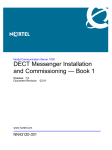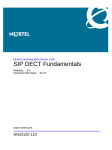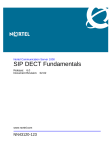Transcript
Language: English Final size: 92.5mm x 93 mm closed, 185 mm x 93 mm open Format: 4 panel fanfold Stock: Ink: Fonts supplied: Film: Author & coordinator: Fold Panel 2 Crop to here Panel 3 Idle mode Profile menu (default shortcut) Switch the handset off or on Long press Initiate a call Enter number R Emergency call (if configured) Long press Speed dial (if configured) Long press 1 to 9 Turn on or off the Silent profile Long press R R (loudspeaker off) Answer a call (loudspeaker on) Lock or unlock the dialpad Reject a call Call mode Calls lists Release the call R Transfer the call Main menu Dial number Increase the volume Contacts (default shortcut) Decrease the volume Central directory (default shortcut ) Turn on or off the loudspeaker Messaging (default shortcut ) Mute or unmute Crop to here Crop to here DECT 4075 Handset information DECT 4075 Handset For more information about the features of the handset, see DECT Handset 4075 User Guide (NN43120-122). Q u i c k R e f e r e n c e C a r d Safety information Do not rely on a cordless handset in emergencies. Earpiece LED Indicators Never use your handset in: l the vicinity of electrical detonators l shielded rooms l areas where radio transmission is forbidden l aircraft Colour display Volume up Navigation keys (Up, Right, Down, Left) Volume down Do not place your handset near: SOS key l water, moisture, or damp areas l heat sources, direct sunlight, or unventilated areas l devices that generate strong magnetic fields l areas with excessive dust, shock, or temperature Soft key Soft key OK key Clear key Call key Headset connector Keypad / Dialpad Copyright © 2008-2009 Avaya Networks All Rights Reserved. NN43120-124 DECT 4075 Handset 01.01 Crop to here Panel 1 Panel 4 Fold