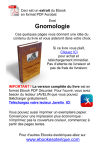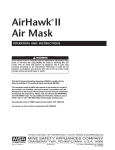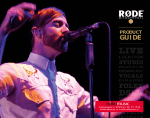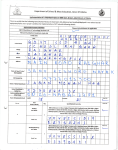Download Altec Lansing 4100 User's Manual
Transcript
Rear View Th e l igh tning fl as h w i th arrowh e ad, with in an e q uil ate raltriangl e , is inte nde d to al e rtth e u s e r to th e pre s e nce of unins ul ate d “dange rous vol tage ” w i th in th e product’s e n cl os ure th at m ay be of s ufficie nt magnitude to cons titute a ris k o fe l e ctric s h o c k to pe rsons. Caution: To pre ve nt th e ris k o f e l e ctric s h ock , do not re m o ve cove r (or back ). No user- serviceabl e parts i n s i d e . R e fe r s e rvicing to qual ifie d s e rvice pe rs o n n e l . Th e e xcl a m a tion point with in an e q u i l ate ral triangl e i s i n te n d e d to al e rt th e u s e r to th e pre s e nce o f i m p o rtant ope rating and m ainte nance ( s e rvicing) instructions in th e l ite rature accom panying th e appl iance . Safety Instructions Obje ct and Liquid Entry — Care s h oul d be tak e n so th at obje cts do notfal land l iq uids are not spil l e d into th e e ncl os ure th rough ope nings. CAUTION Acce s s orie s - O n l y u s e a ttach m e nts /acce s s orie s s p e cified by th e manufacture r. To pre ve n t e l e ctric s h ock do not us e th is (pol arize d) pl ug with an e xte nsion cord, re ce ptacl e or oth e r outl e t unl e s s th e bl ade s can be ful l y inse rte d to pre ve n tbl ade e xpos ure . Dam age R e q u i ring Se rvice — Th e appl iance s h o u l d be s e rviced by q ual ifi e d s e rvice pe rs o n n e lw h e n : WARNING TO REDUCE TH E RIS K O F FIRE OR ELECTRIC SH OCK, DO NOT EXPOSE TH IS APPLIANCE TO RAIN OR MOISTURE. Connecting the Power Cord (AC Wall Socket) Long s l oti s n e u tral (ground) s ide . In s e rt th e w ide bl ade into th e ground side sl ot. Read Ins tructions — Al lth e s a fe ty and ope rating ins tructions s h oul d be re ad be fore th e appl iance i s o p e rate d. R e tain Ins tructions — Th e ope rating ins tructions s h oul d be re taine d for future re fe re nce . H e e d W arning — Al lwarnings on th e appl iance and in th e ope rating instructions s h oul d be a d h e re d to. • Th e powe r-suppl y cord or th e pl ug h a s b e e n d a m a g e d . • Obje cts h ave fal l e n , or l iquid h a s b e e n s p i l l e d into th e appl iance . • Th e appl iance h a s b e e n e x p o s e d to rain. • Th e appl iance d o e s n o t appe ar to ope rate n o rm a l l y or e xh ibits a m ark e d ch ange in pe rform ance . • Th e appl iance h a s b e e n d roppe d or th e e ncl osure d a m a g e d . S e rvicing — Th e u s e r s h oul d not atte m p tto s e rvice th e appl iance . Se rvicing s h oul d be re fe rre d to qual ifie d s e rvice pe rs o n n e lor re turne d to th e d e a l e r or cal lth e Al te c Lans i n g s e rvice l ine for as s i s tance . The FCC Wants You to Know Th i s e q u i p m e n t h as be e n te s ted and found to com pl y with th e l i m i ts for a Cl a s s B digitalde vice , pursuant to Part 15 of th e FCC rul e s . Th e s e l i m i ts a re d e s i g n e d to provide re asonabl e prote ction against h arm fulinte rfe rence in a re s ide ntialinstal l ation. Th i s e q u i p m e n t ge ne rate s , uses and can radiate radio fre q u e n c y e n e rgy and, if not ins tal l e d and us e d in accordance w i th th e ins tructions , may cause h arm fulinte rfe re n c e to radio com m unications. H o w e ve r, th e re is no guarante e th at inte rfe re nce w i l lnotoccur in a particul ar ins tal l ation. Ifth i s e q u i p m e n tdoe s caus e h a rm fulinte rfe re nce to radio or te l e vision re ce ption, wh ich can be d e te rm ine d by turning th e e q uipm e nt off and on, th e us e r is encourage d to try to corre ct th e inte rfe re nce by one o r m o re o fth e fol l owing m e asure s : W ate r and Mois ture — Th e appl iance s h oul d not be u s e d n e a r w a te r – for e xam pl e , ne a r a bath tub, w a s h b o w l , k i tch e n sink, l aundry tub, in a we t b a s e m e n t, or ne a r a swimming pool , e tc. a) Re orie n tor re l ocate th e re ce i ving ante nna. b) Incre a s e th e s e paration be tw e e n th e e q u i p m e n t and re ce i ve r. c) Conne ctth e e q uipm e nt to an outl e t on a circuit diffe re nt from th atto wh ich th e re ce i ve r is conne cte d. d) Consul tth e de al e r or an e xpe rie nce d radio/TV te ch nician for h e l p. Outdoor Us e — W arning: To re duce th e ri s k o f fire or e l e ctric s h ock , do not e xpos e th is appl iance to rain or m oisture . FCC Warning Fol l ow Ins tructions — Al lope rating and use instructions s h o u l d be fol l owe d. Location — Th e appl iance s h oul d be i n s tal l e d in a stabl e l ocation. Ve n til ation — Th e appl iance s h oul d be s i tuate d s o th at its l ocation or pos i tion doe s n o t inte rfe re w i th its p rope r ve ntil ation. For e xam pl e , th e appl iance s h oul d not be s ituated on a bed, sofa, rug, or s i m i l ar s urface th at m ay bl ock th e ve ntil ation openings;or pl ace d in a buil t-in instal l ation, such as a cl osed book case or cabine tth at m ay im p e d e th e fl ow ofair th rough th e ve ntil ation ope nings . H e at— Th e appl iance s h oul d be s ituated away from h e at source s s u ch a s radiators , h e at re giste rs , s tove s , or oth e r appl iances (incl uding am pl ifi e rs ) th at produce h e at. Pow e r Source s — Th e appl iance s h o u l d be conne cte d to a powe r s uppl y onl y of th e type de s cribe d in th e ope rating ins tructions or as m ark e d on th e appl iance . Pow e r-Cord Prote ction — Pow e r-suppl y cords s h oul d be route d so th at th e y are n o t l ikel y to be w a l k e d on or pinch e d by ite m s pl ace d upon or against th e m . Pay particul ar atte ntion to cords a t pl ugs, conve nie n c e re ce ptacl e s , and th e point w h e re th e y e xit from th e appl iance . Grounding or Pol arization — Th e pre cautions th at s h o u l d be ta k e n s o th at th e grounding or pol arization me ans of an appl iance is not de fe ate d. Cl e aning — Th e appl iance s h oul d be cl e ane d onl y with a pol i s h ing cl oth or a s o ftdry cl oth . Ne ve r cl e an with furniture w ax, be n z e n e , i n s e c ticide s or oth e r vol atil e l iq uids since th e y m ay corrode th e cabine t. Non-Us e Pe riods — Th e p o w e r cord of th e appl iance s h o u l d be unpl ugge d fro m th e outl e tw h e n l e ftunused for a l ong pe riod oftim e . Ligh tning Storm s - Unpl ug th e appl iance during l igh tning s torm s . Modifications not e xpre s s l y approve d by th e m anufacture r coul d void th e u s e r auth ority to ope rate th e e q uipm e n tunde r FCC Rul es. One Year Limited Warranty Al te c Lansing Tech nol ogies, Inc. warrants to th e e nd use r th at al lof its s p e a k e r s ys te m s are fre e from d e fe cts in mate rialand work m anship in th e cours e o fnorm aland reasonabl e us e for a te rm o f one ye ar from th e date of purch as e . Th is warranty is th e e xcl usive and onl y warranty in e ffe ct re l ative to Al te c Lans i n g s p e a k e r s ys tems and any oth e r w a rrantie s , e ith e r e xpre s s e d o r im p l ie d, are inval id. Ne ith e r Al te c Lansing Tech n o l ogie s , Inc. nor any auth oriz e d A l te c Lansing Tech nol ogie s , Inc. re s e l l e r is re s ponsibl e for any incide ntaldamages incurre d in th e us e of th e s pe a k e rs . (Th is l im itation of incide ntalor conse q ue ntialdamage is not appl icabl e w h e re proh i b i te d.) Al te c Lansing Tech nol ogie s , Inc. obl igation unde r th i s w a rranty doe s n o t appl y to any d e fe ct, m a l function or fail ure as a re s u l t of m isuse, abuse, imprope r instal l ation, use w i th faul ty or im prope r e q u i p m e n t or th e u s e o f th e compute r s p e a k e r s ys te m s w i th any e q uipm e n t for w h i c h th e y w e re not inte nde d. Th e te rm s of th is warranty appl y onl y to s pe a k e r s ys te m s w h e n s u c h s p e a k e rs a re re turne d to th e re s pe ctive auth orize d Al te c Lans ing Te ch nol ogies, Inc. re s e l l e r w h e re th e y w e re purch a s e d . Under th e te rm s of th is w a rranty th e originalc o n s u m e r purch a s e s h a s c e rtain l e g a lrigh ts and may h a ve oth e r righ ts w h ich vary worl dwide. Al te c Lansing Tech nol ogie s , Inc. is a l e ade r in th e de s ign, manufacture , m a rk e ting and s upport of h i g h q u a l ity m u l ti m e d i a p e rsonalcompute r and h om e e nte rta i n m e n t sound s ys te m s . A s m a n u facture rs of m u l tipl e a w a rd-winning syste m s for both de s ign and s ound qual ity, our products are at th e fore front of e m e rging te ch nol ogies. INTRODUCTION CONNECTIONS Wel com e to th e e xtraordinary w o rl d of Al te c Lansing h igh fide l ity sound. Sys te m s e tup configurations to ach i e ve Gam ing Mode and Ste re o x2 Mode Various conne ction s c h e m e s from your audio source de vice to th e 4100 are Th e 4100 is an am pl ifi e d m u l tim e dia s ound spe ak e r s ys te m de l ive ring cutting avail abl e . Based on th e fe a ture s of your audio s ource , your s e l e ction ofone edge design and te ch nol ogy. Th i s s y s te m is ide al l y suite d to com pute r of th e s e s ch e m e s w i l lde te rm ine th e ope rationalm ode o fyour s y s te m . Gam ing, ye tw ith a w e l l -rounde d fe ature - s e t de s igne d to provide o p tim al us age w ith dive rs e audio source s a n d for a wide varie ty of appl ications: Do notins e rt th e p o w e r pl ug into an AC outl e tuntilal lconne ctions are m ade . pe rs onalaudio de vices such as MP3 pl aye rs , DVD pl aye rs , CD pl aye rs , Turn off th e audio source de vice b e fore conne cting its output(s) to th e 4100 s te re o VCR's and casse tte p l aye rs , pe rsonalcom p u te r s ys te m s and various Input(s ). oth e r vide o/audio source s . Color Coding: Notice th at th e Input jack s on th e s ubwoofe r are color Th e Sate l l ite s ' s l im profil e and tiny footprint fre e up val uabl e de s k top/tabl e top code d to pre ve nt e rrors . Th e pl ugs th at are i n s e rte d into th e s e jack s h ave space , providing an unobtrus ive ye tp o w e rfuladdition to your m ul tim e dia m atch ing col ors. As an exampl e , th e Le ft Front Sate l l ite s pe ak e r h as a brown configurations. conne cting pl ug. Th e pl ug is inserted into th e Le ft Front jack w ith th e brown col or s trip mark ing. Al loth e r conne ctions a re m a d e i n th e s am e w ay. FEATURE HIGHLIGHTS To ins ure firs t-ti m e o p e ration as e xpe cte d , pl e a s e fol l ow th e s e tup s e q u e n ce be l ow care ful l y in th e orde r indicate d • 140 W atts of totals ys te m p o w e r. • 5 pie ce gaming/m u l tim e dia s pe ak e r s ys te m Gaming setup: • Front and Re ar Inputs for com pute r gam ing. 1. Conne ct th e orange pl ug from th e RIGH T FRONT Sate l l ite into th e jack • 2 audio Inputs (Front & Auxil iary) to al l ow mixing ofaudio s ignal s fro m tw o m ark e d RIGH T FRONT on th e Subwoofe r; re pe atth is proce dure for th e LEFT audio source s . FRONT Sate l l ite , conne cting th e brown pl ug from th e LEFT FRONT Sate l l ite • 2 Modes: Gaming, Ste re o x2. to th e jack m ark e d LEFT FRONT on th e Subwoofe r. • 4 Sate l l ite s pe ak e rs: 2 Front Sate l l ite s p e a k e rs and 2 Re a r Sate l l ite 2. Conne ct th e purpl e pl ug from th e RIGH T REAR Sate l l ite into th e jack s pe ak e rs e a ch de s i g n e d w i th two 1" (28m m ) s tate of th e art Ne odym ium m ark e d RIGH T REAR on th e Subwoofe r; re pe a tth is proce dure for th e LEFT m icro drive rs REAR Sate l l ite , conne cting th e gol d pl ug from th e LEFT REAR Sate l l ite to th e • A Subwoofe r de s i g n e d w i th two 5.25" (133 m m ) drive rs for e xte nde d l ow fre q ue ncy re s ponse. • Separate Subwoofe r vol um e controlfor fine - tuning syste m bal ance and ove ral ls ys te m l ow vol um e /h igh vol um e pe rform ance . • Separate w ire d S y s te m Control l e r unit al l ows optim um s p e a k e r pl ace m e n t w i th out worrying about controlacce s s . • A pate nte d controlcircuit autom a tical l y boosts b a s s a t l o w vol um e to jack m a rk e d LE FT REAR on th e Subwoofe r. 3. Conne ct th e gray DIN pl ug fro m th e Sys te m Control l e r unit into th e DIN jack m a rk e d CONTROLLER on th e Subwoofe r. Note th at th e DIN pl ug h as an arrow . Th e arrow s h oul d be face up for corre ct ins e rtion into th e DIN jack on th e Subwoofe r. 4. Sh ut th e com pute r s y s te m down using th e m anufacture r's re com m e nde d proce d u re s . m aintain musicalsound "re al i s m ". 5. Th e 4100 provide s tw o Inputs l abe l e d FRONT and REAR, l ocate d on th e • Cutting e dge , space-saving design. Subwoofe r. Com p u te r gam ing s ound cards h ave at l e a s t 2 outputs . M o s t • A h e adph one jack i s l ocate d on th e Syste m Control l e r unit. ofte n, th e outputs w i l lbe m a rk e d as front output, and re ar output. Som e • AAC1 Y-Adapte r incl ude d for e asy conne ction to gam ing cons ol es. sl igh tl y diffe re nt te rminol ogy m ay be used. H o w e ve r, th e s ound card instructions wil lprovide inform a tion so th atyou can de te rm ine w h at outputs to Th e Subwoofe r is not m agne tical l y shiel de d and sh oul d notb e p l ace d in cl ose u s e w i th a tw o Input s p e a k e r s ys te m . M a k e th e conne ctions using th e two proxim ity to a com pute r m onitor, te l e vision, or com pute r h ard drive . 6.5 ft. (5 m ) gre e n and bl ack cabl e s w i th m atch ing 3.5 m m s te re o pl ugs on e ach e nd. Th e s e cabl e s a re incl ude d w i th th e 4100 syste m . IMPORTANT 6. Conne ct th e p o w e r cord (at back of Subwoofe r) to an AC W al ls o c k e t. 7. Th e unit is now re ady to ope rate . Turn on th e audio source de vice . Ifyou e xpe rience any difficul ti e s w i th your s p e a k e r s y s te m , ch e ck th e Troubl e s h ooting section ofth is Guide. Th e ans w e rs to m o s t s e tup and Note: Al ways turn on your audio s ource de vice be fore turning on your Al te c pe rform ance q ue s tions can be found th e re . If you cannot find th e inform a tion Lansing 4100 Speak e r Syste m . Ifyou turn on th e s p e ak e r s ys te m b e fore you ne e d, pl e as e cal lour cus tom e r s e rvice te am for as s i s tance b e fore turning on th e audio source , you wil lh e ar a l oud POP s ound wh e n th e audio re turning th e s pe ak e rs to de vice i s turne d on. your re tail e r unde r th e ir re turn pol icy. W e 're avail abl e 7 days a wee k for your conve nie nce , (Unite d State s , Easte rn Standard Tim e ): 8. Turn on th e Al te c Lansing 4100 Speaker Sys te m . CONTROLS b e l ow. Monday to Friday: 8:00 a.m. to 12:00 m idnigh t Saturday & Sunday:9:00 a.m. to 5:00 p.m . 1-800-ALTEC-88 (1-800-258-3288) See USE OF Stereo x2 Setup: Five l e ve lindicators a round th e controls h ow th e pos ition ofth e control . In 1. Conne ctth e orange p l ug fro m th e RIGH T FRONT Sate l l ite into th e jack th e e xtre m e counte rcl ock w i s e p o s i tion al lLED's are off. As th e controli s m ark e d R IGH T FRONT on th e Subwoofe r; re p e a tth is proce dure for th e LEFT rotated cl ock w is e th e LED's il l um inate one at a tim e untilin th e m axim um FRONT Sate l l ite , conne cting th e brown pl ug from th e LEFT FRONT Sate l l ite pos ition, wh e n al lLED's are gl owing. to th e jack m ark e d LEFT FRONT on th e Subwoofe r. 2. Conne ctth e purpl e pl ug from th e RIGH T REAR Sate l l ite into th e jack Ifone of th e function buttons h a s b e e n d e p re s s e d (Bas s , Tre bl e or Mode ), m ark e d R IGH T REAR on th e Subwoofe r, re pe at th is proce d u re for th e LEFT th e rotary k nob wil ladju s tth e l e ve lofth e function s e l e cte d. Th e gre e n REAR Sate l l ite , conne cting th e gol d pl ug from th e LEFT REAR Sate l l ite to th e function indicator associate d with th e function s e l e cte d w i l lbe il l um inate d. jack m ark e d LEFT REAR on th e Subwoofe r. S e e Tre b l e /Ba s s S e l e ctors b e l ow. 3. Conne ctth e gray DIN pl ug from th e Syste m Control l e r unit into th e DIN jack m ark e d CONTROLLER on th e Subwoofe r. Note th at th e DIN pl ug h as Treble/Bass Selectors an arrow. Th e arrow s h o u l d be face up for corre ctins e rtion into th e DIN jack Th e Bas s and Tre bl e buttons are l ocated on th e Syste m Control l e r. W h e n on th e Subwoofe r. th e Bas s button is pus h e d, th e b a s s LED wil lturn on and th e rotary k nob wil l 4. Se l e ctth e 6.5 ft(5m ) cabl e w ith l im e gre e n 3 . 5 m m s te re o pl ugs on each ch ange th e l e ve lof bass on al ls p e a k e rs , h aving th e gre ate s t e ffe ct on th e end and connectone e nd into th e jack l abe l e d FRONT on th e Subwoofe r and subwoofe r. Th e LEDs around th e rotary knob wil ll igh t one at a tim e to th e oth e r to th e 3.5 m m outputjack on your audio source (CD Pl aye r, s te re o indicate th e l e ve lof bas s boost or bas s re duction. Th e ce nte r LED indicate s c a s s e tte p l aye r, com pute r sound card, e tc.). th e de faul t pos i tion. Push ing th e bass button again wil li m m e d i a te l y e xit th is 5. Optional : Conne ct a s e cond audio s ource to th e Auxil iary Input at th e back function. To re s e tth e bas s l e ve lto th e de faul t pos i tion, h ol d th e bass button of th e Subwoofe r. Se e H ow To Enh ance Pre s e ntations W i th Dial ogue and down for th re e s e conds. Oth e r Us e s For Th e (Aux) Auxil iary Input be l ow. 6. Conne ctth e p o w e r cord (at back o fSubwoofe r) to an AC W a l ls o c k e t. Pus h ing th e Tre b l e button wil lre s u l t in a simil ar patte rn. Wh e n th e tre bl e 7. Th e unit is now ready to ope rate . Turn on th e audio source de vice . button is p u s h e d , th e tre b l e LED wil lturn on and th e rotary k nob wil lch ange th e l e ve lof tre bl e on al ls p e a k e rs . Th e LEDs around th e rotary k nob wil ll igh t Note: Al ways turn on your audio source de vice be fore turning on your Al te c one at a tim e to indicate th e l e ve lof tre bl e boos tor re duction. Th e ce nte r Lansing 4100 Speaker Sys te m . If you turn on th e s pe ak e r s ys te m be fore LED indicate s th e d e faul t position. Pus h ing th e tre bl e button again wil l turning on th e audio source , you wil lh e ar a l oud POP sound wh e n th e audio im m e d iate l y e xit th is function. To re s e tth e tre b l e l e ve lto th e d e faul t position, de vice i s turned on. h ol d th e tre bl e b u tton down for th re e s e conds. 8. Turn on th e Al te c Lans ing 4100 Spe ak e r Syste m . Se e U S E O F Mode Selector CONTROLS be l ow. Th e Mode S e l e ctor button is l ocate d on th e Sys te m Control l e r. Th e M o d e sel e ctor ch ange s th e ope ration of th e s ys te m fro m o n e m o d e to th e ne xt: Front Input and (Aux) Auxiliary Input Ste re o x2, and Gam ing. Pre s s i n g th e Mode b u tton cycl e s th rough th e two Both Inputs a re e q ual . Th e Aux (Auxil iary) Input is l ocated on th e re a r ofth e m ode s . In Ste re o x 2 m o d e ( s y s te m de faul t) th e FrontInput pl ays on both th e Subwoofe r. One Inputcan be us e d for th e compute r output and th e oth e r as Front and th e Rear Sate l l ite s and th e Subwoofe r. In Gam ing m ode , th e Front de s cribe d in "H o w to Enh ance Pre s e n tations w ith D ial ogue . " M a k e Input pl ays on th e Front Sate l l ite s , th e Re ar Input pl ays on th e Rear conne ctio n s a s d e s c ribe d above (CONNECTIONS). Do notins e rt th e AC Sate l l ite s , and th e Subwoofe r pl ays from b o th th e Front and th e Re ar Inputs . p o w e r pl ug into th e w a l loutl e t be fore a l lconne ctions a re m a d e . Rear Volume Level Adjustments Headphones To adju s tth e vol ume l e ve lofth e Rear Sate l l ite s , in e i th e r th e Ste re o x2 or Conne ctyour h e adph one s to th e jack on th e Syste m Control l e r. W h e n Gam ing m ode , h ol d down th e M o d e b u tton for approxim ate l y 3 s e conds. Th e h e adph one s are conne cte d, al ls p e a k e rs a re m u te d . LED to th e l e ft in th e LED group around th e Maste r Vol um e control(rotary k nob) wil lbegin fl as h ing. Th is indicate s th e Maste r Vol um e controlis now program m e d to adju s t th e l e ve lof th e Rear s p e a k e rs . Th e LEDs around th e USE OF CONTROLS rotary k nob wil ll igh t one a ta tim e to indicate th e s tre ngth of Rear s p e a k e r l e ve l . Pus h ing th e M o d e b u tton again wil lim m e d iate l y e xit th is function. If Power On/Off th e controlis not active l y us e d for a s h ort w h il e , th e controlre ve rts back to Th e Pow e r On/Offbutton is l ocated on th e Syste m Control l e r. Pre s s th e Maste r Vol um e controlfunction. Th e de faul t re a r s pe a k e r l e ve lis atth e Pow e r button to turn on th e s pe a k e r s y s te m . Pus h it again to turn th e unit off. ce n te r LED position. A gre e n LED power indicator in th e LED grouping above th e Mode b u tton wil l gl ow to s h o w p o w e r is on. Th e rotary k nob re ve rts to Maste r Vol um e controlfunction wh e n a pe riod of3 s e conds of inactivity occurs a fte r adjus ting th e bass, tre bl e , or re ar s p e a k e r Master Volume Control l e ve l s. Locate th e rotary k nob on th e Syste m Control l e r. Th e rotary k nob acts a s th e M a s te r Vol u m e controland h a s s e ve ralfunctions . It ope rate s as a System Reset to Factory Default Settings M a s te r Vol um e controlfor th e ove ral ls ys te m w h e n no oth e r buttons h ave If th e 4100 is turne d on, pre s s th e Powe r button to turn it off. To re turn to be e n push e d. Itis al s o us e d to individual l y adjus tth e l e ve l s o fbass, tre bl e, factory de faul t s e ttings, pre s s both th e Bas s and Tre bl e buttons at th e s am e and re ar sound. Ifany ofth e s e functions i s s e l e cte d and notu s e d for a fe w tim e a n d w h il e h ol ding th e m down, pl ug in th e 4100. Th i s w i l lre s e tth e bas s , s e conds, th e controlre ve rts back to be com ing a Mas te r Vol u m e control . tre bl e , m ode , vol um e a n d re ar vol u m e s e ttings . PLACEMENT OF SPEAKERS Other Uses For The Auxiliary Input You m a y e l e ctto h ook up your Ste re o s y s te m or Ste re o TV to th e Aux Al ls te re o inform a tion is h e a rd from th e Sate l l ite s pe a k e rs . Th e Subwoofe r (Auxil iary) Input s o th at your s pe ak e rs m ay be us e d for th e s e de vice s w h e n contains n o s te re o inform ation and sound is non-dire ctional . As a re s ul t, th e your prim ary audio de vice i s n o tin use. You can al so connect your m o d e m Subwoofe r doe s notn e c e s s a ril y h ave to be pl ace d in any particul ar audio-outto th e s e cond Input. re l ations h i p to th e Sate l l ite s . Pl acing th e Subwoofe r on th e fl oor cl o s e to th e wal lor corne r of a room p rovide s m axim um b a s s e fficie ncy. SPECIFICATIONS WARNING: Th e Subwoofe r is not m agne tically s h i e lded. Th e Subwoofe r TotalSys te m Pow e r 140 Watts ;70 RMS s h oul d NOT be pl ace d ne ar video displ ay de vice s s uch as a TVor com pute r Fre q ue ncy Re s p o n s e 30 H z - 2 0 k H z m onitor. Th e Subwoofe r s h oul d NOT be pl ace d ne ar com p u te r h ard drive s . Signalto Nois e R a tio @ 1 k H z input > 70 dB Pos i tion th e Subwoofe r at l e a s t 2 fe e t (.6 m) away from compute r h ard drive s , Sys te m TH D (dis tortion) < 0.5% TH D at -10dB ful l s cal e input vol tage or any oth e r m e dia th atu s e s m a g n e tic e ncoding. Th e Sate l l ite s pe ak e rs can be pl aced cl o s e to a vide o displ ay (TV, com pute r Satellite Amplified Speakers m onitor) w i th out dis torting th e vide o im age . Th e Front Sate l l ite s can be cl ose Spe a k e r Drive rs (pe r s a te l l ite ) pl ace m e nt de pe nds on wh e re th e l i s te ne r s its . Th e R e a r s p e a k e rs can be Two 1" (28 m m ) m icro drive rs to th e m onitor or s tre tch e d out as far as th e s p e ak e r cords a l l ow. Th e Com bined Sate l l ite Audio Powe r 35 W atts pl ace d s l igh tl y be h ind th e l i s te n e r. Usual l y be s t s te re o e ffe ct is obtaine d by pl acing speake rs a s far apart as th e ir w i ring al l o w s . Front Sate l l ite and Re ar Subwoofer s p e a k e rs are us ual l y pl ace d at e a r l e ve lor s l igh tl y above . Spe a k e r Drive rs Two 5.25" (133 m m ) drive rs Sound e ffe cts m a y vary depending on h ow th e re cordings are m ade . Audio Powe r 35 W atts Th e re fore , itis not unusualto re arrange th e s p e ak e rs from tim e to tim e u n til th e l i s te ne r finds w h ich arrange m e nt give s th e be s t re s ul ts . Power Requirements USA/Canada/and appl icabl e How To Enhance Presentations With Dialogue Latin Am e rican countrie s Th e 4100 outputjack (CONNECTIONS, Ste re o x 2 s e tup, Ste p 4) is Europe /Unite d Kingdom ; conne cte d to a com pute r sound card. A CD pl aye r or oth e r audio s ource can appl icabl e Asian countri e s ; be pl ugge d into th e unuse d Aux (Auxil iary) Input. Mixing ofth e com pute r Arge ntina, Ch il e and Uruguay audio output with anoth e r audio source can be accompl i s h e d by us ing th e ETL / cE TL / CE / NOM / IRAM Approve d vol u m e controlor On/Offs w i tch on th e s e cond audio source. A typical e xam pl e m ay be a s fol l ows: Al e cture r m ay wantto inte rje ctdial ogue into a m ul tim e dia pre s e ntation. If th e l e cture r h as a wire l e s s FM microph one s y s te m th e output of th e m icroph one re ce ive r can be conne cte d to th e unus e d Inputon th e 4100. W h e n th e l e cture r w i s h e s to m a k e a c o m m e n t, h e e ith e r turns on th e m icroph one s w i tch to s p e a k o r h e can raise or l o w e r th e m icroph one vol u m e controlto m ix h i s voice w i th th e com pute r audio program . Any oth e r audio de vice can be used in th e s am e m anne r. Note: Microph one location in re lation to th e s pe ak e rs i s i m p o rtant. Pos ition th e m icroph one s o th at th e s pe a k e rs a re l ocate d be tw e e n th e m icroph one and th e audie nce , or s o th at th e m icroph one is be h ind th e s p e ak e rs . If th e m icroph one i s p l aced in front of th e s pe a k e rs , fe e dback w i l lre s ul t. 120v 60H z AC 230v 50H z AC Q. W h e n conne cte d to my compute r sound card, s h ould I us e th e W indows Q. Ih ave ve ry little bas s com ing from my subwoofe r. H ow do I incre a s e th e vol u m e controlto adju s t th e vol um e of m y s p e a k e rs ? bas s output? A. No. Adjus tth e W indows control s to about ce n te r as a s tarting point and A. Adju s t th e BASS controlth rough your audio sound s ource (com pute r th e n u s e th e s pe ak e r control l e r to adjus t vol um e control . If th e vol um e is sound card control , CD pl aye r control , e tc.). Ch e ck to m a k e s u re th at al lof turne d too h igh on th e s ound card, itcan dis tort th e s o u n d . your cabl e s are h ook e d up corre ctl y and are m ak ing a good conne ction. Q. One and som e ti m e s b o th of m y s p e a k e rs do not work . A. Ch e ck th e input cabl e from s p e a k e r to th e audio source a n d m a k e s u re Q. I h ave a low h um com ing from m y s ubwoofe r. Is th is norm al? A. Y e s . Th e AC in your h o u s e i s a t 60 cycles pe r s e cond, wh ich i s w i th in th at it is conne cte d to th e l ine -outjack , wh ich is th e un-am p l ifie d source . th e audio fre q ue ncy of your subwoofe r. Som e l ow h um is naturaland can be Mak e s u re a l lth e cabl e s are pl ugge d in corre ctl y and h ave a good de te cte d w h e n your s pe ak e r s ys te m i s p o w e red on with out s ource audio conne ction. Unpl ug th e cabl e from th e back of th e com p u te r, and inse rt th e pl aying, or w h e n vol u m e i s s e tatan e xtre m e l yl ow l e ve l . s te re o pl ug into th e h e adph one jack of an al te rnate s o u rce (e.g., Wal kman, adju s t your vol ume and bal ance control s in your audio s ource , or W indows, if Q. Ih ave a loud h um com ing from m y subwoofe r. W h ats h oul d Ido? A. Move th e powe r cord from th e p o w e r s u rge prote ctor (if applicabl e ) and conne cte d to your com pute r's s ound card. pl ug dire ctl y into an AC wal loutl e t. Move your cabl e s and ch e ck to s e e th at Discman or FM radio) and pl ay music. If th e s pe ak e rs w o rk , you m ay ne e d to th e y are making a good connection. If you dis conne ctyour s te re o cabl e fro m Q. My s pe a k e rs give off a crack l ing sound (or static, or oth e r nois e ). W h at th e audio source and th e l oud h um goes away, th e n you m ay ne e d to adju s t coul d be w rong? th e vol u m e controlin your audio s ource as you m ay be o ve rdriving th e A. Ch e ck a llcables a n d m a k e s u re th atth e y are conne cte d to line-out or vol um e s e ttings on your s pe ak e r s ys te m . If you are using your 4100 audio-outjack on your sound card or oth e r audio s ource , and NOT s pe a k e r- s p e a k e rs w ith your com pute r s ys te m , ju s t cl ick o n th e s pe ak e r icon l ocate d out. Ifyour audio source is your com pute r, ch e ck th e vol um e controlin ne xtto th e digitalcl ock to th e l o w e r righ t of your Windows 9X or 2000 scre e n W i n d o w s : m a k e s u re th at it is not s e t m ore th an h al fway. Setting th is l e ve l and adju s t th e vol um e . too h igh can cause s ound distortion. If th is doe s nots top th e nois e , unpl ug Discman or FM radio) by pl ugging th e s te re o cabl e into th e h e adph one jack . Q. W h e n I putm y subwoofe r on m y de s k m y m onitor dis torts . W h y? A. Th e s ubwoofe r is not m agne tically s h i e lde d , and th is can cause distortion If th e noise goe s away, you m a y h a ve a p robl e m w i th your audio source . if it is l e s s th an 3 fe e t from your m onitor. Q. W h at can caus e radio fe e dback ? A. Ifyou are living ne ar a radio towe r you could h ave inte rfe re nce caus e d by Q. Th e D IN conne ctor from th e controller h as m ultiple pins on one end, and radio fre q uency. Try m o ving your spe ak e rs to s e e i fth e inte rfe re n c e g o e s am notabl e to i n s e rt th e cabl e into subwoofe r. W h ats h oul d Ido? away;if not, you m ay be abl e to purch a s e a s te re o cabl e from your l ocal A. Try to ge n tly s traigh te n th e pins with tw e e z e rs o r ve ry s m allplie rs . Ifth i s re tail e r th at h as a h igh e r pe rce n tage o fs h i e l ding. doe s notw o rk , th e n contact th e Al te c Lansing Consume r Support Departm e nt th e cabl e fro m th e audio source and use an al te rnate s ource (e.g., Wal k m an, w h e n trying to attach th is cabl e I notice d th ats om e o fth e pins are b e n t, s o I for furth e r ins tructions. Q. Can Ih ook m y s p e a k e rs to my TV or Stereo? A. Y e s , as long as your TVor Ste re o h as an un-am p l ifie d source w h i ch is l ine-out (ch e ck your TV or Ste re o owners m anual ). Th e s e s pe ak e rs m ay be us e d with any audio de vice th at h a s a s te re o h e a d p h o n e jack . You may al so ne e d a cabl e th ath as RCA jack s on one e nd and a 1/8 inch s te reo connector at th e oth e r e nd (th e s e m ay be purch a s e d a t m o s t l ocale l e ctronics s tore s ). TROUBLESHOOTING Al lLEDs are unl it No sound from any spe ak e rs Pow e r is not turne d on Pre s s Power On button on th e Syste m Control l e r. AC cord is not conne cte d to wal loutl et Ve rify th e AC l ine cord from th e back ofth e Subwoofe r is pl ugge d into th e w al loutl e t. Surge Suppre s s or (if us e d) is not powe re d on If th e AC l ine cord is p l ugged into a surge s uppre s s o r, m ak e s ure th e s u rge s uppre s s o r i s s w i tch e d on. Sys te m Control l e r is notconne cte d to th e S ubwoofe r Conne ct Sys te m Control l e r to Subwoofe r. W al loutl e t not functioning Pl ug anoth e r de vice into th e w a l loutl e t (s am e jack ) to ins u re i ti s functioning. Pow e r is not turne d on Ve rify th e AC l ine cord from th e back ofth e Subwoofe r is pl ugge d into th e w al loutl e t. Ve rify th e Pow e r O n s w i tch h as be e n p re s s e d (LED is il l um inate d). Turn th e rotary knob to th e righ t to rais e th e s ys te m M a s te r Vol um e . Ch e ck vol ume l e ve lon com p u te r s ound card or al te rnate audio source de vice and se tatm id l e ve l . Conne ct audio cabl e from audio source , ch e ck p l ug conne ctions on both s ubwoofe r and source . Mak e s ure th e s e s i g n a lcabl e s are i n s e rte d firm l y into th e corre ct jack s . M a k e s u re th at th e l i m e g re e n 3.5 m m s te re o jack is connecte d to th e l ine-outjack o fth e audio source ;m ak e s u re it is ful l y inse rte d. Te s t th e s pe a k e rs on anoth e r audio de vice . R e m o ve th e audio cabl e from th e audio source d e vice and conne ct it to th e l ine -out on anoth e r audio de vice or th e h e adph one jack o fanoth e r audio source de vice . If your m o d e lh as a Subwoofe r Vol um e control , try adju s ting itto incre a s e th e Subwoofe r vol um e . If your m ode loffe rs a B a s s Sel e ctor function on th e Syste m Control l e r, adjus tS e l e ct Bas s function and raise vol um e l e ve l . Ifl is te ning to .W AV fil e s ove r a com pute r sound card conne ction, try l i s te ning to a CD on your com pute r CD or DVD pl aye r. .W AV fil e s o fte n h ave l ittl e l o w frequency conte nt. Try a m usic signal with m ore b a s s . Ve rify th e gray DIN conne ctor i s firm l y ins e rted into th e DIN jack on th e Subwoofe r. R e fe r to th e "Conne ctions " s e ction of your U s e r's Guide for th e corre ct pos ition ofth e arrow on th e DIN pl ug. Itis importantto insure th e pins are a l igned from pl ug to jack . Pre s s th e Mode b u tton on th e Sys te m Control l e r to s e l e cte ith e r Ste reo x2 or gam ing Mode. S e e U s e r's Guide : "Re ar Vol um e Le ve lAdju s tm e nts ". Incre a s e th e Rear Vol ume l e ve l . S e e U s e r's Guide : "Re ar Vol um e Le ve lAdju s tm e nts ". D e c r e a s e m a s te r vol ume l e ve l . .W AV fil e s are o fte n ofpoor qual ity so distortion and nois e a re e as il y notice d with h igh p o w e re d s p e a k e rs . Try a diffe re nt sound source l ik e a m us ic CD. Pus h th e Tre bl e b u tton on th e Syste m Control l e r and incre a s e l e ve l . S e e U s e r's Guide : "Re ar Vol um e Le ve lAdju s tm e nts ". Pus h th e Tre bl e b u tton on th e Syste m Control l e r and de cre a s e th e l e ve l . S e e U s e r's Guide : "Re ar Vol um e Le ve lAdju s tm e nts " Pus h th e Bas s button on th e S ys te m Control l e r and de cre as e th e l e ve l . S e e U s e r's Guide : "Re ar Vol um e Le ve lAdju s tm e nts ". Vol um e s e tting is too l ow Audio cabl e i s n o t conne cte d to audio source Audio cabl e conne cte d to w rong outputon audio source Probl e m w i th audio source de vice No sound from Subwoofe r Subwoofe r vol um e i s too l ow Sound source h a s ve ry l ittl e l o w frequency conte nt Control l e r doe s notw o rk DIN conne ctor not ins e rte d in Subwoofe rjack No sound from Re ar s a te l l ite s Unit is not in Ste re o x2 or Gam ing m ode Rear l e ve li s too l ow Sound is distorte d S e tR e a rl e ve lto de faul t pos ition Vol um e l e ve ltoo h igh Sound source i s d i s torte d: audio source is compute r sound card Note nough tre bl e Tre bl e s e tting is too l ow Too m uch tre bl e S e tR e a rl e ve lto de faul t pos ition Tre bl e s e tting is too h igh Too m uch b a s s o r S e tR e a rl e ve lto de faul t pos ition Bas s s e tting is too h igh Subwoofe r i s d i s torte d S e tR e a rl e ve lto de faul t pos ition Bie nve nidos alm undo e xtraordinario de ls onido de a l ta fide l idad de Al te c CONEXIONES Lansing. Configuració n d e l a ins tal ación de ls i s te m a para obte ne r l o s m o d o s d e jue go El4100 e s un s i s te m a sonoro m ul tim edia de bocinas ampl ificadas q u e b rinda y e s té reo x2 Están disponibl e s varios tipos de cone xió n de s de l a fu e n te de un diseño y una te cnol ogía de vanguardia. Es te s i s te m a e s tá adaptado de audio al4100. Basándose en l as caracte rís ticas de su fue nte de audio, l a form a e xtraordinaria para juegos por com putadora, y e s alm is m o tiempo un el e cció n de uno de e s to s tipos d e te rm inará e lmodo operativo de s u s is te m a . e q uipo de caracte rís ticas compl e tas , dise ñ ado para proporcionar un us o ó p tim o con dive rs a s fue n te s de audio y una am pl ia variedad de apl icacione s , No introduzca e le n c h u fe de a l im e ntació n e n e ltomacorriente de CA h a s ta incl uye ndo aparatos pe rsonal es de audio como re productore s de M P3, DVD q u e h a y a e fe ctuado todas l as cone xione s . Apague l a fue n te de audio ante s y CD, vide o e s té re o, tocacasete s , com putadoras p e rsonal e s y varias o tras de cone ctar s u s s a l idas a l a s e n tradas d e l4100. fue n te s de vide o/audio. Código de colores: O b s e rve q ue los cone ctore s de e ntrada de l Lo s s a té l ite s , de pe rfilde l gado y que no obstruye n casi nada, de jan l ibre u n subwoofe r tienen col ore s para e vitar e rrore s . Los cone ctore s m a ch os q u e s e val ios o e s pacio e n e le s critorio o l a m e s a. Son un com pl e m e nto pote nte de introduce n ti e n e n e lm ismo col or q u e l os conectore s h e m bras . Por e je m p l o, l as configuracione s d e s u m u l tim e dia a l a ve z q u e n o e s torban. l a bocina saté l ite frontali z q u i e rda tie ne un conector café y e s tá ubicada e n l a CARACTERÍSTICAS PRINCIPALES parte de a trá s d e lsubwoofe r. Elcone ctor s e i n troduce e n e lcone ctor h e m bra de l a i z q u i e rda q u e tie ne una marca de col or café . Todas l as otras cone xione s s e h ace n de l a m i s m a form a. · 140 vatios totalde ls is tema de audio. · Siste m a de bocinas de 5 pie z a s p a ra jue g o s y m u l tim e dia. Para garantizar q ue e ls is te m a funcione de s de un principio, siga con cuidado · Entradas frontaly poste rior para jue gos por com putadora. l a secuencia de instal ación de abajo, e n e lorde n indicado. · 2 e n tradas de audio (frontaly auxil iar) q ue p e rm ite n l a m e z cl a de s e ñ al es prove nie nte s de d o s fue n te s de audio. Configuración para juegos · 2 m odos: jue g o s y e s té re o x2. 1. Introduzca e lcone ctor naranja de ls a té l ite FRONTAL DERECH O e n e l · 4 bocinas s até l ite s : 2 bocinas s até l ite s frontal e s y dos bocinas s até l ite s cone ctor h e m bra m a rcado RIGH T FRONT e n e ls ubwoofe r; re pita e s te poste riore s , cada una diseñada con dos microe xcitadore s de vanguardia de proce d i m i e n to con e ls a té l ite FRONTAL IZ QUIERDO, introducie ndo su 28 m m - Ne odym ium . cone ctor café e n e lcone ctor h e m bra m a rcado LEFT FRONT e n e l · Un s ubwoofe r con dos e xcitadore s d e 1 3 3 m m q u e d a u n a a m p l ia re s pue s ta subwoofe r. de baja fre cue ncia. 2. Introduzca e lcone ctor pú rpura de ls a té l ite POSTERIOR DERECH O e n e l · Controlde vol um e n s e parado para e ls ubwoofe r, para ajus tar e le q u i l ibrio cone ctor h e m bra m a rcado RIGH T REAR e n e ls ubwoofe r; re pita e s te de ls is te m a y e lre n d i m i e n to totala bajo o al to vol um e n de ls i s te m a. proce d i m i e n to con e ls a té l ite POSTERIOR IZ QUIERDO, introduciendo su · La unidad re g u l adora de ls i s te m a, cone ctada s e p a radam e nte , pe rm ite una cone ctor am aril l o e n e lcone ctor h e m bra m a rcado LEFT REAR e n e l col ocació n óptim a de l as bocinas sin te ne r q u e p re ocupars e s obre e lacce s o subwoofe r. alcontrol . 3. Cone cte e lcone ctor DIN gris de l a unidad re g u l adora de ls i s te m a e n e l · Un circuito de controlpate n tado am p l ifica autom á ticam e nte l os grave s a cone ctor DIN h e m bra m arcado CONTROLLER de ls ubwoofe r. O b s e rve q u e bajo vol um e n p a ra m ante ne r e l"re al is m o " de lsonido m us ical . e lcone ctor DIN tie ne una fl e ch a. La fl e ch a de be e s tar m irando h acia arriba · D i s e ñ o d e vanguardia que ah orra e s pacio. para introducirl a corre ctam e nte e n e lcone ctor DIN h e m bra de lsubwoofe r. · Un cone ctor para auricul are s e s tá ubicado e n l a unidad re gul adora de l 4. Apague l a com putadora siguiendo l os proce d i m i e n tos re comendados por s i s te m a . e lfabricante . 5. El4100 proporciona dos e n tradas m arcadas FRONT y REAR, ubicadas Elsubwoofe r no tie n e b l indaje a n tim agnético y no de be s e r col ocado ce rca al e n e ls ubwoofe r. m onitor de una com putadora, te l e visión o disco duro de una com putadora. 6. Cone cte e lcabl e de al im e n tación (en l a parte de a trá s d e lsubwoofe r) al tomacorriente de CA de l a pare d. IMPORTANTE 7. Ah ora l a unidad e s tá l i s ta para funcionar. Encienda e laparato q u e s i rve Si tie ne cual q u i e r dificul tad con su siste m a de bocinas, consul te l a sección com o fue nte de audio. Consejos para re s o l ve r probl e m a s d e e s ta guía. Al l í pue de e ncontrar re s p u e s tas a l a m ayoría de l as pre guntas s obre configuración y re ndim iento. Nota: Encie n d a s i e m p re s u fue n te de audio ante s de pre nde r e ls i s te m a d e Si no encuentra l a inform ación que uste d ne ce s i ta, l l am e a nue s tro equipo de bocinas Al te c Lans ing 4100. Si e ncie n d e e ls is te m a de bocinas ante s de s e rvicio alcl ie nte para q ue l e ayuden, ante s de d e vol ve r e le q uipo bajo l a pre nde r l a fue nte de audio, escuch ará un sonido fu e rte (POP) cuando pol ítica de de vol ucione s de lm inorista. Para su com odidad, e s tam o s e ncie nda e laparato de audio. disponibl es l os 7 días de l a semana: 8. Pre nda e ls i s te m a de bocinas Al te c Lans ing 4100. Vea abajo USO DE Lune s a vi e rne s : 8:00 a.m. a 12:00 de l a m e dianoch e Sábado y domingo: 9:00 a.m. a 5:00 p.m . 1-800-ALTEC-88 (1-800-258-3288) LOS CONTROLES. Configuración estéreo x2 Control del volumen maestro 1. Introduzca e lcone ctor naranja de ls até l ite FRONTALDERECH O e n e l Ubique e lbotón giratorio e n e lre g u l ador de ls is te m a. Este botón actúa com o cone ctor h e m bra m arcado RIGH T FRONT e n e lsubwoofe r; re pita e s te e lcontrolde lvol um e n m a e s tro y tie ne varias funcione s . Funciona com o proce dim ie nto con e ls a té l ite FRONTAL IZ QUIERDO, introduciendo su controlde lvol um e n m ae s tro de todo e ls i s te m a cuando no se h an oprim ido cone ctor café e n e lcone ctor h e m bra m arcado LEFT FRONT e n e l otros botone s . S e u til iza tam bién para ajus tar s e paradam e nte l os nive l es de subwoofe r. grave s , agudos o elsonido poste rior. Si s e h a s e l e ccionado cual q u i e ra de 2. Introduzca e lcone ctor pú rpura de ls a té l ite POSTERIOR DERECH O e n e l e s tas funcione s y no s e l a h a usado por unos pocos se gundos, elcontrols e cone ctor h e m bra m arcado RIGH T REAR e n e lsubwoofe r; re pita e s te re vi e rte a l a función de controld e lvol um e n m a e s tro. proce dim ie nto con e ls a té l ite POSTERIOR IZ QUIERDO, introducie ndo su cone ctor am a ril l o e n e lcone ctor h e m bra m arcado LEFT REAR e n e l Los cinco indicadore s de nive lal re de d o r de lbotón giratorio m ue s tran l a subwoofe r. pos ició n de lcontrol . En e le xtre m o de l a posición en sentido contrario a l as 3. Introduzca e lcone ctor DIN gris de l a unidad re gul adora de ls i s te m a e n e l m ane cil l a s d e lre l oj, todos l o s LE D s e s tá n apagados. Si se gira e lcontrole n cone ctor DIN h e m bra m a rcado CONTROLLE R d e lsubwoofe r. Observe que e ls e n tido de l as m ane cil l a s d e lre l oj, l o s LE D s s e i l uminan uno cada ve z e lcone ctor DIN tie ne una fl e ch a. La fl e ch a de be e s tar m irando h acia arriba h as ta q u e s e a l canza l a pos ició n m á xim a, que es cuando todos l os LE D s para introducirl a corre ctam e nte e n e lcone ctor DIN h e m bra de ls ubwoofe r. e s tán pre ndidos . 4. Tom e e lcabl e de 5 m con l os conectore s e s té re o ve rde s de 3 ,5 m m e n cada e xtre m o , y cone cte un e xtre m o e n e lcone ctor m arcado FRONT e n e l S i s e h a oprim ido uno de l os botone s d e función (grave s , agudos o m odo), subwoofe r, y e lotro e n e lcone ctor de s al ida de 3,5 m m de s u fue n te de botón giratorio ajus tará e lnive lde l a función e l egida. Un indicador ve rde , audio (re p roductor de CD, tocacas e te s e s té re o, tarje ta de s onido para asociado con l a función e l e gida, se il um inará. Lea abajo ace rca de l os com putadora, e tc.). sel e ctore s de agudos y grave s . 5. Opcional : Cone cte una segunda fu e n te de audio e n l a e ntrada auxil iar e n l a parte de atrá s d e ls ubwoofe r. Ve a m á s a d e l ante Có m o m e jorar l as Selectores de agudos y graves pre s e ntacione s con diál ogos y Otros u s o s d e l a e n trada auxil iar (aux). Los botone s de grave s y agudos está n ubicados e n l a unidad re g u l adora de l 6. Cone cte e lcabl e de al im e ntació n ( e n l a parte de atrá s d e lsubwoofe r) al s i s te m a. Cuando s e oprim e e lbotó n Bas s , s e e nce nde rá e lLED de grave s y tom acorrie nte de CA de l a pare d. e lbotón giratorio cambiará e lnive lde grave s e n todas l as bocinas, y s u 7. Ah ora l a unidad e s tá l i s ta para funcionar. Encie nda l a fu e n te de audio. e fe cto m á s grande s e rá e n e lsubwoofe r. Los LE D s e n e lbotó n giratorio s e e nce nde rá n uno cada ve z p a ra indicar e lnive lde aum e n to o re ducción de Nota: Encie n d a s i e m p re s u fu e n te de audio ante s d e p re nde r e ls i s te m a de grave s . ElLED ce ntralindica l a pos ició n por de fe cto. Oprim ir de nue vo e l bocinas Al te c Lansing 4100. Si enciende e ls i s te m a de bocinas ante s d e botó n B a s s h a rá q u e s e s a l ga inm e diatam e nte d e e s ta función. Para vol ve r a pre nde r l a fu e n te de audio, e s cuch ará un sonido fue rte (POP) cuando col ocar e lnive lde grave s e n l a posición por de fe cto, m ante nga oprim ido e l encienda elaparato de audio. botón Bass por tre s s e g u n d o s . 8. Pre nda e ls i s te m a de bocinas Al te c Lansing 4100. Ve a abajo USO DE Oprim ir e lbotón Tre b l e dará l o s m i s m o s re s ul tados. Cuando se oprim e e s te LOS CONTROLES. botón, su LED corre s pondie nte s e e nce nde rá y e lbotón giratorio cam biará e l nive lde agudos en todas l as bocinas. Lo s LE D s e n e lbotó n giratorio s e ENTRADAS FRONTAL Y AUXILIAR e nce nde rá n uno cada ve z p a ra indicar e lnive lde aum e n to o re ducción de agudos. ElLED ce ntralindica l a posición por de fe cto. Oprim ir de nue vo e l La s d o s e n tradas son igual e s . La e n trada Aux (auxil iar) e s tá ubicada en l a botón Tre bl e h ará q u e s e s a l ga inm e diatam e n te de e s ta función. Para vol ve r parte de atrá s d e ls ubwoofe r. Una e ntrada s e pue de u s a r para l a s al ida de l a a col ocar e lnive lde agudos a l a posición por de fe cto, m antenga oprim ido e l com putadora y l a otra de l a form a de s crita e n "Có m o m e jorar l as botón Tre bl e por tre s s e gundos. pre s e ntacione s con diál ogos". H aga l as conexiones de l a form a de s crita arriba (CONEXIONES). No introduzca ele n c h u fe de a l im e ntació n de CA e n Selector de modo e ltom acorrie nte de l a pare d ante s d e h a ce r todas l as conexiones. Elbotó n s e l e ctor de m o d o s e e n c u e n tra e n l a unidad re gul adora de ls is te m a . Els e l e ctor Mode cam b i a e lfuncionam ie nto de ls is te m a d e u n m o d o a l Auriculares siguiente : e s té re o x2 y juegos. Elbotón de modo l e pe rm itirá e l e gir Cone cte s us auricul are s alcone ctor h e m bra de lre gul ador d e ls i s te m a. cual q uie ra de l os dos . En e lm odo e s té re o x2 (e ls i s te m a por d e fe cto), l a Cuando l os auricul are s e s tán cone ctados , todas l as bocinas está n e n e ntrada frontals e toca e n l o s s a té l ite s d e e n fre nte y de a trá s y e n e l sil e ncio. subwoofe r. En e lm odo de jue gos, l a e ntrada frontals e toca e n l o s s a té l ite s de e nfre n te , l a e ntrada pos te rior s e toca e n l o s s a té l ite s d e a trá s , y e n e l USO DE LOS CONTROLES subwoofe r s e tocan l as e ntradas frontaly poste rior. Prendido y apagado Ajuste del nivel sonoro de atrás Elbotón para pre n d e r y apagar e s tá l ocal izado en l a unidad re gul adora de l Para ajus tar e lnive lsonoro de l os s até l ite s de atrá s , s e a e n m odo e s té re o x2 s i s te m a . O p rim a e lbotó n POWER para pre n d e r e ls i s te m a de bocinas . o e n juegos, mante nga oprim i d o e lbotón Mode por tre s s e gundos Oprím a l o de n u e vo para apagar l a unidad. Un indicador LED ve rde , e n e l aproxim adam e nte . E lLED m á s a l a i z q u i e rda de lcontrold e lvol um e n grupo de diodos sobre e lbotó n M o d e , s e e n c e n d e rá indicando que l a unidad m ae s tro (botón giratorio) s e pondrá inte rm ite nte , indicando que ah ora e l e s tá pre ndida. controlde vol um e n m a e s tro e s tá l i s to para aju s tar e lnive lde l as bocinas de atrá s . Lo s LE D s e n e lbotón giratorio se e nce nde rá n uno cada ve z p a ra indicar l a pote ncia de lnive lde ls até l ite d e a trá s . O p rim ir de nue vo e lbotón Un confe re nciante q u i s i e ra agre g a r diá l ogo e n una pre s e ntació n m u l tim e dia. de m odo h ará q u e s e s a l ga inm e diata m e n te de e s ta función. Si elcontrolno S i e lconfe renciante tie ne u n s i s te m a FM de m icró fono inal á m brico, l a sal ida s e usa activam e n te por un corto pe ríodo de tie m p o , é s te s e re vi e rte a l a de lre cibidor de lm icró fono pue de s e r cone ctada e n l a e n trada sin usar de l 4100. Cuando e lconfe re nciante de s e a h ace r un com e ntario, pue d e p re nde r funció n de controlde vol um e n m a e s tro. Elnive lpor de fe cto de l as bocinas de e lm icró fono para h abl ar, o pue de s ubir o bajar e lcontrold e vol umen del atrá s e s tá e n l a posición delLE D d e lce ntro. m icró fono para m e z cl ar s u voz con elprogram a de audio de l a com putadora. Cual quie r otro aparato de a u d i o p u e d e s e r util izado de l a m i s m a m a n e ra. jElbotón giratorio s e re vie rte a l a función de controlde vol um e n m ae s tro cuando trans curre un pe ríodo de tres segundos de inactividad de s p u é s d e Nota: Es importante la ubicación de lm icró fono e n re lació n a las bocinas. ajus tar l os nive l e s de grave s , agudos o de l as bocinas de atrá s . Col o q u e e lm icró fono de form a talq ue l as bocinas esté n ubicadas e ntre e l m icró fono y l a audiencia, o que e lm icró fono e s té atrá s d e l as bocinas. Si el Restablecer la configuración por defecto de fábrica m icró fono s e col oca fre n te a l as bocinas, se producirá una re al im e n tación. S i e l4100 e s tá pre ndido, apágue l o. Para re s tabl e ce r l a configuració n por de fe cto de fá b rica, oprim a alm i s m o ti e m p o l os botone s Bass y Trebl e y, m ientra s l o s m a n tie ne oprim idos, pre nda e l4100. Esto re s tabl e ce rá l as OTROS USOS DE LA SALIDA AUXILIAR configuracione s de grave s , agudos, m odo, vol u m e n y e lvol um e n d e a trá s . U s te d pue de cone ctar s u s i s te m a e s té re o o TV e s té re o a l a e n trada auxil iar (Aux) para que sus bocinas sean util izadas por e s os aparatos cuando su COLOCACIÓN DE LAS BOCINAS equipo principalde audio no e s tá e n uso. También puede conectar s u m ó de m d e s a l ida de audio a l a segunda sal ida. Toda l a inform ación e s té re o s e e s c u c h a e n l as bocinas saté l ite s . El subwoofe r no contie n e i n form ació n e s té re o y e ls onido no e s dire ccional . Por l o tanto, e lsubwoofe r no ne ce s i ta e s tar col ocado e n una re l ación especial ESPECIFICACIONES con l o s s a té l ite s . Col ocar e lsubwoofe r e n e ls u e l o, ce rca a l a pare d, Pote ncia totalde audio 140 vatios ;70 RMS R e s p u e s ta de fre cuencia 30 H z - 2 0 k H z ADVERTENCIA: Elsubwoofe r no tie ne b l indaje antim agnético. El Rel ación señal /ruido e n una e ntrada de 1 k H z > 70 dB subwoofe r NO de be s e r col ocado ce rca de pantal l as de vide o com o una TVo Dis tors ió n (TH D ) de ls i s te m a < 0,5% TH D a -10 dB proporciona un re ndim ie nto m á xim o de grave s . m onitor de com putadora. Els ubwoofe r NO d e b e s e r col ocado ce rca de l os e ntrada de vol taje a discos duros d e l a computadora. Col o q u e e lsubwoofe r al e jado alm e nos 60 pl e na e s cal a cm d e l os discos duros d e l a com putadora o de cual quie r otro m e d i o q u e util ice codificació n m agnética. Bocinas satélites amplificadas Excitadore s de l a bocina (por s a té l ite ) Las bocinas saté l ite s pue de n s e r col ocadas ce rca de una pantal l a de vide o (TV, m onitor de computadora) sin distorsionar l a im age n de vide o. Las Dos microe xcitadore s de 2 8 m m Pote ncia com binada de audio de ls até l ite 35 vatios bocinas frontal e s pue d e n e s tar ce rca de lm onitor o pue de n e xte nde rs e tan l e jos com o l o pe rm itan s us cabl e s . La col ocación de p e n d e d e ll ugar donde s e Subwoofer s i e n ta e loye nte . Las bocinas poste riore s s e pue de n col ocar l ige ra m e n te Excitadore s de l as bocinas atrá s d e loye n te . Por l o ge ne ral , e lm e jor e fe cto e s té re o s e o b tie ne col ocando l as bocinas tan al e jadas com o l o pe rm itan l os cabl e s . Las bocinas frontal es y Dos e xcitadore s de 1 3 3 m m Pote ncia de audio 35 vatios l a s d e a trá s p o r l o ge ne rals e col ocan alnive lde loído o un poco m á s a rriba. Requisitos de alimentación Lo s e fe ctos s onoros pue de n variar, de pendiendo de l a form a e n que fu e EE.UU./Canadá/y paíse s de Am é rica Latina h e ch a l a grabació n. Por tanto, no e s raro q ue d e ve z e n cuando s e cam bie l a que correspondan posición de l as bocinas h as ta que e loye nte de s cubra l a disposición que da Europa/Reino Unido; l o s m e jore s re s ul tados . paíse s as iá ticos q u e corre s pondan; Arge ntina, Ch il e y Uruguay Aprobado por ETL / cETL / CE / NOM / IRAM CÓMO MEJORAR LAS PRESENTACIONES CON DIÁLOGOS Elcone ctor de s al ida de l4100 (ve r CONEXIONES, Configuració n e s té re o x2, paso 4) está cone ctado a una tarje ta de sonido de l a com putadora. Un re productor de CD u otra fue nte de audio puede n s e r cone ctados e n l a e n trada auxil iar sin usar. La m e z c l a de l a s al ida de audio de l a com putadora con otra fue nte d e a u d i o s e p u e d e l ograr util izando elcontrold e vol umen o el inte rruptor para pre nde r y apagar de l a s e gunda fue n te de audio. Un e je m p l o típico podría s e r e lq u e s i g u e : 120 v 60 H z CA 230 v 50 H z CA CONSEJOS PARA RESOLVER PROBLEMAS P. H ay m uy pocos grave s vinie ndo de m i subwoofe r. ¿ C ó m o a u m e n to la sal ida de grave s ? Si de s e a m á s conse jos para re s ol ve r probl e m as , vaya a l a s FAQ ubicadas e n R. Aju s te e lcontrolde grave s (BASS) por m e dio de s u fu e n te de audio e lá rea de ayuda alcl iente e n n u e s tro s itio we b : w w w . a l te cl ansing.com . (controld e l a tarje ta de sonido de l a com putadora, controlde lre p roductor de CD, e tc.). Ve rifiq u e todos l os cabl e s para as e g u rars e q u e e s tá n e n c h u fados P. Cuando e s toy cone ctado a l a tarje ta de s onido de m i c o m p u tadora, corre ctam e nte y h ace n una bue na cone xión. ¿ debo usar e lcontrolde vol um e n d e W i n d o w s p a ra aju s tar e lvol um e n de R. No. Para e m p e z a r, ajus te los controles de W i n d o w s h a c i a la m itad y P. H ay un lige ro zumbido que vi e n e d e lsubwoofe r. ¿ E s e s to norm al? R. Sí. La CA de s u casa está a 60 cicl os por s e gundo, l o cuale s tá d e n tro l uego util ice e lre gul ador d e l as bocinas para aju s tar e lcontrolde vol umen. Si de l a audiofre cue ncia de s u subwoofe r. Un l ige ro zumbido es naturaly pue d e e lvol u m e n e s tá demasiado al to e n l a tarje ta de s onido, pue de d i s tors ionar e l s e r de te ctado cuando su siste m a e s tá pre n d i d o s i n q u e e s té tocando l a sonido. fu e n te de audio, o cuando e lvol um e n e s tá ajus tado a un nive l m is bocinas? e xtre m adam e nte bajo. P. Una de m is bocinas, y a ve ce s l as dos, no funcionan. R. R e vis e e lcable de e ntrada de la bocina a l a fue nte de audio para as e gurars e q u e e s tá cone ctado alcone ctor de s al ida de l íne a, e lcuale s l a P. H ay un zumbido fue rte q ue vi e n e d e lsubwoofe r. ¿ Qué puedo h ace r? R. S a q u e e lcable de alim e n tación de lprote ctor de s o b re te n s i ó n e léctrica (s i fue n te s i n a m p l ificar. Ve rifiq u e q u e todos l os cabl e s e s tá n e n c h u fados corre s ponde ) y e nch ú fe l o dire ctam e nte e n e ltom acorrie nte de CA de l a corre ctam e n te y tie nen una buena conexión. ¿ Todavía no funciona? pare d. Mue va l os cabl e s y re vi s e s i tie ne n una bue na cone xión. Si Entonce s de s e nch ufe e lcabl e de l a parte de a trá s d e l a com putadora, e de s cone cta su cabl e e s té re o de l a fue n te de audio y e lzumbido fu e rte introduzca elcone ctor e s té re o e n e lcone ctor h e m bra para auricul are s de una de s apare ce , e ntonce s l o q ue n e ce s ita h ace r e s ajus tar e lcontrolde vol um e n fue n te al te rna (por e je m p l o, W al kman, Discman o radio FM) y ponga m ú s i ca. enl a fue nte de audio ya que podría e s tar s obre e xcitando e laju s te d e Si l as bocinas funcionan, de b e a jus tar s us control e s de vol um e n y e q uil ibrio vol um e n e n s u s i s te m a d e b o c i n a s . S i e s tá util izando l as bocinas AMS2100 e n s u fue nte de audio, o e n W i n d o w s s i e s tá cone ctado a l a tarje ta de s onido con su com putadora, h aga cl ic e n e licono de bocina ubicado junto alre l oj de s u com putadora. digitale n l a e s q uina infe rior de re ch a de s u pantal l a Windows 9X o 2000 y aju s te e lvol um e n. P. Mis bocinas h acen un sonido com o de crujidos (o e s tá tica u otros ruidos ). ¿ Qué pue de e s tar m a l ? P. Cuando pongo e ls ubwoofe r e n m i e s c ritorio m i m onitor s e d i s tors iona. R. R e vis e todos los cables y as e gúre s e q ue e s tán conectados a los ¿ Por q u é ? cone ctore s h e m bras de s al ida de l íne a o s a l ida de audio e n su tarje ta de R. Elsubwoofe r no tie ne b l indaje antim agné tico y e s to pue de causar sonido u otra fue nte de audio, y NO a l a sal ida de l a bocina. Si su fu e n te de distors i o n e s s i e s tá a m e n o s d e 1 m e tro de s u m onitor. audio e s s u com putadora, re vis e e lcontrolde vol um e n e n W i n d o w s : as e gúre s e q u e n o e s tá fijado a m á s de l a m i tad. Pone r e s te nive lde m as iado al to pue de ocasionar l a distors i ó n d e lsonido. Si e s to no e l im ina e lruido, P. ¿ Dónde de b o fijar e lcontrolde volum e n de ls ubwoofe r? R. Em pie ce poniéndolo e n la pos ición ce ntral,lue go ajú s te lo com o pre fi e ra. de s e nch ufe e lcabl e de l a fue nte de audio y util ice una fue nte a l te rna (por e je m pl o, W al k m an, Discm an o radio FM) introducie ndo e lcabl e e s té re o e n e l P. Elcone ctor DIN de lre g u lador tie ne m ú ltipl e s patil l a s e n u n e x tre m o , y cone ctor h e m bra para auricul are s . Si e lruido de s a p a re ce , podría e xistir un cuando traté de conectar e s te cabl e m e d i cue n ta de q u e a l gunas patil l as probl e m a con su fue n te de audio. e s taban dobl adas , por l o cualno pue do introducir e lcabl e e n e lsubwoofe r. ¿ Qué puedo h ace r? P. ¿ Qué puede causar la re alim e ntació n d e radio? R. Si uste d vive ce rca de una torre de radio, podría te ne r inte rfe re ncias R. Trate de e nde re z a r s uave m e nte las patillas con pinzas o unas te n a z a s causadas por l a radiofre cue ncia. Trate d e cam biar de posición sus bocinas Departam e nto de ayuda alcl ie nte de Al te c Lansing para q u e l e de n m á s para ve r s i d e s a p a re ce l a inte rfe rencia;si no, podría com prar e n s u tie nda instruccione s . m uy pe q u e ñ a s . S i e s to no da re s ul tados , póngase e n contacto con e l l ocalun cabl e e s té reo con un porce ntaje m á s al to de b l indaje m agnético. Para obtener servicio al cliente: P. ¿ Pue do cone ctar las bocinas a mi TV o e s té re o ? R. Sí, s ie m pre q ue s u TVo e s té re o te ngan una fu e n te s in am plificar com o Ll am e a lE q u i p o d e s e rvicio alcl ie nte de A l te c Lans ing al1-800-258-3288 H oras d e s e rvicio: Lune s a vi e rn e s : 8:00 a.m . a 12:00 de l a medianoch e sal ida de l íne a (consul te s u m anualde p ropie tario de l a TV o e le s té re o). Sábado y dom ingo: 9:00 a.m . a 5:00 p.m. E s tas bocinas se pueden usar con cual q u i e r aparato de audio que te nga un E s tados Unidos - H ora e s tándar de le s te (EST) cone ctor e s té reo para auricul are s . Podría ne ce s i tar un cabl e con cone ctore s Corre o e l e ctrónico: cs upport@ al te cl ans ing.com RCA e n un e xtre m o y un cone ctor e s té re o d e 1 /8 de pul gada e n e lotro e xtre m o (se l o pue de com prar e n l a m ayor parte de l a s tie n d a s e l e ctrónicas Si de s e a información actual izada, vis i te nue s tro s itio we b e n l ocal e s ). www.al te cl ansing.com . Todos l o s LE D s e s tá n apagados La unidad no e s tá pre ndida Oprim a e lbotón para pre nde r e lre gul ador de ls i s te m a . Ve rifiq u e q u e e lcabl e al im e n tació n de CA e n l a parte de a trá s d e l subwoofe r e s té e nch ufado e n e ltom acorrie nte de l a pare d. Si e lcabl e de al im e ntació n de CA e s tá e nch ufado a un s upre s o r Elsupre s or de s obre te ns ione s (s i s e us a) no e s tá pre ndido de s obre te n s i o n e s , a s e g ú re s e q u e e lsupre s or s e e ncue ntre pre ndido. Elcabl e de CA no e s tá cone ctado altom acorrie nte de l a pare d No h ay sonido en ninguna de l as bocinas No h ay sonido en el s ubwoofe r E lre gul ador no funciona No h ay sonido en l os s até l ite s de a trá s (corresponde s ó l oal os s is te m as con 5 bocinas) E ls onido e s tá dis tors ionado No h ay suficie nte s agudos De m asiados agudos De m asiados grave s o e l s ubwoofe r e s tá dis tors ionado Elre gul ador de ls i s te m a no e s tá cone ctado alsubwoofe r Cone cte e lre gul ador d e ls i s te m a als ubwoofe r. Eltom acorrie nte de l a pare d no funciona Ench ufe otro aparato e n e ltom acorrie nte de l a pare d (e n e lm is m o e nch ufe ) para ve rificar s i funciona. La unidad no e s tá pre ndida Ve rifiq u e q u e e lcabl e de al im e ntación de CA en l a parte d e a trá s de lsubwoofe r e s tá cone ctado altomacorri e n te de l a pare d. Ve rifiq u e q u e h a oprim ido e lbotó n para pre n d e r (e lLE D e s tá il um inado). La graduación de lvol um e n e s d e m a s i a d o b a ja Gire e lbotó n giratorio a l a de re ch a para subir e lvol um e n m ae s tro de ls i s te m a. R e vi s e e lnive lsonoro e n l a tarje ta de sonido de l a com p u tadora o de un aparato q u e s i rva com o fue nte al te rna de s onido, y póngal o a nive lm e dio. Elcabl e de audio no e s tá cone ctado a l a fue n te de audio Cone cte e lcabl e de audio de l a fue nte de sonido, re vi s e l as cone xione s de l o s e n c h u fe s de ls ubwoofe r y l a fu e n te . A s e g ú re s e q u e e s tos cabl e s de s e ñ a le s tán introducidos firm e m e n te e n l os cone ctore s h e m bras corre ctos . Elcabl e de audio e s tá cone ctado a una s al ida e q u i vocada A s e g ú re s e q ue e lcone ctor e s té re o ve rd e d e 3 , 5 m m e s tá en l a fu e n te de audio cone ctado e n e lcone ctor de s a l ida de l íne a de l a fue n te de audio; ve rifiq u e q u e e s té introducido total m e nte . H ay probl e m as con e ldispositivo de l a fue nte de audio Pru e b e l as bocinas e n otro aparato de audio. Saque elcabl e de audio de l a fue n te de audio y conécte l oal a s al ida de l íne a de otro aparato de audio o alcone ctor de auricul are s d e o tra fue nte d e audio. Elvol u m e n d e ls ubwoofe r e s de m asiado bajo Si su model o tie ne un controlde vol um e n d e lsubwoofe r, trate de aju s tarl o para incre m e n tar e lvol um e n de lsubwoofe r. Si s u m ode l o tiene una fu n c i ó n d e s e l e ctor de g rave s e n e lre gul ador de l s i s te m a, aju s te e s ta función y suba e lnive lsonoro. La fu e n te de s onido tie ne m uy poco conte nido de baja Si e s tá e s cuch ando arch ivos . W A Ven una cone xión con tarje ta de fre cuencia sonido para com putadora, trate de e s cuch ar un CD e n su com putadora o e n e lre productor de D VD. A menudo l os arch ivo s .W AV tienen poco conte nido de baja fre cue ncia. Inte nte u n a s e ñ a l m usicalcon m á s grave s . Elcone ctor DIN no e s tá introducido e n e lcone ctor h e m bra Ve rifiq u e q u e e lcone ctor DIN gris e s té introducido firm e m e nte e n de ls ubwoofe r e lcone ctor DIN de lsubwoofe r. Cons u l te l a s e cció n "Cone xione s " de s u guía de lusuario para obte ne r l a pos ició n corre cta de l a fl e ch a e n e lcone ctor DIN. Es i m p o rtante a s e g u rars e q u e e s té n al ine adas l as patil l a s d e lcone ctor m ach o alcone ctor h e m bra. La unidad no e s tá e n m o d o e s té re o x2 o e n jue gos Oprim a e lbotó n M o d e e n e lre gul ador d e ls i s te m a para sel e ccionar e s té reo x2 o jue gos. Elnive ld e a trá s e s demasiado bajo Ve a e n l a Guía de lusuario: "Aju s te d e lnive lsonoro de atrá s ". Col oq ue e lnive lde a trá s e n l a posición por de fe cto Suba e lnive lsonoro de atrá s . Elnive ls onoro e s tá m uy al to Ve a e n l a Guía de lusuario: "Aju s te d e lnive lsonoro de atrá s ". La fu e n te de s onido e s tá d i s tors ionada: l a fue nte de s onido Baje e lnive lsonoro m a e s tro. es l a tarje ta de s onido de l a com p u tadora A m e nudo l os arch ivos .W AVs on de baja cal idad, por l o cuals e nota fá cil m e nte l a dis tors i ó n y e lruido e n bocinas de al ta pote ncia. La graduación de agudos e s d e m a s i a d o b a ja Trate una fue nte dife re nte de s onido, com o un CD de m ú s i ca. Col oq ue e lnive lde a trá s e n l a posición por de fe cto Oprim a e lbotón Tre b l e e n e lre gul ador de ls i s te m a y suba e lnive l . La graduación de agudos e s d e m a s i a d o a l ta Ve a e n l a Guía de lusuario: "Aju s te d e lnive lsonoro de atrá s ". Col oq ue e lnive lde a trá s e n l a posición por de fe cto Oprim a e lbotón Tre b l e e n e lre gul ador de ls i s te m a y baje e lnive l . Ve a e n l a Guía de lusuario: "Aju s te d e lnive lsonoro de atrá s ". La graduación de grave s e s de m as iado al ta Oprim a e lbotó n B a s s e n e lre gul ador de ls i s te m a y baje e lnive l . Col oq ue e lnive lde a trá s e n l a posición por de fe cto Ve a e n l a Guía de lusuario: "Aju s te d e lnive lsonoro de atrá s ". L'4100 e s t un e ns e m bl e d'e nce inte s am pl ifi é e s m u l tim édia, d'une l igne sont réal isabl e s . E n c h o i s s a n tl 'un ou l 'autre , e te n fonction de s s u p e rbe e td'une te ch nol ogie trè s h a u t de gam m e . Parfaite m e nt adapté aux caracté ris tiq ue s de ce tte s ource audio, vo u s d é te rm ine re z l e type d e appl ications d e je ux s ur ordinate ur, tout e n gardant une l igne agréabl e m e nt fonctionne m e nt de votre s ys tè m e . arrondie , ile s t conçu pour fournir un son d'une q u a l ité s u p é rie ure pour toute une s é rie d'appl ications , ave c de s s ys tè m e s audio pe rsonne l s , com m e de s Ne branch e r l a pris e d 'al im e ntation él e ctriq u e e n c o u rant al te rnatif s ur l e l e cte u rs MP3, de s l e cte urs d e D VD, de s l e cte urs de CD, de s p a s s e - s e cte ur q u'aprè s a voir e ffe ctué tous l e s raccorde m e nts. Éte indre l a source c a s s e tte s , de s m agnétoscope s s té réo, de s ordinate urs p e rs o n n e l s e t d'autre s audio avantde conne cte r s a o u s e s s o rtie s à l '4100. source s vidéo / audio. Ce s e nceinte s p ré s e nte nt une l igne é puré e e t, de par l a surface trè s réduite Ile s t re com m andé de s uivre s o i g n e u s e m e n t l a s é q u e n c e s u i vante pour l e de l e ur as s is e , e l l e s occupe nt trè s p e u d e p l ace s u r un bureau ou une tabl e. m ontage du s ys tè m e , afin q u 'ilfonctionne corre cte m e nt dè s l a pre m iè re El l e s s e ront pour votre i n s tal l ation m ul tim é dia un com pl é m e n tdis cre t m a i s util isation : puis s ant. Codage par couleurs : Ve uillez n o te r q u e l e s pris e s d 'e n tré e s ur l e POINTS FORTS c a i s s o n d e b a s s e s s o n tcodé e s p a r coul e u rs pour éviter des erreurs de raccorde m e nt. Le s fich e s à ins é re r doive nt ê tre de l a m ê m e coul e ur q u e l es · Une puissance total e d u s y s tè m e d e 1 4 0 W a tts . pris e s corre s pondantes. Ainsi, l e s a te l l ite avant gauch e p o s s è de u n e fich e de · Un e n s e m b l e d'enceinte s m u l tim é dia e t pour je ux, com p o s é d e 5 é l é m e nts . coul e ur m a rron q u'ilconvie nt d'ins é re r dans l a pris e m arq u é e d 'une bande · D e s e n tré e s avant e t arriè re , pourje u x s u r ordinate ur. m arron à l 'arriè re d u c a i s s o n d e b a s s e s ;e t de m ê m e pour tous l e s autre s · Deux entrées audio (avant e t auxil iaire ) pe rm e ttant de m i x e r l es signaux raccorde m e nts . audio e n provenance de d e u x s o u rce s audio. · D e u x m o d e s , Je ux e t Sté ré o x 2 Ile s t re com m andé de s uivre s o i g n e u s e m e n t l a s é q u e n c e s u i vante pour l e · 4 enceinte s s ate l l ite s , de ux avante tdeux arriè re , ch acune a ve c 2 m icro m ontage du s ys tè m e , afin q u 'ilfonctionne corre cte m e nt dè s l a pre m iè re drive rs d e 2 8 m m , à l a pointe de l a te ch nol ogie, dél ivrant une puissance util isation : audio combinée de 35 Watts . · U n c a i s s o n d e b a s s e s é q u i p é d e d e u x d rive rs d e 1 3 3 m m d é l ivrant une Configuration mode Jeux: ré p o n s e b a s s e fré q u e n c e é te n d u e , e t une puis s ance audio de 35 W atts . 1. In s é re r l a fich e orange du sate l l ite A VANT DROIT dans l a pri s e m a rq u é e · Une com m ande distincte d u vol um e du caisson de basses, pe rm e ttant de AVANT DROIT s itué e s u r l e c a i s s o n d e b a s s e s . R e faire l a m ê m e o p é ration régl e r trè s fine m e nt l 'é q u i l ibre du s ys tè m e e tl a pe rform ance de l 'e ns e m bl e,à pour l e s ate l l ite AVANT GAUCH E, e n insérant l a fich e m arron du s ate l l ite b a s e t h aut nive aux sonore s . AVANT GAUCH E dans l a pris e m arq u é e A VANT GAUCH E situé e s ur l e · Un contrôl e u r du systè m e câ bl é s é p a ré m e n tpour pe rm e ttre de pl ace r de caisson de basses. façon optim al e l e s e nce inte s s a n s s e s o u c i e r de l 'accè s aux com m ande s 2. In s é re r l a fich e viol e tte du sate l l ite ARRIÈ RE DROIT dans l a pris e · Un circuit de contrôl e bre ve té pour dope r autom atiq u e m e n t l e s grave s à bas m arq uée ARRIÈ RE DROIT s i tu é e s u r l e caisson de bas s e s . Re faire l amê me vol u m e e t garde r ains i l e "ré a l i s m e " musical . opé ration pour l e s ate l l ite · Un de s i g n d e rnie r cri, é conom isantl a pl ace . ARRIÈ RE GAUCH E, e n insérant l a fich e de coul e ur doré e d u s a te l l ite · Une p ri s e p o u r écoute urs s itué e s u r l e contrôl e ur du s y s tè m e . ARRIÈ RE GAUCH E dans l a pri s e m a rq u é e A R R IÈ RE GAUCH E situé e s ur l e caisson de basses. Le c a i s s o n d e b a s s e s n e p o s s è de pas de bl indage a n ti-magnéti q u e e t, pour 3. In s é re r l a fich e gris e D IN du contrôl e ur de s ys tè m e dans l a pris e D IN ce tte raison, ilne doit pas ê tre p l acé à proxim ité d 'un monite u r d'ordinate ur, m arq uée CONTRÔLEUR du cais s on de b a s s e s . Note r q u e c e tte fich e DIN d'un té l é vi s e u r ou d'un dis q u e d u r d'ordinate u r. e s t m arq u é e d 'une fl è ch e . Ce l l e - ci doit ê tre dirigé e ve rs l e h autpour que l a fich e s 'adapte corre cte m e nt à l a pri s e D IN du cais s on de b a s s e s . IMPORTANT 4. Fe rm e r l 'ordinate ur e n s uivant l a procédure re com m andé e par s on Si vous re ncontre z d e s p robl è m e s de fonctionne m e nt ave c votre s y s tè m e fabricant. d'e nce inte s , ve uil l e z vous re p o rte r au ch apitre Dépannage du pré s e nt Mode 5. Le s ys tè m e 4100 e s t é q u i p é d e d e u x e n tré e s m arq u é e s A VANT e t d'e m pl oi. Vous y trouve re z l e s ré pons e s à l a pl upart de s q ue s tions q u e vous ARRIÈ RE, situé e s s ur l e caisson de basses. pourri e z vous pos e r s ur l e m ontage e t l e s pe rform ance s de vos e nceinte s . a. Le s carte s s on d'ordinate ur util isées pourl e s je ux ont au m i n i m u m d e u x Dans l e cas contraire , e t avant de l e s re tourne r à votre détail l ant s e l on l es s o rtie s . Le pl us s ouve n t, e l l e s s ont m arq u é e s , e l l e s aussi, sortie s avant e t dispositions d e l e ur garantie , veuil l e z p re n d re contact par té l é p h o n e a ve c arriè re . Ilarrive cependant qu'une te rm inol ogie diffé re nte s oit util isée. Quoi notre S e rvice cl ientè l e . Nous s om m e s à votre disposition 7 jours s ur 7 : qu'ile n s o i t, l e m ode d'e m pl oi de l a carte s on vous indique ra q u e l l e s s ortie s Du l undi au ve ndredi, de 8 h e ure s à m inuit sontà raccorde r aux de ux e ntré e s d'un systè m e d 'e nceinte s . E ffe ctu e r l es Le s am e d i e t l e dimanch e , de 9 h e ure s à 17 h e ure s raccorde m e nts à l 'aide de de ux câ bl es,l 'un ve rt, l 'autre noir, de 5 m è tre s Notre num é ro de té l éph one : 1-800-ALTEC-88 (1-800-258-3288) ch acun, te rm i n é s à ch aq ue e xtré m i té par de s fich e s s té réo RCA de 3,5 m m . Ce s câ bl e s s ontfournis a ve c l e s ys tè m e 4100. RACCORDEMENTS b. Ce rtaines consol e s de je ux possè de n td e s s o rties RCA doubl es. On trouve parm i e l l es l a Pl aystation® Sony®, Dre am cast™ de S e g a ® e t l es Configurations de s m o n tage s pe rm e ttant de fonctionne r e n m o d e s Je ux, s ys tè m e s de je ux Nintendo (64). Vé rifie r q u e votre consol e de je ux e s t bie n Sté réo x 2. é teinte avant de continue r à e ffe ctue r l e s raccorde m e nts ci-aprè s . 7. Pre ndre l e câ bl e adaptate ur en Y AAC1 fourni ave c l e s ys tè m e Diffé re nts s ch é m a s d e raccorde m e nt de votre s ource audio au s ys tè me 4100 d'enceinte s 4100. On trouve ra une pris e de coul e ur citron ve rt, une pris e rouge e t une pris e bl anch e 3,5 m m (RCA) aux e xtré m i tés du câ bl e e n Y. 8. Al l u m e rl e s ys tè m e d'enceinte s 4100 d'Al te c Lansing. Voir l e ch apitre USE 8. Pre ndre l e câ bl e de 5 m è tre s é q u i p é d e fich e s s té réo de coul e ur citron OF CONTROLS (UTILISATION DES COMMANDES) ci-aprè s . ve rt, de 3,5 m m , (RCA), à ch acune d e s e s e x tré m i té s . 9 . Ins é re r une fich e de coul e ur citron ve rt dans l 'e ntré e m arq u é e A VANT ENTRÉE AVANT ET ENTRÉE AUXILIAIRE (FRONT) s i tu é e à l 'arriè re du caisson de b a s s e s . Raccorde r l a fich e de coul e ur citron ve rt, s i tué e à l 'autre e xtré m i té de ce Ce s d e u x e n tré e s o n t é q u i val e nte s . L'e ntré e auxil iaire (Aux) e s t s i tué e à câ bl e,à l a pris e d e coul e ur citron ve rt s itué e à l 'une de s e xtré m i tés du câ bl e l 'arriè re du caisson de bas s e s . On peut util i s e rl 'une d'e l l e s c o m m e s o rtie de adaptate ur e n Y AAC1. l 'ordinate ur e t l 'autre com m e ile s tdit dans l e ch apitre "Com m e nt am é l iore r 10. Pre n d re l e s fich e s rouge e t bl anch e 3,5 m m RCA de votre consol e de vos pré s e n tations grâ ce à de s dial ogue s ". Effe ctue r l e s raccorde m e n ts je ux, aprè s a voir débranch é ce tte d e rniè re . Le s raccorde r aux pris e s d e com m e indiq ué ci-dessus (CONNECTIONS (RACCORDEMENTS). Ne pas m ê m e coul e u r du câ bl e adaptate ur e n Y AAC1. branch e r l a pris e d'al im e ntation é l e ctriq ue courant al te rnatif s ur l e s e cte ur avant d'avoir e ffe ctué tous l e s raccorde m e nts . 6. Branch e r l e cordon d'al im e n tation é l e ctriq u e ( s i tué s u r l 'arriè re du caisson de bas s e s ) dans une pri s e s e cte u r courant al te rnatif. Écouteurs Branch e r l e s é coute urs s u r l a pri s e s i tu é e s u r l e contrôl e ur du s ys tè m e . En 7. Le s ys tè m e e s tm aintenant prê t à fonctionne r. Al l um e r l e dispositif source l e s branch anton re nd toute s l e s e nceinte s m ue tte s . audio. UTILISATION DES COMMANDES Note : Ilfaut toujours a llu m e r le dispositifs ource audio avant d'allu m e r le s y s tè m e d'e nceinte s 4100 d'Al te c Lansing. Si vous faite s l 'inve rs e , vous Marche / Arrêt e n te ndre z u n fort bruit, un "POP", quand vous al l um e re z l a source audio. Ce tte touch e de m i s e s o u s te ns ion e s t s itué e s ur l e contrôl e u r du systè m e . Appuye r s u r ce tte touch e pour al l um e r l e s ys tè m e de h aut-parl e urs . Appuye r 8. Al l um e r l e s ys tè m e d'e nce inte s 4100 d'Al te c Lans ing. Voir l e ch apitre USE une s e conde fois pour l 'é teindre. Un té m o i n l umine ux ve rt, s i tué ave c l es OF CONTROLS (Util is ation de s com m a n d e s ) ci-aprè s . autre s té m oins l umine ux au-de s s u s d e l a touch e M o d e , va s 'al l um e r pour indiquer q u e l 'appare i le s t s o u s te nsion. Configuration stéréo x 2 1. Ins é re r l a fich e orange d u s a te l l ite AVANT DROIT dans l a pri s e m a rq u é e Réglage du volume général AVANT DROIT s i tu é e s u r l e caisson de bas s e s . Re faire l a m ê m e opération Id e n tifi e r, s ur l e contrôl e ur du s ys tè m e , l a touch e circul aire corre s pondante . pour l e s ate l l ite AVANT GAUCH E, e n ins é rant l a fich e m arron du s a te l l ite C'e s te l l e q ui com m ande l e vol um e gé néral , e te l l e a pl u s i e u rs fonctions. En AVANT GAUCH E dans l a pri s e m a rq u é e A VANT GAUCH E situ é e s u r l e pl u s d e régl e rl e vol um e de l 'e n s e m b l e du systè m e , quand aucune autre cais s on de b a s s e s . touch e n'a été e n foncé e , e l l e p e u t pe rm e ttre d 'ajus te r, s é p a ré m e nt, l es 2. Ins é re r l a fich e viol e tte d u s a te l l ite ARRIÈ RE DROIT dans l a pris e niveaux des basses, des aigus ou du son arriè re. Si l 'on ch oisit une d e ce s m arq u é e A R R IÈ RE DROIT s i tué e s ur l e cais s on de b a s s e s . R e faire l a mê m e fonctions mais qu'on ne l 'util ise pas pendant q u e l q u e s s e conde s , al ors l a opération pour l e s ate l l ite ARRIÈ RE GAUCH E, e n i n s é rant l a fich e de coul e ur com m ande re vi e n tautom atiq ue m e n tà s a fonction pre m iè re , à s a voir régl e rl e doré e du s ate l l ite ARRIÈ RE GAUCH E dans l a pris e m arq u é e A R R IÈ RE vol um e g é n é ral . GAUCH E s i tué e s u r l e caisson de b a s s e s . 3. Ins é re r l a fich e gri s e D IN du contrôl e u r d e s y s tè m e dans l a pri s e D IN Cinq indicate urs de nive au pl acés autour de l a touch e circul aire affich e nt s a m arquée CONTRÔLEUR du caisson de basses. Note r q u e c e tte fich e DIN pos ition. Si l 'on tourne ce tte touch e de contrôl e com pl è te m e nt dans l e s e ns e s tm a rq u é e d 'une fl è ch e . Ce l l e-ci doitê tre dirigé e ve rs l e h aut pour q u e l a contraire de s aiguil l e s d'une m ontre , tous l e s té m oins l um ineux s'éte i g n e n t. Si fich e s 'adapte corre cte m e n tà l a pris e D IN du cais s o n d e b a s s e s . on l a tourne dans l 'autre s e ns, al ors l e s té m o i n s s 'al l um e nt l 'un aprè s l 'autre ; 4. Pre ndre l e câ bl e de 5 m è tre s é q u i p é d 'une fich e s té réo 3,5 m m de coul eur à sa position final e , il s s e ront tous al l u m é s ( voir ci-aprè s ) . citron ve rt, à ch a q u e e x tré m ité . In s é re r l 'une d'e l l es dans l a pris e m arq u é e AVANT s u r l e cais s on de b a s s e s , e t l 'autre dans l a pris e d e s o rtie 3,5 m m de Si l 'on a appuyé s ur l 'une d e s touch e s de fonction (grave s , aigus ou m ode ), l a l a source audio (l e cte ur de CD, bal ade u r s té réo, carte s on d'ordinate ur, e tc... touch e circul aire de com m ande du vol um e g é n é ralrégl e ra l e vol ume de l a ). fonction ch oisie. L'indicate ur de coul e ur ve rte de ce tte fonction s 'al l um e ra : s e 5. Optionne l: Raccorde r une s e conde s ource audio à l 'e ntré e auxil iaire re porte r à Tre bl e / Bas s S e l e ctors ( ré gl age aigus /grave s ), ci-aprè s . s i tué e au dos du cais s on de b a s s e s . Voir ci-aprè s l e ch apitre : "Com m e nt am é l iore r vos pré s e n tations grâ ce à de s dial ogue s e tutil is e r à d'autre s fins Sélecteurs des aigus et des graves l 'e n trée auxil iaire (aux input)". Le s touch e s de ré gl age de s g rave s e t de s aigus sont s i tué e s s u r l e contrôl e ur 6. Branch e r l e cordon d'al im e n tation é l e ctriq u e ( s i tué s u r l 'arriè re du caisson du s ys tè m e . Lors q u 'on appuie s u r l a touch e de s g rave s , l e té m oin l um ine ux de bas s e s ) dans une pri s e s e cte u r courant al te rnatif. corre s pondant va s'al l u m e r e tl a touch e circul aire va m odifie r l e vol um e d e s 7. Le s ys tè m e e s tm aintenant prê t à fonctionne r. Al l um e r l e dispositif source grave s s ur tous l e s s a te l l ite s , ave c un e ffe t m axim um s ur l e caisson de audio. bas s e s . Le s té m oins l umineux situé s a u tour d e l a touch e circul aire vont s 'al l um e r l 'un aprè s l 'autre pour indique r l e nive au de l 'augm e ntation ou de l a Note : Ilfaut toujours a llu m e r le dispositifs ource audio avant d'allu m e r le ré duction de s g rave s . Le té m oin l um ine ux ce n tralindique l a pos ition par s y s tè m e d'e nceinte s 4100 d'Al te c Lansing. Si vous faite s l 'inve rs e , vous défaut. Ce tte fonction dis paraîtim m é diate m e n ts i l 'on appuie une s e conde e n te ndre z u n fort bruit, un "POP", quand vous al l um e re z l a source audio. fois s ur l a touch e de s grave s . Le nive au par défaut de s g rave s e s t indiqué par l e té m oin l um ine ux e n position ce ntral e . Pour re trouve r l e vol um e par dé faut de s AVERTISSEMENT : Le caisson de bas s e s ne p o s s è de p a s d e b lindage grave s , ils uffit d'appuye r pendant trois s e conde s s ur l e bouton de s grave s . anti-m agnétiq ue e tilNE doit donc PAS ê tre pl acé prè s d 'une i n s tal l ation vidéo te l l e q ue té l é vi s e u r ou m onite u r d'ordinate ur. NE PAS l e m e ttre non Le ré gl age d e s a i g u s va suivre l e m ê m e s ch é m a, m ais e n appuyant s u r l a pl us prè s d 'un disque dur d'ordinate ur. Lais s e r une d i s tance d'au moins 60 touch e de s aigus. Lors q u 'on appuie s ur ce l l e - ci, l e té m o i n l umineux va cm e n tre l e c a i s s o n d e b a s s e s e tl e d i s q u e d u r d'un ordinate ur ou tout autre s 'al l u m e r e tl a touch e circul aire va m odifie r l e vol um e d e s a i g u s s u r tous l es appare ilutil isant de s e ncodage s m a g n é ti q u e s . s a te l l ite s . Le s té m o i n s l um ine ux situé s a u tour de l a touch e circul aire vont s 'al l u m e rl 'un aprè s l 'autre pour indique r l e nive au de l 'augm e ntation ou de l a Le s e nceinte s s a te l l ite s pe uve ntê tre s itué e s à proxim ité d 'une instal l ation réduction de s aigus . Le té m oin l um ine ux ce n tralindique l a pos ition par vidéo (té l é vi s e u r, m onite u r d'ordinate ur) s ans ri s q u e d e d i s torsion de l 'im a g e . dé faut. Le niveau par dé faut de s aigus e s t indiqué par l e té m oin l um ine ux e n Le s s ate l l ite s avant pe uve nt ê tre pl acé s p rè s du monite ur ou aus s i l oin que l a position ce ntral e . C e tte fonction disparaîtim m é diate m e nt s i l 'on appuie une l ongue ur du fild e raccorde m e nt l e pe rm e ttra. En fait, l e ur e m pl ace m e nt s e conde fois s ur l a touch e de s aigus. Pour re trouve r l e vol um e par d é faut de s dépend surtout de l a zone d'é coute . Le s e nce inte s arriè re s e ront pl acé e s aigus, ils u ffitd'appuye r pe ndant tro i s s e c o n d e s s u r l e bouton de s aigus . l é gè re m e nt de rriè re l 'audite ur. On obtie ndra l e m e il l e ur e ffe t s té ré o e n instal l ant l e s e n ceinte s a u s s i l oin l 'une d e l 'autre q u e l al ongue ur de l e u r fild e Sélecteur de mode raccorde m e nt l e pe rm e ttra. En gé n é ral , on pl ace l e s s ate l l ite s avante tarriè re La touch e s é l e cte ur de m ode e s ts itué e s ur l e contrôl e u r du systè m e . Ce au nive au de s ore il l es ou un peu pl u s h aut. sél e cte ur de m o d e p e rm e t de pas s e r d'un m ode à l 'autre : S té ré o x 2, e t Je ux. En appuyant s u r l a touch e Mode , on parcourt l a séquence de ces deux Ne pas oubl ie r q ue l a qual ité d e s e n re gistre m e nts infl ue beaucoup sur l es m ode s . E n m o d e S té réo x 2 (m ode p a r dé faut), l 'e n tré e a vantactive l es e ffe ts s onore s obtenus. En modifiant, au filde s é coute s , l 'instal l ation de s s a te l l ite s avant e t arriè re e t l e cais s on de b a s s e s . E n m o d e Je ux, l 'e n tré e e nceinte s , l 'audite ur arrive ra à trouve r l a disposition l a pl u s s a ti s fais ante . avant active l e s s a te l l ite s avant, l 'e ntré e arriè re active l e s s a te l l ite s arriè re , e t l e cais s on de b a s s e s e s t activé à l a fois par l e s e ntré e s avant e t arriè re . COMMENT AMÉLIORER VOS PRÉSENTATIONS AVEC DES DIALOGUES Réglage du volume arrière Pour régl e rl e vol u m e s u rl e s s ate l l ite s arriè re , aussi bie n e n m o d e S té réo x 2 La fich e de s ortie de l '4100 (RACCORDEMENTS, m ode Sté réo x 2, étape 4) q u 'e n m o d e Je ux, appuye r pendant e nviron trois s e conde s s u r l a touch e é tant conne cté e à l a carte s on d'un ordinate ur, on pe u tbranch e r une a u tre Mode. Le té m oin l um ineux situé l e pl u s à gauch e à l a périph é rie de l a touch e source audio dans l 'e ntré e Auxil iaire (Aux) inutil i s é e . Ile s t pos s i b l e d e m i xe r (circul aire ) de com m ande du vol um e g é n é ralva s e m e ttre à cl ignote r. Ce l a l a sortie audio de l 'ordinate u r ave c une a u tre s ource audio e n util isant l a signifi e q u e c e tte touch e e s t m ainte nant program m é e pour régl e rl e vol ume com m ande d e vol um e ou l 'inte rrupte ur On / Off (March e / Arrê t) de l a s u rl e s s ate l l ite s arriè re . Le s té m o i n s l um ine ux situ é s a u tour de l a touch e s e conde s ource audio. Voici, à titre d'il l us tration, un e xe m pl e cl assique : circul aire vonts 'al l um e r l 'un aprè s l 'autre pour indiq ue r l e niveau du vol um e s u rl e s s ate l l ite s arriè re . Ce tte fonction disparaîtim m é diate m e nt s i l 'on appuie Un confé re ncie r pe u td é s i re r introduire un dial ogue dans une pré s e ntation une s e conde fois s u r l a touch e Mode. Si l 'on n'util i s e p a s c e tte fonction m ul tim é dia. S'ilpos s è de un microph one FM s a n s fil ,l a sorti e d e c e pe ndantq ue l q u e s s e conde s , al ors l a com m ande re vient autom ati q u e m e n t à m icroph one pe u tê tre raccordé e à l 'e ntré e i n u til isée de l '4100. En l a fonction pre m iè re , à s avoir régl e rl e vol um e g é n é ral . Le nive au par défaut conséquence, l ors q u e l e confé re ncie r d é s i re faire d e s re m arq u e s , i ll ui suffit du vol um e de s s a te l l ite s a rriè re e s t indiqué par l e té m oin l um ineux en position soit de m e ttre l 'inte rrupte ur du microph one s ur "parl e r", s oit d'augm e nte r ou ce ntral e. de d i m i n u e r l e vol um e d u m i c roph one pour inte rve nir en mixant s a voix e tl e program m e audio de l 'ordinate ur. Ce l a pe ut ê tre fait de l a m ê m e m a n i è re La touch e circul aire re vie nt autom atiq u e m e n t à s a fonction de ré gl age d u ave c n'im porte q u e lautre appare ilaudio. vol u m e g é n é ralsi, pendant trois s e conde s aprè s a voir ré gl é l e vol ume des grave s , de s aigus ou du vol u m e d e s s a te l l ite s arriè re , on ne s 'e n s e rt pas . Note : La position du m icroph one p a r rapport aux h aut-parl e urs e s t im p o rtante . Le pl ace r d e te l l e s orte q ue l e s e n ceinte s s e trouve nt e ntre l ui e t Retour aux réglages par défaut du fabricant l 'auditoire , ou qu'ilsoit de rriè re l e s h a u t-parl e urs. S'ils e trouve de vant ce s Si l '4100 e s tal l um é , l 'é teindre e n appuyant s u r l a touch e de m is e s o u s de rnie rs , ile n ré s u l te ra un e ffe t de fe e dback (éch o ré p é té ). te ns ion. Pour re trouve r l e s régl age s par d é faut du fabricant, appuye r à l a fois s u rl e s touch e s de s grave s e ts ur ce l l e de s aigus e t al l u m e rl '4100. Ce l a pe rm e ttra de re tourne r aux ré gl age s i n i tiaux de s grave s , des aigus, du mode, AUTRES UTILISATIONS DE L'ENTRÉE AUXILIAIRE du vol um e g é n é rale t du vol um e de s s ate l l ite s arriè re . INSTALLATION DES ENCEINTES Vous pouve z ch ois ir de branch e r s ur l 'e ntré e auxil iaire votre i n s tal l ation s té réo ou votre té l é vi s e u r s té réo. Vos h a u t-parl e u rs s e ront ains i util is é s p o u r ce s appare il s l ors q u e l e s ys tè me audio principaln'e s tpas e n m arch e . Vous Tous l e s s ons s té réo provie nne nt e xcl us ive m e n tde s h a u t-parl e u rs s ate l l ite s . Le caisson de basses ne contient aucune inform ation s té ré o e t ne p roduit q u 'un s on non dire ctionne l . En conséquence, iln'a pas à ê tre pl acé dans une position particul iè re p a r rapport aux s ate l l ite s . Le p l ace r s u r l e s olprè s d'un m ur, dans un coin d'une piè ce , pe rm e t d'obte nir un e xce l l e nt e ffe td e s g rave s . pouve z a u s s i raccorde r votre s ortie audio de m o d e m à l a seconde e ntré e . CARACTÉRISTIQUES Q. M e s h aut-parleu rs fonte nte ndre d e s c répite m e n ts (ou de s paras ite s , ou tout autre bruit). Que s e pas s e - t-il? Puis s ance audio total e 140 W atts ;70 RMS R. Vé rifie z tous l e s câ bl e s e ta s s u re z - vous q u 'il s s ont bie n raccordé s à l a R é p o n s e e n fré q u e n c e s 30 H z - 20 k H z borne s ortie e n l igne o u à l a s ortie audio de votre carte son ou autre s ource Rapportsignals u r bruit, pour e ntré e à 1 k H z >70 dB audio, e t NON à l a sortie h aut-parl e ur. Si votre s ource audio e s t votre Distorsion h arm o n i q u e total e d u s y s tè m e < 0,5 % TH D à -10 dB ordinate ur, vé rifie z q u e l a com m ande W indows n'estpas régl é e à pl us de l a pl age e ntiè re de te nsion m oitié. En l a ré g l ant trop h aut, vous ri s q u e z d e d i s tordre l e s on. Si ce l a ne e n tré e s u ffit pas e t s i l e s cré pite m e nts continue nt, débranch e z l e câ bl e de l a source audio e t util i s e z u n e a u tre s ource (par e xe m p l e bal ade ur, l e cte u r portabl e de Enceintes satellites amplifiées Drive rs d e h a u t-parl e urs (par s a te l l ite ) Puis s ance audio combinée des sate l l ite s CD ou radio FM) e n branch antce câ bl e s ur l a pris e p o u r é coute urs. Si l e Deux micro drivers crépite m e nt disparaît, c'e s tq ue vous de ve z a voir un probl è m e au nive au de de 28 m m votre s ource audio. 35 Watts Q. Qu'e s t-ce q u i p e u tprovo q u e r l 'e ffe t de fe e dback ? R. Si vous h abite z à proxim ité d'une tour d'é m i s s i o n radio, ils e pe ut q u e Caisson de basses Drive rs du h aut-parl e ur Deux drive rs d e 1 3 3 m m ce l l e - ci provoq ue d e s i n te rfé re n c e s . E s s a y e z d e d é p l ace r vo s e n c e i n te s pour Puis s ance audio 35 Watts voir s i c e s i n te rfé re nce s d i s p a rais s e nt. Dans l e cas contraire , vous d e vrie z trouve r dans un magasin d'él e ctronique un câ bl e s té ré o pourvu d'un pl us fort Alimentation électrique bl indage . É tats-Unis / Canada / e t pays d 'Am é riq ue l atine util isant ce s norm e s 120 Vol ts , 60 H z , Q. Puis-je branch e r m e s e n ceinte s s ur m on té lévis e ur ou s ur m a ch aîn e courant al te rnatif s té réo ? R. Oui, dans la m e s ure où votre té lévi s e u r ou votre ch aîne s té ré o d i s p o s e Europe / Royaum e - U n i /e tpays d'As ie d'une s o rti e l igne non ampl ifié e . (à vé rifie r s u r l e m anue ld'ins tructions d e c e s util isant ce s norm e s Arge n tine , Ch il i e t Uruguay 230 Vol ts , 50 H z , é q u i p e m e n ts ). Vos e nceinte s pe u ve nt ê tre util i s é e s a ve c toute s ource audio courant al te rnatif doté e d 'une pris e s té réo pour écoute urs . Ile s t égal e m e nt possibl e q ue vous Maté rie lh om ol ogué ETL / cETL / CE / NOM / IRAM aye z à vous procure r un câ bl e disposant d'une fich e RCA à une e xtré m i té e t d'un conne cte u r s té réo d'un h uitiè m e de pouce à l 'autre (vous pourre z l es DÉPANNAGE ach e te r dans l a pl upart de s m agas ins d'él e ctronique). Pour trouve r pl us de re n s e i g n e m e n ts s ur l e s m oye ns de dépannage, se Q. Je n 'obtie ns q u 'un son trè s faibl e e n prove nance de m on caisson de re porte r au ch apitre "R é p e rtoire d e s q u e s tions l e s pl us courante s " q u i s e bas s e s . C o m m e n t augm e nte r l e s grave s ? trouve d a n s l 'Aide au cl ie nt de n o tre s ite : w w w . a l te cl ans ing.com . R. Aju s te z le volum e de s grave s ( BASS) e n jouant s u r la com m ande de votre source audio (carte s on de votre ordinate u r, l e cte ur de CD, e tc ...). Vé rifie z Q. Quand je s uis raccordé(e ) à l a carte s on de m o n o rdinate ur, faut-ilq u e q u e tous vos c â bl e s s o n t branch é s corre cte m e nt e t q u e tous vos j'util ise l a com m ande d e vol um e de Windows pour ré g l e rl e vol um e de m e s raccorde m e nts s o n t bons . enceinte s ? com m e nce r, puis u til isez l e contrôl e ur de s h aut-parl e urs pour obte nir l e Q. Mon cais s on de b a s s e s p roduitun lég e r bourdonne m e nt. Es t-ce norm al? R. Oui. Votre alim e ntation é lectri q u e s e fait s ous 60 cycles par s e conde , e t vol u m e d é s i ré. Un vol um e trop él e vé s u r l a carte s on ris q u e d e d é form e r l e ce tte fré q u e n c e s e s i tue dans l a pl age d e ré p o n s e d e votre cais s on de son. bas s e s . Ce l ui-ci produira donc nature l l e m e ntun l é g e r bourdonne m e nt, qui R. Non. Régl ez l e s com m ande s d e W indows sur une pos ition moyenne pour s e ra audibl e l ors q u e votre s y s tè m e d'e nce inte s e s tal l um é s a n s q u e votre Q. Ilarrive q u e , d e te m ps e n te m p s , une o u m ê m e de ux de m e s e n ceinte s source audio soit e n m a rch e , ou l ors q u 'e l l e e s t régl é e à trè s b a s vol um e . ne fonctionne nt pas . vo u s q u 'ile s t raccordé à l a born e s o rtie e n l igne , q ui e s t l a source non Q. Mon cais s on de b a s s e s p roduitun fort bourdonne m e nt. Que faire ? R. Si vous utilisez un parasurte n s e u r, dé branch e z d e ce l ui-ci votre câ bl e am p l ifié e . Vé rifie z b i e n q u e tous l e s câ bl e s s o n t branch é s corre cte m e nt e t d'al im e ntation e t branch e z - l e dire cte m e nt dans l a pris e s e cte ur de courant que l e s contacts s o n t bons . Toujours ri e n ?E s s a y e z a l ors d e d é b ranch e r l e al te rnatif. Vé rifie z a u s s i q u e tous vos câ bl e s s ontbie n raccordé s . S i l e câ bl e de l 'arriè re de l 'ordinate ur, e t i n s é re z l a fich e s té réo dans l a pris e pour bourdonne m e nt disparaît e n déconnectant votre câ bl e s té ré o de votre s ource écoute urs d 'une autre s ource audio (par e xe m p l e bal ade ur, l e cte u r portabl e audio, ilvous faut al ors a jus te r l a com m ande de vol um e d e ce tte s ource de CD ou radio FM) e tp a s s e z d e l a m usique. Si l e s h a u t-parl e urs audio : ils e pe ut, e n e ffe t, q ue vous d é p a s s i e z l e niveau de vol um e fixé sur fonctionne nt, c'e s tq ue vous de ve z régl e rl e s com m ande s de vol um e e t de votre s y s tè m e d'e nce inte s . Si vous util isez l e s e n ceinte s AMS2100 ave c votre répartition s onore d e votre s o u rce audio, ou de Windows, si vous ê te s ordinate ur, ilvo u s s u ffit, pour ajus te r l e vol um e , de cl ique r s u r l 'icône raccordé ( e ) à l a carte s o n d e votre ordinate ur. "s p e a k e r" s i tué e à l a droite de l 'h orl oge num é rique , e n b a s e t à droite de R. Vé rifie z l e câ bl e d'e n tré e d u h a u t-parl e ur ve rs l a source audio, e t as s ure z - votre é cran Windows 9X ou 2000. Q. Quand je place m o n c a i s s o n d e b a s s e s s u r m on bure au, j'obs e rve u n e distors i o n d e s i m a g e s s u r mon monite ur. Pourquoi ? R. Votre c a i s s o n d e b a s s e s n 'e s t pas é q u i p é d 'un blindage anti-m a g n é tique , ce q ui pe ut provoq ue r de te l l e s d i s tors ions si l e c a i s s o n e s ts itué à m oins de 9 0 c e n tim è tre s (3 pie ds ) de votre m onite ur. Q. Sur que lle position faut-ilq u e je m e tte l a com m ande d u vol ume du cais s on de b a s s e s ? R. Com m e nce z p a r l a m e ttre s u r l a position m oye nne , puis ré gl ez-l a à votre conve nance . Q. Le conne cte u r DIN de m on contrôleu r e s t é q u i p é d e p l u s i e u rs b roch e s à l 'une de s e s e xtré m i té s . C e rtaine s d'e n tre e l l e s s ont re courbé e s , e tje ne pe u x donc pas l e s i n s é re r dans l e cais s on de b a s s e s . Q u e faire ? R. Essaye z d e l e s re dre s s e r ave c une trè s p e tite pince ou ave c une pince à épil e r. Si vous n'y arrive z p a s , ve uil l e z contacte r l e S e rvice cl i e n ts d'Al te c Lansing, qui vous donne ra d'autre s i n s tructions pour ré s o u d re ce p robl è me. Service clientèle : L'équipe du s e rvice cl ientè l e d 'Al te c Lans i n g e s t à votre disposition : Du l undi au ve ndre d i d e 8 h e ure s à m inuit Le s am e d i e t l e dimanch e de 9 h e u re s à 17 h e ure s (h e ure s tandard de l 'e s t de s É tats-Unis) Son num é ro de té l éphone : 1-800-258-3288 Son adre s s e é l e ctronique : csupport @ al te cl ans ing.com Pour l a m i s e à jour de s i n form a tions , ve uil l e z consul te r notre s i te W e b : www.al te cl ans ing.com Pas d e té m oin al l um é L'appare i ln'e s tpas al l um é Le cordon d'al im e ntation é l e ctriq ue (courant al te rnatif) n'e s t pas b ranch é s u r l e s e cte ur Le p a ras u rte n s e u r (s i util is é ) n'e s tpas branch é Le contrôl e ur du s ys tè m e n 'e s tpas raccordé au caisson de basses La pri s e s e c te ur e s t dé fe ctue u s e Aucun son ne provie nt d'aucun de s h aut-parl e u rs L'appare i ln'e s tpas al l um é Le vol um e e s t ré g l é trop bas Le câ bl e audio n'est pas raccordé à l a s ource audio Le câ bl e audio n'est pas raccordé à l a bonne s ortie surl a source audio Ily a un probl è m e a ve c l e dispositif source audio Aucun son ne provie nt du caisson de bas s e s Le vol um e d u c a i s s o n d e b a s s e s e s t trop faibl e La s ource s on produit trè s p e u d e b a s s e s fré q u e n c e s Le contrôl e u r du systè m e n e m a rch e pas Le conne cte ur DIN n'e s t pas i n s é ré dans l a prise du caisson de basses Aucun son ne provie nt de s s ate l l ite s a rriè re (ne s 'appl i q u e q u 'aux s ys tè m e s à cinq e nce inte s ) Le s ys tè m e n'e s tpas e n m ode Sté ré o x 2 ou e n m ode Je u x Le vol um e a rriè re e s t trop faibl e Le s o n e s tdis tordu M e ttre l e nive au arriè re s ur l a position par défaut Le nive au du vol um e e s t trop é l e vé Ily a distorsion de l a s ource s on : l a carte s on de l 'ordinate ur e s t l a s ource audio Iln'y a pas as s e z d'aigus Le ré g l age du vol um e de s aigus est trop faibl e Ily a trop d'aigus M e ttre l e nive au arriè re s ur l a position par défaut Le ré g l age du vol um e de s aigus est trop é l e vé Ily a trop de grave s o u l e s on e n prove nance d u caisson de bas s e s e s t dis tordu M e ttre l e nive au arriè re s ur l a position par défaut Le ré g l age du vol um e de s grave s e s t trop é l e vé M e ttre l e nive au arriè re s ur l a position par défaut Appuye r s u r l e bouton de m is e s o u s tension situé s u r l e contrôl e ur du s ys tè m e . Vé rifie r q u e l e cordon d'al im e ntationprove nant de l 'arriè re du c a i s s o n d e b a s s e s e s t bie n b ranch é s u r l e s e cte ur. Si l e cordon d'al im e ntation é l e ctrique en courant al te rnatif e s t branch é s u r un paras urte n s e u r, vé rifie r q u e c e d e rnie r e s t bie n al l umé. Conne cte r l e contrôl e ur du s ys tè m e a u c a i s s o n d e b a s s s e s . Branch e r un autre appare i ls ur l a pris e s e cte ur (m ê m e pris e ) pour s 'as s ure r qu'el l e fonctionne bie n. Vé rifie r q u e l e cordon d'al im e ntation é l e ctriq ue e n courant al te rnatif qui part de l 'arriè re d u c a i s s o n d e b a s s e s e s t bie n branch é s u r l e s e cte ur. Vé rifie r q u e l 'inte rrupte ur de m i s e s o u s te n s i o n e s t s u r March e (On) (l e té m o i n l um ine ux e s t al l um é ). Tourne r l e bouton circul aire ve rs l a droite pour augm e nte r l e vol um e p rincipaldu s ys tè m e . Contrôl e rl e nive au sonore s ur l a carte s o n d e l 'ordinate ur ou s ur toute autre s o u rce audio, e t l e ré g l e r s ur l e nive au m oye n Conne cte r l e câ bl e audio de l a s ource audio, vé rifie r l es conne ctions à l a fois s u r l e caisson de bas s e s e t s u r l a source son. S'assure r q u e c e s c â bl es du signalsontins é ré s fe rm e m e nt dans l es bonne s pris e s . S'as s ure r q u e l a fich e s té ré o d e 3 , 5 m m e t de coul e ur citron ve rt e s t raccordé e à l a pri s e d e s o rti e l igne de l a s ource audio e t qu'e l l e e s t ins é ré e à fond. Essayerl e s h aut-parl e u rs ave c un autre s ys tè m e audio. Re tire r l e câ bl e audio du systè m e s ource audio e tl e raccorde r à l a s ource l igne d'un autre s y s tè me audio ou à l a s ortie écoute urs d 'une autre source audio. Si l e c a i s s o n d e b a s s e s d e votre instal l ation e s t équipé d'une com m ande de vol um e , e s s aye r de régl e r ce tte d e rniè re pour augm e nte r l e vol um e p rove nant du cais s on de b a s s e s . S i l e contrôl e ur de votre s ys tè m e e s t é q u i p é d 'un s é l e cte ur de grave s , ré g l e r ce tte fonction e t augm e nte r l e niveau du vol um e . En cas d'écoute d'un program m e de fich ie rs .W AVà partir d'une carte s on d'ordinate u r, e s s aye r une é coute à partir d'un CD s u r l e l e cte ur de CD ou de DVD de votre ordinate ur. Le s fich ie rs . W A V ont souve n t trè s p e u d e b a s s e s fré q u e n c e s . E s s a y e r un signal m usicalconte nant pl us de grave s . Vé rifie r q u e l e conne cte ur DIN gris e s t i n s é ré à fond dans l a pris e DIN du cais s on de b a s s e s . S e re porte r au ch apitre "Raccorde m e nts " du m ode d'e m p l oi pour pl ace r corre cte m e nt l a fl è ch e q u i s e trouve s ur l a fich e DIN. Ile s tim portant q u e l es broch e s s o ie nt al ignées de l a fich e à l a pris e . Appuye r s u r l e bouton Mode du contrôl e ur du s ys tè m e pour ch oisir l e m ode S té réo x 2 ou l e m ode Je ux. S e re porte r au Mode d'e m pl oi : "Ré gl age s du vol um e a rriè re ". Augm e n te r l e vol um e arriè re . S e re porte r au Mode d'e m pl oi : "Ré gl age s du vol um e a rriè re ". Dim inuer l e nive au du vol um e gé néral . Le s fich ie rs . W A Vs ont souve n td e m a u vais e q ual ité e t caus e nt distors ion e t bruits , facil e m e nt dé ce l abl e s a ve c de s h aut-parl e urs trè s puissants . Faire un e s s a i a ve c une autre s ource s on, un CD de m us iq ue p a r e xe m p l e. Appuye r s u r l e bouton de s aigus sur l e contrôl e ur du s ys tè m e e t augm e nte r l e nive au. S e re porte r au Mode d'e m pl oi : "Ré gl age s du vol um e a rriè re ". Appuye r s u r l e bouton de s aigus sur l e contrôl e ur du s ys tè m e e t dim inue r l e niveau. S e re porte r au Mode d'e m pl oi : "Ré gl age s du vol um e a rriè re ". Appuye r s u r l e bouton de s grave s s ur l e contrôl e ur du s ys tè m e e t dim inue r l e niveau. S e re porte r au Mode d'e m pl oi : "Ré gl age s du vol um e a rriè re " ©2001 Al te c Lansing Tech nol ogie s , Inc. • Mil ford, PA 18337 • 800-ALTEC-88 • w w w . a l te cl ansing.com
This document in other languages
- français: Altec Lansing 4100
- español: Altec Lansing 4100