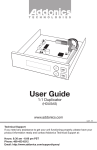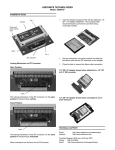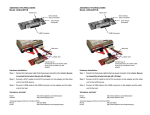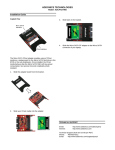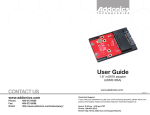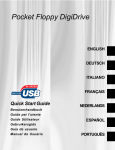Download Addonics Technologies ST9BDVES User's Manual
Transcript
T E C H N O L O G I E S User Guide BD/DVD/CD Tower IX (ST9BDVES) www.addonics.com Technical Support If you need any assistance to get your unit functioning properly, please have your product information ready and contact Addonics Technical Support at: Hours: 8:30 am - 6:00 pm PST Phone: 408-453-6212 Email: http://www.addonics.com/support/query/ Unpacking and Overview Front View 1 1. Array 1 2. Array 2 3. Front Power Button 4. Power LED 5. Drive Activity LED 6. Array 1 7. Array 2 8. Power Connector 9. Rear Power Switch 2 3 5 4 Back View eSATA Cable x2 6 7 8 Power Cord (U.S. Version Shown) WARNING: Please remember to set the power supply to your local outlet voltage prior to plugging in the power cord. Failure to do so may damage the power supply. 9 www.addonics.com Technical Support (M-F 8:30am - 6:00pm PST) Phone: 408-453-6212 Email: www.addonics.com/support/query/ Port Multiplier Compatibility The Port Multiplier in this unit will only work with a Port Multiplier aware SATA host adapter. Identify your host controller and check with its hardware manufacturer if you are unsure. Addonics offers several Port Multiplier aware host adapters. Installation Step 1. Connect eSATA cable from Array 1 and 2 to two connectors from computer. Step 2. Connect the power cord to a wall outlet. Step 3. Turn ON the rear power switch. Step 4. Press the Front Power Button. www.addonics.com Technical Support (M-F 8:30am - 6:00pm PST) Phone: 408-453-6212 Email: www.addonics.com/support/query/ CONTACT US www.addonics.com Phone: Fax: Email: 408-573-8580 408-573-8588 http://www.addonics.com/sales/query/