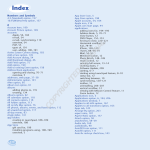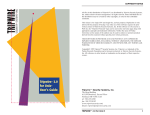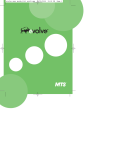Download Wiley Mac OS X Leopard All-in-One Desk Reference For Dummies
Transcript
Contents at a Glance Introduction ................................................................... AL Book I: Introducing Mac OS X........................................7 MA TE RI Chapter 1: Shaking Hands with Mac OS X .......................................................................9 Chapter 2: Navigating and Running Programs..............................................................25 Chapter 3: Basic OS X Housekeeping.............................................................................51 Chapter 4: Searching Everything with Spotlight ..........................................................79 Chapter 5: Fun with Photo Booth and Front Row ........................................................89 Chapter 6: Keeping Track with the Address Book .......................................................97 Chapter 7: The Joys of Maintenance............................................................................109 Chapter 8: Getting Help for the Big X...........................................................................129 Chapter 9: Troubleshooting the X................................................................................135 D Book II: Customizing and Sharing ..............................143 GH TE Chapter 1: Building the Finder of Your Dreams..........................................................145 Chapter 2: Giving Your Desktop the Personal Touch ................................................163 Chapter 3: Delving under the Hood with System Preferences..................................177 Chapter 4: You Mean Others Can Use My Mac, Too?.................................................217 Chapter 5: Setting Up Multi-User Accounts ................................................................225 Chapter 6: Sharing Documents for Fun and Profit .....................................................239 RI Book III: The Digital Hub ..........................................249 CO PY Chapter 1: The World According to Apple ..................................................................251 Chapter 2: Jamming with iTunes and iPod..................................................................261 Chapter 3: Focusing on iPhoto .....................................................................................287 Chapter 4: Making Magic with iMovie..........................................................................309 Chapter 5: Burn Those DVDs! Using iDVD...................................................................325 Chapter 6: Becoming a Superstar with GarageBand..................................................345 Chapter 7: Crafting a Web Site with iWeb....................................................................367 Chapter 8: No, It’s Not Called iQuickTime...................................................................379 Chapter 9: Turning Your Mac into a DVD Theater .....................................................393 Book IV: The Typical Internet Stuff ............................403 Chapter 1: Getting on the Internet ...............................................................................405 Chapter 2: Using Apple Mail..........................................................................................413 Chapter 3: Staying in Touch with iChat .......................................................................437 Chapter 4: Expanding Your Horizons with iDisk ........................................................451 Chapter 5: Going Places with Safari .............................................................................457 Chapter 6: Staying Secure Online .................................................................................473 Book V: Networking in Mac OS X ...............................483 Chapter 1: Setting Up a Small Network........................................................................485 Chapter 2: Using Your Network ....................................................................................503 Chapter 3: You May Even Need AppleTalk ..................................................................519 Chapter 4: Going Wireless .............................................................................................527 Chapter 5: Sharing That Precious Internet Thing ......................................................539 Book VI: Expanding Your System................................551 Chapter 1: Hardware That Will Make You Giddy ........................................................553 Chapter 2: Add RAM, Hard Drive Space, and Stir.......................................................567 Chapter 3: Port-o-rama: Using USB and FireWire .......................................................579 Chapter 4: I’m Okay, You’re a Printer...........................................................................585 Chapter 5: Applications That You’ve (Probably) Gotta Have...................................595 Book VII: Advanced Mac OS X ...................................611 Chapter 1: . . . And UNIX Lurks Beneath ......................................................................613 Chapter 2: AppleScript Just Plain Rocks .....................................................................635 Chapter 3: Talking and Writing to Your Macintosh ....................................................651 Chapter 4: Hosting a Web Site with Mac OS X ............................................................665 Index .......................................................................681 Table of Contents Introduction .................................................................... What’s Really Required ...................................................................................2 About This Book...............................................................................................3 Conventions Used in This Book .....................................................................3 Stuff you type ..........................................................................................3 Menu commands ....................................................................................3 Display messages ...................................................................................3 In case you’re curious about computers.............................................4 How This Book Is Organized...........................................................................4 Book I: Introducing Mac OS X ...............................................................4 Book II: Customizing and Sharing.........................................................4 Book III: The Digital Hub........................................................................4 Book IV: The Typical Internet Stuff ......................................................5 Book V: Networking in Mac OS X..........................................................5 Book VI: Expanding Your System .........................................................5 Book VII: Advanced Mac OS X ..............................................................5 Icons Used in This Book..................................................................................5 Book I: Introducing Mac OS X ........................................7 Chapter 1: Shaking Hands with Mac OS X . . . . . . . . . . . . . . . . . . . . . . . .9 Convince Me: Why Mac OS X? ......................................................................10 Pretty to behold....................................................................................10 Stable, stable, stable ............................................................................14 Multitasking and multithreading for normal human beings ...........16 The definition of Internet-savvy .........................................................17 Lots of free goodies..............................................................................18 What Do I Really Need to Run the Big X? ....................................................19 Upgrading from Earlier Versions of Mac OS ...............................................20 Back up — PLEASE back up ................................................................21 Snuff out disk errors ............................................................................21 Plug it, Road Warrior............................................................................21 Personalizing the Big X..................................................................................22 Chapter 2: Navigating and Running Programs . . . . . . . . . . . . . . . . . . . .25 Restarting, Sleeping, and Shutting Down ....................................................25 A Window Is Much More Than a Frame ......................................................28 Opening and closing windows ............................................................28 Scrolling windows ................................................................................29 Minimizing and restoring windows ....................................................30 xii Mac OS X Leopard All-in-One Desk Reference For Dummies Zooming windows ................................................................................31 Toggling toolbars..................................................................................31 Moving windows...................................................................................32 Resizing windows .................................................................................32 Switching windows...............................................................................32 Menu Mysteries Explained............................................................................34 Icons ’R Us.......................................................................................................35 Hardware ...............................................................................................36 Programs and applications .................................................................37 Files ........................................................................................................37 Folders ...................................................................................................38 Aliases....................................................................................................38 Selecting Icons for Fun and Profit ................................................................40 Selecting a single icon..........................................................................40 Selecting multiple icons.......................................................................40 Keyboard Shortcuts for the True Power User............................................41 Houston, We’re Go to Launch Programs .....................................................43 Running applications from your hard drive......................................43 Running applications from a CD-ROM or DVD-ROM ........................43 Switching ’Twixt Programs with Aplomb ....................................................44 Opening and Saving Your Stuff in an Application ......................................47 Opening a document............................................................................47 Saving a document ...............................................................................48 Quitting Programs..........................................................................................49 Chapter 3: Basic OS X Housekeeping . . . . . . . . . . . . . . . . . . . . . . . . . . .51 The Finder: It’s the Wind beneath Your Wings ...........................................51 Copying and Moving Files and Folders .......................................................53 Cloning Your Items — It’s Happening Now! ................................................54 Deleting That Which Should Not Be ............................................................54 Dragging unruly files against their will ..............................................55 Deleting with the menus and the keyboard ......................................55 Emptying That Wastepaper Basket..............................................................55 WAIT! I Need That After All! ..........................................................................56 Renaming Your Items.....................................................................................56 Adding a Dash of Color..................................................................................57 Displaying the Facts on Files and Folders...................................................57 Adding Spotlight comments................................................................59 Displaying extensions ..........................................................................59 Choosing the application with which to launch a file .....................60 Locking files against evildoers............................................................61 Creating an Alias ............................................................................................61 Using the Apple Menu ...................................................................................62 Using Recent Items...............................................................................62 Playing with the Dock ..........................................................................63 Bad program! Quit! ...............................................................................65 Table of Contents xiii Tracking down your version ...............................................................65 Specifying a location ............................................................................66 Availing Yourself of Mac OS X Services .......................................................66 Get Thee Hence: Using the Go Menu ...........................................................67 Monkeying with the Menu Bar......................................................................69 Using menu bar icons ..........................................................................69 Doing timely things with the Clock ....................................................71 Eject, Tex, Eject! .............................................................................................71 Common Tasks Aplenty.................................................................................72 Opening and editing text files .............................................................72 Listening to an audio CD .....................................................................73 Recording — nay, burning — a data CD ............................................74 All You Really Need to Know about Printing ..............................................75 Chapter 4: Searching Everything with Spotlight . . . . . . . . . . . . . . . . . .79 Basic Searching 101 .......................................................................................79 Is Spotlight Really That Cool?.......................................................................81 Expanding Your Search Horizons.................................................................84 Customizing Spotlight to Your Taste ...........................................................85 Chapter 5: Fun with Photo Booth and Front Row . . . . . . . . . . . . . . . . . .89 Capturing the Moment with iSight and Photo Booth ................................89 Producing Video on the Spot with iMovie ..................................................92 Controlling Your Mac Remotely with Front Row........................................93 Chapter 6: Keeping Track with the Address Book . . . . . . . . . . . . . . . . .97 Hey, Isn’t the Address Book Just a Part of Mail? ........................................97 Entering Contact Information .......................................................................99 Using Contact Information ..........................................................................101 Arranging Your Contact Cards....................................................................103 Using Network Directories ..........................................................................104 Printing Contacts with Flair ........................................................................105 Swapping Bytes with vCards ......................................................................106 Chapter 7: The Joys of Maintenance . . . . . . . . . . . . . . . . . . . . . . . . . . .109 Deleting Applications the Common Sense Way........................................109 Popping the Hood: Using the System Profiler ..........................................111 Tracking Performance with Activity Monitor...........................................112 Fixing Things with the Disk Utility .............................................................114 Displaying the goods on your disks.................................................115 Playing doctor with First Aid ............................................................116 Erasing without seriously screwing up ...........................................118 Partitioning the right way .................................................................120 RAID has nothing to do with insects................................................122 Updating Mac OS X ......................................................................................123 xiv Mac OS X Leopard All-in-One Desk Reference For Dummies I Demand That You Back Up Your Hard Drive ..........................................124 Hitching a ride on the Time Machine...............................................125 Using other backup solutions...........................................................127 I Further Demand That You Defragment ...................................................127 Special Start-Up Keys for Those Special Times........................................127 Crave the Newest Drivers ...........................................................................128 Chapter 8: Getting Help for the Big X . . . . . . . . . . . . . . . . . . . . . . . . . . .129 Displaying the Help Viewer Window..........................................................129 Searching for Specific Stuff .........................................................................130 Prodding Apple for the Latest Gossip .......................................................132 Calling for Help Deep in the Heart of X .....................................................132 Other Resources to Chew On .....................................................................133 Voice support......................................................................................133 Mac publications and resource sites ...............................................134 Local Mac outlets and user groups..................................................134 Chapter 9: Troubleshooting the X . . . . . . . . . . . . . . . . . . . . . . . . . . . . . .135 Don’t Panic! ...................................................................................................135 The Troubleshooting Process ....................................................................136 Step 1: Always try a simple shutdown.............................................137 Step 2: Check all cable connections.................................................137 Step 3: Retrace your steps ................................................................137 Step 4: Run Disk Utility ......................................................................138 Step 5: Run antivirus software ..........................................................139 Step 6: Check the Trash .....................................................................139 Step 7: Check online connections ....................................................139 Step 8: Disable troublesome Login Items ........................................139 Step 9: Turn off your screen saver ...................................................140 Step 10: Check for write-protection .................................................140 Step 11: Check your System Profiler ................................................140 Step 12: Reboot with the Mac OS X Installation Disc.....................141 Do I Need to Reinstall Mac OS X? ...............................................................141 It’s Still Not Moving: Troubleshooting Resources....................................142 The Mac OS X Help Viewer................................................................142 The Apple Mac OS X Support site ....................................................142 Your local Apple dealer .....................................................................142 Book II: Customizing and Sharing ...............................143 Chapter 1: Building the Finder of Your Dreams . . . . . . . . . . . . . . . . . .145 Will That Be Icons or Buttons or Columns . . . or Even a Flow? .............145 Doing the Toolbar Dance.............................................................................148 Hiding and showing the toolbar .......................................................148 Hiding and showing the status bar ..................................................149 Giving your toolbar big tires and a loud exhaust...........................150 Table of Contents xv Searching for Files from the Toolbar .........................................................152 Searching for Files from the Find Dialog ...................................................153 Configuring the View Options.....................................................................154 Setting icon view options ..................................................................155 Setting list view options ....................................................................157 Setting column view options.............................................................159 Setting Finder Preferences ..........................................................................160 Chapter 2: Giving Your Desktop the Personal Touch . . . . . . . . . . . . .163 Changing the Background ...........................................................................163 Picking something Apple...................................................................164 I just gotta have lavender..................................................................166 Selecting your own photo .................................................................166 Changing the Screen Saver .........................................................................167 Changing Colors in Mac OS X .....................................................................167 Adding Stickies .............................................................................................168 Customizing the Dock..................................................................................170 Adding applications and extras to the Dock...................................170 Keeping track(s) with Stacks ............................................................172 Resizing the Dock ...............................................................................173 Stick It on the Dashboard............................................................................173 Arranging Your Precious Desktop..............................................................175 Chapter 3: Delving under the Hood with System Preferences . . . . .177 The Preferred Way to Display the Preferences.........................................177 Saving Your Preferences..............................................................................178 Searching for Specific Settings ...................................................................178 Getting Personal ...........................................................................................179 Appearance preferences....................................................................179 Desktop and screen saver preferences............................................180 Dock preferences................................................................................182 Exposé and Spaces preferences .......................................................183 International preferences ..................................................................186 Security preferences ..........................................................................187 Spotlight preferences.........................................................................189 It’s All about the Hardware .........................................................................190 Bluetooth preferences .......................................................................190 CDs and DVDs preferences................................................................191 Displays preferences..........................................................................192 Energy Saver preferences..................................................................193 Keyboard and mouse preferences ...................................................194 Printing and fax preferences .............................................................195 Sound preferences..............................................................................197 Sharing the Joy: Internet & Network..........................................................198 MobileMe preferences .......................................................................198 Network preferences..........................................................................199 QuickTime preferences......................................................................203 Sharing preferences ...........................................................................205 xvi Mac OS X Leopard All-in-One Desk Reference For Dummies Tweaking the System ...................................................................................206 Accounts preferences ........................................................................206 Date and time preferences ................................................................208 Parental Controls preferences ..........................................................209 Software Update preferences............................................................209 Speech preferences ............................................................................210 Startup Disk preferences ...................................................................211 Time Machine preferences................................................................212 Universal Access preferences...........................................................213 Chapter 4: You Mean Others Can Use My Mac, Too? . . . . . . . . . . . . .217 How Multi-User Works on Mac OS X..........................................................217 Configuring Your Login Screen ...................................................................219 Locking Things Down ..................................................................................221 Starting Applications Automatically after Login......................................222 Chapter 5: Setting Up Multi-User Accounts . . . . . . . . . . . . . . . . . . . . .225 Adding, Editing, and Deleting Users ..........................................................225 Adding a new user account...............................................................226 Editing an existing account ...............................................................228 Deleting an existing account.............................................................229 Tightening Your Security Belt.....................................................................230 Setting Parental Controls...................................................................231 Assigning the Simple Finder..............................................................234 Using Keychains — NOT .............................................................................235 Chapter 6: Sharing Documents for Fun and Profit . . . . . . . . . . . . . . . .239 Sharing over a Network versus Sharing on a Single Mac........................239 No network is required ......................................................................240 Relying on a guaranteed lock............................................................240 Most places are off-limits ..................................................................240 Permissions: Law Enforcement for Your Files ..........................................241 Permission and Sharing Do’s and Don’ts ..................................................244 Sharing Stuff in Office 2004 .........................................................................245 Document-sharing features ...............................................................245 File-level sharing features..................................................................246 Book III: The Digital Hub ...........................................249 Chapter 1: The World According to Apple . . . . . . . . . . . . . . . . . . . . . .251 First, Sliced Bread . . . and Now, the Digital Hub ......................................251 What Does Digital Mean, Anyway?.............................................................252 What Can I Digitize? .....................................................................................253 Photographs........................................................................................254 Music....................................................................................................254 Table of Contents xvii Video ....................................................................................................254 DVD ......................................................................................................254 The Software That Drives the Hub.............................................................255 iPhoto...................................................................................................256 iTunes ..................................................................................................256 iMovie ..................................................................................................257 iDVD .....................................................................................................258 GarageBand .........................................................................................258 iWeb......................................................................................................258 Can I Use All This Stuff at Once? ................................................................259 Chapter 2: Jamming with iTunes and iPod . . . . . . . . . . . . . . . . . . . . . .261 What Can I Play on iTunes?.........................................................................262 Playing an Audio CD ....................................................................................263 Playing Digital Audio and Video .................................................................264 Browsing the Library .........................................................................267 Finding songs in your Music Library ...............................................267 Removing old music from the Library.............................................268 Watching video ...................................................................................268 Keeping Slim Whitman and Slim Shady Apart: Organizing with Playlists .........................................................................269 Know Your Songs .........................................................................................270 Setting the song information automatically....................................271 Setting or changing the song information manually......................271 Ripping Audio Files ......................................................................................273 Tweaking the Audio for Your Ears .............................................................274 A New Kind of Radio Station.......................................................................276 iTunes Radio .......................................................................................276 Tuning in your own stations .............................................................277 Radio stations in your Playlists ........................................................277 iSending iStuff to iPod .................................................................................278 Sharing Your Media across Your Network ................................................280 Burning Music to Shiny Plastic Circles......................................................281 Feasting on iTunes Visuals..........................................................................282 Buying Digital Media the Apple Way..........................................................284 Chapter 3: Focusing on iPhoto . . . . . . . . . . . . . . . . . . . . . . . . . . . . . . . . .287 Delving into iPhoto ......................................................................................287 Working with Images in iPhoto...................................................................289 Import Images 101 ..............................................................................289 Organize mode: Organizing and sorting your images....................291 Edit mode: Removing and fixing stuff the right way ......................298 Producing Your Own Coffee-Table Masterpiece.......................................301 Introducing Web Gallery!.............................................................................304 Mailing Photos to Aunt Mildred .................................................................306 xviii Mac OS X Leopard All-in-One Desk Reference For Dummies Chapter 4: Making Magic with iMovie . . . . . . . . . . . . . . . . . . . . . . . . .309 The iMovie Window .....................................................................................309 A Bird’s-Eye View of Moviemaking.............................................................312 Importing the Building Blocks....................................................................312 Pulling in video clips..........................................................................313 Making use of still images .................................................................314 Importing and adding audio from all sorts of places.....................315 Building the Cinematic Basics ....................................................................318 Adding clips to your movie ...............................................................318 Removing clips from your movie .....................................................320 Reordering clips in your movie ........................................................320 Editing clips in iMovie .......................................................................320 Transitions for the masses................................................................321 Even Gone with the Wind had titles.................................................322 Sharing Your Finished Classic with Others...............................................323 Chapter 5: Burn Those DVDs! Using iDVD . . . . . . . . . . . . . . . . . . . . . .325 Introducing Your Mac to iDVD....................................................................325 Starting a New DVD Project ........................................................................328 Creating a new project.......................................................................328 Opening an existing project ..............................................................328 Automating the whole darn process................................................329 Creating a DVD from Scratch ......................................................................330 Choosing just the right theme ..........................................................330 Adding movies ....................................................................................331 Great, now my audience demands a slideshow .............................334 Now for the music . . . . ......................................................................336 Giving Your DVD the Personal Touch........................................................337 Using Uncle Morty for your DVD Menu background .....................337 Adding your own titles ......................................................................338 Changing buttons like a highly paid professional ..........................338 Give my creation motion! ..................................................................339 Previewing Your Masterpiece .....................................................................340 A Word about Automation ..........................................................................341 One-click paradise with OneStep DVD.............................................341 Exercising control with Magic iDVD.................................................342 Recording a Finished Project to a Shiny Disc...........................................344 Chapter 6: Becoming a Superstar with GarageBand . . . . . . . . . . . . .345 Shaking Hands with Your Band ..................................................................346 Composing and Podcasting Made Easy.....................................................348 Adding tracks......................................................................................349 Choosing loops ...................................................................................352 Resizing, repeating, and moving loops ............................................356 Table of Contents xix Using the Arrange Track....................................................................358 Tweaking the settings for a track .....................................................359 Automatic Composition with Magic GarageBand ....................................361 Sharing Your Songs and Podcasts..............................................................363 Creating MP3 and AAC files...............................................................363 Sending a Podcast to iWeb or iTunes ..............................................364 Burning an Audio CD..........................................................................365 Chapter 7: Crafting a Web Site with iWeb . . . . . . . . . . . . . . . . . . . . . .367 Looking around the iWeb Window .............................................................367 Planning Your Pages ....................................................................................369 Adding a New Site ........................................................................................370 Adding a New Page.......................................................................................371 Editing a Page ...............................................................................................372 Modifying text .....................................................................................372 Replacing images................................................................................374 Adding new elements.........................................................................375 Tweaking with the Inspector ......................................................................377 Publishing Your Web Site ............................................................................377 Chapter 8: No, It’s Not Called iQuickTime . . . . . . . . . . . . . . . . . . . . . . .379 QuickTime Can Do That?.............................................................................379 Playing Media with QuickTime...................................................................380 At the center of the action: QuickTime Player ...............................380 Opening QuickTime movies ..............................................................381 Operating QuickTime Player.............................................................382 QuickTime: The Super Converter ..............................................................387 Importing and Exporting Files ....................................................................387 Make QuickTime the Center of Your Digital Universe .............................388 Favorites ..............................................................................................388 Free content for all .............................................................................389 QuickTime and your browser ...........................................................389 Tweaking QuickTime ...................................................................................390 Setting QuickTime Player preferences ............................................390 Working with QuickTime preferences..............................................390 Chapter 9: Turning Your Mac into a DVD Theater . . . . . . . . . . . . . . . .393 The DVD Hardware ......................................................................................393 The DVD Player: It’s Truly Shiny ................................................................394 Using the Controller ...........................................................................394 Keep your eyes on the Viewer ..........................................................396 Taking Advantage of Additional DVD Features ........................................396 Controller extras.................................................................................397 DVD Player preferences.....................................................................398 xx Mac OS X Leopard All-in-One Desk Reference For Dummies Book IV: The Typical Internet Stuff .............................403 Chapter 1: Getting on the Internet . . . . . . . . . . . . . . . . . . . . . . . . . . . . . .405 Shopping for an ISP......................................................................................406 Investigating Various Types of Connections.............................................407 Setting Up Your Internet Connection.........................................................409 Using an internal or external modem ..............................................409 Using Ethernet hardware...................................................................410 Connecting with a Dialup ISP (The Hard Way) .........................................411 Chapter 2: Using Apple Mail . . . . . . . . . . . . . . . . . . . . . . . . . . . . . . . . . .413 Know Thy Mail Window ..............................................................................413 Setting Up Your Account .............................................................................416 Adding an account .............................................................................416 Editing an existing account ...............................................................419 Deleting an account ...........................................................................419 Receiving and Reading E-Mail Wisdom .....................................................419 Reading and deleting your messages ..............................................420 Replying to mail..................................................................................421 Raise the Little Flag: Sending E-Mail ..........................................................424 What? You Get Junk Mail, Too?...................................................................428 Attachments on Parade...............................................................................430 Fine-Tuning Your Post Office ......................................................................431 Adding sound......................................................................................431 Checking Mail automatically.............................................................432 Automating junk mail and message deletion ..................................432 Adding signatures...............................................................................432 Changing the status of an account...................................................433 Automating Your Mail with Rules...............................................................433 Chapter 3: Staying in Touch with iChat . . . . . . . . . . . . . . . . . . . . . . . . .437 Configuring iChat .........................................................................................438 Changing Modes in iChat ............................................................................440 Will You Be My Buddy?................................................................................441 Chat! Chat, I Say!...........................................................................................443 Sharing Screens and iChat Theater............................................................446 Sending Files with iChat ..............................................................................447 Eliminating the Riffraff.................................................................................448 Adding Visual Effects ...................................................................................448 Chapter 4: Expanding Your Horizons with iDisk . . . . . . . . . . . . . . . . .451 Grabbing Internet Storage for Your Mac ...................................................452 Understanding What’s on Your iDisk.........................................................454 Opening and Using iDisk .............................................................................455 Table of Contents xxi Chapter 5: Going Places with Safari . . . . . . . . . . . . . . . . . . . . . . . . . . .457 Pretend You’ve Never Used This Thing.....................................................458 Visiting Web Sites .........................................................................................459 Navigating the Web ......................................................................................460 Setting Up Your Home Page ........................................................................462 Adding and Using Bookmarks ....................................................................464 Downloading Files ........................................................................................466 Using Subscriptions and History ...............................................................467 Tabs Are Your Browsing Friends ................................................................467 Saving Web Pages.........................................................................................468 Protecting Your Privacy ..............................................................................469 Yes, there are such things as bad cookies ......................................469 Cleaning your cache...........................................................................471 Handling ancient history ...................................................................471 Avoiding those @*!^%$ pop-up ads..................................................471 Chapter 6: Staying Secure Online . . . . . . . . . . . . . . . . . . . . . . . . . . . . . .473 What Can Really Happen? ...........................................................................474 “Shields Up, Chekov!” ..................................................................................477 Firewall basics ....................................................................................477 Antivirus basics ..................................................................................480 A Dose of Common Sense: Things Not to Do Online ...............................480 Book V: Networking in Mac OS X................................483 Chapter 1: Setting Up a Small Network . . . . . . . . . . . . . . . . . . . . . . . . .485 What Do I Need to Set Up My Network? ....................................................485 Something to network........................................................................486 Network interface card (NIC)............................................................486 Hub or switch......................................................................................486 Cables...................................................................................................489 Setting Up Your Network.............................................................................490 Understanding the Basics of Network Configuration ..............................491 TCP/IP ..................................................................................................491 Software applications ........................................................................493 Configuring Network System Preferences.................................................493 Using DHCP for automatic IP address assignment.........................494 Manually choosing an IP address range ..........................................495 Verifying Connectivity .................................................................................497 Troubleshooting Your New Network .........................................................499 Physical problems with your network.............................................499 Network configuration problems .....................................................500 xxii Mac OS X Leopard All-in-One Desk Reference For Dummies Chapter 2: Using Your Network . . . . . . . . . . . . . . . . . . . . . . . . . . . . . . . .503 It’s All about (File) Sharing .........................................................................503 Creating an account ...........................................................................503 Enabling file sharing...........................................................................505 Connecting to a shared resource .....................................................505 Sharing a Connected Printer.......................................................................506 Sharing Files with Windows Computers....................................................507 Accessing File Shares on Windows Computers........................................508 Using FTP to Access Files............................................................................509 Using the Mac OS X built-in FTP to share files ...............................509 Using FTP from Terminal to transfer files .......................................510 Using the Built-in Firewall ...........................................................................512 Remote Control of Your Mac ......................................................................514 Using Screen Sharing .........................................................................514 Remotely control your Mac (for free, no less!)...............................514 How VNC works ..................................................................................515 Remote control of another computer from your Mac ...................516 Chapter 3: You May Even Need AppleTalk . . . . . . . . . . . . . . . . . . . . . .519 Setting Up AppleTalk ...................................................................................519 Automatically configuring AppleTalk ..............................................520 Manually configuring AppleTalk.......................................................521 Accessing Files and Printers with AppleTalk............................................522 Accessing AppleTalk share points ...................................................522 Accessing AppleTalk printers ...........................................................524 Chapter 4: Going Wireless . . . . . . . . . . . . . . . . . . . . . . . . . . . . . . . . . . . .527 Speaking the Wireless Lingo .......................................................................527 Figuring Out the Different Flavors of Wireless Ethernet .........................529 Basic Wi-Fi: 802.11b ............................................................................529 Let’s get Extreme: 802.11g .................................................................530 The guy with the turquoise teeth.....................................................531 Keeping Your Wireless Network Secure ....................................................532 WEP ......................................................................................................533 The LEAP security standard .............................................................533 Setting Up Your Wireless Network .............................................................534 Installing an AirPort Extreme network card ...................................534 Setting up an Ad Hoc wireless network...........................................535 Setting up wireless networks with an AirPort Base Station..........537 Chapter 5: Sharing That Precious Internet Thing . . . . . . . . . . . . . . . .539 Sharing the Internet .....................................................................................539 Using Network Address Translation..........................................................540 Ways to Share Your Internet Connection ..................................................541 Using hardware for sharing an Internet connection ......................542 Using software for sharing an Internet connection .......................544 Table of Contents xxiii Connecting Everything ................................................................................545 Using the software method ...............................................................545 Using the hardware method..............................................................546 Adding Wireless Support ............................................................................548 If you already have a cable/DSL router or are using software Internet sharing..............................................548 If you do not have a cable/DSL router or an AirPort/ AirPort Extreme Base Station........................................................549 Book VI: Expanding Your System ................................551 Chapter 1: Hardware That Will Make You Giddy . . . . . . . . . . . . . . . . .553 Parading Pixels: Digital Cameras, DV Camcorders, and Scanners.........554 Digital cameras ...................................................................................554 DV camcorders ...................................................................................555 Scanners ..............................................................................................556 Incredible Input: Keyboards, Trackballs, Joysticks, and Drawing Tablets ................................................................................558 Keyboards ...........................................................................................558 Trackballs ............................................................................................559 Joysticks ..............................................................................................560 Drawing tablets...................................................................................561 Sublime Storage: CD/DVD Recorders ........................................................562 Awesome Audio: Subwoofer Systems and MP3 Hardware......................563 Subwoofer speaker systems .............................................................563 MP3 players (well, actually, just the iPod)......................................564 Chapter 2: Add RAM, Hard Drive Space, and Stir . . . . . . . . . . . . . . . .567 Adding Memory: Reasons for More RAM..................................................567 Shopping for a RAM Upgrade .....................................................................569 Finding out the current memory in your Mac ................................569 Determining the exact model of your computer ............................571 The Tao of Hard Drive Territory.................................................................571 Internal versus External Storage ................................................................573 External drives....................................................................................573 Internal drives.....................................................................................574 Determining How Much Space You Need..................................................575 Shopping for a Hard Drive...........................................................................576 Installing Your New Stuff .............................................................................577 The easy way ......................................................................................577 The hard way ......................................................................................577 Chapter 3: Port-o-rama: Using USB and FireWire . . . . . . . . . . . . . . . .579 Appreciating the Advantage of a FireWire Connection ...........................579 Understanding USB and the Tale of Two Point Oh ..................................581 Hey, You Need a Hub!...................................................................................582 xxiv Mac OS X Leopard All-in-One Desk Reference For Dummies Uh, It’s Just Sitting There ............................................................................583 Common FireWire and USB headaches ...........................................583 Check those drivers ...........................................................................584 Chapter 4: I’m Okay, You’re a Printer . . . . . . . . . . . . . . . . . . . . . . . . . . .585 Meet the Printer Browser............................................................................585 Adding a Funky Printer................................................................................588 Managing Your Printing Jobs ......................................................................590 Sharing a Printer across That There Network..........................................592 Chapter 5: Applications That You’ve (Probably) Gotta Have . . . . . . .595 The Trundling Microsoft Mammoth ..........................................................596 Your Mac OS X Toolbox: TechTool Pro......................................................598 Image Editing for the Masses......................................................................599 The Morass of Digital Video........................................................................600 Yes, It’s Really Called “Toast” .....................................................................600 If You Positively Have to Run Windows . . . ..............................................602 All Hail FileMaker Pro ..................................................................................604 Utilities That Rock........................................................................................604 StuffIt....................................................................................................605 QuicKeys X3 ........................................................................................605 BBEdit ..................................................................................................605 REALbasic............................................................................................607 At Least One Game.......................................................................................608 Mac OS X Chess ..................................................................................608 World of WarCraft...............................................................................609 Book VII: Advanced Mac OS X....................................611 Chapter 1: . . . And UNIX Lurks Beneath . . . . . . . . . . . . . . . . . . . . . . . .613 Why Use the Keyboard? ..............................................................................613 UNIX keyboarding is fast ...................................................................614 The UNIX keyboard is a powerful beast ..........................................614 Go where no mouse has gone before...............................................615 Automate to elevate ...........................................................................616 Remote control ...................................................................................616 Uncovering the Terminal.............................................................................616 What’s a prompt?................................................................................617 A few commands to get started........................................................618 Using the skills you already have.....................................................619 UNIX Commands 101 ...................................................................................620 Anatomy of a UNIX command...........................................................620 Command line gotchas ......................................................................621 Help is on the way! .............................................................................622 Autocompletion ..................................................................................622 Table of Contents xxv Working with Files........................................................................................623 Paths ....................................................................................................623 Copying, moving, renaming, and deleting files...............................625 Opening documents and launching applications...........................627 Useful Commands ........................................................................................627 Calendar...............................................................................................627 Processes.............................................................................................628 UNIX Cadillac Commands ...........................................................................630 Finding files .........................................................................................630 Using pipes..........................................................................................630 UNIX Programs That Come in Handy ........................................................631 Text editors .........................................................................................631 Creating a new document..................................................................631 Networking with the Terminal ..........................................................632 Chapter 2: AppleScript Just Plain Rocks . . . . . . . . . . . . . . . . . . . . . . .635 What’s So Great about AppleScript?..........................................................635 Automate common tasks in the Finder ...........................................635 Automate tasks in other applications..............................................636 Running a Script ...........................................................................................637 Identifying scripts in the field...........................................................637 The Script Editor application ...........................................................638 Executing a script...............................................................................639 Writing Your Own Simple Scripts ...............................................................640 Create a script without touching a key ...........................................640 Building your own scripts .................................................................641 One Step Beyond: AppleScript Programming...........................................642 Grab the Dictionary............................................................................643 Anatomy of a simple script ...............................................................644 I Summon Automator — the Silicon Programmer!...................................646 Help Is at Your Fingertips............................................................................648 Built-in AppleScript Help ...................................................................648 AppleScript on the Web.....................................................................649 Chapter 3: Talking and Writing to Your Macintosh . . . . . . . . . . . . . . .651 Using Ink with a Tablet ................................................................................652 Computer, Can You Hear Me? .....................................................................653 The Speech Recognition tab .............................................................653 The Feedback window .......................................................................657 The Speech Command window ........................................................657 Your Mac Talks Back! ...................................................................................658 The Text to Speech panel ..................................................................659 The Date & Time panel ......................................................................661 Configuring VoiceOver within the Universal Access panel...........662 Speaking text through applications .................................................663 Speaking text through services ........................................................664 xxvi Mac OS X Leopard All-in-One Desk Reference For Dummies Chapter 4: Hosting a Web Site with Mac OS X . . . . . . . . . . . . . . . . . .665 Building a Site with MobileMe ....................................................................665 Registering as a MobileMe user........................................................666 Working with Web files ......................................................................666 Adding files with iDisk .......................................................................667 Creating a Home Page with HTML and iDisk ............................................668 Using Mac OS X Web Sharing......................................................................669 I love Apache: Confessions of a UNIX Webmaster .........................670 Configuring and running Apache......................................................670 Index........................................................................681