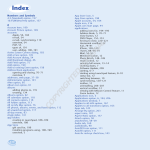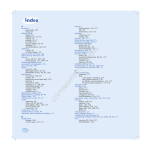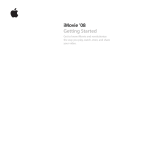Download Wiley Teach Yourself VISUALLY Mac OS X Lion
Transcript
D TE GH RI PY CO RI TE MA AL Index A accounts, e-mail adding, 72–73 MobileMe accounts, adding, 72 POP accounts, adding, 73 accounts, user, 232–233 Address Book. See also contacts contacts, maintaining, 16 icon, Dock, 21 opening and closing, 92–93 Administrator account, 233 albums of photos, creating, 168–169 all-day events creating, 105 scheduling, 17 antivirus program, 67 app folder, creating in Launchpad, 230–231 App Store icon, Dock, 21 Apple Bluetooth mouse, 283 Apple ID, 86–87 Apple logo, removing from DVD main menu, 187 applications automatic start-up at login of, 237 dialogs, selecting options in check boxes, 33 command buttons, 32 list boxes, 32 pop-up menus, 33 radio buttons, 33 tabs, 33 text boxes, 32 Dock, adding icons to, 23 forcing to close when stuck, 270–271 full screen mode for, 29 Launchpad, starting with, 24–25 pull-down menus, selecting commands from, 30 shutting down, 23 starting, 22–23 switching between, 26 toolbars, selecting commands using, 31 uninstalling, 250–251 viewing open with Mission Control, 27 window layout Close button, 28 horizontal scrollbar, 28 Minimize button, 28 resize control, 28 status bar, 28 toolbar, 28 vertical scrollbar, 28 Zoom button, 28 Applications icon, Dock, 21 appointments all-day events, scheduling, 17 repeating, scheduling, 17 scheduling, 16 synchronizing with MobileMe, 17 apps, synchronizing, 154–155 aspect ratio, 229 attachments, adding to emails, 76–77 audio chat, 15 B background, changing desktop, 222–223 backups, Time Machine, 258–259 batteries, reconditioning notebook, 262–263 bit rate, 123 blind courtesy copies (Bccs), 289 Bluetooth devices Apple mouse, conflicts with, 283 cell phones, connecting, 307 generic devices, connecting, 304–305 325 Index Bluetooth devices (continued) keyboards, connecting, 306 removing, 307 bookmarks creating, 62–63 deleting, 63 burning files to CDs, 126–127 music to CDs, 7 buying, on Internet, 13 C cables, network, 303 Calendar application, MobileMe, 292–293 calendars navigating, 102–103 synchronizing, 148–149 cameras, importing from, 9, 164–165 cards, Address Book adding, 94 editing, 96–97 categories, iTunes, 115 CDs burning files to, 7, 126–127 ejecting, 121 importing music from, 7 pausing and resuming play, 119 playing, 118 random selection, playing, 121 repeating, 120 skipping tracks, 119 switching songs, 120 cell phones, connecting through Bluetooth, 307 Center option, Desktop & Screen Saver preferences, 223 chat, 15 check boxes, dialog, 33 326 clearing history list, 59 clips, adding to movie projects, 200–201 Close button, windows, 28 command buttons, dialog, 32 commands executing, 30, 31 pull-down menus, selecting from, 30 toolbars, selecting using, 31 connecting devices for synchronization, 138–139 contacts adding, 94–95 Address Book maintaining, 16 opening and closing, 92–93 editing, 96–97 FaceTime, 88–89 groups of, creating, 98–99 MobileMe, 290–291 photos, adding to cards for, 97 synchronizing, 17, 148–149 working with, 16 Contacts application, MobileMe, 290–291 contents, iTunes, 115 copying files, 44 music to CDs, 7 in shared screens, 323 text, 42 corrupt preferences files, repairing, 272–273 Cover Flow view, 158 credits, adding to movies, 212–213 cropping, photo, 170–171 customization app folder, creating in Launchpad, 230–231 desktop background, changing, 222–223 display resolution, changing, 228–229 displaying System Preferences, 220–221 Index of Dock, 234–235 hiding Dock, 238–239 icons, adding to Dock, 236–237 installing programs using App Store, 242–243 screen savers, activating, 224–225 sleep options, 226–227 user accounts, 232–233 widgets, adding to Dashboard, 240–241 cycling batteries, 262–263 D Dashboard icon, Dock, 21 widgets, adding to, 240–241 deleting bookmarks, 63 events, 107 files, 47 music tracks in iTunes, 123 text characters, 40 desktop background, changing, 222–223 free space, displaying on, 248–249 icons on, 20 organization of, 247 overview, 20 dialogs check boxes, 33 command buttons, 32 list boxes, 32 pop-up menus, 33 radio buttons, 33 tabs, 33 text boxes, 32 digital cameras, importing photos from, 164–165 directory, 53 discoverable devices, 305 disk drive, moving files between, 45 disk permissions, repairing, 276–277 Disk Utility, 276–279 disks, repairing, 278–279 display resolution, changing, 228–229 Dock adding application icons to, 23 customization of, 234–235 hiding, 238–239 icons adding to, 236–237 default, 21 removing from, 237 overview, 20 documents copying, 44 creating, 4 deleting, 47 editing text in copying text, 42 deleting characters, 40 moving text, 43 selecting text for editing, 41 moving files, 45 opening, 37 presentations, creating, 5 printing, 38–39 renaming, 46 saving, 36 spreadsheets, creating, 5 web pages, creating, 5 Word processing, creating, 4 Documents icon, Dock, 21 domain names, 53 downloading files, 66–67 327 Index Downloads icon, Dock, 21 due dates, iCal, 109 duplicating files, 44 DVD Player application, 10, 192–193 DVDs DVD Player, playing using, 192–193 making, 11 of movies, creating, 216–217 of photos, creating, 186–189 playing, 10 E editing contacts, 96–97 photos, 9 song information, 128–129 text in documents copying text, 42 deleting characters, 40 moving text, 43 selecting text for editing, 41 effects, Photo Booth application, 185 ejecting CDs, 121 e-mail accounts, adding, 72–73 Address Book, sending from, 95 checking for messages, time settings for, 81 closing, 70–71 contact groups, sending to, 99 exchanging, 14 file attachments, adding, 76–77 format, changing message, 85 forwarding, 84–85 MobileMe, sending and receiving with, 288–289 opening, 70–71 328 photos, sending, 182–183 reading, 80–81 receiving, 80–81 redirecting, 83 replying to, 82–83 sending messages, 74–75 signatures, adding, 78–79 synchronizing, 148–149 e-mail address, 74 Energy Saver preferences, 226–227 Equalizer window, iTunes, 119 equipment, sharing on networks, 302 events calendar, navigating, 102–103 creating, 104–105, 293 deleting, 107 iCal, opening and closing, 100–101 repeating, creating, 106–107 to-do items, creating, 108–109 Excel for Mac, Microsoft, 5 F FaceTime connecting through, 88–89 icon, Dock, 21 overview, 15 signing in to, 86–87 Favorites list, FaceTime, 89 file attachments, adding to emails, 76–77 file sharing with iDisk, 297 turning on, 314–315 files. See also documents sharing on networks, 302 uploading to iDisk, 296–297 Fill Screen option, Desktop & Screen Saver preferences, 223 Index Finder icon, Dock, 21 Fit to Screen option, Desktop & Screen Saver preferences, 223 folders of photos, synching, 143 sharing on networks, 316–317 font of titles, iMovie application, 213 Force Quit command, 270–271 forwarding e-mail, 84–85 free space, checking hard disk, 248–249 full screen mode, 29 G Gallery application, 294–295 games, synchronizing, 152–153 GarageBand application, 7, 21 genius sidebar, iTunes, 115 gestures, navigating Launchpad screens by swiping, 25 gift cards, purchasing apps with, 243 graphic equalizer, iTunes, 119 groups, contact, 98–99 H hard disk free space, checking, 248–249 repairing, 279 hiding Dock, 238–239 hiding previously imported photos, 145 history list clearing, 59 loading pages from, 58 time settings for removing pages from, 59 home page, Internet, 60–61 horizontal scrollbar, 28 hot corners, 225 I iCal application. See also events all-day events in, 17 icon, Dock, 21 opening and closing, 100–101 repeating appointments in, 17 scheduling appointments in, 16 iChat application, 15, 21 icons app folders, removing from, 231 on desktop, 20, 247 Dock, 21, 236–237 hard disk, displaying, 249 System Preferences, restoring original, 221 iDisk, 296–297 iDVD application, 11, 21, 186–189, 216–217 Image Capture, 165 image links, 52 iMovie application creating new movie projects, 196–197 icon, Dock, 21 importing video files, 198–199 making movies with, 11 music tracks, adding, 208–209 photos, adding, 206–207 playing movies in, 214–215 titles and credits, adding, 212–213 transitions in, 204–205 trimming clips in, 202–203 video clips, adding, 200–201 voiceovers, adding, 210–211 importing music, 7 music, specifying quality in, 123 music from CD, 7 photos, 9 329 Index importing (continued) photos from digital cameras, 164–165 tracks from CDs, 122–123 video files, 198–199 installing programs using App Store, 242–243 software updates, 255 instant messaging, 15 Internet bookmarking web pages on, 62–63 buying and selling on, 13 downloading files from, 66–67 history list, navigating with, 58–59 home pages, 60–61 MobileMe, web-based account, 13 navigating web pages, 56–57 QuickTime Player, playing videos on, 195 radio stations on, 132–133 reading news on, 13 Safari, 50–51 searches on, 12, 64–65 selecting links, 52 socializing on, 13 web page address, entering, 53 web pages, opening in tabs, 54–55 web surfing, 12 IP addresses, 315 iPad. See synchronization iPhone synchronizing. See synchronization uploading photos to albums using, 295 iPhoto application. See also photos editing in, 9 icon, Dock, 21 opening and closing, 162–163 organizing photos in, 8 preventing from opening when connecting devices, 145 330 viewing photos in, 8 iPod. See synchronization iPod Shuffle, synchronizing to, 141 iSight camera, 9, 184–185, 199 iTunes. See also synchronization categories, 115 CDs audio levels, changing, 119 burning to, 7, 126–127 ejecting, 121 importing from, 7, 122–123 pausing and resuming play, 119 playing, 118, 120 random selection order, 121 repeating, 120 skipping tracks, 119 contents, 115 editing song information, 128–129 genius sidebar, 115 icon, Dock, 21 Internet radio stations, 132–133 Library, 114 opening and closing, 112–113 overview, 6 playback controls, 115 playing video files in, 11 playlists, creating, 124–125 podcasts, subscribing to, 134–135 song titles, viewing, 121 songs, playing, 116–117 sort buttons, 115 status area, 115 synching TV shows, 147 view options, 115 visualizations, displaying during playback, 119 Index iTunes Library categories in, 114 configuring, 114 iTunes Store games, purchasing, 153 music, purchasing, 130 overview, 6 iWeb application, 5, 21 iWork Keynote application, 5 iWork Numbers application, 5 iWork Pages application, 4 J jump cuts, 204–205 K Ken Burns effect, 206–207 keyboard shortcuts for bookmarks, 63 for displaying home page, 61 for Force Quit command, 271 for hiding Dock, 239 for navigating web pages, 57 for opening Dashboard, 241 for opening web pages in tabs, 55 for selecting text, 41 for slide show viewing, 161 for switching between applications, 26 keyboards, connecting Bluetooth, 306 Keynote application, 5 L Launchpad app folder, creating in, 230–231 icon, Dock, 21 navigating screens by swiping, 25 starting applications with, 24–25 links opening in new tabs, 54 selecting, 52 list boxes, dialog, 32 location data, assigning to photos, 180–181 locking Macs, 269 locking System Preferences, 269 login items, 237, 256–257 M Mac OS X Updates, 255 Mail application, 21. See also e-mail mail ports, setting up nonstandard outgoing, 73 maintenance battery, reconditioning notebook, 262–263 desktop organization, 247 emptying Trash, 246 hard disk free space, checking, 248–249 login items, removing unneeded, 256–257 software update schedules, 252–253 Time Machine backups, configuring, 258–259 restoring files using, 260–261 uninstalling applications, 250–251 updating software manually, 254–255 Managed with Parental Controls account, 233 mapping photos, 180–181 marking to-do items as completed, 109 memory effect, 263 menu bar changing resolution from, 229 overview, 20 Microsoft Excel for Mac, 5 Microsoft PowerPoint for Mac, 5 Microsoft Word for Mac, 4 331 Index Minimize button, 28 Mission Control, viewing running applications with, 27 MobileMe adding to email application, 72 appointments, synchronizing with, 17 contacts, 290–291 contacts, synchronizing with, 17 e-mail, sending and receiving with, 288–289 iDisk, uploading files to, 296–297 Internet account, 13 photo sharing with, 294–295 publishing videos to, 217 schedule, managing with, 292–293 signing in to, 286–287 synchronizing with, 298–299 mouse Apple Bluetooth, conflicts with, 283 moving and copying text with, 43 pointers, 20 Movie Projects, creating, 196–197 movies clips, adding to projects, 200–201 DVD of, creating, 216–217 DVD Player, playing DVDs using, 192–193 importing video files, 198–199 making, 11 Movie Projects, creating, 196–197 music tracks, adding, 208–209 photos, adding, 206–207 playing, 10, 11, 214–215 Podcasts, playing, 11 QuickTime Player, playing with, 194–195 recording voiceovers, 210–211 synchronizing, 146–147 titles and credits, adding, 212–213 332 transitions between clips, adding, 204–205 trimming clips, 202–203 TV shows, playing, 11 moving files, 45 text, 43 Multiple Item Information dialog, iTunes, 129 multitasking, 26 music. See also iTunes purchasing at iTunes Store, 6 recording, 7 slide shows, adding to, 189 synchronization of, 7, 140–141 tracks, adding to movie projects, 208–209 N names, adding to faces in photos, 178–179 network cables, 303 networks Bluetooth devices, connecting cell phones, 307 generic devices, 304–305 keyboards, 306 equipment, sharing, 302 file and printer sharing, turning on, 314–315 file sharing on, 302 folders, sharing, 316–317 network cables for, 303 passwords, changing, 312–313 printers, sharing, 318–319 resources, connecting to, 310–311 routers, 303 screen sharing, 322–323 shared printers, adding, 320–321 WAPs, 303 wireless, connecting to, 308–309 wireless connections, 303 Index news, on Internet, 13 Next Page icon, Safari, 57 nonstandard outgoing mail ports, setting up, 73 notebook batteries, reconditioning, 262–263 Numbers application, 5 O outgoing mail ports, nonstandard, 73 P Pages application, 4 pairing devices, 305–306 passwords changing network, 312–313 secure, creating, 313 pausing CDs, 119 permissions, user, 317 persistence, 224 Photo Booth application, 9, 21, 184–185 photos adding to movie projects, 206–207 Address Book, adding to, 97 albums of, creating, 168–169 contacts, adding for, 291 cropping, 170–171 desktop background, setting, 222–223 DVDs of, creating, 186–189 editing, 9 e-mailing, 182–183 importing from digital cameras, 9, 164–165 iPhoto, opening and closing, 162–163 mapping, 180–181 MobileMe, sharing with, 294–295 names, adding to faces in, 178–179 organizing, 8 previews of, 158–159 red eye, removing from, 176–177 rotating, 172–173 size of, changing, 183 slide shows of, 160–161 straightening, 174–175 synchronizing from devices, 144–145 synchronizing to devices, 142–143 taking pictures, 184–185 taking snapshots, 9 user accounts, changing, 233 viewing, 8, 166–167 pixels, 229 playback controls, iTunes, 115 playlists burning to CDs, 126–127 creating, 124–125 synchronizing, 140–141 podcasts playing, 11 subscribing to, 134–135 synchronizing, 150–151 POP accounts, adding, 73 pop-up menus, dialog, 33 power cycling, 266–267 PowerPoint for Mac, Microsoft, 5 preferences files, repairing corrupt, 272–273 presentations, creating, 5 Preview application icon, Dock, 21 slide shows in, 160–161 viewing photos in, 8, 159 previews of documents before printing, 39 of photos, 158–159 Previous Page icon, Safari, 56 printer sharing, 314–315, 318–319 printers, adding shared to networks, 320–321 333 Index printing documents, 38–39 to shared network printers, 321 priority settings, to-do items, 109 programs. See applications Public folder, 315 publishing videos, 217 pull-down menus, selecting commands from, 30 purchasing music from iTunes Store, 130 Q Quick Look feature, 158 QuickTime Player, 10, 194–195 R radio buttons, dialog, 33 radio stations, Internet, 132–133 random selection on CDs, playing, 121 rebooting, 266–267 Recents list, FaceTime, 89 recording DVDs, 11 movies, 11 music, 7 voiceovers, 210–211 red eye, removing, 176–177 redirecting e-mail, 83 regular events, creating, 104 reinstalling Mac OS X, 280–283 reminder messages, iCal, 109 renaming files, 46 repeating appointments, scheduling, 17 repeating CDs, 120 repeating events, creating, 106–107 replying to e-mail, 82–83 resize control, 28 resolution, changing display, 228–229 334 resources, connecting to network, 310–311 restarting Mac, 266–267 restoring files using Time Machine, 260–261 rich text e-mail format, changing, 85 ripping music, 7, 122 rotating, photos, 172–173 routers, 303 S Safari. See also Internet closing, 51 home page, opening new windows without displaying, 61 icon, Dock, 21 opening, 50, 51 rerunning recent searches, 65 surfing Web with, 12 safety of downloads, 67 saving documents, 36 files to Mac, 67 schedule, managing with MobileMe, 292–293 screen basics desktop, 20 desktop icon, 20 Dock, 20 menu bar, 20 mouse pointer, 20 screen savers, 224–225, 227 screen sharing, 322–323 scrollbars, 28 scrolling credits, iMovie application, 212–213 search engines, 64 searches, Internet, 12, 64–65 secure passwords, 313 selecting links, 52 Index selecting text for editing, 41 selling, on Internet, 13 sending e-mail messages, 74–75 shared printers, adding, 320–321 sharing files with iDisk, 297 shortcuts. See keyboard shortcuts Shuffle option, iTunes, 121 signatures, e-mail, 78–79 signing in to FaceTime, 86–87 to MobileMe, 286–287 skipping tracks, on CDs, 119 sleep options, 226–227 slide shows, 8, 160–161, 186–189 smart albums, iPhoto, 169 smart groups, Address Book, 99 smart playlists, iTunes, 125 snapshots, taking, 9 socializing, on Internet, 13 software updates manual, 254–255 scheduling, 252–253 songs, playing, 116–117 sort buttons, iTunes, 115 spreadsheets, creating, 5 Standard account, 233 starting applications, 22–23 status area, iTunes, 115 status bar, 28 Stickies application, 4 straightening, of photos, 174–175 Stretch to Fill Screen option, Desktop & Screen Saver preferences, 223 stretched versions of resolution, 229 switching between applications, 26 switching songs, on CDs, 120 synchronization appointments, with MobileMe, 17 of apps, 154–155 automatic, preventing, 139 of calendars, 148–149 connecting devices for, 138–139 of contacts, 148–149 contacts, with MobileMe, 17 of games, 152–153 of mail, 148–149 with MobileMe, 298–299 of movies, 146–147 of music, 7, 140–141 of photos from device, 144–145 of photos to device, 142–143 of podcasts, 150–151 of TV shows, 146–147 System Preferences battery settings, 263 Bluetooth devices, connecting to, 304–305 desktop background, changing, 222–223 display resolution, changing, 228–229 displaying, 220–221 Dock customization, 234–235 file and printer sharing, configuring, 314–315, 318–319 hot corners, configuring, 225 icon, Dock, 21 login items, removing, 256–257 MobileMe, synchronizing with, 298–299 network passwords, changing, 312–313 screen saver settings, 224–225 shared printers, adding, 320–321 sleep options, 226–227 software updates, scheduling, 252–253 Time Machine backups, 258–259 unlocking, 268–269 user accounts, 232–233 335 Index T Tabs dialog, 33 Internet window, 54–55 tagging photos, 178–179 text boxes, dialog, 32 text documents, creating, 4 text editing copying text, 42 deleting characters, 40 moving text, 43 selecting text for editing, 41 text links, 52 TextEdit application, 4 themes, iMovie application, 197 Tile option, Desktop & Screen Saver preferences, 223 Time Machine backups, configuring, 258–259 icon, Dock, 21 navigating backups in, 261 restoring files using, 260–261 titles, adding to movies, 212–213 to-do items, creating, 108–109, 293 toolbars, 28, 31 transfer method, 53 transitions between clips, adding, 204–205 Trash window emptying items from, 246 icon, Dock, 21 restoring files from, 47 trimming clips, 202–203 troubleshooting applications, forcing to close, 270–271 corrupt preferences file, repairing, 272–273 disk permissions, repairing, 276–277 336 disks, repairing, 278–279 reinstalling Mac OS X, 280–283 restarting Mac, 266–267 unlocking System Preferences, 268–269 turning features on and off, 30, 31 TV shows playing, 11 synchronizing, 146–147 U Uniform Resource Locator (URL), 53 uninstalling applications, 250–251 unlocking System Preferences, 268–269 updates, software manual, 254–255 scheduling, 252–253 uploading files to idisk, 296–297 URL (Uniform Resource Locator), 53 user accounts, 232–233 user permissions, 317 V vertical scrollbar, 28 video calls, 15 video chat, 15 videos. See also movies importing files, 198–199 MobileMe, publishing to, 217 QuickTime Player, playing with, 194–195 YouTube, publishing to, 217 view options, iTunes, 115 Viewer pane, iMovie application, 214–215 visualizations, iTunes, 119 voiceovers, recording, 210–211 volume, adjusting, 117 Index W WAP (wireless access point), 303 web page filename, 53 web pages. See also Internet addresses, entering, 53 bookmarking, 62–63 creating, 5 loading from history list, 58 navigating, 56–57 shortcuts for navigating, 57 shortcuts for opening in tabs, 55 tabs, opening in, 54–55 web surfing, 12 Week view, iCal, 103 widescreen displays, 229 widgets, adding to Dashboard, 240–241 Wi-Fi networks, 308–309 window layout, 28 Windows printers, shared, 321 Windows users, sharing files with, 317 wireless access point (WAP), 303 wireless connections, 303 wireless gateways, 303 wireless networks, connecting to, 308–309 Word for Mac, Microsoft, 4 Word processing documents, creating, 4 World Wide Web. See Internet Y YouTube, publishing videos to, 217 Z Zoom button, 28 zooming in on photos, 159 337