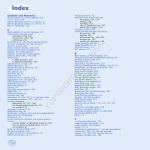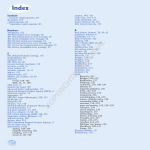Download Wiley Teach Yourself VISUALLY PCs
Transcript
Index BlackBerry smartphone, 246–247 blogs, 269 Blu-Ray discs, 234 BMP (bitmap), 215 Britannica (Web site), 270 browser (Web), 262–267, 280–281 buddy list (instant messaging), 306 burning, 224–225 buttons. See specific buttons bytes, 27 Symbols and Numerics @ symbol, 286 32-bit, 23, 35 64-bit, 23, 35 backing up files, 187, 322–329 Backspace key, 53 bandwidth (Internet), 252 battery, 243 binary digit, 27 bit rate, 27, 218 BlackBerry Desktop Manager, 247 330 D MA TE cable modem, 49 cables, 188, 228 caches (CPU), 25, 33 cameras (digital), 20, 210–211 Caps Lock key, 52–53 cards/card reader, 16, 37 case (computer), 12, 14–15 cathode ray tube (CRT), 38 CDs copying tracks to computers, 220–221 creating, 136–137, 224–225 displaying content, 59 inserting in optical drive, 58 installing software from, 162 playing, 222 cells (spreadsheet), 172, 175 central processing unit (CPU), 16, 24–25, 33 chat (video), 212 chat rooms, 275, 278 Chrome (Google), 264, 281 circuit boards, 16 client/server network, 189 Close button, 69 color quality of digital images, 214 color scheme, changing, 112–113 column (spreadsheet), 172, 175 commands, 70–72 communication. See online communication compatibility (document), 77 TE GH RI CO B RI C PY abbreviations (e-mail), 291 access points, 198, 201, 202, 204–205 accessories, 13, 41, 47 Action Center, 66, 156–157 adapters, 16 address (Web), 263 address bar (browser), 125, 265 addresses (e-mail), 286–287 Aero Flip 3D, 83 Aero Peek option, 103 AllExperts (Web site), 271 all-in-one printers, 39 Alt key, 52–53 Ancestry.com (Web site), 271 anti-spyware programs, 258 antivirus software, 258, 299 AOL Instant Messenger (Web site), 306 Application key, 52–53 Arrow keys, 53 @ symbol, 286 attachments e-mail, 290, 293, 295, 298 mailing list, 305 auctions (online), 273 audio, 41, 213, 218–219, 235 audio-editing software, 219 AL A Index components connecting, 48–49 for streaming media, 206 compression, 144–145, 215, 217 computers. See also specific topics evolution of, 4 locking, 158–159 portable, 243–244 restarting, 62 tour of, 12–15 turning off, 63 types of, 10–11, 32 unlocking, 158–159 uses for, 6–9 configurations (network), 189 connections. See also Internet connections components, 48–49 to secure networks, 202 to wireless networks, 202–203 contact list (instant messaging), 306 content, 155, 177, 279 Context toolbar, 124 conversations (instant messaging), 308–309 Cookie Monster (Web site), 277 Cookie Pal (Web site), 277 courtesy copy (e-mail), 291 CPU (central processing unit), 16, 24–25, 33 CPU Meter Gadget, 94–95 CRT (cathode ray tube), 38 Ctrl key, 52–53 CyberPatrol (Web site), 279 CYBERsitter (Web site), 279 D data adding in spreadsheets, 173 CD/DVD, 136–137 entering with forms, 179 input devices, 20, 23 organization of, 122–123 output, 21, 23 querying, 179 storing, 7, 28–29 viewing in reports, 179 databases, 36, 178–179 date, 66, 96–97 defragmenting hard drives, 318–319 Delete key, 53 desktop PC, 32, 243 shortcuts, 66 slide shows, 110–111 themes, 108 desktop-publishing, 182–183 device drivers, 22 devices, 200–201, 235, 244–245 digital audio, 41, 213, 218–219, 235 digital cameras, 20, 210–211 digital ID, 301 Digital Living Network Alliance (Web site), 206 digital media adapter, 206 digital media player, 207 digital media receiver, 206 digital pen/stylus, 57 digital sampling, 218 digital subscriber line (DSL), 254 digital video camera storage, 210–211 disc drives, 16, 21, 59 disc menus, 59 Disk Cleanup tool, 320–321 display, 12 documents creating, 6, 168–171 editing, 86–89 formatting, 168–171 opening, 78–79 printing, 84–85 saving, 76–77 sharing, 191 domain name, 286 donation-ware, 162 double-clicking mouse, 54–55 dpi (dots per inch), 39 DSL (digital subscriber line), 254 331 Index eBay (Web site), 273 effects, adding to images, 181 eHarmony (Web site), 274 e-mail addresses, 286–287 attachments, 290, 293, 295, 298 avoiding viruses, 298–299 encrypting, 300–301 etiquette, 292–293 messages, 290–291, 294–295 overview, 253, 284–285 passwords, 288–289 reducing spam, 296–297 emoticons, 291 Encarta (Web site), 270 encrypting e-mail, 301 Enter key, 52–53 Epinions (Web site), 272 ergonomics, 47 Escape button, 52–53 Ethernet port, 15 etiquette e-mail, 292–293 mailing list, 304–305 expandability considerations, 43 expansion slot, 15 files. See also folders backing up, 187, 322–329 compressed, 144–145, 215–217 copying, 134 deleting, 129, 138 downloading from Internet, 163 formats, 215, 217, 219 installing from Internet, 163 organizing, 122, 135 overview, 22 renaming, 133 restoring deleted, 139 searching for, 142–143 selecting, 128–129 sharing, 186, 191 viewing, 126–127 zipping/unzipping, 144–145 Firefox (Mozilla), 264, 281 firewall, 190, 258–259 flat panel monitor, 38 floppy disk drives, 29 folders. See also files changing settings, 141 compressed, 144–145 creating, 123, 130–131 organizing, 122 placing within folders, 123 formats (file), 215, 217, 219 forms, entering data with, 179 forums, 275 frame rate (digital video), 216 freeware, 162 FSB (front side bus), 25 full-screen video, 216 function keys, 52–53 F G Facebook (Web site), 274 favorites bar (browser), 124, 265 Federal Citizen Information Center (Web site), 272 fields (database), 178 file system error, 317 gadgets, displaying, 94–95 gaming, 9, 13, 20, 236–239 GardenWeb (Web site), 275 Genealogy.com (Web site), 271 GeoTrust (Web site), 301 DVDs capacity of, 234 creating, 136–137, 226–227 displaying content, 59 inserting in optical drive, 58 installing software from, 162 transferring VHS tapes to, 234–235 E 332 Index gigabytes, 27 Google Chrome, 264, 281 graphics, 36, 38, 41 handhelds (wireless), 11, 200 hard disk drive (HDD), 28 hard drive checking for errors, 316–317 cleaning up, 320–321 defragmenting, 318–319 determining free space on, 314–315 performance of, 37 playing music tracks on, 223 size of, 37 hardware defined, 16 firewall, 259 networking, 188 setting up for streaming media, 206 sharing over network, 191 HDD (hard disk drive), 28 headphone port, 14 hidden icons, 66 homegroup, 124, 192–193 hotspots (wireless), 198 HTTP (HyperText Transfer Protocol), 263 input (wireless), 200 input devices, 20, 23 installation, 43, 162–165, 238 instant messaging, 253, 306–309 interface, 22 Internet Access Indicator, 66 Internet connections browsing privacy, 280–281 buying and selling on Web, 272–273 downloading/installing files from, 163 establishing, 202, 256–257 overview, 252–255 reading news on Web, 268–269 researching on Web, 270–271 searching Web, 266–267 security, 276–279 sharing, 186 social networking, 274–275 testing Windows 7 Firewall, 260–261 Web browsers, 264–265 wireless, 198 World Wide Web, 262–263 Internet Explorer (Microsoft), 264, 280 Internet TV, 229 iPod, 245, 248–249 ISP (Internet service provider), 252, 254, 296 iTunes, 249 I J icons, hidden, 66 ICQ (Web site), 306 IEEE 802.11 standards, 199 image-editing software, 180–181, 215 images adding, 170, 183 adding effects to, 181 compression of, 215 creating, 180 digital, 214–215 of hard drive, 323, 327 importing, 180 manipulating, 181 J.D. Power Consumer Center (Web site), 272 JPEG (Joint Photographic Experts Group), 215 jump lists, 80–81 junk mail settings, 296 H K keyboard connecting, 48 overview, 12, 20, 52–53 selecting commands using Ribbon, 70–71 switching between programs with, 83 keyboard shortcuts, 75 keychain drives, 28 333 Index KeyPals Club International (Web site), 275 kilobytes, 27 L LAN (local area network), 189 layout, 52–53, 132 LCD (liquid crystal display), 38 libraries, 122, 124, 131, 270 LibrarySpot (Web site), 270 licenses (digital audio), 219 LinkedIn (Web site), 275 links, 263, 265 liquid crystal display (LCD), 38 list box (dialog box), 73 local area network (LAN), 189 LPT port, 15 M magazines, 268 mail order, 41 mailing lists, 302–305 mainframes, 11 maintenance backing up files, 187, 322–329 checking hard drive for errors, 316–317 cleaning up hard drive, 320–321 defragmenting hard drive, 318–319 determining hard drive free space, 314–315 restoring backups, 326–329 updating operating system, 312–313 malware, 41 Maximize button, 69 media, 9, 29, 206–207, 253 megabytes, 27 megapixels, 210 memory, 26–27, 210–211 memory card/card reader, 29, 37, 61 memory chip, 26 memory module, 27 message boards, 275 messages (e-mail), 290–291, 294–295, 301 microphone port, 14, 20 334 Microsoft Internet Explorer, 264, 280 Minimize button, 69 minimum requirements, 34 minitower, 10 minus (–) format discs, 29 modem, 13, 40, 49, 255 monitor connecting, 48 displaying on, 21 overview, 12, 15 positioning, 47 selecting, 38 motherboard, 24 mouse connecting, 48 overview, 12, 20, 47 pointer, 66 types, 56–57 using, 54–55, 71, 89 Mozilla Firefox, 264, 281 MP3s, 218 MPEG (Motion Picture Experts Group), 217 multimedia digital audio, 41, 213, 218–219, 235 digital cameras, 20, 210–211 digital images, 214–215 digital video, 210–211, 216–217 gaming, 9, 154, 236–239 music CDs, 220–225 slide shows DVDs, 226–227 television, 228–236 webcams, 20, 211 Multiplayer Online Games Directory (Web site), 237 multi-tasking, 36, 82 music accessing on digital audio players, 213 copying CD tracks to computer, 220–221 creating CDs, 224–225 players, 245 playing on computer, 222–223 MySpace (Web site), 274 Index N navigation buttons (browser), 265 Navigation keys, 53 Net Nanny (Web site), 279 netbooks, 11, 32, 244 network card, 40, 188, 254 Network Interface Card (NIC), 188 networks/networking adapters, 188, 201 cables, 188 collaboration, 191 configurations, 189 hardware, 188 homegroup, 192–193 overview, 186–187 port, 15 security of, 190, 202 viewing available, 203 wireless, 198 news, 268–269 newsgroups, 297 newspapers, 268 NIC (Network Interface Card), 188 notebooks, 10, 32, 244 Notifications Area, 104–105 Num Lock key, 53 numeric keypad, 53 O online auctions, 273 online communication avoiding viruses, 298–299 composing e-mail messages, 290–291 e-mail addresses, 286–287 etiquette, 292–293 instant messaging, 306–309 mailing lists, 302–305 overview, 284–285 passwords, 288–289 privacy of, 300–301 receiving e-mail messages, 294–295 reducing spam, 296–297 online gaming, 237 online shopping, 272–273 operating system (OS) overview, 17, 22–23, 245 startup, 51 updating, 312–313 optical drives, 14, 28–29, 37, 58–59 option buttons (dialog boxes), 73 output devices, 21 P page (Web), 262 Paint, 180–181 passkey, 205 passwords access point, 205 adding to user accounts, 115 e-mail, 288–289, 300 forgotten, 117 saved, 276 PayPal (Web site), 273 PDA (personal digital assistant), 11 peer-to-peer network, 189 performance, 26, 37 peripherals, 16, 50, 197, 200 permissions (network), 190 photo printer, 39 photos, 181, 211–212 pictures, changing on accounts, 118–119 pinning, 81, 92–93 pixels, 214 PlayStation 3 Network (Web site), 237 plus (+) format discs, 29 pointing stick, 57 pop-up ads, 276 portable computers, 243–244 portable devices, 244–245 ports, 14–15, 61 power (portable computers), 242 power button, 14, 50–51 power cords, 49 presentations, 176–177 335 Index printers, 13, 21, 39, 49, 84–85 product keys, 163 product reviews, 272 productivity suite, 41 programmable keys, 52–53 programs. See also software programs overview, 23 pinning to taskbar, 66 restricting, 153 starting, 68, 92–93 switching between, 82–83 windows, 69 protected mode feature, 277 public-key encryption, 301 purchase considerations, 42–43 Q Quick Access Toolbar, 71 R radio signals, 197, 204 RAM (random access memory), 26, 36 ranges spreadsheet, 172 wireless, 199 ratings (game), 237 read receipts, 300 reading devices, 245 records (database), 178 Recycle Bin, 140 removable storage, 28 reports, viewing data in, 179 resolution digital images, 214 print, 39 screen, 107 Ribbon, 69, 70–71 right-clicking mouse, 55, 57 ripping, 220 router, 40, 188, 255 row (spreadsheet), 172, 175 336 S sampling (digital), 218 screen, 12, 66, 107, 124–125 screen savers, 109 scrollbar, 69 search box (browser), 125, 265 search engines, 266 secure site indicators, 277 security changing logon password, 150–151 e-mail program, 299 establishing parental controls, 152–155 Internet connection, 258–259, 276–279 network, 190, 202 online shopping, 273 overview, 41, 148–149 of portable devices, 243 serial numbers, 163 series, filling in spreadsheets, 174 server, 11, 189, 262 Service Set Identifier (SSID), 202 shareware, 162 Shift key, 52–53 shopping (online), 272–273 shortcuts Action Center, 157 desktop, 66 keyboard, 75 locking computer, 159 selecting text in WordPad, 87 Show Desktop button, 66 signal strength, 203 site monitoring, 212 64-bit, compared with 32-bit, 23, 35 slide shows, 110–111, 176–177, 226–227 smartphones, 244, 246–247 social networking, 274–275 software programs antivirus, 299 audio-editing, 219 image-editing, 180–181, 215 Index installing, 162–165 overview, 16–17 product keys, 163 uninstalling, 166–167 video-editing, 217 sound card, 41 sound ports, 15 Spacebar, 52–53 spam (e-mail), 294, 296–297 Speaker Volume Indicator, 66 speakers, 13, 21, 49 specialty/programmable keys, 52–53 spin box, 74 spreadsheets, 172–175 spyware, 276 SSID (Service Set Identifier), 202 Start button, 66 Start menu, 67, 92–93, 100–101 startup, 22 status bar, 69, 265 storage data, 7, 28–29 digital audio players, 213 displaying contents of USB device, 60 removing USB storage device, 61 streaming media throughout home, 206–207 stylus, 57 subfolders, 129 surge protector, 13 synchronizing with iPod, 248–249 portable devices with PC, 245 using BlackBerry smartphones, 246–247 syndication, 269 System Menu button, 69 system software, 17 system tray, 96–97 T tables, 174, 178 tape drives, 29 taskbar customizing, 102–105 displaying additional time zones on, 98–99 displaying date and time on, 96–97 overview, 66 pinning programs to, 92–93 resizing, 103 switching between programs with, 82 television, 228–229, 236 terabytes, 27 text adding in desktop-publishing, 183 applying effects, 169 copying, 89 editing, 86–89, 183 finding and replacing in documents, 170 moving, 88 setting size of, 106–107 typing in text boxes, 74 third-party programs, 259, 279 32-bit, compared with 64-bit, 23, 35 thumb drives, 28 time displaying, 96–99 limits on, 153 overview, 66 saving, 5, 187 scheduling, 7 title bar, 69 touch pad, 56 tower computer, 10, 12 trackball mouse, 56 transitions, adding in presentations, 177 Twitter (Web site), 274 two-button mouse, 56 U UPS (uninterruptible power supply), 13, 48, 50 USB ports, 14–15, 61 USB storage device, 60, 61 user accounts, 114–117 username (e-mail), 286 337 Index V VeriSign (Web site), 301 VHS tapes, transferring to DVDs, 234–235 video, 211, 212, 216–217 video camera storage, 210–211 video card, 38 video conversation/chat, 212 video game, 237 video recorder, 229 video-capture device, 235 video-editing software, 217 virtual stores, 273 viruses, 294, 298–299 VOIP (voice over Internet protocol), 8 W WAN (wide area network), 189 wardriving, 204 Web address, 263 reading news on, 268–269 researching on, 270–271 searching, 266–267 Web bot, 266 Web browsers, 262–267, 280–281 Web crawler, 266 Web pages, 262 Web servers, 262 Web sites. See specific sites webcams, 20, 212 weight (portable computers), 242 wheel mouse, 56 wide area network (WAN), 189 Wi-Fi Protected Access (WPA), 205 Windows 7 double clicks in, 55 editions, 34–35 Firewall, 258, 260–261 games, 236, 238–239 screen, 66 upgrading to, 35 Windows Backup, 322–325 Windows Easy Transfer Utility, 35 Windows Explorer, 124–125, 132, 143 Windows key, 52–53 Windows Media Center, 207, 229, 230–233 wireless access point, 198, 201, 202, 204–205 wireless computing connecting to wireless networks, 40, 198, 202–205 devices, 200–201 handhelds, 200 overview, 196–199 peripherals, 197, 200 wireless hotspots, 198 word processors, 168–171 WordPad, 87, 168 World Wide Web, 253, 262–263 WPA (Wi-Fi Protected Access), 205 X Xbox Live (Web site), 237 Y Yahoo! Yahoo! Yahoo! Yahoo! Answers (Web site), 271 Games (Web site), 237 Messenger (Web site), 306 Small Business (Web site), 273 Z Zip drives, 29 338