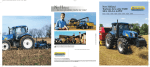Download Lian Li PC-T60R rack accessory
Transcript
Assembly Guide Case View Handle Right panel Left panel PCI slots M/B tray Power switch Reset switch 5.25”device support bracket 3.5” HDD cage Removable 3.5” HDD bracket Foot cushion PSU support bracket with rubber pad PSU tray Case components Handle Handle bracket 5.25”device support bracket M/B tray 3.5” HDD cage Left panel Right panel 2.5” HDD bracket Removable 3.5” HDD bracket PSU support bracket with rubber pad Bottom panel PSU tray PCI slots Hardware list A Screw 3x6mm (6) (4) for PSU support bracket (2) for optional (USB3.0) G Stand off (20) for M/B assembling K Screw (12) for HDD Bottom panel with rubber cushion Use “ A “ screw to secure PSU support bracket on the right panel Place the “ I / J “ screw/spring on the bottom panel fix points C Screw (4) for PSU mounting E Rubber ring (12) for HDD F Hex wrench (1) for M/B stand-off H Screw 3x4mm (17) for handle I Screw (2) for bottom panel B Thumb screw (14) Foot cushion (4) PSU support bracket with rubber pad Use “ A “ screw to secure PSU support bracket on the bottom panel D J Screw (43) for CD-ROM / PCI bracket / M/B assembling Spring (2) for bottom panel Rubber pad (2) for PSU support bracket Use “ H “ screw to secure bottom panel on the right panel Use “ H “ screw to secure bottom panel on the left panel Use “ B “ screw to secure PSU tray on the L/R panel, and “H” screw to secure bottom panel Place the PSU on the PSU tray, and use “C” screw to secure the PSU. Place the “ E “ rubber ring on the Place the HDD into the HDD cage, HDD cage fix points, and use” H “screw and use “ K “ screw to secure to secure removable 3.5” HDD bracket on the 3.5” HDD cage Slide the HDD cage into the bottom panel, and use “ B ” screw to secure C50.T6000.00-1 Use “ D “ screw to secure CD-ROM support bracket on the CD-ROM Place the CD-ROM below the M/B tray, and use “ D ” screw to secure Place the 2.5” HDD bracket on the M/B tray, and use “ D ” screw to secure Place the HDD on the 2.5” HDD bracket, and use “ D ” screw to secure Place the “ G ”(stand-off 20pcs) on the M/B tray fix points. Tool: “ F “(Hex wrench) Secure the PCI slots bracket on the M/B tray with “ D ” screw 6pcs Use “ B “ screw to secure M/B tray on the left/right panel Place the M/B on the stand-off and fastened by the ”D” screws ATTENTION You can adjust the height of M/B by using “ G ”(stand-off 9pcs) Assemble handle1 and handle 2 altogether Fasten “ H ” screw Combine L/R panel with “B” screw. OPTION KITS: Optional Optional Multi-Media I/O Ports Upgrade Kit (USB3.0) 120mm /140mm fan Cooler C50.T6000.00-2