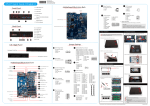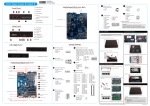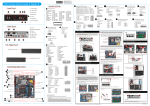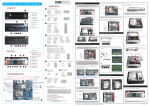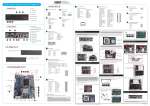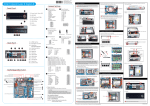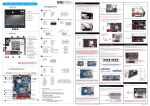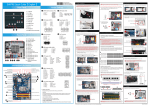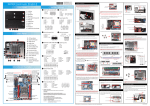Transcript
DS437T Quick Guide【 English 】 Jumper Settings Front Panel C1 C3 Power Button F2. Power Button F3. HDD LED F4. Power LED F2 F5. USB2.0 Ports x2 F6. USB3.0 Ports x2 1=TPM_33M 2=GND 3=FRAME 5=SIORST 6=NC 7=LAD3 8=LAD2 9=+3.3V 10=LAD1 11=LAD0 12=GND 13=NC 14=NC_ID 15=+3.3VS 16=SERIRQ 17=GND 18=CLKRUN_NC 19=PD#_NC 20=NC_SUSCLK_R SMBUS 1 Pin Assignments (CN6): F3 1=SMBCLK_SB 2=SMBDATA_SB 3=+5V 4=GND F4 F5 1 2 3 4 5 6 7 8 LPC 9 F6 Back Panel C6 Pin Assignments (CN1): 1 1 2 3 4 5 6 7 8 9 10 11 12 13 14 15 16 17 18 Pin Assignments (SW2): 19 20 1=PWRSW2=+5V 3=GND 4=Clear Cmos C7 1=PULL AGND 2=LINE-R 3=N/C 4=LINE-L 5=PULL AGND 6=FRONT_L 7=N/C 8=FRONT_SENSE 9=PULL AGND 10=FRONT_R 11=BK_AUDIO-JD 12=MIC1_R 13=AGND 14=MIC1_L External Power On Header 4 2 13 11 9 3 7 5 3 1 14 12 10 8 6 4 2 1 C. Component Installation For safety reasons, please ensure that the power cord is disconnected before opening the case. CAUTION Incorrectly replacing the battery may damage this computer. Replace only with the same or equivalent as recommended by Shuttle. Dispose of used batteries according to the manufacturer's instructions. Audio Connector Pin Assignments (Audio2): 1=V_BAT 2=GND Read the following precautions before setting up a Shuttle XPC. B1 Battery Connector A. Begin Installation Safety Information C5 Pin Assignments (TPM1): 1=+HD_LED 2=PWR_LED 3=-HD_LED 4=GND 5=RST_SW 6=PWR_SW 7=GND 8=GND 9=NUUL F1 C2 C4 Pin Assignments (SW1): Pin Assignments (SW3) F1. SD Card Reader Power On Header 1. Unscrew the rack from the chassis. 1. Unscrew the two screws of the chassis cover. B2 B1.CMOS and External Power On Header B2.DVI-I Port B3.HDMI Port B3 B4.Mic-In B4 Left / Right Panel 2. Place the HDD in the rack and secure with the two screws from the side. B5 B5.Headphone B6 B6.USB3.0 Ports x2 B7.LAN Port B8.USB2.0 Ports x2 2. Slide the cover forwards and upwards. Kensington® Lock Port B7 B8 2 1 B9 B9.DC IN Kensington® Lock Port B. Memory Module Installation Motherboard Illustration HDD LED Power LED 3. Put the HDD in the chassis and push toward right untill it inserts into the SATA&SATA Power Connector. 1. Locate the SODIMM slot on the mainboard. 2. Align the notch of the memory module with the one of the memory slot. Power Button - SW3 SODIMM slot C1 notch Super I/O SMBUS 4. Refasten the screw. C2 USB 3.0 Ports x2 USB 2.0 Ports x2 Power On Header - SW1 C3 2.5 inch HDD slot 3. Gently insert the module into the slot in a 45-degree angle. Intel® NM70 Chipset LPC Header 4. Carefully push down the memory module until it snaps into the locking mechanism. C4 D. Complete 1. Replace the covers and refasten the screws. 1 Battery Connector - CN1 Intel® Celeron® Processor 1037U C5 2 45-degree angle Half size Mini-PCIE slot - CN3 DDR3 SODIMM slots 2 . Complete. USB 3.0 Ports x2 USB 2.0 Ports x2 DC IN Audio Connector - AUDIO2 C6 External Power On Header - SW2 3 C7 Please load the optimized BIOS settings. LAN Port DVI-I Port Headphone HDMI Port Mic In Latch Latch 5. Repeat the above steps to install additional memory modules, if required. LThe product’s color and specification will depend on the actual shipping product. Operation Position: 1) Device must only be used in vertical position with the DVI port facing up. 2) Please make sure to use either the supplied feet or the VESA mount. 53R-DS4373-2401