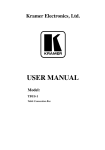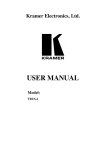Download Kramer Electronics 905XL audio amplifier
Transcript
K R A ME R E LE CT R O N IC S L T D .
USER MANUAL
MODEL:
905xl
Power Amplifier
P/N: 2900-300196 Rev 3
Contents
1
Introduction
1
2
2.1
2.2
2.3
Getting Started
Achieving the Best Performance
Safety Instructions
Recycling Kramer Products
2
2
2
3
3
Overview
4
4
Defining the 905xl Power Amplifier
5
5
Installing in a Rack
6
6
6.1
7
7.1
7.2
7.3
8
Connecting the 905xl Power Amplifier
Connecting to the 905xl via RS-232
Operating the 905xl Power Amplifier
Using the Front Panel Buttons
Using the Audio Control Program
Upgrading the Firmware
Technical Specifications
9
Default Communication Parameters
13
10
10.1
10.2
Protocol 3000
Kramer Protocol 3000 Syntax
Kramer Protocol 3000 Commands
14
14
16
7
8
9
9
9
11
12
Figures
Figure 1: 905xl Power Amplifier Front and Rear Panels
Figure 2: Connecting the 905xl Power Amplifier
Figure 3: Audio Control Window
5
7
10
905xl - Contents
i
1
Introduction
Welcome to Kramer Electronics! Since 1981, Kramer Electronics has been
providing a world of unique, creative, and affordable solutions to the vast range of
problems that confront video, audio, presentation, and broadcasting professionals
on a daily basis. In recent years, we have redesigned and upgraded most of our
line, making the best even better!
Our 1,000-plus different models now appear in 11 groups that are clearly defined
by function: GROUP 1: Distribution Amplifiers; GROUP 2: Switchers and Routers;
GROUP 3: Control Systems; GROUP 4: Format/Standards Converters; GROUP 5:
Range Extenders and Repeaters; GROUP 6: Specialty AV Products; GROUP 7:
Scan Converters and Scalers; GROUP 8: Cables and Connectors; GROUP 9:
Room Connectivity; GROUP 10: Accessories and Rack Adapters and GROUP 11:
Sierra Video Products.
Congratulations on purchasing your Kramer 905xl Power Amplifier, which is ideal
for the following typical applications:
•
Presentation rooms and multimedia applications for quick, local audio
amplification
•
Personal audio listening (for example, a PC and portable CD player)
905xl - Introduction
1
2
Getting Started
We recommend that you:
•
Unpack the equipment carefully and save the original box and packaging
materials for possible future shipment
•
i
2.1
Review the contents of this user manual
Go to http://www.kramerelectronics.com to check for up-to-date
user manuals, application programs, and to check if firmware
upgrades are available (where appropriate).
Achieving the Best Performance
To achieve the best performance:
•
Use only good quality connection cables (we recommend Kramer highperformance, high-resolution cables) to avoid interference, deterioration in
signal quality due to poor matching, and elevated noise levels (often
associated with low quality cables)
•
Do not secure the cables in tight bundles or roll the slack into tight coils
•
Avoid interference from neighboring electrical appliances that may adversely
influence signal quality
•
!
2.2
This equipment is to be used only inside a building. It may only be
connected to other equipment that is installed inside a building
Safety Instructions
!
2
Position your 905xl away from moisture, excessive sunlight and dust
Caution:
There are no operator serviceable parts inside the unit
Warning:
Use only the power cord that is supplied with the unit
Warning:
Do not open the unit. High voltages can cause
electrical shock! Servicing by qualified personnel only
Warning:
Disconnect the power and unplug the unit from the wall
before installing
905xl - Getting Started
2.3
Recycling Kramer Products
The Waste Electrical and Electronic Equipment (WEEE) Directive 2002/96/EC
aims to reduce the amount of WEEE sent for disposal to landfill or incineration by
requiring it to be collected and recycled. To comply with the WEEE Directive,
Kramer Electronics has made arrangements with the European Advanced
Recycling Network (EARN) and will cover any costs of treatment, recycling and
recovery of waste Kramer Electronics branded equipment on arrival at the EARN
facility. For details of Kramer’s recycling arrangements in your particular country
go to our recycling pages at http://www.kramerelectronics.com/support/recycling/.
905xl - Getting Started
3
3
Overview
The 905xl is a high quality power amplifier for stereo audio signals. It accepts
either a stereo audio signal on RCA connectors or a balanced stereo audio signal
on a terminal block connector. It delivers a speaker output of 110 watts RMS per
channel into a 4Ω load on a 10A 4 pin terminal block connector.
In particular, the 905xl features:
•
An unbalanced, stereo input on RCA connectors
•
A balanced, stereo input on a terminal block connector
•
Two input selector buttons
•
Volume control buttons
•
A mute button
•
Bass, treble, midrange, volume, balance and loudness controls (via
software)
•
An RS-232 serial control port
You can control the 905xl using the front panel buttons, or remotely via RS-232
serial commands transmitted by a PC, touch screen system or other serial
controller.
4
905xl - Overview
4
Defining the 905xl Power Amplifier
5
Figure 1 defines the front and rear panels of the 905xl.
905xl – Defining the 905xl Power Amplifier
Figure 1: 905xl Power Amplifier Front and Rear Panels
#
1
2
Feature
INPUTS 1 and 2 Buttons
3
MUTE Button
4
LEFT RCA Connector
RIGHT RCA Connector
INPUT 2 5-pin Terminal Block Audio Input
SPKR OUT 4-pin Terminal Block Speaker Output
RS-232 9-pin D-sub Serial Port Connector
PROGRAM Switch
Mains Power Connector, Fuse and Power Switch
5
6
7
8
9
VOLUME ↑ and ↓ Buttons
INPUT 1
Function
Press to select input audio source 1 (unbalanced) or 2 (balanced)
Press to increase or decrease the output volume
Press to mute the audio output (the button lights). Press again to unmute the audio output (see
Section 7.1.2)
Connect to the left channel of the unbalanced, stereo audio source (see Section 6)
Connect to the right channel of the unbalanced, stereo audio source (see Section 6)
Connect to the left and right channels of the balanced, stereo audio source
Connect to the left and right channels of a balanced, stereo acceptor (speakers)
Connect to a PC/serial controller (see Section 6.1)
Switch up to perform firmware upgrades. Leave down for normal operation
Plug in the power cord and switch the device on and off
5
Installing in a Rack
This section provides instructions for rack mounting the unit.
6
905xl - Installing in a Rack
6
Connecting the 905xl Power Amplifier
i
Always switch off the power to all devices before connecting them to
your 905xl. After connecting your 905xl, connect its power and then
switch on the power to each device.
Figure 2: Connecting the 905xl Power Amplifier
To connect the 905xl Power Amplifier as illustrated in the example in
Figure 2:
1. Connect an unbalanced stereo audio source (for example, the unbalanced
output of a DVD player) to the Input 1 L and R RCA connectors.
2. Connect a balanced stereo audio source (for example, the balanced stereo
audio output of a DVD player) to the Input 2 terminal block connector.
905xl - Connecting the 905xl Power Amplifier
7
3. Connect the Output terminal block to a pair of speakers.
Connect the “L+” and the “L-” terminal block connectors to the left speaker,
and the “R+” and the “R-” terminal block connectors to the right speaker.
Do not ground the loudspeakers.
4. Connect the power cord to the power socket and connect the cord to the
mains electricity (not shown in Figure 2).
5. If required, connect a PC and/or controller to the RS 232 port, (see
Section 6.1).
6.1
Connecting to the 905xl via RS-232
You can connect to the 905xl via an RS-232 connection using, for example, a PC.
Note that a null-modem adapter/connection is not required.
To connect to the 905xl via RS-232:
•
Connect the RS-232 9-pin D-sub rear panel port on the 905xl unit via a
9-wire straight cable (only pin 2 to pin 2, pin 3 to pin 3, and pin 5 to pin 5
need to be connected) to the RS-232 9-pin D-sub port on your PC
8
905xl - Connecting the 905xl Power Amplifier
7
Operating the 905xl Power Amplifier
You can operate your 905xl using:
•
The front panel buttons (see Section 7.1)
•
The Audio Control program (see Section 7.2)
•
RS-232 serial commands (see Section 10)
7.1
Using the Front Panel Buttons
7.1.1
Adjusting the Volume
To adjust the volume of the output signal:
1. Press the up volume button (▲) to increase the volume.
2. Press the down volume button (▼) to decrease the volume.
7.1.2
Muting the Output
To mute the output:
•
Press the Mute button.
The button lights and the audio is muted
To turn on the output:
•
Press the Mute button.
The button no longer lights and the audio is unmuted at the previous volume
level
7.2
Using the Audio Control Program
The 905xl Audio Control program allows you to adjust the volume and to operate
equalization controls for treble, mid-level and bass which cannot be adjusted from
the front panel.
905xl - Operating the 905xl Power Amplifier
9
Figure 3: Audio Control Window
To use the Audio Control Program:
1. Download and install the program on your PC from
http://www.kramerelectronics.com.
2. Connect the 905xl to the correct COM port of the PC (see Section 6).
3. Open the Audio Control program.
The Audio Control window appears (see Figure 3).
4. Select Input 1 or 2.
5. Make volume, equalization and balance adjustments by dragging the sliders
in the window.
6. Turn loudness on and off by checking or unchecking the Loudness
checkbox.
10
905xl - Operating the 905xl Power Amplifier
7.3
Upgrading the Firmware
For instructions on upgrading the firmware see “Upgrading the 905xl Firmware
Using the FLIP Software”.
905xl - Operating the 905xl Power Amplifier
11
8
Technical Specifications
INPUTS:
1 Unbalanced stereo audio input on RCA connectors
1 Balanced stereo audio input on a 5-pin terminal block connector
OUTPUT:
1 Speaker stereo audio output on a 4-pin terminal block connector
INPUT SENSITIVITY:
760mVpp (unbalanced), 1.2Vpp (balanced)
OUTPUT POWER:
55 W per channel into 8 Ω,110W per channel into 4 Ω
MAX. VOLTAGE GAIN:
8Ω: 49dB (unbalanced), 45dB (balanced)
4Ω: 47dB (unbalanced), 44dB (balanced)
OUTPUT MUSIC POWER:
300W per channel into 4 Ω
BANDWIDTH (–3dB):
>26kHz
S/N RATIO:
80dB
CROSSTALK:
–120dB @1kHz
–111dB @20kHz
CONTROLS:
Bass:–15dB to 14dB @100Hz
Mid: –13.7dB to 13.7dB @1kHz
Treble: –13.7dB to 13.8dB @10kHz
Balance: –46.9dB to 0dB
Volume: –80dB to 32dB @1kHz
ADDITIONAL CONTROLS:
Loudness:
–9dB @500Hz
–9dB @1kHz
–8.5dB @15kHz
COUPLING:
Input: AC, Output: DC
AUDIO THD + NOISE:
<1% @1kHz, 1V
AUDIO 2nd HARMONIC:
<0.1% @1kHz
AMPLIFIER TYPE:
Class D
POWER CONSUMPTION:
220/110V AC, 50/60Hz, 510VA
OPERATING
TEMPERATURE:
0° to +40°C (32° to 104°F)
STORAGE
TEMPERATURE:
–40° to +70°C (–40° to 158°F)
HUMIDITY:
10% to 90%, RHL non-condensing
DIMENSIONS:
19” x 7.24” x 1U (W, D, H)
WEIGHT:
1.6kg (3.53lbs) approx.
ACCESSORIES:
Power cord, rack ”ears”
Specifications are subject to change without notice at http://www.kramerelectronics.com
12
905xl - Technical Specifications
9
Default Communication Parameters
RS-232
Baud Rate:
9600
Data Bits:
8
Stop Bits:
1
Parity:
None
Command Format:
ASCII
Example (Switch to Input 1):
#AUD-IN 1<CR>
905xl - Default Communication Parameters
13
10
Protocol 3000
The 905xl can be operated using serial commands from a PC, remote controller or
touch screen using the Kramer Protocol 3000.
This section describes:
10.1
•
Kramer Protocol 3000 syntax (see Section 10.1)
•
Kramer Protocol 3000 commands (see Section 10.2)
Kramer Protocol 3000 Syntax
10.1.1
Host Message Format
Start
Address (optional)
Body
Delimiter
#
Destination_id@
Message
CR
10.1.1.1
Simple Command
Command string with only one command without addressing:
Start
Body
Delimiter
#
Command SP Parameter_1,Parameter_2,…
CR
10.1.1.2
Command String
Formal syntax with command concatenation and addressing:
Start
Address
Body
Delimiter
#
Destination_id@
Command_1 Parameter1_1,Parameter1_2,…|
Command_2 Parameter2_1,Parameter2_2,…|
Command_3
Parameter3_1,Parameter3_2,…|…
CR
10.1.2
Device Message Format
Start
Address (optional)
Body
delimiter
~
Sender_id@
Message
CR LF
10.1.2.1
Device Long Response
Echoing command:
Start
Address (optional)
Body
Delimiter
~
Sender_id@
Command SP [Param1 ,Param2 …] result
CR LF
CR = Carriage return (ASCII 13 = 0x0D)
LF = Line feed (ASCII 10 = 0x0A)
SP = Space (ASCII 32 = 0x20)
14
905xl - Protocol 3000
10.1.3
Command Terms
Command
A sequence of ASCII letters ('A'-'Z', 'a'-'z' and '-').
Command and parameters must be separated by at least one space.
Parameters
A sequence of alphanumeric ASCII characters ('0'-'9','A'-'Z','a'-'z' and some special
characters for specific commands). Parameters are separated by commas.
Message string
Every command entered as part of a message string begins with a message
starting character and ends with a message closing character.
Note: A string can contain more than one command. Commands are separated by
a pipe ( '|' ) character.
Message starting character
'#' – For host command/query
'~' – For device response
Device address (Optional, for K-NET)
K-NET Device ID followed by '@'
Query sign
'?' follows some commands to define a query request.
Message closing character
CR – For host messages; carriage return (ASCII 13)
CRLF – For device messages; carriage return (ASCII 13) + line-feed (ASCII 10)
Command chain separator character
When a message string contains more than one command, a pipe ( '|' ) character
separates each command.
Spaces between parameters or command terms are ignored.
905xl - Protocol 3000
15
10.1.4
Entering Commands
You can directly enter all commands using a terminal with ASCII communications
software, such as HyperTerminal, Hercules, etc. Connect the terminal to the serial
or Ethernet port on the Kramer device. To enter CR press the Enter key.
( LF is also sent but is ignored by command parser).
For commands sent from some non-Kramer controllers like Crestron, some
characters require special coding (such as, /X##). Refer to the controller manual.
10.1.5
Command Forms
Some commands have short name syntax in addition to long name syntax to allow
faster typing. The response is always in long syntax.
10.1.6
Chaining Commands
Multiple commands can be chained in the same string. Each command is
delimited by a pipe character (“|”). When chaining commands, enter the message
starting character and the message closing character only once, at the
beginning of the string and at the end.
Commands in the string do not execute until the closing character is entered.
A separate response is sent for every command in the chain.
10.1.7
Maximum String Length
64 characters
10.2
16
Kramer Protocol 3000 Commands
Command
Description
#
Protocol handshaking
AUD-IN
Switch audio only
AUD-IN?
Read audio only
AUD
Switch audio only
AUD?
Read audio only
VOLUME
Set simple audio volume
VOLUME?
Read simple audio level
VOLUME+
Increment audio volume
VOLUME–
Decrement audio volume
905xl - Protocol 3000
905xl - Protocol 3000
Command
Description
BASS
Set audio bass level
BASS?
Read audio bass level
TREBLE
Set audio treble level
TREBLE?
Read audio treble
MIDRANGE
Set audio midrange level
MIDRANGE?
Read audio midrange level
LOUDNESS
Set audio loudness
LOUDNESS?
Read audio loudness
MUTE
Mute audio
MUTE?
Reads mute state
BALANCE
Set balance mode
BALANCE?
Reads balance mode
17
For the latest information on our products and a list of Kramer distributors,
visit our Web site where updates to this user manual may be found.
We welcome your questions, comments, and feedback.
Web site: www.kramerelectronics.com
E-mail: [email protected]
!
SAFETY WARNING
Disconnect the unit from the power
supply before opening and servicing
P/N: 2900- 300196
Rev: 3