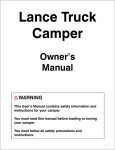Download Moog Videolarm RM7T2N
Transcript
© 2009, Videolarm, Inc. All Rights Reserved RM7 Vandal-Resistant Recessed Ceiling Dome Housing www.videolarm.com Installation and Operation Instructions for the following models: RM7C2N IP Network Ready 7” Vandal-Resistant Outdoor Recessed dome housing, with recessed ceiling mount, clear dome, with 24Vac transformer RM7T2N IP Network Ready 7” Vandal-Resistant Outdoor Recessed dome housing, with recessed ceiling mount, tinted dome, with 24Vac transformer IRM7C2N IP Network Ready 7” Vandal-Resistant Indoor Recessed dome housing, with recessed ceiling mount, clear dome, with 24Vac transformer IRM7T2N IP Network Ready 7” Vandal-Resistant Indoor Recessed dome housing, with recessed ceiling mount, tinted dome, with 24Vac transformer Before attempting to connect or operate this product, please read these instructions completely. CERTIFIED 81-IN5394 01-15-2009 IMPORTANT SAFEGUARDS 1 Read these instructions. 2 Keep these instructions. 3 Heed all warnings 4 Follow all instructions. 5 Do not use this apparatus near water. 6 Clean only with damp cloth. 7 Do not block any of the ventilation openings. Install in accordance with the SAFETY PRECAUTIONS CAUTION RISK OF ELECTRIC SHOCK DO NOT OPEN manufacturers instructions. 8 Cable Runs- All cable runs must be within permissible distance. 9 Mounting - This unit must be properly and securely mounted to a supporting structure capable of sustaining the weight of the unit. Accordingly: a. The installation should be made by a qualified installer. b. The installation should be in compliance with local codes. c. Care should be exercised to select suitable hardware to install the unit, taking into account both the composition of the mounting surface and the weight of the unit. 10 Do not install near any heat sources such as radiators, heat registers, stoves, or other apparatus ( including amplifiers) that produce heat. 11 Do not defeat the safety purpose of the polarized or grounding-type plug. A polarized plug has two blades with one wider than the other. A grounding type plug has two blades and a third grounding prong. The wide blade or the third prong are provided for your safety. When the provided plug does not fit into your outlet, consult an electrician for replacement of the obsolete outlet. 12 Protect the power cord from being walked on or pinched particularly at plugs, convenience receptacles, and the point where they exit from the apparatus. 13 Only use attachment/ accessories specified by the manufacturer. 14 Use only with a cart, stand, tripod, bracket, or table specified by the manufacturer, or sold with the apparatus. When a cart is used, use caution when moving the cart/ apparatus combination to avoid injury from tip-over. 15 Unplug this apparatus during lighting storms or when unused for long periods of time. 16 Refer all servicing to qualified service personnel. Servicing is required when the apparatus has been damaged in any way, such as power-supply cord or plug is damaged, liquid has been spilled of objects have fallen into the apparatus, the apparatus has been exposed to rain or moisture, does not operate normally, or has been dropped. Be sure to periodically examine the unit and the supporting structure to make sure that the integrity of the installation is intact. Failure to comply with the foregoing could result in the unit separating from the support structure and falling, with resultant damages or injury to anyone or anything struck by the falling unit. UNPACKING Unpack carefully. Electronic components can be damaged if improperly handled or dropped. If an item appears to have been damaged in shipment, replace it properly in its carton and notify the shipper. Be sure to save: 1 The shipping carton and packaging material. They are the safest material in which to make future shipments of the equipment. 2 These Installation and Operating Instructions. SERVICE If technical support or service is needed, contact us at the following number: TECHNICAL SUPPORT AVAILABLE 24 HOURS 1 - 800 - 554 -1124 CAUTION: TO REDUCE THE RISK OF ELECTRIC SHOCK, DO NOT REMOVE COVER ( OR BACK). NO USER- SERVICEABLE PARTS INSIDE. REFER SEVICING TO QUALIFIED SERVICE PERSONNEL. The lightning flash with an arrowhead symbol, within an equilateral triangle, is intended to alert the user to the presence of non-insulated “dangerous voltage” within the product’s enclosure that may be of sufficient magnitude to constitute a risk to persons. Este símbolo se piensa para alertar al usuario a la presencia del “voltaje peligroso no-aisIado” dentro del recinto de los productos que puede ser un riesgo de choque eléctrico. Ce symbole est prévu pour alerter I’utilisateur à la presence “de la tension dangereuse” non-isolée dans la clôture de produits qui peut être un risque de choc électrique. Dieses Symbol soll den Benutzer zum Vorhandensein der nicht-lsolier “Gefährdungsspannung” innerhalb der Produkteinschließung alarmieren die eine Gefahr des elektrischen Schlages sein kann. Este símbolo é pretendido alertar o usuário à presença “di tensão perigosa non-isolada” dentro do cerco dos produtos que pode ser um risco de choque elétrico. Questo simbolo è inteso per avvertire I’utente alla presenza “di tensione pericolosa” non-isolata all’interno della recinzione dei prodotti che può essere un rischio di scossa elettrica. The exclamation point within an equilateral triangle is intended to alert the user to presence of important operating and maintenance (servicing) instructions in the literature accompanying the appliance. Este símbolo del punto del exclamation se piensa para alertar al usuario a la presencia de instrucciones importantes en la literatura que acompaña la aplicación. Ce symbole de point d’exclamation est prévu pour alerter l’utilisateur à la presence des instructions importantes dans la littérature accompagnant l’appareil. Dieses Ausruf Punktsymbol soll den Benutzer zum Vorhandensein de wichtigen Anweisungen in der Literatur alarmieren, die das Gerät begleitet. Este símbolo do ponto do exclamation é pretendido alertar o usuário à presença de instruções importantes na literatura que acompanha o dispositivo. Questo simbolo del punto del exclamaton è inteso per avvertire l’utente alla presenza delle istruzioni importanti nella letteratura che accompagna l'apparecchio. LIMITED WARRANTY FOR VIDEOLARM INC. PRODUCTS VIDEOLARM INC. warrants this Product to be free from defectsin material or workmanship,as follows: PRODUCTCATEGORY PARTS LABOR Five (5) Years VIDEOLARM be(3) free from defects in material follows: Pan/TiltsINC. warrants this Product to Three Years **6 months if used in autoscanor workmanship, Three (3) Years as**6 months if used in autoscan /tour operation /tour operation PRODUCT CATEGORY PARTS LABOR Poles/PoleEvators Three (3) Years Three (3) Years All Enclosures and Electronics Three (3)Years Years Three (3) Years Warrior/Q-View/I.R. Illuminators Five (5) Five (5) Years Five (5)(3) Years Pan/TiltsSView Series Three Years**6 **6 months if used in autoscan Five (5) Years Three (3) months if used in autoscan months if used in autoscan **6 Years months if**6 used in autoscan operation Controllers Five (5)(3) Years Five (5) Three Years (3)/tour Poles/PoleEvators Three Years /tour operation Years Power SuppliesIlluminators Five (5) (5)Years Years Five (5) Five Years (5) Years Warrior/Q-View/I.R. Five Accessory Brackets Five (5) Five (5) Three Years (3) Years Controllers Three (3)Years Years During the labor warranty period, to repair the Product, Purchaser will either return the defective product, freight prepaid, or deliver it to Videolarm Inc. Power Supplies Three (3) Years Three (3) Years Decatur GA. The Product to be repaired is to be returned in either its original carton or a similar package an equal degree of protection with a Accessory Brackets Three (3) Years Three (3) Years RMA # (Return Materials Authorization number) displayed on the outer box or packing slip. To obtain a RMA# you must contact our Technical Support During the labor warranty period, to repair the Product, Purchaser will either return the defective product, freight prepaid, or deliver it to Videolarm Inc. Team at 800.554.1124, extension 101. Videolarm will return the repaired Product freight prepaid to Purchaser. Videolarm is not obligated to provide an equal degree of protection with a DecaturPurchaser GA. The with Product to be repaired is to be returned in either its original carton or a similar package a substitute unit during the warranty period or at any time. After the applicable warranty period, Purchaser must pay all labor and/or RMA # (Return Materials Authorization number) displayed on the outer box or packing slip. To obtain a RMA# you must contact our Technical Support parts charges. limited warranty stated in these product instructions subject to allProduct of the following andtoconditions: Team atThe 800.554.1124, extension 101. Videolarm will return is the repaired freight terms prepaid Purchaser. Videolarm is not obligated to provide TERMS CONDITIONS Purchaser withAND a substitute unit during the warranty period or at any time. After the applicable warranty period, Purchaser must pay all labor and/or 1. NOTIFICATIONOF CLAIMS: WARRANTYSERVICE:If Purchaser believes that the Product is defective in material or workmanship, then written notice parts charges. with warranty an explanation of the be given promptly byisPurchaser all claimsterms for warranty service must be made within the The limited stated in claim theseshall product instructions subject to toVideolarm all of thebut following and conditions: warranty period. If after investigation Videolarm determines that the reported problem was not covered by theinwarranty, Purchaser shall pay Videolarm 1. NOTIFICATION OF CLAIMS: WARRANTY SERVICE: If Purchaser believes that the Product is defective material or workmanship, then written notice the cost of investigating the problem at its then prevailing per incident billable rate. No repair or replacement of any Product or part thereof shall with an for explanation of the claim shall be given promptly by Purchaser to Videolarm but all claims for warranty service must be made within the extend the warranty period as to the entire Product. The warranty on the repaired part only shall be in for a period of ninety (90) days warranty period. If after investigation Videolarm determines that the reported problem was not covered by the warranty, Purchaser shall pay Videolarm following the repair or replacement of that part or the remaining period of the Product parts warranty, whichever is greater. for the cost of investigating the problem at its then prevailing per incident billable rate. No repair or replacement of any Product or part thereof shall 2. EXCLUSIVE REMEDY: ACCEPTANCE:Purchaser’s exclusive remedy and Videolarm’s sole obligation is to supply (or pay for) all labor necessary to repair extend the warranty period as to the entire Product. The warranty on the repaired part only shall be in for a period of ninety (90) days any Product found to be defective within the warranty period and to supply, at no extra charge, new or rebuilt replacements for defective parts. following the repair orTOreplacement of that part or theshall remaining periodorofobligation the Product parts warranty, whichever is greater. 3. EXCEPTIONS LIMITED WARRANTY: Videolarm have no liability to Purchaser with respect to any Product requiring service 2. EXCLUSIVE ACCEPTANCE: remedy and Videolarm’s sole obligation is to supply pay for) all labor during REMEDY: the warranty period which isPurchaser’s subjected to exclusive any of the following: abuse, improper use: negligence, accident, lightning(or damage or other acts necessary to repair any Product to be defective within the warranty period to supply, nodirections extra charge, new or product rebuilt instructions, replacements forofdefective parts. of Godfound (i.e., hurricanes, earthquakes), failure of the and end-user to followatthe outlined in the failure the 3. EXCEPTIONS LIMITED WARRANTY:procedures Videolarm shall have no liability or obligation Purchaser with respect any Product requiring service end-userTO to follow the maintenance recommended by the International Security to Industry Organization, written to in product instructions, during the warranty period subjected any ofFurthermore, the following: abuse,shall improper negligence, accident, lightning damage or other acts for regular or recommended in thewhich service is manual for theto Product. Videolarm have no use: liability where a schedule is of God (i.e., hurricanes, earthquakes), failure of the end-user the directions outlined in the product instructions, replacement or maintenance or cleaning of certain parts (based on usage) and to thefollow end-user has failed to follow such schedule; attempted repair by failure of the end-user to follow the maintenance recommended by the International Industry Organization, writtenoriginal in product instructions, personnel; operationprocedures of the Product outside of the published environmental Security and electrical parameters, or if such Product’s for regular or recommended in(trademark, the service manual formarkings the Product. Furthermore, Videolarm shallVideolarm have no excludes liability from where a schedule is Products sold serial number) have been defaced, altered, or removed. warranty coverage AS IS and/or WITH ALL FAULTS and excludes used Products which have not beenand soldthe by Videolarm the failed Purchaser. All software accompanying replacement or maintenance or cleaning of certain parts (based on usage) end-usertohas to follow such and schedule; attempted repair by documentation furnished with, orofasthe partProduct of the Product is furnished “AS IS” (i.e., without any warranty ofelectrical any kind), except where expressly provided personnel; operation outside of the published environmental and parameters, or if such Product’s original otherwise in any documentation or license agreement furnished with the Product. (trademark, serial number) markings have been defaced, altered, or removed. Videolarm excludes from warranty coverage Products sold 4. PROOF OFALL PURCHASE: of sale must be retained as been evidence of by the Videolarm date of purchase andPurchaser. to establish All warranty eligibility. AS IS and/or WITH FAULTS The andPurchaser’s excludes dated used bill Products which have not sold to the software and accompanying DISCLAIMEROF WARRANTY documentation furnished with, or as part of the Product is furnished “AS IS” (i.e., without any warranty of any kind), except where expressly provided LIMITED WARRANTY FOR VIDEOLARM INC. All Enclosures and Electronics FivePRODUCTS (5) Years EXCEPT FOR THE FOREGOING WARRANTIES, VIDEOLARM HEREBY DISCLAIMS AND EXCLUDES ALL OTHER WARRANTIES, EXPRESS OR IMPLIED, otherwise in any BUT documentation or license agreement furnished the Product. INCLUDING, NOT LIMITED TO ANY AND/OR ALL IMPLIED WARRANTIES OF with MERCHANTABILITY, FITNESS FOR A PARTICULAR PURPOSE AND/OR ANY WARRANTY WITH 4. PROOF OF PURCHASE: Purchaser’s dated billPROVIDED of sale IN must be 2-312(3) retained as evidence of the date of AND/OR purchase and to establish warranty eligibility. REGARD TO ANY CLAIM The OF INFRINGEMENT THAT MAY BE SECTION OF THE UNIFORM COMMERCIAL CODE IN ANY OTHER COMPARABLE STATE STATUTE. VIDEOLARMEXCEPT HEREBY DISCLAIMS ANY REPRESENTATIONS OR WARRANTY THAT THE PRODUCT IS COMPATIBLE ANY COMBINATION NON-VIDEOLARM DISCLAIMER OF WARRANTY FOR THE FOREGOING WARRANTIES, VIDEOLARM HEREBY DISCLAIMS ANDWITH EXCLUDES ALL OTHEROFWARRANTIES, EXPRESS OR IMPLIED, PRODUCTS OR NON-VIDEOLARM RECOMMENDED PURCHASER CHOOSES TO CONNECT TO PRODUCT. INCLUDING, BUT NOT LIMITED TO ANY AND/OR ALLPRODUCTS IMPLIED WARRANTIES OF MERCHANTABILITY, FITNESS FOR A PARTICULAR PURPOSE AND/OR ANY WARRANTY WITH OFOF LIABILITY REGARD LIMITATION TO ANY CLAIM INFRINGEMENT THAT MAY BE PROVIDED IN SECTION 2-312(3) OF THE UNIFORM COMMERCIAL CODE AND/OR IN ANY OTHER COMPARABLE THE LIABILITY OF VIDEOLARM, IF ANY, AND PURCHASER’S SOLE AND EXCLUSIVE FOR DAMAGES FOR ANY CLAIMISOF ANY KIND WITH ANY COMBINATION OF NON-VIDEOLARM STATE STATUTE. VIDEOLARM HEREBY DISCLAIMS ANY REPRESENTATIONS ORREMEDY WARRANTY THAT THE PRODUCT COMPATIBLE WHATSOEVER, REGARDLESS OF THE LEGAL THEORYPRODUCTS AND WHETHER ARISING IN TORT OR CONTRACT, SHALL NOT BE GREATER THAN THE ACTUAL PURCHASE PRICE OF THE PRODUCTS OR NON-VIDEOLARM RECOMMENDED PURCHASER CHOOSES TO CONNECT TO PRODUCT. PRODUCT WITH RESPECT TO WHICH SUCH CLAIM IS MADE. IN NO EVENT SHALL VIDEOLARM BE LIABLE TO PURCHASER FOR ANY SPECIAL, INDIRECT, INCIDENTAL, OR LIMITATION OF LIABILITY THE LIABILITY OF VIDEOLARM, IF ANY, AND PURCHASER’S SOLE AND EXCLUSIVE REMEDY FOR DAMAGES FOR ANY CLAIM OF ANY KIND CONSEQUENTIAL DAMAGES OF ANY KIND INCLUDING, BUT NOT LIMITED TO, COMPENSATION, REIMBURSEMENT OR DAMAGES ON ACCOUNT OF THE LOSS OF PRESENT WHATSOEVER, REGARDLESS OFOR THE THEORY AND WHETHER ARISING IN TORT OR CONTRACT, SHALL NOT BE GREATER THAN THE ACTUAL PURCHASE PRICE OF OR PROSPECTIVE PROFITS FORLEGAL ANY OTHER REASON WHATSOEVER. Index Specific Camera Instructions: Axis 213: Block 15 Elmo PTC 401: Block 33 Axis 214: Block 16 JVC VN-C30U: Block 34 Axis 231D/232D: Blocks 17-21 JVC VN-625U/TK-625U: Block 35 Axis 233D: Blocks 22-26 JVC VN-C655U: Block 36 Canon VB-C10R: Block 27 Panasonic BB-HCM381/KX-HMC280: Block 37 Canon VB-C50IR: Block 28 Pixord 261/262: Block 38 Canon VC-C4R/VC-C50IR: Block 29 Sony SNCRZ25: Block 39 Elmo PTC 200C: Block 30 Sony SNCRZ30: Block 40 Elmo PTC 201: Block 31 Sony SNCRZ50: Block 41 Elmo PTC 400C: Block 32 Toshiba IK-WB21A: Block 42 ! English Español Electrical Specifications Power 24VAC Class 2 Only 24 VAC 1.8 Amps 54 Watts Total Power: 54 Watts Accessories: Camera Power: Tools Required: RM7C2N RM7C2 (OUTDOOR ONLY) Heater: 25 Watts/Blower: 1 Watt 28 Watts .100” Flat Head Screwdriver Phillips Head Screwdriver Note: IRM7CN includes no accessories 24 VAC 1.8 amperios 54 vatios Energía Total: 54 vatios Accesorios: Calentador: 25 Watts/Blower: 1 vatio Energía De la Cámara fotográfica: 28 vatios Las Herramientas Requirieron: Destornillador Principal Plano Del 100" Destornillador Principal Phillips Nota: IRM7CN no incluye ningún accesorio 24 VCA 1.8 ampères 54 watts Puissance Totale : 54 watts Accessoires : Réchauffeur : 25 Watts/Blower : 1 watt Puissance D'Appareil-photo : 28 watts Français Les Outils besoin : Tournevis Principal Plat De 100" Tournevis Principal Phillips Note : IRM7CN n'inclut aucun accessoire 24 VAC 1.8 Ampere 54 Watt Gesamtenergie: 54 Watt Zusatzgeräte: Heizung: 25 Watts/Blower: 1 Watt Kamera-Energie: 28 Watt Deutsch Werkzeuge Erforderten: 100"Flacher Hauptschraubenzieher Kreuzkopfhauptschraubenzieher Anmerkung: IRM7CN schließt keine Zusatzgeräte mit ein 24 VAC 1.8 ampères 54 watts Poder Total: 54 watts Acessórios: Calefator: 25 Watts/Blower: 1 watt Poder Da Câmera: 28 watt Portuguese As Ferramentas Requereram: Chave de fenda Principal Lisa Do 100" Chave de fenda Principal Phillips Nota: IRM7CN não inclui nenhum acessório Italiano 24 VAC 1.8 ampère 54 watt Alimentazione Totale: 54 watt Accessori: Riscaldatore: 25 Watts/Blower: 1 watt Alimentazione Della Macchina fotografica: 28 watt Attrezzi Richiesti: Cacciavite Capo Piano Del 100" Cacciavite Capo "phillips" Nota: IRM7CN non include accessori IRM7C2N (INDOOR ONLY) 24 VAC No power options provided. Power required for camera only. 24 VAC Ningunas opciones de la energía proporcionaron. Energía requerida para la cámara fotográfica solamente. 24 VCA Option de puissance n'a pas fourni. Puissance requise pour l'appareil-photo seulement. 24 VAC Keine Energie Wahlen stellten zur Verfügung. Energie erfordert für nur Kamera. 24 VAC Nenhumas opções do poder fornecidas. Poder requerido para a câmera somente. 24 VAC Nessun'opzione di alimentazione ha fornito. Alimentazione richiesta per la macchina fotografica soltanto. Contents of Box 1 2 10.375” A box cutter or jigsaw can be used for cutting the circle. Using the provided template, mark the ceiling tile for the cutout. • Con la plantilla proporcionada, cortar el azulejo del techo para el agujero. • En utilisant le calibre fourni, marquez la tuile de plafond pour le coupe-circuit. • Mit der zur Verfügung gestellten Schablone kennzeichnen Sie die Decke Fliese für den Ausschnitt. • Usando o molde fornecido, marque a telha do teto para o entalhe. • Usando la mascherina fornita, contrassegni le mattonelle del soffitto per il ritaglio. 3 Add spacers to the plate in order to appropriately position the camera, see specific camera. • Un cortador o un rompecabezas de la caja se puede utilizar para cortar el círculo. • Un coupeur ou une scie sauteuse de boîte peut être utilisé pour couper le cercle. • Ein Kastenscherblock oder -tischlerbandsäge können für den Schnitt des Kreises benutzt werden. • Um cortador ou um jigsaw da caixa podem ser usados cortando o círculo. • Una taglierina o un jigsaw della scatola può essere utilizzato per il taglio del cerchio. 4 Place the housing in the tile and secure the outer tabs. • Agregue los espaciadores a la placa para colocar apropiada- • Coloque la cubierta en el azulejo y asegure las lengüetas externas. • • Placez le logement dans la tuile et fixez les étiquettes externes. • • • mente la cámara fotográfica, vea la cámara fotográfica específica. Ajoutez les entretoises au plat afin de placer convenablement l'appareil-photo, voyez l'appareil-photo spécifique. Fügen Sie Distanzscheiben der Platte hinzu, um die Kamera passend in Position zu bringen, sehen Sie spezifische Kamera. Adicione espaçadores à placa a fim posicionar apropriadamente a câmera, veja a câmera específica. Aggiunga i distanziatori alla piastra per posizionare giustamente la macchina fotografica, veda la macchina fotografica specifica. • Legen Sie das Gehäuse in die Fliese und sichern Sie die äußeren Vorsprünge. • Coloque a carcaça na telha e fixe as abas exteriores. • Disponga l'alloggiamento nelle mattonelle ed assicuri le linguette esterne. 5 6 Connect the flex conduit to the housing. • Conecte el conducto de la flexión con la cubierta. • Reliez le conduit de câble au logement. • Schließen Sie das Flexrohr an das Gehäuse an. • Conecte a canalização do cabo flexível à carcaça. • Colleghi il condotto della flessione all'alloggiamento. 7 Add the safety wire to the flex conduit or continue to the next step. • Agregue el alambre de seguridad al conducto de la flexión o continúe al paso siguiente. • Ajoutez le fil de sûreté au conduit de câble ou continuez à la prochaine étape. • Fügen Sie die Sicherheit Leitung dem Flexrohr hinzu oder fahren Sie zum folgenden Schritt fort. • Adicione o fio de segurança à canalização do cabo flexível ou continue à etapa seguinte. • Aggiunga il legare di sicurezza al condotto della flessione o continui al punto seguente. 8 Power 28 Watts Heater/ Blower Heater/ Blower The alternate location to attach the safety wire is on the housing secure tab. • La localización alterna para unir el alambre de seguridad está en la lengüeta segura de la cubierta. • L'endroit alternatif pour attacher le fil de sûreté est sur l'étiquette bloquée de logement. • Die wechselnde Position, zum der Sicherheit Leitung anzubringen ist auf dem sicheren Vorsprung des Gehäuses. • A posição alterna para unir o fio de segurança está na aba segura da carcaça. • La posizione alternata per fissare il legare di sicurezza è sulla linguetta sicura dell'alloggiamento. 26 Watts Wiring the dome can be completed by referring to the diagram. • Atar con alambre la bóveda puede ser terminada refiriendo al diagrama. • Le câblage du dôme peut être accompli en se rapportant au diagramme. • Das Verdrahten der Haube kann durchgeführt werden, indem man auf das Diagramm sich bezieht. • Wiring a abóbada pode ser terminado consultando ao diagrama. • Legare la cupola può essere completato riferendosi allo schema. 9 10 Green Yellow Orange ,5 22 Accessory Power ,75 20 1,0 18 1,5 16 2,5 14 4 12 6 10 MM2 AWG Camera Power Red Camera = red & orange wires to terminal Heater/Blower = yellow & green wires to terminal • Cámara fotográfica = alambres rojos y anaranjados al terminal Heater/Blower = alambres del amarillo y del verde al terminal • Appareil-photo = fils rouges et oranges à la borne Heater/Blower = fils de jaune et de vert à la borne • Kamera = rote u. orange Leitungen zum Anschluß Heater/Blower = Gelb- u. Grünleitungen zum Anschluß • Câmera = fios vermelhos & alaranjados ao terminal Heater/Blower = fios do amarelo & do verde ao terminal • Macchina fotografica = legare rossi & arancioni al terminale Heater/Blower = legare di verde & di colore giallo al terminale 11 The beam angle may be adjusted on the bottom of the unit. Install the camera in the housing and complete wiring applications. See camera specifications. • Instale la cámara fotográfica en la cubierta y termine los usos del cableado. Vea las especificaciones de la cámara fotográfica. • Installez l'appareil-photo dans le logement et accomplissez les applications de câblage. Voir les caractéristiques d'appareilphoto. • Bringen Sie die Kamera in das Gehäuse an und führen Sie Verdrahtung Anwendungen durch. Sehen Sie Kameraspezifikationen. • Instale a câmera na carcaça e termine aplicações da fiação. Veja especificações da câmera. • Installi la macchina fotografica nell'alloggiamento e completi le applicazioni dei collegamenti. Veda le specifiche della macchina fotografica. The beam angle may be adjusted the These are recommended maximumon distances bottom of with the unit. for 24VAC a 10% voltage drop. • Éstos se recomiendan las distancias máximas para 24VAC con una gota del voltage del 10%. • Ceux-ci sont recommandés des distances maximum pour 24VAC avec une baisse de volatage de 10%. • Diese werden maximale Abstände für 24VAC mit einem das 10% volatage Tropfen empfohlen. • Estes são recomendados distâncias máximas para 24VAC com uma gota do volatage de 10%. • Questi sono suggeriti distanze massime per 24VAC con una goccia di volatage di 10%. 12 The beam angle may be adjusted on the Hook the lanyard from the dome to the housing as the shown. bottom of unit. • Enganche el acollador de la bóveda a la cubierta según lo demostrado. • Accrochez la lanière du dôme au logement comme montré. • Spannen Sie die Abzuglinie von der Haube zum Gehäuse an, wie gezeigt. • Enganche o colhedor da abóbada à carcaça como mostrada. • Agganci la cordicella dalla cupola all'alloggiamento come indicato. 13 14 beamthe angle may bescrews adjusted on the bttom Secure dome with already inothe dome. the unit. • Asegure la bóveda con los tornillos ya en la bóveda. • Fixez le dôme avec des vis déjà dans le dôme. • Sichern Sie die Haube mit Schrauben bereits in der Haube. • Fixe a abóbada com parafusos já na abóbada. • Fissi la cupola con le viti già nella cupola. 15 17 The security screws provided can also be used to attach the dome. • Los tornillos de la seguridad proporcionados se pueden también utilizar para unir la bóveda. • Les vis de sécurité fournies peuvent également être utilisées pour attacher le dôme. • Die bereitgestellten Sicherheit Schrauben können auch benutzt werden, um die Haube anzubringen. • Os parafusos da segurança fornecidos podem também ser usados unir a abóbada. • Le viti di sicurezza fornite possono anche essere utilizzate per fissare la cupola. Axis 213 (3) #8x3/8” (13mm) ½" 2539 Mounting Plate Captive Screw (26mm) 1" (52mm) 2" Mounting Hole Mounting Hole Install the camera to the mounting plate with (2) #10 screws and lock washers provided. Place (3) #8x3/8” screws on the spacers and align the mounting slots. Slide on plate and camera then secure. • Instale la cámara fotográfica a la placa de montaje con (2) los tornillos #10 y las arandelas de cerradura proporcionadas. Coloque los tornillos de (3) del # 8x3/8"en los espaciadores y alinee las ranuras de montaje. Resbale en la placa y la cámara fotográfica entonces seguras. • Installez l'appareil-photo sur le plat de support avec (2) les vis #10 et les rondelles de freinage fournies. Placez les vis de (3) # de 8x3/8" sur les entretoises et alignez les fentes de support. Glissez du plat et de l'appareil-photo puis bloqués. • Bringen Sie die Kamera zur Montageplatte mit (2) den bereitgestellten Schrauben #10 und Federringen an. Setzen Sie (3) # 8x3/8"die Schrauben auf die Distanzscheiben und richten Sie die Befestigungsschlitze aus. Schieben Sie auf die sichere Platte und Kamera dann. • Instale a câmera à placa de montagem com (2) os parafusos #10 e as arruelas de fechamento fornecidas. Coloque os parafusos de (3) # de 8x3/8"nos espaçadores e alinhe os entalhes de montagem. Deslize na placa e na câmera então seguras. • Installi la macchina fotografica al giunto di supporto con (2) le viti #10 e le ranelle di bloccaggio fornite. Disponga le viti di 8x3/8"# di (3) sui distanziatori ed allinei le scanalature di montaggio. Faccia scorrere sulla piastra e sulla macchina fotografica allora sicure. 16 18 Axis 214 Mounting Hole 3026 Mounting Plate (3) #8 x 3/8” Captive Screw (52mm) 2" Mounting Hole Mounting Hole Install the camera to the mounting plate using (3) 3mm x 12mm bolts and lock washers. Place (3) #8x3/8” screws on the spacers and line up the mounting slots. Slide plate in and secure. • Instale la cámara fotográfica a la placa de montaje usando (3) los pernos de 3m m x de 12m m y las arandelas de cerradura. • • • • Coloque los tornillos de (3) del # 8x3/8"en los espaciadores y alinee las ranuras de montaje. Resbale la placa adentro y asegúrela. Installez l'appareil-photo sur le plat de support en utilisant (3) des boulons de 3mm x de 12mm et des rondelles de freinage. Placez les vis de (3) # de 8x3/8"sur les entretoises et alignez les fentes de support. Glissez le plat dedans et le fixez. Bringen Sie die Kamera zur Montageplatte mit (3) 3mm x 12mm den Schraubbolzen und den Federringen an. Setzen Sie (3) # 8x3/8"die Schrauben auf die Distanzscheiben und richten Sie die Befestigungsschlitze aus. Schieben Sie Platte innen und sichern Sie. Instale a câmera à placa de montagem usando (3) os parafusos de 3mm x de 12mm e as arruelas de fechamento. Coloque os parafusos de (3) # de 8x3/8"nos espaçadores e alinhe-os acima dos entalhes de montagem. Deslize a placa dentro e fixe-a. Installi la macchina fotografica al giunto di supporto usando (3) i bulloni di 12mm x di 3mm e le ranelle di bloccaggio. Disponga le viti di 8x3/8"# di (3) sui distanziatori ed allinei le scanalature di montaggio. Faccia scorrere la piastra dentro e fissi. 17 Axis 215 (26mm) 1" (3) #8x3/8” Captive Screw (26mm) 1" MOUNTING HOLE MOUNTING HOLE (52mm) 2" AXIS215-VL3026 Install the camera to the mounting plate with (4) #8 screws and lock washers provided. Place (3) #8x3/8” screws on the spacers and align the mounting slots. Slide on plate and camera then secure. • Instale la cámara fotográfica a la placa de montaje con (4) los tornillos #8 y las arandelas de cerradura proporcionadas. Coloque los tornillos de (3) del # 8x3/8"en los espaciadores y alinee las ranuras de montaje. Resbale en la placa y la cámara fotográfica entonces seguras. • Installez l'appareil-photo sur le plat de support avec (4) les vis #8 et les rondelles de freinage fournies. Placez les vis de (3) # de 8x3/8" sur les entretoises et alignez les fentes de support. Glissez du plat et de l'appareil-photo puis bloqués. • Bringen Sie die Kamera zur Montageplatte mit (4) den bereitgestellten Schrauben #8 und Federringen an. Setzen Sie (3) # 8x3/8"die Schrauben auf die Distanzscheiben und richten Sie die Befestigungsschlitze aus. Schieben Sie auf die sichere Platte und Kamera dann. • Instale a câmera à placa de montagem com (4) os parafusos #8 e as arruelas de fechamento fornecidas. Coloque os parafusos de (3) # de 8x3/8"nos espaçadores e alinhe os entalhes de montagem. Deslize na placa e na câmera então seguras. • Installi la macchina fotografica al giunto di supporto con (4) le viti #8 e le ranelle di bloccaggio fornite. Disponga le viti di 8x3/8"# di (3) sui distanziatori ed allinei le scanalature di montaggio. Faccia scorrere sulla piastra e sulla macchina fotografica allora sicure. 18 17 Axis 231D/232D Mounting Hole 18 19 AXIS 231-232D Tab Loosen Screw Mounting Hole Mounting Hole Use the (3) keyhole slots indicated above. Loosen the screw to the right of the tab by approximately (5) turns. • Utilice (3) las ranuras del ojo de la cerradura indicadas arriba. • Employez (3) les fentes de trou de la serrure indiquées ci-dessus. • Benutzen Sie die (3) Schlüssellochschlitze, die oben angezeigt werden. • Use (3) os entalhes do buraco da fechadura indicados acima. • Usi (3) le scanalature del buco della serratura indicate sopra. • Afloje el tornillo a la derecha de la lengüeta aproximadamente (5) vueltas. • Desserrez la vis à la droite de l'étiquette approximativement (5) aux tours. • Lösen Sie die Schraube auf der rechten Seite des Vorsprunges durch ungefähr (5) Umdrehungen. • Afrouxe o parafuso à direita da aba aproximadamente (5) por voltas. • Allenti la vite alla destra della linguetta circa (5) dalle girate. 20 19 Locking Screw Captive Screw Keyhole Slot (3) Locking Pins (3) #8 x 3/8” (13mm) ½" Position locking pins and locking screw over slots and turn clockwise; secure the screw. Place (3) #8x3/8” screws on the spacers and line up mounting slots. Slide on plate and camera then secure. • Coloque los pernos de fijación y el tornillo de fijación sobre ranuras y dé vuelta a la derecha; asegure el tornillo. Coloque los tornillos de (3) del # 8x3/8"en los espaciadores y las ranuras de montaje de la formación. Resbale en la placa y la cámara fotográfica y asegure. • Placez les chevilles de verrouillage et la vis de blocage au-dessus des fentes et tournez dans le sens des aiguilles d'une montre ; fixez la vis. Placez les vis de (3) # de 8x3/8"sur les entretoises et les fentes de support de ligne. Glissez du plat et de l'appareil-photo et fixez. • Bringen Sie Sicherungsstifte und Sicherungsschraube über Schlitzen in Position und drehen Sie nach rechts; sichern Sie die Schraube. Setzen Sie (3) # 8x3/8"die Schrauben auf die Distanzscheiben und die Anordnungbefestigungsschlitze. Schieben Sie auf Platte und Kamera und sichern Sie. • Posicione os pinos travando e o parafuso travando sobre entalhes e gire-os no sentido horário; fixe o parafuso. Coloque os parafusos de (3) # de 8x3/8"nos espaçadores e alinhe-os acima dos entalhes de montagem. Deslize na placa e na câmera e fixe. • Posizioni i perni di bloccaggio e la vite di bloccaggio sopra le scanalature e giri in senso orario; fissi la vite. Disponga le viti di 8x3/8"# di (3) sui distanziatori e sulle scanalature di montaggio dell'allineamento. Faccia scorrere sulla piastra e sulla macchina fotografica e fissi. 20 21 Connection Module 3mm Screw Power Board Remove thethe power board located inside the thesetting connection module as shown. This is what typical path of illumination willhousing. look likeAttach with the at 30 degrees. Attach this assembly to the housing using (1) 6-32x3/8” screw and star washer. • Quite a tablero de energía situado dentro de la cubierta. Una el módulo de la conexión según lo demostrado. Una a esta asamblea a la cubierta usando (1) "arandela del tornillo 6-32x3/8 y de la estrella. • Enlevez carte d'alimentation situé à l'intérieur du logement. Attachez le module de raccordement comme montré. Attachez cette assemblée au logement en utilisant (1) la "vis 6-32x3/8 et tenez le premier rôle la rondelle. • Entfernen Sie das Energie Brett, das innerhalb des Gehäuses befunden wird. Bringen Sie das Anschlußmodul an, wie gezeigt. Bringen Sie diese Versammlung zum Gehäuse mit (1) "Schraube 6-32x3/8 und Sternunterlegscheibe an. • Remova a placa de poder situada dentro da carcaça. Una o módulo da conexão como mostrado. Una este conjunto à carcaça usando (1) do "arruela parafuso 6-32x3/8 e da estrela. • Rimuova il bordo di alimentazione situato all'interno dell'alloggiamento. Fissi il modulo del collegamento come indicato. Fissi questo complessivo all'alloggiamento usando (1) "rondella della vite 6-32x3/8 e della stella. 21 22 Open Screw Slots POWER 1 Camera Power (24VAC) Red 2 Camera Power (24VAC) Orange Cable Ties CONTROL RJ45 Ethernet Connector ALARMS 1 Alarm 1 Blue 2 Alarm 2 Violet 3 Alarm 3 Gray 4 Common White Captive Screw Complete thetypical wiring to of camera. Attach thelike camera the housing by sliding the (3) This is what the path illumination will look with the assembly setting at 30 to degrees. open screw slots over the screws in the housing; tighten the fasteners on the bracket. • Termine el cableado a la cámara fotográfica. Una el montaje de la cámara fotográfica a la cubierta resbalando (3) las ranuras abiertas del tornillo sobre los tornillos en la cubierta; apriete los sujetadores en el soporte. • Accomplissez le câblage à l'appareil-photo. Attachez l'appareil-photo au logement en glissant (3) les fentes ouvertes de vis au-dessus des vis dans le logement ; serrez les attaches sur la parenthèse. • Führen Sie die Verdrahtung zur Kamera durch. Bringen Sie die Kamera zum Gehäuse an, indem Sie die (3) geöffneten Schraube Schlitze über den Schrauben im Gehäuse schieben; ziehen Sie die Befestiger am Haltewinkel fest. • Termine a fiação à câmera. Una o conjunto da câmera à carcaça deslizando (3) os entalhes abertos do parafuso sobre os parafusos na carcaça; aperte os prendedores no suporte. • Completi i collegamenti alla macchina fotografica. Fissi il complessivo della macchina fotografica all'alloggiamento facendo scorrere (3) le scanalature aperte della vite sopra le viti nell'alloggiamento; stringa i fermi sulla staffa. 23 Axis 233D 24 Mounting Hole Machine Screws Power Board Mounting Hole Disconnect the orange, red, and black wires. Remove the power board in the housing by loosening screws on the terminal block and the (4) machine screws. Use the holes indicated above to mount the camera. • Utilice los agujeros indicados arriba para montar la cámara fotográfica. • Employez les trous indiqués ci-dessus pour monter l'appareil-photo. • Benutzen Sie die Bohrungen, die oben angezeigt werden, um die Kamera anzubringen. • Use os furos indicados acima para montar a câmera. • Usi i fori indicati sopra per montare la macchina fotografica. • • • • • Desconecte los alambres anaranjados, rojos, y negros. Quite a tablero de energía en la cubierta aflojando los tornillos en el bloque de terminales y (4) los tornillos de la máquina. Débranchez les fils oranges, rouges, et noirs. Enlevez carte d'alimentation dans le logement en desserrant des vis sur le TB et (4) les vis de machine. Trennen Sie die orange, roten und schwarzen Leitungen. Entfernen Sie das Energie Brett im Gehäuse, indem Sie Schrauben am Klemmenblock und an den (4) Maschine Schrauben lösen. Desconecte os fios alaranjados, vermelhos, e pretos. Remova a placa de poder na carcaça afrouxando os parafusos no bloco terminal e (4) nos parafusos da máquina. Stacchi i legare arancioni, rossi e neri. Rimuova il bordo di alimentazione nell'alloggiamento allentando le viti sul blocchetto terminali e (4) sulle viti della macchina. 25 Mounting Bracket ½" Now remove the mounting bracket and attach (4) 1/2” spacers (located in the packet that came with the housing) to the base bracket. • Ahora quite el soporte de montaje y una (4) los espaciadores del 1/2"(situados en el paquete que vino con la cubierta) al soporte bajo. • Maintenant enlevez le support et attachez (4) les entretoises de 1/2"(situées dans le paquet qui est venu avec le logement) à la parenthèse basse. • Jetzt entfernen Sie die Schienenplatte und bringen Sie (4) die 1/2"Distanzscheiben (gelegen im Paket, das mit dem Gehäuse kam), zum niedrigen Haltewinkel an. • Agora remova o suporte de montagem e una (4) os espaçadores de 1/2"(situados no pacote que veio com a carcaça) ao suporte baixo. • Ora rimuova il supporto di attacco e fissi (4) i distanziatori di 1/2"(situati nel pacchetto che è venuto con l'alloggiamento) alla staffa bassa. 26 Quick Release Plate Additional Spacers Keyhole Slots Camera Bracket Base Bracket Mount the Axis camera and quick release plate theatadditional spacers from This is what the 233D typical path ofbracket illumination will look like with theusing setting 30 degrees. the hardware packet. • Monte el soporte de la cámara fotográfica del eje 233D y la placa rápida del lanzamiento usando los espaciadores adicionales del paquete del hardware. • Montez la parenthèse d'appareil-photo de l'axe 233D et le plat rapide de dégagement en utilisant les entretoises additionnelles du paquet de matériel. • Bringen Sie den Mittellinie 233D Kamerahaltewinkel und schnelle die Freigabeplatte mit den zusätzlichen Distanzscheiben vom Kleinteilpaket an. • Monte o suporte da câmera da linha central 233D e a placa rápida da liberação usando os espaçadores adicionais do pacote da ferragem. • Monti la staffa della macchina fotografica di asse 233D e la piastra rapida del rilascio usando i distanziatori supplementari dal pacchetto dei fissaggi. 27 Thumb Screw Keyhole Slots Locking Screw Place quick release plate onto the bottom of the camera. Align the camera locking screws and the keyhole This isSlide what the typical path illumination will look likeuntil with the at 30 degrees. slots. camera intoof the keyhole slots thesetting locking buttons hit the end, and tighten the locking screw. • Coloque la placa rápida del lanzamiento sobre el fondo de la cámara fotográfica. Alinee los tornillos de fijación de la cámara fotográfica y las ranuras del ojo de la cerradura. Resbale la cámara fotográfica dentro de las ranuras del ojo de la cerradura hasta que los botones de fijación golpean el extremo, y apriete el tornillo de fijación. • Placez le plat rapide de dégagement sur le fond de l'appareil-photo. Alignez les vis de blocage d'appareil-photo et les fentes de trou de la serrure. Glissez l'appareil-photo dans les fentes de trou de la serrure jusqu'à ce que les boutons de fermeture frappent l'extrémité, et serrez la vis de blocage. • Setzen Sie schnelle Freigabeplatte auf der Unterseite der Kamera. Richten Sie die Sicherungsschrauben der Kamera und die Schlüssellochschlitze aus. Schieben Sie Kamera in die Schlüssellochschlitze, bis die verriegelntasten das Ende schlagen, und ziehen Sie die Sicherungsschraube fest. • Coloque a placa rápida da liberação no fundo da câmera. Alinhe os parafusos travando da câmera e os entalhes do buraco da fechadura. Deslize a câmera nos entalhes do buraco da fechadura até que as teclas travando batam a extremidade, e aperte o parafuso travando. • Disponga la piastra rapida del rilascio sulla parte inferiore della macchina fotografica. Allinei le viti di bloccaggio della macchina fotografica e le scanalature del buco della serratura. Faccia scorrere la macchina fotografica nelle scanalature del buco della serratura fino a che i tasti di bloccaggio non colpiscano l'estremità e stringa la vite di bloccaggio. 28 22 Canon VB-C10R (13mm) ½" 2539 Mounting Plate Captive Screw (26mm) 1" (52mm) 2" Mounting Hole Mounting Hole Mount the camera to the 2539 plate using the provided hardware. Place (3) 8 x 32 x 3/8 Phillips head screws on the top of the spacer as shown above. Slide plate in and secure. • Monte la cámara fotográfica a la placa 2539 usando el hardware proporcionado. Coloque (3) 8 x 32 x 3/8 de los • • • • tornillos principales Phillips en la tapa del espaciador según lo demostrado arriba. Resbale la placa adentro y asegúrela. Montez l'appareil-photo au plat 2539 à l'aide du matériel fourni. Placez (3) 8 x 32 x 3/8 de vis principales Phillips sur le dessus de l'entretoise comme montré ci-dessus. Glissez le plat dedans et le fixez. Bringen Sie die Kamera zur Platte 2539 mit den zur Verfügung gestellten Kleinteilen an. Setzen Sie (3) 8 x 32 x 3/8 Kreuzkopfhauptschrauben auf die Oberseite der Distanzscheibe, wie oben gezeigt. Schieben Sie Platte innen und sichern Sie. Monte a câmera à placa 2539 usando a ferragem fornecida. Coloque (3) 8 x 32 x 3/8 dos parafusos principais Phillips no alto do espaçador como mostrado acima. Deslize a placa dentro e fixe-a. Monti la macchina fotografica alla piastra 2539 per mezzo dei fissaggi forniti. Disponga (3) 8 x 32 x 3/8 delle viti cape "phillips" sulla parte superiore del distanziatore come indicato sopra. Faccia scorrere la piastra dentro e fissi. 23 29 Canon VB-C50IR (13mm) ½" 2539 Mounting Plate Mounting Hole Captive Screw (26mm) 1" (52mm) 2" Mounting Hole Mount the camera to the 2539 plate using the provided hardware. Place (3) 8 x 32 x 3/8 Phillips head screws on the top of the spacer as shown above. Slide plate in and secure. • Monte la cámara fotográfica a la placa 2539 usando el hardware proporcionado. Coloque (3) 8 x 32 x 3/8 de los tornillos principales Phillips en la tapa del espaciador según lo demostrado arriba. Resbale la placa adentro y asegúrela. • Montez l'appareil-photo au plat 2539 à l'aide du matériel fourni. Placez (3) 8 x 32 x 3/8 de vis principales Phillips sur le dessus de l'entretoise comme montré ci-dessus. Glissez le plat dedans et le fixez. • Bringen Sie die Kamera zur Platte 2539 mit den zur Verfügung gestellten Kleinteilen an. Setzen Sie (3) 8 x 32 x 3/8 Kreuzkopfhauptschrauben auf die Oberseite der Distanzscheibe, wie oben gezeigt. Schieben Sie Platte innen und sichern Sie. • Monte a câmera à placa 2539 usando a ferragem fornecida. Coloque (3) 8 x 32 x 3/8 dos parafusos principais Phillips no alto do espaçador como mostrado acima. Deslize a placa dentro e fixe-a. • Monti la macchina fotografica alla piastra 2539 per mezzo dei fissaggi forniti. Disponga (3) 8 x 32 x 3/8 delle viti cape "phillips" sulla parte superiore del distanziatore come indicato sopra. Faccia scorrere la piastra dentro e fissi. 24 30 Canon VC-C4R/VC-C50IR Mounting Hole (26mm) 1" (3) 8 x 32 x 3/8 2539 Mounting Plate (26mm) 1" Captive Screw (52mm) 2" Mounting Hole Mount the camera to the 2539 plate using the provided hardware. Place (3) 8 x 32 x 3/8 Phillips head screws on the top of the spacer as shown above. Slide plate in and secure. • Monte la cámara fotográfica a la placa 2539 usando el hardware proporcionado. Coloque (3) 8 x 32 x 3/8 de los tornillos principales Phillips en la tapa del espaciador según lo demostrado arriba. Resbale la placa adentro y asegúrela. • Montez l'appareil-photo au plat 2539 à l'aide du matériel fourni. Placez (3) 8 x 32 x 3/8 de vis principales Phillips sur le dessus de l'entretoise comme montré ci-dessus. Glissez le plat dedans et le fixez. • Bringen Sie die Kamera zur Platte 2539 mit den zur Verfügung gestellten Kleinteilen an. Setzen Sie (3) 8 x 32 x 3/8 Kreuzkopfhauptschrauben auf die Oberseite der Distanzscheibe, wie oben gezeigt. Schieben Sie Platte innen und sichern Sie. • Monte a câmera à placa 2539 usando a ferragem fornecida. Coloque (3) 8 x 32 x 3/8 dos parafusos principais Phillips no alto do espaçador como mostrado acima. Deslize a placa dentro e fixe-a. • Monti la macchina fotografica alla piastra 2539 per mezzo dei fissaggi forniti. Disponga (3) 8 x 32 x 3/8 delle viti cape "phillips" sulla parte superiore del distanziatore come indicato sopra. Faccia scorrere la piastra dentro e fissi. 25 31 Elmo PTC-200C Mounting Hole 2539 Mounting Plate (13mm) ½" Captive Screw (3) 8 x 32 x 3/8 (26mm) 1" (52mm) 2" Mounting Hole Place the camera onto the quick release bracket using the (4) metric 3M Phillips head screws provided. Place the screws on the spacers. Slide on the plate and camera then secure. • Coloque la cámara fotográfica sobre el soporte rápido del lanzamiento usando (4) los tornillos principales los 3M Phillips métricos proporcionados. Coloque los tornillos en los espaciadores. Resbale en la placa y la cámara fotográfica entonces seguras. • Placez l'appareil-photo sur la parenthèse rapide de dégagement à l'aide (4) des vis principales 3M Phillips métriques fournies. Placez les vis sur les entretoises. Glissez du plat et de l'appareil-photo puis bloqués. • Setzen Sie die Kamera auf dem schnellen Freigabehaltewinkel mit den (4) metrischen 3M bereitgestellten Kreuzkopfhauptschrauben. Setzen Sie die Schrauben auf die Distanzscheiben. Schieben Sie auf die sichere Platte und die Kamera dann. • Coloque a câmera no suporte rápido da liberação usando (4) os parafusos principais 3M Phillips métricos fornecidos. Coloque os parafusos nos espaçadores. Deslize na placa e na câmera então seguras. • Disponga la macchina fotografica sulla staffa rapida del rilascio per mezzo (4) delle viti cape "phillips" 3M metriche fornite. Disponga le viti sui distanziatori. Faccia scorrere sulla piastra e sulla macchina fotografica allora sicure. 32 Elmo PTC-201 Mounting Hole 2539 Mounting Plate Captive Screw (13mm) ½" (52mm) 2" Mounting Hole Place the camera onto the quick release bracket using the (4) metric 3M Phillips head screws provided. Place the screws on the spacers. Slide on the plate and camera then secure. • Coloque la cámara fotográfica sobre el soporte rápido del lanzamiento usando (4) los tornillos principales los 3M Phillips • • • • métricos proporcionados. Coloque los tornillos en los espaciadores. Resbale en la placa y la cámara fotográfica entonces seguras. Placez l'appareil-photo sur la parenthèse rapide de dégagement à l'aide (4) des vis principales 3M Phillips métriques fournies. Placez les vis sur les entretoises. Glissez du plat et de l'appareil-photo puis bloqués. Setzen Sie die Kamera auf dem schnellen Freigabehaltewinkel mit den (4) metrischen 3M bereitgestellten Kreuzkopfhauptschrauben. Setzen Sie die Schrauben auf die Distanzscheiben. Schieben Sie auf die sichere Platte und die Kamera dann. Coloque a câmera no suporte rápido da liberação usando (4) os parafusos principais 3M Phillips métricos fornecidos. Coloque os parafusos nos espaçadores. Deslize na placa e na câmera então seguras. Disponga la macchina fotografica sulla staffa rapida del rilascio per mezzo (4) delle viti cape "phillips" 3M metriche fornite. Disponga le viti sui distanziatori. Faccia scorrere sulla piastra e sulla macchina fotografica allora sicure. 33 27 Elmo PTC-400C Mounting Hole 2539 Mounting Plate (13mm) ½" Quick release plate (26mm) 1" (52mm) 2" Mounting Hole Attach quick release bracket to mounting plate using (4) #8 screws and star washer. Complete assembly as shown, then secure camera to the quick release plate. • Una el soporte rápido del lanzamiento a la placa de montaje usando (4) los tornillos #8 y la arandela de la estrella. Termine a asamblea como cámara fotográfica demostrada, después segura a la placa rápida del lanzamiento. • Attachez la parenthèse rapide de dégagement au plat de support à l'aide (4) des vis #8 et tenez le premier rôle la rondelle. Accomplissez l'assemblée en tant qu'appareil-photo montré et puis bloqué au plat rapide de dégagement. • Bringen Sie schnellen Freigabehaltewinkel zur Montageplatte mit (4) Schrauben #8 und Sternunterlegscheibe an. Führen Sie Versammlung als gezeigte, dann sichere Kamera zur schnellen Freigabeplatte durch. • Una o suporte rápido da liberação à placa de montagem usando (4) os parafusos #8 e a arruela da estrela. Termine o conjunto como a câmera mostrada, a seguir segura à placa rápida da liberação. • Fissi la staffa rapida del rilascio al giunto di supporto usando (4) le viti #8 e la rondella della stella. Completi il complessivo come macchina fotografica indicata e quindi sicura alla piastra rapida del rilascio. 28 34 Elmo PTC-401 Mounting Hole 2539 Mounting Plate (26mm) 1" Quick release plate Captive Screw (52mm) 2" Mounting Hole Attach quick release bracket to mounting plate using (4) #8 screws and star washer. Complete assembly as shown, then secure camera to the quick release plate. • Una el soporte rápido del lanzamiento a la placa de montaje usando (4) los tornillos #8 y la arandela de la estrella. Termine a asamblea como cámara fotográfica demostrada, después segura a la placa rápida del lanzamiento. • Attachez la parenthèse rapide de dégagement au plat de support à l'aide (4) des vis #8 et tenez le premier rôle la rondelle. Accomplissez l'assemblée en tant qu'appareil-photo montré et puis bloqué au plat rapide de dégagement. • Bringen Sie schnellen Freigabehaltewinkel zur Montageplatte mit (4) Schrauben #8 und Sternunterlegscheibe an. Führen Sie Versammlung als gezeigte, dann sichere Kamera zur schnellen Freigabeplatte durch. • Una o suporte rápido da liberação à placa de montagem usando (4) os parafusos #8 e a arruela da estrela. Termine o conjunto como a câmera mostrada, a seguir segura à placa rápida da liberação. • Fissi la staffa rapida del rilascio al giunto di supporto usando (4) le viti #8 e la rondella della stella. Completi il complessivo come macchina fotografica indicata e quindi sicura alla piastra rapida del rilascio. 29 35 JVC VN-C30U 2539 Mounting Plate (13mm) ½" (52mm) 2" Mounting Hole Remove the camera plate and mount to the bracket using the (3) metric 3M Phillips head screws. Reattach plate back to the camera. Place the screws on the spacers. Secure the plate and camera. • Quite la placa y el montaje de la cámara fotográfica al soporte usando (3) los tornillos principales los 3M Phillips métricos. Reate la placa de nuevo a la cámara fotográfica. Coloque los tornillos en los espaciadores. Asegure la placa y la cámara fotográfica. • Enlevez le plat et le bâti d'appareil-photo sur la parenthèse à l'aide (3) des vis principales 3M Phillips métriques. Rattachez le plat de nouveau à l'appareil-photo. Placez les vis sur les entretoises. Fixez le plat et l'appareil-photo. • Entfernen Sie die Kameraplatte und -einfassung zum Haltewinkel mit den (3) metrischen 3M Kreuzkopfhauptschrauben. Befestigen Sie Platte zurück zu der Kamera wieder. Setzen Sie die Schrauben auf die Distanzscheiben. Sichern Sie die Platte und die Kamera. • Remova a placa e a montagem da câmera ao suporte usando (3) os parafusos principais 3M Phillips métricos. Reate a parte traseira da placa à câmera. Coloque os parafusos nos espaçadores. Fixe a placa e a câmera. • Rimuova la piastra ed il supporto della macchina fotografica alla staffa per mezzo (3) delle viti cape "phillips" 3M metriche. Riattacci la piastra di nuovo alla macchina fotografica. Disponga le viti sui distanziatori. Fissi la piastra e la macchina fotografica. 30 36 JVC VN-C625U / TK-625U (26mm) 1" 2630 Mounting Plate Mounting Hole (26mm) 1" Remove the cover and detach bracket. Attach (4) 1” spacers to the 2630 mounting plate and (4) to the main bracket. Place (3) 8x32x3/8” Phillips screws onto the spacers. Secure plate and camera. • Quite la cubierta y separe el soporte. Una (4) los espaciadores del 1"a la placa de montaje 2630 y (4) al soporte principal. Coloque (3) los tornillos Phillips del 8x32x3/8"sobre los espaciadores. Asegure la placa y la cámara fotográfica. • Enlevez la couverture et détachez la parenthèse. Attachez (4) les entretoises de 1"au plat de support 2630 et (4) à la parenthèse principale. Placez (3) les vis Phillips de 8x32x3/8"sur les entretoises. Fixez le plat et l'appareil-photo. • Entfernen Sie die Abdeckung und trennen Sie Haltewinkel ab. Bringen Sie (4) die 1"Distanzscheiben zur 2630 Montageplatte und (4) zum Haupthaltewinkel an. Setzen Sie (3) 8x32x3/8"die Kreuzkopfschrauben auf den Distanzscheiben. Sichern Sie Platte und Kamera.. • Remova a tampa e destaque o suporte. Una (4) espaçadores de 1"à placa de montagem 2630 e (4) ao suporte principal. Coloque (3) os parafusos Phillips de 8x32x3/8"nos espaçadores. Fixe a placa e a câmera. • Rimuova la copertura e stacchi la staffa. Fissi (4) i distanziatori di 1"al giunto di supporto 2630 e (4) alla staffa principale. Disponga (3) le viti "phillips" di 8x32x3/8"sui distanziatori. Fissi la piastra e la macchina fotografica. 37 31 JVC VN-C655U (13mm) ½" Mounting Hole 2630 Mounting Plate (26mm) 1" Place the camera on the bracket with the (4) phillips head screws. Use (4) 1” spacers and (4) 1/2” spacers provided. Place the screws on the spacers. Slide on the plate and camera then secure. • Coloque la cámara fotográfica en el soporte con (4) los tornillos principales Phillips. Utilice (4) los espaciadores del 1"y (4) 1/2" spacers proporcionados. Coloque los tornillos en los espaciadores. Resbale en la placa y la cámara fotográfica entonces seguras. • Placez l'appareil-photo sur la parenthèse avec (4) les vis principales Phillips. Employez (4) les entretoises de 1"et (4) le 1/2" spacers fournis. Placez les vis sur les entretoises. Glissez du plat et de l'appareil-photo puis bloqués. • Setzen Sie die Kamera am Haltewinkel mit den (4) Kreuzkopfhauptschrauben. Verwenden Sie (4) die 1"Distanzscheiben und (4) 1/2" spacers, die bereitgestellt werden. Setzen Sie die Schrauben auf die Distanzscheiben. Schieben Sie auf die sichere Platte und die Kamera dann. • Coloque a câmera no suporte com (4) os parafusos principais Phillips. Use (4) os espaçadores de 1"e (4) o 1/2"spacers fornecidos. Coloque os parafusos nos espaçadores. Deslize na placa e na câmera então seguras. • Disponga la macchina fotografica sulla staffa con (4) le viti cape "phillips". Usi (4) i distanziatori di 1"e (4) 1/2"spacers forniti. Disponga le viti sui distanziatori. Faccia scorrere sulla piastra e sulla macchina fotografica allora sicure. 38 31 Panasonic BB-HCM381/580/581 & KX-HMC280 (13mm) ½" 2539 Mounting Plate (26mm) 1" (52mm) 2" Mounting Hole Install the camera to the bracket with the 1/4x20” washer and lock washer. Place (3) 8x32x3/8” screws on the spacers. Slide on the camera and plate then secure. • Instale la cámara fotográfica al soporte con la arandela del 1/4x20"y la arandela de cerradura. Coloque (3) los tornillos del 8x32x3/8" en los espaciadores. Resbale en la cámara fotográfica y platee entonces seguro. • Installez l'appareil-photo sur la parenthèse avec la rondelle de 1/4x20"et la rondelle de freinage. Placez (3) les vis de 8x32x3/8" sur les entretoises. Glissez sur l'appareil-photo et plaquez alors bloqué. • Bringen Sie die Kamera zum Haltewinkel mit der 1/4x20"Unterlegscheibe und Federring an. Setzen Sie (3) die 8x32x3/8" Schrauben auf die Distanzscheiben. Schieben Sie auf die Kamera und überziehen Sie dann sicheres. • Instale a câmera ao suporte com a arruela de 1/4x20"e a arruela de fechamento. Coloque (3) os parafusos de 8x32x3/8" nos espaçadores. Deslize na câmera e chapeie então seguro. • Installi la macchina fotografica alla staffa con la rondella di 1/4x20"e la ranella di bloccaggio. Disponga (3) le viti di 8x32x3/8"sui distanziatori. Faccia scorrere sulla macchina fotografica e placchi allora sicuro. 33 39 Pixord 261/262 (13mm) ½" Mounting Hole 2630 Mounting Plate Install camera to the bracket with (3) 8x32x.5” flat head screws, nuts and washers. Place (3) 8x32x3/8”screws on the spacers. Slide on the plate and camera then secure. • Instale la cámara fotográfica al soporte con (3) los tornillos, las tuercas y las arandelas principales el 8x32x.5"planos. Coloque (3) 8x32x3/8"screws en los espaciadores. Resbale en la placa y la cámara fotográfica entonces seguras. • Installez l'appareil-photo sur la parenthèse avec (3) les vis, les écrous et les rondelles principaux 8x32x.5"plats. Placez (3) 8x32x3/8"screws sur les entretoises. Glissez du plat et de l'appareil-photo puis bloqués. • Bringen Sie Kamera zum Haltewinkel mit (3) 8x32x.5"flachen Hauptschrauben, Nüssen und Unterlegscheiben an. Setzen Sie (3) 8x32x3/8"screws auf die Distanzscheiben. Schieben Sie auf die sichere Platte und die Kamera dann. • Instale a câmera ao suporte com (3) os parafusos, as porcas e as arruelas principais 8x32x.5"lisos. Coloque (3) 8x32x3/8"screws nos espaçadores. Deslize na placa e na câmera então seguras. • Installi la macchina fotografica alla staffa con (3) le viti, i dadi e le rondelle capi piani 8x32x.5". Disponga (3) 8x32x3/8"screws sui distanziatori. Faccia scorrere sulla piastra e sulla macchina fotografica allora sicure. 40 34 Sony SNCRZ25 Mounting Hole (26mm) 1" 2539 Mounting Plate Mounting Hole Attach bracket with (1) 1/4x20 bolt, washer and lock washer and (2) 3mm x 8mm Phillip head screws and lockwashers. Place the screws on the spacers. Slide on the plate and camera then secure. • Instale la cámara fotográfica al soporte con (3) los tornillos, las tuercas y las arandelas principales el 8x32x.5"planos. Coloque (3) 8x32x3/8"screws en los espaciadores. Resbale en la placa y la cámara fotográfica entonces seguras. • Installez l'appareil-photo sur la parenthèse avec (3) les vis, les écrous et les rondelles principaux 8x32x.5"plats. Placez (3) 8x32x3/8"screws sur les entretoises. Glissez du plat et de l'appareil-photo puis bloqués. • Bringen Sie Kamera zum Haltewinkel mit (3) 8x32x.5"flachen Hauptschrauben, Nüssen und Unterlegscheiben an. Setzen Sie (3) 8x32x3/8"screws auf die Distanzscheiben. Schieben Sie auf die sichere Platte und die Kamera dann. • Instale a câmera ao suporte com (3) os parafusos, as porcas e as arruelas principais 8x32x.5"lisos. Coloque (3) 8x32x3/8" screws nos espaçadores. Deslize na placa e na câmera então seguras. • Installi la macchina fotografica alla staffa con (3) le viti, i dadi e le rondelle capi piani 8x32x.5". Disponga (3) 8x32x3/8" screws sui distanziatori. Faccia scorrere sulla piastra e sulla macchina fotografica allora sicure. 41 35 Sony SNCRZ30 (52mm) 2" 2539 Mounting Plate Mounting Hole Attach bracket with (1) 1/4x20 bolt, washer and lock washer. Place (3) 8x32x3/8”screws on the spacers. Slide on the plate and camera then secure. • Una el soporte con (1) el perno 1/4x20, la arandela y la arandela de cerradura. Coloque (3) 8x32x3/8" screws en los espaciadores. Resbale en la placa y la cámara fotográfica entonces seguras. • Attachez la parenthèse avec (1) le boulon 1/4x20, la rondelle et la rondelle de freinage. Placez (3) 8x32x3/8" screws sur les entretoises. Glissez du plat et de l'appareil-photo puis bloqués. • Bringen Sie Haltewinkel mit (1) Schraubbolzen 1/4x20, Unterlegscheibe und Federring an. Setzen Sie (3) 8x32x3/8" screws auf die Distanzscheiben. Schieben Sie auf die sichere Platte und die Kamera dann. • Una o suporte com (1) parafuso 1/4x20, arruela e arruela de fechamento. Coloque (3) 8x32x3/8" screws nos espaçadores. Deslize na placa e na câmera então seguras. • Fissi la staffa con (1) il bullone 1/4x20, la rondella e la ranella di bloccaggio. Disponga (3) 8x32x3/8" screws sui distanziatori. Faccia scorrere sulla piastra e sulla macchina fotografica allora sicure. 42 36 Sony SNCRZ50 Mounting Hole (13mm) ½" (52mm) 2" 2539 Mounting Plate Mounting Hole Attach bracket with 3mm x 8mm bolts and lock washers. Place (3) 8x32x3/8”screws on the spacers. Slide on the plate and camera then secure. • Una el soporte con los pernos de 3m m x de 8m m y las arandelas de cerradura. Coloque (3) 8x32x3/8"screws en los espaciadores. Resbale en la placa y la cámara fotográfica entonces seguras. • Attachez la parenthèse avec des boulons de 3mm x de 8mm et des rondelles de freinage. Placez (3) 8x32x3/8"screws sur les entretoises. Glissez du plat et de l'appareil-photo puis bloqués. • Bringen Sie Haltewinkel mit 3mm x 8mm den Schraubbolzen und den Federringen an. Setzen Sie (3) 8x32x3/8"screws auf die Distanzscheiben. Schieben Sie auf die sichere Platte und die Kamera dann. • Una o suporte com parafusos de 3mm x de 8mm e arruelas de fechamento. Coloque (3) 8x32x3/8"screws nos espaçadores. Deslize na placa e na câmera então seguras. • Fissi la staffa con i bulloni di 8mm x di 3mm e le ranelle di bloccaggio. Disponga (3) 8x32x3/8"screws sui distanziatori. Faccia scorrere sulla piastra e sulla macchina fotografica allora sicure. 37 43 Toshiba IK-WB21A Mounting Hole (26mm) 1" (52mm) 2" 2539 Mounting Plate Mounting Hole Remove camera bracket and attach to the 2539 plate with (4) 8x32x3/8 bolts and star washers. Place (3) 8x32x3/8”screws on the spacers. Slide on the plate and camera then secure. • Quite el soporte de la cámara fotográfica y únalo a la placa 2539 con (4) los pernos 8x32x3/8 y las arandelas de la estrella. Place(3) 8x32x3/8"screws en los espaciadores. Resbale en la placa y la cámara fotográfica entonces seguras. • Enlevez la parenthèse d'appareil-photo et l'attachez au plat 2539 avec (4) les boulons 8x32x3/8 et tenez le premier rôle les rondelles. Place(3) 8x32x3/8"screws sur les entretoises. Glissez du plat et de l'appareil-photo puis bloqués. • Entfernen Sie Kamerahaltewinkel und bringen Sie zur Platte 2539 mit (4) Schraubbolzen 8x32x3/8 und Sternunterlegscheiben an. Place(3) 8x32x3/8"screws auf den Distanzscheiben. Schieben Sie auf die sichere Platte und die Kamera dann. • Remova o suporte da câmera e una-o à placa 2539 com (4) parafusos 8x32x3/8 e arruelas da estrela. Place(3) 8x32x3/8"screws nos espaçadores. Deslize na placa e na câmera então seguras. • Rimuova la staffa della macchina fotografica e fissi alla piastra 2539 con (4) i bulloni 8x32x3/8 e le rondelle della stella. Place(3) 8x32x3/8"screws sui distanziatori. Faccia scorrere sulla piastra e sulla macchina fotografica allora sicure. Replacement Parts List 1 2 3 4 5 6 7 8 9 10 11a 11b 12 13a 13b 14 15 16 17 RM7C2N (OUTDOOR ONLY) IRM7C2N (INDOOR ONLY) 2 1 DESCRIPTION REPLACEMENT PART NUMBER RP30VL2873 RP95FSVP05 RP30VL2733 RP90BTRP61 RPVL2204 RP96RSORG11 Metal Housing Top ½” Rubber Conduit Plug Lanyard Clip 8 x 32 x 3’” Bolt (3) Ceiling Spring Clips (3) Trim Ring O-Ring N/S Spring Lanyard Dome Clamping Ring Aluminum Trim Ring Captive Phillips Screws (3) Captive Security Screws (3) Dome Gasket Clear Polycarbonate Dome and Gasket Tinted Polycarbonate Dome and Gasket Electrical Packet Housing Hardware Packet A Housing Hardware Packet B Security Tool and Screw Packet RP95FSSL05 RPFD703 RP30VL2884 RP90BT3007 RP90BT2975 RP96GK2558 RPFD7C RPFD7T RPPKE1100 RPPKH2090 RPPKH2071 RPPKH2110 4 (1) 6 (1) 8 9 (1) (3) 12 (1) 14 (1) (1) 10 11 (4) (1) 3 5 (3) (1) (1) (1) (4) (4) (4) (4) (4) (3) (1) (4) (3) (2) (3) 16 15 13 (2) (2) (4) (1) (8) (1) 17 (2) Product Registration/Warranty Thank you for choosing Videolarm. We value your patronage and are solely committed to providing you with only the highest quality products available with unmatched customer service levels that are second-to-none in the security industry. Should a problem arise, rest assure that Videolarm stands behind its products by offering some of the most impressive warranty plans available: 3 Years on all Housings, Poles, Power Supplies, and Accessories and 5 Years on all camera systems (SView, QView, Warriors), and InfraRed Illuminators. Register Your Products Option 1: Online Option 2: Mail-In Take a few moments and validate your purchase with our Online Product Registration Form www.videolarm.com/productregistration.jsp at or complete and mail-in the bottom portion of this flyer. Register your recent Videolarm purchases and benefit from the following: • Simple and Trouble-Free RMA process • Added into customer database to receive product updates / news • Eliminate the need to archive original purchase documents: Receipts, Purchase Orders, etc… Main Contact Info Cut at the dotted Line Place in envelope, affix stamp and mail to: Videolarm ATTN: Warranty 2525 Park Central Ave. Decatur, GA 30035 First Name: Last Name: Professional Title: Company: Address 1: Address 2: City: State / Province/Country: Zip / Postal Code: Phone Number: Product Information Please Circle One: Name & Location of Company / Store where Purchased: (City, State, Country) Videolarm Product ID Product Description Serial # (Available only for Camera Systems, IR Illuminators, Wireless Devices) PO# E-mail Address: Business Personal
This document in other languages
- español: Moog Videolarm RM7T2N
- italiano: Moog Videolarm RM7T2N