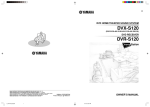Download Trekstor 14319
Transcript
DE EN Bluetooth® MultiSpeaker 4in1 IT A I J B C D E F G K L H M I Installation A B 2 DE 2 N b Bedienungsanleitung Wir gratulieren Ihnen zum Kauf des TrekStor Bluetooth® MultiSpeaker 4in1 und sind sicher, dass Sie viel Freude mit diesem Produkt haben werden. Bitte lesen Sie die folgenden Abschnitte aufmerksam durch, damit Sie die Funktionen dieses Produkts und seine Bedienung kennenlernen. Aktuelle Produktinformationen finden Sie auf der TrekStor Website www.trekstor.de. Ihre Sicherheit ist uns wichtig! a Im Straßenverkehr hat Sicherheit immer Vorrang. Schützen Sie sich und andere Verkehrsteilnehmer, indem Sie den TrekStor Bluetooth® MultiSpeaker 4in1 nur bedienen, wenn die Verkehrslage es erlaubt und Sie niemanden gefährden oder behindern. Stellen Sie die Lautstärke des Geräts zu Ihrer eigenen Sicherheit so ein, dass Sie weiterhin alle Geräusche Ihrer Umwelt wahrnehmen können. Es gilt die in Ihrer Region gültige Gesetzgebung. 1) Bedienelemente und Funktionen des TrekStor MultiSpeaker A)Lautsprecher/ LED-Taschenlampen-Aufsatz B)USB-Anschluss C)Mikrofon D)Status-LED E) Ein-/Ausschalter LED-Taschenlampe F) Volume +/ Nächster Titel G) Volume -/ Vorheriger Titel H) Multifunktions-Taste (Ein-/Ausschalter, Bluetooth®) Lieferumfang I) TrekStor Bluetooth® MultiSpeaker 4in1 J)LED-Taschenlampen-Aufsatz K)Lautsprecher-Aufsatz L)Fahrradhalter M) Befestigung für Sonnenblende im Auto/ Standfuß N) USB-Kabel (USB-A - USB-A) Installation A) Am Fahrradlenker B) An der Sonnenblende im Auto 3 DE 2) Grundfunktionen des TrekStor MultiSpeaker Der TrekStor Bluetooth® MultiSpeaker 4in1 ist ein tragbarer Bluetooth® Lautsprecher mit LED-Taschenlampe, Freisprecheinrichtung und USB-Ladefunktion. Verbunden mit einem bluetoothfähigen Mobiltelefon oder einem anderen Gerät stellt der TrekStor Multispeaker zuverlässige und schnelle Verbindungen her und überträgt so kabellos Musik und Telefonate. Über den USB-Anschluss kann jedes Gerät mit USB-Ladefunktion aufgeladen werden. Laden des TrekStor MultiSpeaker a) Entfernen Sie den Taschenlampenaufsatz oder den optionalen Lautsprecher. b) Verbinden Sie das USB-Kabel mit dem USB-Anschluss am MultiSpeaker und mit einem PC oder einem USB-Adapter für die Steckdose. Während des Ladevorgangs leuchtet die LED rot und sobald das Gerät vollständig geladen ist, erlischt die LED. Nach spätestens 3 Stunden ist der Akku vollständig geladen. a Niedriger Batteriestand: Bei niedrigem Batteriestand leuchtet die rote LED alle 3 Sekunden auf. i Die maximale Akkulaufzeit steht erst nach ca. 10 Ladezyklen zur Verfügung. i Das Gerät schaltet sich automatisch ab, wenn der Akku leer ist. 3) Den MultiSpeaker als Ladegerät verwenden a) Entfernen Sie den Taschenlampenaufsatz oder den optionalen Lautsprecher aus dem USB-Anschluss. b) Verbinden Sie das USB-Kabel mit dem USB-Anschluss des MultiSpeaker und mit dem Gerät (Handy, MP3-Player usw.), das Sie aufladen möchten. c) Betätigen Sie den Ein-/Ausschalter der LED-Taschenlampe, um die Ladefunktion einzuschalten. Sobald die LED grün leuchtet, wird ihr Gerät mit DC 5V aufgeladen. i Der Ladevorgang endet und die grüne LED erlischt, wenn der MultiSpeaker nicht mit einem anderen Gerät verbunden ist oder wenn das Gerät vollständig geladen ist. a Manche Geräte sind so eingestellt, dass sie weiter geladen werden, wenn der Akku schon voll ist. In diesem Fall lädt der MultiSpeaker den Akku so lange, bis das Gerät entfernt wird oder der Akku des MultiSpeaker leer ist. DE 4 4) Den MultiSpeaker als Taschenlampe verwenden a) Befestigen Sie den Taschenlampenaufsatz am USB-Anschluss des MultiSpeaker. b) Betätigen Sie kurz den Ein-und Ausschalter der Taschenlampe, um sie einzuschalten. c) Wenn Sie den Ein-/Ausschalter für ca. 3 Sekunden gedrückt halten, aktivieren Sie den Blinkmodus der Taschenlampe. d) Betätigen Sie den Ein- und Ausschalter der Taschenlampe erneut, um die Taschenlampe auszuschalten. iWenn Sie die LED-Taschenlampe im Blinkmodus verwenden, verlängert sich die Akkulaufzeit. 5) Den MultiSpeaker mit einem Mobiltelefon verwenden Koppeln des MultiSpeaker mit einem Mobiltelefon: a) Platzieren Sie den MultiSpeaker maximal einen Meter entfernt von Ihrem Mobiltelefon. b) Stellen Sie sicher, dass der MultiSpeaker ausgeschaltet ist und halten Sie die Multifunktionstaste für ca. 6 Sekunden gedrückt, bis Sie zwei kurze Signaltöne hören. Die LEDs blinken nun abwechselnd blau und rot. c) Aktivieren Sie die Bluetooth®-Funktion Ihres Mobiltelefons. Nähere Informationen dazu erhalten Sie in der Bedienungsanleitung Ihres Mobiltelefons. Das Handy sucht nun nach verfügbaren Bluetooth®-Geräten. Bitte beachten Sie, dass manche Mobiltelefone im Bluetooth®-Menü erst für andere Geräte sichtbar geschaltet werden müssen. d) Wählen Sie auf Ihrem Mobiltelefon aus der Liste der verfügbaren Bluetooth®Geräte "MultiSpeaker" aus. e) Sobald das Handy und der MultiSpeaker gekoppelt sind, ertönen zwei Signaltöne und die LED leuchtet dreimal blau auf. Der MultiSpeaker befindet sich jetzt im Bereitschaftsmodus (Die LED leuchtet alle drei Sekunden einmal blau auf ). f ) Sie können das Bluetooth®-Menü auf Ihrem Mobiltelefon jetzt verlassen und Anrufe über den MultiSpeaker tätigen, empfangen oder Musik abspielen. Bitte platzieren Sie Ihr Handy nicht weiter als 10 Meter vom MultiSpeaker entfernt, um einen guten Empfang zu gewährleisten. i Wenn der MultiSpeaker nach zwei Minuten keine Verbindung zum Mobiltelefon herstellen kann, schaltet er sich automatisch ab. Bitte wiederholen Sie in diesem Fall die Schritte ab c), um einen erneuten Verbindungsversuch zu starten. 5 DE Eine Verbindung zwischen einem bereits gekoppelten Mobiltelefon und dem MultiSpeaker herstellen: Nachdem der MultiSpeaker und Ihr Mobiltelefon erfolgreich miteinander gekoppelt wurden, wird der MultiSpeaker automatisch in Bereitschaft versetzt. Die blaue LED zeigt an, ob das Mobiltelefon mit dem Multispeaker verbunden ist oder nicht. Sie blinkt einmal alle 3 Sekunden, wenn die Verbindung besteht und zweimal alle drei Sekunden, wenn die Verbindung getrennt wurde. Gehen Sie folgendermaßen vor, um die Verbindung wiederherzustellen: a) Einschalten der Bluetooth®-Funktion am MultiSpeaker: Drücken Sie die Multifunktionstaste bis ein kurzer Signalton erklingt und die LED für ca. 3 Sekunden blau leuchtet. Der MultiSpeaker verbindet sich nun automatisch mit einem bereits gekoppelten Mobiltelefon. Zwei Signaltöne bestätigen den Verbindungsaufbau. Sollte immer noch keine Verbindung zu Ihrem Mobiltelefon aufgebaut worden sein, überprüfen Sie bitte die Bluetooth® Einstellungen. b) Freischalten der Bluetooth®-Verbindung auf Ihrem Mobiltelefon: Wählen Sie auf Ihrem Mobiltelefon aus der Liste der verfügbaren Bluetooth®-Geräte "MultiSpeaker" aus. Drücken Sie kurz die Multifunktionstaste am MultiSpeaker. Bitte bestätigen Sie auf Ihrem Mobiltelefon die Verbindung mit dem MultiSpeaker. Beenden der Bluetooth®-Funktion am MultiSpeaker: Halten Sie die Multifunktionstaste gedrückt, bis ein kurzer Signalton erklingt. Danach leuchtet die rote LED für ca. 3 Sekunden, die Bluetooth®-Funktion wird beendet und das Gerät schaltet sich ab. Trennen der Verbindung zwischen Mobiltelefon und MultiSpeaker: Gehen Sie folgendermaßen vor, um die Bluetooth®-Verbindung zwischen dem MultiSpeaker und Ihrem Mobiltelefon zu trennen: a) Schalten Sie den TrekStor MultiSpeaker aus. b) Trennen Sie die Verbindung im Bluetooth®-Menü Ihres Mobiltelefons. i Solange keine Bluetooth®-Verbindung besteht, blinkt die blaue Statusanzeige alle 3 Sekunden zweimal. Um den Akku zu schonen und Energie zu sparen, schaltet sich der MultiSpeaker 10 Minuten nach der Trennung einer Bluetooth®-Verbindung automatisch ab. i Wenn Sie die Verbindung zwischen Gerät und MultiSpeaker für weniger als 10 Minuten trennen, wird diese automatisch wieder hergestellt, sobald sich das Gerät wieder in der Reichweite des MultiSpeakers befindet. DE 6 6) Die Bluetooth®-Funktionen des MultiSpeakers • Einen eingehenden Anruf entgegennehmen: Um einen eingehenden Anruf entgegenzunehmen, drücken Sie kurz die Multifunktionstaste. • Telefonat beenden: Drücken Sie die Multifunktionstaste, um ein Telefonat zu beenden . • Einen eingehenden Anruf abweisen: Halten Sie die Multifunktionstaste für 3 Sekunden gedrückt, um einen eingehenden Anruf abzuweisen. • Einen Anruf über die Sprachwahl tätigen: Drücken Sie im Standby-Modus zweimal schnell hintereinander die V+ Taste, bis Sie einen Signalton hören. Nun können Sie mit der Sprachwahl starten. i Bitte entnehmen Sie nähere Erläuterungen zur Sprachwahlfunktion der Anleitung ihres Mobiltelefons. • Wahlwiederholung: Drücken Sie die Multifunktionstaste zweimal hintereinander, um die zuletzt gewählte Nummer zu wählen. • Lautstärke anpassen: Die Lautstärke können Sie verändern, indem Sie die V+ bzw. die V- Taste betätigen. • Mikrofon stummschalten: Halten Sie den V- Taste für 3 Sekunden gedrückt, um das Mikrofon stumm zu schalten. Die LED leuchtet nun rot. Um die Stummschaltung zu beenden, halten Sie die Volume+ Taste für 3 Sekunden gedrückt. • Umschalten zwischen Freisprecheinrichtung und Handy: Drücken Sie die die V+ und die V- Taste gleichzeitig kurz, um während eines Telefonats von der Freisprechfunktion zurück auf Ihr Handy zu schalten oder umgekehrt. • Anruf halten: Drücken Sie während eines Telefonats zweimal schnell hintereinander die Multifunktionstaste, um eine Verbindung zu halten oder um zu einem gehaltenen Gespräch zurückzukehren. • Einen eingehenden Anruf während eines Telefonats entgegennehmen: Drücken sie die Multifunktions-Taste zweimal schnell hintereinander, um während eines Telefonats einen Anruf entgegenzunehmen und das erste Telefonat zu halten. Drücken Sie die Multifunktions-Taste nur einmal, um einen Anruf während eines Telefonats entgegenzunehmen und das erste Gespräch zu beenden. 7 DE • Einen eingehenden Anruf während eines Telefonats abweisen: Halten Sie die Multifunktionstaste für 3 Sekunden gedrückt um einen eingehenden Anruf während eines Telefonats abzulehnen. • Musik abspielen und pausieren: Drücken Sie die Multifunktionstaste, um die Wiedergabe von Musik über den MultiSpeaker zu starten oder zu pausieren. i Manche Mobiltelefone können im Standby-Modus keine Musik abspielen. Bitte entnehmen Sie Näheres dazu der Bedienungsanleitung Ihres Mobiltelefons. • Zum nächsten oder zum vorherigen Titel wechseln: Betätigen Sie während der Musikwiedergabe die V+ oder die V- Taste zweimal kurz, um zum nächsten oder zum vorherigen Titel zu wechseln. 7) Zurücksetzen des MultiSpeakers i Das Zurücksetzen des Multispeakers löscht alle gespeicherten Bluetooth®- Verbindungen. a) Versetzen Sie den Multispeaker in den Standby-Modus. b) Halten Sie die V+ und die V- Taste gleichzeitig für 10 Sekunden gedrückt. Die blaue und die rote LED leuchten fünfmal gleichzeitig auf. Wenn der MultiSpeaker zurückgesetzt wurde, startet er automatisch neu und sucht verfügbare Bluetooth®-Geräte. DE 8 Sicherheits- und Verwendungshinweise d e k f g p o Technische Arbeiten an dem Produkt dürfen nur von entsprechend qualifizierten Personen durchgeführt werden. Das Produkt darf weder geöffnet werden noch dürfen Ãnderungen daran vorgenommen werden. Die Komponenten können nicht vom Nutzer gewartet werden. Setzen Sie das Gerät niemals Feuchtigkeit, Kondenswasser und Nässe aus. Schützen Sie das Gerät vor extrem hohen und niedrigen Temperaturen und Temperaturschwankungen. Betreiben Sie es nur bei einer Umgebungstemperatur innerhalb des Bereichs von 5º C und 40º C. Stellen Sie das Gerät nicht in der Nähe einer Wärmequelle auf und schützen Sie es vor direkter Sonneneinstrahlung. Die Reinigung der Oberfläche des Geräts darf niemals mit Lösungsmitteln, Farbverdünnern, Reinigungsmitteln oder anderen chemischen Produkten erfolgen, nutzen Sie stattdessen ein weiches, trockenes Tuch bzw. einen weichen Pinsel. Sollten Sie das Gerät einer elektrostatischen Entladung aussetzen, kann es u. U. zu einer Unterbrechung des Datentransfers zwischen dem Gerät und dem Computer kommen bzw. Funktionen des Geräts können gestört werden. In diesem Fall sollte das Gerät vom USB-Port abgezogen und erneut eingesteckt werden. Von der Nutzung von USB-Kabeln mit Leitungslängen von mehr als 3 m sollte abgesehen werden. a Dieses Gerät kann hohe Lautstärken erzeugen. Um Hörschäden zu vermeiden, die sofort, später oder schleichend eintreten können, sollten Sie nicht längere Zeit mit hoher Lautstärke hören. Dies gilt unabhängig davon, ob Sie über Lautsprecher, Kopfhörer oder Ohrhörer hören. Tritt ein Klingelgeräusch in Ihrem Ohr auf, reduzieren Sie umgehend die Lautstärke oder verwenden Sie das Gerät nicht mehr. Bitte bedenken Sie, dass eine dauerhafte Schädigung des Gehörs auch erst zu einem späteren Zeitpunkt auftreten kann. Unter Umständen gewöhnen Sie sich mit der Zeit zwar an höhere Lautstärken, sodass diese für Sie normal erscheinen mögen, Ihre Hörfähigkeit kann dadurch jedoch bereits beeinträchtigt worden sein. Je höher Sie die Lautstärke einstellen, desto schneller kann Ihr Gehör geschädigt werden. Achtung LED der Klasse 2! Optische Strahlung. Nicht in den Strahl blicken! EN 62471:2008 Bitte blicken Sie niemals direkt in die LED und richten Sie den Lichtstrahl nicht direkt auf Menschen oder Tiere um Verletzungen der Augen zu Vermeiden. Die Blinkfunktion der Taschenlampe darf nicht in Gegenwart von Personen, die unter Reflex-Epilepsie (Fotosensibilität) leiden, benutzt werden. Der Hersteller behält sich das Recht vor, das Produkt ständig weiter zu entwickeln. Diese Änderungen können ohne direkte Beschreibung in dieser Bedienungsanleitung vorgenommen werden. Informationen in dieser Bedienungsanleitung müssen somit nicht den Stand der technischen Ausführung widerspiegeln. Der Hersteller garantiert nur die Eignung für die eigentliche Bestimmung dieses Produktes. Weiter ist der Hersteller nicht für Beschädigungen oder Verlust von Daten und deren Folgeschäden verantwortlich. Copyright ©2011 TrekStor GmbH. Alle Rechte vorbehalten. Bei weiteren erwähnten Produkt- oder Firmenbezeichnungen handelt es sich möglicherweise um Warenzeichen oder Markennamen der jeweiligen Inhaber. 9 DE A I J B C D E F G K L H M I Installation A B 2 EN 10 N bOperating Instructions Thank you for buying the TrekStor Bluetooth® MultiSpeaker 4in1. We are confident that this product will be the source of much enjoyment. Please read the following chapters carefully so that you can become acquainted with the advantages of this product and its use. Current product information as well a detailed user manual can be found at the TrekStor Website www.trekstor.de. Your security is important to us! a On the road safety always comes first . Protect yourself and other road users, by operating the TrekStor Bluetooth® MultiSpeaker 4in1 only if the traffic situation allows it and you don't endanger or interfere anyone. Adjust the volume of the device for your own safety so that you can hear all the sounds of your environment. Your regional law is valid. 1) Controls and connections A)Speaker B) USB port C)Microphone D) Status LED E) On/Off LED Flashlight Button F) Volume +/ Next Track G) Volume -/ Previous Track H) Multi-function Button (On/Off, Bluetooth®) Package contents I) J) K) L) M) LED Flashlight Bicycle holder Sun visor clip/ stand USB cable (USB-A - USB-A) Optional Speaker Installation A) At the bicycle handlebar B) On the sun visor in your car 11 EN 2) Basic Functions of TrekStor MultiSpeaker TrekStor Bluetooth® MultiSpeaker 4in1 is a portable Bluetooth® speaker with LED flashlight, speakerphone and USB charging function. Connected to a Bluetooth®enabled mobile phone or other Bluetooth®-enabled devices the TrekStor MultiSpeaker sets up reliable and fast connections and transmits wireless music and calls. Via the USB port, any device with USB charging function can be charged. Load MultiSpeaker a) Remove the LED-flashlight or the optional speaker from the USB port. b) Connect the USB cable with the USB port at the MultiSpeaker and either with a Computer or a USB adapter for the socket. While charging, the red LED stays red and turns off when the the device is fully charged. After no more than 3 hours the battery is fully charged. a Low Voltage Reminder: The red LED flashes every 3 seconds when Bluetooth® is on and voltage is low. Please charge the battery to maintain battery efficiency. i The maximum battery life is only reached after approximately 10 charging cycles. i The device turns off automatically if it is not charged after the "Low Voltage Reminder" indication shows up. 3) Use MultiSpeaker as a battery charger a) Remove the LED-flashlight or the optional speakers from the USB port. b) Connect the USB cable to the MultiSpeaker and connect the other end to other devices (cellphone, MP3 player etc.) c) Press the On/Off flashlight button to launch the charging function. When the green light stays on, your device is being charged via DC 5V. i The charging process ends and the green LED turns off when the MultiSpeaker is not connected to another device or if the device is fully charged. a Some devices are programmed to contuinue charging even if the battery is already fully charged. In this case, the MultiSpeaker loads the battery until the device will be removed or the battery of the MultiSpeaker is empty. 4) Use MultiSpeaker as a flashlight a) b) c) d) Make sure the LED-flashlight is completely mounted at the MultiSpeaker. Press the On/Off flashlight button to turn the LED-flashlight on. Press the On/Off flashlight button for 3 seconds to turn on the flash-mode. Press the On/Off flashlight button to turn the LED-flashlight off or remove the LED-flashlight from the MultiSpeaker. i If you use the LED flashlight only in flash-mode, this will increase the battery life. EN 12 5) Use MultiSpeaker with a Bluetooth®-enabled cellphone Pair MultiSpeaker to your mobile phone: a) Place the MultiSpeaker no more than 1 meter away from your cell phone. b) Ensure that the MultiSpeaker is under off mode. Press and hold the MFB for 6 seconds until you hear two short beeps. The red LED and blue LED will flash alternately. c) Activate your mobile handset's Bluetooth® function by referring to your cellphone's user guide for details. Meanwhile, the handset will search for accessible Bluetooth® devices. Be sure that your cell phone is visible. d) Select "MultiSpeaker" from the list of available Bluetooth® devices. e) When pairing is completed, you hear 2 beeps and the LED will flash blue 3 times. Now the MultiSpeaker is under standby mode and the blue LED flashes once every 3 seconds. f ) Now you can go back to your mobile phone's main menu and make, answer calls or playback music using the MultiSpeaker. Please place your phone not more than 10 meters away from the MultiSpeaker, to ensure a good connection. i If the pairing cannot be completed after two minutes, the MultiSpeaker switches off automatically. Please repeat step c) to f ) to pair the MultiSpeaker and the cellphone again. Build a connection between an already paired phone and the MultiSpeaker: After the MultiSpeaker has been successfully paired to your cellphone, the MultiSpeaker is automatically set on standby. The blue LED indicates whether the mobile phone is connected to the MultiSpeaker or not. It flashes once every 3 seconds if the connection exists and twice every three seconds when connection is broken. Follow these steps to recover the connection: a) Turn on Bluetooth® at the MultiSpeaker: Press and hold the Multi-function button for 4 seconds until you hear a short beep and then the blue LED will stay on for 3 seconds. The MultiSpeaker will automatically reconnect to the last Bluetooth® device it has been paired with. You will hear two beeps if the connection is succesfully established. If there is still no connection between your cellphone and the MultiSpeaker, please check the Bluetooth® settings on your cellphone. b) Setup the Bluetooth® connetion on your cellphone: Select on your cell phone "MultiSpeaker" from the list of available Bluetooth® devices. Briefly press the Multi-function button on the MultiSpeaker. Please confirm the connection to the MultiSpeaker on your mobile phone. 13 EN Turn off the MultiSpeaker's Bluetooth® function: Press and hold Multi-function button for 3 seconds until you hear a short beep, and then the red LED will stay on for 3 seconds. Disconnect MultiSpeaker and cellphone : Please follow these steps below if you want to connect the MultiSpeaker to another cell phone. a) Turn the MultiSpeaker off. b) Disconnect the MultiSpeaker in your mobile phone's Bluetooth® menu. i To save energy, the MultiSpeaker automatically turns off 10 minutes after disconnection. The blue LED flashes twice every 3 seconds if the MultiSpeaker is not connected to any mobile device. i When the paired device is less than 10 minutes out of reach of the MultiSpeaker, the connection will be restored automatically once it is back within reach of the MultiSpeaker. EN 14 6)Bluetooth® features of the MultiSpeaker • Answer incoming call: To answer a call, wait for the MultiSpeaker to ring, then shortly press the Multifunction button to accept the call. • Hang up call: Press the Multi-function button to end a call. • Reject incoming call: Press the Multi-function button for 3 seconds to reject an incoming call. • Voice dial: In the standby mode, press V+ twice quickly, when you hear a beep from the MultiSpeaker, say the voice tags. i Please refer to your mobile phone´s user guide for additional information about voice dial. • Redial: Press the Multi-function button twice quickly, the MultiSpeaker redials the last number it called out. • Volume Adjustment: During a call activity or playing music, click V+ or V- to adjust volume. • Mute microphone: Press and hold V- for 3 seconds to mute microphone, MultiSpeaker's red LED stays on. Press V+ for 3 seconds to un-mute. • Call transfer: MultiSpeaker to cellphone: Press V+ and V- at the same time (during a call) to transfer voice from the MultiSpeaker to your cellphone. Talk on the cellphone. Cellphone to MultiSpeaker: Press V+ and V- at the same time (during a call) to transfer voice from the cellphone to the MultiSpeaker. Talk through the MultiSpeaker. • Make a call waiting: During a call activity press Multi-function button twice quickly to hold and un-hold call. 15 EN • Answer incoming call during call activity: During a call activity, press Multi-function button twice quickly to answer an incoming call and meanwhile hold first line. Press Multi-function button once to end first line and answer second line. • Reject incoming call during a call activity During a call activity, press and hold Multi-function button for 3 seconds to reject incoming call. • Play and pause music: Press Multi-function button to Play and Pause music i Some cellphones do not play music in standby mode. Please refer to your mobile phones user guide for additional information. • Select previous and next song: While playing music, press V- or V+ on the MultiSpeaker to select the previous or the next track. 7) Reset MultiSpeaker i Reseting the MultiSpeaker will format pairing history. a) Make sure that the MultiSpeaker is in the standby mode. b) Press and hold V+ and V- for 10 seconds, Red and Blue LED flash 5 times together at the same time. After the MultiSpeaker is reseted, the MultiSpeaker automatically restart and start pairing mode. EN 16 Instructions for safety and use: d e k f g p o a Only qualified persons may perform technical work on the product. The product may not be opened or changed. The components cannot be serviced by the user. Never expose the device to moisture, condensation and liquids. Protect the device from extremely high and low temperatures and temperature fluctuations. Use the device within an ambient temperature of 5º to 40ºC. Never place the device close to a source of heat, and protect it from direct sunlight. Never clean the surface of the device with solvents, paint thinners, cleansers or other chemical products. Instead, use a soft, dry cloth or soft brush. In certain circumstances, exposing the device to an electrostatic discharge may interrupt the data transfer between the device and the computer and impair the functions of the device. If this occurs, the device should be unplugged from the USB port and then plugged in again. Do not use USB cables longer than 3 meters. Caution LED class 2! LED radiation! Don’t stare into beam. EN 62471:2008 Please do not look directly into the LED and direct the light beam not directly at people or animals in order to avoid violations of the eyes. The flash function of the flashlight should not be used in the presence of persons suffering from reflex epilepsies (Photosensitivity). This device can produce high sound volumes. In order to avoid hearing loss that can occur immediately, in the future, or gradually, you should not listen at high volumes for extended periods. This applies regardless of whether you listen with speakers, headphones, or earphones. If you notice a ringing noise in your ears, lower the volume immediately or stop using the MP3 player. Please keep in mind that permanent hearing loss can first appear at a later point in time. While you may become accustomed to higher volumes over time so that they may seem normal to you, your sense of hearing may still have been impaired by this. The higher you set the volume, the faster your sense of hearing can be damaged. The manufacturer retains the right to continually improve the product. These changes may be made without being directly described in these operating instructions. For this reason, the information provided in these operating instructions may not reflect the current state of the art. The manufacturer only guarantees suitability for the product's intended purpose. In addition, the manufacturer is not responsible for damages or loss of data and subsequent consequences. Copyright © 2011 TrekStor GmbH. All rights reserved. Other cited product or company names may be trademarks or brand names of the respective owner. 17 EN A I J B C D E F G K L H M I Installation A B 2 IT 18 N b Istruzioni per l'uso Grazie per aver acquistato il TrekStor Bluetooth® MultiSpeaker 4in1. Siamo certi che questo prodotto vi darà molta soddisfazione. Si prega di leggere i seguenti capitoli con attenzione in modo che possiate conoscere i vantaggi di questo prodotto e il suo uso. Informazioni più dettagliate si possono trovare sul sito Web TrekStor (www.trekstor.de/it). La tua sicurezza è importante per noi! a La sicurezza sulla strada viene prima di tutto. Proteggi te stesso e gli altri utenti della strada: utilizza TrekStor Bluetooth® MultiSpeaker 4in1 solo se il traffico lo consente e se non rischi di mettere in pericolo te stesso o gli altri. Regola il volume del dispositivo per la tua sicurezza, in modo da poter sentire tutti i rumori che ti circondano. Si applicano le leggi vigenti nel tuo Stato. 1) Controlli e collegamenti A) B) C) D) E) F) G) H) Altoparlanti Porta USB Microfono LED di stato Tasto On/Off torcia LED Volume +/ traccia successiva Volume -/ traccia precedente Tasto multi-funzione (On/Off, Bluetooth®) Contenuto della confezione I) J) K) L) M) Torcia LED Supporto da bicicletta Clip per parasole Cavo USB (USB-A - USB-A) Altoparlante opzionale Installazione A) Al manubrio della bicicletta B) Sul parasole dell'automobile 19 IT 2) Funzioni base di TrekStor MultiSpeaker TrekStor Bluetooth® MultiSpeaker 4in1 è un altoparlante portatile Bluetooth® dotato di torcia LED, vivavoce e funzioni di carica tramite USB. Se collegato a un cellulare o ad altri dispositivi su cui è abilitata la connessione Bluetooth®, TrekStor MultiSpeaker stabilisce connessioni veloci e sicure, grazie alle quali è possibile inviare musica ed effettuare chiamate wireless. Qualunque dispositivo dotato della funzione di caricamento USB può essere ricaricato collegandolo alla porta USB. Caricamento di MultiSpeaker a) Rimuovere la torcia LED o l'altoparlante opzionale dalla porta USB. b) Collegare il cavo USB a MultiSpeaker per mezzo di una porta USB, tramite computer o adattatore di presa USB. Durante il caricamento la luce LED rimane rossa e si spegne quando il dispositivo è completamente carico. La batteria si carica completamente in non più di 3 ore. a Promemoria, bassa tensione: il LED rosso lampeggia ogni 3 secondi quando il Bluetooth® è acceso e la tensione è bassa. Caricare la batteria per mantenerla efficiente. i La durata massima della batteria si raggiunge solamente dopo 10 cicli di carica. i Il dispositivo si spegne automaticamente se non viene caricato dopo che il promemoria "Promemoria, bassa tensione" viene visualizzato. 3) Utilizzare MultiSpeaker come carica batterie a) Rimuovere la torcia LED o l'altoparlante opzionale dalla porta USB. b) Collegare un’estremità del cavo USB a MultiSpeaker e l'altra estremità all'altro dispositivo (cellulare, lettore MP3 ecc.) c) Premere il tasto torcia On/Off per attivare la funzione di carica. Quando la luce verde resta accesa, il dispositivo è caricato tramite DC 5V. i Il processo di caricamento termina: la luce LED verde si spegne se MultiSpeaker non è collegato ad altri dispositivi o se il dispositivo è completamente carico. a Alcuni dispositivi sono programmati per continuare il caricamento anche quando la batteria è completamente carica. In questo caso, MultiSpeaker continuerà a caricare la batteria finché il dispositivo sarà rimosso o la batteria di MultiSpeaker sarà scarica. IT 20 4) Utilizzare MultiSpeaker come torcia a) b) c) d) Assicurarsi che la torcia LED sia montata su MultiSpeaker. Premere il tasto torcia On/Off per accendere la torcia LED. Premere il tasto torcia On/Off per 3 secondi per attivare la modalità lampeggiante. Premere il tasto torcia On/Off per spegnere la torcia LED o rimuovere la torcia LED da MultiSpeaker. iSe utilizza la lampada LED esclusivamente nel modo lampeggiante, la durata della batteria si allunga. 5) Utilizzare MultiSpeaker con un cellulare Bluetooth® Sintonizzare MultiSpeaker e un cellulare: a) Posizionare MultiSpeaker a non più di 1 metro dal cellulare. b) Assicurarsi che MultiSpeaker sia spento. Premere e tenere premuto il tasto multi-funzione per 6 secondi finché non si sentiranno due brevi segnali acustici. La luce LED rossa e quella blu lampeggeranno alternativamente. c) Attivare la funzione Bluetooth® del cellulare, facendo riferimento al manuale d'istruzioni. Nel frattempo, il ricevitore cercherà dei dispositivi Bluetooth® accessibili. Assicurarsi che il cellulare sia visibile. d) Selezionare "MultiSpeaker" dalla lista di dispositivi Bluetooth® disponibili. e) Quando la sintonizzazione sarà completa, si sentirà due segnali acustici e la luce LED blu lampeggerà 3 volte. A questo punto MultiSpeaker si troverà in modalità standby e la luce LED blu lampeggerà ogni 3 secondi. f ) È possibile tornare al menu principale del cellulare e fare, ricevere chiamate o riprodurre musica utilizzando MultiSpeaker. Posizionare il cellulare a una distanza non superiore a 10 metri da MultiSpeaker, per assicurare una buona connessione. i Se la sintonizzazione non è completata in due minuti, MultiSpeaker si spegnerà automaticamente. Ripetere i passaggi da c) a f ) per sintonizzare MultiSpeaker e il cellulare. 21 IT Stabilire una connessione tra un cellulare già sintonizzato e MultiSpeaker: Dopo che MultiSpeaker e un cellulare sono stati sintonizzati con successo, MultiSpeaker è impostato automaticamente su standby. La luce LED blu indica se MultiSpeaker è connesso a un cellulare. Se è connesso, la luce lampeggerà una volta ogni 3 secondi. Se la connessione è caduta, lampeggerà due volte ogni 3 secondi. Per ristabilire la connessione, seguire questo procedimento: a) Accendere il Bluetooth® di MultiSpeaker : premere e tenere premuto il tasto multifunzione per 4 secondi, finché non si sentirà un breve segnale acustico e la luce LED blu resterà accesa per 3 secondi. MultiSpeaker si connetterà automaticamente all'ultimo dispositivo Bluetooth® con cui è stato sintonizzato. Se la connessione è stabilita con successo, si sentiranno due segnali acustici. Se non si è ancora stabilita una connessione tra il cellulare e MultiSpeaker, controllare le impostazioni Bluetooth® del cellulare. b) Impostare la connessione Bluetooth® sul cellulare: selezionare sul cellulare "MultiSpeaker" dalla lista di dispositivi Bluetooth® disponibili. Premere brevemente il tasto multi-funzione di MultiSpeaker. Confermare la connessione a MultiSpeaker dal cellulare. Spegnere la funzione Bluetooth® di MultiSpeaker: Premere e tenere premuto il tasto multi-funzione per 3 secondi, finché si sentirà un breve segnale acustico, quindi la luce LED rossa resterà accesa per 3 secondi. Disconnettere MultiSpeaker dal cellulare: Per connettere MultiSpeaker a un atro cellulare, seguire il procedimento seguente. a) Spegnere MultiSpeaker. b) Disconnettere MultiSpeaker nel menu del cellulare Bluetooth®. i Per risparmiare energia, MultiSpeaker si spegne automaticamente 10 minuti dopo la disconnessione. Se MultiSpeaker non è connesso ad alcun dispositivo, la luce LED blu lampeggia due volte ogni 3 secondi. i Nel caso in cui l'apparecchio collegato si trova a meno di 10 minuti dal raggio d'azione di MultiSpeakers, la connessione viene ristabilita automaticamente, non appena rientra nel raggio d'azione di MultiSpeaker. IT 22 6) Funzioni Bluetooth® di MultiSpeaker • Rispondere alle chiamate in arrivo: Per rispondere a una chiamata, attendere che MultiSpeaker emetta un avviso di chiamata, quindi premere brevemente il tasto multi-funzione per accettare la chiamata. • Riagganciare: Premere il tasto multi-funzione per terminare la chiamata. • Rifiutare una chiamata in arrivo: Premere il tasto multi-funzione per 3 secondi per rifiutare la chiamata. • Composizione vocale: In modalità standby, premere due volte, rapidamente, V+, e, quando si sente un segnale acustico provenire da MultiSpeaker, scandire l'etichetta vocale. i Per maggiori informazioni sulla composizione vocale, fare ferimento al manuale d'istruzioni del cellulare. • Ricomporre il numero: Premere due volte il tasto multi-funzione rapidamente e MultiSpeaker ricomporrà l'ultimo numero digitato. • Regolazione del volume: Durante una chiamata o durante la riproduzione di musica, fare click su V+ o V- per regolare il volume. • Disattivazione del microfono: Premere e tenere premuto V- per 3 secondi per disattivare il microfono; la luce LED rossa di MultiSpeaker rimane accesa. Premere V+ per 3 secondi per riattivare il microfono. • Trasferimento di chiamata: Da MultiSpeaker a cellulare: premere contemporaneamente V+ e V- (durante una chiamata) per trasferire la voce daMultiSpeaker a cellulare. Parlare utilizzando il telefono cellulare. Da cellulare a MultiSpeaker: Premere contemporaneamente V+ e V- (durante una chiamata) per trasferire la voce da cellulare a MultiSpeaker. Parlare utilizzando MultiSpeaker. • Mettere una chiamata in attesa: Premere due volte, rapidamente, il tasto multi-funzione durante una chiamata per metterla in attesa e due volte per recuperarla. 23 IT • Rispondere a una chiamata in arrivo durante lo svolgimento di una telefonata: Durante una chiamata, premere due volte il tasto multi-funzione rapidamente per rispondere alla chiamata in arrivo e mettere in attesa la prima. Premere il tasto multi-funzione una volta per terminare la prima chiamata e rispondere alla seconda. • Rifiutare una chiamata in arrivo durante lo svolgimento di una telefonata: Durante una chiamata, premere e tenere premuto il tasto multi-funzione per 3 secondi per rifiutare una chiamata in arrivo. • Riprodurre e mettere in pausa la musica: Premere il tasto multi-funzione per riprodurre e mettere in pausa la musica. i Alcuni cellulari non consentono la riproduzione di musica in modalità standby. Per maggiori informazioni, fare riferimento al manuale d'istruzioni del telefono cellulare. • Selezionare canzone precedente/successiva: Durante la riproduzione di musica, premere V- o V+ su MultiSpeaker per selezionare la canzone precedente/successiva. 7) Resettare MultiSpeaker i Resettare MultiSpeaker annullerà la sincronizzazione effettuata precedentemente. a) Assicurarsi che MultiSpeaker sia in modalità standby. b) Premere e tenere premuti V+ e V- per 10 secondi, la luce LED rossa e quella blu lampeggeranno contemporaneamente 5 volte. Una volta resettato, MultiSpeaker si riavvierà automaticamente e entrerà in modalità sincronizzazione. IT 24 Istruzioni per l'uso e la sicurezza: d e k f g p o Solo personale qualificato può eseguire operazioni tecniche sui prodotti. I prodotti non possono essere aperti o modificati. I componenti non possono essere riparati dall'utente. Non esporre il dispositivo a umidità, condensa e liquidi. Proteggere l'apparecchio da temperature estremamente elevate o troppo basse e sbalzi di temperatura. Utilizzare il dispositivo all'interno di una temperatura ambiente da 5°C a 40°C. Non posizionare l'apparecchio vicino ad una fonte di calore, e proteggerlo dalla luce solare diretta. Non pulire mai la superficie del dispositivo con solventi, diluenti per vernici, detergenti o altri prodotti chimici. Invece, utilizzare un panno morbido e asciutto o una spazzola morbida. In determinate circostanze, esporre il dispositivo a una scarica elettrostatica può interrompere il trasferimento dei dati tra il dispositivo e il computer e compromettere le funzioni del dispositivo. In questo caso, il dispositivo dovrebbe essere scollegato dalla porta USB e poi inserito di nuovo. Non utilizzare cavi USB più lunghi di 3 metri. Questo dispositivo è in grado di produrre volumi sonori elevati. Al fine di evitare la perdita dell'udito che può verificarsi immediatamente, in futuro, o gradualmente, non si dovrebbe ascoltare ad alto volume per periodi prolungati. Ciò si applica indipendentemente dal fatto che si ascolti con altoparlanti, cuffie o auricolari. Se si nota un ronzio nelle orecchie, abbassare il volume o interrompere immediatamente l'uso del lettore MP3. Si prega di tenere presente che la perdita permanente dell'udito può sorgere in un secondo momento. Mentre si può abituarsi a maggiori volumi nel corso del tempo in modo che può sembrare normale per voi, il vostro senso dell'udito può anche essere danneggiato. Maggiore è il volume, più velocemente il vostro senso dell'udito può essere danneggiato. a Attenzione, LED classe 2! Emana radiazioni LED! Non fissare il fascio laser. EN 62471:2008 Non guardare direttamente il LED e non dirigere la luce del fascio laser verso persone e animali, per evitare danni agli occhi. La funzione torcia non deve essere utilizzata in presenza di persone affette da epilessia (fotosensibilità). Il produttore si riserva il diritto di migliorare continuamente il prodotto. Questi cambiamenti possono essere effettuati direttamente, senza essere riportato in queste istruzioni per l'uso. Per questo motivo, le informazioni fornite in queste istruzioni per l'uso potrebbero non riflettere l'attuale stato dell'arte Il produttore garantisce solo l'idoneità alle finalità previste dal prodotto. Inoltre, il produttore non è responsabile per danni o perdita di dati e successive conseguenze. Copyright © 2011 TrekStor GmbH. Tutti i diritti riservati. Altri prodotti citate o nomi di società possono essere marchi o marchi dei rispettivi proprietari. 25 IT E C D E C L A R AT I O N O F C O N F O R M I T Y As manufacturer and importer respectively: TrekStor GmbH Kastanienallee 8 - 10 D-64653 Lorsch, Germany ■ ■ ■ ■ ■ ■ ■ ■ ■ ■ ■ ■ ■ ■ ■ ■ ■ ■ ■ ■ ■ ■ ■ ■ ■ ■ ■ ■ ■ ■ ■ ■ ■ ■ ■ ■ ■ ■ ■ ■ ■ ■ ■ ■ ■ ■ ■ ■ ■ ■ ■ ■ ■ ■ ■ ■ ■ ■ ■ ■ ■ ■ ■ ■ ■ ■ ■ ■ ■ ■ ■ ■ ■ ■ ■ ■ ■ ■ ■ ■ ■ ■ ■ ■ ■ ■ ■ ■ ■ ■ ■ ■ ■ ■ ■ ■ ■ ■ ■ ■ ■ ■ ■ ■ ■ ■ ■ ■ ■ ■ ■ ■ ■ ■ ■ ■ ■ ■ ■ ■ ■ ■ ■ ■ ■ ■ ■ ■ ■ ■ ■ ■ ■ ■ ■ ■ ■ ■ ■ ■ ■ ■ ■ ■ ■ ■ ■ ■ ■ ■ ■ ■ ■ ■ ■ ■ ■ ■ ■ ■ ■ ■ ■ ■ ■ ■ ■ ■ ■ ■ ■ ■ ■ ■ ■ ■ herewith declares that the products Product: Bluetooth® MultiSpeaker 4in1 ■ ■ ■ ■ ■ ■ ■ ■ ■ ■ ■ ■ ■ ■ ■ ■ ■ ■ ■ ■ ■ ■ ■ ■ ■ ■ ■ ■ ■ ■ ■ ■ ■ ■ ■ ■ ■ ■ ■ ■ ■ ■ ■ ■ ■ ■ ■ ■ ■ ■ ■ ■ ■ ■ ■ ■ ■ ■ ■ ■ ■ ■ ■ ■ ■ ■ ■ ■ ■ ■ ■ ■ ■ ■ ■ ■ ■ ■ ■ ■ ■ ■ ■ ■ ■ ■ ■ ■ ■ ■ ■ ■ ■ ■ ■ ■ ■ ■ ■ ■ ■ ■ ■ ■ ■ ■ ■ ■ ■ ■ ■ ■ ■ ■ ■ ■ ■ ■ ■ ■ ■ ■ ■ ■ ■ ■ ■ ■ ■ ■ ■ ■ ■ ■ ■ ■ ■ ■ ■ ■ ■ ■ ■ ■ ■ ■ ■ ■ ■ ■ ■ ■ ■ ■ ■ ■ ■ ■ ■ ■ ■ ■ ■ ■ ■ ■ ■ ■ ■ ■ ■ ■ ■ ■ ■ ■ Type: Bluetooth® Speaker Device ■ ■ ■ ■ ■ ■ ■ ■ ■ ■ ■ ■ ■ ■ ■ ■ ■ ■ ■ ■ ■ ■ ■ ■ ■ ■ ■ ■ ■ ■ ■ ■ ■ ■ ■ ■ ■ ■ ■ ■ ■ ■ ■ ■ ■ ■ ■ ■ ■ ■ ■ ■ ■ ■ ■ ■ ■ ■ ■ ■ ■ ■ ■ ■ ■ ■ ■ ■ ■ ■ ■ ■ ■ ■ ■ ■ ■ ■ ■ ■ ■ ■ ■ ■ ■ ■ ■ ■ ■ ■ ■ ■ ■ ■ ■ ■ ■ ■ ■ ■ ■ ■ ■ ■ ■ ■ ■ ■ ■ ■ ■ ■ ■ ■ ■ ■ ■ ■ ■ ■ ■ ■ ■ ■ ■ ■ ■ ■ ■ ■ ■ ■ ■ ■ ■ ■ ■ ■ ■ ■ ■ ■ ■ ■ ■ ■ ■ ■ ■ ■ ■ ■ ■ ■ ■ ■ ■ ■ ■ ■ ■ ■ ■ ■ ■ ■ ■ ■ ■ ■ ■ ■ ■ ■ ■ ■ comply with the following directive(s): 1999/5/EC Radio Equipment and Telecommunications Terminal Equipment ■ ■ ■ ■ ■ ■ ■ ■ ■ ■ ■ ■ ■ ■ ■ ■ ■ ■ ■ ■ ■ ■ ■ ■ ■ ■ ■ ■ ■ ■ ■ ■ ■ ■ ■ ■ ■ ■ ■ ■ ■ ■ ■ ■ ■ ■ ■ ■ ■ ■ ■ ■ ■ ■ ■ ■ ■ ■ ■ ■ ■ ■ ■ ■ ■ ■ ■ ■ ■ ■ ■ ■ ■ ■ ■ ■ ■ ■ ■ ■ ■ ■ ■ ■ ■ ■ ■ ■ ■ ■ ■ ■ ■ ■ ■ ■ ■ ■ ■ ■ ■ ■ ■ ■ ■ ■ ■ ■ ■ ■ ■ ■ ■ ■ ■ ■ ■ ■ ■ ■ ■ ■ ■ ■ ■ ■ ■ ■ ■ ■ ■ ■ ■ ■ ■ ■ ■ ■ ■ ■ ■ ■ ■ ■ ■ ■ ■ ■ ■ ■ ■ ■ ■ ■ ■ ■ ■ ■ ■ ■ ■ ■ ■ ■ ■ ■ ■ ■ ■ ■ ■ ■ ■ ■ ■ ■ ■ The following norms were consulted to assess conformity: ■ ■ ■ ■ EN 300 328 V1.7.1 (2006-10) Electromagnetic compatibility and Radio spectrum Matters (ERM); Data transmission equipment operating in the 2,4 GHz ISM band and using wide band modulation techniques EN 301 489-1 V1.8.1 (2008-04) EMC and ERM: EMC standard for radio equipment and services; Part 1: Common technical requirements EN 301 489-17 V2.1.1 (2009-05) Electromagnetic compatibility and Radio spectrum Matters (ERM); ElectroMagnetic Compatibility (EMC) standard for radio equipment; Part 17: Specific conditions for 2,4 GHz wideband transmission systems. EN 60950-1:2006 + A11:2009 + A1:2010 Information technology equipment – Safety – Part 1: General requirements ■ ■ ■ ■ ■ ■ ■ ■ ■ ■ ■ ■ ■ ■ ■ ■ ■ ■ ■ ■ ■ ■ ■ ■ ■ ■ ■ ■ ■ ■ ■ ■ ■ ■ ■ ■ ■ ■ ■ ■ ■ ■ ■ ■ ■ ■ ■ ■ ■ ■ ■ ■ ■ ■ ■ ■ ■ ■ ■ ■ ■ ■ ■ ■ ■ ■ ■ ■ ■ ■ ■ ■ ■ ■ ■ ■ ■ ■ ■ ■ ■ ■ ■ ■ ■ ■ ■ ■ ■ ■ ■ ■ ■ ■ ■ ■ ■ ■ ■ ■ ■ ■ ■ ■ ■ ■ ■ ■ ■ ■ ■ ■ ■ ■ ■ ■ ■ ■ ■ ■ ■ ■ ■ ■ ■ ■ ■ ■ ■ ■ ■ ■ ■ ■ ■ ■ ■ ■ ■ ■ ■ ■ ■ ■ ■ ■ ■ ■ ■ ■ ■ ■ ■ ■ ■ ■ ■ ■ ■ ■ ■ ■ ■ ■ ■ ■ ■ ■ ■ ■ ■ ■ ■ ■ ■ ■ The CE symbol confirms that this product conforms with the above mentioned norms and regulations. ■ ■ ■ ■ ■ ■ ■ ■ ■ ■ ■ ■ ■ ■ ■ ■ ■ ■ ■ ■ ■ ■ ■ ■ ■ ■ ■ ■ ■ ■ ■ ■ ■ ■ ■ ■ ■ ■ ■ ■ ■ ■ ■ ■ ■ ■ ■ ■ ■ ■ ■ ■ ■ ■ ■ ■ ■ ■ ■ ■ ■ ■ ■ ■ ■ ■ ■ ■ ■ ■ ■ ■ ■ ■ ■ ■ ■ ■ ■ ■ ■ ■ ■ ■ ■ ■ ■ ■ ■ ■ ■ ■ ■ ■ ■ ■ ■ ■ ■ ■ ■ ■ ■ ■ ■ ■ ■ ■ ■ ■ ■ ■ ■ ■ ■ ■ ■ ■ ■ ■ ■ ■ ■ ■ ■ ■ ■ ■ ■ ■ ■ ■ ■ ■ ■ ■ ■ ■ ■ ■ ■ ■ ■ ■ ■ ■ ■ ■ ■ ■ ■ ■ ■ ■ ■ ■ ■ ■ ■ ■ ■ ■ ■ ■ ■ ■ ■ ■ ■ ■ ■ ■ ■ ■ ■ ■ The manufacturer also declares the conformity of the product according to the following directives: ■ 2002/95/EC Lorsch, RoHS: Hazardous substances in electrical and electronic equipment 27.06.2011 Thorsten Koroscha, LPM Akku-Entsorgung Informationspflicht gemäß Batterieverordnung (BattV) Batterien und Akkus gehören nicht in den Hausmüll. Der Verbraucher ist dazu verpflichtet, nicht mehr verwendete Batterien und Akkus ordnungsgemäß zurückzugeben. Lassen Sie diese bitte nur über den Fachhandel oder durch Batteriesammelstellen entsorgen. Hier leisten Sie einen konkreten Beitrag zum Umweltschutz. Seit 1998 verpflichtet die Deutsche Batterieverordnung alle Bürgerinnen und Bürger, verbrauchte Batterien und Akkus ausschließlichüber den Handel oder speziell dafür eingerichtete Sammelstellen zu entsorgen (gesetzliche Rückgabepflicht). Handel und Hersteller sind verpflichtet, diese Batterien und Akkus unentgeltlich zurückzunehmen und ordnungsgemäß zu verwerten oder als Sondermüll zu beseitigen (gesetzliche Rücknahmepflicht). Der in diesem Gerät verbaute Akku ist mit dem nebenstehenden Zeichen, bestehend aus einer durchgestrichenen Mülltonne und der Art des verwendeten Akkus gekennzeichnet. Akku ausbauen Bevor Sie Ihr ausgedientes Gerät zur Entsorgung geben, muss der Akku aus dem Gerät aentfernt werden. Battery disposal Reporting requirement according to the Battery Directive (BattV) Batteries are not part of the domestic waste. The consumer is obliged to return no longer used batteries properly. Please dispose of them by a specialized trade or a battery collection point. Hereby you make an important contribution to environmental protection. Since 1998 the German Battery Directive compels all citizens to dispose of used batteries exclusively through the trader or specially equipped departments (legal return obligation). Trade and manufacturers are committed to take back batteries for free and to exploit it properly or to remove it as special waste (legal take-back obligation). The built-in battery of this device is marked with the adjoining symbol, consisting of a crossed out bin and the used battery type. Remove battery aBefore you return a disused device for disposal, the battery has to be removed from the device. Supportinformationen Sollten Sie Fragen zu Ihrem TrekStor Produkt haben, gehen Sie bitte wie folgt vor: • Überprüfen Sie anhand der Produkteigenschaften und der Funktionen Ihres Gerätes (auf der Verpackung ersichtlich), ob Sie die richtigen Einstellungen vorgenommen haben. • Lesen Sie aufmerksam die gesamte Bedienungsanleitung. • Informieren Sie sich auf unserer Website www.trekstor.de über aktuelle Informationen zu Ihrem Produkt (z. B. neu verfügbare Firmware-Updates). Wenn Sie weitergehende Fragen zu Ihrem Produkt haben, beachten Sie bitte die folgenden TrekStor Supportoptionen: FAQ Der FAQ-Bereich unserer Website bietet Ihnen vielfältige Problemlösungshinweise. Hier erhalten Sie Antworten zu den am häufigsten gestellten Fragen zu unseren Produkten. E-Mail Füllen Sie das Supportformular auf unserer Website aus oder senden Sie eine E-Mail an [email protected]. Telefonsupport Von Deutschland aus wählen Sie bitte 01805-TREKSTOR*, 01805-87357867*. Die Nummer der Supporthotline für andere Länder finden Sie auf unserer Website unter "SERVICE". * 14 Cent/Min. aus dem deutschen Festnetz der DTAG, max. 42 Cent/Min. aus Mobilfunknetzen. Support information If you have any questions regarding your TrekStor product, please proceed as follows: • Check the features as well as the functions of your device (apparent on the packaging), in order to use the correct settings. • Read the manual carefully. • Inform yourself on our website www.trekstor.de/en about the up-to-date information concerning your product (e. g. available most recent firmware releases). In the case you have further questions regarding your product, please note the following TrekStor support options: FAQ The FAQ area of our website offers you a wide range of problem solving hints. Here you can obtain answers to the most frequently asked questions concerning our products. E-Mail Please fill in the support form on our website or send an E-Mail to [email protected]. You can find mailing addresses for other countries when you click "SERVICE" at the menu bar on our website. Phone support Please find the number of the support hotline for your country on our website under "SERVICE" as well. TrekStor GmbH Kastanienallee 8-10 D-64653 Lorsch Germany www.trekstor.de BA-BMS4in1-DE-EN-IT-V1.10-110712
This document in other languages
- Deutsch: Trekstor 14319
- italiano: Trekstor 14319