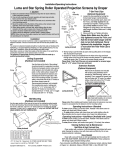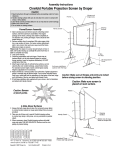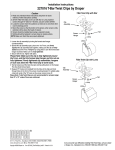Download Draper 227222 mounting kit
Transcript
Installation Instructions Wall Brackets by Draper 10" or 14" non-adjustable Extension Brackets 18¼"-24" adjustable or 20" non-adjustable Extension Brackets ➀ Attach eye bolts to brackets. First, fully seat the flanged nut onto the eye bolt. Then, place a nut in the countersunk hole in the bracket, and screw in the eye bolt. Please Note: Make sure flanged nut is fully tightened against the wall bracket, but be careful not to overtighten. ➁ Measure distance between mounting holes on the screen, and mark the bracket locations on the wall. ➂ Mount brackets to wall. For 10" extension from wall, install with the long end against the wall. For 14" extension from wall, install with short end against the wall. Please Note: It is the responsibility of the installer to ensure that appropriate hardware is used. The maximum diameter fastener that should be used to attach to the wall is 5/16". ➃ Suspend the screen from the eye bolts with “S” hooks. ➄ Crimp both ends of the “S” hooks so the screen cannot come off. ➀ Attach Extension arms to wall brackets. For 20" extension from wall, attach extension arms to short ends of brackets. For 18¼"-24" extension from wall, attach extension arms to short ends of brackets. ➁ Attach eye bolts to brackets. First, fully seat the flanged nut onto the eye bolt. Then, place a nut in the countersunk hole in the bracket, and screw in the eye bolt. Please Note: Make sure flanged nut is fully tightened against the wall bracket, but be careful not to overtighten. ➂ Measure distance between mounting holes on the screen, and mark the bracket locations on the wall. ➃ Mount brackets to wall. Please Note: It is the responsibility of the installer to ensure that appropriate hardware is used. The maximum diameter fastener that should be used to attach to the wall is 5/16". ➄ Suspend the screen from the eye bolts with “S” hooks. ➅ Crimp both ends of the “S” hooks so the screen cannot come off. Please note: When installing wall brackets, flexible driver bit extensions may make it easier to accurately drive the fasteners into the mounting surface. Please note: When installing wall brackets, flexible driver bit extensions may make it easier to accurately drive the fasteners into the mounting surface. For dimensional drawings and hardware/parts lists, please see reverse side. For dimensional drawings and hardware/parts lists, please see reverse side. Caution ➀ Do not overtighten bolts/screws: Overtightening could damage brackets. ➁ For added safety, crimp “S” hooks so the screen cannot come off. ➂ Assembly hardware is included; fasteners for attaching to wall are not included. ➃ Maximum load for wall brackets is 75 lbs; installer is responsible for ensuring the mounting surface is adequate. ➄ Installer is responsible for providing hardware appropriate to mounting surface and size and weight of screen. 6" non-adjustable Extension Brackets ➀ Attach eye bolts to brackets. First, fully seat the flanged nut onto the eye bolt. Then, place a nut in the countersunk hole in the bracket, and screw in the eye bolt. Please Note: Make sure flanged nut is fully tightened against the wall bracket, but be careful not to overtighten. ➁ Measure distance between mounting holes on the screen, and mark the bracket locations on the wall. ➂ Mount brackets to wall. Make sure to use provided 3/8" washers as shown above to prevent incorrect hardware or overtightening from cracking the bracket. Please Note: It is the responsibility of the installer to ensure that appropriate hardware is used. The maximum diameter fastener that should be used to attach to the wall is 5/16". 3/8" washers are provided. ➃ Suspend the screen from the eye bolts with “S” hooks. ➄ Crimp both ends of the “S” hooks so the screen cannot come off. For dimensional drawings and hardware/parts lists, please see reverse side. If you encounter any difficulty installing or servicing your Wall Brackets by Draper, all your dealer or Draper, Inc., Spiceland, Indiana, (765) 987-7999, or fax (765) 987-7142. ® Copyright ©2008 Draper Inc. Form WallBrackets_Inst08-R2Printed in U.S.A. Page 2 of 2 Wall Brackets by Draper Wall Brackets—Dimensions 61/2" Make sure to use provided 3/8" washers to prevent incorrect hardware or overtightening from cracking the bracket. Max. Load 75 lbs (35 kgs) 14" Hardware Kit for 6" Non-adjustable and 10" & 14" Non-adjustable Extension Brackets 5/16"-18 Nut-2 5/16"-18 Flanged Nut-2 Eye bolt-2 10" 3/8" washer-4 (6" brackets only) “S” Hook-2 Longest Arm to Wall Shortest Arm to Wall Please Note: When using "S" hooks to suspend screen from wall brackets, be sure to crimp both ends of the "S" hooks for additional safety. 20" 18¼"-24" Hardware Kit for 18¼"-24" Adjustable and 20" Non-adjustable Extension Brackets Shortest Arm to Wall Longest Arm to Wall 1/4"-20 x 11/4" Carriage Bolt-4 1/4" Washer-4 1/4"-20 Hardware Please Note: It is the responsibility of the installer to ensure that appropriate hardware is used. The maximum diameter fastener that should be used to attach to the wall is 5/16". Wing Nut-4 5/16"-18 Nut-2 5/16"-18 Flanged Nut-2 Eye bolt-2 “S” Hook-2 www.draperinc.com (765) 987-7999