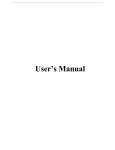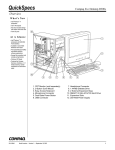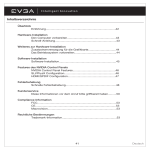Download Vivanco PCC USB2.0
Transcript
10.05.2002 12:58 Uhr Seite 1 Hotline: D 0180-5 40 49 10 [email protected] GB [email protected] F [email protected] E [email protected] I [email protected] NL [email protected] Vivanco GmbH Ewige Weide D-22926 Ahrensburg/ Germany Phone +49 (0) 4102/ 231-0 Fax +49 (0) 4102/ 231-160 Internet: www.vivanco.com (Schwarz Bogen) A c k n o w l e d g e m e n t s IBM, and OS/2 are trademarks of International Business Machines Corporation. Intel is a registered trademark of Intel Corporation. Windows is a registered trademark of Microsoft Corporation. All other brand names and trademarks used here are trademarks of their respective owners. PC_Perf_Manual_14052 EDV Nr. 14052 IO 4+1USB2 05/02 PC PCI ––> USB2.0 Card Bedienungsanleitung User`s guide Notice d’emploi Instrucciones de uso Istruzioni per l’uso Gebruiksaanwijzing PERFORMANCE PC_Perf_Manual_14052 10.05.2002 12:58 Uhr Seite 3 (Schwarz Bogen) PC Bedienungsanleitung 4 - 16 Deutsch User`s guide 17 - 29 English Notice d’emploi 30 - 42 Français Instrucciones de uso 43 - 55 Español Istruzioni per l’uso 56 - 68 Italiano Gebruiksaanwijzing 69 - 81 Nederlands 2 PERFORMANCE 3 PC_Perf_Manual_14052 10.05.2002 12:58 Uhr Seite 5 (Schwarz Bogen) Bedienungsanleitung Einleitung Installation der Hardware Vielen Dank für den Erwerb der Vivanco PCI –> USB2.0 Karte. Diese USB V2.0 Karte mit 5 Ausgängen arbeitet mit bis zu 480 Mbit/s und erfüllt die Universal Serial Bus Spezifikation Revision 2.0, die Open Host Controller Interface Spezifikation für schnelle und langsame Signalisierung, sowie die Enhanced Host Controller Interface Spezifikation für Hochgeschwindigkeitssignalisierung von Intel. Diese Karte erfüllt die PCI Spezifikation V2.2 vollständig. Sie wird von USB-fähigen Betriebssystemen, wie der Windows Plattform, vollständig unterstützt. Die Karte bietet eine einfache, flexible und hochskalierbare Anschlussmöglichkeit zwischen PC und einer großen Anzahl an Peripheriegeräten. Abbildung1: Aufbau der USB-Karte Systemanforderungen • IBM kompatibler PC • Verfügbarer PCI Steckplatz • Windows 98SE / ME / 2000 / XP • 586/133 CPU und 32 MB RAM oder schneller Packungsinhalt • Eine Hochgeschwindigkeits 5 Port USB V2.0 Karte • Benutzerhandbuch, • Eine CD-ROM PERFORMANCE Deutsch Deutsch PC Kartenbezeichnung Cn1 ~ Cn5 Anschlussname USB Ausgang (Typ A) Verbindung (Typ A) Anschlusstyp 4 polige Downstream Abbildung 2: USB Ausgang PIN 1 2 3 4 Typ B SIGNAL VCC DATADATA+ GND USB Anschluss (Typ A) Typ A USB Stecker Installationsschritte • Schalten Sie den Computer aus und ziehen Sie den Netzstecker. • Öffnen Sie die Abdeckung des Computergehäuses. • Entladen Sie ihren Körper von statischer Elektrizität indem Sie eine geerdete metallische Fläche berühren. Vermeiden Sie Kontakt zu internen Bauteilen. Fassen Sie die Karten nur am Rand an. • Stecken Sie die Karte in einen PCI Steckplatz auf der Hauptplatine. • Schließen Sie das Computergehäuse und stellen Sie alle Verbindungen wieder her. 4 5 PC_Perf_Manual_14052 10.05.2002 12:58 Uhr Seite 7 (Schwarz Bogen) PC PERFORMANCE 4. Klicken Sie auf "Weiter". Installation der Software 1. Windows erkennt die USB-Karte automatisch während des Startvorganges und zeigt die Dialogbox "Neue Hardware gefunden" an. In der Anzeige des "Assistenten für neue Hardware" klicken Sie auf "Weiter". Deutsch Deutsch Windows® 98SE Installation 5. Klicken Sie auf "Weiter". Anmerkung: Da die Karte zwei OHCI Kerne und einen EHCI Kern besitzt, müssen drei entsprechende Treiber installiert werden. Lassen Sie sich dadurch nicht verwirren und folgen Sie den angegebenen Anweisungen. 2. Wählen Sie "Nach dem besten Treiber für das Gerät suchen (empfohlen)" und klicken sie dann auf "Weiter". 6. Klicken Sie auf "Beenden". 3. Klicken Sie auf "Weiter". 7. Windows erkennt die USB-Karte automatisch während des Startvorganges und zeigt die Dialogbox "Neue Hardware gefunden" an. In der Anzeige des "Assistenten für neue Hardware" klicken Sie auf "Weiter". 6 7 PC_Perf_Manual_14052 10.05.2002 12:58 Uhr Seite 9 (Schwarz Bogen) 8. Wählen Sie "Nach dem besten Treiber für das Gerät suchen (empfohlen)" und klicken sie dann auf "Weiter". 12. Klicken Sie auf "Beenden". 9. Klicken Sie auf "Weiter". 13. Windows erkennt die USB-Karte automatisch während des Startvorganges und zeigt die Dialogbox "Neue Hardware gefunden" an. In der Anzeige des "Assistenten für neue Hardware" klicken Sie auf "Weiter". 10. Klicken Sie auf "Weiter". 14. Wählen Sie "Nach dem besten Treiber für das Gerät suchen (empfohlen)" und klicken sie dann auf "Weiter". 11. Klicken Sie auf "Weiter". 15. Wählen Sie "Verzeichnis auswählen" und legen sie die CD-ROM in das Laufwerk. Klicken Sie jetzt auf "Durchsuchen", wählen "CD-ROM" aus und klicken dann auf "Weiter". 8 9 PERFORMANCE Deutsch Deutsch PC PC_Perf_Manual_14052 10.05.2002 12:58 Uhr Seite 11 (Schwarz Bogen) PC Windows® ME Installation 1. Windows ME unterstützt Plug&Play und installiert die Treiber für die USB-Karte automa-tisch. Legen Sie Ihre Windows ME CD-ROM in das Laufwerk, klicken sie auf "Durchsuchen", wählen Sie "CD-ROM" aus und klicken Sie auf "OK". 17. Klicken Sie auf "Beenden". 2. Windows erkennt die USB-Karte und zeigt die Dialogbox "Neue Hardware gefunden" an. Wählen Sie "Verzeichnis für Treiber angeben" und klicken Sie auf "Weiter". 18. Werden im "Geräte-Manager" zwei Einträge "NEC USB Open Host Controller" und ein Eintrag "NEC PCI to USB Enhanced Host Controller" angezeigt, wurde der Treiber ordnungsgemäß installiert. 3. Wählen Sie "Nach dem besten Treiber für das Gerät suchen (empfohlen)" und "Verzeichnis auswählen". Legen sie die CDROM in das Laufwerk. Klicken Sie jetzt auf "Durchsuchen", wählen "CD-ROM" aus und klicken dann auf "Weiter". 4. Klicken Sie auf "Weiter". 10 11 Deutsch Deutsch 16. Klicken Sie auf "Weiter". PERFORMANCE PC_Perf_Manual_14052 10.05.2002 12:58 Uhr Seite 13 (Schwarz Bogen) PC 5. Klicken Sie auf "Beenden". PERFORMANCE Windows® 2000 Treiberinstallation 6. Werden im "Geräte-Manager" zwei Einträge "NEC USB Open Host Controller" und ein Eintrag "NEC PCI to USB Enhanced Host Controller" angezeigt, wurde der Treiber ordnungsgemäß installiert. Windows erkennt die USB-Karte automatisch während des Startvorganges und zeigt die Dialogbox "Neue Hardware gefunden" an. In der Anzeige des "Assistenten für neue Hardware" klicken Sie auf "Weiter". 2. Wählen Sie "Nach dem besten Treiber für das Gerät suchen (empfohlen)" und klicken Sie auf "Weiter". 3. Wählen Sie "Verzeichnis auswählen" und legen sie die CD-ROM in das Laufwerk. Klicken Sie jetzt auf "Durchsuchen", wählen "CD-ROM" aus und klicken dann auf "Weiter". 12 13 Deutsch Deutsch 1. Windows 2000 unterstützt Plug&Play und installiert den Treiber für die USBKarte automatisch. PC_Perf_Manual_14052 10.05.2002 12:58 Uhr Seite 15 (Schwarz Bogen) PC 4. Klicken Sie auf "Weiter". PERFORMANCE Windows® XP Treiberinstallation 2. Windows XP erkennt die USB 2.0 Karte automatisch und zeigt während des Startvorganges die Dialogbox "Neue Hardware gefunden" an. Wählen Sie "Aus Liste auswählen oder Verzeichnis angeben" und klicken Sie auf "Weiter". 5. Klicken Sie auf "Beenden". 3. Wählen Sie "In diesem Verzeichnis suchen", legen Sie die CD-ROM in das Laufwerk, klik-ken Sie auf "Durchsuchen", wählen Sie "CD-ROM" und klicken Sie dann auf "Weiter". 6. Werden im "Geräte-Manager" zwei Einträge "NEC USB Open Host Controller" und ein Eintrag "NEC PCI to USB Enhanced Host Controller" angezeigt, wurde der Treiber ordnungsgemäß installiert. 4. Klicken Sie auf "Trotzdem fortführen". 14 15 Deutsch Deutsch 1. Windows XP unterstützt Plug&Play und installiert die Treiber für die USB 2.0 Karte auto-matisch. PC_Perf_Manual_14052 10.05.2002 12:58 Uhr Seite 17 (Schwarz Bogen) User`s guide PC Deutsch 5. Klicken Sie "Beenden". PERFORMANCE Introduction Thank you for purchasing the Vivanco PCI –> USB2.0 Card. This 5 Port USB Card V2.0 complies with the Universal Serial Bus Specification Revision 2.0 and Open Host Controller interface Specification for full-/low-Speed signalling and Intel's Enhanced Host Controller interface Specification for High-speed signalling and works up to 480Mbps. This card fully meets PCI specification V2.2. It is fully supported by USB operating system; such as Windows OS platform. It offers simple, flexible and highly scalable connectivity between PC and full range of peripherals. System Requirements • IBM-Compatible PC • Available PCI Slot • Windows 98SE / ME / 2000 / XP • 586/133 CPU and 32 MB RAM or Faster Package Contents • One High Speed 5 Port USB V2.0 Card • User's Manual • One CD Disk 16 17 English 6. Werden im "Geräte-Manager" zwei Einträge "NEC USB Open Host Controller" und ein Eintrag "NEC PCI to USB Enhanced Host Controller" angezeigt, wurde der Treiber ordnungsgemäß installiert. PC_Perf_Manual_14052 10.05.2002 12:58 Uhr Seite 19 (Schwarz Bogen) PC Hardware Installation Software installation Figure1: USB Controller Card Layout Windows® 98SE Setup PERFORMANCE Board Location Cn1 ~ Cn5 Port Name USB port A Connector Type 4pin A-type USB con-nector Figure2: USB port PIN 1 2 3 4 Type B SIGNAL VCC DATADATA+ GND USB port (A Type) Type A Note: Because of 2 OHCI and 1 EHCI Cores, system will require to install respective Driver three times. Don't be confused and follow subsequent procedures. 2. Select "Search for the best driver for your device. (Recommended)." And click "Next". USB Connector Installation steps: • Turn the machine power off. Pull out the power cord. • Open up the cover of the computer case. • Discharge any static electricity build up in your body by touching a large grounded metal surface. Avoid any contact with internal parts. Handle cards only by their edges. • Insert this card to the PCI slot of the main board. • Close the computer case and reconnect all connections 18 3. Click "Next". 19 English English 1. Windows will auto-detect the USB Card and display a dialog, "New Hardware found" during system boot up. Press "Next" on the "Add New Hardware Wizard" screen. PC_Perf_Manual_14052 10.05.2002 12:58 Uhr Seite 21 (Schwarz Bogen) PC 8. Select "Search for the best driver for your device. (Recommended)." and click "Next". 5. Click "Next". 9. Click "Next". 6. Click "Finish". 10. Click "Next". 7. Windows will auto-detect the USB Card and display a dialog, "New Hardware found" during system boot up. Press "Next" on "Add New Hardware Wizard" of screen. 11. Click "Next". English English 4. Click "Next". PERFORMANCE 20 21 PC_Perf_Manual_14052 10.05.2002 12:58 Uhr Seite 23 (Schwarz Bogen) 12. Click "Finish". 16. Click "Next". 13. Windows will auto-detect the USB Card and display a dialog, "New Hardware Found" during system boot up. Press "Next" on the "Add New Hardware Wizard" screen. 17. Click "Finish". 14. Select "Search for the best driver for your device. (Recommended)." and click "Next". 18. When "Device Manager" shows dual of "NEC USB Open Host Controller" and "NEC PCI to USB Enhanced Host Controller". It is installed correctly. 15. Click "Specify a location" and insert the "CD-disk" and click "Browse ..." to choose CD-ROM , then click "Next" button. 22 PERFORMANCE English English PC 23 PC_Perf_Manual_14052 10.05.2002 12:58 Uhr Seite 25 (Schwarz Bogen) PC Windows® ME Setup PERFORMANCE 5. Click "Finish". 2. Windows will detect the USB Card and display a dialog, "New Hardware found" , select "Specify the location of the driver (Advanced)" and click "Next". 6 .When "Device Manager" is shows dual of NEC PCI to USB Open Host Controller , and "NEC PCI to USB Enhanced Host Controller". It is installed correctly. 3. Select "Search for the best driver for your device.(Recommended)" and select "Specify a location:". Then insert the "CDdisk" and click the "Browse " button to "CDROM", then click "Next". 4. Click "Next". 24 25 English English 1. Windows ME supports Port (Plug-n-Play) mode and will install the USB Card driver auto-matically. Please insert the WinME source CD disk, then click the "Browse " button to choose "CD-ROM", then to click "OK" button. PC_Perf_Manual_14052 10.05.2002 12:58 Uhr Seite 27 (Schwarz Bogen) PC Windows® 2000 Driver Installation PERFORMANCE 4. Click "Next". 1. Windows 2000 supports Port (Plug-n-Play) mode and will install the USB Card driver di-rectly. Windows will detect the USB Card and display a dialog, "New Hardware found" during system boot up. Press "Next" on the "Found New Hardware Wizard" screen. English English 5. Click "Finish". 2.Select "Search for a suitable driver for my device (recommended)", and click "Next". 6 .When "Device Manager" shows dual of "NEC PCI to USB Open Host Controller" and "NEC PCI to USB Enhanced Host Controller". It is installed correctly. 3. Select "Select a loacation" and insert the "CD-disk", then click the "Browse..." button to choose "CD-ROM", and click "Next". 26 27 PC_Perf_Manual_14052 10.05.2002 12:58 Uhr Seite 29 (Schwarz Bogen) PC Windows® XP Driver Installation PERFORMANCE 5. Click "Finish". 1. Windows XP supports Port (Plug-n-Play) mode and will install the USB 2.0 Card driver directly. 6 .When "Device Manager" shows dual of NEC PCI to USB Open Host Controller , and "NEC PCI to USB Enhanced Host Controller", it is installed correctly. 3. Select "Include this location in the search" and insert the CD disk then click the "Browse" button to choose "CD-ROM" and click "Next". 4. Click "Continue Anyway". 28 29 English English 2. Windows XP will auto-detect the USB 2.0 Card and display a dialog, "New Hardware found" during system boot up. Press "Install from a list or Specific location [Advanced] " click then "Next". PC_Perf_Manual_14052 10.05.2002 12:58 Uhr Seite 31 (Schwarz Bogen) Notice d’emploi Introduction Installation du matériel Nous vous remercions d’avoir acheté la carte PCI –> USB2.0 Vivanco. Cette carte USB V2.0 dotée de 5 sorties opère à une vitesse maximale de 480 Mbit/s, satisfaisant aux spécifications Universal Serial Bus rév. 2.0, ainsi qu’aux spécifications Open Host Controller Interface pour transfert rapide/lent, et aux spécifications Enhanced Host Controller Interface pour le transfert à haut débit d’Intel. Cette carte satisfait entièrement aux spécifications PCI V2.2 et est entièrement prise en charge par les systèmes d’exploitation compatibles avec l’USB tels que la plateforme Windows. La carte offre une connexion simple, flexible et très modulable entre l’ordinateur et un grand nombre de périphériques. Figure 1 : architecture de la carte USB Configuration minimale • PC compatible IBM • Connecteur PCI libre • Windows 98SE / ME / 2000 / XP • UCT 586/133 et 32 Mo de RAM ou plus rapide Packungsinhalt • Eine Hochgeschwindigkeits 5 Port USB V2.0 Karte • Benutzerhandbuch, • Eine CD-ROM Identification sur la carte Cn1 ~ Cn5 Nom connecteur Sortie USB (type A) PERFORMANCE Type connexion Connexion downstream à 4 pôles (type A) Figure 2 : sortie USB BROCHE 1 2 3 4 SIGNAL VCC DATADATA+ GND Type B Connecteur USB (type A) Type A Fiche USB Procédure d’installation • Eteignez l’ordinateur puis retirez la fiche de contact. • Ouvrez le boîtier de l’ordinateur. • Déchargez votre propre corps de l’électricité statique en touchant une surface métallique mise à la terre. Evitez le contact avec les composants internes. Ne saisissez les cartes que par le bord. • Introduisez la carte dans un connecteur PCI de la carte mère. • Fermez le boîtier de l’ordinateur puis rétablissez toutes les connexions. 30 31 Français Français PC PC_Perf_Manual_14052 10.05.2002 12:58 Uhr Seite 33 (Schwarz Bogen) PC PERFORMANCE 4. Cliquez sur « Continuer ». Installation du logiciel Installation sous Windows® 98SE 1. Windows détecte automatiquement la carte USB pendant la procédure de démarrage et affiche la boîte de dialogue de l’Assistant Ajout de nouveau matériel. Dans la boîte de l’Assistant Ajout de nouveau matériel, cliquez sur « Continuer ». 5. Cliquez sur « Continuer ». Français Français Note: comme la carte possède deux noyaux OHCI et un noyau EHCI, il faut installer au total trois pilotes. Cela ne doit pas vous déconcerter ; suivez les instructions à l’écran. 2. Sélectionnez « Rechercher le meilleur pilote pour votre périphérique. (Recommandé) », puis cliquez sur « Continuer ». 6. Cliquez sur « Quitter ». 3. Cliquez sur « Continuer ». 7. Windows détecte automatiquement la carte USB pendant la procédure de démarrage et affiche la boîte de dialogue de l’Assistant Ajout de nouveau matériel. Dans la boîte de l’Assistant Ajout de nouveau matériel, cliquez sur « Continuer ». 32 33 PC_Perf_Manual_14052 10.05.2002 12:58 Uhr Seite 35 (Schwarz Bogen) 8. Sélectionnez « Rechercher le meilleur pilote pour votre périphérique. (Recommandé) », puis cliquez sur « Continuer ». 12. Cliquez sur « Quitter ». 9. Cliquez sur « Continuer ». 13. Windows détecte automatiquement la carte USB pendant la procédure de démarrage et affiche la boîte de dialogue de l’Assistant Ajout de nouveau matériel. Dans la boîte de l’Assistant Ajout de nouveau matériel, cliquez sur « Continuer ». 10. Cliquez sur « Continuer ». 14. Sélectionnez « Rechercher le meilleur pilote pour votre périphérique. (Recommandé) », puis cliquez sur « Continuer ». 11. Cliquez sur « Continuer ». 15. Sélectionnez « Définir un emplacement : », puis introduisez le CD-ROM dans le lecteur. Cliquez à présent sur « Parcourir », sélectionnez « CD-ROM », puis cliquez sur « Continuer ». 34 35 PERFORMANCE Français Français PC PC_Perf_Manual_14052 10.05.2002 12:58 Uhr Seite 37 (Schwarz Bogen) PC 16. Cliquez sur « Continuer ». PERFORMANCE Installation sous Windows® ME 17. Cliquez sur « Quitter ». 2. Windows détecte la carte USB et affiche la boîte de dialogue de l’Assistant Ajout de nouveau matériel. Sélectionnez « Spécifier l’emplacement du pilote (avancé) », puis cliquez sur « Continuer ». 18. Si les deux entrées « NEC USB Open Host Controller » ainsi que l’entrée « NEC PCI to USB Enhanced Host Controller » apparaissent dans le Gestionnaire de périphériques, cela signifie que le pilote a été installé correctement. 3. Sélectionnez successivement « Rechercher le meilleur pilote pour votre périphérique. (Recommandé) » et « Définir un emplacement : ». Insérez le CD-ROM dans le lecteur. Cliquez à présent sur « Parcourir », sélectionnez « CD-ROM », puis cliquez sur « Continuer ». 4. Cliquez sur « Continuer ». 36 37 Français Français 1. Windows ME prend en charge le Plugand-Play et installe automatiquement les pilotes pour la carte USB. Introduisez votre CD-ROM de Windows ME dans le lecteur, cliquez sur « Parcourir », sélectionnez « CD-ROM », puis cliquez sur « OK ». PC_Perf_Manual_14052 10.05.2002 12:58 Uhr Seite 39 (Schwarz Bogen) PC 5. Cliquez sur « Quitter ». PERFORMANCE Installation du pilote sous Windows® 2000 1. Windows 2000 prend en charge le Plug-and-Play et installe automatiquement le pilote pour la carte USB. 2. Sélectionnez « Rechercher un pilote approprié pour mon périphérique (recommandé) », puis cliquez sur « Continuer ». 3. Sélectionnez « Définir un emplacement : », puis introduisez le CD-ROM dans le lecteur. Cliquez à présent sur « Parcourir », sélectionnez « CD-ROM », puis cliquez sur « Continuer ». 38 39 Français Français 6. Si les deux entrées « NEC USB Open Host Controller » ainsi que l’entrée « NEC PCI to USB Enhanced Host Controller » apparaissent dans le Gestionnaire de périphériques, cela signifie que le pilote a été installé correctement. Windows détecte automatiquement la carte USB pendant la procédure de démarrage et affiche la boîte de dialogue de l’Assistant Ajout de nouveau matériel. Dans la boîte de l’Assistant Ajout de nouveau matériel, cliquez sur « Continuer ». PC_Perf_Manual_14052 10.05.2002 12:58 Uhr Seite 41 (Schwarz Bogen) PC 4. Cliquez sur « Continuer ». PERFORMANCE Installation du pilote sous Windows® XP 1. Windows XP prend en charge le Plug-and-Play et installe automatiquement les pilotes pour la carte USB 2.0. 2. Windows XP détecte automatiquement la carte USB 2.0 et affiche la boîte de dialogue de l’Assistant Ajout de nouveau matériel pendant la procédure de démarrage. Sélectionnez « Installer à partir d’une liste ou définir un emplacement », puis cliquez sur « Continuer ». 6. Si les deux entrées « NEC USB Open Host Controller » ainsi que l’entrée « NEC PCI to USB Enhanced Host Controller » apparaissent dans le Gestionnaire de périphériques, cela signifie que le pilote a été installé correctement. 40 3. Sélectionnez « Inclure ce parcours dans la recherche », introduisez le CD-ROM dans le lecteur, cliquez sur « Parcourir », sélectionnez « CD-ROM », puis cliquez sur « Continuer ». 4. Cliquez sur « Continuer ». 41 Français Français 5. Cliquez sur « Quitter ». PC_Perf_Manual_14052 10.05.2002 12:58 Uhr Seite 43 (Schwarz Bogen) Instrucciones de uso PC 5. Cliquez sur « Quitter ». PERFORMANCE Introducción Français 6. Si les deux entrées « NEC USB Open Host Controller » ainsi que l’entrée « NEC PCI to USB Enhanced Host Controller » apparaissent dans le Gestionnaire de périphériques, cela signifie que le pilote a été installé correctement. Muchas gracias por haber adquirido la tarjeta PCI –> USB2.0 de Vivanco. Esta tarjeta USB V2.0 que dispone de 5 salidas trabaja a una velocidad de hasta 480 Mbit/s y corresponde a las especificaciones Universal Serial Bus Revision 2.0, la especificación Open Host Controller Interface para señalizaciones rápida y lenta y la especificación Enhanced Host Controller Interface para la señalización de alta velocidad de Intel. Este tarjeta cumple completamente la especificación PCI V2.2. Es soportada completamente por sistemas operativos aptos para USB como lo es Windows. La tarjeta ofrece una posibilidad de conexión simple, flexible y escalable entre PC y una amplia variedad de componentes periféricos. Requisitos del sistema • PC compatible con IBM • Slot PCI disponible • Windows 98SE / ME / 2000 / XP • 586/133 CPU y 32 MB RAM o más rápido 42 43 Español Volumen de suministro • Una tarjeta 5 Port USB V2.0 de alta velocidad • Instrucciones de uso • Un CD-ROM PC_Perf_Manual_14052 10.05.2002 12:58 Uhr Seite 45 (Schwarz Bogen) PC Instalación del hardware Instalación del software Figura1: Estructura de la tarjeta USB Instalación bajo Windows® 98SE Denominación de tarjeta Cn1 ~ Cn5 Nombre de conexión Salida USB (tipo A) Tipo de conexión Conexión Downstream de 4 pines (tipo A) Figura 2: Salida USB SIGNAL VCC DATADATA+ GND Conexión USB (tipo A) Tipo A Clavija USB 1.Durante el proceso de arranque, Windows reconoce automáticamente la tarjeta USB y aparece el cuadro de diálogo "Nuevo hardware localizado". En el "Asistente para agregar nuevo hardware" haga clic en "Siguiente". Nota: Como la tarjeta dispone de dos núcleo OHCI y Un núcleo ECHO es necesario instalar treu controladores correspondientes. No se preocupe de esto y siga las instrucciones siguientes. 2. Elija "Buscar un controlador mejor que el que su dispositivo está usando ahora [Se recomienda]" y haga clic en "Siguiente". Español Español PIN 1 2 3 4 Tipo B Pasos de instalación • Desactive el ordenador y saque el enchufe a la red del tomacorriente. • Abra la tapa de la caja del ordenador. • Descargue la electricidad estática de su cuerpo tocando una superficie metálica puesta a tierra. Evite tocar componentes internos. Sólo debe tocar las tarjetas en sus bordes. • Enchufe la tarjeta en una ranura PCI en la placa principal. • Cierre la caja del ordenador y realice nuevamente todas las conexiones. 44 PERFORMANCE 3. Haga clic en "Siguiente". 45 PC_Perf_Manual_14052 10.05.2002 12:58 Uhr Seite 47 (Schwarz Bogen) PC 8. Elija "Buscar un controlador mejor que el que su dispositivo está usando ahora [Se recomienda]" y haga clic en "Siguiente". 5. Haga clic en "Siguiente". 9. Haga clic en "Siguiente". 6. Haga clic en "Terminar". 10. Haga clic en "Siguiente". 7. Windows reconoce automáticamente la tarjeta USB durante el proceso de arranque y aparece el cuadro de diálogo "Nuevo hardware localizado". En el "Asistente para agregar nuevo hardware" haga clic en "Siguiente". 11. Haga clic en "Siguiente". Español Español 4. Haga clic en "Siguiente". PERFORMANCE 46 47 PC_Perf_Manual_14052 10.05.2002 12:58 Uhr Seite 49 (Schwarz Bogen) PC 13. Windows reconoce automáticamente la tarjeta USB durante el proceso de arranque y aparece el cuadro de diálogo "Nuevo hardware localizado". En el "Asistente para agregar nuevo hardware" haga clic en "Siguiente". 17. Haga clic en "Terminar". 14. Elija "Buscar un controlador mejor que el que su dispositivo está usando ahora [Se recomienda]" y haga clic en "Siguiente". 18.Si en el "Administrador de dispositivos" son indicados dos asientos "NEC USB Open Host Controller" y un "NEC PCI to USB Enhanced Host Controller", el controlador está correctamente instalado. Español 16. Haga clic en "Siguiente". 15. Elija "Eligir directorio"" e insierte el CDROM en la unidad correspondiente. Haga clic en "Buscar", elija "CD-ROM" y haga clic en "Siguiente". 48 49 Español 12. Haga clic en "Terminar"". PERFORMANCE PC_Perf_Manual_14052 10.05.2002 12:58 Uhr Seite 51 (Schwarz Bogen) PC PERFORMANCE 5. Haga clic en "Terminar". Instalación bajo Windows® ME 1. Windows ME soporta Plug&Play e instala automáticamente los controladores para la tarjeta USB. Insierte el CD-ROM de Windows ME en la unidad, haga clic en "Buscar", elija "CD-ROM" y haga clic en "Sí". 6. Si en el "Administrador de dispositivos" son indicados dos asientos "NEC USB Open Host Controller" y un asiento "NEC PCI to USB Enhanced Host Controller", el controlador está correctamente instalado. 3. Elija "Buscar un controlador mejor que el que su dispositivo está usando ahora [Se recomienda]" y "Eligir directorio". Insierte el CD-ROM en la unidad. Haga clic en "Buscar", elija "CD-ROM" y haga clic en "Siguiente". Español Español 2. Windows reconoce la tarjeta USB y aparece el cuadro de diálogo "Nuevo hardware localizado". Elija "Indicar directorio para controlador" y haga clic en "Siguiente". 4. Haga clic en "Siguiente". 50 51 PC_Perf_Manual_14052 10.05.2002 12:58 Uhr Seite 53 (Schwarz Bogen) PC PERFORMANCE 4. Haga clic en "Siguiente". Instalación bajo Windows® 2000 1. Windows 2000 soporta Plug&Play e instala automáticamente el controlador para la tarjeta USB. Windows reconoce automáticamente la tarjeta USB durante el proceso de arranque e indica el cuadro de diálogo "Nuevo hardware localizado". En el "Asistente para agregar nuevo hardware" haga clic en Siguiente". 5. Haga clic en "Terminar". 6. Si en el "Administrador de dispositivos" son indicados dos asientos "NEC USB Open Host Controller" y un asiento "NEC PCI to USB Enhanced Host Controller", el controlador está correctamente instalado. 3. Elija "Eligir directorio" y insierte el CD-ROM en la unidad. Haga clic en "Buscar", elija "CD-ROM" y haga clic en "Siguiente". 52 53 Español Español 2. Elija "Buscar un controlador mejor que el que su dispositivo está usando ahora [Se recomienda]" y haga clic en "Siguiente". PC_Perf_Manual_14052 10.05.2002 12:58 Uhr Seite 55 (Schwarz Bogen) PC Instalación de controladores bajo Windows® XP PERFORMANCE 5. Haga clic en "Terminar". 1. Windows XP soporta Plug&Play e instala automáticamente los controladores para la tarjeta USB 2.0. 2. Windows XP reconoce automáticamente la tarjeta USB 2.0 e indica durante el proceso de arranque el cuadro de diálogo "Nuevo hardware localizado". Elija "Elegir de la lista o indicar directorio" y haga clic en "Siguiente". 6. Si en el "Administrador de dispositivos" son indicados dos asientos "NEC USB Open Host Controller" y un asiento "NEC PCI to USB Enhanced Host Controller", el controlador está correctamente instalado.. Español Español 3. Elija "Buscar en este directorio", insierte el CD-ROM en la unidad, haga clic en "Buscar", elija "CD-ROM" y haga clic en "Siguiente". 4. Haga clic en "Seguir de todos modos". 54 55 PC_Perf_Manual_14052 10.05.2002 12:58 Uhr Seite 57 (Schwarz Bogen) Istruzioni per l’uso PC Introduzione Installazione hardware Grazie per l’acquisto della scheda PCI –> USB2.0 della Vivanco. Questa scheda USB V2.0 munita di 5 uscite opera ad una velocità massima di 480 Mbit/s ed è conforme alle specifiche Universal Serial Bus rev. 2.0, nonché alle specifiche Open Host Controller per trasmissione dati rapida/lenta, e alle specifiche Enhanced Host Controller Interface per trasmissione dati ad alta velocità Intel. Questa scheda è pienamente conforme alle specifiche PCI V2.2 ed è completamente supportata da sistemi operativi compatibili USB quali la piattaforma Windows. La scheda permette il collegamento semplice, flessibile ed estremamente scalabile di un gran numero di dispositivi periferici al PC. Figura 1: architettura della scheda USB Requisiti di sistema • PC compatibile IBM • Slot PCI libero • Windows 98SE / ME / 2000 / XP • CPU 586/133 e RAM di 32 MB o superiore Contenuto della confezione • Una scheda USB V2.0 a 5 porte ad alta velocità • Istruzioni per l’uso • Un CD-ROM Identificatore scheda Cn1 ~ Cn5 PERFORMANCE Nome collegamento Tipo collegamento Uscita USB (tipo A) Connessione downstream a 4 poli (tipo A) Figura 2: uscita USB PIN 1 2 3 4 SEGNALE VCC DATADATA+ GND Tipo B Connettore USB (tipo A) Tipo A Spinotto USB Procedura di installazione Italiano 56 57 Italiano • Spegnere il computer e staccare la spina di alimentazione. • Aprire il cabinet del computer. • Scaricare il proprio corpo dell’elettricità statica toccando una superficie metallica collegata a terra. Evitare il contatto con gli elementi interni. Afferrare le schede solo per il bordo. • Inserire la scheda in uno slot PCI della piastra madre. • Chiudere il computer e ripristinare tutti i collegamenti. PC_Perf_Manual_14052 10.05.2002 12:58 Uhr Seite 59 (Schwarz Bogen) PC PERFORMANCE 4. Fare clic su "Avanti”. Installazione software Installazione sotto Windows® 98SE 1. Windows riconosce la scheda USB automaticamente durante la procedura di avvio e visualizza la finestra di dialogo "Installazione guidata Nuovo hardware”. Nella finestra dell’installazione guidata Nuovo hardware fare clic su "Avanti”. 5. Fare clic su "Avanti”. 2. Selezionare "Cerca il miglior driver per la periferica (scelta consigliata)” e fare clic su "Avanti”. 6. Fare clic su "Esci”. 3. Fare clic su "Avanti”. 7. Windows riconosce la scheda USB automaticamente durante la procedura di avvio e visualizza la finestra di dialogo "Installazione guidata Nuovo hardware”. Nella finestra dell’installazione guidata Nuovo hardware fare clic su "Avanti”. 58 59 Italiano Italiano Nota: poiché la scheda possiede due nuclei OHCI e un nucleo EHCI, occorre installare nel complesso tre driver. Non c’è pericolo di fare confusione; seguire le istruzioni sullo schermo. . PC_Perf_Manual_14052 10.05.2002 12:58 Uhr Seite 61 (Schwarz Bogen) 8. Selezionare "Cerca il miglior driver per la periferica (scelta consigliata)” e fare clic su "Avanti”. 12. Fare clic su "Esci”. 9. Fare clic su "Avanti”. 13. Windows riconosce la scheda USB automaticamente durante la procedura di avvio e visualizza la finestra di dialogo "Installazione guidata Nuovo hardware”. Nella finestra dell’installazione guidata Nuovo hardware fare clic su "Avanti”. 10. Fare clic su "Avanti”. 14. Selezionare "Cerca il miglior driver per la periferica (scelta consigliata)” e fare clic su "Avanti”. 11. Fare clic su "Avanti”. 15. Selezionare "Specifica un percorso” e inserire il CD-ROM nel lettore. In seguito, fare clic su "Sfoglia”, selezionare "CDROM” e fare clic su "Avanti”. 60 61 PERFORMANCE Italiano Italiano PC PC_Perf_Manual_14052 10.05.2002 12:58 Uhr Seite 63 (Schwarz Bogen) PC 16. Fare clic su "Avanti”. PERFORMANCE Installazione sotto Windows® ME 1. Windows ME supporta il Plug and Play e installa i driver per la scheda USB automaticamente. Inserire il CD-ROM di Windows ME nel lettore, fare clic su "Sfoglia”, selezionare "CD-ROM” e fare clic su "OK”. 2. Windows riconosce la scheda USB e visualizza la finestra di dialogo "Installazione guidata Nuovo hardware”. Selezionare "Specifica il percorso del driver (proprietà avanzate)” e fare clic su "Avanti”. 18. Se nella "Gestione periferiche” vi sono le due voci "NEC USB Open Host Controller” e la voce "NEC PCI to USB Enhanced Host Controller”, questo vuol dire che il driver è stato installato correttamente. 3. Selezionare prima "Cerca il miglior driver per la periferica (scelta consigliata)”, poi "Specifica un percorso”. Inserire il CDROM nel lettore. In seguito, fare clic su "Sfoglia”, selezionare "CD-ROM” e fare clic su "Avanti”. Italiano Italiano 17. Fare clic su "Esci”. 4. Fare clic su "Avanti”. 62 63 PC_Perf_Manual_14052 10.05.2002 12:58 Uhr Seite 65 (Schwarz Bogen) PC 5. Fare clic su "Esci”. PERFORMANCE Installazione del driver sotto Windows® 2000 1. Windows 2000 supporta il Plug and Play e installa il driver per la scheda USB automaticamente. 6. Se nella "Gestione periferiche” vi sono le due voci "NEC USB Open Host Controller” e la voce "NEC PCI to USB Enhanced Host Controller”, questo vuol dire che il driver è stato installato correttamente. Windows riconosce la scheda USB automaticamente durante la procedura di avvio e visualizza la finestra di dialogo "Installazione guidata Nuovo hardware”. Nella finestra dell’installazione guidata Nuovo hardware fare clic su "Avanti”. 2. Selezionare "Cerca un driver adatto alla periferica (scelta consigliata)” e fare clic su "Avanti”. Italiano 64 65 Italiano 3. Selezionare "Specifica un percorso” e inserire il CD-ROM nel lettore. In seguito, fare clic su "Sfoglia”, selezionare "CDROM” e fare clic su "Avanti”. PC_Perf_Manual_14052 10.05.2002 12:58 Uhr Seite 67 (Schwarz Bogen) PC 4. Fare clic su "Avanti”. PERFORMANCE Installazione del driver sotto Windows® XP 1. Windows XP supporta il Plug and Play e installa i driver per la scheda USB 2.0 automaticamente. 2. Windows XP riconosce la scheda USB 2.0 automaticamente e visualizza durante la procedura di avvio la finestra di dialogo "Installazione guidata Nuovo hardware”. Selezionare "Installa dall’elenco o specifica un percorso (proprietà avanzate)” e fare clic su "Avanti”. 5. Fare clic su "Esci”. 3. Selezionare "Includi il percorso nella ricerca”, inserire il CD-ROM nel lettore, fare clic su "Sfoglia”, selezionare "CD-ROM” e fare clic su "Avanti”.. 6. Se nella "Gestione periferiche” vi sono le due voci "NEC USB Open Host Controller” e la voce "NEC PCI to USB Enhanced Host Controller”, questo vuol dire che il driver è stato installato correttamente. Italiano Italiano 4. Fare clic su "Continua”. 66 67 PC_Perf_Manual_14052 10.05.2002 12:58 Uhr Seite 69 (Schwarz Bogen) Gebruiksaanwijzing PC PERFORMANCE Inleiding 5 Fare clic su "Esci”. 6. Se nella "Gestione periferiche” vi sono le due voci "NEC USB Open Host Controller” e la voce "NEC PCI to USB Enhanced Host Controller”, questo vuol dire che il driver è stato installato correttamente. Van harte bedankt voor uw aankoop van de Vivanco PCI –> USB2.0 Card. Deze USBkaart V2.0 met 5 poorten beantwoordt aan de USB- specificatie (Universal Serial Bus) revisie 2.0, de OHCI-specificatie (Open Host Controller Interface) voor signalering op volle/lage snelheid en de EHCI-specificatie (Enhanced Host Controller Interface) van Intel voor signalering op hoge snelheid en werkt met een snelheid tot 480Mbps. Deze kaart voldoet volledig aan de PCI-specificatie V2.2. Ze wordt volledig ondersteund door USB-besturingssystemen zoals het Windows OS-platform. Ze biedt een eenvoudige, flexibele en uiterst schaalbare connectiviteit tussen pc's en de volledige reeks randapparatuur. Systeemvereisten • IBM-compatibele pc • Beschikbaar PCI-slot • Windows 98SE/ME/2000/XP • 586/133 CPU en 32 MB ram of sneller Italiano Inhoud • Supersnelle USB-kaart V2.0 met 5 poorten • Gebruiksaanwijzing • Een cd-rom Nederlands 68 69 PC_Perf_Manual_14052 10.05.2002 12:58 Uhr Seite 71 (Schwarz Bogen) PC Installatie van de hardware Installatie van de software Figuur 1: layout USB-besturingskaart Setup voor Windows® 98SE PERFORMANCE 1. Windows herkent automatisch de USBkaart en geeft de dialoog "Nieuwe hardware gevonden" weer bij het opstarten van het systeem. Klik op "Volgende" op het "Wizard Nieuwe Hardware"-scherm. Locatie bord Cn1 ~ Cn5 Poortnaam USB-poort A Connectortype 4pin A-type USB-connector Figuur 2: USB-poort PIN 1 2 3 4 B-type SIGNAL VCC DATADATA+ GND USB-poort (A-type) A-type Opmerking: Gezien de 2 OHCI- en 1 EHCI-kernen zal het systeem driemaal vragen om het betreffend stuurprogramma te installeren. Laat u hierdoor niet in de war brengen en volg gewoon de volgende procedure. 2. Selecteer "Zoek naar het beste stuurprogramma (aanbevolen)" en klik op "Volgende". USB-connector Installatiestappen: 3. Klik op "Volgende". Nederlands Nederlands • Schakel de machine uit en trek het snoer uit het stopcontact. • Open de afdekking van de computerkast. • Ontlaad elke statische elektriciteit die zich in uw lichaam heeft gevormd, door een groot geaard metalen oppervlak aan te raken. Vermijd elk contact met interne delen. Houd kaarten alleen vast bij de randen. • Plaats deze kaart in het PCI-slot van het moederbord. • Sluit de computerkast en breng alle verbindingen weer tot stand. 70 71 PC_Perf_Manual_14052 10.05.2002 12:58 Uhr Seite 73 (Schwarz Bogen) 4. Klik op "Volgende". 8. Selecteer "Zoek naar het beste stuurprogramma (aanbevolen)" en klik op "Volgende". 5. Klik op "Volgende". 9. Klik op "Volgende". 6. Klik op "Voltooien". 10. Klik op "Volgende". 7. Windows herkent automatisch de USBkaart en geeft de dialoog "Nieuwe hardware gevonden" weer bij het opstarten van het systeem. Klik op "Volgende" op het scherm "Wizard Nieuwe Hardware". 11. Klik op "Volgende". 72 PERFORMANCE Nederlands Nederlands PC 73 PC_Perf_Manual_14052 10.05.2002 12:58 Uhr Seite 75 (Schwarz Bogen) PC 12. Klik op "Voltooien". 16. Klik op "Volgende". 13. Windows herkent automatisch de USBkaart en geeft de dialoog "Nieuwe hardware gevonden" weer bij het opstarten van het systeem. Klik op "Volgende" op het scherm "Wizard Nieuwe Hardware". 17. Klik op "Voltooien". 14. Selecteer "Zoek naar het beste stuurprogramma (aanbevolen)" en klik op "Volgende". 18. Als het "Apparaatbeheer" het duo toont van "NEC USB Open Host Controller" en "NEC PCI to USB Enhanced Host Controller" is de kaart correct geïnstalleerd.. PERFORMANCE Nederlands Nederlands 15. Klik op "Een locatie specificeren", plaats de cd-rom in uw cd-romspeler en klik op "Bladeren ..." om "cd-rom" te kiezen; klik daarna op "Volgende". 74 75 PC_Perf_Manual_14052 10.05.2002 12:58 Uhr Seite 77 (Schwarz Bogen) PC PERFORMANCE 5. Klik op "Voltooien". Setup voor Windows® ME 1. Windows ME ondersteunt de poort (plugand-play)-modus en zal het stuurprogramma voor de USB-kaart automatisch installeren. Plaats de WinME-bron-cd-rom in de cd-romspeler en klik op "Bladeren" om "cdrom" te selecteren; klik vervolgens op "OK". 2. Windows herkent de USB-kaart en geeft de dialoog "Nieuwe Hardware gevonden" weer; selecteer "Locatie specificeren (geavanceerd)" en klik op "Volgende". 6. Als het "Apparaatbeheer" het duo toont van "NEC PCI to USB Open Host Controller" en "NEC PCI to USB Enhanced Host Controller" is de kaart correct geïnstalleerd. 3. Selecteers "Zoek het beste stuurprogramma (aanbevolen)" en selecteer "Locatie specificeren". Plaats vervolgens de cd-rom en klik op "Bladeren" om "cd-rom" te kiezen; klik dan op "Volgende". Nederlands Nederlands 4. Klik op "Volgende". 76 77 PC_Perf_Manual_14052 10.05.2002 12:58 Uhr Seite 79 (Schwarz Bogen) PC PERFORMANCE 4. Klik op "Volgende". Setup voor Windows® 2000 1. Windows 2000 ondersteunt de poort (plug-and-play)-modus en zal het stuurprogramma voor de USB-kaart onmiddellijk installeren. Windows herkent de USB-kaart en geeft de dialoog "Nieuwe Hardware gevonden" weer tijdens het opstarten van het systeem. Klik op "Volgende" op het "Wizard Nieuwe Hardware"-scherm. 5. Klik op "Voltooien". 2. Selecteer "Zoek een geschikt stuurprogramma (aanbevolen)" en klik op "Volgende". 6. Als het "Apparaatbeheer" het duo toont van "NEC PCI to USB Open Host Controller" en "NEC PCI to USB Enhanced Host Controller" is de kaart correct geïnstalleerd. Nederlands Nederlands 3. Selecteer "Locatie specificeren" en plaats de cd-rom in de cd-romspeler; klik vervolgens op "Bladeren..." om "cd-rom" te selecteren en klik op "Volgende". 78 79 PC_Perf_Manual_14052 10.05.2002 12:58 Uhr Seite 81 (Schwarz Bogen) PC PERFORMANCE 5. Klik op "Voltooien". Setup voor Windows® XP 1. Windows XP ondersteunt de poort (plug-and-play)-modus en zal het stuurprogramma voor de USB 2.0-kaart onmiddellijk installeren. 2. Windows XP herkent automatisch de USB 2.0-kaart en geeft de dialoog "Nieuwe hardware gevonden" weer tijdens het opstarten van het systeem. Klik op "Ik wil zelf kiezen [geavanceerd]" en klik dan op "Volgende". 6. Als het "Apparaatbeheer" het duo toont van "NEC PCI to USB Open Host Controller" en "NEC PCI to USB Enhanced Host Controller" is de kaart correct geïnstalleerd. 3. Selecteer "Op de onderstaande locaties naar het beste stuurpogramma zoeken" en plaats de cd-rom in de cd-romspeler; klik vervolgens op "Bladeren" om "cd-rom" te kiezen en klik op "Volgende". Nederlands Nederlands 4. Klik op "Toch doorgaan". 80 81
This document in other languages
- français: Vivanco PCC USB2.0
- español: Vivanco PCC USB2.0
- Deutsch: Vivanco PCC USB2.0
- Nederlands: Vivanco PCC USB2.0
- italiano: Vivanco PCC USB2.0