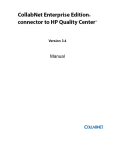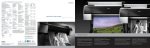Download Epson PRO 3800
Transcript
Epson Stylus® Pro 3800 The World’s Greatest Images are Printed on an Epson. Epson Professional Imaging Division Sales Reference Guide 9.27.2006 “Any sufficiently advanced technology is indistinguishable from magic.” Arthur C. Clarke What Defines an Epson Stylus® Pro Branded Printer? 1 2 “To develop printing technology that exceeds the expectations of professionals.” “To allow any print to be sold.” 3 Epson Stylus® Pro 3800 Feature Set Key Product Features Epson UltraChrome K3™ Ink Technology NEWProfessional Cut-Sheet Media Handling from 4” x 6” up to 17” x 22” NEWMain Top-Loading High-Capacity Paper Feeder NEWSecond Top-Loading Manual Feeder – Optimized for Fine Art Front-Loading Straight-through Manual Feeder up to 1.5mm Thick NEWBorderFree™ Cut-Sheet Printing from 4” x 6” up to 16” x 20” Advanced MicroPiezo® AMC™ Print Head Technology NEWUltra-Modern Image Processing Technology Maximum Resolution of 2,880 x 1,440 dpi 17” NEWNine Individual 80mlA High-Capacity Ink Cartridges NEWAuto-Sharing Photo and Matte Black Ink Technology NEWPressurized Ink Cartridge Technology High-Performance Print Engine Speeds Epson PreciseColor™ Technology Automatic Head Alignment and Cleaning Technologies NEWStandard USB 2.0 and 10/100 BaseT Ethernet Epson PrintJob™ Information System One-Year Epson Preferredsm Protection Plan Standard Model Professional Edition $1,295 $1,495 Estimated Purchase Price Estimated Purchase Price Pro Edition Includes ColorBurst® RIP Shipping December 2006 4 Epson Stylus® Pro 3800 Walkthrough Top-Loading High-Capacity Paper Feeder 4” x 6” up to 17” x 22” (120 Sheet Input Tray) 5 Epson Stylus® Pro 3800 Walkthrough Second Top-Loading Manual Sheet Feeder Letter up to 17” x 22” (Optimized for Fine Art Papers) 5 Epson Stylus® Pro 3800 Walkthrough Professional Connectivity Standard USB 2.0 and 10/100 BaseT Ethernet 5 Epson Stylus® Pro 3800 Walkthrough Front Straight-Through Manual Sheet Feeder Letter up to 16” x 20” (Single Sheet Loading up to 1.5 mm Thick) 5 Epson Stylus® Pro 3800 Walkthrough Closeable Front Media Output Tray 5 Epson Stylus® Pro 3800 Walkthrough Front-Loading High-Capacity Inks Nine Individual 80 ml Ink Tanks 5 Epson Stylus® Pro 3800 Walkthrough Backlight LCD Control Panel Latest Interface Design 5 Epson Stylus® Pro 3800 Walkthrough Front-Loading Ink Maintenance Tank 5 Epson Stylus® Pro 3800 Walkthrough Compact Design / Narrow Depth 6 Epson Stylus® Pro 3800 Size Comparison 7 Epson Stylus® Pro 3800 Size Comparison 8 Epson Stylus® Pro 3800 Size Comparison Total Print Weight = 43.2 lbs. 15” 10” 27” Printer dimensions reduced by 30% and weight reduced by 51% compared to the Epson Stylus® Pro 4800 9 The World’s Most Precise Print Head Technology Advanced MicroPiezo® AMC™ Print Head 2.5” 3.5” 10 The World’s Most Precise Print Head Technology Advanced MicroPiezo® AMC™ Print Head AMC™ Variable-Droplet Piezo (Active Meniscus Control) Extremely Accurate Droplet Placement as small as 3.5 picoliters 10 The World’s Most Precise Print Head Technology Advanced MicroPiezo® AMC™ Print Head One–Inch Wide Print Head 180 Nozzles x 8 Colors 10 The World’s Most Precise Print Head Technology Advanced MicroPiezo® AMC™ Print Head 8-Channel Print Head Technology 10 The World’s Most Precise Print Head Technology Advanced MicroPiezo® AMC™ Print Head Auto-Sharing Photo & Matte Black Channel 10 Auto-Sharing Black Ink Technology or PK MK This latest Epson technology allows the printer to share the same physical ink channel between both Matte and Photo Black inks - This allows Epson to reduce the overall printer cost by only having to use a single print head The correct black ink mode is automatically used depending upon the driver selection The process of switching between black ink modes is completely automatic and does not require any user intervention Black Ink Conversion Conversion Time Ink Used Photo Black to Matte Black 1:55 min:sec ~1.52 ml Matte Black to Photo Black 2:55 min:sec ~4.5 ml 11 New Ultra-modern Screening Technology All-new radical algorithm for determining dot placement and screening, resulting in an extreme-level of photographic image quality Produces extremely fine photographic prints even in bi-directional and lower resolution print modes Compensates for various ink densities between resolutions – allowing for a single ICC profile to be used per media type 01100101001001 00100011001001 11100001101010 10001100101110 01011000101110 SP4800 従来法 SP3800 SHT-PS 01001010010110 10101011110100 11001101010110 00110001011100 01101011101100 4パス目 (完成) 3パス目 2パス目 1パス目 35x Magnification Source: Seiko Epson Engineering 12 Performance Benchmarking Epson Stylus® Pro 3800 – Most Popular Print Modes Epson Driver Print Mode 4” x 6” 5” x 7” 8” x 10” 11” x 14” 16” x 20” SuperFine - 1440 dpi HS 1:00 1:14 2:03 3:18 5:32 SuperFine - 1440 dpi 2:00 2:29 4:08 6:39 10:59 SuperPhoto - 2880 dpi HS 1:53 2:19 3:50 6:04 9:46 SuperPhoto - 2880 dpi 3:51 4:43 7:47 12:15 19:40 Based upon print engine speeds only | Total throughput times depend upon front-end driver/RIP, file size, printer resolution, ink coverage, networking, etc. Images printed as shown below on Epson Premium Luster Photo Paper using a standard ICC color managed workflow via Adobe® Photoshop® CS2 (9.0.1) Print speeds are shown in min:sec | HS = High-Speed Mode (Bi-Directional Print Mode) 22” 17” 4” x 6” 5” x 7” 8” x 10” 16” 11” x 14” 20” Photograph © 2006 Jay Maisel 13 Epson Professional Media Line Epson Stylus® Pro 3800 Epson Media Type 4” x 6” 5” x 7” 8” x 10” Letter 11” x 14” 13” x 19” 17” x 22” S041407 S041828 S041289 S042092 S041327 TBD Optimized for Photo Black Ink Premium Luster Photo Paper S041405 Premium Glossy Photo Paper S041727 Premium Semigloss Photo Paper S041982 S041464 S041465 S041667 S041466 S041331 Proofing Paper Commercial Semimatte S041744 Optimized for Matte Black Ink Enhanced Matte Paper S041341 S041339 S041908 Velvet Fine Art Paper S041636 S041637 S042097 UltraSmooth Fine Art Paper – 325 gsm S041896 S041897 Singleweight Matte Paper S041909 S041907 S041069 S041171 Photo Quality Ink Jet Paper S041062 PremierArt™ Water Resistant Canvas TBD Piezo Pro™ Matte Canvas TBD Optimized for Both Black Modes Plain Paper Totals S041586 2 1 1 7 1 9 10 14 Industry Leading 8-Color Pigment-Based Ink Technology 1 Photo Black 2 Light Black 3 Lt Lt Black 4 Magenta 5 Light Magenta 6 Cyan 7 8 Light Cyan Yellow Auto-Sharing 9 Matte Black Average Pigment Particle Size is ~ 0.1 um for comparison, a human hair is ~ 10 um (um means micrometer) 16 Industry Leading 8-Color Pigment-Based Ink Technology Unique high-density pigments for an extremely wide color gamut High-gloss Microcrystal Encapsulation™ Technology for reduced gloss differential Superior scratch resistance from improved pigment and resin chemistry Color is stable immediately after printing – no short-term color shifting Depending upon media – produces a black density up to 2.3 with an L* value of 4.1 Amazing Black Density High-Gloss Resin Coating Higher-Density Pigments Cross-Linking Chemistry *Dmax and L* values are based upon 2,880 x 1,440 dpi printing on Epson Premium Luster Photo Paper 17 Three-Level Black Ink Technology K LK LLK Simultaneously uses Black, Light Black, and Light Light Black inks Significantly improves the gray balance, while eliminating color casts Impressive shadow-to-highlight detail for a perfect tonal range Virtually eliminates the metamerism and bronzing of basic pigment chemistry Enhances the ICC profiling process for ColorSync™ and ICM™ workflow's “What’s amazing is the amount of control down in the shadow area as well up in the highlight area and through the middle range...for total control.” Chris Rainier Photograph © 2006 Chris Rainier Ancient Marks Exhibition 18 Advanced Black and White Printing Technology K LK LLK LM LC Y Unique driver technology taking full advantage of our three-level black system to produce professional black and white prints from color or monochrome images Proprietary Epson screening developed specifically for black and white printing Virtually eliminates metamerism, bronzing, and gloss differential Already produced some of the world’s greatest black and white prints Cool Neutral Warm Photograph © 2006 Greg Gorman 19 Advanced Black and White Printer Driver Dialog K LK LLK LM LC Y Epson Stylus Pro 3800 Quick Toning Presets Simulated Feedback Complete Tonality Control Precise Tone Control Apple Macintosh® OS X Driver Dialog Shown 20 Two Auto-Sharing Black Ink Modes or PK MK Printer automatically switches between two different black ink modes in order to optimize the black ink density for virtually any media type Photo Black mode can produce professional results on any media type, but is optimized for traditional photographic papers Matte Black mode can produce even better results on specific matte-type media such as Velvet Fine Art, Enhanced Matte, UltraSmooth Fine Art, and more Matte Black Print on Matte Paper Photo Black Print on Matte Paper Optimized black density for any media type Photograph © 2006 Greg Gorman 21 Color Gamut Comparisons Epson UltraChrome K3™ Color Gamut Comparison CSE SWOP CMYK versus SP3800 PLPP 2880 PK Epson UltraChrome K3 CSE SWOP L* = 50 Profile Graphing Software L* = 50 23 Epson UltraChrome K3™ Color Gamut Comparison GRACOL TR004 CMYK versus SP3800 PLPP 2880 PK Epson UltraChrome K3 GRACOL TR004 L* = 50 Profile Graphing Software L* = 50 24 Epson UltraChrome K3™ Color Gamut Comparison Silver Halide versus SP3800 PGPP 2880 PK Epson UltraChrome K3 Kodak Ultra Endura Fuji Crystal Archive L* = 50 Profile Graphing Software L* = 50 25 Epson UltraChrome K3™ Color Gamut Comparison Photograph © 2006 Joseph Holmes versus SP3800 PLPP250 2880 PK Epson UltraChrome K3 L* = 50 Profile Graphing Software L* = 50 26 Print Permanence Ratings Wilhelm Imaging Research, Inc. Y LA SP PERMANEN CE 108 ING AT R WIR DI www.wilhelm-research.com . OM 108 YEARS WITH SELECT EPSON INKS IL RC HE L M - R E S EA .C W W H WW CERTIFIED Professional Print Permanence Ratings Standard Display Conditions Color Rating1 Black and White Rating1 Premium Glossy Photo Paper (250) 85 Years > 135 Years Premium Luster Photo Paper – Roll or Sheet 71 Years > 95 Years Premium Semimatte Photo Paper (250) 67 Years > 76 Years 108 Years > 205 Years 62 Years > 90 Years 166 Years > 312 Years Epson Velvet Fine Art Paper 61 Years > 115 Years Epson Velvet Fine Art Paper w/PremierArt™ Spray 82 Years > 178 Years Enhanced Matte Paper 76 Years 110 Years PremierArt™ Water Resistant Canvas for Epson 75 Years > 150 Years Epson Media Type UltraSmooth™ Fine Art Paper Somerset Velvet for Epson Somerset Velvet for Epson w/PremierArt™ Spray B Permanence ratings are based on accelerated testing of prints made on the Epson Stylus Pro 4800 on specialty media, displayed indoors, under glass or UV filter. Ratings for the Epson Stylus Pro 3800 are expected to be comparable. Actual print stability will vary according to media, printed image, display conditions, light intensity, humidity, and atmospheric conditions. Epson does not guarantee longevity of prints. For maximum print life, display all prints under glass, UV filter, lamination or properly store them. See www.wilhelm-research.com for the latest information. 28 Professional Print Permanence Ratings Professional UV Display Conditions Color Rating1 Black and White Rating1 98 Years > 135 Years Premium Luster Photo Paper – Roll or Sheet 165 Years > 218 Years Premium Semimatte Photo Paper (250) 133 Years > 170 Years UltraSmooth™ Fine Art Paper 175 Years > 300 Years Somerset Velvet for Epson 128 Years > 168 Years Somerset Velvet for Epson w/PremierArt™ Spray 200 Years > 312 Years Epson Velvet Fine Art Paper 125 Years > 125 Years Epson Velvet Fine Art Paper w/PremierArt™ Spray 168 Years > 178 Years Enhanced Matte Paper 110 Years 110 Years PremierArt™ Water Resistant Canvas for Epson 130 Years > 150 Years Epson Media Type Premium Glossy Photo Paper (250) B Permanence ratings are based on accelerated testing of prints made on the Epson Stylus Pro 4800 on specialty media, displayed indoors, under glass or UV filter. Ratings for the Epson Stylus Pro 3800 are expected to be comparable. Actual print stability will vary according to media, printed image, display conditions, light intensity, humidity, and atmospheric conditions. Epson does not guarantee longevity of prints. For maximum print life, display all prints under glass, UV filter, lamination or properly store them. See www.wilhelm-research.com for the latest information. 29 Specifications are subject to change without notice. A Cartridge yields vary considerably based on images printed, print settings, paper type, frequency of use and temperature. For print quality, a variable amount of ink remains in the cartridge after the “replace cartridge” indicator comes on. The printer ships will full cartridges and part of the ink from the first cartridges is used for priming the printer. See www.epson.com/cartridgeinfo for more information about cartridges. B Ink lightfastness ratings are based on accelerated testing of prints on specialty media, displayed indoors, under glass or UV plex. Actual print stability will vary according to media, printed image, display conditions, light intensity, humidity, and atmospheric conditions. Epson does not guarantee longevity of prints. For maximum print life, display all prints under glass, UV plex, lamination or properly store them. EPSON, Epson Stylus, Epson UltraChrome, Epson UltraChrome K3, and MicroPiezo are trademarks of Seiko Epson Corporation. BorderFree is a registered trademark and Epson Preferred is a service mark of Epson America, Inc. All other product brand names are trademarks and/or registered trademarks of their respective companies. Epson disclaims any and all rights to these trademarks. © Epson America, Inc. 2006. MR 09/27/2006