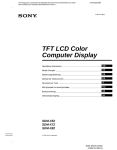Download Vision ТМ-UST TILT projector accessory
Transcript
ENGLISH TM-UST TECHMOUNT OWNERS MANUAL TM-UST TECHMOUNT GUIDE DE L’UTILISATEUR TM-UST TECHMOUNT MANUAL DE USUARIO TM-UST TECHMOUNT GEBRUIKERSHANDLEIDING BEDIENUNGSANLEITUNG TM-UST TECHMOUNT TM-UST TECHMOUNT MANUALE DEL PROPRIETARIO TM-UST TM-UST TECHMOUNT: INSTRUKCJA OBSŁUGI installation:innovation ENGLISH TM-UST TECHMOUNT OWNERS MANUAL Congratulations on your choice of the Vision TM-UST TECHMOUNT. In order to obtain the best performance please be sure to read this owner’s manual and use your product only in accordance with the instructions. An electronic version of this manual and further information can be found on www.visionaudiovisual.com CONFORMITY The product described in this owner’s manual is in compliance with RoHS (EU directive 2002/95/EC), and WEEE (EU directive 2002/96/EC) standards. Certificates including SGS reports are available on request. This product should be returned to the place of purchase at the end of its useful life for recycling. WARNINGS During installation take care to adhere to workplace health and safety laws: • Attach the bracket to a rated load-bearing structure. • Do not cut or drill any parts above head height. This should all be done using the correct safety equipment at floor level. • Avoid overstretching which might result in the ladder tipping over. • SWL (safe working load): 7.5kg (4.5kg if using extension pole) THE ST8 WALL FIXTURES PROVIDED ARE ONLY FOR ATTACHMENT TO APPROPRIATE SOLID WALLS – NOT HOLLOW WALLS. ALWAYS USE THE APPROPRIATE FIXTURES. VISION DOES NOT ACCEPT LIABLITY FOR DETTACHMENT FROM THE WALL EITHER BY INSTALLATION WITH INADEQUATE FIXTURES OR OVERLOADING. Packaging Save all packing material. It is essential for shipping in the event the unit ever needs repair. IF ORIGINAL PACKAGING IS NOT USED TO RETURN THE UNIT TO THE SERVICE CENTRE, DAMAGE IN TRANSIT WILL NOT BE COVERED BY WARRANTY. 1 ENGLISH Contents 1 x 2-part Boom Assembly 1 x Wall Assembly 1 x Universal Spider Fitting 1 x H50 Pin-Hex key 4 x M2.5 43mm pan slot for Optoma & Acer 4 x M3 43mm screws 4 x M4 43mm screws 4 x M5 43mm screws 4 x M6 43mm screws 6 x ST8 50mm Ceiling Fixtures with rawl plugs for wall attachment 1 x 2-part Wall Plate Cover 6 x Wall Plate Inserts 1 x Boom Cover Bracket Parts 1. Bolts 2. Wall Plate 3. Boom Part – section 1 4. Boom Part – section 2 5. Universal “Spider” Fitting 2 ENGLISH INSTALLATION INSTRUCTIONS 1. Attach the wall plate to the wall using six appropriate fixtures. When you have attached the wall plate you will have 170mm of height adjustment, but it is still important to position it carefully. In rooms with low ceilings the height you can mount the screen/whiteboard will be limited by the ceiling height so the bracket should be mounted as close to the ceiling as possible. Where you have plenty of ceiling height, you should mount the screen/whiteboard in place first to determine where the TM-UST should be positioned. Most interactive whiteboards have side-to-side adjustment when in place, and the TM-UST has ample up/down adjustment. Read the projector’s manual for advice. For the Hitachi CP-A range of ultra short throw projectors the wall plate should be 100mm to the right of the centre of the whiteboard/screen as you look at the wall. The chart below gives approximate guidelines for the distance between the bottom of the wall plate and the top of the viewable screen surface for common screen and whiteboard sizes. Screen Diagonal (inches) 57 64 77 82 94 98 Screen Width (mm) 1158 1300 1565 1666 1910 1991 Bracket Distance (mm) 170 190 240 290 300 320 For the Sanyo PLC-XE50 ultra short throw projector the wall plate should be 80mm to the left of the centre of the whiteboard/screen as you look at the wall. The chart below gives approximate guidelines for the distance between the bottom of the wall plate and the top of the viewable screen surface for common screen and whiteboard sizes. Screen Diagonal (inches) 77 80 82 94 98 Screen Width (mm) 1565 1626 1666 1910 1991 Bracket Distance (mm) 260 270 280 320 340 1. Wall 2. Wall plate 3. Rawl plugs 4. ST8 Bolts 3 ENGLISH 2. Fit section 1 of the boom to the wall plate, and fix tightly using the four pin-hex bolts included. 1. Section 1 of boom 3. Fit the universal “spider” fitting included to the projector as shown by threading the 43mm screws included through the hollow screw already in place on each “leg” of the spider. The Hitachi requires M6 screws, and the Sanyo requires M4. Other screw sizes are included to cater for other projectors. Fit the spider to section 2 of the boom as shown: 1. Universal “Spider” Fitting 2. Projector 3. Section 2 of boom 4. Take the assembled parts above and slide section 2 of the boom into section 1 as shown below. If the screen/whiteboard is very small (for example 57” diameter) you will need to insert section 2 projector-end first so that the projector faces away from the wall, then turn the projector 180 degrees. 1. Section 1 of boom 2. Section 2 of boom 4 ENGLISH 5. Plug power into the projector and turn it on. Follow these steps to setup the projector: 1. Adjust the boom length so that the projected image matches the screen WIDTH (don’t worry about height yet), making sure the projector lens is exactly in the centre of the screen. Note once you have done this adjustment for screens/whiteboards less than 77” (diameter) or 1500mm (wide), section 1 may protrude beyond the rear of the projector and may require shortening. In this case follow this process: 1. Mark the excess length of section 1 2. Remove the projector and section 2 assembly from section 1 3. Cut section 1 shorter with a hacksaw at the projector end. Lock section 2 into position with the locking pin-hex bolts on the top surface of section 1. 2. Use a spirit level and the hollow adjustment screws in the end of each spider leg to make sure the projector is level. 3. Turn the wall plate adjustment bolt (shown below) to move the boom up or down as required. If the screen is not perfectly flat and perpendicular to the projector lens the projected image may not perfectly fit the screen. In which case make small adjustments to the spider adjustment screws if necessary. Large adjustments will result in a poor image. 1. Up/Down adjustment bolt (accessible from the top or bottom of the wall plate) Once all adjustments are made, insert the pin-hex bolts that lock the boom in place to the wall plate. 5 ENGLISH 7. Route the power and inputs cables as shown and clip the covers into place: 1. Cable routing at top and bottom of wall plate 1. Wall plate cover 2. Boom cover 3. Wall plate inserts (use to cover the boom adjustment range hole on the wall cover) ALTERNATIVE EXTENSION POLE FITTING The TM-UST can be extended to up to 1.5m for short throw projectors. This is achieved by fitting the extension pole to section 1, then fitting section 2 to the extension pole. To cut excess length off the extension pole follow this process: a. Turn the projector on. Slide section 2 up and down the extension pole into position so that the image matches the width of the screen/ whiteboard. b. Mark the excess length of the extension pole c. Turn the projector off. Remove the projector and section 2 assembly from the extension pole. d. Cut the extension pole shorter with a hacksaw at the projector end. Replace the projector and section 2 assembly and finish installation. WARNING: THE SAFE WORKING LOAD LIMIT WITH THE EXTENSION POLE IS 4.5KG. DO NOT FIT THE EXTENSION POLE TO SECTION 1 IF SECTION 1 HAS BEEN SHORTENED. 6 ENGLISH WARRANTY This product comes with a 2-year return to base warranty, effective from the date of purchase. This warranty applies only to the original purchaser and is not transferable. For the avoidance of doubt, this will be taken from the information held by the appointed national distributor at the point of sale. The liability of the manufacturer and its appointed service company is limited to the cost of repair and or replacement of the faulty unit under warranty, except for death or injury (EU85/374/EEC). This warranty protects you against the following: • Faulty wields resulting in the product not safely performing its task within the recommended SWL (safe working load). • Poor fi nishing resulting in the product not being able to be assembled. • External corrosion if identifi ed within 24 hours of purchase. If you find you do have a problem with this product, you should contact the AV reseller you purchased this product from. The original purchaser is responsible for shipment of the product to the manufacturer’s appointed service centre for repair. We will endeavour to return repaired units within 5 working days, however this may not always be possible in which case it will be returned as soon as practically possible. This warranty does not protect this product against faults caused by abuse, misuse, or incorrect installation which might be caused by ignoring the guidelines set out in this manual. If failure is not covered by this warranty, the owner will be given the option to pay for labour and parts to repair the unit at the service company’s standard rate. 7 8 FRANÇAIS TM-UST TECHMOUNT GUIDE DE L'UTILISATEUR Merci d'avoir acheté Vision TM-UST TECHMOUNT. Afin d'obtenir les meilleures performances du produit, s'assurer d'avoir lu ce guide d'utilisateur et d'avoir respecté les instructions avant son utilisation. Pour télécharger la version électronique de ce guide et obtenir plus d'informations, consulter notre site Internet www.visionaudiovisual.com CONFORMITÉ Le produit décrit dans ce guide de l'utilisateur est conforme à la RoHS (la directive européenne 2002/95/EC) et à la DEEE (la directive européenne 2002/96/ EC). Les certificats ainsi que les rapports SGS sont disponibles sur demande. Ce produit doit être retourné en magasin à la fin de sa durée de vie pour recyclage. AVERTISSEMENT Lors de l'installation, se conformer aux conditions de sécurité et de santé sur le lieu de travail suivantes : • Fixer le support à une structure à charge nominale. • Ne pas couper ni percer une pièce au-dessus de la hauteur de la tête. Afin de réaliser cela, utiliser le bon dispositif de protection au niveau du sol. • Éviter toute extension de mouvement pouvant provoquer le déséquilibre de l'échelle. • Charge maximale d'utilisation : 7.5kg (4.5kg avec l’extension pole) LES DISPOSITIFS DE FIXATION AU MUR ST8 FOURNIS DOIVENT UNIQUEMENT ÊTRE FIXÉS SUR DES MURS SOLIDES - PAS SUR DES MURS CREUX. TOUJOURS UTILISER LES DISPOSITIFS DE FIXATION APPROPRIÉS. VISION DÉCLINE TOUTE RÉSPONSABILITÉ CONCERNANT TOUT DÉTACHEMENT DU MUR CAUSÉ PAR UN DISPOSITIF DE FIXATION INADÉQUAT OU SURCHARGÉ. EMBALLAGE Conserver l'emballage. Il sera indispensable en cas de renvoi de l'unité pour la réparation. Tout dommage éventuel survenant lors du transport de l'unité ne sera pas couvert par la garantie en cas de non-utilisation de l'emballage d'origine. 9 FRANÇAIS Éléments 1 support mobile en deux pièces 1 ensemble mural 1 support-étoile universel 1 boulon de sécurité « pin-hex » 4 x vis à tête cylindrique large fendue M2,5 de 43 mm d'Optoma & Acer 4 vis M3 de 43 mm 4 vis M4 de 43 mm 4 vis M5 de 43 mm 4 vis M6 de 43 mm 6 plafonniers à crochets pour fixation murale 1 couvercle en deux pièces pour la plaque murale 6 douilles filetées pour la plaque murale 1 couvercle pour le support mobile Pièces du support de fixation 1. Boulons 2. Plaque murale 3. Partie 1 du support mobile 4. Partie 2 du support mobile 5. Support-étoile universel 10 1. Fixer la plaque murale au mur en utilisant les dispositifs de fixation appropriés. Après avoir fixé la plaque murale, on obtient un ajustement vertical de 170 mm, mais il est toujours nécessaire de la positionner soigneusement. La hauteur nécessaire pour monter l'écran / le tableau blanc sera limitée dans les pièces ayant un plafond bas. Il faut donc installer le support de fixation le plus près possible du plafond. Il est préférable de monter l'écran / le tableau blanc en premier dans les pièces ayant une hauteur de plafond suffisante afin de déterminer le positionnement du TM-UST. La plupart des tableaux blancs interactifs possèdent un ajustement côte à côte une fois mis en place. De plus, le TM-UST possède un ajustement bas / haut. Consulter le guide du projecteur pour plus d'informations. En ce qui concerne la gamme de projecteurs à projection ultra courte Hitachi CP-A, la plaque murale doit être placée à 100 mm à droite du centre de l'écran / du tableau blanc. Le tableau ci-dessous donne un aperçu des distances approximatives entre le bas de la plaque murale et le haut du champ de vision de l'écran en ce qui concerne les écrans et les tableaux blancs ayant une taille normale. Écran Diagonal (pouce) 57 64 77 82 94 98 Écran Largeur (mm) 1158 1300 1565 1666 1910 1991 Support distance (mm) 170 190 240 290 300 320 En ce qui concerne la gamme de projecteurs à projection ultra courte Sanyo PLC-XE50, la plaque murale doit être placée à 80 mm à gauche du centre de l'écran / du tableau blanc. Le tableau ci-dessous donne un aperçu des distances approximatives entre le bas de la plaque murale et le haut du champ de vision de l'écran en ce qui concerne les écrans et les tableaux blancs ayant une taille normale. Écran Diagonal (pouce) 77 80 82 94 98 Écran Largeur (mm) 1565 1626 1666 1910 1991 Support distance (mm) 260 270 280 320 340 1. Mur 2. Plaque murale 3. Crochets 4. Boulons ST8 11 FRANÇAIS INSTRUCTIONS D'INSTALLATION FRANÇAIS 2. Insérer la partie 1 du support mobile dans la plaque murale, puis serrer fermement en utilisant les boulons de sécurité « pin-hex ». 1. Partie 1 du support mobile 3. Insérer le support-étoile universel fourni (voir illustration ci-dessous), puis fileter les vis de 43 mm fournies dans les vis creuses déjà installées sur chaque « bras » du supportétoile. La marque Hitachi nécessite des vis de type M6 tandis que Sanyo nécessite des vis de type M4. D'autres types de vis sont fournis pour une utilisation avec d'autres marques de projecteurs. Insérer le support-étoile sur la partie 2 du support mobile (voir illustration ci-dessous). 1. Support-étoile universel 2. Projecteur 3. Partie 2 du support mobile 4. Faire glisser la partie 2 du support mobile, qui se trouve avec les parties assemblées ci-dessus, dans la partie 1 du support mobile (voir illustration ci-dessous). Si l'écran / le tableau blanc est trop petit (ex. : diamètre de 145 cm), il faut insérer la partie 2 de l'extrémité du projecteur en premier de façon à ce que le projecteur soit dans le sens opposé au mur, ensuite faire pivoter le projecteur de 180°. 1. Partie 1 du support mobile 2. Partie 2 du support mobile 12 FRANÇAIS 5. Brancher le projecteur à une source d'alimentation électrique et le mettre en marche. Suivre les étapes d''installation du projecteur suivantes : 1. Ajuster la longueur du support mobile afin que la largeur de l'image projetée soit égale à celle de l'écran (ne pas s'occuper de la hauteur pour l'instant) et s'assurer que l'objectif se trouve exactement au centre de l'écran. Noter que lorsque cet ajustement est effectué pour les écrans / tableaux blancs de moins de 195 cm de diamètre ou de 1 500 mm de largeur, la partie 1 peut dépasser de la partie arrière du projecteur et peut nécessiter un raccourcissement. Dans ce cas, suivre les étapes suivantes : 1. Marquer la longueur qui dépasse de la partie 1 2. Retirer le projecteur et la partie 2 du support mobile de la partie 1 3. Couper le bout en trop de la partie 1 au niveau du marquage avec une scie à métaux à l'extrémité du projecteur. Fixer la partie 2 sur la partie supérieure de la partie 1 à l'aide des boulons de sécurité « pin-hex ». 2. Utiliser un indicateur de niveau ainsi que les vis creuses d'ajustement à l'extrémité de chaque bras du support-étoile afin de s'assurer que le projecteur est nivelé. 3. Tourner le boulon d'ajustement de la plaque murale (voir ci-dessous) pour déplacer le support mobile vers le haut ou vers le bas si nécessaire. Si l'écran n'est pas totalement plat et perpendiculaire par rapport à l'objectif du projecteur, l'image projetée peut ne pas s'afficher correctement à l'écran. Dans certains cas, ajuster les vis d'ajustement du support-étoile si nécessaire. Les ajustements poussés peuvent produire une mauvaise image. 1. Boulon d'ajustement haut / bas (accessible à partir de la partie supérieure ou inférieure de la plaque murale) Après avoir effectué tous les ajustements, insérer les boulons de sécurité « pin-hex » pour fixer le support mobile à la plaque murale. 13 FRANÇAIS 7. Passer les câbles d'entrée et d'alimentation (voir illustration ci-dessous), ensuite mettre le couvercle. 1. Cheminement des câbles en haut et en bas de la plaque murale 1. Couvercle de la plaque murale 2. Couvercle du support mobile 3. Douilles filetées de la plaque murale (utilisées pour couvrir les trous d'ajustement du support mobile sur le couvercle mural) EXTENSION SUPPLÉMENTAIRE DU SUPPORT MOBILE Le TM-UST peut être rallongé de plus de 1,5 m pour les projecteurs à projection courte. Pour cela, insérer la barre d'extension dans la partie 1 du support mobile en premier, insérer ensuite la partie 2 dans la barre d'extension. Afin d'éliminer la longueur excédentaire de la barre d'extension, suivre les étapes suivantes : a. Mettre en marche le projecteur. Faire glisser la partie 2 vers le haut et vers le bas de la barre d'extension afin que la largeur de l'image projetée soit égale à celle de l'écran / du tableau blanc. b. Marquer la longueur excédentaire de la barre d'extension. c. Éteindre le projecteur. Retirer le projecteur et la partie 2 de la barre d'extension. d. Couper le bout en trop de la barre d'extension au niveau du marquage avec une scie à métaux à l'extrémité du projecteur. Remettre le projecteur et la partie 2 et terminer l'installation. AVERTISSEMENT : LA CHARGE MAXIMALE AUTORISÉE DE LA BARRE D'EXTENSION EST DE 4.5KG. NE PAS INSÉRER LA BARRE D'EXTENSION DANS LA PARTIE 1 SI CETTE DERNIÈRE A ÉTÉ RACCOURCIE. 14 FRANÇAIS GARANTIE Ce produit est garanti 2 ans à compter de la date d'achat. La présente garantie s'applique uniquement à l'acheteur initial et n'est en aucun cas cessible. Par soucis de clarté, cela sera repris par les informations détenues par le distributeur national désigné , que vous pouvez consulter au point de vente. La responsabilité du fabricant et de ses sociétés de services désignées se limite aux frais de réparation ou de remplacement des unités défectueuses sous garantie, sauf en cas de mort ou de blessure (EU85/374/EEC). La présente garantie vous couvre en cas de : • Utilisations inadaptées ayant pour conséquence que le produit n'effectue pas sa tâche de manière sûre dans la limite de la charge maximale d'utilisation recommandée. • Mauvaise finition entraînant l'impossibilité d'assembler le produit. • Corrosion externe si elle est découverte dans les 24 heures suivant l'achat. Si vous rencontrez des problèmes avec ce produit, vous devez contacter le revendeur audiovisuel à qui vous avez acheté ce produit. L'acheteur initial est responsable du transport du produit au centre de services désigné du fabricant pour réparation. Nous ferons tout notre possible pour retourner les unités réparées dans un délai de 5 jours ouvrables. Toutefois, cela n'est pas toujours possible et, dans ce cas, nous les retournerons dès que possible. La présente garantie ne couvre pas ce produit en cas de défauts causés par une installation frauduleuse, inadaptée ou incorrecte qui peut être causée par le non-respect des instructions exposées dans le présent guide. Si le défaut n'est pas couvert par la présente garantie, l'utilisateur devra payer la main d'œuvre et les pièces nécessaires pour réparer l'unité au tarif normal de la société de services. 15 16 ESPAÑOL MANUAL DEL PROPIETARIO DE TM-UST TECHMOUNT Enhorabuena por haber adquirido el TM-UST TECHMOUNT de Vision. A fin de obtener el mejor rendimiento, le rogamos que lea este manual del propietario y utilice el producto únicamente de acuerdo con las instrucciones. En el sitio Web www.visionaudiovisual.com podrá encontrar una versión electrónica de este manual, así como información adicional. CONFORMIDAD El producto que se describe en el presente manual del propietario cumple las normas RoHS (directiva de la UE 2002/95/CE) y WEEE (directiva de la UE 2002/96/ CE). Previa petición, se pueden facilitar los certificados, incluidos los informes SGS. Este producto se debe devolver al establecimiento de compra al final de su vida útil para su reciclaje. ADVERTENCIAS Durante la instalación, debe respetar las leyes sobre seguridad y salud en el lugar de trabajo: • Coloque el soporte en una estructura que soporte la carga nominal. • No corte ni perfore ninguna pieza situada por encima de la altura de la cabeza. Este proceso se debe realizar con un equipo de seguridad adecuado desde el nivel del suelo. • Evite estirarse demasiado, ya que podría volcarse la escalera. • SWL (carga segura de trabajo): 7.5kg (4.5kg con extensión polo) LOS DISPOSITIVOS DE SUJECIÓN A LA PARED ST8 QUE SE PROPORCIONAN ESTÁN DESTINADOS ÚNICAMENTE PARA SU COLOCACIÓN EN PAREDES SÓLIDAS ADECUADAS, NO EN PAREDES HUECAS. UTILICE SIEMPRE DISPOSITIVOS DE SUJECIÓN ADECUADOS. VISION NO ASUME NINGUNA RESPONSABILIDAD POR EL DESPRENDIMIENTO DE LA PARED, YA SEA POR UNA INSTALACIÓN CON DISPOSITIVOS DE SUJECIÓN INADECUADOS O POR UNA CARGA EXCESIVA. Embalaje Guarde todo el material de embalaje. Es fundamental para enviar el aparato en caso de que sea necesario repararlo. SI NO SE UTILIZA EL EMBALAJE ORIGINAL PARA DEVOLVER EL APARATO AL CENTRO DE SERVICIO, LA GARANTÍA NO CUBRIRÁ LOS DAÑOS QUE SE PRODUZCAN DURANTE EL TRANSPORTE. 17 ESPAÑOL Contenido 1 x Conjunto de montaje del brazo 2 piezas 1 x Conjunto de montaje en la pared 1 x Accesorio de cruceta universal 1 x Llave macho hexagonal H50 4 x Tornillo de cabeza plana con ranura M2.5 43 mm para Optoma y Acer 4 x Tornillos M3 43 mm 4 x Tornillos M4 43 mm 4 x Tornillos M5 43 mm 4 x Tornillos M6 43 mm 6 x Dispositivos de sujeción para el techo ST8 50 mm con tacos para colocación en la pared 1 x Cubierta de la placa de pared 2 piezas 6 x Piezas de inserción en la placa de pared 1 x Cubierta del brazo Piezas del soporte 1. Pernos 2. Placa de pared 3. Pieza del brazo - sección 1 4. Pieza del brazo - sección 2 5. Accesorio de cruceta universal 18 ESPAÑOL INSTRUCCIONES DE INSTALACIÓN 1. Acople la placa de pared a la pared con seis dispositivos de sujeción adecuados. Cuando haya colocado la placa de pared dispondrá de 170 mm para ajustar la altura, aunque es importante colocarla con cuidado. En estancias con techos bajos, la altura a la que puede montar la pantalla/pizarra electrónica está limitada por la altura del techo. Por lo tanto, el soporte se debe montar lo más cerca del techo que sea posible. Cuando se dispone de mucha altura hasta el techo, se debe montar primero la pantalla/pizarra electrónica para determinar dónde se debe colocar el TM-UST. La mayoría de las pizarras electrónicas interactivas disponen de un ajuste lateral una vez que están colocadas y el TM-UST permite realizar un amplio ajuste vertical. Lea el manual del proyector para obtener información. Para la gama Hitachi CP-A de proyectores de distancia ultracorta, la placa de pared debe estar situada a 100 mm hacia la derecha respecto al centro de la pizarra electrónica/ pantalla estando situados de cara a la pared. La tabla siguiente proporciona directrices aproximadas sobre la distancia que debe haber entre la parte inferior de la placa de pared y la parte superior de la superficie visible de la pantalla para los tamaños más comunes de pantallas y pizarras electrónicas. Pantalla Diágonal (pulgadas) 57 64 77 82 94 98 Pantalla Ancho (mm) 1158 1300 1565 1666 1910 1991 Soporte Distancia (mm) 170 190 240 290 300 320 Para el proyector Sanyo PLC-XE50 de distancia ultracorta, la placa de pared debe estar situada a 80 mm hacia la izquierda respecto al centro de la pizarra electrónica/ pantalla estando situados de cara a la pared. La tabla siguiente proporciona directrices aproximadas sobre la distancia que debe haber entre la parte inferior de la placa de pared y la parte superior de la superficie visible de la pantalla para los tamaños más comunes de pantallas y pizarras electrónicas. Pantalla Diágonal (pulgadas) 77 80 82 94 98 Pantalla Ancho (mm) 1565 1626 1666 1910 1991 Soporte Distancia (mm) 260 270 280 320 340 1. Pared 2. Placa de pared 3. Tacos 4. Pernos ST8 19 ESPAÑOL 2. Coloque la sección 1 del brazo en la placa de pared y sujétela con firmeza utilizando los cuatro pasadores hexagonales que se incluyen. 1. Sección 1 del brazo 3. Coloque el accesorio de cruceta universal que se incluye en el proyecto tal como se muestra. Para ello, enrosque los tornillos de 43 mm que se incluyen en los tornillos huecos que ya están colocados en cada "pie" del accesorio de cruceta. El modelo Hitachi necesita tornillos M6 y el modelo Sanyo necesita M4. Se incluyen otros tamaños de tornillos para cubrir las necesidades de distintos proyectores. Coloque el accesorio de cruceta en la sección 2 del brazo, tal como se indica: 1. Accesorio de cruceta universal 2. Proyector 3. Sección 2 del brazo 4. Coja las piezas que acaba de montar y deslice la sección 2 del brazo en la sección 1, tal como se indica a continuación. Si la pantalla/pizarra eléctrica es muy pequeña (por ejemplo, 57” de diámetro), será necesario insertar primero el extremo del proyector de la sección 2 de forma que el proyector no quede orientado hacia la pared y, a continuación, girar el proyector 180 grados. 1. Sección 1 del brazo 2. Sección 2 del brazo 20 ESPAÑOL 5. Conecte el proyector a la alimentación eléctrica y enciéndalo. Siga estos pasos para configurar el proyector: 1. Ajuste la longitud del brazo de forma que la imagen proyectada coincida con el ANCHO de la pantalla (no se preocupe por la altura todavía) y compruebe que la lente del proyector está situada justo en el centro de la pantalla. Tenga en cuenta que cuando realiza este ajuste con pantallas/pizarras eléctricas de menos de 77” (diámetro) o 1500 mm (ancho), la sección 1 puede sobresalir por la parte posterior del proyector y puede ser necesario acortarla. Si este es el caso, realice el proceso siguiente: 1. Marque la longitud que sobra de la sección 1. 2. Retire de la sección 1 el proyector y el montaje de la sección 2. 3. Corte la sección 1 con una sierra para metales por el extremo del proyector. Fije en su sitio la sección 2 con los pasadores hexagonales de bloqueo en la superficie superior de la sección 1. 2. Utilice un nivel de aire y los tornillos huecos de ajuste situados en el extremo de cada pie del accesorio de cruceta para asegurarse de que el proyector está nivelado. 3. Gire el perno de ajuste de la placa de pared, que se muestra a continuación, para mover el brazo hacia arriba o hacia abajo según sea necesario. Si la pantalla no está totalmente plana y perpendicular a la lente del proyector, puede que la imagen proyectada no quede encuadrada a la perfección en la pantalla. En este caso, realice pequeños ajustes en los tornillos de ajuste del accesorio de cruceta si fuese necesario. Los ajustes grandes provocarían que la imagen fuese de poca calidad. 1. Perno de ajuste vertical, al que se puede acceder desde la parte superior o inferior de la placa de pared. Una vez que se hayan realizado todos los ajustes, inserte los pasadores hexagonales que mantienen el brazo sujeto a la placa de pared. 21 ESPAÑOL 7. Guíe los cables de electricidad y de entrada tal como se indica y coloque las tapas en su sitio: 1. Recorrido del cable en la parte superior e inferior de la placa de pared. 1. Tapa de la placa de pared. 2. Tapa del brazo. 3. Inserciones de la placa de pared, que se utilizan para cubrir el orificio del rango de ajuste del brazo en la tapa de la pared. COLOCACIÓN DEL VÁSTAGO DE EXTENSIÓN ALTERNATIVO El TM-UST se puede alargar hasta 1,5 m para proyectores de distancia corta. Esto se consigue colocando un vástago de extensión en la sección 1 y acoplando, a continuación, la sección 2 en el vástago de extensión. Para cortar la longitud que sobre del vástago de extensión realice el proceso siguiente: a. Encienda el proyector. Deslice la sección 2 hacia arriba y hacia abajo por el vástago de extensión hasta que esté en su sitio de forma que la imagen coincida con el ancho de la pantalla/pizarra electrónica. b. Marque la longitud que sobra del vástago de extensión. c. Apague el proyector. Retire del vástago de extensión el proyector y el montaje de la sección 2. d. Corte el vástago de extensión con una sierra para metales por el extremo del proyector. Vuelva a colocar el proyector y el montaje de la sección 2 y complete la instalación. ADVERTENCIA: EL LÍMITE DE CARGA DE TRABAJO SEGURA CON EL VÁSTAGO DE EXTENSIÓN ES DE 4.5KG. NO ACOPLE EL VÁSTAGO DE EXTENSIÓN EN LA SECCIÓN 1 SI ÉSTA SE HA ACORTADO. 22 ESPAÑOL GARANTÍA Este producto incluye una garantía de devolución de dos años que entra en vigor a partir de la fecha de compra. Esta garantía sólo se aplica al comprador original y no es transferible. Para evitar cualquier duda, este dato se obtendrá de la información que posee el distribuidor nacional designado en el punto de venta. La responsabilidad del fabricante y su empresa de mantenimiento designada está limitada en virtud de la garantía al coste de la reparación o a la sustitución del aparato defectuoso, salvo en casos de fallecimiento o lesión (UE85/374/CEE). Esta garantía cubre lo siguiente: • Rendimiento defectuoso que provoca que el producto no funcione de forma segura dentro de las recomendaciones de carga segura de trabajo. • Acabado defectuoso que impida montar el producto. • Corrosión externa si se detecta en un plazo de 24 horas desde la fecha de compra. Si percibe que el producto presenta algún problema, debe ponerse en contacto con el distribuidor de AV al que adquirió el producto. El comprador original es responsable de enviar el producto al centro de mantenimiento designado por el fabricante para su reparación. Haremos todo lo posible por devolver los productos reparados en 5 días laborables, si bien no siempre es posible y, en ese caso, se devolverá tan pronto como sea factible. Esta garantía no cubre los fallos del producto causados por una utilización excesiva o indebida ni por una instalación incorrecta, que pueda deberse a no haber tenido en cuenta las directrices que se indican en este manual. Si el fallo no está cubierto por la garantía, el propietario dispondrá de la opción de pagar los costes de mano de obra y material para reparar el aparato al precio estándar de la empresa de mantenimiento. 23 24 NEDERLANDS TM-UST TECHMOUNT GEBRUIKERSHANDLEIDING Gefeliciteerd met uw aankoop van de Vision TM-UST TECHMOUNT. Lees deze gebruikershandleiding en gebruik uw product alleen in overeenstemming met de aanwijzingen voor een optimale prestatie. U vindt een elektronische versie van deze handleiding en verdere informatie op www.visionaudiovisual.com NALEVING Het product dat beschreven wordt in deze gebruikershandleiding voldoet aan de normen van EU-richtlijn 2002/95/EG betreffende de beperking van het gebruik van bepaalde gevaarlijke stoffen (RoHS) en EU-richtlijn 2002/96/EG betreffende afgedankte elektrische en elektronische apparatuur (AEEA). Certificaten, waaronder de SGS-rapporten, zijn op aanvraag verkrijgbaar. Aan het einde van de levensduur dient dit product voor recycling naar de plaats van aankoop te worden teruggebracht. WAARSCHUWINGEN Houd bij de installatie rekening met de gezondheids- en veiligheidsvoorschriften voor op de werkvloer: • Bevestig de steun aan een vaste gewichtdragende structuur. • Snijd en boor niet in plaatsen die zich boven uw hoofd bevinden. Al deze werkzaamheden dienen uitgevoerd te worden met de juiste veiligheidsuitrusting vlak boven de vloer. • Strek u niet te ver uit, omdat de ladder dan kan wegglijden. • VWL (veilige werklading): 7.5kg (4.5kg met de extensie pole) DE MEEGELEVERDE ST8-MUURBEVESTIGINGSMATERIALEN ZIJN ALLEEN GESCHIKT VOOR BEVESTIGING AAN BLINDE MUREN, NIET VOOR SPOUWMUREN. GEBRUIK ALTIJD DE JUISTE BEVESTIGINGSMATERIALEN. VISION IS NIET AANSPRAKELIJK VOOR LOSRAKEN VAN DE MUUR DOOR INSTALLATIE MET ONGESCHIKTE BEVESTIGINGSMATERIALEN OF DOOR OVERBELADING. Verpakking Bewaar alle verpakkingsmaterialen. Dit is belangrijk voor het geval dat het product ter reparatie moet worden verzonden. INDIEN HET ONDERDEEL NIET IN ZIJN ORIGINELE VERPAKKING WORDT TERUGGESTUURD NAAR HET SERVICECENTRUM, WORDT ONDERWEG OPGELOPEN SCHADE NIET DOOR DE GARANTIE GEDEKT. 25 NEDERLANDS Inhoud 1 x 2-delige armassemblage 1 x muurassemblage 1 x universeel 'spin' hulpstuk 1 x H50 Pin zeshoekige ringsleutel 4 x M2.5 43mm kruiskopschroef voor Optoma & Acer 4 x M3 43mm schroeven 4 x M4 43mm schroeven 4 x M5 43mm schroeven 4 x M6 43mm schroeven 6 x ST8 50mm plafondbevestingsmaterialen met plugs voor bevestiging aan de muur 1 x 2-delig muurplaatdeksel 6 x muurplaatinzetstukken 1 x armplaat Onderdelen steun 1. Bouten 2. Muurplaat 3. Onderdeel arm – sectie 1 4. Onderdeel arm – sectie 2 5. Universeel 'spin' hulpstuk 26 NEDERLANDS INSTALLATIE-INSTRUCTIES 1. Bevestig de muurplaat met de zes juiste bevestigingsmaterialen aan de muur. Nadat u de muurplaat heeft bevestigd, is er nog een verticale speling van 170 mm. Het blijft echter belangrijk dat u de muurplaat zorgvuldig op zijn plaats brengt. Indien u laag plafond heeft, is er maar beperkte ruimte om het scherm/whiteboard op te hangen, dus dient u de steun zo dicht mogelijk onder het plafond te hangen. Als het plafond hoog genoeg is, dient u eerst het scherm/whiteboard op te hangen om te bepalen waar de TM-UST moet komen. De meeste interactieve whiteboards kunnen aan beide kanten worden aangepast zodra ze op hun plaats hangen. Bovendien biedt de TM-UST voldoende mogelijkheid om verticaal te worden aangepast. Lees de handleiding van de projector voor advies. Bij de Hitachi CP-A-reeks van Ultra Short Throw projectoren dient de muurplaat 100 mm rechts van het midden van het whiteboard/scherm te zijn geplaatst als je naar de muur kijkt. Onderstaande tabel geeft bij benadering richtlijnen voor de afstand tussen de onderkant van de muurplaat en de bovenkant van het zichtbare schermoppervlak voor standaardmaten van schermen en whiteboards. Scherm Diagonaal (inches) 57 64 77 82 94 98 Scherm Breedte (mm) 1158 1300 1565 1666 1910 1991 Steun Afstand (mm) 170 190 240 290 300 320 Bij de Sanyo PLC-XE50 Ultra Short Throw projector dient de muurplaat 80 mm links van het midden van het whiteboard/scherm te zijn geplaatst als je naar de muur kijkt. Onderstaande tabel geeft bij benadering richtlijnen voor de afstand tussen de onderkant van de muurplaat en de bovenkant van het zichtbare schermoppervlak voor standaardmaten van schermen en whiteboards. Scherm Diagonaal (inches) 77 80 82 94 98 Scherm Breedte (mm) 1565 1626 1666 1910 1991 Steun Afstand (mm) 260 270 280 320 340 1. Muur 2. Muurplaat 3. Pluggen 4. ST8-bouten 27 NEDERLANDS 2. Bevestig sectie 1 van de arm stevig aan de muurplaat met de vier meegeleverde Pin zeshoekige bouten. 1. Sectie 1 van arm 3. Bevestig het universele 'spin' hulpstuk dat bij de projector is meegeleverd door de meegeleverde 43 mm schroeven door de holle schroeven te steken die zich al in elke 'poot' van de spin bevinden (zie afbeelding). Voor de Hitachi zijn M6-schroeven nodig en voor de Sanyo M4-schroeven. De overige meegeleverde schroefmaten zijn bedoeld voor andere projectoren. Bevestig de spin aan sectie 2 van de arm zoals afgebeeld: 1. Universeel 'spin' hulpstuk 2. Projector 3. Sectie 2 van arm 4. Pak de hierboven gemonteerde onderdelen en schuif sectie 2 van de arm in sectie 1, zoals hieronder afgebeeld. Als het scherm/whiteboard erg klein is (bijvoorbeeld 57” diameter), dient u eerst het projectoreinde van sectie 2 erin te schuiven zodat de projector van de muur af staat. Draai de projector vervolgens 180 graden. 1. Sectie 1 van arm 2. Sectie 2 van arm 28 NEDERLANDS 5. Steek de stekker in de projector en zet hem aan. Volg deze stappen om de projector in te stellen: 1. Pas de armlengte aan, zodat het geprojecteerde beeld net zo groot is als de BREEDTE van het scherm (let nog niet op de hoogte). Zorg er daarbij voor dat de lens van de projector zich precies in het midden van het scherm bevindt. Let op: als u deze aanpassing eenmaal hebt uitgevoerd voor schermen/whiteboards kleiner dan 77” (diameter) of 1500mm (breedte) kan sectie 1 aan de achterkant van de projector uitsteken. U dient deze dan in te korten. Doe in dat geval het volgende: 1. Markeer het uitstekende gedeelte van sectie 1 2. Verwijder de projector en de sectie 2-assemblage van sectie 1 3. Snijd met een metaalzaag een deel van sectie 1 af aan het einde van de projector. Klem sectie 2 bovenop sectie 1 met de Pin zeshoekige bouten. 2. Gebruik een waterpas en de holle bevestigingsschroeven aan het eind van iedere poot van de spin om ervoor te zorgen dat de projector waterpas staat. 3. Draai de bout wat losser van de muurplaat (zoals hieronder) om de arm naar behoefte omhoog of omlaag te verschuiven. Als het scherm niet volledig vlak en loodrecht ten opzichte van de projectorlens staat, kan het zijn dat het geprojecteerde beeld niet perfect op het scherm past. Maak dan, indien nodig, wat kleine aanpassingen aan de 'spin' schroeven. Grote aanpassingen zullen resulteren in een slecht beeld. 1. Omhoog/Omlaag aanpasbare bout (bereikbaar vanaf de boven- of onderkant van de muurplaat) Breng, wanneer alle aanpassingen zijn gemaakt, de Pin zeshoekige bouten aan die de arm op de juiste plaats op de muurplaat klemmen. 29 NEDERLANDS 7. Leid de stroom- en invoerkabels zoals op de afbeelding en klem de deksels weer op hun plaats: 1. Kabelgeleiding aan de boven- en onderkant van de muurplaat 1. Muurplaatdeksel 2. Armdeksel 3. Muurplaatinzetstukken (gebruikt om de gaten voor de armaanpassingen op het muurdeksel af te dekken) ALTERNATIEVE BEVESTIGING MET VERLENGSTUK De TM-UST kan tot 1,5 m verlengd worden voor Short Throw projectoren. Dit wordt bereikt door het verlengstuk op sectie 1 te monteren en vervolgens sectie 2 op het verlengstuk. Om het uitstekende deel van het verlengstuk af te snijden doet u het volgende: a. Zet de projector aan. Schuif sectie 2 heen en weer op het verlengstuk totdat het beeld net zo breed is als het scherm/whiteboard. b. Markeer het uitstekende gedeelte van het verlengstuk c. Zet de projector uit. Verwijder de projector en de sectie 2-assemblage van het verlengstuk. d. Snijd met een metaalzaag een deel van het verlengstuk af aan het einde van de projector. Plaats de projector en de sectie 2-assemblage weer terug en maak de installatie af. WAARSCHUWING: DE VEILIGE WERKLADING VAN HET VERLENGSTUK IS 4.5KG. BEVESTIG HET VERLENGSTUK NIET AAN SECTIE 1 ALS SECTIE 1 IS INGEKORT. 30 NEDERLANDS GARANTIE Dit product heeft een retourgarantie van twee jaar beginnend op de dag van aankoop. Deze garantie geldt alleen voor de oorspronkelijke koper en kan niet worden overgedragen. Om enige twijfel te voorkomen is deze informatie gebaseerd op de informatie van de aangewezen nationale distributeur op het verkooppunt. De aansprakelijkheid van de fabrikant en diens aangewezen servicebedrijf is beperkt tot de reparatiekosten en/of vervanging van het defecte apparaat waarvoor deze garantie geldt, behalve in geval van overlijden of letsel (EU85/374/EEG). Deze garantie beschermt u tegen: • Verkeerd gebruik waardoor het product niet veilig werkt binnen de aanbevolen VWL (veilige werklading). • Slechte afwerking waardoor het product niet gemonteerd kan worden. • Externe corrosie wanneer dit binnen 24 uur na aankoop wordt vastgesteld. Indien u toch problemen met dit product ondervindt, dient u contact op te nemen met de elektronicazaak waar u dit product heeft gekocht. De oorspronkelijke koper is verantwoordelijk voor de verzending van het product naar het door de fabrikant aangewezen servicecentrum. Wij zullen proberen de gerepareerde onderdelen binnen vijf werkdagen terug te sturen. Dit is echter niet altijd mogelijk. In dat geval sturen wij het gerepareerde onderdeel zo snel als mogelijk is terug. Deze garantie beschermt het product niet tegen gebreken veroorzaakt door misbruik, verkeerd gebruik of onjuiste installatie welke het gevolg kan zijn van het niet naleven van de richtlijnen in deze handleiding. Indien het gebrek niet door deze garantie wordt gedekt, heeft de eigenaar de mogelijkheid om voor de arbeidsuren en de gerepareerde onderdelen te betalen tegen het standaardtarief van het servicebedrijf. 31 32 DEUTSCHE BEDIENUNGSANLEITUNG TM-UST TECHMOUNT Herzlichen Glückwunsch zum Kauf des Vision TM-UST TECHMOUNT! Um die bestmögliche Funktionalität Ihres Produkts zu erzielen, lesen Sie diese Bedienungsanleitung aufmerksam durch und verwenden Sie das Produkt entsprechend den gegebenen Anweisungen. Unter www.visionaudiovisual.com finden Sie die elektronische Version dieser Bedienungsanleitung sowie weitere Informationen. KONFORMITÄT Das in dieser Bedienungsanleitung beschriebene Produkt entspricht der EURichtlinie zur Beschränkung der Verwendung bestimmter gefährlicher Stoffe in Elektround Elektronikgeräten (2002/95/EG) sowie der EU-Richtlinie über Elektro- und Elektronik-Altgeräte (2002/96/EG). Auf Anfrage können Zertifikate (einschließlich SGS-Berichten) eingesehen werden. Dieses Produkt sollte nach Ablauf seiner Lebensdauer beim Händler zurückgegeben werden, um ein ordnungsgemäßes Recycling zu ermöglichen. WARNHINWEISE Achten Sie darauf, dass bei der Montage die Bestimmungen zu Sicherheit und Gesundheitsschutz am Arbeitsplatz eingehalten werden: • Befestigen Sie die Halterung an einer Wand, die zum Tragen von Lasten geeignet ist. • Führen Sie keine Schneide- oder Bohrarbeiten über Kopfhöhe durch. Alle diese Arbeiten sollten unter Verwendung geeigneter Sicherheitsausrüstung auf Bodenhöhe ausgeführt werden. • Vermeiden Sie Haltungen, bei denen Sie sich übermäßig strecken müssen, um ein Umkippen der Leiter zu verhindern. • Tragfähigkeit: 7.5kg (4.5kg mit der endung-polig) DIE MITGELIEFERTEN WANDBEFESTIGUNGEN ST8 SIND NUR FÜR DIE BEFESTIGUNG AN GEEIGNETEN MASSIVWÄNDEN, NICHT ABER FÜR HOHLWÄNDE BESTIMMT. VERWENDEN SIE IMMER GEEIGNETE BEFESTIGUNGEN. VISION ÜBERNIMMT KEINE HAFTUNG FÜR SCHÄDEN, DIE DURCH EIN ABLÖSEN DER HALTERUNG VON DER WAND ENTSTANDEN SIND, WELCHES DURCH DIE VERWENDUNG UNGEEIGNETER BEFESTIGUNGEN ODER ÜBERLADUNG VERURSACHT WURDE. Verpackung Bewahren Sie das Verpackungsmaterial vollständig auf. Es wird für den Transport im Reparaturfall benötigt. WENN FÜR DEN TRANSPORT ZUM REPARATURZENTRUM NICHT DIE ORIGINALVERPACKUNG VERWENDET WIRD, WERDEN EVENTUELLE TRANSPORTSCHÄDEN NICHT VON DER GARANTIE ABGEDECKT. 33 DEUTSCHE Lieferumfang 1 x 2-teiliges Armstück 1 x Wandstück 1 x universelle Spinnenhalterung 1 x H50 Stift-Inbus 4 x M2,5 43-mm-Linsenkopfschraube mit Schlitz für Optoma & Acer 4 x M3 43-mm-Schrauben 4 x M4 43-mm-Schrauben 4 x M5 43-mm-Schrauben 4 x M6 43-mm-Schrauben 6 x ST8 50-mm-Deckenbefestigungen mit Wanddübeln zur Wandmontage 1 x 2-teilige Wandplattenabdeckung 6 x Wandplatteneinsätze 1 x Armabdeckung Halterungsteile 1. Schrauben 2. Wandplatte 3. Armteil – Abschnitt 1 4. Armteil – Abschnitt 2 5. Universelle Spinnenhalterung 34 DEUTSCHE MONTAGEANLEITUNG 1. Bringen Sie die Wandplatte mit sechs dafür geeigneten Befestigungen an der Wand an. Nach Anbringung der Wandplatte kann die Höhe noch um bis zu 170 mm verändert werden. Dennoch ist bei der Positionierung auf größtmögliche Genauigkeit zu achten. In niedrigen Räumen wird die maximale Höhe, in der die Bildwand/das Whiteboard befestigt werden kann, von der Höhe der Decke bestimmt. Daher sollte die Halterung so nahe wie möglich an der Decke angebracht werden. In hohen Räumen sollte zunächst die Bildwand/ das Whiteboard befestigt werden, damit anschließend die Positionierungshöhe des TM-UST ermittelt werden kann. Die meisten interaktiven Whiteboards können nach ihrer Montage seitlich verschoben werden, zudem verfügt das TM-UST über einen großen Spielraum bei der Höhenverstellung. Weitere Informationen hierzu finden Sie in der Bedienungsanleitung des Projektors. Für Ultra-Nah-Projektoren der Serie CP-A von Hitachi sollte sich die Wandplatte 100 mm rechts vom Mittelpunkt der Bildwand/des Whiteboards befinden (Blickrichtung zur Wand). Die untenstehende Tabelle enthält Richtwerte für den Abstand zwischen der Unterkante der Wandplatte und der Oberkante des sichtbaren Teils der Bildwand für gängige Bildwand- und Whiteboard-Größen. Bildwand Bilddiagonale (zoll) 57 64 77 82 94 98 Bildwand Breite (mm) 1158 1300 1565 1666 1910 1991 Halterung Abstand (mm) 170 190 240 290 300 320 Für den Ultra-Nah-Projektor PLC-XE50 von Sanyo sollte sich die Wandplatte 80 mm links vom Mittelpunkt der Bildwand/des Whiteboards befinden (Blickrichtung zur Wand). Die untenstehende Tabelle enthält Richtwerte für den Abstand zwischen der Unterkante der Wandplatte und der Oberkante des sichtbaren Teils der Bildwand für gängige Bildwand- und Whiteboard-Größen. Bildwand Bilddiagonale (zoll) 77 80 82 94 98 Bildwand Breite (mm) 1565 1626 1666 1910 1991 Halterung Abstand (mm) 260 270 280 320 340 1. Wand 2. Wandplatte 3. Wanddübel 4. ST8 Schrauben 35 DEUTSCHE 2. Bringen Sie Abschnitt 1 des Arms an der Wandplatte an und befestigen Sie ihn mithilfe der vier beiliegenden Stift-Inbusschrauben. 1. Armabschnitt 1 3. Verbinden Sie die beiliegende universelle Spinnenhalterung entsprechend der Abbildung mit dem Projektor, indem Sie die beiliegenden 43 mm-Schrauben in die Hohlschrauben eindrehen, die sich jeweils an einem Bein der Spinnenhalterung befinden. Für den Projektor von Hitachi werden die M6-Schrauben benötigt, für den Projektor von Sanyo die M4-Schrauben. Für andere Projektortypen sind weitere Schraubengrößen im Lieferumfang enthalten. Bringen Sie die Spinnenhalterung entsprechend der Abbildung an Abschnitt 2 des Arms an: 1. Universelle Spinnenhalterung 2. Projektor 3. Armabschnitt 2 4. Nehmen Sie nun die vormontierten Teile und schieben Sie Abschnitt 2 des Arms in Abschnitt 1, wie unten gezeigt. Wenn die Bildwand/das Whiteboard sehr klein ist (z. B. 57'' Bilddiagonale), müssen Sie Abschnitt 2 mit dem Projektor-Ende voran einführen, sodass der Projektor von der Wand wegzeigt, und ihn dann um 180° drehen. 1. Armabschnitt 1 2. Armabschnitt 2 36 DEUTSCHE 5. Schließen Sie das Netzkabel am Projektor an und schalten Sie ihn ein. Befolgen Sie zur Einstellung des Projektors die folgenden Schritte: 1. Wählen Sie die Armlänge so, dass das projizierte Bild die BREITE der Bildwand vollständig ausfüllt (die Höhe wird in einem späteren Arbeitsschritt angepasst) und stellen Sie sicher, dass sich die Linse des Projektors exakt in der Mitte der Bildwand befindet. Beachten Sie, dass nach der Einstellung für Bildwände/Whiteboards mit einer Bilddiagonalen von weniger als 77'' oder einer Breite von weniger als 150 cm Abschnitt 1 über das Ende des Projektors hervorstehen und eine Kürzung erforderlich machen kann. Gehen Sie in diesem Fall wie folgt vor: 1. Markieren Sie den überstehenden Teil von Abschnitt 1. 2. Trennen Sie die Einheit aus Projektor und Abschnitt 2 von Abschnitt 1. 3. Kürzen Sie Abschnitt 1 am dem Projektor zugewandten Ende mit einer Metallsäge. Befestigen Sie Abschnitt 2 mithilfe der Stift-Inbus-Feststellschrauben an der entsprechenden Position auf der Oberseite von Abschnitt 1. 2. Verwenden Sie eine Wasserwaage und die Einstell-Hohlschrauben am Ende jedes Beins der Spinnenhalterung, um den Projektor waagrecht auszurichten. 3. Drehen Sie an der Wandplatteneinstellschraube (siehe unten), um das Armstück auf die gewünschte Höhe zu bringen. Wenn die Bildwand nicht absolut eben bzw. lotrecht zur Projektorlinse ist, ist es möglich, dass sich das projizierte Bild nicht vollständig mit der Bildwandfläche deckt. Nehmen Sie in diesem Fall ggf. kleinere Korrekturen mithilfe der Spinnenhalterungs-Einstellschrauben vor. Größere Korrekturen haben einen Verlust der Bildqualität zur Folge. 1. Auf/ab-Einstellschraube (von der Ober- oder Unterseite der Wandplatte aus zugänglich) Fixieren Sie nach Abschluss der Einstellungen die Stift-Inbusschrauben, die den Arm in der Wandplatte halten. 37 DEUTSCHE 7. Führen Sie die Netz- und Eingangskabel entsprechend der Abbildung und setzen Sie die Abdeckungen auf: 1. Kabelführung ober- und unterhalb der Wandplatte 1. Wandplattenabdeckung 2. Armabdeckung 3. Wandplatteneinsätze (zur Abdeckung des Armeinstellungslochs an der Wandabdeckung) ALTERNATIVE VERLÄNGERUNGSARMHALTERUNG Das TM-UST kann für Ultra-Nah-Projektoren um bis zu 1,5 m verlängert werden. Hierfür muss Abschnitt 1 mit dem Verlängerungsarm und dieser mit Abschnitt 2 verbunden werden. Um den Verlängerungsarm auf das gewünschte Maß zu kürzen, gehen Sie wie folgt vor: a. Schalten Sie den Projektor ein. Schieben Sie Abschnitt 2 am Verlängerungsarm auf und ab, bis das Bild mit der Breite der Bildwand/ des Whiteboards übereinstimmt. b. Markieren Sie den überstehenden Teil des Verlängerungsarms. c. Schalten Sie den Projektor aus. Trennen Sie die Einheit aus Projektor und Abschnitt 2 vom Verlängerungsarm. d. Kürzen Sie den Verlängerungsarm am dem Projektor zugewandten Ende mit einer Metallsäge. Bringen Sie die Einheit aus Projektor und Abschnitt 2 wieder an und schließen Sie die Montage ab. WARNHINWEIS: DIE MAXIMALE TRAGFÄHIGKEIT BEI VERWENDUNG DES VERLÄNGERUNGSARMS BETRÄGT 4.5KG. BRINGEN SIE DEN VERLÄNGERUNGSARM NICHT AN ABSCHNITT 1 AN, WENN ABSCHNITT 1 ZUVOR GEKÜRZT WURDE. 38 DEUTSCHE GARANTIE Auf dieses Produkt wird eine 2-jährige Rückgabegarantie ab Kaufdatum gewährt. Diese Garantie gilt nur für den ursprünglichen Käufer und kann nicht übertragen werden. Im Zweifelsfall wird dies anhand der Informationen entschieden, die dem für das jeweilige Land zuständigen Vertragshändler am Verkaufsort vorliegen. Die Haftung des Herstellers und des von ihm bestimmten Serviceunternehmens beschränkt sich auf die Reparaturkosten und/oder den Ersatz des fehlerhaften Teils im Rahmen der Garantie; eine Ausnahme davon stellen Todesfälle und Körperverletzungen dar (EU-Richtlinie 85/374/EWG). Diese Garantie umfasst folgende Punkte: • Abbrechen oder Nachgeben der Konstruktion, wodurch eine sichere Verwendung des Produkts innerhalb des empfohlenen Tragfähigkeitsbereichs nicht mehr möglich ist. • Mangelhafte Verarbeitung, aufgrund derer das Produkt nicht montiert werden kann. • Von außen erkennbare Roststellen, sofern diese innerhalb von 24 Stunden nach Kauf beanstandet werden. Wenn Sie ein Problem mit dem Produkt feststellen, wenden Sie sich an den AV-Händler, bei dem Sie dieses Produkt gekauft haben. Der ursprüngliche Käufer ist für den Transport des Produkts zu dem vom Hersteller bestimmten Reparaturzentrum verantwortlich. Wir bemühen uns, reparierte Geräte innerhalb von fünf Werktagen an den Kunden zurückzusenden. Sollte dies aufgrund gegebener Umstände nicht möglich sein, werden wir selbstverständlich versuchen, das Gerät dennoch so schnell wie möglich zurückzusenden. Diese Garantie gilt nicht für Produktmängel, die durch unsachgemäßen oder unachtsamen Gebrauch bzw. fehlerhafte Montage entstanden und beispielsweise auf Missachtung der Hinweise in dieser Bedienungsanleitung zurückzuführen sind. Im Falle eines Funktionsmangels, der nicht von dieser Garantie abgedeckt wird, hat der Besitzer die Möglichkeit, das Produkt zum Standardpreis für Arbeits- und Ersatzteilkosten bei dem für die Reparatur zuständigen Unternehmen reparieren zu lassen. 39 40 ITALIANO TM-UST TECHMOUNT MANUALE DEL PROPRIETARIO Congratulazioni per aver scelto TM-UST TECHMOUNT di Vision. Per ottenere le migliori prestazioni, leggere questo manuale e utilizzare il prodotto seguendo attentamente le istruzioni ivi riportate. Una versione elettronica di questo manuale e ulteriori informazioni sono reperibili all'indirizzo www.visionaudiovisual.com CONFORMITÀ Il prodotto descritto in questo manuale è conforme agli standard RoHS (direttiva UE 2002/95/CE) e WEEE (direttiva UE 2002/96/CE). Le certificazioni, compresi i rapporti SGS, sono disponibili su richiesta. Al termine della sua vita utile, consegnare questo prodotto al rivenditore per il riciclaggio. AVVERTENZE Durante l'installazione, attenersi scrupolosamente alle leggi in materia di salute e sicurezza sul posto di lavoro: • Fissare la staffa a una struttura portante solida. • Non tagliare o trapanare nessuna parte al di sopra dell'altezza della testa. Questo genere di operazioni va eseguito al livello del pavimento utilizzando l'attrezzatura antinfortunistica idonea. • Durante l'utilizzo di scale, non allungarsi eccessivamente onde evitare il ribaltamento. • SWL (safe working load: carico di lavoro massimo): 7.5kg (4.5kg con estensione polo) I DISPOSITIVI DI FISSAGGIO A PARETE ST8 FORNITI A CORREDO SONO INDICATI ESCLUSIVAMENTE PER PARETI PIENE, NON PER PARETI A CASSA VUOTA. UTILIZZARE SEMPRE DISPOSITIVI DI FISSAGGIO IDONEI. VISION DECLINA OGNI RESPONSABILITÀ IN CASO DI DISTACCO DALLA PARETE IMPUTABILE A INSTALLAZIONE CON DISPOSITIVI DI FISSAGGIO NON IDONEI O A SOVRACCARICO. Imballaggio Conservare tutto l'imballaggio originale per la spedizione in caso di riparazioni dell'unità. LA GARANZIA NON COPRE GLI EVENTUALI DANNI SUBITI DURANTE IL TRASPORTO SE L'UNITÀ GIUNGE AL CENTRO DI ASSISTENZA SENZA IMBALLAGGIO ORIGINALE. 41 ITALIANO Contenuto 1 x kit di montaggio per braccio a due elementi 1 x kit di montaggio per parete 1 x dispositivo di fissaggio universale a ragno 1 x chiave a brugola H50 4 x viti a taglio M2.5 di 43mm per Optoma e Acer 4 x viti M3 di 43mm 4 x viti M4 di 43mm 4 x viti M5 di 43mm 4 x viti M6 di 43mm 6 x dispositivi di fissaggio a soffitto ST8 di 50mm con tasselli per attacco a parete 1 x copertura per piastra a muro a due elementi 6 x inserti per piastra a muro 1 x copertura per il braccio Parti della staffa 1. Bulloni 2. Piastra a muro 3. Parte della staffa – sezione 1 4. Parte della staffa – sezione 2 5. Dispositivo di fissaggio universale a ragno 42 ITALIANO ISTRUZIONI PER L'INSTALLAZIONE 1. Fissare la piastra a muro alla parete mediante sei dispositivi di fissaggio idonei. Una volta fissata la piastra a muro, sono disponibili 170mm per la regolazione dell'altezza, ma è comunque importante posizionarla con attenzione. Negli ambienti con soffitto basso, l'altezza a cui si può montare lo schermo/la lavagna bianca sarà limitata dall'altezza del soffitto, pertanto la staffa dovrà essere montata il più vicino possibile al soffitto. Quando il soffitto è alto, sistemare lo schermo/la lavagna bianca prima di stabilire dove posizionare il TM-UST. La maggior parte delle lavagne bianche interattive, una volta sistemate, possono essere regolate lateralmente, mentre il TM-UST può essere ampiamente regolato in senso verticale. Leggere il manuale del proiettore per suggerimenti in merito. Per la serie di proiettori ultra short throw Hitachi CP-A, la piastra a muro dovrebbe essere posta a 100mm a destra rispetto al centro della lavagna bianca/dello schermo guardando verso la parete. La tabella sottostante fornisce linee guida indicative sulla distanza che dovrebbe intercorrere tra la parte inferiore della piastra a muro e la parte superiore della superficie guardabile dello schermo per schermi e lavagne di dimensioni normali. Schermo Diagonale Schermo Ampiezza (policci) (mm) 57 1158 64 1300 77 1565 82 1666 94 1910 98 1991 Staffa Distanza (mm) 170 190 240 290 300 320 Per il proiettore ultra short throw Sanyo PLC-XE50, la piastra a muro dovrebbe essere posta a 80mm a sinistra rispetto al centro della lavagna bianca/dello schermo guardando verso la parete. La tabella sottostante fornisce linee guida indicative sulla distanza che dovrebbe intercorrere tra la parte inferiore della piastra a muro e la parte superiore della superficie guardabile dello schermo per schermi e lavagne di dimensioni normali. Schermo Diagonale Schermo Ampiezza (policci) (mm) 77 1565 80 1626 82 1666 94 1910 98 1991 Staffa Distanza (mm) 260 270 280 320 340 1. Parete 2. Piastra a muro 3. Tasselli 4. Bulloni ST8 43 ITALIANO 2. Montare la sezione 1 del braccio alla piastra a muro e fissarla saldamente con i quattro bulloni a brugola. 1. Sezione 1 del braccio 3. Montare il dispositivo di fissaggio universale a ragno al proiettore come mostrato, infilando le viti di 43mm fornite a corredo nella vite forata già posta su ogni "arto" del dispositivo a ragno. Per Hitachi utilizzare viti M6, per Sanyo viti M4. Sono fornite viti di altre dimensioni per diversi tipi di proiettori. Adattare il dispositivo a ragno alla sezione 2 del braccio come mostrato: 1. Dispositivo di fissaggio universale stile ragno 2. Proiettore 3. Sezione 2 della staffa 4. Prendere le parti montate sopra e far scorrere la sezione 2 del braccio nella sezione 1 come mostrato sotto. Se lo schermo/la lavagna bianca è di dimensioni ridotte (p.es. 57" di diametro) sarà necessario collegare la sezione 2 al proiettore prima, in modo che il proiettore non guardi alla parete, quindi girare il proiettore di 180 gradi. 1. Sezione 1 della staffa 2. Sezione 2 della staffa 44 ITALIANO 5. Collegare il proiettore alla corrente e accenderlo. Procedere come segue per impostare il proiettore: 1. Regolare la lunghezza del braccio in modo che l'immagine proiettata corrisponda all'AMPIEZZA dello schermo (per il momento trascurare l'altezza), assicurandosi che l'obiettivo del proiettore sia esattamente al centro dello schermo. Notare che, una volta effettuata questa regolazione, in caso di schermi/lavagne inferiori a 77" (diametro) o a 1500mm (ampiezza), la sezione 1 potrebbe sporgere rispetto alla parte posteriore del proiettore e potrebbe, pertanto, dover essere accorciata. In questo caso, procedere nel seguente modo: 1. Segnare di quanto deve essere ridotta la lunghezza della sezione 1 2. Rimuovere il proiettore e la sezione 2 dalla sezione 1 3. Accorciare la sezione 1 con un seghetto per metalli Fissare la sezione 2 sulla parte superiore della sezione 1 con i bulloni di bloccaggio a brugola. 2. Usare una livella a bolla d'aria e le viti forate poste sulla parte terminale di ogni "arto" del dispositivo a ragno per accertarsi che il proiettore sia dritto. 3. Girare il bullone di regolazione della piastra a muro (come mostrato sotto) per spostare il braccio verso l'alto e verso il basso secondo necessità. Se lo schermo non è perfettamente orizzontale e perpendicolare rispetto all'obiettivo del proiettore, l'immagine proiettata potrebbe non corrispondere completamente allo schermo. In tal caso, se necessario, regolare leggermente le viti di regolazione del dispositivo a ragno. Regolando in misura maggiore, l'immagine potrebbe risultare di scarsa qualità. 1. Bullone di regolazione verso l'alto e verso il basso (accessibile dalla parte superiore o inferiore della piastra a muro) Una volta effettuate tutte le regolazioni, inserire i bulloni a brugola che fissano il braccio alla piastra a muro. 45 ITALIANO 7. Far passare la corrente e inserire i cavi come mostrato; infine, sistemare le coperture al loro posto: 1. Cavo che passa dalla parte superiore e inferiore della piastra a muro 1. Copertura della piastra a muro 2. Copertura del braccio 3. Inserti della piastra a muro (per coprire l'apertura sulla copertura della parete per la regolazione del braccio) ASTA DI PROLUNGA ALTERNATIVA Qualora siano in uso proiettori short throw, il TM-UST può essere allungato sino a 1,5m. Questo risultato si ottiene installando un'asta di prolunga alla sezione 1 e installando poi la sezione 2 all'asta di prolunga. Per ridurre la lunghezza dell'asta di prolunga, procedere nel seguente modo: a. Accendere il proiettore. Far scorrere su e giù la sezione 2 lungo l'asta di prolunga finché l'immagine corrisponde all'ampiezza dello schermo/ della lavagna bianca. b. Segnare di quanto deve essere ridotta la lunghezza dell'asta di prolunga. c. Spegnere il proiettore. Rimuovere il proiettore e la sezione 2 dall'asta di prolunga. d. Accorciare l'asta di prolunga con un seghetto per metalli. Rimettere a posto il proiettore e la sezione 2 e terminare l'installazione. ATTENZIONE: IL CARICO DI LAVORO MASSIMO CON L'ASTA DI PROLUNGA È PARI A 4.5KG. NON MONTARE L'ASTA DI PROLUNGA ALLA SEZIONE 1 SE QUESTA È STATA ACCORCIATA. 46 ITALIANO GARANZIA Il presente prodotto è coperto da 2 anni di garanzia con formula "return to base" con decorrenza dalla data di acquisto. Tale garanzia copre solo il primo acquirente e non è cedibile. Onde evitare qualsiasi dubbio, il primo acquirente è colui che risulta aver effettuato l'acquisto sulla base delle informazioni raccolte presso il punto vendita dal distributore nazionale autorizzato. La responsabilità del produttore e della società fornitrice del servizio di assistenza tecnica autorizzata è limitata ai costi per la riparazione e/o sostituzione dell'unità difettosa in garanzia, salvo i casi di morte o lesione (UE 85/374/CEE). La garanzia copre l'utente nei seguenti casi: • Saldature difettose tali da non consentire al prodotto di adempiere alla sua funzione in sicurezza nei limiti del SWL consigliato (safe working load: carico di lavoro massimo). • Finiture scadenti tali da non consentire il montaggio del prodotto. • Corrosione esterna se riscontrata entro 24 ore dall'acquisto. Qualora il prodotto presenti problemi, contattare il rivenditore di audiovisivi presso cui è stato effettuato l'acquisto. Il primo acquirente è responsabile della spedizione del prodotto al centro di assistenza del produttore per la riparazione. Verrà compiuto ogni sforzo per restituire le unità riparate entro 5 giorni lavorativi; qualora ciò non fosse possibile, la restituzione avverrà comunque nel più breve tempo possibile. La garanzia non copre il prodotto contro i guasti provocati da cattivo uso, uso improprio o installazione non corretta imputabile alla mancata conoscenza delle istruzioni descritte in questo manuale. Qualora il guasto non sia coperto da garanzia, al possessore verrà offerta la possibilità di pagare la manodopera e i pezzi per la riparazione dell'unità alla tariffa standard richiesta dalla società fornitrice del servizio di assistenza tecnica. 47 POLSKI TM-UST TECHMOUNT: INSTRUKCJA OBSŁUGI Gratulujemy wyboru uchwytu do projektorów szerokokątnych Vision TM-UST TECHMOUNT. Aby móc w pełni wykorzystać możliwości tego produktu, należy koniecznie przeczytać niniejszą instrukcję obsługi i używać go wyłącznie zgodnie z zawartymi w niej zaleceniami. Elektroniczna wersja tej instrukcji i inne informacje są dostępne pod adresem www.visionaudiovisual.com ZGODNOŚĆ Produkt opisany w tej instrukcji spełnia normy określone dyrektywami RoHS (2002/95/WE) i WEEE (2002/96/WE). Na żądanie są dostępne odnośne certyfikaty, w tym również raporty SGS. Zużyty lub niezdatny do dalszego użytkowania produkt należy zwrócić w miejscu jego zakupu w celu poddania go utylizacji. OSTRZEŻENIA Przy instalowaniu uchwytu należy przestrzegać obowiązujących przepisów bezpieczeństwa i higieny pracy: • Uchwyt wolno zainstalować wyłącznie na konstrukcji nośnej o znanym udźwigu. • Nie wolno wykonywać cięć ani nawiertów w częściach znajdujących się na wysokości przekraczającej wzrost osoby instalującej produkt. Tego rodzaju prace powinny być wykonywane na części bezpiecznie ułożonej na podłożu i przy użyciu odpowiedniego wyposażenia ochronnego. • W przypadku pracy na drabinie, nie wolno nadmiernie wychylać się w żadną stronę, gdyż grozi to przewróceniem drabiny. • Dopuszczalne obciążenie robocze: 7,5 kg (4,5 kg w przypadku użycia belki przedłużającej) ZAŁĄCZONE KOŁKI DO MURU ST8 SŁUŻĄ WYŁĄCZNIE DO MOCOWANIA UCHWYTU DO NADAJĄCEJ SIĘ DO TEGO CELU ŚCIANY LITEJ – NIE WOLNO UŻYWAĆ ICH DO MOCOWANIA UCHWYTU DO ŚCIAN PUSTYCH (NP. GIPSOWO-KARTONOWYCH). NALEŻY ZAWSZE UŻYWAĆ WŁAŚCIWYCH MOCOWAŃ. FIRMA VISION NIE PONOSI ODPOWIEDZIALNOŚCI ZA ODDZIELENIE SIĘ UCHWYTU OD ŚCIANY W WYNIKU UŻYCIA PRZY JEGO INSTALACJI NIEWŁAŚCIWYCH MOCOWAŃ LUB PRZEKROCZENIA DOPUSZCZALNEGO OBCIĄŻENIA. OPAKOWANIE Zachowaj wszystkie materiały, fabrycznie użyte do opakowania produktu. Będą one potrzebne w przypadku, gdyby wymagał on kiedykolwiek przesłania do naprawy. GWARANCJA NIE OBEJMUJE USZKODZEŃ PRODUKTU POWSTAŁYCH W TRANSPORCIE, JEŻELI W CELU JEGO PRZESŁANIA DO CENTRUM SERWISOWEGO UŻYTO INNEGO OPAKOWANIA NIŻ ORYGINALNE. 49 POLSKI ZAWARTOŚĆ ZESTAWU 1 x dwuczęściowy wysięgnik 1 x podstawa uchwytu (mocowana do ściany) 1 x uniwersalny uchwyt pająkowy 1 x klucz imbusowy H50 4 x śruba M2,5 43 mm z rowkiem do projektorów Optoma i Acer 4 x śruba M3 43 mm 4 x śruba M4 43 mm 4 x śruba M5 43 mm 4 x śruba M6 43 mm 6 x wkręt sufitowy ST8 50 mm z kołkiem do muru 1 x dwuczęściowa osłona podstawy uchwytu 6 x nakładka na podstawę uchwytu 1 x osłona wysięgnika CZĘŚCI UCHWYTU 1. Kołki wkrętów 2. Podstawa uchwytu 3. Wysięgnik – segment 1 4. Wysięgnik – segment 2 5. Uniwersalny uchwyt pająkowy 50 POLSKI INSTALACJA 1. Przymocuj podstawę uchwytu do ściany za pomocą odpowiednich mocowań (wkrętów i kołków). Chociaż po przytwierdzeniu do ściany podstawa uchwytu daje możliwość regulacji wysokości położenia wysięgnika w zakresie aż 170 mm, istotne jest, aby uważnie i dokładnie wybrać miejsce jej instalacji. W niskich pomieszczeniach, w których wysokość zainstalowania ekranu/tablicy jest ograniczona wysokością sufitu, uchwyt należy instalować jak najbliżej sufitu. W pomieszczeniach wysokich należy najpierw zainstalować we właściwym miejscu ekran lub tablicę, z którą ma być używany projektor, a dopiero następnie określić — według położenia ekranu — wysokość, na której należy zainstalować uchwyt TM-UST. Większość tablic interaktywnych daje po instalacji możliwość regulowania swojego położenia w poziomie, zaś uchwyt TM-UST oferuje szeroki zakres regulacji w pionie. Wskazówki na temat wzajemnego ustawienia poszczególnych elementów systemu do prezentacji mogą również znajdować się w instrukcji projektora. W przypadku projektorów ultraszerokokątnych Hitachi CP-A, podstawę uchwytu należy zainstalować o 100 mm na prawo od środka tablicy/ekranu. Poniższa tabela podaje w przybliżeniu odległości między dolną krawędzią przykręconej do ściany podstawy uchwytu a górną krawędzią obszaru projekcji na ekranie lub tablicy interaktywnej, dla kilku najczęściej stosowanych przekątnych ekranów i tablic. Ekran Przekątna (cale) 57 64 77 82 94 98 Ekran szerokość (mm) 1158 1300 1565 1666 1910 1991 Techmount Odległość (mm) 170 190 240 290 300 320 Ekran Przekątna (cale) 77 80 82 94 98 Ekran szerokość Techmount Odległość (mm) (mm) 1565 260 1626 270 1666 280 1910 320 1991 340 W przypadku projektora ultraszerokokątnego SANYO PLC-XE50, podstawę uchwytu należy zainstalować o 80 mm na lewo od środka tablicy/ekranu. Poniższa tabela podaje w przybliżeniu odległości między dolną krawędzią przykręconej do ściany podstawy uchwytu a górną krawędzią obszaru projekcji na ekranie lub tablicy interaktywnej, dla kilku najczęściej stosowanych przekątnych ekranów i tablic. 1. Ściana 2. Podstawa uchwytu 3. Kołki montażowe 4. Wkręty ST8 51 POLSKI 2. Zamocuj segment 1 wysięgnika do przykręconej do ściany podstawy uchwytu i zabezpiecz go, dokręcając mocno cztery załączone śruby imbusowe. 1. Segment 1 wysięgnika 3. Zamocuj uniwersalny uchwyt pająkowy do projektora, jak pokazano na ilustracji, wkręcając śruby o długości 43 przez tuleje fabrycznie założone na ramionach uchwytu. Projektory Hitachi wymagają użycia śrub M6, zaś projektory SANYO – śrub M4. Z myślą o użytkownikach innych projektorów, do zestawu załączono też śruby o innych średnicach. Nałóż uchwyt pająkowy na segment 2 wysięgnika, jak na poniższej ilustracji: 1. Uniwersalny uchwyt pająkowy 2. Projektor 3. Segment 2 wysięgnika 4. Podnieś projektor z przymocowanym do niego w poprzednich etapach instalacji elementem uchwytu i wsuń segment 2 wysięgnika do wnętrza jego segmentu 1, jak na poniższej ilustracji. Jeżeli użyty ekran/tablica jest bardzo niewielkich rozmiarów (np. ma przekątną 57”), wsuń segment 2 wysięgnika w segment 1 tym końcem, na którym zamocowany jest projektor – przez co początkowo projektor będzie zwrócony w kierunku przeciwnym od ściany – a następnie odwróć projektor o 180 stopni, kierując go ku powierzchni projekcji. 1. Segment 1 wysięgnika 2. Segment 2 wysięgnika 52 POLSKI Podłącz projektor do sieci zasilającej i włącz go. Ustaw projektor, postępując w następujący sposób: 1. Tak ustaw długość wysięgnika, aby wyświetlany obraz dopasował się NA SZEROKOŚĆ do rozmiarów ekranu (na razie zignoruj jeszcze wysokość obrazu) i aby obiektyw projektora znalazł się dokładnie pośrodku ekranu W przypadku ekranów/tablic o przekątnej poniżej 77”(szerokości poniżej 1500 mm), w wyniku tej regulacji segment 1 wysięgnika może wystawać poza tylną ścianę obudowy projektora. Wymagane będzie wówczas jego skrócenie. W takim przypadku: 1. Zaznacz nadmiar długości na segmencie 1 wysięgnika. 2. Zdejmij segment 2 wraz z przymocowanym do niego projektorem z segmentu 1. 3. Skróć segment 1, przycinając jego koniec po stronie projektora piłką do metalu do zaznaczonej wcześniej długości. Z powrotem załóż segment 2 na segment 1 i unieruchom go, przykręcając go do górnej powierzchni segmentu 1 śrubami imbusowymi. 2. Wypoziomuj projektor za pomocą poziomicy i tulei regulacyjnych na końcu ramion uchwytu pająkowego. 3. Za pomocą śruby regulacji pionowej wysięgnika, znajdującą się w podstawie uchwytu (ilustracja niżej), zależnie od potrzeb, podnieś lub obniż wysięgnik. Jeżeli ekran nie jest idealnie płaski i prostopadły do osi optycznej projektora, rzutowany obraz może być wyświetlany niesymetrycznie. W takim przypadku może zajść potrzeba wprowadzenia nieznacznych korekt za pomocą śrub regulacyjnych uchwytu pająkowego. Zbyt duże korekty spowodują jednak nieprawidłowe wyświetlanie obrazu. 1. Śruba regulacji pionowej wysięgnika (możliwość regulacji od dołu lub od góry) Po dokonaniu wszystkich korekt, włóż w otwory i przykręć śruby imbusowe, mocujące wysięgnik do podstawy. 53 POLSKI 7. Przeprowadź przewody zasilające i sygnałowe tak, jak pokazano na ilustracji, i załóż na elementy uchwytu przeznaczone dla nich osłony: 1. Sposób poprowadzenia przewodów 1. Osłona podstawy 2. Osłona wysięgnika 3. Nakładki na podstawę (zasłaniają otwór pionowej regulacji położenia wysięgnika) ZASTOSOWANIE BELKI PRZEDŁUŻAJĄCEJ Wysięgnik uchwytu do projektorów szerokokątnych TM-UST można przedłużyć, zwiększając jego długość nawet do 1,5 m. W tym celu należy użyć belki przedłużającej, której jeden koniec mocuje się do segmentu 1 wysięgnika, a następnie nakłada się na jej drugi koniec segment 2. Nadmiar długości belki przedłużającej należy odciąć, postępując w następujący sposób: a. Włącz projektor. Przesuwając segment 2 wysięgnika po belce przedłużającej, ustaw projektor we właściwej odległości od powierzchni projekcyjnej ekranu lub tablicy, tak, aby rzutowany obraz optymalnie dostosował się do jej szerokości. b. Zaznacz nadmiar długości na belce przedłużającej c. Wyłącz projektor. Zdejmij projektor z przymocowanym do niego segmentem 2 wysięgnika z belki przedłużającej. d. Skróć belkę przedłużającą, za pomocą piłki do metalu przycinając jego koniec po stronie projektora do zaznaczonej wcześniej długości. Z powrotem nałóż na belkę przedłużającą segment 2 z przymocowanym do niego projektorem i dokończ proces instalacji OSTRZEŻENIE: W PRZYPADKU ZASTOSOWANIA BELKI PRZEDŁUŻAJĄCEJ, MAKSYMALNE DOPUSZCZALNE OBCIĄŻENIE ROBOCZE UCHWYTU WYNOSI 4,5 KG. NIE WOLNO ZAKŁADAĆ BELKI PRZEDŁUŻAJĄCEJ, JEŻELI SKRÓCONO SEGMENT 1 WYSIĘGNIKA. 54 POLSKI GWARANCJA Niniejszy produkt jest objęty 2-letnią gwarancją typu Return to Base (naprawa w punkcie serwisowym), o okresie biegnącym od daty zakupu. Gwarancja ta przysługuje tylko pierwszemu nabywcy i jest nieprzenośna. W celu uniknięcia nieporozumień, tożsamość pierwszego nabywcy jest określana na podstawie ewidencji prowadzonej przez wyznaczonego dystrybutora w kraju zakupu produktu. Odpowiedzialność producenta i wyznaczonego przez niego dostawcy usług serwisowych z tytułu niniejszej gwarancji jest ograniczona do wysokości kosztu naprawy lub wymiany wadliwego produktu, za wyjątkiem przypadków poniesionej przez konsumenta śmierci lub obrażeń (dyrektywa 85/374/EWG). Niniejsza gwarancja chroni nabywcę w zakresie: • niezdolności produktu do bezpiecznego pełnienia swojej funkcji przy obciążeniu nie przekraczającym zalecanego przez producenta dopuszczalnego obciążenia roboczego, • wad wykończenia, uniemożliwiających złożenie produktu, • korozji zewnętrznych powierzchni produktu, o ile zostanie stwierdzona w ciągu 24 godzin od zakupu. W przypadku jakichkolwiek problemów z produktem należy skontaktować się ze sprzedawcą sprzętu audio-wideo, u którego został on nabyty. Pierwszy nabywca jest odpowiedzialny za przesłanie produktu do autoryzowanego przez producenta punktu serwisowego w celu dokonania naprawy. Producent dołoży starań, aby naprawiony produkt został zwrócony w ciągu 5 dni roboczych, może to jednak w niektórych przypadkach nie być wykonalne i jego zwrot nastąpi wówczas później, w najwcześniejszym możliwym terminie. Niniejsza gwarancja nie chroni konsumenta przed wadami produktu, spowodowanymi świadomym lub nieświadomym użyciem produktu niezgodnie z przeznaczeniem, bądź nieprawidłowo przeprowadzoną instalacją. Wady takie mogą wyniknąć z niezastosowania się do wytycznych zawartych w tej instrukcji. W przypadku, gdy stwierdzona wada okaże się nie być objęta niniejszą gwarancją, właściciel produktu otrzyma możliwość dokonania zapłaty za wykonawstwo i części, co umożliwi naprawienie sprzętu po standardowych stawkach stosowanych przez firmę oferującą autoryzowane przez producenta usługi serwisowe. 55
This document in other languages
- français: Vision TM-UST EXT
- español: Vision TM-UST EXT
- Deutsch: Vision TM-UST EXT
- Nederlands: Vision TM-UST EXT
- polski: Vision TM-UST EXT
- italiano: Vision TM-UST EXT