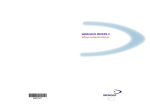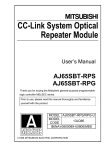Download Datalogic Heron D140 LASEROUT
Transcript
Heron™ D140 READERS QUICK REFERENCE GUIDE GUIDA RAPIDA GUIDE RAPIDE KURZANLEITUNG GUÍA RÁPIDA 820001212 (Rev. C) 9/07 USING HERON™ SERIES READERS UK Heron™ readers automatically scan barcodes at a distance. Simply aim and pull the trigger. Code scanning is performed along the light bar emitted from the reading window. This bar must cross the entire code. Successful scanning is obtained by tilting the scanner with respect to the barcode to avoid direct reflections, which impair the reading performance, see the figure above. I Le pistole Heron™ leggono i codici a barre a distanza: è sufficiente mirare sul codice e premere il grilletto. La lettura avviene sulla banda luminosa che deve attraversare interamente il codice da leggere. Le condizioni ottimali per la lettura si ottengono inclinando lo scanner rispetto al codice, così da evitare riflessioni dirette, che potrebbero compromettere le prestazioni di lettura (vedere la figura qui sopra). F Les pistolets Heron™ lisent les codes à distance. Il suffit de viser le code et d’appuyer sur la gâchette. Le code est lu par le faisceau sortant de la fenêtre de lecture de l'appareil. Ce faisceau doit traverser le code à barres à lire de part en part. Pour des prestations optimales inclinez la douchette par rapport au code à lire, afin d'éviter des réflexions directes qui pourraient compromettre la performance de lecture (voir figure ci-dessus). D Die Heron™ Lesepistolen lesen Strichcodes berührungslos. Es genügt auf den Code zu zielen und die Taste zu drücken. Der Code wird mittels eines Lichtbands gelesen, die das Gerät durch das Lesefenster verläßt und den gesamten Code durchqueren muss. Ein optimales Leseergebnis wird erreicht, wenn der Benutzer den Scanner bzgl. dem Code etwas neigt, um eine direkte Reflexion zu vermeiden, wie im Bild oben gezeigt wird. E Los lectores Heron™ capturan automáticamente códigos de barras a distancia: sólo hay que encuadrar el código y apretar el gatillo. La lectura se realiza sobre el rayo de luz emitida por la ventana de lectura que debe atravesar el código de parte a parte. Las condiciones óptimas para la lectura se obtienen inclinando el escáner respecto al código de barras para evitar los reflejos directos de luz que podrían perjudicar el rendimiento de lectura (ver figura arriba). CONNECTIONS DISCONNECTING THE CABLE STAND INSTALLATION A B C UK The stand can be mounted by using self-tapping screws, double sided adhesive strips or rubber feet: A) B) C) mount the stand directly to the surface using the self-tapping screws; carefully clean the bottom surface of the stand and the table surface. Remove the protective plastic from one side of the adhesive strips and stick them on the stand bottom. Then, remove the plastic from the other side of the strips and affix the stand to the table; carefully clean the bottom surface of the stand, remove the protective film from the rubber feet and stick them in the corresponding housing on the bottom surface. It is also possible to fix an optional metal plate. I Lo stand può essere montato utilizzando le viti autofilettanti, le strisce adesive oppure i piedini di gomma: A) montare lo stand direttamente sulla superficie utilizzando le viti autofilettanti; B) pulire accuratamente la superficie inferiore della base dello C) stand e la superficie d’appoggio. Togliere la plastica protettiva da un lato di ogni striscia e attaccare entrambe le strisce alla base dello stand. Rimuovere la plastica protettiva dall’altro lato delle strisce adesive e attaccare lo stand alla superficie d’appoggio; Pulire accuratamente la superficie inferiore della base dello stand, quindi togliere la pellicola protettiva dai piedini e attaccarli all’interno delle apposite sedi nella base di plastica. Inoltre, è possibile fissare un base metallica opzionale. F Pour le montage du support il est possible également d’utiliser des vis filetées, des bandes adhésives ou des petits patins en caoutchouc: A) utiliser des vis filetées pour le montage sur la surface d’appui; B) nettoyer soigneusement la surface inférieure du support et la surface d’appui. Retirer le plastique protecteur de l’une des faces des bandes et la coller sur la surface inférieure du support. Retirer le plastique protecteur sur l’autre face adhésive et coller le support sur la surface d’appui ; C) nettoyer soigneusement la surface inférieure du support. Retirer la pellicule protectrice des patins et coller les patins dans les logements correspondants situés sur la surface inférieure du support. Il est possible aussi de fixer une plaque métallique en option. D Der Halter kann mittels der selbstschneidenden Schrauben, der Klebstreifen oder mittels der Gummifüßchen befestigt werden: A) für eine permanente Installation verwenden Sie die zwei selbstschneidenden Schrauben. B) die untere Seite des Halters und die Ablagefläche sorgfältig reinigen. Die Schutzschicht von einer Seite jedes Klebstreifens entfernen und beide Klebstreifen auf den Halters kleben. Die Schutzschicht von der anderen Seite der Klebstreifen entfernen und den Halter auf der Ablagefläche befestigen. C) die untere Seite des Halters und die Ablagefläche sorgfältig reinigen um die Füßchen auf die Sitzen des Halters zu kleben. Man kann auch eine optionale Metallunterlage befestigen. E El soporte puede ser montado a través de tornillos autobloqueantes (A), tiras adhesivas de doble cara (B) o pies de goma (C)): A) Montar el soporte directamente sobre la superficie utilizando los tornillos auto-bloqueantes; B) Limpiar con cuidado la superficie inferior del soporte y la superficie de la mesa. Quitar el plástico de protección de una de las caras de las tiras adhesivas y pegarla a la superficie inferior del soporte. Luego quitar el plástico de la otra cara de la tira adhesiva y posicionar el soporte en la posición deseada sobre la mesa; C) Limpiar con cuidado la superficie inferior del soporte, quitar el plástico de protección de los pies de goma e insertarlos en las posiciones correspondientes en la superficie inferior del soporte. Es posible también fijar una placa de metal opcional. INSERTION INTO STAND UK Pair the reader to the stand paying attention to insert the handle into the stand clip (see figure above). I Posizionare la pistola nello stand assicurandosi che il manico sia inserito nel fermo dello stand stesso (vedi figura sopra). F Placer le pistolet dans le support en faisant attention d’introduire la poignée dans le crochet du support (voir figure ci-dessus). D Positionieren Sie die Pistole im Halter und stecken Sie den Griff in die Öffnung Haken des Halters (siehe Bild oben). E Poner el lector en su soporte insertando la empuñadura en el clip del soporte (ver figura arriba). ELECTRICAL CONNECTIONS The Heron™ D140 scanner can be used with CAB 397 (coiled cable and 9-pin male connector) for direct connection to the DATAPLUS and DLD series decoders. CAB 397 1 2 6 3 7 4 8 5 9 1 - Not connected 2 - SCAN 3 - Not connected 4 - GND 5 - TRIGGER 6 - BEEPER/LED 7 - VIDEO 8 - ILLUMINATOR 9 - +VCC 9-pin male connector The Heron™ D140 scanner can be used with CAB 396 (coiled cable and 8-pin modular connector) for direct connection to PSC Inc. flat bed scanners. CAB 396 1 8 1 - TRIGGER 2 - ILLUMINATOR 3 - Not connected 4 - VIDEO 5 - BEEPER/LED 6 - Not connected 7 - +VCC 8 - GND 8-pin modular connector A definition of the terms used to identify the pins is as follows: SCAN This scanner “open collector” output signal is used to synchronize the decoding logic with the scanner. Each transition of this signal from low-to-high or high-to-low corresponds to the start of a scan. The signal is a square wave with 36 Hz default frequency (see the following figure Video and Scan signals). GND Supply ground and signal reference. TRIGGER This output is connected to GND when the trigger is pressed and is left floating when the trigger is released. BEEPER/LED This scanner input drives the decoding LED, the Good Read Spot and the beeper in the scanner. The LED and Good Read Spot turn on when a positive current is applied to the pin. The beeper sound is obtained pulsating this current at a frequency of about 2 kHz. The maximum voltage that can be applied to this input is 5 Vdc. VIDEO This “open collector” scanner output is electrically identical to the barcode. It supplies a series of pulses the length of which are proportional to the width of the elements within the barcode read. Video polarity is programmable. By default a low output level corresponds to a bar. The frequency of the pulses depends on the density of the code, the distance from code and the programmed output scan frequency (see the following figure Video and Scan signals). ILLUMINATOR A positive voltage (5 Vdc) is applied to this input by the decoder when the decoding logic senses the trigger is pressed; this causes the activation of the illuminator and CCD. +VCC This input must be connected to the positive pin of the supply voltage (5 Vdc ± 5%). When the ILLUMINATOR pin is positive, all the current necessary to power the scanner flows through +VCC. CODE VIDEO SCAN Video and scan signals BEEPER FUNCTIONING Heron™ Reader Start-Up Beeper 1 Meaning LLLL HHHH long tones HLHL OFF Parameters loaded correctly Parameter loading error, reading or writing in the non-volatile memory Hardware error in EEPROM No beeper performed when illuminator line is kept high at power on. Heron™ Reader Configuration Beeper 1 Meaning HHHH L LLL LHHHH 1 Correct entry in Configuration mode Good read of a command Command read error Exit from Configuration mode Only the Beeper Intensity command can modify these signals. RESTORE DEFAULT UK Follow the procedure to restore default. I Seguire la procedura per ripristinare i default. F Suivez dans l’ordre les étapes pour restaurer la configuration par défaut. D Folgen Sie den Anweisungen Werkseinstellung wider herzustellen. E Seguir el procedimiento indicado para restaurar los parámetros de fábrica. 1. Set to Interpret Mode Ì$]8Î 2. Restore Default Ì$+$*oÎ 3. Set to Transparent Mode Ì$[4Î um die OPTIONAL CONFIGURATION PARAMETERS UK To configure the reader with the optional parameters, follow the procedure (5 steps). In step 3 select only the parameters relative to your application. I Seguire la procedura per configurare il lettore con i parametri opzionali (5 passi). All’interno del passo 3 selezionare solamente i parametri relativi alla propria applicazione. F Suivez dans l’ordre les étapes décrites pour configurer le pistolet avec les paramètres optionnels (5 points). Au point 3 vous ne devez sélectionner que les paramètres relatifs à votre application. D Folgen Sie den Anweisungen um die optionalen Parameter der Pistole zu konfigurieren (5 Punkte). Im Punkt 3 wählen Sie nur die Parameter, die Ihrer gewünschte Anwendung entsprechen. E Para configurar el lector con los parámetros opcionales, seguir el procedimiento indicado (5 pasos). En el paso 3 seleccionar sólo los parámetros relativos a la aplicación que se desee realizar. = default value 1. Set to Interpret Mode Ì$]8Î 2. Enter Configuration Ì$+;Î 3. Video Polarity Inverted ÌDJ0bÎ Normal ÌDJ1eÎ Video Polarity Normal: space white bar black barcode output Video Polarity Inverted: bar black space white barcode output SCAN RATE 18 scan/sec ÌDI0`Î 72 scan/sec ÌDI2fÎ 36 scan/sec ÌDI1cÎ 144 scan/sec ÌDI3iÎ BEEPER INTENSITY Beeper Off ÌBG0ZÎ Medium Intensity ÌBG2`Î Low Intensity ÌBG1]Î High Intensity ÌBG3cÎ BEEPER TONE Tone 1 ÌBH0\Î Tone 2 ÌBH1_Î Tone 3 ÌBH2bÎ Tone 4 ÌBH3eÎ BEEPER LENGTH Long ÌBI0^Î Short ÌBI1aÎ BEEPER TYPE Monotone ÌBJ0`Î Bitonal ÌBJ1cÎ 4. Exit Configuration Ì$-?Î 5. Set to Transparent Mode Ì$[4Î TECHNICAL FEATURES Heron™ D140 Electrical Features Power supply 5 Vdc ± 5% Consumption Operating Stand by 180 mA @ 5 Vdc 50 mA @ 5 Vdc CCD Scan Rate 256 scans/sec Max output scan rate 144 scans/sec Reading Indicators LED, Good Read Spot, Beeper Optical Features Sensor Illuminator Wavelength Max. LED Output Power CCD solid state (2048 pixels) LED array 630 ~ 670 nm 0.31 mW LED Safety Class Class 1 EN 60825-1 Reading Field see reading diagram Max. Resolution PCS 0.12 mm (5 mils) min. 15% (Datalogic Test Chart) Environmental Features Working Temperature Storage Temperature 0 °C to + 40 °C -20 °C to + 60 °C Humidity 90% non condensing Drop resistance IEC 68-2-32 Test ED (on concrete) 1.8 m Protection Class IP30 Mechanical Features Weight (without cable) Cable length (CAB 397 – fully extended) (CAB 396 – fully extended) about 165 g (5.8 oz) 2.60 m (8 ft 5 in) 3.00 m (9 ft 9 in) READING DIAGRAM D140 - Reading Zones (10° skew angle) 15 EAN13 M=1 0.33 mm (13 mils) 10 CODE 39 0.50 mm (20 mils) 0.50 mm (20 mils) 5 CODE 39 0.13 mm (5 mils) 0 -5 -10 -15 0 5 10 15 20 25 30 35 (cm) COMPLIANCE FCC COMPLIANCE Modifications or changes to this equipment without the expressed written approval of Datalogic could void the authority to use the equipment. This device complies with PART 15 of the FCC Rules. Operation is subject to the following two conditions: (1) This device may not cause harmful interference, and (2) this device must accept any interference received, including interference which may cause undesired operation. This equipment has been tested and found to comply with the limits for a Class A digital device, pursuant to part 15 of the FCC Rules. These limits are designed to provide reasonable protection against harmful interference when the equipment is operated in a commercial environment. This equipment generates, uses, and can radiate radio frequency energy and, if not installed and used in accordance with the instruction manual, may cause harmful interference to radio communications. Operation of this equipment in a residential area is likely to cause harmful interference in which case the user will be required to correct the interference at his own expense. WEEE COMPLIANCE LED CLASS UK Class 1 LED product I Apparecchio LED classe 1 F Appareil à LED de classe 1 D LED Klasse 1 E Clase de LED 1 This product conforms to EN60825-1:2001. PATENTS This product is licensed under the following U.S. patent: 6,158,661 This product is covered by one or more of the following patents: U.S. patents 5,992,740; 6,305,606 B1; 6,631,846 B2; 6,517,003 B2; 6,712,271 B2; 6,808,114 B1; 6,817,525 B2; and 6,834,806 B2 European patents 851,378 B1; 895,175 B1; 962,880 B1; 997,760 B1; 1,128,315 B1; and 1,164,536 B1 Additional patents pending. WARRANTY UK Datalogic warranties this product against defects in workmanship and materials, for a period of 5 years from the date of shipment, provided that the product is operated under normal and proper conditions. Datalogic has the faculty to repair or replace the product; these provisions do not prolong the original warranty term. The warranty does not apply to any product that has been subject to misuse, accidental damage, unauthorized repair or tampering. I Datalogic garantisce questo prodotto contro difetti di fabbricazione e di materiali per 5 anni dalla data di consegna, a condizione che il prodotto sia utilizzato come previsto. Datalogic si riserva la facoltà di riparare o sostituire il prodotto. Quanto sopra non prolunga la garanzia originale. La garanzia non si applica a prodotti utilizzati in modo non corretto, danneggiati accidentalmente, sottoposti a riparazioni non autorizzate o manomessi. F Datalogic garantit ce produit de tout défaut de fabrication ou des matériaux pendant 5 ans à compter de la date de livraison, à condition que le produit soit utilisé correctement. Datalogic a la faculté de réparer ou de remplacer ce produit. Ces mesures ne prolongeront pas l’échéance de la garantie. La garantie ne s’applique pas aux produits qui ont été utilisés de façon incorrecte, accidentellement endommagés, soumis à des réparations non autorisées ou bien altérés. D Datalogic gibt für dieses Produkt eine Garantie von 5 Jahren auf Herstellungs- und Materialfehler ab Versandsdatum, falls das Produkt unter normalen und angemessenen Bedingungen verwendet wurde. Datalogic behält sich vor, das Produkt entweder zu reparieren oder zu ersetzen, was aber den originalen Garantietermin nicht verlängert. Die Garantie erlischt bei unsachgemäßer Verwendung und unberechtigter Veränderungen am Produkt. E Datalogic garantiza este producto contra todos los defectos de fabricación y materiales por un periodo de 5 años desde la fecha de envío, a condición de que el producto sea utilizado en condiciones normales y correctas. Datalogic tiene el derecho de reparar o reemplazar el producto sin que esto suponga una prolongación de la garantía original. La garantía no será valida si el producto ha sufrido abusos, daños accidentales, reparaciones no autorizadas o ha sido falsificado. SERVICES AND SUPPORT • UK Datalogic provides several services as well as technical support through its website. Log on to www.scanning.datalogic.com and click on the Ulinks indicated for further information including: I Datalogic fornisce servizi e supporto tecnico tramite il suo sito web. Connettersi al sito www.scanning.datalogic.com e cliccare sui link indicati per avere ulteriori informazioni, come elencato di seguito: F Datalogic fournit différents services et une aide technique en ligne. Connectez-vous sur www.scanning.datalogic.com et cliquez sur le lien indiqué pour obtenir des informations complémentaires sur: D Datalogic bietet unterschiedliche ServiceLeistungen, wie auch technische Unterstützung über Internetseiten. Gehen Sie auf die Seite www.scanning.datalogic.com und klicken Sie auf die Links die Sie über folgende Punkte informieren: E Datalogic proporciona servicios y soporte técnico a través su página web. Para ello Usted debe conectarse a www.scanning.datalogic.com y hacer clic en los enlaces indicados a continuación para recibir más información: PRODUCTS Search through the links to arrive at your product page where you can download specific Manuals and Software & Utilities including: - Datalogic Aladdin™ a multi-platform utility program, which allows device configuration using a PC. It provides RS232/USB-COM interface configuration as well as configuration barcode printing. • SERVICES & SUPPORT - Datalogic Services - Warranty Maintenance Agreements Extensions - Authorised Repair Centres • CONTACT US E-mail form and listing of Datalogic Subsidiaries and Datalogic Scanning, Inc. 959 Terry Street Eugene, OR 97402 07 dichiara che declares that the déclare que le bescheinigt, daß das Gerät declare que el Heron D1XX e tutti i suoi modelli and all its models et tous ses modèles und seine Modelle y todos sus modelos sono conformi alle Direttive del Consiglio Europeo sottoelencate: are in conformity with the requirements of the European Council Directives listed below: sont conformes aux spécifications des Directives de l'Union Européenne ci-dessous: den nachstehenden angeführten Direktiven des Europäischen Rats: cumple con los requisitos de las Directivas del Consejo Europeo, según la lista siguiente: 89/336/EEC EMC Directive e 92/31/EEC, 93/68/EEC and et und y emendamenti successivi further amendments ses successifs amendements späteren Abänderungen succesivas enmiendas Basate sulle legislazioni degli Stati membri in relazione alla compatibilità elettromagnetica ed alla sicurezza dei prodotti. On the approximation of the laws of Member States relating to electromagnetic compatibility and product safety. Basée sur la législation des Etats membres relative à la compatibilité électromagnétique et à la sécurité des produits. Über die Annäherung der Gesetze der Mitgliedsstaaten in bezug auf elektromagnetische Verträglichkeit und Produktsicherheit entsprechen. Basado en la aproximación de las leyes de los Países Miembros respecto a la compatibilidad electromagnética y las Medidas de seguridad relativas al producto. Questa dichiarazione è basata sulla conformità dei prodotti alle norme seguenti: This declaration is based upon compliance of the products to the following standards: Cette déclaration repose sur la conformité des produits aux normes suivantes: Diese Erklärung basiert darauf, daß das Produkt den folgenden Normen entspricht: Esta declaración se basa en el cumplimiento de los productos con las siguientes normas: AND EN 55022 (CLASS B ITE),: AUGUST 1994: LIMITS AMENDMENT A1 (CLASS B ITE), OCTOBER 2000: MEASUREMENTS METHODS OF OF RADIO DISTURBANCE CHARACTERISTICS OF INFORMATION TECHNOLOGY EQUIPMENTS EN 55024, SEPTEMBER 1998: March 1st, 2007 INFORMATION TECHNOLOGY EQUIPMENT IMMUNITY CHARACTERISTICS LIMITS AND METHODS OF MEASUREMENT
This document in other languages
- français: Datalogic Heron D140 LASEROUT
- español: Datalogic Heron D140 LASEROUT
- Deutsch: Datalogic Heron D140 LASEROUT
- italiano: Datalogic Heron D140 LASEROUT