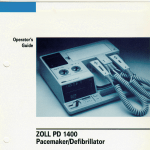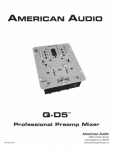Download Replication Server 15.7.1 SP100 – New Features Guide – Sybase, Inc
Transcript
New Features Guide
Replication Server® 15.7.1
SP100
DOCUMENT ID: DC00783-01-1571100-01
LAST REVISED: May 2013
Copyright © 2013 by Sybase, Inc. All rights reserved.
This publication pertains to Sybase software and to any subsequent release until otherwise indicated in new editions or
technical notes. Information in this document is subject to change without notice. The software described herein is furnished
under a license agreement, and it may be used or copied only in accordance with the terms of that agreement.
Upgrades are provided only at regularly scheduled software release dates. No part of this publication may be reproduced,
transmitted, or translated in any form or by any means, electronic, mechanical, manual, optical, or otherwise, without the prior
written permission of Sybase, Inc.
Sybase trademarks can be viewed at the Sybase trademarks page at http://www.sybase.com/detail?id=1011207. Sybase and
the marks listed are trademarks of Sybase, Inc. ® indicates registration in the United States of America.
SAP and other SAP products and services mentioned herein as well as their respective logos are trademarks or registered
trademarks of SAP AG in Germany and in several other countries all over the world.
Java and all Java-based marks are trademarks or registered trademarks of Oracle and/or its affiliates in the U.S. and other
countries.
Unicode and the Unicode Logo are registered trademarks of Unicode, Inc.
All other company and product names mentioned may be trademarks of the respective companies with which they are
associated.
Use, duplication, or disclosure by the government is subject to the restrictions set forth in subparagraph (c)(1)(ii) of DFARS
52.227-7013 for the DOD and as set forth in FAR 52.227-19(a)-(d) for civilian agencies.
Sybase, Inc., One Sybase Drive, Dublin, CA 94568.
Contents
Conventions ...........................................................................1
New Features in Version 15.7.1 SP100 ................................5
Change in Release Version Number ..............................5
Replication Server Support for HANA DB .......................5
ExpressConnect for HANA DB and Replicate
Database Connectivity for HANA DB ................5
Properties, Function Strings, and Datatype
Translation .........................................................6
Direct Load Materialization ....................................6
Replication Server Support for Adaptive Server ............8
Replication Server Support for Compressed
Data ...................................................................8
Backlinking Pointers and Shrinking Databases .....9
Transfer of Database Object Ownership ................9
Precomputed Result Sets ....................................10
Granular Permissions ..........................................10
Stored Procedure Replication and the execute
as Clause ........................................................11
Support for RepAgent ..........................................11
Multi-Path Replication ...................................................11
Distribution by Filter .............................................12
Multiple Scanners ................................................12
Secondary Truncation Point Management ...........12
Performance Enhancements ........................................13
Incremental Parsing .............................................13
Usability Improvements ................................................13
Estimating the Queue Process Time ...................13
Automatically Resizable Partitions .......................13
Quoted Identifiers Without Replication Definition
Support ............................................................14
New Features Guide
iii
Contents
Troubleshooting the Performance of Faster
Replication Modes ...........................................14
Data Loss Status .................................................14
Replication of Tables Without Unique Keys .........14
Improvements to Security .............................................15
Replication Server Principal Names ....................15
LDAP User Authentication ...................................15
Control Subscriptions to a Replication Definition
.........................................................................16
Maintenance User Security ..................................16
Sybase Control Center .................................................17
Platform Support ...........................................................17
New Features in Replication Server 15.7.1 ........................19
Enhancements to Adaptive Server Replication
Support .....................................................................19
Adaptive Server Data Compression ....................19
In-row Off-Row LOB ............................................20
Master Key and rs password ................................20
Password Expiration Intervals for Master
Database Replication ......................................20
Support for Adaptive Server Commands and
System Procedures .........................................20
Multi-Path Replication ...................................................21
Heterogeneous Multi-Path Replication ................21
Distribution by Connection ..................................22
High-Volume Adaptive Replication and Real-Time
Loading .....................................................................24
Improvements to Security .............................................25
Concealing Passwords During Input ....................25
Password Policy Administration ...........................25
Password Encryption ...........................................25
Removal of Default Passwords for Replication
Server Configuration .......................................26
sa User Password Reset .....................................26
Command Auditing ..............................................26
iv
Replication Server
Contents
System Table Support for Password Security ......27
Security Recommendations .................................27
Performance Enhancements ........................................ 28
Asynchronous Parser, ASCII Packing, and
Direct Command Replication ...........................28
Usability Improvements ................................................ 29
Reduce Replication Definitions for Customized
Function Strings in Warm Standby and MSA
Environments ..................................................29
Simplified Upgrade .............................................. 30
Systems Management Tools ........................................30
New Features in Replication Server 15.7 ...........................33
Replication Server Licensing ........................................33
Multi-Path Replication ...................................................33
Performance Enhancements ........................................ 34
SQM Command Cache ........................................34
Executor Command Cache ..................................35
Higher Limit for sqm_cache_size .........................36
Dedicated Daemon For Deleting Segments ........36
Usability and Process Improvements ............................36
Reduce the Use of Replication Definitions .......... 36
Changes to rs_functions ......................................37
Memory Consumption Controls ...........................38
Unicode Enhancements .......................................40
Requesting SySAM License Information .............41
Subscription Name Extension ..............................41
Stripping Trailing Zeros ........................................41
Sybase Control Center for Replication and Data
Assurance ................................................................ 41
Enhancements to Adaptive Server Replication
Support .....................................................................45
Automatically Start RepAgent ..............................45
Real-Time Loading and High-Volume Adaptive
Replication ................................................................46
Memory Consumption Control .............................46
New Features Guide
v
Contents
Setting Sybase IQ Database Options ..................47
Schema Transformation and Datatype
Translation .......................................................47
Changes to Parameter Default Values ..........................48
Replication Server Data Assurance Option ..................49
New Feature in Replication Server Version 15.6 ESD #1
...........................................................................................51
Replication Server and Sybase IQ InfoPrimer
Integration ................................................................51
Licensing ..............................................................52
Using the Replication Server and Sybase IQ
InfoPrimer Integration ......................................52
Parameters ..........................................................57
Replication Server Components ..........................58
Default Datatype Translation ................................62
Unsupported Features .........................................62
New Features in Replication Server 15.6 ...........................63
Replication Server Licensing ........................................63
Subcapacity Licensing .........................................63
Replication Server 15.6 Product Editions and
Licenses ..........................................................63
Replication from Oracle to Sybase IQ Using RealTime Loading ............................................................65
Real-Time Loading Solution ................................65
Sybase IQ Replicate Data Servers ......................69
Replication Intrusions and Impacts on Sybase
IQ .....................................................................69
Replicate Database Connectivity for Sybase IQ
.........................................................................70
Sybase IQ Replicate Database Permissions .......71
Sybase IQ Replicate Database Configuration
Issues ..............................................................72
Scenario for Replication to Sybase IQ .................76
Tables with Referential Constraints ......................80
Display RTL Information ......................................81
vi
Replication Server
Contents
Net-Change Database .........................................82
Mixed-Version Support and Backward
Compatibility ....................................................82
Migrating from the Staging Solution to RTL .........82
Performance Enhancements ........................................84
Enhanced Retry Mechanism in HVAR and RTL
.........................................................................84
Increased Queue Block Size Enhancement ........86
Usability and Process Improvements ............................91
Replicate Database Resynchronization for
Adaptive Server ...............................................92
Delete Exceptions by Range ............................. 103
Controlling Row Count Validation ...................... 107
Display Table Names in Row Count Validation
Error Message ...............................................107
Seamless Upgrade ............................................ 109
Enhancements to Adaptive Server Replication
Support ...................................................................109
In-Memory and Relaxed-Durability Databases .. 109
Bulk Copy-in of image and Java Datatypes ....... 111
New Features in Replication Server Version 15.5 ...........113
Replication Server 15.5 Product Editions and
Licenses ................................................................. 113
Sybase IQ Replication Using Real-Time Loading .......114
Enhancements to Heterogeneous Replication
Support ...................................................................115
Parallel DSI Support in a Heterogeneous
Environment .................................................. 115
Heterogeneous Warm Standby Support for
Oracle ............................................................117
Trigger Control at the Oracle Replicate
Database ....................................................... 117
Performance Enhancements ...................................... 118
Replication Server – Advanced Services Option
....................................................................... 118
New Features Guide
vii
Contents
Dynamic SQL Enhancements ............................120
Function-String Efficiency Improvements ..........122
Usability and Process Enhancements ........................123
Enhanced Replication Definition Change
Request Process ...........................................123
Replication Task Scheduling ..............................125
Replication Delay ...............................................125
Replicate Database Resynchronization .............125
Row Count Validation Changes .........................127
Enhanced alter error Class ................................128
Toolset for Implementing a Reference
Replication Environment ................................128
Enhanced admin who Command .......................129
Database Generation Number Reset ................130
Insertion of rs_ticket Markers into the Inbound
Queue ............................................................131
Changes to Default Settings and Reserved Words ....131
Changes to Parameter Default Values ...............131
Changes to the RSSD Locking Schema ............132
Reserved Words ................................................132
Enhancements to Adaptive Server Replication
Support ...................................................................132
bigdatetime and bigtime Replication ..................133
Deferred Name Resolution ................................133
SQL Statement Replication Threshold Setting
.......................................................................134
Incremental Data Transfer ..................................134
In-Memory and Relaxed-Durability Databases
.......................................................................135
Mixed-Version Environments ......................................136
Newly Supported Operating Systems .........................136
Support for 64-bit Computing Platforms .....................137
Changes to Replication Server Configuration
Parameters ....................................................137
viii
Replication Server
Contents
Changes to memory_limit Configuration
Parameter .....................................................138
New Feature in Replication Manager 15.5 .......................139
Enabling bigdatetime and bigtime Replication ............139
New Features in Replication Server Version 15.2 ...........141
Support for DSI Bulk Copy-in ......................................141
Enhanced Subscription Materialization .............141
New Connection Parameters .............................142
New Counters for Bulk Copy-in ..........................143
Limitations .........................................................143
Non-blocking Commit .................................................144
Adaptive Server Delayed Commit Feature .........144
dsi_non_blocking_commit Configuration
Parameter ......................................................145
rs_non_blocking_commit System Function .......146
rs_non_blocking_commit_flush System
Function .........................................................146
Non-Adaptive Server Databases Supported .....147
Quoted Identifiers .......................................................147
Configuration Parameter to Enable Quoted
Identifier Support ...........................................147
Commands to Mark Identifiers as Quoted .........148
rs_set_quoted_identifier Function String ...........149
Changes to rs_helprep ......................................150
Replication Server Gateway .......................................153
Cascading Connection .......................................153
Command to Enable Replication Server
Gateway ........................................................153
Commands to Track Connections ......................154
Command to Drop Connection ..........................155
Row Count Validation for Non-SQL Statement
Replication ..............................................................155
Command to Create Replication Server Error
Classes ..........................................................156
Command to Assign Error Actions .....................157
New Features Guide
ix
Contents
Stored Procedures to Display Replication
Server Error Classes .....................................158
Replication Server System Database
Modifications .................................................158
SQL Statement Replication ........................................159
Enabling SQL Statement Replication ................159
Modifications to System Configuration ..............159
SQL Statement Replication Configuration .........161
Row Count Validation for SQL Statement
Replication .....................................................164
Warm Standby Database Configuration for SQL
Replication .....................................................165
Configuring Warm Standby Database for SQL
Replication .....................................................166
Replication Server System Database
Modifications .................................................166
Non-Adaptive Server Error Class Support ..................166
Default Non-ASE Error Classes .........................167
Modified create error class Command ...............167
Modified alter error class Command ..................168
Non-Adaptive Server Replication Support
Enhancements .......................................................168
Simplified Installation and Configuration ............169
Connection Profiles ............................................169
New Features in Replication Server Version 15.1 ...........173
Dynamic SQL Enhancements .....................................173
Function Replication Enhancements ..........................174
Adaptive Server Shared-Disk Cluster Support ...........175
Enhanced Monitors and Counters ..............................175
New Active Object Counters ..............................176
New Procedure Interface ...................................176
Improved Stable Queue Management ........................177
Changes to sysadmin dump_queue ..................177
Changes to sysadmin sqt_dump_queue ...........177
Modified resume connection Command ............178
x
Replication Server
Contents
Modified sysadmin log_first_tran Command ......178
New sysadmin sqm_zap_tran Command ..........178
New sysadmin sqm_unzap_tran Command .....179
New sysadmin dump_tran Command ...............179
Changes to the locales Directory ...............................179
Extended Password Encryption Support ....................180
rs_ticket Stored Procedure Version 2 .........................180
New Replication Server Counters ...............................181
Extended Support for Large Object Datatypes ...........182
Partial Update of Large Object Datatypes ..................183
Extended timestamp Support ....................................183
New opaque Datatype ...............................................184
Dump Transaction Enhancements ..............................184
New dump Subcommand Parameters ...............184
rs_dumptran Modification ..................................185
Distributor Status Recording .......................................185
Enhanced text Update ................................................186
Adaptive Server Integer Identity Support ...................186
Stable Queue Manager Performance Enhancements
................................................................................187
Stable Queue Caching .......................................187
Segment Preallocation .......................................188
Support for Direct I/O File Access .....................189
New Features in Replication Manager 15.1 .....................191
Enhanced Support for Dynamic SQL ..........................191
Enhanced Support for Function Replication
Definitions ...............................................................191
Support for Large-Object Datatypes ...........................192
Sybase Central 6.0 .....................................................192
Support for opaque Datatypes ....................................192
Support for timestamp Datatypes ...............................193
Obtaining Help and Additional Information ....................195
Technical Support .......................................................195
Downloading Sybase EBFs and Maintenance Reports
................................................................................195
New Features Guide
xi
Contents
Sybase Product and Component Certifications ..........196
Creating a MySybase Profile ...................................... 196
Accessibility Features ................................................. 196
Index ................................................................................199
xii
Replication Server
Conventions
Conventions
These style and syntax conventions are used in Sybase® documentation.
Style conventions
Key
monospaced(fixedwidth)
Definition
•
•
•
•
SQL and program code
Commands to be entered exactly as shown
File names
Directory names
italic monospaced
In SQL or program code snippets, placeholders for user-specified
values (see example below).
italic
•
•
•
•
bold san serif
•
•
•
•
File and variable names
Cross-references to other topics or documents
In text, placeholders for user-specified values (see example below)
Glossary terms in text
Command, function, stored procedure, utility, class, and method names
Glossary entries (in the Glossary)
Menu option paths
In numbered task or procedure steps, user-interface (UI) elements that you click, such as buttons, check boxes, icons, and so
on
If necessary, an explanation for a placeholder (system- or setup-specific values) follows in
text. For example:
Run:
installation directory\start.bat
where installation directory is where the application is installed.
New Features Guide
1
Conventions
Syntax conventions
Key
Definition
{}
Curly braces indicate that you must choose at least one of the enclosed options. Do
not type the braces when you enter the command.
[]
Brackets mean that choosing one or more of the enclosed options is optional. Do
not type the brackets when you enter the command.
()
Parentheses are to be typed as part of the command.
|
The vertical bar means you can select only one of the options shown.
,
The comma means you can choose as many of the options shown as you like,
separating your choices with commas that you type as part of the command.
...
An ellipsis (three dots) means you may repeat the last unit as many times as you
need. Do not include ellipses in the command.
Case-sensitivity
•
•
•
•
All command syntax and command examples are shown in lowercase. However,
replication command names are not case-sensitive. For example, RA_CONFIG,
Ra_Config, and ra_config are equivalent.
Names of configuration parameters are case-sensitive. For example, Scan_Sleep_Max is
not the same as scan_sleep_max, and the former would be interpreted as an invalid
parameter name.
Database object names are not case-sensitive in replication commands. However, to use a
mixed-case object name in a replication command (to match a mixed-case object name in
the primary database), delimit the object name with quote characters. For example:
pdb_get_tables "TableName"
Identifiers and character data may be case-sensitive, depending on the sort order that is in
effect.
• If you are using a case-sensitive sort order, such as “binary,” you must enter identifiers
and character data with the correct combination of uppercase and lowercase letters.
• If you are using a sort order that is not case-sensitive, such as “nocase,” you can enter
identifiers and character data with any combination of uppercase or lowercase letters.
Terminology
Replication Agent™ is a generic term used to describe the Replication Agents for Adaptive
Server® Enterprise, Oracle, IBM DB2 UDB, and Microsoft SQL Server. The specific names
are:
•
•
2
RepAgent – Replication Agent thread for Adaptive Server Enterprise
Replication Agent for Oracle
Replication Server
Conventions
•
•
•
Replication Agent for Microsoft SQL Server
Replication Agent for UDB – for IBM DB2 on Linux, Unix, and Windows
Replication Agent for DB2 for z/OS
New Features Guide
3
Conventions
4
Replication Server
New Features in Version 15.7.1 SP100
New Features in Version 15.7.1 SP100
Replication Server® 15.7.1 SP100 includes database support, performance, usability, and
security enhancements.
Change in Release Version Number
Software patches currently known to Sybase® customers as ESDs (Electronic Software
Deliveries) following major or minor releases are now referred to as SPs (support packages),
with numbers of up to three digits.
See SAP® Release Strategy for all Major Software Releases at: https://service.sap.com/
releasestrategy.There is no change to upgrade or downgrade procedures because of this
change in version number.
Replication Server Support for HANA DB
Replication Server supports HANA DB as a replicate database.
Replication Server supports the replication of data through ExpressConnect for HANA DB to
a HANA DB instance from these primary databases:
•
•
•
•
Adaptive Server
Oracle
Microsoft SQL Server
DB2 UDB on Linux, UNIX, and Windows
Replication Server also supports direct load materialization of data from these databases to
HANA DB.
ExpressConnect for HANA DB and Replicate Database Connectivity
for HANA DB
Replication Server can connect to a HANA DB replicate database using ExpressConnect for
HANA DB.
Using ExpressConnect for HANA DB
A Replication Server database connection to HANA DB can be:
•
secure, in which the connection uses the hdbuserstore key specified in the database
connection, or
New Features Guide
5
New Features in Version 15.7.1 SP100
•
standard, in which the connection uses an entry in the interfaces file for the host and port
number for HANA DB.
Note: ExpressConnect for HANA DB supports the same operating systems as Replication
Server except pSeries Linux and is limited on Linux to support for Red Hat Enterprise Linux 6
and SuSE Linux Enterprise Server (SLES) 11 only.
Note: ExpressConnect for HANA DB does not ship with the required HANA DB ODBC
drivers. Before using ExpressConnect for HANA DB, download these libraries from the SAP
Support MarketPlace, and install them after installing Replication Server. See the Replication
Server Release Bulletin > Special Installation Instructions > Installing ODBC Libraries for
ExpressConnect for HANA DB.
Properties, Function Strings, and Datatype Translation
Replication Server provides new a function string class, new connection profiles, and replicate
database objects to support HANA DB.
New function strings have been added to the Replication Server
rs_hanadb_function_class. These function strings are designed to communicate
with a HANA DB data server and access the tables and procedures.
Replication Server provides new connection profiles for replicating into HANA DB:
•
•
•
•
rs_ase_to_hanadb – installs Adaptive Server-to-HANA DB class-level translations.
rs_oracle_to_hanadb – installs Oracle-to-HANA DB class-level translations.
rs_udb_to_hanadb – installs DB2 UDB-to-HANA DB class-level translations.
rs_msss_to_hanadb – installs Microsoft SQL Server-to-HANA DB class-level
translations.
Direct Load Materialization
Use direct load materialization to materialize data between different kinds of primary
databases and HANA DB.
Direct load materialization can be used to materialize data:
•
•
•
•
from Adaptive Server to HANA DB
from Microsoft SQL Server to HANA DB
from Oracle to HANA DB
from DB2 UDB to HANA DB
Note: Direct load materialization is not supported for materializing data into an Adaptive
Server database.
Direct load materialization is enabled through the direct_load option of the create
subscription command. When using direct load materialization, note these restrictions for
create subscription:
6
Replication Server
New Features in Version 15.7.1 SP100
•
•
•
•
•
•
•
•
•
When the direct_load option is used, no other subscription can be created or defined at the
same time for the same replicate table.
The direct_load option is for subscriptions to table replication definitions only and is used
with without holdlock. It cannot be used with the without materialization or
incrementally options.
The user and password options are used only with direct_load.
You cannot use the direct_load option against a logical or alternate connection. The
primary connection in the replication definition and the replicate connection in the
subscription must be physical connections.
The maintenance user of the primary database cannot be used in the user and password
options to create subscriptions.
You cannot use other automatic materialization methods if the primary database is not
Adaptive Server. The only automatic materialization option for Oracle or other databases
is direct load materialization. You cannot drop a subscription with the with purge option if
the replicate database is not Adaptive Server.
The direct_load option is available only if the replicate Replication Server site version and
route version are 1571100 or later.
You can use row filtering, name mapping, customized function strings and datatype
mapping with subscriptions created using the direct_load option.
Replication Server rejects any attempt to create a subscription with the direct_load option
if the number of subscriptions being created has reached or exceeded
num_concurrent_subs.
Primary Database Considerations
•
•
•
In directly materializing data from a primary database, Replication Server connects to
Replication Agent for non-Adaptive Server databases, and directly to the primary database
for Adaptive Server.
You must have Replication Agent version 15.7.1 SP100 or later to materialize data from a
non-Adaptive Server primary database using direct load materialization.
When invoking the create subscription command, Replication Server connects to
Replication Agent using the Replication Agent administrator login name.
Direct Load Materialization Configuration Parameters
Use these configuration parameters with direct load materialization.
rs_init sets default configuration parameters after you install your Replication Server.
See Replication Server Administration Guide Volume 1 > Manage a Replication System > Set
Replication Server Configuration Parameters > Change Replication Server Parameters for
information on how to modify these parameters using configure replication server.
New Features Guide
7
New Features in Version 15.7.1 SP100
Table 1. Direct Load Materialization Configuration Parameters
Configuration parameter
Description
mat_load_tran_size
Specifies the optimal transaction size or batch size for the
initial copying of primary data to the replicate table during
direct load materialization.
Valid values: 10 – 2147483646
Default: 10000
max_mat_load_threads
Specifies the maximum number of load threads for each
table being materialized.
Valid values: 1 – 20
Default: 5
Replication Server begins direct load materialization with
one load thread for each table and spawns more threads as
necessary up to the number specified by this parameter.
max_mat_load_threads is a local Replication Server and
database connection parameter.
The value of this parameter and num_concurrent_subs
control resource use for direct load materialization.
Replication Server Support for Adaptive Server
Replication Server 15.7.1 SP100 has been tested for compatibility with Adaptive Server
Enterprise 15.7 SP100.
Replication Server Support for Compressed Data
Replication Server decompresses Adaptive Server data before sending it to the replicate
database.
Replication Server support for compressed data between an Adaptive Server primary database
and an Adaptive Server database with identical or different LOB schema, character set,
endianness, version, and page size, or a heterogeneous replicate database depends on whether
the data is in-row or off-row. See Replication Server Support for Compressed Data in the
Replication Server Administration Guide Volume 1.
Support for subscription materialization of LOB compressed data depends on:
•
•
8
How you specify the column datatype in the replication definition
Whether there is at least one version 15.7.1 SP100 or later Replication Server, and the
position of this Replication Server relative to the other Replication Server in a replication
system with multilple Replication Servers
Replication Server
New Features in Version 15.7.1 SP100
See Subscription Materialization of LOB Compressed Data in the Replication Server
Administration Guide Volume 1.
Backlinking Pointers and Shrinking Databases
Replication Server supports backlinking pointers and shrinking databases in Adaptive Server.
Replication of the Transact-SQL writetext command requires access to the data row pointing
to the text page where the database stores the LOB data. To allow access to this data row,
Adaptive Server uses either a backlinking pointer in the first text page or indexes created for
replication. The process of creating indexes at the column, table or database level requires an
intensive operation to provide the information to support replication.
With an Adaptive Server version 15.7 SP100 and later database that you did not upgrade from
an earlier version, sp_reptostandby takes effect immediately because by default, Adaptive
Server creates and maintains LOB backlinking pointers to the database. Therefore, setting up
replication for a table does not require the creation of indexes. Adaptive Server ignores the
use_index parameter of sp_reptostandby, sp_setrepcol, and sp_setreptable if the
information needed to replicate LOB columns is already available in the form of
backlinkingpointers.
However, if you have upgraded from, or are using a database that you created with a version of
Adaptive Server earlier than 15.7 SP100, setting up replication may take a longer time due to
the creation of indexes. To reduce processing time, run dbcc shrinkdb_setup at the relevant
level—column, table, or database, to create backlinking pointers and to ensure the backlinking
status is up to date.
dbcc shrinkdb_setup marks as suspect, replication indexes of columns, tables, or databases
that you previously marked with use_index. You can use dbcc reindex to drop indexes for
these objects because these indexes are not needed after the execution of dbcc
shrinkdb_setup.
See Shrinking Databases in the Adaptive Server Enterprise 15.7 SP100 New Features
Guide.
Transfer of Database Object Ownership
Replication Server supports the transfer of database object ownership in Adaptive Server.
To support employee life cycle management in Adaptive Server, database administrators,
system security officers, or database owners can manage the assignment of database objects
due to employee changes by transferring the ownership of database objects using the alter...
modify owner Adaptive Server command. In addition, database administrators can separate
the creation of objects from the ownership of objects by using alter... modify owner. See
Adaptive Server Enterprise Security Administration Guide > Managing User Permissions >
Changing Database Object Ownership.
Replication Server 15.7.1 SP100 adds support for transferring object ownership in replication
definitions. Replication Server replicates the DDL changes generated by alter... modify owner
New Features Guide
9
New Features in Version 15.7.1 SP100
so that the transfers in object ownership at the primary Adaptive Server database are applied to
the replicate Adaptive Server database. However, if there is a change in object ownership for
an object qualified with an owner in a replication definition where the owner name is required,
Replication Server does not automatically alter the replication definition to reflect the change.
To ensure that data replicates continuously and correctly, coordinate any changes to object
ownership with corresponding changes to affected replication definitions.
See Transfer of Database Object Ownership in the Replication Server Administration Guide
Volume 1.
Precomputed Result Sets
Replication Server supports the replication of precomputed result sets DDL commands
between a primary and a replicate Adaptive Server that support precomputed result sets.
Adaptive Server 15.7 ESD #2 and later supports precomputed result sets that you can create on
any query expression, together with a set of policies to maintain the preocomputed result sets.
See Precomputed Result Sets in the Adaptive Server Enterprise New Features Guide version
15.7 ESD #2.
Replication Server replicates DDL commands for precomputed result sets in an environment
where Replication Server is currently replicating DDL commands between Adaptive Server
databases. However, you cannot mark precomputed result sets for replication, and data
manipulation language (DML) commands cannot directly update the precomputed result sets.
See Precomputed Result Sets in the Replication Server Administration Guide Volume 1.
Granular Permissions
Configure your replication system to ensure replication support for Adaptive Server granular
permissions.
Adaptive Server granular permissions enable you to grant system privileges that allow you to
construct site-specific roles with privileges to match your requirements, and allows you to
restrict system administrators and database owners from accessing user data. See Using
Granular Permissions in the Adaptive Server Enterprise Security Administration Guide.
Replication Server supports the replication of the Adaptive Server sp_restore_system_role
system procedure which you can use to restore a system-defined role to its default privilege
condition after applying granular permissions to the role.
With granular permissions in databases within a replication system, configure the replication
system to ensure replication support if you:
•
•
10
Use rs_init to:
• Configure user database maintenance user IDs and RSSD primary user IDs
• Add a database to the replication system
• Upgrade user databases
Add an Adaptive Server master database as a replicate database into the replication system
Replication Server
New Features in Version 15.7.1 SP100
•
Use a database replication definition to replicate DDL statements
See Granular Permissions in the Replication Server Administration Guide Volume 1 to ensure
replication support.
Stored Procedure Replication and the execute as Clause
Ensure support for stored procedure replication when you create stored procedures with the
execute as {owner | caller} clause of the Adaptive Server create procedure command.
See Executing a Procedure with execute as owner or execute as caller in the Adaptive Server
Enterprise Security Administration Guide.
If you use the execute as {owner | caller} clause to create procedures, the identity of the caller
at the primary database is not always preserved at the replicate database. If the identities differ,
stored procedure replication may fail.
See Stored Procedure Replication and the execute as Clause in the Replication Server
Administration Guide Volume 1 to ensure successful replication of stored procedures.
Support for RepAgent
Replication Server has been tested for compatibility with RepAgent for Adaptive Server
Enterprise 15.7 SP100.
RepAgent Scanner Schema Cache Memory Management
With Adaptive Server 15.7 SP100, you can optimize Adaptive Server RepAgent memory
consumption and improve RepAgent performance by setting the maximum amount of
memory that each RepAgent scanner thread can use to store object schema required for
replication.
Use the max schema cache per scanner parameter of the Adaptive Server RepAgent
sp_config_rep_agent system procedure to allow each RepAgent scanner thread to store and
process more transactions, therefore improving replication performance. If the cache fills up,
it flushes out older object schema to make space for newer object schema.
See Setting Maximum Scanner Schema Cache Size in the Replication Server Administration
Guide Vol 2.
Removal of schema cache grow factor Parameter
max schema cache per scanner replaces schema cache grow factor as a better parameter for
tuning RepAgent schema cache memory management.
Multi-Path Replication
Adaptive Server RepAgent includes enhancements to Multi-Path Replication™ support.
New Features Guide
11
New Features in Version 15.7.1 SP100
Distribution by Filter
With Adaptive Server 15.7 SP100, you can select the RepAgent distribution by filter model for
multipath replication.
In distribution by filter, you define a filter based on the value of data in one or more columns
from a row in one primary table and then bind the filter to a specific replication path. RepAgent
only sends row data that meets the filter condition through the path.
Note: You must enable multiple scanners before you select distribution by column filter.
See Distribution by Filter in the Replication Server Administration Guide Volume 2.
Multiple Scanners
With Adaptive Server 15.7 SP100, you can enable multiple scanner threads for Adaptive
Server RepAgent to take advantage of all available replication paths and improve replication
performance.
Multiple scanner threads dedicated to each path allow all the scanner threads to scan the
database log and generate LTL commands in parallel, and:
•
•
Increase throughput by reducing the time that the sender thread waits for LTL commands
from the scanner thread.
Reduce memory consumption because each scanner generates only the LTL commands
that the respective path requires.
Note: You must enable multiple scanners before you configure RepAgent to use the
distribution by filter model of multipath replication.
See Multiple Scanners in the Replication Server Administration Guide Volume 2.
Secondary Truncation Point Management
To improve secondary truncation point management in a multipath replication environment,
set the frequency of truncation point request intervals for Adaptive Server RepAgent.
In a multipath replication environment with a single scanner, the distribution of data in the
primary Adaptive Server database log might be uneven, because some replication paths may
not receive data as frequently as other paths. Therefore, truncation point requests are
infrequent if RepAgent bases the requests on specifying the maximum number of log records
to send to Replication Server in each batch. As a result, the secondary truncation point is
moved only as often as the replication path with the least transaction volume. No matter how
many commands are replicated on the first path, truncation does not occur until the minimum
number of commands has also been processed by the second path. If the truncation point
moves slowly, or not at all, the Adaptive Server transaction log grows until the log can be
truncated.
12
Replication Server
New Features in Version 15.7.1 SP100
See Secondary Truncation Point Management in the Replication Server Administration Guide
Volume 1.
Performance Enhancements
Replication Server 15.7.1 SP100 includes an enhancement intended to improve replication
performance.
Incremental Parsing
Enable incremental parsing to improve replication performance and reduce memory
consumption for HVAR, RTL, and DSI bulk-copy-in replication environments and especially
with multiple Replication Servers in the replication route.
Instead of parsing all data, and forcing the DSI Executor (DSI-E) threads to wait in turn,
incremental parsing allows the DSI Scheduler thread (DSI-S) thread to parse only the tablelevel information, which is the first part of any DML command that DSI-S processes. The
DSI-S thread transfers the parsing tasks for the second part of the command to the DSI-E
threads.
See Incremental Parsing in the Replication Server Administration Guide Volume 2.
See High Volume Adaptive Replication to Adaptive Server and DSI Bulk Copy-in in the
Replication Server Administration Guide Volume 2.
See Real-Time Loading Solution in the Replication Server Heterogeneous Guide.
Usability Improvements
Replication Server 15.7.1 SP100 includes several changes that are intended to improve
usability.
Estimating the Queue Process Time
Use admin sqm_process_time to display an estimate of the time Replication Server requires
to process the remaining data in queues.
See admin sqm_process_time in the Replication Server Reference Manual for examples and
usage infomation.
Automatically Resizable Partitions
Create Replication Server partitions that automatically grow or shrink according to usage.
With an automatically resizable partition, you need not manually increase the partition size or
create a new partition when consumption from storing stable queue messages increases, and
New Features Guide
13
New Features in Version 15.7.1 SP100
you need not manually reduce the partition size to conserve disk space if consumption
decreases.
See Automatically Resizable Partitions in the the Replication Server Adminitration Guide
Volume 1 and see create auto partition path in the Replication Server Reference Manual to
create automically resizable partitions .
Quoted Identifiers Without Replication Definition Support
Replication Server can add quotes to all identifiers without checking whether the identifier is
quoted in a replication definition or in the primary Adaptive Server database.
See:
•
•
dsi_quoted_identifier parameter for alter connection in the Replication Server Reference
Manual
Quoted Identifiers in the Replication Server Administration Guide Volume 1
Troubleshooting the Performance of Faster Replication Modes
To determine the cause of replication failure using a faster replication mode, suspend
replication before Replication Server reverts to the continuous log-order replication mode.
You can then analyze the Replication Server log file or dump queue for information about the
failed transactions to determine the reasons for the failure to apply transactions in the faster
replication modes such as high-volume adaptive replication (HVAR), real-time loading
(RTL), dynamic SQL, parallel DSI, or DSI bulk copy-in.
See Unable to Continue Replication in a Faster Mode in the Replication Server
Troubleshooting Guide.
Data Loss Status
To monitor data consistency and check the possibility of data loss in the queues, Replication
Server 15.7.1 SP100 includes the Loss Status column in the output from admin health and
admin who, sqm.
In earlier versions of Replication Server, you had to check the Replication Server log for
messages identifying the loss status.
See admin health and admin who in the Replication Server Reference Manual for example
output from these commands.
Replication of Tables Without Unique Keys
With certain limitations, Replication Server supports the replication of a table to Adaptive
Server even if the table does not have a unique key.
Use alter connection or configure replication server to set the dsi_top1_enable parameter to
on to support replication of tables without unique keys.
14
Replication Server
New Features in Version 15.7.1 SP100
See Replication of Tables Without Unique Keys in the Replication Server Administration
Guide Volume 1 for limitations.
Improvements to Security
Replication Server 15.7.1 SP100 includes several changes that are intended to improve
security.
Replication Server Principal Names
Replication Server accepts Kerberos Open Client ™ connections with a user-defined
Replication Server principal name.
Replication Server authenticates the principal name with the Kerberos key distribution center
(KDC). By default, the principal name is the name of the Replication Server. If you have
multiple instances of Replication Server running, specify different principal names for each
Replication Server.
To specify a different principal name:
•
•
While starting Replication Server, set the -k rs_principal_name option in the repserver
executable program, or,
Before starting Replication Server, set the SYBASE_RS_PRINCIPAL environment
variable in the isql command line tool.
Use admin show_principal_name to view Replication Server principal names.
If you modify the principal name of any Replication Server, execute sysadmin
principal_users[,reload] to reload the principal name of all Replication Servers stored in the
rs_principal_users.cfg configuration file.
See Specifying the Replication Server Principal Name and Adaptive Server-to-Adaptive
Server Replication with Kerberos Scenario in the Replication Server Administration Guide:
Volume1.
See repserver in the Replication Server Reference Manual.
See admin show_principal_name and sysadmin principal_users[,reload] commands in the
Replication Server Reference Manual.
LDAP User Authentication
Replication Server supports the use of LDAP as an additional security mechanism for user
authentication.
LDAP user authentication allows client applications to send user name and password
information to Replication Server for authentication by the LDAP server instead of
Replication Server.
New Features Guide
15
New Features in Version 15.7.1 SP100
Use LDAP user authentication to simplify and centralize user administration, or to avoid
unnecessary login problems for user administration.
Replication Server uses OpenLDAP client APIs to communicate with the LDAP server for
user authentication. The OpenLDAP API, which is precompiled with OpenSSL, is
dynamically loaded from a shared library, libsybaseldap*, found in the $SYBASE/
$OCS/lib3p or $SYBASE/$OCS/lib3p64 directory.
To use LDAP user authentication:
1. In the configure replication server command, set the authentication mechanism with the
user_authentication_source parameter.
2. In the sysadmin ldap command, set the LDAP URL with search filter for login name,
distinguished name (DN), and password of an LDAP server administrator.
Note: When the LDAP authentication is enabled, a valid user account must exist in
Replication Server.
See LDAP User Authentication Configuration and Replication Server and LDAP User
Account Management in the Replication Server Administration Guide: Volume 1.
See configure replication server and sysadmin ldap in the Replication Server Reference
Manual.
Control Subscriptions to a Replication Definition
Replication Server 15.7.1 SP100 lets you disallow subscriptions directly from the replication
definition, if they are used in an article and a publication.
Use block_sub_for_repdef_in_pub parameter of the configure replication server command
to allow or block subscriptions to a replication definition.
Note: Enable block_sub_for_repdef_in_pub parameter at the primary Replication Server.
See configure replication server in the Replication Server Reference Manual.
Maintenance User Security
To prevent unauthorized access to the database, secure the maintenance user with password
encryption, and set an expiration interval for the password.
Set the hide_maintenance_pwd parameter to on to:
•
•
•
16
Periodically generate a new password and encrypt the password for the maintenance user
for existing connections to a replicate Adaptive Server database.
Generate and encrypt the password for any new database connections you create, and
periodically regenerate and encrypt the password.
Change and encrypt any password you reenter for the maintenance user.
Replication Server
New Features in Version 15.7.1 SP100
You can use alter connection or create connection to set hide_maintenance_pwd at the
Replication Server for a specific database connection, or use configure replication server to
set hide_maintenance_pwd for all database connections.
Use maintuser_pwd_expiration with configure replication server to set the password
expiration interval for the maintenance user for all connections.
See Maintenance User Security in the Replication Server Administration Guide Volume 1.
Sybase Control Center
Sybase Control Center 3.2.8 includes Sybase Control Center 3.2.6 for Replication. Although
you can use Sybase Control Center 3.2.6 with Replication Server 15.7.1 SP100, Sybase
Control Center 3.2.6 for Replication does not support the new features in Replication Server
15.7.1 SP100.
In Sybase Control Center 3.2.8, see Sybase Control Center 3.2.6 for Replication.
Platform Support
Replication Server 15.7.1 SP100 adds support for VMware VSphere. VMware vSphere is a
platform that consists of the product VMware ESXi. The guest operating systems that run on
top of vSphere ESXi are Windows, Solaris, and Linux.
See the Replication Server Installation Guide and Replication Server Release Bulletin for
supported versions.
New Features Guide
17
New Features in Version 15.7.1 SP100
18
Replication Server
New Features in Replication Server 15.7.1
New Features in Replication Server 15.7.1
Replication Server® 15.7.1 includes performance, usability, security, and database support
enhancements.
Enhancements to Adaptive Server Replication Support
Replication Server 15.7.1 supports Adaptive Server replication.
Adaptive Server Data Compression
Replication Server supports the Adaptive Server data compression feature.
With Adaptive Server version 15.7, you can use data compression, which lets you use less
storage space for the same amount of data, reduce cache memory consumption, and improve
performance because of lower I/O demands. Adaptive Server can compress regular data and
large object (LOB) datatypes such as text, image, and unitext. See the Adaptive Server
Enterprise Compression Users Guide.
Adaptive Server stores data in-row or off-row. Adaptive Server stores in-row data in a location
that is physically contiguous to the row metadata. Adaptive Server stores LOB data off-row in
other locations because of the size of the data. There is a pointer in-row to the actual location of
off-row data.
Replication Server does not perform any decompression and replicates the compressed LOB
columns from the primary Adaptive Server database, in compressed format, and without
decompressing the text values. See Replication Server Administration Guide Volume 1 >
Manage RepAgent and Support Adaptive Server > Adaptive Server Data Compression for
support for compressed data replication between Adaptive Server databases.
Version Support
•
•
Adaptive Server – version 15.7 ESD #1 and later for both primary and replicate databases.
See Replication Server Release Bulletin > Product Compatibility > Replication Server
Interoperability for Adaptive Server versions compatible with Replication Server 15.7.1.
Replication Server – version 15.7.1 and later for the primary and replicate Replication
Server
New Features Guide
19
New Features in Replication Server 15.7.1
In-row Off-Row LOB
Replication Server supports the changes in in-row off-row LOB support in Adaptive Server
15.7 and later.
See Adaptive Server Enterprise > New Features Summary > New Features in Adaptive Server
Version 15.7 > Changes for Large Objects > In-Row Off-Row LOB.
Master Key and rs password
Set the master key password and rs password attributes to continue replication.
In Adaptive Server, when you create the syb_extpasswdkey service key with the master key
and you have not set the master key password in memory manually or automatically, the
Adaptive Server RepAgent is blocked at startup and sp_who shows "MASTER KEY SLEEP"
until you set the master key password. Each replication path has one rs password attribute that
RepAgent uses to log in to Replication Server. When you drop the syb_extpasswdkey service
key, Adaptive Server resets all the existing RepAgent rs password attributes. If you enter
sp_encryption helpextpasswd, you see "Needs Reset". You must reset all the rs password
attributes to continue replication.
See Adaptive Server Enterprise > Encrypted Columns Users Guide > Securing External
Passwords and Hidden Text > Service Keys.
Password Expiration Intervals for Master Database Replication
If you set up Adaptive Server master database replication in a warm standby environment,
Sybase recommends setting longer password expiration intervals on the standby master
database compared to the expiration intervals on the active master database. This allows the
active master database to control any change of passwords and allows replication of password
changes to proceed.
See Replication Server > Administration Guide Volume 2 > Manage Warm Standby
Applications > Replication of the Master Database in a Warm Standby Environment for
ASE.
Support for Adaptive Server Commands and System Procedures
Support is extended for the replication of several Adaptive Server commands and system
procedures.
DDL commands and system procedures supported for replication:
•
•
•
alter login
alter login profile
alter...modify owner – Replication Server treats tables with different owners as different
tables. You must make the relevant change to the table replication definitions if you use
alter...modify owner to change the owner for an Adaptive Server replicated table. See
Replication Server Administration Guide Volume 1 > Manage Replicated Tables >
20
Replication Server
New Features in Replication Server 15.7.1
Modify Replication Definitions > Alter Replication Definitions > Changes You Can Make
to the Replication Definition > Changing Table Owner.
•
•
•
•
•
create login
create login profile
drop login
drop login profile
sp_hidetext
System procedures supported for master database replication:
•
•
•
•
•
•
•
sp_addexternlogin
sp_dropexternlogin
sp_maplogin
sp_addremotelogin
sp_dropremotelogin
sp_addserver
sp_dropserver
See Replication Server > Reference Manual > Adaptive Server Commands and System
Procedures > sp_reptostandby > Supported DDL Commands and System Procedures.
Multi-Path Replication
Replication Server 15.7.1 includes enhancements to Multi-Path Replication™ support.
Heterogeneous Multi-Path Replication
Replication Server 15.7.1 extends supports for Multi-Path Replication to replication systems
with heterogeneous databases.
As of Replication Server 15.7, you can distribute transactions over multiple replication paths
from a primary Adaptive Server database to Replication Server, through dedicated routes
between Replication Servers and over multiple connections to a replicate Adaptive Server
database. See Replication Server > Administration Guide Volume 2 > Performance Tuning >
Multi-Path Replication.
In version 15.7.1, you can build multiple replication paths and dedicated routes between
databases such as Adaptive Server and Sybase IQ, and Adaptive Server and Oracle.
See Replication Server Heterogeneous Replication Guide > Sybase IQ as Replicate Data
Server > Multi-Path Replication to Sybase IQ to configue multipath replication to Sybase IQ
databases. See Replication Server Heterogeneous Replication Guide > Heterogeneous MultiPath Replication for heterogeneous multipath replication scenarios.
New Features Guide
21
New Features in Replication Server 15.7.1
Supported Heterogeneous Database Multipath Replication Systems
Table 2. Primary and Replicate Database Pairs Supported in Heterogeneous
Multipath Replication Systems
Primary Database
Replicate Database
Adaptive Server
Sybase IQ
Oracle
Sybase IQ
Adaptive Server
Oracle
Oracle
Adaptive Server
Oracle
Oracle
Note: Replication from an Oracle primary database requires the Replication Agent for Oracle
which is included in Replication Server Options.
Table 3. Database Versions Supported for Multipath Replication
Database
Supported Versions
Adaptive Server
15.7 and later
Oracle
Oracle 10g and 11g. See Replication Server Op-
tions > Replication Server Options Release Bulletin > Product Summary > Product Compatibility.
Sybase IQ
15.1 and later. See Replication Server Release
Bulletin > Product Compatibility > Replication
Server Interoperability .
License
Multi-Path Replication is licensed as part of the Advanced Services Option. Replication to
Sybase IQ using RTL is available in the Real-Time Loading Edition (RTLE). See Replication
Server Installation Guide > Planning Your Installation > Obtaining a License.
Replication from Oracle requires Replication Agent for Oracle. See Replication Server
Options > Replication Agent Installation Guide > Planning Your Installation > Licensing.
Distribution by Connection
In a Multi-Path Replication environment, you can use different distribution modes to achieve
parallel replication and improved replication performance by distributing the replication load
22
Replication Server
New Features in Replication Server 15.7.1
from the primary database through the available primary replication paths originating from
the database.
With Replication Server 15.7 and Adaptive Server 15.7, you can bind objects, such as tables
and stored procedures, to specific replication paths to enable the replication of these objects in
parallel. See Replication Server Administration Guide Volume 2 > Performance Tuning >
Multi-Path Replication > Multiple Primary Replication Paths > Binding Objects to a
Replication Path.
With Replication Server 15.7.1 and Adaptive Server 15.7 ESD #1, you can distribute the
replication load by connection. The default mode is distribution by object binding. The
Adaptive Server RepAgent does not support more than one distribution mode at a time.
In distribution by connection, the Adaptive Server RepAgent assigns transactions originated
by different client processes to the available replication paths. Over time, data distribution
balances across all available paths. Performance improves and replication load distribution is
more uniform if there are many RepAgent paths available and the number of client processes
is large.
See Replication Server Administration Guide: Volume 2 > Performance Tuning > Multi-Path
Replication > Paraallel Transaction Streams > Distrubution Modes for Multi-Path Replication
> Distribution by Connection.
Database Support
Replication Server supports distribution by connection for multipath replication between
primary and replicate Adaptive Server databases:
•
•
Primary database – Adaptive Server 15.7 ESD #1 and later.
Replicate database – Adaptive Server 15.7 and later
See Replication Server Release Bulletin > Product Compatibility > Replication Server
Interoperability .
License
Multi-Path Replication is licensed as part of the Advanced Services Option. See Replication
Server Installation Guide > Planning Your Installation > Obtaining a License.
New Features Guide
23
New Features in Replication Server 15.7.1
Changes to Adaptive Server Monitoring Tables
If you select to distribute the replication load by connection, use the fields in the
monRepSenders Adaptive Server monitoring table to provide a statistical snapshot of data
distibution, and analyze Adaptive Server performance.
Table 4. monRepSenders
Field
Description
NumberOfCommandsProcessed
trans that each RepAgent sender thread processes to generate LTL.
AvgBytesPerCmd
Number of commands, such as insert, delete, begin trans, and commit
Ratio of NumberOfBytesSent to NumberOfCommandsProcessed.
See Replication Server Administration Guide Volume 2 > Performance Tuning > Multi-Path
Replication > Adaptive Server Monitoring Tables for Multiple Replication Paths.
See Adaptive Server Enterprise > Performance and Tuning Series: Monitoring Tables >
Introduction to Monitoring Tables > Monitoring Tables in Adaptive Server.
High-Volume Adaptive Replication and Real-Time Loading
Replication Server 15.7.1 improves memory utilization and support for large transactions in
high-volume adaptive replication (HVAR) and real-time loading (RTL).
The improvements include:
•
•
•
24
SQT memory consumption control – you can control the maximum memory consumed by
unpacked commands in the DSI SQT cache during transaction profiling in HVAR and
RTL.
See:
• HVAR – SQT Memory Consumption Control for HVAR in the Replication Server
Administration Guide.
• RTL – SQT Memory Consumption Control for RTL in the Replication Server
Heterogeneous Replication Guide.
Net-change database size estimation and transaction profiling – Replication Server does
not mark a transaction as noncompilable even if the transaction is larger than the DSI SQT
cache size.
See Net-Change Database Size Estimation and Transaction Profiling in the Replication
Server Administration Guide Volume 2.
Full incremental compilation – Replication Server uses HVAR mode, which is more
efficient than continuous replication mode, to compile and replicate large transactions.
Replication Server
New Features in Replication Server 15.7.1
See Full Incremental Compilation for HVAR in the Replication Server Administration
Guide Volume 2.
Improvements to Security
Replication Server 15.7.1 introduces several improvements to password security
administration and password encryption, and provides the ability to audit commands
associated with configuration changes.
Concealing Passwords During Input
Use isql options to conceal a password as you type the password when you use alter user or
create user.
See Concealing Password Input in the Replication Server Administration Guide Volume 1.
Password Policy Administration
You can enforce requirements such as minimum length, mandatory character types, and an
expiration period, for user passwords.
Set password requirements for an individual when you create a Replication Server user, or at
the server level for all users.
Use the rs_dictionary RSSD system table to store character combinations that are not
allowed in passwords when you set the simple_passwords_allowed parameter to true.
See Password Configuration Options for All Users in the Replication Server Administration
Guide Volume 1.
Password Encryption
Replication Server 15.7.1 changes the encryption algorithm for passwords and decrypts and
encrypts all existing passwords according to the new algorithm, even if the existing passwords
are encrypted . When you upgrade to Replication Server 15.7.1 and later, the change in
encryption takes effect only after you set the site version to 1571 and later.
Replication Server uses password encryption instead of clear text when storing all passwords
for new Replication Server installations. Replication Server uses the new algorithm to encrypt
all passwords stored in the rs_users and rs_maintusers RSSD system table, and in the
Replication Server configuration file. Replication Server 15.7.1 introduces the
rs_encryptionkeys RSSD system table and the RS_random attribute in the
configuration file to support password encryption. Replication Server automatically generates
installation specific random values for the rs_password_key row in the system table and
for the RS_random attribute when you start the upgraded Replication Server and Replication
Server does not find the values in the table or the configuration file.
New Features Guide
25
New Features in Replication Server 15.7.1
You can regenerate the random values for the password encryption keys in the system table
and configuration file with the alter encryption key rs_password_key regenerate command
With the changes to password security requirements, the password_encryption parameter is
deprecated.
See Password Encryption in the Replication Server Administration Guide Volume 1 .
Removal of Default Passwords for Replication Server Configuration
With Replication Server 15.7.1, rs_init does not provide, suggest, construct, or use default
passwords.
You cannot enter USE_DEFAULT or UNCHANGED for the passwords that you specify with
several attributes in the Replication Server resource file:
Password Attribute
User ID
rs.rs_rs_sa_pass
Replication Server sa login
rs.rs_idserver_pass
ID Server user
rs.rs_rssd_prim_pass
RSSD primary user
rs.rs_rssd_maint_pass
RSSD maintenance user
rs.rs_rs_pass
Replication Server login name
rs.rs_ltm_rs_pass
Log transfer manager login ID
rs.rs_db_maint_password
Database maintenance user
Instead, enter a password that complies with password security requirements that the
administrator has enforced. See the list of resource files and a revised sample resource file in
Replication Server Configuration Guide > Configure Replication Server and Add Databases
Using rs_init > rs_init With a Resource File > Using a Resource File for rs_init > Syntax and
Parameters for a Resource File .
sa User Password Reset
You can reset the password for the sa user if you lose or forget the password.
See Replication Server Administration Guide Volume 1 > Manage Replication Server
Security > Manage Replication Server User Security > Manage Replication Server Login
Names and Passwords > Resetting a Lost or Forgotten sa User Password.
Command Auditing
Enable command auditing for Replication Server to record information about users and
commands that users enter at the Replication Server.
See Replication Server Administration Guide Volume 1 > Manage Replication Server
Security > Command Auditing.
26
Replication Server
New Features in Replication Server 15.7.1
System Table Support for Password Security
To support password security, Replication Server uses the rs_passwords,
rs_dictionary, and rs_encryptionkeys system tables and adds new columns to
rs_users.
See Replication Server Reference Manual > Replication Server System Tables.
Security Recommendations
Recommendations for Replication Server security issues such as for performimg
administrative tasks, SSL, encryption, permissions and roles, and the configuration file..
•
•
As a best practice, perform administration tasks only on the local Replication Server host.
By default, Replication Server does not prevent an administrator who knows the
Replication Server host name and port number, from accessing and administering the
Replication Server remotely.
Wait for a master database transaction such as creating a new user or changing a password,
to replicate successfully to all replicate Adaptive Servers before executing a user database
transaction such as creating a table, that depends on the master database transaction.
Replication Server maintains the transaction commit order for transactions executed
within a single Adaptive Server database. However, Replication Server does not maintain
such an order for transactions executed across multiple Adaptive Server databases. For
example, at the primary Adaptive Server:
• To create a master database transaction such as creating the mylogin user , use the sa
user to enter:
sp_addlogin 'mylogin', 'password'
go
use mydb
go
sp_adduser
'mylogin'
go
•
To create a user database transaction such as creating the mytab table with the
mylogin user ID, enter:
use mydb
go
create table mytab (mycol int)
go
•
It is possible for Replication Server to replicate the create table command before
sp_addlogin procedure which causes the create table to fail on the replicate Adaptive
Server because the mylogin user does not yet exist at the replicate database.
Replication Server can use Secure Sockets Layer (SSL) to provide session-based security.
SSL uses certificates issued by certificate authorities (CAs) to establish and verify
identities.
New Features Guide
27
New Features in Replication Server 15.7.1
•
•
•
•
If a SSL certificate is compromised, you must request for a new certificate from the CA
with a new Replication Server name and certificate number.
The administrator should control permissions on the Replication Server log to provide
monitor-only access to auditors. By default, any user that you create in Replication Server,
who has not been granted any roles, has monitor-only access to RSSD tables sufficient for
a support role.
Consider disk-level encryption for sensitive data in stable queues.
Even with connectivity based on SSL between the primary and replicate databases and
Replication Server, Replication Server must persist data temporarily in the stable queues,
and this persisted data is not encrypted.
Sybase recommends that you use SSL for connections or routes that transmit sensitive
data. The Replication Server Secure Sockets Layer (SSL) Advanced Security option
provides session-based security.
Replication Server stores initial configuration properties such as host name, port, user
name, and password, in a file with the .res suffix that the rs_init utility uses. Set the
appropriate umask permissions in UNIX or directory permission in Windows for
the .res file, or delete the file if you do not require it.
Although rs_init does not require the .res file after the initial configuration, Replication
Server stores the file in the operating system file system protected only by the operating
system permissions.
Performance Enhancements
Replication Server 15.7.1 includes several changes to improve replication performance.
Asynchronous Parser, ASCII Packing, and Direct Command
Replication
Obtain improvements throughout the replication process during data transformation and
transport by utilizing the asynchronous parser, ASCII packing, and inbound and outbound
direct command replication features together.
With Replication Server 15.7, you can use direct replication for inbound commands to reduce
command transformation and I/O in the inbound replication path between the Replication
Server EXEC and DIST modules.
With Replication Server 15.7.1, the asynchronous parser and outbound direct command
replication features improve replication performance between Replication Agent and the
Executor thread and between the DIST and DSI modules, while ASCII packing reduces
reduces stable queue storage consumption.
Use:
28
Replication Server
New Features in Replication Server 15.7.1
•
•
•
•
Asynchronous parser – to reduce the time Replication Agent waits for the Executor by
configuring additional Executor threads to parse commands from Replication Agent
ASCII Packing – with the asynchronous parser to reduce the stable queue storage space
consumed by packed commands in the inbound queue
Direct replication for inbound commands – to reduce command transformation and I/O in
the inbound replication path between the Replication Server EXEC and DIST modules
Direct replication for outbound commands – to reduce command transformation and I/O
in the outbound replication path between the Replication Server DIST and DSI modules
You can gain maximum performance improvements and reduction in queue storage
consumption by using all of these features together. Instead of configuring each of the features
separately, use async_parser with alter connection to configure them at the same time with
their default values. You can also set async_parser on and then set the individual parameters
independently to fine tune and balance performance and resource consumption.
See Replication Server Administration Guide Volume 2 > Performance Tuning > Suggestions
for Using Tuning Parameters > Asynchronous Parser, ASCII Packing, and Direct Command
Replication.
Usability Improvements
Replication 15.7.1 includes several changes to improve usabilty.
Reduce Replication Definitions for Customized Function Strings in
Warm Standby and MSA Environments
In a replication system containing only Adaptive Server databases, you do not need to create
replication definition for a primary table or stored procedure in a warm standby environment
or multisite availability (MSA) environment if the sole purpose of the replication definition is
to specify a customized function string for the replicate table or stored procedure.
With Replication Server 15.7, you do not need to create a replication definition for a primary
table, in a warm standby environment or multisite availability (MSA) environment, if the sole
purpose of the replication definition is to specify primary-key columns, or quoted table or
column names. See Primary Key Columns and Quoted Table or Column Names in the
Replication Server Administration Guide Volume 1.
With Replication Server 15.7.1, you can create a customized function string directly against a
replicate or standby table or stored procedure without defining a replication definition for the
table or stored procedure. This type of function string is called a target-scope function string,
which further reduces requirements for replication definitions in a warm standby or MSA
environment.
See Target-Scope Customized Function Strings in the Replication Server Administration
Guide Volume 1.
New Features Guide
29
New Features in Replication Server 15.7.1
Stored Procedure Support
Use the rs_helpobjfstring stored procedure to display information about target-scope
function strings. See Replication Server Reference Manual > RSSD Stored Procedures >
rs_helpobjfstring.
System Table Support
Replication Server introduces the rs_targetobjs system table to store information about
target tables or stored procedures. Replication Server does not replicate the values in
rs_targetobjs to the RSSDs of other Replictation Servers. rs_targetobjs is in the
STS cache with (objname, objowner, dbid, objtype) as the STS primary cache key.
Use sts_full_cache_rs_targetobjs to enable or disable full caching of the table:
configure replication server set sts_full_cache_rs_targetobjs to
{on|off}
The default for sts_full_cache_rs_targetobjs is off.
Replication Server changes the datatype for the attributes column in the
rs_funcstrings table from smallint to int. .
See Replication Server Reference Manual > Replication Server System Tables >
rs_targetobjs.
Simplified Upgrade
Replication Server offers a simplified process for upgrading user databases and RSSDs.
With Replication Server 15.6, you can use sysadmin upgrade, "route" to upgrade routes
seamlessly instead of the Replication Manager plug-in to Sybase Central™.
With Replication Server 15.7.1, you can use an upgrade process that is simplified further to
automatically upgrade the embedded Replication Server System Database (ERSSD) or
Replication Server System Database (RSSD). Replication Server also connects to each user
database that it has maintenance user access to and automatically applies the upgrade scripts to
the database.
See Replication Server Configuration Guide > Upgrade or Downgrade Replication Server >
Upgrading Replication Server > Upgrading RSSD or ERSSD with repserver.
Systems Management Tools
With Replication Server 15.7.1, Replication Server installation media does not include
Replication Manager and Replication Monitoring Services (RMS).
Replication Server 15.7.1 includes Sybase Control Center which you can use to manage your
replication system. See Sybase Control Center 3.2.6 for Replication.
30
Replication Server
New Features in Replication Server 15.7.1
To continue using Replication Manager and Replication Monitoring Services, download and
install these tools under Replication Server in the Sybase Web site.
Route upgrade in the Replication Manager plug-in to Sybase Central is deprecated. Use the
sysadmin upgrade "route" Replication Server command instead. See Upgrading Routes in
the Replication Server Configuration Guide.
See also
• Simplified Upgrade on page 30
• Downloading Sybase EBFs and Maintenance Reports on page 195
New Features Guide
31
New Features in Replication Server 15.7.1
32
Replication Server
New Features in Replication Server 15.7
New Features in Replication Server 15.7
Replication Server® 15.7 includes performance, usability, process, and database support
enhancements.
Replication Server Licensing
Replication Server 15.7 is released as the Enterprise Edition.
Replication Server 15.7 includes enhancements to real-time loading (RTL) replication to
Sybase® IQ. If you are using the Replication Server Real-time Loading Edition, you can use
the RTL enhancements by upgrading to Replication Server 15.7.
See Replication Server Installation Guide > Planning Your Installation > Obtaining a
License.
See also
• Real-Time Loading and High-Volume Adaptive Replication on page 46
Multi-Path Replication
Use multiple replication paths to increase replication throughput and performance, and reduce
contention.
Multi-Path Replication™ supports the replication of data through different streams, while still
maintaining data consistency within a path, but not adhering to the commit order across
different paths.
A replication path encompasses all the components and modules between the Replication
Server and the primary or replicate database. In multipath replication, you can create multiple
primary replication paths for multiple Replication Agent connections from a primary database
to one or more Replication Servers, and multiple replicate paths from one or more Replication
Servers to the replicate database. You can configure multi-path replication in warm standby
and multisite availability (MSA) environments. You can convey transactions over dedicated
routes between Replication Servers to avoid congestion on shared routes, and you can
dedicate an end-to-end replication path from the primary database through Replication
Servers to the replicate database, to objects such as tables and stored procedures.
See Replication Server Administration Guide Volume 2 > Performance Tuning > Multi-Path
Replication.
New Features Guide
33
New Features in Replication Server 15.7
License
Multi-Path Replication is licensed as part of the Advanced Services Option. See Replication
Server Installation Guide > Planning Your Installation > Obtaining a License.
System Requirements
Replication Server supports multipath replication between Adaptive Server databases where
the primary data server is Adaptive Server 15.7 and later.
Performance Enhancements
Replication Server 15.7 includes several changes to improve replication performance.
SQM Command Cache
Use the SQM command cache to store parsed data from the Executor thread that the
Distributor thread can retrieve directly, and therefore improve replication performance.
The Executor thread transfers LTL commands from a Replication Agent to Replication
Server. The Executor thread parses the LTL commands and stores them in an internal parsed
format. The parsed data is then packed in binary format. The Executor thread sends the binary
data to the SQM thread so that the Executor thread can receive new data from the Replication
Agent. The SQM thread stores the binary data in the SQM cache until the data is written to the
inbound stable queue. The Distributor thread retrieves the binary data, restores the data to the
original format, and determines where to send the data.
Set cmd_direct_replicate on for the Executor thread to send internal parsed data along with
the binary data. Replication Server stores the parsed data in a separate SQM command cache.
The parsed data in the SQM command cache maps to the binary data stored in SQM cache.
When required, the Distributor module can retrieve and process data from parsed data directly,
and save time otherwise spent parsing binary data.
Use the sqm_cmd_cache_size and sqm_max_cmd_in_block parameters to set the the SQM
command cache memory configuration.
See Replication Server Administration Guide Volume 2 > Performance Tuning > Suggestions
for Using Tuning Parameters > SQM Command Cache.
34
Replication Server
New Features in Replication Server 15.7
Executor Command Cache
Use the Executor command cache to cache column names and datatypes for a primary
Adaptive Server database table, when a Sybase RepAgent initially sends an insert, delete, or
update LTL command for that table.
Metadata such as column name and datatype are part of the table schema that RepAgent sends
as well as the data associated with an insert, delete, or update command. However, with
caching:
•
•
•
RepAgent sends the metadata and data associated with an insert, update, or delete
command only when the RepAgent processes an operation for that specific table the first
time since the RepAgent started, or since a connection with Replication Server was
restarted. RepAgent does not send the table metadata when RepAgent subsequently
processes transactions for that table.
RepAgent can resend metadata and data if there is not enough memory in the RepAgent to
keep all the schema definitions.
RepAgent sends the metadata and data of a table when the RepAgent processes a
modification on a specific table after the table schema has been changed, for example, after
an Adaptive Server alter table operation.
To replicate subsequent operations on the same table, RepAgent sends only the column data,
since the Replication Server Executor command cache stores the metadata. The combination
of RepAgent metadata reduction and using the Replication Server Executor command cache
improves replication performance because caching:
•
•
•
•
Reduces the time spent by RepAgent packing metadata into the Log Transfer Language
(LTL) packet.
Reduces network traffic by increasing the amount of data sent in each packet.
Allows RepAgent to dedicate the time saved to scanning the primary database log instead
of packing metadata.
Allows the Replication Server Executor to process tables with large number of columns
more efficiently.
Note: The cache contains only metadata from tables that have been modified by an insert,
update, or delete operation.
See Replication Server Administration Guide Volume 2 > Performance Tuning > Suggestions
for Using Tuning Parameters > Executor Command Cache.
System Requirements
Table metadata reduction requires LTL version 740 or later, and Adaptive Server 15.7 or later.
New Features Guide
35
New Features in Replication Server 15.7
Higher Limit for sqm_cache_size
The maximum limit for sqm_cache_size has been increased to 4096 from the previous limit
of 512.
Increasing the upper limit for sqm_cache_size allows Replication Server to keep more
transactions in cache, which affects the overall performance of cache searches.
See
•
Replication Server Reference Manual > Replication Server Commands > configure
replication server
•
Replication Server Administration Guide Volume 2 > Performance Tuning >
Configuration Parameters that Affect Performance > Replication Server Parameters that
Affect Performance
Dedicated Daemon For Deleting Segments
Set sqm_async_seg_delete to on to enable a dedicated daemon for deleting segments and
improve performance for inbound and outbound queue processing.
You must set sqm_async_seg_delete at the server level with configure replication server.
Default: on
You must restart Replication Server for any change to the parameter setting to take effect.
Since sqm_async_seg_delete is on by default, Replication Server may require a larger
partition when you upgrade to version 15.7 or later. See:
•
•
•
Replication Server Configuration Guide > Preparation for Installing and Configuring
Replication Server > Plan the Replication System > Initial Disk Partition for Each
Replication Server.
Replication Server Administration Guide Volume 1 > Replication Server Technical
Overview > Transaction Handling with Replication Server > Stable Queues > Partitions
for Stable Queues.
Replication Server Reference Manual > Replication Server Commands > alter partition.
Usability and Process Improvements
Replication 15.7 includes several changes to improve usabilty and processes.
Reduce the Use of Replication Definitions
In a replication system containing only Adaptive Server databases, you can reduce the need
for replication definitions for tables in a warm standby environment or multisite availability
(MSA) environment because RepAgent for Adaptive Server uses Log Transfer Language
36
Replication Server
New Features in Replication Server 15.7
(LTL) to specify a table or column name that may be quoted, and whether a table column is
part of the table primary key.
Since RepAgent sends the primary key and quoted identifier information to Replication
Server, you do not need a replication definition if the sole purpose of the replication definition
is to specify primary key and quoted identifier information. The reduced requirement for
replication definitions makes it easier to manage a replication environment involving
databases with many tables, tables with many columns, or tables that change schema
frequently. Replication performance improves for tables that are currently without replication
definitions, as RepAgent directly provides Replication Server with table primary key
information, so that Replication Server packs only the primary key columns in the where
clauses of update, delete, and select commands.
You do not need to create a replication definition for a primary table if the sole purpose of the
replication definition is to specify some or all of the following:
•
•
The primary-key columns
When there is a table or column name that may be quoted.
See Replication Server Administration Guide Volume 1 > Manage Replicated Objects Using
Multisite Availability > Reduce the Use of Replication Definitions and Subscriptions to
configure the replication system to reduce replication definitions.
System Requirements
RepAgent sends primary-key and quoted identifier information only with LTL version 740 or
later, which is supported by Adaptive Server 15.7 and later, and Replication Server 15.7 and
later.
Changes to rs_functions
Several new system tables have been added to Replication Server 15.7 in place of
rs_functions .
Replication Server 15.7 adds these system tables:
•
•
•
rs_clsfunctions – stores class-wide functions.
See Reference Manual > Replication Server System Functions > rs_clsfunctions.
rs_objfunctions – stores object-wide functions.
See Reference Manual > Replication Server System Functions > rs_objfunctions.
rs_asyncfuncs – stores information about user-defined functions against replication
definitions. The same rows are also stored in rs_objfunctions.
See Reference Manual > Replication Server System Functions > rs_asyncfuncs.
In versions of Replication Server earlier than 15.7, rs_functions stored information
about class-wide and object-wide functions, which are cached by funcname. As many
replication definitions share the same function name, such as rs_insert, rs_update, and
rs_delete, the rows for object-wide functions should not be cached by funcname. In version
New Features Guide
37
New Features in Replication Server 15.7
15.7 and later, the rows in rs_functions are split into two categories and stored in
rs_clsfunctions and rs_objfunctions.
In version 15.7 and later, rs_functions is no longer a table. To support Replication Server
backward compatibility, rs_functions is maintained as a view from the union of
rs_clsfunctions and rs_objfunctions.
See rs_asyncfuncs, rs_clsfunctions, and rs_objfunctions in Replication
Server Reference Manual > Replication Server System Tables.
•
•
•
Reference Manual > Replication Server System Tables > rs_asyncfuncs
Reference Manual > Replication Server System Tables > rs_clsfunctions
Reference Manual > Replication Server System Tables > rs_objfunctions
Memory Consumption Controls
The configuration parameter memory_limit has been enhanced to control memory
consumption and prevent Replication Server from automatically shutting down when it
exceeds the defined value of available memory. A new configuration parameter,
memory_control, manages the memory control behavior of threads in Replication Server.
With version 15.7, you can configure Replication Server to show warning messages when the
memory consumption exceeds a defined threshold percentage of the total available memory.
Two new configurable parameters support this enhanced memory management:
•
•
mem_warning_thr1 – specifies the threshold percentage of the total memory used before
the first warning message is generated.
Default: 80% of memory_limit value.
Range: 1 – 100.
mem_warning_thr2 – specifies the threshold percentage of the total memory used before
the second warning message is generated.
Default: 90% of memory_limit value.
Range: 1 – 100.
In addition, Replication Server 15.7 also addresses the issue of automatic shutdown of
Replication Server when it exceeds the available memory defined by memory_limit. In
Replication Server, the threads that require significant amount of memory are:
•
•
•
DSI
EXEC
SQT
In version 15.7, these threads execute memory control by performing a memory usage check
before receiving or processing new data. During memory control, if the memory usage is
found to be high, thread functioning is adjusted by:
38
Replication Server
New Features in Replication Server 15.7
•
Stopping the thread from grouping new data, and cleaning and processing existing data;
or,
Making the thread go into a sleep mode such that it does not receive new data until memory
is available.
•
There are three new server-level configuration parameters for managing flow control in
EXEC, DST, and SQT threads:
•
•
•
mem_thr_dsi – specifies the percentage of the total memory used to force the DSI thread to
stop populating the SQT cache.
Default: 80% of memory_limit value.
mem_thr_exec – specifies the percentage of the total memory used to force the EXEC
thread to stop receiving commands from RepAgent.
Default: 90% of memory_limit value.
mem_thr_sqt – specifies the percentage of the total memory used to force the SQT thread
to flush the largest transaction from its cache.
Default: 85% of memory_limit value.
A new server-level configuration parameter, memory_control, manages the memory control
behavior of threads. Valid values for memory_control are enable (the default value) or disable.
In this way, Replication Server controls the memory consumption and does not shut down
because of memory issues.
Use configure replication server to alter the default values for the new configuration
parameters. Use admin config to view the default or existing values.
See:
•
Replication Server Reference Manual > Replication Server Commands > configure
replication server
•
Replication Server Administration Guide Volume 2 > Performance Tuning >
Configuration Parameters that Affect Performance > Replication Server Parameters that
Affect Performance
Monitor Thread Information
Use admin who to provide information on the memory control behavior of the thread:
State
Description
Controlling
Mem
The thread is executing memory control.
Sleeping For
Mem
The thread is sleeping until memory is available.
See Replication Server Reference Manual > Replication Server Commands > admin who.
New Features Guide
39
New Features in Replication Server 15.7
Memory Management Statistics
Use admin stats to view the memory management statistics. Memory counters are enabled in
the rsh module. To report the memory counters, use:
admin stats,rsh display_name instance_id
where:
•
•
display_name – is the name of a counter. Use rs_helpcounter to obtain valid display
names. display_name is used only with module_name.
instance_id – identifies a particular instance of a module such as SQT or SQM. To view
instance IDs, execute admin who and view the Info column. For rsh module, the SPID
must be used. To view SPID, execute admin who and view the Spid column.
See Replication Server Reference Manual > Replication Server Commands > admin stats.
Unicode Enhancements
A new Data Server Interface (DSI) configuration parameter, unicode_format, has been added
to support sending Unicode data in U&” format.
Earlier versions of Replication Server required you to set your character set to UTF-8 for
replicating all Unicode datatypes such as unichar, univarchar, and unitext.
Replication Server 15.7 removes this limitation, and can now send Unicode data in either of
these formats:
•
•
Character string
U&”
Adaptive Server Enterprise also supports these Unicode data formats.
When configuring your Replication Server, set unicode_format to one of these values:
•
•
string – unicode characters are converted to character string format. For example, the
string “hello” is sent out as “hello”.
ase – unicode characters are sent out in U&’’ format. For example, the string “hello”
is sent out as “U&'\0068\0065\006c\006c\006f’ ”. The two-byte unicode value is sent in
network order as required by Adaptive Server Enterprise.
unicode_format is a semidynamic parameter; either restart the connections or restart
Replication Server for the changes to take effect.
See Replication Server Reference Manual > Replication Server Commands > configure
replication server.
40
Replication Server
New Features in Replication Server 15.7
Requesting SySAM License Information
Replication Server 15.7 introduces a new command, sysadmin lmconfig, for configuring and
showing license management-related information.
See Replication Server Reference Manual > Replication Server Commands > sysadmin
lmconfig.
Subscription Name Extension
In Replication Server 15.7 or later, the subscription length limit is increased to 255 characters
from the previous limit of 30 characters in rs_subscriptions.
The subname column in the rs_subscriptions system table changed from varchar(30)
to varchar(255).
See Replication Server Reference Manual> Replication Server System Tables
>rs_subscriptions.
Mixed-version Replication Environment
In a mixed-version replication environment, you must ensure that your replicate Replication
Server and your primary Replication Server version are both 15.7 or later.
Stripping Trailing Zeros
Set varbinary_strip_trailing_zeros to off to enable the replication of trailing zeros in
varbinary values.
The default setting of on strips trailing zeros from varbinary values. The default setting has
been the behaviour of all Replication Server versions earlier than 15.7.
You must set varbinary_strip_trailing_zeros at the server level with configure replication
server. You need not restart Replication Server, or suspend and resume connections for any
change in the parameter to take effect.
Sybase Control Center for Replication and Data Assurance
Sybase Control Center provides a single comprehensive Web administration console for realtime performance, status, and availability monitoring of large-scale Sybase enterprise servers.
It includes historical monitoring, threshold-based alerts and notifications, alert-based script
execution, and intelligent tools for identifying performance and usage trends.
Sybase Control Center for Replication provides status information at a glance, using server
monitors and a heat chart for displaying the availability or status of a specific server. The
server monitors display high-level information, such as server version and platform. The
New Features Guide
41
New Features in Replication Server 15.7
server monitors also display critical performance counters to aid you in troubleshooting
replication performance.
Sybase Control Center for Data Assurance (DA) supports data comparison from a primary
database to one or more replicate databases. You can also schedule comparison tasks. Sybase
Control Center for Data Assurance uses and deploys its own SQL Anywhere® database,
which stores system and configuration settings, tasks, and task history. An automatic
reconciliation option identifies missing, orphaned, and inconsistent rows when you create DA
jobs.
To help you control the flow of data and configure replication parameters to improve server
performance, Sybase Control Center for Replication provides a quick administration tool that
you can easily access through every replication monitor.
In addition to the monitors, Sybase Control Center for Replication provides a topology view
that graphically displays the servers, the connections between servers, data flow in the
environment, and sources and targets for a replication path. Graphs and charts are also
available for monitoring performance counters.
In Sybase Control Center 3.2.4, see Sybase Control Center for Replication and Sybase
Control Center for Data Assurance.
License
Sybase Control Center is licensed free when you have a paid license for a product managed by
Sybase Control Center such as Replication Server and Replication Server Data Assurance
option. Evaluation licenses are also available. See Sybase Control Center Installation Guide >
Planning Your Installation > Obtaining a License.
Feature Comparison Between Sybase Control Center for Replication and Sybase
Central for Replication
Compare support for the replication systems management between Sybase Control Center for
Replication version 3.2.3 (SCC Replication), and version 15.0 and later of the Replication
Manager Plug-in (RMP) of Sybase Central and Replication Monitoring Services (RMS).
42
Feature
SCC for Replication 3.2.3
RMP 15.x
RMS 15.x
Monitor Replication Server
and Replication Agent status
X
X
X
Monitor Replication Server
and Replication Agent availability
X
X
X
Monitor replication performance
X
Replication Server
New Features in Replication Server 15.7
Feature
SCC for Replication 3.2.3
Monitor end-to-end latency
(rs_ticket heartbeat)
X
Monitor paths that include
ASE primary and replicate
databases
X
Monitor paths that include
Sybase IQ replicate databases
X
Monitor paths that include
non-Sybase primary and replicate databases: Oracle, Microsoft SQL Server, and IBM
DB2 for Linux, UNIX and
Windows
X
Monitor Replication Server
statistics
X
Save historical performance
statistics
X
Chart historical performance
statistics
X
Display replication topology
X
Trace replication paths
X
Display Heat chart
X
Configure Alert notifications
X
Configure Replication Server
user security and roles
X
Display license information
for version 15.7 and later of
Replication Server and Replication Agent
X
Configure Replication Server
and Replication Agent
X
New Features Guide
RMP 15.x
RMS 15.x
X
X
X
X
X
X
43
New Features in Replication Server 15.7
Feature
SCC for Replication 3.2.3
RMP 15.x
RMS 15.x
Suspend and resume Replication Server and Replication
Agent
X
X
X
X
X
Shut down Replication Server
and Replication Agent
Group servers in a way that
you choose (for example:
geographically or functionally)
Use RCL and SQL editor to
execute commands at Replication Server
X
X
X
Use a command-line interface
such as isql, to execute the
API commands
44
X
Use a wizard to simplify setting up an Adaptive Server
replication environment
X
Set up Adaptive Server RepAgent thread
X
Configure Adaptive Server
automatic materialization
X
Create and delete Replication
Server connections
X
Create and delete Replication
Server logical connections
X
Create and delete Replication
Server routes
X
Create and delete replication
definitions and subscriptions
for multisite availability
(MSA)
X
Replication Server
New Features in Replication Server 15.7
Feature
SCC for Replication 3.2.3
RMP 15.x
Create, alter, and delete Replication Server replication
definitions and subscriptions
X
Create, alter, and delete Replication Server users
X
Upgrade Replication Server
routes
X
View Replication Server
queue data
X
RMS 15.x
Enhancements to Adaptive Server Replication Support
Replication Server 15.7 supports Adaptive Server replication.
Automatically Start RepAgent
With Adaptive Server 15.5 ESD #5 and later, you can use the auto start parameter with
sp_config_rep_agent to specify whether RepAgent automatically starts when Adaptive
Server restarts and recovers the database.
RepAgent starts automatically when Adaptive Server restarts if you have previously started
RepAgent at least once with sp_start_rep_agent and you did not stop RepAgent with
sp_stop_rep_agent. With Adaptive Server 15.5 ESD #5 and later, RepAgent also starts
automatically if you set auto start to true with sp_config_rep_agent.
If you shut down RepAgent with sp_stop_rep_agent, RepAgent does not automatically start
when the database comes online unless you previously set auto start to true. Otherwise, you
must execute sp_start_rep_agent to start RepAgent.
The syntax is:
sp_config_rep_agent
[...
'auto start'[, 'true' | 'false']]
Set to true for RepAgent to start automatically when you restart Adaptive Server. The default
is false.
In the Replication Server Administration Guide Volume 1 > Manage RepAgent and Support
Adaptive Server, see:
•
Configuration Parameters Affecting RepAgent
New Features Guide
45
New Features in Replication Server 15.7
•
•
Starting RepAgent
Stopping RepAgent
Real-Time Loading and High-Volume Adaptive Replication
Replication Server 15.7 includes performance and usability improvements to real-time
loading (RTL) and high-volume adaptive replication (HVAR).
License
Replication to Sybase IQ using RTL is available as part of the Real-Time Loading option.
Replication to Adaptive Server using HVAR is available as part of the Advanced Services
Option.
See Replication Server Installation Guide > Planning Your Installation > Obtaining a
License.
Database and Platform Support
•
•
•
Sybase IQ – you can use real-time loading to replicate into Sybase IQ version 12.7 ESD #3
and later. See Replication Server Release Bulletin > Product Compatibility > Replication
Server Interoperability for the latest supported Sybase IQ versions and platforms.
Adaptive Server – Replication Server supports replication to Sybase IQ from Adaptive
Server version 15.0.3 or version 15.5 and later.
Oracle – Replication Server supports replication to Sybase IQ from Oracle 10g and 11g.
See Replication Server Options 15.5 > Release Bulletin Replication Agent 15.5 > Product
Summary > Compatible Products.
See also
• Replication Server Licensing on page 33
Memory Consumption Control
To reduce memory consumption in RTL, Replication Server supports full incremental
compilation and allows you to control the size of net-change databases. To reduce memory
consumption in HVAR, you can control the size of compilable groups.
Full Incremental Compilation for RTL
Full incremental compilation is only available for RTL. Full incremental compilation
improves replication performance for RTL by reducing memory consumption during the
processing of large compilable transactions that contain many commands.
Full incremental compilation can compile large transactions containing mixed insert, delete,
or update operations. Replication Server uses full incremental compilation to apply a large
compilable transaction to the replicate database, using multiple in-memory net-change
database instances.
46
Replication Server
New Features in Replication Server 15.7
See Replication Server Heterogeneous Replication Guide > Sybase IQ as Replicate Data
Server > Sybase IQ Replicate Database Configuration > Memory Consumption Control > Full
Incremental Compilation.
Control Net-Change Database Size for RTL
Reduce memory consumption by the net-change database by triggering the net-change
database to flush data to the replicate database once the net-change database size reaches a
threshold size.
You can control the maximum net-change database size that Replication Server can generate.
Once the size reaches the threshold you set, Replication Server stops compiling new
commands and transactions into the compiled transaction that Replication Server is building
in the net-change database, performs the bulk apply of the compiled group to the replicate
database, clears the net-change database, and releases the memory consumed by the netchange database.
See Replication Server Heterogeneous Replication Guide > Sybase IQ as Replicate Data
Server > Sybase IQ Replicate Database Configuration > Memory Consumption Control >
Net-Change Database Size.
Control the Size of Compilable Groups for HVAR
Reduce memory consumption amd improve performance by setting a threshold for the size of
large transactions that can be compiled.
Once the threshold is reached, Replication Server applies the large transaction using the
continuous replication mode. Replication Server continues to use HVAR to compile smaller
compilable transactions into groups and applies the compiled groups to the replicate database
as soon as the group size reaches the threshold you set.
See Replication Server Administration Guide Volume 2 > Performance Tuning > Advanced
Services Option > High Volume Adaptive Replication > Memory Consumption Control.
Setting Sybase IQ Database Options
You can use the rs_session_setting function with the create function string command to set
the values for Sybase IQ parameters for the duration of the connection to the Sybase IQ
replicate database. For example, you can set parameter values to optimize performance.
See Replication Server Heterogeneous Replication Guide > Sybase IQ as Replicate Data
Server > Sybase IQ Replicate Database Configuration > Replication Server Installation >
Setting Sybase IQ Database Options.
Schema Transformation and Datatype Translation
RTL or HVAR support replication even if the primary and replicate database schema or
column datatypes differ.
You can use HVAR and RTL to replicate:
New Features Guide
47
New Features in Replication Server 15.7
•
•
•
A subset of columns in a primary table to the replicate table.
Columns and tables even if the primary and replicate table and column names are different,
by using replication definitions.
Columns even if the primary and replicate column datatypes are different.
•
Note: HVAR and RTL support for replication between different datatypes is equivalent to
the existing column-level translation support that Replication Server provides with
continuous-mode replication.
To tables that have more columns than the primary tables:
• Adaptive Server replicate tables – set the NULL-able attribute for the columns in the
replicate table that you do not want Replication Server to populate.
If you define a default value for a replicate Adaptive Server column, you need not set
the NULL-able attribute for the column since the replicate Adaptive Server
automatically fills the column with the default value.
• Sybase IQ replicate tables – set the NULL attribute for the columns in the replicate table
that you do not want Replication Server to populate.
If you define a default value for a replicate Sybase IQ column, you need not set the
NULL-able attribute for the column since the replicate Sybase IQ automatically fills the
column with the default value.
Note: RTL and HVAR do not support customized function strings to modify how data is
replicated to the replicate database.
Changes to Parameter Default Values
Replication Server 15.7 includes changes to the default values for several parameters. If you
upgrade to Replication Server 15.7, Replication Server uses the default values from the earlier
version.
Table 5. Changes to Parameter Default Values
Parameter
Old Val- New
ue
Value
Downgrading from
Version 15.7
In Replication
Server Reference
Manual > Replication Server Commands, see:
dsi_com-
100,000
commands
Downgrading does not
change the value you
have set.
alter connection
pile_max_cmds
48
10,000
Replication Server
New Features in Replication Server 15.7
Parameter
Old Val- New
ue
Value
Downgrading from
Version 15.7
In Replication
Server Reference
Manual > Replication Server Commands, see:
num_msg_queues
178 Open 300
Server™
message
queues
Downgrading does not
change the value you
have set.
configure replication
45,568
Open
Server
message
queue
messages
91,136
Downgrading does not
change the value you
have set.
configure replication
50 Open
Server
threads
150
Downgrading does not
change the value you
have set.
configure replication
1000
bytes
32,768
Downgrading does not
change the value you
have set.
configure replication
rsi_packet_size
2048
bytes
4096
Downgrading does not
change the value you
have set.
alter route
sts_cachesize
100 rows
1000
Downgrading does not
change the value you
have set.
configure replication
num_msgs
num_threads
queue_dump_buffer_size
server
server
server
server
server
See Replication Server Reference Manual > Replication Server Commands for descriptions
of the parameters, examples and usage information.
Replication Server Data Assurance Option
Replication Server Data Assurance (DA) Option compares row data and schema between two
or more Adaptive Server databases, and reports and optionally reconciles, discrepancies.
Replication Server Data Assurance Option is available as a separately licensed product for
Replication Server and supports Replication Server versions 15.1 and later.
New Features Guide
49
New Features in Replication Server 15.7
Replication Server Data Assurance Option is licensed through SySAM license manager and is
available on multiple platforms. See Replication Server Data Assurance Option
documentation for additional information.
50
Replication Server
New Feature in Replication Server Version 15.6 ESD #1
New Feature in Replication Server Version 15.6
ESD #1
Replication Server 15.6 ESD #1 integrates Replication Server with Sybase IQ InfoPrimer.
Sybase IQ InfoPrimer provides effective capabilities for transforming and loading data into a
Sybase IQ database, but its extract capability lacks the real-time monitoring of Replication
Server that is needed to maintain a replicate Sybase IQ database with the most current data.
The Replication Server Real-Time Loading (RTL) feature uses bulk operation processing and
compiled operations to achieve high-performance replication, but Replication Server lacks
the data transformation and loading capabilities of Sybase IQ InfoPrimer. With the integration
of Replication Server and Sybase IQ InfoPrimer, you can maintain a near real-time copy of
Adaptive Server data in a replicate Sybase IQ database with different schema than the source.
Replication Server and Sybase IQ InfoPrimer Integration
The integrated Replication Server and Sybase IQ InfoPrimer solution works in two parts:
initial data materialization and ongoing data processing.
Materialization
The integrated Replication Server and Sybase IQ InfoPrimer solution performs a nonatomic
bulk materialization of data from an Adaptive Server primary database to a replicate Sybase
IQ database. The materialization is based on the Replication Server bulk materialization
option and uses autocorrection where required.
Sybase IQ InfoPrimer creates staging tables on the replicate Sybase IQ database and performs
the data-extract step of the materialization process on each primary database table.
Transformation stored procedures execute against the stage tables, and the result is written to
base tables. The base tables, also known as end-user tables, are then used for business analysis.
Ongoing Data Processing
For specified tables, Replication Server uses the same staging tables and transformation stored
procedures that were created in the materialization phase. Where possible, Replication Server
compiles and loads operations to the staging tables, after which Replication Server executes
the transformation stored procedures to update the base tables. In this way, Replication Server
maintains a near real-time copy of data in the replicate Sybase IQ database.
New Features Guide
51
New Feature in Replication Server Version 15.6 ESD #1
Licensing
Special licensing requirements apply to the integration of Replication Server and Sybase IQ
InfoPrimer.
Table 6. Replication Server and Sybase IQ InfoPrimer Integration Licenses
Product
Features
Description
License
Replication
Server 15.6
ESD #1
Real-Time Loading (RTL)
Allows replication to
REP_RTL_IQ
Sybase IQ from Adaptive Server.
Note: You cannot use
the Real-Time Loading
Edition to replicate to
Adaptive Server or
Oracle.
Sybase IQ
InfoPrimer
15.3
Sybase IQ InfoPrimer
Used for the extraction SY_INFOPRIMER _SERVER
and loading of data
from Adaptive Server
and transformation of
data in Sybase IQ.
Using the Replication Server and Sybase IQ InfoPrimer Integration
Use Sybase IQ InfoPrimer to materialize data into Sybase IQ with Replication Server
materialization methods, and configure Replication Server to process updates made to
primary data.
1. Before materialization:
•
Create an Extract and Load (EL) project in Sybase IQ InfoPrimer, selecting
Materialization with Replication Server.
In the RepServer tab of the EL project editor, you must also specify connection
information for the primary Replication Server and the replicate Replication Server, if
it is different from the primary. Sybase IQ InfoPrimer adds a command to the
Processing tab. Do not modify or delete this command.
For each source table, Sybase IQ InfoPrimer creates the required staging table
definitions. Generate these staging tables on the replicate Sybase IQ database by
selecting the Create missing destination tables icon on the Tables tab of the EL
project editor.
Note: If you are attempting to rematerialize, you must clear the rs_status table.
•
52
Create a SQL Transformation project, and model the transformation for each set of
staging tables (insert, update, and delete) that have been generated in the replicate
Replication Server
New Feature in Replication Server Version 15.6 ESD #1
Sybase IQ database. Use the SQL Transformation project to deploy each set of
transformations as a stored procedure in the replicate Sybase IQ database.
Note: These transformation stored procedures truncate their corresponding staging
tables when operations have been processed.
2. In your Replication Server instance, use the stage_operations connection parameter to
configure the replicate database connection to stage operations for the tables specified in
your EL project.
Note: If stage_operations is set to on, Replication Server ignores the setting of
dsi_compile_enable and enables RTL for the connection. Operations are compiled, as
when dsi_compile_enable is set to on, and then staged.
In Sybase IQ InfoPrimer, execute your EL project. For each primary table specified, the EL
project:
a) Marks the table for replication.
b) Inserts an autocorrection on record in the primary database log, which results
in suspension of the Replication Server replicate database connection.
c) Creates a table replication definition in the RSSD.
New Features Guide
53
New Feature in Replication Server Version 15.6 ESD #1
3. Your Sybase IQ InfoPrimer EL project exports primary data for each table into the
corresponding staging tables on the replicate Sybase IQ, executes the transformation
stored procedures, and inserts an autocorrection off record in the primary
database log.
4. The Replication Server replicate database connection is resumed, and Replication Server
processes any further changes to marked primary database tables using the staging tables
and transformation stored procedures on the replicate Sybase IQ database.
54
Replication Server
New Feature in Replication Server Version 15.6 ESD #1
Note: Sybase IQ InfoPrimer is only used for data migration and creating the staging tables
and transformation stored procedures. It is not involved in replication.
Base Tables
Base tables contain data in its final form at the replicate Sybase IQ database.
Base table data can result from:
•
•
SQL transformations – When the Replication Server replicate database connection has
been configured to stage operations, the result of transformation stored procedures
executing against the stage tables is written to the base tables.
Replication – If a table has been excluded from staging, Replication Server bypasses the
staging tables and replicates data directly to the base tables.
Staging Tables
If your Replication Server replicate database connection has been configured to stage
operations logged for a primary table, these operations are compiled where possible and
written to staging tables on the replicate Sybase IQ database.
For each table to be staged, there are three staging tables, each corresponding to DELETE,
INSERT, and UPDATE operations:
•
•
•
owner_table_name_DELETE_RS
owner_table_name_INSERT_RS
owner_table_name_UPDATE_RS
where owner and table_name are the owner and name of the corresponding primary database
table. The names of these tables are generated by your EL project, and they cannot be changed.
New Features Guide
55
New Feature in Replication Server Version 15.6 ESD #1
Note: The Tables tab of your EL project displays only the insert staging table. However, the
Table Creation window displays all three staging tables corresponding to a specified primary
database table.
You must identify which primary database tables are to be staged in a Sybase IQ InfoPrimer
EL project. You may also selectively exclude replicate tables from staging. For a table that has
been excluded from staging, no corresponding staging tables need to be created, and data will
be replicated from the primary table to a replicate table in the replicate Sybase IQ database.
If you configure a replicate database connection to stage tables but no staging tables exist in
the replicate Sybase IQ database, the replicate database connection will be suspended. If a
replication definition includes columns that are declared as identity columns, these will not be
declared as identity columns in the corresponding staging tables.
Table Compilation
Compilation is not performed on noncompilable tables. Tables are considered noncompilable
if they have RTL disabled, modified function strings, or minimal column replication enabled.
Operations to noncompilable tables are captured in an ordered list and applied to the
corresponding replicate table after compilation is complete.
Note: After Replication Server commits a staged operation, the transformation stored
procedures truncate the corresponding staging tables. You should therefore not use the
Replication Server rs_subcmp utility to validate staging tables.
Insert Staging Table Structure
Apart from changes and filtering applied by the corresponding replication definition, the
insert staging table contains the same number of columns and the same column names as the
primary table.
Delete Staging Table Structure
The delete staging table contains only the primary-key columns specified in the corresponding
replication definition.
If no primary key is specified in the replication definition, the delete staging table contains all
published columns except for:
•
•
•
•
approximate numeric columns
encrypted columns
Java columns
LOB columns
Note: Sybase recommends that you specify a primary key in your table replication definition
to simplify processing and improve performance.
56
Replication Server
New Feature in Replication Server Version 15.6 ESD #1
Update Staging Table Structure
The update staging table contains two columns for every primary-key column specified in the
corresponding replication definition, one each for the column data before and after a change.
The update staging table also contains a column for each nonprimary-key column specified in
the replication definition. To track whether changes have been made to data in these
nonprimary-key columns, the update staging table contains one or more bitmap columns.
Each bitmap column is of type int and can therefore track 32 non-primary key columns. A
value of 1 constitutes a dirty bit, indicating that data has changed in the column corresponding
to that bit position.
Note: The before-change and bitmap columns of the update staging table are not visible in the
SQL Transformation project in Sybase IQ InfoPrimer.
Transformation Stored Procedures
For every primary database table that is staged, there should be a corresponding
transformation stored procedure in the replicate Sybase IQ database. Replication Server
executes these stored procedures against the staging tables, and the results are written to the
base tables.
You must specify the transformations to be performed by these stored procedures in a Sybase
IQ InfoPrimer SQL Transformation project and deploy the stored procedures to the replicate
Sybase IQ database.
If you attempt to use stored procedures that do not exist in the replicate Sybase IQ database, or
if a stored procedure fails to execute properly, the replicate database connection will be
suspended.
Note: To ensure that you can see all the tables involved in a SQL Transformation project, do
not select a schema in the project properties for the SQL Transformation project until you are
ready to deploy your stored procedures to the replicate Sybase IQ database.
Parameters
Replication Server uses the stage_operations and dsi_stage_all_ops parameters to control
table staging.
stage_operations
Set the stage_operations parameter of the create connection or alter connection command
to have Replication Server write operations to staging tables for the specified connection.
You can configure staging for the replicate database connection. For example:
create connection to SYDNEY_IQ_RS.iq_db
using profile rs_ase_to_iq;standard
set username pubs2_maint
set password pubs2_maint_pw
set stage_operations to "on"
New Features Guide
57
New Feature in Replication Server Version 15.6 ESD #1
To selectively enable or disable staging for individual tables, use the stage_operations
parameter of the alter connection command in reference to a specific replicate table. For
example:
alter connection to SYDNEY_IQ_RS.iq_db
for replicate table named lineitem_5
set stage_operations to "off"
Here, Replication Server will not stage operations for the lineitem_5 table but will instead
replicate operations as normal.
Note: The stage_operations parameter can only be set for a connection to a Sybase IQ
replicate (where the dsi_dataserver_make parameter is set to iq). The dsi_dataserver_make
connection parameter is set appropriately when you use the Sybase IQ connection profile to
create the connection.
dsi_compile_enable
If stage_operations is set to on, Replication Server ignores the setting of
dsi_compile_enable and enables RTL for the connection. Operations are compiled, as when
dsi_compile_enable is set to on, and then staged.
dsi_stage_all_ops
Use the dsi_stage_all_ops parameter of the alter connection command to prevent operation
compilation for specified tables.
If table history must be preserved, as in the case of slowly changing dimension (SCD) tables,
set dsi_stage_all_ops to on. For example:
alter connection to SYDNEY_IQ_RS.iq_db
for replicate table named lineitem_5
set dsi_stage_all_ops to "on"
Replication Server Components
Replication Server requires some additional components to support the integration with
Sybase IQ InfoPrimer.
The rs_status Table
The rs_status table stores information about the progress of materialization.
58
Column
Datatype
Description
schema
varchar
(255)
Owner of table being materialized
tablename
varchar
(255)
Name of table being materialized
Replication Server
New Feature in Replication Server Version 15.6 ESD #1
Column
Datatype
Description
action
varchar
(1)
starttime
timestamp
Time action was started
endtime
timestamp
Time action completed
status
varchar
(1)
pid
int
•
•
•
•
•
•
I – initial load
A – autocorrection phase
R – replication
P – action in progress
X – execution complete
E – execution error
Reserved
For example, if autocorrection is in progress for my_table, rs_status contains a row
like this:
schema tablename action starttime
endtime status pid
------ --------- ------ ----------------------- ------- ------ --sys
my_table A
2011-07-11 19:11:25.531
P
If autocorrection is complete for my_table, rs_status contains a row like this:
schema tablename action starttime
------ --------- ------ ----------------------sys
my_table A
2011-07-11 19:11:25.531
endtime
status pid
----------------------- ------ --2011-07-11 19:12:14.326 X
There is no automatic cleanup of rs_status data. Before you attempt to rematerialize a
table, you must delete its corresponding row from rs_status:
delete rs_status where tablename=tablename and schema=owner
Autocorrection Functions
Replication Server uses the rs_autoc_on, rs_autoc_off, and rs_autoc_ignore functions to
update the rs_status table.
rs_autoc_on
Updates the rs_status table to indicate that autocorrection has been set to on.
Replication Server invokes rs_autoc_on when the Data Server Interface (DSI) encounters an
autocorrection on record in the primary database log.
New Features Guide
59
New Feature in Replication Server Version 15.6 ESD #1
Examples
•
Example – Creates an rs_autoc_on function string for rs_iq_function_class.
create function string rs_autoc_on
for rs_iq_function_class
output language
'insert into rs_status (schema, tablename, action, starttime,
status) values
(?rs_repl_objowner!sys?,
?rs_deliver_as_name!sys?,
"A",
current timestamp,
"P");
commit'
Usage
•
•
•
•
The rs_autoc_on function has function-string-class scope.
Replication Server creates an initial rs_autoc_on function string during installation.
rs_autoc_on uses the rs_deliver_as_name system-defined variable, which indicates the
table in the replicate database affected by autocorrection.
rs_autoc_on uses the rs_repl_objowner system-defined variable, which indicates the
owner of the table in the replicate database affected by autocorrection. If no owner is
specified, rs_repl_objowner contains a single space.
rs_autoc_off
Updates the rs_status table to indicate that autocorrection has been set to off.
Replication Server invokes rs_autoc_off when it encounters an autocorrection off record in
the primary database log.
Examples
•
Example – Creates an rs_autoc_off function string for rs_iq_function_class.
create function string rs_autoc_off
for rs_iq_function_class
output language
'update rs_status
set endtime = current timestamp,
status = "X" where schema = ?rs_repl_objowner!sys?
and tablename = ?rs_deliver_as_name!sys?
and action = "A" and endtime is null;
insert into rs_status (schema, tablename, action, starttime,
status) values
(?rs_repl_objowner!sys?,
?rs_deliver_as_name!sys?,
"R",
current timestamp,
60
Replication Server
New Feature in Replication Server Version 15.6 ESD #1
"P");
commit'
Usage
•
•
•
•
The rs_autoc_off function has function-string-class scope.
Replication Server creates an initial rs_autoc_off function string during installation.
rs_autoc_off uses the rs_deliver_as_name system-defined variable, which indicates the
table in the replicate database affected by autocorrection.
rs_autoc_off uses the rs_repl_objowner system-defined variable, which indicates the
owner of the table in the replicate database affected by autocorrection. If no owner is
specified, rs_repl_objowner contains a single space.
rs_autoc_ignore
Updates the rs_status table to indicate that autocorrection has failed and that DML is
ignored for a table.
Replication Server invokes rs_autoc_ignore when a primary-key update is made during
autocorrection.
Examples
•
Example – Creates an rs_autoc_ignore function string for rs_iq_function_class.
create function string rs_autoc_ignore
for rs_iq_function_class
output language
'update rs_status
set endtime = current timestamp,
status = 'E' where schema = ?rs_repl_objowner!sys?
and tablename = ?rs_deliver_as_name!sys?
and action = 'A' and endtime is null;
commit'
Usage
•
•
•
•
The rs_autoc_ignore function has function-string-class scope.
Replication Server creates an initial rs_autoc_ignore function string during installation.
rs_autoc_ignore uses the rs_deliver_as_name system-defined variable, which indicates
the table in the replicate database affected by autocorrection.
rs_autoc_ignore uses the rs_repl_objowner system-defined variable, which indicates the
owner of the table in the replicate database affected by autocorrection. If no owner is
specified, rs_repl_objowner contains a single space.
System Variables
The rs_autoc_on and rs_autoc_off functions use two system variables when updating the
rs_status table.
New Features Guide
61
New Feature in Replication Server Version 15.6 ESD #1
•
•
rs_deliver_as_name – specifies the name of the replicate table affected by autocorrection.
rs_repl_objowner – specifies the owner of the replicate table affected by autocorrection.
Default Datatype Translation
Sybase IQ supports all Adaptive Server datatypes in their native formats, so no Adaptive
Server-to-Sybase IQ datatype translation is required.
Unsupported Features
The integration of Replication Server with Sybase IQ InfoPrimer is limited to certain features
and platforms.
The integration of Replication Server with Sybase IQ InfoPrimer does not support:
•
•
•
•
•
•
62
any replicate database other than Sybase IQ
any primary database other than Adaptive Server
replicated stored procedures
custom function strings
any pre-staging operation transformations other than those provided by RTL
any transformations following those performed by the transformation stored procedures in
the replicate Sybase IQ database
Replication Server
New Features in Replication Server 15.6
New Features in Replication Server 15.6
Replication Server® 15.6 includes performance, usability, process, and database support
enhancements.
Replication Server Licensing
Replication Server 15.6 introduces sub-capacity licensing and changes to product editions.
Subcapacity Licensing
Sybase now offers subcapacity licensing options for Replication Server allowing you to
license a Sybase product on a subset of the CPUs available on a physical machine.
See Installation Guide > Before You Begin > Preinstallation Tasks > Obtaining a License >
Sub-capacity Licensing.
Replication Server 15.6 Product Editions and Licenses
Replication Server 15.6 is released as two separate product editions—Enterprise Edition (EE)
and Real-Time Loading Edition (RTLE) — that comprise different base and optional features,
and which require separate licences.
Changes in RTLE for Replication Server 15.6
You can replicate from Oracle to Sybase IQ with Replication Server 15.6. Besides Replication
Server, RTLE includes Replication Agent for Oracle to allow you to connect to an Oracle
primary data server. The documentation for RTLE includes Replication Server Options
product documentation in addition to Replication Server product documentation.
Table 7. Enterprise Edition Features and Licenses
Feature
Type
Features
Description
License
Base
Replication Server
Replication Server features, excluding Advanced Services Option, ExpressConnect for Oracle,
and real-time loading.
REP_SERVER
Optional
Advanced Services
Option
Replication Server performance
enhancements.
REP_HVAR_ASE
New Features Guide
63
New Features in Replication Server 15.6
Feature
Type
Features
Description
License
ExpressConnect for
Oracle
Provides Replication Server with
the capability to connect directly
to Oracle. See the Replication
Server Options 15.5 product documentation.
REP_EC_ORA
Table 8. Real-Time Loading Edition Features and Licenses
Feature
Type
Features
Description
License
Base
Replication Server
Replication Server features, excluding Advanced Services Option, ExpressConnect for Oracle,
and real-time loading.
REP_SERVER
Real-Time Loading
(RTL)
Allows replication to Sybase IQ
from Adaptive Server and Oracle.
REP_RTL_IQ
Note: You cannot use the RealTime Loading Edition to replicate
to Adaptive Server or Oracle.
Optional
Advanced Services
Option
Replication Server performance
enhancements.
REP_HVAR_ASE
Replication Agent for
Oracle.
Includes Replication Agent for
Oracle to connect to Oracle as a
primary data server.
RTLE includes a license for Replication
Server Options.
None
Obtain a License
Obtain valid SySAM licenses before you install Replication Server.
Sybase Software Asset Management (SySAM) performs license administration and asset
management tasks for Sybase products. See Installation Guide > Before You Begin >
Preinstallation Tasks > Obtaining a License.
64
Replication Server
New Features in Replication Server 15.6
Replication from Oracle to Sybase IQ Using Real-Time
Loading
You can use real-time loading (RTL) to replicate from Oracle to Sybase IQ in the Real-Time
Loading Edition (RTLE) of Replication Server 15.6.
License
Replication to Sybase IQ using RTL is available in the Real-Time Loading Edition product
edition.
Database and Platform Support
•
•
Sybase IQ – you can use real-time loading to replicate into Sybase IQ version 12.7 ESD #3
and later. See Replication Server Release Bulletin > Product Compatibility > Replication
Server Interoperability for the latest supported Sybase IQ versions and platforms.
Oracle – Replication Server 15.6 supports replication to Sybase IQ from Oracle 10g and
11g. See "Compatible products" in the Replication Agent Release Bulletin for Linux,
Microsoft Windows, and UNIX.
Real-Time Loading Solution
RTL groups together as many compilable transactions as possible, compiles the transactions
in the group into a net change, then uses the bulk interface in the replicate database to apply the
net change to the replicate database.
When replicating into Sybase IQ replicate databases with identical database schema, RTL
uses:
•
•
Compilation – rearranges replicate data by each table, and each insert, update, and delete
operation, and compiling the operations into net-row operations.
Bulk apply – applies the net result of the compilation operations in bulk using the most
efficient bulk interface for the net result. Replication Server uses an in-memory net-change
database to store the net row changes that are then applied to the replicate database.
RTL improves performance for replication to Sybase IQ compared to the continuous
replication mode and a staging solution for example, by using:
•
•
•
Reduced number of external components – reduced maintenance costs and overhead,
since there is no requirement for the staging database.
Reduced latency – no overhead from the staging solution and with replication directly into
Sybase IQ.
Improved usability – the RTL configuration does not require any of: function-string
mapping, DSI suspend and resume, data population from staging database to Sybase IQ,
scheduling activities for the staging solution.
New Features Guide
65
New Features in Replication Server 15.6
•
Compilation and bulk apply – instead of sending every logged operation, RTL compilation
removes the intermediate insert, update, or delete operations in a group of operations and
sends only the final compiled state of a replicated transaction. Depending on the
transaction profile, this generally means that Replication Server sends a smaller number of
commands to Sybase IQ to process.
Sybase IQ provides a bulk interface that improves insert operation performance compared
with the SQL language mode operation. RTL takes advantage of the Sybase IQ bulk
interface to improve performance for insert as well as update and delete operations.
As Replication Server compiles and combines a larger number of transactions into a
group, bulk operation processing improves; therefore, replication throughput and
performance also improves. You can adjust group sizes to control the amount of data that is
grouped together for bulk apply.
RTL Compilation and Bulk Apply
During compilation, RTL rearranges data to be replicated by clustering the data together based
on each table, and each insert, update, and delete operation, and then compiling the
operations into net row operations.
RTL distinguishes different data rows by the primary key defined in a replication definition. If
there is no replication definition, all columns except for text and image columns are
regarded as primary keys.
If a replicate table contains multiple unique keys, the primary key in the table replication
definition must contain all columns which are named in the unique indexes. Otherwise,
replication may produce duplicate key errors.
For the combinations of operations found in normal replication environments, and given a
table and row with identical primary keys, RTL follows these compilation rules for operations:
•
•
•
•
•
An insert followed by a delete results in no operation.
A delete followed by an insert results in no reduction.
An update followed by a delete results in a delete.
An insert followed by an update results in an insert where the two operations are reduced
to a final single operation that contains the results of the first operation, overwritten by any
differences in the second operation.
An update followed by another update results in an update where the two operations are
reduced to a final single operation that contains the results of the first operation,
overwritten by any differences in the second operation.
Other combinations of operations result in invalid compilation states.
Example 1
This is an example of log-order, row-by-row changes. In this example, T is a table created
earlier by the command: create table T(k int , c int)
1. insert T values (1, 10)
2. update T set c = 11 where k = 1
66
Replication Server
New Features in Replication Server 15.6
3.
4.
5.
6.
delete
insert
delete
insert
T
T
T
T
where k = 1
values (1, 12)
where k =1
values (1, 13)
With RTL, the insert in 1 and the update in 2 can be converted to insert T values (1,
11). The converted insert and the delete in 3 cancel each other and can be removed. The
insert in 4 and the delete in 5 can be removed. The final compiled RTL operation is the last
insert in 6:
insert T values (1, 13)
Example 2
In another example of log-order, row-by-row changes:
1. update T set c = 14 where k = 1
2. update T set c = 15 where k = 1
3. update T set c = 16 where k = 1
With RTL, the update in 1 and 2 can be reduced to the update in 2. The updates in 2 and 3 can
be reduced to the single update in 3 which is the net-row change of k = 1.
Replication Server uses uses an insert, delete, and update table in an in-memory net-change
database to store the net-row changes it applies to the replicate database. Net-row changes are
sorted by replicate table and by type of operation—insert, update, or delete—and are then
ready for bulk interface.
RTL directly loads insert operations into the replicate table. Since Sybase IQ does not support
bulk update and delete, RTL loads update and delete operations into temporary worktables
that RTL creates inside the IQ temporary store. RTL then performs join-update or join-delete
operations with the replicate tables to achieve the final result. The worktables are created and
dropped dynamically.
In Example 2, where compilation results in update T set c = 16 where k = 1:
1. RTL creates the #rs_uT(k int, c int) worktable.
2. RTL performs an insert into the worktable:
insert into #rs_uT(k, c) location ‘idemo.db’ {select * from rs_uT}
3. RTL performs the join-update:
update T set T.c=#rs_uT.c from T,#rs_uT where T.k=#rs_uT.k
As RTL compiles and combines a larger number of transactions into a group, bulk operation
processing improves; therefore, replication throughput and performance also improves. You
can control the amount of data that RTL groups together for bulk apply by adjusting RTL sizes
with configuration parameters.
There is no data loss, although RTL does not apply row changes in the same order in which the
changes are logged:
New Features Guide
67
New Features in Replication Server 15.6
•
•
For different data rows, the order in which row changes are applied does not affect the
result.
In the same row, applying delete before insert after compilation maintains consistency.
See also
• RTL Configuration on page 74
RTL Processing and Limitations
RTL applies only the net-row changes of a transaction while maintaining the original commit
order, and guarantees transactional consistency even as it skips intermediate row changes.
This has several implications:
•
•
•
•
•
68
Insert triggers do not fire, as the RTL process performs a bulk load of net new rows directly
into the table. Update and delete triggers continue to fire when Replication Server applies
the net results of compilation to the replicate database. However, row modifications that
Replication Server compiles, and that are no longer in the net results, are invisible to the
triggers. Triggers can detect only the final row images.
Suppose you use Replication Server to audit user updates using a last_update_user
column in a table schema with a trigger logic that associates a user to any column in the
table modified by the user. If userA modifies colA and colC in the table and then userB
modifies colB and colD, when the trigger fires, the trigger logic can detect only the last
user who modified the table, and therefore the trigger logic associates userB as the user that
modified all four columns. If you define triggers that contain similar logic where every
individual row modification must be detected, you may have to disable RTL compilation
for that table.
RTL does not apply row changes in the same order in which the changes are logged. To
apply changes to a replicated table in log order, disable RTL compilation for that table.
If there are referential constraints on replicate tables, you must specify the referential
constraints in replication definitions. To avoid constraint errors, RTL loads tables
according to replication definitions.
RTL for replication into Sybase IQ does not support customized function strings or any
parallel DSI serialization methods, except for the default wait_for_commit method. RTL
treats customized function strings as noncompilable commands.
RTL does not compile some types of commands called noncompilable commands and
some types of tables called noncompilable tables. Replication Server reverts to log-order,
row-by-row continuous replication when it encounters these commands, transactions, or
tables:
• Noncompilable commands – stored procedures, SQL statements, system transactions,
and Replication Server internal markers.
• Noncompilable transactions – a transaction that contains noncompilable commands.
• Noncompilable tables – tables with RTL disabled, with customized function strings,
and with referential constraint relationships with tables that RTL cannot compile.
Replication Server
New Features in Replication Server 15.6
•
•
•
•
•
•
RTL automatically changes primary-key updates to a delete followed by an insert.
RTL ignores parameters such as dsi_partition_rule that can stop transaction grouping.
If errors occur during RTL processing, Replication Server retries RTL with progressively
smaller transaction groups until it identifies the transaction that failed RTL compilation,
then applies the transaction using continuous replication.
To realize the performance benefits of RTL, keep the primary and replicate databases
synchronized to avoid the overhead of additional processing by Replication Server when
errors occur. You can set dsi_command_convert to i2di,u2di to synchronize the data
although this also incurs a processing overhead. If the databases are synchronized, reset
dsi_command_convert to none.
RTL performs row-count validation to ensure replication integrity. The row-count
validation is based on compilation. The expected row count is the number of rows
remaining after compilation.
When there are columns with identity datatype in a replication definition, Replication
Server executes this Sybase IQ command in the replicate database:
• set temporary option identity_insert = 'table_name' before identity column inserts
and updates
• set temporary option identity insert = “” after identity column inserts and updates
By default, Oracle performs minimal logging. Therefore, if you are using database
replication definitions, either create table replication definitions or enable full logging to
ensure the update command works correctly. If you choose to create table replication
definitions, you can create the definitions in Replication Agent or Replication Server:
• Replication Agent for Oracle – to automatically create replication definitions at
Replication Server when one or more tables are marked for replication, either set
pdb_auto_create_repdefs to true before you mark the table for replication or execute
rs_create_repdef after you mark the table . See the Replication Agent Reference
Manual in Replication Server Options.
• Replication Server – execute create replication definition with the send standby
clause to create the replication definition directly in Replication Server. See the
Replication Server Reference Manual.
Sybase IQ Replicate Data Servers
The replicate Replication Server interacts directly with the replicate Sybase IQ data server by
logging in to the Sybase IQ replicate database and applying the replicated transactions.
Replication Intrusions and Impacts on Sybase IQ
The only significant intrusions or impacts to the Sybase IQ replicate database are the system
tables created in the Sybase IQ replicate database through the connection profile, and
temporary tables created in the Sybase IQ replicate database to accommodate RTL bulk apply.
System Tables
The connection profile creates three tables in the Sybase IQ replicate database:
New Features Guide
69
New Features in Replication Server 15.6
•
•
•
rs_threads – used by Replication Server to detect deadlocks and to perform
transaction serialization between parallel DSI threads. An entry is updated in this table
each time a transaction is started and more than one DSI thread is defined for a connection.
rs_lastcommit – contains information about replicated transactions applied to the
replicate database. Each row in the rs_lastcommit table identifies the most recent
committed transaction that was distributed to the replicate database from a primary
database. Replication Server uses this information to ensure that all transactions are
distributed.
The Replication Server rs_get_lastcommit function retrieves information about the most
recent transaction committed in the replicate database. For non-ASE replicate databases,
the rs_get_lastcommit function is replaced in the database-specific function-string class
by the query required to access the rs_lastcommit table in the replicate database.
rs_ticket_history – contains the execution results of Replication Server command
rs_ticket. You can isssue the rs_ticket command for the primary database to measure the
amount of time it takes for a command to move from the primary database to the replicate
database. You can use this information to monitor Replication Server performance,
module heartbeat, replication health, and table-level quiesce. The results of each execution
of rs_ticket is stored in a single row of the rs_ticket_history table in the replicate
database. You can query each row of the rs_ticket_history table to obtain results
of individual rs_ticket executions, or to compare the results from different rows. Manually
truncate the data in rs_ticket_history table if necessary.
Worktables
RTL creates temporary worktables inside the IQ temporary store of the Sybase IQ database to
support RTL bulk apply.The worktables are created and dropped dynamically.
The amount of space required for the temporary tables in Sybase IQ depends on the amount of
the data you expect to replicate to Sybase IQ. To adjust the Sybase IQ temporary database
space to accommodate the temporary worktables, use the Sybase IQ alter dbspace command.
See the Sybase IQ documentation for your version for more information. For example in
Sybase IQ 15.0 and later:
ALTER DBSPACE dbspace-name ADD FILE FileHist3
‘/History1/data/file3’ SIZE 500MB
Replicate Database Connectivity for Sybase IQ
You do not need to use a database gateway when you use Sybase IQ as a replicate data server;
the replicate Replication Server connects directly to the Sybase IQ replicate data server.
A Replication Server database connection name is made up of a data server name—
server_name—and a database name—db_name. The replicate Replication Server looks for
an interfaces file entry containing the Sybase IQ replicate database server_name
specified in the database connection.
Use dsedit to make an entry in the Replication Server interfaces file to identify the host
and port where the Sybase IQ replicate data server is listening. The interfaces file entry
70
Replication Server
New Features in Replication Server 15.6
name must match the server_name portion of the Replication Server database connection.
Restart Replication Server to activate the new entry in the Replication Server interfaces
file. See Replication Server Configuration Guide > Configure Replication Server and Add
Databases Using rs_init > Configuring a New Replication Server > Editing the Interfaces
File.
Create an entry for the replicate Replication Server in the interfaces file of the Sybase IQ
replicate server to allow Sybase IQ to connect to Replication Server and retrieve data when
Replication Server sends an INSERT ... LOCATION statement to Sybase IQ.
In Sybase IQ 15.0 and later, enter: set option public.STRING_RTRUNCATION =
“OFF” to avoid the "Right truncation of string data" error when Replication
Server inserts data into Sybase IQ using INSERT ... LOCATION.
Replication Server logs in to the Sybase IQ replicate data server using the user_name and
password specified in the database connection. For Sybase IQ replicate databases, the
user_name and password should be the maintenance user ID and password.
Sybase IQ Replicate Database Permissions
To apply transactions in a replicate database, Replication Server and Sybase IQ require a
maintenance user ID.
Before replication can start, you must define the maintenance user ID at the Sybase IQ data
server and grant authority to the ID to apply transactions in the replicate database. The
maintenance user ID must have these permissions in the Sybase IQ replicate database:
•
•
•
•
RESOURCE authority to create worktables and temporary indexes.
EXECUTE permission to run the sp_iqwho stored procedure.
GRANT ALL permission on all replicate tables.
UPDATE authority on all replicate tables and EXECUTE authority on all replicate stored
procedures.
Granting Authority to a Maintenance User ID
Grant DBA and RESOURCE authority if you are starting with a simple setup or are testing
replication to Sybase IQ.
1. Use the Sybase IQ rssetup.sql sample script to create the maintenance user for
Sybase IQ with relevant privileges.
Warning! If there is already a maintenance user ID, the script resets the password to the
default password.
grant connect to dbmaint identified by dbmaint
grant DBA to dbmaint
grant membership in group rs_systabgroup to dbmaint
-- Create a user for REPSRV to extract -- materialization data,
etc.
-- Give sa user access to any replicated tables
New Features Guide
71
New Features in Replication Server 15.6
-- Give sa user access to REPSRV schema
grant connect to sa identified by sysadmin
grant DBA to sa
grant membership in group rs_systabgroup to sa
-- Allow sa and dbmaint to reference replicated tables created by
DBA
grant group to DBA
grant membership in group DBA to dbmaint
grant membership in group DBA to sa
go
This script is in the scripts directory within the Sybase IQ installation directory. For
example, on UNIX platforms in:
• Sybase IQ versions earlier than 15.0 – /$ASDIR/scripts
• Sybase IQ 15.0 and later – /$IQDIR15/scripts
See the Sybase IQ Installation and Configuration Guide for locations of directories.
2. Verify that the Sybase IQ database is compatible with Transact-SQL® (For IQ DBA).
See Sybase IQ Reference: Statements and Options > Database Options > Transact-SQL
Compatibility Options and Sybase IQ Reference: Building Blocks, Tables, and Procedures
> Compatibility with Other Sybase Databases.
3. Grant the appropriate permissions to all tables and stored procedures that are to participate
in replication.
Sybase IQ Replicate Database Configuration Issues
Learn about the configuration issues for the Sybase IQ server.
Replication Server Installation
Replication Server automatically installs the required connection profile, which provides
function strings and classes to support replication into Sybase IQ.
Connection Profiles
Connection profiles allow you to configure your connection with a pre-defined set of
properties by setting the function-string class and error class, installing the user-defined
datatypes (UDD) and translations for Sybase IQ, and creating the tables required for
replication in the replicate Sybase IQ database.
The rs_oracle_to_iq connection profile is part of the Replication Server installation package,
and it is registered when you install Replication Server. The connection profile:
•
72
Customizes function strings, error classes, and user-defined datatypes. The function string
replaces several default Replication Server function strings with custom function strings
designed to communicate with a Sybase IQ data server and access the tables and
procedures. These function strings are added to the Replication Server default
Replication Server
New Features in Replication Server 15.6
rs_iq_function_class. RTL treats customized function strings as non-compilable
•
•
•
commands.
Customizes class-level datatype translations. Class-level translations identify primary
datatypes and the replicate datatypes the data should be translated into. Class-level
translation is supplied for the Sybase IQ replicate database by the rs_oracle_to_iq
connection profile, which translates Oracle datatypes to Sybase IQ datatypes.
Creates the rs_threads, rs_lastcommit, and rs_ticket_history tables in
the Sybase IQ replicate database.
Sets the default function-string class and error class connection properties to configure the
connection to Sybase IQ:
set error class rs_iq_error_class
set function string rs_iq_function_class
Creating the Connection to Sybase IQ
Set up the connection to the replicate Sybase IQ database.
1. Use create connection with the using profile clause and the relavant connection profile,
and specify your replicate Sybase IQ data server and database.
For example to create a connection from an Oracle primary data server:
create connection to IQSRVR.iqdb
using profile rs_oracle_to_iq;standard
set username to dbmaint
set password to dbmaint
go
You can create multiple replication paths to the Sybase IQ database to distribute
replication loads. Use a unique maintenance user ID for each path.
2. Use admin who to verify that Replication Server connects successfully to Sybase IQ.
Enable RTL
After you have granted the relevant permissions and connected to the replicate Sybase IQ
database, you can enable and configure RTL for replication to Sybase IQ.
Use dsi_compile_enable to enable RTL for the connection. If you set dsi_compile_enable
off, Replication Server uses continuous log-order, row-by-row replication mode. For
example, set dsi_compile_enable off for an affected table if replicating net-row changes
causes problems, such as when there is a trigger on the table that requires all operations on the
table to be replicated in log order, and therefore compilation is not allowed.
When you set dsi_compile_enable on, Replication Server disables dsi_cmd_prefetch and
dsi_num_large_xact_threads.
Remember: You must set dsi_bulk_copy and dynamic_sql to off before you enable real-time
loading (RTL) replication to Sybase IQ.
To enable and configure RTL at the database level to affect only the specified database, enter:
New Features Guide
73
New Features in Replication Server 15.6
alter connection to IQ_data_server.iq_database
set dsi_compile_enable to ‘on’
go
You can also enable and configure RTL at the server or table levels.
•
Server level – affects all database connections to Replication Server:
configure replication server
set dsi_compile_enable to ‘on’
•
Table level – affects only the replicate tables you specify. If you specify a parameter at both
the table level and database level, the table-level parameter takes precedence over the
database-level parameter. If you do not specify a table-level parameter, the setting for the
parameter applies at the database level. To set a parameter for a table, use alter connection
and the for replicate table named clause, for example:
alter connection to IQ_data_server.iq_database
for replicate table named dbo.table_name
set dsi_compile_enable to ‘on’
Using the for replicate table name clause alters connection configuration at the table level.
The configuration changes apply to replicate data from all the subscriptions and all the
replication definitions of the tables you specify.
Note: For table-level configuration, you can use only alter connection, as Replication
Server does not support the for clause with create connection.
After you execute dsi_compile_enable, suspend and resume the connection to the replicate
Sybase IQ database.
RTL Configuration
You can also use parameters to determine when to start and stop transaction grouping and
compilation.
•
•
•
74
dsi_compile_max_cmds – specifies, in number of commands, the maximum size of a
group of transactions. When RTL reaches the maximum group size for the current group
that it is compiling, RTL starts a new group.
If there is no more data to read, and even if the group does not reach the maximum number
of commands, RTL completes grouping the current set of transactions into the current
group. The default is 10,000 commands.
dsi_bulk_threshold – specifies the number of net row change commands after
compilation has occurred on a table for a command type, that when reached, triggers
Replication Server to use bulk copy-in on that table for the same command type. The
default is 20 net row change commands.
Remember: You must set dsi_bulk_copy off.
dsi_command_convert – specifies how to convert a replicate command. A combination of
these operations specifies the type of conversion:
• d – delete
Replication Server
New Features in Replication Server 15.6
•
• i – insert
• u – update
• t – truncate
• none – no operation
Combinations of operations for dsi_command_convert include i2none, u2none, d2none,
i2di, t2none, and u2di. The operation before conversion precedes the “2” and the
operations after conversion are after the “2”. For example:
• d2none – do not replicate the delete command. With this option, you do not need to
customize the rs_delete function string if you do not want to replicate delete
operations.
• i2di,u2di – convert both insert and update to delete followed by insert, which is
equivalent to an autocorrection. If you disable row count validation by setting
dsi_row_count _validation off, Sybase recommends that you set
dsi_command_convert to i2di,u2di to avoid duplicate key errors and allow
autosynschronization of databases during replication.
• t2none – do not replicate the truncate table command.
The default for dsi_command_convert is none, which means there is no command
conversion.
dsi_compile_retry_threshold – specifies a threshold value for the number of commands
in a group. Replication Server 15.6 includes the dsi_compile_retry_threshold parameter
as part of enhancements to the retry mechanism.
RTL automatically sets the Sybase-recommended default values for
dsi_compile_max_cmds, dsi_bulk_threshold, dsi_command_convert, and
dsi_compile_retry_threshold. However, you can specify your own values to tune
performance in your replication environment:
•
•
•
•
alter connection to IQSRVR.iqdb
set dsi_compile_max_cmds to ‘50000’
go
alter connection to IQSRVR.iqdb
set dsi_bulk_threshold to ‘15’
go
alter connection to IQSRVR.iqdb
set dsi_command_convert to ‘i2di,u2di’
go
alter connection to IQSRVR.iqdb
set dsi_compile_retry_threshold to '200'
go
Note: You must execute a separate alter connection command for each parameter you want to
change. Do not enter more than one parameter after entering alter connection.
See Replication Server Reference Manual > Replication Server Commands > alter
connection for full descriptions of the parameters.
New Features Guide
75
New Features in Replication Server 15.6
See also
• Enhanced Retry Mechanism in HVAR and RTL on page 84
• Controlling Row Count Validation on page 107
System Table Support in Replication Server
Replication Server uses the rs_tbconfig table to store support table-level configuration
parameters, and the ref_objowner and ref_objname columns in the rs_columns
table to support referential constraints.
See Replication Server Reference Manual > Replication Server System Tables for full table
descriptions.
Scenario for Replication to Sybase IQ
Use this scenario to learn how to set up and test replication to Sybase IQ using RTL.
The Oracle database administrator (Oracle DBA), the Sybase IQ database administrator (IQ
DBA), and you, as the replication system administrator (RSA), must prepare Oracle,
Replication Server, and Sybase IQ for replication and set up the connection to the Sybase IQ
database.
In this scenario, dbo is the table owner of the testtab table in the pdb1 database of the
ORA_DS primary Oracle server. c1, c2, and c3 are columns in testtab with int, int, and
char(10) datatypes respectively, and IQSRVR is the replicate Sybase IQ data server containing
the iqdb database.
Creating Interfaces File Entries
Create an entry in the interfaces files of the replicate Replication Server and the Sybase
IQ data server for each other.
1. Create an entry for the replicate Replication Server in the interfaces file (sql.ini
file in Windows) of the Sybase IQ data server.
Note: Create an interfaces file for the Sybase IQ data server if the file is not in the
$SYBASE directory (%SYBASE% directory in Windows) that Sybase IQ is using.
2. Create an entry for the Sybase IQ data server in the interfaces file of the replicate
Replication Server.
If you are creating connections to different Sybase IQ multiplex nodes, create entries for
each of the affected nodes in the interfaces file of the replicate Replication Server.
See also
• Replicate Database Connectivity for Sybase IQ on page 70
76
Replication Server
New Features in Replication Server 15.6
Creating Test Tables
Create a test table in the primary and replicate databases, and grant maintenance user
permissions to it to test that replication works.
1. In the Oracle primary database pdb1 in the Oracle data server, create a table named
testtab with three columns: c1 integer, c2 integer and c3 char(10). See
Oracle documentation for syntax.
2. In the replicate database iqdb in the Sybase IQ IQSRVR data server, enter:
use iqdb
go
create table dbo.testtab(c1 int primary key, c2 int,
c3 char(10))
go
grant all on dbo.testtab to public
go
Creating the Connection to the Primary and Replicate Databases
Create the primary and replicate database connections.
1. Create the connection to the primary Oracle database. See the Heterogeneous Replication
Guide and the Replication Server Options product documentation.
2. Create the connection to the replicate Sybase IQ database.
Note: You cannot use rs_init to create the connection from Oracle to Sybase IQ.
This example uses the iqdb database in the IQSRVR data server, and the default dbmaint
Sybase IQ maintenance user.
create connection to IQSRVR.iqdb
using profile rs_oracle_to_iq;standard
set username to dbmaint
set password to dbmaint
go
If the command is successful, you see:
Connection to ‘IQSRVR.iqdb’ is created.
See "create connection with using profile clause," in Chapter 3, "Replication Server
Commands" in the Replication Server Reference Manual.
3. Verify that the connection is running:
admin who
go
If the connection is running, you see:
Spid
---63
Name
-------DSI EXEC
New Features Guide
State
---------------Awaiting Command
Info
----------------103(1)IQSRVR.iqdb
77
New Features in Replication Server 15.6
62
35
DSI
SQM
Awaiting Message
Awaiting Message
103 IQSRVR.iqdb
103:0 IQSRVR.iqdb
Enabling RTL
Enable RTL at the database level.
Prerequisites
Set dsi_bulk_copy and dynamic_sql to off before you enable real-time loading (RTL)
replication to Sybase IQ.
Task
1. To enable and configure RTL at the database level to affect only the specified database,
enter:
alter connection to IQSRVR.iqdb
set dsi_compile_enable to ‘on’
go
2. Suspend and resume the connection to the replicate Sybase IQ database to enable the
change to the connection:
suspend connection to IQSRVR.iqdb
go
resume connection to IQSRVR.iqdb
go
Marking Tables to Prepare for Replication Testing
Mark tables in the primary Oracle database that you want to replicate to the Sybase IQ
database.
In these examples, dbo is the table owner of testtab in the pdb1 database of the ORA_DS
primary Oracle data server. c1, c2, and c3 are columns in testtab with int, int, and
char(10)datatypes, respectively.
1. Insert data rows into testtab in Oracle for testing replication and verify the inserts are
successful.
2. Mark testtab for replication with the pdb_setreptable Replication Agent command.
See "Marking tables in the primary database," in Chapter 2, "Setting Up and Configuring
Replication Agent" in the Replication Agent Administration Guide in the Replication
Server Options 15.5 documentation.
Creating Replication Definitions and Subscriptions
Create replication definitions and subscriptions for the tables marked for replication to Sybase
IQ after you enable and configure RTL.
1. Create the repdef_testtab replication definition and add any required referential constraint
clauses to the replication definition to support RTL:
create replication definition repdef_testtab
with primary at ORA_DS.pdb1
78
Replication Server
New Features in Replication Server 15.6
with primary table named ‘TESTTAB’
with replicate table named dbo.‘testtab’
(C1 as c1 int, C2 as c2 int, C3 as c3 char(10))
primary key(C1)
go
Note: The default character case of Oracle is all upper case for object names. You can
convert object names from upper to lower case in the replication definition, as shown in the
example in step 1, or by using the ltl_character_case Replication Agent for Oracle
configuration parameter. See "ltl_character_case" in Chapter 2, "Configuration
Parameters" in the Replication Agent Reference Manual in Replication Server Options.
2. Create subscriptions to match each of the table and stored procedure replication
definitions:
create subscription sub_testtab for repdef_testtab
with replicate at IQSRVR.iqdb
go
3. Verify that testtab is materialized by logging in to Sybase IQ and executing:
select * from dbo.testtab
go
If materialization is successful, you see:
c1
c2
----------------1
1
2
2
3
3
(3 rows affected)
c3
--------testrow 1
testrow 2
testrow 3
Verifying That RTL Works
Learn how to check that RTL works.
1. Log in to the primary Oracle data server and execute some operations, such as inserting
new rows into testtab.
2. Log in to Sybase IQ and verify that the changes to testtab have replicated to the Sybase
IQ database:
select * from dbo.testtab
go
If replication is successful, you see:
c1
--------1
2
3
4
5
New Features Guide
c2
--------1
2
3
4
5
c3
--------testrow 1
testrow 2
testrow 3
testrow 4
testrow 5
79
New Features in Replication Server 15.6
6
6
(6 rows affected)
testrow 6
Tables with Referential Constraints
You can use a replication definition to specify tables that have referential constraints, such as a
foreign key and other check constraints, so that RTL is aware of these tables.
Usually, the referencing table contains referential constraints for a referenced table within the
same primary database. However, RTL extends referential constraints support to referenced
tables from multiple primary databases.
You can specify the referencing table in a replication definition for each primary database.
However, if multiple referential constraints conflict with each other, Replication Server
randomly selects one.
See also
• RTL Processing and Limitations on page 68
Replication Definitions Creation and Alteration
Use the create replication definition command with the references parameter to specify the
table with referential constraints.
create replication definition
...
(column_name [as replicate_column_name]
...
[map to published_datatype]] [quoted]
[references [table_owner.]table_name [(column_name)]] …)
....]
Use the alter replication definition command with the references parameter to add or change
a referencing table. Use the null option to drop a reference.
alter replication definition
.....
add column_name [as replicate_column_name]
[map to published_datatype] [quoted]
[references [table_owner.]table_name [(column_name)]
...
| alter columns with column_name references
{[table_owner.]table_name [(column_name)] | NULL}
[, column_name references {[table_owner.]table_name [(column_name)]
| NULL}
...
For both alter replication definition and create replication definition with the reference
clause, Replication Server:
•
80
Treats the reference clause as a column property. Each column can reference only one
table.
Replication Server
New Features in Replication Server 15.6
•
•
Does not process the column name you provide in the column_name parameter within the
reference clause.
Does not allow referential constraints with cyclical references. For example, the original
referenced table cannot have a referential constraint to the original referencing table.
During replication processing, RTL loads:
•
•
Inserts to the referenced tables before the referencing table you specify in the replication
definition.
Deletes to the referenced tables after the table you specify in the replication definition.
In some cases, updates to both tables fail because of conflicts. To prevent RTL from retrying
replication processing, and thus decreasing performance, you can:
•
•
Stop replication updates by setting dsi_command_convert to “u2di,” which converts
updates to deletes and inserts.
Turn off dsi_compile_enable to avoid compiling the affected tables.
RTL cannot compile tables with customized function strings, and tables that have referential
constraints to an existing table that it cannot compile. By marking out these tables, RTL
optimizes replication processing by avoiding transaction retries due to referential constraint
errors.
Display RTL Information
You can display information on configuration parameter properties and table references.
Display Configuration Parameter Properties
Use admin config to view information about database-level and table-level configuration
parameters as shown in the examples.
•
Database-level:
• To display all database-level configuration parameters for the connection to the
nydb1 database of the NY_DS data server (NY_DS.nydb1), enter:
admin config, “connection”, NY_DS, nydb1
•
To verify that dsi_compile_enable is on for the connection to NY_DS.nydb1, enter:
admin config, “connection”, NY_DS, nydb1,dsi_compile_enable
•
To display all the database-level configuration parameters that have "enable" as part of
the name, such as dsi_compile_enable, enter:
admin config, “connection”, NY_DS, nydb1,"enable"
•
Note: You must enclose "enable" in quotes because it is a reserved word in Replication
Server. See Replication Server Reference Manual > Topics > Reserved Words.
Table-level:
To display all configuration parameters after using dsi_command_convert to set d2none
on the tb1 table in the nydb1 database of the NY_DS data server, enter:
New Features Guide
81
New Features in Replication Server 15.6
admin config, “table”, NY_DS, nydb1
See Replication Server Reference Manual > Replication Server Commands > admin
config.
Display Table References
Use rs_helprep, which you can execute on the Replication Server System Database (RSSD),
to view information about table references and RTL information.
To display information about the authors_repdef replication definition created using create
replication definition, enter:
rs_helprep authors_repdef
See Replication Server Reference Manual > RSSD Stored Procedures > rs_helprep.
Net-Change Database
Replication Server has a net-change database that acts as an in-memory repository for storing
the net-row changes of a transaction, that is, the compiled transaction.
There is one net-change database instance for each transaction. Each replicate table can have
up to three tracking tables within a net-change database. You can inspect the net-change
database and the tables within the database to monitor RTL replication and troubleshoot
problems.
Monitoring the Net-Change Database
Access net-change database instances and monitor a net-change database.
Use the sysadmin cdb command to monitor a net-change database.
See Replication Server Reference Manual > Replication Server Commands > sysadmin
cdb.
Mixed-Version Support and Backward Compatibility
RTL can replicate referential constraints specified in replication definitions only if the
outbound route version is later than 15.5.
RTL works if the outbound route version is earlier than 15.5. However, no referential
constraint information is available to a Replication Server with version 15.5 or later
Continuous replication is the default replication mode available to all supported versions of
Replication Server. RTL is available only with Replication Server 15.5 and later.
Migrating from the Staging Solution to RTL
Migrate to the real-time loading solution if you are currently using the staging solution for
replication to Sybase IQ.
The scenario assumes a replication topology where pdb is the primary Oracle database, PRS
is the primary Replication Server, RRS is the replicate Replication Server, staging_db is
82
Replication Server
New Features in Replication Server 15.6
the Oracle staging database, and iqdb is the replicate Sybase IQ database. The data flow in
this scenario is:
pdb -----> PRS -----> RRS -----> staging_db -----> iqdb
Prerequisites
Before you migrate from the staging solution, you need to perform some tasks.
The tasks include:
1. You must upgrade both the primary and replicate Replication Servers to version 15.5 or
later. See the Replication Server Installation Guide and Replication Server Configuration
Guide.
2. Verify that no transactions flow into pdb and that the replication system is quiesced during
migration:
a. Stop Replication Agent for all primary databases and system databases by executing
on Replication Server:
suspend log transfer from all
b. Stop RepAgent for the RSSD if you are using Adaptive Server as the RSSD:
sp_stop_rep_agent rssd_name
c. Verify that the Replication Server queues have drained and that Replication Server has
been quiesced by executing:
admin quiesce_check
Retry with admin quiesce_force_rsi if Replication Server is not quiesced yet. If
Replication Server is not quiesced, you may lose data.
3. Verify that pdb and iqdb are synchronized. You can resynchronize the databases by
loading data to iqdb from the staging database after all the data is replicated to the staging
database. If you do not a resynchronize the databases, you must purge and materialize
iqdb.
4. Add an entry for the replicate Replication Server to the Sybase IQ interface file to allow the
Sybase IQ server to connect to the replicate Replication Server and pull data.
Migrating to the Real-Time Loading Solution
Migrate from the staging solution to RTL.
1. Create a maintenance user in the replicate Sybase IQ data server, or you can use the
existing maintenance user.
2. Create the connection to the replicate Sybase IQ database from the replicate Replication
Server using the rs_oracle_to_iq connection profile and the maintenance user from step 1,
such as dbmaint:
create connection to IQSRVR.iqdb
using profile rs_oracle_to_iq;standard
set username to dbmaint
New Features Guide
83
New Features in Replication Server 15.6
set password to dbmaint
go
3. At the primary database, if a table owned by dbo is not marked as owner_on, you must
enable owner for the table so that Sybase IQ can find the table since dbo does not exist in
Sybase IQ:
pdb_setreptable testtab, mark, owner
go
4. Re-create the replication definition to include owner information since you have enabled
owner.
5. If there are referential constraints between tables, you must alter the replication definition
to define referential constraints so that Replication Server is aware of the referential
constraints and can perform bulk apply in the proper order.
6. Enable RTL for the connection to the replicate database:
alter connection to iqserver_name.iqdb
set dsi_compile_enable to 'on'
After suspending and resuming the connection, the change in the connection takes effect.
7. Create subscriptions for each table. If the primary and replicate database are synchronized,
include the without materialization clause in the subscription. Otherwise, you must enable
autocorrection during materialization.
You can now replicate from Oracle directly to Sybase IQ.
Cleaning Up After Migration
Clean up the systems in the staging solution after enabling and configuring replication using
RTL.
1.
2.
3.
4.
Drop subscriptions of the staging database.
Drop the replication definition that you are not using.
Drop connections to the staging database from the replicate Replication Server.
Terminate the environment for pulling data from the staging database to Sybase IQ.
Performance Enhancements
Replication Server 15.6 includes several performance enhancements.
Enhanced Retry Mechanism in HVAR and RTL
The enhanced retry mechanism improves replication performance for high-volume adaptive
replication (HVAR) and real-time loading (RTL).
HVAR and RTL try to group as many compilable transactions as possible together, compile
the transactions in the group into a net change, and then use the bulk interface in the replicate
database to apply the net changes to the replicate database. HVAR and RTL invoke the retry
84
Replication Server
New Features in Replication Server 15.6
mechanism when a replicate transaction resulting from HVAR and RTL processing fails. If
transactions in a group fail, RTL and HVAR split the group into two smaller groups of equal
size, and retry the compilation and bulk application on each group. The retry mechanism
identifies the failed transaction, allows Replication Server to execute error action mapping,
and applies all transactions preceding the failed transaction in case DSI shuts down.
The net-change database in HVAR and RTL acts as an in-memory repository for storing the
net row changes of a transaction, that is, the compiled transaction. The content of the netchange database is an aggregation of commands from different primary transactions that
HVAR and RTL are not applying in log order. Therefore, there is no means to identify a failed
transaction without a retry mechanism. The retry mechanism splits a group and retries
compilation and bulk application continuously as long as a transaction in the group fails. This
continuous retry process can degrade performance.
The enhanced retry mechanism splits the group into three groups of equal size when HVAR or
RTL encounter a group containing transactions that fail, enabling the mechanism to more
efficiently identify the group containing the failed transaction.
In addition, with Replication Server 15.6, you can use the dsi_compile_retry_threshold
parameter to specify a threshold value for the number of commands in a group. If the number
of commands in a group containing failed transactions is smaller than the value of
dsi_compile_retry_threshold, Replication Server does not retry processing the group, and
saves processing time, thus improving performance. Instead, Replication Server switches to
continuous replication mode for the group. Continuous replication mode sends each logged
change to the replicate database according to the primary database log order.
Use configure replication server to set dsi_compile_retry_threshold at the server level to
affect all replicate database connections, or use alter connection to set
dsi_compile_retry_threshold for a connection to a database and data server that you specify.
Note: You must enable RTL or HVAR with dsi_compile_enable to use
dsi_compile_retry_threshold. You must execute a separate configure replication server or
alter connection command for each parameter you want to change. Do not enter more than
one parameter after entering configure replication server or alter connection.
•
Server level:
configure replication server
set dsi_compile_enable to 'on'
go
...
configure replication server
set dsi_compile_retry_threshold to 'value'
go
•
Database connection level:
alter connection to data server.database
set dsi_compile_enable to 'on'
go
...
alter connection to data server.database
New Features Guide
85
New Features in Replication Server 15.6
set dsi_compile_retry_threshold to 'value'
go
Valid values for dsi_compile_retry_threshold are integers between 0 – 2,147,483,647. The
default value is 100.
You need not suspend and resume database connections when you set
dsi_compile_retry_threshold. The parameter takes effect immediately after you execute the
command.
See also
• RTL Configuration on page 74
Increased Queue Block Size Enhancement
You can change the queue block size without restarting Replication Server .
The queue block size is the number of bytes in a contiguous block of memory used by stable
queue structures. In Replication Server 15.5, you can increase the queue block size from the
default of 16KB to 32KB, 64KB, 128KB, or 256KB to enhance replication performance.
Performance improvement is also dependent on the transaction profile and the environment.
However, in version 15.5 you must restart Replication Server for the change in queue block
size to take effect. In version 15.6, you need not restart Replication Server for the change in in
queue block size to take effect.
Note: You must have the Advanced Services Options license, named REP_HVAR_ASE, to
use the increased queue block size feature.
Recommendations
Sybase strongly recommends that you:
•
•
Verify you have sufficient memory before you increase the queue block size.
Experiment with different queue block sizes to determine the optimum value for your
replication system.
Restrictions
•
•
•
86
Make sure that there is no data flowing into Replication Server while the queue block size
change is in progress.
You cannot change the queue block size while a subscription is being materialized, if
dematerialization is in progress, or if routes are being created or destroyed. The queue
block size change terminates with an error message while Replication Server continues
operating.
Once you start the procedure to change the queue block size, Replication Server does not
accept another command to change the queue block size until the first change is
completed.
Replication Server
New Features in Replication Server 15.6
•
Do not use any other procedures to change the queue block size in the RSSD directly, as
these procedures may result in inconsistencies in the queue block size configuration and
cause Replication Server to shut down.
Note: All queues are drained after the block size changes.
See also
• Replication Server 15.6 Product Editions and Licenses on page 63
Changing the Queue Block Size
Modifying the queue block size is a major change to the Replication Server configuration and
affects all connections to the Replication Server. You must suspend log transfer and quiesce
Replication Server.
In the queue block size change procedure, "upstream" refers to all replication system
components that feed data to the Replication Server where you want to change the queue block
size and "downstream" refers to the components that receive data from the affected
Replication Server.
1. To maintain data integrity, you must stop data flowing into the Replication Server you want
to configure before you change the queue block size.:
a) Suspend log transfer from all Replication Agents to the Replication Server you want to
configure.
b) Suspend all upstream log transfer from Replication Agents.
c) Quiesce all upstream Replication Servers.
d) Suspend all incoming routes to the Replication Server you want to configure.
e) Quiesce the Replication Server you want to configure.
2. Use configure replication server with the set block_size to 'value' clause to set the queue
block size on the Replication Server you want to configure. This command:
a. Verifies that there is no subscription materialization in progress.
b. Verifies that all log transfer is suspended.
c. Verifies that all incoming routes are suspended.
d. Verifies that the Replication Server is quiesced.
e. Purges queues.
f. Zeros the values in the rs_locater RSSD system table to allow Replication Agents
to resend transactions that may have not been applied to the replicate database when
you started the queue block size change procedure.
g. Sets the queue block size to the value you entered.
h. (Optional) If you include the with shutdown option, Replication Server shuts down.
The queue block size change takes effect when you restart the Replication Server.
Shutting down ensures that Replication Server clears all memory.
3. After changing the queue block size, resume data flow:
New Features Guide
87
New Features in Replication Server 15.6
a) If you used the with shutdown option, restart the Replication Server.
b) Resume log transfer from Replication Agents.
c) Resume all incoming routes.
4. Check for data loss at all downstream Replication Server RSSDs and data servers. Usually,
there is data loss from the RSSD of the Replication Server you configured. Ignore the data
loss from a replicate RSSD that receives data from the RSSD of the configured Replication
Server.
Follow the procedures to fix data loss at the data servers. If there is data loss at a RSSD, you
see a message similar to this in the log of the affected Replication Server:
E. 2010/02/12 14:12:58. ERROR #6067 SQM(102:0 primaryDS.rssd) - /
sqmoqid.c(1071)
Loss detected for replicateDS.rssd from primaryDS.RSSD
replicateDS is the replicate data server name and primaryDS is the primary data server
name.
Increasing Queue Block Size in a Simple Replication System
Learn to set the queue block size of the primary and replicate Replication Servers in this
example of a simple replication system.
The replication system consists of:
•
•
•
•
•
•
primary database – pdb
replicate database – rdb
primary Replication Server – PRS
RSSD of primary Replication Server – pRSSD
replicate Replication Server – RRS
RSSD of replicate Replication Server – rRSSD
pRSSD
rRSSD
|
|
pdb -----> PRS -----> RRS -----> rdb
In this example, RSSD refers to both Adaptive Server as the Replication Server System
Database (RSSD) and SQL Anywhere® as the Embedded Replication Server System
Database (ERSSD). See the Replication Server Reference Manual for the full syntax,
examples, and usage information for all commands.
1. Configure the primary Replication Server:
a) Suspend log transfer from all Replication Agents. At the primary Replication Server,
execute:
suspend log transfer from all
b) Quiesce the primary Replication Server:
admin quiesce_force_rsi
88
Replication Server
New Features in Replication Server 15.6
c) Set the queue block size at the primary Replication Server to 64KB:
configure replication server
set block_size to ‘64’
(Optional) Use the with shutdown option to set the block size and shut down the
primary Replication Server. For example:
configure replication server
set block_size to ‘64’ with shutdown
d) Look at the transaction log to verify that the primary Replication Server is not
materializing, that log transfer and routes are suspended, and that the primary
Replication Server is quiesced.
e) Restart the primary Replication Server if you have shut it down. See “Starting
Replication Server,” in Chapter 4, “Managing a Replication System” in the
Replication Server Administration Guide Volume 1.
f) Look at the primary Replication Server transaction log to verify that the block size is
changed.
g) Resume log transfer to allow Replication Agents to connect to the primary Replication
Server. At the primary Replication Server execute:
resume log transfer from all
h) Check the replicate Replication Server log file for information about data losses.
Ignore data loss occurring from the primary Replication Server RSSD to the replicate
Replication Server RSSD by executing the ignore loss command on the replicate
Replication Server:
ignore loss from PRS.pRSSD to RRS.rRSSD
See "Ignoring a loss," in Chapter 7, "Replication System Recovery" in the Replication
Server Administration Guide Volume 2.
2. Configure the replicate Replication Server:
a) Suspend log transfer from all Replication Agents. At the primary Replication Server
and at the replicate Replication Server, execute:
suspend log transfer from all
b) Quiesce the primary Replication Server:
admin quiesce_force_rsi
c) At all Replication Servers that originate routes to the replicate Replication Server,
suspend the routes:
suspend route to RRS
d) Quiesce the replicate Replication Server:
admin quiesce_force_rsi
e) Set the block size at the replicate Replication Server to 64KB:
configure replication server
set block_size to ‘64’
(Optional) Use the with shutdown option to shut down the replicate Replication
Server. For example:
New Features Guide
89
New Features in Replication Server 15.6
configure replication server
set block_size to ‘64’ with shutdown
f) Look at the transaction log to verify that the replicate Replication Server is not
materializing, that log transfer and routes are suspended, and that the replicate
Replication Server is quiesced.
g) Restart the replicate Replication Server if you have shut it down.
h) Look at the the replicate Replication Server transaction log to verify that the block size
is changed.
i) Resume log transfer to allow Replication Agents to connect to the replicate Replication
Server. At the replicate Replication Server, execute:
resume log transfer from all
j) Resume log transfer to allow Replication Agents to connect to the primary Replication
Server. At the primary Replication Server execute:
resume log transfer from all
k) Resume the routes you suspended:
resume route to RRS
l) Check the the primary and replicate Replication Server log files for information about
data losses. Ignore data loss occurring between the primary RSSD and the replicate
RSSD if the replicate RSSD is replicated to the primary RSSD by executing the ignore
loss command on the primary Replication Server.
ignore loss from RRS.rRSSD to PRS.pRSSD
Increasing Queue Block Size in a Replication System with an Intermediate
Route
Learn to set the queue block size of the primary Replication Server in this example of a
replication system with an intermediate route.
The replication system consists of:
•
•
•
•
•
•
•
•
primary database – pdb
replicate database – rdb
primary Replication Server – PRS
RSSD of primary Replication Server – pRSSD
replicate Replication Server – RRS
RSSD of replicate Replication Server – rRSSD
intermediate Replication Server – IRS
RSSD of intermediate Replication Server – iRSSD
pRSSD
iRSSD
rRSSD
|
|
|
pdb -----> PRS -----> IRS -----> RRS -----> rdb
In this example, RSSD refers to both Adaptive Server as the Replication Server System
Database (RSSD) and SQL Anywhere as the Embedded Replication Server System Database
90
Replication Server
New Features in Replication Server 15.6
(ERSSD). See the Replication Server Reference Manual for the full syntax, examples, and
usage information for all commands.
1. Suspend log transfer from all Replication Agents. At the primary Replication Server,
execute:
suspend log transfer from all
2. Quiesce PRS:
admin quiesce_force_rsi
3. Set the block size at the primary Replication Server to 64KB:
configure replication server
set block_size to ‘64’
(Optional) Use the with shutdown option to set the block size and shut down the primary
Replication Server. For example:
configure replication server
set block_size to ‘64’ with shutdown
4. Look at the transaction log to verify that the primary Replication Server is not
materializing, that log transfer and routes are suspended, and that the primary Replication
Server is quiesced.
5. Restart the primary Replication Server if you have shut it down. See “Starting Replication
Server,” in Chapter 4, “Managing a Replication System” in the Replication Server
Administration Guide Volume 1.
6. Look at the primary Replication Server transaction log to verify that the block size is
changed.
7. Resume log transfer to allow Replication Agents to connect to the primary Replication
Server. At the primary Replication Server execute:
resume log transfer from all
8. Check the intermediate and replicate Replication Server log files for information about
data losses. Ignore data loss occurring from the primary Replication Server RSSD to the
replicate Replication Server and from the primary RSSD to the intermediate RSSD by
executing the ignore loss command twice on the intermediate Replication Serve:
ignore loss from PRS.pRSSD to RRS
go
ignore loss from PRS.pRSSD to IRS.iRSSD
See "Ignoring a loss," in Chapter 7, "Replication System Recovery" in the Replication
Server Administration Guide Volume 2.
Usability and Process Improvements
Replication Server 15.6 introduces several usability and process enhancements.
New Features Guide
91
New Features in Replication Server 15.6
Replicate Database Resynchronization for Adaptive Server
Replication Server allows you to resynchronize and materialize the replicate database, and
resume further replication without losing or risking inconsistency of data, and without forcing
a quiesce of your primary database.
Database resynchronization is based on obtaining a dump of data from a trusted source and
applying the dump to the target database you want to resynchronize.
To resynchronize Oracle databases, see Replication Server Heterogeneous Replication Guide
> Oracle Replicate Databases Resynchronization.
Configuring Database Resynchronization
Use commands and parameters from both Replication Server and RepAgent to configure
database resynchronization.
1. Stop replication processing by suspending RepAgent.
2. Place Replication Server in resync mode.
In resync mode, Replication Server skips transactions and purges replication data from
replication queues in anticipation of the replicate database being repopulated from a dump
taken from the primary database or trusted source.
3. Restart RepAgent and send a resync database marker to Replication Server to indicate that
a resynchronization effort is in progress.
4. Verify that DSI receives the resync database marker.
5. Obtain a dump from the primary database.
When Replication Server detects a dump marker that indicates the completion of the
primary database dump, Replication Server stops skipping transactions and can determine
which transactions to apply to the replicate database.
6. Verify that DSI receives the dump database marker.
Note: Sending a dump database marker does not apply in cases where you send the resync
marker with the init instruction.
7. Apply the dump to the replicate database.
8. Resume replication.
Instructing Replication Server to Skip Transactions
Use the skip to resync parameter with the resume connection command to instruct
Replication Server to skip transactions in the DSI outbound queue for the specified replicate
database until Replication Server receives and acknowledges a dump database marker sent by
RepAgent.
Replication Server does not process records in the outbound queue, since the data in the
replicate database is expected to be replaced with the dump contents.
92
Replication Server
New Features in Replication Server 15.6
See Replication Server Reference Manual > Replication Server Commands > resume
connection.
Run:
resume connection to data_server.database skip to resync marker
Warning! If you execute resume connection with the skip to resync marker option on the
wrong connection, data on the replicate database becomes unsynchronized.
When you set skip to resync marker, Replication Server does not log the transactions that are
skipped in the Replication Server log or in the database exceptions log. Replication Server
logs transactions that are skipped when you set skip [n] transaction.
Send the Resync Database Marker to Replication Server
Instruct RepAgent to send a resync database marker to Replication Server to indicate that a
resynchronization effort is in progress.
When you restart RepAgent in resync mode, RepAgent sends the resync database marker to
Replication Server as the first message before it sends any SQL data definition language
(DDL) or data manipulation language (DML) transactions. Multiple replicate databases for
the same primary database all receive the same resync marker since they each have a DSI
outbound queue.
For each DSI that resumes with the skip to resync marker parameter, the DSI outbound queue
records in the Replication Server system log that DSI has received the resync marker and also
records that from that point forward, DSI rejects committed transactions until it receives the
dump database marker.
In Adaptive Server, use sp_start_rep_agent with the resync, resync purge, or resync init
parameters to support the corresponding options for sending the resync database marker.
Sending a Resync Marker Without Any Option
Send a resync marker using sp_start_rep_agent without any option when there is no change
to the truncation point and the expectation is that the RepAgent should continue processing the
transaction log from the last point that it processed.
Syntax: sp_start_rep_agent database_name, 'resync'
Each outbound DSI thread and queue receives and processes the resync database marker. DSI
reports to the Replication Server system log when a resync marker has been received,
satisfying the skip to resync marker request of DSI. Subsequently, DSI rejects committed
transactions while it waits for a dump database marker. With this message and the change of
behavior to one of waiting for the dump database marker, you can apply any dump to the
replicate database.
New Features Guide
93
New Features in Replication Server 15.6
Sending a Resync Marker with a purge Instruction
Send a resync marker using sp_start_rep_agent with the purge option to instruct Replication
Server to purge all open transactions from the inbound queue, and reset duplicates detection,
before receiving any new inbound transactions.
Syntax: sp_start_rep_agent database_name, 'resync purge'
Use the purge option when the truncation point of the primary database has been moved,
which occurs when you:
•
•
•
Manually change the truncation point.
Disable RepAgent.
Execute Adaptive Server commands such as, dbcc dbrepair.
Since the truncation point has changed, open transactions in the Replication Server inbound
queue must be purged because these transactions do not match new activity sent from the new
secondary truncation point. Replication Server resets checking for duplicates since the
changed truncation point could send a record with a previous origin queue ID (OQID). Since
the prior data is purged from the queues, Replication Server does not treat any new activity
from the RepAgent as duplicate activity, and consequently does not reject the new activity.
The purge option does not change DSI processing because Replication Server continues to
reject outbound queue commands while waiting for the dump database marker.
Sending a Resync Marker with the init Command
Send a resync marker with an init command using sp_start_rep_agent with the init option to
instruct Replication Server to purge all open transactions from the inbound queue, reset
duplicate detection, and suspend the outbound DSI.
Syntax: sp_start_rep_agent database_name, 'resync init'
Use this option to reload the primary database from the same dump as the replicate database.
Since there is no dump taken from the primary database, RepAgent does not send a dump
database marker. Instead of waiting for a dump database marker after the resync marker, the
init option suspends the DSI connection immediately after Replication Server processes the
resync marker.
After DSI is suspended, all subsequent activity through DSI consists of new transactions. You
can resume DSI once you reload the replicate database from the same dump you used for the
primary.
See also
• Send the Dump Database Marker to Replication Server on page 95
• Resynchronizing Both the Primary and Replicate Databases from the Same Dump on page
100
94
Replication Server
New Features in Replication Server 15.6
Obtain a Dump of the Database
Use the dump database Adaptive Server command.
See Adaptive Server Enterprise > System Administration Guide: Volume 2 > Developing a
Backup and Recovery Plan > Using the dump and load Commands.
Send the Dump Database Marker to Replication Server
RepAgent automatically generates and sends a dump database marker to Replication Server
when you obtain a dump of the primary database.
Note: Sending a dump database marker does not apply when you send the resync marker with
the init instruction.
You can manually resume DSI after you apply the dump to the replicate database.
Transactions that commit after the dump point, which is indicated by the dump database
marker, are replicated.
Monitor DSI Thread Information
Use the admin who command to provide information on DSI during database
resynchronization.
State
Description
SkipUntil Re- DSI resumes after you execute skip to resync. This state remains until DSI receives a
sync
resync database marker.
SkipUntil
Dump
DSI has received a resync database marker. This state remains until DSI has processed a subsequent dump database marker.
Apply the Dump to a Database to be Resynchronized
You can load the primary database dump to the replicate database only after you see the
relevant messages in the system log.
•
When Replication Server receives the resync database marker with or without the purge
option, and the dump database marker:
DSI for data_server.database received and processed
Resync Database Marker. Waiting for Dump Marker.
•
DSI for data_server.database received and processed
Dump Marker. DSI is now suspended. Resume after database has been
reloaded.
When Replication Server receives the resync database with init marker:
DSI for data_server.database received and processed
Resync Database Marker. DSI is now suspended. Resume after
database has been reloaded.
See Adaptive Server Enterprise Reference Manual: Commands > Commands > load
database for instructions about loading the dump to the database you want to resynchronize.
New Features Guide
95
New Features in Replication Server 15.6
Database Resynchronization Scenarios
Follow the procedure to resynchronize databases in different scenarios. After completing a
procedure, the primary and replicate databases are transactionally consistent.
To execute a procedure, you must:
•
•
•
Be a replication system administrator
Have an existing replication environment that is running successfully
Have methods and processes available to copy data from the primary database to the
replicate database
For commands and syntax for RepAgent for Adaptive Server and Replication Server, see the
Replication Server Reference Manual and Replication Server Administration Guide Volume 1
> Manage RepAgent and Support Adaptive Server.
Resynchronize One or More Replicate Databases Directly from a Primary Database
Resynchronize one or multiple replicate databases from a single primary database.
This procedure with minor variations, allows you to:
•
•
•
•
Repopulate the replicate database when the replication latency between primary and
replicate databases is such that to recover a database using replication is not feasible, and
reporting based on the replicate data may not be practical because of the latency.
Repopulate the replicate database with trusted data from the primary database.
Coordinate resynchronization when the primary database is the source for multiple
replicate databases.
Coordinate resynchronization if the primary site is a logical database that consists of a
warm standby pair of databases that you want to resynchronize with one or more replicate
databases. In a warm standby pair, the active database acts as the primary database, and the
standby acts as the replicate database. Therefore, the active database of a warm standby
pair at a primary site also appears as a primary database to one or multiple replicate
databases.
See also
• Resynchronizing the Active and Standby Databases in a Warm Standby Application on
page 101
Resynchronizing Directly from a Primary Database
Resynchronize a replicate database from a primary database.
1. Stop replication processing by RepAgent. In Adaptive Server, execute:
sp_stop_rep_agent database
2. Suspend the Replication Server DSI connection to the replicate database:
suspend connection to dataserver.database
96
Replication Server
New Features in Replication Server 15.6
3. Instruct Replication Server to remove data from the replicate database outbound queue and
wait for a resync marker from the primary database RepAgent:
resume connection to data_server.database skip to
resync marker
4. Instruct RepAgent to start in resync mode and send a resync marker to Replication Server:
• If the truncation point has not been moved from its original position, in Adaptive
Server execute:
sp_start_rep_agent database, 'resync'
•
If the truncation point has been moved from its original position, in Adaptive Server
execute:
sp_start_rep_agent database, 'resync purge'
5. In the Replication Server system log, verify that DSI has received and accepted the resync
marker from RepAgent by looking for this message:
DSI for data_server.database received and processed
Resync Database Marker. Waiting for Dump Marker.
Note: If you are resynchronizing multiple databases, verify that the DSI connection for
each of the databases you want to resynchronize has accepted the resync marker.
6. Obtain a dump of the primary database contents. See Adaptive Server Enterprise
Reference Manual: Commands > Commands > dump database. Adaptive Server
automatically generates a dump database marker.
7. Verify that Replication Server has processed the dump database marker by looking for this
message in the Replication Server system log:
DSI for data_server.database received and processed
Dump Marker. DSI is now suspended. Resume after database has been
reloaded.
When Replication Server receives the dump marker, the DSI connection automatically
suspends.
8. Apply the dump of the primary database to the replicate database. See Adaptive Server
Enterprise Reference Manual: Commands > Commands > load database.
9. After you apply the dump to the replicate database, resume DSI:
resume connection to data_server.database
Resynchronizing Using a Third-Party Dump Utility
Coordinate resynchronization after you dump the primary database using a third-party dump
utility, such as a disk snapshot.
Third-party tools do not interact as closely with the primary database as native database dump
utilities. If your third-party tool does not record anything in the primary database transaction
log that RepAgent can use to generate a dump database marker, generate your own dump
database markers to complete the resynchronization process. See your third-party tool
documentation.
New Features Guide
97
New Features in Replication Server 15.6
1. Stop replication processing by RepAgent. In Adaptive Server, execute:
sp_stop_rep_agent database
2. Suspend the Replication Server DSI connection to the replicate database:
suspend connection to dataserver.database
3. Instruct Replication Server to remove data from the replicate database outbound queue and
wait for a resync marker from the primary database RepAgent:
resume connection to data_server.database skip to
resync marker
4. Obtain a dump of the primary database contents using the third-party dump utility.
5. Determine the dump point based on information from the primary database when you took
the dump, or information from the third-party tool. With a third-party tool, you are
responsible for determining the dump point. For example, if you are using a disk
replication tool, you can temporarily halt activity at the primary database to eliminate
transactions in progress from the disk snapshot, and then use the “end of transaction log”
point as the dump database marker.
6. Execute the rs_marker stored procedure on the primary database for RepAgent to mark the
end of the dump position that you obtained in step 5:
rs_marker “dump database database_name 'current date' oqid"
where current date is any value in datetime format and oqid is any valid hexadecimal
value. See Replication Server Reference Manual > Topics > Datatypes > Date/time, and
Date and Time Datatypes > Entry Format for Date/Time Values.
For example, you can mark the end of the dump position on the rdb1 database with a date
and time value of "20110915 14:10:10" and a value of 0x0003 for oqid:
rs_marker “dump database rdb1 '20110915 14:10:10' 0x0003"
RepAgent automatically generates a dump database marker for the point you marked in
step 6, and sends the dump database marker to Replication Server.
7. Instruct RepAgent to start in resync mode and send a resync marker to Replication Server:
•
If the truncation point has not been moved from its original position, execute this
command in Adaptive Server:
sp_start_rep_agent database, 'resync'
•
If the truncation point has been moved from its original position, execute this
command in Adaptive Server:
sp_start_rep_agent database, 'resync purge'
8. Verify that DSI has received and accepted the resync marker from Replication Agent by
looking for this message in the Replication Server system log:
DSI for data_server.database received and processed
Resync Database Marker. Waiting for Dump Marker.
9. Verify that Replication Server has processed the dump database marker by looking for this
message in the Replication Server system log:
98
Replication Server
New Features in Replication Server 15.6
DSI for data_server.database received and processed
Dump Marker. DSI is now suspended. Resume after
database has been reloaded.
When Replication Server receives the dump marker, the DSI connection automatically
suspends.
10. Apply the dump of the primary database from the third-party tool to the replicate database.
See your Adaptive Server and third-party tool documentation.
11. After you apply the dump to the replicate database, resume DSI:
resume connection to data_server.database
Resynchronizing if There is No Support for the Resync Database Marker
Coordinate resynchronization if the RepAgent or the primary database have not been updated
to support automatic generation of a resync marker.
Note: You can use this procedure for Adaptive Server only.
1. Suspend the Replication Server DSI connection to the replicate database:
suspend connection to dataserver.database
2. Instruct Replication Server to remove data from the replicate database outbound queue and
wait for a resync marker from the primary database RepAgent:
resume connection to data_server.database skip to
resync marker
3. Ensure that there are no open transactions in system log, and then in the primary database,
manually generate the resync marker:
execute rs_marker ‘resync database’
4. In the Replication Server system log, verify that DSI has received and accepted the resync
marker from RepAgent by looking for this message:
DSI for data_server.database received and processed
Resync Database Marker. Waiting for Dump Marker.
5. Obtain a dump of the primary database contents.
Adaptive Server automatically generates a dump database marker.See Adaptive Server
Enterprise Reference Manual: Commands > Commands > dump database.
6. Verify that Replication Server has processed the dump database marker by looking for this
message in the Replication Server system log:
DSI for data_server.database received and processed
Dump Marker. DSI is now suspended. Resume after database has been
reloaded.
When Replication Server receives the dump marker, the DSI connection automatically
suspends.
7. Apply the dump of the primary database to the replicate database. See Adaptive Server
Enterprise Reference Manual: Commands > Commands > load database.
New Features Guide
99
New Features in Replication Server 15.6
8. After you apply the dump to the replicate database, resume DSI:
resume connection to data_server.database
Resynchronizing Both the Primary and Replicate Databases from the Same Dump
Coordinate resynchronization to reload both the primary database and replicate database from
the same dump or copy of data. No dump database marker is needed, since you are not
obtaining a dump from the primary database.
1. Stop replication processing by RepAgent. Do not alter the truncation point.
In Adaptive Server, execute:
sp_stop_rep_agent database
2. Suspend the Replication Server DSI connection to the replicate database:
suspend connection to data_server.database
3. Instruct Replication Server to remove data from the replicate database outbound queue and
wait for a resync marker from the primary database RepAgent:
resume connection to data_server.database skip to
resync marker
4. Obtain the RepAgent settings before you apply the dump.
Note: Adaptive Server stores, within the database, the connectivity settings and other
configurations that RepAgent uses. If you load the primary database from a dump that you
took from a different database, RepAgent loses its configuration settings, or the settings
change to match the settings of the database from which you took the dump.
5. Apply the dump of the data from the external source to the primary database.
After you apply the dump, reset the RepAgent configurations to the settings that existed
before you applied the dump.
6. Make sure that the last primary database transaction log page does not contain any
operation that can affect replicate database tables by executing at the primary Adaptive
Server database:
rs_update_lastcommit 0, 0, 0, ""
go 100
7. Move the truncation point to the end of the transaction log for the primary database. In
Adaptive Server, execute:
dbcc settrunc(‘ltm’, ‘end’)
go
8. Instruct RepAgent to start in resync mode with the init instruction. In Adaptive Server,
execute:
sp_start_rep_agent database, 'resync init'
9. Verify that DSI has received and accepted the resync marker from the RepAgent by
looking for this message in the Replication Server system log:
100
Replication Server
New Features in Replication Server 15.6
DSI for data_server.database received and processed
Resync Database Marker. DSI is now suspended. Resume
after database has been reloaded.
When Replication Server receives and processes the resync database with init marker, the
DSI connection suspends.
10. Apply the dump of the data from the external source to the replicate database.
11. After you apply the dump to the replicate database, resume DSI to the replicate database to
allow Replication Server to apply transactions from the primary database:
resume connection to data_server.database
Resynchronizing the Active and Standby Databases in a Warm Standby Application
Resynchronize the active and standby databases in a warm standby environment, when the
warm standby pair is the replicate site for a single primary database.
In this scenario, the replicate site is a warm standby pair that consists of the active and standby
databases that act as a single logical database.
Primary ---> Replication ---> Replicate logical database
database
Server
[Active+Standby warm standby
pair]
The resynchronization scenario procedure is a two-step process—resynchronize the replicate
active database of the warm standby pair with a dump from the primary database, and then
resynchronize the replicate standby database of the warm standby pair with a dump from the
active database or the existing dump from the primary database.
1. Stop replication processing by both the primary database RepAgent and the warm standby
active database RepAgent.
In Adaptive Server, execute:
sp_stop_rep_agent database
2. Suspend the Replication Server DSI connection to the active and standby databases:
suspend connection to dataserver.database
3. Instruct Replication Server to remove data from the outbound queue of the active and
standby databases, and wait for a resync marker from the primary database RepAgent:
resume connection to data_server.database skip to
resync marker
4. Instruct the primary database RepAgent to start in resync mode and send a resync marker
to Replication Server.
•
If the truncation point has not been moved from its original position, execute this
command in Adaptive Server:
sp_start_rep_agent database, 'resync'
•
If the truncation point has been moved from its original position, execute this
command in Adaptive Server:
New Features Guide
101
New Features in Replication Server 15.6
sp_start_rep_agent database, 'resync purge'
5. Verify that DSI for the active database has received and accepted the resync marker from
the primary database RepAgent by looking for this message in the Replication Server
system log:
DSI for data_server.database received and processed
Resync Database Marker. Waiting for Dump Marker.
6. Obtain a dump of the primary database contents. See Adaptive Server Enterprise
Reference Manual: Commands > Commands > dump database. Adaptive Server
automatically generates a dump database marker.
7. Obtain the RepAgent settings before you apply the dump.
Note: Adaptive Server stores, within the database, the connectivity settings and other
configurations that RepAgent uses. If you load the primary database from a dump that you
took from a different database, RepAgent loses its configuration settings, or the settings
change to match the settings of the database that you took the dump from.
8. Verify that the Replication Server DSI for the active database has processed the dump
database marker by looking for this message from the active database in the Replication
Server system log:
DSI for data_server.database received and processed
Dump Marker. DSI is now suspended. Resume after database has been
reloaded.
9. Apply the dump of the primary database to the active database. See Adaptive Server
Enterprise Reference Manual: Commands > Commands > load database.
After you apply the dump, reset the RepAgent configurations to the settings that existed
before you applied the dump.
10. Make sure that the last primary database transaction log page does not contain any
operation that can affect replicate database tables by executing at the primary Adaptive
Server database:
rs_update_lastcommit 0, 0, 0, ""
go 100
11. Move the truncation point to the end of the transaction log for the active database. In
Adaptive Server, execute:
dbcc settrunc(‘ltm’, ‘end’)
go
12. Instruct RepAgent to start in resync mode with the init instruction. In Adaptive Server,
execute:
sp_start_rep_agent database, 'resync init'
13. Verify that DSI for the standby database has received and accepted the resync marker from
the active database RepAgent by looking for this message in the Replication Server system
log:
DSI for data_server.database received and processed
Resync Database Marker. DSI is now suspended. Resume
after database has been reloaded.
102
Replication Server
New Features in Replication Server 15.6
When Replication Server receives and processes the resync database with init marker, the
DSI connection suspends.
14. Obtain a dump of the active database contents and apply the dump to the standby database.
You can also apply the dump of the primary database from step 6 if the dump does not
include database configuration information.
15. Resume DSI to the active and standby databases:
resume connection to data_server.database
See also
• Resynchronize One or More Replicate Databases Directly from a Primary Database on
page 96
Delete Exceptions by Range
Use stored procedures to delete transactions in the RSSD exceptions log by range instead of
individually.
With the rs_delexception stored procedure, you can specify only one transaction to delete
from the exceptions log. With Replication Server 15.6, you can use rs_delexception_id,
rs_delexception_date, and rs_delexception_range to specify a range of transactions to
delete.
When you specify a range of transactions, Replication Server conserves resources and
improves performance by creating only one temporary table for the range of transactions
instead of a table for each transaction.
rs_delexception_id
Deletes a range of transactions identified by transaction ID in the exceptions log in the
rs_exceptscmd, rs_exceptshdr, and rs_systext system tables.
Syntax
rs_delexception_id transaction_id_start [,transaction_id_end]
Parameters
•
•
transaction_id_start – ID number of the first transaction in the range that you want to
delete.
transaction_id_end – ID number of the last transaction in the range that you want to
delete. Specifying the last transaction in a range is optional.
Examples
•
Example 1 – deletes from the exceptions log the transaction with ID number 1234. You
can also use rs_delexception_id to delete a single transaction.
New Features Guide
103
New Features in Replication Server 15.6
rs_delexception_id 1234
•
Example 2 – deletes from the exceptions log all transactions with ID numbers between
1234 and 9800, inclusive.
rs_delexception_id 1234, 9800
Usage
•
•
•
•
•
•
rs_delexception_id deletes the range of transactions between transaction_id_start and
transaction_id_end, inclusive of transaction_id_start and transaction_id_end from the
exception tables.
If you do not specify any parameter, rs_delexception_id displays an error message. Use
rs_helpexception or rs_delexception with no parameters to obtain a current list of valid
transactions in the exceptions log.
If you specify a single valid value for a transaction ID in transaction_id_start, and do not
specify a second transaction ID number in transaction_id_end, rs_delexception_id
deletes only the transaction you specify in transaction_id_start.
If you enter 0 (zero) as a transaction ID number and do not enter a second transaction ID
number, rs_delexception_id deletes all transactions in the exceptions log.
If you enter a floating point number, such as 123.456, and you are using:
• ERSSD – rs_delexception_id only processes the integer—123, and ignores the
numerals after the decimal point
• RSSD – rs_delexception_id returns with an error message and you can reenter the
command
rs_delexception_id displays an error message if the command you enter does not result in
any transactions being deleted.
rs_delexception_date
Deletes a range of transactions identified by transaction date in the exceptions log in the
rs_exceptscmd, rs_exceptshdr, and rs_systext system tables.
Syntax
rs_delexception_date transaction_date_start [,transaction_date_end]
Parameters
•
•
104
transaction_date_start – the originating date of the earliest transactions in the range that
you want to delete. Enclose the date in double quotation marks.
transaction_date_end – the originating date of the latest transactions in the range that you
want to delete. Specifying the latest transaction originating date in a range of dates is
optional. Enclose the date in double quotation marks.
Replication Server
New Features in Replication Server 15.6
Examples
•
Example 1 – deletes from the exceptions log the transactions with an originating date of
1st October 2010.
rs_delexception_date "10/01/2010"
•
Example 2 – deletes from the exceptions log all transactions that have originating dates
between 1st October 2010 and 31st October 2010, inclusive.
rs_delexception_date "10/01/2010", "10/31/2010"
Usage
•
You can enter the dates for transaction_date_end and transaction_date_end in the different
formats supported by the Adaptive Server hosting the RSSD or the SQL Anywhere
database that is the ERSSD. For information about acceptable date and time formats, see:
• Adaptive Server Enterprise Reference Manual: Building Blocks > System and User-
Defined Datatypes > Date and time datatypes > Entering date and time data
SQL Anywhere Server - SQL Reference > SQL Data Types > Date and Time Data
Types > Sending Dates and Times to the Database.
rs_delexception_date deletes the range of transactions between transaction_date_start
and transaction_date_end, inclusive of transaction_date_start and transaction_date_end
from the exception tables.
If you do not specify any parameter, rs_delexception_date displays an error message. See
the "org date"column when you execute rs_helpexception or rs_delexception with
no parameters to obtain a current of valid transactions and originating dates in the
exceptions log.
If you specify a valid date only for transaction_date_start, and do not specify a second
valid date in transaction_date_end, rs_delexception_date deletes only the transactions
you specify in transaction_date_start.
rs_delexception_date displays an error message if the command you enter does not result
in any transactions being deleted.
•
•
•
•
•
rs_delexception_range
Deletes a range of transactions identified by originating site or user , or destination site in the
exceptions log in the rs_exceptscmd, rs_exceptshdr, and rs_systext system
tables.
Syntax
rs_delexception_range
{{"origin"|"org"}, "origin_data_server.origin_database" |
, {"destination"|"dest"},
"destination_data_server.destination_database" |
, "user", "origin_user"}
New Features Guide
105
New Features in Replication Server 15.6
Parameters
•
•
•
"origin"/"org", "origin_data_server.origin_database" – enter "origin" or the short
form—"org" and specify the data server and database that originated the transactions you
want to delete from the exceptions log. Enclose these parameters in double quotation
marks, and use commas to separate the parameters from each other.
"destination"/"dest", "destination_data_server.destination_database" – enter
destination or the short form—"dest" and specify the data server and database that
received the transactions you want to delete from the exceptions log. Enclose these
parameters in double quotation marks, and use commas to separate the parameters from
each other.
"user", "origin_user" – enter "user" and specify the user that originated the transactions
you want to delete from the exceptions log. Enclose these parameters in double quotation
marks, and use commas to separate the parameters from each other.
Examples
•
Example 1 – deletes from the exceptions log the transactions that originated from the
south_db database of the SYDNEY_DS data server.
rs_delexception_range "org", "SYDNEY_DS.south_db"
•
Example 2 – deletes from the exceptions log the transactions that were received by the
east_db database of the TOKYO_DS data server.
rs_delexception_range "destination", "TOKYO_DS.east_db"
•
Example 3 – deletes from the exceptions log the transactions that originated from the
rsuser1 user.
rs_delexception_range "user", "rsuser1"
Usage
•
•
•
•
106
You can enter only one parameter and the corresponding value at a time. For example, you
cannot enter "org", "origin_dataserver.origin_database" followed by "user",
"origin_user".
You must enter a parameter and specify a value. If you do not specify any parameter,
rs_delexception_range displays an error message. See the Origin Site, Dest.
Site, and Dest. User columns when you execute rs_helpexception or
rs_delexception with no parameters, to obtain a current list of values for the respective
columns for valid transaction in the exceptions log.
If you enter only "origin", "destination", or "user" with rs_delexception_range, and do
not specify the corresponding values, rs_delexception_range displays an error message.
rs_delexception_range displays an error message if the command you enter does not
result in any transactions being deleted.
Replication Server
New Features in Replication Server 15.6
Controlling Row Count Validation
Use dsi_row_count_validation to disable row count validation.
In version 15.2 and later, Replication Server enables row count validation by default and
automatically displays error messages and performs default error actions in reaction to
different row count validation errors such as row count mismatch. You can configure the
Replication Server error class to enable different error actions.
With Replication Server 15.6, if you have table rows that are not synchronized, and you want
to bypass the default error actions and messages, you can set dsi_row_count_validation to off
to disable row count validation.
dsi_row_count_validation is set to on, by default, to enable row count validation.
Use configure replication server to set dsi_row_count_validation at the server level to affect
all replicate database connections, or use alter connection to set the parameter for a
connection to a database and data server that you specify. For example, to:
•
Disable row count validation for all database connections:
configure replication server
set dsi_row_count_validation to 'off'
•
You must suspend and resume all database connections to Replication Server after you
execute configure replication server with dsi_row_count_validation. The change in
setting takes effect after you resume database connections.
Enable row count validation for a specific connection — pubs2 database in
SYDNEY_DS data server:
alter connection to SYDNEY_DS.pubs2
set dsi_row_count_validation to 'on'
You need not suspend and resume a database connection when you set
dsi_row_count_validation for the connection; the parameter takes effect immediately.
However, the new setting affects the batch of replicated objects that Replication Server
processes after you execute the command. Changing the setting does not affect the batch of
replicated objects that Replication Server is currently processing.
See "Data server error handling," in Chapter 6, "Handling Errors and Exceptions" in the
Replication Server Administration Guide Volume 2.
Display Table Names in Row Count Validation Error Message
Row count validation error messages display table names with Replication Server 15.6.
If you are using:
•
Continuous mode log-order row-by-row replication – Replication Server logs and
displays the table name, table owner name, and the number that identifies the output
command that caused the transaction to fail. Replication Server logs only the first 30 bytes
New Features Guide
107
New Features in Replication Server 15.6
•
of the table name. You can enable the DSI_CHECK_ROW_COUNT_FULL_NAME
trace to expand the maximum length of the table name that displays to 255 bytes.
High volume adaptive replication (HVAR) or real-time loading (RTL) – Replication
Server logs and displays the internal join-update and join-delete statements that result
from HVAR and RTL compilation. You cannot obtain the specific command that caused
the failed transaction since HVAR or RTL have already compiled the command as part of
HVAR and RTL processing. The maximum length of the join-update and join-delete
statements that can display is 128 bytes including the "...\0" tail string.
This example consists of:
•
•
Primary site – pdb1 primary database with a table named
ThisTableHasANameLongerThan30Characters that has three columns and
three rows.
id
name
age
1
John
40
2
Paul
38
3
George
37
Replicate site – rdb1 primary database with a table with the same name
ThisTableHasANameLongerThan30Characters that has two rows with values
of 1 and 3 for the id column.
If you execute this command against pdb1:
update ThisTableHasANameLongerThan30Characters set age = 20
the error messages appear differently for each type of replication mode. In:
•
Continuous mode log-order row-by-row replication:
I. 2010/06/07 01:30:21. DSI received Replication Server
error #5185 which is mapped to WARN by error action mapping.
W. 2010/06/07 01:30:21. WARNING #5185 DSI EXEC(103(1)
ost_replnx6_61.rdb1) - /dsiexec.c(11941)
Row count mismatch for the command executed on
'ost_replnx6_61.rdb1'. The command impacted 0 rows but it
should impact 1 rows.
I. 2010/06/07 01:30:21. The error was caused by output
command #3 of the failed transaction on table
'dbo.ThisTableHasANameLongerThan30C'.
Note: The table name is truncated to the default of 30 bytes.
If you turn on the DSI_CHECK_ROW_COUNT_FULL_NAME trace to enable the maximum
table name length of 255 bytes that the error message can display, the last line of the error
message displays the full table name:
108
Replication Server
New Features in Replication Server 15.6
•
I. 2010/06/07 02:22:55. The error was caused by output
command #3 of the failed transaction on table
'dbo.ThisTableHasANameLongerThan30Characters'.
HVAR or RTL replication:
W. 2010/06/07 02:06:56. WARNING #5185 DSI EXEC(103(1)
ost_replnx6_61.rdb1) - i/hqexec.c(4047)
Row count mismatch for the command executed on
'ost_replnx6_61.rdb1'. The command impacted 1 rows but it
should impact 2 rows.
I. 2010/06/07 02:06:56. (HQ Error): update
ThisTableHasANameLongerThan30Characters set age = w.age
from ThisTableHasANameLongerThan30Characters
t,#rs_uThisTab...
I. 2010/06/07 02:06:57. The DSI thread for database
'ost_replnx6_61.rdb1' is shutdown.
Seamless Upgrade
Replication Server version 15.6 offers a simplified process for upgrading routes.
With the simplified route upgrade process, you need not use the Replication Manager plug-in
in Sybase Central™. See Replication Server Configuration Guide > Upgrade or Downgrade
Replication Server > Upgrading Replication Server > Commit a Local Site to a New Version
Level > Replication Server Route Version > Upgrading Routes.
Enhancements to Adaptive Server Replication Support
Replication Server 15.6 includes enhancements to support Adaptive Server replication.
In-Memory and Relaxed-Durability Databases
In Replication Server 15.5, you can use in-memory and relaxed-durability databases as the
replicate database. With Replication Server 15.6, you can use in-memory and relaxeddurability databases as the primary database, and use database resynchronization and bulk
materialization to restore in-memory and relaxed-durability databases.
Since an in-memory database exists only in cache, the data and database objects are not saved
if the supporting host is shut down or the database fails. To restore in-memory or relaxeddurability replicate databases, you can use:
•
Database resynchronization – follow the procedures in "Resynchronize One or More
Replicate Databases Directly from a Primary Database." Ensure that you have enough disk
space and time to perform a database dump and load, and that the period of time during
which Replication Server skips transactions is acceptable. You can estimate the acceptable
period of time by monitoring the segments in the outbound queue with admin who, sqm.
New Features Guide
109
New Features in Replication Server 15.6
•
See "admin who," in Chapter 3, "Replication Server Commands" in the Replication Server
Reference Manual.
Bulk materialization – follow the instructions in "Resynchronizing a Replicate InMemory or Relaxed-Durability Database with Bulk Materialization."
See "Support for in-memory and relaxed-durability databases," in Chapter 5, "Managing
RepAgent and Supporting Adaptive Server" in the Replication Server Administration Guide
Volume 1 to set up replication for the first time or restore in-memory and relaxed-durability
databases, using either a template database or a database dump.
See also
• Resynchronize One or More Replicate Databases Directly from a Primary Database on
page 96
Resynchronizing a Replicate In-Memory or Relaxed-Durability Database with
Bulk Materialization
You can use one of two bulk materialization methods to restore an in-memory or relaxeddurability database.
Prerequisites
Before you start bulk materialization, verify that the replication definitions and subscriptions
exist.
Task
1. To quickly empty the inbound and outbound queues, deactivate the subscriptions that have
the in-memory or relaxed-durability database:
deactivate subscription subscription_name
for {table_repdef_name | func_repdef_name |{publication pub_name |
database replication definition db_repdef_name}
with primary at dataserver.database}
with replicate at dataserver.database
go
After you deactivate the subscriptions, Replication Server does not propagate all the
transactions in the inbound queue to the outbound queue of the in-memory or relaxeddurability database.
In contrast, when you drop a subscription, all the committed transactions that have been
written into the inbound queue are distributed downstream of Replication Server. You can
deactivate a subscription even if the DSI is not running because the deactivation only
happens at the primary site. When the deactivate marker arrives at the outbound queue, you
can see this entry in the Replication Server log:
The deactivate marker for subscription subscription_name
arrives at outbound queue: data_server_name.database_name.
110
Replication Server
New Features in Replication Server 15.6
After the deactivate marker arrives at the outbound queue, use sysadmin
sqm_purge_queue to purge the outbound queue at the replicate site to quickly empty the
outbound queue. See Replication Server Reference Manual > Replication Server
Commands > sysadmin sqm_purge_queue.
2. Execute check subscription at both the primary and replicate Replication Servers to
verify that the subscription status is DEFINED at the primary Replication Server and
VALID at the Replication Server.
3. Use the "Simulate Atomic Materialization" or "Simulate Nonatomic Materialization" bulk
materialization methods described in Replication Server Administration Guide Volume 1
> Manage Subscriptions > Subscription Materialization Methods > Bulk Materialization,
to build the in-memory or relaxed-durability database. If you use:
• Simulate atomic materialization — execute steps 4 to 9
• Simulate nonatomic materialization — execute steps 4 to 13
Bulk Copy-in of image and Java Datatypes
With Replication Server 15.6 and Adaptive Server 15.0.3 ESD #1, you can replicate image
and Java datatype columns in Adaptive Server tables using bulk copy-in. Replicate these
datatypes to replicate databases and warm standby databases by specifying the datatypes in
replication definitions, function replication definitions, and subscriptions.
Note: You must upgrade to Adaptive Server 15.0.3 ESD #1 or later to use bulk copy-in of
image and Java datatypes.
See "DSI bulk copy-in," in Chapter 4, "Performance Tuning" in the Replication Server
Administration Guide Volume 2 to configure bulk copy-in.
New Features Guide
111
New Features in Replication Server 15.6
112
Replication Server
New Features in Replication Server Version 15.5
New Features in Replication Server Version
15.5
Replication Server 15.5 introduces performance, usability, process, and database support
enhancements.
Replication Server 15.5 Product Editions and Licenses
Replication Server 15.5 is released as two separate product editions—Enterprise Edition and
Real-time Loading Edition—that bundle different base and optional features, and which
require separate licences.
Note: You cannot use the “Replication Server – Real-Time Loading Edition” to replicate to
Adaptive Server.
Table 9. Replication Server Product Edition Features and Licenses
Edition
Feature
Type
Features
Description
License
Enterprise Edition
Base
Replication Server
Replication Server features, excluding Advanced Services Option,
ExpressConnect for Oracle, and Real-time Loading.
REP_SERVER
Optional
Advanced Services Option
Replication Server performance enhancements.
REP_HVAR_A
SE
ExpressConnect
for Oracle
Provides Replication
REP_EC_ORA
Server with the capability
to connect directly to Oracle. See the Replication
Server Options 15.5 documentation.
Replication Server
Replication Server features, excluding Advanced Services Option,
ExpressConnect for Oracle, and Real-time Loading.
Real-Time
Loading Edition
New Features Guide
Base
REP_SERVER
113
New Features in Replication Server Version 15.5
Edition
Feature
Type
Optional
Features
Description
License
Real-time Loading (RTL).
Allows replication to Syb- REP_RTL_IQ
ase® IQ.
Advanced Services Option
Replication Server performance enhancements.
REP_HVAR_A
SE
None
Obtain valid SySAM licenses before you install Replication Server. Sybase Software Asset
Management (SySAM) performs license administration and asset management tasks for
Sybase products.See Installation Guide > Before You Begin > Preinstallation Tasks >
Obtaining a License.
See also
• Sybase IQ Replication Using Real-Time Loading on page 114
• Replication Server – Advanced Services Option on page 118
Sybase IQ Replication Using Real-Time Loading
Sybase IQ replication using real-time loading (RTL) improves performance and is available as
a Replication Server – Real-Time Loading Edition feature.
In versions earlier than 15.5, Replication Server sends each replication operation to the
replicate database directly, row-by-row and in log order in a continuous replication mode.
Replication Server version 15.5 and later allows you to replicate to Sybase IQ from Adaptive
Server using real-time loading. When replicating into Sybase IQ replicate databases with
identical database schema, Replication Server achieves better performance than with the
continuous replication mode. RTL uses these processes, which result in data reduction:
•
•
Compilation – rearranges replicate data, by clustering it by each table, and each insert,
update, and delete operation, and then compiling the operations into net-row operations.
Bulk apply – applies the net result of the compilation operations in bulk using the most
efficient bulk interface for the net result. Replication Server uses an in-memory net-change
database to store the net row changes which it applies to the replicate database.
Instead of sending every logged operation, compilation removes all the intermediate
operations and sends only the final states of a replicated transaction. Depending on the
application, this generally means a much smaller amount of data is processed.
As Replication Server compiles and combines a larger number of transactions into a group,
bulk operation processing improves; therefore, replication throughput and performance also
improves.You can control the amount of data that is grouped together for bulk apply by
adjusting group sizes.
114
Replication Server
New Features in Replication Server Version 15.5
See Replication Server Heterogeneous Replication Guide > Sybase IQ as Replicate Data
Server.
License
Replication to Sybase IQ using RTL is available in the Real-Time Loading Edition product
edition.
Database and Platform Support
You can use RTL to replicate into Sybase IQ 12.7 ESD #3 and later. You can achieve optimal
performance using 64-bit hardware platforms.
Replication Server 15.5 supports replication to Sybase IQ only from Adaptive Server version
15.0.3 or version 15.5 and later as the primary database.
See also
• Support for 64-bit Computing Platforms on page 137
• Replication Server 15.5 Product Editions and Licenses on page 113
Enhancements to Heterogeneous Replication Support
Replication Server 15.5 extends support for heterogeneous databases.
Parallel DSI Support in a Heterogeneous Environment
You can configure Replication Server to apply transactions to the replicate data server in a
heterogeneous environment using parallel Data Server Interface (DSI) threads. Applying
transactions in parallel increases the speed of replication, yet maintains the serial order of the
transactions as they are applied at the primary site.
Table 10. Support for Parallel DSI for Non-ASE Databases by Replication Server
Database
Internal Commit Control External Commit Control
Method
Method
Oracle
Yes
No
Microsoft SQL Server
Yes
Yes
IBM DB2 UDB
Yes
Yes
See the Replication Server Heterogeneous Guide for detailed information about using parallel
DSI for non-ASE databases.
New Features Guide
115
New Features in Replication Server Version 15.5
New Serialization Method
wait_after_commit is a transaction serialization method that improves performance and data
integrity with parallel DSI for heterogeneous replication.
In wait_after_commit, each thread waits to begin its first batch until the previous thread has
completely committed. Sybase recommends that you use the wait_after_commit serialization
method for databases that use multiversion concurrency control (MVCC) or optimistic
concurrency control (OCC), such as an Oracle database. Otherwise, you can use
wait_for_commit as the default method.
New and Updated Configuration Parameters
Replication Server 15.5 introduces dsi_max_cmds_in_batch, and updates
dsi_max_xacts_in_group and dsi_serialization_method to support parallel Data Server
Interface (DSI) processing.
Table 11. New Configuration Parameter
Parameter
Value
Default
Description
dsi_max_cmds_in_bat
Integer
100
Defines maximum number of
source commands whose output
commands can be batched.
ch
You must suspend and resume the
connection for any change in the
parameter to take effect.
Range: 1 – 1000
Table 12. Updated Configuration Parameters
Parameter
Value
Default
Description
dsi_max_xacts_in_gro
Integer
20
Specifies the maximum number
of transactions in a group. Larger
numbers may improve data latency at the replicate database.
up
Range: 1 – 1000
dsi_serialization_method
no_wait
wait_for_start
wait_for_commit
wait_after_commit
116
wait_for_commit
Specifies the method used to
maintain serial consistency between parallel DSI threads when
applying transactions to a replicate data server. In all cases, commit order is preserved.
Replication Server
New Features in Replication Server Version 15.5
Function-String Changes for Internal Commit Control for Adaptive Server
Replication Server uses the rs_dsi_check_thread_lock function to check whether the current
DSI executor thread is blocking another replicate database process. In Replication Server
15.5, the rs_dsi_check_thread_lock function string has been modified to detect deadlocks.
See Chapter 4, “Replication Server System Functions” in the Replication Server Reference
Manual.
Heterogeneous Warm Standby Support for Oracle
In Replication Server 15.5, you can create and maintain warm standby applications for Oracle
database.
There are tasks that the Replication Server system administrator has to perform manually to
create the warm standby setup for Oracle databases. See Chapter 12, “Managing
Heterogeneous Warm Standby for Oracle” in the Replication Server Heterogeneous
Replication Guide for complete information.
A new configuration parameter, ra_standby, has been added to support Oracle warm standby
applications. This parameter identifies whether Replication Agent for Oracle works in a
standby mode. See Chapter 2, “Configuration Parameters” in the Replication Agent 15.5
Reference Manual.
For Adaptive Server, administrators can continue using the rs_init utility to set warm standby
environment. See the Replication Server Administration Guide Volume 2.
Product Compatibility
The table describes the additional replication components required for supporting the warm
standby feature for Oracle.
Table 13. Product Compatibility for Oracle Warm Standby Support
Database Server Ver- Replication
sion
Agent Version
ECDA Option
Version
ExpressConnect Version
Oracle 10g, 11g
ECDA 15.0 ESD #3
ExpressConnect for
Oracle 15.5
Replication Agent
for Oracle 15.5
Trigger Control at the Oracle Replicate Database
You can control trigger firing at the session level or connection level each time a PL/SQL
command is executed against an Oracle 10g or 11g replicate database. Controlling trigger
execution at the replicate database eliminates duplication and inaccuracy that were caused in
earlier versions due to the absence of trigger control at the replicate database.
The RS_TRIGGER_CONTROL package supports this feature and is automatically installed
when a connection to the replicate Oracle database is created through connection profiles. The
rs_triggers_reset system function has also been modified to support this feature, and you can
New Features Guide
117
New Features in Replication Server Version 15.5
now set the dsi_keep _triggers connection parameter to off to disable triggers in Oracle. Recreate every trigger needed to be controlled at the replicate database, adding the trigger control
statement at the beginning of your trigger action.
See “Settings for trigger firing,” in Chapter 10, “Oracle Replicate Data Server Issues” in the
Replication Server Heterogeneous Replication Guide.
Performance Enhancements
Replication Server 15.5 includes several performance enhancements.
Replication Server – Advanced Services Option
Replication Server – Advanced Services Option is a separately licensed product option for
Replication Server that contains Replication Server performance enhancements.
It is:
•
•
Available as an option in the Replication Server – Enterprise Edition, as the separate
REP_HVAR_ASE license.
If you are using the Replication Server – Enterprise Edition, download the
REP_HVAR_ASE license file from the Sybase Product Download Center (SPDC) to
activate any of the enhancements in the Advanced Services Option.
Bundled in the Replication Server – Real-Time Loading Edition.
To activate Replication Server – Real-Time Loading Edition, download the Replication
Server – Real-Time Loading Edition product edition license from the SPDC.
See also
• Replication Server 15.5 Product Editions and Licenses on page 113
High Volume Adaptive Replication
High-Volume Adaptive Replication (HVAR) uses compilation and bulk-apply processes that
result in data reduction and achieve better performance compared to continuous replication
mode, which sends each replication operation to the replicate database directly, row-by-row
and in log order.
•
•
Compilation – rearranges replicate data by clustering it by each table, and each insert,
update, and delete operation, then compiling the operations into net-row operations.
Bulk apply – applies the net result of the compilation operations in bulk using the most
efficient bulk interface for the net result. Replication Server uses an in-memory net-change
database to store the net row changes which it applies to the replicate database.
Instead of sending every logged operation, compilation removes all the intermediate
operations and sends only the final states of a replicated transaction. Depending on the
application, this generally means a much smaller amount of data is processed.
As Replication Server compiles and combines a larger number of transactions into a group,
bulk operation processing improves; therefore, replication throughput and performance also
118
Replication Server
New Features in Replication Server Version 15.5
improves. You can control the amount of data that is grouped together for bulk apply by
adjusting group sizes.
HVAR is especially useful for creating online transaction processing (OLTP) archiving and
reporting systems where the replicate databases have the same schemas as the primary
databases.
See “High Volume Adaptive Replication to Adaptive Server” in Chapter 4, “Performance
Tuning” in the Replication Server Administration Guide Volume 2.
System Table Support
Replication Server uses the rs_tbconfig table to store support table-level configuration
parameters, and the ref_objowner and ref_objname columns in the rs_columns table to
support referential constraints.
See Chapter 8, “Replication Server System Tables” in the Replication Server Reference
Manual for full table descriptions.
Database and Platform Support
HVAR supports replication into Adaptive Server 12.5 and later, and you can achieve optimal
performance using 64-bit hardware platforms.
See also
• Support for 64-bit Computing Platforms on page 137
Enhanced DSI Efficiency
Enhanced Data Server Interface (DSI) efficiency improves performance by reducing data
replication latency, which decreases the length of time that Replication Server waits for results
from the replicate data server through the ct_results routine, and subsequently reduces the
length of time the data server waits for Replication Server.
See “Enhanced DSI efficiency” in Chapter 4, “Performance Tuning” in the Replication Server
Administration Guide Volume 2 for configuration information.
Enhanced RepAgent Executor Thread Efficiency
Enhanced RepAgent executor thread efficiency improves performance by using the NRM
thread to normalize and pack Log Transfer Language (LTL) commands in parallel with
parsing by the RepAgent Executor thread.
Parallel processing by the NRM thread reduces the response time of the RepAgent executor
thread. The NRM thread is a thread split from RepAgent executor thread.
See “Enhanced RepAgent Executor thread efficiency” in Chapter 4, “Performance Tuning” in
the Replication Server Administration Guide Volume 2 to enable the NRM thread and specify
the memory available to the RepAgent Executor thread.
New Features Guide
119
New Features in Replication Server Version 15.5
Enhanced Distributor Thread Read Efficiency
With Replication Server 15.5, the distributor (DIST) thread reads SQL statements directly
from the Stable Queue Transaction (SQT) thread cache. This reduces the workload from SQT
and the dependency between the two, and improves the efficiency of both SQT and DIST.
See “Enhanced distributor thread read efficiency” in Chapter 4, “Performance Tuning” in the
Replication Server Administration Guide Volume 2.
Enhanced Memory Allocation
Enhanced memory allocation improves performance by allocating memory in larger chunks
and therefore reducing the number of memory allocations.
See “Enhanced memory allocation” in Chapter 4, “Performance Tuning” in the Replication
Server Administration Guide Volume 2.
Increased Queue Block Size
The queue block size has been increased allowing you to process more transactions in a single
block.
The queue block size is the number of bytes in a contiguous block of memory used by stable
queue structures. In earlier versions of Replication Server, the queue block size is fixed at
16KB.
Note: You must suspend incoming data flow and routes, and quiesce Replication Server
before modifying the queue block size. After executing the command to set the block size,
Replication Server automatically shuts down. Restart Replication Server for the new block
size to take effect.
See “Increasing queue block size,” in Chapter 4, “Performance Tuning” in the Replication
Server Administration Guide Volume 2 for recommendations, prerequisites, and instructions
for configuring the queue block size.
Dynamic SQL Enhancements
Replication Server 15.5 introduces several enhancements to dynamic SQL.
Dynamic SQL enhances performance by allowing the Replication Server Data Server
Interface (DSI) module to prepare dynamic SQL statements at the replicate database and to
run them repeatedly. See “Dynamic SQL for enhanced Replication Server performance,” in
Chapter 4, “Peformance Tuning” in the Replication Server Administration Guide Volume 2.
Optimized Dynamic SQL Statement Execution
Replication Server 15.5 enhances the execution of dynamic SQL statements.
In versions earlier than 15.5, Replication Server generates the language command, the
prepared statement, and the execute statement each time DSI executes dynamic SQL
120
Replication Server
New Features in Replication Server Version 15.5
statements, but Replication Server only uses the language command when the dynamic SQL
command fails.
In version 15.5, Replication Server optimizes dynamic SQL statements by:
•
•
Generating the language command only when the dynamic SQL command fails.
Generating the prepared statement only once when the prepared statement is used for the
first time.
replicate minimal columns clause with Dynamic SQL
In Replication Server 15.5, replication processing does not skip dynamic SQL even if the
replicate minimal columns clause is enabled and Replication Server uses replicate minimal
columns and dynamic SQL effectively at the same time.
In Replication Server versions earlier than 15.5, if the replicate minimal columns clause is
used in a replication definition, the columns that are not changed are not available to the DSI,
and dynamic SQL is skipped.
replicate_minimal_columns Extension
With version 15.5, Replication Server extends the replicate_minimal_columns parameter to
connections in all situations, so that the Data Server Interface (DSI) can use the parameter to
determine whether to use minimal columns when there is no replication definition, or when
the replication definition does not contain the replicate minimal columns clause.
In Replication Server versions earlier than 15.5, you could only use
replicate_minimal_columns in warm standby situations.
By default, replicate_minimal_columns is on for all connections. The
replicate_minimal_columns setting for a connection overrides replication definitions set with
the replicate all columns clause.
The behavior of the current replication environment could change when you set
replicate_minimal_columns to on for a connection. Custom function strings at the replicate
connection and trigger processes that rely on commands being sent to the replicate, even if no
values are changed, could be affected. To restore the original behavior, set
replicate_minimal_columns off for the connection.
For example, to enable replicate_minimal_columns for the connection to the pubs2 database
in the SYDNEY_DS data server, enter:
alter connection to SYDNEY_DS.pubs2
set replicate_minimal_columns to ‘on’
You can use admin config to display the replicate_minimal_columns setting.
Note: When you set dsi_compile_enable to on, Replication Server ignores what you set for
replicate_minimal_columns.
New Features Guide
121
New Features in Replication Server Version 15.5
Function-String Efficiency Improvements
Replication Server 15.5 includes enhancements to function-string processing commands,
stored procedures, and a system table to allow you to identify specific function strings that do
not need to be applied to replicate databases.
In versions earlier than 15.5, Replication Server executes all function strings for all replicate
databases although many of these function strings, such as those without output commands,
do not apply to non-ASE databases. Preventing these function strings from being executed
reduces processing overhead and simplifies the replication environment.
Modification to Function-String Processing Commands
Replication Server 15.5 extends the scope of the none parameter to apply to all functions, and
provides the flexibility to identify which function strings Replication Server can avoid
executing on replicate databases.
In versions earlier than 15.5, the none parameter of the alter function string and create
function string commands applies only to the rs_writetext function, and instructs Replication
Server not to replicate a text, unitext, or image column value.
Use the none parameter to identify class-level and table-level function strings that do not have
output commands. Replication Server does not execute these function strings on replicate
databases.
See “Using output templates” in Chapter 2, “Customizing Database Operations” in the
Replication Server Administration Guide Volume 2.
There is no change in the syntax of the alter function string and create function string
commands. See Chapter 3, “Replication Server Commands” in the Replication Server
Reference Manual.
Modification to Stored Procedures
Replication Server 15.5 extends the rs_helpfstring and rs_helpclassfstring stored
procedures to support the enhancements to function string processing.
•
rs_helpfstring – displays function strings for table-level functions, including those
•
without output commands.
rs_helpclassfstring – displays function strings for class-level functions, including those
without output commands.
See Chapter 6, “Adaptive Server Stored Procedures” in the Replication Server Reference
Manual.
122
Replication Server
New Features in Replication Server Version 15.5
Modification to rs_funcstrings System Table
Replication Server 15.5 adds the 0x08 bit to the attributes column in the rs_funcstrings table to
support the function string enhancements.
See “rs_funcstrings,” in Chapter 8, “Replication Server System Tables” in the Replication
Server Reference Manual.
Usability and Process Enhancements
Replication Server 15.5 introduces several usability and process enhancements.
Enhanced Replication Definition Change Request Process
Replication Server 15.5 includes enhancements for requesting changes to replication
definitions that automatically coordinate the propagation of replication definition changes and
data replication.
These enhancements make coordinating database schema changes and replication definition
changes more convenient because there is no downtime for the primary database, and minimal
or no downtime for the replicate database. When you issue a replication definition change
request, Replication Server determines if there is a need to create a new replication definition
version based on the type of change requested. If Replication Server creates a new replication
definition version, primary updates before the replication definition change request
automatically use the old replication definition version, while primary updates after the
replication definition change request use the new replication definition version.
Without these enhancements, to coordinate schema changes and replication definition
changes, you must quiesce primary updates, wait until all the data associated with a primary
table or stored procedure is processed through the entire replication system, shut down
Replication Agent, alter the primary schema, alter the replication definition, alter any
customized function strings, wait for the changes to replicate, alter the replicate schema, and
then restart Replication Agent and resume primary updates.
See “Replication definition change request process,” in Chapter 9, “Managing Replicated
Tables” in the Replication Server Administration Guide Volume 1 for the commands,
procedures, and a user scenario for the enhanced replication definition change request
process.
Product Compatibility
You can change replication definitions on primary databases for Adaptive Server, and for all
versions of Microsoft SQL Server and Oracle that Replication Server supports. See the
Replication Server Options documentation for supported versions.
New Features Guide
123
New Features in Replication Server Version 15.5
Mixed-Version Support
If you execute the alter replication definition with the drop column name clause, and there is a
subscription to the replication definition from a replicate site with a site version earlier than
1550, the primary Replication Server rejects the alter replication definition command.
Issuing any alter replication definition request with the with DSI_suspended parameter does
not suspend any replicate DSI with site versions earlier than 1550.
List of Replication Definition Enhancements
With the enhanced replication definition, you can request replication definition changes
directly at the primary database using the alter replication definition, alter applied replication
definition, or alter request function replication definition commands, while making changes
to the database schema.
You can:
•
•
•
•
•
Issue a replication definition command directly from a primary database.
Use an alter replication definition command to instruct Replication Server to suspend the
target DSIs after Replication Server applies all data for the old replication definition
version at the target database. This provides a window for you to alter the target schema
and alter customized function strings before the data for the new replication definition
version arrives.
Verify that Replication Server can execute a replication definition request successfully by
executing the request without changing any data.
Drop columns from a replication definition using alter replication definition.
Instruct Replication Server to skip a failed replication definition request sent by a
Replication Agent. When a replication definition command fails at the primary
Replication Server, Replication Agent shuts down. If you restart Replication Agent, the
failed command executes again unless Replication Server skips the command.
System Table Changes
To support the enhanced replication definition change process, Replication Server includes
changes to the rs_columns, rs_locater, and rs_objects system tables.
System Table
Description of Change
rs_columns
version column added.
rs_locater
C, F, and S values added to type column.
rs_objects
active_inbound, attributes2, and version columns added.
See Chapter 8, “Replication Server System Tables” in the Replication Server Reference
Manual.
124
Replication Server
New Features in Replication Server Version 15.5
Replication Task Scheduling
Replication Server 15.5 lets you schedule replication tasks.
For example, you can report on a specific state of the replicate database while the replicate
database is not receiving data from the primary database. You can schedule replication to
happen only during specific night hours, so that the processing of the next day does not change
the replicate database, and reporting can occur on the data from the previous day. You can do
this by creating schedules to suspend and resume connections to the replicate database at
specific times of the day. The schedules you create are stored in the rs_schedule and
rs_scheduletxt system tables.
See “Scheduling replication tasks” in Chapter 13, “Scheduling Replication Tasks” in the
Replication Server Administration Guide Volume 1 and Chapter 8, “Replication Server
System Tables” in the Replication Server Reference Manual.
Replication Delay
Replication Server 15.5 lets you delay replication by a fixed period of time.
You can use a replicate database as a failback system by delaying updates for a certain amount
of time behind the primary database to recover from any human error committed on the
primary database.
See “Delaying replication,” in Chapter 13, “Scheduling Replication Tasks” in the Replication
Server Administration Guide Volume 1.
Replicate Database Resynchronization
Database resynchronization allows you to rematerialize your replicate database and resume
further replication without data loss or inconsistency, and without forcing a quiesce of your
primary database.
Replication Agent Support
The full functionality of database resynchronization, such as automatic generation of the
resync marker, requires Replication Agent support. Replication Agent 15.5 for Oracle
supports the full functionality of database resynchronization. See Chapter 13,
“Resynchronizing Oracle Replicate Databases” in the Replication Server Heterogeneous
Replication Guide and the Replication Agent documentation.
RepAgent, the Replication Agent for Adaptive Server, is scheduled to support the full
functionality of database resynchronization in a version later than Adaptive Server 15.5. See
“Resynchronizing replicate databases,” in Chapter 7 in “Replication System Recovery” in the
Replication Server Administration Guide Volume 2 to resynchronize Adaptive Server
databases without support from RepAgent.
New Features Guide
125
New Features in Replication Server Version 15.5
Product Compatibility
The following table lists the versions of Oracle, Replication Agent for Oracle, ECDA Option
for Oracle, and ExpressConnect for Oracle that support the resynchronization of Oracle
databases. With Replication Server Options 15.5, ExpressConnect for Oracle replaces ECDA
Option for Oracle.
See the Replication Server Options documentation and the Replication Server Heterogeneous
Replication Guide.
Table 14. Product Compatibility for Resynchronizing Oracle Databases
Database Server Ver- Replication
sion
Agent Version
ECDA Option
Version
ExpressConnect Version
Oracle 10g, 11g
ECDA 15.0 ESD #3
ExpressConnect for
Oracle 15.5
Replication Agent
for Oracle 15.5
System Table Support
In the rs_databases table, the datatype of dist_status and src_status columns has been changed
from tinyint to cs_int, and the “0x100 – waiting for a resync marker” status has been added to
dist_status.
Resynchronizing Replicate Databases
Obtain a datra dump from a trusted source and apply the dump to the target database you want
to resynchronize.
1. Stop replication processing by suspending Replication Agent.
2. Place Replication Server in resync mode.
In resync mode, Replication Server skips transactions and purges replication data from
replication queues in anticipation of the replicate database being repopulated from a dump
taken from the primary database or trusted source.
3. Restart Replication Agent and send a resync database marker to Replication Server to
indicate that a resynchronization effort is in progress.
4. Obtain a dump from the primary database.
When Replication Server detects a dump marker that indicates completion of the primary
database dump, Replication Server stops skipping transactions and can determine which
transactions to apply to the replicate database.
5. Apply the dump to the replicate database.
6. Resume replication.
126
Replication Server
New Features in Replication Server Version 15.5
Row Count Validation Changes
Replication Server 15.5 changes the default error actions for the 5185 and 5187 error numbers
from “warn” to “stop replication” and adds 5203 for Replication Server error classes.
Table 15. New and Changed Errors
server_error
Error Message
Default Error Action
Description
5185
Row count mismatch for
stop_replicathe command executed on tion
‘dataserver.database’.
The command impacted x
rows, but
it should impact y
rows.
This message appears if the
affected number of rows is
different from the expected
number of rows, after a command that is not part of SQL
statement replication, or a
stored procedure, or a row
change with autocorrection
enabled is sent to the data
server.
5187
Row count mismatch for
stop_replicathe autocorrection detion
lete command executed
on
‘dataserver.database’.
The command deleted x
rows, but it should delete y rows.
This message appears if the
affected number of rows is
different from the expected
number of rows, after a delete command is sent to the
dataserver, and if autocorrection is enabled.
5203
Row count mismatch on
stop_replica‘dataserver.database’.
tion
The delete command
generated by
dsi_command_convert
deleted x rows, whereas
it should delete y
rows.
This message appears if the
number of rows deleted is
different from the expected
number of rows to be deleted.
Use the assign action command at the primary site for the Replication Server error class to
override the default error action.
See Chapter 6, “Handling Errors and Exceptions” in the Replication Server Administration
Guide Volume 2.
For details about commands, parameters, stored procedures, and system tables, see the
Replication Server Reference Manual.
See also
• Row Count Validation for Non-SQL Statement Replication on page 155
New Features Guide
127
New Features in Replication Server Version 15.5
Enhanced alter error Class
You can use alter error class to modify a Replication Server error class.
Use the replication server parameter in the alter error class command syntax to specify a
Replication Server error class. For details, see the Replication Server Reference Manual and
Chapter 6, “Handling Errors and Exceptions” in the Replication Server Administration Guide
Volume 2.
Toolset for Implementing a Reference Replication Environment
Replication Server 15.5 includes a toolset for quickly setting up a reference implementation of
Adaptive Server to Adaptive Server and Oracle to Oracle replication using the products
available in your environment. A reference replication environment lets you collect statistics
to identify performance issues, and demonstrates Replication Server features and
functionalities.
Use the toolset to:
1. Build Replication Server and the primary and replicate databases.
2. Configure the replication environment.
3. Perform simple transactions on the primary database and replicate the changes by
database-level replication.
4. Collect statistics and monitors counters from the replication processing in step 3.
5. Clean up the reference replication environment.
See Appendix D, “Implementing a Reference Replication Environment” in the Replication
Server Administration Guide Volume 2 to build, configure, and use a reference replication
environment.
Note: The reference implementation builds a replication environment containing a single
Replication Server, primary database server, and replicate database server. You cannot
configure the reference environment topology for multiple replication system components.
Platform Support
Reference implementation is available for all platforms that Replication Server 15.5 supports.
However, to set up the reference environment on any Microsoft Windows platform that
Replication Server supports, you must use Cygwin to run the reference implementation
scripts. See the http://www.cygwin.com/.
128
Replication Server
New Features in Replication Server Version 15.5
Required Components for Adaptive Server
A reference implementation environment for Adaptive Server to Adaptive Server replication
requires supported versions of Replication Server and Adaptive Server.
Table 16. Supported product component versions for Adaptive Server
reference implementation
Replication Server
Adaptive Server
15.5
15.0.3, 15.5
Required Components for Oracle
A reference implementation environment for Oracle to Oracle replication requires supported
versions of Replication Server, Oracle, Replication Agent for Oracle, and ECDA Option for
Oracle.
Table 17. Supported Product Component Versions for Oracle Reference
Implementation
Replication Server
Oracle
Replication Agent
for Oracle
ECDA Option for
Oracle
15.5
10.2
15.2
15.0 ESD #3
Enhanced admin who Command
Replication Server 15.5 lets you specify connection identifiers when you execute admin who
on any thread module.
Instead of seeing information for all the connections of a thread module, you can show only
the admin who execution results of a specific connection by specifying connection identifiers
for these thread modules:
•
•
•
•
•
DIST – Distributor
DSI – Data Server Interface
RSI – Replication Server Interface
SQM – Stable Queue Manager
SQT – Stable Queue Transaction
If you specify connection identifiers and Replication Server cannot find information that
fulfills the criteria, the output does not display any record.
See “admin who,” in Chapter 3, in the Replication Server Reference Manual for the full syntax
and examples.
Note: You cannot use the no_trunc option if you specify connection identifiers.
New Features Guide
129
New Features in Replication Server Version 15.5
New Columns for the DIST and DSI Thread Modules
admin who displays additional columns for the DIST and DSI thread modules.
Table 18. Additional Columns for DIST and DSI Thread Modules
Thread
Column Name
Description
Value
DIST
RSTicket
The number of rs_ticket subcomMinimum: 0
mands that have been processed by
Maximum: 263-1
a DIST thread, if the Replication
Server stats_sampling parameter is Default: 0
on.
DIST
SqtMaxCache
Maximum SQT cache memory for
the database connection, in bytes.
DSI
RSTicket
The number of rs_ticket subcomMinimum: 0
mands that have been processed by
Maximum: 263-1
a DSI queue manager, if the RepliDefault: 0
cation Server stats_sampling parameter is on.
DSI
dsi_rs_ticket_report
Determines whether to call function on or off
string rs_ticket_report. rs_tickDefault: off
et_report is invoked when
dsi_rs_ticket_report is set to on.
The default, 0, means that
the current setting of
sqt_max_cache_size is
used as the maximum
cache size for the connection.Default: 0
See “admin who,” in Chapter 3, in the Replication Server Reference Manual for the full syntax
and examples.
Database Generation Number Reset
Each primary database in a replication system includes a database generation number. This
number is stored both in the database and in the RSSD of the Replication Server that manages
the database.
Any time you load a primary database for recovery, you must change the database generation
number, as instructed in the recovery procedure you are using.
The maximum value for the database generation number is 65,535. Sybase recommends that
you do not increase the number to high values unless absolutely necessary. In Replication
Server 15.5 and later, you can reset the database generation number to 0 before it reaches the
maximum of 65,535. In Replication Server versions earlier than 15.5, you must rebuild the
replication environment after resetting the database generation number.
130
Replication Server
New Features in Replication Server Version 15.5
See Resetting Primary Database Generation Number in the Replication Server
Administration Guide Volume 2.
Insertion of rs_ticket Markers into the Inbound Queue
Replication Server 15.5 introduces a system command to identify performance issues in data
replication.
sysadmin issue_ticket injects an rs_ticket marker into the inbound queue, bypassing the need
for the RepAgent on the primary database to process the ticket. rs_ticket processes from this
point by appending the system time at the end of the marker as it passes through certain
modules on the Replication Server. The information gathered by this marker is stored in the
rs_ticket_history table in the replicated database.
See Chapter 3, “Replication Server Commands” in the Replication Server Reference
Manual.
Changes to Default Settings and Reserved Words
Replication Server 15.5 includes changes to default settings and values to accommodate the
enhancements in Replication Server and improve performance.
Changes to Parameter Default Values
Except for memory_limit and smp_enable, if you upgrade to Replication Server 15.5, the
only values that are set to the new defaults are those that used the defaults in the earlier version.
Table 19. Changes to Parameter Default Values
Parameter
Old Value
New Value
Downgrading from Version 15.5
exec_cmds_per_timeslice
5
2,147,483,647
Downgrading does not change
the value you have set.
init_sqm_write_delay
1000 milliseconds
100 milliseconds for
all platforms
Downgrading does not change
the value you have set.
1000 milliseconds for
all platforms
Downgrading does not change
the value you have set.
2,047MB
If the value you set is larger than
2,047MB, downgrading resets
the value to 2,047MB to protect
against overflow.
in10,000 milliit_sqm_write_max_de- seconds
lay
memory_limit
80MB
Upgrading increases
the value to the new
default if the earlier
value was less than
2,047MB.
New Features Guide
131
New Features in Replication Server Version 15.5
Parameter
Old Value
New Value
Downgrading from Version 15.5
smp_enable
off
on
Downgrading does not change
the value you have set.
Upgrading does not
change the setting to
on if your original setting was off.
sqt_max_cache_size
1,048,576 bytes •
(1MB)
•
sts_full_cache_system_table_name for
these system tables:
off – not fully
cached
32-bit platforms:
1,048,576 bytes
(1MB)
64-bit platforms:
20,971,520 bytes
(20MB)
on – fully cached
If the value set is larger than
2,147,483,647 bytes, downgrading resets the value to
2,147,483,647 bytes to protect
against overflow.
Downgrading does not change
your settings.
rs_columns, rs_functions, rs_objects
See Chapter 3, “Replication Server Commands” in the Replication Server Reference Manual
for descriptions of the parameters, examples and usage information.
Changes to the RSSD Locking Schema
To reduce contention and improve performance, the default locking schema for the system
tables in the Replication Server System Database (RSSD) is row-level locking when you
install or upgrade to version 15.5.
The locking schema does not change when you downgrade from version 15.5.
There is no change in the default locking schema for the Embedded Replication Server System
Database (ERSSD), which is row-level locking.
Reserved Words
Version 15.5 adds to the list of reserved Replication Server keywords.
See “Reserved words,” in Chapter 2, “Topics” in the Replication Server Reference Manual
which is updated with new reserved Replication Server keywords.
Enhancements to Adaptive Server Replication Support
Replication Server 15.5 includes enhancements to support Adaptive Server replication.
132
Replication Server
New Features in Replication Server Version 15.5
bigdatetime and bigtime Replication
Replication Server 15.5 supports replication of the Adaptive Server 15.5 bigdatetime and
bigtime. Replicate these datatypes to replicate databases and warm standby databases by
specifying the datatypes in replication definitions, function replication definitions, and
subscriptions.
bigdatetime and bigtime allow Adaptive Server to store data and time data up to microsecond
precision. bigdatetime corresponds to the TIMESTAMP datatype, and bigtime corresponds to
the TIME datatype in Sybase IQ and Sybase SQL Anywhere.
See “Support for bigdatetime and bigtime datatypes,” in Chapter 5, “Managing RepAgent and
Supporting Adaptive Server” in the Replication Server Administration Guide Volume 1 to use
bigdatetime and bigtime.
Mixed-Version Information
Only Adaptive Server versions 15.5 and later support bigdatetime and bigtime. If the primary
data server is at least Adaptive Server 15.5, and:
•
•
•
Primary and replicate Replication Server are version 15.5 or later, and the replicate
Adaptive Server does not support the datatypes, create a replication definition that
contains a mapping for each of the two datatypes to the varchar datatype. Alternatively, use
the varchar datatype instead of the two datatypes in the replication definition.
Primary Replication Server is version 15.5 or later, and the replicate Replication Server
and Adaptive Server do not support the datatypes, use the varchar datatype instead of the
two datatypes in the replication definition.
Primary and replicate Replication Server, and the replicate Adaptive Server do not support
the datatypes, RepAgent automatically sends the varchar datatype to Replication Server.
See also
• Enabling bigdatetime and bigtime Replication on page 139
Deferred Name Resolution
Replication Server 15.5 supports the Adaptive Server 15.5 deferred name resolution feature.
Deferred name resolution lets you create stored procedures in Adaptive Server without
resolving the objects used internally by these stored procedures.
Adaptive Server postpones the object resolution phase until you first execute the stored
procedure in Adaptive Server. Stored procedures execute normally when you execute them
after the first time. See “Deferred Name Resolution for User-Defined Stored Procedures” in
the Adaptive Server Enterprise 15.5 New Features Summary.
Replication Server Issues
In Replication Server versions earlier than 15.5, you can set up a warm standby application
and enable sp_reptostandby at the active database to allow replication of supported data
definition language (DDL) commands to the standby database.
New Features Guide
133
New Features in Replication Server Version 15.5
However, on a standby database or a replicate database in a non-warm standby environment,
you cannot create a stored procedure that references a temporary table, because Replication
Server does not replicate temporary tables. The create stored procedure process must resolve
the objects used internally by the stored procedure. However, there is no temporary table in the
replicate or standby database, therefore, Replicate Server does not create the stored procedure
in the replicate or standby database.
With support for deferred name resolution, Replication Server 15.5 allows the replication of
stored procedures that refer to temporary tables, tables that do not exist, and procedures that do
not exist, to replicate or standby databases.
See “Deferred name resolution,” in Chapter 5, “Managing RepAgent and Supporting
Adaptive Server” in the Replication Server Administration Guide Volume 1 to configure
deferred name resolution in Replication Server.
SQL Statement Replication Threshold Setting
With Adaptive Server 15.0.3 ESD #1 and later, you can set the threshold at the database level
or session level to trigger SQL statement replication without having to set the threshold on
individual tables. Replication Server 15.5 supports this new threshold setting.
The threshold set at the session level overrides the threshold at the table level and database
level, and the threshold set for any table overrides the threshold set at the database level.
Earlier versions of Replication Server allowed you to set the threshold only at the table level.
See “Setting SQL statement replication threshold,” in Chapter 4, “Performance Tuning” in the
Replication Server Administration Guide Volume 2.
Incremental Data Transfer
With Adaptive Server 15.5, you can transfer data incrementally from a table instead of
transferring an entire table from one Adaptive Server to another. Replication Server supports
the data definition language related to the Adaptive Server 15.5 incremental data transfer
feature, and replication proceeds normally for data modification operations performed on a
replicate table marked for incremental transfer.
If you load a replicate table using the transfer table command, and the table has a unique index
command and the data on the incremental transfer already exists on the table, Adaptive Server
internally converts an insert command into an update command.
The transfer table command applies only to the data server and database where you initiated
the transfer the first time.
If you mark tables for incremental transfer in the active database within a warm standby or
multisite availability (MSA) environment, and then switch to the standby database if the active
database terminates, incremental data transfer may not resume correctly at the standby
database. Unlike the active database, the standby database does not have a record of the
incremental data transfer activity. Therefore, you must also initialize the incremental data
transfer on the standby database.
134
Replication Server
New Features in Replication Server Version 15.5
See Chapter 8, “Adding, Changing, Transferring, and Deleting Data,” in the Adaptive Server
Enterprise Transact-SQL Users Guide.
In-Memory and Relaxed-Durability Databases
Adaptive Server 15.5 introduces in-memory and relaxed-durability databases.
In-memory databases reside entirely in cache and do not use disk storage for data or logs, and
therefore do not require disk I/O. This results in potentially better performance than a
traditional disk-resident database, as well as other advantages. However, since an in-memory
database exists only in cache, you cannot recover the database if the supporting host is shut
down or the database fails.
With relaxed-durability databases, Adaptive Server extends the performance benefits of an
in-memory database to disk-resident databases. Disk-resident databases perform writes to
disk, and ensure that the transactional ACID (atomicity, consistency, integrity, and durability)
properties are maintained. A traditional disk-resident database operates at full durability to
guarantee transactional recovery from a server failure. Relaxed-durability databases trade the
full durability of committed transactions for enhanced runtime performance for transactional
workloads. A relaxed-durability database created with the no_recovery level is similar to an
in-memory database: you cannot recover data or logs if the server terminates or is shut down.
You can also create a relaxed-durability database with the at_shutdown level, where
transactions are written to disk if there is a proper shutdown of the database.
See the Adaptive Server Enterprise In-Memory Database Users Guide.
Replication Server Support
Replication Server supports as the replicate database the in-memory databases and relaxeddurability databases set with durability at no_recovery.
The primary database must be a traditional full-durability, disk-resident database. For
convenience, this document refers to relaxed-durability databases with durability set to
non_recovery as “relaxed-durability databases.”
You can initialize an in-memory and relaxed-durability database as a new replicate database
by obtaining data, object schema, and configuration information from one of:
•
•
A template database that retains basic information.
A database dump from another database. Load the dump to the target in-memory database
or relaxed-durability database.
The dump source database can be another in-memory database, relaxed durability
database, or a traditional disk-resident database.
In-memory and relaxed-durability databases lose their object definition, data, and RepAgent
configuration once the host data server shuts down or restarts. You must reinitialize the inmemory or relaxed-durability database from the template or database dump from a source
database.
New Features Guide
135
New Features in Replication Server Version 15.5
See “Support for in-memory and relaxed-durability databases,” in Chapter 5, “Managing
RepAgent and Supporting Adaptive Server” in the Replication Server Administration Guide
Volume 1 to configure an in-memory or a relaxed-durability database as a replicate database.
Minimal DML Logging and Replication
To optimize the log records that are flushed to the transaction log on disk, Adaptive Server can
perform minimal to no logging when executing some data manipulation language (DML)
commands—insert, update, delete, and slow bcp—on all types of low-durability databases,
such as in-memory databases and relaxed-durability databases set with durability of
at_shutdown or no_recovery.
You can perform minimal logging for DMLs on a per-database, per-table, and session-specific
basis. See “Minimally-logged DML” in the Adaptive Server Enterprise In-Memory Database
Users Guide.
Note: Minimal DML logging session-level settings take precedence over database-level
settings and table-level settings.
Replication Server Support
As replication uses full logging, replication and the minimal DML logging feature in Adaptive
Server 15.5 are incompatible at the same level, such as the database level or table level.
However, you can take advantage of the performance enhancements from minimal DML
logging on some tables while allowing replication on others, as minimal DML logging and
replication can coexist at different levels. See “Minimal DMLlogging and replication,” in
Chapter 5, “Managing RepAgent and Supporting Adaptive Server,” in the Replication Server
Administration Guide Volume 1 for scenarios that result in incompatibility between
replication and minimal DML logging.
Mixed-Version Environments
If a replication system domain has Replication Server 15.5 and later, the system version, and
all site and route versions in the replication system domain must be version 12.6 and later.
You must upgrade Replication Server to version 12.6 or later, set the site version to 12.6 or
later, and upgrade routes to 12.6 or later, before you can upgrade to version 15.5.
See “Upgrading or Downgrading Replication Server” in the Replication Server Configuration
Guide.
Newly Supported Operating Systems
Replication Server 15.5 introduces support to several operating systems.
•
136
Microsoft Windows Server 2008 R2
Replication Server
New Features in Replication Server Version 15.5
•
•
Microsoft Windows 7
SuSe Linux Enterprise Server SLES 11
Support for 64-bit Computing Platforms
Replication Server 15.5 supports 64-bit computing platforms, which provide Replication
Server with a large amount of virtual memory space and removes the maximum memory
constraint of 2GB.
In addition, all the available Replication Server counters are now defined as 64-bit, which
allows high-precision computations in Replication Server.
See Chapter 3, “Upgrading or Downgrading Replication Server” in the Replication Server
Configuration Guide to migrate to 64-bit platforms and Chapter 4, “Performance Tuning” in
the Replication Server Administration Guide Volume 2 to configure support for 64-bit
platforms.
Changes to Replication Server Configuration Parameters
Changes to certain configuration parameters impact performance on 32-bit Replication
Server and 64-bit Replication Server.
Table 20. Replication Server Configuration Parameters
Parameter
Description
Valid Range
for 32-Bit (in
Bytes)
Valid Range for
64-Bit (in Bytes)
dsi_sqt_max_cac
he_size
The maximum Stable Queue
Transaction (SQT) cache size for
the database connection. The default, 0, means the current setting
of the sqt_max_cache_size parameter is used as the maximum
cache size for the connection.
Min: 0
Min: 0
Max:
2147483647
Max:
2251799813685247
dist_sqt_max_cac
he_size
The maximum Stable Queue
Min: 0
Transaction (SQT) cache size for
Max:
the DIST connection. The default,
2147483647
0, means the current setting of the
sqt_max_cache_size parameter is
used as the maximum cache size
for the connection.
Min: 0
sqt_max_cache_s
ize
Maximum SQT interface cache
memory, in bytes.
Min: 0
Min: 0
Max:
2147483647
Max:
2251799813685247
New Features Guide
Max:
2251799813685247
137
New Features in Replication Server Version 15.5
Changes to memory_limit Configuration Parameter
Changes to the memory_limit configuration parameter impacts performance on 32-bit
Replication Server and 64-bit Replication Server.
Table 21. memory_limit Configuration Parameter
138
Parameter
Description
Valid Range for
32-Bit
memory_limit
The maximum total memory the Min: 0
Replication Server can use, in
Max: 2047
megabytes.Values for several other configuration parameters are
directly related to the amount of
memory available from the memory pool indicated by memory_limit. These include fstr_cachesize, md_source_memory_pool, queue_dump_buffer_size, sqt_max_cache_size,
sre_reserve, and sts_cachesize.
Valid Range for
64-Bit
Min: 0
Max: 2147483647
Replication Server
New Feature in Replication Manager 15.5
New Feature in Replication Manager 15.5
Replication Manager 15.5 supports bigdatetime and bigtime datatypes.
Enabling bigdatetime and bigtime Replication
Enable replication of bigdatetime and bigtime datatypes included with Adaptive Server 15.5
using Replication Manager 15.5.
You can replicate bigdatetime and bigtime datatypes to replicate databases and warm standby
databases by specifying the datatypes in replication definitions, function replication
definitions, and subscriptions.
On the Columns tab of the Add New Table Replication Definition dialog box, select
bigdatetime or bigtime from the Replication Definition list in the Datatype area.
See also
• bigdatetime and bigtime Replication on page 133
New Features Guide
139
New Feature in Replication Manager 15.5
140
Replication Server
New Features in Replication Server Version 15.2
New Features in Replication Server Version
15.2
Replication Server 15.2 introduces DSI bulk copy-in, non-blocking commit, quoted
identifiers, Replication Server gateway, row count validation for non-SQL statement
replication, SQL statement replication, and non-Adaptive Server error class support.
Replication Server 15.2 also includes enhancements to non-Adaptive Server replication.
Support for DSI Bulk Copy-in
Replication Server version 15.2 introduces support for bulk copy-in to improve performance
when replicating large batches of insert statements on the same table in Adaptive Server®
Enterprise 12.0 and later.
In versions 15.1 and earlier, when Replication Server replicates data to Adaptive Server,
Replication Server forms a SQL insert command, sends the command to Adaptive Server, and
waits for Adaptive Server to process the row and send back the result of the operation. This
process affects Replication Server performance when large batches of data are replicated,
such as in end-of-day batch processing or trade consolidation.
Replication Server 15.2 implements bulk copy-in in Data Server Interface (DSI), the
Replication Server module responsible for sending transactions to replicate databases, using
the Open Client™ Open Server™ Bulk-Library.
Note: Bulk copy-in is supported only for Adaptive Server databases. If you turn on DSI bulk
copy-in and the replicate database is not Adaptive Server, DSI shuts down with an error.
For information about the Open Client Open Server Bulk-Library, see the Open Client and
Open Server Common Libraries Reference Manual.
Enhanced Subscription Materialization
Bulk copy-in also improves the performance of subscription materialization. When
dsi_bulk_copy is on, Replication Server uses bulk copy-in to materialize the subscriptions if
the number of insert commands in each transaction exceeds dsi_bulk_threshold.
Note: In normal replication, bulk operation is disabled for a table if autocorrection is on.
However, in materialization, bulk operation is applied even when autocorrection is enabled, if
dsi_bulk_threshold is reached and the materialization is not a nonatomic subscription
recovering from failure.
For more information about subscription materialization, see Replication Server
Administration Guide Volume 1.
New Features Guide
141
New Features in Replication Server Version 15.2
New Connection Parameters
These new database connection parameters control bulk operations in DSI.
Parameter
Description
dsi_bulk_copy
Turns the bulk copy-in feature on or off for a connection. If dynamic_sql
and dsi_bulk_copy are both on, DSI applies bulk copy-in. Dynamic SQL
is used if bulk copy-in is not used.
Default: off.
dsi_bulk_threshold
The number of insert commands that, when reached, triggers Replication
Server to use bulk copy-in. When Stable Queue Transaction (SQT) encounters a large batch of insert commands, it retains in memory the
number of insert commands specified to decide whether to apply bulk
copy-in. Because these commands are held in memory, Sybase suggests
that you do not configure this value much higher than the configuration
value for dsi_large_xact_size.
Minimum: 1
Default: 20
Usage
To set the values of dsi_bulk_copy and dsi_bulk_threshold, use:
•
alter connection to change the bulk copy-in connection parameters at the connection
level:
•
alter connection to dataserver.database
set {dsi_bulk_copy | dsi_bulk_threshold} to value
configure replication server to change the server defaults:
configure replication server
set {dsi_bulk_copy | dsi_bulk_threshold} to value
To check the values of dsi_bulk_copy and dsi_bulk_threshold, use admin config.
When dsi_bulk_copy is on, SQT counts the number of consecutive insert statements on the
same table that a transaction contains. If this number reaches the dsi_bulk_threshold, DSI:
1. Bulk-copies the data to Adaptive Server until DSI reaches a command that is not insert or
that belongs to a different replicate table.
2. Continues with the rest of the commands in the transaction.
Adaptive Server sends the result of bulk copy-in at the end of the bulk operation, when it is
successful, or at the point of failure.
Note: The DSI implementation of bulk copy-in supports multistatement transactions,
allowing DSI to perform bulk copy-in even if a transaction contains commands that are not
part of the bulk copy.
142
Replication Server
New Features in Replication Server Version 15.2
New Counters for Bulk Copy-in
New counters have been added for bulk copy-in.
Counter
Description
DSINoBulkDatatype
The number of bulk operations skipped due to the data containing datatype is incompatible with bulk copy-in.
DSINoBulkFstr
The number of bulk operations skipped due to tables that have customized function strings for rs_insert or rs_writetext.
DSINoBulkAutoc
The number of bulk operations skipped due to tables that have autocorrection enabled.
DSIEBFBulkNext
The number of batch flushes that executed because the next command is
a bulk copy.
DSIEBulkSucceed
The number of times the Data Server Interface executor (DSI/E) invoked
blk_done(CS_BLK_ALL) at the target database.
DSIEBulkCancel
The number of times DSI/E invoked blk_done(CS_BLK_CANCEL) at
the target database.
DSIEBulkRows
The number of rows that DSI/E sent to the replicate data server using
bulk copy-in.
BulkTime
The amount of time, in milliseconds, that DSI/E spent in sending data to
the replicate data server using bulk copy-in.
Limitations
There are certain instances when DSI does not use bulk copy-in, or when the bulk-copy-in
feature is not supported.
The Replication Server DSI does not use bulk copy-in when:
•
•
•
•
•
Autocorrection is on and the data is not part of subscription materialization.
rs_insert has a user-defined function string.
text column has a user-defined function string for rs_writetext with output none or
rpc.
The data row contains opaque datatype or a user-defined datatype (UDD) that has an
rs_datatype.canonic_type value of 255.
The data row contains an image or a Java datatype.
The bulk-copy-in feature is not supported under the conditions listed below. In these instances,
disable bulk copy-in.
•
The replicate database is not Adaptive Server. In this case, if the DSI bulk copy-in is
enabled, DSI terminates with an error message.
New Features Guide
143
New Features in Replication Server Version 15.2
•
The data size changes between Replication Server and the replicate Adaptive Server
character sets, and the datarow contains text columns. In this case, if the DSI bulk copy-in
is enabled, DSI terminates with this message:
Bulk-Lib routine 'blk_textxfer' failed.
Open Client Client-Library error: Error: 16843015,
Severity 1 -- 'blk_textxfer(): blk layer: user
error: The given buffer of xxx bytes exceeds the
total length of the value to be transferred.'
•
The owner.tablename length is larger than 255 bytes and the replicate database is earlier
than version Adaptive Server 15.0.3 Interim Release. If the DSI bulk copy-in is enabled,
Replication Server terminates with this message:
Bulk-Lib routine 'blk_init' failed.
To specify not to use bulk copy-in when owner.tablename length is larger than 255 bytes:
1. Turn trace on:
trace "on", rsfeature, ase_cr543639
2. Add this to the Replication Server configuration file:
trace=rsfeature,ase_cr543639
Other limitations:
•
•
•
•
Unlike the insert command, bulk copy-in does not generate timestamps; NULL values are
inserted to the timestamp column if the timestamp column is not included in the
replication. Either disable bulk copy-in, or set up your replication definition to include the
timestamp column.
Text and image columns are always logged, even if you change the writetext function
string to no log.
Bulk copy does not invoke insert trigger in Adaptive Server.
The configuration parameter send_timestamp_to_standby has no effect on bulk copy-in.
timestamp data is always replicated.
Non-blocking Commit
Replication Server 15.2 includes non-blocking commit, which uses the delayed commit
feature in Adaptive Server to improve replication performance.
Note: To use non-blocking commit, you must use Sybase Enterprise Connect™ Data Access
15.0 ESD #3 (ECDA) or later.
Adaptive Server Delayed Commit Feature
Adaptive Server 15.0 and later includes the delayed commit feature designed to improve
performance by delaying the commit phase of a transaction.
The commit phase includes writing log records of the transaction to disk and then notifying the
client application of the transaction status. With delayed commit, Adaptive Server notifies the
client application of a successful commit before writing the corresponding transaction log to
144
Replication Server
New Features in Replication Server Version 15.2
disk. This delay in writing to disk reduces contention on the last and active log page and thus
improving performance.
However, the last page of a transaction log can be lost, if Adaptive Server terminates or if you
shut down Adaptive Server using shutdown with no wait.
See “Using delayed_commit to determine when log records are committed,” in Chapter 11,
“Developing a Backup and Recovery Plan” in the Adaptive Server Enterprise 15.0 System
Administration Guide: Volume 2 and the delayed_commit parameter of the set command in
“set,” in Chapter 1, “Commands” in the Adaptive Server Enterprise 15.0 Reference Manual:
Commands.
dsi_non_blocking_commit Configuration Parameter
The dsi_non_blocking_commit configuration parameter extends the period of time
Replication Server saves messages after a commit.
Extending the save period requires a larger stable queue. See “Stable queues,” in Chapter 2,
“Replication Server Technical Overview” in the Replication Server Administration Guide
Volume 1.
Use alter connection to configure dsi_non_blocking_commit for a database connection:
alter connection to data_server.database
set dsi_non_blocking_commit to ‘value’
Note: You cannot use this parameter with alter connection to configure an active database
connection in a standby environment.
Use configure replication server to configure dsi_non_blocking_commit as a server default:
configure replication server
set dsi_non_blocking_commit to ‘value’
where value is the number of minutes, to a maximum of 60, to extend the save period. The
default is zero, which disables non-blocking commit.
Use admin config to check the current value of dsi_non_blocking_commit.
For details about the commands discussed, see the Replication Server Reference Manual.
Version Requirements
You can use dsi_non_blocking_commit only with Adaptive Server 15.0 and later, and Oracle
10g v2 and later. Replication Server disables the dsi_non_blocking_commit configuration
parameter for the connection for unsupported versions of Adaptive Server, Oracle, or other
databases.
New Features Guide
145
New Features in Replication Server Version 15.2
rs_non_blocking_commit System Function
rs_non_blocking_commit executes every time DSI connects to the replicate data server, if the
dsi_non_blocking_commit value is from 1 to 60. If the value of dsi_non_blocking_commit is
zero, rs_non_blocking_commit does not execute.
rs_non_blocking_commit has function-string class scope.
rs_non_blocking_commit function maps to the “set delayed_commit on” function string in
Adaptive Server 15.0 and later, and to the corresponding “alter session set commit_write =
nowait;” function string in Oracle 10g v2 and later. For all other non-Sybase databases,
rs_non_blocking_commit maps to null.
rs_non_blocking_commit_flush System Function
rs_non_blocking_commit_flush executes at intervals equal to any number of minutes from 1
to 60 that you specify with dsi_non_blocking_commit. rs_non_blocking_commit_flush
does not execute if the value of dsi_non_blocking_commit is zero.
rs_blocking_commit_flush has function-string class scope.
rs_non_blocking_commit_flush maps to the corresponding function string in Adaptive
Server 15.0 and later, and Oracle 10g v2 and later. For all other non-Sybase databases,
rs_non_blocking_commit_flush maps to null.
Example 1
Creates an instance of an rs_non_blocking_commit_flush function string for Adaptive
Server:
create function string rs_non_blocking_commit_flush
for sqlserver_derived_class
output language
‘set delayed_commit off; begin tran; update rs_lastcommit set
origin_time = getdate() where origin = 0; commit tran;
set delayed_commit on’
Example 2
Creates an instance of an rs_non_blocking_commit_flush function string for Oracle:
create function string rs_non_blocking_commit_flush
for oracle_derived_class
output language
‘alter session set commit_write = immediate; begin tran;
update rs_lastcommit set origin_time = getdate() where
origin = 0; commit tran; alter session set commit_write =
nowait’
146
Replication Server
New Features in Replication Server Version 15.2
Non-Adaptive Server Databases Supported
Replication Server 15.2 with non-blocking commit enabled supports replication into Oracle
10g v2 and later because Oracle 10g v2 supports functionality similar to delayed commit.
Replication Server 15.2 heterogeneous datatype support (HDS) scripts have new function
strings that support the non-blocking commit feature. Sybase Enterprise Connect Data Access
for Oracle supports these function strings. See the Replication Server Heterogeneous
Replication Guide.
Quoted Identifiers
In version 15.2, Replication Server enhances its support of quoted identifiers.
Object names that contain special characters such as spaces and nonalphanumeric characters,
start with a character other than an alphabetic character, or that correspond to a reserved word,
must be enclosed in double quote characters to be parsed correctly. These object names are
referred to as quoted identifiers. Although Replication Server version 15.1 and earlier can
accept quoted identifiers, forwarding quoted identifiers to data servers is not supported in
these versions.
Note: To use quoted identifiers, you must use ECDA 15.0 ESD #3 or later.
As of Replication Server 15.2, quoted identifier support allows you to:
•
•
Mark identifiers in a replication definition as quoted.
Create a connection where you can forward quoted identifiers to data servers.
Embedded double quote characters in identifiers is not currently supported.
Data servers such as Adaptive Server, SQL Anywhere®, Microsoft SQL Server, Universal
Database (UDB), and Oracle handle quoted identifiers differently in terms of supported
length, special characters, and reserved words. In a heterogeneous environment, ensure that
the quoted identifiers being replicated are valid on both the primary and replicate data servers.
Version Requirements
For replication of a quoted identifier to succeed, the primary Replication Server and the
Replication Server that connects to the replicate data server version must be 15.2. However,
intermediate Replication Servers in a route can be earlier versions.
Configuration Parameter to Enable Quoted Identifier Support
The dsi_quoted_identifier configuration parameter enables or disables quoted identifier
support in the Data Server Interface (DSI).
Use the create connection or the alter connection command to set dsi_quoted_identifier on
or off for a data server connection. The default value of dsi_quoted_identifier is off.
New Features Guide
147
New Features in Replication Server Version 15.2
To check the value of dsi_quoted_identifier, use the admin config command.
Commands to Mark Identifiers as Quoted
create replication definition and alter replication definition commands allow you to mark
quoted identifiers using the new parameter quoted.
When an identifier is marked and the dsi_quoted_identifier is set to on, the replicate servers
that subscribe to the replication definition receives the marked identifier as a quoted identifier.
If the dsi_quoted_identifier is off, the markings are ignored and the replicate server does not
receive quoted identifiers.
Note: When replicating to a warm standby database and to replication definition subscribers,
and the primary table name is marked as quoted but the replicate table name is not, or viceversa, Replication Server sends both the primary table name and the replicate table name as
quoted.
For details about the commands discussed in this section, see the Replication Server
Reference Manual.
create replication definition Syntax Change
The create replication definition syntax has been modified to support quoted identifiers.
create replication definition replication_definition
with primary at data_server.database
[with all tables named [table_owner.] 'table_name' [quoted] |
[with primary table named [table_owner.]'table_name']
with replicate table named [table_owner.]'table_name'] [quoted]]
(column_name [as replicate_column_name] [datatype [null | not null]
[map to published_datatype]] [quoted]
[, column_name [as replicate_column_name]
[datatype [null | not null]
[map to published_datatype]] [quoted]...)
primary key (column_name [, column_name]...)
[searchable columns (column_name [, column_name]...)]
[send standby [{all | replication definition} columns]]
[replicate {minimal | all} columns]
[replicate_if_changed (column_name [, column_name]...)]
[always_replicate (column_name [, column_name]...)]
[with dynamic sql | without dynamic sql]
Example
Create a table foo with column foo_col1 as a quoted identifier:
create replication definition repdef
with primary at primaryDS.primaryDB
with all tables named “foo”
(“foo_col1” int quoted, “foo_col2” int)
primary key (“foo_col1”)
148
Replication Server
New Features in Replication Server Version 15.2
alter replication definition Syntax Change
The alter replication definition syntax has been modified to support quoted identifiers.
alter replication definition replication_definition
{with replicate table named table_owner.]'table_name' |
add column_name [as replicate_column_name]
[datatype [null | not null]]
[map to published_datatype] [quoted],... |
alter columns with column_name
[as replicate_column_name] [quoted | not quoted],...|
alter columns with column_name
datatype [null | not null]
[map to published_datatype],...|
alter columns column_name {quoted | not quoted}
add primary key column_name [, column_name]... |
drop primary key column_name [, column_name]... |
add searchable columns column_name [, column_name]... |
drop searchable columns column_name [, column_name]... |
send standby [off | {all | replication definition} columns] |
replicate {minimal | all} columns |
replicate_if_changed column_name [, column_name]... |
always_replicate column_name [, column_name]...} |
{with | without} dynamic sql
alter replicate table name {quoted | not quoted}
Example 1
Mark as quoted the table named foo:
alter replication definition repdef
alter replicate table name “foo” quoted
Example 2
Unmark the column foo_col1:
alter replication definition repdef
with replicate table named “foo”
alter columns “foo_col1” not quoted
rs_set_quoted_identifier Function String
rs_set_quoted_identifier sets the connection appropriately for each data server type that
receives quoted identifiers.
Data servers receive quoted identifiers differently. Adaptive Server, SQL Anywhere, and
Microsoft SQL Server do not expect quoted identifiers, and require a special command to
configure the connection for quoted identifiers. Oracle and UDB do not require the connection
to be configured to accept quoted identifiers.
Use rs_set_quoted_identifier function string to set the DSI connection appropriately for each
data server type. When dsi_quoted_identifier is on, Replication Server sends
rs_set_quoted_identifier to the replicate data server to signal the data server to expect quoted
New Features Guide
149
New Features in Replication Server Version 15.2
identifiers. If the replicate data server is Adaptive Server, SQL Anywhere, or Microsoft SQL
Server, rs_set_quoted_identifier is set to set quoted_identifiers on command. Otherwise,
rs_set_quoted_identifier is set to "".
rs_set_quoted_identifier has function-string-class scope.
Changes to rs_helprep
rs_helprep has been modified to display quoted identifiers as quoted. The examples illustrate
how create replication definition and alter replication definition define quoted identifiers,
and how rs_helprep displays these identifiers.
Example 1
Given this table and replication definition:
create table t1 (c1 int, c2 int)
create replication definition r1
with primary at ost_wasatch_08.pdb1
with all tables named t1
(c1 int, "c2" int quoted)
primary key (c1)
rs_helprep r1 displays c2 as a quoted identifier:
Replication Definition Name PRS
Type Creation Date
---------------------------- -------------------- ---------------------r1
ost_wasatch_09
Tbl Nov 11, 2008 2:28PM
PDS.DB
Primary Owner
Primary Table
-------------------- -------------------- -------------------ost_wasatch_08.pdb1
t1
Replicate Owner
Replicate Table
-------------------- -------------------t1
Send Min Cols. Used by Standby Min Vers Dynamic SQL SQL Stmt. Rep.
-------------- --------------- -------- ----------- -------------No
No
1000
On
None
Col. Name
--------c1
"c2"
Rep. Col. Name
-------------c1
"c2"
Datatype
-------int
int
Len.
---4
4
Pri. Col.
--------1
0
Searchable
---------0
0
Function Name
FString Class
FString Source
FString
Name
-------------------------------------------------------------rs_delete
rs_sqlserver_function_class
Class
Default
rs_delete
rs_insert
rs_sqlserver_function_class
Class
Default
rs_insert
150
Replication Server
New Features in Replication Server Version 15.2
rs_select
rs_sqlserver_function_class
Default
rs_select
rs_select_
rs_sqlserver_function_class
Default
rs_select_
with_lock
rs_truncate
rs_sqlserver_function_class
Default
rs_truncate
rs_update
rs_sqlserver_function_class
Default
rs_update
Class
Class
Class
with_lock
Class
Subscriptions known at this Site 'ost_wasatch_09'.
Subscription Name
Replicate DS.DB
Owner
Creation Date
----------------------------------------------(return status = 0)
Example 2
Given the table and replication definition defined in example 1, when you define t1 as a quoted
identifier:
alter replication definition r1
alter replicate table name "t1" quoted
rs_helprep r1 displays c2 and t1 as quoted identifiers:
Replication Definition Name PRS
Type Creation Date
---------------------------- -------------------- ---------------------r1
ost_wasatch_09
Tbl Nov 11, 2008 2:28PM
PDS.DB
Primary Owner
Primary Table
-------------------- -------------------- -------------------ost_wasatch_08.pdb1
"t1"
Replicate Owner
Replicate Table
-------------------- -------------------"t1"
Send Min Cols. Used by Standby Min Vers Dynamic SQL SQL Stmt. Rep.
-------------- --------------- -------- ----------- -------------No
No
1000
On
None
Col. Name
--------c1
"c2"
Rep. Col. Name
-------------c1
"c2"
Datatype
-------int
int
Len.
---4
4
Pri. Col.
--------1
0
Searchable
---------0
0
Function Name
FString Class
FString Source
FString
Name
-------------------------------------------------------------rs_delete
rs_sqlserver_function_class
Class
Default
rs_delete
rs_insert
rs_sqlserver_function_class
Class
Default
rs_insert
rs_select
rs_sqlserver_function_class
Class
Default
rs_select
New Features Guide
151
New Features in Replication Server Version 15.2
rs_select_
rs_sqlserver_function_class
Default
rs_select_
with_lock
rs_truncate
rs_sqlserver_function_class
Default
rs_truncate
rs_update
rs_sqlserver_function_class
Default
rs_update
Class
with_lock
Class
Class
Subscriptions known at this Site 'ost_wasatch_09'.
Subscription Name
Replicate DS.DB
Owner
Creation Date
----------------------------------------------(return status = 0)
Example 3
Given the replication definition defined in example 2, when you define c2 as not quoted:
alter replication definition r1
alter columns c2 not quoted
rs_helprep r1 displays t1 as the only quoted identifier:
Replication Definition Name PRS
Type Creation Date
---------------------------- -------------------- ---------------------r1
ost_wasatch_09
Tbl Nov 11, 2008 2:28PM
PDS.DB
Primary Owner
Primary Table
-------------------- -------------------- -------------------ost_wasatch_08.pdb1
"t1"
Replicate Owner
Replicate Table
-------------------- -------------------"t1"
Send Min Cols. Used by Standby Min Vers Dynamic SQL SQL Stmt. Rep.
-------------- --------------- -------- ----------- -------------No
No
1000
On
None
Col. Name
--------c1
c2
Rep. Col. Name
-------------c1
c2
Datatype
-------int
int
Len.
---4
4
Pri. Col.
--------1
0
Searchable
---------0
0
Function Name
FString Class
FString Source
FString
Name
-------------------------------------------------------------rs_delete
rs_sqlserver_function_class
Class
Default
rs_delete
rs_insert
rs_sqlserver_function_class
Class
Default
rs_insert
rs_select
rs_sqlserver_function_class
Class
Default
rs_select
rs_select_
rs_sqlserver_function_class
Class
Default
rs_select_
with_lock
with_lock
152
Replication Server
New Features in Replication Server Version 15.2
rs_truncate
rs_sqlserver_function_class
Default
rs_truncate
rs_update
rs_sqlserver_function_class
Default
rs_update
Class
Class
Subscriptions known at this Site 'ost_wasatch_09'.
Subscription Name
Replicate DS.DB
Owner
Creation Date
----------------------------------------------(return status = 0)
Replication Server Gateway
Replication Server 15.2 introduces Replication Server gateway, which minimizes explicit
login to the different servers.
In managing a replication system, the replication system administrator (RSA) must log in to
multiple replication servers, ID Servers, and the corresponding Replication Server System
Database (RSSD). The RSA must also frequently switch logins between Replication Server
and the RSSD.
The Replication Server gateway uses your RSSD primary user name and password to log in to
RSSD, your ID Server user name and password to log in to ID Server, your remote server
identification (RSI) to log in to a remote Replication Server, and your maintenance user ID to
log in to the remote Adaptive Server. You need not supply this information more than once,
when you access Replication Server itself.
Limitations
When using Replication Server gateway, the client and the server must use the same locale set
because Replication Server cannot perform character set conversion.
Cascading Connection
The Replication Server gateway supports cascading connections, which allow your
Replication Server to communicate with servers it is not directly connected to.
Cascading connections also allow you to manage a replication domain using a single client
connection. For example, you can connect to an ID Server, and then to the ID Server’s RSSD.
In this case, both the primary, controlling Replication Server and the ID Server are gateways;
commands pass through to the ID Server’s RSSD, and result sets pass back through to you.
Command to Enable Replication Server Gateway
The connect command has been added to turn Replication Server into a gateway to its RSSD,
ID Server, or to a remote Replication Server.
Syntax
connect [to] [rssd | idserver | srv_name | ds_name.db_name]
New Features Guide
153
New Features in Replication Server Version 15.2
Parameters
•
•
•
•
rssd – turns Replication Server into a gateway to its RSSD. Allows the gateway to use
RSSD_primary_user and RSSD_primary_pw entries in its configuration file.
idserver – turns Replication Server into a gateway to its ID Server, provided that the
Replication Server itself is not the ID Server. Allows the gateway to use ID_user and
ID_pw entries in the configuration file.
srv_name – name of the remote Replication Server you want the gateway to connect to.
The Replication Server gateway uses RSI to log in to the remote server, and requires a
direct route to the remote server.
Note: Replication Server cannot directly connect to itself. However, you can work around
this by using a cascading connection.
ds_name.db_name – name of the remote data server and database that you want the
gateway to connect to. The Replication Server gateway uses the maintenance user to log in
to the remote data server. This allows you to perform tasks that maintenance users of the
designated database are permitted to do. However, you cannot access the other databases
defined in the data server you connected to.
Replication Server gateway can directly connect to Adaptive Server, and to Sybase® IQ
data servers that do not require Enterprise Connect Data Access (ECDA). For other data
servers, Replication Server gateway has to use the ECDA to connect the Replication
Server and the remote data server.
Usage
For details about the connect command, see the Replication Server Reference Manual.
Permissions
Issuing the connect command requires an sa role for the first login to Replication Server.
Commands to Track Connections
Cascaded connections created in the gateway are kept in a connection stack, with the
Replication Server that issued the first connect command placed at the bottom of the stack.
Use show connection and show server commands to manage your cascaded connections.
•
•
show connection – lists the contents of the connection stack.
show server – displays the current working server.
Usage
When your connection stack includes Replication Server versions 15.2, and 15.1 or earlier,
and you issue a disconnect command, the show connection and show server commands may
not display the expected output. This is because the disconnect command behaves differently
in Replication Server 15.1 and earlier. In In these versions, a disconnect command terminates
154
Replication Server
New Features in Replication Server Version 15.2
the gateway mode, and returns the working server status to the Replication Server that issued
the first connect command.
Command to Drop Connection
Use disconnect command to terminate a connection to a server.
Syntax
{disconnect | disc} [all]
select @variable = {expression | select_statement}
[, @variable = {expression | select_statement} ...]
[from table_list]
[where search_conditions]
[group by group_by_list]
[having search_conditions]
[order by order_by_list]
[compute function_list [by by_list]]
Usage
•
disconnect exits the connection stack one at a time. To exit from all the connections, use
disconnect all.
•
The disconnect command behaves differently in Replication Server 15.1 and earlier. In In
these versions, a disconnect command terminates the gateway mode, and returns the
working server status to the Replication Server that issued the first connect command.
When your connection stack includes Replication Server versions 15.2, and 15.1 or earlier,
and you issue a disconnect command, the show connection and show server commands
may not display the expected output.
For details about disconnect, see the Replication Server Reference Manual.
•
Row Count Validation for Non-SQL Statement Replication
To address errors in Replication Server, Replication Server 15.2 includes support for
Replication Server error classes and error actions for row count verification errors not related
to SQL statement replication.
Note: Replication Server ignores row count validation for those commands that are in a
customized function string. See “SQL statement replication does not support autocorrection,”
in Chapter 4, “Performance Tuning” in the Replication Server Administration Guide Volume
2.
Replication Server 15.2 introduces the Replication Server error class. Therefore, with version
15.2, a connection associates itself with two error class types—a data server error class and a
Replication Server error class. You must associate a Replication Server error class with a
connection before Replication Server can query the Replication Server error class for
New Features Guide
155
New Features in Replication Server Version 15.2
overrides to the default Replication Server error actions. You can associate a connection with
only one Replication Server error class. However, you can associate one Replication Server
error class with multiple connections. Use the set replication server error class parameter for
the create connection and alter connection commands to associate a Replication Server error
class with a connection.
When Replication Server responds to errors, it looks first for the Replication Server error class
assigned to the connection. If Replication Server does not find the Replication Server error
class, Replication Server uses the default rs_repserver_error_class error class assigned to the
server.
See also
• Row Count Validation for SQL Statement Replication on page 164
Command to Create Replication Server Error Classes
With Replication Server 15.2, you can use create error class to create Replication Server error
classes that you can use to assign error actions for errors that occur in Replication Server.
Syntax
create [replication server] error class error_class
[set template to template_error_class]
Parameters
•
replication server – indicates that the new error class is a Replication Server error class
•
and not a data server error class.
error_class – the name for the new error class. The name must be unique in the replication
system and must conform to the rules for identifiers.
•
Note: A Replication Server error class and a data server error class cannot share the same
name.
set template to template_error_class – use this clause to create an error class based on
another error class. create error class copies the error actions from the template error class
to the new error class.
Examples
•
Example 1 – creates my_rs_err_class based on the default rs_repserver_error_class:
create replication server error class my_rs_err_class
set template to rs_repserver_error_class
Usage
You can drop a Replication Server error class using drop error class, and you can change the
primary Replication Server of a Replication Server error class using move primary.
156
Replication Server
New Features in Replication Server Version 15.2
Command to Assign Error Actions
Use the assign action command at the primary site for the Replication Server error class to
specify an error action.
Syntax
assign action
{ignore | warn | retry_log | log | retry_stop | stop_replication}
for error_class
to server_error1 [, server_error2]...
Parameters
•
•
error_class – the error class name for which the action is being assigned. With Replication
Server 15.2, you can specify Replication Server error classes such as the default
rs_repserver_error_class error class.
server_error – the error number.
You can specify these error numbers for Replication Server for error actions not related to
SQL statement replication:
Examples
•
Example 1 – assigns the ignore error action if Replication Server encounters error number
5185:
assign action ignore for rs_repserver_error_class to 5185
•
Example 2 – assigns the warn error action if Replication Server encounters error number
5186:
assign action warn for rs_repserver_error_class to 5186
If there is a row count error, this is an example of the error message that displays:
DSI_SQLDML_ROW_COUNT_INVALID 5186
Row count mismatch for SQLDML command executed on
'mydataserver.mydatabase'.
The command impacted 1000 rows but it should impact 1500 rows.
Usage
See “assign action” and Table 3-17 , in Chapter 3, “Replication Server Commands” in the
Replication Server Reference Manual.
New Features Guide
157
New Features in Replication Server Version 15.2
Non-SQL Statement Replication Error Numbers
Error numbers for Replication Server for error actions not related to SQL statement
replication.
Table 22. Error Actions for Replication Server Error Classes
server_error
Error Message
Default Er- Description
ror Action
5185
Row count mismatch for warn
the command executed on
‘dataserver.database’.
The command impacted x
rows but it should
impact y rows.
This message appears if the affected
number of rows is different from the
expected number of rows, after a
command that is not part of SQL
Statement Replication, or a stored
procedure, or a row change with autocorrection enabled is sent to the
data server.
5187
Row count mismatch for
the autocorrection
delete command executed
on
‘dataserver.database'.
The command deleted x
rows but it should
delete y rows.
This message appears if the affected
number of rows is different from the
expected number of rows, after a delete command is sent to the data
server, and if autocorrection is enabled.
warn
Stored Procedures to Display Replication Server Error Classes
Use the rs_helpdb, rs_helpclass, and rs_helperror stored procedures to display information
about Replication Server error classes.
See Chapter 6, “Adaptive Server Stored Procedures” in the Replication Server Reference
Manual.
Replication Server System Database Modifications
To support Replication Server error handling, two system tables in the Replication Server
System Database (RSSD) have been modified.
System Table Description
158
rs_classes
classtype column includes a new “R” value for Replication Server error classes.
rs_databases
rs_errorclassid is a new column for the Replication Server error class associated
with the database.
Replication Server
New Features in Replication Server Version 15.2
SQL Statement Replication
Replication Server 15.2 supports SQL statement replication which complements log-based
replication and addresses performance degradation caused by batch jobs.
In SQL statement replication, Replication Server receives the SQL statement that modified
the primary data, rather than the individual row changes from the transaction log. Replication
Server applies the SQL statement to the replicated site. RepAgent sends both the SQL data
manipulation language (DML) and individual row changes. Depending on your
configuration, Replication Server chooses either individual row change log replication or
SQL statement replication.
SQL statement replication includes row count verification to ensure that the number of rows
changed in the primary and replicate databases match after replication. If the number of rows
do not match, you can specify how Replication Server handles this error.
See the Adaptive Server 15.0.3 New Features Guide for more information on SQL statement
replication.
Product and Mixed-version Requirements
SQL statement replication requires Adaptive Server version 15.0.3 and later, primary and
replicate Replication Server version 15.2 and later, and route version 15.2 and later.
Enabling SQL Statement Replication
Configure Replication Server and the primary database to replicate SQL statements.
1. Configure the primary database to log SQLDML.
2. Configure Replication Server to replicate SQLDML:
a) Create replication definitions with SQLDML for table and multisite availability
(MSA) replication.
b) In Replication Server, set WS_SQLDML_REPLICATION parameter on for warm
standby replication.
Modifications to System Configuration
Several Adaptive Server stored procedures support SQL statement replication.
Database-Level SQL Statement Replication
sp_setrepdbmode has been added to support SQL statement replication. sp_setrepdbmode
allows you to enable SQL statement replication for a specific DML operation.
The DML operations that apply to SQL statement replication include:
•
U – update
New Features Guide
159
New Features in Replication Server Version 15.2
•
•
•
D – delete
I – insert select
S – select into
When the database replication mode is set to any combination of UDIS the RepAgent sends
both individual log records and the information needed by Replication Server to build the SQL
statement.
For example, to replicate delete statements as SQL statement replication and also enable
replication of select into, enter:
sp_setrepdbmode pdb, 'DS', 'on'
You can set SQL statement replication at the database level only when the database has been
marked for replication by setting sp_reptostandby to ALL or L1.
See “sp_setrepdbmode” in the “System Changes” chapter in the Adaptive Server Enterprise
15.0.3 New Features Guide.
Table-Level SQL Statement Replication
sp_setrepdefmode has been enhanced to support SQL statement replication.
sp_setrepdefmode includes options to:
•
•
Enable or disable SQL statement replication for a specific DML operation
Configure the threshold that must be reached to activate SQL statement replication
The DML operations that apply to SQL statement replication include:
•
•
•
U – update
D – delete
I – insert select
When the table replication mode is set to any combination of UDI, the RepAgent sends
additional information to enable SQL statement replication for the specified DML operation.
For example, to enable SQL statement replication for update, delete, and insert select
operations on table t, enter:
sp_setrepdefmode t, 'UDI', 'on'
go
See “sp_setrepdefmode” in the “System Changes” chapter in the Adaptive Server Enterprise
15.0.3 New Features Guide.
Session-Level SQL Statement Replication
Use session option set repmode to set replication mode to SQL statement replication.
You can specify session-level settings either when you log in, or at the beginning of a batch
job. Session-level settings override both database-level and object-level settings.
Use set repmode on to enable SQL statement replication for the DML operation specified, for
the duration of the session. Use set repmode off to remove all SQL statement replication
160
Replication Server
New Features in Replication Server Version 15.2
settings at the session level. For example, to replicate only select into and delete as SQL
statements for the duration of the session, enter:
set repmode on 'DS'
See “set repmode” in “System Changes” in the Adaptive Server Enterprise 15.0.3 New
Features Guide.
SQL Statement Replication Configuration
You can change replication options at database and table levels.
Database Replication Definition
Include the replicate SQLDML clause with the create replication definition or alter
replication definition command to replicate SQL statements in a multisite availability (MSA)
environment.
Syntax
This code segment displays the syntax for create and alter database replication definitions:
[[not] replicate setname [in (table list)] ]
where:
setname = DDL | tables | functions | transactions | system procedures | SQLDML | ‘options’
Parameters
•
‘options’ – a combination of:
•
• U – update
• D – delete
• I – insert select
• S – select into
SQLDML – also defined as a combination of U, D, I, and, S statements.
Examples
•
Example 1 – uses the ‘options’ parameter to replicate SQLDML on tables tb1 and tb2:
replicate 'UDIS' in (tb1,tb2)
•
Example 2 – uses the SQLDML parameter to produce the same result as the ‘options’
parameter in the previous example:
replicate SQLDML in (tb1,tb2)
•
Example 3 – filters out the select into statement for all tables. The second clause, not
replicate 'U' in (T), filters out updates on table T:
create database replication definition dbrepdef
with primary at ds1.pdb1
New Features Guide
161
New Features in Replication Server Version 15.2
not replicate ‘S’
not replicate ‘U’ in (T)
go
•
Example 4 – enables update and delete statements on all tables using the replicate 'UD'
clause:
create database replication definition dbrepdef_UD
with primary at ds2.pdb1
replicate 'UD'
go
•
Example 5 – applies update and delete statements for tables tb1 and tb2:
alter database replication definition dbrepdef
with primary at ds1.pdb1
replicate 'UD' in (tb1,tb2)
go
Usage
•
•
•
You can use multiple replicate clauses in a create database replication definition.
However, for an alter database replication definition, you can use only one clause.
If you do not specify a filter in your replication definition, the default is the not replicate
clause. Apply alter database replication definition to change the SQLDML filters. You
can either specify one or multiple SQLDML filters in a replicate clause.
You can use multiple clauses to specify a table multiple times in the same definition.
However, you can use each of U, D, I, and S only once per definition. For example:
create database replication definition dbrepdef
with primary at ds2.pdb1
replicate tables in (tb1,tb2)
replicate 'U' in (tb1)
replicate 'I' in (tb1,tb2)
go
Table Replication Definition
Include the replicate SQLDML clause for a create table replication definition to support SQL
statement replication.
Syntax
This code segment displays the syntax for a create table replication definition:
[replicate {SQLDML [‘off’] | ‘options’}]
Parameters
•
‘options’ – a combination of these statements:
•
•
162
U – update
D – delete
Replication Server
New Features in Replication Server Version 15.2
•
I – insert select
Examples
•
Example 1 – a sample create replication definition for a table:
create replication definition repdef1
with primary at ds3.pdb1
with all tables named 'tb1'
(id_col int,
str_col char(40))
go
primary key (id_col)
replicate all columns
replicate ‘UD’
Usage
•
•
If your replication definition has the [replicate {minimal | all} columns] clause, then the
[replicate {minimal | all} columns] clause must always precede the [replicate {SQLDML
[‘off’] | ‘options’}] clause.
A table replication definition with the send standby clause can specify a replicate ‘I’
statement. You can replicate an insert select statement as a SQL replication statement
only in warm standby or MSA environments. A table replication definition without a send
standby clause cannot replicate the insert select statement.
SQL Statement Replication Restrictions
SQL statement replication cannot perform autocorrection, and there are instances when SQL
statement replication is not supported.
SQL statement replication is not supported when:
•
•
•
•
•
A replicate database has a different table schema than the primary database.
Replication Server must perform data or schema transformation.
Subscriptions or articles include where clauses.
Updates include one or more text or image columns.
Function strings rs_delete, rs_insert, and rs_update are customized.
Autocorrection Support
SQL statement replication cannot perform autocorrection. If Data Server Interface (DSI)
encounters a DML command for SQL statement replication and autocorrection is on, by
default, DSI is suspended and stops replication. Use the assign action command with error
number 5193 to specify how Replication Server handles this error.
Replication Server does not replicate SQLDML until the table level subscription is validated.
New Features Guide
163
New Features in Replication Server Version 15.2
Row Count Validation for SQL Statement Replication
In Replication Server 15.2, you can specify how Replication Server responds to SQLDML
row count errors that may occur during SQL statement replication.
SQLDML row count errors occur when the number of rows changed in the primary and
replicate databases do not match after SQL statement replication. The default error action is to
stop replication. You can use the assign action command at the primary site for the
Replication Server error class to specify other error actions for SQLDML row count errors.
See also
• Row Count Validation for Non-SQL Statement Replication on page 155
Command to Assign Error Actions
Use the assign action command at the primary site for the Replication Server error class to
specify an error action.
Syntax
assign action
{ignore | warn | retry_log | log | retry_stop | stop_replication}
for error_class
to server_error1 [, server_error2]...
Parameters
•
•
error_class – the error class name for which the action is being assigned. With Replication
Server 15.2, you can specify Replication Server error classes such as the default
rs_repserver_error_class error class.
server_error – the error number.
You can specify these error numbers for Replication Server for error actions not related to
SQL statement replication:
Examples
•
Example 1 – assigns the ignore error action if Replication Server encounters error number
5185:
assign action ignore for rs_repserver_error_class to 5185
•
Example 2 – assigns the warn error action if Replication Server encounters error number
5186:
assign action warn for rs_repserver_error_class to 5186
If there is a row count error, this is an example of the error message that displays:
DSI_SQLDML_ROW_COUNT_INVALID 5186
Row count mismatch for SQLDML command executed on
164
Replication Server
New Features in Replication Server Version 15.2
'mydataserver.mydatabase'.
The command impacted 1000 rows but it should impact 1500 rows.
Usage
See “assign action” and Table 3-17 , in Chapter 3, “Replication Server Commands” in the
Replication Server Reference Manual.
SQL Statement Replication Error Numbers
Error numbers for Replication Server for error actions related to SQL statement replication.
Table 23. Error Actions for SQL Statement Replication
server_error
Error Message
Default Error Action
Description
5186
Row count mismatch for
the command executed
on
‘dataserver.database’.
The command impacted x
rows but it should
impact y rows.
stop_replication
Row count verification error
for SQL statement replication if the affected number
of rows is different from
what is expected.
5193
You cannot enable
autocorrection if SQL
Statement Replication
is enabled. Either
enable SQL Statement
Replication only or
disable SQL
Statement Replication
before you enable
autocorrection.
stop_replication
Cannot enable autocorrection if SQL statement replication is enabled. Either enable SQL statement replication only or disable SQL
statement replication before
you enable autocorrection
Warm Standby Database Configuration for SQL Replication
By default, warm standby applications do not replicate the DML commands that support SQL
statement replication. You need to perform extra configuration to use SQL replication.
To use SQL replication, you can:
•
•
Create table replication definitions using replicate SQLDML and send standby clauses.
Set the WS_SQLDML_REPLICATION parameter to on. The default value is UDIS.
However, WS_SQLDML_REPLICATION has a lower precedence than the table replication
definition for SQL replication. If your table replication definition contains a send standby
clause for a table, the clause determines whether or not to replicate the DML statements,
regardless of the WS_SQLDML_REPLICATION parameter setting.
New Features Guide
165
New Features in Replication Server Version 15.2
Configuring Warm Standby Database for SQL Replication
By default, warm standby applications do not replicate the DML commands that support SQL
statement replication. You need to perform extra configuration to use SQL replication.
Perform one of these to use SQL replication:
•
•
Create table replication definitions using replicate SQLDML and send standby clauses.
Set the WS_SQLDML_REPLICATION parameter to on. The default value is UDIS.
However, WS_SQLDML_REPLICATION has a lower precedence than the table replication
definition for SQL replication. If your table replication definition contains a send standby
clause for a table, the clause determines whether or not to replicate the DML statements,
regardless of the WS_SQLDML_REPLICATION parameter setting.
Replication Server System Database Modifications
The rs_dbreps, rs_dbsubsets, and rs_objects system tables in the Replication Server System
Database (RSSD) have been modified to support SQL statement replication.
System
Table
Description
rs_dbreps
status column includes 4 new sets of 2-bit sets, each of which corresponds to a DML
filter. The first bit of a set indicates if it is an empty filter and the second bit indicates if
it is a negative statement set.
rs_dbsubsets
type column includes four new types: U, L, I, and, S corresponding to the DML UDIS
filters. In this case, L is used for delete instead of D.
rs_objects
attributes column includes five new bits; one for each U, D, I, or S operation, and one to
indicate if a table replication definition has fewer columns than the number of incoming data rows.
A system function replication definition, rs_sqldml, also supports SQL statement
replication.
Non-Adaptive Server Error Class Support
Replication Server 15.2 provides support for error classes and error action mapping for nonAdaptive Server Enterprise (non-ASE) replication databases.
You can use the default non-ASE error classes included in Replication Server 15.2. You can
also create and alter your own error classes for non-ASE replicate databases.
To assign non-ASE error classes to specific connections on non-ASE replication databases,
you can use the create connection and alter connection commands.
For more information about error classes and error handling, see the Replication Server
Administration Guide Volume 2.
166
Replication Server
New Features in Replication Server Version 15.2
Native Error Codes
When Replication Server establishes a connection to a non-ASE replicate server, Replication
Server verifies if the option to return native error codes from the non-ASE replicate server is
enabled for the connection. If the option is not enabled, Replication Server logs a warning
message that the connection works but error action mapping may not be correct.
See “ReturnNativeError,” in the Replication Server Options documentation to set the option
in the Enterprise Connect™ Data Access (ECDA) Option for ODBC for your replicate server.
See also
• Non-Adaptive Server Replication Support Enhancements on page 168
Default Non-ASE Error Classes
Replication Server 15.2 introduces several default non-Adaptive Server Enterprise (nonASE) error classes. You cannot modify these default error classes.
Table 24. Default Non-ASE Error Classes
Database
Class Name
IBM DB2
rs_db2_error_class
IBM UDB
rs_udb_error_class
Microsoft SQL Server
rs_msss_error_class
Oracle
rs_oracle_error_class
Modified create error class Command
Replication Server 15.2 includes the set template to option for the create error class
command.
Syntax
create error class error_class
[set template to template_error_class]
Examples
•
Example 1 – creates the my_error_class error class for an Oracle database based on
rs_oracle_error_class as a template:
create error class my_error_class set template to
rs_oracle_error_class
New Features Guide
167
New Features in Replication Server Version 15.2
Usage
Use create error class, and set template to, and another error class as a template, to create
your own error classes. create error class copies the error actions from the template error class
to the new error class. See the Replication Server Reference Manual.
Modified alter error class Command
Replication Server 15.2 includes the set template to option for the alter error class command.
Syntax
alter error class error_class
set template to template_error_class
Examples
•
Example 1 – alters my_error_class for an Oracle database based on
rs_sqlserver_error_class as a template:
alter error class my_error_class set template to
rs_sqlserver_error_class
Usage
Use the alter error class command, and another error class as a template, to alter error classes.
alter error class copies error actions from the template error class to the error class you want to
alter and overwrites error actions that have the same error code. See the Replication Server
Reference Manual.
Non-Adaptive Server Replication Support Enhancements
Replication Server 15.2 includes several enhancements to installation, configuration, and
overall usability of setting up replication environments that include actively supported nonAdaptive Server Enterprise (non-ASE) data servers.
These enhancements automate the installation and configuration process by providing a preconfigured Replication Server environment that enables replication involving actively
supported non-ASE data servers to be up and running quickly.
Actively supported data servers are data servers for which Sybase provides all the required
software, documentation, and support for the data servers to serve as both a primary or a
replicate data server. See the Replication Agent Release Bulletin for your platform for the list
of actively supported non-ASE data servers.
For more information on support for non-ASE data servers, see the Replication Server
Heterogeneous Replication Guide and the Replication Server Administration Guide Volume
1.
168
Replication Server
New Features in Replication Server Version 15.2
See also
• Non-Adaptive Server Error Class Support on page 166
Simplified Installation and Configuration
With Replication Server 15.2, you do not need to edit and execute scripts to install datatype
definitions, function strings, and class-level translations for heterogeneous (non-ASE)
datatype support.
The functions provided by the scripts are included as part of the Replication Server 15.2
installation, or are included in connection profiles that are installed with Replication Server
15.2. These enhancements simplify installation and configuration for non-ASE environments.
Follow the simplified configuration instructions in Chapter 8, “Installing and Implementing
Non-ASE Support Features” in the Replication Server 15.2 Configuration Guide for your
platform.
Connection Profiles
With Replication Server 15.2, you can use connection profiles that contain connection
configurations and replicate database object definitions relevant to each type of actively
supported non-ASE data server. Connection profiles specify the function-string class, error
class, and class-level translations to be installed.
You can use these connection profiles and simple syntax to create connections between
actively supported data servers such as Adaptive Server Enterprise, IBM DB2, Microsoft SQL
Server, and Oracle. Replication Server uses the connection profile to configure the connection
and create replicate database objects for you.
You can also use connection profile options to specify other actions such as whether
commands should be batched and the command separator to use.
Note: When you create a connection using a connection profile, the system table services
(STS) caches are refreshed so that you do not need to restart Replication Server.
For more information on support for non-ASE data servers, see the Replication Server
Heterogeneous Replication Guide and the Replication Server Administration Guide Volume
1. For the updated configuration process, see the Replication Server Configuration Guide for
your platform.
using profile Clause
Use the using profile clause with the create connection command to create a connection
between a non-ASE database and Adaptive Server using a connection profile.
Syntax
Here is a portion of the create connection syntax that shows the using profile and
display_only clauses:
create connection to data_server.database
using profile connection_profile;version
New Features Guide
169
New Features in Replication Server Version 15.2
set username [to] user
[other_create_connection_options]]
[display_only]
Parameters
•
•
•
•
connection_profile – provide the connection profile you want to use to configure a
connection, modify the Replication Server System Database (RSSD), and build replicate
database objects.
version – specify the particular version of a connection profile.
other_create_connection_options – use other_create_connection_options to set
connection options not specified in the profile, such as setting your password, or to
override options specified in the profile, such as specifying a custom function string class
to override the function string class provided in Replication Server. See “create
connection,” in Chapter 3, “Replication Server Commands” in the Replication Server
Reference Manual for all the parameters you can use with create connection.
display_only – use with a connection profile to display but not execute commands and the
servers where the commands would be executed. Use the client and Replication Server
logs to see the results of using display_only.
Examples
•
Example 1 – creates a connection to an Oracle replicate database:
create connection to oracle.instance
using profile rs_ase_to_oracle;standard
set username to ora_maint
set password to ora_maint_pwd
•
Example 2 – creates a connection to a Microsoft SQL Server replicate database that is also
a primary database. In this example, the command replaces any error class setting provided
by the connection profile with another error class—my_msss_error_class:
create connection to msss_server.msss_db
using profile rs_ase_to_msss;standard
set username to msss_maint
set password to msss_maint_pwd
set error class to my_msss_error_class
with log transfer on
•
Example 3 – creates a connection to a DB2 replicate database using a specific version of
the profile—v9_1. In this example, the command overrides the command batch size
provided by the connection profile with a new value—16384:
create connection to db2.subsys
using profile rs_ase_to_db2;v9_1
set username to db2_maint
set password to db2_maint_pwd
set dsi_cmd_batch_size to ‘16384’
170
Replication Server
New Features in Replication Server Version 15.2
•
Example 4 – use the display_only option to show the commands that will be executed if
you use a particular profile. The commands and the command output display on your
screen and are also written to the Replication Server log:
create connection to oracle.instance
using profile rs_ase_to_oracle;standard
set username to ora_maint
set password to ora_maint_pwd
display_only
go
Usage
For more information about create connection, see the Replication Server Reference
Manual.
Command to List Available Connection Profiles
Use the admin show_connection_profiles command to list the profile name, version, and
comments for each profile defined in Replication Server.
There is a connection profile for each primary and replicate database combination, such as
Adaptive Server and Oracle, Oracle and Adaptive Server, and IBM DB2 and /Microsoft SQL
Server, and so on.
See “admin show_connection_profiles,” in Chapter 3, “Replication Server Commands” in
the Replication Server Reference Manual for more information about admin
show_connection_profiles and the list of connection profiles.
Syntax
admin show_connection_profiles[, “match_string”]
Parameters
•
match_string – use the match_string option to display only the connection profiles whose
names contain the string you provide in the option.
Examples
•
Example 1 – lists the names of all connection profiles currently defined in Replication
Server:
admin show_connection_profiles
go
Extract of output is:
Profile Name
-----------rs_ase_to_db2
replication
New Features Guide
Version
------Standard
Comments
-------Standard ASE to DB2
connection profile.
171
New Features in Replication Server Version 15.2
rs_ase_to_udb
replication
Standard
connection profile.
...
rs_db2_to_ase
replication
rs_db2_to_msss
SQLServer
Standard
Standard DB2 to ASE
Standard
connection profile.
Standard DB2 to Microsoft
connection profile.
...
•
Standard ASE to DB2
Example 2 – lists the names of all connection profiles currently defined in Replication
Server that have the string “oracle” in the connection profile name:
admin show_connection_profiles, “oracle”
go
Output is:
Profile Name
-----------rs_ase_to_oracle
replication
Version
------Standard
Comments
-------Standard ASE to Oracle
connection profile.
System Tables for Connection Profiles
The rs_profile and rs_profdetail system tables support connection profiles.
172
System Table
Description
rs_profile
Stores currently defined profiles in Replication Server.
rs_profdetail
Stores the profile details.
Replication Server
New Features in Replication Server Version 15.1
New Features in Replication Server Version
15.1
Replication Server 15.1 introduces several new features and enhancements. They include
enhancements to dynamic SQL, function replication, monitors and counters, datatype
support, stable queue management, password encryption, timestamp support, and dump
transaction. New features include support for Adaptive Server shared-disk cluster, Adaptive
Server integer identity, partial update of LOB datatypes, and distributor status recording.
Dynamic SQL Enhancements
Dynamic SQL now supports heterogeneous replicate databases including Oracle, Universal
Database (UDB), DB2, and Microsoft SQL.
Dynamic SQL in Replication Server enhances replication performance by allowing
Replication Server Data Server Interface (DSI) to prepare dynamic SQL statements at the
target user database and to run them repeatedly. create/alter replication definition commands
allow you to control the application of dynamic SQL on each table through replication
definition. See the Replication Server Reference Manual for information about create/alter
replication definition commands.
You can change the dynamic SQL execution at the table level for a specific replicate database
by using:
set dynamic_sql {on | off}
for replication definition with replicate at
data_server.database
To check for dynamic SQL usage, turn on stats_sampling and run admin stats, dsi command
and look for DSIEDsqlPrepared, DSIEDsqlExecuted and other dynamic SQL related
counters.
Use stored procedures rs_helprep, rs_helpsub, and rs_helppubsub to display dynamic SQL
setting for each replication definition.
See “rs_helprep”, “rs_helpsub”, and “rs_helppubsub,” in Chapter 6, “Adaptive Server
Stored Procedures” in the Replication Server Reference Manual for information about using
these stored procedures.
Limitations
Dynamic SQL commands support the data within Sybase range. If data falls outside Sybase
ranges that cause dynamic SQL to fail, DSI logs an error message and resends dynamic SQL
using the language command. DSI shuts down only if the language command also fails.
New Features Guide
173
New Features in Replication Server Version 15.1
If this condition happens frequently, disable dynamic SQL from the table replication
definition or use the set dynamic_sql off command.
Use any of these commands to turn dynamic_sql off:
•
alter connection... set dynamic_sql off – turns dynamic SQL off for all commands
replicating to this connection.
•
create/alter replication definition...without dynamic_sql – turns dynamic SQL off for all
commands using this replication definition.
•
set dynamic_sql off for replication definition with replicate at... – turns dynamic SQL off
for all commands using this replication definition at this replicate connection.
Function Replication Enhancements
In Replication Server 15.1, you can create a function replication definition that has a different
name than the function name.
Replication Server enforces different primary and replicate function names for the request
function replication definition. The maint_user runs the transaction at the replicate database if
the function is replicated through applied function replication definition. The origin_user
runs the transaction if the function is replicated through request function replication definition
at the replicate database.
These enhancements let you:
•
•
Replicate multiple functions with the same name from different databases.
Have multiple replication definitions for one primary function and each specifies a
different replicate function for a different replicate site.
To manage function replication definition, use:
•
•
•
•
create applied function replication definition
create request function replication definition
alter applied function replication definition
alter request function replication definition
Mixed-Version Support
This enhancement supports mixed-version environments. However, function replication
definitions that have different primary function name and replication definition name are not
replicated to Replication Servers earlier than 15.1.
Warning! If your system has an earlier version of a request function replication definition,
drop the earlier-version definition before creating a 15.1 replication definition for the same
primary function.
Warm Standby and Multisite Availability (MSA) Support
In a warm standby or MSA environment, there is only one parameter list for all the function
replication definitions of the same primary function. If you alter one function replication
174
Replication Server
New Features in Replication Server Version 15.1
definition to add a parameter, the new parameter is added to all the function replication
definitions created for this function.
See “Replication Server Commands” in the Replication Server Reference Manual for detailed
information about these commands.
Limitations
Enhanced function replication has these limitations:
•
•
•
•
All the function replication definitions created for the same function must have the same
parameter list with the same name and datatype.
If you created a function replication definition with differing primary function name and
replication definition name in version 15.1, any earlier version of the request function
replication definition for the same primary function is disabled.
You cannot have both applied function replication definitions and request function
replications for a primary function. The function replication definition created by using
create function replication definition command is considered an applied function at the
function primary site.
For each applied and request function replication definition, you must create a
corresponding subscription to replicate a function.
Adaptive Server Shared-Disk Cluster Support
Replication Server and the RepAgent thread both support the Adaptive Server shared-disk
cluster environment, which is where many Adaptive Servers share a single set of disks or
databases.
In a Sybase shared-disk cluster, a database can be either a replication source or a replication
destination. You can perform all tasks, such as configuring RepAgent or marking tables for
replication, from any instance in the cluster.
See Chapter 5 “Setting Up and Managing RepAgent” in the Replication Server
Administration Guide Volume 1.
Enhanced Monitors and Counters
The enhanced monitors and counters feature allows you to collect the information of the most
active tables, procedures and related statistics, and store this information into the Replication
Server System Database (RSSD) rs_statdetail table and related tables.
You can use this information to diagnose the replicate database performance issues such as
missing indexes on the primary keys, and latency problems in the Replication Agent™ and
Stable Queue Transaction interface (SQT)/Distributor (DIST) processing.
New Features Guide
175
New Features in Replication Server Version 15.1
New Active Object Counters
New counters have been added to count the statement execution time on tables and
procedures.
•
•
•
•
•
AOBJInsertCommand
AOBJUpdateCommand
AOBJDeleteCommand
AOBJWritetextCommand
AOBJExecuteCommand
To flush the active object counter metrics to the RSSD, run any of these commands:
•
•
•
admin stats, “all”, save
admin stats, dsi, save
admin stats, sysmon, save
See rs_helpcounter in the Replication Server Reference Manual for details on displaying
information about counters.
New Procedure Interface
To bring out the most active tables and procedures, and related statistics information,
Replication Server 15.1 introduces the stored procedures rs_stat_populate and
rs_stat_genreport.
rs_stat_populate reads data from rs_statdetail, summarizes, augments, denormalizes, and
saves result into rs_statreport, where rs_stat_genreport reads data and generates report.
Load this script into the RSSD after upgrading to Replication Server 15.1:
$SYBASE/$SYBASE_REP/scripts/
rs_install_statreport_v1510_[ase|asa].sql
After loading the script, run the stored procedures rs_stat_populate and rs_stat_genreport.
Running these stored procedures produces this information:
•
•
•
Replication Server performance overview – overview information about your Replication
Servers, such as DIST processing, DSI processing, and so on.
Replication Server performance analysis – performance analysis and tuning suggestions
based on critical Replication Server counters. The detailed description is available in the
script file.
Active object identification result – lists the active table and procedure names, owner
names, execution times, and so on.
For more information about rs_stat_populate, rs_stat_genreport, rs_statreport, and
rs_statdetail, see the script file.
176
Replication Server
New Features in Replication Server Version 15.1
Improved Stable Queue Management
Replication Server 15.1 simplifies stable queue management.
Enhanced queue dump commands provide flexibility in identifying the stable queues,
controlling the stable queue contents to dump, and supporting additional output file options.
Replication Server 15.1 also includes new commands that allow you to delete and restore
specific transactions from the Stable Queue Manager (SQM).
For more information about the stable queue management, see the Replication Server
Administration Guide Volume 1. For details about the following commands, see the
Replication Server Reference Manual.
Changes to sysadmin dump_queue
The sysadmin dump_queue syntax has been modified to provide flexibility to stable queue
management.
Enhancements to sysadmin dump_queue include:
•
•
•
•
•
An option to specify the server or database name instead of the queue number when
identifying the stable queue to dump.
An option to specify the number of commands to dump.
Filtering options such as dumping only the begin and end commands of a transaction and
dumping everything in the queue as comments except SQL statements.
The option to direct the output to the Replication Server log or to a user-defined log file.
An option to start the data dump from where the previous sysadmin dump_queue
command stopped for that particular queue and session.
The modified sysadmin dump_queue syntax is:
sysadmin dump_queue {, q_number | server [,database]},
{q_type,seg, blk, cnt
[, num_cmds]
[, {L0 | L1 | L2 | L3}]
[, {RSSD | client | “log” | file_name}] |
“next” [, num_cmds]}
Changes to sysadmin sqt_dump_queue
The sysadmin sqt_dump_queue syntax has been modified to provide flexibility to stable
queue management.
Enhancements to sysadmin sqt_dump_queue include:
•
An option to specify the server or database name instead of the queue number when
identifying the stable queue to dump.
New Features Guide
177
New Features in Replication Server Version 15.1
•
•
•
•
An option to dump all committed transactions and read transactions found in the SQT
cache.
An option to specify the number of commands to dump.
Filtering options such as dumping only the begin and end commands of a transaction and
dumping everything in the queue as comments except SQL statements.
The option to direct the output to the Replication Server log or to a user-defined log file.
The modified sysadmin sqt_dump_queue syntax is:
sysadmin sqt_dump_queue {,
q_type, reader
[,{open | closed |
[, num_cmds]
[, {L0 | L1 | L2 |
[, {RSSD | client
q_number | server [,database]},
read}]
L3}]
| “log” | file_name}]
Modified resume connection Command
The resume connection skip transaction option has been enhanced to support skipping a
specified number of transactions in the connection queue before resuming the connection.
Skipped transactions are written to the database exception log, and to either the Replication
Server log or the alternative log file specified by the sysadmin dump_file command. The
maximum number of transactions that this command can skip is the number of transactions in
the Data Server Interface (DSI) outbound queue.
The modified resume connection syntax is:
resume connection to data_server.database
[skip [n] transaction | execute transaction]
Modified sysadmin log_first_tran Command
A new option n has been added to the sysadmin log_first_tran command. Use the new option
to specify the number of transactions to write to the database exceptions log, and to either the
Replication Server log or the alternative log file specified by the sysadmin dump_file
command.
The modified sysadmin log_first_tran syntax is:
sysadmin log_first_tran [,n], data_server, database
New sysadmin sqm_zap_tran Command
sysadmin sqm_zap_tran deletes a specific transaction from the stable queue and returns a
message stating the number of deleted commands. The transaction is identified through the
local queue ID (LQID).
The sysadmin sqm_zap_tran syntax is:
sysadmin sqm_zap_tran {, q_number, | server [,database]},
q_type, lqid [, {L0 | L1 | L2 | L3}]
[, {RSSD | client | “log” | file_name}]
178
Replication Server
New Features in Replication Server Version 15.1
Note: Replication Server must be in standalone mode to use this command.
New sysadmin sqm_unzap_tran Command
sysadmin sqm_unzap_tran restores a transaction in the stable queue and returns a message
stating the number of restored transaction commands. The transaction is identified through the
LQID.
The sysadmin sqm_unzap_tran syntax is:
sysadmin sqm_unzap_tran {, q_number, | server [,database]},
q_type, lqid [, {L0 | L1 | L2 | L3}]
[, {RSSD | client | “log” | file_name}]
Note: Replication Server must be in standalone mode to use this command.
New sysadmin dump_tran Command
Use sysadmin dump_tran to dump the statements of a specific stable queue transaction into a
log file. The transaction is identified through the LQID.
The sysadmin dump_tran syntax is:
sysadmin dump_tran {{, q_number, | server [,database]},
q_type, lqid
[, num_cmds]
[, {L0 | L1 | L2 | L3}]
[, {RSSD | client | “log” | file_name}] |
“next” [, num_cmds]}
Changes to the locales Directory
The Replication Server release area and localization directory structure have been modified.
You can now install or uninstall multiple Sybase products, such as Replication Server and
Adaptive Server, on the same computer and same directory. You can also install multiple
versions of Replication Server in the same directory.
The changes to the locales directory include:
•
•
•
Replication Server-specific locales files have been moved from $SYBASE/locales
to a new directory $SYBASE/$SYBASE_REP/locales.
All <charset> subdirectories have been consolidated into one <utf8> subdirectory
for each language in the new directory $SYBASE/$SYBASE_REP/locales.
The UTF-8 character set that is used for all supported languages instead of using different
character sets. You can convert UTF-8 into other characters and vice versa.
Replication Server reads messages from a localization file, and converts the messages to
the specified character set format during runtime.
rs_init locale files are now located in $SYBASE/$SYBASE_REP/locales/
<language>/utf8/sybinit.
New Features Guide
179
New Features in Replication Server Version 15.1
Extended Password Encryption Support
Replication Server 15.1 uses Sybase Common Security Infrastructure (CSI) for server or
client authentication, cryptography for encryption and decryption of passwords that are stored
in the RSSD tables, and key-pair generation to support extended password encryption.
Extended password encryption uses asymmetric key encryption, which allows Open Client
applications with connection property CS_SEC_EXTENDED_ENCRYPTION enabled to
connect to Replication Server. It also allows Replication Server to enable
CS_SEC_EXTENDED_ENCRYPTION when connecting to other servers.
Asymmetric key encryption uses a public key to encrypt the password and a private key to
decrypt the password. The private key is not shared across the network, and is therefore secure.
Note: To use the extended password encryption feature, you must have a server that supports
extended password encryption, such as Adaptive Server 15.0.2 ESD #2 or later. Additionally,
this feature is not supported in HP-Itanium platform in 15.1 release.
rs_ticket Stored Procedure Version 2
rs_ticket is now at version 2 and provides support for non-Adaptive Server Enterprise (non-
ASE) databases.
You can use rs_ticket stored procedure without additional configuration and administration.
Tickets are automatically inserted into the rs_ticket_history table, which is located in the
replicate database. Tickets are sharable among multiple applications, where they are issued
without obstruction from tickets of other applications.
With rs_ticket version 2, more ticket information is provided for better usability, such as the
Replication Server Interface (RSI) timestamp, which you can retrieve without writing
complex queries. You can directly query the rs_ticket_history table for Replication Server
performance. If the computer time or tickets are not synchronized across multiple time zones,
you can change the timestamp columns to adjust the ticket date.
The earlier version of rs_ticket has been renamed rs_ticket_v1. To use the earlier version, alter
rs_ticket_report function string with your old content or with the default, exec
rs_ticket_report ?rs_ticket_param!param?.
Note: If you previously disabled dsi_rs_ticket_report and upgraded to Replication Server
15.1, the dsi_rs_ticket_report setting is reenabled after the upgrade process has finished.
These are the format changes that have been made to rs_ticket:
•
180
Changed version number to 2, V=2; if a ticket has version number equal to 1, Replication
Server does not write date to tickets.
Replication Server
New Features in Replication Server Version 15.1
•
•
•
•
•
•
The ticket size has been increased from 255 to 1024 bytes.
The timestamp format has been changed to include the date. The new timestamp format is
mm/dd/yy hh:mm:ss:mmm.
A Replication Server Interface (RSI) module timestamp that forces the RSI sender to parse
RSI messages has been added. Tickets pass more than one RSI modules. However, the
rs_ticket_history table keeps only the last RSI timestamp.
Primary and target Replication Server names have been added to identify where a ticket
comes from and where it goes to.
Primary and replicate database names have been added.
Two DSI counters have been added:
• DSI_T=xxx – total transactions that the Data Server Interface (DSI) reads.
• DSI_C=xxx – total commands that the DSI reads.
See the Replication Server Reference Manual for detailed information about using rs_ticket
version 2.
New Replication Server Counters
New counters have been added for REPAGENT, RSIUSER, SQM, DSI, and DSIEXEC.
Counter
Description
RepAgentExecTime
The amount of time, in milliseconds, that the RepAgent user thread is scheduled
by Open Client/Server™.
RSIUExecTime
The amount of time, in milliseconds that the RSI user thread is scheduled by
Open Client/Server.
SQMWaitSegTime
The amount of time waiting for allocating segments.
DSINoDsqlNULL
Number of commands that cannot use dynamic SQL statements because of
NULL value in where clauses.
DSINoDsqlDatatype
Number of commands that cannot use dynamic SQL statements because of text,
image, java and ineligible UDDs.
DSINoDsqlRepdef
Number of commands excluded from dynamic SQL by replication definition.
DSINoDsqlColumnCount
Number of commands excluded from dynamic SQL because the number of
parameters exceeds 255.
DSINoDsqlMissingCols
Number of commands excluded from dynamic SQL because some columns are
not available at DSI. This can be caused by minimal columns feature.
DSIEDsqlPrepared
Dynamic SQL statements prepared at target database by a Data Server Interface
executor (DSI/E).
DSIEDsqlDealloc
Dynamic SQL statements deallocated at target database by a DSI/E.
New Features Guide
181
New Features in Replication Server Version 15.1
Counter
Description
DSIEDsqlExecuted
Dynamic SQL statements executed at target database by a DSI/E.
DSIEDsqlDeallocSchema
Dynamic SQL statements deallocated at replicate database by a DSI/E because
of schema change.
DSIEDsqlDeallocExecFail
Dynamic SQL statements deallocated at replicate database.
See “rs_helpcounter” in Chapter 6 “Adaptive Server Stored Procedures” in the Replication
Server Reference Manual for commands to retrieve information about counters.
Extended Support for Large Object Datatypes
Replication Server 15.1 supports the replication of Microsoft SQL Server 2005 datatypes
varchar(max), nvarchar(max), and varbinary(max). These datatypes can each store up to
2,147,483,647 bytes of data.
Replication Server introduces large-object (LOB) datatypes as user-defined datatypes
(UDDs) in the table-level replication environment. Replication Server also supports databaselevel replication for new LOB types. The new LOB types are directly mapped to text, unitext,
and image datatypes.
The base type of UDDs is:
New LOB Datatype
Base Type
varchar(max)
text
nvarchar(max)
unitext
varbinary(max)
image
For more information about the new LOB datatypes, see the Replication Server Reference
Manual.
Limitations
The limitations of the new LOB datatypes are:
•
•
•
•
182
You cannot define as a primary key a LOB column in the table replication definition.
You cannot define as searchable a LOB column in the table replication definition or
function replication definition.
You cannot replicate stored procedures that include one of the new LOB datatypes as a
parameter.
You cannot use text pointers to manipulate the data of the new LOB datatypes.
Replication Server
New Features in Replication Server Version 15.1
Mixed-version Support
In a mixed-version environment, the primary and replicate Replication Server must have a site
version of 15.1 and an LTL version of 710.
Partial Update of Large Object Datatypes
A partial-update transaction allows you to directly insert a character string or overwrite an
existing character string of a table column without issuing a delete and replace commands.
Replication Server 15.1 supports replication of partial-update transaction to supported largeobject (LOB) datatypes.
To implement partial update, use the new rs_updatetext LTL command:
{distribute|_ds} command_tags {applied|_ap} 'table'.rs_updatetext
{partialupd|_pu} [{first|_fi}] [last] [{changed|_ch}] [with log]
[{withouttp|_wo}] [{offset|_os}=offset {deletelen|
_dln}=deletelength]
[{textlen|_tl}=length] text_image_column
Limitations
Partial update:
•
•
Does not support multiple character set conversion.
Support is restricted to Microsoft SQL Server 2005.
For more information about partial update, see the Replication Server Design Guide.
Extended timestamp Support
A new datatype, timestamp has been added to Replication Server 15.1. The timestamp
datatype allows the replication of timestamp columns to replicate, standby, and MSA
databases.
You can also define timestamp as a primary key in a replication definition, and as a searchable
column in a replication definition and a function replication definition.
timestamp is defined as varbinary(8) with a status bit indicator that differentiates it from
varbinary.
The send_timestamp_to_standby configuration parameter has been added to support
timestamp replication. When send_timestamp_to_standby is enabled and there are no
replication definitions, timestamp columns are sent to the replicate database.
Note: The replicate Adaptive Server must be version 15.0.2 or later to support timestamp in
replication definition.
New Features Guide
183
New Features in Replication Server Version 15.1
See the Replication Server Reference Manual for more information about the timestamp
datatype. See the Replication Server Administration Guide Volume 1 for information about
replicating timestamp columns.
New opaque Datatype
The opaque datatype handles replication of datatypes that Replication Server does not
support.
RepAgent provides formatting data that can be directly applied in the target database. The
opaque datatype handles replication of datatypes that can store unspecified or inconsistent
values, such as anydata datatype and the Microsoft SQL Server sql_variant datatype.
Limitations
Limitations of the opaque datatypes include:
•
•
•
•
•
You cannot use opaque datatypes in searchable columns and where clauses of replication
definitions, subscriptions, and articles.
You cannot use a map to clause with opaque datatypes.
You cannot use dynamic SQL when an opaque datatype column or parameter exists in your
replication definition.
You cannot use the opaque datatype if your function string has a remote procedure call
(RPC).
You cannot apply character set conversion or byte-order conversion to opaque datatypes.
In a mixed-version environment, the primary and replicate Replication Server must have a site
version of 15.1 and an LTL version of 710.
For more information about opaque datatypes, see the Replication Server Reference
Manual.
Dump Transaction Enhancements
The Log Transfer Language (LTL) dump subcommand and rs_dumptran function string have
been enhanced to support replication of dump transaction commands with the with
standby_access parameter.
New dump Subcommand Parameters
standby, stdb, and status parameters have been added to the dump subcommand syntax to
support with standby_access.
{distribute|_ds} command_tags dump [ database |
{transaction | tran | _tr}[standby | stdb | status]]
database_name, 'dump_label' id
184
Replication Server
New Features in Replication Server Version 15.1
Table 25. New dump Subcommand Parameters
Parameter
Description
standby / stdb
An optional keyword that tells Replication Server that the command is a
dump transaction command that uses with standy_access.
status
Dump status:
•
•
0 – the dump transaction command does not contain with standby_access.
1 – the dump transaction command contains with standby_access.
Example 1
RepAgent sends a dump transaction command to the Replication Server:
distribute @origin_time='Apr 15 1988 10:23:23.010PM',
@origin_qid=0x000000000000000000000000000000000000000
0000000000000000000000377,@tran_id=0x0000000000000000
00000372 dump tran stdb devdb 'Apr 15 1988
10:23:23.011PM'0x000000000000000000000000000000000000
0000000000000000000000000377
rs_dumptran Modification
A system variable rs_dump_status has been added to the rs_dumptran function string to
support with standby_access.
Valid values for rs_dump_status are:
•
•
0 – the dump transaction command does not contain with standby_access.
1 – the dump transaction command contains the parameter with standby_access.
The changes to rs_dumptran are supported in Replication Server 15.1 or later. If you are using
an earlier version of the Replication Server as the primary replication server, Replication
Agent sends the dump transaction command without the new clause.
If you are using an earlier version of Replication Server as the replicate server, the primary
Replication Server sends the dump transaction command without the new clause.
For more information about dump transaction enhancement, see the Replication Server
Design Guide.
Distributor Status Recording
With Replication Server 15.1, you can now save the distributor (DIST) status of a distributor
thread in the RSSD.
A DIST thread reads transactions from the inbound queue and writes replicated transactions
into the outbound queue. A DIST thread is created when Replication Server connects to the
primary database, and can be suspended or resumed manually, or through a Replication Server
New Features Guide
185
New Features in Replication Server Version 15.1
configuration. Resuming and suspending a DIST thread modifies the DIST status of the
thread.
DIST status recording allows the DIST thread to retain its status even after a Replication
Server has been shut down.
For more information about DIST status recording, see the Replication Server Reference
Manual.
Enhanced text Update
Replication Server supports the replication of large objects such as text and image to non-ASE
servers by passing a writetext command to DirectConnect Anywhere™, where it is converted
to an update statement.
The writetext command includes large-object pointers that an update statement uses to search
and propagate the replicate database. Most data servers have their own unique implementation
of updating large objects. Therefore, large-object replication to these servers becomes slow
and inefficient, often requiring a full table scan of the replicate database for a single update.
Replication Server 15.1 provides an option to include primary keys with writetext commands
sent to DirectConnect Anywhere. With the primary keys, DirectConnect Anywhere can create
update statements that can efficiently search and replicate the replicate database.
Replication Server 15.1 introduces the Data Server Interface (DSI) configuration parameter
dsi_alt_writetext. Use dsi_alt_writetext to instruct the Replication Server to include a text
pointer or a set of primary keys with the writetext command.
Note: You need ECDA 15.0 ESD #2 to use this feature.
For more information, see the Replication Server Reference Manual.
Adaptive Server Integer Identity Support
Replication Server 15.1 supports the replication of Adaptive Server datatypes used as identity
values.
The Adaptive Server 15.0 allows you to use these datatypes as identity values:
•
•
•
•
•
•
•
186
bigint
int
numeric
smallint
tinyint
unsigned bigint
unsigned int
Replication Server
New Features in Replication Server Version 15.1
•
unsigned smallint
Replication Server supports replication of the above datatypes. When you create a replication
definition for a table that contains an identity column, specify identity as the datatype for the
column.
Stable Queue Manager Performance Enhancements
The Stable Queue Manager (SQM) performance has been enhanced to include stable queue
caching, segment preallocation, and support for direct I/O file access.
Stable Queue Caching
Replication Server uses a simple caching mechanism to optimize I/O. This mechanism
reduces write latency and improves reader speed, since data can usually be read quickly from
the cache.
A cache is made up of multiple pages and each page is made up of multiple adjoining blocks. A
cache is allocated for each queue at start-up time. Changing the page size changes the size of
I/O in the stable queue devices. When a page is full, the entire page is written in one single
write operation.
In stable queue caching, the page pointer moves forward and rotates back at the end of the
cache. SQM flushes the current page if the writer has filled the message queue and is blocked
when waiting for messages. Only blocks with data are written to a disk when flushing a page
that is not full.
Commands to Configure Stable Queue Cache Parameters
Examples of stable queue cache parameters and the commands that you can use to configure
them.
Example 1
Set the server-wide caching default value using:
configure replication server set sqm_cache_enable to
"on|off"
Example 2
Enable or disable the caching for a queue and override the server-level setting using:
alter queue q_number, q_type,
set sqm_cache_enable to "on|off"
When sqm_cache_enable parameter is disabled, SQM module returns back to the earlier
mechanism, which maintains a fixed 16K; one-block buffer.
Example 3
Set the server-wide page size default value using:
New Features Guide
187
New Features in Replication Server Version 15.1
configure replication server set sqm_page_size to
"num_of_blocks"
Example 4
Set the page size for a specified queue using:
alter queue q_number, q_type, set sqm_page_size to
"num_of_blocks"
num_of_blocks specifies the number of 16K blocks in a page. Configuring the page size also
sets the I/O size of Replication Server. For example, if you set the page size to 4, this instructs
the Replication Server to write to stable queue in 64K chunks.
Example 5
Set the server-wide cache size default value using:
configure replication server set sqm_cache_size to
"num_pages"
Example 6
Set the cache size for a specified queue using:
alter queue q_number, q_type, set sqm_cache_size to
"num_pages"
num_pages specifies the number pages in the cache.
All SQM configuration commands are static, thus you must restart the server for these
commands to take effect. See the Replication Server Reference Manual for detailed
information about these configuration parameters.
Segment Preallocation
Replication Server 15.1 preallocates segments in the background to reduce segment allocation
latency. Segment allocation imposes significant latency to writer threads especially when the
RSSD is on a remote Adaptive Server.
When a writer thread needs a new segment, it checks whether the preallocated segment is
available, if it is not, the thread requests to allocate the segment. Once the writer thread gets the
new segment, a preallocation request is made so that the segment is allocated in the
background. By the time the writer thread needs a new segment, it is already available.
Enable or disable segment preallocation using:
configure replication server set sqm_seg_prealloc to
"on|off"
This command is static, which means you must restart the server for it to take effect. It supports
only the server-level configuration.
188
Replication Server
New Features in Replication Server Version 15.1
Support for Direct I/O File Access
For file system partitions, direct I/O reduces the I/O latency as compared to the synchronous
I/O, DSYNC.
Note: Direct I/O is supported only on Sun Solaris SPARC.
Adjust the stable queue cache properly. A proper cache size ensures that most read
transactions are completed within the cache. Configure direct I/O using:
configure replication server set sqm_write_flush to
"dio"
This command enables direct /IO and is effective only when the stable queue is on the file
system. The direct I/O method allows the Replication Server to read or write directly to the
disk without the buffering the file system.
This command is static, which means you must restart the server for it to take effect.
New Features Guide
189
New Features in Replication Server Version 15.1
190
Replication Server
New Features in Replication Manager 15.1
New Features in Replication Manager 15.1
Replication Manager supports several Replication Server 15.1 features.
Enhanced Support for Dynamic SQL
With Replication Manager 15.1, you can enable dynamic SQL replication in table replication
definitions in mixed-version replication environments where the Replication Server version is
15.0.1 or later.
The Replication Manager GUI has been modified. The General tab of the Create/Alter
Replication Definition dialog box now includes an option to replicate dynamic SQL. This
option is selected by default. If you do not require dynamic SQL replication, unselect the
option. If you are working with a version of Replication Server for which Replication
Manager does not support dynamic SQL, the option is automatically disabled.
Note: If you modify the dynamic SQL replication property of a replication definition, the
changes apply only to the modified replication definition. Other replication definitions for the
same table remain unchanged.
See “Dynamic SQL for enhanced Replication Server performance” in the Replication Server
Administration Guide Volume 2 for detailed information about dynamic SQL replication in
Replication Server.
Enhanced Support for Function Replication Definitions
With Replication Manager 15.1, you can create multiple function replication definitions with
names that differ from the corresponding primary function names.
To support this feature, the following changes have been incorporated in the Replication
Manager GUI:
•
•
On the General tab of the Add New Function Replication Definition dialog box, after you
create a function replication definition, the Add New Function Replication Definition icon
is not replaced by the Function Replication Definitions folder. The Add New Function
Replication Definition icon and the Function Replication Definitions folder coexist so that
you can create multiple function replication definitions.
On the General tab of the Add New Function Replication Definition dialog box, the
Replication Definition text field is now available for you to create your own function
replication definition name. You can create a function replication definition name that
differs from the selected stored procedure in the Replication Definition field.
New Features Guide
191
New Features in Replication Manager 15.1
•
The Replicate Stored Procedure option available on the General tab instead of the
Advanced tab.
See the Replication Server Administration Guide Volume 1 for detailed information about
working with function replication.
Support for Large-Object Datatypes
With Replication Manager 15.1, you can manage large-object (LOB) datatypes that are
defined in your replication environment.
Replication Manager supports Microsoft SQL Server LOB datatypes of varchar(max),
nvarchar(max), and varbinary(max). However, if a column contains any of these LOB
datatypes, the column cannot be a primary key, or marked as searchable.
The following changes have been made in the Replication Manager GUI:
•
•
If you have LOB datatypes in your replication environment, the Replication Definition
Datatype and Published Datatype lists in the Create Replication Definition dialog box
display LOB.
On the Columns tab in the Add New Table Replication Definition dialog, when you select
a column that contains varchar(max), nvarchar(max), and varbinary(max) datatypes, the
Primary Key and Searchable options are disabled.
See the Replication Server Administration Guide Volume 1 for detailed information about
working with LOB datatypes.
Sybase Central 6.0
Replication Manager 15.1 runs in Sybase Central 6.0.
Support for opaque Datatypes
In Replication Manager 15.1, you can replicate opaque data. opaque data can store
unspecified or inconsistent values such as the anydata datatype of Oracle or the
sql_variant datatype of Microsoft SQL Server.
This is how Replication Manager supports opaque data:
•
•
192
In a mixed-version replication environment, you can replicate opaque data when the
Replication Server is version 15.0.1 or later.
The Replication Manager GUI has been modified. On the Columns tab of the Add New
Table Replication Definition window, a new option “opaque” appears on the Replication
Definition list in the Datatypes area.
Replication Server
New Features in Replication Manager 15.1
•
•
You cannot make columns with opaque data searchable.
The opaque datatype is supported both in function and table replication definitions.
For detailed information about replication of supported datatypes, see the Replication Server
Reference Manual.
Support for timestamp Datatypes
Replication Manager 15.1 introduces timestamp replication.
•
•
•
In a mixed-version replication environment, you can replicate timestamp datatypes
where the Replication Server version is 15.0.1 or later.
The Replication Manager GUI has been modified. On the Columns tab of the Add New
Table Replication Definition window, a new option “time stamp” appears on the
Replication Definition list in the Datatypes area.
timestamp datatype is supported both in function and table replication definitions.
For detailed information about replication of supported datatypes, see the Replication Server
Reference Manual.
New Features Guide
193
New Features in Replication Manager 15.1
194
Replication Server
Obtaining Help and Additional Information
Obtaining Help and Additional Information
Use the Sybase Getting Started CD, Product Documentation site, and online help to learn
more about this product release.
•
•
•
The Getting Started CD (or download) – contains release bulletins and installation guides
in PDF format, and may contain other documents or updated information.
Product Documentation at http://sybooks.sybase.com/ – is an online version of Sybase
documentation that you can access using a standard Web browser. You can browse
documents online, or download them as PDFs. In addition to product documentation, the
Web site also has links to EBFs/Maintenance, Technical Documents, Case Management,
Solved Cases, Community Forums/Newsgroups, and other resources.
Online help in the product, if available.
To read or print PDF documents, you need Adobe Acrobat Reader, which is available as a free
download from the Adobe Web site.
Note: A more recent release bulletin, with critical product or document information added
after the product release, may be available from the Product Documentation Web site.
Technical Support
Get support for Sybase products.
If your organization has purchased a support contract for this product, then one or more of
your colleagues is designated as an authorized support contact. If you have any questions, or if
you need assistance during the installation process, ask a designated person to contact Sybase
Technical Support or the Sybase subsidiary in your area.
Downloading Sybase EBFs and Maintenance Reports
Get EBFs and maintenance reports from the Sybase Web site or the SAP® Service
Marketplace (SMP). The location you use depends on how you purchased the product.
•
If you purchased the product directly from Sybase or from an authorized Sybase
reseller:
a) Point your Web browser to http://www.sybase.com/support.
b) Select Support > EBFs/Maintenance.
c) If prompted, enter your MySybase user name and password.
d) (Optional) Select a filter, a time frame, or both, and click Go.
e) Select a product.
New Features Guide
195
Obtaining Help and Additional Information
•
Padlock icons indicate that you do not have download authorization for certain EBF/
Maintenance releases because you are not registered as an authorized support contact.
If you have not registered, but have valid information provided by your Sybase
representative or through your support contract, click My Account to add the
“Technical Support Contact” role to your MySybase profile.
f) Click the Info icon to display the EBF/Maintenance report, or click the product
description to download the software.
If you ordered your Sybase product under an SAP contract:
a) Point your browser to http://service.sap.com/swdc and log in if prompted.
b) Select Search for Software Downloads and enter the name of your product. Click
Search.
Sybase Product and Component Certifications
Certification reports verify Sybase product performance on a particular platform.
To find the latest information about certifications:
•
•
For partner product certifications, go to http://www.sybase.com/detail_list?id=9784
For platform certifications, go to http://certification.sybase.com/ucr/search.do
Creating a MySybase Profile
MySybase is a free service that allows you to create a personalized view of Sybase Web pages.
1. Go to http://www.sybase.com/mysybase.
2. Click Register Now.
Accessibility Features
Accessibility ensures access to electronic information for all users, including those with
disabilities.
Documentation for Sybase products is available in an HTML version that is designed for
accessibility.
Vision impaired users can navigate through the online document with an adaptive technology
such as a screen reader, or view it with a screen enlarger.
Sybase HTML documentation has been tested for compliance with accessibility requirements
of Section 508 of the U.S Rehabilitation Act. Documents that comply with Section 508
generally also meet non-U.S. accessibility guidelines, such as the World Wide Web
Consortium (W3C) guidelines for Web sites.
196
Replication Server
Obtaining Help and Additional Information
Note: You may need to configure your accessibility tool for optimal use. Some screen readers
pronounce text based on its case; for example, they pronounce ALL UPPERCASE TEXT as
initials, and MixedCase Text as words. You might find it helpful to configure your tool to
announce syntax conventions. Consult the documentation for your tool.
For information about how Sybase supports accessibility, see the Sybase Accessibility site:
http://www.sybase.com/products/accessibility. The site includes links to information about
Section 508 and W3C standards.
You may find additional information about accessibility features in the product
documentation.
New Features Guide
197
Obtaining Help and Additional Information
198
Replication Server
Index
Index
64-bit support 137, 138
A
Adaptive Server
compatibility with Replication Server 8
data compression 19
master key 20
password expiration intervals in master
database replication 20
precomputed result sets 10
replication support 8, 19, 45
resynchronizing replicate database 92
security 20
support, in Replication Server 15.5 132
support, in Replication Server 15.6 109
transfer database object ownership 9
Adaptive Server commands and system procedures
replication support 20
Adaptive Server monitoring tables
for multiple replication paths 24
Adaptive Servers
shared-disk cluster support 175
admin config command 142
admin health command 14
admin sqm_process_time command 13
admin who
enhancement 129
admin who, sqm command 14
Advanced Services Option 118
alter connection command 142
audit commands 26
auto start configuration parameter 45
automatically resizable partitions 13
management and monitoring 13
automatically start RepAgent 45
B
back-linking pointers 9
bigdatetime and bigtime datatype support in
Replication Manager 139
bigdatetime, replication support 133
bigtime, replication support 133
block size
changing 87
New Features Guide
bulk copy-in support
connection parameters 142
connection parameters, checking value of 142
connection parameters, setting value of 142
Data Server Interface (DSI), implementation in
141
multi-statement transactions, support for 142
bulk insert
See bulk copy-in support
C
cache
SQM commands 34
caching
commands dynamically 35
LTL commands in SQL command cache 34
table metadata 35
cascading connection, in Replication Server
gateway 153
changing replication definitions, enhancements to
process 123
commands
admin config 142, 148
admin health 14
admin sqm_process_time 13
admin who 14
alter connection 142, 145, 147
alter replication definition 149
configure replication server 142, 145
connect 153
create connection 147
create replication definition 148
disconnect 155
show connection 154
show server 154
sysadmin dump_tran 179
sysadmin issue_ticket 131
sysadmin sqm_unzap_tran 179
sysadmin sqm_zap_tran 178
sysadmin_lmconfig 41
compilation and bulk apply in RTL 66
concealing password input 25
configuration for replicate Sybase IQ 72
configuration overview 92
199
Index
configuration parameters
direct load materialization 7
dist_sqt_max_cache_size 137
dsi_bulk_copy 141, 142
dsi_bulk_threshold 142
dsi_compile_max_cmds 48
dsi_non_blocking_commit 145
dsi_row_count_validation 107
dsi_sqt_max_cache_size 137
exec_cmds_per_timeslice 131
init_sqm_write_delay 131
init_sqm_write_max_delay 131
mem_thr_dst 38
mem_thr_exec 38
mem_thr_sqt 38
mem_warning_thr1 38
mem_warning_thr2 38
memory_control 38
memory_limit 131, 138
num_msg_queues 49
num_msgs 49
num_threads 49
queue_dump_buffer_size 49
rsi_packet_size 49
smp_enable 132
sqm_cache_size 36
sqt_max_cache_size 132, 137
sts_cachesize 49
sts_full_cache 132
unicode_format 40
configure replication server command 142, 145
configuring database resynchronization 92
applying dump to a database to be
resynchronized 95
instructing Replication Server to skip
transactions 92
monitoring DSI thread information 95
obtaining a dump of the database 95
sending resync database marker to Replication
Server 93
sending the dump database marker to
Replication Server 95
configuring direct load materialization
mat_load_tran_size 8
max_mat_load_threads 8
connection profiles 169
Sybase IQ 72
connection profiles for Sybase IQ 72
200
connection to Sybase IQ
creating 73
customizing 47
connectivity for replicate Sybase IQ 70
control subscriptions
article 16
publication 16
replication definition 16
conventions
style 1
syntax 1
counters 181
create auto partition path command 13
creating
connection to Sybase IQ 73
creating partitions
automatically resizable 13
D
data compression 8
support for Adaptive Server 19
Data Server Interface 141, 142
data transfer, incremental 134
database generation numbers, resetting 130
database permissions for replicate Sybase IQ 71
database resynchronization 125
database resynchronization scenarios 96
resynchronizing both the primary and replicate
databases from the same dump 100
resynchronizing if there no resync database
marker support 99
resynchronizing replicate databases directly
from a primary database 96
resynchronizing the active and standby
databases in a warm standby
application 101
resynchronizing using a third-party dump
utility 97
database support, real-time loading 46, 65, 115
datatype translation 47
datatypes
bigdatetime 133
bigtime 133
image 111
Java 111
opaque 184, 192
timestamp 193
default parameter values, changes 48, 131
default passwords removed 26
Replication Server
Index
deferred name resolution, replication support 133
delaying replication 125
deleting exceptions 103
dates 104
range of transaction IDs 103
user or destination site 105
deleting segments
dedicated daemon 36
deprecated
Replication Manager 30
direct I/O file access 189
DIST status recording 185
dist_sqt_max_cache_size 137
distribution by connection
Adaptive Server monitoring table fields 24
distributor thread read efficiency, enhanced 120
DSI 141
DSI efficiency enhanced 119
dsi_bulk_copy connection parameter 141, 142
checking value of 142
setting value of 142
See also bulk copy-in support
dsi_bulk_threshold connection parameter 142
checking value of 142
setting value of 142
See also bulk copy-in support
dsi_bulk_threshold in RTL 74
dsi_command_convert in RTL 74
dsi_compile_enable in RTL 73
dsi_compile_max_cmds 48
dsi_compile_retry_threshold configuration
parameter, to enable enhanced retry
mechanism 84
dsi_compile_retry_threshold in RTL 75
dsi_max_cmds in RTL 74
dsi_max_cmds_in_batch configuration parameter
116
dsi_max_xacts_in_group configuration parameter
116
dsi_quoted_identifier 147
dsi_retry configuration parameter 14
dsi_row_count_validation configuration parameter
107
dsi_serialization_method configuration method
116
dsi_sqt_max_cache 137
dsi_top1_enable configuration parameter 14
DSI, suspend 14
dump database 95
New Features Guide
dump database marker, sending 95
dump of database, applying 95
dump of database, obtaining a 95
dynamic SQL
enhancement 173, 191
dynamic SQL enhancements 120
dynamic SQL, extending
replicate_minimal_columns parameter to
connections 121
dynamic SQL, optimizing statement execution 120
dynamic SQL, using with replicate minimal
columns clause 121
E
electronic software delivery, replaced by 5
encrypted passwords
extended support 180
encryption
passwords 25
enhanced distributor thread read efficiency 120
enhanced DSI efficiency 119
enhanced memory allocation 120
enhanced RepAgent executor thread efficiency 119
enhanced text update 186
enhancements
admin who 129
dump transaction 184
dynamic SQL 173, 191
error handling 127
for Replication Server performance 141
function replication 174, 191
locales directory 179
log_first_tran 178
monitor and counter 175
release area 179
resume connection 178
SQM performance 187
stable queue management 177
sysadmin dump_queue 177
sysadmin sqt_dump_queue 177
error class, for Sybase IQ 73
error handling
enhancement 127
ESD, replaced by 5
example for RTL replication 76
exceptions log
deleting transactions by originating user or
originating or destination site 105
201
Index
deleting transactions by range of transaction
dates 104
deleting transactions by range of transaction
IDs 103
exceptions, deleting 103
exec_cmds_per_timeslice 131
execute as clause
impact on stored procedure replication 11
Executor command cache 35
F
failback system, by delaying replication 125
fstr_cache_size 138
function replication
enhancement 174
function string
rs_dsi_check_thread_lock 117
rs_non_blocking_commit 146
rs_non_blocking_commit_flush 146
rs_set_quoted_identifier 149
function string efficiency improvements, extending
none parameter of function string
commands 122
function-string class for Sybase IQ 73
G
granular permissions
Replication Server support for 10
H
HANA DB
compatibility with Replication Server 5
replication support 5
heterogeneous parallel DSI 115
High Volume Adaptive Replication 118
HVAR 118
HVAR enhancements
Replication Server 15.7 46
HVAR, retry mechanism enhanced 84
I
image datatype, bulk copy-in replication support
111
IMDB 109, 135, 136
in-memory databases 109, 135
202
in-row off-row LOB support 20
increasing queue block size 86, 120
incremental data transfer, support for 134
incremental parsing 13
init_sqm_write_delay 131
init_sqm_write_max_delay 131
injecting rs_ticket markers 131
interfaces file 70
interfaces file, creating for replication to Sybase IQ
76
intrusions and impacts, replication into Sybase IQ
69
intrusions into Sybase IQ, from temporary
worktables 70
J
Java datatype, bulk copy-in replication support 111
L
LDAP
authentication 15
RSSD 15
user 15
license
obtaining 64
licenses
types of 63
licenses, types of 113
licensing 33, 63
limitations
dynamic SQL 173
function replication 175
LOB datatypes 182
opaque datatype 184
partial update 183
LOB datatypes
partial update 183
support 192
locales directory
changes 179
locking schema, RSSD 132
log
exceptions 103–105
LTL commands
caching 34
Replication Server
Index
M
maintenance user
granting authority 71
password encryption 16
password expiration 16
master database
password expiration interval 20
master database replication 20
master key for Adaptive Server 20
mat_load_tran_size, setting 8
max schema cache per scanner RepAgent
configuration parameter 11
max_mat_load_threads, setting 8
md_source__memory_pool 138
memory allocation, enhanced 120
memory consumption control
HVAR 46
RTL 46
memory_limit 131, 138
migrating from Sybase IQ replication staging
solution to RTL 82
minimal DML logging 136
mixed-version environment restrictions, with
version 15.5 and later 136
monitoring DSI, for resynchronizing database 95
Multi-path Replication 33
multipath replication
distribution by column, description of 12
distribution modes 22
multiple RepAgent scanners 12
secondary truncation point management 12
multiple replication paths 33
Adaptive Server monitoring tables 24
monRepSenders monitoring table 24
multiple replication paths` 21
multiple scanners
described 12
secondary truncation point management 12
N
net-change database in RTL, displaying 82
new features
Replication Manager 15.1 191
Replication Manager 15.5 139
Replication Server 15.2 141
Replication Server 15.5 113
Replication Server 15.6 63
Replication Server 15.6 ESD #1 51
New Features Guide
Replication Server 15.7 33
Replication Server 15.7.1 19
new features summary
Replication Server 15.7.1 SP100 5
no resync database marker support
resynchronizing databases 99
non-ASE error class support
altering error classes 168
creating error classes 167
default non-ASE error classes 167
non-ASE replicate support
connection profiles 169
listing connection profiles 171
simplified installation, configuration 169
using connection profiles 169
non-blocking commit
ASE delayed commit feature 144
configuring 145
dsi_non_blocking_commit 145
non-ASE databases, support for 147
Oracle, support for 147
rs_non_blocking_commit 146
rs_non_blocking_commit_flush 146
none parameter, extending scope in alter function
string, create function string 122
num_msg_queues 49
num_msgs 49
num_threads 49
numbering of releases, changes to 5
O
opaque datatypes 192
operating system support, in Replication Server 15.5
136
Oracle data server
rs_lastcommit table 70
Oracle to Sybase IQ replication 65
Oracle, replicating from 65
Oracle, trigger execution 117
P
parallel DSI parameter
dsi_max_cmds_in_batch 116
dsi_max_xacts_in_group 116
dsi_serialization_method 116
parameters, changes to default values 48, 131
parsing, incremental 13
203
Index
partitions
automatically growing and shrinking 13
password encryption
extended support 180
maintenance user 16
password expiration
maintenance user 16
password security administation
password parameters, setting 25
rs_dictionary system table 27
rs_passwords system table 27
rs_users system table 27
system table support 27
passwords
concealing input 25
performance enhancement
High Volume Adaptive Replication 118
performance enhancements
Advanced Services Option 118
Enhanced DSI efficiency 119
High Volume Adaptive Replication 118
Replication Server 15.7 34
Replication Server 15.7.1 13, 28
performance enhancements, in Replication Server
15.5 118
performance enhancements, in Replication Server
15.6 84
permissions, for replicate Sybase IQ 71
platform support 17
platform support, real-time loading 46, 65, 115
precomputed result sets
support for Adaptive Server 10
product editions, types of 63, 113
profiles
connection 72
Q
queue block size
changing 87
example, simple replication system 88
example, with intermediate route 90
recommendations 86
restrictions 86
queue block size, increasing 86, 120
queue process time, estimate 13
queue_dump_buffer_size 49, 138
quoted identifiers
alter replication definition, changes to 149
always add quotes 14
204
create replication definition, changes to 148
dsi_quoted_identifier 147
embedded double quote characters 147
quoted parameter 148
rs_set_quoted_identifier 149
without replication definition support 14
R
real-time loading
database support 46, 65, 115
platform support 46, 65, 115
real-time loading (RTL) replication to Sybase IQ 65,
114
Real-Time Loading Edition 65, 114
reducing replication definitions
MSA 29
warm standby 29, 36
reference implementation 128
referential constraints in RTL 80
relaxed-durability databases 109, 135
release numbering, changes to 5
RepAgent
automatically start 45
replication support 11
scanner schema cache 11
RepAgent executor thread efficiency, enhanced
119
replicate databases
Sybase IQ 69
replicate minimal columns clause, using with
dynamic SQL 121
replicate_minimal_columns parameter, extending
to connections using dynamic SQL 121
replicating
data, large batch of 141
replication definition change request process
enhancements 123
replication definitions, reducing
target scope functions strings, using 29
Replication Manager
deprecated 30
new features 15.1 191
new features 15.5 139
Replication Server
interfaces file 70
new features 15.2 141
new features 15.5 113
new features 15.6 63
new features 15.6 ESD #1 51
Replication Server
Index
new features 15.7 33
new features 15.7.1 19
new features summary 15.7.1 SP100 5
principal name 15
status of, displaying 14
Sybase IQ replicate database 70
Replication Server and Sybase IQ InfoPrimer data
flow 51, 52
Replication Server gateway
cascading connection 153
connection dropping 155
connections, tracking 154
enable, to 153
limitations 153
product version requirements 154, 155
Replication Server system tables
rs_asyncfuncs 37
rs_clsfunctions 37
rs_objfunctions 37
replication support for Adaptive Server commands
and system procedures 20
replication threshold setting, in SQL statement
replication 134
replication, scheduling tasks 125
reserved words, new 132
resetting database generation numbers 130
resetting sa user password
passwords 26
resume connection, with skip to resync marker 92
resync marker, sending 93
resync marker, with a purge instruction 94
resync marker, with init command 94
resync marker, without any option 93
resynchronizing Adaptive Server databases
Adaptive Server and RepAgent versions
supported 92
introduction 92
resynchronizing database 92
applying dump of database 95
configuration 92
monitoring DSI 95
obtaining database dump 95
resuming connection with skip to resync
parameter 92
resync marker, sending 93
scenarios 96
scenarios, no resync database marker support
99
scenarios, warm standby 101
New Features Guide
sending dump database marker 95
skip to resync parameter 92
skipping transactions 92, 93
resynchronizing databases 125
retry mechanism, enhanced for HVAR and RTL 84
route upgrade 109
row count validation
disabling 107
displaying table names 107
enhancements 107
row count validation enhancements 127
row count verification, in SQL statement replication
164
rs password configuration parameter 20
rs_autoc_ignore system function 61
rs_autoc_off system function 60
rs_autoc_on system function 59
rs_ddlsession_resetting system function 10
rs_ddlsession_setting system function 10
rs_delexception
delete transactions by range of IDs and dates
103
rs_delexception_date stored procedure 104
rs_delexception_id stored procedure 103
rs_delexception_range stored procedure 105
rs_dictionary system table 27
rs_lastcommit table
in Oracle database 70
rs_passwords system table 27
rs_session_setting function string 47
rs_status system table 58
rs_subscriptions system table 41
rs_ticket
version 2 180
rs_ticket markers, injecting 131
rs_users system table 27
rsi_packet_size 49
RSSD locking schema, changes 132
RTL 65, 114
admin config command 81
advantages 65
backward compatibility 82
compilation and bulk apply 66
compilation examples 66
compilation rules 66
configuring for replication to Sybase IQ 74
database and platform support 46, 65
displaying database-level configuration
parameters 81
205
Index
displaying information 81
displaying net-change database 82
displaying table references 82
displaying table-level configuration
parameters 81
dsi_bulk_threshold 74
dsi_command_convert 74
dsi_compile_enable 73
dsi_compile_retry_threshold 75
dsi_max_cmds 74
enabling for replication to Sybase IQ 73
limitations 68
migrating from the staging solution 82
mixed-version suppport 82
noncompilable commands, tables 68
referential constraints 68, 80
replication scenario 76
rs_helprep stored procedure 82
system table support 76
RTL enhancements
Replication Server 15.7 46
RTL, retry mechanism enhanced 84
S
sa user password
resetting 26
scanner schema cache 11
scenario for RTL replication 76
scenarios, database resynchronization 96
scenarios, database resynchronization, no resync
database marker support 99
scenarios, database resynchronization, warm
standby 101
scheduling replication tasks 125
schema transformation 47
seamless upgrade 109
Replication Server 15.7 30
secondary truncation point management
described, support for multiple scanners 12
security
command auditing 26
master key for Adaptive Server 20
no default passwords 26
password encryption 25
password expiration intervals in master
database replication 20
password parameters 25
password security administation, system table
support for 27
206
recommendations 15, 27
resetting sa user password 26
rs password configuration parameter 20
support for Adaptive Server 20
security changes
auditable commands 25
password security 25
segment preallocation 188
select command
variables and 155
serialization method
wait_after_commit 116
service key for Adaptive Server 20
shrinking databases
Replication Server support for 9
skip to resync marker, sending to Replication Server
from RepAgent 93
skip to resync parameter 92
smp_enable 132
SP, replaces 5
SQL statement replication
autocorrection 163
configuring warm standby 165, 166
database level 159
database replication definition 161
replicate SQLDML clause 161
restrictions 163
row count verification 164
RSSD modifications 166
session level 160
set repmode 160
setting replication threshold 134
sp_setrepdbmode 159
sp_setrepdefmode 160
table level 160
table replication definition 162
WS_SQLDML_REPLICATION parameter
165, 166
SQM command cache 34
sqm_async_seg_delete configuration parameter 36
sqt_max_cache_size 132, 137, 138
sre_reserve 138
stable queue caching 187
stored procedure replication
impact of execute as clause 11
sts_cachesize 49, 138
sts_full_cache 132
sub-capacity licensing 63
subscription length increase 41
Replication Server
Index
support
Adaptive Server integer identity 186
direct I/O 189
for Adaptive Server shared-disk cluster 175
LOB datatypes 182, 192
opaque datatypes 192
timestamp datatypes 183, 193
See also bulk copy-in support
support package, replaces 5
suspend DSI 14
suspend replication
option to 14
Sybase Control Center 17
Sybase Control Center agent 41
Sybase Control Center for Replication Server 41
Sybase IQ
configuring RTL 74
connection parameters, setting 47
connections profiles 72
creating connection to 73
enabling RTL 73
error class and function-string class 73
intrusions, system tables 69
intrusions, temporary worktables 70
replicate database configuration 72
replicate database connectivity 70
replicate database permissions 71
replication intrusions and impacts 69
RTL compilation and bulk apply 66
staging solution, migrating from 82
Sybase IQ, replicating to 65, 114
system tables
rs_status 58
rs_subscriptions 41
T
table metadata
caching 35
table replication
unique keys not present 14
tables
rs_lastcommit, in Oracle database 70
New Features Guide
target scope functions strings 29
timestamp datatypes 193
trailing zeros
stripping 41
transfer database object ownership
support for Adaptive Server 9
trigger execution, for Oracle 117
U
unicode enhancements 40
unique key
table replication without unique keys 14
upgrade routes 109
upgrading Replication Server seamlessly 109
usability and process enhancements, in Replication
Server 15.5 123
usability and process enhancements, in Replication
Server 15.6 91
usabilty and process improvements
Replication Server 15.7 13, 29, 36
V
varbinary values
stripping trailing zeros 41
varbinary_strip_trailing_zeros configuration
parameter 41
version numbering, changes to 5
version support
resynchronizing Adaptive Server 92
VMware 17
W
warm standby
heterogeneous 117
Oracle 117
reducing replication definitions 29, 36
resynchronizing databases 101
207
Index
208
Replication Server