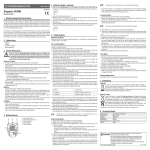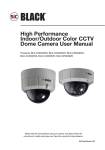Download 6 Steps to the Perfect Solution - securitycameras2009-2010
Transcript
#104P America’s #1 Source for Video Security for over 20 Years TIPS » 10 YOU NEED TO KNOW YOUR » BUILD BOTTOM LINE to get the most from your Video Security Recorder - See page 7 Add hidden cameras to your Video Security System - See page 11 YOURSELF » GIVE THE EDGE! Your preparation BEFORE a crime occurs will make the difference - See page 13 Business Solutions for Video Security Includes EVERYTHING You Need to Know to Build Your Own Video Security System! 6 Steps to the Perfect Solution Site Assessment Equipment Selection System Installation We Cover Every Detail INSIDE! Free Lifetime Technical Support · huge in-Stock Inventory · Guaranteed Low Prices to order call 1.877.538.6588 or visit www.supercircuits.com “I know I need video surveillance, I just don't know where to begin!” Its a common refrain we hear from business owners and managers. They see the value in setting up a video and audio capture system to augment their existing security efforts, but putting together a system that will meet their unique needs can be daunting. Supercircuits is here to help! We have the complete confidence of law enforcement, military, and of course, business professionals when it comes to quality and value in video surveillance. We’re trusted the world over, and our FREE lifetime technical support, quality assurance guarantees, and no-hassle returns make it easy to see how we’ve become America’s #1 Source for Video Security over the past 20 years. The pages that follow are LOADED with the information that you need to know to make smart business decisions. We will share our exclusive 6-Step process that will walk you through the steps of building the perfect system for your needs, including plenty of opportunities to customize based on your specific application. You will also find examples of complete systems that meet the needs of a large majority of our business customers. Throughout the book, look for tips and recommendations from our Vice President of Technology, Jake Lahmann. As a former law enforcement officer, he knows the “ins & outs” of practical video surveillance. He has over 15 years of experience designing systems that get the results you’re looking for. And in the event of a break-in or other crime, Jake will provide you valuable tips that will help you prepare to get your incriminating video evidence into the hands of law enforcement officers quickly putting time on your side for arrest and recovery. Finally, we’ll share just a few of the countless success stories from customers just like you, who have invested in our systems and have become loyal followers of our brand ever since! From the gas station owner who found his traditional video surveillance system failing him when large amounts of money went missing, to the lube shop manger who has used her systems to thwart both theft and fraudulent claims, we’ve collected some great stories to inspire you. I hope to hear from you soon! Sincerely, Steve Klindworth, Supercircuits Founder 6 Steps to the Perfect Video Security System We’ve all heard the adage: “People don’t plan to fail, they just fail to plan...” This holds especially true for your video security 4 system. Poor planning can result in a system that doesn’t provide sufficient coverage or capture the details you need to both deter and catch criminals in the act. Following these 6 simple steps will help to ensure that you design the most effective security system for your specific needs. 1 3 5 2 Step 1: Perform a site assessment Every application is unique. Taking a few short minutes to map out exactly where your recording device will be placed and where your cameras need to cover is the first step to building the perfect system. Of course, there are many considerations you can’t afford to miss! Turn the page and we’ll take you through a typical assessment, stepby-step. See pages 4-5 Step 2: Choose the right recording device Your recorder is virtually the brain for your entire video security system. Selecting the wrong device will typically result in an ineffective system, regardless of the cameras you choose. Fortunately, there are a few simple steps to get this one right. We’ll show you how. See pages 6-7 Step 3: Select the perfect cameras Given hundreds of cameras to choose from, selecting the right camera for each specific location can be very confusing. We have prepared a short list of questions to find the perfect camera for every shot, and provide a brief overview of the features & benefits of the camera technologies that are available to you. See pages 8-11 Step 4: Invest in a security monitor There are fewer options when it comes to your display, but again, selecting the wrong monitor can significantly impact the effectiveness What’s Inside Step 1: Perform a Site Assessment. . . . . . . . . . . . . . . . . . . . .4 Double the Effectiveness of Your Security System .. . . .5 Step 2: Choose the Right Recording Device. . . . . . . . . . . .6 10 Tips to Get the Most from Your DVR . . . . . . . . . . . . . . . .7 Step 3: Select the Perfect Cameras . . . . . . . . . . . . . . . . . . . .8 Build Your Bottom Line with Hidden Cameras. . . . . . . . 11 Step 4: Invest in a Security Monitor. . . . . . . . . . . . . . . . . . 12 of your system. Monitors specifically designed for security applications provide several benefits that are often overlooked. Educate yourself and avoid these common mistakes. See page 12 Step 5: Don’t forget about cabling Video and power cables are often an afterthought when purchasing a video security system. But purchasing the right grade and length of cables can have a major impact on your system’s performance. Learn of the options available, plan ahead, and avoid these common mistakes. See page 12 Step 6: Install like a PRO Installation of a security system is typically very simple - especially if you’ve set yourself up for success by following the simple steps above. We have prepared a step-by-step overview of the installation process, including several tips that will both save you time and help improve your system’s performance. See page 13 BONUS! Step 7: Preparation You have designed and successfully installed your perfect video security system, but now what? Managing your system is now your key to success. We will teach you EXACTLY how to prepare before a crime occurs, and what to do both before the police arrive and after they leave. For a complete overview, see page 13 Step 5: Don't Forget About Cabling!. . . . . . . . . . . . . . . . . Step 6: Install Like a PRO. . . . . . . . . . . . . . . . . . . . . . . . . . . . Bonus! Step 7: Preparation . . . . . . . . . . . . . . . . . . . . . . . . . Complete Video Security Systems . . . . . . . . . . . . . . . . . . . On a Tight Budget? We've Got More Solutions!. . . . . . . New Innovations for Business Security. . . . . . . . . . . . . . . Why Supercircuits is Better!. . . . . . . . . . . . . . . . . . . . . . . . . . 12 13 13 14 16 18 19 6 Steps to your Perfect Video Security System approach. Choke points are areas of your home, business or property that anyone or thing wishing to gain entrance must pass through, such as doors, windows, gates or parking lot entrances. Cameras dedicated to watching these choke points will provide a clear mug shot of the bad guy that you can quickly hand off to the authorities. What are the Requirements of Each Camera? Step 1: Perform a Site Assessment The phrase itself - “Site Assessment” - can seem intimidating. However, a thorough site assessment is really a simple exercise that answers a few basic questions specific to your application: »»How many cameras will you need? »»What are the requirements of each camera? »»What are the potential future needs of your system? »»Where will your recording device be placed? »»How much cabling will you need? Once you have answered these basic questions, the selection of your system components should be simple. If you require our help in designing your system, providing the answers to these questions will virtually insure that your sales consultant delivers the right security system for your needs. So where do you start? Begin with a basic schematic of your floorplan, from an overhead view. This can be as detailed as a blue print of your building or area, or as simple as a sketch on a napkin. The most important thing is to identify all possible obstructions and sources of light - as these will largely influence the placement of your cameras and the capabilities of the cameras you choose. How Many Cameras Will You Need? Identify the areas that you want to watch with your security cameras. What level of coverage is sufficient? Generally, you want to document all activity that occurs at your facility, and provide positive identification of those coming and going. Document Activity Cameras that document criminal activities need to cover a wide area so that they can provide valuable evidence, including: the criminal act itself, direction of travel, objects touched (for fingerprint retrieval), accomplices, and witnesses. In many cases, homes and small businesses can cover the majority of these important details with as few as four cameras strategically positioned around the facility. Tip: Don’t forget coverage of areas restricted to your employees! It’s proven that 47% of retail theft is due to employee theft, and another 14% due to administration fraud. Strategically placed cameras can both deter and detect these crimes, and allow you to monitor staff productivity - an often overlooked source of business loss. Now that you have identified the number and location of your cameras, it’s time to define the requirements of each camera. More specifically, you need to answer the following questions: Are the cameras to be placed indoors or outdoors? Indoor cameras are usually less expensive than their outdoor counterparts, while outdoor cameras are typically designed to withstand both harsh weather and acts of vandalism. Many of the more popular security cameras sold today are designed to perform in both indoor and outdoor environments, and provide both weather and vandal resistance. What field of view (FOV) is desired? Cameras dedicated to providing identification need to be focused solely on choke points. The further these cameras will be away from the choke, the more telephoto capability will be required. Cameras positioned to provide a general overview of activities will typically require less detail, but a greater field of view. At this point, determine the level of detail desired, and measure the required field of view based on the positioning of each camera. What are the lighting conditions for each camera? A good rule of thumb to figure out how much lighting your cameras will need is to view the area with your own eyes. If there is not enough light for you to NOTE: Our most popular gather details about someone packaged systems come you don’t know, then it’s almost equipped with infrared cameras, guaranteed that the cameras will for their versatility to be used in need additional lighting as well. You will likely require a camera virtually any environment. equipped with near-invisible infrared lighting (IR) to make clear identifications without alerting the suspect that he is being watched. Wide dynamic cameras use advanced digital processing to capture two images at different exposures, and then combines them into one image. The result is video with near perfect exposure. Provide Positive Identification To achieve good identification of people or vehicles, you must first identify the choke points in your business, and likely avenues of 4 Step 1 Perform a Site Assessment Underexposed Overexposed Perfect Exposure To order call 1.877.538.6588 or visit www.supercircuits.com Don’t forget to consider all lighting conditions. Are you in an area where the lighting may be turned off? Does your system require outdoor cameras that need to see during the night-time? Areas with intense back-light conditions will require cameras that compensate for this to capture clear images, called wide dynamic range cameras. Again, make a note of this for your camera selection process. Lastly, do you have any aesthetic requirements? The appropriate look and feel of your cameras is critical to maintaining a desired or acceptable level of appearance. Aesthetics can be very important to a housing association, or if your lease includes strict guidelines covering appearance. Museums or restaurants often disguise their cameras so that their patrons don’t feel uncomfortable that they’re being watched. Other customers WANT their cameras to stand out, to provide a visible deterrent to would be criminals. What are the Potential Future Needs of Your System? Before moving on to your recording decisions, we highly recommend you consider the potential future needs of your system. Specifically, is there the possibility that you will want to add more security camera coverage to your system? Your digital video recorder (DVR) will either limit or allow for future expansion, because it comes with a fixed capacity of 4, 8 or 16 cameras. Even if you don’t feel you will need additional cameras, we recommend that you consider a DVR that has spare channels to allow for expansion. Planning ahead now can save you significant money and time in the long run. Where Will You Place Your Recording Device? During the purchase process, you will select the remaining requirements of your DVR, such as desired features and hard drive size. But first, you must answer the question “where will your DVR be placed?” The DVR should be placed in a location where the DVR can not only be secured, but where it can be easily connected to both power and the internet. Once you’ve determined this location, you will then be able to factor in approximate video cable lengths required to connect your cameras to the DVR. How Much Cabling Will You Need? Discover how hidden cameras can double the effectiveness of your security system The final objective of a site assessment is to determine how to get power to your cameras, and get the video signal from your cameras to your DVR. Getting power to your cameras For most applications, installing a camera power supply nearby your DVR is highly recommended. This will make it much easier to leverage your power back up device for both your cameras and your DVR. From that location, you must determine the length of cable needed to run power to each camera. Keep in mind, the greater the distance between the camera and power supply, the thicker the power cable will need to be due to the natural voltage drop over transmission. However, for most runs of under 100 feet, our standard cable gage will work just fine. Getting the video signal from cameras to DVR If you have followed our recommendations, your video cable lengths will be the same as the power cable lengths required for each camera. The same TIP: Always be certain principles that to overestimate apply to power the length of video cables apply to power cable needed. cabling required to transmit a video Most people want signal back to their cable runs to your DVR, with have a clean, neat one significant difference: appearance, which interference. In typically requires order to ensure a running the cable clean video signal, inside walls, through you should always use a high quality attics, along contour cable that resists lines of ceilings, floors, interference from eaves, etc. This will high voltage power lines in your house, often require appliances, high longer cabling. powered radios, etc. Once you've answered these questions about cameras, future-proofing, DVRs and cabling, your site assessment is done. You are now completely prepared to begin selecting the components that make up the perfect video security system for your specific application. Like it or not, your losses from employee theft are likely to be almost double that from shoplifters. In fact, based on a recent study published by the University of Florida, 47% of all retail loss is due to employee theft … and for businesses without a retail presence, virtually all loss is employee related. Some employees and customers will be determined to steal To deal effectively with these individuals, consider adding one or two covert cameras to your system. These are cameras built into what appear to be common items that you might find in a business setting—they may look like smoke detectors, wall clocks, electrical boxes, even sprinkler heads. No one but you will know these cameras are there The best part about hidden cameras is they can be placed so that none of your employees will know they are there. One very successful strategy for using covert cameras to increase the effectiveness of your security is to deliberately leave some areas of your sales floor and storage rooms uncovered by your traditional system. This gives employees and shoplifters the idea that they can get away with stealing in those parts of the store. Then you position your covert cameras to catch the unsuspecting individuals in the act. Designed to work with your system… or on their own All of our covert cameras are designed to easily integrate with our pre-configured systems, or with a system that you customize for your specific application. Or they can be used separately to give you backup coverage in case your regular system is somehow turned off or disabled. And like traditional security cameras, covert cameras provide high-quality video that can be turned over to the authorities for prosecution. When used effectively, these cameras have been known to help retailers put an end to thousands of dollars of additional theft and discourage remaining employees from stealing in the future. They are perfectly legal That’s right – covert cameras are completely legal… Of course, you must adhere to the same privacy laws that you would for traditional cameras. The general spirit of most state laws is that cameras (both covert and traditional style) cannot be placed in areas where people have a reasonable expectation of privacy. These laws can vary slightly and change over time, so we recommend that you consult legal counsel if you have any questions or concerns. NOTE: The use of microphones in a covert application is prohibited by Federal Law with the exception of law enforcement and government entities. Check out a few of our covert cameras on page 13. Step 1 Perform a Site Assessment 5 DVRs | 4, 8 & 16 Channel DVRs 6 Steps to your Perfect Video Security System Learn more about our Digital Video Recorders Step 2: Choose the Right Recording Device What are your key needs? To select the best video recorder for your needs, you must consider the following requirements: Lifestyle Do you spend much time at your property? Do you travel? Answers to these questions will determine whether or not you need a DVR with a large hard drive. This gives you plenty of recording time so that you can view events that happened weeks earlier. Remote monitoring All of our DVRs come ready to connect to the world-wide-web. All you need is a high speed DSL or Cable connection at your property. Notification We highly recommend that a DVR for busy Tip: Don’t let conversations lifestyles be equipped with email or go unheard. Most DVRs have SMS notification. DVRs offering audio recording capabilities, these features can be programmed allowing you to add a high to alert you when suspicious activity occurs. Some DVRs will even send quality mic or leverage the you still shots or video clips of microphones built-into your recent activities. cameras to capture a second Record times When it comes to recording capacity, the critical dimension of the crime. question you need ask yourself is, “If a crime does occur, what is the longest amount of time that passes until I’m notified?” If you’re absolutely certain that you be notified within just a few days - even if you’re out of town - then almost any sized hard drive will work. However, for fraudulent claims against your business, you may need to review video evidence up to several weeks after an incident. To protect yourself, the sure bet is to get the largest size hard drive possible. The benefits of H.264 compression technology All of our DVRs come equipped with H.264 video compression technology, which offers the following advantages over other popular compression methods: Increased storage capacity H.264 will give 42% longer recording time than the popular MPEG-4 compression method Enhanced image quality H.264 delivers cleaner, crisper images at high frame rates Faster video transmission H.264 produces smaller file sizes, resulting in faster transmission of your data when remote monitoring your cameras across the world-wide-web Tip: Turn your Security DVR into a full time security guard … use alarm inputs, trigger outputs, and motion detection to alert you should something occur. Compare Models Selecting the right DVR for you comes down to 3 basic considerations, in the following order: Triplex vs. Pentaplex Operation Triplex and Pentaplex are terms indicating how many functions the DVR can perform simultaneously. Both offer simultaneous recording, playback, and remote viewing, while Pentaplex also allows for live viewing and backup at the same time. For many applications, Triplex operation is sufficient, but a DVR offering Pentaplex operation is recommended if you anticipate that 6 Step 2 Choose the Right Recording Device These real-time H.264 DVRs offer increased recording capacity, enhanced image quality, and faster transmission speeds for remote viewing. Advanced H.264 compression records crystal clear images using less hard drive space! The optional 1TB SATA hard drive records 7200 hours. Recording can be triggered manually, by alarm, motion detection or preset timer. User friendly on screen menu display provides controls for color, brightness and contrast for each camera. 4, 8 & 16 Camera Remote Viewable Triplex H.264 DVR Comes with instructions, power supply and a 1 year warranty. 4 Ch Networkable DVR without Hard Drive DMR27U $279.99 8 Ch Networkable DVR without Hard Drive DMR28U $499.99 16 Ch Networkable DVR without Hard Drive DMR29U $599.99 4, 8 & 16 Camera H.264 Pentaplex DVR with Included DVD Burner Our Pentaplex models offer more advanced features, such as DVD offload capabilities, event triggered email notification, PTZ camera controls, and more. Comes with power supply, instructions and a 1 year warranty. 4 Ch Networkable DVR/DVD without HD* Dmr40VD $399.99 8 Ch Networkable DVR/DVD without HD* DMR41DVD $599.99 16 Ch Networkable DVR/DVD without HD* DMR42DVD $799.99 more than one person will be using the DVR simultaneously, such as a store owner & store manager. Number of Channels Most DVRs offer inputs for 4, 8, and 16 cameras. Your site survey should provide you with the number of cameras required for sufficient coverage of your property. Tip: Be prepared to off load your video (and audio). Keep DVD’s and CD’s available for quick archiving and sharing of evidence with law enforcement. See page 4 for more about site assessments Remember, we highly recommend that you purchase a DVR that can record more cameras than you’ll think you need. Many of our customers who opt for the minimum number of cameras quickly see the payback of their security system purchase and want to add more… A small investment in a larger recorder today will save you time and money in the future. Size of Hard Drive There are five things that effect how long your DVR can record: the hard drive size, number of cameras recording, compression method, video quality, and frame rate. order call & 1.877.538.6588 www.supercircuits.com Monitors & DVRs LCDToMonitors Mobile DVRsor| visit Based on your site assessment & DVR selection, the number of cameras and compression method are fixed. Tip: To compare video You can manually adjust your DVR recorded at different for recorded frame rates – check video quality (or out our online tool at: resolution) and frame rate during www.supercircuits. installation. com/resources/tools/ Use our chart video-frame-ratebelow to determine the size of hard drive comparison required, based on the maximum number of hours you want to record. Hard Drives We highly recommend that you purchase a pre-installed hard drive vs. installing one yourself. There are many benefits to this: The professional grade hard drives that Supercircuits offers are specifically designed for the continuous recording needs of security applications, Tip: Hard drives are delivering the typically the first ultimate in component of your performance system that may fail – and reliability. We will format so you don't want to your hard drive, skimp out here. and test all critical functions of the DVR after your hard drive has been installed, FREE of charge. Unfortunately, installing your own hard drive will void the warranty of your DVR, as this could compromise the integrity of your system. Hard Drive Recording Capacity Recording DVR Model Channels Resolution Low 360 x 240 DMR27U 4 cameras Medium 720 x 240 High 720 x 480 Low 360 x 240 DMR28U 8 cameras Medium 720 x 240 High 720 x 480 Low 360 x 240 DMR29U 16 cameras Medium 720 x 240 High 720 x 480 Low 360 x 240 DVQ30DVD 4 cameras Medium 720 x 240 High 720 x 480 Low 360 x 240 DMR31DVD 8 cameras Medium 720 x 240 High 720 x 480 Low 360 x 240 DMR32DVD 16 cameras Medium 720 x 240 High 720 x 480 Networking your DVR Every DVR includes a simple, step-by-step guide to networking your device so that you can view video from anywhere in the world via the internet. If you need additional help, our tech support agents are a mouse click away. They can log into your system remotely and do it for you - typically in under 5 minutes. Accessories Keep your DVR secure! Cunning criminals, well aware that their actions are being monitored, will do most anything to destroy or prevent you from capturing evidence. At a minimum, your DVR should be tucked away to where it’s out of sight and out of mind. For additional protection, we offer steel lock boxes for your DVR that will not only keep it secure - but the onboard fan will keep it cool. Never lose power! More determined criminals will often cut off power to your property before gaining entrance, or take advantage of power outages due to natural disasters. To make sure your DVR continues to record in these situations, a UPS (Uninterruptible Power Supply) is an absolute must. On average, a small UPS will deliver an extra 30 to 60 minutes of power to both your cameras and DVR. Hours Recording Time per HDD Size Total Record Frame Rate 250 GB 120 556 120 396 120 292 120 275 120 198 120 146 120 139 120 99 120 73 120 803 120 556 120 361 240 402 240 278 240 181 240 201 240 139 240 90 500 GB 1112 792 584 550 396 292 278 198 146 1606 1112 722 803 556 361 401.5 278 180.5 750 GB 1668 1188 876 825 594 438 417 297 219 3212 2224 1444 1606 1112 722 803 556 361 1 TB 2224 1584 1168 1100 792 584 556 396 292 6424 4448 2888 3212 2224 1444 1606 1112 722 10 Tips to get the most from your Video Security DVR Optimizing your DVR security system should not stop with the selection of your recording device … Here are 10 tips to ensure that you get the most out of the DVR you purchase: 1. Choose the right recording equipment. Select a DVR with the features that your application requires, such as number of cameras to be recorded, storage capacity, Internet monitoring, USB export, DVD Burning, motion detection, recording speed, and resolution. 2. Set the right frame rate. This will maximize your potential recording time. 3. Keep your DVR recording with the overwrite feature. This will ensure that you have continual archive of video footage. 4. Turn your Security DVR into a full time security guard. Use alarm inputs, trigger outputs, and motion detection to alert you should something occur. 5. Don’t let conversations go unheard. Most DVRs have audio recording capabilities, allowing you to add a high quality mic or leverage the microphones built into your cameras to capture a second dimension of the crime. 6. Make your Security DVR tamper proof. Use password protection, conceal the DVR and/or use a security DVR lock box to prevent unauthorized access. 7. Protect your investment from surges & failures. Prevent recording interruptions from intentional and unintentional power outages with a UPS (uninterruptible power supply). 8. Access & manage your Video Security DVR virtually anywhere. Take advantage of this powerful feature. We recommend a high speed internet connection for the best remote monitoring experience. 9. Be prepared to off load your video (and audio). Caught on tape, now what? Keep DVD’s and CD’s available for quick archiving and sharing of evidence with law enforcement. 10. Don’t miss the important details. Select a monitor with sufficient resolution to provide the picture quality you desire. Step 2 Choose the Right Recording Device 7 6 Steps to your Perfect Video Security System Video Cameras | Infrared Cameras High Performance Cameras Step 3: Select the Our Platinum high performance cameras offer the latest in video security technology, featuring advanced Sony chipsets that deliver high resolution video and 0.01 lux low light sensitivity. They are equipped to send video over 2,000' using Cat5 cable and built-in BNC video outputs. Additional features include auto iris support, backlight compensation and built-in audio. Our ready to install (RTI) models include pre-installed, pre-adjusted 2-12mm manual iris lenses. Additionally, all Platinum cameras come with our industry leading 5 year warranty and lifetime technical support. Perfect Cameras In conducting your site assessment (see page 4), you have already determined how many cameras you need, and the general requirements of each camera, including: placement, field of view, and lighting conditions. Based on that information, you should be able to narrow down your selection of the perfect camera for each position. Part # PC153C-4G PC33C-4G PC33CDN-4G PC33CHR-4G Primary Features There are several primary features of each camera that you will need to consider: Resolution Image resolution measures the level of detail an image holds, and can play a pivotal role in the successful identification Tip: The newest cameras of a suspect or details of a in the security market criminal activity. So, don’t are Internet Protocol (IP) skimp … invest in a camera cameras. While relatively that produces higher resolution, especially for new on the scene, they your cameras positioned to show a promising future in capture specific details. the security industry with Lux A camera's lux is a measure of the light smart features - like the required to capture a ability to compress video viewable image. The lower built right into the camera. the lux, the better the camera can see in low light conditions. Infrared (IR) cameras, for example, can see in complete darkness, so they are measured at 0 lux when in IR mode. Crime most often happens in low light situations, so we encourage you to select cameras with the lowest lux possible. Focal length/FOV The focal length of a camera lens determines how wide or narrow the camera field of view will be. Lower focal lengths or wider fields of view are normally used to cover broad areas so that activities can be documented. Higher focal lengths are used to obtain greater detail of people or vehicles passing through choke points such as doors or gates. Additionally, higher focal lengths are useful when the area to be viewed is far away. To calculate the exact focal length you need for a specific camera location, use our online tool at http://www. A well placed microphone can record culprits giving away supercircuits.com/resources/tools/lens-calculator. Fixed vs. vari-focal lenses Fixed lenses details about themselves. cannot zoom in or out, and offer a perfect focus for a pre-determined focal length. Vari-focal lenses can be adjusted to customize your field of view during installation. Audio Adding a high quality microphone to your system can add another dynamic to your surveillance capabilities. A well placed microphone can record culprits giving away details about themselves, where they live, names, and more. Some cameras feature audio capabilities, or you can purchase an independent microphone separately and integrate with your system. 8 Step 3 Select the Perfect Cameras Res 420 480 480 540 Wnty 3 yr 5 yr 5 yr 5 yr Price $99.99 $149.99 $169.99 $179.99 RTI $149.99 $199.99 $219.99 $239.99 B/W and Color Dome Cameras Versatile and unobtrusive, our low profile indoor dome cameras are perfect to mount on ceilings or walls with the fully adjustable tilt and swivel for total flexibility. Built around the latest Samsung chipset these domes have an array of automatic features for great video in nearly any lighting condition. Part # Type Chipset Res MD7 B/W Sanyo 420 CD14 Color Sanyo 380 Lux 0.1 0.8 Wnty Price 1 yr $19.99 1 yr $39.99 High Resolution Day/Night Weatherproof Cameras Our outdoor high resolution day/night cameras automatically switch from color to black and white in low light conditions. The built-in Sony Ex-View chipset, auto switching day/night sensor and 3.6mm lens capture excellent image quality in any environment. Part # Res PC333HR 480 PC337HR 540 Lux 0.05 0.05 Lens Price 3.6mm $139.99 3.6mm $189.99 All cameras come with instructions, 1 year warranty and 30 day money back guarantee unless otherwise noted. Form factors There are several different form factors to select from in most camera categories, each offering unique advantages based upon the application. For instance, box cameras are often mounted to provide a visible deterrent for criminals, while dome cameras are often used for applications requiring the camera to blend into the environment. Box cameras (also called fixed cameras or security style cameras) Our security style cameras afford you the ultimate in flexibility. They will accept well over 2000 different lens sizes and work with all industry standard mounting brackets. Enclosures are available to make them discrete, vandalproof or weatherproof. Because security style cameras have that classic look, they are typically used as a crime deterrent, clearly announcing to people that they are under surveillance. Dome cameras Dome style cameras are designed for subtlety, | Video Cameras To order call 1.877.538.6588 or visit www.supercircuits.com Infrared Cameras and are perfect for any application requiring inconspicuous security, such as upscale restaurants, office spaces, or homes. Dome cameras now offer virtually every feature available in a single housing – so they are extremely easy to install. Bullet cameras Like domes, bullet cameras are available with a variety of options and come in a single housing ready for quick installation. Bullet style cameras can be very discrete, available as small as ¾" in diameter. Bullet style cameras are an excellent choice when the mounting location requires a small camera or the camera to be articulated at unusual angles. Bullet cameras are also available in larger sizes, allowing for Tip: Some cameras, more powerful zoom like our bullet and lenses and long range dome cameras, infrared illumination. come with lenses Capabilities built in. Other Indoor Indoor cameras, like cameras are typically C-Mounts, require smaller and less conspicuous. They you to purchase the are designed to be camera and lens lightweight so that separately. This even ceiling tiles can gives you the support them, and are usually not weatheroption to build the or vandal-proof. perfect camera for Indoor cameras are your needs. typically less expensive than their outdoor counterparts, but are still designed for years of reliable service. Outdoor Outdoor cameras are also referred to as weatherproof or vandalproof cameras, as the heavy duty materials and construction required for resistance to the elements typically makes it resistant to vandalism as well. Screws and adjustments on all of our weatherproof cameras are tamper-resistant, and the housings are able to withstand severe blows from the most determined criminals. Day/Night (D/N) The D/N feature improves low light sensitivity, delivering a sharper image in low light conditions, and enabling the cameras to see in the dark with the help of external IR illuminators. D/N cameras work like color cameras, and upon sensing lower light levels instantly switch to a more light sensitive black and white mode. Infrared (IR) Infrared lighting is invisible to the human eye but very visible to many surveillance cameras, allowing you to watch suspects who feel protected by the darkness. IR illumination can provide your camera the benefits of traditional lighting, while conserving electricity & light pollution. IR cameras are not designed to illuminate vast areas. They are designed to be focused on key areas and should be pointed at critical points of entry such as doors, gates, and other likely avenues of approach. When selecting an BEST SELLER! Color Infrared Turret Dome Cameras These vandalproof turret domes quickly became some of our best sellers. Their super rugged construction makes these dome cameras the perfect choice for demanding applications, including vandalism prone areas. Comes with pre-installed plug and play video/power cables. Part # CD33W CD33WHR CD33VFW CD33VFHR Res 420 480 420 520 Lens 3mm 3mm 4-9mm 4-9mm Dimensions 3.7" dia. 3.25" high 3.7" dia. 3.25" high 4.69" dia. 3.25" high 4.69" dia. 3.25" high Price $59.99 $99.99 $129.99 $149.99 High Resolution Weatherproof Dome with Built-in Active Universal Twisted Pair These cameras are virtually grip- and kick-proof! We have added a powerful zoom lens, adjustable IR array and an active UTP to send video up to 4,000 feet down twisted pair. Versatile and unobtrusive, they are easy to mount anywhere. Encased in a virtually indestructible aluminum metal alloy vandal resistant housing, you will be sure to get the evidence every time. Part # CD25IR CD25IR2 CD26IR CD26IR2 Res 420 540 420 540 Lens 3-9mm 3-9mm 9-22mm 9-22mm Price $189.99 $209.99 $199.99 $249.99 Color Weatherproof Infrared Cameras Pick up one of these cameras, and you will immediately feel the durable quality of their specially designed, heat dissipating, weatherproof metal housings. Their high quality components and construction make these some of the best day/night cameras available, at some of the lowest prices around. Mounting bracket not included. Part # MB22 (mounting bracket) PC177IR-4 PC177IR-5 PC177IR-6 PC177IRHR-4 PC177IRHR-5 PC177IRHR-6 Res n/a 420 420 420 480 480 480 Range n/a 75' IR 150' IR 240' IR 75' IR 150' IR 240' IR Price $14.99 $79.99 $89.99 $109.99 $109.99 $129.99 $149.99 Weatherproof IR Camera These IR cameras are built around a high resolution Sony chipset. Our cameras offer 480 lines of stunning color resolution. The powerful IR array on these cameras can see in complete darkness up to 240 feet, making capturing video at night a breeze. They also have rugged IP66 rated weatherproof housing which survives in almost any weather condition. Comes with wire-concealing mounting bracket. Part # Res 480 PC332IR PC332IR-HR 560 Lux with IR off/on 0.01/0 0.01/0 Price $149.99 $189.99 All cameras come with instructions, 1 year warranty and 30 day money back guarantee unless otherwise noted. Step 3 Select the Perfect Cameras 9 6 Steps to your Perfect Video Security System Video Cameras | Micro Cameras IR camera, be sure to get one with more range than you need. If your subject area is 60' away, get an IR camera that will see up to 75'. Wide Dynamic Range (WDR) Wide dynamic range enables the cameras to deliver video with near perfect exposure in the harshest of lighting conditions. To accomplish this, Tip: If you're they use advanced putting up outdoor digital processing cameras in an to capture two area with extreme images at different exposures, and weather conditions, then combine them consider using a into a single image. camera housing. WDR cameras are ideal for challenging These tough metal lighting situations, enclosures can such as doorways or include heaters and windows, looking blowers to keep into car headlights, cameras functioning or any application looking into a direct in any weather. light source. They are also ideal in opposite conditions, looking from a well lit area into a darker area. See page 4 for a visual demonstration of Wide Dynamic Range Technology Wide Angle Wide angle cameras offer a much higher field of view than standard cameras, allowing you to use a single camera to cover areas that would otherwise require more than one. Wide angle cameras are commonly used in entryways, small rooms, courtyards, and inside vehicles. The cameras shown here are some of our best selling cameras for the applications provided. Other cameras available include: Telephoto Telephoto cameras capture long range Tip: For a complete details, including list of the benefits license plates and of PTZ cameras, see traffic funnels. Jake’s blog at Pan Tilt Zoom (PTZ) PTZ cameras www.supercircuits. can automatically com/blog/Benefitstour areas you specify, of-PTZ-CCTVand can actually track the movements of Security-Cameras suspicious people or vehicles when optional video analytic devices are used. Internet Protocol (IP) or Digital While digital cameras offer many advantages over analog cameras, they remain significantly more expensive. And provided the ability to access your video evidence over the Internet via your digital video recorder, many of our customers continue to invest in analog cameras until the other benefits outweigh the increased cost. To see our complete line of cameras, please visit our website at www.supercircuits.com, or call one of our trained sales technicians at 1.877.538.6588. 10 Step 3 Select the Perfect Cameras BEST SELLER! Super Long Range High Resolution IR Zoom Camera This discreetly styled camera packs a 7.5-50mm lens complete with 300' IR range. The powerful array of multistyled LEDs ensure an even illumination across the entire focal range. The IP66 rated weatherproof housing can stand up to the harshest environments. Comes with built-in zoom lens. Part # Res PC814HR 540 Lux FOV Lens 0.0002 120˚ 7.5-50mm Price $349.99 NEW! Wide Dynamic Indoor Day/Night Dome Our wide dynamic day/night dome camera delivers exceptional image quality in the harshest lighting environments. Ideally suited for viewing entryways or windows, this dome security camera has 560 lines color resolution, 700 lines B/W resolution and an amazing 0.0002 low light rating. The wide dynamic feature and senseup technology allow our dome camera to provide crisp images where other cameras simply washout with backlight issues. Part # Color Res B/W Res Lux FOV Price 700 0.0002 120˚ $159.99 CD14WDR 560 NEW! Super High-Resolution, Wide Dynamic Range Color Camera The unique technology of this high resolution WDR security camera allows it to capture and process images by quickly removing noise and adjusting images to appear brighter and clearer regardless of lighting conditions. Lens not included. Part # PC920HR Color Res 600 B/W Res Lux 700 0.0003 FOV 120˚ Price $299.99 Wide Angle Cameras Our outdoor wide angle cameras come with a built in 1/3" Sony chipset and 3mm low distortion lens. The commanding 120° field of view makes these cameras perfect for entry ways, small rooms or vehicles. Cameras operate on 12 volts DC at 110mA. Part # PC321 PC321-HR Camera Type Res Lux 350 0.5 Color 470 0.5 HR Color FOV Lens 120˚ 3mm 120˚ 3mm Price $99.99 $129.99 Super Wide Angle Cameras Our super wide angle cameras come with a built in 1/3" Sony chipset and 2.2mm low distortion lens. The commanding 170° field of view makes these cameras perfect for entry ways, small rooms or vehicles. Cameras operate on 12 volts DC at 160mA. Part # PC222 PC221 PC221-HR Camera Type B/W Color HR Color Res 420 350 470 Lux 0.5 0.5 0.5 FOV 170˚ 170˚ 170˚ Lens 2.2mm 2.2mm 2.2mm All cameras come with instructions, 1 year warranty and 30 day money back guarantee unless otherwise noted. Price $69.99 $109.99 $144.99 Covert Video | Covert Cameras To order call 1.877.538.6588 or visit www.supercircuits.com Build Your Bottom Line with Hidden Cameras In recent years, the National Retail Federation has reported that losses due to theft soared to more than $34.5 billion, which was attributed to theft by employees, customers and vendors. There was also a dramatic increase in the use of CCTV over the same period of this increase in theft. Unfortunately, this demonstrates that smarter thieves see traditional surveillance as a meager hurdle to great gains. Our solution? Augment traditional CCTV with covert video equipment. Covert surveillance gives YOU the advantage over those crooks, and the power to finally put a stop to your losses. Here are five vulnerable areas in your business that make ideal locations for covert video equipment: #1 The Cash Register Transactions around the cash register often entail a lot of fast action. Seasoned shoplifters will look for the more busy registers, hoping the cashier doesn’t recognize the items stuffed underneath the cart or heavy dog food bag, items stuffed into other items, and mislabeled items. What’s more, employees operating the till commonly pocket some extra spending cash, and will even coordinate efforts with friends posing as customers so items purchased can be undercharged or not charged at all. We always recommend coupling your hidden camera with a cash register overlay, that instantly ties in cash register data with the video and provides an easy way to pinpoint suspicious activity. Check out our best-selling Video Overlay Devices on page 18 #2 Back Door & Dumpster Back doors and dumpsters are favorite places for thieving employees. It’s easy for employees to camouflage valuable merchandise with trash leaving the building, even when prevention measures are employed. A covert camera disguised as a utility enclosure or loudspeaker blend in perfectly in these areas. #3 Storage & Layaway Areas Stockrooms are typically lacking supervision, and traditional surveillance cameras can be easy to avoid or disable. Store owners commonly uncover proof that this area is vulnerable, finding discarded packaging and RFID tags long after the crime was committed. While dishonest employees find comfort in these backrooms, these areas also are the easiest places to conceal covert cameras. Ultra-pinhole cameras, for example, can be easily placed inside a cardboard box, needing less than a 1/16" hole for surveillance of a room and crystal clear video. #4 Vending Machines Vending machine losses over the course of a year can be huge - but occur a little at a time. Furthermore, it is often these employees who are taking advantage of your other vulnerable areas. Covert video systems using recorders with both time/date search capabilities and large memory sizes will compile days, weeks and months activity together, expediting investigations and ensuring seamless and confident dismissal and prosecution. #5 Self Serve Areas Seasonal garden centers or other outdoor merchandise displays are favorite areas for both dishonest employees and shoplifters. Covert cameras placed near the most valuable items can provide close up shots at strategic angles for clear identification - a shortcoming of traditional overhead cameras. Covert disguises that work well in self serve areas are faux rocks, plants and safety cones. Exit Sign Camera Comes with a one year warranty and a 30 day money back guarantee. Wired B/W Exit Sign Camera COVESBW $189.99 Wired Color Exit Sign Camera COVESD2 $267.99 2.4Ghz Color Exit Sign Camera COVESC2 $397.99 Color Covert Sprinkler Camera Provides a bird’s eye view of any building. Comes with connecting cables, adhesive hole template for easy mounting, 1 year warranty and 30 day money back guarantee. Wired Sprinkler Camera CVL99-V $139.99 Smoke Detector Camera Camera is mounted at a 30° angle providing a commanding view when ceiling mounted. Comes with a one year warranty and a 30 day money back guarantee. Wired Color Smoke Detector COVSDCW $129.99 Wired D/N Smoke Detector COVSDDW $149.99 2.4 GHz Color Smoke Detector COVSMC2 $329.99 PIR Sensor Camera with DVR Includes a 48db low noise color CCD imager, DVR and rechargeable lithium power cell. Includes PIR camera, video & USB cables, remote control, bracket, charger/power supply, instructions and 1 year warranty. PIR Sensor Cam without IR PIRC2-D $229.99 PIR Sensor Cam with IR PIRC2-DIR $249.99 Wall Clock Camera Perfect for warehouses, schools & offices. Wireless 2.4Ghz D/N Wall Clock Camera COVCLD2 $349.99 Wired D/N Wall Clock Camera COVCLDW $199.99 D/N Wall Clock Camera w/ Micro DVR COVCLDD $499.99 Ultra Mini Color CMOS Camera Measures less than 0.18" diameter, making it barely wider then the cable it comes on! Now you can place a camera virtually anywhere the only limit is your imagination. Comes with connection instructions, 1 year warranty, and 30 day money back satisfaction guarantee. Note: comes with bare leads. PC210 $299.99 Bonus Section The Benefit of Covert Video 11 6 Steps to your Perfect Video Security System Step 4: Invest in a Security Monitor CRT vs. LCD For the most part, the entire security industry has shifted completely to LCDs … thankfully! Security grade LCD monitors are easier to view for long periods, don’t have the screen burn-in from looking at static objects, last twice as long, save space, cost less to ship and are now more affordable to you! “Security Grade” - Why our LCDs vs. off-the-shelf models? Security grade LCD’s are quite different than off-the-shelf models. Most importantly, most off-the-shelf LCDs don’t feature BNC inputs, and are incompatible with security DVRs. Security grade monitors offer several inputs including BNC, VGA, composite video, audio and HDMI, making them compatible with virtually any DVR on the market. Additionally, most of our LCDs feature built-in speakers, allowing you to take advantage of the 2nd dimension of surveillance – audio. Small form factors Supercircuits offers smaller LCD displays which make for fantastic monitors to place on desks, living rooms and even night stands. Of course, these smaller monitors typically don’t replace your regular monitor, but they are ideal to use around the house to see who is at the front door or to make sure customers are being served immediately. To use a secondary monitor, all that is needed is an extra video cable to connect to your DVR. Security Grade LCD Flat Screen Monitors Make the most out of your security video system with our security grade LCD monitors! The super high 1280x1024 resolution and 600:1 contrast ratio allow you to get the clearest image possible from your cameras and DVR. Multiple inputs including BNC, DVI, RCA, S-Video and VGA allow you to take advantage of the native signals from your security equipment without degrading the quality of your images. Capture important evidence that traditional systems completely ignore with the built in audio support of our LCD security monitors. Comes with instructions, AC power cord, 6 foot VGA cord and 1 year warranty. 17" LCD Flat Screen Monitor LCD17-5 $249.99 19" LCD Flat Screen Monitor LCD19-5 $299.99 Test Monitors Mounting brackets During installation, these small LCDs make it easy to position and focus your cameras. As an added bonus, after the install you can use it as a secondary monitor on your night stand or desk. Our LCD mounting brackets are fast and easy to install, are perfect for applications where space is limited, and integrate well into exposed areas where a more professional-looking installation is desired. Step 5: Don’t Forget About Cabling! Cabling Quality Cheap video cable is the primary source of poor video signals. Paying a small premium for security grade, high gage cable will save you many frustrations, time and money in the long run. So don’t skimp. Supercircuits offers high-quality power and video cable, backed by industry leading warranties to protect your investment. Pre-terminated For your convenience, Supercircuits offers preterminated power and video cables, so they are virtually plug & play – no special tools needed. Length Cable typically comes in 25', 50', and 100' segments. Most cable runs for cameras are well below 100 feet, but if you need longer cables … no problem. We’ll be happy to provide pre-terminated cables to the exact length you need. We also offer bulk rolls of cable so that you can cut them to length on site. Heavy Duty Video/Power Cables We offer a complete selection of quality video and power cables, including 1000' spools of bulk video cable, custom-cut pre-terminated cables, and standard cable lengths of 25', 50', and 100'. Power supplies Quality All Supercircuits turnkey systems come with a regulated power supply for each camera. These power supplies deliver just the right amount of power to the camera, which can add several years of life to your product. Options Many of our professional customers prefer to upgrade to multi-camera power supplies. These only require a single power outlet, simplify the use of a UPS power backup, and provide for a clean, neat installation. 12 Step 4 Invest in a Security Monitor & Step 5 Don’t Forget About Cabling! To order call 1.877.538.6588 or visit www.supercircuits.com Step 6: Install bonus! Step 7: Preparation like a PRO 1 Choose camera locations Pick the locations you want to view-- high theft areas, doors, cash registers, loading docks, inventory storage areas-- anywhere you want watchful eyes. 2 Mount cameras 3 Install lens 4 5 This takes just a few minutes with our MB-14 universal mounting brackets. The MB-14 is easy to install on drop ceiling t-rails, drywall or paneling. Simply screw on the lens. Most of our video security systems come complete with a 2 to 12mm zoom lens, which makes it easy to get the exact camera view you want. Connect camera cables Our systems come with an all-in-one video and power cable. With drop ceilings found in most modern commercial buildings, running this single cable is very easy. Connect processor or DVR Connect the other end of the cable to your processor or DVR. Connect the power supplies to the video cables. 6 Make final adjustments Connect the cable from the processor or DVR to the monitor and connect the power cables. Power up the system and make final lens and camera angle adjustments. Managing Your Security System Before Crime Occurs Ensure your equipment is up to snuff… Nothing is worse than having a crime committed against you or your business, and then finding that your surveillance equipment recorded either nothing at all, or unusable footage. This happens all the time - but the reasons might surprise you. While today’s video surveillance equipment is extremely reliable, there are other factors that prevent a surveillance system from doing its job … and they are usually very avoidable. Here are some of the more common reasons: 1. Equipment has failed due to voltage spikes or lightning strikes 2. Camera lens was dirty or unfocused 3. Camera had been knocked in the wrong direction 4. Recorder memory was full, and the overwrite feature was turned off 5. Persons committing the crime disabled the surveillance equipment Preparation When a crime does occur, you’ll have a lot on your mind … and time is absolutely critical when it comes to catching the criminal. It’s wise to have taken the following steps, BEFORE crime occurs: 1. Make sure you, and at least one backup person, are familiar with all DVR operations 2. Practice offloading video 3. Have blank media on hand 4. Have a notepad & permanent marker nearby the recorder Before the police arrive 1. Get a still shot When the police arrive on the scene, the first thing they’ll ask for is a description of the suspect(s). This is where your surveillance gear’s usefulness starts to shine. An eyewitness description of suspects is generally very poor; even trained police officers have a difficult time giving accurate descriptions. So don’t rely solely on what you or others saw, freeze frame an image of the suspect (print the images if possible) and make specific notes on what the video shows. A speedy and accurate description of the suspect(s) is the single biggest contributor to apprehension. 2. Export proprietary video Most DVRs will export two digital video types, a generic format such as AVI and a proprietary format. Generic formats are useful for easy review on PC’s. However, police need to both review the video as well as validate the video’s authenticity - and most proprietary formats address both needs. 3. Export more than the crime footage When exporting video, typically all that is needed is the video showing the criminal act. However, it is commonly useful to include video both before and after the crime – as many suspects will first plot out their crime and/or return to the scene to witness the results of their crime. 4. Mark the copy Once you have exported video onto a DVD, CD, SD card or USB drive, give it a permanent identifying mark. For example, write “Exported XXhour, MM/DD/YYYY, your initials” on the medium so that it is never confused or questioned. 5. The recorder stays Usually, if you can provide the police with a good export video of the crime, your recording equipment can remain onsite. This can be extremely important, as many criminals will strike again if not apprehended, and others will know if you are now unprotected. If your DVR does not provide exports, then the police will likely need to take the DVR for evidence. After the police leave 1. Make a copy for yourself Your personal review of events may uncover details that law enforcement would never recognize as significant. Review of footage should be done on a copy - not the original hard drive. If your DVR does not provide an export and police have taken the DVR for evidence, it is a good idea to at least dub footage onto a DVD recorder or even a VCR. 2. Protect the hard drive The drive contains the original evidence and you should guard it. At a minimum, archive the events of concern onto a separate portion of the hard drive. Even better, replace the hard drive and store it in a fireproof safe. If you do opt to replace the hard drive, be sure to follow procedures in the records manual or contact a technical support representative. 3. Don’t share the evidence Once you’ve exported footage, it can be very tempting to share it with family, friends and even the media. However, depending the severity of the incident, this could jeopardize prosecution. Step 6 Install like a PRO & Bonus Step 7 Preparation 13 6 Steps to your Perfect Video Security System Complete High Performance Video Security Systems Turn-key security systems built with our top-selling products With over 20 years of experience, we have learned which of our products work best for specific applications, and exactly what our customers want. In summary, many of our customers want a reliable, flexible, all-in-one solution that will perform in virtually any environment, at a great price. To address this need, we have combined our most effective and most popular products to create these turnkey systems - ideal for nearly any commercial or residential application. These systems are virtually plug and play and are extremely simple to install and operate. Additionally, we offer a very aggressive discount with these pre-configured systems to ensure that you get the absolute BEST VALUE available. Don’t worry, if after reading this guide and surveying the choices of systems you find one that’s nearly perfect but not 100%, we’ll be happy to customize any component to get you the perfect system for your needs. Need Help? Help is never far away. Our technicians are on standby and ready to lend you a hand. Just call 1.877.538.6588 14 Complete Video Security Systems Learn More about our System Components Digital Video Recorders (DVRs) Our DVRs feature the latest in H.264 compression technology – which allows you to record higher quality video using up to 75% less hard drive space than MPEG-4 or JPEG compressions, and delivers faster transmission speeds. All models are networkable for remote viewing and provide easy options to off-load your video evidence when crime occurs. You will need to select the appropriate model based on your desired recording capacity, and of course, the number of cameras that you require (4/8/16). To learn more about the benefits of H.264 compression technology, please see page 6 For a chart of recording capacity for every sized hard drive, please refer to page 7 Cameras Our turn-key systems include our best selling CD33 series infrared turret dome cameras. These have quickly become a favorite camera of our end user and dealer customers, as they provide the ultimate in performance and flexibility for the price. They are a perfect solution for virtually any application, as they are weather- and vandal-resistant, can see up to 50 feet in complete darkness, and some models feature an adjustable varifocal lens that allows you to adjust the focus of the camera to capture crystal clear images for a wide range of distances. To learn more about these cameras, please see page 9 Monitors All of our systems come standard with our new security-grade, high resolution 17" LCD monitors. These flat screens feature a rugged metal construction for increased durability, built-in audio speakers, multiple inputs for the ultimate flexibility, and super-high 1280 x 1024 resolution for ultra-crisp lines and images. We offer an upgrade from 17" to 19" for a mere $50 – something that many of our customers take advantage of. To learn more about Security Grade Monitors, please see page 12 Cabling All of our systems come complete with all-in-one video/power camera cables. These cables are pre-terminated with the connectors you need, which means they’re plug-n-play, right out of the box. As an option, we also make bulk cabling and connector kits that allow you to custom cut your own cable length. To learn more about cabling options, please see page 12 Power Options Many of our professional customers prefer to upgrade their power supplies with a multi-camera power supply, which requires only one power outlet. This makes using UPS (Uninterruptible Power Supply) power back up easy and also provides for a clean, neat installation. However, the majority of our customers stick with the packaged solution, given the ease of installation … and there is NO impact on your system’s performance. To learn more about Uninterruptible Power Supplies, see page 7 Installation Installation is simple– if you can connect a DVD player to a television, then you can install your very own video security system. To help you along the way, we provide easy installation guides that give you valuable time savings tips and ways to get the most value out of your system. For installation tips, please see page 13 To order call 1.877.538.6588 or visit www.supercircuits.com Turn-key Systems for Small Business and Residential Applications Internet accessible! Available in 4, 8, and 16 camera options. These top-selling systems feature our best-selling weather/vandal-resistant night-vision cameras – in darkness or light, these cameras see it all in every environment. The system’s triplex H.264 digital video recorder delivers increased storage capacity, enhanced image quality, and faster transmission speeds. The DVR is network accessible, providing fast and easy connection to the Internet to view your cameras from anywhere in the world. Store weeks of video evidence on the included hard drive, and easily offload via USB or onto your network. System comes complete with our security grade high-res 17" LCD monitor, preterminated video and power cables, and easy connection instructions for instant surveillance. And it’s virtually risk-free, with 30 day money back guarantee, 1 year warranty, and lifetime technical support. upgrade your system! LCD Monitor Upgrade DVR Hard Drive Upgrades Cameras 4 Cameras 8 Cameras 16 Cameras Monitor Res Lux 420 420 420 0 0 0 DVR Part # Hard Record Wnty Screen Size Drive Time 1 yr 17" LCD 250 258 h 1 yr 17" LCD 500 404 h 1 yr 19" LCD 500 809 h SY30304 SY30308 SY30316 Price System Savings $213 $799.99 $306 $1,299.99 $963 $2,009.99 DVR Channel Upgrades 17" to 19" $50 500GB to 1TB $50 250GB to 1TB $150 4 to 8 Cameras $220 4 to 16 Cameras $370 8 to 16 Cameras $150 Advanced Systems with Built-in DVD Burner, Larger Storage Capacity, and more! Featuring event-triggered email & FTP notification. In addition to the powerful capabilities listed above, these popular systems feature our new professional-grade DVR - offering pentaplex operation, and advanced features such as event-triggered email/FTP notification, PTZ camera controls, and more. The built-in DVD burner allows for fast, secure offloading and sharing of critical video. DVR also delivers increased frame rate capacity providing real-time (30 fps) recording, and a higher storage capacity allowing you to store longer periods of video evidence. Cameras Monitor DVR Res 4 Cameras 420 8 Cameras 420 16 Cameras 420 Lux Wnty Screen Size 0 1 yr 17" LCD 0 1 yr 17" LCD 0 1 yr 19" LCD Hard Drive 250 500 500 Part # Record Time 2058 h SY30504 3215 h SY30508 6430 h SY30516 Price $1,149.99 $1,609.99 $2,699.99 System Savings $95 $156 $663 All turn-key systems include the following: Power supplies, 100 foot integrated comprehensive Video/Power cables, easy quick start guide, warning sticker, and instruction manual. One year manufacturers warranty on all parts unless otherwise noted. Complete Video Security Systems 15 6 Steps to your Perfect Video Security System The camera never lies On a Tight Budget? We've Got More Solutions! Retailers face an incredible dilemma when it comes to protecting their merchandise. Sources of risk come in the form of waste, errors, accidents and thefts by employees, vendors and so-called “shoplifters.” Aside from the risk of actual inventory loss, other risks, namely exposure to civil litigation, lurk around every corner. reliable products at incredible prices What to do? The merchant must develop a strategy aimed at prevention. Prevent and discourage employees and customers from shoplifting so confrontations and detentions are avoided if possible. Turn-key systems for instant security How do you do that? Following is a list of strategies to consider, the consequence of which will inevitably contribute to the reduction of inventory shrinkage: Complete 4 Camera Quad System Starting under $240! »» Never hire an employee on the basis of their appearance or unverified background. Perfect for real-time monitoring of front doors, reception desks, or entry gates How can you be in 4 places at the same time? Now it’s easy. This quad video system allows you to see video from up to 4 different locations, and easily zoom in on each with a simple push of a button. You can even add the capability to record the cameras by connecting a VCR or DVR to the video output. Perfect for a manager's office or a public view monitor. Comes with 4 100' integrated video/power cables and a QS22 (B/W) or QS20 (Color) processor. Item description »» Write out expectations of performance and rules and share them with employees. »» Always know what your employees are doing. Employees are known to do what you inspect, not what you expect. »» Treat employees the way you would want to be treated. Cameras Part # Res Lux B/W 4 Camera System SY30004B 420 0.1 COLOR 4 Camera System SY30004 380 1.0 Monitor Wnty Part # 1 yr 4 MD7 1 yr CD14 Price Screen Size 12" CRT 14" CRT Savings $239.99 $127 $438.99 $209 View your home or business from anywhere via the web This video security system is a perfect solution for any store manager or small business owner with a tight budget. It comes complete with 4 dome cameras, an 160GB hard drive, a 12" black and white monitor, cables and easy installation instructions. B/W 4 Camera System Color 4 Camera System Cameras Part # SY30204B SY30204 Res 420 380 All turn-key systems include the following: Power supplies, 100 foot integrated comprehensive Video/ Power cables, easy quick start guide, warning sticker, and instruction manual. One year manufacturers warranty on all parts unless otherwise noted. 16 Reliable Products at Incredible Prices FOV 90˚ 90˚ »» Count incoming goods to ensure you get what you’re paying for. »» Take advantage of modern technology such as closed circuit television cameras and deploy them so that customers, vendors and employees know they are silent witnesses on guard in the store. Of all technology, the camera ranks #1 because it provides both pro-active and re-active benefits (serves as a deterrent, can assist in witnessing a crime and provides historical documentation of the criminal event). Complete 4 Camera System with USB Offload Item description »» Secure under lock and key highprice goods in stock areas. Monitor Lens Screen Size 3.6mm 12" 3.6mm 12" Price $499.99 $549.99 »» Create a climate in which employees identify with the goals of the business, care about the store, see their future in the continued success of the store and the best manifestation of that attitude is reflected in GOOD CUSTOMER SERVICE. It’s hard to steal when an employee is anxious to provide assistance, direction and advice. -Chuck Sennewald, CMC, CPP Mr. Sennewald is a retired security management consultant, a founder of the International Association of Professional Security Consultants To order call 1.877.538.6588 or visit www.supercircuits.com Recorders you can depend on PA3-IL Capture the second dimension of crime with super micro audio PA-3 Super High Gain Micro Audio System These high gain mini preamped mics are two of the smallest in the world. Preamp features low noise, high gain and auto level adjustment by on-board IC. Line level output, 6-15v DC. 4-Camera DVR with USB Off-load »»4 camera video inputs »»120fps record speed »»Manual, schedule and motion recording »»Remote accessible (DVQ19N) Comes with easy connection instructions, 1 year warranty and 30 day money back guarantee. Micro Audio System PA3 $9.99 Inline Micro Audio System PA3-IL $9.99 Built-in schedule, manual and motion record. Off-load video directly to USB. You can remote view via the web (DVQ19N). 1280 Hour Time Lapse VCR Comes with instructions and a 90 day warranty. Hard drive not included. 4 Camera DVR (No Hard Drive) DVQ19 $99.99 4 Camera Remote Viewable DVR (No Hard Drive) DVQ19N $149.99 »»Endless loop recording—set it and forget it »»Easy to use control panel »»Records 40 hours real time to 1280 hours time lapse Create a permanent record of activities at your store or office. Comes with power cable, IR remote control, and 1 year warranty. 1280 Hr Time Lapse VCR VCR-1280-2 $149.99 Reliable cameras get your security off to a great start B/W and Color Dome Cameras These dome cameras work great on ceilings or walls with a fully adjustable tilt and swivel for total flexibility. We’ve got a camera to meet your needs, from simple indoor installations to the most demanding applications, including harsh weather installations, vandalism prone areas at schools, ATM’s and correctional facilities. MD7 & CD14 (Indoor) Black & White Models Item Description Indoor Dome Cam Zoom Dome Cam Micro Dome Cam Part # MD7 MD20 CD31 Chipset Sanyo Sony Super HAD Sharp MD20 & CD20 (Outdoor) CD31 & CD32 (Outdoor) Color Models Res 420 420 480 Lux 0.1 0.1 0.5 Wnty. 1 yr 1 yr 1 yr Price $19.99 $139.99 $44.99 Item Description Indoor Dome Cam Zoom Dome Cam Micro Dome Cam Part # CD14 CD20 CD32 Chipset Sanyo Sony Super HAD Sharp Res 380 380 380 Lux 0.8 0.2 0.5 Wnty. 1 yr 1 yr 1 yr Price $39.99 $169.99 $128.99 Infrared Microvideo Camera Standard Video Cameras Comes with swivel bracket, instructions, 1 year warranty and 30 day money back guarantee. Comes with easy connection instructions, C/CS lens adapter, 1 year warranty and 30 day money-back satisfaction guarantee. Don’t let the low price fool you! Even at these low prices, these cameras are still top performers. They feature a strong, well built metal case and are loaded with features. The RTI model includes a pre-installed manual iris 2-12 zoom lens. See in the dark with invisible infrared light! »»Precision 3.6mm lens »»Operates on 12V 120mA The PC6EX series cameras have the ability to see in total darkness. The six element infrared LED array gives you inexpensive night vision. Item Description Part # Chipset IR Range Res 420 B/W IR Video Camera PC6EX3 Sharp 8-12' 420 Color IR Video Camera PC6EX4 Sharp 8-12' Lux 0 0 Price $29.99 $49.99 Item Description Color Video Camera 12 Volts DC RTI w/ Pre-installed 2-12 Zoom Lens Part # Res 420 PC243C PC243C-RTI 420 Lux 1.0 0.5 Price $44.99 $94.99 Reliable Products at Incredible Prices 17 6 Steps to your Perfect Video Security System New Innovations for Business Security Color Video Identification System If you sell alcohol or tobacco, or take credit cards, this video identification system protects you from underage buyers and credit card fraud too. Your cashier simply scans the ID, incorporating a high-resolution image of it into the permanent video record of the transaction. This addition will make underage buyers and thieves think twice before going through with the sale. Includes a 1-year warranty. Color Video Identification System ID1 $639.99 Video Overlay Device Take away the temptation to take from the cash register with this innovative device that lets you overlay sales information from your register right onto the video of the transaction—complete with time and date so you’ll always have an accurate and admissible record of every transaction. When you order, give us your cash register model so we can send the correct interface cable (sold separately). 1-year warranty. Video Overlay Device VSI PRO $499.99 What our Customers are Saying . . . Public View Monitor Ideal for retail environments, public transportation or schools. Low voltage operation makes this public view monitor great for existing location were it is difficult or expensive to run high voltage power lines. Easy adjustable zoom lens lets you get the exact field of view you need. »»Camera resolution 520 lines with Sony chipset »»Auto iris 3-9mm zoom lens »»Operates on 12 volts at 5 amps 17" Public View Monitor PVM1 $399.99 20" Public View Monitor PVM2 $499.99 Simply the best Supercircuits is simply the best security video solutions provider, hands down. As an owner of several convenience and high-risk stores, security is issue that is often on my mind or was. Supercircuits has provided me with the solutions I need to have peace of mind that my stores are monitored. In addition to deterring theft, I know I'll have what I need if a burglary ever occurs. That has given me the confidence and freedom to continue expanding my stores . . . thanks Supercircuits! —Merlin F., Kyle, TX (pictured left) Fair prices with world-class support The products at Supercircuits are priced fairly, the technical and sales staff are knowledgeable, and the support is great. —James C., Columbia, MD 18 New Innovations for Business Security To order call 1.877.538.6588 or visit www.supercircuits.com Here are just some of the reasons why Retailers Choose Supercircuits over other video surveillance suppliers… If you are buying a security system, ask yourself these 3 questions... 1. Will your system give you the right coverage? Each of the systems in this edition of Business Solutions for Video Security has been designed to meet the minimum needs of a certain type of business—but your specific requirements may be different. Please call Supercircuits to ensure you get the exact components you need. 2. Is your system compatible with other components? Supercircuits components are easy to change, upgrade or replace as needed. This may not be the case from other suppliers. 3. Are you getting a good deal for your money? One reason retailers like Supercircuits is that we stand behind all of our equipment and offer you the best warranties in the business. But equally important, Supercircuits offers you a 110% Low-Price Guarantee. So not only are you buying some of the best equipment available, you’re getting it at an unbeatable price. • 110% Low-Price Guarantee • Huge in-stock inventory and fast delivery • Best product warranties in the industry • 30-day money-back guarantee • FREE lifetime technical support • Government and corporate purchase orders welcome Some restrictions apply. See below for details. You can order from Supercircuits with confidence. For more than 20 years we have been the leading supplier of state-of-the-art video security systems and equipment, and we've built a reputation for keeping customers satisfied. Enjoy FREE lifetime technical support Supercircuits knows you’re not an expert on video security systems or their installation. That’s why we provide FREE lifetime technical support for all their products. So if you need help with the installation of your system or any other aspect of operation, simply call the security consultants at Supercircuits and they will provide you with expert technical support. Supercircuits offers industry-leading warranties If an item in your system fails or malfunctions within Supercircuits’ 1 year warranty period, simply return it and we'll replace it or repair it FREE. Also, Supercircuits will assist you with claims on items covered by other manufacturers’ warranties. Supercircuits guarantees you the lowest prices Supercircuits will match a published price PLUS 10% of the difference on any identical, in-stock item. Simply show Supercircuits the lower price within 30 days after purchasing the identical product from them and we’ll refund the purchase difference plus 10% of the difference as a credit to your account. Call Supercircuits for complete details. Supercircuits provides a 30-day money-back guarantee on most products If you purchase an item from Supercircuits that for any reason fails to give you complete satisfaction, you may return it within 30 days of your receipt of the merchandise for an exchange or full refund so long as it is new and unused, and in its original packaging. Defective product may be returned within 30 days for a replacement or refund. Ask a Supercircuits security consultant for complete details. My Supercircuits system was an immediate asset I appreciate the great job Supercircuits did in handling our purchase of the 65-camera systems. We have already found them to be an asset. The first week we installed them I discovered quite a bit of theft taking place at one particular location. The result: We recovered the value of our products and services—and we terminated every employee working at this location. We also have recently had several bogus claims against us. One of them was for $6,000. After reviewing the tape, we declined to pay, as we could clearly see that our employees did exactly what they were supposed to do. Once again, THANKS! —Kim Buckhalter, Loss Prevention Director, American Lubefast A company that truly cares about it's customers In today's declining economy the thing that separates the companies that are just trying to make a buck to the ones who truly care about their customers is the ability to recognize that a happy customer is a returning customer. Hats off to Supercircuits for the follow up. —John C., Dayton, OH Better than the rest I've tried others - on the internet and local - and it wasn't until I found Supercircuits that I felt comfortable with the product, prices & customer service. I now feel at ease with my security needs especially living in a large city like NY. People should not waste their time as I did, just go to Supercircuits, your security problems will be over. —Raymond V., Brooklyn, NY Supercircuits makes the grade I have always got what I expected from Supercircuits, and I can't say that about others. I give Supercircuits an A+. —Thomas P., Hartwell, GA Quick, professional service Getting items to a deployed location in a quick and secure manner has been a difficult process all year. This was a company and transaction that was quick, simple, and professional which allowed me to focus on other tasks. —Alexander C., Ft. Campbell, KY Why Supercircuits is Better! 19 Or Current Resident PRSRT. STD U.S. Postage PAID Supercircuits 11000 N. Mopac Expressway Building 300 Austin, TX 78759 1-512-372-9348 1-512-340-0751 fax CODE Ultimate Buyer’s Guide for Video Security Welcome to the 2009 Business Solutions for Video Security Buyer's Guide! Inside you'll find great information for anyone looking to invest in a video security solution, including: Here’s How Your Retail Dollars Disappear The average small business with $1 million in revenue is losing more than $50,000 per year 47% 32% Employee Theft Shoplifting 6 Steps to Your Perfect Video Security System See page 3 Discover how hidden cameras can double the effectiveness of your security system See page 5 10 Tips to Get the Most out of your Digital Video Recorder See page 7 14% 3% Other 4% Administrative Error Vendor Fraud It's proven that a simple SMALL BUSINESS SECURITY SYSTEM can prevent more than 50% of crime! *University of Florida National Retail Security Survey Great deals on quality systems to match ANY budget inside! Everything you need to know about choosing the perfect camera See page 8 Build your bottom line with hidden cameras See page 11 Prepare yourself before the crime occurs - it will make the difference. We’ll show you how! See page 11 On a tight budget? Check out our reliable products at incredible prices! See page 16 Today's latest security innovations for small businesses See page 18 Customer testimonials about their experience with Supercircuits See page 18 1.877.538.6588 www.supercircuits.com to order call or visit