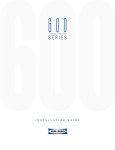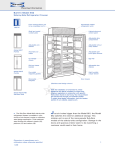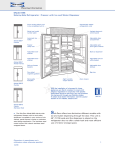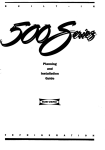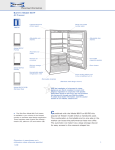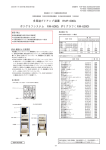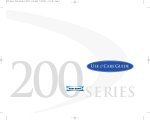Download SERIES
Transcript
600 600 SERIES I N S T A L L A T I O N G U I D E ® 600 SERIES I N S T A L L A T I O N G U I D E ® 600 SERIES I N S T A L L A T I O N Before you begin your installation of a Sub-Zero 600 Series unit, there are a few things you should take special care to observe. By reading these introductory instructions carefully, you will make the installation procedure easier, problemfree and, most important, safe. G U I D E Second, make sure that the actual equipment that was shipped to you matches the design you are expecting to install. Sub-Zero 600 Series models offer the following design alternatives: Framed, Overlay, Glass Door Models and Stainless Steel which is available in three finishes: classic, platinum and carbon stainless steel. First, as you follow these installation instructions, take particular note of the WARNING! and CAUTION! symbols when they appear. This information is important for the safe and efficient installation of this Sub-Zero. Each of these design options has specific installation requirements, which means it is vital that the unit match your planning and space needs. Before you begin, check the exact model number you need against the model numbers on the shipping carton. WARNING • Stainless steel units (classic, platinum and carbon finishes) are packed in cartons with a gray cap and white lettering identifying them as stainless steel. The stainless steel unit will have a wrapped door, 1" (25) diameter handles and heavy-duty stainless steel louvered grille. alerts you to a hazard that may cause serious injury or death if precautions are not followed. CAUTION signals a hazard where minor injury or product damage may occur if you do not follow instructions. • Framed units are packed in cartons with a white cap and blue lettering identifying them as framed. The framed unit will have an extruded handle and a louvered grille. Also, The printed instructions may signal an IMPORTANT NOTE, which highlights information that is especially important for a problem-free installation. • Overlay units are packed in cartons with a blue cap and white lettering identifying them as overlay. The unit is shipped with no handle hardware (hardware is supplied at the site to match cabinetry at the installation) and a twopart panel grille frame without a panel. If the unit you receive does not match your requirements, contact your Sub-Zero dealer. Please note, this 600 Series installation guide also covers procedures for the installation of the Model 561. 3 600 SERIES P R E - I N S T A L L A T I O N P R E PA R I N G T H E S PA C E S P E C I F I C A T I O N S MODELS 601R, 601RG AND 601F Step 1: First, make sure that the opening where the Sub-Zero is to be installed is properly prepared. Refer to the Pre-Installation Specifications illustrations and chart to be sure the space dimensions, electrical service and plumbing are correct for the model you are about to install. 24" EXTEND WATER LINE APPROX. 36" (914) FROM BACK WALL (601F ONLY) (610) ROUGH OPENING DEPTH Step 2: If you are installing units side by side, a separating filler strip is recommended. Add the filler strip width to the finished rough opening dimension. Complete the installation with Anchoring Kit (part # 4200900), see page 17. SHUT-OFF VALVE TOP VIEW IMPORTANT NOTE: To operate properly, the door must open a minimum of 90˚. Use a minimum 3" (76) filler in corner installations to assure a 90˚ door opening. Allow enough clearance in front of the unit for full door swing. IMPORTANT NOTE: Make sure the floor under the refrigerator is level with the surrounding finished floor. Protect a finished floor with plywood, cardboard or some other suitable material before moving the refrigerator across it. A ROUGH OPENING WIDTH 72 3/4" (1848) ROUGH OPENING HEIGHT 72 3/4" (1848) MINIMUM HEIGHT REQUIRED (LEVELERS IN) LOCATE ELECTRICAL WITHIN ENTIRE SHADED AREA LOCATE WATER SUPPLY WITHIN BOTTOM SHADED AREA ONLY (601F ONLY) 24" 6" (610) (152) 3" 11" E (76) (279) W FRONT VIEW Finished Rough Opening Width (A) Model 601R 35 1/2"(902) 36 1/16"(916) Model 601RG 35 1/2"(902) 36 1/16"(916) Model 601F 35 1/2"(902) 36 1/16"(916) NOTE: Dimensions in parentheses are in millimeters. Dimensions in parentheses are in millimeters unless otherwise specified. 4 Minimum Door Clearance (B) 600 SERIES P R E - I N S T A L L A T I O N S P E C I F I C A T I O N S MODELS 611, 611G, 650, 650G, 561, 661, 642, 680, 685, 632, 690 AND 695 24" Finished Rough Opening Width (A) Model 611 29 1/2"(749) 30 1/8"(765) Model 611G 29 1/2"(749) 30 1/8"(765) Model 650 35 1/2"(902) 36 1/16"(916) Model 650G 35 1/2"(902) 36 1/16"(916) Model 561 35 1/2"(902) 20 3/4"(527) Model 661 35 1/2"(902) 20 3/4"(527) Model 642 41 1/2"(1054) 25 9/16"(649) Model 680 41 1/2"(1054) 25 9/16"(649) E Model 685 41 1/2"(1054) 25 9/16"(649) 6" Model 632 47 1/2"(1207) 29 1/4"(743) Model 690 47 1/2"(1207) 29 1/4"(743) Model 695 47 1/2"(1207) 29 1/4"(743) EXTEND WATER LINE APPROX. 36" (914) FROM BACK WALL (610) ROUGH OPENING DEPTH SHUT-OFF VALVE TOP VIEW 7" (178) Minimum Door Clearance (B) (152) LOCATE ELECTRICAL WITHIN SHADED AREA NOTE: Dimensions in parentheses are in millimeters. A ROUGH OPENING WIDTH M I N I M U M D O O R C L E A R A N C E AT 9 0 ˚ 82 7/8" 83 3/4" 75 1/2" (2105) MINIMUM HEIGHT REQUIRED (LEVELERS IN) (2127) ROUGH OPENING HEIGHT WITH STANDARD 11" (279) GRILLE (1918) 3/8" (10) FRAME EXTENSION LOCATE WATER SUPPLY WITHIN SHADED AREA (606) BEHIND FRAME 90˚ 3/8" (10) FRAME EXTENSION 90˚ 23 7/8" (606) BEHIND FRAME B B 3" (76) 23 7/8" 18" 6" (457) (152) W FRONT VIEW Models 601R, 601RG, 601F, 611, 611G, 650 and 650G 5 Models 561, 661, 642, 680, 685, 632, 690 and 695 600 SERIES P R E PA R I N G E L E C T R I C A L CONNECTIONS P R E PA R I N G P L U M B I N G CONNECTIONS Step 3: To prepare the electrical system, rough in the electrical outlet following the Pre-Installation Specifications. You will need a 115 volt, 60 Hertz electrical supply. Dedicate a separate 15 amp fuse or circuit breaker to the Sub-Zero unit, and follow any local codes that apply. Step 4: For units with automatic ice makers, first rough in the water supply line. Connect a 1/4" copper line to the house supply. Use an easily accessible shut-off valve between the supply and the refrigerator. This is usually about 6" (152) from the compression fitting. The ice maker operates on water pressure of 20 psi (1.4 bar) to 100 psi (6.9 bar). The Sub-Zero unit comes with a power supply cord with a three-prong grounding plug. The refrigerator must be plugged into a mating three-prong wall receptacle grounded in accordance with the National Electrical Code and local codes. If the local water supply has high levels of sediment, consider adding an in-line filter. But don’t use a self-piercing valve. See your Sub-Zero dealer for a saddle valve kit, ask for part number 4200880. Good water is important for good ice quality. It is not recommended that the ice maker be connected to a softened water supply. Water softener chemicals, such as salt from a malfunctioning softener, can damage the ice maker mold and lead to poor ice quality. If a softened water supply cannot be avoided, it is important that the water softener be well maintained and operating properly. WARNING Do not use an extension cord, or two prong adapter. Electrical ground is required on this appliance. Do not under any circumstances remove the power supply cord ground prong. Reverse osmosis systems can be used, provided there is a consistent water pressure of 20 psi (1.4 bar) to 100 psi (6.9 bar) supplied to the water valve at all times. CAUTION This outlet must be checked by a qualified electrician to see if it is wired with the correct polarity. Verify that the outlet provides 115 volts and is correctly grounded. If a ground fault circuit interrupter (GFCI) circuit is used, product operation interruptions may occur. Route the water line through the floor within 1/2" (13) from the wall and no higher than 3" (76) from the floor. If the water supply is brought in from behind the unit, route the water line through the wall no more than 3" (76) from the floor. In either case, allow at least 3' (1 m) of excess copper tubing outside the wall or floor for easy connection to the refrigerator. Dimensions in parentheses are in millimeters unless otherwise specified. 6 600 SERIES U N PA C K I N G T H E S U B - Z E R O For Models 601R, 601RG and 601F (stainless steel), the lower grille snaps out by pulling forward on the bottom of the grille. Step 5: Uncrate the unit, remove its wood base and discard the shipping bolts that hold the wood base to the bottom of the refrigerator. Remove all packing materials and tape as well. Do not discard the kickplate. Also, do not discard the anti-tip kit and hardware, because you may need them to block your installation. Next, retract the front leveler legs to let you move the unit more easily during installation. If you’re installing overlay Models 611, 611G, 650, 650G, 561, 661, 642, 685, 632 and 695, first remove the inner grille panel assembly, as shown in illustration 4. Lift up, then pull out at the bottom, pull the top section down and out of the top key slot. Next, remove the five mounting screws that hold the outer grille panel assembly to the top compartment. See illustration 5. To reduce the possibility of the unit tipping forward, position the front levelers flat on the floor. Extend these legs when the unit is finally positioned. WARNING INNER GRILLE PANEL ASSEMBLY Keep door(s) and drawer(s) taped closed while moving unit. REMOVING THE GRILLE Step 6: Remove the grille in order to get to the power cord and move the unit through doorways. For framed and stainless steel Models 611, 611G, 650, 650G, 561, 661, 642, 680, 685, 632, 690 and 695, remove three counter-sunk grille screws at the bottom of the grille and cut the red nylon shipping strap. NOTE: Grille screws are accessed with door(s) open. Then tilt the grille forward and release the springs from behind the grille. See illustration 2. Illus. 4 For Models 601R, 601RG and 601F (framed and overlay), remove the two black screws in the lowest louver in the grille. Tilt the bottom of the grille out and away. It’ll release from the top of the grille. See illustration 3. Grille Springs Grille Screws (inside door) Illus. 2 Illus. 3 7 Illus. 5 600 SERIES BLOCKING FOR SAFETY SOFFIT WALL STUD 1" (25) SCREW WARNING To prevent the unit from tipping forward and provide a stable installation, the unit must be secured in place with an anti-tip device. WOOD BLOCK SHROUD Step 7: If there is a solid soffit above the unit with clearance between the unit and the soffit of 1" (25) or less, you won't need to block the unit. See illustration 6. But for installations with clearances of more than 1" (25), you must block the unit. Illus. 7 Use the anti-tip kit (wood block and hardware) provided with the shipping crate. Locate and mark two wall studs against the wall where the refrigerator will be located. Next, locate the proper height to clear the unit. The space between the unit top and the bottom of the wood block must not be more than 1/4" (6). Illus. 6 Position the wood block over the unit and use the screws and "L" brackets to lock it in place. Make sure the screws extend a minimum of 7/8" (22) into each of the two wall studs. Make sure the wood block extends at least 3" (76) over the unit and is securely in place. Refer to illustration 7. Using the front and rear levelers, raise the unit until it makes contact with the wood block. Make sure that the front levelers are firmly on the floor, to reduce the possibility of the cabinet tipping forward. IMPORTANT NOTE: If at all possible, keep door(s) closed on the unit until it is properly anchored. Dimensions in parentheses are in millimeters unless otherwise specified. 8 3" (76) 600 SERIES C O M P L E T I N G T H E I N S TA L L AT I O N Step 9: Now, level the unit. To adjust the height, turn the front leveling legs counterclockwise to lower it. Adjust the rear levelers from the front of the base. Turn the 5/16" hex bolt clockwise to raise the cabinet, counterclockwise to lower the cabinet. Refer to illustration 10. When the unit is leveled properly, or squared off, door adjustments are less likely to be necessary. CAUTION Protect any finished flooring before moving the unit in place. All full-size Sub-Zero models are equipped with rollers, so you can easily move the unit into place. If for any reason the unit has been laid on its back or side, you must allow the unit to stand upright for a minimum of 24 hours before connecting power. IMPORTANT NOTE: Be sure to reference leveling of the unit to the floor and not to surrounding cabinetry, by using the unit main frame and door trim as leveling reference points. This could effect the operation of the unit, such as door(s) not closing properly. Step 8: To complete the installation, first shut off power to the wall outlet. Plug into a 15 amp grounded outlet and roll the unit into position under the wood block or soffit. Now you have to connect the ice maker water line. Remove the 1/4" compression fitting from its plastic bag and join the water supply line to the solenoid valve. WARNING To reduce the possibility of the cabinet tipping forward, the front levelers must be in contact with the floor. If desired, the water valve can be removed from mounting bracket to gain easier access to water connection, as shown in illustration 8. Purge the line before making the final connection. Illustration 9 applies only to Model 680 and 690. Step 10: After the unit has been leveled, install the kickplate as shown in illustration 11. Be sure the drain pan is installed properly. IMPORTANT NOTE: Turn on the water supply and check all fittings for leaks. Make certain the electrical harness is attached to the solenoid. CAUTION The kickplate must be removed for servicing. The floor cannot interfere with removal. Refer to label mounted on kickplate support for height clearance. In areas with water of high mineral content, the use of an in-line water filter is recommended. Make sure the filter is positioned and accessible for replacement when necessary. IMPORTANT NOTE: Let your customer know that the ice maker will not fill with water immediately, and that the first three batches of ice produced should be discarded. Allow 24 hours for proper ice production. REAR ADJUSTMENT ELECTRICAL CONNECTION 1/4" COMPRESSION NUT SOLENOID VALVE FRONT LEVELERS SLEEVE Illus. 10 1/4" COPPER Illus. 8 Illus. 11 Step 11: Replace the grille by reversing the procedure in Step 6 and turn the power back on. If you’re using a panel grille, refer to Installing Overlay Grille Panels, page 13. Illus. 9 9 600 SERIES I N S TA L L I N G PA N E L S Step 14: With a Phillips screwdriver, remove the handles from the freezer and refrigerator doors. Slide the panel into the frame on the door. With the panel in position, replace the handles. Be sure the panel is inserted completely into the channel for proper fit and alignment. See illustration 13. Next, replace the trim moldings by inserting the top, then the bottom into the handle channel. Release the middle and set the magnets. Before you begin installing panels, refer to the Panel Specifications charts, and be sure you are working with the Sub-Zero panel design called for in your installation plans. If your customer has chosen the stainless steel design, the unit has been shipped complete with a finished stainless steel look. No panels or handle hardware are necessary to install. In your final preparation for stainless steel units use a stainless steel cleaner to remove any marks. Abrasive cleaners should NOT be used, as they may scratch the surface. If your customer has ordered either framed or overlay units, you will be installing panels to give the unit the custom Sub-Zero look. F R A M E D PA N E L S Step 12: If your customer has chosen a framed design application, first remove the door handles to install the front panels. The handle screws are hidden by a magnet backed trim molding. Remove the molding using a piece of tape to pull it away from the handle and expose the handle screws. The molding will bend at the center so that you can remove it. See illustration 12. Step 13: If the thickness of the custom panels is less than a 1/4" (6), back them up with a sheet of shim material to build the total thickness to a 1/4" (6). If the panel is thicker than a 1/4" (6), rout an edge around the panel to get a proper fit. Keep in mind that the weight of each panel cannot exceed 50 lbs (23 kg). Refer to the Framed Panel Specifications chart on page 12 for panel dimensions. Additional panel design information can be found in the Sub-Zero Design Guide. Illus. 12 IMPORTANT NOTE: On all models except Model 680 and 690, routing, recessing or optional extended handles may be required on raised panels for finger clearance under the handle. See Accommodations for Raised Panels, page 11. Dimensions in parentheses are in millimeters unless otherwise specified. 10 Illus. 13 600 SERIES I N S TA L L I N G F R A M E D PA N E L S MODEL 680 AND 690 PA R T I A L F R A M E D A C C E S S O R Y K I T MODEL 685 AND 695 If you're installing a Model 680 or 690 refrigerator / freezer, first remove the door handle and trim. The screws are hidden by a magnet-backed trim molding. Remove the molding using a piece of tape to pull it away from the handle and expose the handle screws. The trim molding will bend out at the center to allow you to remove it. If you choose not to use custom wood panels above or below the glasswell for Model 685 or 695 framed application, a stainless steel insert panel will be provided with the partial framed accessory kit. This accessory kit (part # FRAMPAR / #0000034), available through your Sub-Zero dealer, includes molding and a stainless steel insert panel for above and below the glasswell on a framed unit. With a Phillips screwdriver, remove the door handles on freezer and refrigerator doors. The door handles also act as a door trim. Detailed installation instructions are included with the partial framed accessory kit. Remove the handle trim panels by sliding them out of the doors. Different colored handle trim panels and glasswells are available through your Sub-Zero dealer. FRAMED RETROFIT ACCESSORY KIT MODEL 685 AND 695 Next, remove the water and ice glasswell by removing the mounting screw. Then slide the glasswell up and pull it out. Remove the top and bottom trim fillers held on by the mounting screws, and the screws holding the vertical trim strip. Install the door panels by sliding them into the frame on the door. Refer to illustrations 14 and 15. With the door panels in place, reverse the steps to reassemble. With the framed retrofit accessory kit, existing Model 680 or 690 door panels can be used on a new Model 685 or 695 framed unit. This accessory kit (part # FRAMRET / #0000035), available through your Sub-Zero dealer, includes moldings and stainless steel insert panels to accommodate existing Model 680 or 690 framed door panels. Detailed installation instructions are included with the framed retrofit accessory kit. A C C O M M O D AT I O N S F O R R A I S E D PA N E L S You may have to rout, recess or use optional extended handles with some door panel designs to allow for finger clearance. This is particularly true if your unit has raised panels greater than 1/4" (6) total thickness. Remember, there is a maximum weight limit of 50 lbs (23 kg) per door panel as well. Illus. 14 Check the location of offset when you’re using specific routing for the grip area only. Refer to the 600 Series section of the Sub-Zero Design Guide for a full-scale template of the standard full length handle and panel. Use this grid template to lay out your panel design for finger clearance when standard full length handles are used. Illus. 15 11 600 SERIES F R A M E D PA N E L S P E C I F I C AT I O N S Framed Refrigerator Panel (W) (H) Model 34 1/8"(867) 601R / 601RG Framed Freezer Panel (W) (H) Raised Panel Handle Recess (A) (B) 58 15/16"(1497) 601F 29 15/32"(749) 34 1/8"(867) 58 15/16"(1497) 29 15/32"(749) 611 / 611G 28 1/8"(714) 48 1/16"(1221) 28 1/8"(714) 18 3/8"(467) 24 1/32"(610) 14 1/16"(357) 650 / 650G 34 1/8"(867) 48 1/16"(1221) 34 1/8"(867) 18 3/8"(467) 24 1/32"(610) 17 1/16"(433) 561 / 661 19 1/8"(486) 67 11/16"(1719) 14 5/8"(371) 67 11/16"(1719) 38 5/32"(969) 642 24"(610) 67 11/16"(1719) 15 5/8"(397) 67 11/16"(1719) 38 5/32"(969) 680 16 7/8"(429) 67 11/16"(1719) 12 13/16"(325) 67 11/16"(1719) 685 24"(610) 67 11/16"(1719) 15 5/8"(397) 67 11/16"(1719) 15 5/8"(397) 67 11/16"(1719) 15 5/8"(397) 67 11/16"(1719) 632 27 11/16"(703) 67 11/16"(1719) 17 15/16"(456) 67 11/16"(1719) 690 20 9/16"(522) 67 11/16"(1719) 15 1/8"(384) 67 11/16"(1719) 695 27 11/16"(703) 67 11/16"(1719) 17 15/16"(456) 67 11/16"(1719) 695 (Partial Framed) 17 15/16"(456) 67 11/16"(1719) 17 15/16"(456) 67 11/16"(1719) 685 (Partial Framed) 38 5/32"(969) (D) Trim Panel Dimension 601RG 4 3/8"(111) 13 3/8"(340) 680 / 690 (Panel E) 6 7/8"(175) W x 25 7/32"(641) H 611G / 650G 4 3/8"(111) 4 3/8"(111) 680 / 690 (Panel F) 6 7/8"(175) W x 31 7/32"(793) H 680 / 690 (Panel G) 2 9/16"(65) W x 67 11/16"(1719) H Window Cut-out Location (C) Window Cut-out Dimensions NOTE: Trim panels are .05" (1) thick. 25 3/8"(645) W x 41 3/16"(1046) H 601RG 611G 19 3/8"(492) W x 39 5/16"(999) H Glasswell Cut-out Location 650G 25 3/8"(645) 685 / 695 39 5/16"(999) Wx H C C Glasswell Cut-out Dimensions 14" (356) H H 5 7/8"(150) W x 12 7/16"(315) H NOTE: Dimensions in parentheses are in millimeters. NOTE: Panel specifications are for 600 Series framed (F) models. NOTE: For Models 685 and 695, panel thickness in the glasswell area can range from 1/4" (6) to a maximum of 1-1/8" (29). If the panel is thicker, you must rout out a minimum 1/4" (6) flat landing area to accommodate the bezel surrounding the glasswell. A A D W W Models 601R and 601F (J) 28 9/16"(726) C 685 / 695 14" (356) (I) 1 9/16"(39) Model 601RG C C 14" (356) C 14" (356) H E I H H A A D H H 14" (356) H G J A F B H W Models 611 and 650 B H W Models 611G and 650G W W W Models 561, 661, 642 and 632 W Models 680 and 690 12 W W Models 685 and 695 W W Models 685 and 695 Partial Framed 600 SERIES I N S TA L L I N G O V E R L AY PA N E L S If you use screws with thick heads, you will need to countersink the screws into the backer panel before sliding the assembly into place. If your customer has chosen overlay decorative door panels and grille panel, the unit will be shipped without handle hardware. The cabinet manufacturer or designer will provide handle hardware at the job site to match the overall decorating scheme. To install overlay panels, first remove the magnet backed trim molding using a piece of tape to pull it away from the frame and expose the screws. The molding will bend at the center so that you can remove it. Remove the frame by removing the four screws. The door channel is now ready to accept the overlay paneling. Step 16: Slide the panel into the frame on the door. With the panel in position, replace the frame end. Be sure the panel is inserted completely into the channel for proper fit and alignment. Next, replace the trim molding by inserting the top, then the bottom into the frame channel. Release the middle and set the magnets. GLASSWELL – MODELS 685 AND 695 Sub-Zero allows a 1/4" (6) space to slide the backing material into place in the frame. If your material is thicker than a 1/4" (6), either rout an edge around the panel to get a proper fit or mount the decorative overlay panel on a sheet of 1/4" (6) thick material and insert the backing material into the channel. The dispenser area of Models 685 and 695 has been engineered to enable the use of the overlay panel application. Installing overlay panels for these models is the same procedure as other 600 Series units. The refrigerator door panel will need to accommodate a cutout for the glasswell bezel. To remove the glasswell bezel for Models 685 and 695 overlay application, the water grille and touch pad must be removed. Lift the water grille up and out. Next remove the touch pad assembly which is taped in place, by removing the center plastic mandrel supports. Carefully tilt the touch pad out and disconnect the wire harness (blue side up) from the back side of the touch pad. Remove the bezel by removing the (4) four screws. Insert overlay panel into door trim. Reverse procedure to install bezel, touch pad and water grille. To install the plastic rivets, insert rivets though the touch pad and into the control housing and secure by pressing mandrels into the body of the rivets. Refer to illustrations 18 and 19. You must allow for 0.10" (3) space between the backer board and the decorative panel, so the panel will slide easily into the door frame. Keep in mind that the weight of each panel assembly cannot exceed 50 lbs (23 kg). Illustration 16 is a cross section view of the three panel assembly showing placement of the door / drawer / grille trim. Illustration 17 shows a rear view of the three panel assembly and critical dimensions, standard for all models. IMPORTANT NOTE: The size of the overlay panel is critical. It must fit over the door frame. Refer to the Overlay Panel Specifications chart on page 14 for exact sizing of all three panels. Additional panel design information can be found in the Sub-Zero Design Guide. IMPORTANT NOTE: Total panel thickness (including backer and spacer, if used) in the glasswell bezel area can range from 1/4" (6) to a maximum of 1-1/8" (29). If the panel is thicker, provisions must be made to router out a space to accommodate the bezel surrounding the glasswell. Step 15: Install the handle hardware before inserting the panel. We recommend larger D-style pulls. The use of small, one-piece knobs is not recommended. Spacer Panel Overlay Panel Ice Dispensing Button Spacer Panel .10" (3) Overlay Panel Lock Indicator 1/4" (6) Backer 5/16" (8) 5/32" (4) 1/16" (2) Illus. 16 Touch Pad Panel Water Dispensing Button Light Button min Water Grille Door / Drawer / Grille Trim Backer Panel ~3/4" (19) Glasswell Bezel .10" (3) 1/4" (6) Illus. 17 Illus. 18 13 Illus. 19 600 SERIES O V E R L AY PA N E L S P E C I F I C AT I O N S Refrigerator Panels Model Refrigerator Overlay Panel (W) (H) Refrigerator Spacer Panel (W) (H) Refrigerator Backer Panel (W) (H) 601R / 601RG 34 7/16"(875) 59 1/4"(1505) 33 1/2"(851) 58 5/16"(1481) 34 1/8"(867) 58 15/16"(1497) 611 / 611G 28 7/16"(722) 48 7/8"(1241) 27 1/2"(699) 47 7/16"(1205) 28 1/8"(714) 48 1/16"(1221) 650 / 650G 34 7/16"(875) 48 7/8"(1241) 33 1/2"(851) 47 7/16"(1205) 34 1/8"(867) 48 1/16"(1221) 561 / 661 19 7/16"(494) 68"(1727) 18 1/2"(470) 67 1/16"(1703) 19 1/8"(486) 67 11/16"(1719) 642 / 685 24 5/16"(618) 68"(1727) 23 3/8"(594) 67 1/16"(1703) 24"(610) 67 11/16"(1719) 632 / 695 28"(711) 68"(1727) 27 1/16"(687) 67 1/16"(1703) 27 11/16"(703) 67 11/16"(1719) Freezer Panels Model Freezer Overlay Panel (W) (H) 601F 34 7/16"(875) 611 / 611G 28 7/16"(722) 650 / 650G 34 7/16"(875) Freezer Spacer Panel (W) (H) 59 1/4"(1505) Freezer Backer Panel (W) (H) 33 1/2"(851) 58 5/16"(1481) 34 1/8"(867) 58 15/16"(1497) 18 11/16"(475) 27 1/2"(699) 17 3/4"(451) 28 1/8"(714) 18 3/8"(467) 18 11/16"(475) 33 1/2"(851) 17 3/4"(451) 34 1/8"(867) 18 3/8"(467) 561 / 661 14 15/16"(379) 68"(1727) 14"(356) 67 1/16"(1703) 14 5/8"(371) 67 11/16"(1719) 642 / 685 15 15/16"(405) 68"(1727) 15"(381) 67 1/16"(1703) 15 5/8"(397) 67 11/16"(1719) 632 / 695 18 1/4"(464) 68"(1727) 17 5/16"(440) 67 1/16"(1703) 17 15/16"(456) 67 11/16"(1719) NOTE: Refer to illustration 20 on the following page for additional overlay panel dimensions. Window Cutout Location (C) (D) 601RG 4 1/2"(114) 13 1/2"(343) 611G / 650G 4 1/2"(114) 4 1/2"(114) Glasswell Cut-out Location (E) (F) 1 11/16"(43) 28 3/4"(730) 685 / 695 (Spacer Panel) 1 1/4"(31) 28 1/4"(718) 685 / 695 (Backer Panel) 1 9/16"(39) 28 9/16"(726) 685 / 695 (Door Panel) Window Cutout Dimensions Model 601RG 25 7/16"(646) W x 41 1/4"(1048) H Glasswell Cut-out Dimensions Model 611G 19 7/16"(494) 685 / 695 Model 650G 25 7/16"(646) W x 39 3/8"(1000) H Wx 39 3/8"(1000) H NOTE: For Models 685 and 695, panel thickness in the glasswell area can range from 1/4" (6) to a maximum of 1-1/8" (29). If the panel is thicker, you must rout out a minimum 1/4" (6) flat landing area to accommodate the bezel surrounding the glasswell. NOTE: Overlay panel design is not available for Model 680 or 690. NOTE: Dimensions in parentheses are in millimeters. NOTE: Panel specifications are for 600 Series overlay (O) models. C C 5 7/8"(150) W x 12 7/16"(315) H C C C C H E H H H H H D F D W H W H W Models 601R and 601F Model 601RG Models 611 and 650 W Models 611G and 650G 14 W W Models 561, 661, 642 and 632 W W Models 685 and 695 600 SERIES I N S TA L L I N G O V E R L AY G R I L L E PA N E L S CAUTION Remove the inner grille panel assembly, see Step 6 on page 7. Remove the top two corner screws and pull away the top frame. Slide the panel into position in the grille frame. If you are using a grille panel 1/4" (6) or thinner, you will need to install a filler. Do not exceed the panel dimensions listed for the appropriate overlay grille panel you are specifying. The overlay decorative panel cannot be any larger or it may restrict the air flow to the compressor area and cause problems with the operation of the Sub-Zero unit. Reattach the top frame by reinstalling the two top corner screws. Install the inner grille panel assembly onto the unit, as described in Step 6. Overlay Panel Spacer Panel Refer to the Overlay Grille Panel Specifications chart and illustration 20 for exact sizing of all three panels. Additional panel design information can be found in the Sub-Zero Design Guide. O V E R L AY G R I L L E PA N E L S P E C I F I C AT I O N S Backer Panel ~3/4" (19) .10" (3) 1/4" (6) Overlay Panel (W) Spacer Panel (W) Backer Panel (W) 611 / 611G 28 7/16"(722) 27 1/2"(699) 28 3/16"(716) 650 / 650G 34 7/16"(875) 33 1/2"(851) 34 3/16"(868) 561 / 661 34 7/16"(875) 33 1/2"(851) 34 3/16"(868) 642 40 7/16"(1027) 39 1/2"(1003) 40 3/16"(1021) 680 / 685 40 7/16"(1027) 39 1/2"(1003) 40 3/16"(1021) Model 632 46 7/16"(1180) 46 3/16"(1173) 611 / 611G 28 3/16"(716) 690 / 695 46 7/16"(1180) 45 1/2"(1156) 46 3/16"(1173) 650 / 650G 34 3/16"(868) 561 / 661 34 3/16"(868) Model 45 1/2"(1156) Illus. 20 O P T I O N A L G R I L L E PA N E L – F R A M E D A P P L I C AT I O N Grille Panel Width (W) Grille Height Overlay Panel (H) Spacer Panel (H) Backer Panel (H) 642 / 680 / 685 40 3/16"(1021) 10" Grille 9 1/4"(235) 8 5/16"(211) 8 15/16"(227) 632 / 690 / 695 46 3/16"(1173) 11" Grille* 10 1/4"(260) 9 5/16"(237) 9 15/16"(252) 12" Grille 11 1/4"(286) 10 5/16"(262) 10 15/16"(278) Grille Height 13" Grille 12 1/4"(311) 11 5/16"(287) 11 15/16"(303) 10" Grille 8 15/16"(227) 14" Grille 13 1/4"(337) 12 5/16"(313) 12 15/16"(329) 11" Grille 9 15/16"(252) 15" Grille 14 1/4"(362) 13 5/16"(338) 13 15/16"(354) 12" Grille 10 15/16"(278) 13" Grille 11 15/16"(303) 14" Grille 12 15/16"(329) 15" Grille 13 15/16"(354) *The 11" (279) high grille is standard on overlay models. NOTE: Dimensions in parentheses are in millimeters. W Overlay Grille Panel Grille Panel Height (H) The 11" (279) high louvered grille is standard on framed models. NOTE: Dimensions in parentheses are in millimeters. H Overlay Grille Panel Specifications 15 600 SERIES I N S TA L L I N G S I D E PA N E L S 600 SERIES SIDE PANEL OPTIONS (top view) If you’re installing a unit with side panels, check with your installer or use one of the side panel installation options shown in illustration 22. 1/4" (6) THICK SIDE PANEL FITTED IN TO UNIT FRAME DOOR Drill three holes equidistant in a vertical section of the aluminum frame, and install pan head screws. Do not drill through model and serial number plate. Anchor the side panel with decorative screws or finishing nails from a local hardware store. Do not use adhesives. See illustration 21. PAN HEAD SCREW 1/8" (3) THICK BATTENS SIDE OF SUB-ZERO UNIT FRAME The dimensions given in illustration 22 are for typical wood side panels. If a 1/4" (6) or less panel is used and inserted into the return channel extrusion, then a 24-1/4" (616) size is necessary for width. The sheet must also be notched for grille and other brackets or screws that are in the return channel. This is only necessary on this application. 1/4" (6) SIDE PANEL MATERIAL 24 1/4" (616) 1/4" (6) THICK SIDE PANEL FITTED UP TO UNIT FRAME DOOR PAN HEAD SCREW 1/8" (3) THICK BACK-UP 1/4" (6) THICK BATTENS SIDE OF SUB-ZERO UNIT IMPORTANT NOTE: The use of side panels may change the width of your rough opening. FRAME 1/4" (6) SIDE PANEL MATERIAL 24" (610) The overall height on the side panel will vary with the height of the grille being used. Make sure you know your finished height before cutting any panels. 3/8" (10) THICK SIDE PANEL FITTED UP TO UNIT FRAME DOOR PAN HEAD SCREW 1/8" (3) THICK BATTENS SIDE OF SUB-ZERO UNIT FRAME 13 1/4" (337) 1/4" (6) 24" (610) DOOR 11/8" PAN HEAD SCREW 1/2" (13) THICK SIDE PANEL FITTED UP TO UNIT FRAME (29) DOOR PAN HEAD SCREW FRAME 1/8" (3) ROUT 23 7/8" (606) 3/8" (10) SIDE PANEL MATERIAL SIDE OF SUB-ZERO UNIT FRAME 21/2" (64) SIDE PANEL 1/2" (13) SIDE PANEL MATERIAL 24" (610) METAL SIDE PANEL FITTED UP TO UNIT FRAME 1/4" (6) 3" (76) DOOR PAN HEAD SCREW SIDE OF SUB-ZERO UNIT 3" (76) 4" (102) FRAME METAL SIDE PANEL MATERIAL 24" (610) Illus. 21 NOTE: Dimensions in parentheses are in millimeters. Illus. 22 Dimensions in parentheses are in millimeters unless otherwise specified. 16 600 SERIES ANCHORING THE UNIT If you are fastening units to cabinetry: Step 17: After installing front and side panels, leveling, alignment and door adjustment, anchor the unit to the opening to assure a proper fit. The Sub-Zero Anchoring Kit (part # 4200900) is available from your Sub-Zero dealer. Be sure to level and square the unit before anchoring it. • First, make sure units have been leveled and aligned, and doors adjusted. • Drill three 3/16" (5) holes through both outer trims as shown in illustration 24. • Drill a 1/8" (3) pilot hole into the cabinetry. • Install all six Sems. If two units are being tied together: • Drill three 13/64" (5) holes through the middle trim of both units. CAUTION 17 1/8" (435) Do not drill through the model and serial number plate. 17 1/8" (435) • Using the Loctite on the screws, install the three Chicago screw posts. 17 1/8" (435) • Recheck the units for level. 17 1/8" (435) 17 1/8" (435) 17 1/8" (435) • Drill three 3/16" (5) holes through both outer trims. See illustration 23. 17 1/8" (435) • Using a 1/8" (3) drill bit, drill into the cabinetry for a pilot hole. 17 1/8" (435) • Install all six Sems to the cabinetry. Illus. 23 17 Illus. 24 600 SERIES ADJUSTING THE HINGES 90 DEGREE DOOR STOP Now check to make sure doors are properly adjusted. If not, adjust the top or bottom hinge by first removing and discarding the two small shipping screws. See illustration 25. Adjust the top door hinges left to right and in or out by loosening the three allen head screws. Adjust the bottom door hinge with a 1/8" allen wrench. Refer to illustration 26. The door will now be able to move left to right or in and out. All 600 Series doors open to 130 degrees. For Model 611 and 650, if you would like to stop the door swing at 90 degrees, remove the door stop pin from the plastic package located behind the grille and insert it into the space provided on the top hinge plate. See illustration 27. For Model 611G and 650G, remove the door stop pin from the plastic package located behind the grille and insert it into the space provided on the hinge plate. See illustration 28. Tighten firmly with a screwdriver. Optional 90˚ or 105˚ door stop kits for Models 601R, 601RG, 601F, 561, 661, 642, 680, 685, 632, 690 and 695 are available through your Sub-Zero dealer. Illus. 25 Illus. 26 Illus. 27 Dimensions in parentheses are in millimeters unless otherwise specified. 18 Illus. 28 600 SERIES I N S TA L L AT I O N C H E C K L I S T S E RV I C E F O R YO U R S U B - Z E R O R E F R I G E R AT I O N S Y S T E M The importance of the installation of your Sub-Zero 600 Series unit cannot be overemphasized. The proper installation of your unit is the responsibility of the selling dealer or installer. If you need service, check the model and serial number on the plate at the top frame of the unit inside the door. Contact a Sub-Zero Factory Authorized Service Center, a dealer, or Sub-Zero Freezer Company, Customer Service Dept., P. O. Box 44130, Madison, WI 53744-4130, call (800) 222-7820, or e-mail us at [email protected]. IMPORTANT NOTE: To ensure a safe and proper installation, the following checklist should be completed by the installer to ensure that no part of the installation has been overlooked. Any questions or problems about your installation should be directed to your Sub-Zero dealer or Sub-Zero Customer Service at (800) 222-7820. THINK SAFETY! If you are storing or disposing of your old refrigerator, please do it safely. • Has the unit been secured in place with the provided anti-tip blocking kit or is there clearance of 1" (25) or less between the unit and a solid soffit? Child entrapment accidents can be tragic. • Are both front levelers extended down to make contact with the floor? Is the unit level? • Is the power cord plugged into a properly grounded 3prong outlet, which has been installed in accordance with all applicable electrical codes? • Is the water supply connected for units with an automatic ice maker? Have you checked for leaks? • Is the drain pan in the proper position? Has the kickplate been installed properly? • Are panels attached securely and properly aligned? • Have the door(s) been aligned for proper appearance and operation? • Have all accessories been installed? • Have any installation / service problems been noted on the product registration card? Has the registration card been mailed in? • Have stainless steel door(s) been inspected for any imperfections? This is to be done by the dealer / installer with the customer upon completion of the installation. NOTE: Classic, platinum and carbon stainless steel panels are covered by a limited 60 day parts and labor warranty for cosmetic defects. 19 600 ® S U B - Z E R O F R E E Z E R C O M PA N Y, I N C . 4717 Hammersley Road • Madison, Wisconsin 53711 (800) 222-7820 • (608) 271-2233 • E-mail: [email protected] 3758428 600IG 6/04