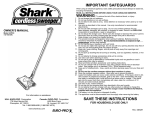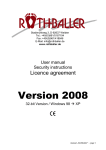Download UTM10 Series Ultrasonic Transit-time Flowmeters
Transcript
1970050/1
IM-P197-02
MI Issue 1
UTM10 Series
Ultrasonic Transit-time Flowmeters
Installation and Maintenance Instructions
5CHGV[KPHQTOCVKQP
)GPGTCNRTQFWEV
KPHQTOCVKQP
6TCPUOKVVGT
KPUVCNNCVKQP
6TCPUFWEGT
KPUVCNNCVKQP
+PRWVUCPFQWVRWVU
3WKEMUVCTV
QRGTCVKPIKPUVTWEVKQPU
5VCTVWRCPF
EQPſIWTCVKQP
5QHVYCTGWVKNKV[
#RRGPFKZ
6CDNGQHEQPVGPVU
IM-P197-02
Issue 1
Printed in the MI
USA
1PVJGDCEMEQXGT
© Copyright 2011
1
Please note:
BELDEN is a registered trademark of Belden Technologies, Inc.
BACNET is a registered trademark of American Society of Heating,
CSA is a registered trademark of the Canadian Standards Association.
Refrigerating and Air-Conditioning Engineers (ASHRAE).
WINDOWS, VISTA and EXCELl are registered trademarks of Microsoft Corporation.
NATIONAL ELECTRICAL CODE is a registered trademark of the NFPA.
SONOTEMP is a registered trademark of Sonotemp, Inc.
ULTEM is a registered trademark of General Electric Company.
VESPEL is a registered trademark of E.I. DuPont Nemours and Company.
5CHGV[KPHQTOCVKQP
Safe operation of these units can only be guaranteed if they are properly installed,
commissioned and maintained by a qualified person in compliance with the
operating instructions. General installation and safety instructions for pipeline and
plant construction, as well as the proper use of tools and safety equipment must
also be complied with.
These products are designed and constructed to withstand the forces encountered
during normal use. Use of these products for any other purpose, or failure to install
these products in accordance with these Installation and Maintenance Instructions,
could cause damage to the products, will invalidate their markings, and may cause
injury or fatality to personnel.
Warning
These products comply with the requirements of the Electromagnetic Compatibility
Directive 89 / 336 / EEC by meeting the standards of: EN 61326: 1997 Electrical
equipment for measurement, control and laboratory use EMC requirements:
-
Immunity to industrial locations annex A -Table A1.
Emissions to domestic locations Table 4.
The following conditions should be avoided as they may create interference above
the limits specified in EN 61326: 1997 if:
-
2
The product or its wiring is located near a radio transmitter.
Cellular telephones and mobile radios may cause interference if used within
approximately 1 metre (39") of the product or its wiring. The actual separation
distance necessary will vary according to the surroundings of the installation and
the power of the transmitter. If this product is not used in the manner specified by
this IMI, then the protection provided may be impaired.
IM-P197-02 MI Issue 1
The symbols, used on the product and in this manual, mean:
Equipment protected throughout by double insulation or reinforced
insulation.
Functional earth (ground) terminal, to enable the product to function
correctly. Not used to provide electrical safety.
Caution, risk of electric shock.
Caution, risk of danger, refer to accompanying documentation.
Optically isolated current source or sink.
Caution, Electrostatic Discharge (ESD) sensitive circuit. Do not touch
or handle without proper electrostatic discharge precautions.
1.1 Intended use
Referring to the Installation and Maintenance Instructions, name-plate and
Technical Information Sheet, check that the product is suitable for the intended use
/ application.
1.2 Access
Ensure safe access and if necessary a safe working platform (suitably guarded)
before attempting to work on the product. Arrange suitable lifting gear if required.
1.3 Lighting
Ensure adequate lighting, particularly where detailed or intricate work is required.
1.4 Hazardous liquids or gases in the pipeline
Consider what is in the pipeline or what may have been in the pipeline at some
previous time. Consider: flammable materials, substances hazardous to health,
extremes of temperature.
1.5 Hazardous environment around the product
Consider: explosion risk areas, lack of oxygen (e.g. tanks, pits), dangerous gases,
extremes of temperature, hot surfaces, fire hazard (e.g. during welding), excessive
noise, moving machinery.
1.6 The system
Consider the effect on the complete system of the work proposed. Will any proposed
action (e.g. closing isolation valves, electrical isolation) put any other part of the
system or any personnel at risk? Dangers might include isolation of vents or
protective devices or the rendering ineffective of controls or alarms. Ensure isolation
valves are turned on and off in a gradual way to avoid system shocks.
IM-P197-02 MI Issue 1
3
1.7 Pressure systems
Ensure that any pressure is isolated and safely vented to atmospheric pressure.
Consider double isolation (double block and bleed) and the locking or labelling of
closed valves. Do not assume that the system has depressurized even when the
pressure gauge indicates zero.
1.8 Temperature
Allow time for temperature to normalize after isolation to avoid the danger of burns
and consider whether protective clothing (including safety glasses) is required.
1.9 Tools and consumables
Before starting work ensure that you have suitable tools and / or consumables
available. Use only genuine Spirax Sarco replacement parts.
1.10 Protective clothing
Consider whether you and /or others in the vicinity require any protective clothing
to protect against the hazards of, for example, chemicals, high / low temperature,
radiation, noise, falling objects, and dangers to eyes and face.
1.11 Permits to work
All work must be carried out or be supervised by a suitably competent person.
Installation and operating personnel should be trained in the correct use of the
product according to the Installation and Maintenance Instructions. Where a
formal 'permit to work' system is in force it must be complied with. Where there is
no such system, it is recommended that a responsible person should know what
work is going on and, where necessary, arrange to have an assistant whose primary
responsibility is safety. Post 'warning notices' if necessary.
1.12 Handling
Manual handling of large and /or heavy products may present a risk of injury. Lifting,
pushing, pulling, carrying or supporting a load by bodily force can cause injury
particularly to the back. You are advised to assess the risks taking into account the
task, the individual, the load and the working environment and use the appropriate
handling method depending on the circumstances of the work being done.
1.13 Residual hazards
In normal use the external surface of the product may be very hot. Take due care
when dismantling or removing the product from an installation.
1.14 Freezing
Provision must be made to protect products which are not self-draining against
frost damage in environments where they may be exposed to temperatures below
freezing point.
1.15 Disposal
Unless otherwise stated in the Installation and Maintenance Instructions, this
product is recyclable and no ecological hazard is anticipated with its disposal
providing due care is taken.
4
IM-P197-02 MI Issue 1
+PVTQFWEVKQP
2.1 General
The UTM10 Series of ultrasonic flowmeters are designed to measure the fluid velocity of
liquid within a closed conduit. The transducers are a non-contacting, clamp-on type or
clamp-around, which will provide benefits of non-fouling operation and ease of installation.
The UTM10 Series of transit-time flowmeters utilize two transducers that function as both
ultrasonic transmitters and receivers. The transducers are clamped on the outside of a
closed pipe at a specific distance from each other. The transducers can be mounted in
V-mount where the sound transverses the pipe two times, W-mount where the sound
transverses the pipe four times, or in Z-mount where the transducers are mounted on
opposite sides of the pipe and the sound crosses the pipe once. The selection of mounting
method is based on pipe and liquid characteristics which both have an effect on how much
signal is generated. The flowmeter operates by alternately transmitting and receiving a
frequency modulated burst of sound energy between the two transducers and measuring
the time interval that it takes for sound to travel between the two transducers. The difference
in the time interval measured is directly related to the velocity of the liquid in the pipe.
Top view
of pipe
Top view
of pipe
W-mount
V-mount
W-Mount
V-Mount
Top view
of pipe
Z-mount
Z-Mount
Fig. 1 Transducer mounting configurations
2.2 Application versatility
The UTM10 flowmeter can be successfully applied on a wide range of metering applications.
The simple-to-program transmitter allows the standard product to be used on pipe sizes
ranging from 12 mm to 2540 mm (½" to 100").
Please note that 12 mm to 40 mm (½" to 1½") transducer sets require the transmitter be
configured for 2 MHz and use dedicated pipe transducers. UTT10-050L transducers require
the use of the 500 KHz transmission frequency. The transmission frequency is selectable
using either the software utility or the Transmitter's Keypad.
A variety of liquid applications can be accommodated:
- Ultrapure liquids
- River water
- Sewage
- Cooling water
- Chemicals
- Reclaimed water
- Potable water
- Plant effluent
- Others
Because the transducers are non-contacting and have no moving parts, the flowmeter is
not affected by system pressure, fouling or wear:
-
UTT10-050S and UTT10-050L (Standard transducers) are rated to a pipe surface
temperature of -40 to +121°C (-40 to +250°F).
-
UTT10-050H high temperature transducers can operate to a pipe surface temperature
of -40 to +176°C (-40 to +350°F).
-
UTT10-015S to UTT10-040S small pipe transducers will withstand temperature of
-40 to +121°C (-40 to +250°F).
IM-P197-02 MI Issue 1
5
2.3 CE compliance
The UTM10 transmitter can be installed in conformance to EN 55011 (CISPR 11) standards.
See the CE compliance drawings in the Appendix - Section 9.
2.4 User safety
The UTM10 employs modular construction and provides electrical safety for the operator.
The display face contains voltages no greater than 28 Vdc. The display face swings open
to allow access to user connections.
Warning: Disconnect the electrical power supply before opening the
instrument enclosure. Wiring should always conform to local codes and the
National Electrical Code ®.
2.5 Data integrity
Non-volatile flash memory retains all user-entered configuration values in memory for
several years at 25°C (77°F), even if power is lost or turned off. Password protection is
provided as part of the Security menu (SEC MENU) and prevents inadvertent configuration
changes or totalizer resets.
2.6 Product identification
The serial number and complete model number of the transmitter are located on the top
outside surface of the transmitter's body. Should technical assistance be required, please
provide the Customer Service Department with this information.
6
IM-P197-02 MI Issue 1
6TCPUOKVVGTKPUVCNNCVKQP
3.1 General information
After unpacking the UTM10, it is recommended that its shipping carton and packing
materials be saved in case the instrument needs to be stored or re-shipped to a different
location. Inspect the equipment and carton for damage. If there is evidence of shipping
damage, notify the carrier immediately.
The enclosure should be mounted in an area that is convenient for servicing, calibration or
for observation of the LCD readout.
1) Locate the transmitter within the length of transducer cables supplied. If this is not
possible, it is recommended that the cable be exchanged for one that is of proper length.
If additional cable is added, utilize RG59 75 Ohm coaxial cable and BNC connections.
Transducer cables that are up to 300 metres (990 feet) can be accommodated.
2) Mount the UTM10 transmitter in a location:
-
Where little vibration exists.
That is protected from corrosive fluids.
That is within the transmitters ambient temperature limits -40 to +85°C (-40 to +185°F).
That is out of direct sunlight. Direct sunlight may increase transmitter temperature to
above the maximum limit.
3) Mounting - Refer to Figure 2 for enclosure and mounting dimension details. Ensure that
enough room is available to allow for door swing, maintenance and conduit entrances.
Secure the enclosure to a flat surface with two appropriate fasteners.
4) Conduit holes - Conduit holes should be used where cables enter the enclosure. Holes
not used for cable entry should be sealed with plugs.
An optional cable gland kit is available for inserting transducer and power cables. The part
number for this kit is D010-1100-000 and can be ordered directly from the manufacturer.
104.1 mm
(4.1")
152.1mm
(6")
109.7 mm
(4.32")
Fig. 2 UTM10 transmitter dimensions
52.3mm
(2.06")
Note: Use IP65 (NEMA 4) rated fittings / plugs to maintain the watertight integrity of the
enclosure. Generally, the right conduit hole (viewed from front) is used for power, the left
conduit hole for transducer connections, and the center hole is utilized for I/O wiring.
IM-P197-02 MI Issue 1
7
3.2 Transducer connections
To access terminal strips for wiring, loosen the two screws in the enclosure door and open.
Guide the transducer terminations through the transmitter conduit hole located in the
bottom-left of the enclosure. Secure the transducer cable with the supplied conduit nut (if
flexible conduit was ordered with the transducer).
372
'
9(
1500mA250V
O
N
&86
W
5
$&1
$&/
5
789
352'8&76(59,&(
5R+6
VWURG\QH
ZZZDVWURG\QHFRP
3:&(
(
&86
$&,19$&+] $
'&2879$
95 - 264 VAC
AC Neutral
Signal Gnd.
Control 1
Control 2
Frequency Out
4-20 mA Out
Reset Total
Modbus Gnd
Modbus B
Modbus A
9R
9R
5
Modbus
TFX Rx
TFX Tx
+
Downstream
Upstream
+
To transducers
Fig. 3 Transducer connections
The terminals within the UTM10 are of a screw-down barrier terminal type. Connect
the appropriate wires at the corresponding screw terminals in the transmitter. Observe
upstream and downstream (+/ -) orientation. See Figure 3.
Note: The transducer cable carries low level, high frequency signals. In general, it is not
recommended to add additional length to the cable supplied with the transducer. If additional
cable is required, contact the manufacturer to arrange an exchange for a transducer with
the appropriate length of cable. Cables to 300 metres (990 feet) are available. If additional
cable is added, ensure that it is RG59 75 Ohm compatible and uses BNC terminations.
Connect power to the screw terminal block in the UTM10 transmitter. See Figure 4 and
Figure 5. Utilize the conduit hole on the right side of the enclosure for this purpose. Use
wiring practices that conform to local and National codes (e.g., The National Electrical
Code® Handbook in the U.S.).
Caution: Any other wiring method may be unsafe or cause improper operation
of the instrument.
Note: This instrument requires clean electrical line power. Do not operate this unit on
circuits with noisy components (i.e., fluorescent lights, relays, compressors, or variable
frequency drives). The use of step down transformers from high voltage, high amperage
sources is also not recommended. Do not run signal wires with line power within the same
wiring tray or conduit.
8
IM-P197-02 MI Issue 1
3.3 Line voltage ac power connections
Connect 90 to 265 Vac, ac Neutral and Chassis Ground to the terminals referenced in
Figure 4. Do not operate without an earth (chassis) ground connection.
$&1
5
'
9(
&86
W
372
1500mA250V
VWURG\QH
ZZZDVWURG\QHFRP
3:&(
$&,19$&+] $
'&2879$
5
$&/
&86
789
(
Modbus
TFX Rx
TFX Tx
+
Downstream
Upstream
+
9R
5
5R+6
352'8&76(59,&(
95 - 264 VAC
AC Neutral
Signal Gnd.
Control 1
Control 2
Frequency Out
4-20 mA Out
Reset Total
Modbus Gnd
Modbus B
Modbus A
O
N
9R
Fig. 4 ac power connections
IM-P197-02 MI Issue 1
9
3.4 Low voltage ac power connections
Connect 20 to 28 Vac, ac Neutral and Chassis Ground to the terminals referenced in
Figure 5. Do not operate without an earth (chassis) ground connection.
The 24 Vac power supply option for the UTM10 is intended for a typical HVAC and Building
Control Systems (BCS) powered by a 24 Vac, nominal, power source. This power source
is provided by ac line power to 24 Vac drop down transformer and is installed by the
installation electricians.
Note: In electrically noisy applications, grounding the flowmeter to the pipe where the
transducers are mounted may provide additional noise suppression. This approach is
only effective with conductive metal pipes. The earth (chassis) ground derived from the
line voltage power supply should be removed at the flowmeter and a new earth ground
connected between the flowmeter and the pipe being measured.
Note: Wire gauges up to 2.08 mm 2 (14 AWG) can be accommodated in the UTM10 terminal
block.
Note: ac powered versions are protected by a field replaceable fuse, P.N. D005-1301-012.
This fuse is equivalent to Wickmann P.N. 3720500041 or 37405000410.
287í
287
$6'6
Chassis Gnd.
24 VAC
AC Neutral
Signal Gnd.
Control 1
Control 2
Frequency Out
4-20 mA Out
Reset Total
Modbus Gnd
Modbus B
Modbus A
7HVW
3
O
N
Modbus
TFX Rx
TFX Tx
+
Downstream
Upstream
+
2879'&
5
'
9(
&86
W
372
1500mA250V
,1
VWURG\QH
,19$&
Fig. 5 24 Vac power connections
24 Vac
24 VAC
Transformer
Transformer
10
IM-P197-02 MI Issue 1
3.5 dc power connections
The UTM10 may be operated from a 10 to 28 Vdc source, as long as the source is capable
of supplying a minimum of 5 Watts of power.
Connect the dc power to the 10 to 28 Vdc In, Power Ground, and Chassis Ground, as
in Figure 6.
Note: dc powered versions are protected by an automatically resetting fuse. This fuse
does not require replacement.
O
N
Modbus
TFX Rx
TFX Tx
+
Downstream
Upstream
+
10 - 28 VDC
Power Gnd.
Signal Gnd.
Control 1
Control 2
Frequency Out
4-20 mA Out
Reset Total
Modbus Gnd
Modbus B
Modbus A
10 -28 VDC
Power
Ground
Fig. 6 dc power connections
IM-P197-02 MI Issue 1
11
6TCPUFWEGTKPUVCNNCVKQP
4.1 General
The transducers that are utilized by the UTM10 contain piezoelectric crystals for transmitting
and receiving ultrasonic signals through walls of liquid piping systems. The UTT10-050S,
UTT10-050L, and UTT10-050H transducers are relatively simple and straightforward to
install, but spacing and alignment of the transducers is critical to the system's accuracy
and performance. Extra care should be taken to ensure that these instructions are carefully
executed. UTT10-015S to UTT10-040S, small pipe transducers, have integrated transmitter
and receiver elements that eliminate the requirement for spacing measurement and alignment.
Mounting of the UTT10-05S, UTT10-050L, and UTT10-050H clamp-on ultrasonic transit-time
transducers is comprised of three steps:
1) Selection of the optimum location on a piping system.
2) Entering the pipe and liquid parameters into either the software utility or keying the
parameters into the transmitter using the keypad. The software utility or the transmitters
firmware will calculate proper transducer spacing based on these entries.
3) Pipe preparation and transducer mounting.
The UTM10-E transmitter requires two RTDs to measure heat usage. The flowmeter utilizes
1000 Ohm, three-wire, platinum RTDs in two mounting styles. Surface mount RTDs are
available for use on well insulated pipes. If the area where the RTD will be located is not
insulated, inconsistent temperature readings will result and insertion (wetted) RTDs should
be utilized.
4.2 Step 1 - Mounting location
The first step in the installation process is the selection of an optimum location for the flow
measurement to be made. For this to be done effectively, a basic knowledge of the piping
system and its plumbing are required.
An optimum location is defined as:
-
A piping system that is completely full of liquid when measurements are being taken.
The pipe may become completely empty during a process cycle – which will result in
the error code 0010 (Low Signal Strength) being displayed on the flowmeter while the
pipe is empty. This error code will clear automatically once the pipe refills with liquid. It
is not recommended to mount the transducers in an area where the pipe may become
partially filled. Partially filled pipes will cause erroneous and unpredictable operation of
the flowmeter.
-
A piping system that contains lengths of straight pipe such as those described in
Table 1. The optimum straight pipe diameter recommendations apply to pipes in both
horizontal and vertical orientation. The straight runs in Table 1 apply to liquid velocities
that are nominally 2.2 m/s (7 ft/s). As liquid velocity increases above this nominal rate,
the requirement for straight pipe increases proportionally.
-
Mount the transducers in an area where they will not be inadvertently bumped or disturbed
during normal operation.
-
Avoid installations on downward flowing pipes unless adequate downstream head
pressure is present to overcome partial filling of or cavitation in the pipe.
12
IM-P197-02 MI Issue 1
Table 1 Piping configuration and transducer positioning
The flowmeter system will provide repeatable measurements on piping systems that do
not meet these requirements, but accuracy of these readings may be influenced to various
degrees.
Piping configuration
and
transducer positioning
Flow
A
B
A
B
Upstream pipe
diameters
Downstream
pipe diameters
A
B
30
5
15
5
10
5
10
5
10
5
30
5
Flow
Flow
A
B
Flow
A
B
Flow
A
B
Flow
A
IM-P197-02 MI Issue 1
B
13
4.3 Step 2 - Transducer spacing
UTM10 transit-time flowmeters can be used with four different transducer types:
UTT10-050S, UTT10-050L, UTT10-050H and UTT10-015S to UTT10-040S. Flowmeters
that utilize the UTT10-05S, UTT10-050L, or UTT10-050H transducer sets consist of
two separate sensors that function as both ultrasonic transmitters and receivers.
UTT10-015S to UTT10-040S transducers integrate both the transmitter and receiver
into one assembly that fixes the separation of the piezoelectric crystals. UTT10-050S,
UTT10-050L and UTT10-050H transducers are clamped on the outside of a closed pipe at
a specific distance from each other.
The UTT10-050S, UTT10-050L and UTT10-050H transducers can be mounted in:
-
W-mount where the sound traverses the pipe four times. This mounting method
produces the best relative travel time values but the weakest signal strength.
-
V-mount where the sound traverses the pipe twice. V-mount is a compromise
between travel time and signal strength.
-
Z-mount where the transducers are mounted on opposite sides of the pipe and
the sound crosses the pipe once. Z-mount will yield the best signal strength but the
smallest relative travel time.
Table 2
Transducer mounting modes —
UTT10-050S, UTT10-050L and UTT10-050H
Transducer
mount mode
Pipe material
Pipe size
Liquid composition
Plastic (all types)
Carbon steel
W-mount
Stainless steel
50 - 100 mm
(2" - 4")
Copper
Ductile iron
Cast iron
Not recommended
Plastic (all types)
Carbon steel
100 - 300 mm
(4" - 12")
Stainless steel
V-mount
Copper
Ductile iron
Cast iron
Plastic (all types)
Carbon steel
Z-mount
Stainless steel
Copper
Ductile iron
Cast iron
14
100 - 750 mm
(4" - 30")
Low TSS
(Total Suspended Solids);
non-aerated
50 - 300 mm
(2" - 12")
>750 mm (>30")
>300 mm (>12")
>750 mm (>30")
>300 mm (>12")
IM-P197-02 MI Issue 1
For further details, reference Figure 7. The appropriate mounting configuration is based on
pipe and liquid characteristics. Selection of the proper transducer mounting method is not
entirely predictable and many times is an iterative process. Table 2 contains recommended
mounting configurations for common applications. These recommended configurations may
need to be modified for specific applications if such things as aeration, suspended solids,
out of round piping or poor piping conditions are present. Use of the UTM10 diagnostics in
determining the optimum transducer mounting is covered later in this Section.
Top view
of pipe
Top view
of pipe
W-mount
Top view
of pipe
V-mount
W-Mount
V-Mount
Z-mount
Z-Mount
Fig. 7 Transducer mounting modes — UTT10-050S, UTT10-050L and UTT10-050H
Table 3
Transducer mounting modes — UTT10-015S to UTT10-040S
Size
Frequency setting
Transducer
Mounting mode
UTT10-015SM
15 mm
½"
2 MHz
UTT10-015SC
UTT10-015SP
UTT10-020SM
20 mm
¾"
2 MHz
UTT10-020SC
UTT10-020P
UTT10-025SM
25 mm
1"
2 MHz
UTT10-025SC
V
UTT10-025P
UTT10-032SM
32 mm
1¼"
2 MHz
UTT10-032SC
UTT10-032SP
UTT10-040SM
40 mm
1½"
2 MHz
UTT10-040SC
UTT10-040SP
For pipe sizes of 600 mm (24") and larger the UTT10-050L transducer using a transmission
frequency of 500 KHz is recommended.
The UTT10-050L transducer may also be advantageous on pipes of between 100 - 600 mm
(4" - 24") if there are less quantifiable complicating aspects such as – sludge, tuberculation,
scale, rubber liners, plastic liners, thick mortar, gas bubbles, suspended solids, emulsions,
or pipes that are perhaps partially buried where a V-mount is required / desired, etc.
IM-P197-02 MI Issue 1
15
4.4 Step 3 - Entering pipe and liquid data
The UTM10 system calculates proper transducer spacing by utilizing piping and liquid
information entered by the user. This information can be entered via the keypad on a UTM10
or via the optional software utility.
The best accuracy is achieved when transducer spacing is exactly what the UTM10 calculates,
so the calculated spacing should be used if signal strength is satisfactory. If the pipe is not
round, the wall thickness not correct or the actual liquid being measured has a different
sound speed than the liquid programmed into the transmitter, the spacing can vary from the
calculated value. If that is the case, the transducers should be placed at the highest signal
level observed by moving the transducers slowly around the mount area.
Note: Transducer spacing is calculated on 'ideal' pipe. Ideal pipe is almost never found so
the transducer spacing distances may need to be altered. An effective way to maximize
signal strength is to configure the display to show signal strength, fix one transducer on
the pipe and then starting at the calculated spacing, move the remaining transducer small
distances forward and back to find the maximum signal strength point.
Important! Enter all of the data on this list, save the data and reset the UTM10 before
mounting transducers.
The following information is required before programming the instrument:
Transducer mounting configuration
Pipe O.D. (outside diameter)
Pipe wall thickness
Pipe material
Pipe sound speed*
Pipe relative roughness*
Pipe liner thickness (if present)
Pipe liner material (if present)
Fluid type
Fluid sound speed*
Fluid viscosity*
Fluid specific gravity*
Note: Much of the data relating to material sound speed, viscosity and specific gravity
is pre-programmed into the UTM10 flowmeter. This data only needs to be modified if it
is known that a particular application's data varies from the reference values. Refer to
Section 7 'Start-up and configuration' for instructions on entering configuration data into
the UTM10 flowmeter via the transmitter's keypad. Refer to Section 8 'Software utility' for
data entry via the software.
* Nominal values for these parameters are included within the UTM10 operating system. The
nominal values may be used as they appear or may be modified if exact system values are
known.
After entering the data listed above, the UTM10 will calculate proper transducer spacing
for the particular data set. This distance will be in millimetres if configured in metric units or
inches if the UTM10 is configured in imperial units.
16
IM-P197-02 MI Issue 1
4.5 Step 4 - Transducer mounting
Pipe preparation - After selecting an optimal mounting location (Step 1- Section 4.2)
and successfully determining the proper transducer spacing (Steps 2 and 3, Sections 4.3
and 4.4), the transducers may now be mounted onto the pipe - Which is covered in
Step 4, this Section).
Before a transducer is mounted onto the pipe surface, an area slightly larger than the flat
surface of each transducer must be cleaned of all rust, scale and moisture. For pipes with
rough surfaces, such as ductile iron pipe, it is recommended that the pipe surface be wire
brushed to a shiny finish. Paint and other coatings, if not flaked or bubbled, need not be
removed. Plastic pipes typically do not require surface preparation other than soap and
water cleaning.
The UTT10-050S, UTT10-050L and UTT10-050H transducers must be properly oriented
and spaced on the pipe to provide optimum reliability and performance. On horizontal pipes,
when Z-mount is required, the transducers should be mounted 180° from one another and
at least 45° from the top-dead-center and bottom-dead-center of the pipe - See Figure 8.
Also see Z-mount transducer installation (Section 4.8). On vertical pipes the orientation is
not critical.
TOP OF
PIPE
TOP OF
PIPE
Top of pipe
Top of pipe
45°
45°
Yes
45°
Yes
45°
45°
Flowmeter
FLOW orientation
METER
mounting
MOUNTINGUTT10-050L
ORIENTATION and
UTT10-050S,
UTT-050S,
UTT-050L
and UTT050H
UTT10-050H
transducers
TRANSDUCERS
45°
Yes
45°
45°
Flowmeter
FLOW orientation
METER
mounting
MOUNTINGto
ORIENTATION
UTT10-015S
UTT10-040S
UTT-015S totransducers
UTT-040S TRANSDUCERS
Fig. 8 Transducer orientation — Horizontal pipes
The spacing between the transducers is measured between the two spacing marks on the
sides of the transducers. These marks are approximately 19 mm (0.75") back from the nose
of the UTT10-050S and UTT10-050H transducers, and 30 mm (1.2") back from the nose of
the UTT10-050L transducers - See Figure 9.
UTT10-015S to UTT10-040S transducers should be mounted with the cable exiting within
±45° of the side of a horizontal pipe. See Figure 8. On vertical pipes the orientation does
not apply.
Alignment
marks
Fig. 9 Transducer alignment marks
IM-P197-02 MI Issue 1
17
4.6
V-mount and W-mount installation
4.6.1 Application of couplant
For UTT10-050S, UTT10-050L and UTT10-050H transducers, place a single bead of couplant,
approximately 12 mm (½") thick, on the flat face of the transducer. See Figure 10. Generally, a
silicone-based grease is used as an acoustic couplant, but any grease-like substance that is
rated not to 'flow' at the temperature that the pipe may operate at will be acceptable. For pipe
surface temperature over 55°C (130°F), Sonotemp® (P.N. D002-2011-010) is recommended.
12 mm (½") thick
Fig. 10 Application of couplant
18
IM-P197-02 MI Issue 1
4.6.2 Transducer positioning
1) Place the upstream transducer in position and secure with a mounting strap. Straps
should be placed in the arched groove on the end of the transducer. A screw is provided
to help hold the transducer onto the strap. Verify that the transducer is true to the pipe
and adjust as necessary. Tighten the transducer strap securely.
2) Place the downstream transducer on the pipe at the calculated transducer spacing
(Figure 11) - see Section 6 'Quick-start operating instructions'. By applying firm hand
pressure test to see if the signal strength is greater than 5 - If it is secure the transducer
at this location. If the signal strength is not 5 or greater, use firm hand pressure and
slowly move the transducer both towards and away from the upstream transducer while
observing signal strength.
Note: Signal strength readings
update only every few seconds, so it
is advisable to move the transducer
", wait, see if signal is increasing or
decreasing and then repeat until the
highest level is achieved.
Signal strength can be displayed on
the UTM10 display or on the main data
screen in the software utility - See
Section 8. Clamp the transducer at
the position where the highest signal
strength is observed. The factory
default signal strength setting is 5,
however there are many application
specific conditions that may prevent
the signal strength from attaining this
level. For the UTM10, signal levels
much less than 5 will probably not be
acceptable for reliable readings.
3) If after adjustment of the transducer
the signal strength does not rise
above 5, then an alternate transducer
mounting method should be selected.
If the mounting method was W-mount,
then re-configure the transmitter
for V-mount, move the downstream
transducer to the new spacing distance
and repeat Step 4 (Section 4.5).
Transducer
spacing
Fig. 11 Transducer positioning
Note: Mounting of high temperature transducers is similar to mounting the UTT10-050S
and UTT10-050L transducers. High temperature installations require acoustic couplant
that is rated not to 'flow' at the temperature that will be present on the pipe surface.
Note: As a rule, the UTT10-050L should be used on pipes 600 mm (24") and larger and not
used for application on a pipe smaller than 100 mm (4"). Consider the application of a
UTT10-050L transducer on a pipe smaller than 600 mm (24") if there are less quantifiable
aspects such as - sludge, tuberculation, scale, rubber liners, plastic liners, thick mortar
liners, gas bubbles, suspended solids, emulsions, and a smaller pipe that is perhaps
partially buried where a V-mount is required / desired, etc.
IM-P197-02 MI Issue 1
19
4.7
UTT10 small pipe transducer installation
4.7.1 UTT10-015S to UTT10-040S
small pipe transducer installation
The small pipe transducers are designed for specific pipe outside diameters. Do not
attempt to mount a UTT10-015S to UTT10-040S transducer onto a pipe that is either too
large or too small for the transducer. Contact the manufacturer to arrange for a replacement
transducer that is the correct size.
UTT10-015S to UTT10-040S installation consists of the following steps:
1) Apply a thin coating of acoustic coupling grease to both halves of the transducer
housing where the housing will contact the pipe. See Figure 12.
2) On horizontal pipes, mount the transducer in an orientation such that the cable exits
at ±45° from the side of the pipe. Do not mount with the cable exiting on either
the top or bottom of the pipe. On vertical pipes the orientation does not matter See Figure 8, page 17.
3) Tighten the wing nuts so that the acoustic coupling grease begins to flow out from the
edges of the transducer or from the gap between the transducer halves. Do not over
tighten.
4) If signal strength is less than 5, remount the transducer at another location on the piping
system.
1⁄16”
1.5 (1.5
mm (mm)
")
Acoustic
couplant
grease
Acoustic
Couplant
Grease
Fig. 12 Application of acoustic couplant — UTT10-015S to UTT10-040S transducers
Note: If a UTT10-015S to UTT10-040S small pipe transducer was purchased
separately from the UTM10 flowmeter, the following configuration procedure is required See Section 4.7.2.
20
IM-P197-02 MI Issue 1
4.7.2 UTT10-015S to UTT10-040S
small pipe transducer configuration procedure
1) Establish communications with the transit-time flowmeter - See Section 8 'Software utility'.
2) From the Tool Bar select Calibration - See Figure 13.
3) On the pop-up screen, click Next button twice to get to Page 3 of 3 - See Figure 14.
4) Click Edit.
8OWUD/,1.'HYLFH$GGU
)LOH
(GLW
9LHZ &RPPXQLFDWLRQV
&RQILJXUDWLRQ 6WUDWHJ\ &DOLEUDWLRQ
:LQGRZ +HOS
(UURUV
UUR
3ULQW
3ULQW3UHYLH
'HYLFH$GGU
7LPH 0LQ
6FDOH )ORZ
7RWDOL]HU1HW
3RV
1HJ
6LJ6WUHQJWK
0DUJLQ
'HOWD7
/DVW8SGDWH
*DO0LQ
2%
2%
2%
QV
Fig. 13 Data display screen
Calibration (Page 3 of 3) - Linearization
3OHDVHHVWDEOLVKD
UHIHUHQFHIORZUDWH
)360360LQLPXP
(QWHUWKHUHIHUHQFHIORZ
UDWHEHORZ'RQRWHQWHU
:DLWIRUIORZWRVWDELOL]H
*DO0
3UHVVWKH6HWEXWWRQ
)ORZ
6HW
(GLW
'HOWD7LPH
([SRUW
Fig. 14 Calibration (page 3 of 3)
IM-P197-02 MI Issue 1
21
5) If calibration point is displayed in Calibration Points Editor screen, record the information,
highlight and click Remove - See Figure 15.
6) Click ADD...
Calibration Points Editor
6HOHFWSRLQWVWRHGLWRUUHPRYH
$GG
QV*DO0LQ
(GLW
5HPRYH
6HOHFW$OO
6HOHFW1RQH
&DQFHO
2.
Fig. 15 Calibration Points Editor
Model: DTTSJP-050-N000-N
S/N: 39647 Delta-T: 391.53nS
Uncal. Flow: 81.682 GPM
Cal. Flow: 80 GPM
Edit Calibration Points
'HOWD7
QV
8QFDOLEUDWHG)ORZ
*DO0LQ
&DOLEUDWHG)ORZ
*DO0LQ
2.
&DQFHO
Fig. 16 Edit Calibration Points
7) Enter Delta T, Uncalibrated Flow, and Calibrated Flow values from the UTT10-015S to
UTT10-040S calibration label, then click OK - See Figure 16.
8) Click OK in the Edit Calibration Points screen.
9) Process will return to Page 3 of 3. Click Finish - See Figure 14.
10) After 'Writing Configuration File' is complete, turn the power off. Turn the power back
on to activate the new settings.
22
IM-P197-02 MI Issue 1
4.8
Mounting transducers in Z-mount configuration
Installation on larger pipes requires careful measurement of the linear and radial placement
of the UTT10-050S, UTT10-050L and UTT10-050H transducers. Failure to properly orient
and place the transducers on the pipe may lead to weak signal strength and/or inaccurate
readings. This section details a method for properly locating the transducers on larger pipes.
This method requires a roll of paper such as freezer paper or wrapping paper, masking tape
and a marking device.
1) Wrap the paper around the pipe in the
manner shown in Figure 17. Align the
paper ends to within 6 mm (¼").
Less than 6 mm (¼")
Fig. 17 Paper template alignment
2) Mark the intersection of the two ends
of the paper to indicate the
circumference. Remove the template
and spread it out on a flat surface.
Fold the template in half, bisecting the
circumference. See Figure 18.
Edge of paper
Line marking circumference
Fold
Pipe circumference
Transducer
Transducer spacing
Spacing
Crease
Crease(Center
(centre
of pipe)
of Pipe)
Fig. 18 Bisecting the pipe circumference
IM-P197-02 MI Issue 1
23
3) Crease the paper at the fold line. Mark the crease. Place a mark on the pipe where one
of the transducers will be located. See Figure 19 for acceptable radial orientations. Wrap
the template back around the pipe, placing the beginning of the paper and one corner
in the location of the mark. Move to the other side of the pipe and mark the pipe at the
ends of the crease. Measure from the end of the crease (directly across the pipe from
the first transducer location) the dimension derived in Section 4.3, 'Step 2 - Transducer
spacing'. Mark this location on the pipe.
TOP OF
PIPE
TOP OF
PIPE
Top of pipe
Top of pipe
45°
45°
Yes
45°
Yes
45°
45°
Flowmeter
FLOW orientation
METER
mounting
MOUNTINGUTT10-050L
ORIENTATION and
UTT10-050S,
UTT-050S,
UTT-050L
and UTT050H
UTT10-050H
transducers
TRANSDUCERS
45°
Yes
45°
45°
Flowmeter
FLOW orientation
METER
mounting
MOUNTINGto
ORIENTATION
UTT10-015S
UTT10-040S
UTT-015S totransducers
UTT-040S TRANSDUCERS
Fig. 19 Transducer orientation — Horizontal pipes
4) The two marks on the pipe are now properly aligned and measured.
If access to the bottom of the pipe prohibits the wrapping of the paper around the
circumference, cut a piece of paper ½ the circumference of the pipe and lay it over the
top of the pipe. The length of ½ the circumference can be found by:
½ Circumference = Pipe O.D. × 1.57
See Section 4.6.2 'Transducer positioning' for transducer spacing.
Mark opposite corners of the paper on the pipe. Apply transducers to these two marks.
5) For UTT10-050S, UTT10-050L and UTT10-050H transducers, place a single bead
of couplant, approximately 12 mm (½") thick, on the flat face of the transducer See Figure 20. Generally, a silicone-based grease is used as an acoustic couplant, but
any good quality grease-like substance that is rated to not 'flow' at the temperature that
the pipe may operate at will be acceptable.
12 mm (½") thick
Fig. 20 Application of couplant
24
IM-P197-02 MI Issue 1
6) Place the upstream transducer in position and secure with a stainless steel strap or
other fastening device. Straps should be placed in the arched groove on the end of the
transducer. A screw is provided to help hold the transducer onto the strap. Verify that
the transducer is true to the pipe, adjust as necessary. Tighten transducer strap securely.
Larger pipes may require more than one strap to reach the circumference of the pipe.
7) Place the downstream transducer on the pipe at the calculated transducer spacing - See
Figure 21. Using firm hand pressure, slowly move the transducer both towards and away
from the upstream transducer while observing signal strength. Clamp the transducer at
the position where the highest signal strength is observed. Signal strength of between
5 and 98 is acceptable. The factory default signal strength setting is 5, however there
are many application specific conditions that may prevent the signal strength from
attaining this level.
A minimum signal strength of 5 is acceptable as long as this signal level is maintained
under all flow conditions.
On certain pipes, a slight twist to the transducer may cause signal strength to rise to
acceptable levels.
Top view
of pipe
Fig. 21 Z-Mount Transducer Placement
8) Certain pipe and liquid characteristics may cause signal strength to rise to greater than
98. The problem with operating a UTM10 with very high signal strength is that the signals
may saturate the input amplifiers and cause erratic readings. Strategies for lowering
signal strength would be changing the transducer mounting method to the next longest
transmission path. For example, if there is excessive signal strength and the transducers
are mounted in a Z-mount, try changing to V-mount or W-wount. Finally you can also
move one transducer slightly off line with the other transducer to lower signal strength.
9) Secure the transducer with a stainless steel strap or other fastener.
IM-P197-02 MI Issue 1
25
4.9 Mounting track installation:
1) A convenient transducer mounting track can be used for pipes that have outside diameters
between 50 and 250 mm (2" and 10"). If the pipe is outside of that range, select a V-mount
or Z-mount mounting method.
2) Install the single mounting rail on the side of the pipe with the stainless steel bands
provided. Do not mount it on the top or bottom of the pipe. Orientation on vertical pipe
is not critical. Ensure that the track is parallel to the pipe and that all four mounting feet
are touching the pipe.
3) Slide the two transducer clamp brackets towards the center mark on the mounting rail.
4) Place a single bead of couplant, approximately 12 mm (½") thick, on the flat face of the
transducer - See Figure 22.
12 mm (½") thick
Fig. 22 Application of couplant
5) Place the first transducer inbetween the mounting rails near the zero point on the scale.
Slide the clamp over the transducer. Adjust the clamp / transducer such that the notch
in the clamp aligns with zero on the scale - See Figure 23.
6) Secure with the thumb screw. Ensure that the screw rests in the counter bore on the
top of the transducer. (Excessive pressure is not required. Apply just enough pressure
so that the couplant fills the gap between the pipe and transducer.)
7) Place the second transducer inbetween the mounting rails near the dimension derived
in Section 4.3 'Step 2 - Transducer spacing'. Read the dimension on the mounting rail
scale. Slide the transducer clamp over the transducer and secure with the thumb screw.
Top view of pipe
Fig. 23 Mounting track installation
26
IM-P197-02 MI Issue 1
+PRWVUCPF1WVRWVU
5.1 General
The UTM10 is available configured as follows:
1) There is the UTM10-S flow model that is equipped with a 4-20 mA output, two open
collector outputs, a rate frequency output, and RS485 communications using the Modbus
RTU command set.
2) The energy version of the UTM10-E has inputs for two 1000 Ohm RTD sensors in place
of the rate frequency and alarm outputs. This version allows the measurement of pipe
input and output temperatures so that energy usage calculations can be performed.
5.2 4-20 mA output
The 4-20 mA output interfaces with most recording and logging systems by transmitting
an analog current signal that is proportional to system flow rate. The 4-20 mA output is
internally powered (current sourcing) and can span negative to positive flow / energy rates.
For ac powered units, the 4-20 mA output is driven from a +15 Vdc source located within
the flowmeter. The source is isolated from earth ground connections within the UTM10. The
ac powered model can accommodate loop loads up to 400 Ohms. dc powered flowmeters
utilize the dc power supply voltage to drive the current loop. The current loop is not isolated
from dc ground or power. Figure 24 illustrates graphically the allowable loads for various
input voltages. The combination of input voltage and loop load must stay within the shaded
area of Figure 24.
Supply voltage - 7 Vdc
= Maximum loop resistance
0.02
Loop load (Ohms)
Operate in the shaded areas
Supply voltage (Vdc)
Fig. 24 Allowable loop resistance (dc powered units)
IM-P197-02 MI Issue 1
27
Loop
resistance
90-265 VAC
AC Neutral
Signal Gnd.
Control 1
Control 2
Frequency Out
4-20 mA Out
Reset Total
Signal ground
7 Vdc drop
Meter power
Fig. 25 4-20 mA output
The 4-20 mA output signal is available between the 4-20 mA out and Signal Gnd. terminals
as shown in Figure 25.
5.3 Control outputs UTM10-S only
Two independent open collector transistor outputs are included with the UTM10-S flowmeter
model. Each output can be configured for one of the following four functions:
-
Rate Alarm
Signal Strength Alarm
O
N
Totalizing / Totalizing Pulse
Errors
None
Fig. 26 Switch settings
Both control outputs are rated for a maximum of 100 mA and 10 to 28 Vdc. A pull-up resistor
can be added externally or an internal 10 K Ohm pull-up resistor can be selected using DIP
switches on the power supply board.
Table 4 Dip switch functions
Switch
S1
S2
S3
S4
On
Control 1 pull-up
resistor IN circuit
Control 2 pull-up
resistor IN circuit
Frequency output
pull-up
resistor IN circuit
Square wave
output
Off
Control 1 pull-up
resistor OUT of
circuit
Control 2 pull-up
resistor OUT of
circuit
Frequency
output pull-up
resistor OUT of
circuit
Simulated turbine
output
28
IM-P197-02 MI Issue 1
For the Rate Alarm and Signal Strength Alarm the on/off values are set using either the
keypad or the software utility.
Typical control connections are illustrated in Figure 27. Please note that only the Control
1 output is shown. Control 2 is identical except the pull-up resistor is governed by SW2.
VCC
VCC
10K
90-265 VAC
AC Neutral
Signal Gnd.
Control 1
Control 2
Frequency Out
4-20 mA Out
Reset Total
O
N
10K
SW1/SW2
SW1/SW2
10 - 20
Vdc
100 mA maximum
90-265 VAC
AC Neutral
Signal Gnd.
Control 1
Control 2
Frequency Out
4-20 mA Out
Reset Total
O
N
SW1/SW2
SW1/SW2
Fig. 27 Typical control connections
5.3.1 Alarm output
The flowrate output permits output changeover at two separate flowrates allowing operation
with an adjustable switch deadband. Figure 28 illustrates how the setting of the two set
points influences rate alarm operation.
A single-point flowrate alarm would place the ON setting slightly higher than the OFF setting
allowing a switch deadband to be established. If a deadband is not established, switch chatter
(rapid switching) may result if the flowrate is very close to the switch point.
Minimum
Flow
Maximum
Flow
Set
OFF
Set ON
Maximum flow
Set OFF
Minimum flow
Set
ON
Output ON
Output
ON
Output
OFF
Output OFF
Deadband
Deadband
Fig. 28 Single point alarm operation
IM-P197-02 MI Issue 1
29
5.3.2 Batch / totalizer output
Totalizer mode configures the output to send a 33 millisecond pulse each time the display
totalizer increments divided by the TOT MULT. The TOT MULT value must be a whole, positive,
numerical value.
For example, if the totalizer exponent (TOTL E) is set to E0 (×1) and the totalizer multiplier
(TOT MULT) is set to 1, then the output will pulse each time the totalizer increments one
count, or each single, whole measurement unit totalized.
If the totalizer exponent (TOTL E) is set to E2 (×100) and the totalizer multiplier (TOT MULT)
is set to 1, then the control output will pulse each time the display totalizer increments or
once per 100 measurement units totalized.
If the totalizer exponent (TOTL E) is set to E0 (×1) and the totalizer multiplier (TOT MULT) is
set to 2, the control output will pulse once for every two counts that the totalizer increments.
5.3.3 Signal strength alarm
The SIG STR alarm will provide an indication that the signal level reported by the transducers
has fallen to a point where flow measurements may not be possible. It can also be used
to indicate that the pipe has emptied. Like the rate alarm described previously, the signal
strength alarm requires that two points be entered, establishing an alarm deadband. A
valid switch point exists when the ON value is lower than the OFF value. If a deadband is
not established and the signal strength decreases to approximately the value of the switch
point, the output may 'chatter'.
5.3.4 Error alarm outputs
When a control output is set to ERROR mode, the output will activate when any error occurs
in the flowmeter that has caused the meter to stop measuring reliably. See the Appendix
(Section 9) for a list of potential error codes.
5.4
Frequency output UTM10-S only
The frequency output is an open-collector transistor circuit that outputs a pulse waveform
that varies proportionally with flowrate. This type of frequency output is also know as a
'Rate Pulse' output. The output spans from 0 Hz, normally at zero flowrate to 1000 Hz at
full flowrate (configuration of the MAX RATE parameter is described in detail in Section 7
'Start-up and configuration').
The frequency output is proportional to the maximum flowrate
entered into the flowmeter. The maximum output frequency is
1000 Hz.
+V
10K
Note: When the USB programming cable is connected, the
RS485 and frequency outputs are disabled.
SW4SW4
Closed
Closed
SW4SW4
Open
Open
90-265 VAC
AC Neutral
Signal Gnd.
Control 1
Control 2
Frequency Out
4-20 mA Out
Reset Total
O
N
Frequency Output
Fig. 29 Frequency output switch settings
30
Frequency output
IM-P197-02 MI Issue 1
If, for example, the MAX RATE parameter was set to 1514 litres/minute (400 US gallons/
minute) then an output frequency of 500 Hz (half of the full-scale frequency of 1000 Hz)
would represent 757 litres/minute (200 US gallons/minute).
In addition to the control outputs, the frequency output can be used to provide total
information by use of a 'K-factor'. A K-factor simply relates the number of pulses from the
frequency output to the number of accumulated pulses that equates to a specific volume.
For the UTM10 this relationship is described by the following equation. The 60 000 relates
to measurement units in volume/min. Measurement units in seconds, hours or days would
require a different numerator.
Equation 1 K-factor calculation
K - factor =
60 000
Full-scale units
A practical example would be if the MAX RATE for the application were 400 GPM (Gallons/
Minute), the K-factor (representing the number of pulses accumulated needed to equal
1 Gallon) would be:
K - factor =
60 000
400 GPM
= 150 pulses per gallon
If the frequency output is to be used as a totalizing output, the UTM10 and the receiving
instrument must have identical K-factor values programmed into them to ensure that accurate
readings are being recorded by the receiving instrument. Unlike standard mechanical
flowmeters such as turbines, gear or nutating disk meters, the K-factor can be changed by
modifying the MAX RATE flowrate value.
Note: For a full treatment of K-factors please see the Section 9 'Appendix'.
There are two frequency output types available:
Turbine meter simulation - This option is utilized when a receiving instrument is capable
of interfacing directly with a turbine flowmeter's magnetic pickup. The output is a relatively
low voltage ac signal whose amplitude swings above and below the signal ground reference.
The minimum ac amplitude is approximately 500 mV peak-to-peak. To activate the turbine
output circuit, turn SW4 OFF.
P9
500
mV p-p
SS
Fig. 30 Frequency output waveform (simulated turbine)
Square-wave frequency - This option is utilized when a receiving instrument requires that
the pulse voltage level be either of a higher potential and/or referenced to dc ground. The
output is a square-wave with a peak voltage equaling the instrument supply voltage when
the SW3 is ON. If desired, an external pull-up resistor and power source can be utilized by
leaving SW3 OFF. Set SW4 to ON for a square-wave output.
9
Fig. 31 Frequency output waveform (square wave)
IM-P197-02 MI Issue 1
31
5.5 RS485
The RS485 feature allows up to 126 UTM10 systems to be placed on a single three-wire
cable bus. All flowmeters are assigned a unique numeric address that allows all of the
flowmeters on the cable network to be independently accessed. A Modbus RTU command
protocol is used to interrogate the flowmeters. An explanation of the command structure
is detailed in Section 9 'Appendix'. Flowrate, total, signal strength and temperature (if so
equipped) can be monitored over the digital communications bus. Baud rates up to 9600
and cable lengths to 1500 m (5000 ft) are supported without repeaters or 'end of line'
resistors.
To interconnect flowmeters, utilize three-wire shielded cable such as Belden® 9939
or equal. In noisy environments the shield should be connected on one end to a good
earth ground connection. A USB to RS485 converter such as the B&B Electronics P/N
485USBTB-2W can be used to communicate with a PC running Windows 98, Windows
ME, Windows 2000, Windows NT, Windows XP, and Windows Vista®. For computers
with RS232C serial ports, an RS232C to RS485 converter, such as B&B Electronics P/N
485SD9TB (illustrated in Figure 33), is required to interconnect the RS485 network to a
communication port on a PC. If more than 126 flowmeters must be monitored, an additional
converter and communication port are required.
Note: When the USB programming cable is connected, the RS485 and frequency outputs
are disabled.
Model 485USBTB-2W
4-20 mA Out
Reset Total
Modbus Gnd
Modbus B
Modbus A
A (-)
B (+)
A (-)
B (+)
GND
USB to RS485
USB to RS485
4-20 mA Out
Reset Total
Modbus Gnd
Modbus B
Modbus A
TA (A) TD (B) +
GND
GND
+12V
Model 485SD9TB
RS-485 Converter
RS-485
To 12 Vdc
supply
RS-232
RS232 to RS485
Fig. 32 RS485 network connections
32
IM-P197-02 MI Issue 1
5.6 Energy flow UTM10-E only
Back
of
%$&.2)
connector
&211(&725
The UTM10-E allows the integration of two 1000
Ohm, platinum RTDs with the flowmeter, effectively
providing an instrument for measuring energy
consumed in liquid heating and cooling systems. If
RTDs were ordered with the UTM10 flowmeter, they
have been factory calibrated and are shipped with
the flowmeter.
The energy flowmeter has multiple heat ranges to
choose from. For best resolution use the temperature
range that encompasses the temperature range of
the application.
1000:
The three-wire surface mount RTDs are attached at
the factory to a simple plug-in connector eliminating
the possibility of mis-wiring. Simply install the RTDs
on or in the pipe as recommended, and then plug the
RTDs into the UTM10.
Return line
5(7851/,1(
RTD 2
57'
Four ranges of surface mount RTDs and two lengths
of wetted insertion probes are offered. Other cable
lengths for surface mount RTDs are available. Contact
the manufacturer for additional offerings.
All RTDs are 1000 Ohm platinum, three-wire devices.
The surface mount versions are available in standard
lengths of 6 m (20 ft), 15 m (50 ft) and 30 m (100 ft) of
attached shielded cable.
6833/</,1(
Supply line
57'
RTD 1
Fig. 33 RTD schematic
5.6.1 Installation of surface mount RTDs
Surface mount RTDs should only be utilized on well insulated pipe. If the area where the RTD
is located is not insulated, inconsistent temperature readings will result. Insertion (wetted)
RTDs should be used on pipes that are not insulated.
Select areas on the supply and return pipes where the RTDs will be mounted. Remove or
peel back the insulation all the way around the pipe in the installation area. Clean an area
slightly larger than the RTD down to bare metal on the pipe.
Place a small amount of heat sink compound on the pipe in the RTD installation location.
See Figure 34. Press the RTD firmly into the compound. Fasten the RTD to the pipe with
the included stretch tape.
Heat tape
Clean RTD mounting area to bare metal surface
MINCO
Fig. 34 Surface mount RTD installation
IM-P197-02 MI Issue 1
Heat sink compound
33
Route the RTD cables back to the UTM10 flowmeter and secure the cable so that it will not
be pulled on or abraded inadvertently. Replace the insulation on the pipe, ensuring that the
RTDs are not exposed to air currents.
If the cables are not long enough to reach the UTM10, route the cables to an electrical
junction box and add additional cable from that point. Use three-wire shielded cable, such
as Belden® 9939 or equal, for this purpose.
Note: Adding cable adds to the resistance the flowmeter reads and may have an effect on
absolute accuracy. If cable is added, ensure that the same length is added to both RTDs to
minimize errors due to changes in cable resistance.
$&1
9R
VWURG\QH
$&,19$&+] $
'&2879$
$&/
&86
9R
5
5
789
5R+6
352'8&76(59,&(
(
TEMP. SET
0 to 50°C
0 to 100°C
-40 to 200°C
Supply line
RTD #1
6833/</,1(
57'
MINCO
5(7851/,1(
57'
RTD's
Return line
RTD #2
Modbus
TFX Rx
TFX Tx
+
Downstream
Upstream
+
Signal Gnd.
4-20 mA Out
Reset Total
Modbus Gnd
Modbus B
Modbus A
Exc.
Sig.
Gnd.
Shield
Exc.
Sig.
Gnd.
Shield
OCNIM
95 - 264 VAC
AC Neutral
RTD 1
RTD 2
5
'
9(
&86
3:&(
W
372
1500mA250V
ZZZDVWURG\QHFRP
Fig. 35 Connecting RTDs
5.6.2
Wiring to the flowmeter
After the RTDs have been mounted to the pipe, route the cable back to the UTM10 through
the middle hole in the enclosure. Connection to the flowmeter is accomplished by inserting
the RTD connector into the mating connector on the circuit board. Be sure that the alignment
tab on the RTD cable is up.
34
IM-P197-02 MI Issue 1
5.6.3 Replacement RTDs
If it is necessary to replace RTDs, complete RTD kits including the energy flowmeters plug-in
connector and calibration values for the replacements are available from the manufacturer.
It is also possible to use other manufacturer's RTDs. The RTDs must be 1000 Ohm platinum
RTDs suitable for a three-wire connection. A connection adapter, P.N. D005-0350-300, is
available to facilitate connection to the UTM10 - See Figure 36.
White
:+,7(
5('
Red
57'
RTD2
Pin 8
3,1
Pin 6
3,1
Pin 5
3,1
Pin 4
3,1
Pin 3
3,1
Pin 2
3,1
Pin 1
3,1
%/$&.
Black
*5((1
Green
%52:1
Brown
57'
RTD1
%/8(
Blue
'5$,1
Drain
White
Pin3,1
5
:+,7(
Black
Pin3,1
3
%/$&.
Red
Pin3,1
1
5('
Drain
Pin3,1
8
'5$,1
Green
Pin3,1
6
*5((1
Blue
Pin3,1
4
%/8(
Brown
Pin3,1
2
%52:1
Fig. 36 RTD adapter connections
Note: It will be necessary to calibrate third party RTDs to the UTM10 for proper operation
- See Section 9 'Appendix' for the calibration procedure.
IM-P197-02 MI Issue 1
35
3WKEMUVCTVQRGTCVKPIKPUVTWEVKQPU
This Section provides the basic instructions for operation. If specific instrument features
are to be used or if the installer is unfamiliar with this type of instrument, refer to the
appropriate Section in this document for complete details.
Warning: Before supplying power to the unit it is advised that Section 1 'Safety information'
be read by the person commissioning the unit into operation.
Please note: It will be necessary to supply power to the unit, at least temporarily, to obtain
set-up information that will be required in the following steps (Sections 6.1 to 6.4):
6.1 Transducer location:
1) Select a mounting location on the piping system with a minimum of 10 pipe diameters
(10 × the pipe inside diameter) of straight pipe upstream and 5 straight diameters
downstream. See Table 1, page 13.
2) If the application requires a UTT10-050S, UTT10-050L or UTT10-050H transducer select
a mounting method for the transducer based on pipe size and liquid characteristics.
Transducer configurations are illustrated in Figure 37 below.
Note: The UTT10-015S to UTT10-040S transducers use a V-mount configuration.
3) Enter the following data into the UTM10 transmitter via the integral keypad or the
software utility:
1.
2.
3.
4.
5.
6.
7.
8.
9.
10.
11.
Transducer mounting method
Pipe O.D. (Outside Diameter)
Pipe wall thickness
Pipe material
Pipe sound speed*
Pipe relative roughness*
Pipe liner thickness
Pipe liner material
Fluid type
Fluid sound speed*
Fluid viscosity*
* Nominal values for these parameters are included within the UTM10 operating system.
The nominal values may be used as they appear or may be modified if the exact system
values are known.
4) Record the value calculated and displayed as Transducer Spacing (XDC SPAC).
Top view
of pipe
W-mount
W-Mount
Top view
of pipe
Top view
of pipe
V-mount
Z-mount
V-Mount
Z-Mount
Fig. 37 Transducer mounting configurations
36
IM-P197-02 MI Issue 1
6.2 Electrical connections
Transducer / power connections:
1) Route the transducer cables from the transducer mounting location back to the UTM10
enclosure. Connect the transducer wires to the terminal block in the UTM10 enclosure.
2) Verify that power supply is correct for the flowmeters power option:
- Line voltage ac units require 95 to 265 Vac 47 to 63 Hz @ 17 VA maximum.
- Low voltage ac units require 20 to 28 Vac 47 to 63 Hz @ 17 VA maximum.
- dc units require 10 to 28 Vdc @ 5 Watts maximum.
3) Connect the power to the UTM10 flowmeter.
Downstream+
DownstreamUpstreamUpstream+
Fig. 38 Transducer connections
6.3 Pipe preparation and transducer mounting
6.3.1 UTT10-050S, UTT10-050L and UTT10-050H transducers:
1) Place the flowmeter in signal strength measuring mode. This value is available on the
UTM10 display (Service Menu) or in the data display of the software utility.
2) The pipe surface, where the transducer is to be mounted, must be clean and dry. Remove
any scale, rust or loose paint to ensure satisfactory acoustic conduction. Wire brushing
the rough surface of the pipe to a smooth bare metal may also be useful. Plastic pipes
do not require preparation other than cleaning.
3) Apply a single 12 mm (½") bead of acoustic couplant grease to the upstream transducer
and secure it to the pipe with a mounting strap.
4) Apply acoustic couplant grease to the downstream transducer and press it onto the pipe
using hand pressure at the lineal distance calculated in Section 6.1.
5) Space the transducer according to the recommended values found during programming
or from the software utility. Secure the transducer to the pipe with the mounting straps
at these locations.
IM-P197-02 MI Issue 1
37
6.3.2 UTT10-015S to UTT10-040S transducers:
1) Place the flowmeter in signal strength measuring mode. This value is available on the
UTM10 display (Service Menu) or in the data display of the software utility.
2) The pipe surface, where the transducer is to be mounted, must be clean and dry. Remove
any scale, rust or loose paint to ensure satisfactory acoustic conduction. Wire brushing
the rough surface of the pipe to a smooth bare metal may also be useful. Plastic pipes
do not require preparation other than cleaning.
3) Apply a single 12 mm (½") bead of acoustic couplant grease to the upstream transducer
and secure it to the pipe with a mounting strap.
4) Tighten the nuts so that the acoustic coupling grease begins to flow out from the edges
of the transducer and from the gap between the transducer and the pipe. Do not over
tighten.
6.4 Start-up
Initial settings and power up:
1) Apply power to the transmitter.
2) Verify that SIG STR is greater than 5.0.
3) Input proper units of measure and I/O data.
38
IM-P197-02 MI Issue 1
5VCTVWRCPF%QPHKIWTCVKQP
7.1 Before starting the instrument
Note: The UTM10 flowmeter system requires a full pipe of liquid before a successful
start-up can be completed. Do not attempt to make adjustments or change configurations
until a full pipe is verified.
Note: If Dow 732 RTV was utilized to couple the transducers to the pipe, the adhesive
must be fully cured before readings are attempted. Dow 732 requires 24 hours to cure
satisfactorily. If Sonotemp® acoustic coupling grease was utilized as a couplant, curing is
not required.
7.2 Instrument start-up
Procedure:
1) Verify that all wiring is properly connected and routed, as described in Section 3.
2) Verify that the transducer is properly mounted, as described in Section 4.
3) Apply power. The display of a UTM10 will briefly show a software version number and
then all of the segments will illuminate in succession.
Important: In order to complete the installation of the UTM10 flowmeter, the pipe must be
full of liquid.
To verify proper installation and flow measurement operation:
1) Go to the SER MENU and confirm that signal strength (SIG STR) is between 5 and 98. If
the signal strength is lower than 5, verify that proper transducer mounting methods and
liquid/pipe characteristics have been entered. To increase signal strength, if a W-mount
transducer installation was selected, re-configure for a V-mount installation; if V-mount
was selected, re-configure for Z-mount.
Note: Mounting configuration changes apply only to UTT10-050S, UTT10-050L and
UTT10-050H transducer sets.
2) Verify that the actual measured liquid sound speed is very close to the expected value.
The measured liquid sound speed (SSPD m/s (ft/s)) is displayed in the SER MENU. Verify
that the measured sound speed is within 2% of the value entered as FLUID SS in the
BSC MENU. The pipe must be full of liquid in order to make this measurement.
When the flowmeter is operating properly, refer to Section 7.3 'Keypad programming' for
additional programming features.
IM-P197-02 MI Issue 1
39
7.3 Keypad programming
The UTM10 units that have been ordered with a keypad can be configured through the
keypad interface or by using the Windows® compatible software utility - See Section
8 'Software utility'. Of the two methods of configurating the UTM10, the software utility
provides more advanced features and offers the ability to store and transfer flowmeter
configurations between UTM10 units. All entries are saved in non-volatile FLASH memory
and will be retained indefinitely in the event of power loss.
Note: When USB programming cable is connected, the RS485 and frequency outputs are
disabled.
The UTM10 keypad contains a four-key tactile feedback keypad interface that allows the
user to view and change configuration parameters used by the operating system.
Mode
indicators
Keypad
Fig. 39 Keypad interface
1) The MENU key is pressed from RUN mode to enter PROGRAM mode. The MENU key is
pressed in PROGRAM mode to exit from configuration parameter selection and menus.
If changes to any configuration parameters are made, the user will be prompted with a
SAVE? when returning to RUN mode. If YES is chosen the new parameters will be saved
in program memory.
2) The arrow STkeys are used to scroll through menus and configuration parameters. The
arrow keys are also used to adjust parameter numerical values.
3) The ENTER key functions are:
- Pressed from the RUN mode to view the current software version operating in the
instrument.
- Used to access the configuration parameters in the various menus.
- Used to initiate changes in configuration parameters.
- Used to accept configuration parameter changes.
40
IM-P197-02 MI Issue 1
7.4 Menu structure
The UTM10 firmware uses a hierarchical menu structure. A map of the user interface is
included in Section 9 'Appendix'. The map provides a visual path to the configuration
parameters that users can access. This tool should be employed each time configuration
parameters are accessed or revised.
The seven menus used in the UTM10 software are as follows:
BSC MENU
BASIC - This menu contains all of the configuration
parameters necessary to initially program the UTM10
to measure flow.
Section 7.5
page 41
CH1 MENU
CHANNEL 1 - Configures the 4-20 mA output. Applies
to both the UTM10-S and UTM10-E (energy) models.
Section 7.6
page 52
CH2 MENU
CHANNEL 2 - Configures the type and operating
parameters for channel 2 output options. Channel 2
parameters are specific to the model of UTM10 used.
Section 7.7
page 54
SEN MENU
SENSOR - This menu is used to select the sensor type
(i.e. STD 1 MHZ, etc.)
Section 7.8
page 56
SEC MENU
SECURITY - This menu is utilized for resetting
totalizers, returning filtering to factory settings, and
revising security the password.
Section 7.9
page 57
SER MENU
SERVICE - The service menu contains system settings
that are used for advanced configuration and zeroing
the UTM10 on the pipe.
Section 7.10
page 58
DSP MENU
DISPLAY - The display menu is used to configure the
UTM10 display functions.
Section 7.11
page 62
The following sections define the configuration parameters
located in each of the menus.
7.5 BSC menu - Basic menu
The BASIC menu contains all of the configuration parameters necessary to make the
UTM10 operational.
Units selection:
- UNITS - Programming unit selection (choice)
- METRIC (Millimetres)
- IMPERIAL (Inches)
Installs a global measurement standard into the memory of the instrument. The choices are
either Metric or Imperial units.
Select METRIC if the flowmeter is to be configured in millimetres. Select IMPERIAL if all
configurations (pipe sizes, etc.) are to be made in inches.
The METRIC / IMPERIAL selection will also configure the UTM10 to display sound speeds in
pipe materials and liquids as either metres / second (MPS) or feet / second (FPS), respectively.
IM-P197-02 MI Issue 1
41
Important!: If the UNITS entered have been changed from METRIC to IMPERIAL or vice
versa the entry must be saved and the instrument reset (power cycled or System Reset SYS
RSET entered) in order for the UTM10 to initiate the change in operating units. Failure to
save and reset the instrument will lead to improper transducer spacing calculations and an
instrument that may not measure properly.
Address
ADDRESS - Modbus address (Value)
1-126
Note: This is for the RS485 connection only. The Modbus TCP / IP address is set via the
integrated HTML application in the Ethernet port.
Each UTM10 connected on the communications bus must have an unique address
number assigned.
Transducer mount
XDCR MNT - Transducer mounting method (Choice)
V
W
Z
Selects the mounting orientation for the transducers. The selection of an appropriate
mounting orientation is based on pipe and liquid characteristics - See Section 4
'Transducer installation'.
Flow direction
FLOW DIR - Transducer flow direction control (Choice)
FORWARD
REVERSE
Allows the flow direction to be changed from that which the flowmeter assumes to be
forward. This feature allows upstream and downstream transducers to be 'electronically'
reversed making upside down mounting of the display unnecessary when mounting a
UTM10 flowmeter with integral transducer.
Transducer frequency
XDCR HZ - Transducer transmission frequency (Choice)
500 KHZ (500 Kilohertz)
1 MHZ (1 Megahertz)
2 MHZ (2 Megahertz)
Transducer transmission frequencies are specific to the type of transducer and the
size of pipe. In general the UTT10-050L 500 KHz transducers are used for pipes
greater than 600 mm (24"). UTT10-050S and UTT10-050H, 1 MHz transducers, are for
intermediate sized pipes between 50 mm (2") and 600 mm (24"). The UTT10-015S to
UTT10-040S, 2 MHz transducers, are for pipe sizes between 15 mm (½") and 40 mm (1½").
42
IM-P197-02 MI Issue 1
Pipe outside diameter
PIPE OD - Pipe outside diameter entry (Value)
METRIC (Millimetres)
IMPERIAL (Inches)
Enter the pipe outside diameter in millimetres if METRIC was selected as your choice
of units.
Note: Charts listing popular pipe sizes have been included in Section 9 'Appendix'.
Correct entries for pipe O.D. and pipe wall thickness are critical to obtaining accurate
flow measurement readings.
Pipe wall thickness
PIPE WT - Pipe wall thickness entry (Value)
METRIC (Millimetres)
IMPERIAL (Inches)
Enter the pipe wall thickness in millimetres if METRIC was selected as your choice of
units.
Note: Charts listing popular pipe sizes have been included in Section 9 'Appendix'.
Correct entries for pipe O.D. and pipe wall thickness are critical to obtaining accurate
flow measurement readings.
Pipe material
PIPE MAT - Pipe material selection (Choice)
The following list is provided as an example. Additional pipe materials are added
periodically. Select the appropriate pipe material from the list or select OTHER if the
material is not listed.
Acrylic
(ACRYLIC)
Polypropylene
(POLYPRO)
Aluminum
(ALUMINUM)
PVC CPVC
(PVC/CPVC)
Brass (Naval)
(BRASS)
PVDF
(PVDF)
Carbon steel
(CARB ST)
Stainless steel 302/303
(SS 303)
Cast iron
(CAST IRN)
Stainless steel 304/316
(SS 316)
Copper
(COPPER)
Stainless steel 410
(SS 410)
Ductile iron
(DCTL IRN)
Stainless steel 430
(SS 430)
Fiberglass-Epoxy
(FBRGLASS)
PFA
(PFA)
Glass Pyrex
(PYREX)
Titanium
(TITANIUM)
Nylon
(NYLON)
Asbestos
(ASBESTOS)
HD Polyethylene
(HDPE)
Other
(OTHER)
LD Polyethylene
(LDPE)
IM-P197-02 MI Issue 1
43
Pipe sound speed
PIPE SS - Speed of sound in the pipe material (Value)
METRIC (metres per second)
IMPERIAL (feet per second)
Allows adjustments to be made to the speed of sound value, shear or transverse wave,
for the pipe wall. If METRIC was chosen as your choice of units, the entry will be in MPS
(metres / second).
If a pipe material was chosen from the PIPE MAT list, a nominal value for speed of
sound in that material will be automatically loaded. If the actual sound speed is known
for the application piping system and that value varies from the automatically loaded
value, the value can be revised.
If OTHER was chosen as PIPE MAT, then a PIPE SS must also be entered.
Pipe roughness
PIPE R - Pipe material relative roughness (Value)
Unitless value
The UTM10 provides flow profile compensation in its flow measurement calculation.
The ratio of average surface imperfection as it relates to the pipe internal diameter is
used in this compensation algorithm and is found by using the following formula:
Pipe R =
Linear RMS measurement of the pipe internal wall surface
Inside diameter of the pipe
If a pipe material was chosen from the PIPE MAT list, a nominal value for relative
roughness in that material will be automatically loaded. If the actual roughness is
known for the application piping system and that value varies from the automatically
loaded value, the value can be revised.
Liner thickness
LINER T - Pipe liner thickness (Value)
METRIC (Millimetres)
IMPERIAL (Inches)
If the pipe has a liner, enter the pipe liner thickness. If METRIC was chosen as your
choice of units, enter this value in millimetres.
44
IM-P197-02 MI Issue 1
Liner material
LINER MA - Pipe liner material (Choice)
Liner type - (If a LINER thickness was selected)
The following list is provided as an example. Additional materials are added periodically.
Select the appropriate material from the list or select OTHER if the liner material is not
listed.
Tar Epoxy
(TAR EPXY)
HD Polyethylene
(HDPE)
Rubber
(RUBBER)
LD Polyethylene
(LDPE)
Mortar
(MORTAR)
Teflon (PFA)
(TEFLON)
Polypropylene
(POLYPRO)
Ebonite
(EBONITE)
Polystyrene
(POLYSTY)
Other
(OTHER)
Liner sound speed
LINER SS - Speed of Sound in the Liner (Value)
METRIC (metres per second)
IMPERIAL (feet per second)
Allows adjustments to be made to the speed of sound value, shear or transverse wave,
for the pipe wall. If METRIC was chosen as your choice of units, the entry will be in MPS
(metres / second).
If a liner was chosen from the LINER MA list, a nominal value for speed of sound in
that media will be automatically loaded. If the actual sound speed rate is known for the
pipe liner and that value varies from the automatically loaded value, the value can be
revised.
Liner roughness
LINER R - Liner material relative roughness (Value)
Unitless value
The UTM10 provides flow profile compensation in its flow measurement calculation.
The ratio of average surface imperfection as it relates to the pipe internal diameter is
used in this compensation and is found by using the following formula:
Liner R =
Linear RMS measurement of the liners internal wall surface
Inside diameter of the liner
If a liner material was chosen from the LINER MA list, a nominal value for relative
roughness in that material will be automatically loaded. If the actual roughness is
known for the application liner and that value varies from the automatically loaded
value, the value can be revised.
IM-P197-02 MI Issue 1
45
Fluid type
FL TYPE - Fluid / media type (Choice)
The following list is provided as an example. Additional liquids are added periodically.
Select the appropriate liquid from the list or select OTHER if the liquid is not listed.
Water Tap
(WATER)
Isopropyl Alcohol
(ISO-ALC)
Sewage-Raw
(SEWAGE)
Kerosene
(KEROSENE)
Acetone
(ACETONE)
Methanol
(METHANOL)
Alcohol
(ALCOHOL)
Oil Diesel
(DIESEL)
Ammonia
(AMMONIA)
Oil Hydraulic [Petro-based] (HYD OIL)
Benzene
(BENZENE)
Oil Lubricating
(LUBE OIL)
Brine
(BRINE)
Oil Motor [SAE 20/30]
(MTR OIL)
Ethanol
(ETHANOL)
Water Distilled
(WATR-DST)
Ethylene
Glycol
(ETH-GLYC)
Water Sea
(WATR-SEA)
Gasoline
(GASOLINE)
Other
(OTHER)
Glycerin
(GLYCERIN)
Fluid sound speed
FLUID SS - Speed of sound in the fluid (Value)
METRIC (metres per second)
IMPERIAL (feet per second)
Allows adjustments to be made to the speed of sound entry for the liquid. If METRIC
was chosen as your choice of units, the entry will be in MPS (metres / second).
If a fluid was chosen from the FL TYPE list, a nominal value for speed of sound in
that media will be automatically loaded. If the actual sound speed is known for the
application fluid and that value varies from the automatically loaded value, the value
can be revised.
If OTHER was chosen as FL TYPE, a FLUID SS will need to be entered. A list of alternate
fluids and their associated sound speeds is located in Section 9 'Appendix'.
Fluid sound speed may also be found using the Target DBg Data screen available in
Section 8 'Software utility'.
46
IM-P197-02 MI Issue 1
Fluid viscosity
FLUID VI - Absolute viscosity of the fluid (Value - cP)
Allows adjustments to be made to the absolute viscosity of the liquid in centipoise.
UTM10 flowmeters utilize pipe size, viscosity and specific gravity to calculate Reynolds
numbers. Since the Reynolds number influences flow profile, the UTM10 has to
compensate for the relatively high velocities at the pipe center during transitional or
laminar flow conditions. The entry of FLUID VI is utilized in the calculation of Reynolds
and the resultant compensation values.
If a fluid was chosen from the FL TYPE list, a nominal value for viscosity in that media
will be automatically loaded. If the actual viscosity is known for the application fluid and
that value varies from the automatically loaded value, the value can be revised.
If OTHER was chosen as FL TYPE, then a FLUID VI must also be entered. A list of
alternate fluids and their associated viscosities is located in Section 9 'Appendix'.
Fluid specific gravity
SP GRAVTY - Fluid specific gravity entry (Value)
Unitless Value
Allows adjustments to be made to the specific gravity (density relative to water) of the
liquid.
As stated previously in the FLUID VI section, specific gravity is utilized in the Reynolds
correction algorithm. It is also utilized if mass flow measurement units are selected for
rate or total.
If a fluid was chosen from the FL TYPE list, a nominal value for specific gravity in
that media will be automatically loaded. If the actual specific gravity is known for the
application fluid and that value varies from the automatically loaded value, the value
can be revised.
If OTHER was chosen as FL TYPE, a SP GRVTY may need to be entered if mass flows
are to be calculated. A list of alternate fluids and their associated specific gravities is
located in Section 9 'Appendix'.
IM-P197-02 MI Issue 1
47
Fluid specific heat capacity
SP HEAT - Fluid specific heat capacity (Value)
BTU/lb
Allows adjustments to be made to the specific heat capacity of the liquid.
If a fluid was chosen from the FL TYPE list, a default specific heat will be automatically
loaded. This default value is displayed as SP HEAT in the BSC MENU. If the actual
specific heat of the liquid is known or it differs from the default value, the value can
be revised. See Tables 5, 6 and 7 for specific values. Enter a value that is the mean of
both pipes.
Table 5 Specific heat capacity values for water
°C
0-100
121
149
177
Specific heat capacity for water
Temperature
°F
32-212
250
300
350
Specific Heat
BTU/lb°F
1.00
1.02
1.03
1.05
Table 6 Specific heat capacity values for other common fluids
Specific heat capacity values for common fluids
Temperature
Specific heat
BTU/lb°F
°C
°F
0
32
0.65
12
54
0.60
0
32
0.71
15
60
0.72
17
63
0.94
Fluid
Ethanol
Methanol
Brine
Brine
Sea water
Table 7 Specific heat capacity values for ethylene glycol / water
Specific heat capacity BTU/lb°F
Temperature
48
Ethylene Glycol solution (% by Volume)
°C
°F
25
30
40
50
60
65
-40
-40
n/a
n/a
n/a
n/a
0.68
0.70
100
n/a
-17.8
0
n/a
n/a
0.83
0.78
0.72
0.70
0.54
4.4
40
0.91
0.89
0.84
0.80
0.75
0.72
0.56
26.7
80
0.92
0.90
0.86
0.82
0.77
0.74
0.59
84.9
120
0.93
0.92
0.88
0.83
0.79
0.77
0.61
71.1
160
0.94
0.93
0.89
0.85
0.81
0.79
0.64
93.3
200
0.95
0.94
0.91
0.87
0.83
0.81
0.66
115.6
240
n/a
n/a
n/a
n/a
n/a
0.83
0.69
IM-P197-02 MI Issue 1
Transducer spacing
XDC SPAC - Transducer Spacing Calculation (Value)
METRIC (Millimetres)
IMPERIAL (Inches)
Note: This value is calculated by the firmware after all pipe parameters have
been entered. The spacing value only pertains to UTT10-050S, UTT10-050L and
UTT10-050H transducer sets.
This value represents the one-dimensional linear measurement between the transducers
(the upstream / downstream measurement that runs parallel to the pipe). If METRIC was
chosen as your choice of units, the entry will be in (millimetres). This measurement is
taken between the lines which are scribed into the side of the transducer blocks.
If the transducers are being mounted using the transducer track assembly, a measuring
scale is etched into the track. Place one transducer at 0 and the other at the appropriate
measurement.
Rate units
RATE UNT - Engineering units for flowrate (Choice)
Select a desired engineering unit for flowrate measurements.
Gallons
(Gallons)
Feet
(Feet)
Litres
(Litres)
Metres
(Metres)
Millions of gallons (MGal)
Pounds
(LB)
Cubic feet
(Cubic Ft)
Kilograms
(KG)
Cubic metres
(Cubic Me)
British Thermal
Units
(BTU)
Acre feet
(Acre Ft)
Thousands of
BTUs
(MBTU)
Oil barrels
(Oil Barr)
[42 Gallons]
Millions of BTUs
(MMBTU)
Liquor barrels
(Liq Barr)
[31.5 Gallons]
Tons
(TON)
Rate interval
RATE INT SEC
MIN
HOUR
DAY
Time interval for flowrate (Choice)
Seconds
Minutes
Hours
Days
Select a desired engineering unit for flowrate measurements.
IM-P197-02 MI Issue 1
49
Totalizer units
TOTL UNT - Totalizer units
Select a desired engineering unit for flow accumulator (totalizer) measurements.
Gallons
(Gallons)
Feet
(Feet)
Litres
(Litres)
Metres
(Metres)
Millions of gallons (MGal)
Pounds
(LB)
Cubic feet
(Cubic Ft)
Kilograms
(KG)
Cubic metres
(Cubic Me)
British Thermal
Units
(BTU)
Acre feet
(Acre Ft)
Thousands of
BTUs
(MBTU)
Oil barrels
(Oil Barr)
[42 Gallons]
Millions of BTUs
(MMBTU)
Liquor barrels
(Liq Barr)
[31.5 Gallons]
Tons
(TON)
Totalizer exponent
TOTL E - Flow totalizer exponent value (Choice)
E(-1) to E6
Utilized for setting the flow totalizer exponent. This feature is useful for accommodating
a very large accumulated flow or to increase totalizer resolution when flows are small
(displaying fractions of whole barrels, gallons, etc.) The exponent is a × 10n multiplier,
where 'n' can be from –1 (× 0.1) to +6 (× 1,000,000). Table 8 should be referenced for
valid entries and their influence on the display. Selection of E-1 and E0 adjusts the
decimal point on the display. Selection of E1, E2 and E3 causes an icon of × 10, × 100
or × 1000 respectively to appear to the right of the total flow display value.
Table 8 Exponent values
Exponent
50
Display multiplier
E-1
× 0.1 (÷10)
E0
× 1 (no multiplier)
E1
× 10
E2
× 100
E3
× 1,000
E4
× 10,000
E5
× 100,000
E6
× 1,000,000
IM-P197-02 MI Issue 1
Minimum flowrate
MIN RATE - Minimum flowrate settings (Value)
A minimum rate setting is entered to establish filter software settings and the lowest
rate value that will be displayed. Volumetric entries will be in the Rate Units and Interval
selected on Page 49 of this manual. For unidirectional measurements, set MIN RATE to
zero. For bidirectional measurements, set MIN RATE to the highest negative (reverse)
flowrate expected in the piping system.
Note: The flowmeter will not display a flowrate at flows less than the MIN RATE value.
As a result, if the MIN RATE is set to a value greater than zero, the flowmeter will display
the MIN RATE value, even if the actual flow / energy rate is less than the MIN RATE.
For example, if the MIN RATE is set to 25 and actual rate is 0, the flowmeter display will
indicate 25. Another example, if the MIN RATE is set to -100 and the actual flow is -200,
the flowmeter will indicate -100. This can be a problem if the flowmeter MIN RATE is
set to a value greater than zero because at flows below the MIN RATE the rate display
will show zero flow, but the totalizer which is not affected by the MIN RATE setting will
keep totalizing.
Maximum flowrate
MAX RATE - Maximum flowrate settings (Value)
A maximum volumetric flowrate setting is entered to establish filter software settings.
Volumetric entries will be in the Rate Units and Interval selected on Page 49. For
unidirectional measurements, set MAX RATE to the highest (positive) flowrate expected
in the piping system. For bidirectional measurements, set MAX RATE to the highest
(positive) flowrate expected in the piping system.
Low flow cut-off
FL C-OFF - Low flow cut-off (Value)
0-100%
A low flow cut-off entry is provided to allow very low flowrates (that can be present
when pumps are off and valves are closed) to be displayed as zero flow. Typical values
that should be entered are between 1.0% and 5.0% of the flow range between MIN
RATE and MAX RATE.
Damping percentage
DAMP PER - System damping (Value)
0-100%
Flow filter damping establishes a maximum adaptive filter value. Under stable flow
conditions (flow varies less than 10% of reading), this adaptive filter will increase the
number of successive flow readings that are averaged together up to this maximum
value. If flow changes outside of the 10% window, the flow filter adapts by decreasing
the number of averaged readings which allows the flowmeter to react faster. Increasing
this value tends to provide smoother steady-state flow readings and outputs. If very
erratic flow conditions are present or expected, other filters are available for use in the
software utility - See Section 8 'Software utility'.
IM-P197-02 MI Issue 1
51
7.6 CH1 menu - Channel 1 menu
CH1 MENU - 4-20 mA output menu (Applies to all UTM10 Versions)
4-20 MA FL 4MA
FL 20MA
CAL 4MA
CAL 20MA
4-20 TST
4-20 mA set-up options (Values)
Flow at 4 mA
Flow at 20 mA
4 mA calibration
20 mA calibration
4-20 mA test
The CH1 menu controls how the 4-20 mA output is spanned for all the UTM10 flowmeters
and how the frequency output is spanned for the UTM10-S flow model.
The FL 4MA and FL 20MA settings are used to set the span for both the 4-20 mA output and
the 0 - 1000 Hz frequency output on the UTM10-S flowmeter versions.
The 4-20 mA output is internally powered (current sourcing) and can span negative
to positive flow / energy rates. This output interfaces with virtually all recording and
logging systems by transmitting an analog current that is proportional to system
flowrate. Independent 4 mA and 20 mA span settings are established in firmware using
the flow measuring range entries. These entries can be set anywhere in the -12 to
+12 metres/second (-40 to + 40 feet/second) range of the instrument. Resolution of the
output is 12-bits (4096 discrete points) and the can drive up to a 400 Ohm load when the
flowmeter is ac powered. When powered by a dc supply, the load is limited by the input
voltage supplied to the instrument - See Figure 24, page 27, for allowable loop loads.
FL 4MA - Flow at 4 mA
FL 20MA - Flow at 20 mA
The FL 4MA and FL 20MA entries are used to set the span of the 4-20 mA analog output
and the frequency output on UTM10-S flowmeter versions. These entries are volumetric
rate units that are equal to the volumetric units configured as RATE UNT and RATE INT
discussed on Page 49.
Example 1 - To span the 4-20 mA output from -100 to +100 litres / minute (LPM), with
12 mA being 0 litres / minute, set the FL 4MA and FL 20MA inputs as follows:
FL 4MA = -100.0
FL 20MA = 100.0
If the flowmeter were a UTM10-S, this setting would also set the span for the frequency
output. At -100 litres / minute (LPM), the output frequency would be 0 Hz. At the maximum
flow of 100 litres / minute, the output frequency would be 1000 Hz, and in this instance a
flow of zero would be represented by an output frequency of 500 Hz.
52
IM-P197-02 MI Issue 1
Example 2 - To span the 4-20 mA output from 0 litres / minute (LPM) to +100 litres / minute,
with 12 mA being 50 litres / minute, set the FL 4MA and FL 20MA inputs as follows:
FL 4MA = 0.0
FL 20MA = 100.0
For the UTM10-S flowmeter, in this instance zero flow would be represented by 0 Hz and
4 mA. The full-scale flow or 100 litres / minute (LPM) would be 1000 Hz and 20 mA, and a
midrange flow of 50 litres / minute would be expressed as 500 Hz and 12 mA.
The 4-20 mA output is factory calibrated and should not require adjustment. If small
adjustments to the DAC (Digital to Analog Converter) are needed, for instance if adjustment
due to the accumulation of line losses from long output cable lengths are required, the
CAL 4 mA and CAL 20 MA can be used.
CAL 4 MA - 4 mA DAC calibration entry (Value)
CAL 20 MA- 20 mA DAC calibration entry (Value)
The CAL 4MA and CAL 20 MA entries allow fine adjustments to be made to the 'zero' and
full-scale of the 4-20 mA output. To adjust the outputs, an ammeter or reliable reference
connection to the 4-20 mA output must be present.
Note: Calibration of the 20 mA setting is conducted much the same way as the 4 mA
adjustments.
Note: The CAL 4MA and CAL 20MA entries should not be used in an attempt to set the
4-20 mA range. Utilize FL 4MA and FL 20MA, detailed above, for this purpose.
4 mA calibration procedure:
1) Disconnect one side of the current loop and connect the ammeter in series (disconnect
either wire at the terminals labeled 4-20 mA Out or Signal Gnd).
2) Using the arrow keys, increase the numerical value to increase the current in the loop
to 4 mA. Decrease the value to decrease the current in the loop to 4 mA. Typical values
range between 40-80 counts.
3) Reconnect the 4-20 mA output circuitry as required.
20 mA calibration procedure:
1) Disconnect one side of the current loop and connect the ammeter in series (disconnect
either wire at the terminals labeled 4-20 mA Out or Signal Gnd).
2) Using the arrow keys, increase the numerical value to increase the current in the loop to
20 mA. Decrease the value to decrease the current in the loop to 20 mA. Typical values
range between 3700-3900 counts.
3) Reconnect the 4-20 mA output circuitry as required.
4-20 TST - 4-20 mA output test (Value)
Allows a simulated flow value to be sent from the 4-20 mA output. By incrementing this
value, the 4-20 mA output will transmit the indicated current value.
IM-P197-02 MI Issue 1
53
7.7 CH2 menu - Channel 2 menu
The CH2 menu is used to configure model specific I/O options. The UTM10-S flowmeter
presents a different set of parameters than the UTM10-E flowmeter.
Caution: It is possible to choose options pertaining only to the UTM10-S
flowmeter when a UTM10-E flowmeter is present. The opposite is also true.
The proper menu type must be chosen for the actual flowmeter. If this caution
isn't followed, the outputs or flowmeter readings will be unpredictable.
Channel 2 options
CH2 Menu - Channel 2 I/O options (Choice)
RTD - Input values for UTM10-E floweters (Values)
CONTROL/HZ - Output options for UTM10-S flowmeters
UTM10-E options
RTD - Calibration values (Value)
RTD1 A Calibration value for RTD1 A
RTD1 B Calibration value for RTD1 B
RTD2 A Calibration value for RTD2 A
RTD2 B Calibration value for RTD2 B
Inputs from two 1 000 Ohm platinum RTD temperature sensors allow measurements of
heating or cooling usage.
The values used to calibrate the RTD temperature sensors are derived in the laboratory
and are specific to the RTD and to the electronic circuit it is connected to. The RTDs on
new units come with the calibration values already entered into the UTM10 and should not
need to be changed.
Field replacement of RTDs is possible through the use of the keypad or the software utility.
If the RTDs were ordered from the manufacturer, they will come with calibration values that
need to be loaded into the UTM10.
New, non-calibrated RTDs will need to be field calibrated using an ice bath and boiling
water to derive calibration values. This procedure is outlined in Section 9 'Appendix'.
Table 9 RTDs
Surface mount RTDs
URTD-C-20
Set of two:
Maximum temperature 200°C (392°F)
Cable length 6 m (20 ft)
URTD-C-50
Set of two:
Maximum temperature 200°C (392°F)
Cable length 15 m (50 ft)
URTD-C-100
Set of two:
Maximum temperature 200°C (392°F)
Cable length 30 m (100 ft)
54
IM-P197-02 MI Issue 1
UTM10-S options
Two independent open collector transistor outputs are included with the UTM10-S model.
Each output can be configured independently for one of the following:
CONTROL/HZ - Control options (Choice)
Select either Control 1 or Control 2 to program.
TOTALIZE - Totalizer output options
TOT MULT -Totalizer multiplier (Value)
Sets the multiplier value applied to the totalizing pulse output.
FLOW - Flow alarm output options
FLOW - Flow alarm values
ON (Value)
Sets value at which the alarm output will turn ON.
OFF (Value)
Sets value at which the alarm output will turn OFF.
SIG STR - Signal strength alarm options
SIG STR - Signal strength alarm values
ON (Value)
Sets value at which the alarm output will turn ON.
OFF (Value)
Sets value at which the alarm output will turn OFF.
ERRORS
Alarm outputs on any error condition. See Error Table in the Appendix of this manual.
NONE
Alarm outputs disabled.
Note: The set-up options for both CONTROL 1 and CONTROL 2 follow the same menu
path. For a complete view of the menu options, see the Menu Map in Section 9 'Appendix'.
IM-P197-02 MI Issue 1
55
7.8 SEN menu - Sensor menu
The SEN MENU allows access to the various types of transducers the UTM10 can work with.
Selecting the proper transducers in conjunction with the transducer mount (XDCR MNT)
and transducer frequency (XDCR HZ) is critical to accurate operation of the flowmeter.
SEN MENU - Transducer selection menu (Choice)
STD 1MHZ (UTT10-050S)
Used on pipes 51 mm (2") and larger.
Maximum temperature 121°C (250°F)
HT 1MHZ (UTT10-050H)
High temperature version of UTT10-050S.
Maximum temperature 177°C (350°F)
LP 500 KH (UTT10-050L)
Used on pipes 600 mm (24") and larger.
Maximum temperature 121°C (250°F)
For pipes 600 mm (24") and larger the UT T10-050L transducers using a
transmission frequency of 500 KHz are recommended.
UTT10-050L transducers may also be advantageous on pipes between 100 mm - 600 mm
(4" - 24") if there are less quantifiable complicating aspects such as, sludge, tuberculation,
scale, rubber liners, plastic liners, thick mortar, gas bubbles, suspended solids, emulsions,
or pipes that are perhaps partially buried where a V-mount is required / desired, etc.
COP 2MHZ (Copperpipe)
Used with UTT10-015S to UTT10-040S small pipe transducers.
UTT10-015S to UTT10-040S (Maximum temperature 121°C (250°F))
SP 2MHZ (ASME pipe)
Used with UTT10-015S to UTT10-040S small pipe transducers.
UTT10-015S to UTT10-040S (Maximum temperature 121°C (250°F))
TUB 2MHZ (Tubing)
Used with UTT10-015S to UTT10-040S small pipe transducers.
UTT10-015S to UTT10-040S (Maximum temperature 121°C (250°F))
56
IM-P197-02 MI Issue 1
7.9 SEC menu - Security menu
The SEC MENU menu allows access to flowmeter functions that may need to be protected
from changes.
SEC MENU - Security function selection menu
TOT RES - Totalizer reset (Choice)
YES
NO
Resets the totalizing displayed on the LCD to zero.
SYS RES - System reset (Choice)
YES
NO
Restarts the flowmeter's microprocessor. This is similar to power cycling the
flowmeter.
CH PSWD? - Change password (Value)
0 - 9999
The password comes from the factory set to 0000. When set to 0000 the password function
is disabled. By changing the password from 0000 to some other value (any value between
0001-9999), configuration parameters will not be accessible without first entering the
password value when prompted. If the value is left at 0000, no security is invoked and
unauthorized changes can be made. Access to resetting of the totalizer is also protected by
this password. If the password is lost or forgotten, contact the manufacturer for a universal
password to unlock the flowmeter.
IM-P197-02 MI Issue 1
57
7.10 SER menu - Service menu
The SER MENU menu allows access to flowmeter set-up values that may need revision due
to application specific conditions and information valuable in troubleshooting.
SER MENU - Service menu
SSPD MPS - Liquid sound speed (metres per second) (Reported by Firmware)
SSPD FPS - Liquid sound speed (feet per second) (Reported by Firmware)
The UTM10 per forms an actual speed
of sound calculation for the liquid it is
measuring. This speed of sound calculation
will vary with temperature, pressure and fluid
composition.
Table 10
Sound speed of water
Temperature
°C
The UTM10 will compensate for fluid sound
speeds that vary within a window of ±10%
of the liquid specified in the BSC MENU. If
this range is exceeded, error code 0011 will
appear on the display and the sound speed
entry must be corrected.
The value indicated in SSPD measurement
should be within 10% of the value entered/
indicated in the BSC MENU item FLUID SS.
(The SSPD value itself cannot be edited.) If
the actual measured value is significantly
different (> ±10%) than the BSC MENU's
FLUID SS value, it typically indicates a
problem with the instrument set-up. An entry
such as FL TYPE, PIPE OD or PIPE WT may
be in error, the pipe may not be round or the
transducer spacing is not correct.
Table 10 lists sound speed values for water
at varying temperatures. If the UTM10 is
measuring sound speed within 2% of the
table values, then the installation and setup
of the instrument is correct.
58
°F
Velocity
MPS
FPS
0
32
1402
4600
10
50
1447
4747
20
68
1482
4862
30
86
1509
4951
40
104
1529
5016
50
122
1543
5062
60
140
1551
5089
70
158
1555
5102
80
176
1554
5098
90
194
1550
5085
100
212
1543
5062
110
230
1532
5026
120
248
1519
4984
130
266
1503
4931
140
284
1485
4872
150
302
1466
4810
160
320
1440
4724
170
338
1412
4633
180
356
1390
4560
190
374
1360
4462
200
392
1333
4373
220
428
1268
4160
240
464
1192
3911
260
500
1110
3642
IM-P197-02 MI Issue 1
SIG STR - Signal strength (Reported by Firmware)
The SIG STR value is a relative indication of the amount of ultrasound making it from the
transmitting transducer to the receiving transducer. The signal strength is a blending of
esoteric transit time measurements distilled into a usable overall reference.
The measurement of signal strength assists service personnel in troubleshooting the
UTM10 system. In general, expect the signal strength readings to be greater than 5 on a
full pipe with the transducers properly mounted. Signal strength readings that are less than
5 indicate a need to choose an alternative mounting method for the transducers or that
an improper pipe size has been entered.
Signal strength below the Low Signal Cut-off (SIG C-OF) value will generate a 0010 error
(Low Signal Strength) and require either a change in the SIG C-OF value or transducer
mounting changes.
Note: If the unit is configured to display totalizer values, the display will alternate between
ERROR 0010 and the totalizer value.
Signal strength readings in excess of 98 may indicate that a mounting method with a
longer path length may be required. For example, if transducers mounted on a 75 mm (3")
PVC pipe in V-mount cause the measured signal strength value to exceed 98, change the
mounting method to W-mount for greater stability in readings.
Because signal strength is not an 'absolute' indication of how well a UTM10 flowmeter is
functioning, there is no real advantage to a signal strength of 50 over a signal strength of 10.
TEMP 1 - Temperature of RTD 1 (Reported by Firmware in°C)
When RTD is selected from the CH2 menu and RTDs are connected to the UTM10-E energy
flowmeter, the firmware will display the temperature measured by RTD 1 in°C.
TEMP 2 - Temperature of RTD 2 (Reported by Firmware in°C)
When RTD is selected from the CH2 menu and RTDs are connected to the UTM10-E energy
flowmeter, the firmware will display the temperature measured by RTD 2 in°C.
TEMPDIFF - Temperature difference (Reported by Firmware in°C)
When RTD is selected from the CH2 menu and RTDs are connected to the UTM10-E energy
flowmeter, the firmware will display the difference in temperature measured between RTD 1
and RTD 2 in°C.
IM-P197-02 MI Issue 1
59
SIG C-OF - Low signal cut-off (Value)
0.0 - 100.0
The SIG C-OF is used to drive the flowmeter and its outputs to the SUB FLOW (Substitute
Flow described below) state if conditions occur that cause low signal strength. A signal
strength indication below 5 is generally inadequate for measuring flow reliably, so the
minimum setting for SIG C-OF is 5. A good practice is to set the SIG C-OF at approximately
60-70% of actual measured maximum signal strength.
Note: The factory default 'Signal strength cut-off' is 5.
If the measured signal strength is lower than the SIG C-OF setting, an error 0010 will be
displayed on the UTM10 display until the measured signal strength becomes greater than
the cut-off value.
A signal strength indication below 2 is considered to be no signal at all. Verify that the
pipe is full of liquid, the pipe size and liquid parameters are entered correctly, and that the
transducers have been mounted accurately. Highly aerated liquids will also cause low signal
strength conditions.
SUB FLOW - Substitute flow (Value)
0.0 - 100.0
Substitute Flow (SUB FLOW) is a value that the analog outputs and the flowrate display will
indicate when an error condition in the flowmeter occurs. The typical setting for this entry
is a value that will make the instrument display zero flow during an error condition.
Substitute flow is set as a percentage between MIN RATE and MAX RATE. In a unidirectional
system, this value is typically set to zero to indicate zero flow while in an error condition.
In a bidirectional system, the percentage can be set such that zero is displayed in a error
condition. To calculate where to set the substitute flow value in a bidirectional system,
perform the following calculation:
Substitute flow = 100 -
100 x Maximum flow
Maximum flow - Minimum flow
Table 10 lists some typical settings to achieve 'Zero' with respect to MIN RATE and
MAX RATE settings.
Table 11 Sample substitute flow readings
Minimum rate
setting
Maximum rate
setting
Sub flow setting
Display reading
during errors
0.0
1 000.0
0.0*
-500.0
500.0
50.0*
0.000
0.000
-100.0
200.0
33.3*
0.000
0.0
1 000.0
-5.0*
-50.000
*The software utility is required to set values outside of 0.0-100.0.
60
IM-P197-02 MI Issue 1
SET ZERO - Set zero flow point (Choice)
NO
YES
Because every flowmeter installation is slightly different and sound waves can travel in slightly
different ways through these various installations, it is important to remove the zero offset
at zero flow to maintain the flowmeter's accuracy. A provision is made using this entry to
establish 'Zero' flow and eliminate the offset.
Procedure:
1) The pipe must be full of liquid.
2) Flow must be absolute zero - securely close any valves and allow time for any settling
to occur.
3) Press ENTER, use the arrow ST keys to make the display read YES.
4) Press ENTER.
D-FLT 0 - Set default zero point (Choice)
NO
YES
If the flow in a piping system cannot be shut off, allowing the SET ZERO procedure described
above to be performed or if an erroneous 'zero' flow was captured - like can happen if SET
ZERO is conducted with flowing fluid, then the factory default zero should be utilized. To
utilize the D-FLT 0 function, simply press ENTER, then press an arrow STkey to display
YES on the display and then press ENTER.
The default zero places an entry of zero (0) into the firmware instead of the actual zero offset
entered by using the SET ZERO procedure.
COR FTR - Correction factor (Value)
0.500 - 1.500
This function can be used to make the UTM10 agree with a different or reference flowmeter
by applying a correction factor / multiplier to the readings and outputs. A factory calibrated
system should be set to 1.000. The range of settings for this entry is 0.500 to 1.500. The
following examples describe two uses for the COR FTR entry:
1) The UTM10 flowmeter is indicating a flowrate that is 4% higher than another flowmeter
located in the same pipeline. To make the UTM10 indicate the same flowrate as the other
flowmeter, enter a COR FTR of 0.960 to lower the readings by 4%.
2) An out-of-round pipe, carrying water, causes the UTM10 to indicate a measured sound
speed that is 7.4% lower than the Table 10 value. This pipe condition will cause the
flowmeter to indicate flowrates that are 7.4% lower than actual flow. To correct the flow
readings, enter 1.074.
IM-P197-02 MI Issue 1
61
7.11
DSP menu - Display menu
The DISPLAY menu parameters control what is shown on the display and the rate at which
displayed items alternate (dwell time).
Display submenu - Display options
DISPLAY - Display (Choice)
FLOW
TOTAL
BOTH
The UTM10 will only display the flowrate with the DISPLAY set to FLOW - it will not display
the total flow. The flowmeter will only display the total flow with the DISPLAY set to TOTAL it will not display the flowrate. By selecting BOTH, the display will alternate between FLOW
and TOTAL at the interval selected in SCN DWL (see below).
Total Submenu - Totalizer choices
TOTAL - Totalizer options (Choice)
POS - Positive flow only
NEG - Negative flow only
NET - Net flow
BATCH - Batch mode
Select POS to view the positive direction total only. Select NEG to view the negative
direction total only. Select NET to display the net difference between the positive direction
and negative direction totals. Select the BATCH to configure the totalizer to count up to a
value that is entered as BTCH MUL. After reaching the BTCH MUL value, the display will
return to zero and will repeat counting to the BTCH MUL value.
Display dwell time
SCN DWL - Dwell time (Value)
1 to 10 (in Seconds)
Adjustment of SCN DWL sets the time interval that the display will dwell at FLOW and then
alternately TOTAL values when BOTH is chosen from the display submenu. This adjustment
range is from 1 second to 10 seconds.
Totalizer batch quantity
BTCH MUL - Batch multiplier (Value)
If BATCH was chosen for the totalizer mode, a value for batch accumulation must be
entered. This is the value to which the totalizer will accumulate before resetting to zero and
repeating the accumulation. This value includes any exponents that were entered in the
BSC MENU as TOTAL E.
For example:
1) If BTCH MUL is set to 1000, RATE UNT to LITRES and TOTL E to E0 (litres × 1), then the
batch totalizer will accumulate to 1000 litres, return to zero and repeat indefinitely. The
totalizer will increment 1 count for every 1 litre that has passed.
2) If BTCH MUL is set to 1000, RATE UNT to LITRES and TOTL E to E2 (litres × 100), then
the batch totalizer will accumulate to 100 000 litres, return to zero and repeat indefinitely.
The totalizer will only increment 1 count for every 100 litres that has passed.
62
IM-P197-02 MI Issue 1
5QHVYCTGWVKNKV[
8.1 Introduction
In addition to or as a replacement for the keypad entry programming, the UTM10 flowmeter
can be used with a software utility. The software utility is used for configuring, calibrating
and communicating with the UTM10 family of flowmeters. Additionally, it has numerous
troubleshooting tools to make diagnosing and correcting installation problems easier.
This software has been designed to provide the UTM10 user with a powerful and convenient
way to configure calibrate and troubleshoot all UTM10 family flowmeters. A PC can be hardwired to a UTM10 flowmeter through a standard USB connection found on most current
computers.
8.2 System requirements
The software requires a PC-type computer, running Windows 98, Windows ME, Windows
2000, Windows NT, Windows XP or Windows Vista® operating systems and a USB
communications port.
8.3 Installation
1) From the Windows 'Start' button, choose the Run command. From the 'Run' dialog box,
use the Browse button to navigate to the USP_Setup.exe file and double-click.
2) The USP Setup will automatically extract and install on the hard disk. The USP icon can
then be copied to the desktop, if desired.
Note: If a previous version of this software is installed, it must be un-installed before a new
version of the software can be installed. Newer versions will 'ask' to remove the old version
and perform the task automatically. Older versions must be removed using the Microsoft
Windows® Add / Remove Programs applet.
Note: Most PCs will require a restart after a successful installation.
8.4 Initialization
1) Connect the B end of the USB A /B communications cable to the UTM10 USB
communication port and the A end to a convenient USB port on the computer.
Note: It is advisable to have the UTM10 flowmeter powered up prior to running this
software.
Note: While the USB cable is connected, the RS485 and frequency outputs are
disabled.
2) Double-click on the USP icon. The first screen is the 'RUN' mode screen (see
Figure 42), which contains real-time information regarding flowrate, totals, signal
strength, communications status, and the flowmeter's serial number. The COMM
indicator in the lower right-hand corner indicates that the serial connection is active.
If the COMM box contains a red ERROR, click on the Communications button on the
Menu bar and select Initialize. Choose the appropriate COM port and the RS232 /
USB Com Port Type. Proper communication is verified when a green OK is indicated
in the lower right-hand corner of the PC display and the 'Last Update' indicator in the
text area on the left side of the screen changes from red to an active clock indication.
IM-P197-02 MI Issue 1
63
863'HYLFH$GGU
)LOH
(GLW
Configuration
9LHZ &RPPXQLFDWLRQV
Strategy
:LQGRZ $ERXW
Calibration
(UURUV
UUR
3ULQW
3ULQW3UHYLHZ
"
$ERXW
6WRS *R 6WHS
6WRS
9LHZ
Device Addr 127
7LPH
0LQ
6FDOH
+LVWRULFDO'DWD
Flow:
Totalizer Net:
Pos:
Neg:
Sig. Strength:
Margin:
Delta T:
Last Update:
135 Gal/Min
237 Gal
237 Gal
0 Gal
15.6%
100%
2.50 ns
12:17:20
Signal Strength too Low!
)ORZ5DWH
Reset Totalizers
'DWD'LVSOD\
7LPHPPVV
'LDJQRVWLFV
([LW
863
&200
2.
Fig. 40 Data display screen
&RQILJXUDWLRQ
64
The Configuration drop-down houses six screens used to control how
the UTM10 is set-up and responds to varying flow conditions. The first
screen that appears after clicking the Configuration button is the Basic
screen. See Figure 41.
IM-P197-02 MI Issue 1
8.5 Basic tab
General
The general heading allows users to select the measurement system for UTM10 set-up,
either Metric (mm) or Imperial (inches) and choose from a number of pre-programmed
small pipe configurations in the Standard Configurations drop-down. If pipe measurements
are to be entered in mm, select Metric. If the General entries are altered from those at
instrument start-up, then click on the Download button in the lower right-hand portion of
the screen and cycle power to the UTM10.
When using the Standard Configurations drop-down menu alternate, menu choices can be
made by using the following guidelines:
1) Select the transducer type and pipe size for the transducer to be used. The firmware
will automatically enter the appropriate values for that pipe size and type. Every entry
parameter except for Units, MODBUS Address, Standard Configurations, Frequency,
Flow Direction, and Specific Heat Capacity will be unavailable behind a 'grayed out'
entry box.
2) Go back to the Standard Configurations drop-down menu and select Custom. As soon
as Custom is chosen, the previously grayed out selections will become available for
editing.
3) Make any changes to the Basic configuration deemed necessary and press Download.
4) To ensure that the configuration changes take effect, turn the power off and then back
on again to the transmitter.
Also under the General heading is a field for entering a MODBUS Address. If the UTM10 is
to be used on a multi-drop RS485 network, it must be assigned a unique numerical address.
This box allows that unique address to be chosen.
Note: This address does not set the Modbus TCP / IP, EtherNet / IP™, BACnet® address.
That is set via the web page interface that is integrated into the Ethernet port.
Note: Do not confuse the MODBUS Address with the 'Device Address' as seen in the upper
left-hand corner of the display. The Device Addr is included for purposes of backward
compatibility of first generation UTM10 products. The Device Addr has no function and will
not change when used with a UTM10.
Transducer
Transducer Type selects the transducer that will be connected to the UTM10 flowmeter.
Select the appropriate transducer type from the drop-down list. This selection influences
transducer spacing and flowmeter performance, so it must be correct. If you are unsure
about the type of transducer to which the UTM10 will be connected, consult the shipment
packing list or call the manufacturer for assistance.
Note: A change of Transducer Type will cause a System Configuration Error (1002: Sys
Config Changed) to occur. This error will clear when the microprocessor is reset or power
is cycled on the flowmeter.
IM-P197-02 MI Issue 1
65
Transducer Mount selects the orientation of the transducers on the piping system - See
Section 4 'Transducer installation' and Table 2, page 14, for detailed information regarding
transducer mounting modes for particular pipe and liquid characteristics. Whenever
Transducer Mount is changed, a download command and subsequent microprocessor reset
or flowmeter power cycle must be conducted.
6\VWHP&RQILJXUDWLRQ
Basic
Basic Flow
Flow Filtering Output Security Display
General
MODBUS Address:
Standard Configurations:
Units: (QJOLVK
&XVWRP
Transducer
Mount:
Type: 6WDQGDUG0+=
Frequency:
Pipe
Sound Speed:
Material: &DUERQ6WHHO
Spacing: LQ
=
Flow Direction: )RUZDUG
0+]
FPS
Pipe OD:
in
Sound Speed:
FPS
Thickness:
in
Sound Speed:
FPS
Spec. Gravity:
Roughness: Wall Thickness: in
Liner
Material: 1RQH
Fluid
Type: 2WKHU
)LOH2SHQ
Roughness: Abs. Viscosity: cp
Spec. Heat Capacity: 'RZQORDG
)LOH6DYH
&DQFHO
Fig. 41 Basic tab
Transducer Frequency permits the UTM10 to select a transmission frequency for the various
types of transducers that can be utilized. In general, the larger the pipe the slower the
transmission frequency needs to be to attain a good signal.
Table 12 Transducer frequencies
Frequency
Transducers
Transmission
modes
Pipe size and
type
2 MHz
All 15 mm - 40 mm (½" - 1½")
UTT10-015S to UTT10-040S
Selected by
firmware
Specific to
transducer
1 MHz
UTT10-050S and UTT10-050H
W, V, and Z
50 mm (2")
and greater
500 KHz
UTT10-050L
W, V, and Z
600 mm (24")
and greater
66
IM-P197-02 MI Issue 1
Transducer spacings
Transducer spacing is a value calculated by the UTM10 firmware that takes into account pipe,
liquid, transducer and mounting information. This spacing will adapt as these parameters
are modified. If Metric was chosen as your choice of units the spacing will be given in
millimetres. This value is the lineal distance that must be between the transducer alignment
marks. Selection of the proper transducer mounting method is not entirely predictable and
many times is an iterative process.
Note: This setting only applies to UTT10-050S, UTT10-050L and UTT10-050H transducers.
Transducer flow direction
Allows the flow direction to be changed from that which the flowmeter assumes to be
forward. This feature allows upstream and downstream transducers to be 'electronically'
reversed making upside down mounting of the display unnecessary when mounting a
UTM10 flowmeter with integral transducer.
Pipe material
Pipe material is selected from the pull-down list. If the pipe material utilized is not found in
the list, select Other and enter the actual pipe material Sound Speed and Roughness (much
of this information is available at web sites such as www.ondacorp.com/tecref_acoustictable.
html) for pipe relative roughness calculations.
Pipe O.D. and wall thickness
Pipe O.D. and wall thickness are based on the physical dimensions of the pipe on which the
transducers will be mounted. If Metric is your units of choice enter this value in millimetres.
Note: Charts listing popular pipe sizes have been included in Section 9 'Appendix'.
Correct entries for pipe O.D. and pipe wall thickness are critical to obtaining accurate flow
measurement readings.
Liner material
Liner material is selected from the pull-down list. If the pipe liner material utilized is not
included in the list, select Other and enter liner material Sound Speed and Roughness (much
of this information is available at web sites such as www.ondacorp.com/tecref_acoustictable.
html). See Page 44 for pipe liner relative roughness calculations.
Fluid type
Fluid type is selected from a pull-down list. If the liquid is not found in the list, select Other
and enter the liquid Sound Speed and Absolute Viscosity into the appropriate boxes.
The liquid's Specific Gravity is required if mass measurements are to be made, and the
Specific Heat Capacity is required for energy measurements.
8.6 Flow tab
Flowrate units are selected from the drop-down lists. Select an appropriate rate unit and time
from the two lists. This entry also includes the selection of Flowrate Interval after the / sign.
Totalizer Units are selected from drop-down lists. Select an appropriate totalizer unit and
totalizer exponent. The totalizer exponents are in scientific notation and permit the eight
digit totalizer to accumulate very large values before the totalizer 'rolls over' and starts
again at zero. Table 8 illustrates the scientific notation values and their respective decimal
equivalents.
IM-P197-02 MI Issue 1
67
6\VWHP&RQILJXUDWLRQ
Basic
Flow Filtering Output Security Display
Flow Rate Units: *DOORQV
/ 0LQ
Totalizer Units: *DOORQV
;
)LOH2SHQ
Low Flow Cutoff: Min Flow: Gal/M
Low Signal Cutoff: Max Flow: Gal/M
Substitute Flow: 'RZQORDG
)LOH6DYH
%
%
&DQFHO
Fig. 42 Flow tab
Min Flow is the minimum volumetric flowrate setting entered to establish filtering parameters.
Volumetric entries will be in the flowrate units. For unidirectional measurements, set Min
Flow to zero. For bidirectional measurements, set Min Flow to the highest negative (reverse)
flowrate expected in the piping system.
Max Flow is the maximum volumetric flowrate setting entered to establish filtering
parameters. Volumetric entries will be in the flowrate units. For unidirectional measurements,
set Max Flow to the highest (positive) flowrate expected in the piping system. For bidirectional
measurements, set Max Flow to the highest (positive) flowrate expected in the piping system.
Low Flow Cut-off is provided to allow very low flowrates (that can be present when pumps
are off and valves are closed) to be displayed as zero flow. Typical values that should be
entered are between 1.0% and 5.0% of the flow range between Min Flow and Max Flow.
Low Signal Cut-off is used to drive the flowmeter and its outputs to the value specified
in the Substitute Flow field when conditions occur that cause low signal strength. A signal
strength indication below 5 is generally inadequate for measuring flow reliably, so generally
the minimum setting for Low Signal Cut-off is 5. A good practice is to set the Low Signal
Cut-off at approximately 60-70% of actual measured maximum signal strength.
Note: The factory default 'Low Signal Cut-off' is 5.
68
IM-P197-02 MI Issue 1
If the measured signal strength is lower than the Low Signal Cut-off setting, a 'Signal Strength
too Low' highlighted in red will become visible in the text area to the left in the Data Display
screen until the measured signal strength becomes greater than the cut-off value.
Signal strength indication below 2 is considered to be no signal at all. Verify that the pipe
is full of liquid, the pipe size and liquid parameters are entered correctly, and that the
transducers have been mounted accurately. Highly aerated liquids will also cause low signal
strength conditions.
Substitute Flow is a value that the analog outputs and the flowrate display will indicate when
an error condition in the flowmeter occurs. The typical setting for this entry is a value that
will make the instrument display zero flow during an error condition.
Substitute Flow is set as a percentage between Min Flow and Max Flow. In a unidirectional
system, this value is typically set to zero to indicate zero flow while in an error condition.
In a bidirectional system, the percentage can be set such that zero is displayed in an error
condition. To calculate where to set the Substitute Flow value in a bidirectional system,
perform the following operation:
Substitute flow = 100 -
100 x Maximum flow
Maximum flow - Minimum flow
Entry of data in the Basic and Flow tabs is all that is required to provide flow measurement
functions to the flowmeter. If the user is not going to utilize input / output functions, click
on the Download button to transfer the configuration to the UTM10 instrument. When the
configuration has been completely downloaded, turn the power to the flowmeter off and
then on again to guarantee the changes take effect.
IM-P197-02 MI Issue 1
69
8.7 Filtering tab
The Filtering tab contains several filter settings for the UTM10 flowmeter. These filters can
be adjusted to match response times and data 'smoothing' performance to a particular
application.
6\VWHP&RQILJXUDWLRQ
Basic
Flow Filtering Output Security Display
Advanced Filter Settings:
Time Domain Filter: Flow Filter (Damping): %
Flow Filter Hystersis: %
Flow Filter Min Hystersis: psec
Flow Filter Sensitivigy: Bad Data Rejection: )LOH2SHQ
)DFWRU\'HIDXOWV
'RZQORDG
)LOH6DYH
&DQFHO
Fig. 43 Filtering tab
Time Domain Filter (range 1-256) adjusts the number of raw data sets (the wave forms viewed
on the software Diagnostics Screen) that are averaged together. Increasing this value will
provide greater damping of the data and slow the response time of the flowmeter. Conversely,
lowering this value will decrease the response time of the meter to changes in flow / energy
rate. This filter is not adaptive, it is operational to the value set at all times.
Note: The UTM10 completes a measurement in approximately 350 - 400 milliseconds. The
exact time is pipe size dependent.
Short Pulse Duration is a function used on pipes larger than 200 mm (8"). The Short Pulse is
utilized by the UTM10 to measure course transmit-time delays on larger pipes, which permits
the flowmeter to operate without having the DSP chip run an excess of fine transmit delay
correlations. The result is that the flowmeter's processing time is used more efficiently. If
the flowmeter did not operate with a course transmit-time delay, the flowmeter would be
forced to run unnecessary cross correlation calculations and the data throughput per second
would be radically reduced. Without the Short Pulse feature the potential for peak-hopping
would also be greatly increased.
70
IM-P197-02 MI Issue 1
A shorter pulse than the standard pulse loaded through the Strategy window determined
by the Short Pulse setting or calculated automatically is transmitted periodically during the
measurement cycle. This pulse is suitable for measuring course transit-time, but does not
have enough resolution to display flow. When the pipe is small, the potential for peak-hopping
is reduced to zero, because difference time never gets to be greater than 180° of phase
shift or 2 MHz (250 ns) or 1 MHz (500 ns), so course transit-time delays are not required.
The Short Pulse function does not operate until the combination of fluid velocity, transducer
mounting method and pipe size warrant, and this is typically if a delta T time in excess of
1 MHz (500 ns) is anticipated. (The software determines this possibility from the pipe size
and flowrates that are entered by the user.)
Note: There are some very, very rare occasions that the Short Pulse value would need to
be manipulated, but generally just changing the transmitted wave forms through the use of
'Strategies' works better than altering the Short Pulse numbers.
Flow Filter (Damping) establishes a maximum adaptive filter value. Under stable flow
conditions (flow that varies less than the Flow Filter Hysteresis entry), this adaptive filter
will increase the number of successive flow readings that are averaged together up to this
maximum value. If flow changes outside of the Flow Filter Hysteresis window, the filter adapts
by decreasing the number of averaged readings and allows the flowmeter to react faster.
The damping value is increased to increase stability of the flowrate readings. Damping values
are decreased to allow the flowmeter to react faster to changing flowrates. The factory
settings are suitable for most installations. Increasing this value tends to provide smoother
steady-state flow readings and outputs.
Flow Filter Hysteresis creates a window around the average flow measurement reading
allowing small variations in flow without changing the damping value. If the flow varies within
that hysteresis window, greater display damping will occur up to the maximum values set
by the Flow Filter (Damping) entry. The filter also establishes a flowrate window where
measurements outside of the window are examined by the Bad Data Rejection filter. The
value is entered as a percentage of actual flowrate.
For example, if the average flowrate is 100 litres / minute (LPM) and the Flow Filter Hysteresis
is set to 5%, a filter window of 95 - 105 litres / minute (LPM) is established. Successive
flow measurements that are measured within that window are recorded and averaged in
accordance with the Flow Filter Damping setting. Flow readings outside of the window are
held up in accordance with the Bad Data Rejection filter.
Flow Filter MinHysteresis sets a minimum hysteresis window that is invoked at sub
0.08 metres/second 'MPS' (0.25 feet/second 'FPS') flowrates, where the 'of rate' Flow Filter
Hysteresis is very small and ineffective. This value is entered in pico-seconds ( sec) and is
differential time. If very small fluid velocities are to be measured, increasing the Flow Filter
MinHysteresis value can increase reading stability.
Flow Filter Sensitivity allows configuration of how fast the Flow Filter Damping will
adapt in the positive direction. Increasing this value allows greater damping to occur faster
than lower values. Adaptation in the negative direction is not user adjustable.
IM-P197-02 MI Issue 1
71
Bad Data Rejection is a value related to the number of successive readings that must be
measured outside of the Flow Filter Hysteresis or Flow Filter MinHysteresis windows before
the flowmeter will use that flow value. Larger values are entered into Bad Data Rejection when
measuring liquids that contain gas bubbles, as the gas bubbles tend to disturb the ultrasonic
signals and cause more extraneous flow readings to occur. Larger Bad Data Rejection values
tend to make the flow meter more sluggish to rapid changes in actual flowrate.
8.8 Output tab
The entries made in the Output tab establish input and output parameters for the flowmeter.
Select the appropriate function from the pull-down menu and press the Download button.
When a function is changed from the factory setting, a Configuration error (1002) will result.
This error will be cleared by resetting the UTM10 microprocessor from the Communications/
Commands / Reset Target button or by cycling power on the UTM10 flowmeter. Once the
proper output is selected and the microprocessor is reset, calibration and configuration of
the modules can be completed.
6\VWHP&RQILJXUDWLRQ
Basic
Flow Filtering Output Security Display
Channel 1:
Channel 2:
P$)UHTXHQF\
Flow at 4mA / 0Hz:
Gal/M
Flow at 20mA / 1KHz:
Gal/M
&RQWURO2XWSXWV
Control 1
Mode: )ORZ
Calibration/Test
Off <
Gal/M
On>
Gal/M
Calibration
P$
P$
Control 2
Mode: 1RQH
Test
7HVW
)LOH2SHQ
'RZQORDG
)LOH6DYH
&DQFHO
Fig. 44 Output tab
72
IM-P197-02 MI Issue 1
8.9 Channel 1 - 4-20 mA configuration
Note: The 4-20 mA Output Menu applies to all UTM10 versions and is the only output
choice for Channel 1.
The Channel 1 menu controls how the 4-20 mA output is spanned for all UTM10 models and
how the frequency output is spanned for the UTM10-S flow model.
The Flow at 4 mA / 0 Hz and Flow at 20 mA / 1000 Hz settings are used to set the span for
both the 4-20 mA output and the 0 - 1000 Hz frequency output on the UTM10-S flowmeter
versions.
The 4-20 mA output is internally powered (current sourcing) and can span negative to
positive flow/energy rates. This output interfaces with virtually all recording and logging
systems by transmitting an analog current that is proportional to system flowrate.
Independent 4 mA and 20 mA span settings are established in firmware using the flow
measuring range entries. These entries can be set anywhere in the -12 to +12 metres/
second 'MPS' (-40 to +40 feet/second 'FPS') range of the instrument. Resolution of the
output is 12-bits (4096 discrete points) and can drive up to a 400 Ohm load when the
flowmeter is ac powered. When powered by a dc supply, the load is limited by the input
voltage supplied to the instrument. See Figure 24, page 27, for allowable loop loads.
Flow at 4 mA / 0 Hz
Flow at 20 mA / 1000 Hz
The Flow at 4 mA / 0 Hz and Flow at 20 mA / 1000 Hz entries are used to set the span of the
4-20 mA analog output and the frequency output on UTM10-S flowmeter versions. These
entries are volumetric rate units that are equal to the volumetric units configured as rate
units and rate interval discussed on Page 49.
Example 1 - To span the 4-20 mA output from -100 litres / minute 'GPM' to +100 litres / minute
'LPM' with 12 mA being 0 litres / minute 'LPM', set the Flow at 4 mA / 0 Hz and Flow at
20 mA / 1000 Hz inputs as follows:
Flow at 4 mA / 0 Hz = -100.0
Flow at 20 mA / 1 000 Hz = 100.0
If the flowmeter were a UTM10-S, this setting would also set the span for the frequency
output. At -100 litres / minute 'LPM', the output frequency would be 0 Hz. At the maximum
flow of 100 litres / minute 'LPM', the output frequency would be 1000 Hz, and in this instance
a flow of zero would be represented by an output frequency of 500 Hz.
Example 2 - To span the 4-20 mA output from 0 litres / minute 'LPM' to +100 litres / minute
'LPM' with 12 mA being 50 litres / minute 'LPM', set the Flow at 4 mA / 0 Hz and Flow at
20 mA / 1000 Hz inputs as follows:
Flow at 4 mA / 0 Hz = 0.0
Flow at 20 mA / 1 000 Hz = 100.0
For the UTM10-S flowmeter, in this instance, zero flow would be represented by 0 Hz and
4 mA.
The full-scale flow or 100 litres / minute 'LPM' would be 1000 Hz and 20 mA and a midrange
flow of 50 litres / minute 'LPM' would be expressed as 500 Hz and 12 mA
IM-P197-02 MI Issue 1
73
The 4-20 mA output is factory calibrated and should not require adjustment. If small
adjustments to the DAC (Digital to Analog Converter) are needed, for instance if adjustments
due to the accumulation of line losses from long output cable lengths are required, the
Calibration 4 mA and Calibration 20 mA can be used.
Calibration 4 mA - 4 mA DAC calibration entry (Value)
Calibration 20 mA- 20 mA DAC calibration entry (Value)
The Calibration 4 mA and Calibration 20 mA entries allows fine adjustments to be made to
the 'zero' and full-scale of the 4-20 mA output. To adjust the outputs, an ammeter or reliable
reference connection to the 4-20 mA output must be present.
Note: Calibration of the 20 mA setting is conducted much the same way as the 4 mA
adjustments.
Note: The Calibration 4 mA and Calibration 20 mA entries should not be used in an attempt
to set the 4 - 20 mA range. Utilize Flow at 4 mA / 0 Hz and Flow at 20 mA / 1 000 Hz detailed
above for this purpose.
4 mA calibration procedure:
1) Disconnect one side of the current loop and connect the ammeter in series (disconnect
either wire at the terminals labeled 4-20 mA Out or Signal Gnd).
2) Using the arrow keys, increase the numerical value to increase the current in the loop
to 4 mA. Decrease the value to decrease the current in the loop to 4 mA. Typical values
range between 40 - 80 counts.
3) Reconnect the 4 - 20 mA output circuitry as required.
20 mA calibration procedure:
1) Disconnect one side of the current loop and connect the ammeter in series (disconnect
either wire at the terminals labeled 4 - 20 mA Out or Signal Gnd).
2) Using the arrow keys, increase the numerical value to increase the current in the loop to
20 mA. Decrease the value to decrease the current in the loop to 20 mA. Typical values
range between 3700 - 3900 counts.
3) Reconnect the 4 - 20 mA output circuitry as required.
4 - 20 Test - 4 - 20 mA output test (Value)
Allows a simulated flow value to be sent from the 4-20 mA output. By incrementing this
value, the 4-20 mA output will transmit the indicated current value.
8.10 Channel 2 - RTD configuration UTM10-E only
Note: The Channel 2 Menu is used to configure model specific I/O options. The UTM10-S
flowmeter presents a different set of parameters than the UTM-E flowmeter.
Caution: It is possible to choose options pertaining only to the UTM10-S
flowmeter when a UTM10-E flowmeter is present. The opposite is also true.
The proper menu type must be chosen for the actual flowmeter. If this caution
isn't followed, the outputs or flowmeter readings will be unpredictable.
74
IM-P197-02 MI Issue 1
Inputs from two 1 000 Ohm platinum RTD temperature sensors allow the measurement of
energy delivered in liquid heating and cooling systems.
The values used to calibrate the RTD temperature sensors are derived in the laboratory
and are specific to a specific RTD. The RTDs on new units come with the calibration values
already entered into the UTM10 and should not need to be changed.
Field replacement of RTDs is possible through the use of the keypad or the software. If the
RTDs were ordered from the manufacturer, they will come with calibration values that need
to be loaded into the UTM10.
RTD calibration procedure:
1) Enter the calibration values for RTD #1 A and B followed by RTD #2 A and B.
2) Double-click on the Download button to send the values to memory.
3) Turn the power off and then back on to the UTM10 to enable the changes to take effect.
6\VWHP&RQILJXUDWLRQ
Basic
Flow Filtering Output Security Display
Channel 1:
Channel 2:
P$)UHTXHQF\
Flow at 4mA / 0Hz:
Gal/M
Flow at 20mA / 1KHz:
Gal/M
57'
RTD #1:
A:
B:
&DOLEUDWH
B:
&DOLEUDWH
Calibration/Test
Calibration
P$
P$
RTD #2:
A:
Test
7HVW
)LOH2SHQ
'RZQORDG
)LOH6DYH
&DQFHO
Fig. 45 Channel 2 input (RTD)
New, non-calibrated RTDs will need to be field calibrated using an ice bath and boiling
water to derive calibration values. This procedure is outlined in Section 9 'Appendix'.
IM-P197-02 MI Issue 1
75
8.11 Channel 2 - Control output configuration UTM10-S only
Two independent open collector transistor outputs are included with the UTM10-S
flowmeter. Each output can be configured independently to 'Alarm' for one of the following.
See Alarm Output in Section 5.
None
Batch / Total
Flow
Signal Strength
Errors
6\VWHP&RQILJXUDWLRQ
Flow Filtering Output Security Display
Basic
Channel 1:
Channel 2:
P$)UHTXHQF\
Flow at 4mA / 0Hz:
Gal/M
Flow at 20mA / 1KHz:
Gal/M
&RQWURO2XWSXWV
Control 1
Mode: )ORZ
%DWFK7RWDO
Off < )ORZ
6LJ6WUHQJWK
(UURUV
On> Calibration/Test
Gal/M
Gal/M
Calibration
P$
P$
Control 2
Mode: 1RQH
)ORZ
Test
7HVW
)LOH2SHQ
Off <
Gal/M
On>
Gal/M
'RZQORDG
)LOH6DYH
&DQFHO
Fig. 46 Channel 2 output choices
None
All alarm outputs are disabled.
Batch / Total
Multiplier (Value)
This is the value to which the totalizer will accumulate before resetting to zero and
repeating the accumulation. This value includes any exponents that were entered in
the BSC MENU as TOTAL E - See Alarm Output in Section 5.
Control 1
Mode: %DWFK7RWDO
Multiplier:
76
IM-P197-02 MI Issue 1
Flow
ON (Value)
Sets value at which the alarm output will switch from OFF to ON.
OFF (Value)
Sets value at which the alarm output will switch from ON to OFF.
Control 1
Mode: )ORZ
Off <
Gal/M
On>
Gal/M
Signal strength
ON (Value)
Sets value at which the alarm output will turn ON.
OFF (Value)
Sets value at which the alarm output will turn OFF.
Control 1
Mode: 6LJ6WUHQJWK
Off <
On>
Errors
Alarm outputs on any error condition - See the Error Table in Section 9 'Appendix'.
IM-P197-02 MI Issue 1
77
8.12 Setting zero and calibration
The software utility contains a powerful multi-point calibration routine
that can be used to calibrate the UTM10 flowmeter to a primary
measuring standard in a particular installation. To initialize the threestep calibration routine, click on the Calibration button located on the
top of the Data Screen. The display shown in Figure 47 will appear.
&DOLEUDWLRQ
&DOLEUDWLRQ3DJHRI=HUR)ORZ
0DNHVXUHIORZLVDW]HUR
:DLWIRUIORZWRVWDELOL]H
3UHVV6HW!WRFDOLEUDWHWKH]HURRIIVHW
&XUUHQW'HOWD7
)LOH2SHQ
)LOH6DYH
6HW
%DFN
1H[W!
&DQFHO
Fig. 47 Calibration Page 1 of 3
Step 1 - The first screen (Page 1 of 3), establishes a baseline zero flowrate measurement
for the instrument.
Because every flowmeter installation is slightly different and sound waves can travel in
slightly different ways through these various installations, it is important to remove the zero
offset at zero flow to maintain the flowmeters accuracy. A provision is made using this entry
to establish 'Zero' flow and eliminate the offset.
To zero the flowmeter:
1) Establish zero flow in the pipe (ensure that the pipe is full of fluid, turn off all pumps, and
close a dead-heading valve). Wait until the delta-time interval shown in 'Current Delta T'
is stable (and typically very close to zero).
2) Click the Set button.
3) Click the Next button when prompted, then click the Finish button on the calibration
screen.
The zeroing process is essential in systems using the UTM10-015S to UTM10-040S
transducer sets to ensure the best accuracy.
78
IM-P197-02 MI Issue 1
Step 2 -
(Page 2 of 3) in the calibration process is the selection of the engineering units
with which the calibration will be performed. Select the Flowrate Units and click the Next
button at the bottom of the window.
&DOLEUDWLRQ3DJHRI*HQHUDO6HWXS
Flow Rate Units: *DOORQV
/ 0LQ
,WLVDGYLVDEOHWR)LOH6DYHWKHH[LVWLQJFDOLEUDWLRQEHIRUHPRGLI\LQJLW,IWKH)ORZ5DWH8QLWVVHOHFWHGRQWKLVSDJHGRQRW
PDWFKWKH)ORZ5DWH8QLWVXWLOL]HGIRUWKHH[LVWLQJGDWDSRLQWVFROOHFWHGRQ3DJHRIIORZPHDVXUHPHQWHUURUVFDQRFFXU
7RYLHZPHDVXUHPHQWXQLWVJRWR3DJHRIDQGSUHVV(GLW7KH&DOLEUDWLRQ3RLQWV(GLWRUZLOOVKRZZKDWXQLWV
ZHUHXVHGGXULQJWKHH[LVWLQJFDOLEUDWLRQ
,IQRGDWDH[LVWVLQWKHHGLWRUVHOHFWLRQRI)ORZ5DWH8QLWVZLOOQRWLQIOXHQFHPHDVXUHPHQWV
,IQHZFDOLEUDWLRQSRLQWVDUHWREHHQWHUHGRQ3DJHRILWLVDGYLVDEOHWRUHPRYHWKHH[LVWLQJFDOLEUDWLRQ
SRLQWVXVLQJWKH&DOLEUDWLRQ3RLQWV(GLWRU
)LOH2SHQ
)LOH6DYH
%DFN
1H[W!
&DQFHO
Fig. 48 Calibration page 2 of 3
IM-P197-02 MI Issue 1
79
Step 3 - (Page 3 of 3) as shown in Figure 49 allows multiple actual flowrates to be
recorded by the UTM10. To calibrate a point, establish a stable, known flowrate (verified
by a real-time primary flow instrument), enter the actual flowrate in the cell as shown in
Figure 49 and click the Set button. Repeat for as many points as desired.
Note: If only two points are to be used (zero and span), it is preferable to use the highest
flowrate anticipated in normal operation as the calibration point. If an erroneous data point
is collected, the point can be removed by pressing the Edit button, selecting the bad point
and then selecting Remove.
&DOLEUDWLRQ3DJHRI*HQHUDO6HWXS
3OHDVHHVWDEOLVKD
UHIHUHQFHIORZUDWH
)360360LQLPXP
(QWHUWKHUHIHUHQFHIORZUDWH
EHORZ'RQRWHQWHU
Gal/MIN
:DLWIRUIORZWRVWDEOL]H
3UHVVWKH6HWEXWWRQ
)ORZ
(GLW
([SRUW
Delta Time
)LOH2SHQ
)LOH6DYH
%DFN
1H[W!
&DQFHO
Fig. 49 Calibration page 3 of 3
Zero values are not valid for linearization entries. Flowmeter zero is entered on Page 1 of 3.
If a zero calibration point is attempted, the following error message will be shown:
863
!
9DOXHFDQQRWEH
7KLVYDOXHZDVDOUHDG\VHWLQDSUHYLRXVVFUHHQ3DJHRI
2.
Press the Finish button when all points have been entered.
80
IM-P197-02 MI Issue 1
8.13 Target Dbg data screen - Definitions
1)
Calc count - The number of flow calculations
performed by the flowmeter beginning at the
time the power to the flowmeter was last turned
off and then on again.
7DUJHW'EJ'DWD
2) Sample count - The number of samples
currently being taken in one second.
3) Raw delta T ( s) - The actual amount of time it
takes for an ultrasonic pulse to cross the pipe.
4) Course delta T
5) Gain - The amount of signal amplification
applied to the reflected ultrasound pulse
to make it readable by the digital signal
processor.
'HYLFH7\SH
&DOF&RXQW 5DZ'HOWD7QV *DLQ 7['HOD\ )ORZ)LOWHU 660LQ0D[ 6RXQG6SHHG 5H\QROGV 1 &36
2
3 4
5 6
7
8
9 2.
10
11
12 13
5HVHW
Fig. 50
6) Gain setting / waveform power - The first
number is the gain setting on the digital pot
(automatically controlled by the AGC circuit). Valid numbers are from 1 to 100. The second
number is the power factor of the current waveform being used. For example, '8' indicates
that a 1/8 power wave form is being used.
7) Tx delay - The amount of time the transmitting transducer waits for the receiving
transducer to recognize an ultrasound signal before the transmitter initiates another
measurement cycle.
8) Flow filter - The current value of the adaptive filter.
9) SS (Min/Max) - The minimum and maximum signal strength levels encountered by the
flowmeter beginning at the time the power to the flowmeter was last turned off and then on
again.
10) Signal strength state - Indicates if the present signal strength minimum and maximum
are within a pre-programed signal strength window.
11) Sound speed - The actual sound speed being measured by the transducers at that moment.
12) Reynolds - A number indicating how turbulent a fluid is. Reynolds numbers between
0 and 2000 are considered laminar flow. Numbers between 2000 and 4000 are in transition
between laminar and turbulent flows and numbers greater than 4000 indicate turbulent flow.
13) Reynolds factor - The value applied to the flow calculation to correct for variations in
Reynolds numbers.
14) Serial number (TFXD) - The serial number reported by firmware.
8.14 Saving the flowmeter configuration onto a PC
The complete configuration of the flowmeter can be saved from the Configuration screen.
Select File Save button located in the lower left-hand corner of the screen and name the file.
Files are saved as a *.dcf extension. This file may be transferred to other flowmeters or may
be recalled should the same pipe be surveyed again or multiple flowmeters programmed with
the same information.
8.15 Printing a flowmeter configuration report
Select File from the upper task bar and Print to print a calibration / configuration information
sheet for the installation.
IM-P197-02 MI Issue 1
81
82
Option 1:
0 to +50°C (+32 to +122°F);
Option 2:
0 to +100°C (+32 to +212°F);
Option 3:
-40 to +177°C (-40 to +350°F);
Option 4:
-20 to +30°C (-4 to to +86°F);
Option 1:
0.012°C (0.03°F).
Option 3:
0.06°C (0.1°F).
±0.5% of reading.
Temperature accuracy
(Energy flowmeters only)
Temperature sensitivity
Temperature repeatability
Difference 0.10°C (0.18°F).
Difference 0.25°C (0.45°F).
Difference 0.05°C (0.09°F).
Absolute 0.25°C (0.45°F)
Absolute 0.60°C (1.10°F)
Absolute 0.12°C (0.22°F)
Option 2:
0.025°C (0.05°F).
Option 4:
0.012°C (0.03°F).
Difference 0.05°C (0.09°F).
Absolute 0.12°C (0.22°F)
0.0003 metres / second (0.001 feet / second)
Flow accuracy
Flow sensitivity
UTT10-050S, UTT10-50H and UTT10-050L:
1% of reading at rates > 0.3 metres / second (1 feet / second);
within 0.003 metres / second (0.01 feet / second) between 0.3 metres / second (1 feet / second)
and within 0.003(0.01 feet / second) MPS at lower rates.
UTT10-015S to UTT10-040S:
25 mm (1") and larger units 1% of reading from 10 to 100% of measurement range;
within 000.3 metres / second (0.01 feet / second) at lower rates.
Smaller than 25 mm (1") units are 1% of full-scale.
±0.01% of reading.
Bidirectional to greater than 12 metres / second (40 feet / second)
Velocity range
Flow repeatability
Most clean liquids or liquids containing small amounts of suspended solids or gas bubbles.
Liquid types
9.1.1 System
#RRGPFKZ
9.1 Specifications
IM-P197-02 MI Issue 1
IM-P197-02 MI Issue 1
83
Up to 300 meters (990 ft) Standard lengths 6, 15, 30 meters (20, 50, 100 ft).
UTT10-050S and UTT10-050H: 50 mm (2") and larger
UTT10-050L: 600 mm (24") and larger.
UTT10-015S to UTT10-040S: (Small pipe) 15 mm to 40 mm (½" to 1½") (ASME pipe, copper tube, tube).
IP 67.
UTT10-050S, UTT10-050L and UTT10-015S to UTT10-040S: -40°C to +121°C (-40°F to +250°F).
UTT10-050H: -40°C to +177°C (-40°F to +350°F).
-40°C to +85°C (-40°F to +185°F), 0 to 95% relative humidity (non-condensing).
UTT10-050S, UTT10-050L and UTT10-015S to UTT10-040S: CPVC, Ultem®, and nylon cord grip, PVC cable
jacket.
UTT10-050H: PTFE, Vespel®, and nickel-plated brass cord grip, PFA cable jacket.
Standard: None.
Optional - UTT10-050S only: CSA Class ,, Div 1, Groups C & D; Requires intrinsically safe transducer kit
with barrier.
UL 1604: Electrical Equipment for Use in Class , and ,,, Division 2, and Class III Hazardous (Classified)
Locations.
CSA C22.2 No. 213: Non-Incendive Electrical Equipment for Use in Class ,, Division 2 Hazardous Locations.
EN 60079-0: Electrical Apparatus for Explosive Gas Atmospheres Part 0: General Requirements.
EN60079-15: Electrical Apparatus for Explosive Gas Atmospheres Part 15: Electrical Apparatus with Type of
Protection 'n'.
Cable length
Pipe sizes
Environment
Pipe surface
temperature
Ambient
conditions
Housing
material
Approvals
Utilized for configuration, calibration and troubleshooting.
Compatible with Windows 95, Windows 98 Windows 2000, Windows XP, Windows Vista®.
Utilized to monitor a network of flow and energy flowmeters.
Compatible with Microsoft Excel® 2003 and Microsoft Excel® 2007.
USP
EnergyLink
9.1.3 Software Utilities
Most non-aerated, clean liquids.
Liquid types
9.1.2 Transducers
84
IM-P197-02 MI Issue 1
Engineering units
4-20 mA
12-bit resolution, internal power (current source). Can span negative to positive flow/energy rates.
All modules optically isolated from earth and system ground.
Forward, reverse, net, batch.
Mode
Input / output
(all transmitters)
Gal, Litres, million gal, ft³, m³, acre-ft, oil barrels (42 gal), liquor barrels (31.5 gal), lb, kg.
Additional units for Energy version BTU, MBTU, MMBTU, Ton.
Totalizer
Seconds, minutes, hours, days.
User configured.
Display
Time
2 line LCD, LED backlight.
Top Row: 7 segment, 18 mm (0.7") high, numeric.
Bottom Row: 14 segment, 9 mm (0.35") high alpha-numeric.
Flowrate Indication: 8 digit positive, 7 digit negative max.; auto decimal, lead zero blanking.
Flow totalizer: 8 digit positive, 7 digit negative. Reset via software, keypad, contact closure.
Installation compliance
Gal, Litres, million gal, ft³, m³, acre-ft, oil barrels (42 gal), liquor barrels (31.5 gal), ft, m, lb, kg.
Additional units for Energy version BTU, MBTU, MMBTU, Ton.
General Safety: UL 61010-1, CSA C22.2 No. 61010-1 and EN 61010-1.
Hazardous Location: Class , Division 2 Groups C,D; Class ,, and ,,,, Division 2, Groups C, D, F,
and G for US/CAN; Class I, Zone 2, AEx nA IIB T6; ATEX II 2 G EEx nA II T6: UL 1604, CSA 22.2
No. 213, EN 60079-0 and EN 60079-15.
CE: EN61326-1:2006 on integral flow transducers or remote transducers with conduit.
Power requirements
Rate
ac: 95-264 Vac 47-63 Hz at 17 VA Maximum.
20-28 Vac 47-63 Hz at 17 VA Maximum.
dc: 10-28 VDC at 5.0 W.
Protection: Reverse polarity and transient suppression.
ac: Field replaceable fuse.
dc: Auto resettable fuse.
9.1.4 Transmitter
IM-P197-02 MI Issue 1
85
Modbus RTU command set.
RS485
Type: IP65 (Type 4).
Construction: Powder-coated aluminum, polycarbonate, stainless steel, polyurethane.
152 x 12 x 56 mm (6" x 4.4" x 2.2")
Enclosure
Size
Type:
Wall: Nickel-plated steel mounting brackets.
Integral transducer: Clamped around pipe.
Conduit holes:
2 holes x ½" NPT Female
1 hole x ¾" NPT Female
0.3 to 30 seconds, user configured, for 10% to 90% step change in flow.
Keypad lockout, user selected 4 digit password code.
Transmitter mounting
Response time (Flow)
Security
W x H x D
-40°C to +85°C (-40°F to +185°F), 0 to 95% relative humidity (non-condensing).
Alarm Outputs (2): Open collector, configure as Error alarm, Rate alarm, Signal Strength alarm, or
Total / Batch pulse.
Ambient conditions
Input / output
[UTM10-S transmitter]
RJ45 communications via Modbus TCP / IP, Ethernet™ and BACnet® / IP.
10/100 Base-T
Rate Pulse: Open collector, 0 to 1 000 Hz maximum; 12 bit resolution,1.0 A max. Can span
negative to positive rates. Square-wave or simulated turbine output.
2.0 for connection of a PC. (Requires USB A/B interface cable).
USB
9.1.4 Transmitter (continued)
9.2 Menu map
Primary
Page 91
Secondary
Tertiary
Quaternary
BASIC MENU
UNITS
Programming units
Imperial
Metric
ADDRESS
Multi-drop device address
Numeric entry
XDCR MNT
Transducer mounting
V
W
Z
FLOW DIR
Flow direction
Forward
Reverse
XDUCR HZ
PIPE MAT
Pipe material
Acrylic
Aluminum
Brass (Naval)
Carbon Steel
Cast Iron
Copper
Ductile Iron
Fiberglass-Epoxy
Glass Pyrex
Nylon
HD Polyethylene
LD Polyethylene
Polypropylene
PVC CPVC
PVDF
St Steel 302/303
St Steel 304/316
St Steel 410
St Steel 430
PFR
Titanium
Other
PIPE SS
Flow direction
Imperial (inches)
Metric (mm)
PIPE OD
Pipe outside diameters
Imperial (inches)
Metric (mm)
PIPE WT
Pipe wall thickness
Imperial (inches)
Metric (mm)
Pipe liner material
Tar Epoxy
Rubber
Mortar
Polypropylene
Polystyrene
HDPE
LDPE
Teflon (PFA)
Ebonite
Other
LINER SS
Piper liner sound speed
English (FPS)
Metric (MPS)
LIVER R
Liver roughness
Numeric entry
FL TYPE
Transducer frequency
500 KHz
1 MHz
2 MHz
LINER TYPE
PIPE R
Relative roughness
Numeric entry
LINER T
Pipe liner thickness
Imperial (inches)
Metric (mm)
Fluid type
Water Tap
Sewage
Acetone
Alcohol
Ammonia
Benzene
Ethanol
Ethylene Glycol
Gasoline
Glycerin
Isopropyl Alcohol
Kerosene
Methanol
Oil Diesel
Oil Hydraulic (petro-base)
Oil Lubricating
Oil Motor (SAE 20/30)
Water Distilled
Water Sea
Other
Fig. 51 Menu Map - 1
86
IM-P197-02 MI Issue 1
Page 88
FLUID SS
RATE INT
Fluid sound speed
English (FPS)
Metric (MPS)
FLUID VI
Rate interval
Sec
Min
Hour
Day
Fluid viscosity
TOTL UNT
CPS
Total units
SP GRVTY
Specfic gravity
Numeric entry
SP HEAT
Nominal heat capacity
Numeric entry
XDC SPAC
Transducer spacing
English (Inches)
Metric (mm)
Note: This value is calculated
by firmware.
Gallons
Litres
MGal
Cubic Ft
Cubic Me
Acre Ft
Oil Barr (42 Gal)
Liq Barr (31.5 Gal)
Feet
Metres
LB
KG
1
BTU
1
MBTU
1
MMBTU
1
Ton
TOTL E
Totalizer exponent
E-1(-10)
E0 (X1)
E1 (X10)
E2 (X100)
E3 (X1,000)
E4 (X10,000)
E5 (X100,000)
E6 (X1,000,000)
MIN RATE
Minimum flow rate
Numeric entry
MAX RATE
Maximum flow rate
Numeric entry
FL C-OFF
Low flow cut-off
Numeric entry
DAMP PER
RATE UNT
Rate units
Gallons
Litres
MGal
Cubic Ft
Cubic Me
Acre Ft
Oil Barr (42 Gal)
Liq Barr (31.5 Gal)
Feet
Metres
LB
KG
1
BTU
1
MBTU
1
MMBTU
1
Ton
IM-P197-02 MI Issue 1
Dampening percentage
Numeric entry
1
These heat flow measurements only appear when RTD is chosen
in the Output 2 menu.
87
Primary
Page 87
Secondary
Tertiary
Quaternary
CHANNEL 1 MENU
Channel 2 options
4-20 mA set-up
RTD
CONTROL/HZ
FL 4MA
FL 20MA
CAL 4MA
CAL 20MA
4-20 TST
Flow output on/off values
ON (Value)
OFF (Value)
.K
.%%
Fig. 52 Menu Map - 2
88
IM-P197-02 MI Issue 1
Page 90
The Channel 2 menu allows the conguration of meter specific I/O parameters RTD values
are specific to a particular RTD.
The menu structure and programming are identical for both Control 1 and Control 2, but
the choice of function for a specific control output is independent of the other.
RTD calibration values
RTD1 A
RTD1 B
RTD2 A
RTD2 B
13#
13#!
13#!
13#!
Control number choice
CONTROL 1 ".-31.+
CONTROL 2 ".-31.+
Control /frequency choices
TOTALIZE
FLOW
SIG STR
ERRORS
NONE
3.3 +(9$
%+.6
2(&231
$11.12
-.-$
Totalizer mulitplier
TOT MULT (Value)
Signal strength
ON (Value)
OFF (Value)
IM-P197-02 MI Issue 1
.K
.%%
89
Page 89
SENSOR MENU
SECURITY MENU
Transducer type selection
Standard 1MHZ
Large pipe 500KHZ
High temp 1MHZ
Copper tube 2MHZ
Small pipe 2MHZ
Tubing 2MHZ
½” tube 2MHZ
½” pipe 2MHZ
2” pipe 1MHZ
2” tube 1MHZ
23#,'9
+/*'
'3,'9
"./,'9
2/,'9
34!,'9
34!$
/(/$
#-/(/$
#-"./
Security menu
Total reset
System reset
Change password
3.31$2
28212$3
"'/26#
Fig. 53 Menu Map - 3
90
IM-P197-02 MI Issue 1
SERVICE MENU
DISPLAY MENU
Service menu
Page 86
Items shown on display
Sound speed MPS
Sound speed FPS
Signal strength
PPMAJMP
PPMACMP
PFDPQO
Temperature 1
Temperature 2
Temperature difference
QBJM
QBJM
QBJMAFCC
Low signal cut-off
Substitute flow
Set zero
Default zero
Correction factor
PFD@- LC
PR?CILT
PBQWBOL
A- CIQL
@LOCQO
Temperature readings only appear
when RTD is selected as the
CHANNEL 2 choice.
CILT
QLQ>I
?LQE
Flow
Total
Both
Totalising mode
Net
Positive
Negative
Batch
-BQ
MLP
KBD
?>Q@E
Display dwell time
SCAN DWELL (1-10)
Batch multiplier
BTCH MUL (1-32,000)
IM-P197-02 MI Issue 1
91
9.3
Communications protocols
9.3.1 UTM10 MODBUS
Table 13 Available data formats
Long integer
Bits
Bytes
Modbus
Registers
32
4
2
Single precision IEEE754
32
4
2
Double precision IEEE754
64
8
4
9.3.2 Modbus register / word ordering
Each Modbus Holding Register represents a 16-bit integer value (2 bytes). The official
Modbus standard defines Modbus as a 'big-endian' protocol where the most significant
byte of a 16-bit value is sent before the least significant byte. For example, the 16-bit hex
value of '1234' is transferred as '12' '34'.
Beyond 16-bit values, the protocol itself does not specify how 32-bit (or larger) numbers
that span over multiple registers should be handled. It is very common to transfer 32-bit
values as pairs of two consecutive 16-bit registers in little-endian word order. For example,
the 32-bit hex value of '12345678' is transferred as '56' '78' '12' '34'. Notice the Register
Bytes are still sent in big-endian order per the Modbus protocol, but the Registers are sent
in little-endian order.
Other manufacturers, store and transfer the Modbus Registers in big-endian word order.
For example, the 32-bit hex value of '12345678' is transferred as '12' '34' '56' '78'. It doesn't
matter which order the words are sent, as long as the receiving device knows which way
to expect it. Since it's a common problem between devices regarding word order, many
Modbus master devices have a configuration setting for interpreting data (over multiple
registers) as 'little-endian' or 'big-endian' word order. This is also referred to as swapped
or word swapped values and allows the master device to work with slave devices from
different manufacturers.
If, however, the endianness is not a configurable option within the Modbus master device,
it's important to make sure it matches the slave endianess for proper data interpretation.
The UTM10 actually provides two Modbus Register maps to accommodate both formats.
This is useful in applications where the Modbus Master cannot be configured for endianness.
Communication settings
Baud rate
9600
Parity
None
Data bits
8
Stop bits
1
Handshaking
None
92
IM-P197-02 MI Issue 1
Table 14 UTM10 Modbus register map
for 'Little-endian' word order master devices
For reference: If the UTM10 Net Totalizer = 12345678 hex
Register 40102 would contain 5678 hex (word low)
Register 40103 would contain 1234 hex (word high)
Data
component
name
Signal strength
Flowrate
Net totalizer
Positive totalizer
Negative
totalizer
Temperature 1
Temperature 2
MODBUS registers
Long integer
Floating point
Available
format
units
Single
Double
precision
Precision
format
format
40100 - 40101 40200 - 40201 40300 - 40303
40102 - 40103 40202 - 40203 40304 - 40307 Gallons, Litres,
40104 - 40105 40204 - 40205 40308 - 40311 MGallons, Cubic
40106 - 40107 40206 - 40207 40312 - 40315 Feet, Cubic
Metres, Acre
Feet, Oil Barrel,
Liquid Barrel,
Feet, Metres, Lb,
40108 - 40109 40208 - 40209 40316 - 40319 Kg, BTU, MBTU,
MMBTU, TON Per
Second, Minute,
Hour, Day
40110 - 40111 40210 - 40211 40320 - 40323 ºC
40112 - 40113 40212 - 40213 40324 - 40327 ºC
Table 15 UTM10 Modbus register map
for 'Big-endian' word order master devices
For reference: If the UTM10 Net Totalizer = 12345678 hex
Register 40602 would contain 1234 hex (word high)
Register 40603 would contain 5678 hex (word low)
Data
component
name
Signal strength
Flowrate
Net totalizer
Positive totalizer
Negative
totalizer
Temperature 1
Temperature 2
MODBUS registers
Long integer
Floating point
Available
format
units
Single
Double
precision
Precision
format
format
40600 - 40601 40700 - 40701 40800 - 40803
40602 - 40603 40702 - 40703 40804 - 40807 Gallons, Litres,
40604 - 40605 40704 - 40705 40808 - 40811 MGallons, Cubic
40606 - 40607 40706 - 40707 40812 - 40815 Feet, Cubic
Metres, Acre
Feet, Oil Barrel,
Liquid Barrel,
Feet, Metres, Lb,
40608 - 40609 40708 - 40709 40816 - 40819 Kg, BTU, MBTU,
MMBTU, TON Per
Second, Minute,
Hour, Day
40610 - 40611 40710 - 40711 40820 - 40823 ºC
40612 - 40613 40712 - 40713 40824 - 40827 ºC
IM-P197-02 MI Issue 1
93
Table 16 Modbus coil map
Modbus coil
description
Modbus coil
Reset totalizers
Notes
Forcing this coil on will reset all totalizers.
After reset, the coil automatically returns
to the off state.
1
Table 17 UTM10 BACnet® object mappings
Object description
Signal strength
Flowrate
Energy rate
BACnet
object
(access
point)
AI1
(Flow model)
(BTU model)
Available
units
Notes
Analog input 1
Analog input 2
Gallons, Litres,
MGallons, Cubic
Feet, Cubic Metres,
Acre Feet, Oil
Barrel, Liquid Barrel,
Feet, Metres, Lb,
Kg, BTU, MBTU,
MMBTU, TON
Per Second, Minute,
Hour, Day
Net totalizer
AI3
Analog input 3
Positive totalizer
AI4
Analog input 4
Negative totalizer
AI5
Analog input 5
Temperature 1
AI6
Analog input 6
ºC
Temperature 2
AI7
Analog input 7
ºC
Binary output 1
Reset totalizers
94
BO1
Writing an (1)
active state
to this object
will reset all
totalizers. The
Object will then
automatically
return to the (0)
inactive state.
IM-P197-02 MI Issue 1
9.3.3 Network settings:
9.3.4 Diagnostics web page
IP address, IP subnet, IP gateway, and
Device Description are configured through
the web interface. IP address and subnet
defaults to 192.168.0.100 and 255.255.255.0.
Connection to the web interface requires
an Ethernet crossover cable, power to the
flowmeter, and a PC with a web browser.
Typing http://192.168.0.100 in the address
bar will allow connection to the flowmeter's
web interface for editing.
The Diagnostics web page refreshes itself
every 5 seconds and provides real time data
from the flowmeter.
Note: Changing the IP address will require
use of the new number when trying to
access the web page. Each meter must be
setup with a unique IP address when trying
to network multiple units.
Ultrasonic
f lowmeter
UTM10 flowmeter
Diagnostics
Main page
Device values
Signal strength
22.8
Flowrate
100.4
Net totalizer
1659.1
Positive totalizer
1659.1
Negative totalizer
0.0
Temp 1
26.5
Temp 2
48.7
DEVICE NAME
'HYLFH&RQILJXUDWLRQ
%$&QHW'HYLFH,'
This page will automatically refresh every
5 seconds
(GLW
/RFDWLRQ
(QWHUORFDWLRQLQIRUPDWLRQKHUH
5HVHW7RWDOL]HUV
Main page
(GLW
1HWZRUN6HWWLQJV
,3$GGUHVV 6XEQHW0DVN *DWHZD\,3$GGUHVV (GLW
1HWZRUN6WDWXV
0$&$GGUHVV '
6RIWZDUH5HYLVLRQ /LQN'XSOH[ )8//
/LQN6SHHG 0%36
3DVVZRUGV
8VHU1DPH $FFHVV/HYHO
9LHZHU $FFHVVWR'HYLFH9DOXHV
8VHU
$FFHVVWR'HYLFH9DOXHVDQG
5HVHWWLQJ7RWDOL]HUV
$FFHVVWR'HYLFH9DOXHV
$GPLQ 5HVHWWLQJ7RWDOL]HUVDQG
&RQILJXUDWLRQ
(GLW
%DFNWR0DLQ3DJH
IM-P197-02 MI Issue 1
95
9.3.5 BACnet® Object Support
Nine BACnet standard objects are supported, a Device object (DEx), a Binary Output object
(BO1), and seven Analog Input objects (AI1 through AI7). The BACnet/IP UDP port defaults
to 0xBAC0. The Object Identifier (BACnet Device ID) and Location can both be modified
through the web page interface.
Table 18 BACnet® standard objects
DEx
Object_Identifier
Defaults to DEx
Can modify 'x' through web page
(1-9999)
W
Object_Name
Up to 32 characters
W
Object_Type
DEVICE (8)
R
System_Status
OPERATIONAL or NON_
OPERATIONAL
R
Vendor_Identifier
306
R
Model_Name
'UTM10'
R
Application_Software_Version
'1.07'
R
Location
'Sample Device Location'
Up to 64 characters - can modify
through web page
W
Protocol_Version
1
R
Protocol_Revision
2
R
Protocol_Services_Supported
{ readProperty, writeProperty,
readPropertyMultiple,
writePropertyMultiple,
deviceCommunicationControl,
who-Has, who-Is }
R
Protocol_Object_Types_Supported
{ AnalogInput, BinaryOutput,
Device }
R
Object_List
DEx, AI1, AI2, AI3, AI4, AI5, AI6,
AI7, BO1
R
Max_APDU_Length_Accepted
1476
R
Segmentation_Supported
3 – NONE
R
APDU_Timeout
3000 default
R
Number_Of_APDU_Retries
1 default
R
Device_Address_Binding
always empty
R
Database_Revision
0
R
Vendor_Name
96
R
IM-P197-02 MI Issue 1
9.3.6 BACnet® protocol implementation conformance statement
Date:
Vendor name:
Product name:
Product model number:
Applications software version:
Firmware revision:
BACnet protocol version:
BACnet protocol revision:
3-February 2011
UTM10
UTM10n-Ennn
1.07
N/A
1
2
Product description:
Clamp-on ultrasonic flow and energy flowmeters
for liquids
BACnet standardized
device profile (Annex L):
BACnet interoperability building
blocks supported (Annex K):
BACnet Application Specific Controller (B-ASC)
DS-RP-B, DS-WP-B, DS-WPM-B,
DM-DDB-B, DM-DOB-B and DM-DCC-B
BSegmentation capability:
None
Standard object types supported:
1 - Device
object
7 - Analog
input
1 - Binary
output
Dynamically create?
No
No
No
Dynamically delete?
No
No
No
Optional properties
supported
Location
None
None
Writable
non-required
properties
Location
None
None
Double_Value
(1000)
None
None special
None special
Proprietary properties
Property range limits
None special
Data link layer options:
Device address binding:
Networking options:
Character sets supported:
Non-BACnet networks that the gateway supports:
IM-P197-02 MI Issue 1
BACnet/IP (Annex J)
No
n/a
ANSI X3.4
n/a
97
9.4 Heating and cooling measurement
The UTM10-E energy flowmeter is designed to measure the rate and quantity of heat
delivered to a given building, area or heat exchanger. The instrument measures the
volumetric flowrate of the heat exchanger liquid (water, water / glycol mixture, brine, etc.),
the temperature at the inlet pipe and the temperature at the outlet pipe. Heat delivery is
calculated by the following equation:
Rate of heat delivery = Q*(Tin – Tout)*Cp
Where:
Q
Tin
Tout
Cp
=
=
=
=
volumetric flow rate
temperature at the inlet
temperature at the outlet
specific heat of the liquid
The RTD temperature measurement circuit in the UTM10 flowmeter measures the differential
temperature of two 1000 Ohm, three-wire platinum RTDs. The three-wire configuration
allows the temperature sensors to be located several hundred feet away from the flowmeter
without influencing system accuracy or stability.
The UTM10-E energy flowmeter allows
Platinum RTD
integration of two 1000 Ohm platinum
Type
1 000 Ohm
RTDs with the UTM10 flowmeter, effectively
providing an instrument for measuring
±0.3°C
Accuracy
energy delivered in liquid cooling and
0.0385 curve
heating systems. If RTDs were ordered
Temperature
Positive temperature
with the UTM10 flowmeter, they have
response
coefficient
been factory calibrated and are shipped
connected to the module as they were
calibrated.
Field replacement of RTDs is possible through the use of the keypad or the software
utility. If the RTDs were ordered from the manufacturer of the UTM10, they will come with
calibration values that need to be loaded into the UTM10.
New, non-calibrated RTDs will need to be field calibrated using an ice bath and boiling
water to derive calibration values. This procedure is outlined below.
9.4.1 In field calibration of RTD temperature sensors
Replacement RTD temperature sensors used in heat flow measurements must be calibrated
in the field to ensure proper operation. Failure to calibrate the RTDs to the specific BTU
inputs will result in inaccurate heat flow measurements.
Equipment required:
98
0 °C
MINCO
Fig. 54
100°C
MINCO
Ice bath
Boiling water bath
Laboratory grade thermometer
(accurate to 0.1°C)
Software utility
IM-P197-02 MI Issue 1
9.4.2 Replacing or re-calibrating RTDs
This procedure works with pairs of surface mount RTDs or pairs of insertion RTDs supplied
by the manufacturer of the UTM10 flowmeter.
1) Connect the RTDs.
2) Establish communications with the flowmeter using the software utility.
3) Click on the 'Configuration' tab in the menu bar and then select the 'Output' tab.
The screen should now look something like the following:
6\VWHP&RQILJXUDWLRQ
Basic
Flow Filtering Output Security Display
Channel 1:
Channel 2:
P$)UHTXHQF\
Flow at 4mA / 0Hz:
Gal/M
Flow at 20mA / 1KHz:
Gal/M
57'
RTD #1:
A:
B:
&DOLEUDWH
B:
&DOLEUDWH
Calibration/Test
Calibration
P$
P$
RTD #2:
A:
Test
7HVW
)LOH2SHQ
'RZQORDG
)LOH6DYH
&DQFHO
Fig. 55 UTM10 output configuration screen
4) If 'RTD' is not selected in the Channel 2 drop-down list, select it now.
5) Insert both RTD temperature sensors and the laboratory grade thermometer into either
the ice bath or the boiling water bath and allow about 20 minutes for the sensors to come
up to the same temperature.
Note: An ice bath and boiling water bath are used in these examples because their
temperatures are easy to maintain and provide known temperature reference points. Other
temperature references can be used as long as there is a minimum delta T of 40°C between
the two references.
IM-P197-02 MI Issue 1
99
6) Click on the 'Calibrate' button and the following screen should now be visible.
Make sure that the 'Calibrate Both RTDs at same temperature' box is checked and then
enter the temperature to the nearest 0.1°C in the box labeled 'Reference Temp (deg C)'.
7) Press 'Next'.
The procedure for Step 2 of 2 is similar to Step 1 except the second water bath is used.
57'&DOLEUDWLRQ6WHSRI
&DOLEUDWH57'RUVHOHFWWKHFKHFNER[EHORZWRFDOLEUDWHERWK57'VDWWKHVDPH
WHPSHUDWXUH0DNHVXUHWKDWWKH57'LVDWDNQRZQWHPSHUDWXUHDQGHQWHUWKLV
WHPSHUDWXUHEHORZ
)LUVW&DO3RLQW
5HIHUHQFH7HPSGHJ&
57'
57'
&DOLEUDWHG7HPSGHJ&
&
&
&DOLEUDWHG7HPSGHJ)
)
)
'$&9DOXH
&DOLEUDWH%RWK57'VDWVDPHWHPSHUDWXUH
2.
&DQFHO
Fig. 56 RTD calibration (Step 1 of 2)
8) Insert both RTD temperature sensors and the laboratory grade thermometer into the
second water bath and allow about 20 minutes for the sensors to come up to the same
temperature.
9) Make sure that the 'Both RTDs at same temperature' box is checked and then enter the
temperature to the nearest 0.1°C in the box labeled 'Temp (deg C)'.
10) Press 'OK'.
11) Press 'Download' on the 'System configuration' screen to save the calibration values to
the flowmeter. After the download is complete, turn the power off and then on again to
the flowmeter to make the newly downloaded values take effect.
100
IM-P197-02 MI Issue 1
57'&DOLEUDWLRQ6WHSRI
&DOLEUDWH57'RUVHOHFWWKHFKHFNER[EHORZWRFDOLEUDWHERWK57'VDWWKHVDPH
WHPSHUDWXUH0DNHVXUHWKDWWKH57'LVDWDNQRZQWHPSHUDWXUHDQGHQWHUWKLV
WHPSHUDWXUHEHORZ
6HFRQG&DO3RLQW
5HIHUHQFH7HPSGHJ&
57'
57'
&DOLEUDWHG7HPSGHJ&
&
&
&DOLEUDWHG7HPSGHJ)
)
)
'$&9DOXH
&DOLEUDWH%RWK57'VDWVDPHWHPSHUDWXUH
&DQFHO
2.
Fig. 57 RTD calibration (Step 2 of 2)
If the calibration points are not separated by at least 40°C or if either one or both of the
RTDs are open, the following error message will be displayed:
863
!
&DOLEUDWLRQSRLQWVDUHWRRFORVH&DOLEUDWLRQQRWXVDEOH
2.
Check the RTDs resistance values with an ohmmeter to make sure they are not 'open' or
'shorted'. See Table A-4.2 for typical RTD resistance values. Next check to ensure that
incorrect 'Cal Point' values were not entered inadvertently.
IM-P197-02 MI Issue 1
101
Table 19 Heat capacity of water
Heat capacity of water (J/g°C)
Temp.
°C
0
1
2
3
4
5
6
7
8
9
0 4.2174
4.2138
4.2104
4.2074
4.2045
4.2019
4.1996
4.1974
4.1954
4.1936
10 4.1919
4.1904
4.1890
4.1877
4.1866
4.1855
4.1846
4.1837
4.1829
4.1822
20 4.1816
4.0310
4.1805
4.1801
4.1797
4.1793
4.1790
4.1787
4.1785
4.1783
30 4.1782
4.1781
4.1780
4.1780
4.1779
4.1779
4.1780
4.1780
4.1781
4.1782
40 4.1783
4.1784
4.1786
4.1788
4.1789
4.1792
4.1794
4.1796
4.1799
4.1801
50 4.1804 4.0307
4.1811
4.1814
4.1817
4.1821
4.1825
4.1829
4.1833
4.1837
60 4.1841
4.1846
4.1850
4.1855
4.1860
4.1865
4.1871
4.1876
4.1882
4.1887
70 4.1893
4.1899
4.1905
4.1912
4.1918
4.1925
4.1932
4.1939
4.1946
4.1954
80 4.1961
4.1969
4.1977
4.1985
4.1994
4.2002
4.2011
4.2020
4.2029 4.2039
90 4.2048 4.2058
4.2068
4.2078
4.2089
4.2100
4.2111
4.2122
4.2133
4.2145
Table 20 Standard RTD resistance values
Temperature
°C
102
Standard RTD (Ohms)
°F
100 Ohm
1000 Ohm
803.06
-50
-58
80.306
-40
-40
84.271
842.71
-30
-22
88.222
882.22
-20
-4
92.160
921.60
-10
14
96.086
960.86
0
32
100.000
1000.00
10
50
103.903
1039.03
20
68
107.794
1077.94
1097.35
25
77
109.735
30
86
111.673
1116.73
40
104
115.541
1155.41
50
122
119.397
1193.97
60
140
123.242
1232.42
70
158
127.075
1270.75
80
176
130.897
1308.97
90
194
134.707
1347.07
100
212
138.506
1385.06
110
230
142.293
1422.93
120
248
146.068
1460.68
130
266
149.832
1498.32
IM-P197-02 MI Issue 1
9.5 UTM10 error codes
Table 21 UTM10 error codes
Revised 5-25-2009
Code
number
Description
Correction
Warnings
Serial number not present
Hardware serial number has become inoperative
– system performance will not be influenced.
0010
Signal strength is below
Signal strength cut-off entry
Low signal strength is typically caused by one of
the following:
» Empty pipe
» Improper programming/incorrect values
» Improper transducer spacing
» Non-homogeneous pipe wall
0011
Measured speed of sound
in the liquid is greater than
±10% different than the value
entered during flowmeter
set-up
Verify that the correct liquid was selected in the
BASIC menu.
Verify that pipe size parameters are correct.
0001
Class C errors
1001
System tables have changed
Initiate a flowmeter RESET by cycling power or
by selecting SYSTEM RESET in the SEC MENU.
1002
System configuration has
changed
Initiate a flowmeter RESET by cycling power or
by selecting SYSTEM RESET in the SEC MENU.
Class B errors
3001
Invalid hardware
configuration
Upload corrected file.
3002
Invalid system configuration
Upload corrected file.
3003
Invalid strategy file
Upload corrected file.
3004
Invalid calibration data
Re-calibrate the system.
3005
Invalid speed of sound
calibration data
Upload new data.
3006
Bad system tables
Upload new table data.
Class A errors
4001
Flash memory full
IM-P197-02 MI Issue 1
Return unit to factory for evaluation
103
9.6 Control drawings
12
10
11
9
8
7
THIS DRAWING IS PROPRIETARY TO RACINE FEDERATED INC. RECEIPT OR POSSESSION CONFERS NO RIGHT TO USE
THE SUBJECT MATTER OF THIS DRAWING OR TECHNICAL INFORMATION SHOWN; NOR THE RIGHT TO REPRODUCE THIS
DRAWING OR ANY PART EXCEPT FOR THOSE SUPPLIERS OF RACINE FEDERATED INC. WHO RECEIVE A WRITTEN
REQUEST FOR MANUFACTURE OR SIMILAR USE.
H
Hazardous (classified) location
Class I division 1 groups C and D
Maximum ambient temperature: -40°C to +85°C
1.
2.
3.
4.
5.
Refer to transmitter's installation manual for transducer location and mounting instructions.
Warning - to prevent ignition of flammable atmospheres, disconnect power before servicing.
Warning: substitution of components may impair intrinsic safety.
No revision to drawing without prior CSA-international approval.
Associated apparatus manufacturer's installation drawing must be followed when installing this
equipment.
6. Installation in Canada should be in accordance with the canadian electrical code, CSA C22.1,
Part 1, Appendix F.
7. Installation shall be in accordance with the national electrical code (ASME (ANSI) / NFPA 70)
Sections 504 and 505 and the ASME (ANSI) / ISA RP12.6 installation of intrinsically safe
systems for hazardous (classified) locations.
8. The maximum non-hazardous location voltage is 250 Vac / Vdc.
G
F
E
D
DTT series transducers
Model no: DTTN-xxx-N000-F
Sensing surface: couple to pipe with RTV
or silicone grease supplied, per installation
manual TFXD O&M.
C
302 metres maximum
(990")
(RG-59/U coax only)
B
0.93 metres minimum
(3")
(2 places)
A
3. RADII TO BE .005/.010
2. FINISH TO BE 63
1. REMOVE ALL BURRS AND BREAK SHARP EDGES .005/.010
NOTES: UNLESS OTHERWISE SPECIFIED
12
11
10
9
8
Fig. 58 Control drawing I.S. barrier UTT10-050S(X)F transducers
104
IM-P197-02 MI Issue 1
7
6
5
4
3
2
1
REVISIONS
ZONE
LTR
ALL
A
DESCRIPTION
UPDATED PER CSA
E.C.O.
DATE
APPROVAL
H3791 11/11/04
H
Non-hazardous location
Maximum ambient temperature: -40°C to +50°C
G
Transmitter per connect to
installation manual
Black
250 mm (10")
maximum
Red
Red
Black
I.S barrier
Model D070-1010-002
F
E
02'(/,6%DUULHU8OWUDVRQLFV
'
3.60
(MTG. holes)
&86
D
6.26
(MTG. holes)
C
PART NUMBER:
UNLESS OTHERWISE SPECIFIED
DIMENSIONS ARE IN INCHES
TOLERANCE ON DECIMALS
.00 ±.010, .000 ±.005
ANGLES ±1/2°
MATERIAL:
DRAWN BY:
6
5
IM-P197-02 MI Issue 1
4
11/28/01
KOUN
11/11/04
B
CHECKED BY:
ENGINEER:
REVISED BY:
SUPERSEDES:
SEE
ABOVE
T. PAUL
D091-1053-005
I.S module
part no. D070-1010-001
I.S wiring
DATE:
NAME:
D091-1053-005
10/29/04
THIS DRAWING WAS DONE ON AUTOCAD AND
CAN ONLY BE REVISED ON A AUTOCAD SYSTEM.
ANY MANUAL CHANGES DONE TO THIS DRAWING
WILL BE IGNORED UNLESS AUTHORIZED.
3
A
CONTROL DRAWING
I.S. BARRIER & DTT TRANSDUCERS
SIZE:
D
SCALE:
2
CODE I.D. NO.
59380
NONE
PART NUMBER:
D091-1053-005
CURRENT REV:
SHEET:
A
1 OF 2
1
105
12
11
10
9
7
8
H
Hazardous (classified) location
Class I division 1 groups C and D
Maximum ambient temperature: -40°C to +85°C
1.
2.
3.
4.
5.
Refer to transmitter's installation manual for transducer location and mounting instructions.
Warning - to prevent ignition of flammable atmospheres, disconnect power before servicing.
Warning: substitution of components may impair intrinsic safety.
No revision to drawing without prior CSA-international approval.
Associated apparatus manufacturer's installation drawing must be followed when installing this
equipment.
6. Installation in Canada should be in accordance with the canadian electrical code, CSA C22.1,
Part 1, Appendix F.
7. Installation shall be in accordance with the national electrical code (ASME (ANSI) / NFPA 70)
Sections 504 and 505 and the ASME (ANSI) / ISA RP12.6 installation of intrinsically safe
systems for hazardous (classified) locations.
8. The maximum non-hazardous location voltage is 250 Vac / Vdc.
G
F
Tee fitting
E
Flexible armored
conduit suitable
for incidental
and temporary
submersion
D
Sensing surface: couple to pipe with
rtv or silicone grease supplied, per
installation manual
Transducers
C
302 metres maximum
(990")
(RG-59/U coax only)
B
0.93 metres minimum
(3")
(2 places)
Seal off conduit per installation
notes 6 and 7
A
3. RADII TO BE .005/.010
2. FINISH TO BE 63
1. REMOVE ALL BURRS AND BREAK SHARP EDGES .005/.010
NOTES: UNLESS OTHERWISE SPECIFIED
12
11
10
9
8
Fig. 59 Control drawing I.S. barrier UTT10-050S(X)F transducers flexible conduit
106
IM-P197-02 MI Issue 1
7
6
5
4
3
2
1
REVISIONS
ZONE
LTR
ALL
A
DESCRIPTION
UPDATED PER CSA
E.C.O.
DATE
APPROVAL
H3791 11/11/04
H
Non-hazardous location
Maximum ambient temperature: -40°C to +50°C
G
Transmitter per connect to
installation manual
Black
250 mm (10")
maximum
Red
Red
Black
I.S barrier
F
E
3.60
(MTG. holes)
D
6.26
(MTG. holes)
C
I.S module
part no. D070-1010-001
I.S wiring
PART NUMBER:
B
UNLESS OTHERWISE SPECIFIED
DIMENSIONS ARE IN INCHES
TOLERANCE ON DECIMALS
.00 ±.010, .000 ±.005
ANGLES ±1/2°
MATERIAL:
DRAWN BY:
T. PAUL
11/28/01
KOUN
11/11/04
CHECKED BY:
ENGINEER:
REVISED BY:
NAME:
SUPERSEDES:
SEE
ABOVE
6
5
IM-P197-02 MI Issue 1
4
DATE:
THIS DRAWING WAS DONE ON AUTOCAD AND
CAN ONLY BE REVISED ON A AUTOCAD SYSTEM.
ANY MANUAL CHANGES DONE TO THIS DRAWING
WILL BE IGNORED UNLESS AUTHORIZED.
3
A
CONTROL DRAWING
I.S. BARRIER & DTT TRANSDUCERS
SIZE:
D
SCALE:
2
CODE I.D. NO.
PART NUMBER:
59380
NONE
CURRENT REV:
SHEET:
A
2 OF 2
1
107
Classified location
Flowmeter
Inputs
Vmax
Imax
ac power
265 Vac
500 mA
Total reset
28 Vdc
25 mA
Ci
Li
0.0 uF
0.0 uH
Earth Gnd.
90 - 265 Vac In
Outputs
V
Isc
Ca
La
Control 1
Control 2
Frequency
28 Vdc
2.8 mA
3.3 uF
100 mH
Control 1 Out
Control 2 Out
Total pulse
4-20 mA
AC Neutral
Signal Gnd.
Freq. Out
28 Vdc
22 mA
3.3 uF
100 mH
4 - 20 mA Out
Reset Total In
Modbus Interface must meet wiring
requirements to comply with NEC Article 500
and the CEC Sections 18 and 18J.
Modbus Gnd.
Modbus B
Modbus A
Information shown on this drawing is provided to indicate wiring requirements to
comply with the National Electrical Code® (NEC) Article 500, and the Canadian
Electrical Code (CEC) Part I and Part II.
Fig. 60 Control drawing UTM10-S (Class 1, Div II ac)
108
IM-P197-02 MI Issue 1
Unclassified location
By others
ac power source
Associated apparatus
Other device
By others
NAME: CONTROL DRAWING;
CLASS I DIV 2 INSTALLATION; ac POWERED
PART NUMBER:
IM-P197-02 MI Issue 1
109
Classified location
Flowmeter
Inputs
dc power
Total reset
Vmax
28 Vdc
Imax
Ci
Li
500 mA
40 uF
22 uH
25 mA
0.0 uF
0.0 uH
Earth Gnd.
10 - 28 Vdc In
Outputs
Isc
V
Ca
La
Control 1
Control 2
Frequency
AC Neutral
Signal Gnd.
28 Vdc
2.8 mA
3.3 uF
100 mH
Control 1 Out
Control 2 Out
Total pulse
4-20 mA
Freq. Out
28 Vdc
22 mA
3.3 uF
100 mH
4 - 20 mA Out
Reset Total In
Modbus Interface must meet wiring
requirements to comply with NEC Article 500
and the CEC Sections 18 and 18J.
Modbus Gnd.
Modbus B
Modbus A
Information shown on this drawing is provided to indicate wiring requirements to
comply with the National Electrical Code® (NEC) Article 500, and the Canadian
Electrical Code (CEC) Part I and Part II.
Fig. 61 Control drawing (Class 1, Div II dc)
110
IM-P197-02 MI Issue 1
Unclassified location
By others
Class 2 power supply
Associated apparatus
Other device
By others
NAME: CONTROL DRAWING;
CLASS I DIV 2 INSTALLATION; dc POWERED
PART NUMBER:
IM-P197-02 MI Issue 1
111
By others
By others
Crouse-hinds P/N LT50G flex conduit
connector or equivalent *
1. Information shown on this drawing is provided to indicate wiring requirements to
comply with National Electrical Code® (NEC) Article 500.
2. Disconnect to be located near the flowmeter. Do not position the equipment so
that it is difficult to operate the disconnecting device.
Fig. 62 UTM10 (ac) hazardous area installation
112
IM-P197-02 MI Issue 1
Crouse-hinds P/N LT50G flex conduit
connector or equivalent *
OFF
ON
Wire used to be
14 GA, 60°C, 600V
(Note 4)
95 - 264 Vac
ac neutral
To:
Rate pulse, tot, al pulse,
4-20 mA, total reset or
RS485 I/O if used
Disconnect
(Note 2, 3)
User equipment
Anaconda sealtite Type UA-1/2 flexible
conduit or equivalent *
* Substitute part must be suitable for
Class I, II, Div 2, Groups C, D.
NAME: ac POWERED
HAZARDOUS AREA INSTALLATION
PART NUMBER:
IM-P197-02 MI Issue 1
113
By others
By others
Crouse-hinds P/N LT50G flex conduit
connector or equivalent *
1. Information shown on this drawing is provided to indicate wiring requirements to
comply with National Electrical Code® (NEC) Article 500.
2. Disconnect to be located near the flowmeter. Do not position the equipment so
that it is difficult to operate the disconnecting device.
3. Disconnect may not be required if the flowmeter is powered from a class 2 power
supply.
4. Smaller gauge wire may be acceptable if the overall system meets NEC
requirements per Article 725 Part III.
Fig. 63 UTM (dc) hazardous area installation
114
IM-P197-02 MI Issue 1
Crouse-hinds P/N LT50G flex conduit
connector or equivalent *
OFF
ON
Wire used to be
14 GA, 60°C, 600V
(Note 4)
10 - 28 Vdc
Ø Vdc
To:
Rate pulse, tot, al pulse,
4-20 mA, total reset or
RS485 I/O if used
Disconnect
(Note 2, 3)
User equipment
Anaconda sealtite Type UA-1/2 flexible
conduit or equivalent *
* Substitute part must be suitable for
Class I, II, Div 2, Groups C, D.
NAME: dc POWERED
HAZARDOUS AREA INSTALLATION
PART NUMBER:
IM-P197-02 MI Issue 1
115
9.7 K-factors explained
The K-factor (with regards to flow) is the number of pulses that must be accumulated to equal
a particular volume of fluid. You can think of each pulse as representing a small fraction of
the totalizing unit.
An example might be a K-factor of 250 (pulses per litre). This means that if you were counting
pulses, when the count total reached 250, you would have accumulated 1 litre of liquid. Using
the same reasoning each individual pulse represents an accumulation of 1/250 of a litre. This
relationship is independent of the time it takes to accumulate the counts.
The frequency aspect of K-factors is a little more confusing because it also involves the
flowrate. The same K-factor number, with a time frame added, can be converted into a
flowrate. If you accumulated 1000 counts (four litres) in one minute, then your flowrate
would be 4 Litres/minute (4 LPM). The output frequency, in Hz, is found simply by dividing
the number of counts (1000) by the number of seconds (60) to get the output frequency.
1000 ÷ 60 = 16.6666... Hz. If you were looking at the pulse output on a frequency counter, an
output frequency of 16.666...Hz would be equal to 4 Litres / minute (4 LPM). If the frequency
counter registered 33.333...Hz (2 × 16.666...Hz), then the flowrate would 8 Litres / minute
(8 LPM).
Finally, if the flowrate is 8 Litres/minute (8 LPM), then the accumulation of 1000 counts would
take place in 30 seconds because the flowrate, and hence the speed that the 1000 counts
is achieved would be twice as fast.
9.7.1 Calculating K-factors for ultrasonic flowmeters
Many styles of ultrasonic flowmeters are capable of measuring flow in a wide range of pipe
sizes. Because the pipe size and volumetric units the flowmeter will be used on vary, it is
not possible to provide a discrete K-factor. Instead the velocity range of the flowmeter is
usually provided along with a maximum frequency output.
The most basic K-factor calculation requires that an accurate flowrate and the output
frequency associated with that flowrate be known.
Example 1:
Known values are:
Frequency = 700 Hz
Flowrate
= 218.21 Litres / minute 'LPM' (48 gallons / minute 'GPM')
116
1)
700 Hz × 60 sec = 42 000 pulses / minute
2)
K - factor =
42 000 pulses / minute
218.21 LPM (48 GPM)
= 192.47 pulses / litre
(875 pulses / gallon)
IM-P197-02 MI Issue 1
Example 2:
Known values are:
Full-scale flowrate
= 386.42 Litres / minute 'LPM' (85 gallons / minute 'GPM')
Full-scale output frequency = 650 Hz
1)
650 Hz x 60 sec = 39 000 pulses / minute
2) K-factor =
39 000 pulses / minute
386.42 LPM (85 GPM)
=
100.93 pulses / litre
(458.82 pulses / gallon)
The calculation is a little more complex if velocity is used because you first must convert
the velocity into a volumetric flowrate to be able to compute a K-factor.
To convert a velocity into a volumetric flow, the velocity measurement and an accurate
measurement of the inside diameter of the pipe must be known. If using Imperial units,
1 US gallon is equal to 231 cubic inches.
Example 3:
Known values are:
Velocity:
= 1.31 m / s (4.3 ft / s)
Inside diameter of pipe = 0.077 9 m (3.068")
Frequency
= 700 Hz
1) Find the cross-sectional are of the pipe:
§ 0.0779 · 2
¸ = 0.004 77m2 (7.39"2 )
© 2 ¹
Area = S x r 2 = S x ¨
2) Find the volumetric flow:
V = Velocity x Area = 1.31 x 0.00 477 = 0.00 624 m 3 s -1 or (9.679"3 s -1)
3) Find the K-factor:
frequency
K - factor =
Volumetric flow
=
700
= 112 179.49 pulses per m3
0.006 24
= 112.18 pulses /litre (423.9 pulses/gallon )
IM-P197-02 MI Issue 1
117
9.8 Table 22 - Fluid properties
Fluid
Specific
gravity
20°C
Acetate, Butyl
Sound speed
m/s
ft/s
1270.2
4163.9
deltav/°C
m/s/°C
Kinematic
viscosity
(cSt)
4.4
0.489
0.441
0.407
0.380
0.399
0.316
Acetate, Ethyl
0.901
1085.2
3559.7
Acetate, Methyl
0.934
1211.2
3973.1
1280.2
4196.7
1174.2
3851.7
4.5
Acetate, Propyl
Absolute
viscosity
(Cp)
Acetone
0.79
Alcohol
0.79
1207.2
3960.0
4.0
1.396
1.101
Alcohol, Butyl
0.83
1270.2
4163.9
3.3
3.239
2.688
Alcohol, Ethyl
0.83
1180.2
3868.9
4.0
1.396
1.159
Alcohol, Methyl
0.791
1120.2
3672.1
2.92
0.695
0.550
1170.2
3836.1
Alcohol, Propyl
0.78
1222.2
4009.2
2.549
1.988
Ammonia
0.77
1729.2
5672.6
6.7
0.292
0.225
Alcohol, Propyl
Aniline
1.02
1639.2
5377.3
4.0
3.630
3.710
Benzene
0.88
1306.2
4284.8
4.7
0.711
0.625
Benzol, Ethyl
0.867
1338.2
4389.8
0.797
0.691
Bromine
2.93
889.2
2916.7
3.0
0.323
0.946
n-Butane
0.60
1085.2
3559.7
5.8
1170.2
3836.1
Butyrate, Ethyl
Carbon dioxide
1.10
839.2
2752.6
7.7
0.137
0.151
Carbon
tetrachloride
1.60
926.2
3038.1
2.5
0.607
0.968
Chloro-benezene
1.11
1273.2
4176.5
3.6
0.722
0.799
Chloroform
1.49
979.2
3211.9
3.4
0.550
0.819
Diethyl ether
0.71
4.9
0.311
0.222
Diethyl Ketone
985.2
3231.6
1310.2
4295.1
Diethylene glycol
1.12
1586.2
5203.4
2.4
Ethanol
0.79
1207.2
3960.0
4.0
1.390
1.097
Ethyl alcohol
0.79
1207.2
3960.0
4.0
1.396
1.101
Ether
0.71
985.2
3231.6
4.9
0.311
0.222
Ethyl ether
0.71
985.2
3231.6
4.9
0.311
0.222
Ethylene glycol
1.11
1658.2
5439.6
2.1
17.208
19.153
774.2
2540.0
1658.2
5439.6
Freon R12
Glycol
118
1.11
2.1
IM-P197-02 MI Issue 1
9.8 Table 22 - Fluid properties (continued)
Fluid
Isobutanol
Specific
gravity
20°C
- 0.81
Iso-Butane
Sound speed
m/s
ft/s
deltav/°C
m/s/°C
Kinematic
viscosity
(cSt)
Absolute
viscosity
(Cp)
0.340
0.211
1212.24 3976.4
1219.80 4002
Isopentane
- 0.62
980.24 3215.2
Isopropanol
- 0.79
1170.24 3838.6
2.718
2.134
Isopropyl Alcohol
- 0.79
1170.24 3838.6
2.718
2.134
Kerosene
- 0.81
Linalool
1324.24 4343.8
4.8
3.6
1400.24 4590.2
Linseed Oil
- 0.925
- 0.939
1770.24 5803.3
Methanol
- 0.79
1076.24 3530.2
2.92
0.695
0.550
Methyl Alcohol
- 0.79
1076.24 3530.2
2.92
0.695
0.550
Methylene Chloride
- 1.33
1070.24 3510.5
3.94
0.310
0.411
Methylethyl Ketone
1210.24 3967.2
Motor Oil (SAE
20/30)
- 0.88 - - 0.935
1487.24 4875.4
Octane
- 0.70
1172.24 3845.1
4.14
0.730
0.513
Oil, Castor
- 0.97
1477.24 4845.8
3.6
0.670
0.649
Oil, Diesel
- 0.80
1250.24 4101
100.000
91 .200
0.363
0.227
Oil (Lubricating
X200)
1530.24 5019.9
Oil (Olive)
- 0.91
1431.24 4694.9
Oil (Peanut)
- 0.94
1458.24 4783.5
Paraffin Oil
2.75
1420.24 4655.7
Pentane
- 0.626
1020.24 3346.5
Petroleum
- 0.876
1290.24 4229.5
1-Propanol
- 0.78
1222.24 4009.2
Refrigerant 11
- 1.49
828.30 2717.5
3.56
Refrigerant 12
- 1.52
774.10 2539.7
4.24
Refrigerant 14
- 1.75
875.24 2871.5
6.61
Refrigerant 21
- 1.43
891.24 2923.2
3.97
Refrigerant 22
- 1.49
893.90 2932.7
4.79
Refrigerant 113
- 1.56
783.70 2571.2
3.44
Refrigerant 114
- 1.46
665.30 2182.7
3.73
IM-P197-02 MI Issue 1
119
9.8 Table 22 - Fluid properties (continued)
Fluid
Specific
gravity
20°C
Refrigerant 115
ft/s
deltav/°C
m/s/°C
656.4
2153.5
-4.42
Sound speed
m/s
Refrigerant C318
1.620
574.4
1883.2
-3.88
Toluene
0.870
1328.4
4357.0
-4.27
Transformer Oil
1390.4
4557.4
Trichlorethylene
1050.4
3442.6
Kinematic
viscosity
(cSt)
Absolute
viscosity
(Cp)
0.644
0.558
1,1,1
-Trichloroethane
1.330
985.4
3231.6
0.902
1.200
Turpentine
0.880
1255.4
4117.5
1.400
1.232
Water, distilled
0.996
1498.4
4914.7
-2.4
1.000
0.996
Water, heavy
1.000
1400.4
4593.0
Water, sea
1.025
1531.4
5023.0
-2.4
1.000
1.025
-2.92
0.695
0.550
0.749
0.650
0.903
0.810
Wood Alcohol
0.791
1076.4
3530.2
m-Xylene
0.868
1343.4
4406.2
o-Xylene
0.897
1331.5
4368.4
1334.4
4376.8
p-Xylene
120
-4.1
0.662
IM-P197-02 MI Issue 1
9.9 Symbol explanations
CAUTION:
Refer to accompanying documents.
UTM10 flowmeter installtion
WARNING:
Explosion hazard - Substitution of components may impair suitability
for Class ,, Division 2.
WARNING:
Do not connect or disconnect either power or outputs unless the area is
known to be non-hazardous.
IMPORTANT NOTE:
Not following instructions properly may impair safety of equipment and/
or personnel.
IMPORTANT NOTE:
Must be operated by a Class ,, supply suitable for the location.
IMPORTANT NOTE:
Do not connect the interface cable between a TFX Ultra flow meter and
a personal computer unless the area is known to be non-hazardous.
Electrical symbols
Function
Direct
current
Alternating
current
dc
ac
Earth
(Ground)
Protective
ground
Chassis
ground
Symbol
IM-P197-02 MI Issue 1
121
122
Outside
diameter
1.315
1.660
1.900
2.375
2.875
3.500
4.000
4.500
5.563
6.625
8.625
10.75
12.75
14.00
16.00
18.00
20.00
24.00
30.00
36.00
42.00
48.00
Nominal
pipe size
inches
1"
1.25"
1.5"
2"
2.5"
3"
3.5"
4"
5"
6"
8"
10"
12"
14"
16"
18"
20"
24"
30"
36"
42"
48"
ID
12.42
10.482
8.407
6.407
5.345
4.334
3.834
3.334
2.709
2.245
1.77
1.53
1.185
0.165
0.134
0.109
0.109
0.109
0.083
0.083
0.083
0.083
0.065
0.065
0.065
0.065
Wall
SCH 5
35.37
29.37
23.50
19.50
17.50
15.50
13.50
12.39
10.42
8.329
6.357
5.295
4.260
3.760
3.260
2.635
2.157
1.682
1.442
1.097
ID
0.315
0.315
0.250
0.250
0.250
0.250
0.250
0.180
0.165
0.148
0.134
0.134
0.120
0.120
0.120
0.120
0.109
0.109
0.109
0.109
Wall
SCH 10
(Lt wall)
35.00
29.00
23.25
19.25
17.37
15.37
13.37
12.25
10.25
8.125
ID
0.500
0.500
0.375
0.375
0.315
0.315
0.315
0.250
0.250
0.250
Wall
SCH 20
35.00
29.00
23.25
19.25
17.12
15.25
13.25
12.09
10.13
8.071
ID
0.500
0.500
0.375
0.375
0.440
0.375
0.375
0.330
0.310
0.277
Wall
SCH 30
"Steel, stainless steel, P.V.C. pipe"
Standard classes
ID
47.25
41.25
35.25
29.25
23.25
19.25
17.25
15.25
13.25
12.00
10.02
7.981
6.065
5.047
4.026
3.548
3.068
2.469
2.067
1.610
1.380
1.049
Wall
0.375
0.375
0.375
0.375
0.375
0.375
0.375
0.375
0.375
0.375
0.365
0.322
0.280
0.258
0.237
STD
47.25
41.25
35.25
29.25
22.626
18.814
16.876
15.000
13.124
11.938
10.02
7.981
6.065
5.047
4.026
3.548
3.068
2.469
2.067
1.610
1.380
1.049
ID
0.375
0.375
0.375
0.375
0.687
0.593
0.562
0.500
0.438
0.406
0.365
0.322
0.280
0.258
0.237
0.226
0.216
0.203
0.154
0.145
0.140
0.133
Wall
SCH 40
9.10 Table 23 - ASME pipe data
IM-P197-02 MI Issue 1
IM-P197-02 MI Issue 1
30.00
36.00
42.00
30"
36"
42"
48.00
24.00
24"
48"
18.00
20.00
18"
20"
14.00
16.00
14"
16"
10.75
12.75
10"
12"
6.625
8.625
6"
8"
4.500
5.563
4"
5"
22.126
18.376
16.564
14.688
12.814
11.626
9.750
7.813
2.900
3.500
4.000
3"
1.939
2.323
2.375
2.875
2"
2.5"
3.5"
1.500
1.660
1.900
0.937
0.812
0.718
0.656
0.593
0.562
0.500
0.406
47.00
41.00
35.00
29.00
23.00
19.00
17.00
15.00
13.00
11.75
9.75
7.625
5.761
4.813
3.826
3.364
1.278
ID
0.957
1.25"
Wall
1.5"
ID
1.315
1"
0.500
0.500
0.500
0.500
0.500
0.500
0.500
0.500
0.500
0.500
0.500
0.500
0.432
0.375
0.337
0.318
0.300
0.276
0.218
0.200
0.191
Wall
0.179
SCH 10
(Lt wall)
Outside
diameter
Nominal
pipe size
inches
SCH 5
21.56
17.93
16.12
14.31
12.50
11.37
9.562
7.625
5.761
4.813
3.826
3.364
2.900
2.323
1.939
1.500
1.278
ID
0.957
1.220
1.035
0.940
0.845
0.750
0.690
0.594
0.500
0.432
0.375
0.337
0.318
0.300
0.276
0.218
0.200
0.191
Wall
0.179
SCH 20
20.93
17.43
15.68
13.93
12.31
11.06
9.312
7.437
ID
1.535
1.285
1.160
1.035
0.845
0.845
0.719
0.594
Wall
SCH 30
"Steel, stainless steel, P.V.C. pipe"
Standard classes
20.93
17.00
15.25
13.56
11.81
10.75
9.062
7.178
5.501
4.563
3.624
ID
Wall
1.535
1.500
1.375
1.220
1.095
1.000
0.844
0.719
0.562
0.500
0.438
STD
19.31
16.06
14.43
12.81
11.18
10.12
8.500
6.183
5.187
4.313
3.438
2.624
2.125
1.687
1.338
1.160
ID
0.815
2.345
1.970
1.785
1.595
1.410
1.315
1.125
1.221
0.719
0.625
0.531
0.438
0.375
0.344
0.281
0.250
Wall
0.250
SCH 40
9.10 Table 24 - ASME pipe data
123
124
3"
2½"
2"
1½"
1¼"
1"
¾"
"
½"
K
2.907
I.D.
3.125
0.109
O. D.
Wall
2.435
I.D.
2.625
0.095
O. D.
Wall
1.959
I.D.
2.125
0.083
O. D.
Wall
1.481
I.D.
1.625
0.072
O. D.
Wall
1.245
I.D.
1.375
0.065
O. D.
Wail
0.995
I.D.
1.125
0.065
O. D.
Wall
0.745
I.D.
0.875
0.065
O. D.
Wall
0.652
I.D.
0.750
O. D.
0.049
0.527
I.D.
Wall
0.049
0.625
Wall
O. D.
Nominal
diameter
2.945
0.090
3.125
2.465
0.080
2.625
1.985
0.070
2.125
1.505
0.060
1.625
1.265
0.055
1.375
1.025
0.050
1.125
0.785
0.045
0.875
0.666
0.042
0.750
0.545
0.040
0.625
Type
L
Copper tubing
M
2.981
0.072
3.125
2.495
0.065
2.625
2.009
0.058
2.125
1.527
0.049
1.625
1.291
0.042
1.375
1.055
0.035
1.125
0.811
0.032
0.875
0.690
0.030
0.750
0.569
0.028
0.625
3.062
0.219
3.500
2.500
0.188
2.875
2.062
0.157
2.375
1.600
0.150
1.900
1.368
0.146
1.660
1.062
0.127
1.315
0.822
0.114
1.050
0.625
0.108
0.840
2.900
0.050
3.000
2.400
0.050
2.500
Copper
& brass Aluminium
pipe
12"
10"
8"
7"
6"
5"
4½ "
4"
3½ "
I. D.
Wall
0. D.
I. D.
Wall
0. D.
I. D.
Wall
OD
I. D.
Wall
O. D
ID.
Wall
0. D.
I. D.
Wall
0. D.
I. D.
Wall
O D.
I. D.
Wall
O. D.
I.D.
Wall
O. D.
Nominal
diameter
K
11.315
0.405
12.125
9.449
0.338
10.125
7.583
0,271
8.125
5.741
0.192
6.125
4.805
0.160
5.125
3 857
0.134
4.125
3.385
0.120
3.625
11.565
0.280
12.125
9.625
0.250
10.125
7.725
0.200
8.125
5.845
0.140
6.125
4.875
0.125
5.125
3.905
0.110
4.125
3.425
0.100
3.625
Type
L
Copper tubing
M
11.617
0.254
12.125
9.701
0.212
10.125
7.785
0.170
8.125
5.881
0.122
6.125
4.907
0.109
5.125
3.935
0.095
4.125
3.459
0.083
3.625
9.812
0.094
10 000
8.000
0.313
8.625
7.062
0.282
7.625
6.125
0.250
6.625
5.063
0.250
5.563
3.935
0.095
4.500
3.500
0.250
4.000
Copper
& brass
pipe
7.812
0.094
8 000
6.844
0.078
7.000
5.874
0.063
6.000
4.874
0.063
5.000
4.500
0.250
5.000
4.000
0.250
4.000
Aluminium
9.10 Table 25 - Copper tube data
IM-P197-02 MI Issue 1
IM-P197-02 MI Issue 1
16"
14"
12"
10"
8"
6"
4"
3"
0.34
16.72
I.D.
17.40
O.D.
Wall
14.64
I.D.
15.30
O.D.
0.33
12.58
I.D.
Wall
0.31
13.20
O.D.
Wall
10.32
I.D.
11.10
O.D.
0.39
8.51
I.D.
Wail
0.27
9.05
O.D.
Wall
6.40
I.D.
16.66
0.37
17.40
14.58
0.36
15.30
12.52
0.34
13.20
10.46
0.32
11.10
8.45
0.30
9.05
6.34
0.28
6.90
0.25
O.D.
Wall
4.28
I.D.
4.80
0.26
O.D.
Wall
3.46
I.D.
3.96
51
0.25
6.90
50
Wall
O.D.
Size
(Inches)
16.60
0.40
17.40
14.52
0.39
15.30
12.46
0.37
13.20
10.40
0.35
11.10
8.39
0.33
9.05
6.28
0.31
6.90
4.22
0.29
4.80
3.40
0.28
3.96
16.54
0.43
17.40
14.46
0.42
15.30
12.40
0.40
13.20
10.34
0.38
11.10
8.33
0.36
9.05
6.22
0.34
6.90
4.16
0.32
4.80
3.34
0.31
3.96
16.48
0.46
17.40
14.40
0.45
15.30
12.34
0.43
13.20
10.28
0.41
11.10
8.27
0.39
9.05
6.16
0.37
6.90
4.10
0.35
4.80
3.28
0.34
3.96
Class
52
53
54
16.42
0.49
17.40
14.34
0.48
15.30
12.28
0.46
13.20
10.22
0.44
11.10
8.21
0.42
9.05
6.10
0.40
6.90
4.04
0.38
4.80
3.22
0.37
3.96
55
16.36
0.52
17.40
14.28
0.51
15.30
12.22
0.49
13.20
10.16
0.47
11.10
8.15
0.45
9.05
6.04
0.43
6.90
3.93
0.42
4.80
3.14
0.41
3.96
56
Std . 0.1875
Dbl. 0.375
Std . 0.1875
Dbl. 0.375
Std. 0.123
Dbl. 0.250
Std. 0.123
Dbl. 0.250
Std. 0.123
Dbl. 0.250
Std. 0.123
Dbl. 0.250
Std. 0.123
Dbl. 0.250
Std. 0.123
Dbl. 0.250
Mortar
lining
54"
48"
42"
36"
30"
24"
20"
18"
55.96
I.D.
57.10
O.D.
0.57
49.78
I.D.
Wall
0.51
50.80
O.D.
Wall
43.56
I.D.
44.50
O.D.
0.47
37.44
I.D.
Wall
0.43
38.30
O.D.
Wall
31.22
I.D.
32.00
O. D.
0.39
25.04
I.D.
Wall
0.38
25.80
O.D.
Wall
20.88
0.36
21.60
18.80
0.35
19.50
50
I.D.
Wall
O.D.
I.D.
Wall
O.D.
Size
(Inches)
Ductile Iron Pipe (Standard Classes)
55.80
0.65
57.10
49.64
0.58
50.80
43.44
0.53
44.50
37.34
0.48
38.30
31.14
0.43
32.00
24.98
0.41
25.80
20.82
0.39
21.60
18.74
0.38
19.50
51
55.64
0.73
57.10
49.50
0.65
50.80
43.32
0.59
44.50
37.06
0.62
38.30
31.06
0.47
32.00
24.92
0.44
25.80
20.76
0.42
21.60
18.68
0.41
19.50
52
55.48
0.81
57.10
49.36
0.72
50.80
43.20
0.65
44.50
37.14
0.58
38.30
30.98
0.51
32.00
24.86
0.47
25.80
20.70
0.45
21.60
18.62
0.44
19.50
55.32
0.89
57.10
49.22
0.79
50.80
43.08
0.71
44.50
37.40
0.45
38.30
30.90
0.55
32.00
24.80
0.50
25.80
20.64
0.48
21.60
18.56
0.47
19.50
Class
53
54
55.16
0.97
57.10
49.08
0.86
50.80
42.96
0.77
44.50
36.94
0.68
38.30
30.82
0.59
32.00
24.74
0.53
25.80
20.58
0.51
21.60
18.50
0.50
19.50
55
55.00
1.05
57.10
48.94
0.93
50.80
42.84
0.83
44.50
36.48
0.73
38.30
30.74
0.63
32.00
24.68
0.56
25.80
20.52
0.54
21.60
18.44
0.53
19.50
56
Std. 0.250
Dbl. 0.500
Std. 0.250
Dbl. 0.500
Std. 0.250
Dbl. 0.500
Std. 0.250
Dbl. 0.500
Std. 0.250
Dbl. 0.500
Std . 0.1875
Dbl. 0.375
Std . 0.1875
Dbl. 0.375
Std . 0.1875
Dbl. 0.375
Mortar
lining
9.10 Table 26 - Ductile iron pipe data
125
126
20"
18"
16"
14"
12"
10"
8"
6"
4"
3"
0.67
20.26
I.D.
21.60
O.D.
Wall
18.22
I.D.
19.50
O.D.
0.64
16.20
I.D.
Wall
0.60
Wall
17.40
14.16
I.D.
O.D.
0.57
15.30
O.D.
Wall
12.12
I.D.
13.20
O.D.
0.54
10.10
I.D.
Wall
0.50
11.10
O.D.
Wail
8.13
I.D.
9.05
0.46
O.D.
Wall
6.02
I.D.
6.90
0.44
O.D.
Wall
3.96
I.D.
4.80
O.D.
0.42
3.02
Wall
0.39
I.D.
3.80
A
Wall
O.D.
Size
(Inches)
20.00
0.80
21.60
18.00
0.75
19.50
16.00
0.70
17.40
13.98
0.66
15.30
11.96
0.62
13.20
9.96
0.57
11.10
8.03
0.51
9.05
6.14
0.48
7.10
4.10
0.45
5.00
3.12
0.42
3.96
B
20.22
0.92
22.06
18.18
0.87
19.92
16.20
0.80
17.80
14.17
0.74
15.65
12.14
0.68
13.50
10.16
0.62
11.40
8.18
0.56
9.30
6.08
0.51
7.10
4.04
0.48
5.00
3.06
0.45
3.96
C
20.00
1.03
22.06
18.00
0.96
19.92
16.02
0.89
17.80
14.01
0.82
15.65
12.00
0.75
13.50
10.04
0.68
11.40
8.10
0.60
9.30
6.00
0.55
7.10
3.96
0.52
5.00
3.00
0.48
3.96
20.24
1.15
22.54
18.20
1.07
20.34
16.20
0.98
18.16
14.18
0.90
15.98
12.14
0.82
13.78
10.12
0.74
11.60
8.10
0.66
9.42
6.06
0.58
7.22
Class
D
E
20.00
1.27
22.54
18.00
1.17
20.34
16.00
1.08
18.16
14.00
0.99
15.98
12.00
0.89
13.78
10.00
0.80
11.60
8.10
0.66
9.42
6.00
0.61
7.22
F
20.24
1.39
23.02
18.22
1.28
20.78
16.18
1.18
18.54
14.18
1.07
16.32
12.14
0.97
14.08
10.12
0.86
11.84
8.10
0.75
9.60
6.08
0.65
7.38
G
20.00
1.51
23.02
18.00
1.39
20.78
16.00
1.27
18.54
14.00
1.16
16.32
12.00
1.04
14.08
10.00
0.92
11.84
8.00
0.80
9.60
6.00
0.69
7.38
H
84"
72"
60"
54"
48"
42"
36"
30"
24"
84.10
I.D.
87.54
O.D.
1.72
72.10
I.D.
Wall
1.62
75.34
Wall
O.D.
60.02
I.D.
62.80
O.D.
1.39
53.96
I.D.
Wall
1.35
56.66
O.D.
Wall
47.98
I.D.
50.55
O.D.
1.26
42.00
I.D.
Wall
1.10
44.20
O.D.
Wall
35.98
I.D.
37.96
O.D.
0.99
29.98
I.D.
Wall
0.88
31.74
O. D.
Wall
24.28
0.76
25.80
A
I.D.
Wall
O.D.
Size
(Inches)
Cast iron pipe (Standard classes)
84.10
2.22
88.54
72.10
1.95
76.00
60.06
1.67
63.40
54.00
1.55
57.10
47.96
1.42
50.80
41.94
1.28
44.50
36.00
1.15
38.30
29.94
1.03
32.00
24.02
0.98
25.80
B
72.10
2.39
76.88
60.20
2.00
64.20
54.00
1.90
57.80
47.98
1.71
51.40
42.02
1.54
45.10
35.98
1.36
38.70
30.00
1.20
32.40
24.22
1.05
26.32
C
60.06
2.38
64.28
53.94
2.23
58.40
48.00
1.99
51.98
42.02
1.78
45.58
36.00
1.58
39.16
30.00
1.37
32.74
24.00
1.16
26.32
36.00
1.80
39.60
30.00
1.55
33.10
24.28
1.31
26.90
Class
D
E
F
36.00
2.02
40.04
30.00
1.73
33.46
24.00
1.45
26.90
G
24.26
1.75
27.76
H
24.00
1.88
27.76
9.10 Table 27 - Cast iron pipe data
IM-P197-02 MI Issue 1
9.11 CE compliance drawings
½" x 1 " SS NPT nipple
Male conduit fitting
Steel city P/N: LT701 *
Armoured conduit
Anaconda ½" UA gray *
Loop wires through
ferrite bead one time
Male conduit fitting
Steel city P/N: LT701 *
Armoured conduit
Anaconda ½" UA gray *
Loop wires through
ferrite bead one time
Ferrite bead
Steward P/N: 28B1020-100
*
Outlet body
Appleton electric P/N: C19 *
Cover
Appleton electric P/N: 190G *
Gasket
Appleton electric P/N: Gask1941
Ferrite bead
Steward P/N: 28A2024-0A2
*
* or equivalent
Fig. 64 CE compliance drawing for ac powered flowmeters
Male conduit fitting
Steel city P/N: LT701 *
Armoured conduit
Anaconda ½" UA gray *
Male conduit fitting
Steel city P/N: LT701 *
Armoured conduit
Anaconda ½" UA gray *
* or equivalent
Fig. 65 CE compliance drawing for dc powered flowmeters
IM-P197-02 MI Issue 1
127
*
128
IM-P197-02 MI Issue 1
IM-P197-02 MI Issue 1
129
130
IM-P197-02 MI Issue 1
6CDNGQHEQPVGPVU
EQPVKPWGF
Before starting the instrument
Section 7.1
Instrument start-up
Section 7.2
Keypad programming
Section 7.3
Menu structure
Section 7.4
BSC menu - Basic Menu
Section 7 Start-up and CH1 menu - Channel 1 menu
configuration CH2 menu - Channel 2 menu
Section 8 Software
utility
Section 9 Appendix
Section 7.5
Section 7.6
Section 7.7
SEN menu - Sensor menu
Section 7.8
SEC menu - Security menu
Section 7.9
SER menu - Service menu
Section 7.10
DSP menu - Display menu
Section 7.11
Introduction
Section 8.1
System requirements
Section 8.2
Installation
Section 8.3
Initialization
Section 8.4
Basic tab
Section 8.5
Flow tab
Section 8.6
Filtering tab
Section 8.7
Output tab
Section 8.8
Channel 1 - 4-20 mA configuration
Section 8.9
Channel 2 - RTD configuration UTM10-E only
Section 8.10
Channel 2 - Control output configuration UTM10-S
Section 8.11
Setting zero and calibration
Section 8.12
Target Dbg data screen – Definitions
Section 8.13
Saving meter configuration on a PC
Section 8.14
Printing a flowmeter configuration report
Section 8.15
Specifications
Section 9.1
Menu maps
Section 9.2
Communications protocols
Section 9.3
Heating and cooling measurement
Section 9.4
UTM10 error codes
Section 9.5
Control drawings
Section 9.6
K-factors explained
Section 9.7
Fluid properties
Section 9.8
Symbol explanations
Section 9.9
Pipe charts
Section 9.10
CE compliance drawings
Section 9.11
IM-P197-02 MI Issue 1
131
6CDNGQHEQPVGPVU
Section 1 Section 2 General
product
information
Section 3 Transmitter
installation
Section 4 Transducer
Installation
Section 5 Inputs and
Outputs
Section 6 Quick-start
operating
instructions
Safety information
General
Section 2.1
Application versatility
Section 2.2
CE compliance
Section 2.3
User safety
Section 2.4
Data integrity
Section 2.5
Product identification
Section 2.6
General information
Section 3.1
Transducer connections
Section 3.2
Line voltage ac power connections
Section 3.3
Low voltage ac power connections
Section 3.4
dc power connections
Section 3.5
General
Section 4.1
Step 1 - Mounting location
Section 4.2
Step 2 - Transducer spacing
Section 4.3
Step 3 - Entering pipe and liquid data
Section 4.4
Step 4 - Transducer mounting
Section 4.5
V-mount and W-mount installation
Section 4.6
UTT small pipe transducer installation
Section 4.7
Mounting transducers in Z-mount configuration
Section 4.8
Mounting track installation
Section 4.9
General
Section 5.1
4-20 mA output
Section 5.2
Control outputs UTM10-S only
Section 5.3
Frequency output UTM10-S only
Section 5.4
RS485
Section 5.5
Energy flow UTM10-E only
Section 5.6
Transducer location
Section 6.1
Electrical connections
Section 6.2
Pipe preparation and transducer mounting
Section 6.3
Start-up
Section 6.4
Continued on page 131
132
IM-P197-02 MI Issue 1