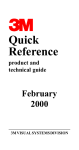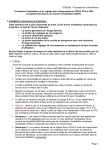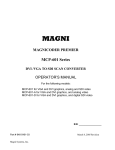Download #10 Projectors FINAL(578- 633)
Transcript
The SourceBook ProfessionalVideo PHOTO - VIDEO - PRO AUDIO Section10 Projectors Presentation Systems Overview ...............................578-579 Sony ...............................................580 Panasonic ......................................581 NEC .........................................582-583 Mitsubishi .............................584-587 Projectors Overview ...............................588-593 Sony .......................................594-605 Sanyo .....................................606-615 3M ..........................................616-621 Plus.........................................622-623 ELMO..............................................623 JVC ..........................................624-625 Scan Converters CSI ..........................................626-630 Magni Systems .............................631 Sony ...............................................632 Focus ..............................................633 P R E S E N TAT I O N S Y S T E M S 578 PRESENTATION MONITORS CHOOSING A PRESENTATION DEVICE Rear Projection Display Monitors come in two type of devices, CRT-based and LCD-based. CRT-based devices are basically large cathode ray tubes in boxes, while LCD-based devices are basically customized LCD projectors in a box. Let us first talk about the LCD-based devices. First off, they are usually lightweight and short in depth. For example, the KL-X9200 from Sony is the same depth as many 35-inch CRT monitors yet yields a 50-inch (diagonal) image . It also weighs only 106 pounds, making it ideal for rental and trade show applications. Unlike CRT-devices, LCDs are not effected by magnetic fields. This allows you to place them next to unshielded speakers or large motors without affecting picture quality. In a LCD projector device you have fixed pixel count LCD panels mounted in a modified projection unit. Because these units are fixed pixel count a Scan Converter will be required (or built-in) to input resolutions higher or lower then the native LCD panel resolutions. They have a very short throw lens aimed at a mirror and bounced onto the back of a screen, giving them a very wide viewing angle for your audience. Finally, they usually offer long lamp life and a vast array of inputs. Getting back to our example, the lamp in the KL-X9200 can go for about 6000 hours before needing replacement. For versatility, it offers composite, component, S-Video and RGB inputs so it can display content from VCRs, DVDs and computers in home office or home theater applications. Large Screen CRT Presentation Monitors When your audience numbers only one or two people, it's not out of line to use your desktop computer's monitor as a display. But when three or four people are present, it becomes harder for everyone to crowd around. In such situations a presentation monitor with a screen size from about 25 inches to over 40 inches is preferred. Presentation monitors are best suited to relatively intimate settings, such as board rooms, conference rooms, and training-center classrooms. For example, these monitors can be the centerpiece of a boardroom media wall. However, presentation monitors can also be linked together to provide secondary displays in a large hall, and they are also suitable for locations where small groups of people can easily congregate around the screen, including airports, restaurants, stadiums, lobbies, or the brightly-lit open-spaces of a trade show. When asked the difference between a presentation monitor and a computer monitor, most people will tell you “just the size”. And for the most part they are correct. Essentially, large-screen presentation monitors are bigger versions of the monitors used on your desktop. But the differences go much deeper than just size. For instance, the magnetic and electronics get quite complex when you go to a large screen. All in all, though, presentation monitors deliver better image quality than LCD systems and are way more affordable than CRT projection systems. Moreover, monitors don’t require nearly as much room space and maintenance as CRT projectors and are more mobile and less sensitive to ambient light conditions. Presentation monitors are usually used in smaller presentation rooms, or to supplement a CRT projector in a really large room by serving those in the back. (The picture tubes have a larger dot pitch, so the viewer must be further away.). They are widely used in teleconferencing applications. We are on the web at: www.bhphotovideo.com P R E S E N TAT I O N S Y S T E M S Screen Size Screen ➤ The most significant difference is the size of their pixels, usually referred to as the monitor's dot pitch, and normally measured in millimeters. Specifically dot pitch is the distance between the holes in the shadow mask, a sheet of metal behind the phosphorcoated face of the CRT. The electron gun at the back of the CRT shoots a beam of electrons toward the shadow mask. Electrons pass through the holes and strike the phosphor causing them to glow and produce images. Generally speaking, the smalIer the dot pitch, the sharper and crisper the image. ➤ Size is based on the diagonal measurement of the picture tube. However, this number is not necessarily equal to the viewable area. Because it is difficult to achieve proper convergence and focus at the edge of the tube, presentation monitors don't cover the entire phosphor area with a picture. Experts recommend that you subtract two inches from what the specifications list as the diagonal measurement to come up with a figure that is more realistic. However, there is no given formula for determining what screen size will best fit your room because of differences in environments, image size and the characters used in presentations. ➤ A standard 17-inch desktop monitor generally has a dot pitch of .26mm, easily able to display graphics. This makes for a clear and crisp image if you are sitting near the monitor. From a distance though, the picture loses a lot of clarity because of the minimal light output by the small dot pitch. Most presentation monitors have a dot pitch of at least .7mm. The larger-size dot pitch provides more light output allowing images to be seen clearly from a distance. But up close, the image on a presentation monitor turns into large dots like a magnified halftone image.You miss information, but you really can’t tell because it’s so large. For doing presentations with PowerPoint or Harvard Graphics it’s perfect. ➤ There is a rule of thumb though that many installers follow when determining an appropriate screen size. The farthest viewer should not be located more than six times the diagonal measurement under normal conditions. . So if you have a 37-inch monitor, with average room conditions and using average type fonts and images, the farthest member of the audience should be no more than 15 feet away. After you figure out what size monitor you need, take into consideration what kind of impression the monitor's appearance will make. Does it fit into the environment it will be in? Is the shape streamlined enough? The monitor's appearance can contribute to the viewer's overall impression of the presentation. You want them feeling comfortable, not distracting them with a monitor shape that looks out of place. Multiscan Capabilities Speakers Most presentation monitors are variable scan displays (horizontal frequency is usually between 15 and 75 kHz), so they can synchronize to signals from a variety of sources, including input from Macs and PCs as well as VCRs and disk players. One feature that should not be overlooked when searching for a display device is sound. Most monitors come with built-in speakers, but you should check what their wattage is. Also look at their location on the monitor. Some have speakers in the front, while others have speakers on the side. Which is best depends on your room setup and the placement of the monitor. Also, bear in mind that external speakers, which generally offer you better quality sound, can be hooked up to the monitor The type of presentations you create will determine how much resolution you need. Most monitors offer 600 lines of resolution for video —the standard for high-end television sets. For computer input, RGB resolution tends to be 800 x600 (due to the coarse dot pitch, which doesn’t allow higher resolutions to be shown with accuracy and clarity). But some units only provide 640 by 480 displays while others go up to 1280 by 1024 resolution for displaying highly detailed images crisply, like CAD drawings for instance, In most applications however, the lower or middle-of-the road-resolution will do just fine. Remote Controls Another thing to consider is whether the model uses a wireless or tethered remote control. For example, if you're one to walk around while presenting, a tethered remote may be a constraint, whereas someone else might find a wireless unit too easy to misplace. THE PROFESSIONAL’S SOURCE (212) 444-6601 • FAX: (212) 444-5001 PHOTO - VIDEO - PRO AUDIO 1 • 8 0 0 • 9 4 7 • 9 9 0 1 579 There isn't really a specific number of people you can put in front of a 37-inch monitor. At a tradeshow, for example, you can get dozens of people in front of a 37-inch monitor. If you have a monitor in a board-room or conference room, it depends on the environment, the type and style of furniture, and the size and characteristics of the images that will be shown. If you'll be showing a lot of spreadsheets and numerical data, a larger screen will display the information with more clarity. For text, video, charts and graphs, you could probably get away with a smaller screen. But keep in mind your audience size. PRESENTATION MONITORS Dot Pitch SONY 37-and 50˝ LCD 16:9 Rear Screen Projectors The KL-W7000 and KL-9000 turn any room into your private presentation theater. Their compact, self-contained design gives you brilliant 37and 50-inch wide aspect ratio screen, stereo speakers and a subwoofer whenever you need them. At just 68 lbs. and 15-inches deep (KL-W7000) or 22-inches deep and 106 lbs. (KL-W9000) both are easy to transport and display. Plug-and-go presentation technology eliminates the need for any calibration, simplifying system setup and installation. All-In-One Optical System ■ Lamp, lens, mirror, prism and LCD pan- els are all combined in a single fixed unit. This array evenly spreads light across the surface of the screen, providing uniform luminance and a wide viewing angle. No convergence is necessary and the units are unaffected by magnetic fields. 580 PRESENTATION MONITORS KL-W7000/KL-W9000 KL-W9000 DMID Technology Conveniences ■ Built-in high performance scan converter employing DMID (Digital Multi-Image Driver) technology allows compatibility with 4:3 and 16:9 video signals as well as Mac, VGA, SVGA and XGA computer signals. Digital artifacts normally associated with compression technology are dramatically reduced through the DMID algorithm. ■ Short depth and lightweight design allows easy installation and portability. ■ User replaceable HID (High Intensity Discharge) lamp combines a high level of brightness with low power consumption and a long life span (8000 hours). KL-X9200 50-inch LCD 4:3 Rear Screen Projector Designed with a true XGA 4:3 aspect ratio screen, the KL-X9200 offers a brilliant 50-inch image and built-in 25-watt speaker system to turn any indoor environment into a presentation theater. Ideal for conference rooms, lobbies, education and public information systems. Weighing just over a hundred pounds and a scant 24” deep it also serves as a versatile presentation alternative for room-to-room applications. ■ Built-in high resolution digital scan con- verter. Converts all PC and video signals into sharp and clear, true 1024 x 768 pixels of resolution. Has a maximum resolution of 1280 x 1024. ■ Actual sized 4:3 LCD panels offer 2.3 million pixels of resolution (786,432 pixels per panel) ■ Lamp, lens, mirror, prism and LCD pan- els are all combined in a single fixed unit. This array evenly spreads light across the surface of the screen, providing uniform luminance and a wide viewing angle. No convergence is necessary and the units are unaffected by magnetic fields. Rear Panel We Ship Worldwide ■ 120-watt UHP lamp has a 6000 hour life before needing replacement. ■ Compatible with NTSC, PAL, SECAM, NTSC4.43, and PAL-M video standards. ■ 2 fly-eye light integrators provide good brightness uniformity ■ 0.14mm super fine pitch screen with a non-glare finish displays very clear, detailed images without reflections. ■ Short depth and lightweight design makes it very easy to install. ■ Built-in 25-watt sound system (two 5- watt speakers and 15-watt sub-woofer) for multimedia presentations. PA N A S O N I C DT-2730MS/2750MS/CT-3696VY Panasonic’s line of data- and video-capable monitors range from 27- to 36-inches. They are ideal for public displays, education, training, or any other application that requires a high quality, high resolution monitor that supports both video and data without any additional adapters or conversion devices. With resolutions ranging from 800 x 600 (SVGA) to 1600 x 1200 (SXGA), there is a monitor for just about any application. ■ They feature multiple scanning frequencies with the capability of automatically locking up to the most suitable display detected from the input signal. ■ They are equipped with an Invar Shadow Mask CRT for more real- ■ They all offer digital controls, each has an easily configurable con- nector panel and all come with an RS-232 serial port to accommodate systems control and configuration. ■ For audio, they all have built-in speakers and support front-firing DT-2730MS ■ The DT-2750MS is the first and only DTV-compatible data-video presentation monitor that is capable of displaying high resolution computer displays, as well as high-end video such as HDTV. Supports 480i, 480p, 720p and 1080i. DT-2750MS CT-3696VY Monitor Screen Size 27˝ Diagonal 27˝ Diagonal Dot Pitch 0.80mm Center 0.60mm Center Computer Resolution Supported VGA: 640x480 SVGA: 800x600 XGA: 1024x768 Other: 640x400, 832x624; 1120x768 1152x870 VGA: 640x480 SVGA: 800x600 XGA: 1024x768 SXGA: 1280x1024 UXGA: 1600x1200 Other: 640x400, 832x624; 1120x768 1152x870 VGA: 640x480 SVGA: 800x600 Other: 640x400, 832x624; Computer Platform PC and Mac PC, Mac and Workstations PC and Mac Video Resolution 600 TV lines 600 TV lines with support for 480i, 480p, 720p, 1080i 800 TV lines Audio Output 5 Watts x 2 Stereo 5 Watts x 2 Stereo 7 Watts x 2 Stereo SAP Horizontal Scan 15 – 64 kHz 15 / 30-95 kHz 15 – 38 kHz Vertical Scan 45-160 Hz 45-120 Hz 50-120 Hz Connectors RGB HD-D-Sub 15 Pin I/O S-Video (x1) Component (BNC x3) Audio RCA (x2) two pairs RGB HD-D-Sub 15 Pin I/O S-Video (x1) Component (BNC x3) Audio RCA (x2) two pairs RGB HD-D-Sub 15 Pin I/O S-Video (x2) ; RCA x2, Component Video, Audio Remote Control Included Included Included Weight 127.6 lbs 127.6 lbs 162.8 lbs Dimension (WxHxD) 26.75˝ x 22.25˝ x 20.9˝ 26.75˝ x 22.25˝ x 20.9˝ 30.4˝ x 34.6˝ x 24.8˝ Notable Features Invar Shadow Mask, Front and Rear Input panels Smart, Self-detecting input selector, Color Controls Invar Shadow Mask, HDTV compatible Component video, Windows Plug & Play Compatible PanaBlack Invar Shadow Mask, HDTV Compatible Built in 181 Channel Tuner Typical Application Presentation, Training; Conference, Meeting Workstation Application; Presentation, Training; True TV-Monitors Combo; Training; Conference & Classroom 36˝ Diagonal THE PROFESSIONAL’S SOURCE (212) 444-6601 • FAX: (212) 444-5001 PHOTO - VIDEO - PRO AUDIO 1 • 8 0 0 • 9 4 7 • 9 9 0 1 581 speakers that are ideal for multimedia applications. istic, naturally vibrant colors. PRESENTATION MONITORS Large Video/Data Multiscan Monitors NEC 582 PRESENTATION MONITORS XM/XP PLUS SERIES Multisync 29-and 37-inch Multimedia Presentation Monitors The displays of choice for conference rooms, training facilities, classrooms, group videoconferencing, tradeshows and rental duty, NEC’s Multisync XM and XP Plus Series deliver high-impact presentation to a wide variety of audiences. Combining superior image quality, system integration capabilities and userfriendly features, they provide excellent value and performance whether used alone or as part of a room system. The 29-inch (27-inch viewable image size) models are ideal for conference rooms, displays and video conferencing where they effectively present information to a group of three or more people from between 5 and 15 feet. The 37-inch models (35-inch viewable size) is the largest screen size recommended for a direct CRT-based presentation display. For audiences ranging from 10 to 25 people. FEATURES Versatile Input Capability ■ They are compatible with a wide variety of sources including PC and Macintosh computers and composite and S-Video sources. The XP Series offers the broadest compatibility currently available in presentation class monitors with support for horizontal scan rates up to 95 kHz— which includes virtually all VESA standards and the most widely used workstation graphics modes. ■ Auto-scanning multiple frequency capa- bility with memory automatically detects and locks onto inputs from video to computer signals as high as 1024 x 768 (XM Series) and 1600 x 1200 (XP Series). ■ Each monitor includes a comprehensive input panel designed for flexibility and maximum connection options. Up to four sources—two computer and two video—can be connected simultaneously. Each computer, video and audio input includes signal loop-through that allows up to 10 additional monitors to be driven from one source. This vastly simplifies setup and eliminates the need for costly external signal distribution equipment. Technical Advice Available Superior Image Quality ■ Their superior image quality starts with CRTs that are designed to display computer graphics–not just enhanced television grade tubes.They produce bright, sharp, readable screen images with excellent color purity and virtually no geometric distortion. ■ .60mm dot pitch CRT of the XM29 and XP29 make them the monitors to offer 1024 x 768 resolution, the highest ever possible on this screen size. ■ Flat square technology CRTs, they deliver images that appear flatter with less distortion than conventional curvature CRTs. ■ Non-tinted glass and a color filter embed- ded in the screen phosphors increases contrast and brightness by up to 20% compared to conventional presentation monitor CRTs. ■ New generation gun enables higher accu- racy of the electron beam to improve focus by up to 30%. ■ With their excellent screen geometry, the monitors exhibit virtually none of the bowing or edge distortion that is often seen when displaying computer graphics and windowing environments on other large-screen monitors. Easy Set Up ■ Connecting a monitor to an PC or Mac is easy using the supplied MultiCable. NEC’s exclusive connection system, the MultiCable can be plugged directly into either type of computer—one end has a Mac connector, the other a VGA connector. Either remaining end plugs into the monitor’s input panel. ■ Front panel digital controls let you select input sources and provide access to the OSM controls, giving you the option of controlling the monitor from the remote or directly from the unit. Front panel controls can be disabled to prevent unauthorized use. ■ Comprehensive, easy-to-use controls include front panel (29” models only), wireless remote and NEC’s unique OSM (On-Screen Manager) menu system. ■ Numerous factory presets and up to 10 user-definable memory locations memorize screen settings to automatically size and center the screen image. ■ Each monitor is equipped with an RS- 232 compatible 15-pin external control port that makes it easy to integrate the monitor into the most popular room control systems. Plus, dip switch settings allow you to convert the control scheme to a contact closure method. NEC XM/XP PLUS SERIES Multi-Format Capability ■ The supplied wireless remote provides complete functionality in a ■ Compatible with NTSC, PAL and SECAM, they automatically compact package. Easily select your source, make image adjustments, control audio volume and access the monitor’s OSM (OnScreen Manager) controls with one-button simplicity. sense the signal format from the selected input source and display it. This is helpful when the monitor is suspended from the ceiling or built into a wall enclosure— because no manual switching is necessary. In addition, each monitor includes a universal power supply that can accommodate 110V or 220V AC power. On-Screen Manager ■ OSM gives you access to a comprehensive range of image controls including geometry and raster controls, white balance with three specific color temperature presets, brightness and contrast, audio and even a choice of seven different languages. It can also help simplify service and technical support by identifying the monitor’s current display mode. Designed for Looks and Functionality ■ The have an attractive cabinet design that can enhance any presen- tation environ-ment. The cabinet is also designed to be durable and functional as well. Integrated lifting handles, recessed input panels that minimize the need for additional cable clearance and convenient remote control holders are just a few of the design features that contribute to functionality and aesthetics. ■ The second-generation OSM makes it easy to navigate through the on-screen menu system to make the specific image adjustments that you desire. OSM’s intuitive graphical design is far easier to use than typical text-only on-screen menu systems. XM29 PLUS backed by NEC’s responsive service and support. XP29 PLUS XM37 PLUS XP37 PLUS CRT Size 29˝ diagonal 29˝ diagonal 37˝ diagonal 37˝ diagonal CRT Viewable Image 27˝ diagonal 27˝ diagonal 35˝ diagonal 35˝ diagonal Flat square technology, Stripe trio, 108° deflection angle, Invar shadow mask, Medium-short persistence phosphor CRT Type Dot Pitch Scan Frequency Computer Signal Compatibility Microfilter, Dynamic focus, Optical filter coating, Anti static coating .60mm .60mm .85mm .85mm Horizontal: 15.75, 31-64 kHz Vertical: 40 – 120 Hz 640 x 480 VGA @ 60, 72, 75, 85, Hz (NI) 800 x 600 SVGA @ 56, 60, 72, 75, 85 1280 x 1024 @60, Hz 8514/A, XGA, XGA-2 Macintosh: 640 x 480, 832 x 624, Horizontal: 15.75, 31-95 kHz Vertical: 40 – 120 Hz 640 x 480 VGA @ 60, 72, 75, 85, Hz (NI) 800 x 600 SVGA @ 56, 60, 72, 75, 85 Hz 1280 x 1024 @60, 70, 75 Hz 8514/A, XGA, XGA-2 Macintosh: 640 x 480, 832, 624, Horizontal: 15.75, 31-64 kHz Vertical: 40 – 120 Hz 640 x 480 VGA @ 60, 72, 75, 85, Hz (NI) 800 x 600 SVGA @ 56, 60, 72, 75, 85Hz 1280 x 1024 @60, Hz 8514/A, XGA, XGA-2 Macintosh: 640 x 480, 832 x 624, Horizontal: 15.75, 31-95 kHz Vertical: 40 – 120 Hz 640 x 480 VGA @ 60, 72, 75, 85, Hz (NI) 800 x 600 SVGA @ 56, 60, 72, 75, 85Hz 1280 x 1024 @60, 75, 85 Hz 8514/A, XGA, XGA-2 Macintosh: 640 x 480, 832, 624, 1024 x 768 Bandwidth 1024 x 768, 1152 x 870 RGB:60mHz; Video:5 mHz 1024 x 768 RGB:60mHz; Video:5 mHz Video Signal Compatibility RGB:70mHz; Video:5 mHz 1024 x 768, 1152 x 870 RGB:70mHz; Video:5 mHz NTSC, PAL, SECAM, Video Resolution S-VIDEO (600 Horizontal Lines), Composite Video (500 Horizontal Lines) Computer Inputs MultiCable Connection System-VGA 15-Pin mini D-SUB or Mac 15-Pin D-SUB w/loop out; 5 BNC (RGB/HV) with loopout (all models) Computer Outputs VGA 15-Pin mini D-SUB or Mac 15-Pin D-SUB (RGB/Hv) (all models) Video Inputs Composite x 2 (BNC) w/loop out, S-Video x 2 w/loop out Video Outputs Composite x 2 (BNC), S-Video x 2 (all models) Audio Inputs Stereo RCA x 3 (includes 1 RGB audio) w/loop out Audio Outputs Stereo RCA x 3 Audio Output Power User Control, Front Bazel Dynamic focus, Optical filter coating, Anti static coating Internal: 2.5Wx2, Speakers, 16 ohm Power, Source Selection, OSM access User Control, via OSM and Handheld Remote Power, Source Selection, OSM access External: 5W amplifier (all models) N/A N/A Power on/off, Source selection, degauss, size, position, geometry, under/over scan , white balance, color temperature, contrast, brightness, color, tint, sharpness, OSM location and turn off time, display mode ID, volume, mute Remote Control Wireless infrared PC Control / External Control 15-Pin mini D-SUB , RS-232 Compatible Included Accessories 6' Multicable, Wireless Remote Control, AC Power Cord, User Manual Power Supply 100-120v/220-240v AC Input Power Consumption 300 W at 120V 300 W at 120V 410 W at 120V Dimension W x H x D: (Inches) 25.4 x 21 x 20.4 25.4 x 21 x 20.4 34.25 x 29.25 x 23. 34.25 x 29.25 x 23.25 Net Weight 118 lbs 118 lbs 240 lbs 240 lbs Warranty 410 W at 120V 1 Year CRT (parts and labor) THE PROFESSIONAL’S SOURCE (212) 444-6601 • FAX: (212) 444-5001 PHOTO - VIDEO - PRO AUDIO 1 • 8 0 0 • 9 4 7 • 9 9 0 1 583 Specifications ■ Each monitor is covered by a one-year limited warranty and is PRESENTATION MONITORS Supplied Wireless Remote MITSUBISHI PRESENTATION MONITORS MEGAVIEW MULTIMEDIA PRESENTATION MONITORS Mitsubishi auto-scanning, large screen monitors were developed for multi-person viewing of video, data and graphics, along with dynamic stereo audio. Create spectacular multimedia presentations combining virtually all video and computer sources available today. With Mitsubishi MegaView monitors, you’ll get clearer, sharper images– even in high ambient light. MegaView color monitors from Mitsubishi are specially designed to showcase any presentation applications - from corporate boardrooms to classrooms. Mitsubishi pioneered large screen technology and today offers the industry's broadest selection. It's the big picture for the future, and Mitsubishi delivers it to you today with the complete family ranging from a 29” CRT (27” diagonal) to 50-inch rear projection. MEGAVIEW 29/MEGAVIEW 33 With 27-and 31.2-inch diagonal viewing image respectively, the MegaView 29 and 33 combine versatility with enhanced video performance to deliver dynamic multimedia presentations. They maintain extremely high picture quality whether the input source is composite, S-Video or RGB from a PC or Mac. Superb performance is complemented by a full range of convenient features like multi-standard video capability and stereo audio that make them ideal for every presentation application. 584 FEATURES ■ High contrast tinted CRT equipped with Invar Shadow Mask to increase brightness, and switchable clamping for solid picture control. ■ Exclusive Dynamic Beam Forming (DBF) technique provides best possible focus from edge to edge. DBF improves corner and edge focus 40 percent and center focus 15 percent for unparalleled largescreen image quality. ■ Front panel controls include contrast, brightness, tint, color, H/V size and position, volume, input select, TTL color select, vertical scan select, overscan/underscan and manual degauss ■ Include a 75/300 ohm impedance switch and on-screen display of all monitor functions including configuration and picture characteristics. ■ 15 to 39 kHz horizontal scanning range, VGA and Mac 640 x 480 at 66 Hz (noninterlaced) compatible. Video resolution is 600 horizontal TV lines. ■ Accepts NTSC, PAL and SECAM video signals (automatic select). Has two composite (BNC) and one S-video input and a composite output. ■ Audio includes two pair of stereo RCA inputs and one pair of stereo outputs. Has a 5 watt per channel audio amp and terminals for a pair of supplied external (detachable) front-firing speakers. ■ Computer connections include two sets of analog RGB inputs (5 BNC’s and a 25-pin connector) and a set of of 5 BNCs for RGB output. ■ Video performance is enhanced by signal processing features such as switchable comb filter, automatic AGC and noise reduction circuitry ■ 120 to 240V AC , 50/60 Hz (switchable ) for worldwide compatibility. ■ Front control panel or multi~function remote control and on~screen display of all set-up functions make control adjustments, as well as input selections, easy and accurate ■ Digital memory stores up to 15 sets of custom and pre-calibrated display set-up parameters for fast mode switching. MEGAVIEW 33 Step-up Features: ■ Computer connections include two sets of analog RGB (5 BNC/RGB input/outputs and a 15-pin D-sub input connector) ■ 15 to 38 kHz auto-scan range, 800 x 600 at 60 Hz (non-interlaced) maximum addressable resolution. Compatible with VGA, SVGA and Mac (640 x 480) graphics standards. ■ Four composite video inputs and outputs (two BNC and two RCA) and an S-video input . ■ Switchable audio inputs (five pairs of RCA L/R) provided with each video/RGB input. There is also an RCA L/R variable output and line output. ■ Stereo audio with two internal side-facing amplified speakers and external speaker outputs for added versatility Corporate Accounts Are Welcome Rear View MITSUBISHI MEGAVIEW PRO 27 The PRO 27 is a high-resolution, workstation compatible monitor designed for small-to-medium scale business, design, training and multimedia presentations. It is also an excellent alternative for those who require the multi-platform and multi-signal capabilities of Mitsubishi’s larger presentation monitors, but in a more compact size. ■ Flat-square CRT (27-inch diagonal view- ■ Compatible with video and computer able image) with RGB contrast-enhancement filters significantly reduces glare and increases brightness and contrast. ■ Computer connections include two sets of generated resolution up to 1600 x 1200 75Hz. analog RGB (5 BNC/RGB input/outputs and a 15-pin D-sub input connector) . ■ Audio includes three stereo audio inputs ■ Microprocessor-based 15 to 95 KHz ■ Front control panel or multi-function and internal side facing amplified speakers. There is also an external speaker output for added versatility. Audio inputs are associated with each video/RGB input. auto-scanning. The monitor simply “locks on” to any RGB analog signal within its wide operating frequency. ■ Accepts NTSC, PAL and SECAM video wireless remote control and on-screen display of all set-up functions makes it easy to precisely select and control adjustments. ■ Digital scan memory mode stores up to 15 sets of custom and precalibrated display set-up parameters for fast mode switching. 585 signals . Has two video inputs (composite and S-Video) and two analog RGB inputs for maximum flexibility. MEGAVIEW 37 PLUS/MEGAVIEW 37 PRO High-Resolution 35-inch Multimedia Monitors The 37 Plus is perfect for delivering presentations with a powerful impact. With 37-inch (35-inch diagonal viewable image) direct view, flat square CRT, wide 15 to 61 KHz auto-scan range, advanced graphic capabilities and stereo sound, it is ideal for institutional, commercial and corporate applications from executive boardrooms to factory floor. It also operates virtually anywhere in the world and has an exceptionally bright display–even in high ambient lighting. All the features of the 37 Plus except that it is capable of even higher resolution, the 37 Pro is designed for multi-person viewing of workstation generated, high resolution images like CAD/CAM/CAE or scientific visualization. Make your technical presentations sizzle with unforgettable impact. MegaView 37 Plus MegaView 37 Pro Same features as MegaView 33 except— Same features as MegaView 37 Plus except— ■ Microprocessor-based 15 to 61KHz auto-scan range provides 1024 x 768 75Hz maximum addressable resolution. Compatible with all VGA, SVGA, XGA and Macintosh (832 x 624) graphics standards. ■ Switchable audio inputs (3 RCA L/R) provided with each video/RGB input. There is also an RCA L/R variable output and line output. ■ Microprocessor-based 15 to 85 KHz autoscan range provides 1280 x 1024 65Hz maximum addressable resolution Compatible with all VGA, SVGA, XGA, SXGA and Macintosh (832 x 624) graphics standards. THE PROFESSIONAL’S SOURCE (212) 444-6601 • FAX: (212) 444-5001 PHOTO - VIDEO - PRO AUDIO PRESENTATION MONITORS High-Resolution 27˝ Multimedia Monitor 1 • 8 0 0 • 9 4 7 • 9 9 0 1 MITSUBISHI 586 PRESENTATION MONITORS MEGAVIEW 42 PRO High-Resolution 40-inch Presentation Monitor The MegaView 42 Pro is the world’s largest high resolution, auto-scanning color presentation monitor. It accepts signals from a wide range of sources including all video formats, PC and Macintosh computers plus many UNIX workstations. It combines a large 42-inch (40-inch diagonal viewable image) direct view CRT with dynamic stereo audio via two external front-firing speakers to deliver powerful, professional presentations. ■ High contrast, vertically flat CRT (40- inch diagonal viewable image) with Invar mask for high brightness and increased contrast. ■ Microprocessor-based 15.75 and 20-64 KHz auto-scan range provides 1280 x 1024 60 Hz maximum addressable resolution.. Compatible with all VGA, SVGA, Macintosh, and most UNIX workstation (832 x 624) graphic standards. Provides 600 line horizontal TV resolution. ■ Switchable audio inputs (4 RCA L/R) ■ Dynamic Beam Forming (DBF) provides improved image definition of monitor screen edges. ■ Computer connections include two sets ■ Stereo audio with two external (perma- nently attached) front-firing amplified speakers and external speaker outputs for added versatility of analog RGB (5 BNC/RGB input and outputs and a 15-pin D-sub input connector) .There is also a 9-pin connector for older digital RGB (TTL) signals like CGA, EGA etc... ■ Front control panel or multi~function ■ Accepts NTSC, PAL and SECAM video ■ Digital memory stores up to 15 sets of signals .Has three composite BNC and three S-video inputs, two composite BNC and two S-video outputs. remote control and on~screen display of all set-up functions make control adjustments, as well as input selections, easy and accurate custom and precalibrated display set-up parameters for fast mode switching. and three RCA L/R outputs. MEGAVIEW 50 50-inch Rear-Projection LCD Monitor The MegaView 50 is a compact rear-projection LCD monitor that maximizes screen performance and versatility with an expanded horizontal scanning range, XGA resolution, and the utmost in brightness and contrast. All this in a thin, sleek cabinet for easy installation. ■ Polysilicon TFT three-panel system; 1.3- inch LCD panels ■ 1024 x 768 XGA resolution up to 75 Hz refresh ■ Microprocessor-based 15/30 to 62 kHz auto-scan range ■ Brightness rating of 300 cd/m2 analog RGB and NTSC ■ 150:1 contrast ratio ■ On-screen display (OSD) control system with icon-based control panels and intuitive front-panel buttons Most Orders Shipped Within 24 Hours ■ Black stripe lenticular screen further enhances horizontal and vertical viewing angles as well as displayed images ■ Unaffected by terrestrial or local magnetism providing perfect convergence and purity in any environment ■ Compatible with IBM, Apple Macintosh, Power Mac, and third party graphic standards, as well as S-VHS and NTSC video formats ■ Thin profile (19.6 inches) and compact design MITSUBISHI MEGAVIEW COMPARISON CHART CRT Size MegaView 29 MegaView Pro 29 29˝ Diagonal 29˝ Diagonal CRT Viewable Image 27˝ Diagonal 27˝ Diagonal CRT Type MegaView 33 33˝ Diagonal 31.2˝ Diagonal I N VA R M A S K AND MegaView 37 Plus MegaView Pro 37 MegaView Pro 42 MegaView 50 37˝ Diagonal 37˝ Diagonal 42˝ Diagonal 50˝ Diagonal 35˝ Diagonal 35˝ Diagonal 40˝ Diagonal 50.0 Diagonal DYNAMIC BEAM FORMING LCD-Based 0.76mm center/ 0.78mm corner 0.60mm center/ 0.78mm corner 0.83mm center/ 1.0mm corner 0.85mm center/ 1.05mm corner 0.85mm center/ 1.05mm corner 0.96mm center/ 1.1mm corner Polysilicon TFT 3-Panel System. 1.3˝ LCD Panel CRT Face Plate High Contrast, Tinted Glass (50% light transmission) High Contrast, Tinted Glass (76% light transmission) High Contrast, Tinted Glass (46% light transmission) High Contrast, Tinted Glass (42% light transmission) High Contrast, Tinted Glass (38% light transmission) High Contrast, Tinted Glass (46% light transmission) Fine Pitch, Black Stripe Lenticular screen and fresnel screen Max. Resolution RGB: 640x480/66 Hz NI Composite Video: 600 TV Lines RGB: 1600x1200/75 Hz NI — RGB: 800x600/60 Hz NI — RGB: 1024x768/75 Hz NI — RGB: 1280x1024/75 Hz NI — RGB: 1280x1024/60 Hz NI Composite Video: 600 TV Lines RGB: 1224x768 up to 75Hz Refresh 60 MHz 30 MHz 50 MHz 65 MHz 50 MHz 80 MHz H: 15-95 kHz V: 450-120 Hz H: 15-38 kHz V: 40-120 Hz H: 15-61 kHz V: 40-120 Hz H: 15-85 kHz V: 40-120 Hz H: 15-75 & 20-64 kHz H: 15-30 to 62kHz V: 45-120 Hz V: 56-85 Hz CRT Stripe Pitch RGB Video Clock Freq. 15 MHz Auto Scan Range H: 15-39 kHz V: 45-100 Hz Scan Mode Memory None Remote Control MPU-B A S E D None W I R E L E S S M U LT I F U N C T I O N (with on screen display) Analog RGB 5 BNC RGB input/output 25-pin D-sub input connector 5 BNC RGB input 15-pin D-sub input/output 5 BNC RGB input/output 15-pin D-sub input connector 5 BNC RGB input/output DB9-15P input connector 5 BNC RGB input/output 15-pin D-sub input connector 5 BNC RGB input/output 15-pin D-sub input/output 5 BNC RGB input 15-pin D-sub input/output TTL 9-pin D-sub connector — 99-pin D-sub connector — — 9-pin D-sub connector — 2 BNC input/output 2 BNC input 1 BNC output 1 S-VHS input 1 S-VHS input 2 RCA input 2 BNC input/output 1 S-VHS input 2 RCA input/output 2 BNC input/output 1 S-VHS input 2 RCA input/output 2 BNC input/output 1 S-VHS input 2 RCA input/output 4 BNC input 2 BNC output 4 S-VHS input 2 S-VHS output 1 S-VHS input 2 RCA input/output 2 RCA L/R input 1 RCA L/R output 5 RCA L/R input 1 RCA L/R output variable 1 RCA L/R (line) 3 RCA L/R input 1 RCA L/R output variable 1 RCA L/R output (line) 3 RCA L/R input 1 RCA L/R output variable 1 RCA L/R output (line) 4 RCA L/R input 4 RCA L/R output 4 RCA L/R input 1 RCA L/R output (line) 2 External detachable 2 Internal Front-firing Speakers Side-firing Speakers 2 Internal Side-firing Speakers 2 Internal Side-firing Speakers 2 Internal Side-firing Speakers 2 External Front-firing Speakers 2 Internal Side-firing Speakers 120 VAC, Audio Stereo Audio 3 RCA L/R input 1 RCA L/R ) output (line General Power Requirements 50/60 Hz 100-120 VAC or 220/240 VAC, 50/60 Hz auto-select 100-120 VAC or 220/240 VAC, 50/60 Hz (switchable) 100-120 VAC or 220/240 VAC, 50/60 Hz auto-select 100-120 VAC or 220/240 VAC, 50/60 Hz auto-select 100-120 VAC, 50/60 Hz 100-120 VAC, 50/60 Hz Power Consumption 230 W 275 W 230 W 340 W 380 W 380 W 585 W Dimension WxHxD 26.43x23.12x18.9” 25.9x21.8x19.6” 30.0x25.9x23.4” 34x29.25x22.65” 34x29.5x22.65” 38x32x27” 44.3x52.6x19.6” Weight (lbs) 134 172 217 210 264 194 116 THE PROFESSIONAL’S SOURCE (212) 444-6601 • FAX: (212) 444-5001 PHOTO - VIDEO - PRO AUDIO 1 • 8 0 0 • 9 4 7 • 9 9 0 1 587 Input Signals and Connectors Video PRESENTATION MONITORS Features PROJECTOR TECHNOLOGY LCD TECHNOLOGY 588 PROJECTORS Using an LCD Projector From wooden pointers to laser pointers ... flip charts to 3D charts ...whiteboards to projection screens... visual presentations have undergone a quantum leap in technology within the past decade, helped in part by advancements in desktop computing, micro electronics, memory chips, and software. But the real force behind the growth of electronic presentations is the widespread availability of plug and play video/ data projectors; available in a wide variety of sizes, shapes and features. Liquid-crystal display (LCD) projectors are everywhere, traveling in airplane luggage bins or car trunks to classrooms, offices, trade shows and symposiums. They're used to present charts, graphs, text, pictures, spreadsheets, maps and video; to deliver stock quotes, close a sale, promote a product, or train an employee. So, since there is no question that LCD projectors are the ideal tool for visual presenters, becoming easier to use and more powerful with each passing year, perhaps the only remaining question with regard to LCD projectors is...............................Which one should you buy? ➤ The electronic presentation marketplace is growing by leaps and bounds. The biggest factors behind the explosion is the availability of inexpensive, user-friendly presentation graphics software and the plethora of SVGA- and XGA resolution notebook computers.And just as rapid-fire technological advancements have made software and hardware incredibly affordable, so too, have advancements in LCD projectors. But even more important, image quality produced by these projectors have improved exponentially since the early 1990s. ➤ Today's average desktop LCD projector produces four to five times the light output possible just three years ago. The same goes for colors and contrast. Just recently a projector was doing well if it could produce 24-bit, color VGA images with 50:1 or 60:1 contrast. Today, the benchmark is 24-bit, XGA color with at least 100:1 contrast. Ultra Personal Weighing less than 10 pounds and incorporating a high efficiency, low-wattage projection lamp these projectors are designed for moving around and provide at least one video jack and one computer jack. Most also include a built-in audio amplifier and a remote control. ➤ Higher-resolution projectors to accompany SVGA, XGA and even workstation video cards are also here. 1024 x 768, 1280 x 1024 native resolutions is common with 1600 x 1200 coming fast. ➤ To be sure, presenters want all these features in a box that is extremely uncomplicated to operate. That means connecting power, turning on the projector, and zooming/focusing the lens. It also means intuitive controls, backlit remote buttons, image adjustment memories and "smart"circuitry that automatically locks up to changing input signals, displaying them without additional finetuning. ➤ The choice is yours, today these features are commonplace in a variety of LCD projector designs that fall into one of the following three categories: Desktop Weighing between 10 and 25 pounds desktop projectors have brighter lamps, more powerful audio amplifiers and provide greater connectivity to video and computer sources. Installation Weighing 15 pounds and up, they are intended for permanent mounting or specialized staging applications. Installation projectors produce the brightest images, offer the widest range of connector options and incorporate the most precise image adjustments. In terms of sheer light output, an installation-grade projector wins hands down, every time. That doesn't mean you'd want to carry one around in your car for sales calls. Conversely, ultra portables pack a lot of features and an incredible simplicity of operation into a small package — but only for small groups, not 200 people at a national sales meeting. We Ship Worldwide PROJECTOR TECHNOLOGY LCD TECHNOLOGY How LCD Projectors Work ■ Although LCD projectors are fairly new products the image panels PROJECTORS they use have been in development for more than 40 years. Liquid-crystal display panels resemble 35mm slides in their ability to display detailed images on their surface, which are enlarged and brightened by a powerful projection lamp. The difference, of course, is that an LCD panel can display motion, which slides cannot do. ■ Original LCD panel design used amorphous silicon to form the tiny transistors that turn each pixel on and off . Because these transistors lay directly in the projected light path, they had to be shaped as thin as possible to pass the maximum amount of light. Amorphous panels range from 3- to 6-inch screens in some lightvalve LCD projectors, and from 12- to 13-inch screens on notebook computers. ■ Today's LCD panels are made with polysilicon transistors, which are much smaller than their amorphous counterparts. State-of-theart, XGA-resolution panels measure just 1.3 or 1.8 inches–making it possible to reduce projector size by 50% or more. to be striped with red, green and blue color filters, so instead, the three separate panels are placed in the path of red, green and blue light that is refracted by special dichroic mirrors from the projection lamp's white light. Video and computer signals are fed to each panel simultaneously, appearing as black-and-white images tinted with a single color. holding it up to the light. This physical array of horizontal and vertical picture-forming elements determines the panel's "native" resolution and generally corresponds to the display standards used on computer monitors. Current standards include 640 x 480 (VGA), 800 x 600 (SVGA) and 1024 x 768 (XGA). The Match Game LCD Technology ■ Projected images look best on LCD projectors when their input signals closely match the native resolution of the imaging panels. However when it comes to displaying video and computer images we often find ourselves connecting higher- or lower-resolution images to our projector, hoping it will make the interface work. ■ An LCD projector does this with the help of a technique called pixel scaling, also known as scan conversion. It's a mathematical exercise that compares the input signal with the display and makes the necessary size adjustments to fill the available image But scaling isn't an easy job: Improperly scaled images will appear very coarse and pixilated. Sometimes fine detail from a higher resolution image will break up or become lost. Text will often be impossible to read, and fine lines may disappear altogether. ■ No matter which type of projector you choose, it should employ a high level of pixel scaling and pixel interpolation to minimize these undesirable artifacts. Try to choose a projector with a native resolution that matches the computer displays you'll be using most of the time. ■ The light then passes from each panel into a special "X"-shaped prism, which recombines the red, green and blue light back into full-color images. For this to happen, the three panels must be precisely and securely mounted to the prism block. ■ For instance, if you present PowerPoint slide shows at SVGA reso- lution, go with an SVGA projector. Need to project graphics and workstation images? You're better off with an XGA design. THE PROFESSIONAL’S SOURCE (212) 444-6601 • FAX: (212) 444-5001 PHOTO - VIDEO - PRO AUDIO 1 • 8 0 0 • 9 4 7 • 9 9 0 1 589 ■ The pixel structure in an LCD panel can be viewed simply by ■ Unlike amorphous panels though, polysilicon panels are too small PROJECTOR TECHNOLOGY LCD TECHNOLOGY LCD Projectors: What to Look For PROJECTORS It seems as if you can get just about any option you want in an LCD projector these days. However, why buy more or less features than you actually need? Functionality is more important than bells and whistles. If an operating feature complicates your presentation or gives you more things to worry about, you don't want it! Input Connections: ■ Presenters using portable projectors like to travel light and don't want to connect all kinds of cables. For them, simpler is better—one RGB connector for the computer and one video input with both a composite and S-Video connector. There should also be a stereo audio connection available with a loop-through jack for an external audio amplifier, and a remote mouse port, that’s it! ■ Although installation-grade projectors may have built-in audio amplifiers, it's more likely that external amplifiers and speakers will be used with them, so a stereo audio loop-through jack is considered standard fare. More important, an RS-232 port is mandatory for serial control of the projector from a room automation system. 590 ■ Because they display everything from PowerPoint presentations to CAD drawings, installation-grade LCD projectors must offer the widest capability. One video input is sufficient though, as multiple video sources will likely be switched upstream from the projector. The same holds true for computer signals: One RGB input using individual BNCs will accommodate everything from high-resolution notebooks to workstations (again, using upstream signal switching and distribution). It should also have the capacity for modular input boards. Commonly found on CRT projectors, the boards provide additional signal handling capacity without requiring an external switcher or signal processor, and may make more sense than external cable adapters, jumpers or switchers. Lens Options and Image Shift: ■ Portable LCD projectors don't need more than one lens, but it should be a zoom lens! Because these projectors can easily be moved closer or further from the screen, a manual zoom lens with a ratio of 1.5:1 will suffice, . ■ Desktop projectors need more versatility, because they may pull dou- ble-duty in semi-permanent applications. At least one short (1.0:1 to 1.2:1) prime lens and one long (2:1 and up) zoom should be available, in addition to the standard zoom lens. Installation grade projectors will require all of the mentioned focal lengths, plus a few more lens options, such as extended long-throw and wide-angle optics. ■ For fixed installations, the projector should ideally be placed directly in front of (or behind) the screen; centered from left to right and top to bottom. Although this would result in a symmetrical image with no keystoning, it would also place the projector right above or in front of the viewers' heads! The preferred solution is to use image shifting. This feature offsets the rear element of the projector lens from the imaging prism by raising it slightly. (The same principle used in view cameras when photographing tall objects at close range.) Remote Controls and Mouse Operation: ■ Because of the plug-and-play nature of LCD projectors, they shouldn’t need adjustments often. So the remote control shouldn’t be more complicated than the projector. Look for a remote that is about the same length as your hand, with a minimal complement of buttons and some sort of remote mouse or joystick. Built-in laser pointers are also handy options. ■ Here's a simple test for any remote control: You should be able to operate it behind your back without looking at the buttons, sliding your thumb around to locate the function you need while keeping your attention focused on your audience. The same holds true for using your remote as a computer mouse. Be sure the mouse or joystick responds quickly and accurately to your thumb movements. Image Brightness: ■ Until recently, light output was the most important specification when choosing a projector— and there was a wide range in light output between small and large projectors. But today, with superefficient lamp design, 800 lumens or more for desktop projectors and 600 or more for Personal~LCD projectors is the norm. (600 lumens used to be the standard for an installation-grade projector!) ■ Installation grade projectors can usually be stacked for even more light output. If your Ultra Personal or desktop can produce 800 lumens, you'll be fine in small to mid-sized rooms with normal ambient light levels, while 800 lumens is good enough for an installation projector. Audio Playback: ■ Although though most LCD projectors have built-in speakers and amplifiers, their quality and power vary widely. Most provide at least one to two watts of output power, but you'll probably connect an external amplifier for medium to large rooms. (Remember, you can boost the audio, but you can't make your projector brighter so give priority to image quality and the user interface over audio output). ■ Most installation-grade projectors in large boardrooms and confer- ence facilities are used with external, permanently wired audio systems. If you are considering an installation grade LCD projector that has a built-in audio amplifier, it should be rated at three watts per channel or more. Speaker placement is also critical. Speakers on the front work best when the projector is behind the audience. Side speakers are more appropriate when the projector is centered in the room, or placed in the front of a room on a table or on the ceiling. We are on the web at: www.bhphotovideo.com PROJECTOR TECHNOLOGY LCD TECHNOLOGY Where to Use Your LCD Projector If you have AC power and a blank wall, you can use an LCD projector. It's really that simple. There are no 'hard and fast' rules governing the use of LCD projectors, but common sense indicates that certain models will just work out better in specific situations. Assuming you can place any projector in a given room, here are some suggested uses: ■ A desktop projector is a better choice here, and not just for its Classrooms and Auditoriums: ■ Classrooms and auditoriums have the same guidelines as offices higher light output. Desktop projectors also have interchangeable lenses for these situations and work nicely in rooms with projection throws up to about 15 feet and screens up to eight feet wide. ■ Small rooms, including offices, generally measure from 100 to 200 square feet and are tailor made for ultra portable projectors. The projection throws are usually short (less than 10 feet), screens are usually small (less than 100 inches), and there aren't many surfaces to rest the projector. (In fact, most surfaces will be somewhat small, such as the corner of a desk). You will probably bring a notebook computer and your own media player. ■ Conference rooms and and boardrooms (although some classrooms as big as auditoriums. Here, the deciding factors are image brightness, screen size and ambient light. Unless you can position your portable right in the front and produce a large image, bright enough for viewers in the back, stay with a desktop or installation grade projector. Trade Shows and Museums: PROJECTORS Offices, Conference Rooms and Boardrooms: ■ Trade shows and museum exhibits come in a variety of sizes, too. The determining factors are ambient light level exhibit size. In addition, some designers like to hide projection equipment within the exhibit, so projector size can also come into play. boardrooms will measure from 200 to 400 square feet. Here, the problem is the distance from the projector to the screen and the size of the screen. An Ultra Personal projector may do a fine job from the edge of a large conference table, but if you are asked to move your projector back in the room, you'll run out of image size options—and light. ■ As a rule, desktop or instal- Other Usage Areas: ■ Staging and hotel rental companies will likely choose desktop LCD projectors for small breakout rooms and conference centers (screen sizes under eight feet wide), while installation-grade LCD projectors will be specified for large ballrooms and exhibit halls (screen sizes 19 feet and up). Regardless of the model, they'll have the same userfriendly "plug-and-play" interface to ensure quick connectivity, adjustments and smooth operation. ■ That's not to say desktop projectors can't project a larger image over a longer distance. They can, but the room lighting must be lowered significantly as projection throws increase. In that instance, an installationgrade projector would be a better choice. ■ If the room dimensions exceed 400 to 500 square feet and the screen is more than 120 inches, go with an installation grade LCD projector. It can also sit on a table, move around on a cart, or be hung from the ceiling for front and rear projection. Installation grade LCD projectors also have interchangeable lenses, which let them fill 12-foot and wider screens at distances exceeding 15 feet. And with light output usually exceeding 1000 lumens, you'll be able to see those images more clearly. ■ Don't be surprised to see a few Ultra Personal LCD projectors added to hotels' AV rental cards. Many conference attendees like to rehearse in their rooms before their presentation. In this application, the projection throw is usually under six feet, the "screen" is generally a blank wall, and the "projector stand" is probably a night table!) THE PROFESSIONAL’S SOURCE (212) 444-6601 • FAX: (212) 444-5001 PHOTO - VIDEO - PRO AUDIO 1 • 8 0 0 • 9 4 7 • 9 9 0 1 591 lation grade LCD projectors are the best choices for trade shows and exhibits. They're designed for the more continuous-duty cycles that are so typical of exhibit operation. PROJECTOR TECHNOLOGY LCD TECHNOLOGY Tips On How To Use Your LCD projector PROJECTORS You'll want to get the most in performance from your projector, no matter which one you choose. That doesn't mean just plugging it in and turning it on.There are other housekeeping items to check before you bring the first images to the screen.Let's quickly review them Projection Screens: ■ Today's bright LCD projectors make it possible to use nothing more than a blank wall for a presentation. But if you can't find a blank wall, a projection screen is a must. Screens come in a variety of sizes and materials for both front and rear projection. ■ Most likely, you will be using front pro- 592 jection with a matte diffusion screen that reflects light equally in all directions. Matte diffusion screens have low gain but provide the widest possible viewing angle for your audience—as much as 60° to either side of the screen's centerline. ■ Gain screens reflect a brighter image back toward the viewer but at the expense of a wide viewing angle. (The higher the screen gain, the narrower the angle). Some screens have gain figures exceeding 3 but can only be viewed within 25° to 30° either side of center. However, if you are projecting in a long narrow room with a lot of light, a gain screen might be the best choice. ■ Rear-projection screens allow the presen- ter to walk in front of the screen without casting a shadow, or to have the projection equipment hidden from view. Either way, a rear screen requires the same projection throw distance as a front screen, plus some supplemental draping on either side of the screen surface to "dress it up." One caveat: Rear screens work by passing light through their surface, so any unwanted light behind a rear screen will fog the image. Connecting PC & Video: ■ Nothing looks worse than a rat's nest of video, computer, mouse and power cables lying on a tabletop. Use the minimal number of cables you can, and bundle excess cable. It looks better, and you may avoid catching your feet in a cable and~pulling a piece of equipment to its doom. Lay out your computer, media player and projector in. a logical fashion, using short runs to the LCD projector. What Size Screen Do I Need? Follow this simple rule and you can't go wrong. Measure the distance from the screen surface to the farthest viewer. Then, divide that number by seven to get the height of the screen. Use the video aspect ratio of 4:3 to determine the width. For example, if the farthest viewer sits 35 feet away, you'll need at least a 100-inch-diagonal screen (60 " x80 " ). If this size isn't available, make sure to go to the next size up (120-inch diagonal), not down. Remote Controls: ■ If you have a wireless remote control, be sure the sensor isn't blocked in the areas you'll be walking around. Test your remote beforehand, as some have a limited range. You may need an extension cable, especially if your laptop and projector face the back; of the room. Be sure the remote has fresh batteries! Some remote controls allow you to double up a regular mouse on the same connector, which provides a backup in case your wireless remote quits. What are ANSI lumens and how are they measured? ANSI (American National Standards Institute) lumens is a measurement of the overall brightness of a projector. Because the center of a projected image is brighter than the corners, ANSI lumens is a more accurate representation of the image brightness than lux (one point on the screen). ANSI lumens are normally measured by dividing a square meter image into nine equal rectangles, and taking a lux (or brightness) reading at the center of each rectangle. Taking the average of these nine points gives the ANSI lumens of the projector. 7-Day Customer Satisfaction Guarantee Optimizing Lighting & Audio: ■ Having a bright image isn't enough. You want to direct your audiences attention to that bright image, yet provide the appropriate amount of light for taking notes. ■ If you can, turn off or disconnect any lights that spill on and around your screen surface. This will ensure plenty of contrast between the screen and surrounding walls, and you can then leave the room lights up at a higher level for note taking or discussions. ■ Make sure any windows or other bright light sources are shaded or blocked. It's natural for people's attention to be attracted to the brightest things they see, which should be you and your screen, not a window or the outside corridor. ■ Audio playback should be optimized for viewers in the middle of the room. Setting audio levels loud enough for those in the back may make things uncomfortably loud in the front rows. ■ If you need an external amplifier and speakers, be sure that no one sits closer than eight to 10 feet from them. Check out your audio playback during a rehearsal and walk around the room to hear how much adjustment is needed. With a full room, sound absorption will increase slightly, so figure on boosting your levels by 10%. What is Contrast Ratio? Contrast ratio is an average measurement of a totally white image vs. a totally black image at the 9 points described in lumens measurements. Because there is always a light source (either in the projector itself or in the overhead projector when using a panel), even a totally black image from a computer or video source will produce some white light. PROJECTOR TECHNOLOGY Digital Light Processing (DLP) Technology– The State of the Art in Projection Display The DLP Advantage: Brighter Presentations— DLP reflective technology delivers more light onto screens for audiences of any size. Whiter whites, truer colors, and crisper data and video images that come through even in normal room lighting. A 180 Degree View—Screens are viewable from any angle with relative clarity that surpasses other display approaches. The reflective, flat surface of the DMD chip creates excellent screen coverage and uniform pictures top to bottom, side to side, and corner to corner. DLP also has three key advantages over existing projection technologies: The inherent digital nature of DLP enables noise-free, precise image quality with digital gray scale and color reproduction. Its digital nature also positions DLP to be the final link in the digital video infrastructure. DLP is more efficient than competing transmissive liquid crystal display (LCD) technology because it is based on the reflective DMD and does not require polarized light. Finally, close spacing of the micromirrors causes video images to be projected as seamless pictures with higher perceived resolution. For movie projection, a computer slide presentation, or an interactive, multi-person, worldwide collaboration— DLP is the only choice for digital visual communications, today and in the future. In the same way a CPU is the heart of a computer, a DMD is the cornerstone of DLP. A DMD can be described simply as a semiconductor light switch. Thousands of tiny, square mirrors, 16-microns wide, fabricated on hinges atop a static random access (SRAM) chip make up a DMD . Each mirror is capable of switching a pixel of light. The hinges allow the mirrors to tilt between two states, on or off. .(An average human hair is as wide as the width of four mirrors.) A DLP system will accept either a digital or analog signal. Analog signals are converted to digital in the DLP’s or the projectors frontend processing. Any interlaced video signal is converted to an entire picture frame video signal through interpolative processing. From here, the signal goes through DLP video processing and becomes progressive red, green, and blue (RGB) data. Progressive RGB data are then formatted into entire binary bit planes of data. Once the video or graphic signal is in a digital format, it is sent to the DMD. Each pixel of information is mapped directly to its own mirror in a 1:1 ratio, giving exact, digital control. If the signal is 800 x 600 pixels, the central 800 x 600 mirrors on the DMD will be active. The other mirrors outside of this area will simply be turned off. By electrically addressing the memory cell below each mirror with the binary bit plane signal, each mirror on the DMD array is electrostatically flipped on and off for a length of time that corresponds to the gray level of the pixel. The brighter the pixel, the longer the mirror will be on. The technique that determines how long each mirror tilts in either direction is called pulsewidth modulation (PWM). The mirrors are capable of switching on and off more than 1000 times a second. This astonishing speed allows digital gray scale and color reproduction as well as display of full 60-field-per second video. There is no bleeding, ghosting, dead pixels or temperature induced color change as with LCD displays. There are also no black gridlines between pixels, since the mirrors are much closer together than the transistors in LCD panels. In fact, the mirrors cover 90 percent of the surface area. Pixel size and gap uniformity are maintained over the entire array and are independent of resolution. LCD projectors, which use polarized light that already has lost half of its original brightness, are much less efficient and dimmer at any bulb wattage. The higher DMD fill factor gives a higher perceived resolution, and this, combined with the progressive scanning, creates a projected image that is much more natural and lifelike than conventional displays.DLP systems also address deficiencies of CRT projectors. There is no flicker, the pixel grid ensures that the images are always sharp from edge to edge, and there is no phosphor "bloom." THE PROFESSIONAL’S SOURCE (212) 444-6601 • FAX: (212) 444-5001 PHOTO - VIDEO - PRO AUDIO 1 • 8 0 0 • 9 4 7 • 9 9 0 1 593 Sharper Detail—No "Screen Door" effect –DLP takes advantage of "bigger" pixels. Larger surface area per pixel delivers sharper, crisper video and graphics with more "picture in the picture “. Smaller gaps between pixels create seamless, lifelike images compared with other technologies. Light years ahead of traditional LCD and CRT technology, Digital Light Processing (DLP) is a revolutionary new way to project and display information. Based on the Digital Micro mirror Device (DMD) developed by Texas Instruments, DLP enables projection of images that are brighter, have top-notch color accuracy and saturation, provide a uniform picture without distortion and work in lighted rooms at wide viewing angles. PROJECTORS DMD/DLP is the revolutionary projection system from Texas Instrument based on their Digital Micro mirror Device (DMD) chip and the process that utilizes this chip– Digital Light Processing (DLP). By reflecting light off the DMD chip rather than through absorbent glass, this system allows up to ninety percent of the light to be projected. In addition to being much brighter, images are less pixelized, have better color saturation, provide a uniform picture without distortion and work in lighted rooms at wide viewing angles. SONY VPL-VW10HT 594 LCD PROJECTORS LCD Home Theater Projector A newly designed, next generation home theater projector, the VPL-VW10HT produces 1000 ANSI lumens on newly developed, true 16 x 9 aspect ratio XGA LCD panels. The LCD panel achieves high resolution (1366 x 768 ) with a high contrast picture. There is also a Dot Line Inverter for reduced ghosting effect. In addition, to further meet the demands of today’s home theater environment, many new circuits, such as DRC-MF, 3D Gamma correction and 3D Y/C separation are incorporated. The result is enhanced image quality from such high resolution inputs as DVD, computer graphics and DTV. FEATURES Outstanding Performance Conveniences 16:9 Aspect Ratio ■ Thanks to the combination of a new lamp, ■ The VPL-VW10HT has 6-video memories ■ A wide choice of image display modes are new optical unit and a new LCD panel, the VPL-VW10HT achieves high brightness of 1000 ANSI lumen (16:9). for optimal picture conditions by input source. Memory includes picture control, DRC-MF settings, aspect settings, Vscroll/title area adjusting. ■ Sony’s Digital Reality Creation (DRC) technology generates pictures which effectively have four times the resolution of conventional video signals. Unlike conventional interpolation which uses digital memory, DRC generates a high resolution signal by referring to memorized waveform patterns. ■ For crisp and vivid image reproduction, the VPL-VW10HT adopts DRC-MF (Multi Function) that has 2 modes, 4 x DRC mode and Progressive mode, depending on input source. ■ Incorporates the same 3D Gamma correc- tion circuit as the VPL-FX200/FE100. This feature provides incredible brightness and color uniformity performance from an LCD projector with virtually no discernable difference from corner to corner on the screen, even with the largest of screen sizes. ■ Inputs include composite, S-Video, com- ponent (DVD), RGB (computer), and most DTV standards (480i, 480p, 720p and 1080i). ■ Throw distance for the VPL-VW10HT (up to 300-inches) is almost the same as for a CRT-based projector, therefore allowing big images even in a small room. Equipment Leasing Available ■ RGB Enhancer produces crisp RGB images when fed from a computer (Horizontal Frequency is 15-80 kHz, Vertical Frequency is 50-85 Hz). ■ Supplied RM-PJVW10 Remote Control allows for direct selection of the Video Memories. A convenient backlight is included for control in the darkness. ■ Cinema Black Mode (approx. 750 ANSI lumens) is selectable through the onscreen-menu. When set to Cinema Black Mode, the brightness is reduced, but black level is better. ■ Thanks to long air ducts and total cooling structure, fan noise is less than 30dB (Cinema Black Mode). ■ Customized white balance can be achieved by menu selection. Up to 4 custom settings can be saved. ■ Digital Keystone Correction can be uti- lized for more flexible installations ■ User interchangeable 200W UHP lamp (1000 hours lamplife in standard mode, 2000 in Cinema Black) ■ Accepts video signals in PAL, PAL-M, PAL-N, NTSC, NTSC4.43, and SECAM with automatic selection. available. In addition to displaying pictures in their original 4:3 or 16:9 aspect ratio, you can expand 4 x 3 images to take full advantage of the 16 x 9 panel. Other special picture modes for 16:9 aspect ratio reproduction include: —Full Mode: This mode brings a new level of excitement to video games, making them more involving and challenging. The picture is enlarged horizontally. —Through Mode: can bypass the projectors scan converter, for a one to one mapping (high-density picture). This mode is selectable when the Aspect Mode is Full (squeezed 16:9) or Normal (4:3) mode —Zoom Mode: In this mode the picture is enlarged vertically and horizontally, making it ideal for capturing the full-screen drama of wide format movies. —Subtitle Mode: In this mode the picture is enlarged based on the Zoom mode, but leaving the subtitles on the lower part of the screen. —Wide Zoom Mode: This mode is ideal for conventional 4:3 images. The picture is reproduced over the entire screen with a 16:9 aspect ratio. ■ The VPL-VW10 measures (W x H x D) 15-5/8 x 6-5/8 x 16-7/8 and weighs 17 lbs 10 oz. SONY VPL-CS1 SuperLite Ultra Personnel LCD Projector LCD PROJECTORS By adopting newly-developed 0.7 inch LCD panels, Sony has produced a new category of LCD projector —the Ultra-Personal. Weighing less than 7lbs., the VPL-CS1 produces 600 ANSI lumens of brightness at native SVGA resolution. This allows for brilliant images under most any lighting conditions. The VPL-CS1 is no bigger than a laptop, measuring only 11 x 2 -7/8 x 8-1/2”(WxHxD). Inputs include composite, S-Video, component or computer RGB. Additional features include Digital Keystone Correction, Digital Zoom and 10-bit Digital Gamma Correction. Supplied with a wireless remote and soft case. A handle is mounted on the front of the projector or it can be carried using the strap from the soft case connected directly to the projector itself. FEATURES High Performance design and lightweight of 6.4 lbs. allowing for easy portability and storage. In addition, the attached handle and removable strap let you carry it everywhere. ■ Newly developed 120W UHP lamp in combination with an ultra compact reflector and new 0.7 inch Sony LCD panels produces 600 ANSI lumens of brightness. A 10-bit Digital Gamma Correction circuit is incorporated to achieve good gray scale reproduction. ■ Features a 1.3x zoom lens allowing a throw distance of 40 to 150-inches. MultiScan Converter ■ Features a wide coverage of up to 91 kHz horizontal frequency (SXGA). VGA can be up converted to fully fit the SVGA panel. XGA and SXGA signals are down converted to the SVGA panel. Multiple Inputs ■ Video inputs include composite, S-Video, analog component/RGB. Computer inputs include mouse and USB. For audio there is a stereo mini-jack and two 0.5w speakers. Multi-standard compatible, it supports NTSC, PAL, SECAM, NTSC4.43, PAL-M and the new PAL-N system. ■ Digital Keystone Correction: for situa- tions where the projector can not be placed in an ideal location relative to the screen, digital keystone correction allows the user to remove image distortion called keystoning. APA Function ■ APA (Auto Pixel Alignment) function automatically adjusts the projectors dot phase in order to achieve the best image performance via a single button. This function also shifts and sizes the image for optimal picture positioning. Computer-Friendly ■ USB hub function for networking con- nectivity provides the projector with the capability of launching a presentation via a single remote control button and Sony’s "Projector Station" software. Also allows the user to control the computer mouse functions via the projector’s remote. ■ Supplied Projector Station Software allows your computer to control the projector settings and inputs, as well as open files on your PC via the projector remote control. ■ Multi language OSD (On-Screen Display): 7 languages are available for the on screen display menu. Remote Controls ■ Simple remote commander (RM-PJM1) is included allowing for projector control. ■ Optional RM-PJM610 allows full func- tionality of the VPL-CS1 including APA, digital zoom and the laser pointer. —Digital 4x zoom for effective presentations: Via the RM-PJM610 you can zoom in to a smaller part of a picture, spreadsheet, or other displayed image. —The RM-PJM610 also offers a laser pointer allowing you to draw attention to a specific part of the screen. Unique Design ■ The VPL-CS1 has a unique mechanical design. Just open the front cover and the rear leg pops down. The front cover, which protects the lens from dust and the shock of carrying the unit, also functions as a front leg. The projectors top cover is made from strong and lightweight magnesium diecast. ■ In order to reduce fan noise the VPL-CS1 adopts a new cooling structure, resulting in a low fan noise level of 36dB. THE PROFESSIONAL’S SOURCE (212) 444-6601 • FAX: (212) 444-5001 PHOTO - VIDEO - PRO AUDIO 1 • 8 0 0 • 9 4 7 • 9 9 0 1 595 ■ The VPL-CS1 offers really compact body Digital Keystone Adjustment SONY VPL-PX1 LCD PROJECTORS Ultra Personal XGA LCD Projector Today, your presentations have to be more exciting. More detailed. More memorable and compelling. Your goal is to make an impact on a business audience whose expectations are high-because visual information is more sophisticated. Unfortunately, you'll often be presenting on the road: in client conference rooms, hotel suites, even executive offices. Which means you can't burden yourself with heavy, bulky equipment that takes time to set up. Sony has the solution: the Ultra Personal LCD Projector series. Designed for presentations on the road, the 8.8 lb. VPL-PX1 is easy to set up (even easier to operate) and delivers brilliant, spectacular large-screen visuals (from 40 to 200-inches) with high brightness . The VPL-PX1 offers true XGA resolution and 1000 lumens. FEATURES 596 High Performance Conveniences ■ The VPL-PX1 is equipped with three 0.9" polysilicon with three XGA panels for high resolution, high contrast images. The VPL-PX1 delivers resolution of 1024 x 768 pixels and 750 TV lines , ■ Incorporates the same innovative optical system employed in Sony's 900 and 1000 Series LCD projectors. The system consists of ultra high-tech optical innovations like 10 x 8 element Fly-Eye Light Integrators that focus more light down the optical path to your screen. ■ The system also uses a precision prism block, polarizing plates and a short arc 120W+ UHP lamp to produce light output of 1000 ANSI lumens for bright and clear images even in environments with ambient light. They deliver excellent uniformity with very little image degradation in the form of hot spots and color shading in the corners of the image. ■ Unlike other ultra portable LCD projec- tors, it has a 1.3X zoom lens for greater flexibility. ■ Compatible with a wide range of input sources the projector accepts composite, S-Video, component and RGB video signals, as well as computer signals. It also accept NTSC, PAL, SECAM and NTSC 4.43 signals as well. ■ For plug and play simplicity, accepts a wide variety of input signals. Has 38 preset input signal formats in memory. Just connect your computer with the supplied cable, and you’ll get a great picture without the need for complex adjustments. ■ Quick adjustment drop down front foot allows the height of the image to be adjusted quickly while still providing support for the projector. ■ APA or Auto Pixel Alignment. Connect a computer signal source and press the APA button on the projector or the remote, and the projector will optimize itself fro that signal by aligning the image pixels with the panel. No complicated adjustments are required. ■ Advanced Scan Conversion (ASC) tech- nology provides excellent image quality both for lower and higher signals. ■ User-friendly on-screen menu is available in seven languages: English, French, Spanish, Italian, German, Japanese and Chinese. ■ Unique upright design allows for maxi- mum space utility ■ Fan noise has been reduced to lowest level possible. Audio ■ Despite its compact size, it has two built-in speakers that deliver wide range, dynamic stereo sound to support presentations. Remote Control ■ Supplied with a full-function wireless remote control for making your presentations smooth and simple. The ergonomically designed RM-PJM600 has a built-in mouse receiver for point and click control of a connected computer, as well a builtin laser pointer function. Reliability ■ To protect your investment, the projector has a built-in lens cover and is compatible with security cables from Kensington Co. ■ Dual actuated pixels provide an extra measure of reliability. Two TFT switches per pixel dramatically reduces blemishes and dead pixels. ■ Made of a strong, lightweight magnesium alloy body. Magnesium has natural heat dissipation properties to prevent heat build up in the projector. Comes with a built in carry handle for extra convenience. ■ Covered by a three-year warranty includ- ing parts and labor (90 days for lamp). SM ® ® SONY VPL-SC60U Ultra Personal SVGA LCD Projectors LCD PROJECTORS Today, your presentations have to be more exciting. More detailed. More memorable and compelling. Your goal is to make an impact on a business audience whose expectations are high-because visual information is more sophisticated. Unfortunately, you'll often be presenting on the road: in client conference rooms, hotel suites, even executive offices. Which means you can't burden yourself with heavy, bulky equipment that takes time to set up. Sony has the solution: the Ultra Personal LCD Projector series. Designed for presentations on the road, this 8.2 lb. wonder is easy to set up (even easier operate) and deliver brilliant, spectacular large-screen visuals (from 40 to 150inches) with high brightness .The VPL-SC60U offers true SVGA resolution and 650 lumens. FEATURES ■ The VPL-SC60U is equipped with three 0.9" polysilicon SVGA LCD panels, for high resolution, high contrast images. The VPL-SC60 delivers resolution of 800 x 600 pixels and 600 horizontal lines of resolution. ■ It incorporates the same innovative opti- cal system employed in Sony's 900 and 1000 Series LCD projectors. The system consists of ultra high-tech optical innovations like 10 x 8 element Fly-Eye Light Integrators that focus more light down the optical path to your screen. ■ The system also uses a precision prism block, polarizing plates and a short arc 120W UHP lamp to produce light output of 650 VPL-SC60U ANSI lumens for bright and clear images even in environments with ambient light. It delivers excellent uniformity with very little image degradation in the form of hot spots and color shading in the corners of the image. ■ Compatible with a wide range of input sources the projectors accepts composite, S-Video and RGB video signals, as well as computer signals. The Projector accepts NTSC, PAL, SECAM and NTSC 4.43 signals as well. ■ Unlike other ultra portable LCD projec- tors, they have a 1.2X zoom lens for greater flexibility. ■ Advanced Scan Conversion (ASC) tech- nology provides excellent image quality both for lower and higher signals. ■ For plug and play simplicity, it accepts a wide variety of input signals –with preset memory for 22 input signal formats. Just connect your computer with the supplied cable, and you’ll get a great picture without the need for complex adjustments. Conveniences ■ Quick adjustment drop down front foot allows the height of the image to be adjusted quickly while still providing support for the projector. ■ User-friendly on-screen menu is available in seven languages: English, French, Spanish, Italian, German, Japanese and Chinese. ■ Supplied with a full-function wireless remote control for making your presentations smooth and simple. The ergonomically designed RM-PJM600 has a built-in mouse receiver for point and click control of a connected computer, as well a builtin laser pointer function. ■ Despite the compact size, The unit has two built-in speakers that delivers wide range, dynamic stereo sound to support presentations. Reliability ■ To protect your investment, the projector has a built-in lens cover and is compatible with security cables from Kensington Co. ■ Dual actuated pixels provide an extra measure of reliability. Two TFT switches per pixel dramatically reduces blemishes and dead pixels. ■ Made of a strong, lightweight magnesium alloy body. Magnesium has natural heat dissipation properties to prevent heat build up in the projector. Comes with a built in carry handle for extra convenience. ■ Covered by a three-year warranty includ- ing parts and labor (90 days for lamp) ■ APA or Auto Pixel Alignment. Connect a computer signal source and press the APA button on the projector or the remote, and the projector will optimize itself fro that signal by aligning the image pixels with the panel. No complicated adjustments are required. THE PROFESSIONAL’S SOURCE (212) 444-6601 • FAX: (212) 444-5001 PHOTO - VIDEO - PRO AUDIO 1 • 8 0 0 • 9 4 7 • 9 9 0 1 597 High Performance SONY VPL-X600/S900/X1000 LCD PROJECTORS Portable or Installation Video/Data LCD Projectors Turning any meeting room, training room, or classroom into a multimedia presentation forum doesn’t have to be difficult. In fact, Sony offers several brilliant solutions. The VPL-X600, VPL-S900, and VPL-X1000 each target a specific presentation segment utilizing the same intelligent design. Compact and portable, they provide high quality image reproduction and can be used for portable applications as well as desktop and ceiling mounted projection. Incorporating advanced optical technologies, they accept a wide variety of signals, and achieve superb resolution with high brightness up to 1100 ANSI lumens. Excellent uniformity is assured on screen sizes ranging from 40 to 300-inches. Supplied remote commander and on-screen menus make set up and adjustments quick and easy. Sharing almost identical chassis’ and physical attributes the VPL-X600 offers native resolution of XGA and 600 lumens. The VPL-S900 and X1000 are respectively native SVGA and XGA, and both offer incredibly high light output of 1100 ANSI lumens. FEATURES 598 High Brightness ■ They each incorporate Sony’s unique optical unit. Consisting of improved 10 x 8 element fly-eye light integrators, a prism block, polarizing plates, a short arc 120 W UHP lamp, a high performance lens, and 1.3-inch large aperture SVGA and XGA polysilicon LCD panels with metal mask technology. (The VPL-X1000 adds Micro Lens Array ). ■ This yields 600 (X600), 1100 (S900) and 1100 (X1000) ANSI lumens of light output for bright and clear images, even in well-lit environments. ■ The dual fly-eye lenses evenly integrate the light from the powerful lamp to present an evenly illuminated image without hot spots or color shading. The prism block and wide aperture distortion-free lens also work to maintain uniform image color and brightness from corner to corner on the screen. Inputs ■ They accept composite, S-Video, HDTV and component video signals in NTSC, PAL, NTSC 4.43 and SECAM. Stereo Audio ■ Three speaker sound consisting of two tweeters and one woofer for wide range, dynamic stereo sound. Conveniences ■ They each incorporate 38 preset data memories for easy set up. Simply connect a compatible signal with the supplied cable and the optimum picture will be displayed. In addition they also include APA (Auto Pixel Alignment) for automated setup. Working with all resolutions (native only on the X600) the projector will optimize itself for that signal by aligning the image pixels with the panel. No complicated adjustments are required. ■ They employ Advanced Scan Conversion (ASC) technology in the form of bilinear interpolation to provide excellent image quality for both the lower and higher resolution signals scan converted to XGA resolution for display. ■ Dual actuated pixels provide an extra measure of reliability. Two TFT switches per pixel dramatically reduces blemishes and dead pixels. ■ They are made of a strong, lightweight magnesium alloy body. Magnesium has natural heat dissipation properties which prevents heat build up in the projector. Front ventilation holes also allow for the heat and fan noise to be projected out the front of the unit, away from the audience. ■ Supplied with a full-function wireless remote control. The RM-PJM600 has a built-in mouse receiver for point and click control of a connected computer, as well a built-in laser pointer function. ■ All are covered by a 3-year parts and labor warranty (90 days for lamp) ■ On-screen menu display shows the status of all major operational functions and adjustments. Menu is available in seven languages: English, French, German, Italian, Spanish, Japanese and Chinese. ■ These projectors feature an optical design which allows them to be installed lower than the screen. This reduces the extent to which the projector may interfere with the audiences view of the screen. ■ When the power saving mode is set to ON and the projector has not received an input or sync signal for more than 10 minutes, the projector automatically reduces its power consumption. We Exhibit At NAB, Infocomm, and Siggraph VPL-S900/X1000 Only ■ These projectors also offer a monitor out- put (buffered output). By selecting output on Input B, the input becomes a monitor output and will output any signal connected to Input A. (Audio and mouse inputs associated with Input B are not output). ■ The video inputs are always hot. This allows for the selection and display of a composite and S-Video signal —even if they are simultaneously connected to the projector. (On the VPL-X600, S-Video overrides the composite video signal). SONY VPL-PX30 Systems Installation/Portable LCD Projector LCD PROJECTORS Thanks to great advancements in LCD panel technology and lamp manufacturing, you are now able to have superior brightness in a portable style projector. Weighing less than 16 lbs., the VPL -PX30 produces 2400 ANSI lumens of brightness at native XGA resolution. This allows for brilliant images even in well-lit classrooms or conference rooms. The VPL-PX30 has a host of inputs including composite, S-Video, DVD, computer and ALL DTV standards. Additional features include Digital Keystone Correction, Digital Zoom and a Help menu. There are also three optional lens available, short throw, long throw and rear screen. FEATURES Performance System Versatility ■ Combination of a 200W high efficiency Additional Features ■ Advanced APA (Auto Pixel Alignment) ■ New Help Function for simple user oper- function automatically adjusts the projectors dot phase in order to achieve the best image performance via a single button. ation. Need help with setup or picture control? Press the help button for simple instructions that will help the user obtain excellent projector performance. ■ Digital Keystone Correction: for situa- ■ The VPL-PX30 uses Sony’s best video ■ Digital 4x zoom for effective presenta- tions where the projector can not be placed in an ideal location relative to the screen, digital keystone correction allows the user to remove image distortion called keystoning. processing technology such as the 3D gamma correction previously used exclusively on Sony’s high end installation projectors for highest picture performance. ■ HDTV ready (480/60p, 575/50p, tions. Via the remote control, you are able to zoom a smaller part of a picture, spreadsheet, or other displayed image up to 4x normal size. ■ USB hub function for networking con- 1080/50i, 1080 and 1250/50i, 720/60p, 720/50p), providing the flexibility needed to deal with today’s latest technologies. ■ A laser pointer is built in to the projector nectivity: Provides the projector with the capability of launching a presentation via a single remote control button and Sony’s "Projector Station" software. Also allows the user to control the computer mouse functions via the projector’s remote. ■ Flexible input capability includes com- posite, S-Video, analog component (YCbCr), RGB and HDTV (YPbPr). This makes it possible to expand your system and to customize your installation based on specific needs. remote control. This becomes a handy tool for the user, to draw attention to a specific part of the screen. ■ Bi-level Lamp Power Selector: Lamp mode can be set to High or Low depending on ambient light conditions. The lamps low setting will extend lamp life by approximately two times (from 1000 to 2000 hours). Low level light output is approximately 1800 ANSI lumens. ■ “Projector Station Software“ allows your computer to control projectors settings and inputs, as well as open files on your PC via the projectors remote control. ■ RGB Enhancer provides sharpness con- trol for crisp RGB images. Provides excellent detail and clarity. Optional Lenses for the VPL-PX30 VPLL-ZM101 VPLL-ZM41 VPLL-ZM31 VPLL-FM21 Description 3.35-4.91:1 1.9-2.3:1 1.55-1.6:1 0.9:1 Adjustment Zoom Zoom Zoom Fixed Zoom Ratio x1.5 x1.2 x1.1 NA VPL-PX30 VPL-S900 VPLX1000 VPL-PX30 (Standard Lens) VPL-PX30 VPL-PX30 Applicable Models THE PROFESSIONAL’S SOURCE (212) 444-6601 • FAX: (212) 444-5001 PHOTO - VIDEO - PRO AUDIO 1 • 8 0 0 • 9 4 7 • 9 9 0 1 599 lamp, a new optical unit, and Sony’s 1.3˝ LCD panel with micro lens array, achieves incredible high brightness of 2400ANSI lumens. SONY Optional Accessories for Sony LCD Projectors LCD PROJECTORS Carrying Cases Ceiling Mounts VLC-SC50Z Soft carrying case for VPL-SC60............................................79.95 PSS-610 Suspension Support/Ceiling Mounting Bracket for VPL-PX30/X600/S900/X1000/VW10HT............................299.95 VLC-C1 Soft carrying case with shoulder strap for VPL-CS1 ..................59.95 PSS-2000//A Suspension Support/Ceiling Mounting Bracket for VPL-FX200/FE100 ..............................................................259.95 VLC-P2 Soft carrying case with shoulder strap for VPL-CS1 and Laptop Computer ............................................................................119.95 VLC-S600Z Soft carrying case with shoulder strap and carrying handle for VPL-X600/S900/X1000..........................................................84.95 VLC-H600TH Hard shell carrying case with telescoping handle and wheels for VPL-X600/S900/X1000........................................................399.95 SIC-20 2 meter mini DIN 4-pin (for Macintosh) ..............................49.95 SIC-21 2 meter D-sub 9-pin (serial) ..................................................49.95 SIC-22 2 meter Mini DIN 6-pin (for IBM) ..........................49.95 (* All three cables are included with the VPL-X600/S900/X1000. The SIC-S21 is not included with the VPL-SC60 Replacement Lamps 600 Mouse Control Cables (Replacement*) LMP-C120 120w UHP Plus lamp for VPL-CS1......................................449.95 Monitor Cables LMP-600 120w UHP lamp for VPL-SC60/X600/S900/X1000 ............389.95 SMF-400 5 meter HD D-sub 15-pin to BNC x 5 ....................................74.95 LMP-P120 120w UHP Plus lamp for VPL-PX1......................................419.95 SMF-401 5 meter HD 15-pin to HD 15-pin (repl.) ....................................74.95 LMP-P200 200w UHP projection lamp for VPL-PX30/VW10HT ........429.95 SMF-402 5 meter HD D-sub 15-pin to Phono (RCA) x 3 ......................74.95 LMP-S120 Single 120w UHP Plus lamp for VPL-FX200/FE100 ..........449.95 SMF-410 2 meter HD 15-pin to HD 15-pin (repl.) ....................................74.95 LMP-Q120 Four 120w UHP Plus lamp for VPL-FX200/FE100 ..........1499.95 Remote Controls RM-PJM610 Optional Remote for VPL-CS1 ....................................................69.95 Portable Screens VPS-50C 50-inch portable screen ........................................229.95 VPS-C60 60-inch portable screen ........................................269.95 VPS-C80 80-inch portable screen ........................................349.95 RM-PJVW10 Remote for VPL-VW10HT (repl.) ..............................................69.95 RM-PJ1001 Remote for VPL-FX200/FE100 (repl.) ........................................89.95 Optional Lenses for the VPL-X600/S900/X1000 Focal Length Screen Size Measured Diagonally Throw Distance for 100˝ Throw Distance for 150˝ Throw Distance for 200˝ VPLL-FM20 (4:3)* 24.24mm F3.0 50˝-200˝ 70˝ 107˝ 143˝ VPLL-FM30 (4:3) 37mm F3.5 40˝-290˝ 110˝ 166˝ 222˝ 72-141mm F3-4.6 80˝-250˝ 388˝ 582˝ 439˝- 822˝ Lens VPLL-ZM100 (4:3) * Center Screen Only SM ® ® SONY PJCALC! Projector Throw Distance Calculating Program ad!At: l a nlo ow’s Sitefessionads D e y o o l e r n Fr So m/p own lc! D o m Fro ny.c are J Ca P o w w.s oft ind wwk on Sthen f c i d l c an Screen Calculator Layout Form ● The screen calculator easily calculates image dimensions of width, ● Pressing the “Layout” button on the screen calculator launches the height and diagonal for a given aspect ratio. Users can select from six preset aspect ratios or input one of their choosing. Screen aspect ratio can be determined by inputting two of width, height or diagonal dimensions. units of measure can be displayed in inches, feet or millimeters for easy conversion between measurement methods. Visual indicators alert when a screen parameter is completely out of the capabilities of any of the projectors included in PJCalc! by changing the parameter color to RED. Help ● This help file describes the PJCalc! program itself and provides useful reference information, such as complete (printable) product specifications, dimensional drawings, accessory descriptions, cable pin configurations and other information. The end-user license agreement is also included here for reference. This section also provides Sony Electronics Inc. Business and Professional sales locations, service locations, request additional literature or other additional information for the products in PJCalc! and other Sony BPG products. Sony’s “Fast FAX” service and “BPG Info Center” hotline phone numbers are located under the USA information section. Additionally, the version number of PJCalc! and copyright information are found on this screen. layout form that will show correct projector position and distance from screen for the selected screen size. Many aspects of the projector installation are changeable to allow for adaptation to different situations and applications. Changeable categories include: •Projector type, •Projector position, •Projector angle, •Screen size and aspect ratio, •Throw distance ● Safeguards are built in to this section to reject system configura- tions outside the parameters of the particular projector’s capabilities. Once the system parameters are set and displayed, the layout form will produce a printable drawing suitable for submittal in proposals and bids. Numerous installer tips appear when appropriate to guide users and provide useful information. ● For multi-system projects, the ability to configure several “pages” on the layout form with different projectors or installation configurations is easily managed. The pages may be individually labeled, saved and printed. Adding additional pages is accomplished simply by pressing the right pointing arrow under the page display of the Layout form. By default, each new page will contain the title and label information of the last page in the group. Labels are automatically saved and recalled with each page when scrolling among them. Also, Layout data and pages may be saved or loaded from disk for storage or later reference. A convenient “Job Notes” section in the File Utilities box allows for general notes or information to be saved with the file. THE PROFESSIONAL’S SOURCE (212) 444-6601 • FAX: (212) 444-5001 PHOTO - VIDEO - PRO AUDIO 1 • 8 0 0 • 9 4 7 • 9 9 0 1 601 There are three major components to PJCalc! LCD PROJECTORS PJCalc! is a software tool written to assist engineers, architects, designers and installers with the process of projector selection, configuration and system design. Sony provides this software to solve the many projector related variables involved in proper system design. PJCalc! can assist designers with the technical aspects of system design, freeing them to concentrate on environmentally related issues. The employment of those factors, such as correct lighting, seating arrangements, viewing position, screen gain and audio support is always situational and not based on a predictable formula. SONY VPL-FE100/VPL-FX200 LCD PROJECTORS System Installation LCD Projectors Equipped with state-of-the-art projector technology, these projectors give your presentations the greatest possible impact. Equipped with four lamp system and three 1.8-inch LCD panels they offer incredible brightness of 3100 (VPL-FX200) and 3500 (VPL-FE100) ANSI lumens. But there is much more. 3D Digital Gamma Correction and DRC (Digital Reality Creation) delivers superb picture uniformity and video images with four times the resolution of that from a conventional video signal. With projection capability of 40 to 500”, double and triple stacking capability, a host of lens and input options and a full range of accessories, the VPL-FE100 (SXGA) and VPL-FX200 (XGA) are ideal for use in a variety of applications in fixed installation and medium to large venue use. FEATURES Outstanding Brightness 602 ■ They achieve brightness of 3500 lumens (VPL-FE100) and 3100 (VPL-FX200) lumens using an advanced optical system that among other things incorporates a quadruple lamp assembly and three 1.8inch polysilicon LCD panels. The projectors can also be triple stacked for increased brightness and redundancy for rental, staging and event applications. ■ Sony’s 3D Gamma Correction provides incredible brightness and color uniformity performance from an LCD projector with virtually no discernable difference from corner to corner on the screen, even with the largest of screen sizes. Superb Picture Performance ■ DRC (Digital Reality Creation) and 3D comb filter provide excellent images from conventional video signals without the need for expensive image enhancers like line doublers. DRC generates 4x the resolution of conventional video signals (equivalent to a 960-line progressive scan image from NTSC video). System Versatility ■ They accept and display a wide range of video signals including composite, S-Video, component and RGB. In addition they accept 1125/60 HDTV (SMPTE 240M) and 1920/1080 (60 Hz) HDTV (SMPTE 274M) signals. Easy Operation Installation Flexibility ■ APA (Auto Pixel Alignment) for automat- ■ Designed for use in a variety of installation ed setup. Working with all resolutions they optimize themselves for that signal by aligning the image pixels with the panel. No complicated adjustments required. ■ On-screen menu display shows the status of all major operational functions and adjustments. Menu is available in seven languages: English, French, German, Italian, Spanish, Japanese and Chinese. Multiscan Capability ■ With built-in high performance scan con- verter and advanced multiscan technology, the VPL-FE100 has native resolution of SXGA or 1280 x 1024, and accepts computer signals up to 1600 x 1200 with a horizontal frequency of 15 to 100 kHz and a vertical frequency of 40 to 120 Hz. The XGA native VPL-FX200 accepts computer signals up to 1600 x 1200 with a horizontal frequency of 15 to 94 kHz and a vertical frequency of 38 to 120 Hz. situations–ceiling, floor and even rear projection. To add even more flexibility there is a range of lenses to choose from allowing you to match your installation. ■ Option slots in the rear panel accept a range of IFB Interface Boards allowing multiple sources to be connected at the same time. Using the PC-3000 Signal Interface Switcher further enhances the ability of the projector to handle multiple signals simultaneously. Also have RS-232 and/or RS-422 interface for system integration and full-function automated control. ■ Power focus, power zoom and picture shift functions are easily controlled from the control panel or from the supplied RM-PJ1001 remote control. This allows quick, precise set up even when the projector is installed in an inaccessible location. ■ The multiscan technology employed by these units performs advanced interpolation and finite impulse response (FIR) filtering independently in both horizontal and vertical directions, depending on the line structure of the input signal. Used Equipment Bought, Sold and Traded Control Panel and Connector Section SONY VPL-FE100/VPL-FX200 Conveniences ■ Supplied wired/wireless remote comman- ■ 12-volt trigger terminal located on the rear panel allows control of an integrated projection room, including screens, curtains and lighting. ■ When set to power saving mode and the projector has not received an input or sync signal for more than 10 minutes, it automatically go into power saving function reducing power consumption. ment legs with pop out cranks allow quick and easy set up. ■ Quick Lens change capable, lenses can be interchanged with-in three minutes, only screw driver required ■ A wide range of optional lenses are avail- able, allowing both the VPL-FX200U and VPL-FE100 to conform to a wide variety of applications. One of the lenses, the VPLL-Z2019 1.3 x Zoom Standard Focal length lens, is designed to allow both the projectors to fit in applications where a CRT projector had been previously installed (The VPL-FX200U/VPL-FE100U does not come with a lens. An optional lens must be purchased and installed in order to project an image) These Projectors can be twin or tripled stacked using optional SU-PJ2000 projector stands. When stacked, brightness is significantly increased. (Fixed focus lenses cannot be used when the projector is stacked). When two projectors are stacked, the picture shift function helps match the two pictures. (*Images are reproduced on screen sizes ranging from 60 to 240-inches.) 603 Optional Lenses for the VPL-FE100U/VPL-FX200U VPLL-2009 Model VPLL-Z2019 VPLL-Z2025 VPLL-Z2039 VPLL-2075 VPLL-2014 VPLL-2009 VPLL-2014 VPLL-2075 VPLL-Z2019 VPLL-Z2025 VPLL-Z2039 Description Adjustment F No. Ratio Zoom Coverage Screen 1.3x Zoom Standard Focal Length 1.6x zoom Long Focal Length 1.5x Zoom Long Focal Length Fixed Focal Length Long Throw Fixed Focal Length Short Throw Fixed Focal Length Short Throw Powered 2.5-3.0 x1.3 40˝-500˝ Yes 80˝-500˝ Powered 2.6-3.5 x1.6 80˝-500˝ Yes 80˝-500˝ Powered 2.8-3.6 x1.5 80˝-500˝ Yes 80˝-500˝ Powered 3.5 NA 80˝-500˝ No NA Powered 3.0 NA 40˝-500˝ No NA Powered 3.0 NA 40˝-500˝ No NA Twin Twin Stack Stack Capable Screen Coverage THE PROFESSIONAL’S SOURCE (212) 444-6630 • FAX: (212) 239-7770 PHOTO - VIDEO - PRO AUDIO LCD PROJECTORS der RM-PJ1001 controls all adjustments and operation while the optional RMPJ3000S provides simple remote control. With the optional RMPJ10, the remote range of both controllers can be extended. Stacking Capability ■ Two carrying handles and easy adjust- 1 • 8 0 0 • 9 4 7 • 6 6 5 0 SONY PC-3000 Signal Interface Switcher for the VPL-FE100U/VPL-FX200U 604 LCD PROJECTORS ■ Provides eight slots for optional interface ■ In addition to RS-232/RS-422, the PC- boards and one fixed output with 150 MHz cable compensation. 3000 has a PJ-COM port (RS-485). This enables mutual communication between projectors and the PC-3000, expanding the versatility of system set-up. ■ Up to eight PC-3000 units can be con- nected, enabling up to 57 different signals to be connected in a system. ■ Input selection of a VPL-X2000 (as well as on the PC-3000 itself ) can be controlled via the front panel. ■ Front panel LCD for easy setup and adjustment. IFB Series Interface Boards for PC-1271 and PC-3000 Signal Interface Switchers IFB-12A • RGB bandwidth of 150 MHz IFB-30 • 5 BNC input/output board • Accepts analog RGB, component (Y/R-Y/B-Y), HDTV (Y/Pb/Pr), HDTV (GBR), composite and Y/C signals • Digital RGB input (D-sub 9-pin) • RGB bandwidth of 30 MHz • Monochrome/8 color/16 color/ 64 color switchable IFB-50 IFB-20 • Analog RGB input (D-sub 9-pin) • RGB bandwidth of 120 MHz IFB-21 • SDI decoding up to 270 Mbits per second bit-stream digital interface conforming to SMPTE 259M • Display Signal Name, the input signal from the IFB-50 is recognized as a component signal IFB-1000 • RGB input/output (HD 15-pin) • Composite and S-Video Optional Accessories for VPL-FE100/VPL-FX200 Lamps LMP-Q120 Quadruple lamp assembly (repl.) ..................1499.95 LMP-S120 Single lamps for LMP-Q2000 (repl.)................449.95 Lenses VPLL-Z2019 Standard throw 1.3x zoom lens ..................1934.95 VPLL-Z2025 Long throw 1.6x zoom lens ........................4399.95 VPLL-Z2039 Long throw 1.5x zoom lens ........................4799.95 VPLL-2075 Long throw fixed focal length lens ................3869.95 VPLL-2014 Short throw fixed focal length lens................3369.95 VPLL-2009 Short throw fixed focal length lens ................5499.95 Mounting Hardware SU-PJ2000 Stacking Stand ..............................................1559.95 PSS-2000 Projector Ceiling Suspension Support ..............259.95 PSS-10 Ceiling Suspension Support Extension Pole ..........599.95 Technical Advice Available Cables SMF-400 D-sub HD 15pin - 5 BNC Cable ........................74.95 SMF-401 D-sub HD 15pin - D - sub HD 15 pin ..............74.95 SICM1 14-pin to 14-pin multi-cable 1 meter ......................99.95 SICM15 14-pin to 14-pin multi-cable 15 meters ................319.95 SICM25 14-pin to 14-pin multi-cable 25 meters ................329.95 SICM50 14-pin to 14-pin multi-cable 50 meters ................699.95 Switcher and IFB Interface Boards PC-3000 Signal Interface Switcher....................................3169.95 IFB-12A ....................379.95 IFB-30 ..............................Call IFB-20 ........................439.95 IFB-50 ........................847.50 IFB-21 ........................436.95 IFB-1000 ....................356.95 RM-PJ10 Infrared Remote Control Receiver ....................139.95 SONY LCD COMPARISON CHART Feature/Model VPL-PX1 VPL-SC60U VPL-X600 SVGA. XGA XGA SVGA XGA 600 1000 1000 650 600 Panel System (x3) 0.7˝ Dual TFT 1.35˝ Dual TFT 0.9˝ Dual TFT 0.9˝ Dual TFT 1.3˝ Dual TFT Number of Pixels 1,440,000 3,147,264 2,359,296 1,440,000 2,359,296 Projection Image 40˝ to 150˝ 40˝ to 300˝ 40˝ to 200˝ 40˝ to 150˝ 40˝ to 300˝ Optional Lenses No Yes No No Yes Projection Lamp 120W Plus UHP 200W UHP 120W Plus UHP 120W UHP 120W UHP Lamp Life (hours) 2,000 @90% 1,000 @65% 2,000 @90% 2,000 @90% 2,000 @90% Composite Inputs 1 1 1 1 1 S-Video Inputs 1 1 1 1 1 Component Inputs 1 1 1 — 2 HDTV Inputs 1 1 — — 2 Video Outputs — Yes — — — Audio Inputs 1 — 1 1 1 Audio Outputs — — 1 — 1 6.4 lbs 17 lbs 8.8 lbs 8.2 lbs 12.9 lbs 11 x 2.8 x 8.5” 15.5 x 6.5 x 16.7” 4.3 x 8.8 x 13.3” 4.2 x 8.2 x 12.3” 13.1 x 4.7 x 11.5” Type ANSI Lumens Weight Dimensions (WxHxD) Feature/Model VPL-S900 VPL-X1000 VPL-PX30 VPL-FE100 VPL-FX200 Type SVGA XGA XGA SXGA XGA ANSI Lumens 1100 1100 2400 3500 3100 Panel System (x3) 1.3˝ Dual TFT 1.3˝ Dual TFT 1.3˝ Dual TFT 1.8˝ Dual TFT 1.3˝ Dual TFT Number of Pixels 1,440,000 2,359,296 2,359,296 3,932,160 2,359,296 Projection Image 40˝ to 300˝ 40˝ to 300˝ 40˝ to 300˝ 40˝ to 500˝ 40˝ to 500˝ Optional Lenses Yes Yes Yes Yes Yes Projection Lamp 120W UHP 120W UHP 200W UHP 120W plus UHP x 4 120W plus UHP x 4 Lamp Life (Hours) 2,000 @90% 2,000 @90% 1,000 @65% 2,000 @90% 2,000 @90% Composite Inputs 1 1 1 1* 1* S-Video Inputs 1 1 1 1* 1* Component Inputs 2 2 1 1* 1* HDTV Inputs 2 2 1 1* 1* Video Outputs — — Yes 1* 1* Audio Inputs 1 1 1 1* 1* Audio Outputs 1 1 1 1* 1* 13 lbs 13 lbs 17 lbs. 75.14 lbs 75.14 lbs 13.1 x 4.7 x 11.5” 13.1 x 4.7 x 11.5” 15.5 x 6.5 x 19.7” 22.2 x 9.3 x 25.6” 22.2 x 9.3 x 25.6” Weight Dimension (WxHxD) *Additional inputs available via optional IFB boards THE PROFESSIONAL’S SOURCE (212) 444-6601 • FAX: (212) 444-5001 PHOTO - VIDEO - PRO AUDIO 1 • 8 0 0 • 9 4 7 • 9 9 0 1 605 VPL-VW10 LCD PROJECTORS VPL-CS1 SANYO LCD PROJECTORS LCD PROJECTORS From meeting and conference rooms to large auditoriums, Sanyo’s line of powerful video and multimedia projectors are the ultimate presentation tools—and ideal for anybody who must work under ever-changing conditions. A host of models to choose from, they feature powerful metal halide, UHP or SID lamps and three TFT active matrix LCD panels to produce bright images with high uniformity and natural, beautiful colors. They also offer large projection from 20˝ up till the gigantic 600˝ screen of the PLC-XF10N—providing a viewing area almost 25 times larger than a typical 25-inch monitor. They all offer conveniences like rear-screen projection , blue background, 30-second countdown, lamp replacement indicator, wireless remote, leveling and elevating adjustments, audio amplifier and speakers, and built-in carrying handle. In addition they all accept composite and S-Video signals so they can project video from VCRs, camcorders, DVDs and even a satellite TV tuner. Except for the PLV-20N all are true multimedia projectors accepting computer signals with various resolution capabilities from PC and Macintosh desktop and laptop computers. FEATURES 606 Wide Projection Range All presentations are not all created equal. One may have to be given in a large room to many people, another in a small room to just a few people, while still others may fall somewhere in between. To a Sanyo projector it doesn't make any difference where the presentation is given or how many people it is being given to. Polarized Beam Splitter Sanyo’s revolutionary Polarized Beam Splitter (PBS) optical system assure a high uniformity rate and a beam that is twice as bright as conventional projectors. Cuttingedge technology, the PBS system combines all P-wave and S-wave light emitted from the projector lamp. The result is a super bright image featuring the same brightness from side-to-side and top-to-bottom. Reverse Scan DRIT All offer the flexibility of a rear-screen presentation. At the flip of a switch, graphics and text will appear and read correctly. By placing the projector behind the screen, reverse-scan mode frees up more floor space for the audience or additional display material . Revolutionary and proprietary technology, Digital Realized Interpolation Technology or DRIT digitally and mathematically interpolates an image's pixels, then reconstructs the image by either compressing or expanding it. The principal result of DRIT is the elegant compression of higher resolutions. Conversely, DRIT also performs digital expansion, allowing lower resolution images to be expanded. (DRIT and PBS is not applicable to the PLV-20N) Blue Background Function Blue background function saves wear and tear on your audiences eyes by automatically displaying a neutral blue background with no noise when the video source is unplugged or turned off. Audio Capabilities If sound is a key element of your presentation, they each have built-in stereo audio amplifiers and speakers to deliver the message loud and clear. And all except the PLV-20N include a stereo audio-output jack for connecting an external speaker system. We Ship Worldwide Wireless Remote Whether you like to roam the room or prefer to stay close to “home” all are supplied with wireless remotes which also functions as a wireless mouse (except PLV-20N) to accommodate you. With the push of a button you can select the input mode, control the volume, mute the sound, make picture adjustments etc. On-Screen Menu Their on-screen menu display lets you adjust color, tint, brightness, sharpness, contrast and volume. Built-in Carrying Handle They all feature a built-in carrying handle that makes moving them as simple as picking one up and walking away. Lamp Indicator An orange lamp indicator lights when the time comes to change the lamp. They also have temperature warning indicators that flash red when their internal projector temperature is too high. Positioning Adjustments Each allows leveling and elevating adjustments to be made by rotating the pads on the individual projector’s two front feet. Smooth Start-Up After the projectors are turned on, there is a 30-second countdown feature that eliminates false starts. and a clock that counts down from 30 to 0. After reaching 0, they are ready for use and the word ˝standby˝ appears on the screen. A bright green ready lamp also lights up. SANYO PLV-20N Portable LCD Video Projector FEATURES ■ Bright 500 ANSI lumens for rich and fully detailed images–regardless of the video source. ■ Uses a specially designed dichroic mirror ■ Each of the panels is driven by an advanced optical Thin Film Transistor (TFT) active matrix system. This means that each and every pixel has its own transistor, assuring precise control of the color tint and gradation (no color bleeding), regardless the size of the image. 550 lines of horizontal resolution. ■ Single-lens simplicity (manual zoom and manual focus lets you project bold clear images anywhere in size from 20˝ up to 300˝ (diagonal) without any optional lenses. Throw distance is 4.9 feet to a maximum of 39.4’. ■ Rear panel is designed for easy hook up. Within easy reach is a DVD input as well as two video inputs (Video 1 and 2). Video 1 has one composite input (RCA or BNC) and one S-Video input. Video 2 has one composite input (RCA). There are also two sets of audio (R/Lmono) inputs for each video source. ■ There is a composite video (RCA), audio monitor and an external speaker (3.5mm mini-plug) outputs for connection to a separate video monitor, external amplifier and external speaker. ■ Built-in 3-watt monaural audio amplifier and two 3.5-inch speakers. ■ Supplied wireless remote also includes a 5-foot cable allowing you to turn it into a wired remote. ■ Weighs only 22 pounds so it can be easily carried around. ■ One year warranty on parts and labor and 90 days on the lamp. Can be Focused from 6 to 44 feet. THE PROFESSIONAL’S SOURCE (212) 444-6601 • FAX: (212) 444-5001 PHOTO - VIDEO - PRO AUDIO 1 • 8 0 0 • 9 4 7 • 9 9 0 1 607 with a mini-integrator lens system and three LCD panels of 307,200 pixels each (921,600 total pixels) for sharp, vividcolor images. ■ Highest quality picture is provided by LCD PROJECTORS A video only LCD projector, the PLV-20N combines a bright 200watt metal halide lamp and three TFT active matrix LCD panels to deliver 550 lines of horizontal resolution and to produce bright images of 500 ANSI lumens with high uniformity and natural, beautiful colors—from 30˝ up to 300˝ diagonal. Other features include rear-scan capability, built-in amplifier and speakers, manual zoom and focus, and user-friendly inputs. The PLV-20N also offers the versatility of two video inputs. This allows you to prepare a presentation in more than one medium and still be able to incorporate them without lengthy interruptions. SANYO PLC-SU10N ‘MOBILITE PRO’ LCD PROJECTORS Ultra-Portable SVGA Multimedia LCD Projector Slashing form factor with the world's smallest LCD projector, the PLC-SU10N Mobilite Pro delivers a new level of true portability and represents an entirely new way to conduct business presentations without the use of a computer. The PLC-SU10N is ideal for training sessions, sales presentations, conference rooms, classrooms, lecture halls, boardrooms, and churches. Its ultra lightweight makes it extremely easy for anyone to carry it virtually anywhere. FEATURES Ultra Lightweight 608 ■ A mere 8.6-pounds and a footprint of less than a square-foot (8.5 x 4.3 x 12.4˝ ), the PLC-SU10N is one of the smallest and lightest full-featured SVGA (800 x 600 pixels) multimedia LCD projector on the market today. ■ Designed for presentations on the road - its magnesium alloy housing provides a rugged and durable, yet lightweight tool. The lens is recessed for added protection during shipping and travel. High Brightness & Resolution ■ Provides 600 ANSI lumens of brightness, over 90% corner-to-corner uniformity and a 250:1 contrast ratio. Also offers switchable 4:3 /16:9 aspect ratios. ■ Three-panel 0.9-inch polysilicon thin film transistors (TFT) and Digital Realized Interpolation Technology (DRIT) for lifelike images as well as elegant compression and expansion of images. ■ Power zoom/power focus lens with 1:1.6 zoom ratio—provides a larger image in a shorter throw distance than most comparable projectors. An image of 18˝ can be projected from a distance of just 3.6 feet from the screen, while at a maximum throw distance of 37.7 feet a 300˝ image can be displayed. The lens is recessed for added protection during shipping & travel. ■ An ˝image pause˝ function removes the image from the screen without you losing your place in the presentation. Also has a video loop-through for connecting an external monitor or another projector. ■ Built-in PC card slot lets you project JPEG, BITMAP and PowerPoint files, as well as digital camera images from the supplied 4MB SmartMedia card — a feature that adds incredible dimension, color and life to business presentations. ■ Rear-screen and ceiling-mount capability. At the flip of a switch, graphics and text are positioned (top/bottom or left/right) to the proper orientation. ■ International capabilities include multi- voltage (100-120 and 200-240 AC, 50/60Hz); six language menu display; multi-system compatibility (PAL, SECAM, NTSC and NTSC 4.43). ■ Includes an air-pad wireless remote to control projector functions while moving around the room. Air-pad also operates as a mouse to perform computer functions. ■ Includes a 4MB SmartMedia card, PC card adapter, Media Card Imager software (on CD-ROM) and a padded shoulder carrying case. ■ It carries a three-year warranty on parts and labor and 90-days on the lamp. Without connecting a PC or laptop to the PLC-SU10N ■ Compatibility includes compressed XGA as well as true SVGA and VGA. Plugand-play convenience means simply connecting the projector to a computer or inserting a SmartMedia card into the PC card slot and powering up. STEP 2 STEP 1 STEP 3 ■ Ultra-efficient 120-watt UHP (Ultra High Power) lamp produces extremely consistent brightness. It also offers long life, low power consumption and low heat production. Download files from a PC or laptop onto the SmartMedia card Place the SmartMedia card into the PC-Card adapter ■ Digital-zoom functions lets you magnify specific areas of the image up to 16 times. 24 Hour Fax: 800-947-9003 ■ 212-444-5001 Put the adapter into the PLCSU10N’s Type II PC-card slot SANYO PLC-XU10N ‘MOBILITE PRO’ Ultra-Portable XGA Multimedia LCD Projector FEATURES Same exact features as the PLC-SU10N except— ■ Offers 800 ANSI lumens of brightness, over 85-percent corner-to-corner uniformity and a 250:1 contrast ratio. gy to increase overall light concentrating efficiency. Each individual pixel on the three panels has a micro lens integrated into it. This lets more light through to the LCD panels from the UHP lamp, resulting in significantly brighter images. lightest full-featured XGA (1024 x 768 pixels) LCD projector in its class. ■ Like the PLC-SU10N it includes an air- pad wireless remote for controlling various projector and computer functions while moving around the room. However, the remote supplied with PLC-XU10N also incorporates a laser pointer that is ideal for highlighting important details. ■ Power zoom/power focus with 1:1.3 zoom ratio—provides a larger image in a shorter throw distance than most comparable projectors. An image of 20˝ can be projected from a distance of just 5.3 feet from the screen, while at a maximum throw distance of 64 feet a 300˝ image can be displayed. ■ Weighs 9.4 pounds with a footprint under a square-foot (8.5 x 4.˝ x 12.4˝). Optional Accessories for PLC-SU10 and PLC-XU10 PLCCSE08: Hard carrying case with wheels and retractable handles (SKU#SAHCPLCSU10) ................................................................299.95 Replacement Lamp Assemblies for PLC-SU10N and PLC-XU10N ........................................................................................................399.95 you can... Make PowerPoint presentations without connecting a PC to the projector Present web pages, spreadsheets, text, documents or any computer screen without connecting to a PC Edit, combine and incorporate full-color still images from digital cameras into any of the prior applications and present them without connecting to a PC Present full-color still images from a digital camera without directly connecting it to the projector THE PROFESSIONAL’S SOURCE (212) 444-6601 • FAX: (212) 444-5001 PHOTO - VIDEO - PRO AUDIO 1 • 8 0 0 • 9 4 7 • 9 9 0 1 609 ■ Incorporates Micro Lens Array technolo- ■ PLC-XU10N is one of the smallest and LCD PROJECTORS Although very similar to the PLC-SU10N physically , the PLC-XU10N takes ultra-portable LCD to new levels. A true XGA projector, the PLC-XU10N also incorporates micro-lens technology to provide an outstanding 800 ANSI lumens of brightness. SANYO PLC-5600N 610 LCD PROJECTORS Incredibly Affordable SVGA LCD Projector One of the lightest and smallest LCD projectors in its class, the PLC-5600N delivers high brightness of 750 ANSI lumens to assure rich and fully detailed images up to 400-inches (diagonal). Even images with high brightness at wide angles appear as more natural reproductions. The light source is an energy-saving 120-watt UHP lamp that features a higher luminous efficiency than either halogen or metal halide lamps. FEATURES High Brightness Power Zoom Lens Audio ■ Bright 750 ANSI lumens assures rich and ■ Power focus and power zoom with a 1:1.6 ■ Built-in 2-watt stereo amplifier with 1.6˝ fully detailed images regardless of the projection source. And with this kind of power, there is no more working in the dark. The projector also provides 85% edge-to-edge uniformity, so brightness and picture clarity are not limited to the center of the screen but spread evenly across the entire image area. zoom ratio provides a larger image in a shorter throw distance than most comparable projectors. An image of 20-inches diagonal can be projected from a distance of just 3.6 feet from the screen. At the maximum throw distance of 47’, a large 400-inch (diagonal) image can be displayed. x 2.8˝ speakers delivers the message loud and clear, even in a large conference room. In addition, an external speaker jack located on the side control panel allows an external stereo speaker system to be connected. ■ Light source is an energy-saving 120 watt UHP (Ultra High Power) lamp with projected life up to 2000 hours. It produces very little heat and is superior to metal halide in producing a more consistent brightness over the entire life of the lamp. High Resolution ■ Works with virtually all computers run- ning under Macintosh or Windows. It offers up to 800 x 600 SVGA resolution and 1024 x 768 XGA in compressed mode. ■ Uses a specially designed dichroic mirror and three 1.3˝ thin film transistor (TFT) polysilicon LCD panels of 519,168 pixels each (1,557,504 total pixels) for a detailed and lifelike picture. From an SVideo input, it produces a stunning 750 TV lines of horizontal resolution. Multiple Inputs ■ With dual computer inputs, two mouse control ports (one also functions as an RS-232 port), multiple A/V ports and an S-Video input, there is never a problem switching between source material. Conveniences ■ Switchable 4:3 or 16:9 aspect ratio so you can project from a variety of video sources such as VCR, camcorder or DVD players. ■ Top/bottom and reverse scan allows the projector to be hung from the ceiling or set up behind the screen. At the flip of a switch, graphics and text are flip-flopped (top/bottom or left/right) and everything looks and reads correctly on the front of the screen. ■ Includes an infrared remote controller with track pad operation. Easily control power, mode, volume, mute, menu (image, system, screen, setting, and language), zoom, focus, and freeze. ■ The track pad also operates as a remote mouse for computer functions. By simply rotating the point button you can move the on-screen cursor to a desired icon, command or menu, then press one of the two click buttons to activate the function. ■ It carries a three-year warranty on parts and labor and 90-days on the lamp. We are on the web at: www.bhphotovideo.com Specialized Functions ■ RS-232 serial port allows you to control the projector from an external computer. ■ Picture Freeze function lets you capture and freeze images from all sources. Ideal for highlighting or emphasizing a point. ■ Leveling and elevating adjustments can be made by rotating the unit's two front feet. Global Capability ■ Accepts and automatically selects power from 100-120v and 200-240v AC, 50/60 Hz. ■ Compatible with PAL, PAL-M, SECAM, NTSC and NTSC 4.43. ■ Menus can be displayed in six languages; English, German, French, Italian, Spanish and Japanese. Small and Lightweight ■ In deciding on a projector, ease of trans- porting it is a key factor. Only 13-pounds the PLC-5600N is one the lightest projectors in its class (desktop). Measuring 15.4 x 6.3 x 10.2˝ it allows easy storage, whatever the mode of transportation. SANYO PLC-SP10N Incredibly Bright True SVGA LCD Projector FEATURES All the features of the PLC-5600N PLUS— Awesome Brightness ■ Polarized Beam Splitter (PBS) optical ■ Highly efficient 160-watt SID (Superior Intensity Discharge) lamp offers exceptional brightness while consuming very little power (lasts up to 1500 hours). The lamp also produces very little heat and is superior to metal halide in producing a more consistent brightness over the entire life of the lamp. Easy Set-up ■ Projection image can be adjusted to suit the size of any room. Project a 30-inch (diagonal) image just 4.6 feet from the screen, or from the maximum throw distance of 61.4’, project an amazingly large 400-inch (diagonal) image. Power focus and power zoom with a 1:1.3 ratio let you really focus on crucial information. Digital Zoom Function ■ Digital zoom function magnifies specific sections of an image up to 16x in 0.4x increments. Exclusive Sanyo technology eliminates jagged edges on small letters and lines, so that even highly magnified images appear crisp and clear. ■ Plug-and play convenience eliminates has- sle and guesswork. Like the PLC-5600N it automatically recognizes incoming signals and selects the proper setting. But unlike the PLC-5600N, it also incorporates an Auto Set function. By automatically setting the fine synchronization, total dot adjustment and positioning —it makes transitions between sources completely seamless. Small and Lightweight ■ The PLC-SP10N is one the smallest and lightest projectors in its class (desktop). Weighs only 13.6-pounds, while small size (10.7 x 5.7 x 15.4˝) allows easy storage, whatever the mode of transport. ■ High-quality, non-reflective lens lets you focus over a wide range while maintaining an extremely high level of brightness, contrast and clarity. ■ Incorporates Micro Lens Array technol- ogy to increase overall light concentrating efficiency. Each individual pixel on the three panels has a micro lens integrated into it. This lets more light through to the LCD panels from the SID lamp, resulting in significantly brighter images. On-Screen Graphic User Interface (GUI) Menus make it easy to control and adjust different functions and modes Computer Mode System Image Position System Search Fine SYNC/Total Dots/Contrast/Brightness Left/Right/Up/Down Auto Image Screen Setting Sound Language Fine SYNC/Total Dots/Position True/Expand (VGA)/Compress (XGA)/Panning (XGA)/Digital Zoom Blue Back/Display/Ceiling/Rear/Lamp Age Reset Volume/Mute English/German/French/Italian/Spanish/Japanese System Image Screen Setting Sound Language Auto/PAL/PAL-M/SECAM/NTSC/NTSC-4.43 Color/Tint/Contrast/Brightness/Sharpness Regular/Wide Blue Back/Display/Ceiling/Rear/Lamp Age Reset Volume/Mute English/German/French/Italian/Spanish/Japanese PC Adjust Video Mode Rear View of PLC-SP10N THE PROFESSIONAL’S SOURCE (212) 444-6601 • FAX: (212) 444-5001 PHOTO - VIDEO - PRO AUDIO 1 • 8 0 0 • 9 4 7 • 9 9 0 1 611 system ensures super bright 1250 ANSI lumens on all parts of the screen. This means edge-to-edge uniformity, so brightness and picture clarity are not limited to the center of the screen but spread evenly across the entire image area, even with large screens. Adjustable Projection LCD PROJECTORS Quite possibly the most full-featured and advanced projector in its class—the PLC-SP10N delivers an unbelievable combination of power and performance in an ultra compact package. With true SVGA output and 1250 ANSI lumens you are assured that your presentations will consist of rich and lifelike images—even at up to 400-inches diagonal. SANYO PLC-8810N 612 LCD PROJECTORS Incredibly Affordable XGA LCD Projector One of the lightest and smallest LCD projectors in its class, the PLC-8800N delivers high brightness of 750 ANSI lumens to assure rich and fully detailed images up to 400-inches (diagonal). Even images with high brightness at wide angles appear as more natural reproductions. The light source is an energy-saving 120-watt UHP lamp that features a higher luminous efficiency than either halogen or metal halide lamps. FEATURES High Brightness Power Zoom Lens Audio ■ Bright 600 ANSI lumens assures rich and ■ Power focus and power zoom with a 1:1.6 ■ Built-in 2-watt stereo amplifier with 1.6˝ fully detailed images regardless of the projection source. And with this kind of power, there is no more working in the dark. The projector also provides 85% edge-to-edge uniformity, so brightness and picture clarity are not limited to the center of the screen but spread evenly across the entire image area. zoom ratio provides a larger image in a shorter throw distance than most comparable projectors. An image of 20-inches diagonal can be projected from a distance of just 3.6 feet from the screen. At the maximum throw distance of 47’, a large 400-inch (diagonal) image can be displayed. x 2.8˝ speakers delivers the message loud and clear, even in a large conference room. In addition, an external speaker jack allows an external stereo speaker system to be connected. ■ Light source is an energy-saving 120 watt UHP (Ultra High Power) lamp with projected life up to 2000 hours. It produces very little heat and is superior to metal halide in producing a more consistent brightness over the entire life of the lamp. High Resolution ■ Works with virtually all computers run- ning under Macintosh or Windows. It offers up to 800 x 600 SVGA resolution and 1024 x 768 XGA in compressed mode. ■ Uses a specially designed dichroic mirror and three 1.3˝ thin film transistor (TFT) polysilicon LCD panels of 519,168 pixels each (1,557,504 total pixels) for a detailed and lifelike picture. From an SVideo input, it produces a stunning 750 TV lines of horizontal resolution. Multiple Inputs ■ With dual computer inputs, two mouse control ports (one also functions as an RS-232 port), multiple A/V ports and an S-Video input, there is never a problem switching between source material. Conveniences ■ Switchable 4:3 or 16:9 aspect ratio so you can project from a variety of video sources such as VCR, camcorder or DVD players. ■ Top/bottom and reverse scan allows the projector to be hung from the ceiling or set up behind the screen. At the flip of a switch, graphics and text are flip-flopped (top/bottom or left/right) and everything looks and reads correctly on the front of the screen. ■ Includes an infrared remote controller with track pad operation. Easily control power, mode, volume, mute, menu (image, system, screen, setting, and language), zoom, focus, and freeze. ■ The track pad also operates as a remote mouse for computer functions. By simply rotating the point button you can move the on-screen cursor to a desired icon, command or menu, then press one of the two click buttons to activate the function. ■ It carries a three-year warranty on parts and labor and 90-days on the lamp. Corporate Accounts Are Welcome Specialized Functions ■ RS-232 serial port allows you to control the projector from an external computer. ■ Picture Freeze function lets you capture and freeze images from all sources. Ideal for highlighting or emphasizing a point. ■ Leveling and elevating adjustments can be made by rotating the unit's two front feet. Global Capability ■ Accepts and automatically selects power from 100-120v and 200-240v AC, 50/60 Hz. ■ Compatible with PAL, PAL-M, SECAM, NTSC and NTSC 4.43. ■ Menus can be displayed in six languages; English, German, French, Italian, Spanish and Japanese. Small and Lightweight ■ In deciding on a projector, ease of trans- porting it is a key factor. Only 13-pounds the PLC-8800N is one the lightest projectors in its class (desktop). Measuring 15.4 x 6.3 x 10.2˝ it allows easy storage, whatever the mode of transportation. SANYO PLC-XP07N/PLC-XP10NA Incredibly Bright True XGA LCD Projectors FEATURES All the features of the PLC-8810N PLUS— Small and Lightweight Awesome Brightness ■ Polarized Beam Splitter (PBS) optical sys- ■ Highly efficient 160-watt SID (Superior Intensity Discharge) lamp offers exceptional brightness while consuming very little power (lasts up to 1500 hours). The lamp also produces very little heat and is superior to metal halide in producing a more consistent brightness over the entire life of the lamp. ■ High-quality, non-reflective lens lets you focus over a wide range while maintaining an extremely high level of brightness, contrast and clarity. ■ Incorporate Micro Lens Array technology to increase overall light concentrating efficiency. Each individual pixel on the three panels has a micro lens integrated into it. This lets more light through to the LCD panels from the SID lamp, resulting in significantly brighter images. ■ Two of the smallest and lightest projectors in the desktop class. They weigh 13.6-pounds, while small size (10.7 x 5.7 x 15.4˝) allows easy storage, whatever the mode of transport. Adjustable Projection ■ Projection image can be adjusted to suit the size of any room. Project a 30-inch (diagonal) image just 4.6 feet from the screen, or from the maximum throw distance of 61.4’, project an amazingly large 400-inch (diagonal) image. Power focus and power zoom with a 1:1.3 ratio let you really focus on crucial information. Digital Zoom Function ■ Digital zoom function magnifies specific sections of an image up to 16x in 0.4x increments. Exclusive Sanyo technology eliminates jagged edges on small letters and lines, so that even highly magnified images appear crisp and clear. Optional Accessories for the PLC-5600N/SP10N/8810N/XP10NA/XP07N PLCCSE04: Soft carrying case (has a storage area for laptop and cables) ..............119.95 PLCCSE05: Hard carrying case with wheels ........................................................259.95 PLCCSE06: Lightweight ATA case........................................................................239.95 Replacement Lamp Assembly for PLC-5600N/8810N ............................379.95 Replacement Lamp Assembly for the PLC-SP10N/XP07N ....................409.95 Replacement Lamp Assembly for the XP10NA........................................409.95 Easy Set-up ■ Plug-and play convenience eliminates has- sle and guesswork. Like the PLC-8810N they automatically recognize incoming signals and select the proper setting. But these units also incorporate an Auto Set function. By automatically setting the fine synchronization, total dot adjustment and positioning — they make your transitions between sources, completely seamless. Exclusive 3-Year Parts and Labor Warranty— Including QRP (Quick Repair Program) In the event your projector requires service, Sanyo will pay the freight to have it overnighted to their repair facility in Chatsworth, CA. It will be serviced and repaired (usually one day) by Sanyo factory engineers and sent back to you via overnight shipping. Applies to all Sanyo projectors except the PLV-20N. (Valid only in the continental US). THE PROFESSIONAL’S SOURCE (212) 444-6601 • FAX: (212) 444-5001 PHOTO - VIDEO - PRO AUDIO 1 • 8 0 0 • 9 4 7 • 9 9 0 1 613 tem ensures super bright 1300 ANSI lumens for the PLC-XP07N or 1900 ANSI lumens for the PLC-XP10NA on all parts of the screen. This means edge-toedge uniformity, so brightness and picture clarity are not limited to the center of the screen but spread evenly across the entire image area, even with large screens. LCD PROJECTORS Quite possibly the most full-featured and advanced projectors in their class, they deliver an unbelievable combination of power and performance in an ultra compact package. With true XGA output and 1300 or 1900 ANSI lumens respectively you are assured that your presentations will have rich and lifelike images—even at 400-inches diagonal. SANYO PLC-XF10N LCD PROJECTORS XGA Installation LCD Projector A true XGA, superbright, large venue digital multimedia projector, the PLC-XF10N is equipped with outstanding features such as 3000 ANSI lumens (6000 when twin stacked) and Sanyo’s PLDI (Panel Link Digital Interface). Having nearly the brightness level of a high-resolution color monitor makes the PLC-XF10N one of the best LCD projectors for large venues. However, compared to a typical high-resolution color monitor, it is much easier to install, weighs much less, and is a lot smaller, while still producing exceptional picture quality. In conventional systems, your computer creates a digital image then converts it back to analog. The signal is then sent to your projector where it is once again converted back–to digital! With Sanyo’s unique PLDI the PLC-XF10N receives a digital signal directly from your computer. 614 FEATURES Brightest LCD Projector PLDI Digital PC Interface ■ The PLC-XF10N offers an incomparable Sanyo offers the world’s first digital PC interface for an LCD projector. This revolutionary connection consists of a digital video card that plugs into the PCI slot of a computer’s motherboard, a digital MDR transfer cable, and PanelLink protocol for true digital data transfer from the computer to the projector. The PLDI interface eliminates ghosting, noise, and signal degradation. It also allows for longer cable runs and eliminates the need to make complicated adjustments, such as dot clock or synchronizing frequencies. An optional digital accelerator card even makes digital interfacing possible in notebook computers. 3000 ANSI lumens - the brightest LCD projector available in its class. With its twin-stacking capability (one model on top of another), it can project a combined total of nearly 6000 ANSI lumens. ■ Not only is it bright, but it also boasts one of the best uniformity rates in the industry - greater than 85%. That means brightness and picture clarity are not just limited to the center of the screen, but spread evenly across the entire image area. ■ Graphic on-screen menus makes the PLC-XF10N user-friendly and easy to set up and run. Workstation Capability Awesome Image Projection ■ Operating the PLC-XF10N is as simple as ■ 1:1.6 zoom ratio provides a larger image in making the connections. Auto lock frequency synchronization allows it to accept most SXGA and electronic workstation (EWS) frequencies, while the Auto Set function automatically sets the fine synchronization, total dot adjustment and positioning. ■ Besides Digital Resolution Interpolation Technology (DRIT), offers digital manipulation panning. This allows the the viewing of non-compressed SXGA images by manipulating the image side-to-side, or top-to-bottom on the screen. Versatile Interface ■ The PLC-XF10N incorporate a USB input When twin-stacked, the power lens shift (10° up or down) is the easiest way to align images–and no geometric distortion. which enhances its communication speed. Additionally, dual computer inputs, dual mouse control ports, component video inputs for DVD, as well as composite and S-Video make it the most versatile LCD projector in the market. Most Orders Shipped Within 24 Hours a shorter throw distance than most comparable projectors. An image of 20˝ (diagonal) can be projected from a distance of just 3.3 feet from the screen. At the maximum throw distance of 73.2 feet, a 600˝ (diagonal) image can be displayed. Multistandard ■ International capabilities include multi- voltage (100-120 and 200-240 AC, 50/60Hz); six language menu display; multi-system compatibility (PAL, SECAM, NTSC and NTSC 4.43). Additional Features ■ Switchable 4:3 or 16:9 aspect ratio ■ Includes wired/wireless remote control with track pad operation. ■ Two-piece, three-watt stereo output SANYO PLC-EF10NA Super Bright SXGA Installation LCD Projector Optional Lenses for the PLC-XF10N and PLC-EF10NA They can be purchased without their standard zoom lens (specify PLC-XF10NL or PLC-EF10NL) and choose from the following lenses: • Short range with fixed focal length (100-diagonal-inch image at 7.9') • Midrange with zoom capabilities (100-inch diagonal image from 23' to 29.9') • Long-range with fixed focal length (100-diagonal-inch image at 45.9') Feature/Model PLC-5600N Video Only SVGA SVGA SVGA XGA XGA XGA XGA SXGA 500 750 600 1250 800 600 1300/1900 3000 3300 1.3˝ TFT 1.3˝ TFT 0.9˝ TFT 1.3˝ TFT 0.9˝ TFT 1.3˝ TFT 1.3˝ TFT 1.8˝ TFT 1.8˝ TFT 921,600 1,557,504 1,440,000 1,456,848 2,359,296 2,359,296 2,359,296 2,359,296 3,932,160 100:1 250:1 300:1 300:1 250:1 250:1 300:1 350:1 350:1 Lens F-Stop f2.1-2.7 f1.9-3.0 f1.4-2.3 f1.8-2.1 f1.7-2.0 f2.5-3.2; f1.8-2.1 f2.5-3.2 f2.0-2.3 Lens Focal Length F2.8˝-3.2 F2.5˝-3.2 F2.3˝-3 F1.9˝-2.5 F1.3˝-1.7˝ F1.8˝-3.0 F1.9˝-2.5 F1.8˝-3.0 F2.9˝-3.8 Projection Image 30˝ to 300˝ 20˝ to 400˝ 30˝ to 300˝ 30˝ to 300˝ 20˝ to 300˝ 20˝ to 400˝ 30˝ to 300˝ 20˝ to 600˝ 40˝ to 600˝ 4:3 4 :3-16;9 4:3-16:9 4:3-16:9 4:3-16:9 4:3-16:9 4:3-16:9 4:3-16:9 4:3-16:9 4.9´ to 39.4´ 3.5´ to 47´ 5.3´ to 64´ 4.6´ to 46´ Zoom/Focus Manual Powered Powered Powered Powered Powered Powered Powered Powered Zoom Ratio 1:1.3 1:1.6 1:1.6 1:1.3 1:1.3 1:1.6 1:1.6 1:1.6 1:1.3 200W Metal Halide 120W UHP 120W UHP 160W SID 120W UHP 120W UHP 3:1 8:1 10:0.5 10:0 10:0 8:1 10:0 Lens Position Extended Retraceable Recessed Recessed Recessed Retraceable Recessed Recessed Recessed RS-232 Port No Yes Yes Yes Yes Yes Yes Yes Yes Mouse Ports No 2 1 2 1 2 2 2 2 Video Inputs 2 1 1 1 1 1 1 2 2 Video Outputs 1 1 0 1 0 1 1 1 1 Audio Inputs 2 1 1 2 1 1 2 2 2 Audio Outputs 1 1 1 1 1 1 1 1 1 24.2 13 8.6 13.6 9.4 13 13.6 34.6 39.2 16.9 x 6.2 x 15.1 10.2 x 6.3 x 15.4 8.5 x 4.3 x 12.4 10.7 x 5.7 x 15.4 10.7 x5.7 x 15.4 15.4 x 8.9 x 23 15.4 x 9.2 x 22.9 Type Lumens Panel System (x3) Number of Pixels Contrast Ratio Aspect Ratio Throw Distance Projection Lamp Up/Down/Ratio Weight (lbs) Dimension (WxHxD) PLC-SU10N PLC-SP10N PLC-SU07N PLC-XU10N PLC-8810N PLC-XP07N PLC-XF10N PLC-XP10NA 3.6´ to 37.7´ 3.6´ to 47´ 8.5 x 4.3 x 12.4 10.2 x 6.3 x 15.4 4.6´ to 46´ PLC-EF10N 3.3´ to 73.2´ 4.9´ to 106´ 120W UHP/ 400W 400W 150W UHP Metal Halide Metal Halide ±10° Powered ±10° Powered THE PROFESSIONAL’S SOURCE (212) 444-6601 • FAX: (212) 444-5001 PHOTO - VIDEO - PRO AUDIO 1 • 8 0 0 • 9 4 7 • 9 9 0 1 615 PLV-20N LCD PROJECTORS Almost identical to the PLC-XF10N, the PLC-EF10NA offers even better brightness of 3300 ANSI lumens (6600 when twin stacked) and true SXGA 1280 x 1024 resolution for workstation compatibility. It also uses the same lenses as the PLC-XF10N. 3M MP8610 LCD PROJECTORS The Educators Choice The MP8610 is an affordable projector tailor-made for classrooms or meeting rooms. Provides 500 ANSI lumens, true SVGA resolution and rich, powerful audio from two built-in 10-watt speakers. Supplied VirtualMouse remote control lets you effortlessly resize your image or fine-tune your focus from anywhere in the room. An optional document camera is also available for projecting big ideas from books, documents or objects. ■ True 800 x 600 SVGA resolution and ■ Rear projection and ceiling mountable for 500 ANSI lumens of on-screen brightness ■ Projection from 40˝ up to 300˝ (diagonal) ■ Control your PC from anywhere in the room with the supplied “VirtualMouse˝ remote control. At the press of a button switch between computer and video source and access six presentation tools ■ Presentation tools include: Reveal, Blank, 616 Freeze, Timer, Magnification (2x fixed) and pointer—all accessed via the remote. ■ RS-232 serial interface for external con- fixed installations ■ Two inputs for the simultaneous connec- tion of a computer (PC or Mac) and a composite (RCA) or S-Video signal in PAL, NTSC or SECAM. ■ Has a universal power supply for use any- superior sound quality. The large speakers are ideal for a classroom environment ■ Includes all the cords and cables you need to connect with your system ■ Affordable long-life 400-watt metal halide lamp (1500 hour lamp life) where in the world—even includes international power cords (detachable). ■ Kensington security slot for protection ■ Fixed focal length wide angle lens allows ■ Optional document camera is available up close viewing of large images (manual focusing). ■ Locking, drop down legs let you quickly trol from an integrated control system like Crestron, AMX, etc.) ■ Two 10-watt stereo speakers built-in for position image on screen theft (requires Kensington Microsaver) for projecting ideas from books, documents or objects. Great for use in presentation and educational settings. ■ Two-year warranty (90 days on lamp) MP8635 Full-Featured Ultra-Portable SVGA Solution Now you don’t have to choose between high performance and portability. With the versatile and lightweight MP8635 you get both. At only 9.8 pounds it features 800 ANSI lumens, true SVGA resolution and built-in speakers. Intelligent image scaling optimizes image quality for XGA and VGA resolutions and improves video performance. Supplied VirtualMouse remote gives you fingertip control of your presentation from anywhere in the room, while four inputs provide complete multimedia connectivity. Same Features as MP8610 PLUS— ■ 21 to 240˝ (diagonal) projection range with 800 x 600 SVGA resolution and 800 ANSI lumens brightness. Uses a 120-watt UHP lamp (2000 hour lamp life). ■ Intelligent image scaling technology opti- mizes image quality for XGA and VGA resolution and video ■ Built-in stereo speakers plus an audio out- ■ 1:1.3 manual zoom lens (manual focus) put for connecting to external speakers ■ VirtualMouse remote with laser pointer ■ Monitor loop-through lets you simultane- ■ Four input channels for the simultaneous connection of two computers and two video signals. Includes two composite (RCA) and two S-Video inputs, and two 15-pin RGB inputs for PC or Mac. Two RCA and two stereo mini jacks for audio. SM ® ® ously view an external monitor and projected image. Get the big picture, check on your presentation and keep focused on your audience– without having to turn around and face the screen—a big advantage in large, formal presentations. ■ Five presentation tools: Reveal, Blank, Timer, Magnification and pointer—all accessed by remote control ■ The built-in digital magnification lens with pan capability lets you expand your projected image up to 8X its original size. A great tool for pointing out a particular cell in a spreadsheet or magnifying a location on a map. (4X magnification is achieved via the remote, 8X when using an external controller). 3M MP8725 Full Featured Ultra-Portable XGA Solution Same Features as MP8635 PLUS— ■ 23 to 300˝ (diagonal) projection range ■ Includes one composite (RCA) and one with 1024 x 768 XGA resolution and 700 ANSI lumens brightness. S-Video inputs and two 15-pin RGB inputs for PC or Mac. Audio includes one RCA and two stereo mini jacks . ■ Three inputs for the simultaneous connec- ■ Intelligent image scaling technology opti- mizes image quality for SXGA, SVGA, VGA resolutions and video. LCD PROJECTORS Even smaller and lighter than the MP8635, the MP8725 weighs only 9.8 lbs. features 700 ANSI lumens, true XGA 1024 x 768 resolution and built-in speakers. It features intelligent image scaling to optimize quality for higher and lower resolution images and to improve video performance. Also includes a VirtualMouse remote for fingertip control of your presentations from anywhere in the room. tion of two computers and a video signal. Optional Document Camera Document Camera (EP1840) #3MCODMP........419.95 MP8670/MP8745 Super-Bright SVGA/XGA Solutions Take your presentations to the next level with the super-bright SVGA-native MP8670 (1700 ANSI lumens) or XGA-native MP8745 (1400 ANSI lumens). Bright enough for large auditoriums, light enough for presenting on the road, they weigh only 13 pounds, making it is easy to move from one location to the next. They also offer a comprehensive feature set including digital keystone correction, intelligent image scaling technology, power zoom lens with power focus and four inputs to help you communicate to large audiences with ease. With USB connectivity, they easily connect to the newest digital cameras and other peripherals, and a picture-inpicture feature lets you play video from a VCR at the same time you make a presentation in PowerPoint. ■ 1.3:1 power zoom lens with power focus for flexibility based upon the size of room ■ Four input channels for the simultaneous connection of two computers and two video signals ■ Digital Keystone Correction – 0-10˚ with keystone free image ■ 200:1 contrast ratio and 30 to 300” diag- onal projection ■ Picture-in-Picture allows graphics and video to play simultaneously ■ 4x Magnification ■ Universal Serial Bus (USB) connectivity ■ Intelligent image scaling technology opti- mizes image quality for SXGA, SVGA and VGA resolution and video ■ Monitor loop-through lets you view an external monitor and your projected image simultaneously ■ VirtualMouse remote control with power zoom, power focus and presentation tools Six presentation tools include: blank, laser pointer, timer, reveal, magnification, mouse emulation. for mouse (or cursor) control ■ Three input channels for the simultane- ous connection of two computers and a video signal (composite or S-Video) in NTSC, PAL or SECAM. ■ Universal 100-240v 50/60 Hz power sup- ply, for use anywhere in the world ■ Kensington Security Slot for protection from theft (needs Kensington Microsaver) ■ Ceiling mountable THE PROFESSIONAL’S SOURCE (212) 444-6601 • FAX: (212) 444-5001 PHOTO - VIDEO - PRO AUDIO 1 • 8 0 0 • 9 4 7 • 9 9 0 1 617 Bring a world of visual excitement to your classroom or add a new dimension to your business presentation with 3M’s miniature object display camera. Perfect for a variety of applications including diagrams for training seminars, live insects for classroom instruction and map details in the courtroom, the object display camera lets you show still or moving details very close-up. The flexible gooseneck provides precise camera positioning and hands-free convenience. Allows focusing from 1/4-inch to infinity. 3M MP8750 LCD PROJECTORS DLP Multimedia Projector The most technically advanced projector in 3M’s line-up, the MP8750 leverages DLP (Digital Light Processing) technology to deliver uncompromised image quality and performance. It offers a brilliant 1500 ANSI lumens and true XGA 1024 x 768 resolution to produce outstanding computer and video images with superb color definition and quality. It also features one of the smallest footprints in its class, yet still packs a built-in 20-watt surround-sound system and universal power supply. The ultimate tool for powerful presentations anytime and anywhere, the MP8750 is the ideal large-group solution for corporations, universities and convention facilities. ■ DLP technology at true XGA resolution ■ Powerized image shift to ensure a key- for crisp, high-definition images ■ Outstanding 1500 ANSI lumens to illu- for fixed installations Fully recessed and integrated 1.8:1 ■ Five inputs for simultaneous connection power zoom and focus lens for maximum flexibility based upon the size of the room 618 ■ sound system and audio outputs for connection to external amplifiers or audio devices– ideal for large scale presentations. ■ RGB and RS-232 serial interface support minate large venues ■ ■ Built-in 20-watt high fidelity surround stone-free (square) image Monitor loop-through lets you view an external monitor and your projected image simultaneously ■ Universal 100-240v 50/60 Hz power supply, for use anywhere in the world ■ Kensington Security Slot for theft protection (needs Kensington Microsaver) ■ Ceiling mountable of two computers and three video signals ■ VirtualMouse remote control with power zoom, power focus and six presentation tools (blank, electronic pointer, timer, reveal, magnification, mouse emulation) MP8780 Super Bright XGA Projector Now there is a projector that can deliver high XGA (1024 x 768) resolution and a stunning 2,300 ANSI lumens of brightness for a true multimedia experience. Offering the latest in presentation technology, the MP8780 delivers state-of-the-art color definition and exceptional video performance. An input channel allows the simultaneous connection of two computers and one video signal for true plug-and-play flexibility. Dual speakers provide rich, surround sound, and a VirtualMouse remote control with laser pointer allows fingertip control of your presentation from anywhere in the room. Ideal for large-venue presentations, convention centers and corporate environments. 3M Projectors Features and Warranty at a Glance Features MP8610 MP8635 MP8670 MP8725 MP8745 Toll-Free Technical Support SVGA SVGA XGA XGA XGA ANSI Lumens 500 800 1700 700 1400 Zoom No 1:1.3 Manual 1:1.3 Power 1:1.3 Manual 1:1.3 Power The most accessible and helpful support in the business, 3M’s Customer Care Center is open seven days a week, 24 hours a day for technical support. Projection Size 40-300” 23-300” Optional Lens 23-300” Optional Lens S-Video Inputs 1 1 1 1 1 Composite Inputs 1 1 2 1 2 Data Input 1 2 2 2 2 Data Output — 1 1 1 1 2 x 10w 2 x 1w 2 x 2w 2 x 2w 2 x 2w Motorized Focus — — Yes — Yes Picture-in-Picture — — Yes — Yes 400W Metal Halide 120W UHP 190W UHP 120W UHP 350W Metal Halide 13.4 9.8 13 17 16 Type Speakers Lamp Weight (Lbs.) Equipment Leasing Available 3M Premier Extended Warranty Program To ensure an even higher level of customer satisfaction, 3M offers the Premier Extended Warranty Program. Available for all projectors, the program adds an additional year to the original warranty period (3-years total), and eliminates lengthy repair times with a worryfree loaner program. If your your projector develops a problem, 3M will repair it and when necessary will provide a loaner. All shipping costs are paid by 3M. In addition, participants receive priority response when they call the 24-hour toll-free technical support line. 3M Optional Accessories For the MP8610 EP1800 EP1810 EP1830 EP1850 EP1860 EP1870 EP1880 SKU# 3MMSBMP8610 3MCSMMP8610 3MLKMP8610 3MCSMP8610 3MCHMP8610 3MCMMP8610 3MECKMP8610 3M Part# SKU# Lamp Kit (Repl.) Soft Carrying Case Hard Shipping Case Ceiling Mount Ceiling Mount Ext. Cable EP1625 EP2070 EP2060 EP2080 EP1880 For the MP8725 3M Part# SKU# Lamp Kit (Repl.) Soft Carrying Case Hard Shipping Case Ceiling Mount Ceiling Mount Ext. Cable EP2050 EP2070 EP2060 EP1690 EP1880 For the MP8670 3M Part# Lamp Kit (Repl.) Soft Travel Case Hard Shipping Case Ceiling Mount EP1635 EP1555 EP1545 EP1535 For the MP8745 3M Part# SKU# Lamp Kit (Repl.) Soft Travel Case Hard Shipping Case Ceiling Mount EP1635 EP1555 EP1545 EP1535 For the MP8750 3M Part# SKU# Lamp Kit (Repl.) Soft Travel Case Hard ATA Shipping Case Ceiling Mount EP1920 EP1930 EP1940 EP1970 224.95 74.50 178.95 177.95 413.95 219.95 354.95 Price 3MLKMP8635 434.95 3MCMP8735 99.50 3MCHMP8735 413.95 3MCMMP8635 248.50 3MECKMP8635 354.95 Price 3MLKMP8725 426.95 3MCMP8725 99.50 3MCHMP8725 413.95 3MCMMP8725 229.50 3MECKMP8725 354.95 SKU# Price 3MLKMP8670 3MCMP8670 3MCSMP8670 3MCMMP8670 434.95 158.50 396.95 257.95 3MLKMP8745 3MCMP8745 3MCSMP8745 3MCMMP8745 3MLKMP8750 3MCMP8750 3MCHMP8750 3MCMMP8750 Price 434.95 158.50 396.95 257.95 Price 427.50 157.50 413.95 229.50 Ceiling Mounts 3M ceiling mounts make it easy to mount a projector to a fixed ceiling. Tilt, bend and side-to-side adjustments, along with its positive locking device, assure proper alignment. It also inverts for floor mount or projector stacking. No modification required. (Approx. 9 lbs.) Ceiling Mount Extension Cable Kit (EP1880) Kit includes a video amplifier box and a 20 meter (65’) RGB 15-pin male cable. The kit increases the allowable distance between the projector and video source without affecting on-screen image quality. Adjustable Height Suspension Compatible with all MP8000 Series ceiling mount kits, this adapter is for high or drop ceilings. Allows adjustment of height from 24 – 46” (12 – 24” with cut) in 1-1/4” increments. Soft Carrying Cases Made from durable DuPont Ballistic Nylon, these case easily fit under airplane seats or in overhead compartments. Soft Travel Cases These cases feature a locking extension handle, a briefcase clip and wheels. Made from durable DuPont Ballistic Nylon, they easily fit under airplane seats or in overhead compartments. Hard Shipping Cases Rugged cases custom-designed to safeguard your projector from the hazards of travel. Features a hard shell, locking extension handle, durable tilt wheels and a combination lock. Generous internal storage area holds cords, cables, remote and more. Adjustable Height Suspension for MP 8000 Series EP1610 3MAHSMP 209.95 THE PROFESSIONAL’S SOURCE (212) 444-6601 • FAX: (212) 444-5001 PHOTO - VIDEO - PRO AUDIO 1 • 8 0 0 • 9 4 7 • 9 9 0 1 619 For the MP8635 Price LCD PROJECTORS Monitor Splitter Box Mac Cable Set Lamp Kit (Repl.) Soft Carry Case Hard Shipping Case Ceiling Mount Ceiling Mount Ext. Cable 3M Part# 3M OVERHEAD PROJECTORS PROJECTORS Presentation Power Source 3M overhead projectors put brilliance to work for you. Whatever and wherever you're presenting, from the classroom to the boardroom, they have an overhead projector that is designed for your needs. When image is everything, choose from one of the high-performance models. When you need to take your show on the road, choose one of the portable models. When you want a rugged, dependable projector for everyday use, choose from one of the standard models. And when budgets are tight, but you still want 3M quality, choose a model from the value line. High-Performance Overhead Projectors 620 9850 Portable Overhead Projectors 575 watt metal halide lamp helps deliver 11,000 lumens of brilliant light — more than any other overhead projector. Open, triplet lens with flip-in magnifier. Large 11.25 in. x 11.25 in. projection stage, two AC outlets for LCD panel and computer. Ultra-quiet fan keeps the projector cool. 3-year warranty 9700 Folds flat into briefcase size. Open triplet lens, 4000 lumens perfect for use with LCD projection panels or color overhead transparencies. Has 2 AC outlets, 15-foot cord, 2 FXL lamps. 9800 Overhead projector with lamp changer, open triplet lens with flip-in magnifier, 6000 lumens, perfect for use with LCD projection panels. Has 2 AC outlets and 15-foot power cord. Two EVD lamps 9600 Folds flat into briefcase size. Open triplet lens, 3500 lumens perfect for use with LCD projection panels or color overhead transparencies. Has 10-foot cord, 1 FXL lamp. 9550 Vari-focal triplet lens (11˝-12.6˝ focal length). Top-mounted lamp changer. Fold-down arm. High-low intensity switch. 4000 lumens of bright white light. Second lamp indicator switch. EVD lamp 9200 Triplet lens (13˝ focal length). Top-mounted lamp changer. Folddown arm. Rack-and-pinion focus. High-low intensity switch. 3500 lumens of bright white light, carrying handle. FXL Lamp 2770T Highly portable, triplet lens. Ideal for stand-up or sit-down presentations. Adaptable to various lighting conditions and room sizes. Supplied with travel cover with cord storage. Lightweight. cameraquality optics, lamp changer. ENX Lamp 2000 Folds into its own base for traveling (11.5˝ focal length wide-angle singlet lens). Weighs only 14 pounds, cord storage. EVW lamp Overhead Projector Selection Guide If there is one place most of us have seen an overhead projector, it's in a classroom. Invaluable tools for teachers as a simple, cost-effective way to bring images to life for students, overhead projectors are also a tool for dynamic business presentations. Types: There are two types of overheads, transmissive and reflective. Transmissive projectors have the light source (bulb) in the base. The light is projected up through the glass stage, through a lens in the projector's head and then onto a projection screen. The light source for reflective projectors is in the head. The light shines down onto a reflective stage, and then reflects back up through the lens and onto a screen. Transmissive projectors are usually brighter and their images are sharper, but they tend to be larger and heavier. If you want portability and will be only using transparency film, then choose a reflective projector because they tend to be smaller and lighter. 7-Day Customer Satisfaction Guarantee Lenses: Overhead projector lenses come in three different variations: singlet, doublet and triplet. The image projected will get sharper as your lens quality increases (singlet is the most basic lens; triplet is the most advanced). Brightness: A projector's brightness is measured in lumens. Levels range from 1,700 to 11,000 lumens depending on the model you choose. Generally speaking, the type of image you are going to display (black/white or color), how you intend to project your image (transparency film or LCD panel), and the brightness of the room will dictate the desired brightness. 3M OVERHEAD PROJECTORS A Word About the 9000 Series Especially useful for brainstorming or instruction, all of the projectors of the 9000 series are designed for versatility. Even when your meetings run into overtime, you can depend on your projector to stay cool. You never have to worry about a blown lamp because the optional dual lamp system backs you up wherever you go. You can also control the projector's lamp intensity on some models, giving you the power to adapt to any lighting conditions. In the classroom, these rugged projectors stand up to the rigors of daily use and the necessity of moving from room to room. They're perfect for large rooms or where space is at a premium. And because budgets are often just as tight, several of them are engineered to give you longer lamp life. All models in the 9000 series are also covered by a 3-year warranty, which includes parts and labor. Everything about the 3M 9000 series makes your business, training and classroom applications easier to conduct, and more exciting to view. All 9000 series of overhead projectors are designed for use with the room lights on for easy note-taking. Suddenly, all your meetings become more productive, your points more persuasive, with a brilliance that reflects on every facet of your work. PROJECTORS Whether your presentation is in a high-level boardroom, a conference room or a classroom, 3M designs a model perfectly suited to your needs. The 9000 series offers the finest in quality for meetings and presentations where every detail counts. Complete with discreet contemporary styling, these projectors are the perfect complement to any setting. Standard Overhead Projectors Articulated, closed doublet head (14˝ focal length). Top-mounted lamp changer (one lamp included). Fold-down arm. Rack-and-pinion focus. 2800 lumens, ENX Lamp 9080 Closed singlet head (11.5˝ focal length wide-angle lens). Fold-down arm. Internal lamp changer (one lamp included). High-low intensity switch. Rack-and-pinion focus. 2500 lumens, ENX Lamp 9070 Project large, clear images even in small rooms with the 2,500-lumen output and wide-angle lens of the Model 9070. 9060 Closed doublet head (14˝ focal length). Engineered for long lamp life.Safety interlock. Rack-and-pinion focus. 2500 lumens of bright white light. ENX Lamp 9050 9075 Closed singlet head. High-low light intensity switch. Perfect for use with LCD Panels. 4000 lumens of light. FXL Lamp Open singlet head (11.5˝ focal length wide-angle lens). Safety interlock. 2500 lumens of bright white light. 10-foot cord. ENX Lamp 3M Prices 1700 Series—Value Models Offering superior projection at a very affordable price, the 1700 series feature 2000 lumens, whisper-quiet operation and advanced functionality. Ruggedly and lightweight, they are engineered for years of dependable service with durable metal construction and are backed up with a three-year warranty. Sleek, contemporary styling also means convenience, portability and ease of use. A handy lamp changer allows you to switch to a second lamp when the first one burns out (1710 and 1715) assuring uninterrupted presentations. All have a closed head design to protect the lens from dust and scratches. 1707 has a wide-angle lens to project bright, sharp images even when the projector is very close. A doublet projection lens ensures greater image clarity (1706 and 1715). 9850..........................1759.95 9080............................249.95 9800............................799.95 9075............................259.95 9550............................539.95 9070............................234.95 9200............................349.95 9060............................199.95 9700............................439.95 9050............................179.95 9600............................399.95 1706..........................117.95 2770T ........................399.95 1707..........................113.95 2000............................309.95 1710..........................139.95 9100............................234.95 1715..........................139.95 THE PROFESSIONAL’S SOURCE (212) 444-6601 • FAX: (212) 444-5001 PHOTO - VIDEO - PRO AUDIO 1 • 8 0 0 • 9 4 7 • 9 9 0 1 621 9100 PLUS U2-870/U2-1080 LCD PROJECTORS Ultra Compact SVGA and XGA DLP Projectors Ultra-compact, ultra-light and ultra-thin, the PLUS U2 Series are engineered to forever change the way you look at ultra-compact performance quality. Featuring Digital Light Processing (DLP) technology by Texas Instruments, patented PLUS optical engine, 500:1 contrast ratio, digital keystone correction, automatic adjustment set-up, manual and digital image zooming, freeze function, on-screen pointer, and full function remote control—you sacrifice nothing for the sake of mobility. Identical in every way, except the U2-870 is native SVGA and offers 700 lumens of brightness, the U21080 is XGA and offers 800 lumens. FEATURES 622 High Performance ■ Weighing only 5.7 pounds and only 3” high, the XGA U2-1080 delivers an eyepopping 800 ANSI lumens of brightness. The equally impressive U2-870 measures the same and delivers a stunning 700 ANSI lumens of brightness. Both offer an outstanding 500:1contrast ratio. ■ Incorporating a fly-eye lens, newly-devel- oped P-VIP 120w lamp, and the enhanced PLUS Optical Engine, both projectors deliver spectacularly clear, sharp and uniform image quality. An optical breakthrough, the PLUS Optical Engine, takes DLP technology to new heights of image clarity and uniformity. The result is ultra-compact performance quality that is hard to beat. ■ 1.2x manual zoom for the entire image and a 4x seamless digital zoom via remote control—any portion of the image can be magnified up to 400% of the original. ■ An image of 25˝ (diagonal) can be pro- jected from a distance of just 3.9 feet from the screen. At the maximum throw distance of 40 feet, a 300˝ (diagonal) image can be displayed Conveniences ■ Menus can be displayed in seven lan- guages; English, German, French, Italian, Spanish, Swedish and Japanese. ■ Individual red, green and blue controls are available for brightness and contrast. ■ Direct mouse control for highly mobile ■ Full-function wireless remote control with built-in laser pointer and one-touch source selection. presentations. ■ Eight user-selectable on-screen pointers, including left or right hand, magnifying glass and arrows. ■ Digital keystone correction provides dis- tortion-free images; upward angle is digitally adjustable in 32 levels up to 15°. ■ Mute mute allows the presenter to pause and resume as desired. ■ Quick-release adjustable feet provide for maximum flexibility in setting up height. ■ Automatic freeze function allows presen- ters to display a still image while searching for the next image. Global Capability ■ They accept and automatically detect power from 120v/240v AC, 50/60 Hz. ■ Compatible with PAL, PAL-M, SECAM, NTSC and NTSC 4.43. Supplied Accessories ■ Built-in automatic adjustment function enables them to automatically adjust to the horizontal dot clock, phase and resolution of the RGB computer signal. ■ They come with all necessary cables including serial mouse cable, RGB cable, A/V cable, S-Video cable, PC stereo audio mini-cable. ■ Top/bottom and reverse scan allows them to be hung from the ceiling or set up behind the screen. Graphics and text are flip-flopped (top/bottom or left/right) and everything looks and reads correctly on the front of the screen. Three-Year Warranty and Free-Loaner They are designed and manufactured at PLUS’ ISO 9001 certified manufacturing center. A relentless commitment to quality allows PLUS to offer a three-year parts and labor warranty on the U2 series projectors (90 days on the lamps) and a free loaner during the first year. We Exhibit At NAB, Infocomm, and Siggraph ■ Also include a soft carrying case with a strap that is small enough to fit inside a briefcase. Optional Accessories ● Ceiling Mount Kits ● All-in-One Soft Carrying Cases (for laptop and the projector ● Hard Shipping Cases PLUS UP-880/UP-1100 Compact SVGA and XGA DLP Projectors Same as U2 Series Except: ■ Weighing 10.5 pounds the XGA UP- 1100 delivers 1000 ANSI lumens of brightness, and the 9.9 pound SVGA UP-880 up to 800 lumens of brightness. Both offer an outstanding 500:1contrast ratio. ■ 3-Line Digital Comb Filter delivers a dra- ■ In addition to composite and S-Video input, they also offer component input making them ideal for DVD playback. ■ Their wireless remote can be converted to wired with the supplied cable. ■ Switchable 4:3/16:9 aspect ratio ■ Rugged and durable construction, all internal components are secured in a diecast aluminum frame. They also have soft handle for easier transport. LCD PROJECTORS The SVGA-native UP-880 and XGA-native UP-1100 are very similar to their respective U2 projector counterparts. They are equipped with DLP technology, the PLUS Optical Engine and have the same exact footprint (although the UP series are nearly twice as tall). However, since they are slightly larger, Plus engineers were able to put more in. ■ Two-year warranty on parts and labor (90 days on the lamp). matically enhanced video image. 623 ELMO EDP-6100 Ultra-Bright XGA Projector A true XGA projector (up to 300-inches diagonal), the ultra-bright EDP-6100 is equipped with a state-of-the-art UHP 150W lamp to offer an unheard of, 1900 ANSI lumens. Additional features include NTSC, PAL and SECAM (100-240v 50/60 Hz) compatibility, 1.3x power zoom and focus, electronic magnification (2x, 4x, 8x) and screen scroll, 4, 9, or 16-strobe function, and a wireless remote control with laser pointer. The EDP-6100 weighs only 15.2 lbs. and has a 1.5W +1.5W stereo amplifier and two speakers built-in. The most unique feature though, is Elmo’s revolutionary built-in camera direct connection for the HD-80XG Desktop Presenter. In addition to built-in AC/DC adapter and storage hooks for the HD-80XG, it offers a direct connection for instant, on-site presentation of printed and 3D materials. HD-80XG High Resolution Desktop Visual Presenter With an analog RGB output (XGA, 75Hz), the HD-80XG is engineered to connect directly to multimedia projectors for true-XGA live presentations. Ideal for classroom and corporate presentation, the HD-80XG incorporates a 1.3-inch progressive square color CCD to produce crisp, high-resolution images with 1077 x 788 pixels. The camera head which is located on a column that can be extended or retracted to select the viewing area, has a built-in, manual focus lens that can focus as close as 50mm for fine, detail shots. The maximum shooting area of the HD-80XG measures 14.2 x 10.6”. The camera head can also be rotated to be used as a conventional camera to view flip charts or other objects in a conference room or classroom. The built-in LED lighting unit adjusts to provide uniform document lighting in any room setting. It also offers motion image transfer at 15 frames per second, automatic iris control, and automatic white balance. The HD-80XG weighs only 2.4 lbs. and measures 2.8 x 2.9 x 9.6” when folded for storage or transportation. THE PROFESSIONAL’S SOURCE (212) 444-6601 • FAX: (212) 444-5001 PHOTO - VIDEO - PRO AUDIO 1 • 8 0 0 • 9 4 7 • 9 9 0 1 JVC DLA-G10/G15 • DLA-S10/C15 • DLA-M15 624 DILA PROJECTORS D-ILA Projectors Large-size projection images with all the sharpness and clarity of a small-screen image—that’s what you’ll get with JVC’s D-ILA projectors. Drawing on the advanced technology that made possible the unique ILA (Image Light Amplifier) device, D-ILA (Direct Drive ILA) offers the most desirable combination of superb picture quality, operational ease, and affordability. Featuring true S-XGA capability, these projectors give you the power to project the high-resolution graphics and CAD images created by today’s advanced workstations directly onto a large projection screen with no loss of quality whatsoever. They are also equipped to reproduce video images with all the sharpness and clarity of the originals—rivaling the intensity and brilliance of those seen in a movie theater. The DLA-S10 (1000 lumens) and DLA-C15 (1500 lumens) are specifically designed for rear projection or front short throw applications. The DLA-G10 (1000 lumens) and DLA-G15 (1500 lumens) offer 2:1-3:1 throw ratios for standard projection applications. The DLA-M15 also offers 1500 lumens but it is the only D-ILA projector with an adjustable 1.5:1 Shift lens. Combining the outstanding image reproduction of an ILA projector and the user-friendliness of a lightweight projector, JVC’s D-ILA series takes projection images far beyond the limitations of conventional LCD and CRT projectors. FEATURES ■ Based on the ILA (Image Light Amplifier) ■ Incorporating a user-replaceable 420-watt device developed by Hughes-JVC, D-ILA (Direct Drive ILA) projectors are the only ones capable of simultaneously producing extra-bright, high-contrast and high-resolution images. ■ They can project images with resolutions up to 1,365 x 1,024 pixels. That means they can easily handle the super sharp clarity of SXGA (1,280 x 1,024) images without scaling or quality loss. Small text and characters are clearly legible even at the corners. Xenon lamp they boast extra-high brightness of 1000 or 1500 ANSI lumens with true color reproduction and natural, realistic images– even at the corners. Together with their superb 350:1 contrast ration, they ensure that images are as clear and bright as they would be on a small monitor– even under bright lighting conditions. The higher contrast brings out the tiniest details in dark portions of the picture–something not possible with conventional LCD projectors D-ILA– How It Works The D-lLA device is a reflective type of LCD which delivers a higher aperture ratio (more then 93%) than a transmissive LCD panel, and is comprised of groups of pixels which correspond to each image dot. Unlike conventional transmissive LCD panels (in which the driving transistor is mounted on the same surface as the pixels), the D-ILA’s driving IC substrate is located behind the liquid crystal layer. As a result, the D-lLA device can achieve higher brightness and higher resolution at the same time. In addition, thanks to the vertical alignment of the liquid crystal layer, projected images also have much higher contrast. Used Equipment Bought, Sold and Traded ■ They incorporate 10-bit Digital Gamma Correction circuitry to facilitate more accurate gray scale and color reproduction. Even intricately colored images created on workstations can be clearly reproduced and displayed on the screen thanks to improved color tracking, while “real” black reproduction capability assures crisp blacks for sharper, more detailed images. ■ Adaptive DPC (Digital Pixel Conversion) technology optimizes picture quality no matter what the input signal resolution, to assure smooth, clear images. Variable scanning frequency capability with horizontal scanning frequencies ranging from 15 kHz to 82 kHz assures compatibility with a wide range of source signals. ■ Quick-start design makes it possible to start operation within 2 minutes of switching on the power. Single lens construction eliminates the need to adjust the various registrations, while the power zoom and power focus functions greatly reduce the need for projector alignment. ■ Optional remote control and comprehen- sive on-screen display make them very easy to operate. An RS-232 port is also provided. JVC DLA-G10/G15 • DLA-S10/C15 • DLA-M15 ■ They are equipped with an array of inputs, ■ DTV capability is also provided and a vari- ety of high definition digital signal formats can be accommodated including 480i, 480p, 720p and 1080i. Additional Features: Resizing Function The combination of the high-definition D-ILA device with JVC’s innovative Adaptive DPC (Digital Pixel Conversion) circuitry enables the projector to project “expanded” XGA images (1024 x 768), SVGA images, and VGA images as well as the fully dot-to-dot coincident S-XGA images (1280 x 1024 pixels). Optimum pixel conversion or “resizing” is performed by the incorporated Adaptive DPC circuitry according to the characteristics of the projection source signals. The result is amazingly natural picture reproduction. To project image data that has a different number of pixels from that of the built-in device, you can use either the “Window projection” or’’Resizing projection” method: • Resizing Projection: Adaptive DPC circuit expands the original data to a full-screen image. • Window Projection: If the source signal is lower resolution than the projector, the projected image appears at the same resolution with a black frame around it. DILA PROJECTORS allowing virtually any type of signal to be displayed. Inputs include composite, SVideo and component. Two analog RGB inputs enable you to switch between source signals from two different computers. ■ On-screen menu (6-language selectable) adjustment of tracking, phase and position ■ Up-down/left-right inversion DLA-S10 and DLA-C15 Throw Distance vs. Screen Width ■ Selectable color temperature (High/Mid/Low) ■ Selectable background color (when no sig- nal is input) ■ 1000 hours of lamp life plus a lamp life “warning” indicator ■ Lamp “sleep” function —when there is no signal for 30 minutes, lamp automatically shuts off for safety and power savings ■ Designed with for easy handling, they are compact and light enough (33 lbs) to be carried with one hand. Designed exclusively for rear projection use, the DLA-S10 and DLA-C15 incorporate a high-performance wide-angle 1:1 lens to provide accurate projection images without picture distortion. DLA-M15 Only The DLA-M15’s adjustable 1.5:1 shift lens makes it very to adjust screen position. The projection lens can be manually offset between 30% and 55% in the vertical direction, so you can quickly obtain an optimal projection image even when using two DLAM15s in a stacked configuration. Complicated adjustments are not required and the DLA-M15’s superior image reproduction capability makes it ideal for use in large conference rooms, hall, etc. DLA-G10 and DLA-G15 Throw Distance vs. Screen Width THE PROFESSIONAL’S SOURCE (212) 444-6601 • FAX: (212) 444-5001 PHOTO - VIDEO - PRO AUDIO 1 • 8 0 0 • 9 4 7 • 9 9 0 1 625 ■ Auto-alignment function for automatic CSI SCAN DO SERIES SCAN CONVERTERS Scan Converters The Scan Do line from Communications Specialties Inc. (CSI) is a premier family of scan converters for converting noninterlaced computer-based video into NTSC and PAL television-based interlaced video. The industry leader in performance, features and versatility, all models work with VGA and Mac and in all operating environments. They require no special software or boards– eliminating software and hardware compatibility problems.They also feature user-friendly, front panel touch controls and multiple outputs for extra flexibility. The top-of-the-line Scan Do Ultra provides high-res conversion up to 1600 x 1280 from computer workstations, the Scan Do Pro and Pro/C support resolutions up to 1024 x 768 and the Scan Do Select provides low-cost, yet affordable onversions up to1280 x 1024. Each are ideal for a wide variety of applications including presentations in boardrooms or classrooms; videoconferencing; editing and production; broadcast environments; medical imaging and multimedia. Ultra reliable, they are each backed by an extensive three-year warranty on parts and labor. 626 SCAN DO ULTRA High-Resolution Scan/Down Converter The top-of-the line Scan Do Ultra is a next-generation scan/down converter that offers the perfect balance of innovative features and affordability. It converts high-resolution computer workstation-based video such as Sun, DEC and SGI, into NTSC and PAL TV video. It also features a built-in down converter, allowing the integration of workstation computer graphics with equipment that only accepts VGA or Mac resolutions. With broadcast quality images, universal compatibility and software-free operation, Scan Do Ultra delivers superior performance for the most demanding applications – including CAD/CAM display and high-resolution computer graphics animation . ■ Two switchable computer inputs with auto-locking circuit. Automatically locks to all non-interlaced resolutions from 320 x 200 up to 1600 x 1280 (24-98 kHz) and analog RGB. ■ Down converter with VGA, SVGA and Mac outputs. ■ NTSC and PAL outputs include compos- ite, S-Video and 15 kHz RGB. Has NTSC component output (YUV) for Betacam. ■ Genlock input with horizontal and subcar- rier timing. ■ Processing controls for brightness contrast, color saturation, hue and RGB balance. ■ Test pattern generator: color bars, grey scale ramp, crosshatch, circle. ■ Independent 3-level selection of flicker threshold and continuous flicker reduction. ■ 5-memory presets for sizing, position, out- put processing, input source level and flicker reduction level. ■ Independent horizontal and vertical image positioning. ■ Continuous 50%-200% variable image siz- ing with panning (at 1600 x 1200 the maximum is 160%). ■ LCD display for control of functions as well as remote PC control (includes software and RS-232 cable) of all front panel functions. ■ Convenient front panel touch controls for standby and freeze modes. ■ 1-3/4 inches high, includes rackmount kit for easy installation. Two high performance products in one—broadcast quality scan and down conversion Scan Do Ultra is engineered to preserve the integrity of high-res images even when converted to lower resolutions. It features true multiscanning at resolutions up to 1600 x 1280 (24-90 kHz). It offers continuous variable sizing on any portion of an image, remote control capabilities, auto-sync circuitry and fully timeable genlock. It is compatible with all non-interlaced computers, all application software, all display resolutions and all operating environScan Do Ultra Rear Panel ments. Designed for ease of operation, it stands just 1-3/4-inches high and comes with a rackmount for easy integration anywhere. Technical Advice Available CSI SCAN DO PRO and PRO/C High-Resolution 1024 x 768 VGA/SVGA/Mac Scan Converters ■ Auto-sync VGA/Mac mode detector automatically locks to all non-interlaced resolutions from 320 x 200 up to SVGA 1024 x 768 resolution. ■ Test pattern generator: color bars, grey scale ■ 2-stage anti-flicker filter ■ NTSC and PAL outputs: composite, S-Video and 15 kHz RGB. The Scan Do Pro/C comes standard with a component output, the Scan Do Pro can be upgraded for component output as well. ■ Fully timeable genlock with front panel horizontal and subcarrier phasing. ■ Image magnify with panning ■ Underscan/Overscan ■ Independent front panel horizontal and vertical image positioning. ■ Convenient front panel touch controls for standby and freeze mode. SCAN CONVERTERS The easy to operate Scan Do Pro converts high-resolution computer video into NTSC and PAL composite, S-Video and RGB outputs. The Scan Do Pro/C provides an additional component output. Packed with features, they provide high quality flicker-free images via accessible front panel touch controls and are software free. Scan Do Pro and Pro/C versions with RS-232 remote port are also available allowing for remote operation of all scan converter functions. SCAN DO PRO and PRO/C with RS-232 ■ Complete control of all front panel func- tions and NTSC/PAL selection. ■ Tally back of all front panel status indica- tors. ■ DB-9 female connector located on the rear panel of scan converter. 627 These versions enable you to control all front panel functions from a remote location by computer or media controller. Full documentation for the hardware interface and the protocol used for control of the scan converter is included, so you or a third party can write their own drivers and interfaces. A simple Windows program is also included which gives you remote control capabilities. The Scan Do Pro or Pro/C can be purchased with the RS-232 Remote built in or it can be ordered later and installed as a field upgrade kit. ■ Support for up to 200 feet of cable from a PC or media controller. ■ Interface that can be jumpered for either DTE or DCE interfacing. ■ Complete protocol documentation and software included. SCAN DO ULTRA/D • SCAN DO PRO/D SDI-Equipped Scan Converters Based on their counterparts, the Scan Do Ultra and Scan Do Pro, these SDI equipped models convert high-resolution graphics to NTSC and PAL video in serial digital component as well as composite, Y/C, YUV and RGB formats. They incorporate all the features of their respective counterparts, plus both include an RS-232 port for remote operation of all scan converter functions. Scan Do Series Pricing Scan Do Ultra..............................................................3995.00 Scan Do Ultra/D ........................................................4995.00 Scan Do Pro ................................................................1595.00 Scan Do Pro with RS-232 ..........................................1915.00 Scan Do Pro/C ............................................................1995.00 Scan Do Pro/C with RS-232 ......................................2315.00 Scan Do Pro/D ............................................................3435.00 Scan Do Select ..............................................................995.00 THE PROFESSIONAL’S SOURCE (212) 444-6601 • FAX: (212) 444-5001 PHOTO - VIDEO - PRO AUDIO 1 • 8 0 0 • 9 4 7 • 9 9 0 1 CSI SCAN DO SELECT SCAN CONVERTERS Affordable XGA Scan Converter The latest addition to the award-winning Scan Do family, Scan Do Select offers the lowest cost/highest quality video in its price class. It accepts input from computers with resolution as high as 1280 x 1024 @ 60 Hz and converts it to standard NTSC or PAL video. Scan Do Select features image zoom, while shrink and positioning controls allow for proper sizing and viewing of the image. An RS-232 remote control provides for easy system integration. A built-in color bar generator aids in proper set up and testing. An image freeze control “freezes” the image on screen, independent of the computer input. And, despite its compact size, Scan Do Select features a completely internal universal input power supply . Scan Do Select outputs high resolution composite and S-video in both NTSC and PAL. Image stability and crispness is achieved through a sophisticated three-line flicker reduction process. The unit is supplied with CSI’s unique VGA/Mac turnaround input cable for ease of use. Optional rackmount kits are also available. ■ Supports up to 1280 x 1024 @ 60 Hz ■ Internal, universal input power supply; no ■ Input computer sync range from 31 to 71 628 kHz ■ Selectable zoom range from 0.5x to 2.0x Features output ■ Advanced three-line flicker reduction ■ Image freeze ■ Input zoom processing for true increase in ■ Single cable for VGA and Mac operation with H & V positioning resolution when zooming ■ Adaptive computer sync processing ■ Composite, S-Video NTSC and PAL external “brick” ■ Three-year warranty on parts and labor ■ Built-in color bar generator Ultra Ultra/D Pro/D Pro/C Pro Select 189 levels 189 levels 2-Levels 2-Levels 2-Levels 4-Levels Variable Sizing Variable Sizing ✔ ✔ ✔ ✔ H&V Positioning ✔ ✔ ✔ ✔ ✔ ✔ Image Freeze ✔ ✔ ✔ ✔ ✔ ✔ Test Pattern Generator ✔ ✔ ✔ ✔ ✔ ✔ Anti-Flicker Filter Underscan/Overscan ✔ Composite, S-Video and RGB Outputs ✔ ✔ ✔ ✔ Component Output ✔ ✔ ✔ ✔ ✔ ✔ SDI Output ✔ No RGB Maximum Resolution 1600x1280 1600x1280 1024x768 1024x768 1024x768 1280x1024 Refresh rate @98 KHz @98 kHz @75 Hz @75 Hz @75 Hz @60 Hz Magnify with Panning ✔ ✔ ✔ ✔ ✔ 3-Steps RS-232 Port ✔ ✔ ✔ Optional Optional ✔ Genlock with Timing ✔ ✔ ✔ ✔ ✔ Included Included Optional Optional Optional Rackmount Kit Corporate Accounts Are Welcome Optional CSI DEUCE Video Scaler ■ Intelligent scaling to six output resolutions: 640 x 480 852 x 480 800 x 600 832 x 624 1024 x 768 1280 x1024 ● ● ● ● ● ● ■ Selectable output vertical refresh rates of 60Hz and 75Hz (60Hz only at 1280 x 1024) for the brightest, flicker free image ■ Switchable NTSC, PAL, SECAM composite and S-Video inputs ■ Advanced motion compensation when deinterlacing input video ■ Two simultaneous outputs: —VGA compatible (HD-15 connector) —RGBHV, RGBS or RGsB (BNCs) ■ Processing controls for contrast, brightness, color saturation and hue. ■ Supports 4:3 and 16:9 modes ■ Non-volatile memory remembers all settings, lockout function of front panel controls. Deuce and Deuce Pro will accept any video source, deinterlace it with proprietary, advanced motion compensation, and then intelligently scale it to the desired resolution with virtually no artifacts, rendering traditional line doublers and quadruplers obsolete. You set the output resolution, they do the rest. DEUCE PRO Full-Featured Video Scaler CSI takes video scaling to a new level with the versatile and featurerich Deuce Pro. In addition to composite and S-Video, Deuce Pro offers component YUV and RGB inputs, as well as switchable stereo audio inputs corresponding to each video input. It provides ten different output resolution formats, including two "custom" outputs which are user-defined, and it supports four aspect ratios to accommodate normal and various wide-screen formats. You also have a choice of three output refresh rates. Deuce Pro offers an enhanced level of video processing and expanded range of features to generate the highest quality of output. Advanced noise reduction and image sharpness circuitry provide independent control over chroma and luminance noise reduction and image sharpness. And, unique to Deuce Pro, is a front panel button that allows the removal of visible head switching lines found at the bottom of video ■ Eight fixed and two user-definable resolutions 640 x 480 852 x 480 800 x 600 832 x 624 1024 x 768 1280 x 768 1280 x 1024 1365 x 1024 User Defined 1 User Defined 2 (via RS-232) ● ● ● ● ● ● ● ● ● ● ■ Support for four different input aspect ratios (4:3 and 16:9, 1.85:1, 2.35:1 widescreen) ■ Output types: —RGBHV, RGBS or RGsB and sync (6 BNCs) —RGBHV on HD-15F ■ RS-232 remote control ■ Processing controls for contrast, brightness, color saturation and hue ■ Selectable output refresh rates (60, 75Hz and locked to input) for bright, flicker free images ■ Horizontal and vertical positioning ■ Non-volatile memory remembers all settings, lockout function of front panel controls. ■ Two sets composite and S-Video (NTSC, PAL, SECAM), component, RGB, and VGA compatible (loop-through only) inputs ■ Recursive noise reduction (selectable luminance and chrominance ■ Advanced motion compensation when deinterlacing input video ■ Stereo audio switching for all inputs ■ Rackmount (1 RU) or free standing design THE PROFESSIONAL’S SOURCE (212) 444-6601 • FAX: (212) 444-5001 PHOTO - VIDEO - PRO AUDIO 1 • 8 0 0 • 9 4 7 • 9 9 0 1 629 Deuce and Deuce Pro are affordable, high performance, intelligent scalers that provide conversion of video to non-interlaced, high resolution images that exactly match the "sweet spot" of any LCD, DLP projector or plasma display. With Deuce or Deuce Pro, projectors and displays no longer need to "re-process" the output of a doubler or quadrupler in order to match their own native resolution. Final displayed image benefits from the least possible distortion. ■ Horizontal and vertical positioning. SCAN CONVERTERS Instead of just doubling or quadrupling, the Deuce is an intelligent video scaler that ˝thinks˝ about the optimum way to convert NTSC, SECAM or PAL input into high-resolution, professional-quality images in the native resolution of your LCD, CRT projectors or plasma display. Advanced features include six output resolutions at 60 and 75 Hz vertical refresh rates, adaptive motion compensation, and support for 4:3 and 16:9. CSI SPLITTERS SCAN CONVERTERS Distribution Amplifiers for Computer and Video Sources CSI’s family of distribution amplifiers feature advanced engineering for superior quality, flexibility and ease-of-use. Application-specific (VGA, Macintosh, 13W3 workstations, RGB), they enable you to connect multiple monitors to a single computer or video source from up to 250 feet away. Applications include: public information areas, conference rooms, classrooms, industrial process monitoring, videoconferencing and security. All Splitters Feature ■ 300 MHz bandwidth ■ Resolution support up to 1600 x 1280 630 ■ <1 nanosecond rise time ■ All sync outputs can drive either TTL loads or be terminated in 75 ohm ■ Compact, all metal casing, designed for easy rack mounting ■ RGB outputs drive standard 75 ohm loads ■ All splitters measure 7.25 x 2.5 x 3.25˝ (W x H x D) except the TwinSplits (7.25 x 1.5 x 3.25˝) VGA and Macintosh Splitters With streamlined all-metal construction engineered to last, these 300 MHz, high resolution DAs enable you to connect multiple VGA or Mac monitors (up to 10) to a single VGA or Mac source. Compact and easy to use, they eliminate the need for special adapter cables and are ideal for educational environments. Respective models support all VGA and S-VGA or Mac resolutions, as well as all sync formats. VGA Splitters Only: Macintosh Splitters Only: ■ Input and output connectors (HD-15F) located on rear panel ■ Each supplied with 6-ft. HD-15M to HD-15M input cable ■ Monitor type switch to set the monitor ID bits for the VGA card ■ Input and output connectors (DB-15F) located on rear panel ■ Each supplied with 6-ft. DB-15M to DB-15M input cable ■ Monitor type switch to set the monitor ID bits for the Mac card 13W3 Workstation Splitters Compact, fully buffered distribution amplifiers for displaying high resolution workstation images from a single workstation, images can be displayed on multiple monitors at distances up to 250 feet. Used individually or cascaded together, these splitters are compatible with Sun, SGI and NeXT workstations. Their 300 MHz bandwidth guarantees the continued clarity and quality of your original image, even at 1600 x 1200 resolution. ■ Input and output connectors (13W3-F) located on rear panel ■ Each supplied with 10-ft. 13W3-M to 13W3-M input cable ■ Monitor type switch is used to set the sync type used by workstation RGB Splitters With applications that go beyond just monitors, these 300 MHz splitters give you the flexibility to also connect video projectors, multi-sync monitors, and any equipment with BNC connectors, to a single RGB or YUV source. They support distances of up to 250 feet and can be rack mounted. Sync supported: composite sync (CS), separate H & V, sync-on-green, sync-on-all. VGA or Mac Splitters (specify) TwinSplit QuadSplit HexiSplit OctoSplit DeciSplit ..............................................................................264.95 ..............................................................................444.95 ..............................................................................624.95 ..............................................................................804.95 ..............................................................................984.95 Most Orders Shipped Within 24 Hours 13W3 Splitters TwinSplit .............................................................................. 534.95 QuadSplit ............................................................................ 894.95 RGB Splitters TwinSplit ..............................................................................444.95 QuadSplit ..............................................................................804.95 MAGNI SYSTEMS MAGNICODER PRO VGA to Video Scan Converter with Genlock and Overlay Scan Converter Overlay and Keying MagniCoder Pro Software Features: ■ Compatible with VGA, SVGA or XGA, it supports up to 1280 x 1024, 16 million colors with up to 1024 x 768 convertible to encoded video output. ■ High resolution color images can be con- verted to composite, S-Video or component (Y, R-Y, B-Y) ■ Scaling and positioning the MagniPort enables pan and zoom control of the PC display area that is converted to video Overlaying makes video interesting by displaying graphics and video simultaneously (on different areas – as opposed to blending them together). Keying controls which area contains graphics and which contains video and is very useful for titling and showing both graphics and video. Basically a key color or luminance level is selected on the PC screen. When keying is on, the area of key area is not scanned, allowing the video to be displayed. Keying includes standard, transparent, and black color keying. Transparent keying allows a watermark/logo graphic to be displayed. Alpha keying turns keying on and off, and would be used when the MagniCoder Pro is under the control of third party software. Standard and transparent keys can be used simultaneously and in conjunction with mixing. Thus the video display could include a section that is 100% video (using the standard key), a logo that is 50% video and 50% graphic (using a 75/25 mix). An external key signal allows a downstream switcher to perform the overlaying instead of performing the overlay within the MagniCoder Pro. ■ Flicker stabilizer eliminates the flicker that occurs when converting non-interlaced VGA signals to interlaced video signals. ■ Because VGA outputs vary from one manufacturer to another, MagniCoder Pro settings that look great with one board may not with another. So to always give you the best output, you get access to the calibration setting with clear instructions on the calibration process. ■ Control of keying, fading, and mixing between VGA graphics and video ■ Includes Windows (95/98/NT) control software. Also compatible with a wide range of third-party software PCVID-2430 MagniCoder Pro PCVID-2430-01 MagniCoder Pro with Overlay and Keying PCVID-2430-02 Same as above plus PCVID-FX Controller THE PROFESSIONAL’S SOURCE (212) 444-6601 • FAX: (212) 444-5001 PHOTO - VIDEO - PRO AUDIO 1 • 8 0 0 • 9 4 7 • 9 9 0 1 631 MagniPort: The MagniCoder supports resolution up to 1280 x 1024, but you can define a viewport (MagniPort) up to 1024 x 768. By defining a MagniPort that is smaller than the entire PC screen, you can define an area of the PC display that is “off-screen”. This off-screen area can be used to display speaker notes or to control other software programs. More important, you don’t have to display distracting information. Freeze: Graphics output to video can be frozen. Magnification: Instantaneous 2:1 magnification doubles the size the graphic allowing viewers to see important detail. Cut: Instantly switches between sending video output or computer graphics output to video. Mix: Blends video output with computer graphics output in varying degrees of transparency Fade: Gradually changes the mix back and forth from “mix” to video. For example, if the mix is set to 50/50, then fading transitions between 50/50 and 100% video. SCAN CONVERTERS Transform your PC into a professional desktop system. With zero hassle or learning curve, the MagniCoder Pro lets you transform any graphics, titling, special effects or web sequence that you dream up—into broadcastquality video, for use on the air or on tape. MagniCoder Pro is easy to set up, and once in place, you can control everything —even scaling, keying, fading and mixing—right from your PC or laptop. MagniCoder Pro features include the MagniPort, a sizable, movable viewport that allows you to show only a part of your computer screen on video, and to use the rest for “off camera” notes or software controls. It offers freeze, 2x magnification, cut, mix and fade effects. It incorporates filtering to reduce flicker, while a genlock input lets you synchronize output to the timing of other video equipment, enabling you switch between sources. MagniCoder Pro with with keying and overlaying options, let you display video and graphics together. SONY DSC-1024HD 632 SCAN CONVERTERS Digital Scan Converter The DSC-1024HD is actually several products in one. It is a scan frequency converter, transcoder, standards converter, aspect ratio converter, line doubler and a signal processor. It up-converts images from standard TV pictures and makes the scan lines invisible. It down-converts high scan frequency computer graphics to a lower video scan frequency for presentations on large-screen video monitors or projectors. It converts video standards from NTSC to PAL and PAL to NTSC. It also supports 1080i analog outputs (SMPTE 274M) either 1920x1080 at 60Hz or 1920x1080 at 59.94 Hz. It converts a wide range of aspect ratios. The line doubler will double the image sharpness of a video signal for home theater or other large-screen viewing. For video-wall applications, the DSC-1024HD will process the signals for up to a 2x2 system. Additional features include test patterns for adjusting monitor and projector images, Zoom (up 4x) and Pan functions, Freeze Frame for closer viewing of a particular frame, and Aperture Correction which removes the flicker and moire pattern when non-interlaced images are converted to interlaced images. This correction also increases image detail of computer generated images by sharpening edge detail. FEATURES High-Quality Scan Conversion ■ While conventional scan converters use an interpolation method that simply leaves our entire lines of information, the DSC-1024HD uses a 4-line interpolation method that fills in the lines taken from the previous 3 lines to the next line using weighted averages. The results are images with highly accurate details. ■ In addition, variable offset sampling, which changes the phase of each line and a 6-step low pass filtering system provides the highest quality sampling and video conversion with faithful reproduction of the original signal. Signals that are accepted include NTSC, PAL, VGA, MAC and SVGA. Input horizontal frequencies covers 15.6-70 kHz and vertical ranges from 50-120 kHz. Outputs are 15.6 kHz 31.5 kHz, 33.75 kHz (1080i), 37, 48 and 64 kHz. Test Patterns ■ Test signals are generated in the current output format allowing Transcoder ■ A 3-line digital comb filter minimizes the dot interference visible on conventional TV displays and reduces the random noise often visible when playing video tapes and laser discs. The bi-directional transcoder accepts and outputs composite, S-Video, component, RGB and HDTV 1080i. Zoom/Freeze/Pan Functions ■ Digital processing provides zoom ranges of 2X, 3X, and 4X. This function also allows for processing of the signal for videowall applications (one unit per display is required). The Pan function lets the user move through the original image when in the zoom mode. The Freeze function allows closer viewing of a particular frame. Aspect Ratios ■ The DSC-1024HD can convert between a wide range of aspect monitor and projector image adjustment. Patterns include Hatch, Box, color bars and gray scale. ratios that include 4:3, 16:9, 2:1, 1.85:1, and 1.66.1. A special function also calculates the aspect ratio of the current signal and instantly displays the numbers on screen. Line Doubler Aperture Correction ■ For large screen projection the built-in line doubler significantly reduces visible line structure and horizontal line flicker. Doubling the number of scan lines allows even fast moving images to be naturally reproduced. Equipment Leasing Available ■ Removes the line-flicker and moire pattern when non-interlaced images are converted to interlaced images such as computer to video or when converting the other way from video to computer. It also increases image detail by sharpening edge detail when displaying computer signals. FOCUS TVIEW PRO AV/TVIEW PRO AV1600 1024 x 768 Scan Converter TView PRO AV Desktop Version 1600 x 1280 Scan Converter The TView Pro AV1600 extends the capabilities of the TView Pro AV with input resolutions up to 1600 x 1280. It also adds proprietary 2D auto flicker technology which reads the video pixels horizontally and vertically and automatically sharpens the video image for fine font content. Users can set the flicker filter to toggle through seven application specific settings. Sixteen pre-sets are available for programming all aspects of the video image Control over independent horizontal and vertical scaling, image pan, image zoom, flicker filter, and picture positioning is easily accessible from the front panel backlit keypad controls, supplied IR remote control, or the on-board RS232/422 interface. With the Pro AV 1600, workstation (Sun, SGI, HP, IBM) as well as PC and Mac users can take advantage of cost-effective, broadcast quality scan conversion to economically record high resolution computer-generated images to tape, project them on large screen televisions, or transmit them across a video conference link. TView PRO AV1600 Rackmount Version ■ 7-selectable 2-D flicker filter settings for crisp, sharp ■ 2X zoom, pan and freeze images and text. ■ Control via RS 232/422, backlit keypad and IR remote ■ Genlock input with separately adjustable delay and subcarrier phase ■ Outputs in composite, S-Video, RGB and component (NTSC and PAL) ■ Three year warranty (1 year for PCI version) ■ Variable Horizontal and Vertical zoom. ■ Workstation compatible for PC and Mac ■ Color bar test generator to calibrate color accurately QuadScan High Resolution Quadrupler/Scaler QuadScan is a cost-effective high-resolution quadrupler/scaler which provides video enhancement previously found only in systems costing over $10,000. Functioning as a line quadrupler, QuadScan eliminates visible scan lines and flicker from standard video. The resulting picture with its improved detail and color quality, is ideally suited for professional presentations and home theater applications. Accepts 4:3 and 16:9 composite (NTSC/PAL), S-Video, component and RGB signals and outputs non-interlaced, flicker-free 960 lines of progressive video. Functioning as a video scaler, QuadScan enables output to high resolution displays from 640 x 480 to 1365 x 1024. User adjustment are available through RS-232/RS-422, IR remote and front panel control. Available in a compact desktop or 19-inch rackmount version. All models are available in desktop or rackmount (1RU) versions and include power supply and all necessary cables. Desktop and rackmount versions include IR Remote control. TView Pro AV (desktop) TView Pro AV RM (rackmount) TView Pro AV PCI (PCI card) TView Pro AV 1600 (desktop) TView Pro AV 1600 RM (rackmount) TView Pro AV 1600 PCI (PCI card) QuadScan (desktop) QuadScan RM (rackmount) THE PROFESSIONAL’S SOURCE (212) 444-6601 • FAX: (212) 444-5001 PHOTO - VIDEO - PRO AUDIO 1 • 8 0 0 • 9 4 7 • 9 9 0 1 633 PRO AV 1600 Step-up Features ■ Continuous horizontal and vertical scaling SCAN CONVERTERS The choice for affordable scan converters, the TView Pro AV enables the recording, display, and broadcast of high resolution computer graphics. TView Pro AV converts all inputs up to 1024 x 768 into broadcast-quality composite, S-Video, component and RGB signals. It also features 2X zoom and pan, adjustable picture positioning and sizing, genLock input with separately adjustable delay and subcarrier phase, and an advanced digital flicker filter. All adjustments can be simultaneously accessed via IR remote, RS-232/RS-422 and front panel keypad controls.