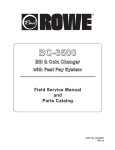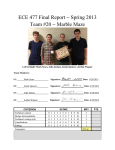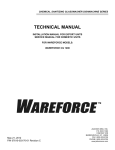Download BC-1200/1400 - Rowe International
Transcript
R BC-1200/1400 Bill & Coin Changer with Fast Pay System Field Service Manual and Parts Catalog PART NO. 25238802 REV. L BC-1200/1400 Bill and Coin Changer Field Service Manual and Parts Catalog Rowe International, Inc. 1500 Union SE • Grand Rapids, MI 49507-1884 (616) 243-3633 Printed in USA Preface This service manual is divided into six sections: Section 1 System Description — Introduces you to the BC-1200 and BC-1400, their features, and their major components, principles of operation, and capacities. Section 2 Installation and Programming — Guides you through step-by-step installation instructions and detailed setup (programming) procedures. Section 3 Routine Service — Provides routine service instructions for general maintenance and preventive maintenance. This section provides information for routine service and identified problems. Refer to Section 4: Troubleshooting for procedures and techniques to identify a malfunction or reject problem. Section 4 Troubleshooting — Provides troubleshooting charts, detailed error message descriptions, trouble- shooting procedures, a block diagram, schematics, circuit board layouts, and components lists. This section also contains a detailed sequence of operation. Section 5 Miscellaneous — Contains a harness color code list and other miscellaneous information. Section 6 The Parts Catalog — Lists and illustrates all replaceable modules in the BC-1200 and BC-1400. This manual is intended for owners, route operators, and technicians. It provides all field and shop related service and maintenance material. Accessories and their installation and service are discussed in the corresponding accessory instructions (or manuals). ii 25238802 Table of Contents SECTION 1 — SYSTEM DESCRIPTION Introduction ......................................................................................................................................................... 1-1 General Operation .............................................................................................................................................. 1-1 Changing a Bill ................................................................................................................................................... 1-1 Changing Coins ................................................................................................................................................. 1-2 Functional Description ....................................................................................................................................... 1-2 Bill Transport ....................................................................................................................................................... 1-2 Dual Bill Stacker ................................................................................................................................................. 1-3 Coin Acceptor ..................................................................................................................................................... 1-4 Solid-State Coin Switches ................................................................................................................................... 1-5 Dispenser .......................................................................................................................................................... 1-5 Hoppers ............................................................................................................................................................. 1-6 Hopper Capacities ............................................................................................................................................. 1-6 Machine Capacities (Bill Stacker, Coin Box) ........................................................................................................ 1-7 Money Return Lever (BC-1200)/Money Return Switch (BC-1400) ........................................................................ 1-7 Temporarily Out of Service Lamp ........................................................................................................................ 1-8 EMI Filter ............................................................................................................................................................ 1-8 Power Control Center .......................................................................................................................................... 1-8 Dollars Accepted Counter ................................................................................................................................ 1-9 Power Supply ................................................................................................................................................. 1-9 Test Switches ................................................................................................................................................. 1-9 Power Control Relay ....................................................................................................................................... 1-9 Computer Control Center ................................................................................................................................... 1-10 Status Display .............................................................................................................................................. 1-10 Service and Control Switches ........................................................................................................................ 1-10 Denominations Accepted ................................................................................................................................. 1-12 BC-1200 .......................................................................................................................................................... 1-12 BC-1400 .......................................................................................................................................................... 1-12 SECTION 2 — INSTALLATION AND PROGRAMMING Installation .......................................................................................................................................................... 2-1 Installing a BC-1200 ............................................................................................................................................ 2-1 Wall Mounting .................................................................................................................................................... 2-1 Installing a BC-1400 ............................................................................................................................................ 2-4 General .............................................................................................................................................................. 2-4 Typical Wall Mounting ......................................................................................................................................... 2-4 Change Payout Programming ........................................................................................................................... Loading the Hoppers .......................................................................................................................................... Unloading the Hoppers ...................................................................................................................................... Operational Information .................................................................................................................................... 2-6 2-8 2-8 2-9 Setting Up the BC-1200 or BC-1400 .................................................................................................................. 2-10 Quick Setup for Dispensing Quarters Only ........................................................................................................ 2-10 Normal Setup .................................................................................................................................................... 2.11 Key Information ................................................................................................................................................. 2-11 Turning the Power On ....................................................................................................................................... 2-11 25238802 iii Table of Contents SECTION 2 — INSTALLATION & PROGRAMMING (Continued) Switching to the PROGRAMMING Mode ......................................................................................................... If No Access Code Has Been Established .................................................................................................... If An Access Code Has Been Established .................................................................................................... To Program a Different Access Code ............................................................................................................. 2-12 2-12 2-13 2-13 Self-Diagnostics ................................................................................................................................................ Diagnostic Check ............................................................................................................................................. Fault Message Check ...................................................................................................................................... Status Messages ............................................................................................................................................. Non-Shutdown Faults .................................................................................................................................... Bill Acceptance Messages ............................................................................................................................ 2-18 2-18 2-18 2-18 2-18 2-18 Transport Self-Clear Check .............................................................................................................................. 2-18 Acceptance Check ............................................................................................................................................ 2-19 Dispensing Tokens ............................................................................................................................................ 2-20 Token Control ................................................................................................................................................... 2-21 Fast-Feed Shutdown ........................................................................................................................................ 2-21 Accessing the Fast-Feed Menu ......................................................................................................................... 2-22 Navigating the Fast-Feed Menu ........................................................................................................................ 2-22 Anti-Pullback System ....................................................................................................................................... 2-23 Accessing the Fast-Feed Menu ......................................................................................................................... 2-24 Navigating the Fast-Feed Menu ........................................................................................................................ 2-24 Miscellaneous ................................................................................................................................................... 2-24 SECTION 3 — ROUTINE SERVICE Introduction ......................................................................................................................................................... Removing the Bill Acceptor from a BC-1400 .................................................................................................... Removing a Jammed Bill from the Bill Acceptor (BC-1200 Only) ................................................................... Bill Jamming Check List .................................................................................................................................... Filling and Emptying the BC-1200/1400 ............................................................................................................. Filling the Changer ............................................................................................................................................ Emptying the Changer ....................................................................................................................................... Cleaning the Hopper Coin Path ........................................................................................................................ Change Bucket Lubrication ............................................................................................................................... 3-1 3-1 3-3 3-3 3-4 3-4 3-4 3-5 3-7 Test Procedures .................................................................................................................................................. Checking a Bucket Solenoid ................................................................................................................................ Transport Motor Speed Check ............................................................................................................................ Testing BC-1200/1400 Transport Photocells ........................................................................................................ VI - Transport Inlet ........................................................................................................................................... VF - Flipper Cell ............................................................................................................................................... VT - Transmissive Cell ..................................................................................................................................... VR - Reflective Cell ......................................................................................................................................... Coin Counting Phototransistor (Detector) Check ................................................................................................... 3-7 3-7 3-7 3-8 3-8 3-8 3-8 3-8 3-9 Adjustments ....................................................................................................................................................... Hopper Chain Adjustment ................................................................................................................................. Bill Stacker ........................................................................................................................................................ Home Switch Adjustment ............................................................................................................................... iv 3-10 3-10 3-11 3-11 25238802 Table of Contents SECTION 3 — ROUTINE SERVICE (Continued) Adjusting the Pusher Plate ................................................................................................................................ Adjusting the Bill Acceptor Rails ......................................................................................................................... Adjusting the Bill Transport to Stacker Alignment ................................................................................................. Adjusting the Upper Bill Box .............................................................................................................................. Bill Stop Flipper Check ...................................................................................................................................... Adjusting the Bill Stop Flipper ............................................................................................................................ Installing a New or Replacement Bill Stacker ..................................................................................................... Timing Belt Tension ........................................................................................................................................... 3-12 3-13 3-13 3-15 3-16 3-17 3-17 3-20 SECTION 4 — TROUBLESHOOTING Introduction ......................................................................................................................................................... 4-1 Power Up Diagnostics ........................................................................................................................................ 4-1 Sequence Descriptions ....................................................................................................................................... 4-2 Machine Status .................................................................................................................................................. Standby Mode ................................................................................................................................................... Accept, Payout, and Replenish Modes ............................................................................................................... Reject Mode ....................................................................................................................................................... Out of Service Mode ........................................................................................................................................... 4-2 4-2 4-3 4-3 4-3 Index to Error Messages and Troubleshooting Charts .................................................................................... 4-4 Validation Rejects .............................................................................................................................................. 4-6 Cell Sequence Rejects ........................................................................................................................................ 4-6 Bill Parameter Rejects ..................................................................................................................................... 4-16 Transport Errors ................................................................................................................................................ 4-20 Clearing Errors .................................................................................................................................................. Machine Errors ................................................................................................................................................. Clearing Machine Errors .................................................................................................................................... Changer Errors (Non-Shutdown) ....................................................................................................................... Coin Switch Errors ......................................................................................................................................... 4-20 4-22 4-22 4-22 4-26 Bill Changer Errors (Shutdown) ....................................................................................................................... 4-29 Coin Detector Errors While in the Standby Mode ............................................................................................... 4-29 MC Dispense Mode ........................................................................................................................................... 4-47 Detailed Control Computer Board Operation ................................................................................................. Control Computer .............................................................................................................................................. Reset Circuit .................................................................................................................................................. I/O Ports ....................................................................................................................................................... Digital Display Driver ........................................................................................................................................ Output Circuits .................................................................................................................................................. Transport Motor Control .................................................................................................................................. Hopper Motor Control ..................................................................................................................................... LED Drive ..................................................................................................................................................... Out of Service Lamp ..................................................................................................................................... Stacker Drive ................................................................................................................................................. Dollar Counter ............................................................................................................................................... Bucket Drive .................................................................................................................................................. 25238802 4-60 4-60 4-60 4-61 4-61 4-62 4-62 4-62 4-63 4-63 4-63 4-63 4-63 v Table of Contents Stacker Solenoid ............................................................................................................................................ Coin Lockout ................................................................................................................................................. Input Circuits ..................................................................................................................................................... Power Supply Circuit Board .............................................................................................................................. Computer Control Board ................................................................................................................................... Bill Stacker Driver Circuit Board .......................................................................................................................... Coin Switch Circuit Board .................................................................................................................................. 4-63 4-63 4-64 4-74 4-84 4-93 4-95 SECTION 5 — ADDITIONAL INFORMATION Harness Color Coding ........................................................................................................................................ 5-1 SECTION 6 — PARTS CATALOG Introduction ......................................................................................................................................................... Catalog Description ............................................................................................................................................ Parts List Description .......................................................................................................................................... Ordering Replacement Parts ............................................................................................................................... vi 6-3 6-3 6-3 6-3 25238802 Table of Contents Parts Catalog ...................................................................................................................................................... 6-5 FREQUENTLY USED FIGURES AND TABLES Coin Acceptor Options (Table 1-1) .............................................................................................................................. 1-4 Dispenser (Figure 1-5) ........................................................................................................................................ 1-5 Computer Control Center (CCC) (Figure 1-9) ........................................................................................................ 1-10 Diagrams Block Schematic Diagram (Figure 4-1) ............................................................................................................... Coin Switch Schematic (Figure 4-5) .................................................................................................................................. Circuit Board Layout (Figure 4-6) ................................................................................................................... Computer Control Board (CCC) (Figure 4-3) ..................................................................................................... Driver Circuit Board Schematic (Figure 4-4) ........................................................................................................ Power Supply (Figure 4-2) ............................................................................................................................... 4-68 4-94 4-95 4-76 4-92 4-72 Escrow Bucket Capacities (Table 2-1) ................................................................................................................... 2-6 Hopper Chain Adjustment (Figure 3-6) .......................................................................................................................... 3-10 Value Codes (Table 2-3) .................................................................................................................................. 2-15 Machine Capabilities (Table 1-2) ........................................................................................................................... 1-7 Money Accepted (Table 2-4) ........................................................................................................................................ 2-15 Combinations Which Are Not Allowed (Table 2-2) ............................................................................................... 2-7 Power Control Center (Figure 1-8) .......................................................................................................................... 1-8 Transport Check Points (Figure 3-2) ................................................................................................................................... 3-4 To Stacker Alignment (Figures 3-9A&B) ...................................................................................................... 3-13&14 View Bottom (Figure 1-3) .......................................................................................................................................... 1-3 Top (Figure 1-2) .............................................................................................................................................. 1-2 25238802 vii Coin Hoppers Holds nickels, dimes, quarters, dollar coins, or tokens. Coin Acceptor (optional on the BC-1200, not available on the BC-1400) - Accepts valid coins which operate solidstate switches to vend change. Hopper Bail Wire Coin Dispenser (behind hoppers) Contains the drive motors, coin counting photocells, and escrow buckets for dispensing change. 4. Load coin buckets with change by pressing test switches one at a time. Wait for hopper motor to stop before pressing next switch. Repeat process and count change. 5. Coin I.D. stickers are supplied with machine to identify coin load in hopper. NOTE: Hopper msy be loaded with either quarters, dimes, nickels, or tokens unmixed. Make sure value of coins in hopper agree with values programmed in HOPPER VALUE (HOP VAL) step of set up. TO EMPTY HOPPER: 1. Pull hopper forward to stop point. 2. Place opening of coin bag over mouth of hopper, wrapping lip of bag around handle. Grasp bag and handle with one hand, tilt hopper back, release latch, and slowly tip hopper forward while holding bag against front of hopper. 3. Hold bag securely while tipping hopper forward. Tap hopper against stop and return to upright position. Repeat two or three more times. 4. The hopper may also be removed from machine and inverted over bag to empty. when replacing hopper be sure it is secure in pivot brackets and snug against back plate. 5. Empty change from coin buckets by pressing a test switch. When hopper motor starts, turn power off, then back on. Repeat for other test switches. 35049712 Hopper Rap Rod Computer Control Center (CCC) Controls validation and change-making functions. Also contains the status display, the function switches, and the PROGRAM/NORMAL switch. SERVICE PROCEDURE CAUTION: THIS MACHINE IS WIRED WITH 120 VAC STATUS DISPLAY: 1.Normal operating mode will have a dash walking back and forth across status display. 2.Push [HOPPER] to display last 3 payouts made by changer. Most recent payout displayed on the left. 3.Push [VALUE] to display amount of money accepted since last cleared. SERVICE: 1.Look at status display first. Status display will indicate cause of problems in the changer. 2.A non-blinking status display indicates a problem that did not cause an "Out Of Service" condition. Check the indicated problem area before returning changer to service. 3.A blinking status display indicates a problem that cused the changer to go "Out Of Service". Check and correct the indicated problem before returning the changer to service. NOTE: Any status code displayed indicating trouble with detectors, hopper, or coins could result in incor- Power Control Center Contains the test vend switches, dollar accepted counter, circuit breakers, ON/OFF switch, step-down transformer, power relay, voltage regulator, motor and solenoid drivers, and power supply circuit board. rect change loads in one of the change buckets. After restoring changer to service, always use test switches to insure corredt change loads in buckets. 4.Push [FUNCTION] button to clear displayed status condition. Changer will return to service unless a previous condition exists. Previous condition will be displayed and must also be cleared by pushing [FUNCTION]. When all conditions are cleared, changer will return to service. Bill Transport Receives the bill that is inserted by the customer and moves the bill into the machine. Contains sensors which are used to determine the validity and denomination of the bill. If the bill is determined to be valid, it is delivered to the stacker -- otherwise, it is returned to the customer. 5.Status display will also indicate reason why a bill was rejected. The status will be displayed for 5 seconds after bill was rejected then clear itself. 6.Always turn power off when removing circuit boards. 7.For detailed explanation of status displays and further trouble shooting information, refer to service manual. 45048908 Dual Bill Stacker Receives and stacks bills into two bill bill boxes. Bills can be stacked sequentially or separated by denomination. Figure 1-1. BC-1200 Major Components viii 25238802 Section 1: System Description INTRODUCTION The Rowe BC-1200 Bill and BC-1400 Bill and Coin Changers are our medium capacity money changers that use the latest computer and money changer technology which combines Rowe quality and reliability with maximum flexibility and ease of installation and service. The BC-1200 accepts and dispenses change for combinations of quarters, half-dollars, and Susan B.Anthony coins as well as 1, 2, 5, 10, and 20 dollar bills of United States currency. The BC-1400 accepts 1, 2, 5, 10, and 20 dollar bills of United States currency. The coin acceptor option is not available on the BC-1400. Both machines are designed so that denominations can be programmed to be accepted in many combinations, as can the choice of coins payed out. • A high security cabinet provides theft protection. • A microcomputer in the Computer Control Center (CCC) selectively discriminates between denominations, provides protection against bogus bills, and controls the change dispensing functions. • Plug-in circuits and assemblies are featured for fast field substitution. • Coin combinations and acceptable denomination programming is easily changed using the FUNCTION, UP, DOWN, VALUE, and HOPPER buttons on the computer control center. • Removable coin hoppers permit rapid bulk loading of coins. • During setup, a special payout check feature ensures that the payout amount selected matches the denomination accepted, unless tokens are being dispensed. Refer to Figure 1-1 for the locations of the major BC-1200 components. GENERAL OPERATION The entire validation and payout sequence is controlled by a microcomputer to ensure the maximum security against bogus currency and jackpotting. Refer to the Detailed Computer Board Operation in Section 4 for a complete explanation of how the machine works. Changing a Bill Inserting a dollar bill in the transport starts a motor which movies the bill along the acceptor track. While in motion, the bill is examined to determine whether or not it is valid. (During this time, the message “VALIDATING” will appear on the computer’s display.) If the bill is valid, a vend signal is transmitted to the dispenser and the bill drops into the bill stacker where it is stacked flat against other valid bills. At this time, the message “PAY $1” (for example) for a $1 bill will appear on the display. 25238802 1-1 BC-1200/1400 Bill and Coin Changer The one dollar change bucket opens, and the dollar’s worth of change drops into the coin cup. The coin hopper motors then operate, loading the correct number of coins from the left, and right coin hoppers into the change bucket for the next payout. If the bill is not valid, the bill transport motor reverses, returning the bill to the customer. Changing Coins Quarters, half-dollars, and dollar coins pass through the coin acceptor if the changer is so equipped. Solid-state coin sensors start the payout cycle for these coins (BC-1200 only). FUNCTIONAL DESCRIPTION This functional description can be used to gain an overall understanding of the BC-1200/1400 and their operation. Bill Transport The bill transport (see Figures 1-2 and 1-3) receives a bill as it is inserted by the customer. The bill is transported through the transporter on a belt system, carefully examined and , if the bill is determined to be valid, is delivered to the bill stacker. If the bill fails any of the validation tests, the transport reverses and returns the bill to the customer. The bill will hang in the transport inlet for a period of three seconds during which time the control computer will display a message explaining the cause for the rejection. If the bill is not removed during this these three seconds, the computer will display “PURGING ACCEPTOR” and a self-purging routine will begin. If the bill is removed in the three-second period, the cause of the rejection will remain on the display for 30 seconds. Figure 1-2. Bill Transport (Top View) 1-2 25238802 Section 1: System Description Figure 1-3. Bill Transport (Bottom View) Dual Bill Stacker The dual bill stacker in Figure 1-4 has the capability of stacking bills in two separate bill boxes. This feature allows the bill changer to alternate between the two bill boxes or to separate bills by denomination. This function is controlled by the CCC, which activates a solenoid-driven lever in the stacker. When this lever is in its rest position, it acts as a stop to position the falling bill in line with the upper bill box. When energized, this lever drops out of the way and allows the bill to fall to the lower bill box position. Once the bill is positioned properly, a signal from the CCC activates a triac drive circuit in the stacker. As the stacker leaves home position, a single cam switch closes and performs two functions: Cam Switch Figure 1-4. Dual Bill Stacker 25238802 1-3 BC-1200/1400 Bill and Coin Changer • It holds the triac drive circuit ON and also activates the stacker monitor line to the CCC. • When the stacker completes its cycle, the cam switch opens, stopping the stacker motor and deactivating the monitor line to signal the CCC that it is ready for the next cycle. Coin Acceptor (Optional on BC-1200; Not available on BC-1400) The coin acceptor checks the coins for which it was designed to determine their validity. Each coin is checked for thickness, diameter, weight, and metallic content. If the coin is deformed or invalid, it is directed through the coin acceptor to the coin return cup. Genuine coins are directed through the coin acceptor and actuate either of the two solid-state coin switches located on the rear bottom of the slug rejector frame. Jammed coins or slugs are cleared from the coin acceptor by a wiper arm on the coin acceptor, which is actuated by the MONEY RETURN button. The coin inlet and chute deters cheating and jamming. Various coin acceptors are available as order options. Use Table 1-1 that follows as a guide: Table 1-1. Coin Acceptor Options (BC-1200) Coin Accepted Coin Acceptor Bracket & Harness Instruction Panel Coin Block None ------- ------- 25211713 ------- 25¢ 40861402 35026111 25211706 27027206 $1* 27063801 30998802 Holder 35028216 Harness 25211710 None $1** 27064001 30998802 Holder 35028211 Harness 25211710 None * Electric Coin Validation via Mars ME330 ** Electric Coin Validation via Nri G13 NOTE: Accepting certain combinations of coins may reduce the number of bill combinations that can be accepted. (See Section 2 for details.) 1-4 25238802 Section 1: System Description Solid-State Coin Switches As a coin passes through a slot in the coin switch assembly with any mechanical coin acceptor, it momentarily interrupts an infrared light beam, causing a solid-state optical detector to send an electric pulse to the CCC. The duration of this pulse is then checked by the computer to determine its validity. Valid coins will initiate the dispense cycle. A separate infrared LED and optical sensor and photo-transistor pair is provided for each of the two possible coin denominations accepted. Dispenser The dispenser (see Figure 1-5) contains the necessary components to handle the coins. The upper coin chute from the coin detectors to the bucket, the escrow buckets, solenoid assemblies, and the dispenser chute to the coin cup are located on this assembly. The coin detectors, each consisting of an LED and a photo-transistor, detect the coins as they exit from their respective hoppers and fall into the upper coin chute. The upper coin chute directs the change to the escrow buckets. The drive for the hoppers consists of two AC motors, which are also on the dispenser. These motors, as well as the solenoids which open the bottom door of the escrow buckets, are controlled by signals from the CCC. You can access the rear of the dispenser assembly by removing the two screws in the upper corners, grasping the dispenser at the arrow, and tilting the entire assembly forward on its lower pivots. When you replace the dispenser, be sure that you tighten down the two top screws securely. If these screws are not tightened down, the entire dispenser assembly may tilt forward when the hoppers are unloaded or removed. Figure 1-5. Coin Dispenser (Rear View) 25238802 1-5 BC-1200/1400 Bill and Coin Changer Hoppers The bill changer contains two coin hoppers (see Figure 1-6) which mount on the front surface of the dispenser assembly and pivot forward from the bottom for loading, unloading, and removal (see Table 1-2 for required hopper types and capacities). The hopper transports coins to the detectors and coin chutes by means of a chain conveyor, which is driven from below by a sprocket. The chain follows a serpentine path, so that excess coins fall back into the hopper ensuring only one coin per pin enters the coin counting area. The chain picks up coins from the bottom of the hopper and carries them up to the top, where they fall through the upper chain guide ring and interrupt a light beam to a photodetector, which is mounted on the dispenser. The required number of coins for a desired change combination are counted in this manner as the coins then fall through a closed chute to the escrow bucket. An agitator, which is mounted on the drive shaft of each hopper, agitates the coin load to minimize coin jams in the hopper and ensure efficient coin pick up. To reduce jams and minimize the need for cleaning, the hoppers also have Teflon-coated coin tracks. NOTE: The hoppers do not have an “Empty Sensor”. Empty hoppers are indicated by a failure to count the required number of coins in a specified period of time (approximately three minutes), however, if the changer shuts down frequently with an error relating to empty hoppers when they are not, then the “serpentine coin path” should be cleaned as shown in Section 3. HOPPER CAPACITIES Hopper Popular Coin Capacities 65027608 (High-Capacity) Small Coin .705 to .955 inch diameter Dimes - 8,000 Nickels - 4,000 Quarters - 3,400 65027609 (High-Capacity) Large Coin/Token .937 to 1.125 inch diameter Quarters - 3,200 Dollars - 2,200 .984 inch Tokens - 3,000 R Y HI-CAPACIT COIN HOPPER Figure 1-6. Coin Hopper 1-6 25238802 Section 1: System Description MACHINE CAPACITIES Bill Stacker Separate Mode - 1000 bills in the upper bill box plus 1000 bills in the lower bill box - however, since it is unlikely that the machine will take in the same number of bills in both bill boxes, the capacity may be limited to something less (the stacker is filled when either bill box reaches 1000 bills). Alternate Mode - 1000 bills in the upper bill box plus 1000 bills in the lower. Bills are not separated, in order to fill both boxes to maximum capacity. Coin Box 500 Quarters NOTE: For escrow bucket capacities, see Table 2-1. Money Return Lever (BC-1200) / Money Return Switch (BC-1400) When the MONEY RETURN lever on the BC-1200 (see Figure 1-7) or the MONEY RETURN switch on the BC-1400 is depressed, a switch closes and sends a signal to the CCC. The coin lockout coil in the (optional) coin acceptor is released and the transport motor rotates in the reverse direction. If the switch is held (ON) for more than 10 seconds, the transport will turn OFF automatically to prevent excess wear and overheating. If it is held ON longer than 10 seconds, the message CHK BILL RETRN will be displayed, and the switch will be ignored until the FUNCTION button is pressed. Figure 1-7. BC-1200 Bill Return Switch 25238802 1-7 BC-1200/1400 Bill and Coin Changer Temporarily Out of Service Lamp This lamp lights whenever the machine is empty of change or shutdown due to some malfunction. In addition, the 40 VDC LED will normally go out if the out of service lamp is lit. Press the FUNCTION button on the CCC to turn the OUT OF SERVICE light off after the machine has been reloaded or if the malfunction has been repaired. The temporarily OUT OF SERVICE lamp also lights during all transport errors. These errors include recoverable errors. The OUT OF SERVICE lamp will turn OFF if a recoverable error condition clears by itself. The changer will shut down for reasons other than being empty; specifically if a fault or malfunction of the machine occurs. When the changer shuts down, a message will appear on the display located on the computer board. This message will greatly aid the service person in quickly determining the malfunction or faulty part (see Section 4: Troubleshooting). EMI Filter The ElectroMagnetic Interference filter removes undesirable electronic noise from the incoming power line. It is located in the junction box just to the right of the right hopper. Power Control Center All power supply components and associated circuitry are located in this single subassembly for easy diagnosis and repair. The power control center (see Figure 1-8) is located below the dispenser assembly and contains the dollars accepted counter, TEST VEND switches, power transformer, power supply circuit board, circuit breakers, and ON/ OFF switch. POWER CONTROL CENTER 65073504 ON/OFF Switch ON 30VDC 40VDC 5VDC OFF 12VDC S W I T C H E S L C R Dollars Accepted Counter DOLLARS ACCEPTED C B 2 0 1 C B 2 0 3 C 7 B A 2 M 0 P 2 C 7 B A 2 M 0 P 4 2 A M P Power Supply Circuit Board 5 A M P Circuit Breakers Test Vend Switches 1 R804 1 P801 1 1 P802 C813 P804 P803 C814 D809 D812 K801 P805 P808 1 D816 D818 C803 D808 R834 L804 Power Transformer 1 T E S T C808 Q802 R831 R829 R824 VR802 C807 C804 R812 R810 R811 R809 C802 H3 C810 D814 P806 H4 1 C801 HS2 C809 C815 P807 L803 C811 VR801 D813 S801 R823 Q801 Figure 1-8. Power Control Center 1-8 25238802 Section 1: System Description DOLLARS ACCEPTED COUNTER The dollars accepted counter registers the number of dollars accepted by the machine. The counter increments once for each dollar. (For example: A $5 bill will make the counter increment five times.) This counter is not resettable. POWER SUPPLY The ON/OFF switch controls power to the machine. A 7-amp circuit breaker is in the power line to the bill changer. The power transformer is protected by a 2-amp circuit breaker in the primary winding. A 7-amp and a 5-amp circuit breaker protect the secondary windings. The power supply circuit board rectifies and filters the 36 VAC and 22 VAC to provide 40 VDC, 30 VDC (current limited), 12 VDC, 8 VDC, and 5 VDC to the rest of the system. It contains indicator LED’s for the 40 VDC, 30 VDC, 12 VDC, and 5 VDC supplies. Note that the 12 VDC actually runs at about 14.6 V – this is normal. TEST SWITCHES The three TEST switches are used to manually initiate a change dispense cycle for each of the machine’s escrow buckets. The computer will not recognize a TEST switch closure if the machine is in the process of validating a bill, dispensing change, or in SHUTDOWN. Pushing a TEST switch will also cause the stacker to cycle. POWER CONTROL RELAY The power control relay switches the 40 VDC, 30 VDC, and 120 VAC supplies to the machine and 5 VDC to the OUT OF SERVICE lamp. This relay is controlled by the CCC and is energized under normal operating conditions. Under OUT OF SERVICE conditions, the CCC de-energizes the relay to disconnect the previously mentioned voltages from the rest of the system and shut down the machine. In this condition, the +40 VDC LED on the power supply board will be OFF, while the other three remain ON. 25238802 1-9 BC-1200/1400 Bill and Coin Changer Computer Control Center The computer control center (referred to as the “CCC” and shown in Figure 1-9) directs all of the operations of the bill changer including both validation and change dispensing functions. It contains a microcomputer which controls all of the major functions of the bill changer. It also contains the following controls and displays: 12 HOPPER LEFT CNTR RIGHT P1 1 14 PROGRAMMING MODE COUNT SWITCHES EITHER BUTTON ACTS AS YES/NO, ON/OFF, ALT/SEP, OR UPPER/LOWER PRESS BOTH BUTTONS TO CLEAR DISPLAYED TEMPORARY COUNTER P2 HOPPER 1 VALUE FUNCTION - ERROR RESET 8 NORMAL OPERATING MODE NOTE: PRESS FUNCTION - ERROR RESET BUTTON TO CLEAR DISPLAYED ERROR P3 4 P6 1 1 15 BILL CHANGER CONTROL COMPUTER 65069059 P4 1 P5 1 9 Figure 1-9. Computer Control Center STATUS DISPLAY The CCC contains many programming and self-diagnostic features which are described in the paragraphs that follow. All messages are shown on a 16-character vacuum fluorescent display. In some cases, the message is short enough so that the word(s) can be spelled out: in other cases the word(s) are abbreviated. The abbreviations are clear and logical and each message is described in Section 4 of this manual. SERVICE AND CONTROL SWITCHES The Changer’s service features and programming options are controlled by six switches. The descriptions that follow are introductory; follow the detailed procedures and instructions in Section 2 for specific operating and programming information. Programming/Normal Select either the NORMAL operating mode or the PROGRAMMING mode. NORMAL POSITION In the NORMAL mode position, the changer operates in a normal manner. The CCC monitors all systems for faults or customer input. The VALUE and HOPPER buttons provide unique features while the machine is in the NORMAL mode. 1-10 25238802 Section 1: System Description Value Button Pressing the VALUE button will cause the display to show the total dollar amount accepted since the temporary audit value was cleared. Thus, if you clear this audit counter (see Section 2) each time you load the hoppers, you can quickly see how much change has been paid out and thus determine whether or not the bill changer needs to be loaded again. Hopper Button Pressing the HOPPER button will cause the display to show the last three denominations accepted. The most recent denomination is displayed on the left side, the bill before that is displayed on the right side. If a test vend in included in this list, the display will show: “TVL”, “TVC”, or “TVR” (depending on which TEST VEND switch was pressed) in its proper position on the display. If a coin was accepted, the display will show “25”, “50”, or “$1C” on the display in its proper sequential position (left, center, or right position). When the PROGRAMMING/NORMAL switch is moved from PROGRAMMING to the NORMAL position, the message “STORING NEW DATA” will be displayed. PROGRAMMING POSITION Setting the PROGRAMMING/NORMAL switch to the PROGRAMMING position allows you to inspect and/or change the audit and setup information. This information is displayed on the status display and is selected and changed by using the five pushbuttons that are described in the following paragraphs (see Section 2: Changing Payout Programming Also): Function Button Advances from the current set of options to the next set. The following list shows the sequence of options that will be displayed as the FUNCTION button is pressed repeatedly: 1. 2. 3. 4. 5. TEMP COUNTERS PERM COUNTERS PROGRAMMING MC PAYOUT HOP VAL 6. 7. 8. 9. 10. ACCEPT PAYOUT STACKER MODE ALT/SEP BILL B CHECK BILL TEST If the FUNCTION button is pressed while BILL TEST is showing, the “TEMP COUNTERS” display will reappear. Hopper Button In the PROGRAMMING mode, this button advances the display to the next hopper if the display includes hopper information. Value Button During the PROGRAMMING mode, this button is used to move between various values: i.e., the value of coins in the hoppers, denominations to be accepted, etc. 25238802 1-11 BC-1200/1400 Bill and Coin Changer ^ Up ^ and Down Buttons Increment or decrement the displayed option value. Options that have only two possibilities, such as ON and OFF, are toggled between the two options using either of these buttons. DENOMINATIONS ACCEPTED BC-1200 The BC-1200, if so configured, can accept quarters and dollar coins as well as 1, 2, 5, 10, and 20 dollar bills of United States currency. All of these denominations can be selected in combination with other denominations. BC-1400 The BC-1400 has all the functions and capability of the BC-1200 (in the previous paragraph), except that it does not accept coins. 1-12 25238802 Section 2: Installation & Programming INSTALLATION Installing the BC-1200/1400 Bill and Coin Changer requires some instruction. For all types of installation, be sure that a power source is convenient and that the changer is mounted level. Always use a grounded (3-prong) outlet. NOTE: For both security and safety reasons, Rowe strongly recommends that this bill changer be securely anchored to the floor and/or wall. Please check the instructions that follow: INSTALLING A BC-1200 Wall Mounting The following illustrations and procedures should be used for wall mounting. For concrete or masonry wall mounting, use lag screws and lead anchors. For wood frame wall mounting, use lag screws attached directly into the wall studs. If the wall is not flat, you may need to add spacer washers between the wall and the mounting plate. If the changer is rigidly mounted to the wall, make the power input connection through rigid conduit into the changer to meet U.L. requirements (see Figure 2-1). For convenience, the back of the cabinet has four holes. You may choose to use these for the placement of mounting bolts; if so, they will accommodate a 3/8-inch bolt (see Figure 2-2). NOTE: If you drill other holes into the cabinet, be careful not to drill into any internal components. Be sure to remove all metal filings before putting the changer into service. 25238802 2-1 BC-1200/1400 Bill and Coin Changer Cabinet Back Cut here Note: Remove the hoppers and cover of the junction box located on the right side of the changer. Then, cut the existing Power Cord as shown. Drill or use a chassis punch to enlarge the hole to 7/8" diameter in the cabinet back. Route the conduit through the opening into the bracket as shown. Conduit Connect the power supply wires to the internal machine wires per the wiring diagram, using standard U.L. listed insulated pressure cable connectors (wire nuts etc.). Do not splice the earth ground wire. Fasten it to the bracket with the green screw and cup washer as shown. Figure 2-1. Installing a 1/2-Inch Conduit 2-2 25238802 Section 2: Installation & Programming Lead Anchors Lag Screw NOTE: Be sure that the lag screws used for attachment are at least 3/8" diameter and, for wood frame walls, are attached directly to the wall studs. Mounting Detail - Wood Frame Wall Mounting Detail - Masonry Wall Changer Concrete Wall Stud Lag Screw & Washer Lead Anchor & Lag Screw Figure 2-2. Attaching the BC-1200 to a Wall 25238802 2-3 BC-1200/1400 Bill and Coin Changer INSTALLING A BC-1400 General For all methods of installation, locate a convenient power source, and be sure that the bill changer is mounted level. The BC-1400 is primarily designed to be flush mounted on a wall with the cabinet itself protruding through a hole (or cutout) in the wall. The cutout should be a minimum of 39 1/2 inches high by 12 1/2 inches wide. The stainless steel panel attached to the cabinet is mounted tight (or flush) against the outside surface of the wall and secured with two angle braces (one on each side of the bill changer). See Figure 2-3 for an illustration of this mounting technique. The wall should be flat and vertical, so that when the changer is mounted to the wall, no gap exists between the wall and the stainless steel panel. If the changer is mounted on an outside wall, apply a liberal bead of sealant or caulking to the back side of the panel near the four outside edges to ensure a good weather seal and discourage prying. Typical Wall Mounting 1. Refer to Figure 2-3 and then make an opening in the wall just large enough for the changer cabinet. (Determine the bill changer mounting height before you start cutting into the wall.) 2. Depending on the wall thickness, locate and drill three 1/4-inch diameter (or larger) holes in each side of the cabinet as shown in Figure 2-3. Drill the holes in the angle-iron to match the holes in the cabinet. 3. Set the bill changer in the opening in the wall and apply a bead of sealant or caulking to the back side of the stainless steel panel. Position the panel tight against the wall and fasten the angle braces to the sides of the bill changer with 1/4-inch diameter screws (or screws that match the holes drilled in Step 2). Make sure that the stainless steel panel is tight against the wall. Place a bead of sealant or caulk between the stainless steel panel and the wall. Leave approx. 1" clearance in the top of the wall opening. Angle iron brace (1 each side) This dimension varies according to the wall thickness. 4" - 10" Locate and drill three holes in each side of the changer cabinet. Fasten angle iron brace to the cabinet with 1/4" D. or larger screws and nuts. 18" 19 " Changer Cabinet 18" The changer rests on the bottom edge of the opening in the wall. CAUTION: To avoid damaging components inside the cabinet when drilling holes, be sure to keep chips out of the electrical assemblies. 1-1/2" x 1-1/2" x 3/16" angle iron brace, 42" long, 1 each side. Figure 2-3. Mounting the BC-1400 to a Wall 2-4 25238802 Section 2: Installation & Programming Cut off and strip the wires at this point and remove the supply cord. Cabinet Door Cut here Note: Drill or use a chassis punch to enlarge the hole to 7/8" diameter in the cabinet top and route the conduit through the opening into the bracket as shown. Connect the power supply wires to the internal machine wires per the wiring diagram. Use standard U.L. listed insulated pressure cable connectors, such as wire nuts. Conduit Do not splice the earth ground wire. Fasten it to the bracket with the green screw and cup washer as shown. Figure 2-4. Installing 1/2-Inch Coinduit (BC-1400) 25238802 2-5 BC-1200/1400 Bill and Coin Changer CHANGE PAYOUT PROGRAMMING Many different change combinations can be dispensed for the various denominations of money accepted. Change payout programming is accomplished using the five buttons on the CCC. As mentioned earlier, there are mechanical limitations which must be considered. The changer has three escrow buckets which will be preloaded with three different payout values. The CCC will automatically assign the highest payout to the right escrow bucket, the next highest denomination to the left escrow bucket, and the smallest denomination to the center bucket. Even though the computer reassigns the escrow bucket values automatically, you must be aware of and obey the capacity limitations of each of the escrow buckets in order to maintain reliable operation. Table 2-1 shows the capacities of the three escrow buckets. You must limit your payout combinations such that the total volume of coins in any escrow bucket does not exceed the guidelines shown in the following table: Table 2-1. Maximum Escrow Bucket Capabilities Coins or Tokens Escrow Bucket Left Center Right Dimes (.705” Dia.) 55 40 85 Nickels (.835” Dia.) 40 22 65 Quarters (.955: Dia.) 32 20 65 Tokens (.984” Dia.) 25 15 60 Dollar Coins (1.04” Dia.) 16 12 45 Tokens (1-1/8” Dia.) 8 6 25 In order to pay out for more than three denominations, the computer will, under certain circumstances, vend an escrow bucket and hold that bucket door open while the remainder of the required payout is issued directly from the hoppers to the coin cup. (Of course, after the entire amount has been paid, the escrow bucket door will be closed and replenished under the computer’s direction.) One further rule is that the right bucket shall never exceed the escrow value of the $10 bills. As an example of how this works, consider the case where the denominations accepted are $1, $2, $5, $10, and $20. The computer will assign the right bucket the escrow of the $10 bill; a $20 bill will then be an immediate $10 issue followed by $10 of direct payout. The $5 payout will be assigned in the left escrow bucket and the $1 will be assigned to the center – with a $2 payout being an immediate $1 issue followed by $1 of direct payout. If you now enable 25¢ coin acceptance, the escrow amounts would be reassigned: the 25¢ would be assigned to the center bucket, the $1 to the left bucket, and the $5 to the right bucket. A $10 would be paid as an immediate $5 issue followed by $5 of direct payout; the $20 would be an immediate $5 followed by $15 of direct payout. This new feature is available with CCC P/N 65069059. 2-6 25238802 Section 2: Installation & Programming There are very few payout combinations which cannot be allowed. If you review them briefly, you will easily understand why they cannot be used. Table 2-2 lists those combinations: Table 2-2. Acceptance Combinations Which Are Not Allowed $20 $10 $5 $2 $11 50¢2 25¢ OFF OFF OFF OFF OFF OFF OFF OFF OFF OFF OFF OFF OFF OFF OFF OFF OFF OFF OFF OFF OFF OFF ON ON OFF ON OFF ON ON ON ON ON OFF OFF OFF OFF ON ON ON ON OFF OFF OFF ON ON ON ON OFF OFF ON ON OFF ON OFF ON ON ON ON ON ON OFF OFF OFF OFF ON ON ON ON ON ON ON ON OFF OFF ON ON ON ON OFF ON OFF ON ON OFF ON ON ON OFF ON ON ON ON ON ON OFF OFF ON ON ON ON ON ON ON OFF ON ON ON ON ON ON ON ON ON ON ON ON ON ON ON ON ON OFF OFF OFF ON OFF ON ON ON ON OFF ON OFF Using the rules of operations shown previously, it will be very simple for you to determine the escrow bucket values for any allowable combination. This understanding is only important when using the TEST VEND switches as they only vend and replenish each of the buckets once. As an example, there is no $20 test vend. 1 2 $1 bills and coins are treated as the same for these purposes. Quarters accumulated (25A) are treated exactly as 50¢ pieces for these purposes. 25238802 2-7 BC-1200/1400 Bill and Coin Changer LOADING THE HOPPERS Review Figure 2-5 before you begin. 1. Pull the hopper forward to its stop point. 2. Twist the top of a full coin bag one full turn. Grasp the twisted top with one hand and hold the bottom of the bag with the other. Invert the bag and insert the top into the mouth of the hopper. 3. Slowly release the twist as the bag empties. Avoid spilling coins into the changer. Empty the bag by grasping it at the bottom and shaking it to dislodge coins in folds of the bag. Push the hopper back into place. 4. Load the change escrow buckets with change by pressing each of the three TEST VEND switches one at a time. Repeat this process for each test switch and verify that the change that was dispensed is correct. 5. Coin I.D. stickers are supplied with the machine to identify the coin denominations in each hopper. Attach one of these stickers on each hopper so that the coin denomination can easily be identified. Figure 2-5. Loading the Hoppers NOTE: Hoppers may be loaded with either dollar coins, quarters, dimes, nickels, or tokens unmixed depending on the type of hopper used. Make sure that the value of coins loaded into the hopper agrees with the values programmed into the computer during the HOPPER VALUE (HOP VAL) step of the setup. UNLOADING THE HOPPERS Refer to Figure 2-5 and unload the hoppers as follows: 1. Remove the hopper bail wire. (See Figure 1-1A.) 2. Pull the hopper forward to its stop point. 3. Place the opening of the coin bag over the mouth of the hopper, wrapping the lip of the bag around the handle. Grasp the bag and handle with one hand, tilt the hopper back, release the latch, and slowly tip the hopper forward while holding the bag against the front of the hopper. 2-8 25238802 Section 2: Installation & Programming Figure 2-4. Unloading the Hoppers 4. Hold the bag securely while you tip the hopper forward. Tap the hopper against the rap rod and return it to the upright position. Repeat two or three more times to ensure that the hopper is completely empty. 4. Hoppers may also be removed from the machine and inverted over the bag to empty. When replacing the hopper, be sure it is sitting securely in the pivot brackets and snug against the back plate. 5. Empty the change from each of the change escrow buckets by pressing a TEST VEND switch. When the hopper motors start, turn the bill changer power OFF then ON. Repeat for each of the three TEST VEND switches. This will completely empty the changer of all coins. OPERATIONAL INFORMATION The bill and coin changer uses several visual indicators and controls. The location of these controls and indicators are as follows: ON-OFF Switch Located on the front of the power control center Circuit Breakers Located on the front of the power control center (four total) Dollars Accepted Counter Located on the front of the power control center Test Switches Located on the front of the power control center (three total) Voltage LED’s +5 VDC, +12 VDC, +30 VDC, and +40 VDC are located on the front of the power control center SERVICE/PROGRAMMING Switches Located on the computer control board Status Display Located on the computer control board MONEY RETURN Switch Located behind the MONEY RETURN lever on the front of the machine (BC-1200) Located behind the faceplate (BC-1400) 25238802 2-9 BC-1200/1400 Bill and Coin Changer SETTING UP THE BC-1200 OR BC-1400 These steps should be followed to set up the changer to your requirements. If you do not follow these steps, the changer will remain all or partially programmed to the factory settings. Quick Setup for Dispensing Quarters Only 1. Place the programming switch (next to the display on the central control computer) in the up position (programming mode). The display will show “TEMP COUNTERS”. 2. Press the FUNCTION button until the display reads “MC PAYOUT” either “ON” or “OFF”. ^ 3. Press either of the two far right buttons (^ or ) until the display shows “MC PAYOUT ON”. 4. Press the FUNCTION button once and the display will show “HOP VAL” along with three of the following: “- -”, “T1”, “T2”, “T3”, “5”, “10”, “25”, “50”, “$1”. 5. Press the VALUE button until the display shows “HOP VAL 25 -- 25”. 6. Press the FUNCTION button once and the display will show “ACCEPT $1” with either a “YES” or a “NO”. ^ 7. Use either the ^ or button to turn the $1 acceptance to “YES” or “NO”. (YES to accept $1 bills. NO to not accept $1 bills.) 8. Next press the VALUE button to go through all other denominations you wish to have the changer accept or not accept, and use either the ^ or button to turn each one to “YES” or “NO”. (You will return to the “ACCEPT $1” statement when you have gone through all denominations.) ^ 9. Press the FUNCTION button once and the display will show the lowest denominations set to “YES” in Step 8, and “PAYS __ MC MC”. ^ 10. Press either the ^ or button until the display shows “PAYS (XX) MC MC”, where “XX” equals the number to equal the denomination shown (i.e., 4 for a $1, 20 for a $5, etc.). Press the VALUE button to step through each denomination you have set to “YES” for acceptance, and set the proper payout for each. NOTE: $10 or $20 may show 2X some number which will equal the correct amount. NOTE: Make sure each denomination set to “YES” for acceptance has the correct payout amount or the message “INCORRECT PAYOUT” will be displayed. 11. Press the FUNCTION button once and the display will show “STACKER MODE SEP” or “ALT” (SEParate or ALTernate). ^ 12. Push either the ^ or button to set the stacker to the mode you desire. If set to “ALT”, the changer will alternately stack each bill accepted to the upper bill box first, and then to the lower bill box regardless of the denomination accepted. If set to “SEP”, each denomination accepted can be assigned to be stacked in either the upper or lower bill box. 2-10 25238802 Section 2: Installation & Programming 13. Perform this step only if you set the stacker mode to “SEP” in the above step. To assign the bills to the upper or lower bill box, press the VALUE button to go through each denomination you have set to “YES” for acceptance, and push either the ^ or button to stack these bills in either the “UPPER” or “LOWER” bill boxes. ^ ^ 14. Press the FUNCTION button once and the display will show “BILL B CHECK ON” or “OFF”. Use the ^ or button to select either ON or OFF. This is a security check made during the bill validation process. Rowe recommends the “ON” setting for all but the most extreme circumstances where a very high percentage of bills are rejected with Code “B” (see Section 4). ^ 15. Press the FUNCTION button once and the display will show “BILL TEST OFF”. Use the ^ or button to select OFF. 16. Setup is complete! Place the PROGRAMMING switch back down to the “NORMAL” mode. The display will show “STORING NEW DATA”, and then the “walking dash” will appear. Fill the hoppers with quarters, do a test vend from each of the test switches: left, center, and right (located on the power control center), and the job is completed. Normal Setup This procedure follows the “beginning-to-end” setup sequence. You should follow this procedure and use it until you are familiar with the ten groups of setup options. Once you are familiar with these options, you can easily skip over the options that you do not wish to change or display. Key Information In the step-by-step procedure that follows, key setup information follows many of the numbered steps. This information will be very helpful, but it can be skipped. Key information paragraphs are indicated by a small to the left of the key paragraph. Turning the Power On 1. Be sure the PROGRAMMING/NORMAL switch on the CCC is in the NORMAL position, then turn the power switch ON. Three of the four voltage LED’s on the power control center should now be ON. The +40 VDC LED will be OFF. The OUT OF SERVICE light will be lit. 2. The message “ROWE FAST PAY” will be followed by “VERSION XX” on the display. XX is the version number and should match the version number on the EPROM label, which is visible through the cover of the CCC. 3. The message “CHECKSUM XXXX” will briefly appear on the display. XXXX is the 16-bit EPROM checksum. 4. Next, the “RAM TEST PASSED” (or “FAILED”) message will briefly display. If the word FAILED appears, the changer will remain in the OUT OF SERVICE mode. 5. When the “RAM TEST PASSED” message disappears, the CHECKING SYSTEM/SYSTEM CHECK OK “walking dash” will appear. The +40 VDC LED will light and the OUT OF SERVICE light will turn OFF. 25238802 2-11 BC-1200/1400 Bill and Coin Changer Switching to the Programming Mode Steps 1 and 2 display “audit” information. To enter the PROGRAMMING mode: 1. Move the slide switch on the CCC to the PROGRAMMING mode position. The display will change from the “walking dash” to “TEMP COUNTERS”. This display will indicate the quantity of each denomination that has been accepted since the numbers were last set to 0. Pressing the VALUE button will cause the display to switch to “TOTAL 25 XXXX”. The XXXX will be the total number of quarters accepted since the counter was reset. The denominations are displayed in the following order: 25 (quarters), 50 (halfdollars), $1C (dollar coins), then $1, $2, $5, $10, and $20. The next item displayed is the “AMOUNT $XXX-XX” as described in Section 1. If you have set the machine to pay tokens with the MC mode enabled, the “AMOUNT” display will be followed by “TOKENS OUT XXXX”. The XXXX will be the total number of tokens dispensed to the customer since the counter was last reset. Pressing the VALUE button again will cause the display to start through the sequence again at the quarter count. Remember that the denomination counts are actually the number of items accepted – the only time a value is shown is at the AMOUNT display. ^ The counts previously listed can be reset individually by pressing both of the arrow buttons (^ and ) at the same time. The counts can all be cleared simultaneously by pressing the HOPPER button and the up arrow (^) button at the same time. The computer will respond with the message “TOTALS CLEARED”. 2. Press the FUNCTION button and the display will change to “PERM COUNTERS”. This display indicated the quantity of each denomination that has been accepted since the machine was built. To use these for periodic audits, you must know the started count and current count and subtract. These quantities cannot be reset. If you press the VALUE button, the display will show the denomination and quantity of each denomination accepted. 3. Press the FUNCTION button and the display will change to “PROGRAMMING - - - -”. This is the display for entering the four-digit access code. Initially, the BC-1200/1400 access code is set to 0000. This is a special access code in that no further entries are required to reach the setup functions described below – simply press the FUNCTION button to advance to the setup functions. If any other code has been entered into the computer, however, access to the setup functions will be denied unless the correct code is entered. IF NO ACCESS CODE HAS BEEN ESTABLISHED 4. Press the FUNCTION button and the display will change to “MC PAYOUT OFF”. Go directly to Step 5. 2-12 25238802 Section 2: Installation & Programming IF AN ACCESS CODE HAS BEEN ESTABLISHED A. The left two digits of the access code will be blinking. (This is the BC-1200/1400’s way of indicating which information will be changed if you make a change.) Press the ^ or button to change the left two digits of the four-digit access code. ^ ^ The ^ and buttons will allow the numbers 00 through 99 to appear in each of the two halves of the four-digit security code. B. When the display shows the correct two left-hand digits of the access code, press the VALUE button. ^ C. The right two digits of the access code will be blinking at this time. Press the ^ or button until the right two digits of the four-digit access code are correct. D. When the display shows the correct two right-hand digits of the access code, press the VALUE button and “LEVEL 1 ACCESS” will be displayed. (“LEVEL 0 ACCESS” will be displayed if the incorrect access code is used, and you will be prompted to re-enter the access code.) You can now advance to the setup functions that follow. TO PROGRAM A DIFFERENT ACCESS CODE A. If the access code is presently 0000, go directly to Step C which follows. B. If a non-zero access code is currently in the computer, you must first enter that code as described in the previous paragraphs. Then, using the FUNCTION button, advance through each of the setup and audit functions until “PROGRAMMING ----” is again shown on the display. ^ C. Enter the desired access code using the ^ , , and VALUE buttons as described in Step C and Step D of the previous procedure. With the desired four-digit code showing on the display*, press and hold the HOPPER button for about three seconds until the message “NEW CODE STORED” appears. The new code has now been stored in the computer’s memory and will be the required access code the next time the programming mode is entered. * NOTE: DO NOT USE ANY CODES BEGINNING WITH 11XX – THESE ARE USED FOR SPECIAL PURPOSES. ^ 5. Turn ON and OFF Maximum Capacity (MC) payout by pressing either the up (^) or down ( ) button. No other buttons are needed to change the MC mode. The Maximum Capacity mode of operation has three big advantages and one requirement. The requirement is that both coin hoppers must be loaded with the same value coin or token. The advantages are: A. The time required to vend and replenish is typically only 1/3 of that required in the NON-MC mode. B. All three hoppers will be emptied equally and the machine will not “go empty” until all three have been found to have no coins available. C. In the event of a hopper failure (jam, motor failure, etc.), the machine will continue to operate using the other two hoppers. 25238802 2-13 BC-1200/1400 Bill and Coin Changer Operation in the MC mode can be described simply as follows: The computer will get the total required number of coins from any hopper or hoppers that it can. If both hoppers are operational, it will divide the required payout amount (say, 20 quarters for a $5 bill for example) by two and replenish ten coins from each hoppers for the count of 20. Should a hopper go empty, the computer will simply begin using the other hoppers. If only one hopper remains as “good”, the computer assumes the machine is nearly empty and will attempt on successive vends to obtain coins from both hoppers again – hoping to find that the changer has been filled. If it has, the computer will simply continue using both hoppers again – if it has not, it will run on the last operational hopper until it is empty, and at that time the machine would go into the OUT OF SERVICE (or SHUTDOWN) mode. Operation in the NON-MC mode: This mode must be used if the hoppers are loaded with coins or tokens of different values. The count required from each individual hopper must be satisfied during each replenish cycle, or the machine will go into the OUT OF SERVICE (or SHUTDOWN) mode. 6. Press the FUNCTION button and the display will change to “HOP VAL - - - - - -”. The HOPper VALue option allows you to select the denomination of the coins or tokens that will be dispensed from each hopper (see Table 2-3 for the list of denominations). If a hopper value is set to dashes (- -), that hopper will not dispense any coins at any time. The computer must know the value of coins used for one important reason. The changer supports a “correct payout feature” – the computer simply will not allow you to program a payout that does not total the amount taken in unless you set at least one hopper value to tokens. The correct payout feature prevents programming errors and the resulting over or underpayment. 7. The left two dashes will be blinking. Press the VALUE button to step through the possible hopper denominations. If in the MC mode (see Step 5 of this procedure), both values will change simultaneously. When the correct hopper value is displayed, press the HOPPER button to advance to the right hopper options if in the NON-MC mode; or press the FUNCTION button to advance to the ACCEPT function if in the MC mode (skip ahead to Step 9). 8. The right two dashes will be blinking. Since there is no center hopper, two dashes will remain on in the center position. Press the VALUE button to step through the possible hopper denominations. Stop when the correct hopper denomination is displayed. 2-14 25238802 Section 2: Installation & Programming Use the coin value stickers suppled in the accessories bag to label the hoppers as a reminder of which coins are to be loaded in each hopper. Table 2-3. Hopper Value Codes Display Symbol Money Type 5 10 25 $1C T1 T2 T3 Nickel Dime Quarter Dollar Token Type 1 Token Type 2 Token Type 3 9. Press the FUNCTION button and the display will change to “ACCEPT $1 YES” (or “NO”). ^ 10. Press either the ^ or button to select (turn ON) or deselect (turn OFF) each denomination. Press VALUE to step through the list of denominations that can be accepted (see Table 2-4 for the list of denominations). Table 2-4. Acceptance Display Symbol 25 25A 50 1C 1 2 5 10 20 Money Type Quarter Two Quarters Half Dollars Susan B. Anthony Dollar One Dollar Bill Two Dollar Bill Five Dollar Bill Ten Dollar Bill Twenty Dollar Bill Select only the denominations that you want to have the changer accept. If you try to select a denomination that would result in a combination which cannot be used, the computer will display the message “NOT ALLOWED” briefly. The combinations which are not allowed are discussed in Change Payout Programming in this section (also refer to Table 2-2). Should this occur, you must step through each of the denominations by pressing the VALUE button and review the denominations currently accepted (set to YES). To accept a new denomination which was previously not allowed, you may first have to deselect a currently accepted denomination and then step to the new denomination (using the VALUE button) and selecting it by using the ^ or button. ^ One selection shown in Table 2-4 deserves explanation. The 25A option is a “quarter accumulator” feature. If this option is selected, the insertion of a first quarter will cause no payout activity from the bill changer and the coin will appear to be “stolen”. However, when a second quarter is inserted, a normal vend and replenish cycle will occur. This allows you to program the bill changer to accept two quarters and payout five dimes, for example. 25238802 2-15 BC-1200/1400 Bill and Coin Changer 11. After you have programmed the denominations you wish to accept, press the FUNCTION button to move on to the PAYOUT function. 12. The display will show: XXX PAY - - - - - -. The XXX will be the lowest bill denomination set to ON. The left digits will be blinking. If in the MC mode, the center and right pairs of digits will simply show MC, and pressing the HOPPER button as described in the following paragraph will have no effect. If in the MC mode and tokens have been selected for the hopper values, see Dispensing MC Tokens at the end of this section. ^ 13. Press the ^ or button to increase or decrease the coin count for the selected hopper. Press the HOPPER button to move from one hopper to the next. Once you have the counts set as you want for the displayed denomination, press the VALUE button to advance to the next denomination you chose to accept. If you have made an error and the payout value is not equal to the displayed denomination, the display will briefly show “INCORRECT PAYOUT” and then return to the same denomination – refusing to advance. This is true unless you have set one or more of the hopper values to one of the token values. You will not be able to leave this display, even if you put the PROGRAMMING/NORMAL switch in the NORMAL position. (Upon returning the switch to the PROGRAMMING mode, the display will show “TEMP COUNTERS”). When the VALUE button is pressed and held for more than two seconds, the display will show “XXX PAYS - - - -:”. The XXX represents the current denomination. The - - - - will show TOKENS if tokens are loaded into any hopper; or if only coins are used, the display will show the total dollar value of the coins to be paid out. Once you have programmed the payout for all the denominations being accepted, press the FUNCTION button to advance to the STACKER mode selection. ^ 14. The display will show “STACKER MODE ALT” (or “SEP”). Press either the ^ or button to switch between ALTernate and SEParate. If you choose ALTernate, the bill stacker will stack one bill in the top bill box and the next bill in the bottom bill box regardless of the bill denomination. No further explanation is needed, go directly to Step 15 in this procedure. If you choose SEParate, the changer will separate the bills by denomination. Press the VALUE button to select the desired bill box for each denomination selected: When the VALUE button is pressed, the display will show “STACK”, the lowest bill denomination enabled (usually $1), and the word UPPER or LOWER. Pressing either the ^ or button will cause the display to change between the two options and, of course, the stacker operations will be as displayed. ^ Press the VALUE button to step through all of the accepted bill denominations. Set each one to the bill box of your choice. 2-16 25238802 Section 2: Installation & Programming 15. Press the FUNCTION button to advance to the BILL B CHECK ON/OFF mode selection. Press either the ^ or button to switch between the ON and OFF mode. ^ The normal position for standard validation (BILL B CHECK ON) provides maximum security against bogus bills. This is the factory setting and Rowe strongly recommends its use for all but the most severe environments. The BILL B CHECK OFF position improves acceptance of bills which are contaminated with metal chips or dust, but also reduces protection against bogus bills. ^ 16. Press the FUNCTION button to advance to the BILL TEST ON/OFF mode selection. Press either the ^ or button to switch between ON and OFF. The BILL TEST mode will allow you to test bill acceptance without disturbing any of the other machine functions. If the BILL TEST is not desired, leave the mode set to OFF and go on to Step 17. To operate under the BILL TEST mode, leave the option ON then move the slide switch to the normal position. The display will show “STORING NEW DATA”, then “BILL TEST MODE”. At this time, any bills inserted into the transport will be validated normally. If the bill is accepted, it will be stacked in the bill stacker and the display will show “GOOD $X”, where X is the denomination just accepted. The machine will not payout change, will not advance the dollars accepted counter, and will not advance the audit totals while in the BILL TEST mode. If a bill is rejected, the display will show the normal reject message. See Section 4 for an explanation of the reject messages. There are three ways to leave the BILL TEST mode: You can go back into the PROGRAMMING mode and set the BILL TEST mode to OFF, or you can simply turn the POWER switch OFF then back ON. The third way is a safety feature where the machine will automatically return to the NORMAL mode two minutes after the last test bill was inserted (remains “IDLE” for 2 minutes). 17. Pressing the FUNCTION button will send the computer back to the beginning of the entire programming sequence (“TEMP COUNTERS” will show on the display) and you may review your setup by stepping through each function again. To return the bill changer to normal operation, move the slide switch from the PROGRAMMING position to the NORMAL position. The display will show “STORING NEW DATA” and then the “walking dash” again. 25238802 2-17 BC-1200/1400 Bill and Coin Changer SELF-DIAGNOSTICS Diagnostic Check The self-diagnostic check features of the BC-1200/1400 are centered around the 16-character status display. The message displayed may be on all the time (STEADY STATUS MESSAGE), or it may blink on and off (FLASHING FAULT MESSAGE). Fault Message Check 1. Remove the right hopper from the machine. Block the right coin detector on the dispenser with an opaque object – a coin, for example. The machine will go out of service. The status display will flash the message “CK R COIN DETCTR” and the TEMPORARILY OUT OF SERVICE light on the top door will light. 2. Restore the machine to service by removing the object that is blocking the detector and pressing the FUNCTION button. 3. The CCC will remove the fault message and the machine will return to service. 4. Replace the hopper. For detailed explanations of the various fault messages, refer to Section 4: Troubleshooting. Status Messages When a message is on the status display and it is not flashing, either a fault or malfunction occurred that was not serious enough to cause a shutdown or the message is a guide to solving bill acceptance problems. NON-SHUTDOWN FAULTS If a malfunction is detected with the coin switches, TEST switches, or the BILL RETURN switch, a message will be displayed but the machine will not go out of service. BILL ACCEPTANCE MESSAGES A bill may be rejected for a number of reasons. The status display will indicate the reason why a bill failed to be accepted. A number of cell sequence rejects and bill validation rejects exist. These messages will be displayed for approximately thirty seconds before they are erased by the walking dash. For more information on the reject messages, refer to Section 4: Troubleshooting. TRANSPORT SELF-CLEAR CHECK If a bill becomes jammed in the transport, the CCC automatically tries to clear it out. To check out this feature: 1. Insert a bill into the transport upside down. The bill will be rejected and the status display should show “REJECT-BILL (A)”. 2-18 25238802 Section 2: Installation & Programming 2. Hold the bill in the transport. Do not uncover the VI cell. Wait five seconds for the transport to start to cycle reverse-forward-reverse-forward-reverse. The transport will do this three times if the VI cell is kept covered. During the self-clear operation, the status display will show the message “PURGING ACCEPTOR”. 3. The motor will stop and the status message will change to “CK TRANSPORT VI”. (If the VI cell is uncovered any time during the self-clear cycle, the machine will automatically go back into operation. 4. Restore the machine to service by removing the bill. ACCEPTANCE CHECK To aid in checking acceptance, set the BILL TEST mode to ON. This will allow checking out the validation portion of the system without paying out coins. NOTE: The bill acceptor may reject bills if a bright light source shines into the transport. Close the top door of the changer to prevent this problem. 1. Make certain that the bill is programmed to be accepted. 2. Insert a dollar bill upside down. The bill should reject and the display should show “REJECT-BILL (A)”. 3. Insert the dollar bill correct side up, but backwards. The bill should reject a message “REJECT-BILL (B)”. (Be sure BILL B CHECK is ON.) Now insert the dollar correctly. It should accept and the stacker should operate. Also, as the bill moves through the bill acceptor, check to ensure that the following messages are shown on the status display: 1. “VALIDATING” will appear as the bill is inserted and while the transport is running. 2. “GOOD $1” will appear when the bill is validated and stacked. 3. If bills in good condition are rejected frequently, note the reject message on the status display and refer to Section 4 for troubleshooting information. 4. If the machine is set up to accept other bills, the previous checks should also be performed with all other denominations. When the other denominations are accepted, the display will show “GOOD $XX”, where XX represents the denomination. 25238802 2-19 BC-1200/1400 Bill and Coin Changer DISPENSING TOKENS A unique situation exists when dispensing tokens while in the MC mode. The ability to payout a progressive bonus is allowed, even if payout is normally an extended vend of a lower denomination. Normally, in the NON-MC mode or when paying out coins, some denominations require an extended dispense–direct payout–replenish cycle. In each of these cases, the larger denomination is paid out at exactly two times a lower denomination. While this is correct for dispensing coins, it may not be desired when dispensing tokens. For ease of discussion, an example will be presented below that will explain the setup and operation for progressive bonus payouts of tokens. In the following example, the denominations listed will be accepted and the number of tokens listed will be dispensed: Denomination Base Tokens Bonus Tokens Total Tokens $1 $2 $5 $10 $20 4 8 20 40 80 0 1 5 15 40 4 9 25 55 120 Following the payout programming rules discussed earlier in this section, the right escrow bucket will hold the $10 load of 55 tokens, the left escrow bucket will hold the $5 load of 25 tokens, and the $1 load of 4 tokens will be held by the center escrow bucket. Be sure MC PAYOUT is set to ON and the HOPper VALue for the hoppers is set to one of the three token values: T1, T2, T3. Set $1, $2, $5, $10, and $20 to YES in the ACCEPT mode. All coin denominations except $1 coins must be set to NO. Press the FUNCTION button to move to the PAY mode with the display showing “$ PAY XX MC MC”. Use the up and down arrow buttons to set the payout to 4. Push the VALUE button to display the $2 payout. The display will show “$2=8+X BONUS”. Push the up and down arrow buttons to set the X to the value of 1. This display indicates that a $2 will payout 8 (which is twice the $1 payout) plus one bonus token. Push the VALUE button to display the $5 payout. Use the up and down arrows until the display indicated 25 tokens. Push the VALUE button to display the $10 payout. Use the up and down arrows until the display indicated 55 tokens. Push the VALUE button to display the $20 payout. The display will show “$20=110+X BONUS”. Use the arrow buttons to change the value to 10. This indicates that $20 will pay 110 (twice the $10 payout of 55 tokens) plus 10 more bonus tokens for a total of 120. Because the $2 and $20 payouts are extended vends of lesser amounts, the first vend will contain the number of tokens set for the lesser amount. The direct payout amount will contain the tokens for the lesser amount plus the bonus tokens. These are then followed by a replenish cycle for the lesser amount. Bonus payouts for double vend amounts are only allowed in the MC mode with tokens loaded in the hoppers. 2-20 25238802 Section 2: Installation & Programming Token Control When dispensing tokens using the bonus payout, it is difficult to maintain token count control. The amount of money changed does not directly indicate the number of tokens dispensed. In the MC mode, a special token counter is used. This counter counts the number of tokens dispensed. To view the count, push the VALUE button while the changer is in STANDBY (walking dash). The display will show “AMOUNT $XX”. Push the VALUE button again and the display will show “TOKENS OUT XXXX”, where the XXXX is the number of tokens actually paid out. TOKENS OUT will increase to a maximum of 65,535 and will then “roll over” to 0. The token counter is also available in the PROGRAMMING mode under TEMP COUNTERS. Push the VALUE button and step through all counters until “TOKENS OUT XXXX” is displayed. At this time, the count may be cleared by pushing the two arrow buttons simultaneously. There may be an occasion when the hopper became empty during the direct payout cycle of an extended vend. When this happens, the token counter will actually count only the number of tokens issued on the initial escrow dump (i.e., for the lower value). The changer will enter an OUT OF SERVICE condition with the display showing “HOPPERS EMPTY”. After that error has been cleared (by pressing the FUNCTION button), the message “AMOUNT DUE X Y Z” will be displayed: X = the number of coins/tokens due the last customer from the left hopper (or all hoppers if using MC mode), Y = the number of coins/tokens short from the center hopper, and Z is likewise for the right hopper. FAST-FEED SHUTDOWN The Fast-Feed Shutdown feature of the bill changer allows an operator to limit the number of payments made by the changer within a given amount of time. This can be used to discourage non-customers from using the changer as their bank. If you suspect that someone is draining your changer for purposes other than to purchase your products, you can use this feature to limit such activity. The changer monitors the bills as they are accepted. If the Fast-Feed feature is enabled and bills are being fed faster than the rate you’ve established, the changer will go OUT OF SERVICE for a period of time that you have chosen and will then resume normal operation. The settings are made by individual denomination and there is also a setting for all denominations combined. You can visualize these settings this way: If the changer accepts more than X bills in Y minutes, then go OUT OF SERVICE for Z minutes. There is also a setting which will put the changer OUT OF SERVICE permanently. When a bill is inserted that causes your settings to be exceeded, it will be rejected with the display showing “REJECTFAST FEED”, and then the changer will enter the OUT OF SERVICE mode displaying “FFden dhh=mm AGO”: where den = the offending denomination or ALL, d = the number of days, hh = the number of hours, and mm = the number of minutes that have passed since the changer went OUT OF SERVICE for this reason. This time will continue to increment and will be displayed even after the temporary shutdown condition expires and the changer goes back into normal service – it can only be cleared by pressing the FUNCTION button. (When you clear this timer, the display will briefly show “FSFD TIMER CLR’D”.) 25238802 2-21 BC-1200/1400 Bill and Coin Changer Note that the Fast-Feed information is maintained in memory until it is manually cleared by using the FUNCTION button. This applies even if another OUT OF SERVICE condition occurs. As an example, if the Fast-Feed Shutdown condition is entered at 11PM on Saturday and the changer returns to service 10 minutes later and continues to operate until 3PM on Sunday when it runs out of coins, the display will be flashing “HOPPERS EMPTY” on Monday morning at 9AM. When the FUNCTION button is pressed to clear the empty error, the display will revert to “FF$20 1D10=00 AGO”, which allows you to determine that a Fast-Feed shutdown occurred because the $20 bill count was exceeded at 11PM Saturday (1 day and 10 hours ago). Accessing the FAST-FEED Menu 1. Move the PROGRAMMING/NORMAL switch on the bill changer from the NORMAL operation mode to the PROGRAMMING position. 2. Press the FUNCTION-ERROR RESET button twice. The display should show “PROGRAMMING ----”. 3. Press the ^ button until the display shows “PROGRAMMING 11--”, the press the VALUE button once. 4. Press the ^ button until the display shows “PROGRAMMING 1129”. 5. Press the VALUE button once. The FAST-FEED menu is now active. Navigating the FAST-FEED Menu 1. When entering the FAST-FEED menu, the display will show “$1 OFF”. The OFF should be flashing. If not, press the button until the OFF appears. This means that no limit has been placed on any specific number of $1 bills. ^ 2. Pressing the ^ button will cause the display to show “$1 X, Y, Z”. The X should be flashing. Table 2-5 illustrates the possible values for X, Y, and Z. Table 2-5. XYZ Table Variable Name 2-22 Represents Range X The number of bills accepted before any action is taken. “OFF” or 1 - 15 bills Y The number of minutes within which no more than “X” bills can be accepted without action. 1 - 15 minutes Z The number of minutes that the bill changer will be kept OUT OF SERVICE if more than “X” bills are accepted within “Y” minutes. 1 - 15 minutes or “INFINITE” 25238802 Section 2: Installation & Programming ^ 3. Use the ^ and buttons to establish the maximum number of bills to accept (“X”), then press the HOPPER button and “Y” will begin flashing. Use the ^ and buttons to set the time lime (in minutes) for the changer to accept “X” bills. Pressing the HOPPER button again will cause “Z” to begin flashing. Use the ^ and buttons to select the number of minutes for the changer to remain shutdown should the limits be exceeded. Note that choosing the INF setting will require you to open the changer and press the FUNCTION button in order to restore the changer to service. ^ ^ 4. Pressing the VALUE button will cause the next enabled denomination to be shown. Repeat Step 3 for each of these denominations. 5. Pressing the VALUE button after you’ve established the limits for the highest denomination enabled will cause the display to show “ALL OFF”. Using the ^ and buttons as before, you can establish limits for all accepted bills regardless of denomination. ^ 6. Press the VALUE button to step back through your settings. When you have everything set as you like, slide the PROGRAMMING/NORMAL switch to the NORMAL position ANTI-PULLBACK SYSTEM Certain Changers may be repeatedly exposed to vandals attempting to cheat the machine by inserting a bill and then, after collecting the change, attempting to retrieve that bill by pulling it back out of the stacker using an attached string. The changer provides several mechanical and electrical systems to prevent anyone from being successful in these attempts, but such activities could lead to jams in the transport and the attendant service calls. As an added deterrent the changer allows you to set up a special temporary OUT OF SERVICE condition if the computer detects that the transport motor has moved during a time when it was turned off. If this feature is enabled, the computer monitors the encoder signal of the transport motor during periods when the motor should not be turning. The action of pulling a previously accepted bill from the machine will invariably cause the motor to be turned. Even a very slight movement will be detected, and when it does the Control Computer takes the following action: The motor is instantly turned ON in the reverse direction. This will assist in keeping the transport free of jams. The Display will “freeze” and the motor will continue to run in reverse for about 3 seconds. At this time the changer will go OUT OF SERVICE with the display showing “PLBK dDhh=mm AGO”, where dD = the number of days, hh = the number of hours, and mm = the number of minutes that have passed since the changer went OUT OF SERVICE for this reason. This time will continue to increment and will be displayed even after the temporary shutdown condition expires and the changer goes back into normal service – it can only be cleared by pressing the FUNCTION button. (When you clear this timer, the display will briefly show “PLBK TIMER CLR’D”.) CAUTION! When this feature is enabled, do not attempt to turn the transport motor drive gear manually with the transported connected and the Power ON. As described above, the motor will start instantly when motor movement is detected. 25238802 2-23 BC-1200/1400 Bill and Coin Changer Accessing the ANTI-PULLBACK Menu 1. Move the PROGRAMMING/NORMAL switch on the bill changer from the NORMAL operation mode to the PROGRAMMING position. 2. Press the FUNCTION-ERROR RESET button twice. The display should show “PROGRAMMING ——”. 3. Press the ^ button until the display shows “PROGRAMMING 11—”, the press the VALUE button once. 4. Press the ^ button until the display shows “PROGRAMMING 1130”. 5. Press the VALUE button once. The ANTI-PULLBACK menu is now active. Navigating the ANTI-PULLBACK Menu 1. When first entering the ANTI-PULLBACK menu, the display will show “PULLBK SHTDN OFF”. This means that the computer is not monitoring the transport motor for unexpected movement.. 2. Pressing the ^ button will cause the display to show “PULLBK SHTDN 1”. This means that the computer will now be watching for unexpected transport motor movement, and will take the changer OUT OF SERVICE for 1 minute should any such activity occur. ^ 3. Using the ^ and buttons, set the number of minutes of shutdown time desired. The maximum number of minutes can be set at 98; if you increment once more using the ^ button, “INF” will be displayed indicating that if an incident is detected, the changer will stay OUT OF SERVICE until in is manually reset with The FUNCTIONERROR RESET button. MISCELLANEOUS The BC-1200/1400 were designed to be simple and easy to troubleshoot. Please take time to study the operation of the machine and to study the explanations of the various status messages. The following is a list of incidental characteristics that may be of interest to the operator and service person: 1. Both the coin acceptor and the bill acceptor are blocked out during the dispense and replenish cycle. Also, the coin acceptor is locked out during the bill validation cycle as soon as the VI cell is covered. The coin acceptor is locked out whenever no coins are programmed to be accepted. 2. The +5 VDC voltage from the power supply does not control the CCC board. It is used to provide voltage to LED’s (dispenser, transport, OUT OF SERVICE light), and the solid-state coin switch assembly. The computer board is powered primarily by the +8 VDC voltage from the power supply. It has its own +5 VDC regulator. 3. The BILL RETURN switch is disabled during the latter portion of the validation cycle and the entire dispense and replenish cycles. 2-24 25238802 Section 2: Installation & Programming 4. If power is disrupted during a dispense or replenish cycle, the machine will immediately reset upon power turn on. There will be an incorrect change load in one of the buckets. This is the same as all previous Rowe changers. 5. If the changer runs empty while paying for a large bill directly from the hoppers, the display will be flashing the appropriate message. Upon clearing the SHUTDOWN CODE for this empty condition the display will show “AMT DUE X Y Z” with X, Y, and Z being the number of coins or tokens that the customer was shorted from the left, center, and right hoppers respectively. 6. Blocking the coin photodetectors with your fingers or with foreign objects during the replenish cycle may result in wrong counts. If the detectors are blocked too long, the machine will shut down with a flashing error message indicating which detector was blocked. If the wrong count is entered ,the display may show a flashing message “EXTRA COIN”. Either condition will put the machine in a shutdown mode. 7. Always turn the power OFF when removing circuit boards. Avoid touching the connectors when handling these assemblies. WARNING: When the machine is turned on, there is 120 VAC voltage on the computer control board. If, for any reason, this board is plugged in without its cover on, BE CAREFUL! 25238802 2-25 BC-1200/1400 Bill and Coin Changer This page intentionally left blank. 2-26 25238802 Section 3: Routine Service INTRODUCTION In order to maintain control over money used for change dispensing, each changer should be loaded with a predetermined amount of cash. The inventory should be checked monthly as a precaution against malfunction and theft. Inventory control is most easily accomplished by using the replacement method of servicing. Using this method, all bills and coins are removed by the route man and the empty hoppers are refilled with a predetermined amount of change. The money removed is returned and all cash is counted against the charged inventory. Any discrepancy is easily detected at this time. Service frequency on the changer is directly related to the inventory of change maintained and customer usage. Check changer usage daily and schedule service as required. REMOVING THE BILL ACCEPTOR FROM A BC-1400 1. Unlock and open the door to the changer. 2. Remove the two bill boxes (item 1). 3. Push the center test vend pushbutton (item 2) (to cycle the stacker), and when the stacker is in the OUT position, turn the power to the changer off (OFF/ON switch - item 3). 4. Loosen and remove the two knurled thumbscrews (item 4). 5. Unplug the transport harness (item 5) and the stacker harness (item 6). 6. While grasping the transport bracket and the stacker assembly, slide the entire assembly straight back until the unit is removed. 7. The bill acceptor can now be removed by sliding it out through the front. 8. Reinstall by following the above steps in reverse, with the exception of pushing the test vend pushbutton. 25238802 3-1 BC-1200-1400 Bill and Coin Changer Figure 3-1. BC-1400 Internal View 3-2 25238802 Section 3: Routine Service REMOVING A JAMMED BILL FROM THE BILL ACCEPTOR (BC-1200 ONLY) Jammed bills can be easily removed in the following manner: 1. Unlock and open the top door. Turn the power OFF. 2. Slide the bill acceptor out until it stops. 3. Remove the jammed object from the acceptor. BILL JAMMING CHECK LIST If bills jam frequently, perform the following checks and corrective procedures (see Figure 3-2): 1. Make sure that all belts stay centered on all rollers when the transport is running in either the forward or the reverse direction. 2. Check to see that both timing belts are snug (not too loose or too tight). 3. Make sure that the rubber drive rollers are not loose or worn. 4. Exit flipper must work freely. 5. Be sure that the inlet Nylon idler roller rotates freely and moves up and down freely in its slot. The retaining springs must also slide without bind in the guide slots and exert adequate force on the idler roller. 6. Bottom track bill surfaces must be free of dirt, moisture, burrs, projections, rough spots, etc., which might drag or hang up on the surface of bill. 7. The magnetic head must have a bevelled edge on both front and back to keep both bill edges from becoming caught in forward or reverse. 8. The rubber rollers opposite the magnetic head assembly must rotate freely. No dirt, moisture, burrs, projections, or rough spots can be on the magnetic heads or magnetic head holder. 25238802 3-3 BC-1200-1400 Bill and Coin Changer Figure 3-2. Transport Check Points FILLING AND EMPTYING THE BC-1200/1400 The dispensing mechanism operates on an escrow principle. Change for a vend must be in the escrow buckets when the customer inserts a bill. After change is dispensed, the buckets must immediately refill for the next customer. Because of this, certain steps must be followed when filling or emptying the changer, or when resetting the changer if it has shut down. FILLING THE CHANGER When filling a changer that is empty, the coin buckets must be filled with their proper load of coins before the machine can be put into operation. After the hoppers have been loaded and are in place: 1. Turn the power switch ON and depress the LEFT TEST SWITCH once. This will start the hoppers and load the left coin bucket with the proper coins. 2. Wait until the hopper motors have all stopped and press the LEFT TEST SWITCH again. Proper change should be dispensed and hopper motors will start to refill the bucket again. 3. Repeat steps 1 and 2 for the CENTER TEST SWITCH and RIGHT TEST SWITCH. The machine should now be ready for operation. EMPTYING THE CHANGER To empty the changer of all coins, first empty both hoppers according to instructions on the label on the door. When the hoppers are emptied, some coins will remain in the change buckets. Press the test switches, one at a time, to release these remaining coins. Turn the power switch OFF and then ON between each test switch operation. 3-4 25238802 Section 3: Routine Service CLEANING THE HOPPER COIN PATH The coin tracks are Teflon-coated to minimize dirt buildup. It may still be necessary to clean them at regular intervals, as dictated by the number of vends and the environment, to prevent dirt accumulation in the coin path. Failure to keep the coin path clean may result in coins sliding out of the track, indicating an empty condition even though the hopper contains sufficient coins. Clean the hoppers as follows: Clean top and angular coin path surfaces, especially at guide edges, as shown 1. Remove the hopper from the bill changer and place it on a working surface. 2. Remove all the screws pointed out in Figure 3-3B, and lift the back chain plate assembly up so that the tab (enlarged below) can be pulled through the right hand side plate of the hopper assembly. Pull the chain plate assembly straight back out and you will now be able to access the coin path more easily for cleaning. Figure 3-3A. Cleaning the Hopper Coin Path Figure 3-3B 25238802 3-5 BC-1200-1400 Bill and Coin Changer WARNING: Chain lubrication is not normally required or recommended. Do not use detergents to clean the hopper. The hopper has been factory lubricated and detergent cleaners may destroy this lubrication. 3. Using the Nylon hopper cleaning brush supplied with each machine, remove all dirt from the angular sides and flat surfaces of the serpentine coin path as shown in Figure 3-3A. 4. Reassemble the hopper (when finished cleaning) by replacing the back chain plate assembly and starting all screws removed. Once all screws have been started, they may then be tightened. The screws must be tightened in sequence as shown in Figure 3-3C. 5. Install the hopper in the bill changer and make a test vend to check for proper hopper operation. Figure 3-3C 3-6 25238802 Section 3: Routine Service CHANGE BUCKET LUBRICATION The coin dispenser change bucket door pivots, links, hubs and bell cranks are factory lubricated with light machine oil. Rowe specification Number 00137900 oil or 3-in-1 Electric Motor Oil can be used. If change bucket is worn beyond repair, order and install one of the kits listed at the end of the Parts Catalog in this manual. For the most reliable performance, the lubrication should be renewed annually by applying one drop of oil at the points shown in Figure 3-4. Figure 3-4. Change Bucket Lubrication TEST PROCEDURES Checking a Bucket Solenoid A solenoid that looks discolored or burned should be checked. Unplug the solenoid from the circuit before taking any measurements. A good solenoid should measure approximately 8.5 ohms. Transport Motor Speed Check The transport motor speed and direction are computer controlled. No adjustments can be made, however the encoder on the back of the motor can be checked. The computer detects pulses from this encoder for speed control. 1. Be sure that the Anti-Pullback feature is disabled before performing this check! 2. Remove the transport from the machine, but keep it plugged in and keep the bill changer power ON. 25238802 3-7 BC-1200-1400 Bill and Coin Changer 3. Turn the transport over and connect the Common lead of a voltmeter to P701, Pin 10. Connect the other lead to P701, Pin 9. Turn the transport motor drive shaft very slowly by hand. The meter should alternately read voltages below 0.7 VDC then above 3.8 VDC. 4. One rotation of the motor drive shaft will produce 100 pulses. 5. If you were using the Anti-Pullback feature, be sure to re-enable it. Testing BC-1200-1400 Transport Photocells The transport photocells are automatically checked each time the transport is turned on. Each photocell and light combination goes through a short test and brightness adjustment process. This process continues as long as the transport receives power. No adjustments can be made; however, a bad photocell can be detected with a voltmeter. The following measurements are all made with the Common lead of the voltmeter connected to P701, Pin 10 on the transport (the voltmeter should have a 10 megohm impedance). Photocell Action Voltage Expected VI - Transport Inlet No Action - Leave the inlet open P701, Pin 7 should be between 0.2 VDC and 1.9 VDC Block the light path by inserting paper or a bill into the transport opening P701, Pin 7 should increase at least 0.5 volts from the reading taken with the inlet open. The transport motor should start running forward. Hold the bill in place until you finish the reading, then remove the bill and let the transport finish cycling. No Action - Leave flipper in rest position P701, Pin 5 should be less than 1.0 VDC Block the light path with the flipper P701, Pin 5 should be greater than 2.8 VDC No Action - Leave the light path open P701, Pin 4 should be 0.74 VDC to 1.25 VDC Block the light path by inserting paper or a bill between the transmissive cell and the transmissive/reflective LED in the middle of the transport P701, Pin 4 should increase by at least 0.75 VDC from the reading taken with the light path open No Action - Leave the light path open P701, Pin 6 should be between 0.8 VDC and 2.0 VDC Insert a white piece of paper between the transmissive cell and the transmissive/reflective LED in the middle of the transport P701, Pin 6 should increase by at least 0.25 VDC from the reading taken without white paper inserted. VF - Flipper Cell VT - Transmissive Cell VR - Reflective Cell 3-8 25238802 Section 3: Routine Service Coin Counting Phototransistor (Detector) Check 1. Turn the bill changer POWER switch OFF. 2. Remove the black plastic cover from the phototransistor and connect the Common meter lead to the metal dispenser backing plate as shown in Figure 3-5A. 3. Connect the + meter lead to the blue wire. (See Figure 3-5A.) 4. Turn the POWER switch ON and check that the LED’s are lit. The meter should indicate between 4.7 and 5.2 volts DC. = Blue Wire If the meter indication is not correct, the voltage regulator VR801 on the power supply board (Part Number 70036501) may need replacement. = Orange Wire Figure 3-5A. Sensor Check 5. If the meter indication in Step 4 is correct, continue this procedure. If the voltage was not between 4.7 and 5.2 volts, repair the malfunction before you continue. 6. Move the + meter lead to the orange wire on the phototransistor as shown in Figure 3-5B. The meter should indicate between 3.5 and 5.0 volts DC. If the voltage is less than 3.5 volts, replace the phototransistor board assembly with Part Number 25175702. = Blue Wire = Orange Wire Figure 3-5B. Sensor Check 25238802 3-9 BC-1200-1400 Bill and Coin Changer ADJUSTMENTS Hopper Chain Adjustment NOTE: Make sure the hopper is empty of all coins before you adjust the chain tension. 1. Loosen the three screws at the top back of the hopper, which will allow the black plastic upper chain guide ring to move diagonally upwards, as shown in Figure 3-6. 2. Pull the upper chain guide ring up as shown in Figure 3-6, while you rotate the drive pin clockwise until the slack is removed from the chain but no binding is evident. 3. Tighten the three screws making sure the lower screw is tightened last. If a torque wrench is available, adjust the chain so that the torque input at the drive pin is one to four inch pounds. A Figure 3-6. Hopper Chain Adjustment 3-10 25238802 Section 3: Routine Service Bill Stacker NOTE: BC-1400 To remove the stacker from the BC-1400, it is necessary to get into an OFF HOME condition. To do this, press one of the TEST VEND switches and as the stacker push plate reaches its maximum travel, turn the power off. HOME SWITCH ADJUSTMENT A stacker cycle will start each time a TEST switch is pressed. Adjust the stacker HOME switch as follows: 1. Turn the power OFF and remove the bill stacker from the bill changer. 2. Hold the motor brake IN (disengaged) and manually rotate the motor shaft until the stacker is in the HOME position (the stacker push plate is at its inner most position). Cam Spring 3. Disconnect the lower link and move it to the side. 4. Adjust the cam switch by loosening the adjustment screw and rotating the switch until the cam pushes the spring against the switch body as shown in Figure 3-7. 5. Tighten the adjustment screw, reconnect the lower link and install the bill stacker in the bill changer. Lower Link Removed Adjustment Screw Figure 3-7. Stacker Switch Adjustment 6. Turn the power ON and check stacker operation. 25238802 3-11 BC-1200-1400 Bill and Coin Changer Adjusting the Stacker Pusher Plate 1. Turn the power OFF and remove the stacker from the changer. 2. Loosen the four mounting screws holding the motor plate as shown in Figure 3-8. 3. Hold the motor brake IN (disengaged) and manually rotate the motor shaft until the cam activates the stacker switch. 4. Lay the bill stacker on its side with motor on top. Turn the motor shaft until the pusher plate is all the way back. 5. Move the pusher plate out by prying on the top end of the pusher plate with a small screw driver until it is approximately 1/8 inch past the hole in the top support plate as shown in Figure 3-8. 6. Tighten the four motor mounting screws and install the stacker in the bill changer. 7. Turn the power ON and check stacker operation. .160/.110 Top Support Plate Push Plate Figure 3-8. Pusher Plate Adjustment 3-12 25238802 Section 3: Routine Service Adjusting the Bill Acceptor Rails BC-1200 ONLY The bill acceptor mounting rails must be spaced correctly as shown in Figure 3-9A. The bill acceptor should slide in and out without binding, but not be sloppy in the rails. 1. Adjust the rail spacing by loosening the three screws (A) which hold the right-hand rail and move the rail sideways. 2. Retighten the screws. Adjusting the Bill Transport to Stacker Alignment BC-1200 ONLY Loosen the two screws (B) as shown in Figure 3-9A. Pull the bill stacker as far forward as possible. Slowly close the front door of the changer so that it will push the transport/stacker combination back into the changer yet leave the transport trim plate in contact with the door trim when the door is closed. After tightening the screws, make sure that the rear of the transport side plates and the bill acceptor stop plate on the stacker are flush to within 1/32 inch as shown in Figure 3-9B. Transport Trim Plate to be flush with the Door Trim Plate with the door closed Pull this forward Figure 3-9A. Bill Transport to Bill Stacker Adjustment 25238802 3-13 BC-1200-1400 Bill and Coin Changer 0 to 1/32 Inch Figure 3-9B. Bill Transport to Stacker Adjustment BC-1400 ONLY Refer to Figure 3-10. Loosen the lock nuts on each stacker bracket. With the thumb screws removed, slide the transport and stacker into the mounting rails. Tighten the thumb screws securely. Press forward on the stacker hanger brackets until the transport trim plate is flush with the trim on the faceplate of the changer and be sure that the stop bracket is flush to 1/32 of an inch from the rear of the transport side plates as shown in Figure 3-9B. Tighten the lock nuts securely. Thumb Screws Bill Acceptor Mounting Plate Spacer Posts Lock Nuts Hanger Bracket Bill Acceptor Figure 3-10. BC-1400 Stacker Adjustment 3-14 25238802 Section 3: Routine Service Adjusting the Upper Bill Box Refer to Figure 3-11 as you do the following four steps. 1. Make sure that the upper bill box (C) is tight against chute guides (A). If it is not, do the following procedure: 2. Loosen the two #8-32 screws (B) on each of the two support brackets (D). Push the upper bill box (C) tight against chute guides. 3. Push the support brackets until the bill box catch wire (E) is horizontal and tight against the bill box. 4. Tighten the four #8-32 screws (the bill box catch wire must fall over the bill box, and the bill box must not move during stacking cycle. Upper Bill Box A Lower Bill Box B Figure 3-11. Upper Bill Box Adjustment 25238802 3-15 BC-1200-1400 Bill and Coin Changer Bill Stop Flipper Check Refer to Figure 3-12 as an aid in doing this service check. 1. The bill stop flipper (A) must touch the tab (B) on the upper bill box. 2. With the lower bill box removed, slide the upper bill box into the stacker. The flipper should move downward approximately 1/32 to 1/16 inch when the upper bill box is inserted completely into the stacker. 3. If the flipper does not move downward the correct distance (1/32 to 1/16 inch), perform the following procedure: Upper Bill Box A Lower Bill Box B Figure 3-12. Bill Stop Flipper Check 3-16 25238802 Section 3: Routine Service Adjusting the Bill Stop Flipper B A Refer to Figure 3-13 while you are doing this procedure. 1. The position of the bill stop flipper (A), can be adjusted by prying against the solenoid plunger stop tab (B) through the flipper opening in the pusher plate with a screwdriver (Service tip: Pry up on the stop tab (B) to lower the flipper; pry down on the stop tab to raise the flipper). Figure 3-13. Bill Stop Flipper Adjustment Installing a New or Replacement Bill Stacker BC-1200 ONLY Refer to Figure 3-14 and adjust the lower bill box stop bracket and mounting plate so that the bottom bill box is aligned with the upper bill box and chute guides in the following manner: 1. Perform the bill transport-to-stacker alignment procedure as described earlier in this section. 2. Adjust the lower bill box stop bracket and mounting plate so that the stacker hangs straight up and down by: A. Loosening the two 8-32 screws (A) holding the mounting plate to the changer bottom panel. B. Loosening the two screws (C) holding the mounting plate (B). C. Moving the mounting plate around until proper alignment is obtained. D. Tightening all four screws. 3. Refer to Figure 3-14 and make sure that the bill boxes (D) are tight against the chute guides (E) to get proper stacking. 4. Refer to Figure 3-14 and loosen the two #8-32 screws (F) in the lower bill box stop bracket. Push the lower box tight against the chute guides. Push the lower bill box stop bracket tight against the bill box and tighten the two #8-32 screws. 25238802 3-17 BC-1200-1400 Bill and Coin Changer E Upper Bill Box D Lower Bill Box F A B C Figure 3-14. Mounting Plate Adjustment BC-1200 AND BC-1400 5. Check that the spring wire on the door is properly positioned by leaving the upper bill box unlatched (let the bill box stick out approximately 2 ½ inches). Slowly close the door and verify that the spring wire (B) pushes the upper bill box into the latched position (see Figure 3-15). 6. If the upper bill box does not push into the latched position, bend the spring wire out far enough to ensure that the spring wire pushes the upper bill box in far enough to allow the bail wire to fall and latch the bill box in place when the door is closed (the bail wire C falls to the position shown in Figure 3-15). 3-18 25238802 Section 3: Routine Service Figure 3-15. Lower Bill Box Stop Bracket Adjustment (BC-1200 Only) 25238802 3-19 BC-1200-1400 Bill and Coin Changer Timing Belt Tension Refer to Figure 3-16 for this adjustment procedure. 1. Loosen the two screws (A) holding the belt tension adjustment levers (B) on both sides of the bill acceptor transport. 2. Make sure that the adjustment levers, adjusting roller, and shaft move freely. 3. Each belt should be adjusted such that it is as loose as possible, but tight enough that it will not “jump” the drive pulleys when the transport is under a heavy load such as reversing a badly wrinkled bill. If a more precise adjustment is desired, perform the following step: A. Apply 75 grams of perpendicular force to both belt tension adjustment levers at the same time and then tighten all four screws. A B Apply 75 grams of force at this point in the direction shown. Figure 3-16. Timing Belt Tension Adjustment 3-20 25238802 Section 4: Troubleshooting INTRODUCTION The BC-1200 and BC-1400 incorporates major assemblies and components as field replaceable plug-in units. There are several onboard diagnostic indicators on these assemblies. The information in this section takes full advantage of this design by isolating possible malfunctions to one or more of these basic plug-in units. This method saves time and requires little training in electronics. The most significant troubleshooting aids for the BC-1200/1400 are the power control center LED’s, and the status display on the computer control center. POWER UP DIAGNOSTICS As power is applied to the bill changer, a series of power up checks are performed by the control computer before the machine is put into service. The 16-character alphanumeric status display on the control computer is the primary diagnostic indicator. A secondary indicator is provided by the green reflective/transmissive LED in the bill transport. The following sequence describes the power up sequence along with what is shown on the status display. The condition of the secondary indicator is also described. Action - Turn the Power Switch to the ON position. Sequence Status Display Transport LED 1 Display shows “ROWE FAST PAY” LED flickers ON briefly 2 Display shows “VERSION XX” LED OFF 3 Display shows “CHECKSUM=XXXX” LED turns ON for about ½ second then turns OFF 4 Display shows “RAM TEST PASSED” LED turns ON for about ½ second then turns OFF 5 Display shows “CHECKING SYSTEM” LED ON 6 Display shows “SYSTEM CHECK OK” LED ON 7 Display clears then a walking dash appears LED OFF 25238802 4-1 BC-1200/1400 Bill and Coin Changer Sequence Descriptions 1. During sequences 1 and 2 the control computer is performing internal tests on itself. Several things may indicate trouble. If the LED in the transport comes ON and stays ON and the display stays blank, there is a problem with the microprocessor on the control computer board. If the LED in the transport continues with the power up sequence but the status display stays blank, there is a problem with the display and it associated circuits on the computer control board. The XX on the display represents a software version number that will be displayed there. Example: Version 1.0 software will be displayed as VERSION 10. The version number displayed will match the version number visible through the hole in the lower left corner of the control computer assembly. 2. During sequence 3, the control computer is checking the integrity of its own program. 3. During sequence 4, the control computer is testing the Random Access Memory (RAM). If the RAM test does not pass, the message on the status display will say “RAM TEST FAILED”. The machine will not continue the power up sequence and the LED in the transport will remain ON. 4. During sequences 5 and 6, the control computer is checking the machine configuration. If the configuration is the same as when the machine was turned OFF, it will go to normal standby operation. If the machine code does not match (a CCC board from a BC-3500 installed in a BC-1200), the display will show “MACHINE CODE ERR”. If the configuration changed due to low battery voltage or some other reason effecting the RAM, the display will show “SET UP REQUIRED”. In either case, the machine will require reprogramming. 5. Sequence 7 is the stand by condition. A dash walks back and forth across the status display and the LED in the transport is ON. MACHINE STATUS The status of the machine is shown on the status display of the CCC during all phases of operation. The following section will describe the status messages displayed. Standby Mode The STANDBY mode is the normal, waiting to accept money, mode. All four voltage LED’s on the power control center are lit. All three LED’s on the dispenser are lit. Then the inlet LED (VI) in the transport is lit. There is a dash walking back and forth across the display. All motors and bucket solenoids are OFF. The transport motor is OFF. The coin lockout solenoid is either on or off depending on whether coins are enabled or not. The out of service lamp is off. In the STANDBY mode, the HOPPER and VALUE buttons on the CCC have special functions. When the VALUE button is pressed, the status display will show “AMOUNT $XX-XX”, where XX-XX is the amount of money that has been accepted since this amount was last cleared. When the HOPPER button is pressed, the status display will show “LAST XXX XXX XXX”, where the XXX indicates the last three denominations paid out. The denomination on the left is the most recent, the denomination in the center paid before the one on the left and the denomination on the right paid before the center denomination. 4-2 25238802 Section 4: Troubleshooting Accept, Payout, and Replenish Modes During normal operation, the display will reflect each state the machine goes through as it happens. When a bill is moving in the transport, the message “VALIDATING” will appear. After validation, during the stack and vend cycles, the display will show the message “XX PAYS - - -”. The XX indicates the denomination just accepted and the -’s represent the number of coins from the left, center and right hoppers needed to refill the bucket. During replenish, as coins pass through the detectors, the displayed coin counts will be reduced until all three reach zero. The machine will then return to the STANDBY mode. Reject Mode While the machine is validating a bill, several things may cause the bill to be rejected. When a bill is rejected, the transport will reverse returning the bill and the status display will show a reason for the reject. This reject message will stay on the display for about thirty seconds, then the walking dash will erase it. Out of Service Mode If a condition exists that will prevent proper operation, the changer will enter the OUT OF SERVICE (or SHUTDOWN) mode. The most common cause of this condition is that the changer is out of coins or tokens, but other malfunctions will lead to this state. When the control computer detects such a condition, it immediately de-energizes the power control relay and coin lockout solenoid. This causes the 120VAC, 40VDC, and 30VDC to be switched off to all components and the OUT OF SERVICE lamp to come on. The display will begin to flash an error message. The next pages will provide explanations of and troubleshooting hints for all of the reject and shutdown messages. 25238802 4-3 BC-1200/1400 Bill and Coin Changer Index to Error Messages and Troubleshooting Charts +5 VDC Failure, +5 VDC LED Out1 .................................................................................................................................................................................................................................................................................... 4-59 Bill Changer Gives Erratic Payout for Bills and Coins1 (No Error Messages) .......................................................................................................................................................................................... 4-57 Bill Changer Steals Bills1 (Works OK With Coins) .................................................................................................................................................................................... 4-55 Bill Changer Steals Bills and Coins1 (Gives No Change) ........................................................................................................................................................................................... 4-56 Bill Changer Steals Coins1 (Works OK with Bills) ........................................................................................................................................................................................ 4-54 Bill Stacker Problems1 ......................................................................................................................................................................................................................................................................................................................... 4-58 Bill Transport Fails to Run in One or Both Directions1 (Works OK for Coins and Test Switches) ........................................................................................................................................................ 4-53 BUCKET NOT OPEN ....................................................................................................................................................................................... 4-48 BUCKET PWR FLT ........................................................................................................................................................................................... 4-46 BUCKET STAYS ON ........................................................................................................................................................................................ 4-50 CANNOT PAYOUT VALUE .............................................................................................................................................................................. 4-36 CK 25 COIN SWTCH ....................................................................................................................................................................................... 4-26 CK 50 COIN SWTCH ....................................................................................................................................................................................... 4-27 CK BILL RETRN SW ........................................................................................................................................................................................ 4-29 CK COIN DETECTORS .................................................................................................................................................................................. 4-31 CK COIN SWITCHES ...................................................................................................................................................................................... 4-27 CK CTR TEST SW ........................................................................................................................................................................................... 4-23 CK L COIN DETCTR ........................................................................................................................................................................................ 4-29 CK LEFT TEST SW .......................................................................................................................................................................................... 4-22 CK R COIN DETCTR ....................................................................................................................................................................................... 4-30 CK RIGHT TEST SW ....................................................................................................................................................................................... 4-23 CK STACKER ................................................................................................................................................................................................... 4-44 CK STACKER NL .............................................................................................................................................................................................. 4-44 CK TEST SWITCHES ...................................................................................................................................................................................... 4-24 CK TRANSPORT MAG .................................................................................................................................................................................... 4-20 CK TRANSPORT VF ........................................................................................................................................................................................ 4-21 CK TRANSPORT VI ......................................................................................................................................................................................... 4-20 CK TRANSPORT VR ........................................................................................................................................................................................ 4-21 CK TRANSPORT VT ........................................................................................................................................................................................ 4-21 DETCTRS ON LONG ...................................................................................................................................................................................... 4-35 ERROR ?? ........................................................................................................................................................................................................ 4-36 1 4-4 These conditions are not shown as a message on the display. 25238802 Section 4: Troubleshooting EXTRA COIN - L HOP ...................................................................................................................................................................................... 4-38 EXTRA COIN - R HOP ..................................................................................................................................................................................... 4-38 HOPPERS EMPTY ............................................................................................................................................................................................ 4-42 L DETCTR ON LONG ...................................................................................................................................................................................... 4-33 L HOPPER EMPTY ........................................................................................................................................................................................... 4-40 One or Both Hopper Motors Fail to Run1 ..................................................................................................................................................................................................................................................................... 4-52 R DETCTR ON LONG ..................................................................................................................................................................................... 4-34 R HOPPER EMPTY ........................................................................................................................................................................................... 4-41 REJECT - ACCPT OFF .................................................................................................................................................................................... 4-19 REJECT - BILL (A) ............................................................................................................................................................................................ 4-16 REJECT - BILL (B) ........................................................................................................................................................................................... 4-16 REJECT - BILL (C) ........................................................................................................................................................................................... 4-16 REJECT - BILL (D) ........................................................................................................................................................................................... 4-17 REJECT - BILL (E) ............................................................................................................................................................................................ 4-17 REJECT - BILL (F) ............................................................................................................................................................................................ 4-17 REJECT - BILL (G) ........................................................................................................................................................................................... 4-17 REJECT - BILL (H) ........................................................................................................................................................................................... 4-18 REJECT - BILL (I, J, K, M, S) ........................................................................................................................................................................... 4-18 REJECT - BILL (L) ............................................................................................................................................................................................ 4-18 REJECT - BILL (P) ............................................................................................................................................................................................ 4-18 REJECT - FAST FEED ...................................................................................................................................................................................... 4-19 REJECT - LATE VF ........................................................................................................................................................................................... 4-13 REJECT - LONG VF ......................................................................................................................................................................................... 4-10 REJECT - LONG VI .......................................................................................................................................................................................... 4-10 REJECT - LOST TACH ................................................................................................................................................................................... 4-15 REJECT - NO DENOM .................................................................................................................................................................................... 4-19 REJECT - NO MAG .......................................................................................................................................................................................... 4-12 REJECT - RETURN SW .................................................................................................................................................................................. 4-19 REJECT - SHORT VF ........................................................................................................................................................................................ 4-7 REJECT - SHORT VI ......................................................................................................................................................................................... 4-6 REJECT - SPEED ............................................................................................................................................................................................. 4-14 REJECT - TIMEOUT .......................................................................................................................................................................................... 4-9 REJECT - VF OPEN ......................................................................................................................................................................................... 4-15 REJECT - VI AGAIN ............................................................................................................................................................................................ 4-8 REJECT - VT AGAIN ........................................................................................................................................................................................ 4-11 25238802 4-5 BC-1200/1400 Bill and Coin Changer VALIDATION REJECTS Cell Sequence Rejects REJECT - SHORT VI Symptom: The inlet cell was covered for too short of a time. This is a reject message. The bill was rejected because the VI cell was not covered long enough. The bill may have been torn on the right side, torn, or folded over at the trailing edge of the bill. If bills are rejected frequently with this code, the VI cell may be giving an intermittent signal. Corrective Action: 1. Check the VI cell for proper switching. 2. If the cell is OK, check the wiring from the VI cell to the CCC for a possible short to the chassis, or an open to the CCC (P4 - Pin 14). 3. The +5 VDC supply to the LEDs may be below 4.5 VDC; check the voltage. If it is low, replace regulator VR802 on the power control center (see the components list for the power supply circuit board). 4. If all of preceding checks are OK, replace the CCC. If the bill is left in the transport for five seconds, the machine will go into SELF-CLEAR. 4-6 25238802 Section 4: Troubleshooting REJECT - SHORT VF Symptom: Flipper cell covered for too short a time. This is a reject message. The bill was rejected because the flipper cell was uncovered too soon and the CCC recognized this as a non-valid validation sequence. If bills are rejected frequently with this message: Corrective Action: 1. Check for small pieces of paper or other foreign objects in the track. 2. The flipper may be binding or hanging-up on the back rollers. Check for flash or burrs on the flipper and back rollers. 3. The flipper cell may be giving an intermittent signal. Check the cell for proper switching. If the cell is OK, check the wiring from the transport to the CCC for a possible ground to the chassis or an open to the CCC (P4 Pin 7). 4. If all of the preceding checks are OK, replace the CCC. If the bill is left in the transport for five seconds, the machine will go into SELF-CLEAR. 25238802 4-7 BC-1200/1400 Bill and Coin Changer REJECT - VI AGAIN Symptom: A second bill was inserted while validating the first bill. This is a reject message. A bill was rejected because the VI cell was covered while the changer was in the process of validating a bill. Wait until the changer completes the cycle before you insert the next bill. If bills are rejected frequently with this code, the VI cell may be giving an intermittent signal. Corrective Action: 1. Check the VI cell for proper switching. If the cell is OK, check the wiring from the VI cell to the CCC (P4 Pin 14) for an intermittent open connection. 2. If both of the preceding checks are OK, replace the CCC. If the bill is left in the transport for five seconds, the bill changer will go into SELF-CLEAR. 4-8 25238802 Section 4: Troubleshooting REJECT - TIMEOUT Symptom: Inlet cell was never uncovered. This is a reject message. The bill was rejected because the VI cell never uncovered. The CCC recognized this as a non-valid validation sequence. Take the following corrective action if bills are rejected frequently with this code. Corrective Action: 1. Check for small pieces of paper or other foreign objects in the track. 2. The VI cell may be giving an intermittent signal. Check the VI cell for proper switching. 3. If the cell is OK, check the wiring from the VI cell to the CCC (P4 - Pin 14) for a possible short to the chassis. 4. The +5VDC supply to the LEDs may be low; check the voltage. If it is low, replace the VR801 regulator on the power supply board, which is inside the power control center. 5. If all of the preceding checks are OK, replace the CCC. If a bill is left in the transport for five seconds, the bill changer will go into SELF-CLEAR. 25238802 4-9 BC-1200/1400 Bill and Coin Changer REJECT - LONG VI Symptom: The inlet cell was covered for too long a time. This is a reject message. The bill was rejected because the VF cell was covered too soon, or the VI cell was covered too long. The CCC recognized this as a non-valid validation sequence. If bills are rejected frequently with this code, take the following corrective action: Corrective Action: 1. Check for small pieces of paper or other foreign objects in the track. 2. The VF flipper may be binding or hanging-up on back rollers. 3. Check for flash or burrs on flipper and back rollers. 4. The VF or VI cell may be giving an intermittent signal. Check the cells for proper switching. If the cells are OK, check the wiring from the VF cell to the CCC (P4 - Pin 7) for a possible ground to the chassis and VI cell to the CCC (P4 - Pin 16). 5. If all of previous checks are OK, replace the CCC. If a bill is left in the transport for five seconds, the bill changer will go into SELF-CLEAR. REJECT - LONG VF Symptom: The flipper cell was blocked for too long a time. This is a reject message. The bill was rejected because the VF cell was covered too long. If this message appears often with good bills, check for tight VF flipper operation, incorrect transport to stacker alignment, or a nonoperating stacker. If a bill is left in the transport for five seconds, the bill changer will go into SELF-CLEAR. 4-10 25238802 Section 4: Troubleshooting REJECT - VT AGAIN Symptom: The transmissive cell was covered. This is a reject message. A bill was rejected because the VT cell recovered while the bill changer was in the process of validating a bill. If bills are rejected frequently with this message, check for a piece of paper or other material in the transport. The VT cell may be giving an intermittent signal. Corrective Action: 1. Check the VT cell for proper switching. If the cell is OK, check the wiring from the VT cell to the CCC (P4 Pin 10) for an intermittent open connection. 2. If all of the preceding checks are OK, replace the CCC. If the bill is left in the transport for more than five seconds, the bill changer will go into SELF-CLEAR. 25238802 4-11 BC-1200/1400 Bill and Coin Changer REJECT - NO MAG Symptom: Not enough magnetic signal from the Mag. Amp. This is a reject message. The bill was rejected because no signals came from the Mag. Amp. The bill may have been inserted upside down. If bills are frequently rejected for this message: Corrective Action: 1. Check for intermittent connections in the Mag. Amp. harness or the White/Brown, White/Green wires from the transport to the CCC (P4 - Pins 2 and 5). 2. Check the bill pressure rollers in the transport for proper spring pressure. 3. Check the surface of the Mag. head for dirt buildup or foreign material. 4. If all of the preceding checks are OK, replace the Mag. Amp. 5. If the problem still exists, replace the CCC. If a bill is left in the transport for five seconds, the bill changer will go into SELF-CLEAR. 4-12 25238802 Section 4: Troubleshooting REJECT - LATE VF Symptom: The flipper cell did not cover. This is a reject message. The bill was rejected because the VF cell was not covered soon enough after the VT cell was covered. The bill is possibly torn at its leading edge. An object is possibly hung-up or jammed in the track. If bills are frequently rejected with this message: Corrective Action: 1. Check for tight, binding, or sticky flipper operation. 2. Check for an intermittent open circuit in the wiring to the VF cell from the CCC (P4 - Pin 7). 3. Check the rear portion of the transport track for any condition that would cause a bill to slow down or hang up (soft drink residue, catsup, burrs in the track, etc.). 4. The drive belts of the transport may be broken or slipping. Check them and replace the drive belts if necessary. 5. If none of the preceding steps find the problem, replace the CCC. If a bill is left in the transport for five seconds, the bill changer will go into SELF-CLEAR. 25238802 4-13 BC-1200/1400 Bill and Coin Changer REJECT - SPEED Symptom: The transport motor speed is not correct. This is a reject message. The bill was rejected because the transport motor did not run at a constant speed during validation. Corrective Action: 1. An object is possibly hung-up or jammed in the track. 2. If bills are frequently rejected for this message, check for tight, binding, or sticky rollers, belts, or flipper. 3. Check that the timing belt tension is not too tight. 4. Check that the +12 VDC supply in the power control center is correct. 5. Check for an intermittent connection in the wiring for the +12 VDC supply, the Red, Black, and Shield wires, or the White/Black encoder signal wire. 6. Check the motor and timing gear backlash. 7. If all of the preceding checks are OK, replace the transport. 8. If the problem still exists, replace the CCC. 9. Replace the power control center if replacing the CCC does not correct the problem. If a bill is left in the transport for more than five seconds, the bill changer will go into SELF-CLEAR. 4-14 25238802 Section 4: Troubleshooting REJECT - LOST TACH Symptom: The tach signal from the transport was lost. This is a reject message. The bill was rejected because the CCC cannot control the transport motor speed without a tach. signal. Corrective Action: 1. An object is possibly hung-up or jammed in the track. 2. Check for a tach. signal as outlined in Test Procedures in Section 3. Replace the transport if the tach. is bad. 3. Check for intermittent connections in the wiring from the transport to the CCC (P4 - Pin 9). 4. If all of the preceding checks are OK, replace the CCC. REJECT - VF OPEN Symptom: The flipper cell opened too soon. This is a reject message. The bill was rejected because the VF cell opened during validation. The bill is possibly torn, or it may have a hole in it. An object is possibly hung-up or jammed in the track near the flipper. If bills are frequently rejected for this message, take the following corrective action: Corrective Action: 1. Check for tight, binding, or sticky flipper operation. 2. Check for an intermittent open circuit in the wiring to the VF cell from CCC (P4 - pin 7). 3. If the preceding checks do not find the problem, replace the CCC. If a bill is left in the transport for five seconds, the bill changer will go into SELF-CLEAR. 25238802 4-15 BC-1200/1400 Bill and Coin Changer BILL PARAMETER REJECTS Take corrective action only if all bills or a significant number of bills reject for the same reason. Be sure to try different bills and bills of different denominations. If they accept, the bill being rejected has some property the CCC finds abnormal. REJECT - BILL (A) Symptom: The bill failed validation because of a lack of a magnetic signal. Corrective Action: 1. Replace the Mag. amp/transport 2. Replace the CCC. REJECT - BILL (B) Symptom: The bill failed validation. Corrective Action: 1. Replace the Mag. amp/transport 2. Check/clean the two bill pressure rollers under the magnetic head(s) - (may have metal particle contamination). 3. Replace the CCC. REJECT - BILL (C) Symptom: The bill failed validation. Corrective Action: 1. Replace the Mag. amp/transport 2. Check for good spring tension on the two bill pressure rollers under the magnetic head(s). 3. Replace the CCC. 4-16 25238802 Section 4: Troubleshooting REJECT - BILL (D) Symptom: The bill failed validation. Corrective Action: 1. Replace the Mag. amp/transport 2. Replace the CCC. REJECT - BILL (E) Symptom: The bill failed validation. Corrective Action: 1. Check the VR/VT cells for proper voltages and switching (refer to Section 3). 2. Replace the VR cell, VT cell, VR/VT LED or transport. 3. Replace the CCC. REJECT - BILL (F) Symptom: The bill failed validation because there is far too much magnetic signal. Refer to REJECT - BILL (B). REJECT - BILL (G) Symptom: The bill failed validation. Corrective Action: 1. Check the VR/VT cells for proper voltages and switching (refer to Section 3). 2. Replace the VR cell, VT cell, VR/VT LED or transport. 3. Replace the CCC. 25238802 4-17 BC-1200/1400 Bill and Coin Changer REJECT - BILL (H) Symptom: The bill failed validation because the information from Mag Head 2 was incorrect. Corrective Action: 1. Check the White/Green wire from the transport for an Open/Short to the CCC (P4 - Pin 5). 2. Replace the mag amp/transport. 3. Replace the CCC. REJECT - BILL (I, J, K, M, or S) Symptom: Bills rejected with any of these codes are failing a number of interrelated magnetic tests. Corrective Action: 1. Replace the transport 2. Replace the CCC. REJECT - BILL (L) Symptom: The bill failed validation because there was insufficient mag signal from certain points on the bill. Corrective Action: 1. Replace the transport 2. Replace the CCC. REJECT - BILL (P) Symptom: The bill failed validation due to incorrect mag information from either mag head. 1. Replace the Mag. amp/transport 2. Replace the CCC. 4-18 25238802 Section 4: Troubleshooting REJECT - NO DENOM Symptom: Bills are rejected with this code when the validation tests cannot accurately determine the bill’s denomination. Corrective Action: 1. Replace the transport. 2. Replace the CCC. REJECT - FAST FEED Symptom: The bill is being rejected because its acceptance would exceed the limits established for the Fast-Feed Shutdown feature. (See Section 2.) The changer will enter the Fast-Feed Shutdown mode as soon as the bill is cleared from the transport. REJECT - RETURN SW Symptom: The bill return switch was pushed during validation. Corrective Action: 1. Do not push BILL RETURN switch during validation. Check for loose or shorted wires or a shorted switch. 2. If the switch and wires are OK, replace the CCC. REJECT - ACCPT OFF Symptom: Bill denomination payout was not turned ON. Corrective Action: Set the bill changer to accept the rejected denomination. 25238802 4-19 BC-1200/1400 Bill and Coin Changer Transport Errors Transport errors are considered to be recoverable errors. That is, if the source of the error goes away, the machine will return to the normal STANDBY mode all by itself. Transport errors are shown on the status display while they are present. Occasionally after resetting a shutdown error or on power up, a transport error will briefly appear. This is normal and should not be a concern. A list of transport errors follows with an explanation for each and hints on where to look for trouble. CLEARING ERRORS Transport errors are self-clearing. When the trouble has been repaired, the error will go away on its own. Bill changer errors are stored in the CCC and must be cleared. To clear an error displayed on the readout, push the FUNCTION button on the CCC while the CCC is in the NORMAL mode. If the situation that caused the error is repaired, the error will be cleared. Multiple errors will be stored in the CCC. Press the FUNCTION button to clear each error as it is displayed on the CCC readout (referred to as the “display”). When all errors are cleared, the changer will return to STANDBY. CK TRANSPORT MAG Symptom: The Mag. amp output idle voltage is not within limits (0.24 to 1.60 volts). Corrective Action: 1. 2. 3. 4. Check the wires and connectors in the Mag. amp and transport harness. Replace the Mag. amp circuit board. Replace the transport. Replace the CCC. CK TRANSPORT VI Symptom: The transport inlet cell voltage is not within limits (0 to 4.10 volts). Corrective Action: 1. 2. 3. 4. 5. 4-20 Check the Yellow wire and connectors in the transport harness for an open/short back to the CCC P4 pin 14. Check the VI cell for proper voltage and switching (refer to Section 3). Replace the inlet cell. Replace the transport. Replace the CCC. 25238802 Section 4: Troubleshooting CK TRANSPORT VF Symptom: The transport flipper cell voltage is not within limits (0 to 2.00 volts). Corrective Action: 1. 2. 3. 4. 5. Check the Brown wire and connectors in the transport harness for an open/short back to the CCC (P4 Pin 7). Check the VF cell for proper voltages and switching (refer to Section 3). Replace the transport interconnect board. Replace the transport. Replace the CCC. CK TRANSPORT VT Symptom: The transport transmissive cell voltage cannot be adjusted into the range of from 0.50 to 3.60 volts DC. Corrective Action: 1. 2. 3. 4. 5. Check the White wire and connectors in the transport for an open/short back to the CCC (P4 Pin 10). Clean the transmissive cell and the LED below it. Replace the transport transmissive cell and/or the transmissive/reflective LED. Replace the transport. Replace the CCC. CK TRANSPORT VR Symptom: The transport reflective cell voltage is not within limits (0.20 to 4.90 volts). Corrective Action: 1. 2. 3. 4. 5. Check the Orange wire and connectors in the transport harness for an open short back to the CCC (P4 Pin 13). Clean the reflective cell and LED. Replace the transport reflective cell and/or the transmissive/reflective LED. Replace the transport. Replace the CCC. 25238802 4-21 BC-1200/1400 Bill and Coin Changer Machine Errors There are two types of machine errors — SHUTDOWN and NON-SHUTDOWN. Shutdown errors are errors which could cause damage to the machine or incorrect payouts. NON-SHUTDOWN errors are errors involving coin switches, test switches and the bill return switch. When a NON-SHUTDOWN error occurs, the switch or switches involved will be locked out of operation. Bill acceptance will not be affected. All machine errors are stored in the CCC and displayed on the status display during STANDBY. NON-SHUTDOWN errors are displayed steady without blinking. All SHUTDOWN errors are displayed as blinking messages with the out of service lamp lit. The CCC can remember up to five errors, however, there will never be more than one shutdown error, as this will cause the machine to go out of service. All faults or malfunctions that cause errors must be repaired and the errors cleared from the CCC before the machine can go back to service. Clearing Machine Errors Clearing machine errors is done by simply pushing the FUNCTION button while the error is displayed. As each error is cleared, any previous errors will be displayed on the CCC. Press the FUNCTION button to clear each error. After all errors are cleared and no faults or malfunctions are left in the machine, it will return to the STANDBY state. Changer Errors (Non-Shutdown) None of these errors cause the bill changer to shut down. While the bill changer is in STANDBY, the last error will remain on the display. CK LEFT TEST SW Symptom: The left TEST switch was closed longer than three seconds. Corrective Action: The LEFT TEST switch input is (or was) showing an incorrect signal. In order to prevent spurious payouts, the CCC immediately locks out all TEST switch inputs if it receives an incorrect signal from one of the TEST switches. Thereafter, the bill changer will still accept bills but will not respond to the TEST switches. Press the FUNCTION button. If the message does not reappear, check the wiring to the TEST switches for intermittent short to Ground. If the wiring is OK, the problem may be an intermittent condition in the CCC. For a more complete troubleshooting sequence, refer to Troubleshooting Chart 010 at the end of the TEST SWITCH troubleshooting. 4-22 25238802 Section 4: Troubleshooting CK CTR TEST SW Symptom: The center TEST switch was closed longer than three seconds. Corrective Action: The CENTER TEST switch input is (or was) showing an incorrect signal. In order to prevent spurious payouts, the CCC immediately locks out all TEST switch inputs if it receives an incorrect signal from one of the TEST switches. Thereafter, the bill changer will still accept bills but will not respond to the TEST switches. Press the FUNCTION button. If the message does not reappear, check the wiring to the TEST switches for intermittent short to Ground. If the wiring is OK, the problem may be an intermittent condition in the CCC. For a more complete troubleshooting sequence, refer to Troubleshooting Chart 010 at the end of the TEST SWITCH troubleshooting. CK RIGHT TEST SW Symptom: The right TEST switch was closed longer than three seconds. Corrective Action: The RIGHT TEST switch input is (or was) showing an incorrect signal. In order to prevent spurious payouts, the CCC immediately locks out all TEST switch inputs if it receives an incorrect signal from one of the TEST switches. Thereafter, the bill changer will still accept bills but will not respond to the TEST switches. Press the FUNCTION button. If the message does not reappear, check the wiring to the TEST switches for intermittent short to Ground. If the wiring is OK, the problem may be an intermittent condition in the CCC. For a more complete troubleshooting sequence, refer to Troubleshooting Chart 010 at the end of the TEST SWITCH troubleshooting. 25238802 4-23 BC-1200/1400 Bill and Coin Changer CK TEST SWITCHES Symptom: More than one TEST switch was closed at the same time. Corrective Action: More than one TEST switch input is (or was) showing an incorrect signal. In order to prevent spurious payouts, the CCC immediately locks out all TEST switch inputs if it receives an incorrect signal from the TEST switches. Thereafter, the bill changer will still accept bills but will not respond to the TEST switches. 1. Press the FUNCTION button. If the message does not reappear, check the wiring to the TEST switches for intermittent short to Ground. If the wiring is OK, the problem may be an intermittent condition in the CCC. 2. If the message reappears after pressing the FUNCTION button, unplug P204 at the back of the power control center and try again. If this message reappears, replace the CCC. If it doesn’t reappear, replace the power control center. For a more complete troubleshooting sequence, refer to Troubleshooting Chart 010 at the end of this TEST SWITCH troubleshooting. 4-24 25238802 Section 4: Troubleshooting Chart 010 — No Test Switch Response Display shows: CK LEFT TEST SW – OR – CK CTR TEST SW – OR – CK RIGHT TEST SW – OR – CK TEST SWITCHES The bill changer doesn't respond to the test switches because one of the TEST switch inputs to the computer is, or was, showing an incorrect signal. Press the FUNCTION button. Does the message reappear? NO Check for an intermittent short to Ground on the R/W, V/W, and BR/W wires from P4 and P5 to the power control center. Check the wiring inside the power control center from P204 to the power supply circuit board. IF OK Possible defective power supply board or CCC. YES Check for a short on R/W, V/W, and BR/W wires from the CCC to Ground. YES Remove the Y/W wire from P5 and the R/W, BR/W wires from P4 to the CCC. Push the FUNCTION button. Does the code reappear? YES Replace the CCC. 25238802 NO Replace the power supply board. 4-25 BC-1200/1400 Bill and Coin Changer Changer Errors (Non-Shutdown) (Continued) COIN SWITCH ERRORS (BC-1200 ONLY) CK 25 COIN SWTCH Symptom: The 25¢ coin switch was closed too long. Corrective Action: The 25¢ coin switch input is (or was) showing an incorrect signal. In order to prevent spurious payouts, the CCC immediately locks out all coin switch inputs if it receives an incorrect signal from the coin switches. Thereafter, the bill changer will still accept bills, but it will no longer take coins. 1. Press the FUNCTION button. If this message does not reappear, check the wiring to the coin switch circuit for an intermittent short to Ground. If the wiring is OK, the problem may be in the CCC or coin switch circuit board. 2. If this message reappears after resetting, unplug the coin switch circuit board from the main harness and try again. If this message reappears, replace the CCC. If it doesn’t, replace the coin switch circuit board. For a more complete troubleshooting sequence, refer to Troubleshooting Chart 020 at the end of this COIN SWITCH troubleshooting. 4-26 25238802 Section 4: Troubleshooting CK 50 COIN SWTCH Symptom: The 50¢/$1.00 coin switch was closed too long. Corrective Action: The 50¢ coin switch input is (or was) showing an incorrect signal. In order to prevent spurious payouts, the CCC immediately locks out all coin switch inputs if it receives an incorrect signal from the coin switches. Thereafter, the bill changer will still accept bills, but it will no longer take coins. 1. Press the FUNCTION button. If this message does not reappear, check the wiring to the coin switch circuit board for an intermittent short to Ground. If the wiring is OK, the problem may be in the CCC or coin switch circuit board. 2. If this message reappears after resetting, unplug the coin switch circuit board from the main harness and try again. If this message reappears, replace the CCC. If it doesn’t, replace the coin switch circuit board. For a more complete troubleshooting sequence, refer to Troubleshooting Chart 020 at the end of this COIN SWITCH troubleshooting. CK COIN SWITCHES Symptom: Both coin switches closed at the same time. Corrective Action: Both of the coin switch inputs are (or were) showing an incorrect signal. In order to prevent spurious payouts, the CCC immediately locks out all coin switch inputs if it receives an incorrect signal from the coin switches. Thereafter, the bill changer will still accept bills, but it will no longer take coins. 1. Press the FUNCTION button. If this message does not reappear, check the wiring to the coin switch circuit board for an intermittent short to Ground. If the wiring is OK, the problem may be in the CCC or coin switch circuit board. 2. If this message reappears after resetting, unplug the coin switch circuit board from the main harness and try again. If this message reappears, replace the CCC. If it doesn’t, replace the coin switch circuit board. For a more complete troubleshooting sequence, refer to Troubleshooting Chart 020 at the end of this COIN SWITCH troubleshooting. 25238802 4-27 BC-1200/1400 Bill and Coin Changer Chart 020 - Bill Changer Doesn’t Accept Coins Works OK With Bills BC-1200 Only Display shows: CK 25 COIN SW – OR – CK 50/100 COIN SW – OR – CK COIN SWITCHES One or both of the con switch inputs to the CCC are, or were, showing an incorrect signal. Press the FUNCTION button. Does the message reappear? NO Check for an obstruction or other condition that might cause cons to hang up while they pass through the coins switch slots. IF OK YES Unplug coin acceptor plug P301 and press the FUNCTION button again. Does this message reappear? NO Check for a short to Ground on the W/Y and W/BR wires from the CCC (P5) to plug P301. Check for an intermittent short to Ground on W/Y and W/BR wires from the CCC (P5) to the con switch. IF OK Possible defective coin switch or CCC. 4-28 YES IF OK Replace the coin switch. Replace the CCC. 25238802 Section 4: Troubleshooting CK BILL RETRN SW Symptom: The bill return switch was closed longer than 10 seconds. This error will disable the bill return function. All other changer functions continue to operate. Corrective Action: 1. Remove the bind or jam in the bill return linkage. 2. Check the R/G wire from the bill return to CCC (P5 Pin 9) for a short to ground. 3. Check the bill return switch. If it is defective, replace it. If it is not defective, replace the CCC. Bill Changer Errors (Shutdown) Only one of these errors will exist at a time. The display will flash the error code indicating a SHUTDOWN. One of these errors may also exist with up to three NON-SHUTDOWN errors. COIN DETECTOR ERRORS WHILE IN THE STANDBY MODE CK L COIN DETCTR Symptom: The left coin detector was blocked while the bill changer was in the STANDBY state. One of the buckets may have an incorrect change load. Corrective Action: The left coin photodetector input is, or was, giving an incorrect signal / or the left hopper may have been running in standby mode. 1. The left LED on the dispenser may have burned out. If the LED is still out, check the wiring to that LED. Check the LED and replace it if it is defective. 2. If all LEDs are not lit, check the +5 VDC LED on the power control center. If it is not lit, check the power supply. If it is lit, check +5V power distribution lines in the harness (Blue wires). 3. Press the FUNCTION button. If the message reappears, check for dirt on the left detector and LED. If they are clean, check the coin photodetector (per Section 3). If it is OK, check the wiring from the photodetector to the CCC for an open connection or short to Ground. If no problems are found, replace the CCC. 25238802 4-29 BC-1200/1400 Bill and Coin Changer 4. If this message does not reappear after resetting the bill changer, check the wiring to the hopper motors and coin detectors. If no problems are found, replace the CCC. To restore the bill changer to operation, press the FUNCTION button after correcting the problem. NOTE: This error code may be the result of a leaky output to the left hopper drive motor from the CCC. If this is the case, replace the CCC. For a more complete troubleshooting sequence, refer to Troubleshooting Chart 030 at the end of this COIN DETECTOR troubleshooting. CK R COIN DETCTR Symptom: The right coin detector was blocked while the bill changer was in the STANDBY state. One of the buckets may have an incorrect change load. Corrective Action: The right coin photodetector input is, or was, giving an incorrect signal / one of the hopper motors may have been running in standby mode. 1. The center LED on the dispenser may have burned out. If the LED is still OFF, check the wiring to that LED. Check the LED and replace it if it is defective. 2. If all LEDs are not lit, check the +5 VDC LED on the power control center. If it is not lit, check the power supply. If it is lit, check +5V power distribution lines in the harness (Blue wires). 3. Press the FUNCTION button. If the message reappears, check for dirt on the right detectors and LED. If they are clean, check the coin photodetector (per Section 3). If they are OK, check the wiring from the photodetectors to the CCC for an open connection or a short to Ground. If no problems are found, replace the CCC. 4. If this message does not reappear after resetting the bill changer, check the wiring to the hopper motors and coin detectors. If no problems are found, replace the CCC. To restore the bill changer to operation, press the FUNCTION button after correcting the problem. 4-30 25238802 Section 4: Troubleshooting NOTE: This error code may be the result of a leaky output to the left hopper drive motor from the CCC. If this is the case, replace the CCC. For a more complete troubleshooting sequence, refer to Troubleshooting Chart 030 at the end of this COIN DETECTOR troubleshooting. CK COIN DETECTORS Symptom: More than one coin detector was blocked while the bill changer was in STANDBY. One of the buckets may have an incorrect change load, or one of the hopper motors may have been running in standby mode. Corrective Action: More than one of the coin photodetector inputs is, or was, giving an incorrect signal. 1. One of the LEDs on the dispenser may have burned out. If any LEDs are out, check the wiring to that LED. Check the LEDs and replace any defective LEDs. 2. If all LEDs are not lit, check the +5 VDC LED on the power control center. If it is not lit, check the power supply. If it is lit, check +5V power distribution lines in the harness (Blue wires). 3. Press the FUNCTION button. If the message reappears, check for dirt on the detectors and LEDs. If they are clean, check the coin photodetectors (per Section 3). If they are OK, check the wiring from the photodetectors to the CCC for open connections or shorts to Ground. If no problems are found, replace the CCC. 4. If this message does not reappear after resetting the bill changer, check the wiring to the hopper motors and coin detectors. If no problems are found, replace the CCC. To restore the bill changer to operation, press the FUNCTION button after correcting the problem. NOTE: This error code may be the result of a leaky output to the left hopper drive motor from the CCC. If this is the case, replace the CCC. For a more complete troubleshooting sequence, refer to Troubleshooting Chart 030 at the end of this COIN DETECTOR troubleshooting. 25238802 4-31 BC-1200/1400 Bill and Coin Changer Chart 030 - Shutdown – Out Of Service Lamp Lit Display shows: CK L COIN DETCTR – OR – CK R COIN DETCTR – OR – CK COIN DETCTRS One or more of the coin photodetectors is, or was, giving an incorrect signal. This happened when the bill changer was in STANDBY. An incorrect change load may be in one of the buckets, or one of the hopper motors may have been running in standby mode. Are both photodetector LED's lit? NO YES Check the LED. Check the wiring to the LED in the back of the dispenser. Replace any unlit LED with the part number indicated in the Parts Catalog. Press the FUNCTION button. Does this message reappear? NO Check the O/G, O/BR, and O/B wires from the CCC (J4 & J5) to the photodetector for an intermittent connection. Is the +5VDC LED on the power control center ON? NO IF OK YES Refer to the chart Is the +5VDC much brighter than the other three LED's? +5VDC FAILURE +5VDC LED OUT NO YES YES Check the B/R, BR, and B/Y wires from the CCC (P1) to the hopper motors for an intermittent short to Ground. See WARNING. YES NO A defective +5V regulator VR802. Replace it with the part indicated in the components list for the power supply board. See NOTE. Possible intermittent photodetector or LED on the dispenser. IF OK Possible defective CCC. A harness problem exists. Check continuity from the main harness terminal block to the dispenser (Blue and Black wires). Unplug J203 from the power control center. Check for +5VDC between pins J203-4 and J202-8. Is the voltage between 4.5VDC and 5.5VDC? YES A harness problem exists. Check the continuity from J203-4 and J202-8 to the dispenser P402 (Blue and Black wires). NO An internal harness problem. Replace the power control center. NO Check the operation of the photod e t e c t o r. See Section 3 of this manual. YES Check the B/R, BR, and B/Y wires from the CCC (P1) to the hopper motor for a short to Ground. See WARNING. IF OK IF OK Are the transport LED's ON? Do any of the hopper motors run? IF OK Check the continuity of O/G, O/B, and O/BR wires from the CCC (J4 & J5) to the photodetector. IF OK Replace the CCC. WARNING: This circuit operates on the 120 VAC line voltage. Always turn the power OFF when you work on this circuitry. Also, if any possibility exists that the wall outlet may be wired backward, or if the changer is connected to a wall outlet via a 2-prong grounding adaptor, pull the cord from the outlet before working on this circuit. Serious electrical shock could result otherwise. NOTE: If the +5 VDC LED is much brighter than the others, due to VR802 being defective, the transport cell LEDs, display LEDs, and photodetector LEDs could be burned out. 4-32 25238802 Section 4: Troubleshooting L DETCTR ON LONG Symptom: While replenishing, the left detector was blocked too long. Corrective Action: During the last replenish cycle, the system detected a coin pulse from the dispenser that was much longer than normal. Most likely, an incorrect change load has been deposited into one of the change buckets. 1. A detector LED could have burned out during the replenish cycle. If the LEDs are lit, reset the bill changer and see if it goes back into SHUTDOWN. If so, refer to new status message that will appear. 2. If the bill changer stays in service, then check the left photo detector (per Section 3) and wiring. 3. Also, check the upper coin chute for anything that would hold a coin up and block the detector. 4. If everything looks OK, replace the CCC. 5. To restore the bill changer to service, press the FUNCTION button after correcting the problem. For a more complete troubleshooting sequence, refer to Troubleshooting Chart 040 at the end of this DETECTOR troubleshooting. 25238802 4-33 BC-1200/1400 Bill and Coin Changer R DETCTR ON LONG Symptom: While replenishing, the right detector was blocked too long. Corrective Action: During the last replenish cycle, the system detected a coin pulse from the dispenser that was much longer than normal. Most likely, an incorrect change load has been deposited into one of the change buckets. 1. A detector LED could have burned out during the replenish cycle. If the LEDs are lit, reset the bill changer and see if it goes back into SHUTDOWN. If so, refer to new status message that will appear. 2. If the bill changer stays in service, then check the right photo detector (per Section 3) and wiring. 3. Also, check the upper coin chute for anything that would hold a coin up and block the detector. 4. If everything looks OK, replace the CCC. 5. To restore the bill changer to service, press the FUNCTION button after correcting the problem. For a more complete troubleshooting sequence, refer to Troubleshooting Chart 040 at the end of this DETECTOR troubleshooting. 4-34 25238802 Section 4: Troubleshooting DETCTRS ON LONG Symptom: While replenishing, more than one detector was blocked too long. Corrective Action: During the last replenish cycle, the system detected a coin pulse from the dispenser that was much longer than normal. Most likely, an incorrect change load has been deposited into one of the change buckets. 1. A detector LED could have burned out during the replenish cycle. If the LEDs are lit, reset the bill changer and see if it goes back into SHUTDOWN. If so, refer to new status message that will appear. 2. If the bill changer stays in service, then check the photo detectors (per Section 3) and wiring. 3. If all three LEDs are not lit, check the +5 VDC LED on the power supply. If the +5 VDC LED is OFF, check the power supply. If the +5 VDC LED is ON, check the harness. 4. Also, check the upper coin chute for anything that would hold a coin up and block the detectors. 5. If everything looks OK, replace the CCC. 6. To restore the bill changer to service, press the FUNCTION button after correcting the problem. For a more complete troubleshooting sequence, refer to Troubleshooting Chart 040 at the end of this DETECTOR troubleshooting. 25238802 4-35 BC-1200/1400 Bill and Coin Changer CANNOT PAYOUT VALUE Symptom: Unable to pay out inserted combination. Corrective Action: Check to make sure the coin mechanism is wired correctly. Reset by pressing the FUNCTION button. ERROR ?? Symptom: Unknown error code xxx. Corrective Action: The changer detected an unknown error. 1. Press the FUNCTION button to reset the bill changer. 2. Run a few test vends. 3. If the error returns, replace the CCC. 4. If OK, put the changer back in service and watch for recurrence of the error. 4-36 25238802 Section 4: Troubleshooting Chart 040 - Shutdown - Out Of Service Lamp Lit Display shows: L DETCTR ON LONG – OR – R DETCTR ON LONG During the last replenish cycle, the system detected a coin pulse from the dispenser that was much longer than normal. Most likely, one of the change buckets has an incorrect change load. Are both photodetector LED's lit? NO YES Check the wiring to the LED in the back of the dispenser. Replace any unlit LED with the part indicated in the components list for the power supply board. Press the FUNCTION button. Does the machine go back into SHUTDOWN? YES A new status message will appear. See the troubleshooting chart for the new message. IF ALL 3 LED'S ARE OUT Is the +5VDC LED on the power control center ON? NO Check the O/BR, O/B, and O/G wires from the CCC to the photodetector for an intermittent open circuit. Is the +5VDC much brighter than the other three LED's? +5VDC FAILURE +5VDC LED OUT NO Check for a restriction in the upper coin chute that would hold up coins. IF OK YES Refer to the chart NO OR YES A defective CCC. Replace with a new CCC. Are the transport LED's ON? YES NO A defective +5V regulator VR802. Replace it with the part indicated in the components list for the power supply board. See NOTE. NOTE: A harness problem exists. Check continuity from J203-4 and J202-8 to the dispenser J402 (Blue and Black wires). Unplug J203 from the power control center. Check for +5VDC between pins J203-4 and J202-8. Is the voltage between 4.5VDC and 5.5VDC? YES A harness problem exists. (Blue and Black wires.) 25238802 NO An internal harness problem. Replace the power control center. Make sure the change load in the buckets is correct before restoring the machine to service. If the +5 VDC LED is much brighter than the others, due to VR802 being defective, the transport cell LEDs, display LEDs, and photodetector LEDs could be burned out. Testing the coin detectors with objects other than actual coins (using your fingers, scales, metal strips, etc.) may cause the machine to shutdown with this fault message showing. 4-37 BC-1200/1400 Bill and Coin Changer EXTRA COIN - L HOP Symptom: More than one extra coin was detected passing through the left detector. Corrective Action: Since last time bill changer was reset, the bill changer may have dispensed two more coins than it should have during the replenish cycle. One of the buckets could have an incorrect change load. 1. Most likely, the problem is not electrical. Probable causes are: Faulty hopper motor brakes, or worn parts on hopper motors. 2. Also, the possible cause could be intermittent connections to the coin detectors, detector LEDs, or wiring. 3. To restore the bill changer to operation, press the FUNCTION button after correcting the problem. For a more complete troubleshooting sequence, refer to Troubleshooting Chart 050 at the end of this EXTRA COIN troubleshooting. EXTRA COIN - R HOP Symptom: More than one extra coin was detected passing through the right detector. Corrective Action: Since last time bill changer was reset, the bill changer may have dispensed two more coins than it should have during the replenish cycle. One of the buckets could have an incorrect change load. 1. Most likely, the problem is not electrical. Probable causes are: Faulty hopper motor brakes, or worn parts on hopper motors. 2. Also, the possible cause could be intermittent connections to the coin detectors, detector LEDs, or wiring. 3. To restore the bill changer to operation, press the FUNCTION button after correcting the problem. For a more complete troubleshooting sequence, refer to Troubleshooting Chart 050 at the end of this EXTRA COIN troubleshooting. 4-38 25238802 Section 4: Troubleshooting Chart 050 - Shutdown - Out Of Service Lamp Lit Display shows: EXTRA COIN L HOP – OR – EXTRA COIN R HOP Since the last time the bill changer was reset, it may have dispensed two more coins than it should have. Most likely, one of the change buckets has an incorrect change load. Check the indicated hopper motor for faulty brake operation or coasting armatures. If bad, replace the motor. IF OK The computer received wrong count signals. Check the O/G, O/BR, and O/B wires from the CCC (P4 & P5) to the dispenser. Check the +5V (Blue wire) and the Ground (Black wire) to the dispenser. IF OK Check for dirt or film on the photodetector and LED. Clean if dirty. IF OK Make several test vends. If the problem recurs, replace the CCC. If not, restore the machine to service and watch for recurrences. NOTE: Make sure change load in buckets is correct before restoring machine to service. Testing the detectors with objects other than actual coins (using your fingers, scales, metal strips, etc.) may cause the machine to shutdown with this fault message showing. 25238802 4-39 BC-1200/1400 Bill and Coin Changer L HOPPER EMPTY Symptom: The left hopper is empty. Corrective Action: The bill changer was shutdown because the count from the left-hand hopper was not satisfied within 180 seconds. One change bucket will have an incorrect change load from the left hopper. 1. Check the left-hand hopper. If not empty or low on coins, check for dirt buildup on the coin path or a jammed hopper. 2. If the hopper looks OK, check the change buckets to see if one is overloaded with coins from the left-hand hopper. 3. If it is overloaded, check the left coin detector or the wiring to the detector. If these check OK, replace the CCC. 4. If the buckets are not overloaded, reset the bill changer and TEST VEND to see if the left-hand hopper runs. If the motor does not run, check the motor and wiring to it. If OK, replace the CCC. 5. To restore the bill changer to operation, press the FUNCTION button after correcting the problem. NOTE: If a customer has been “shortchanged” on a $10 or $20 bill when this fault occurred, after resetting the changer to normal operation the display will show “AMT DUE X Y Z” with X, Y, and Z being the number of coins or tokens the customer is owed from the left, center, and right hoppers respectively. For a more complete troubleshooting sequence, refer to Troubleshooting Chart 060 at the end of this HOPPER EMPTY troubleshooting. 4-40 25238802 Section 4: Troubleshooting R HOPPER EMPTY Symptom: The right hopper is empty. Corrective Action: The bill changer was shutdown because the count from the right-hand hopper was not satisfied within 180 seconds. One change bucket will have an incorrect change load from the right-hand hopper. 1. Check the right-hand hopper. 2. If it is not empty or low on coins, check for dirt buildup on the coin path or a jammed hopper. 3. If the hopper looks OK, check the change buckets to see if one is overloaded with coins from the right-hand hopper. 4. If it is overloaded, check the right-hand coin detector or the wiring to the detector. If these check OK, replace the CCC. 5. If the buckets are not overloaded, reset the bill changer and TEST VEND to see if the right-hand hopper runs. If the motor does not run, check the motor and the wiring to it. If it is OK, replace the CCC. 6. To restore the bill changer to operation, press the FUNCTION button after correcting the problem. NOTE: If a customer has been “shortchanged” on a $10 or $20 bill when this fault occurred, after resetting the changer to normal operation the display will show “AMT DUE X Y Z” with X, Y, and Z being the number of coins or tokens the customer is owed from the left, center, and right hoppers respectively. For a more complete troubleshooting sequence, refer to Troubleshooting Chart 060 at the end of this HOPPER EMPTY troubleshooting. 25238802 4-41 BC-1200/1400 Bill and Coin Changer HOPPERS EMPTY Symptom: Both hoppers are empty (MC mode message). Corrective Action: 1. Refill all the hoppers. 2. The changer shut down because the count could not be satisfied using either of the hoppers. 3. One change bucket will have an incorrect load. 4. If any of he hoppers are not empty, check for dirt buildup on the coin path or a jammed hopper. 5. Reset the bill changer by pushing the FUNCTION button then TEST VEND to see if all the hopper motors start running. If one or more motors fail to run, check the motors and associated wiring. If they are OK, replace the CCC. 6. When the problem is corrected, press the FUNCTION button to return the changer to service. NOTE: If a customer has been “shortchanged” on a $10 or $20 bill when this fault occurred, after resetting the changer to normal operation the display will show “AMT DUE X Y Z” with X, Y, and Z being the number of coins or tokens the customer is owed from the left, center, and right hoppers respectively. For a more complete troubleshooting sequence, refer to Troubleshooting Chart 060 at the end of this HOPPER EMPTY troubleshooting. 4-42 25238802 Section 4: Troubleshooting Chart 060 - Shutdown - Out Of Service Lamp Lit Display shows: L HOPPER EMPTY – OR – R HOPPER EMPTY – OR – HOPPERS EMPTY The changer was not shut down because the count from the hopper was not satisfied within 180 seconds. One bucket will have incorrect change. Is the hopper empty or low on coins? YES NO Reload the bill changer. Remove the hopper and look into the change buckets. Is one bucket overloaded with coins from the hopper? NO YES The coin detector may be shorted. Replace the photodetector assembly with the part indicated in the Parts Catalog. Press the FUNCTION button. OR Leave the hopper out. TEST VEND one denomination that will dispense at least one coin from the hopper. Does the motor run properly? NO The CCC board may have a shorted coin detector input. Replace the CCC. YES See the chart titled: ONE OR MORE HOPPER MOTORS FAIL TO RUN NOTE: Make sure the change load in the buckets is correct before restoring the machine to service. Check the hopper for poor coin pickup. The most likely causes are dirt buildup in the coin path or worn parts. Also check for a jammed hopper. IF OK If the problem recurs, exchange hoppers. If the problem stays with the hopper, replace the hopper. If the problem remains with the same hopper position, replace the CCC. 25238802 MC DISPENSE MODE Since all three hoppers must appear empty before the bill changer shuts down, this message (HOPPERS EMPTY) does not indicate any one particular hopper. Check all three hoppers for the conditions indicated in this chart. 4-43 BC-1200/1400 Bill and Coin Changer CK STACKER Symptom: The stacker did not return to the HOME position. If the machine is in SHUTDOWN and this message is showing, the bill stacker monitor input is active. 1. Leave the power ON. Disconnect the main harness at the bill stacker. Press the FUNCTION button. 2. If the message disappears, replace the bill stacker. If the message reappears, replace the computer control center. 3. If the message still exists, check the stacker monitor line (Green/White wire) from the stacker plug to the CCC for a short to the chassis. 4. The stacker cam switch may be out of adjustment, the stacker relay may be stuck, the stacker motor brake may be stuck, or the motor itself may be defective. 5. To restore the machine to operation, press the FUNCTION button after correcting the problem. For a more complete troubleshooting sequence, refer to Troubleshooting Chart 070. CK STACKER NL Symptom: The stacker engages, but does not leave the HOME position. 1. Leave the power ON. Disconnect the main harness at the bill stacker. Press the FUNCTION button. 2. If the message disappears, replace the bill stacker. If the message reappears, replace the computer control center. 3. If the message still exists, check the stacker monitor line (Green/White wire) from the stacker plug to the CCC for a short to the chassis. 4. The stacker cam switch may be out of adjustment, the stacker relay may be stuck, the stacker motor brake may be stuck, or the motor itself may be defective. 5. To restore the machine to operation, press the FUNCTION button after correcting the problem. For a more complete troubleshooting sequence, refer to Troubleshooting Chart 070. 4-44 25238802 Section 4: Troubleshooting Chart 070 - Shutdown - Out Of Service Lamp Lit Display shows: CK STACKER The bill stacker monitor line to the computer is active. Leave the power ON. Disconnect plug P501 at the side of the bill stacker. Press the FUNCTION button on the CCC. Does the machine return to service? YES Defective bill stacker. Replace with a new bill stacker or see chart titled "BILL STACKER PROBLEMS". NO Check the G/W wire from the CCC (J4-8) to the stacker plug. Check for grounded condition. IF OK Defective computer board; replace the CCC. NOTE: The machine can be returned to service by turning the power OFF and correcting the problem. (In some cases, the FUNCTION button may have to be pressed.) 25238802 4-45 BC-1200/1400 Bill and Coin Changer BUCKET PWR FLT Symptom: One of the bucket coils was detected active when it should not be. Corrective Action: Machine has been shut down because one or more of the bucket solenoids were energized during standby. Most likely, one of the buckets has an incorrect change load. 1. Check R813 on the power supply assembly for possible shorts to the chassis. 2. Check C816 on the power supply circuit board for excess leakage. 3. Check for a faulty CCC or a short in the wiring to the buckets. 4. Also check for a faulty suppression diode on the dispenser. 5. Check the diodes. 6. To restore the machine to service, press the FUNCTION button after correcting the problem. Use a volt-ohmmeter in accordance with the troubleshooting chart for this error to establish whether on not it is safe to install a replacement CCC1. For a more complete troubleshooting sequence, refer to Troubleshooting Chart 080 on the next page. 1 Installing a replacement CCC in the machine without determining the cause of the original failure may destroy the replacement CCC. 4-46 25238802 Section 4: Troubleshooting Chart 080 - Shutdown - Out Of Service Lamp Lit Display shows: BUCKET PWR FLT One or more of the bucket solenoids was energized during STANDBY. Most likely, an incorrect change load is in one of the buckets. Press the FUNCTION button on the CCC. Does the message reappear? NO Check the R/B, Y/BR, BL/W, and V/O wires from the CCC to the bucket solenoids for an intermittent short to Ground. YES Unplug P2 from the CCC and press the FUNCTION button. Does the message reappear? NO Check resistor R813 on the power supply circuit board for open connections. YES Unplug P4 from the CCC and press the FUNCTION button. Does the code reappear? IF OK Check C816 on the power supply board for excessive leakage. IF OK Replace the CCC. See CAUTION. NO YES Replace the CCC. See CAUTION. NO Turn the power OFF. Check the R/B, Y/BR, and BL/W wires at J2 and the V/O wire at J204-1 for a short to Ground. Does a short exist? NO Replace the CCC. See CAUTION. YES Unplug P402 from the dispenser. Does the short disappear? YES NO Unplug P402 from the power control center. Does the short disappear? NO Short in the main machine harness. Replace the dispenser. YES Replace the power control center. CAUTION: Installing a new CCC without determining the cause of the failure may destroy the new board. Use an ohmmeter to determine if it is safe to install a new CCC. If you use an ohmmeter, check for shorts (less than seven ohms) between the V/O wire, Y/BR, and BL/W or Ground. 25238802 4-47 BC-1200/1400 Bill and Coin Changer BUCKET NOT OPEN Symptom: A bucket coil did not draw current when it was energized. This is a fault code. The machine has been shut down because one of the bucket solenoids failed to energize properly for a normal vend. An incorrect change load may be in one of the buckets. Corrective Action: 1. The most likely cause in a faulty computer control center or open connection in the wiring to the bucket. 2. Check R813 on the power supply assembly for possible open circuit conditions. 3. Possible defective drive transistor on the CCC – replace the CCC1. 4. To restore the machine to service, press the FUNCTION button after correcting the problem. For a more complete troubleshooting sequence, refer to Troubleshooting Chart 090 on the next page. Use a volt-ohmmeter in accordance with the troubleshooting chart for this error to establish whether on not it is safe to install a replacement board. Installing a replacement CCC in the machine without determining the cause of the original failure may destroy the replacement 1 4-48 25238802 Section 4: Troubleshooting Chart 090 - Shutdown - Out Of Service Lamp Lit Display shows: BUCKET NOT OPEN One of the bucket solenoids failed to energize properly for a normal vend. Press the reset switch. Try several test vends from each of the three buckets. Does one cause a BUCKET NOT OPEN error message? NO Possible defective computer control center. YES Do all three buckets cause a BUCKET NOT OPEN error message? OR Intermittent open connection in the V/O, R/B, Y/BR, or BL/W wires. NO Check the wiring and solenoid associated with the bucket that caused the shutdown for an open connection. IF OK YES Check the V/O wire for open connections (J204 of the power control center to the dispenser). IF OK Replace the computer control center. See CAUTION. CAUTION: Installing a new CCC without determining the cause of the failure may destroy the new board. Use an ohmmeter to determine if it is safe to install a new CCC. If you use an ohmmeter, check for shorts (less than seven ohms) between the V/O wire, Y/BR, and BL/W or Ground. 25238802 4-49 BC-1200/1400 Bill and Coin Changer BUCKET STAYS ON Symptom: A bucket solenoid continued to draw current after it was de-energized. This is a fault code. The machine has been shut down because one of the bucket solenoids was energized too long during a normal vend. Most likely, one of the buckets has an incorrect change load. Corrective Action: 1. The most likely cause in a faulty computer control center or an intermittent short in the wiring to the buckets. 2. Also, check for a faulty suppression diode on the dispenser. 3. Check the diodes. 4. To restore the machine to service, press the FUNCTION button after correcting the problem. 5. Use a volt-ohmmeter in accordance with Troubleshooting Chart 100 for this error to establish whether on not it is safe to install a replacement CCC1. For a more complete troubleshooting sequence, refer to Troubleshooting Chart 100 on the next page. Installing a replacement CCC in the machine without determining the cause of the original failure may destroy the replacement CCC. 1 4-50 25238802 Section 4: Troubleshooting Chart 100 - Shutdown - Out Of Service Lamp Lit Display shows: BUCKET STAYS ON One of the bucket solenoids was energized too long during a normal vend. Most likely, there is an incorrect change load in one of the buckets. Press the FUNCTION button. Does the machine shut down with the message "BUCKET POWER ON"? NO YES Try several test vents from each of the three buckets. Does one cause this shutdown? NO See chart titled "BUCKET POWER ON". YES Possible defective CCC. OR Intermittent short from the R/B, Y/BR, or BL/W wire to Ground. Check the suppression diode and wiring associated with the bucket that caused the shutdown. NOTE: Disconnect the bucket solenoid from the dispenser when testing the diode. IF OK Replace the CCC. See CAUTION. CAUTION: Installing a new CCC without determining the cause of the failure may destroy the new board. Use an ohmmeter to determine if it is safe to install a new CCC. If you use an ohmmeter, check for shorts (less than seven ohms) between the V/O wire, Y/BR, and BL/W or Ground. 25238802 4-51 BC-1200/1400 Bill and Coin Changer One or Both Hopper Motors Fail to Run Do either of the hopper motors run? NO YES Press the FUNCTION button and test vend using a dollar bill. Does the stacker operate? YES Check for an open circuit from P402 pins 1, 3, and 4 to the dispenser motors. See CAUTION. OR Check for an open circuit from power control center J204 pin 8 to CCC P3 pin 8 120 VAC return (White wire). See CAUTION. NO Stuck contact on the power control center board. Replace the relay with the part indicated in the Parts Catalog. OR Defective wiring in the power supply. replace the power control center. Determine which motor does not run. Program to test for $1.00. Does the display indicate HOPPER PROBLEMS? YES NO Check the wiring associated with the faulty hopper from P1 pins 7 and 11 to J402 pins 1 and 3 for an open circuit. IF OK Defective motor. OR Defective computer board. Replace the CCC. OR Replace the CCC. WARNING: 120 VAC circuitry. Turn the power OFF and pull the plug from the wall before making this check. 4-52 25238802 Section 4: Troubleshooting Bill Transport Fails to Run in One or Both Directions (Works OK for Coins and Test Switches) Does the transport run in one direction? NO YES Does the motor hum? Does the transport run forward? NO YES Check the wire from J202 pin 1 to P3 pin 2 for an open circuit. NO Are the timing belts too tight? YES NO YES Cover the VI cell. Does the display show "VALIDATING"? NO YES Does the transport run in a runaway condition? NO YES NO Replace the motor. Check for +12VDC at J202 pin 1. NO YES Replace the power control center. IF OK Adjust the timing belt tension following the procedure in Section 3 of this manual. Replace the transport harness assembly. Replace the CCC. NO Check for voltage between J701 pins 11 and 12 while covering VI. Is voltage present? NO Check the main harness wiring for continuity of motor wires. Check the Yellow wire at J706 pin 7 for a short to Ground. IF OK Check for an open circuit between P706 pins 1-13 and J701 pins 1-13. YES Check the VI cell (Section 3). Check the transport motor + and - from P1 pins 2 and 3 to J701 pins 11 and 12 for an open circuit. YES Replace the main harness. NO Replace the CCC. Check the transport encoder wiring at J706 pin 9 to P4 pin 9. Is there an open circuit? YES Replace/repair the main harness. NO Replace the CCC. YES Replace the motor. YES Replace the CCC. 25238802 4-53 BC-1200/1400 Bill and Coin Changer Bill Changer Steals Coins - Works OK with Bills (BC-1200 only) How often does this happen? Intermittent Continuous Intermittent open circuit in the wiring to the coin switch board. Check B, BL, W/BR, and R wires to the coin acceptor. Does the display show a COIN ERROR? OR NO YES Are all denominations of coins being stolen? Does the vend counter operate? Broken, bound, or worn bucket assembly. OR Momentary loss of 12VAC line voltage during the machine cycle. OR YES No +5VDC or Ground at the coin switch board. Check the B and BL wires back through the power supply. NO YES Defective CCC. NO Shorted (less than 7 ohms) bucket solenoid, suppression diode, or vend counter; or broken, bound, or warn bucket assembly. Defective CCC. OR Check the coin lockout coil for activation. Check the adjustment of the lockout fingers on the solenoid. Defective coin switch board. OR Open circuit in the W/BR or W/Y wires from the coin switch board to the CCC (P5). OR OR Defective CCC. 4-54 25238802 Section 4: Troubleshooting Bill Changer Steals Bills - Works OK with Coins How often does this happen? Intermittent Continuous Sticky VF flipper at the back of the transport. Does this happen with all escrow vends? OR Broken, bound, or worn bucket assembly. OR Transport motor may not be reversing. See chart titled "BILL TRANSPORT FAILS TO RUN". OR Defective CCC. 25238802 ONLY ONE Broken, bound, or warn bucket assembly. OR Shorted (less than 7 ohms) bucket solenoid or suppression diode. ALL Does the vend counter operate? NO YES Defective CCC. Transport motor may not be reversing. See chart titled "BILL TRANSPORT FAILS TO RUN". 4-55 BC-1200/1400 Bill and Coin Changer Bill Changer Steals Bills and Coins (Gives No Change) (BC-1200 only) How often does this happen? Intermittent Continuous OR Broken, bound, or worn bucket assembly. OR Intermittent 12VDC failure to the board. Check the V and B wires to the CCC from P202. OR Momentary loss of 120VAC line voltage during the machine cycle. Broken, bound, or worn bucket assembly. OR Defective +40VDC supply at J204 pin 1. Replace the power supply board on the power control center. OR Defective CCC. OR Defective CCC. 4-56 25238802 Section 4: Troubleshooting Bill Changer Gives Erratic Payout for Bills and Coins (No Error Messages) Do erratic payouts often occur in succession, with one making up shortage from the previous vend? YES Broken, bound, or worn bucket assembly. OR Check for coin hangup in the upper coin chute, lower coin chute, and in the coin bucket. NO Check for coin hangup in the upper coin chute, lower coin chute, and in the coin bucket. OR Broken, bound, or worn bucket assembly. OR Weak or unfiltered +40VDC line at J204 pin 1. Replace the power supply board in the power control center. OR Bad power transformer. Replace the power control center. OR Replace the CCC. 25238802 4-57 BC-1200/1400 Bill and Coin Changer Bill Stacker Problems Does the stacker motor run at all? YES The stacker cam switches are out of adjustment. See the adjustment procedures in Section 3 of this manual. NO In addition to the steps at the left, check the following: OR OR Defective stacker motor. Defective driver board in the stacker. OR OR Defective stacker cam switch. OR A harness problem exists inside the stacker. Replace the stacker. Open condition in one or more of the following lines: G/O from the computer board to the stacker. Red from the power control center P203 to the stacker. Black from the stacker to P202. W and W/B (120VAC) from the stacker to the power control center P204. 4-58 25238802 Section 4: Troubleshooting +5 VDC Failure, +5 VDC LED Out Is the +12VDC LED out? YES NO Is the +30VDC LED out? YES NO Turn the power OFF, unplug P203, and allow VR802 to cool approximately 4-5 minutes. Turn the power ON (with P203 still unplugged). Does the +5VDC LED come ON? NO Defective power supply (not board). Replace the power control center. OR 120VAC line voltage not getting to the power supply. Check the connections at the power junction box (see WARNING). YES Defective power supply board in the power control center. A short to Ground exists in the +5V lines (Blue wires) at the dispenser, transport, or in the main machine harness. OR OR Defective 5VDC regulator VR802. OR Defective circuitry in the power supply. Replace the power control center. WARNING: 120 VAC circuitry. Turn the power OFF and pull the plug from the wall before making this check. 25238802 4-59 BC-1200/1400 Bill and Coin Changer DETAILED CONTROL COMPUTER BOARD OPERATION The following description is not intended for the casual repair person or the novice technician. It details the electronics found on the control computer board. No attempt should be made to repair this board unless you have had considerable experience troubleshooting and repairing complex, microprocessor-controlled electronic circuit boards. Rowe suggests that you send any defective CCC boards back to the factory for proper servicing. Figure 4-5 is a four-sheet schematic of the 65077458 Changer Control Computer board. Sheet 1 shows the microprocessor, memory, and address decoding circuits. Sheet 2 shows the 16-character alphanumeric display and its control circuits. Sheet 3 shows the output interface circuits. Sheet 4 shows the input interface circuits. Sheet 1: Control Computer U20 is a 8097 microprocessor. It has eight channels of analog-to-digital conversion on it used to process analog signals coming from the transport. There are also a number of special high-speed input and output pins along with several I/O port pins. The CMOS version of the microprocessor (80C196) may be used in place of the NMOS 8097. When the CMOS version is used, the crystal frequency must change from 12 MHz to 3 MHz, and jumper J1 must be in the 1-2 position. J1 must be in the 2-3 position when the NMOS 8097 microprocessor is used. CAUTION: Damage to the microprocessor (V20) may result if the J1 jumper is installed wrong. Use position 12 for the CMOS 80C196 and position 2-3 for the NMOS 8097. RESET CIRCUIT The reset circuit is based on the U21, which is a low-voltage detector circuit. Voltage is applied to Pin 2 from the 5-volt regulator VR1. When the input voltage on Pin 2 reaches the proper level, the Reset output on Pin 1 goes HIGH. When Reset goes HIGH, U20 Pin 16 also goes HIGH, taking the processor out of reset. Reset also goes to the base of Q18, which controls RAM selection, battery power, and the switched 12-volt source. With U21 Pin 1 LOW (RESET active), Q18 is OFF. R74 will pull down the base of Q9, Q17, and Q20, keeping all three turned OFF. With Q9 OFF, the RAM chip select from U12A Pin 3 is blocked form reaching the RAM, U10. R73 pulls the RAM chip select up and keeps it deselected. With Q17 OFF, Q15 stays OFF, allowing the battery voltage to be applied to the RAM. U10 Pins 26 and 28 through R150. The battery voltage will allow the RAM to retain its memory during RESET and whenever there is no power applied to the board. With Q18 OFF, Q20 is kept OFF by R107, which in turn keeps Q13 OFF, which leaves the switched 12-volt supply OFF. When U21 Pin 1 goes HIGH (RESET not active), Q18 supplies +5 volts to the bases of Q9, Q17, and Q18, turning each of them ON. 4-60 25238802 Section 4: Troubleshooting With Q9 ON, the RAM chip select form U12A Pin 3 is allowed to pass through Q9 and be applied to the RAM U10 Pin 20. When Q9 is ON, it effectively becomes transparent. With Q17 ON, the base of Q15 is pulled down, turning on Q15. When Q15 is ON, the +5-volt supply is applied to the RAM U10 Pins 26 and 28 through Q15, relieving the battery. With Q18 ON, voltage is applied to R157, providing a pull up for Q20. In this case, U20 Pin 30 through Q19 is the controlling factor. When U20 Pin 30 is HIGH, Q19 is turned ON, which keeps Q20 OFF, which in turn keeps Q13 and the switched 12-volt supply OFF. When U20 Pin 30 is LOW, Q19 turns OFF, allowing Q20 to turn ON through the pull up R157. This turns ON Q13 and the switched 12-volt supply. I/O PORTS U8 is an input buffer decoded by U13 at address C200 hex. This port reads the PROGRAMMING/NORMAL mode switch, all pushbutton switches, and the machine code information. When the processor reads memory locations C200, the information on the switches will be brought into the processor. U19 is an input buffer decoded by U13 at address C600. This port reads the TEST switches, coin switches, and dispenser coin detectors. When the processor reads memory location C600, the information on these devices will be brought into the processor. U5 is and output latch decoded by U13 at address C100 hex. U5 controls the hopper motors, the stacker, and coin lockout coil. The interface circuits for these functions are contained on sheet 3. U16 is an RS485 interface chip allowing communication to test equipment and the Rowe BC programming aid. U15 is an EPROM used to store information that must be kept, even if the battery voltage to the RAM dies. Original date of manufacture, programming information, and other things are stored in the EPROM. Sheet 2: Digital Display Driver DS1 is the vacuum fluorescent display. It normally requires a negative supply voltage to operate. The bill changer does not provide a negative supply, so the display tube and the display driver chip U1 are both "floating", that is, they do not have a direct ground reference. This effectively simulates a negative supply. R17 through R22 provide level shifting of the display clock, data, and reset control lines. Each pair of resistors sets up a voltage divider, allowing the digital input signals on U14 to be level shifted to the voltages needed by U1. When investigating this area, verify the proper voltages developed by the zener diodes. Referencing all measurements to ground, U1 Pin 1 should be +30 VDC, U1 Pin 18 should be +14 VDC, DS1 Pin 1 should be +6.2 VDC, and DS1 Pin 34 should be +11.8 VDC. Voltages on U1 Pins 20, 21, and 22 should swing between +30 VDC and +20 VDC. 25238802 4-61 BC-1200/1400 Bill and Coin Changer Sheet 3: Output Circuits All output circuits, except the transport transmissive/reflective LED driver circuit, are inactive when the switched +12 VDC supply is OFF. This keeps all the motors, solenoids, and coils in the machine from operating when the machine is turned ON and OFF, or whenever the RESET line from U21 is LOW. TRANSPORT MOTOR CONTROL The transport motor drive comes in to U6B Pin 3. U6B buffers the signal and inverts it through U11C, applying it to the base of Q5. the transport motor is a DC motor that runs on +12 volts. Motor speed is controlled by switching Q5 ON and OFF based on the transport motor drive signal. The transport drive signal is not a constant DC voltage applied to the base of Q5 but a switching signal. If the motor is running too fast, Q5 is turned OFF; if the motor is running too slow, Q5 is turned back ON. The transport motor direction is controlled through relay K1. When the relay is in the normal de-energized position, as shown on the schematic, the motor will run in reverse when Q5 is turned ON. The transport motor runs in the forward direction when relay K1 is energized. The transport motor direction comes from the processor on Sheet 1 into Pin 5 of U6. It is inverted through U7, then applied to relay K1. Diode D2 suppresses back EMF from K1's coil as it de-energizes. D6 and D7 do the same thing for the motor coils when the motor is turned OFF. HOPPER MOTOR CONTROL All three hopper motor circuits operate in the same manner, so only the left motor circuit will be discussed. A low at U11A Pin 1 causes Pin 16 to turn OFF. No current flows through the LED half of U4, so no gate current is provided to Q3. Without gate current, Q3 stays OFF, keeping the hopper motor OFF. When U11A Pin 1 goes HIGH, Pin 16 switches to ground, turning ON the LED in U4. Current flows in U4 Pins 4 and 6, supplying current to the base on Q3, turning Q3 ON. When Q3 is ON, the hopper motor will run. WARNING: The hopper motors run on 120 VAC and can cause severe electrical shock. Be very careful whenever you work with these circuits. LED DRIVE The LED drive signal controls the intensity of the reflective-transmissive LED in the transport. The light is similar to the transport motor in that it is not driven from a constant DC voltage, but is pulsed. If you look at the LED in the transport, it looks like it is on constant, but it is not. It is pulsing. By changing the duty cycle of the pulse, the brightness of the LED can be controlled. 4-62 25238802 Section 4: Troubleshooting OUT OF SERVICE LAMP The OUT OF SERVICE lamp is controlled by the switched +12 VDC supply through U7G Pins 7 and 10. Whenever the switched +12 VDC supply is ON, the power control relay is energized and the OUT OF SERVICE lamp is OFF. Whenever the switched 12 VDC supply is turned OFF, the power control relay de-energizes and the OUT OF SERVICE lamp will be lit. STACKER DRIVE The stacker drive signal though U12D and U14E is applied to the stacker control board in the stacker. The stacker drive signal is a 200 ms pulse, just long enough to start the stacker motor and move it off its HOME switch. DOLLAR COUNTER The dollar counter is controlled by signals sent through U6D and U7F. A HIGH on U6D Pin 9 turns the counter ON while a LOW on U6D Pin 9 turns the counter OFF. The counter is pulsed 50 ms ON, 50 ms OFF when counting. BUCKET DRIVE All three bucket drive circuits operate in the same manner, so only the left bucket drive circuit will be discussed. When the bucket circuit is OFF, U11D Pin 4 is LOW, U11D Pin 13 is open, so R106 keeps Q12 OFF. With Q12 OFF, R106 keeps Q8 OFF. When U11D Pin 4 goes HIGH, U11D Pin 13 goes LOW, turning ON Q12. Q12 supples base current to Q8, turning it ON, which turns ON the bucket coil. STACKER SOLENOID When the stacker solenoid is OFF, U6F Pin 13 is LOW, Pin 12 will also be LOW, keeping Q4 OFF. When U6F Pin 13 goes HIGH, Pin 12 will open, allowing base current to Q4 through R83, turning Q4 ON, which turns ON the stacker solenoid in the stacker. The solenoid controls the flipper which determines whether the bill gets stacked in the upper or lower box. COIN LOCKOUT The coin lockout is controlled by signals sent through U6A and U7E. A HIGH on U6A Pin 1 turns the coin lockout ON, while a LOW on U6A Pin 1 turns the coin lockout OFF. When the coin lockout is ON, coins may pass through the coin acceptor to the coins switches. Sheet 4: Input Circuits Most of the input circuits are straightforward. A series resistor, usually 100 ohms or 1 K-ohms, and either a .01 or .1 microfarad capacitor to ground provide a little noise filtering. Several inputs have pull up resistors. Seven inputs from P4 are connected to A/D conversion inputs on the processor. All the other inputs are digital signals. The circuits involving U17A, U17B, Q14, and Q16 convert analog inputs to digital signals. 25238802 4-63 BC-1200/1400 Bill and Coin Changer SHIELD TRANSPORT MOTOR + TRANSPORT MOTOR - 1 2 3 1 2 3 5 5 SHD (J706-13) R (J706-11) B (J706-12) J1 P1 HOPPER MOTOR RIGHT 7 W/BL (J301-4) B/Y (J402-3) 7 G/Y (J1 GND) E1 G/Y (J204-12) HOPPER MOTOR LEFT 11 11 1 2 3 4 5 6 1 2 3 4 5 6 LED DRIVE STACKER DRIVE BUCKET DRIVE LEFT BUCKET DRIVE CENTER P2 POWER CONTROL RELAY DOLLARS ACCEPTED STACKER SOLENOID MACHINE CODE 0 MACHINE CODE 1 COIN DETECTOR CENTER COIN DETECTOR RIGHT P5 TEST SWITCH CENTER BILL RETURN SWITCH COIN DETECTOR LEFT MAG HEAD 1 TEST SWITCH LEFT TEST SWITCH RIGHT MAG HEAD 2 P4 FLIPPER CELL STACKER MONITOR SWITCH TRANSPORT ENCODER TRANSMISSIVE CELL BUCKET SENSE + BUCKET SENSE REFLECTIVE CELL INLET CELL 8 VDC 12 VDC GROUND POWER GROUND P3 120 VAC RETURN 65067905 MAIN HARNESS Y/BR (J402-13) R/B (J402-14) 8 9 10 11 12 13 14 BL/W (J402-15) W/V (J204-6) E1 W/Y (J203-8) BL/Y (J501-4) 1 2 3 4 5 6 7 8 9 1 2 3 4 5 J5 6 7 8 9 1 2 3 4 5 6 7 8 9 10 11 12 13 14 1 2 3 4 5 J4 6 7 8 9 10 11 12 13 14 1 2 3 4 5 6 7 8 30 VDC G (J706-8) G/O (J501-3) J2 8 9 10 11 12 13 14 BUCKET DRIVE RIGHT G/Y (J901-2) B/R (J402-1) B (J202-8) O/B (J402-9) W/BR (J301-6) W/Y (J301-5) V/W (J201-2) R/G (J902-4) O/G (J402-7) W/BR (J706-1) R/W (J201-1) BR/W (J201-3) W/G (J706-2) BR (J706-5) G/W (J501-1) W/B (J706-9) W (J706-4) W/O (J201-7) W/R (J201-5) O (J706-6) Y (J706-7) 25152704 FILTER AND LUG ASSY BR GRD BL FILTER S (J202-2) V (J202-1) B (J202-6) B (J202-7) 1 2 3 4 J3 5 R/Y (J203-10) 6 7 W (J204-8) 8 P901 J901 3 2 1 3 2 1 W/B (J204-10) G/Y (J204-12) B (J204-15) 65069058 COMPUTER ASSY - CONTROL Y (J807-1) 4-64 2 1 W/O (J4-11) W/R (J4-12) R/W (J4-3) V/W (J5-8) BR/W (J4-4) W/Y (J2-12) R/Y (J3-6) BL (J301-2) BL (J402-10) BL (J706-3) BUCKET SENSE- (S801) (S802) (S803) (VR801) BUCKET SENSE + P801 1 2 3 4 5 6 7 (W807) 1 2 3 4 5 6 7 J201 P803 1 2 3 4 5 6 7 8 9 10 (D806) 1 2 3 4 5 6 7 8 9 10 J203 (W806) 120 IN 15 R (J301-1) R (J501-5) G/Y (J901-2) G/Y (J402-5) B (J901-1) 15 12 13 (GND) (GND) W (J3-8) W (J501-7) W/B (J901-3) 120 RET 120 RET 120 RET 12 13 G/Y (GND) 2 1 2 1 2 1 CB201 CB202 CB203 CB204 7A 2A 7A 5A 120 VAC 120 VAC (P801-3) (P803-1) (P801-2) 1 2 3 4 5 6 7 8 (P801-1) B/W (CB202) 1 2 3 4 5 6 7 8 P805 (GND) B/R (S201-2) Y/G (J807-3) Y (T201-5) R/Y (J807-6) R (T201-3) B (T201-1) B/W (J805-4) B (J805-1) B/R (J805-3) ON/OFF SWITCH 8 9 10 J204 65069705 CIRCUIT BOARD ASSY B (T201-2) S201 6 G/Y (J204-12) B (CB201-2) 1 B/W (J501-9) P804 1 2 3 4 5 6 7 8 9 10 13 3 4 J805 2 W/V (J2-10) B/W (J402-4) V/O (J402-12) 1 P802 4 5 6 7 8 9 10 (W803) (W804) (W814) (D811) (D810) G/Y 1 2 4 5 6 7 8 9 10 11 12 13 J202 (D807) 1 2 P807 1 2 3 4 5 6 (K801-4) (K801-4) 1 2 3 4 5 6 J807 (K801-11) B (CB202-1) W/BL (J902-1) B (J805-8) 1 B (J301-3) R (CB203-2) (K801) 2 B (J902-3) B (J902-2) B (J3-3) B (J3-4) B (J5-2) B (J402-11) B (J706-10) B (J501-2) 3 V (J3-2) S (J3-1) T201 Y (CB204-2) R (J807-5) R (T201-4) R/Y (CB203-1) 4 Y/G (CB204-1) 5 Y (T201-6) 6 (P803-8) P808 J808 3 3 2 2 1 1 (W808) 120 VAC 2 1 2 1 2 1 S801 S802 S803 L C R TEST SWITCHES 65073504 POWER CONTROL CENTER 25238802 4 Section 4: Troubleshooting +5 VDC HEAD 2 HEAD 1 GROUND Y B 4 3 2 1 4507640 - CKT. BD. INTERCONNECT O 15 3 15 BL O/B (J5-4) BL (J203-4) B (J202-9) V/O (J204-1) Y/BR (J2-4) R/B (J2-6) BL/W (J2-8) 45072801 - CKT. BD. ASSY MAG. AMP. 2 O/G (J4-1) 1 2 3 4 5 6 7 8 9 10 11 12 13 14 1 B/Y (J1-7) B/W (J204-3) G/Y (J204-13) P402 1 2 3 4 5 6 7 8 9 10 11 12 13 14 35049004 - MAG HEADS (DUAL FULL TRACK) J402 B/R (J1-11) 65058011 - COIN DISPENSER + BR (J4-7) J701 W (J4-10) BL (J203-5) W//G (J4-5) Y (J4-14) O (J4-13) R (J1-2) 5 5 4 4 3 3 2 2 7 7 1 2 3 4 5 5 4 3 2 1 1 1 6 7 8 9 10 10 9 8 7 6 6 6 15 14 13 12 11 12 12 11 11 8 8 11 12 13 14 15 B (J1-3) J706 G (J2-1) P706 SHD (J1-1) W/B (J4-9) B (J202-10) 1 2 3 4 5 6 7 8 9 1 2 3 4 5 6 7 8 9 8 8 7 7 6 6 5 5 4 4 3 3 2 2 1 1 9 10 10 13 - VT (J702-6) (J601-3) VI (J601-2) VR (J701-12) (J701-11) GROUND (J702-1) (J702-2) LED DRIVE (P701-9) +5V (J702-4) 1 2 3 4 5 6 1 2 3 4 5 6 R B G BL O W GROUND MOTOR ASSY SHIELD BL BL (P902-1) S501 B 2 J902 3 R/W R 1 L501 2 V W/B 2 1 M501 45052401 HARNESS P501 DRIVER BOARD - 65046701 W (J204-9) B/W (J204-4) J501 9 VF 1 J502 G/W (J4-8) B (J202-11) G/O (J2-2) BL/Y (J2-14) R (J203-1) 13 BILL STACKER ASSY 65046801 W/BR (J4-2) M701 P701 GROUND OUTPUT LED ANODE +5 VDC 35118801 - HARNESS ASSY TRANSPORT W/BL (J202-13) B (J202-5) B (J202-4) R/G (J5-9) P902 1 1 2 2 3 3 4 4 BR/Y (P902-2) 2 DS801 1 OUT OF SERVICE LAMP B (P902-3) 2 R/G (P902-4) 1 3 S701 BILL RETURN SWITCH 35119701 - HEATSINK & HARNESS ASSY (PCC) J301 R (J203-2) P301 R (TB301-2) W (QIB) V (QIE) W/V (QIC) R (VR802) R (VR802) BR (VR802) W/R (VR802) W/BL (J1-5) W/BL (TB301-1) W/Y (J5-7) BL (J203-6) 1 2 3 4 5 6 7 8 W/BR (J5-5) J806 B (J202-12) 7 4 1 1 4 7 8 5 2 2 5 8 9 6 3 3 6 9 W/BR (TB302-1) B (TB302-2) P806 1 2 3 4 5 6 7 8 TB301 W812 VR801 W816 R813 P803-10 R815 35028208 HARNESS COIN LOCKOUT COIL W/Y (TB302-4) 1 W/BL 1 L301 2 BL (TB302-3) W/BL (P301-4) CR305 R R (P301-1) 2 25065709 - COUNTER ASSY, DOLLARS ACCEPTED SOLID STATE COIN SW. 25¢ GRD 45048203 TB302 +5VDC 50¢/$1.00 1 W/BR (P301-6) 2 B (P301-3) 3 BL (P301-2) 4 W/Y (P301-5) COUNTER 35026107 COIN ACCEPTOR & BRACKET ASSY Figure 4-1. BC-1200 Wiring Diagram (Sheet 1) 25238802 4-65 BC-1200/1400 Bill and Coin Changer SHIELD TRANSPORT MOTOR + TRANSPORT MOTOR - 1 2 3 1 2 3 5 5 7 7 P1 SHD (J706-13) R (J706-11) B (J706-12) J1 HOPPER MOTOR RIGHT B/Y (J402-3) G/Y (J1 GND) E1 G/Y (J204-12) 11 1 2 3 4 5 6 1 2 3 4 5 6 8 9 10 11 12 13 14 8 9 10 11 12 13 14 LED DRIVE STACKER DRIVE BUCKET DRIVE LEFT BUCKET DRIVE CENTER P2 BUCKET DRIVE RIGHT POWER CONTROL RELAY DOLLARS ACCEPTED STACKER SOLENOID P5 TEST SWITCH CENTER BILL RETURN SWITCH COIN DETECTOR LEFT MAG HEAD 1 TEST SWITCH LEFT TEST SWITCH RIGHT MAG HEAD 2 P4 FLIPPER CELL STACKER MONITOR SWITCH TRANSPORT ENCODER TRANSMISSIVE CELL BUCKET SENSE + BUCKET SENSE REFLECTIVE CELL INLET CELL 8 VDC 12 VDC GROUND POWER GROUND P3 30 VDC 120 VAC RETURN 65067905 MAIN HARNESS Y/BR (J402-13) R/B (J402-14) J2 1 2 3 4 5 6 7 8 9 MACHINE CODE 0 MACHINE CODE 1 COIN DETECTOR CENTER COIN DETECTOR RIGHT G/Y (J901-2) G (J706-8) G/O (J501-3) BL/W (J402-15) W/V (J204-6) E1 W/Y (J203-8) BL/Y (J501-4) 1 2 3 4 5 J5 6 7 8 9 1 2 3 4 5 6 7 8 9 10 11 12 13 14 1 2 3 4 5 J4 6 7 8 9 10 11 12 13 14 1 2 3 4 5 6 7 8 1 2 3 4 J3 5 6 7 8 B (J202-8) OUT OF SERVICE LAMP O/B (J402-9) DS801 V/W (J201-2) R/G (J902-4) 2 1 3 O/G (J402-7) W/BR (J706-1) R/W (J201-1) BR/W (J201-3) W/G (J706-2) S701 BR (J706-5) G/W (J501-1) W/B (J706-9) W (J706-4) W/O (J201-7) W/R (J201-5) O (J706-6) Y (J706-7) BL BR/Y B R/G 2 1 Z201 FILTER P902 J902 1 2 3 4 1 2 3 4 P901 BR W G/Y B LOAD 11 LINE HOPPER MOTOR LEFT B/R (J402-1) G/Y BL W/BL (J202-13) B (J202-5) B (J202-4) R/G (J5-9) J901 3 2 1 P901A J901A W 3 2 1 3 2 1 G/Y B 3 2 1 W/B (J204-10) G/Y (J901-2) B (J204-15) S (J202-2) V (J202-1) B (J202-6) B (J202-7) THERMOSTAT R/Y (J203-10) HEATER ELEMENT W (J204-8) 65069058 COMPUTER ASSY - CONTROL 2 1 2 W/O (J4-11) 1 2 3 4 5 6 7 J201 1 2 3 4 5 6 7 BUCKET SENSE- (S801) (S802) (S803) BUCKET SENSE + P801 1 2 3 4 5 6 7 8 9 10 (W806) P803 (D806) 15 W/R (J4-12) R/W (J4-3) V/W (J5-8) BR/W (J4-4) W/Y (J2-12) 1 2 3 4 5 6 7 8 9 10 J203 (VR801) 12 13 R/Y (J3-6) R (J501-5) BL (J402-10) BL (J706-3) G/Y (J901A-2) G/Y (J402-5) W (J3-8) W (J501-7) W/B (J901A-3) B (J901A-1) 15 G/Y (GND) 1 2 1 2 1 CB201 CB202 CB203 CB204 7A 2A 7A 5A P805 120 VAC (P801-3) 120 VAC (P801-2) 1 2 3 4 5 6 7 8 (P801-1) B/W (CB202) 1 2 3 4 5 6 7 8 (GND) B/R (S201) Y/G (J807-3) Y (T201-5) R/Y (J807-6) R (T201-3) B (T201-1) B/W (J805-4) B (J805-1) B/R (J805-3) 4-66 12 13 65069705 CIRCUIT BOARD ASSY B (T201) ON-OFF SWITCH W/V (J2-10) 1 2 3 4 5 6 7 8 9 10 J805 1 8 9 10 J204 120 IN (K801) 13 (D807) 4 5 6 7 8 9 10 B (CB201) S201 6 G/Y (P901A-2) G/Y 2 B/W (J501-9) B/W (J402-4) 3 4 P804 (W803) (W804) 1 2 (W814) (D811) 1 2 3 4 5 6 (D810) 1 P802 (W807) 4 5 6 7 8 9 10 11 12 13 J202 (GND) (GND) 1 2 P807 120 RET 120 RET 120 RET 1 2 3 4 5 6 J807 V/O (J402-12) B (CB202-1) (K801-4) (K801-4) B (J805-8) (K801-11) 1 R (CB203-2) W/BL (J902-1) 2 R (J807-5) B (J902-3) B (J902-2) B (J3-3) B (J3-4) B (J5-2) B (J402-11) B (J706-10) B (J501-2) 3 V (J3-2) S (J3-1) T201 Y (CB204) R (T201-4) R/Y (CB203-1) 4 Y (J807-1) Y/G (CB204-1) 5 Y (T201-6) 6 (W808) 120 VAC 2 1 2 1 2 (P803-1) (P803-8) P808 J808 3 3 2 2 1 1 1 S801 S802 S803 L C R TEST SWITCHES 65073504 POWER CONTROL CENTER 25238802 Section 4: Troubleshooting B/Y (J1-7) B/W (J204-3) G/Y (J204-13) O/G (J4-1) O/B (J5-4) BL (J203-4) B (J202-9) V/O (J204-1) Y/BR (J2-4) R/B (J2-6) BL/W (J2-8) 1 2 3 4 5 6 7 8 9 10 11 12 13 14 15 P402 + 1 2 3 4 5 6 7 8 9 10 11 12 13 14 15 M701 GROUND OUTPUT LED ANODE +5 VDC J402 B/R (J1-11) 45076402 CIRCUIT BOARD INTERCONNECT 1 2 3 4 5 6 1K 1 2 3 4 5 6 220 R B G BL O W MOTOR ASSY 65058012 - COIN DISPENSER 5 VDC 35118801 - HARNESS ASSY TRANSPORT BR (J4-7) J701 W (J4-10) BL (J203-5) W//G (J4-5) Y (J4-14) W/BR (J4-2) O (J4-13) R (J1-2) P701 5 5 4 4 3 3 2 2 7 7 1 2 3 4 5 5 4 3 2 1 1 1 6 7 8 9 10 10 9 8 7 6 6 6 11 11 12 12 8 8 13 13 15 14 13 12 11 11 12 13 14 15 B (J1-3) G (J2-1) J706 P706 SHD (J1-1) W/B (J4-9) B (J202-9) 9 9 10 10 BR+ 65068501 BILL TRANSPORT ASSY 6 5 5 4 4 3 R/W R 1 L501 2 3 3 2 2 1 1 V W/B 2 1 M501 4 3 2 1 +5 VDC HEAD 2 HEAD 1 GROUND 6 S501 2 1 7 BL 2 7 B 45072801 - CIRCUIT BOARD ASSY MAG. AMP. 3 8 BL O Y B 1 J502 8 4 P502 35049004- MAG HEADS (DUAL FULL TRACK) 1 2 3 4 5 6 7 8 9 BILL STACKER ASSY 65046801 B/W (J204-4) P501 1 2 3 4 5 6 7 8 9 45052401 HARNESS W (J204-9) J501 DRIVER BOARD - 65046701 G/W (J4-8) B (J202-11) G/O (J2-2) BL/Y (J2-14) R (J203-1) COLOR CODE: 25065709 - COUNTER ASSY - DOLLARS ACCEPTED IN ALL TWO COLOR WIRES THE FIRST COLOR IS THE BASIC COLOR OF THE WIRE AND THE SECOND COLOR IS THE STRIPE OR HASH MARK. EXAMPLE: W/R IS WHITE WIRE WITH RED MARKING. B BL BR G O PK R S TAN V W Y BLACK BLUE BROWN GREEN ORANGE PINK RED SLATE TAN VIOLET WHITE YELLOW COUNTER Figure 4-1. BC-1400 Wiring Diagram (Sheet 2) 25238802 4-67 BC-1200/1400 Bill and Coin Changer 45076402-CKT. BD. ASSY. INTERCONNECT J1 SHIELD TRANSPORT MOTOR + TRANSPORT MOTOR - SHIELD R B 1 2 3 4 5 6 7 8 9 10 11 COIN LOCKOUT COIL HOPPER MOTOR RIGHT HOPPER MOTOR CENTER HOPPER MOTOR LEFT W/BL B/Y B/R J2 G G/O 1 2 3 4 5 6 7 8 9 10 11 12 13 14 LED DRIVE STACKER DRIVE BUCKET DRIVE LEFT BUCKET DRIVE CENTER BUCKET DRIVE RIGHT POWER CONTROL RELAY DOLLARS ACCEPTED STACKER SOLENOID Y/BR R/B W/V ACCEPTOR COIN 1 TEST SWITCH CENTER BILL RETURN SWITCH 1 2 3 4 5 6 7 8 9 10 11 12 13 14 15 W/Y O/G BL/Y O/B BL B V/O Y/BR R/B BL/W 1 2 3 4 5 6 7 8 9 COIN DETECTOR RIGHT ACCEPTOR COIN 2 P402 1 2 3 4 5 6 7 8 9 10 11 12 13 14 15 B/Y B/W G/Y J5 MACHINE CODE 0 MACHINE CODE 1 J402 B/R BL/W B D401 D402 O/B W/BR W/Y V/W R/G D403 65058011-COIN DISPENSER J4 O/G W/BR W/G 1 2 5 6 10 7 13 14 8 9 12 11 4 3 COIN DETECTOR LEFT MAG HEAD 1 MAG HEAD 2 TRANSMISSIVE CELL FLIPPER CELL REFLECTIVE CELL INLET CELL STACKER MONITOR SWITCH TRANSPORT ENCODER BUCKET CURRENT SENSE BUCKET CURRENT SENSE + TEST SWITCH RIGHT TEST SWITCH LEFT W BR O Y G/W W/B W/R W/O BR/W R/W J3 8 VDC 12 VDC GND POWER GROUND S V B B 1 2 3 4 5 6 7 8 30 VDC 120 VAC RETURN R/Y W 65069058 - CHANGER CONTROL COMPUTER DS 901 OUT OF SERVICE LAMP 1 2 3 4 BUCKET CURRENT SENSE - 30 VDC UNSWITCHED 1 2 3 4 5 6 7 1 2 3 4 5 6 7 8 9 10 5 VDC 5 VDC 5 VDC 30 VDC 30 VDC 120 VAC INPUT BL J201 BUCKET CURRENT SENSE + BL DOLLARS ACCEPTED Z201 FILTER LOAD BR LINE BR G/Y J203 TEST SWITCH LEFT TEST SWITCH CENTER TEST SWITCH RIGHT J204 FRAME GROUND FRAME GROUND J202 120 VAC RET 120 VAC RET 120 VAC RET W/B G/Y B POWER CONTROL RELAY 3 2 1 1 2 3 4 5 6 7 8 9 10 11 12 13 14 15 P901 3 2 1 40 VDC J901 W/BL B B R/G 12 VDC 8 VDC G/Y P902 1 2 3 4 120 VAC 120 VAC W G/Y B J902 1 2 3 4 5 6 7 8 9 10 11 12 13 BL BR/Y B R/G GROUND GROUND GROUND POWER GROUND GROUND GROUND GROUND GROUND GROUND OUT OF SERVICE LAMP S 901 BILL RETURN SWITCH 25152704 - FILTER AND LUG ASS'Y. 65073504 - POWER CONTROL CENTER 4-68 25238802 Section 4: Troubleshooting P/J401 1 2 3 4 5 6 7 R402 D404 150 R405 D405 P/J406 150 1 2 P/J403 1 2 3 Q1 Q1 P/J407 1 2 P/J404 1 2 3 Q2 COIN DETECTOR R1 P/J408 R1 1 2 P/J405 Q2 COIN DETECTOR 10 K 10 K 1 2 3 P/J409 1 2 3 L403 L402 L401 ESCROW SOLENOID ESCROW SOLENOID ESCROW SOLENOID M401 M402 P/J410 1 2 3 HOPPER MOTOR HOPPER MOTOR P/J411 1 2 3 LEFT 35118801 - HARNESS ASSY TRANSPORT W/BR W/G BL W BR O Y G W/B B R B SHIELD J706 P706 1 2 3 4 5 6 7 8 9 10 11 12 13 14 15 1 2 3 4 5 6 7 8 9 10 11 12 13 14 15 CENTER 65068501- TRANSPORT ASSY BILL J? W/BR W/G BL W BR O Y G W/B B R B SHIELD 1 2 3 4 5 6 7 8 9 10 12 11 13 HEAD 1 HEAD 2 5 VDC LAMP TRANSMISSIVE CELL FLIPPER CELL REFLECTIVE CELL INLET CELL LED DRIVE ENCODER OUTPUT GROUND MOTOR + MOTOR SHIELD 45073001 CKT. BD. ASS'Y - BA-50 INTERCONNECT 6 D503 R508 2.2 K P/J501 G/W B G/O BL/Y R W B/W RIGHT R504 10 K 1 2 3 4 5 6 7 8 9 R506 220 OHM 6 + C501 U501 2 Q502 L501 SEPARATOR SOLENOID D501 R507 1 K 2W 1 R501 39 K 6 5 5 3 7 3 7 Q503 Q501 C502 .022 µF 4 D502 M501 BILL STACKER MOTOR 4.7 µF R502 100 K C503 .022 µF R503 2.2 K R505 1.5 K S501 1 8 1 8 DRIVER BOARD 65046701 BILL STACKER ASS'Y 65046801 D305 COIN LOCKOUT COIL L301 P/J301 R BL B W/BL W/Y W/BR 1 2 3 4 5 6 7 8 9 R302 R305 D302 D304 Q302 C302 Q304 D301 D303 Q301 R304 C301 Q303 R303 R301 SOLID STATE COIN SWITCH 45048203 = EARTH (FAULT) GROUND COIN ACCEPTOR AND BRACKET ASS'Y 35026107 ( OPTIONAL ) Figure 4-1. BC-1200 Schematic Diagram (Sheet 3) 25238802 4-69 BC-1200/1400 Bill and Coin Changer 45076402-CKT. BD. ASSY. INTERCONNECT J1 SHIELD R B 1 2 3 4 5 6 7 8 9 10 11 SHIELD TRANSPORT MOTOR + TRANSPORT MOTOR COIN LOCKOUT COIL HOPPER MOTOR RIGHT HOPPER MOTOR CENTER HOPPER MOTOR LEFT W/BL B/Y B/R J2 G G/O 1 2 3 4 5 6 7 8 9 10 11 12 13 14 LED DRIVE STACKER DRIVE BUCKET DRIVE LEFT BUCKET DRIVE CENTER BUCKET DRIVE RIGHT POWER CONTROL RELAY DOLLARS ACCEPTED STACKER SOLENOID Y/BR J402 R/B B/R B/Y B/W G/Y W/V W/Y O/G BL/Y O/B BL B V/O Y/BR R/B BL/W J5 1 2 3 4 5 6 7 8 9 MACHINE CODE 0 MACHINE CODE 1 COIN DETECTOR RIGHT ACCEPTOR COIN 2 ACCEPTOR COIN 1 TEST SWITCH CENTER BILL RETURN SWITCH 1 2 3 4 5 6 7 8 9 10 11 12 13 14 15 BL/W B P402 1 2 3 4 5 6 7 8 9 10 11 12 13 14 15 D401 D402 O/B W/BR W/Y V/W R/G D403 65058012-COIN DISPENSER J4 O/G W/BR W/G 1 2 5 6 10 7 13 14 8 9 12 11 4 3 COIN DETECTOR LEFT MAG HEAD 1 MAG HEAD 2 TRANSMISSIVE CELL FLIPPER CELL REFLECTIVE CELL INLET CELL STACKER MONITOR SWITCH TRANSPORT ENCODER BUCKET CURRENT SENSE BUCKET CURRENT SENSE + TEST SWITCH RIGHT TEST SWITCH LEFT W BR O Y G/W W/B W/R W/O BR/W R/W J3 8 VDC 12 VDC GND POWER GROUND S V B B 1 2 3 4 5 6 7 8 30 VDC 120 VAC RETURN R/Y W 65069058 - CHANGER CONTROL COMPUTER S 901 DS 901 OUT OF SERVICE LAMP BILL RETURN SWITCH J902 BL BR/Y B R/G P902 1 2 3 4 W/BL B B R/G 1 2 3 4 1 2 3 B J901 BL 4-70 Z201 FILTER BUCKET SENSE - BUCKET SENSE + 30 VDC UNSWITCHED 5 VDC 5 VDC 5 VDC 30 VDC 30 VDC 120 VAC INPUT FRAME GROUND FRAME GROUND 120 VAC RET 120 VAC RET 120 VAC RET 1 2 3 4 5 6 7 1 2 3 4 5 6 7 8 9 10 1 2 3 4 5 6 7 8 9 10 11 12 13 14 15 LOAD BR LINE BR DOLLARS ACCEPTED DETAIL 3 2 1 HEATER ELEMENT J201 TEST SWITCH LEFT TEST SWITCH CENTER TEST SWITCH RIGHT W G/Y B W W POWER CONTROL RELAY B THERMOSTAT SEE DETAIL J203 40 VDC 3 2 1 J204 120 VDC 120 VAC W P901A J202 12 VDC 8 VDC 1 2 3 1 2 3 4 5 6 7 8 9 10 11 12 13 J901A B G/Y W 1 2 3 GROUND GROUND GROUND POWER GROUND GROUND GROUND GROUND GROUND GROUND OUT OF SERVICE LAMP P901 BL 65073504 - POWER CONTROL CENTER 25238802 Section 4: Troubleshooting P/J401 1 2 3 4 5 6 7 R402 D404 150 R405 D405 P/J406 150 1 2 P/J403 1 2 3 Q1 Q1 P/J407 1 2 P/J404 1 2 3 Q2 COIN DETECTOR R1 P/J408 R1 1 2 P/J405 Q2 COIN DETECTOR 10 K 10 K 1 2 3 L403 P/J409 L402 ESCROW SOLENOID 1 2 3 L401 ESCROW SOLENOID ESCROW SOLENOID M401 M402 P/J410 1 2 3 HOPPER MOTOR HOPPER MOTOR P/J411 1 2 3 LEFT 35118801- HARNESS ASSY TRANSPORT J706 W/BR W/G BL W BR O Y G W/B B R B SHIELD P706 1 2 3 4 5 6 7 8 9 10 11 12 13 14 15 1 2 3 4 5 6 7 8 9 10 11 12 13 14 15 CENTER 65068501- TRANSPORT ASSY BILL J? W/BR W/G BL W BR O Y G W/B B R B SHIELD 1 2 3 4 5 6 7 8 9 10 12 11 13 HEAD 1 HEAD 2 5 VDC LAMP TRANSMISSIVE CELL FLIPPER CELL REFLECTIVE CELL INLET CELL LED DRIVE ENCODER OUTPUT GROUND MOTOR + MOTOR SHIELD 45073001 CKT. BD. ASS'Y - BA-50 INTERCONNECT 6 D503 R508 2.2 K P/J501 G/W B G/O BL/Y R W B/W RIGHT R504 10 K 1 2 3 4 5 6 7 8 9 6 1 5 5 3 7 3 7 Q503 Q501 + C501 U501 2 Q502 L501 SEPARATOR SOLENOID D501 R507 1 K 2W R501 39 K 6 R506 220 OHM C502 .022 µF 4 D502 4.7 µF R502 100 K R503 2.2 K C503 .022 µF R505 1.5 K S501 1 8 M501 BILL STACKER MOTOR 1 8 DRIVER BOARD 65046701 BILL STACKER ASS'Y 65046801 P/J301 R BL B W/BL W/Y W/BR 1 2 3 4 5 6 7 8 9 = EARTH (FAULT) GROUND Figure 4-1. BC-1400 Schematic Diagram (Sheet 4) 25238802 4-71 BC-1200/1400 Bill and Coin Changer T201 45049505 POWER TRANSFORMER CB203 R/Y R CB202 7 AMP 22 VAC B B/W 2 AMP R CB204 Y/G Y 5 AMP B 36 VAC Y 6 5 4 3 2 1 J807 6 5 4 3 2 1 D818 D807 P807 + + C803 6800 µF @ 35V C812 220 µF @ 35V 1 5 3 +14.8 VDC VIN L804 2 OUTPUT \ON/ OFF R801 1.2 KΩ 4 FEEDBACK D814 GND VR804 LM2576T-ADJ R824 D801 22.1 kΩ, 1% + R825 2 kΩ, 1% R829 12 VDC C810 2200 µF @ 16V 18 kΩ Q802 R831 100 kΩ R830 2 kΩ D812 REG. FIXED +5V VR802 D816 + 1 R828 5 3 10 kΩ C807 1000 µF @ 10V +8VDC VIN OUTPUT \ON/ OFF FEEDBACK L803 2 4 GND D813 VR803 LM2576T-ADJ R822 10 kΩ, 1% R826 R823 1.8 kΩ, 1% Q801 + C809 2200 µF @ 16V 10 KΩ R827 2 kΩ + C813 2.2 uF @ 15V D817 D806 1 5 C804 2200 µF @ 63V + 3 +30VDC VIN OUTPUT \ON/ OFF FEEDBACK L801 2 4 GND + VR801 D815 LM2576H-ADJ R804 3.6 kΩ C811 1000 µF @ 50V D804 R833 30 VDC 47 kΩ, 1% R832 2 kΩ, 1% D819 + C815 2200 uF @ 63V R809 12 kΩ C801 4.7 µF R812 12 kΩ + R811 1 kΩ C816 4700 µF + + R810 1 kΩ C802 4.7 µF POWER SUPPLY CIRCUIT BOARD ASSEMBLY 65069705 4-72 25238802 Section 4: Troubleshooting P802 1 2 3 4 5 6 7 8 9 10 11 12 13 C814 .33 µF @ 50V 12 VDC 8 VDC POWER GROUND COMMON TRANSPORT GROUND OUT OF SERVICE LAMP P803 + C808 22 µF @ 10V 10 9 8 7 6 5 4 3 2 1 R802 470 Ω 30 VDC DOLLARS ACCEPTED 5 VDC SWITCHED 30 VDC D809 D802 P808 5 VDC 3 2 1 + COUNTER DRIVE - CB204 B/Y 5 AMP P805 J805 8 7 6 5 4 3 2 1 8 7 6 5 4 3 2 1 S 201 ON / OFF B B/R B/W G/Y B R834 82 Ω 1 W R803 5.6 kΩ 1/2 W D808 D803 K801 40 VDC P804 J804 15 14 13 12 11 10 9 8 7 6 5 4 3 2 1 15 14 13 12 11 10 9 8 7 6 5 4 3 2 1 120 VAC HOT POWER SOURCE CONNECTS HERE EARTH GROUND FROM THE MAIN HARNESS. SHOWN 120 VAC NEUTRAL HERE FOR REFERENCE ONLY. P806 1 2 3 TO R813 S803 LEFT TEST P801 S802 CENTER TEST S801 1 2 3 4 5 6 7 LEFT TEST SWITCH CENTER TEST SWITCH RIGHT TEST SWITCH BUCKET CURRENT SENSE BUCKET CURRENT SENSE + RIGHT TEST Figure 4-2. Schematic Diagram - Power Supply (BC-1200/1400) 25238802 4-73 BC-1200/1400 Bill and Coin Changer Power Supply Circuit Board Assembly - 65069705 (Rev. A) C801 C802 C803 C804 C807 C808 C809 C810 C811 C812 C813 C814 C815 C816 Capacitor - Electrolytic 50 VDC Capacitor - Electrolytic 50 VDC Capacitor - Electrolytic 35 VDC Capacitor - Electrolytic 63 VDC Capacitor - Electrolytic 10 VDC Capacitor - Tantalum 16 VDC Capacitor - Electrolytic 16 VDC Capacitor - Electrolytic 16 VDC Capacitor - Electrolytic 50 VDC Capacitor - Electrolytic 50 VDC Capacitor - Tantalum 20 VDC Capacitor - Mylar 100 VDC Capacitor - Electrolytic 63 VDC Capacitor - Electrolytic 50 VDC D801 D802 D803 D804 D806 D807 D808 D809 D812 D813 D814 D815 D816 D817 D818 D819 Diode - Light Emitting (Red) Diode - Light Emitting (Red) Diode - Light Emitting (Red) Diode - Light Emitting (Red) Diode - Silicon Diode Bridge Diode - Silicon Diode - Silicon Diode - Silicon Diode - Silicon Diode - Silicon Diode - Silicon Diode - Silicon Diode - Silicon Diode - Silicon Diode - Silicon K801 Relay - Power L801 L803 L804 Inductor Inductor Inductor P801 P802 P803 P804 P805 P806 P807 P808 Header - Polarized Header - Polarized Header - Polarized Header - Polarized Header - Polarized Header - Polarized Header - Polarized Header - Polarized 4-74 4.7 µF 4.7 µF 6800 µF 2200 µF 1000 µF 2200 µF 2200 µF 2200 µF 1000 µF 220 µF 2.2 µF .33 µF 2200 µF 4700 µF 70023806 70023806 70023601 70023610 70028117 70025104 70028311 70028311 70028309 70028305 70025107 70021555 70023610 70023604 90° 90° 90° 90° MR752 70035201 70035201 70035201 70035201 70035010 21822506 70035005 70035005 70035005 70035017 70035017 70035017 70035005 70035005 70035005 70035010 1N4004 1N4004 1N4004 MR820 MR820 MR820 1N4004 1N4004 1N4004 MR752 35066802 200 µH 200 µH 200 µH 21513502 21513502 21513502 7 Circuit 13 Circuit 10 Circuit 15 Circuit 8 Circuit 3 Circuit 6 Circuit 3 Circuit 70075007 70075013 70075010 70075015 70075008 70075003 70075006 70075003 25238802 Section 4: Troubleshooting Q801 Q802 Transistor - NPN Transistor - NPN MPSA06 MPSA06 70030008 70030008 Note: All resistors are ¼ watt 5%, unless otherwise noted. R801 R802 R803 R804 R809 R810 R811 R812 R822 R823 R824 R825 R826 R827 R828 R829 R830 R831 R832 R833 R834 Resistor - Carbon Film Resistor - Carbon Film Resistor - Carbon Film Resistor - Carbon Film Resistor - Carbon Film Resistor - Carbon Film Resistor - Carbon Film Resistor - Carbon Film Resistor - Carbon Film Resistor - Carbon Film Resistor - Carbon Film Resistor - Carbon Film Resistor - Carbon Film Resistor - Carbon Film Resistor - Carbon Film Resistor - Carbon Film Resistor - Carbon Film Resistor - Carbon Film Resistor - Carbon Film Resistor - Carbon Film Resistor - Carbon Film S801 S802 S803 Switch Pushbutton Switch Pushbutton Switch Pushbutton VR801 VR802 VR803 VR804 I.C. - Voltage Regulator I.C. - Voltage Regulator I.C. - Voltage Regulator I.C. - Voltage Regulator 25238802 1/2 W 5% 1/4 W 1/4 W 1/4 W 1/4 W 5% 5% 5% 5% 1/4 W 5% 1/4 W 5% 1W 1.2 kΩ 470 Ω 5.6 kΩ 3.6 kΩ 12 kΩ 1 kΩ 1 kΩ 12 kΩ 10 kΩ 1.8 kΩ 22.1 kΩ 2 kΩ 10 kΩ 2 kΩ 10 kΩ 18 kΩ 2 kΩ 100 kΩ 2 kΩ 47 kΩ 82 Ω 79901122 79901471 79904562 79901362 79901123 79901102 79901102 79901123 799121002 799121801 799122212 799122001 79901103 79901202 79901103 79901183 79901202 79901104 799122001 799124702 70010825 21637902 21637902 21637902 LM2576T-ADJ (HV) LM340T5 LM2576T-ADJ LM2576T-ADJ 70036525 70036506 70036520 70036520 4-75 BC-1200/1400 Bill and Coin Changer AD [ 0..7 ] 5 VDC A [ 0..15 ] R156 10KΩ 12 VDC SWITCHED 12 VDC U12A Q19 MPS6521 Q13 MPSA56 A15 1 A14 2 R157 8.2KΩ R108 10KΩ Q20 MPS6521 U14F 3 13 74HCT00 12 7406 U12B 5 VDC 4 6 R158 680 OHM 1/2W 5 Q18 MPS6521 R107 2KΩ R75 1KΩ D8 IN4004 74HCT00 Q9 2N4124 8 VDC VR1 LM340T5 3 + R74 10KΩ U21 2 + C16 .33 µF INPUT 1 RESET GND C15 100 µF + 34064 C17 22 µF 5 VDC D12 IN4148 R152 10KΩ R153 2.2KΩ U9 R155 10KΩ Q15 MPSA56 VBAT 3 4 7 8 13 14 17 18 AD0 AD1 AD2 AD3 AD4 AD5 AD6 AD7 Q17 MPS6521 R154 10KΩ 1 11 R150 560 OHM D0 D1 D2 D3 D4 D5 D6 D7 Q0 Q1 Q2 Q3 Q4 Q5 Q6 Q7 2 5 6 9 12 15 16 19 A0 A1 A2 A3 A4 A5 A6 A7 OC G 74HCT373 + B1 2.4V C20 .22 µF MACHINE CODE 0 MACHINE CODE 1 A8 A9 A10 INPUT CIRCUITS A13 MACHINE CODE 0 8 MHz FOR 80C196 12 MHz FOR 8097BH MACHINE CODE 1 U20 Y1 30 16 MAG HEAD 1 PULSE MAG HEAD 2 PULSE C26 18 pF 67 66 C27 18 pF P1.5 RESET AD0 AD1 AD2 AD3 AD4 AD5 AD6 AD7 XTAL1 XTAL2 TRANSPORT MOTOR TACH 25 26 24 BILL RETURN SWITCH STACKER MONITOR SWITCH 15 33 HSI1 HSI2/HS04 HSI0 A8 A9 A10 A11 A12 A13 A14 A15 EXTINT/P2.2 P2.6 MAG HEAD 1 ANALOG 6 5 7 4 11 10 8 VT CURRENT SENSE + VF VR 5 VDC VI CURRENT SENSE - R132 100 OHM 5 VDC 1 13 VB COIN DETECTOR LEFT 3 C35 .1 µF 35 COIN DETECTOR CENTER 27 44 9 COIN DETECTOR RIGHT TEST SWITCH LEFT TEST SWITCH CENTER 37 41 43 63 65 R131 10KΩ 64 12 2 36 68 ACHO ACH1 ACH2 ACH3 ACH4 ACH5 ACH6 ALE RD WR P2.0/TXD P2.1/RXD HS00 VPP BHE READY INST CLKOUT P2.7 P1.3 P1.6 P2.4/T2RST P1.7 VCC VREF 60 59 58 57 56 55 54 53 ADO AD1 AD2 AD3 AD4 AD5 AD6 AD7 52 51 50 49 48 47 46 45 A8 A9 A10 A11 A12 A13 A14 A15 5 VDC R79 10KΩ R78 10KΩ R77 10KΩ 62 61 40 18 17 28 38 22 31 42 32 NMI HS03 HS05/HS13 P2.3/T2CLK ACH7 P1.0 P1.1 P1.2 HS01 P.4 P2.5/PWM HS02 BUSWIDTH ANGND EA VSS1 VSS2 VPD 19 20 21 29 23 39 34 14 5 VDC TEST SWITCH RIGHT J1 8097BH / 80C196 ACCEPTOR COIN 1 1 ACCEPTOR COIN 2 2 3 1-2 FOR 80C196 2-3 FOR 8097BH U19 2 4 6 8 11 13 15 17 1 19 1A1 1A2 1A3 1A4 2A1 2A2 2A3 2A4 1Y1 1Y2 1Y3 1Y4 2Y1 2Y2 2Y3 2Y4 18 16 14 12 9 7 5 3 ADO AD1 AD2 AD3 AD4 AD5 AD6 AD7 1G 2G 74HCT244 4-76 25238802 Section 4: Troubleshooting 5 VDC R35 10KΩ FOR PROGRAM MEMORY, 5 VDC R58 10KΩ SOCKET XU18 TO R59 10KΩ PIGGYBACK BOARD MACHINE CODE 0 R109 4.7KΩ 10 9 8 7 6 5 4 3 25 24 21 23 2 26 27 1 20 A0 A1 A2 A3 A4 A5 A6 A7 A8 A9 A10 A11 A12 A13 A14 A15 A13 22 A0 A1 A2 A3 A4 A5 A6 A7 A8 A9 A10 A11 A12 A13 A14 A15 \CE O0 O1 O2 O3 O4 O5 O6 O7 ADO AD1 AD2 AD3 AD4 AD5 AD6 AD7 11 12 13 15 16 17 18 19 R60 10KΩ MACHINE CODE 1 R61 10KΩ R62 10KΩ U8 ADO AD1 AD2 AD3 AD4 AD5 AD6 AD7 OE VBAT 18 16 14 12 9 7 5 3 1Y1 1Y2 1Y3 1Y4 2Y1 2Y2 2Y3 2Y4 1A1 1A2 1A3 1A4 2A1 2A2 2A3 2A4 1G 2G U10 6264_CMOS RAM 26 10 9 8 7 6 5 4 3 25 24 21 23 2 20 27 22 S6 DOWN 1 19 S2 FUNCTION VCC/CE2 AO A1 A2 A3 A4 A5 A6 A7 A8 A9 A10 WE/A11 A12 S5 UP 74HCT244 S3 28 VCC A0 A1 A2 A3 A4 A5 A6 A7 A8 A9 A10 A11 A12 R73 10KΩ 2 4 6 8 11 13 15 17 HOPPER S4 11 12 13 15 16 17 18 19 DO D1 D2 D3 D4 D5 D6 D7 ADO AD1 AD2 AD3 AD4 AD5 AD6 AD7 VALUE S1 NORMAL / PROGRAM RAM CE1 WE OE E000- VSS FFFF 14 OUTPUT CIRCUITS ( C200 ) HOPPER MOTOR LEFT HOPPER MOTOR CENTER U13 1 2 3 9 A B C U12C 8 6 4 5 10 Y0 Y1 Y2 Y3 Y4 Y5 Y6 Y7 G1 G2A G2B 74HCT00 15 14 13 12 11 10 9 7 U5 ( C100 ) ADO AD1 AD2 AD3 AD4 AD5 AD6 AD7 3 4 7 8 13 14 17 18 74HCT138 11 1 5 VDC D0 D1 D2 D3 D4 D5 D6 D7 2 5 6 9 12 15 16 19 Q0 Q1 Q2 Q3 Q4 Q5 Q6 Q7 HOPPER MOTOR RIGHT MONEY COUNTER COIN LOCKOUT COIL STACKER DRIVE CLK OC STACKER SOLENOID 74HCT374 BUCKET DRIVE LEFT BUCKET DRIVE CENTER BUCKET DRIVE RIGHT R76 10KΩ R93 10KΩ R92 10KΩ TRANSPORT MOTOR DRIVE TRANSPORT MOTOR DIRECTION LED DRIVE 5 VDC VS DRIVE R80 10KΩ U16 4 1 2 U15 2 4 3 3 SK DO DI D A 6 P6 R RE B 1 2 3 4 7 DE DISPLAY CIRCUITS 75176 CS R94 10KΩ 1 DISPLAY RESET DISPLAY DATA DISPLAY CLOCK NMC9346 ( C600 ) Figure 4-3. Schematic Diagram - Computer Control Board (Sheet 1) For Equivalent Engineering Drawing See 65077450Q2 25238802 4-77 BC-1200/1400 Bill and Coin Changer 30 VDC 5 VDC R85 4.7KΩ U14A 1 DISPLAY RESET R17 2.2KΩ U7A 2 1 5 VDC 7406 R18 4.7KΩ 16 2003 R86 4.7KΩ U14B 4 2 7406 R87 4.7KΩ 5 R20 4.7KΩ 15 2003 5 VDC U14C DISPLAY CLOCK R19 2.2KΩ U7B 3 DISPLAY DATA R22 2.2KΩ U7C 6 3 7406 R21 4.7KΩ 14 2003 30 VDC D1 IN4745A - 16V C51 47 µF + R34 470 OHM 2W +5V +5V D0 D1 D2 D3 D4 D5 D6 D7 U1 VCC I/O/Q I/O/Q I/O/Q I/O/Q I/O/Q I/I/Q I/O/Q I/O/Q GND 20 19 18 17 16 15 14 13 12 10 20 22 A0 A1 A2 A3 A4 A5 A6 A7 A8 A9 A10 A11 A12 A13 A14 A15 CE OE 14 I I I I I I I I I/CLK I/CE 10 9 8 7 6 5 4 3 25 24 21 23 2 26 27 1 GND 2 3 4 5 6 7 8 9 1 11 A0 A1 A2 A3 A4 A5 A6 A7 A8 A9 A10 A11 A12 A13 A14 A15 VCC +5V U2 A15 A14 A13 A8 A9 A10 14 ON MAIN BOARD O0 O1 O2 O3 O4 O5 O6 O7 11 12 13 15 16 17 18 19 28 CE OE GND 20 22 A0 A1 A2 A3 A4 A5 A6 A7 A8 A9 A10 A11 A12 A13 A14 A15 VCC TO SOCKET U18 10 9 8 7 6 5 4 3 25 24 21 23 2 26 27 1 28 XU18 A0 A1 A2 A3 A4 A5 A6 A7 A8 A9 A10 A11 A12 A13 A14 A15 O0 O1 O2 O3 O4 O5 O6 O7 11 12 13 15 16 17 18 19 D0 D1 D2 D3 D4 D5 D6 D7 27C512 - EPROM GAL16V8 35147001 Eprom Piggyback Board DEVICE +5 VDC GND U5 20 10 U6 14 7 U8 20 10 U9 20 10 U12 14 7 U13 16 8 U14 14 7 U15 8 5 U16 8 5 U17 14 7 U18 1,28 14 U19 20 10 U7 8 U11 4-78 PGND 8 25238802 Section 4: Troubleshooting R51 220KΩ R57 220KΩ R39 220KΩ R43 220KΩ R45 220KΩ R47 220KΩ R55 220KΩ R66 220KΩ R64 220KΩ R37 R41 220KΩ 220KΩ POINT TAIL 20 21 22 1 18 SEG P SEG O SEG N SEG M SEG L SEG K SEG J SEG I SEG H SEG G SEG F SEG E SEG D SEG C SEG B SEG A POR DATA SCLK VSS VDD DIGIT 1 DIGIT 2 DIGIT 3 DIGIT 4 DIGIT 5 DIGIT 6 DIGIT 7 DIGIT 8 DIGIT 9 DIGIT 10 DIGIT 11 DIGIT 12 DIGIT 13 DIGIT 14 DIGIT 15 DIGIT 16 220KΩ 40 39 R49 220KΩ R53 U1 220KΩ 38 37 36 35 34 33 32 31 30 29 28 27 26 25 24 23 R70 20KΩ 32 DS1 30 20 16 7 3 26 28 22 14 12 9 5 24 11 30 VDC R68 R33 330 OHM 2W 18 D4 IN4734 - 5.6V 17 16 15 14 13 12 11 10 9 8 7 6 5 4 3 2 2 4 6 8 10 13 15 17 19 21 23 25 27 29 31 33 1 34 R1 330 OHM D3 IN4735A - 6.2V R36 220KΩ R2 330 OHM R4 R3 R40 330 OHM 220KΩ R6 R46 330 OHM 220KΩ R38 220KΩ R42 10937P-50 or 10957P-50 Display Driver 330 OHM R7 330 OHM R10 R13 330 OHM R48 220KΩ R9 R52 330 OHM 220KΩ R54 220KΩ R12 R63 330 OHM 220KΩ R16 R56 220KΩ R65 220KΩ R14 330 OHM R50 220KΩ R11 330 OHM R44 220KΩ R8 330 OHM 330 OHM 220KΩ R5 330 OHM R15 R69 330 OHM 220KΩ R67 220KΩ R71 330 OHM 220KΩ NOTE : R1 - R16, R36 - R57, AND R63 - R71 ARE 1/8 WATT 5 VDC C30 .1 µF C22 .1 µF C18 .1 µF C7 .1 µF C13 .1 µF C11 .1 µF C10 .1 µF C9 .1 µF C6 .1 µF C4 .1 µF C5 .1 µF C8 .1 µF C12 .1 µF C14 .1 µF Figure 4-3. Schematic Diagram - Computer Control Board (Sheet 2) 25238802 4-79 BC-1200/1400 Bill and Coin Changer 12 VDC Q5 TIP115 12 VDC SWITCHED D5 1N4004 R29 10KΩ R84 10KΩ U6B TRANSPORT MOTOR DRIVE 3 U11G 4 7 7407 R72 820 OHM 10 2003 12 VDC SWITCHED 12 VDC R88 10KΩ D2 1N4004 U6C TRANSPORT MOTOR DIRECTION 5 K1 RELAY DPDT U7D 6 4 7407 13 2003 12 VDC D6 1N4004 D7 1N4004 12 VDC SWITCHED R31 150 OHM 1/2W R26 220 OHM 1 Q3 T2500D 6 U11A HOPPER MOTOR LEFT 1 16 U4 3021 2 C3 .01 µF 4 R32 1.5KΩ 2003 12 VDC SWITCHED R28 150 OHM 1/2W R25 220 OHM 2 Q2 T2500D 6 U11B HOPPER MOTOR CENTER 1 15 U3 3021 2 C2 .01 µF 4 R30 1.5KΩ 2003 12 VDC SWITCHED R23 150 OHM 1/2W R24 220 OHM 3 Q1 T2500D 6 U11C HOPPER MOTOR RIGHT 1 14 U2 3021 2 C1 .01 µF 4 R27 1.5KΩ 2003 120 VAC RETURN U17D 9 8 74HC14 U17E 11 10 74HC14 U17F 13 12 74HC14 4-80 25238802 Section 4: Troubleshooting U6E 11 VS DRIVE 10 (NOT USED) 7406 U14D 9 LED DRIVE 8 7406 12 VDC SWITCHED P2 U7G R91 10KΩ 7 1 2 3 4 5 6 7 8 9 10 11 12 13 14 10 2003 12 VDC SWITCHED U12D STACKER DRIVE R82 10KΩ U14E 12 11 13 11 74HCT00 10 LED DRIVE STACKER DRIVE BUCKET DRIVE LEFT BUCKET DRIVE CENTER BUCKET DRIVE RIGHT POWER CONTROL RELAY DOLLARS ACCEPTED STACKER SOLENOID R81 100 OHM 7406 12 VDC SWITCHED U6D 7407 9 DOLLARS ACCEPTED U7F 2003 R90 10KΩ 8 6 11 12 VDC SWITCHED Q12 MPSA56 R104 150 OHM R106 10KΩ Q8 TIP102 U11D BUCKET DRIVE LEFT 4 13 P1 R103 330 OHM R105 4.7KΩ 2003 Q11 MPSA56 1 2 3 4 5 6 7 8 9 10 11 12 R100 150 OHM R102 10KΩ ( NOT USED ) SHIELD MOTOR + MOTOR COIN LOCKOUT HOPPER MOTOR RIGHT HOPPER MOTOR CENTER HOPPER MOTOR LEFT Q7 TIP102 U11E BUCKET DRIVE LEFT 5 12 R101 4.7KΩ 2003 R99 330 OHM Q10 MPSA56 R96 150 OHM R98 10KΩ Q6 TIP102 U11F BUCKET DRIVE LEFT 6 11 R97 4.7KΩ 2003 R95 330 OHM 30 VDC 12 VDC 12 VDC SWITCHED U6F STACKER SOLENOID 13 12 7407 8 VDC P3 R83 10KΩ 120 VAC RETURN Q6 TN6725A 1 2 3 4 5 6 7 8 12 VDC SWITCHED R89 10KΩ 2 7407 5 12 C50 47 µF + COIN LOCKOUT COIL C49 47 µF U7E 1 + U6A 2003 Figure 4-3. Schematic Diagram - Computer Control Board (Sheet 3) 25238802 4-81 BC-1200/1400 Bill and Coin Changer R110 47 OHM 5 VDC C19 .1 µF U17A R130 10KΩ COIN DETECTOR LEFT R111 1KΩ 1 2 MAG HEAD 1 PULSE 74HC14 C34 .1 µF R127 1KΩ R117 1 KΩ R129 10KΩ Q14 NPN - MPS6521 5 VDC R128 100KΩ C33 .033 µF R116 1 KΩ 5 VDC R123 1 KΩ D10 1N4148 TEST SWITCH LEFT C24 1 µF R134 1KΩ D9 MAG HEAD 1 ANALOG R122 1 KΩ TEST SWITCH RIGHT R133 100KΩ C29 .1 µF C36 .22 µF 5 VDC R139 10KΩ R142 100 OHM U17B 74HC14 3 4 VF C39 .01 µF R126 1KΩ P5 1 2 3 4 5 6 7 8 9 10 11 12 13 14 15 C47 .1 µF R159 1KΩ R151 10KΩ Q16 NPN - MPS6521 5 VDC C48 .033 µF R125 1KΩ R160 100KΩ MAG HEAD 2 PULSE D11 1N4148 STACKER MONITOR SWITCH C32 .1 µF U17C 74HC14 R124 100 OHM 5 6 TRANSPORT MOTOR TACH C31 .01 µF R143 100 OHM VT C40 .01 µF R144 1KΩ CURRENT SENSE + C41 .1 µF R145 1KΩ CURRENT SENSE C42 .1 µF R146 100 OHM VR C43 .01 µF R147 100 OHM VI C44 .01 µF R161 100 OHM VB ( NOT USED ) C52 1000 pF 4-82 25238802 Section 4: Troubleshooting R137 4.7KΩ 5 VDC R148 100 OHM MACHINE CODE 0 C45 .1 µF 5 VDC R138 4.7KΩ R149 100 OHM MACHINE CODE 1 C46 .1 µF R113 47 OHM COIN DETECTOR CENTER COIN DETECTOR RIGHT R115 47 OHM C21 .1 µF C23 .1 µF R112 1KΩ R114 1KΩ 5 VDC R119 4.7KΩ R118 100 OHM ACCEPTOR COIN 2 5 VDC P5 C25 .1 µF R120 4.7KΩ 1 2 3 4 5 6 7 8 9 R121 100 OHM ACCEPTOR COIN 1 C28 .1 µF 5 VDC R141 1KΩ R140 1KΩ TEST SWITCH CENTER C38 .1 µF 5 VDC R136 1KΩ R135 1KΩ BILL RETURN SWITCH C37 .1 µF Figure 4-3. Schematic Diagram - Computer Control Board (Sheet 4) 25238802 4-83 BC-1200/1400 Bill and Coin Changer Computer Control Board 65077401 (Rev. C) B1 Battery - Rechargeable C1 C2 C3 C4 C5 C6 C7 C8 C9 C10 C11 C12 C13 C14 C15 C16 C17 C18 C19 C20 C21 C22 C23 C24 C25 C26 C27 C28 C29 C30 C31 C32 C33 C34 C35 C36 C37 C38 C39 C40 C41 C42 C43 C44 Capacitor - Ceramic Disc 1 kV 20% Capacitor - Ceramic Disc 1 kV 20% Capacitor - Ceramic Disc 1 kV 20% Capacitor - Monolithic Ceramic Capacitor - Monolithic Ceramic Capacitor - Monolithic Ceramic Capacitor - Monolithic Ceramic Capacitor - Monolithic Ceramic Capacitor - Monolithic Ceramic Capacitor - Monolithic Ceramic Capacitor - Monolithic Ceramic Capacitor - Monolithic Ceramic Capacitor - Monolithic Ceramic Capacitor - Monolithic Ceramic Capacitor - Electrolytic 16 VDC 20% Capacitor - Tantalum 35 VDC 20% Capacitor - Electrolytic 35 VDC 20% Capacitor - Monolithic Ceramic Capacitor - Monolithic Ceramic Capacitor - Monolithic Ceramic 20% Capacitor - Monolithic Ceramic Capacitor - Monolithic Ceramic Capacitor - Monolithic Ceramic Capacitor - Monolithic Ceramic Capacitor - Monolithic Ceramic Capacitor - Monolithic Ceramic 10% Capacitor - Monolithic Ceramic 10% Capacitor - Monolithic Ceramic Capacitor - Monolithic Ceramic Capacitor - Monolithic Ceramic Capacitor - Monolithic Ceramic 20% Capacitor - Monolithic Ceramic Capacitor - Monolithic Ceramic 20% Capacitor - Monolithic Ceramic 20% Capacitor - Monolithic Ceramic Capacitor - Mylar 10% Capacitor - Monolithic Ceramic Capacitor - Monolithic Ceramic Capacitor - Monolithic Ceramic 10% Capacitor - Monolithic Ceramic 10% Capacitor - Monolithic Ceramic Capacitor - Monolithic Ceramic Capacitor - Monolithic Ceramic 10% Capacitor - Monolithic Ceramic 10% 4-84 30763103 .01 µF .01 µF .01 µF .1 µF .1 µF .1 µF .1 µF .1 µF .1 µF .1 µF .1 µF .1 µF .1 µF .1 µF 100 µF .33 µF 22 µF .1 µF .1 µF .22 µF .1 µF .1 µF .1 µF .1 µF .1 µF 18 pF 18 pF .1 µF .1 µF .1 µF .01 µF .1 µF .033 µF .1 µF .1 µF 22 µF .1 µF .1 µF .01 µF .01 µF .1 µF .1 µF .01 µF .01 µF 70022508 70022508 70022508 70028511 70028511 70028511 70028511 70028511 70028511 70028511 70028511 70028511 70028511 70028511 70023814 70025119 70023810 70028511 70028511 70028510 70028511 70028511 70028511 70028511 70028511 70028704 70028704 70028511 70028511 70028511 70028501 70028511 70028506 70028514 70028511 70021553 70028511 70028511 70028636 70028636 70028511 70028511 70028636 70028636 25238802 Section 4: Troubleshooting C45 C46 C47 C48 C49 C50 C51 C52 Capacitor - Monolithic Ceramic Capacitor - Monolithic Ceramic Capacitor - Monolithic Ceramic 20% Capacitor - Monolithic Ceramic 20% Capacitor - Tantalum Capacitor - Tantalum Capacitor - Electrolytic 35 VDC 20% Capacitor - Monolithic Ceramic 20% .1 µF .1 µF .1 µF .033 µF 47 pF 47 pF 47 pF .1 µF 70028511 70028511 70028514 70028506 70025102 70025102 70023812 70028514 D1 D2 D3 D4 D5 D6 D7 D8 D9 D10 D11 D12 Diode - Zener 15V 1W 5% Diode - Silicon Diode - Zener 6.2V 1W 5% Diode - Zener 5.6V 1W 5% Diode - Silicon Diode - Silicon Diode - Silicon Diode - Silicon Diode - Silicon Diode - Silicon Diode - Silicon Diode - Silicon 1N4744A 1N4004 1N4735A 1N4734A 1N4004 1N4004 1N4004 1N4004 1N4148 1N4148 1N4148 1N4148 70035531 70035005 70035508 70035507 70035005 70035005 70035005 70035005 70035012 70035012 70035012 70035012 DS1 Display - Vacuum Fluorescent 16 Char. 30933202 J1 Jumper 00503200 K1 Relay - DPDT 70042405 P1 P2 P3 P4 P5 P6 Header - Polarized Header - Polarized Header - Polarized Header - Polarized Header - Polarized Header - Polarized Q1 Q2 Q3 Q4 Q5 Q6 Q7 Q8 Q9 Q10 Q11 Thyristor - Triac Thyristor - Triac Thyristor - Triac Transistor - Silicon Darlington Transistor - Silicon Darlington Transistor - Silicon Darlington Transistor - Silicon Darlington Transistor - Silicon Darlington Transistor - Switching NPN Transistor - Silicon PNP Transistor - Silicon PNP 25238802 .156RT Angle .156RT Angle .156RT Angle .156RT Angle .156RT Angle 12 Position 14 Position 8 Position 15 Position 9 Position 4 Position T2500D T2500D T2500D TIP115 TIP102 TIP102 TIP102 2N4124 MPSA56 MPSA56 70076012 70076014 70076008 70076015 70076009 70075004 70038102 70038102 70038102 See NOTE 4 70030805 70030808 70030808 70030808 70031301 70030104 70030104 4-85 BC-1200/1400 Bill and Coin Changer Computer Control Board 65077450 (continued) Q12 Q13 Q14 Q15 Q16 Q17 Q18 Q19 Q20 Transistor - Silicon PNP Transistor - Silicon PNP Transistor - Silicon NPN Transistor - Silicon PNP Transistor - Silicon NPN Transistor - Silicon NPN Transistor - Silicon NPN Transistor - Silicon NPN Transistor - Silicon NPN R1 R2 R3 R4 R5 R6 R7 R8 R9 R10 R11 R12 R13 R14 R15 R16 R17 R18 R19 R20 R21 R22 R23 R24 R25 R26 R27 R28 R29 R30 R31 R32 R33 R34 R35 R36 Resistor - Carbon Film 1/8W 5% Resistor - Carbon Film 1/8W 5% Resistor - Carbon Film 1/8W 5% Resistor - Carbon Film 1/8W 5% Resistor - Carbon Film 1/8W 5% Resistor - Carbon Film 1/8W 5% Resistor - Carbon Film 1/8W 5% Resistor - Carbon Film 1/8W 5% Resistor - Carbon Film 1/8W 5% Resistor - Carbon Film 1/8W 5% Resistor - Carbon Film 1/8W 5% Resistor - Carbon Film 1/8W 5% Resistor - Carbon Film 1/8W 5% Resistor - Carbon Film 1/8W 5% Resistor - Carbon Film 1/8W 5% Resistor - Carbon Film 1/8W 5% Resistor - Carbon Film 1/4W 5% Resistor - Carbon Film 1/4W 5% Resistor - Carbon Film 1/4W 5% Resistor - Carbon Film 1/4W 5% Resistor - Carbon Film 1/4W 5% Resistor - Carbon Film 1/4W 5% Resistor - Metal Film 1/2W 5% Resistor - Carbon Film 1/4W 5% Resistor - Carbon Film 1/4W 5% Resistor - Carbon Film 1/4W 5% Resistor - Carbon Film 1/4W 5% Resistor - Metal Film 1/2W 5% Resistor - Carbon Film 1/4W 5% Resistor - Carbon Film 1/4W 5% Resistor - Metal Film 1/2W 5% Resistor - Carbon Film 1/4W 5% Resistor - Wirewound 2W 10% Resistor - Wirewound 2W 10% Resistor - Carbon Film 1/4W 5% Resistor - Carbon Film 1/8W 5% 4-86 MPSA56 MPS6521 MPSA56 MPS6521 MPS6521 MPS6521 MPS6521 MPS6521 330 Ω 330 Ω 330 Ω 330 Ω 330 Ω 330 Ω 330 Ω 330 Ω 330 Ω 330 Ω 330 Ω 330 Ω 330 Ω 330 Ω 330 Ω 330 Ω 2.2 kΩ 4.7 kΩ 2.2 kΩ 4.7 kΩ 4.7 kΩ 2.2 kΩ 150 Ω 220 Ω 220 Ω 220 Ω 1.5 kΩ 150 Ω 10 kΩ 1.5 kΩ 150 Ω 1.5 kΩ 330 Ω 470 Ω 10 kΩ 220 kΩ 70030104 See NOTE 3 70030007 70030104 70030007 70030007 70030007 70030007 70030007 79905331 79905331 79905331 79905331 79905331 79905331 79905331 79905331 79905331 79905331 79905331 79905331 79905331 79905331 79905331 79905331 79901222 79901472 79901222 79901472 79901472 79901222 79904151 79901221 79901221 79901221 79901152 79904151 79901103 79901152 79904151 79901152 79920331 79920471 79901103 79905224 25238802 Section 4: Troubleshooting R37 R38 R39 R40 R41 R42 R43 R44 R45 R46 R47 R48 R49 R50 R51 R52 R53 R54 R55 R56 R57 R58 R59 R60 R61 R62 R63 R64 R65 R66 R67 R68 R69 R70 R71 R72 R73 R74 R75 R76 R77 R78 R79 R80 R81 R82 25238802 Resistor - Carbon Film Resistor - Carbon Film Resistor - Carbon Film Resistor - Carbon Film Resistor - Carbon Film Resistor - Carbon Film Resistor - Carbon Film Resistor - Carbon Film Resistor - Carbon Film Resistor - Carbon Film Resistor - Carbon Film Resistor - Carbon Film Resistor - Carbon Film Resistor - Carbon Film Resistor - Carbon Film Resistor - Carbon Film Resistor - Carbon Film Resistor - Carbon Film Resistor - Carbon Film Resistor - Carbon Film Resistor - Carbon Film Resistor - Carbon Film Resistor - Carbon Film Resistor - Carbon Film Resistor - Carbon Film Resistor - Carbon Film Resistor - Carbon Film Resistor - Carbon Film Resistor - Carbon Film Resistor - Carbon Film Resistor - Carbon Film Resistor - Carbon Film Resistor - Carbon Film Resistor - Carbon Film Resistor - Carbon Film Resistor - Carbon Film Resistor - Carbon Film Resistor - Carbon Film Resistor - Carbon Film Resistor - Carbon Film Resistor - Carbon Film Resistor - Carbon Film Resistor - Carbon Film Resistor - Carbon Film Resistor - Carbon Film Resistor - Carbon Film 1/8W 1/8W 1/8W 1/8W 1/8W 1/8W 1/8W 1/8W 1/8W 1/8W 1/8W 1/8W 1/8W 1/8W 1/8W 1/8W 1/8W 1/8W 1/8W 1/8W 1/8W 1/4W 1/4W 1/4W 1/4W 1/4W 1/8W 1/8W 1/8W 1/8W 1/8W 1/8W 1/8W 1/8W 1/8W 1/4W 1/4W 1/4W 1/4W 1/4W 1/4W 1/4W 1/4W 1/4W 1/4W 1/4W 5% 5% 5% 5% 5% 5% 5% 5% 5% 5% 5% 5% 5% 5% 5% 5% 5% 5% 5% 5% 5% 5% 5% 5% 5% 5% 5% 5% 5% 5% 5% 5% 5% 5% 5% 5% 5% 5% 5% 5% 5% 5% 5% 5% 5% 5% 220 kΩ 220 kΩ 220 kΩ 220 kΩ 220 kΩ 220 kΩ 220 kΩ 220 kΩ 220 kΩ 220 kΩ 220 kΩ 220 kΩ 220 kΩ 220 kΩ 220 kΩ 220 kΩ 220 kΩ 220 kΩ 220 kΩ 220 kΩ 220 kΩ 10 kΩ 10 kΩ 10 kΩ 10 kΩ 10 kΩ 220 kΩ 220 kΩ 220 kΩ 220 kΩ 220 kΩ 220 kΩ 220 kΩ 220 kΩ 220 kΩ 820 kΩ 10 kΩ 10 kΩ 1 kΩ 10 kΩ 10 kΩ 10 kΩ 10 kΩ 10 kΩ 100 Ω 10 kΩ 79905224 79905224 79905224 79905224 79905224 79905224 79905224 79905224 79905224 79905224 79905224 79905224 79905224 79905224 79905224 79905224 79905224 79905224 79905224 79905224 79905224 79901103 79901103 79901103 79901103 79901103 79905224 79905224 79905224 79905224 79905224 79905224 79905224 79905224 79905224 79901821 79901103 79901103 79901102 79901103 79901103 79901103 79901103 79901103 79901101 79901103 4-87 BC-1200/1400 Bill and Coin Changer Computer Control Board 65077450 (continued) R83 R84 R85 R86 R87 R88 R89 R90 R91 R92 R93 R94 R95 R96 R97 R98 R99 R100 R101 R102 R103 R104 R105 R106 R107 R108 R109 R110 R111 R112 R113 R114 R115 R116 R117 R118 R119 R120 R121 R122 R123 R124 R125 R126 R127 R128 4-88 Resistor - Carbon Film Resistor - Carbon Film Resistor - Carbon Film Resistor - Carbon Film Resistor - Carbon Film Resistor - Carbon Film Resistor - Carbon Film Resistor - Carbon Film Resistor - Carbon Film Resistor - Carbon Film Resistor - Carbon Film Resistor - Carbon Film Resistor - Carbon Film Resistor - Carbon Film Resistor - Carbon Film Resistor - Carbon Film Resistor - Carbon Film Resistor - Carbon Film Resistor - Carbon Film Resistor - Carbon Film Resistor - Carbon Film Resistor - Carbon Film Resistor - Carbon Film Resistor - Carbon Film Resistor - Carbon Film Resistor - Carbon Film Resistor - Carbon Film Resistor - Carbon Film Resistor - Carbon Film Resistor - Carbon Film Resistor - Carbon Film Resistor - Carbon Film Resistor - Carbon Film Resistor - Carbon Film Resistor - Carbon Film Resistor - Carbon Film Resistor - Carbon Film Resistor - Carbon Film Resistor - Carbon Film Resistor - Carbon Film Resistor - Carbon Film Resistor - Carbon Film Resistor - Carbon Film Resistor - Carbon Film Resistor - Carbon Film Resistor - Carbon Film 1/4W 1/4W 1/4W 1/4W 1/4W 1/4W 1/4W 1/4W 1/4W 1/4W 1/4W 1/4W 1/4W 1/4W 1/4W 1/4W 1/4W 1/4W 1/4W 1/4W 1/4W 1/4W 1/4W 1/4W 1/4W 1/4W 1/4W 1/4W 1/4W 1/4W 1/4W 1/4W 1/4W 1/4W 1/4W 1/4W 1/4W 1/4W 1/4W 1/4W 1/4W 1/4W 1/4W 1/4W 1/4W 1/4W 5% 5% 5% 5% 5% 5% 5% 5% 5% 5% 5% 5% 5% 5% 5% 5% 5% 5% 5% 5% 5% 5% 5% 5% 5% 5% 5% 5% 5% 5% 5% 5% 5% 5% 5% 5% 5% 5% 5% 5% 5% 5% 5% 5% 5% 5% 10 kΩ 10 kΩ 4.7 kΩ 4.7 kΩ 4.7 kΩ 10 kΩ 10 kΩ 10 kΩ 10 kΩ 10 kΩ 10 kΩ 10 kΩ 330 Ω 150 Ω 4.7 kΩ 10 kΩ 330 Ω 150 Ω 4.7 kΩ 10 kΩ 330 Ω 150 Ω 4.7 kΩ 10 kΩ 2 kΩ 10 kΩ 4.7 kΩ 47 kΩ 1 kΩ 1 kΩ 47 kΩ 1 kΩ 47 kΩ 1 kΩ 1 kΩ 100 Ω 4.7 kΩ 4.7 kΩ 100 Ω 1 kΩ 1 kΩ 100 Ω 1 kΩ 1 kΩ 1 kΩ 100 kΩ 79901103 79901103 79901472 79901472 79901472 79901103 79901103 79901103 79901103 79901103 79901103 79901103 79901331 79901151 79901472 79901103 79901331 79901151 79901472 79901103 79901331 79901151 79901472 79901103 79901202 79901103 79901472 79901470 79901102 79901102 79901470 79901102 79901470 79901102 79901102 79901101 79901472 79901472 79901101 79901102 79901102 79901101 79901102 79901102 79901102 79901104 25238802 Section 4: Troubleshooting R129 R130 R131 R132 R133 R134 R135 R136 R137 R138 R139 R140 R141 R142 R143 R144 R145 R146 R147 R148 R149 R150 R151 R152 R153 R154 R155 R156 R157 R158 R159 R160 R161 Resistor - Carbon Film 1/4W 5% Resistor - Carbon Film 1/4W 5% Resistor - Carbon Film 1/4W 5% Resistor - Carbon Film 1/4W 5% Resistor - Carbon Film 1/4W 5% Resistor - Carbon Film 1/4W 5% Resistor - Carbon Film 1/4W 5% Resistor - Carbon Film 1/4W 5% Resistor - Carbon Film 1/4W 5% Resistor - Carbon Film 1/4W 5% Resistor - Carbon Film 1/4W 5% Resistor - Carbon Film 1/4W 5% Resistor - Carbon Film 1/4W 5% Resistor - Carbon Film 1/4W 5% Resistor - Carbon Film 1/4W 5% Resistor - Carbon Film 1/4W 5% Resistor - Carbon Film 1/4W 5% Resistor - Carbon Film 1/4W 5% Resistor - Carbon Film 1/4W 5% Resistor - Carbon Film 1/4W 5% Resistor - Carbon Film 1/4W 5% Resistor - Carbon Film 1/4W 5% Resistor - Carbon Film 1/4W 5% Resistor - Carbon Film 1/4W 5% Resistor - Carbon Film 1/4W 5% Resistor - Carbon Film 1/4W 5% Resistor - Carbon Film 1/4W 5% Resistor - Carbon Film 1/4W 5% Resistor - Carbon Film 1/4W 5% Resistor - Metal Film 1/2W 5% Resistor - Carbon Film 1/4W 5% Resistor - Carbon Film 1/4W 5% Resistor - Carbon Film 1/4W 5% S1 S2 S3 S4 S5 S6 Switch - Slide Micro Miniature Switch - Pushbutton Switch - Pushbutton Switch - Pushbutton Switch - Pushbutton Switch - Pushbutton U1 U2 U3 U4 U5 I.C. - Display Driver Photocoupler - Opto-Triac Photocoupler - Opto-Triac Photocoupler - Opto-Triac I.C. - Octal D Latch 25238802 10 kΩ 10 kΩ 10 kΩ 100 Ω 100 kΩ 1 kΩ 1 kΩ 1 kΩ 4.7 kΩ 4.7 kΩ 10 kΩ 1 kΩ 1 kΩ 100 Ω 100 Ω 1 kΩ 1 kΩ 100 Ω 100 Ω 100 Ω 100 Ω 560 Ω 10 kΩ 10 kΩ 2.2 kΩ 10 kΩ 10 kΩ 10 kΩ 8.2 kΩ 680 Ω 1 kΩ 100 kΩ 100 Ω 79901103 79901103 79901103 79901101 79901104 79901102 79901102 79901102 79901472 79901472 79901103 79901102 79901102 79901101 79901101 79901102 79901102 79901101 79901101 79901101 79901101 79901561 79901103 79901103 79901222 79901103 79901103 79901103 79901822 79904681 79901102 79901104 79901101 70045001 21773303 21773303 21773303 21773303 21773303 10937P-50 3021 3021 3021 74HCT374 30800237 70033705 70033705 70033705 79930374 4-89 BC-1200/1400 Bill and Coin Changer Computer Control Board 65077450 (continued) U6 U7 U8 U9 U10 U11 U12 U13 U14 U15 U16 U17 U18 U19 U20 U21 I.C. - TTL Hex Buffer O.C. I.C. - Darlington Array I.C. - Octal Buffer I.C. - Octal Transparent Latch I.C. - 32K X 8 CMOS RAM I.C. - Darlington Array I.C. - Quad 2 Input NAND Gate I.C. - 1 of 8 Decoder I.C. - TTL Hex Inverter O.C. I.C. - EEPROM 64X16 Serial I.C. - Transceiver RS-485 I.C. - Hex Schmitt Trigger Invertor EPROM Module I.C. - Octal Buffer I.C. - Microcomputer I.C. - Under Voltage Sensing Circuit VR1 Voltage Regulator Y1 Crystal - Quartz 7407 ULN2003 74HCT244 74HCT373 62256 ULN2003 74HCT00 74HCT138 7406 NMC9346N 75176 74HC14 74HCT244 80C196/8097 LM340T5 70036309 70036901 79930244 79930373 70036619 70036901 79930000 79930138 70036311 30800245 70037801 79940014 See Chart 79930244 See NOTE 1 30800243 70036505 See NOTE 1 See 65077450 drawing for notes and P/N’s. EPROM Module Chart 4-90 Computer EPROM Module 65077450 35147001 65077458 35147011 25238802 Section 4: Troubleshooting This page intentionally left blank. 25238802 4-91 4-92 R1 39 kΩ C1 4.7 µF + Q2 Q1 R7 1 Z1 4 R6 Q3 G T2 C2 .022 µF 1 9 AC HOT 8 7 CR3 C3 .022 µF 1 R5 1.5 kΩ MONITOR CR2 7 R8 2.7 kΩ 1/2 W T1 AC RETURN R2 100 kΩ 2 6 3 GND R3 2.2 kΩ 2 220 Ω 3 1 kΩ - 2 W STACKER 10 kΩ 5 5 +30 VDC R4 6 4 DIRECT CR1 P2 P1 BC-1200/1400 Bill and Coin Changer Figure 4-4. Stacker Driver Circuit Board Schematic 25238802 Section 4: Troubleshooting Bill Stacker Driver Circuit Board 65046701 (Rev. L) C1 C2 C3 Capacitor - Electrolytic 50 VDC Capacitor - Mylar 630 VDC Capacitor - Mylar 630 VDC CR1 CR2 CR3 Diode - Silicon Diode - Silicon Diode - Silicon P1 P2 Polarizing Wafer Assembly (90°) Polarizing Wafer Assembly (90°) Q1 Q2 Q3 Transistor - Silicon (NPN) Transistor - Silicon (NPN) Thyristor -Triac 4.7 µF .022 µF .022 µF 70023806 70021609 70021609 70035005 70035007 70035101 9 Circuit 8 Circuit 70076009 70076008 70030004 70030004 70033102 Note: All resistors are ¼ watt 5%, unless otherwise noted. R1 R2 R3 R4 R5 R6 R7 R8 25238802 Resistor - Carbon Resistor - Carbon Resistor - Carbon Resistor - Carbon Resistor - Carbon Resistor - Carbon Resistor - Carbon Resistor - Carbon 2W 10% 39 kΩ 100 kΩ 2.2 kΩ 10 kΩ 1.5 kΩ 220 Ω 100 kΩ 1 kΩ 79901393 79901104 79901222 79901103 79901152 79901221 79901104 70012007 4-93 BC-1200/1400 Bill and Coin Changer BL + R303 150 KΩ 50¢ & $1.00 CR304 Q304 CR302 Q302 R302 150 KΩ CR301 C302 .1 µF R304 150 KΩ CR303 25¢ Q301 C301 .1 µF Coin "B" Large Slot Q303 Coin "A" Small Slot R301 150 KΩ R301 100 Ω B GND Figure 4-5. Schematic Diagram - Coin Switch (BC-1200 only) 4-94 25238802 Section 4: Troubleshooting Coin Switch Circuit Board 45048203 (Rev. L) C301 C302 Capacitor - Monolithic Capacitor - Monolithic .1 µF .1 µF 70028514 70028514 CR301/ Q301 Sensor/LED Pair 70033501 CR302/ Q302 Sensor/LED Pair 70033501 CR303 CR304 Diode - Silicon Diode - Silicon 70035007 70035007 Q303 Q304 Transistor - Silicon (NPN) Transistor - Silicon (NPN) 70030007 70030007 Note: All resistors are ¼ watt 5%, unless otherwise noted. 100 Ω 150 Ω 150 Ω 150 Ω 150 Ω R301 BL R302 B COIN A GND COIN B R305 R303 C302 C301 E B C CR303 E B C Q303 79901101 79901154 79901154 79901154 79901154 C C A C A QCR301 C E E Q304 ROWE COIN SW ASSY 4-80482-03 Resistor - Carbon Resistor - Carbon Resistor - Carbon Resistor - Carbon Resistor - Carbon R304 CR304 R301 R302 R303 R304 R305 Q302 CR302 Q301 Figure 4-6. Circuit Board Layout 25238802 4-95 BC-1200/1400 Bill and Coin Changer VCC1 C617 C610 R624 + .1 µF 20% 6.8 µF 20% 3 2 R622 8.2 kΩ R607 + - R626 1.5 kΩ 1% R619 8.2 kΩ 4.3 kΩ U601A 8 R621 C612 3.3 kΩ .01 µF 1 4 R616 5.6 kΩ R627 270 Ω R618 4.3 kΩ 332 kΩ 1% C614 .1 µF 10% Q601 + C615 330 pF R625 270 Ω C609 .33 µF 10% + Q602 R620 4.3 kΩ 5 H 4-96 HEAD 1 + HEAD 2 C613 .33 µF 10% 6 F G E + 7 - R623 3.3 kΩ R629 R628 1.5 kΩ 1% C616 .1 µF 10% U601B R617 5.6 kΩ 332 kΩ 1% + C618 330 pF 25238802 Section 4: Troubleshooting VCC1 R608 + R612 120 kΩ 82 Ω C606 6.8 µF 20% C608 3 2 .0047 µF R614 300 kΩ C603 .1 µF 20% U602A R610 82 kΩ + - J601 4 3 2 1 R604 8 1 100 Ω 4 +5 VDC HEAD 2 HEAD 1 COMMON R606 332 kΩ 1% R605 1.5 kΩ 1% C605 330 pF C604 .1 µF 10% + VCC1 R609 120 kΩ C611 C607 5 330 pF R615 4.3 kΩ 6 330 pF R613 300 kΩ R611 82 kΩ R603 7 - 100 Ω R602 R601 1.5 kΩ 1% C602 .1 µF 10% U602B + 332 kΩ 1% + C601 330 pF Figure 4-7. Schematic Diagram - Magnetic Amplifier Board 25238802 4-97 BC-1200/1400 Bill and Coin Changer Magnetic Amplifier Circuit Board 45072801 (Rev. E) NOTE: This components list is intended as a troubleshooting aid only. Rowe does not recommend replacement of any magnetic amplifier circuit board components. Replacing components on this circuit board may damage the magnetic head. C601 C602 C603 C604 C605 C606 C607 C608 C609 C610 C611 C612 C613 C614 C615 C616 C617 C618 Capacitor - Ceramic 50 VDC 5% Capacitor - Tantalum 16 VDC 10% Capacitor - Ceramic 50 VDC 5% Capacitor - Tantalum 16 VDC 10% Capacitor - Ceramic 50 VDC 5% Capacitor - Tantalum 16 VDC 20% Capacitor - Ceramic 50 VDC 5% Capacitor - Ceramic 50 VDC 5% Capacitor - Tantalum 16 VDC 10% Capacitor - Tantalum 16 VDC 20% Capacitor - Ceramic 50 VDC 5% Capacitor - Ceramic 50 VDC 5% Capacitor - Tantalum 16 VDC 10% Capacitor - Tantalum 16 VDC 10% Capacitor - Ceramic 50 VDC 5% Capacitor - Tantalum 16 VDC 10% Capacitor - Ceramic 50 VDC 5% Capacitor - Ceramic 50 VDC 5% J601 Polarizing Wafer (90°) Q601 Q602 Transistor - PNP Transistor - PNP 4-98 330 pF .1 µF .1 µF .1 µF 330 pF 6.8 µF .0047 µF .0047 µF .33 µF 6.8 µF .01 pF .01 pF .33 µF .1 µF 330 pF .1 µF .1 µF 330 pF 70028837 70025201 70028966 70025201 70028837 70025203 70025203 70025203 70025202 70025203 70028941 70028941 70025202 70025201 70028837 70025201 70028966 70028837 4 Position 70074404 70030106 70030106 25238802 Section 4: Troubleshooting Note: All resistors are ¼ watt 5%, unless otherwise noted. R601 R602 R603 R604 R605 R606 R607 R608 R609 R610 R611 R612 R613 R614 R615 R616 R617 R618 R619 R620 R621 R622 R623 R624 R625 R626 R627 R628 R629 Resistor - Carbon Film Resistor - Carbon Film Resistor - Carbon Film Resistor - Carbon Film Resistor - Carbon Film Resistor - Carbon Film Resistor - Carbon Film Resistor - Carbon Film Resistor - Carbon Film Resistor - Carbon Film Resistor - Carbon Film Resistor - Carbon Film Resistor - Carbon Film Resistor - Carbon Film Not Used Resistor - Carbon Film Resistor - Carbon Film Resistor - Carbon Film Resistor - Carbon Film Resistor - Carbon Film Resistor - Carbon Film Resistor - Carbon Film Resistor - Carbon Film Resistor - Carbon Film Resistor - Carbon Film Resistor - Carbon Film Resistor - Carbon Film Resistor - Carbon Film Resistor - Carbon Film U601 U602 IC - Dual OP Amp IC - Dual OP Amp 25238802 1/8 W 1% 1/8 W 1% 1/8 W 1% 1/8 W 1% 1/8 W 1/8 W 1/8 W 1/8 W 1% 1% 1% 1% 1.5 kΩ 332 kΩ 100 Ω 100 Ω 1.5 kΩ 332 kΩ 8.2 kΩ 82 Ω 120 kΩ 82 Ω 82 Ω 120 kΩ 300 kΩ 300 kΩ 799101501 799103323 79911101 79911101 799101501 799103323 79911822 79911820 79911124 79911823 79911823 79911124 79911304 79911304 5.6 kΩ 5.6 kΩ 4.3 kΩ 270 Ω 4.3 kΩ 3.3 kΩ 8.2 kΩ 3.3 kΩ 4.3 kΩ 270 Ω 1.5 kΩ 332 kΩ 1.5 kΩ 332 kΩ 79911562 79911562 79911432 79911271 79911432 79911332 79911822 79911332 79911432 79911271 799101501 799103323 799101501 799103323 LM358 LM358 30800244 30800244 4-99 BC-1200/1400 Bill and Coin Changer 45072801- CKT. BD. ASS'Y MAG. AMP. J601 BLACK YELLOW ORANGE BLUE GROUND HEAD 1 HEAD 2 +5 VDC 1 2 3 4 1 2 3 4 WH/VIOLET WH/BROWN 35049004 - MAGNETIC HEAD (DUAL FULL TRACK) R714 TRANSMISSIVE SENSOR REFLECTIVE SENSOR D703 R713 R715 330kΩ C705 .22µF BLUE ORANGE BROWN 45058205 HARNESS & BOARD ASSEMBLY D702 J703 P703 1 2 3 1 2 3 INLET SENSOR R712 J704 BROWN ORANGE BLUE WHITE VIOLET BLACK D704 1 2 3 4 5 6 7 P704 1 2 3 4 5 6 7 R710 150 Ω D705 R711 150 Ω 35119201 CKT. BOARD ASS'Y LEGEND WINDOW LED 45073201 - HARNESS ASS'Y - INLET AND LED's 5 VDC BLUE WH/VIOLET WH/BROWN ORANGE YELLOW BLACK J705 P705 1 2 3 4 5 6 1 2 3 4 5 6 W701 35118501 HARNESS & BRACKET ASS'Y - MAG AMP. 4-100 25238802 Section 4: Troubleshooting 45058408 - MOTOR ASS'Y (BA-50) +5 VDC ANODE LED OUTPUT GROUND WHITE ORANGE BLUE GREEN M701 BLACK RED J702 5 VDC 5 VDC R705 220 Ω 1 2 3 4 5 6 P702 1 2 3 4 5 6 R706 5.6KΩ Q701 W705 D701 W704 5 VDC 5 VDC R708 C701 .1 µF 220 Ω C702 5 VDC R709 1.0 µF R702 10KΩ L701 .33 µH L702 .33 µH R701 33KΩ 1.0kΩ C703 .33 µF R707 150 Ω R703 220 Ω 5 VDC W703 W702 R704 10KΩ P701 5 VDC ENCODER OUTPUT MOTOR MOTOR + VF VT VR VI HEAD 2 HEAD 1 LED DRIVE (PWM) GROUND SHIELD 5 VDC 3 9 11 12 5 4 6 7 2 1 8 10 13 C704 .1 µF 45073001 CIRCUIT BOARD ASSEMBLY - B.A. INTERCONNECT Figure 4-8. Schematic Diagram - BA-50 Transport 25238802 4-101 BC-1200/1400 Bill and Coin Changer Interconnect Circuit Board Assembly - 45073001 (Rev. D) C701 C702 C703 C704 Capacitor - Ceramic 50 VDC (+80%, -20%) Capacitor - Mylar 100 VDC ±10% Capacitor - Mylar 100 VDC ±10% Capacitor - Ceramic 50 VDC (+80%, -20%) .1 µF 1.0 µF .33 µF .1 µF 70028511 70021561 70021555 70028511 D701 Emitter - Infrared (Side Looking) L701 L702 Inductor RF ±20% Inductor RF ±20% .33 µH .33 µH 70041502 70041502 P701 P802 P803 P804 P805 Header - 90 Degree Header - Straight Header - Straight Header - Straight Header - Straight 13 Pin 6 Pin 3 Pin 7 Pin 6 Pin 70074413 70074306 70074303 70074307 70074306 Q701 Detector - Infrared 70033504 70033505 Note: All resistors are ¼ watt 5%, unless otherwise noted. 00503200 00503200 00503200 00503200 00503200 6 Wire - Bare Wire - Bare Wire - Bare Wire - Bare Wire - Bare 13 L702 1 P701 79901333 79901103 79901221 79901103 79901221 79901562 79901151 79901221 79901102 P705 W701 W702 W703 W704 W705 33 kΩ 10 Ω 220 Ω 10 kΩ 220 Ω 5.6 kΩ 150 Ω 220 Ω 1.0 kΩ C703 Resistor - Carbon Film Resistor - Carbon Film Resistor - Carbon Film Resistor - Carbon Film Resistor - Carbon Film Resistor - Carbon Film Resistor - Carbon Film Resistor - Carbon Film Resistor - Carbon Film R707 C701 W702 R701 R702 W705 D701 Q701 W704 R705 R708 C704 R703 1 3 P703 1 6 R704 R709 C702 7 P704 INLET W701 W703 R706 P702 MOTOR L701 1 1 R701 R702 R703 R704 R705 R706 R707 R708 R709 BA-50 INTERCONNECT 45073001 REV H Figure 4-9. Interconnect Circuit Board Assembly 4-102 25238802 Section 5: Additional Information HARNESS COLOR CODING Harness wiring in the BC-1200/1400 is color coded according to function. To check wiring in the machine, find the function you want in the chart below and not the wire color associated with this function. Then, check this color wiring to find the source of the problem. The wiring diagram will tell you where the wires are routed. 25238802 5-1 BC-1200/1400 Bill and Coin Changer FUNCTIONS WIRE COLOR SUPPLY VOLTAGES1 120 VAC Hot 120 AC Common +40 VDC Sensed Black/White White Violet/Orange +30 VDC +5 VDC to out of service lamp +12 VDC Red Brown/Yellow Violet +8 VDC +5 VDC Slate Blue GROUNDS Earth (Fault) Ground High Current Ground Low Current Ground Green/Yellow Black Black SPECIAL LINES Transport: Magnetic Head White/Brown & White/Green VF Cell VI Cell VT Cell VR Cell Brown Yellow White Orange Transport Motor Shielded Cable Bill Stacker: Stacker Drive Signal Stacker Monitor Separator Solenoid Green/Orange Green/White Blue/Yellow 1 5-2 Inside the power control center, as voltage lines pass through the circuit breakers, wire colors change for clarity. See the power control center power supply schematic for these wire colors. 25238801 Section 5: Additional Information FUNCTIONS WIRE COLOR Coin Switch Assembly: Coin Lockout Coil 25¢ Coin Switch 50¢/$1.00 Coin Switch White/Blue White/Brown White/Yellow Dispenser: Left Coin Detector Center Coin Detector Right Coin Detector Orange/Green Orange/Brown Orange/Black Left Hopper Motor Center Hopper Motor Right Hopper Motor Black/Red Brown Black/Yellow Left Vend Solenoid Center Vend Solenoid Right Vend Solenoid Yellow/Brown Red/Black Blue/White Bill Return Switch: Red/Green Out of Service Lamp: Brown/Yellow 25238801 5-3 BC-1200/1400 Bill and Coin Changer This page intentionally left blank. 5-4 25238801 Section 6: Parts Catalog INTRODUCTION ....................................................................................................................6-5 Catalog Description ...........................................................................................................6-5 Parts List Description .........................................................................................................6-5 Ordering Replacement Parts .............................................................................................6-5 PARTS CATALOG Model BC-1200 Bill and Coin Changer Assembly ..................................................................6-4 Model BC-1200 Front Door Assembly ...................................................................................6-6 Model BC-1400 Bill Changer Assembly .................................................................................6-8 Model BC-1400 Front Panel Assembly ............................................................................... 6-10 BA-50 Bill Acceptor Assembly ............................................................................................. 6-12 Power Control Center Assembly ........................................................................................ 6-16 Control Computer Assembly ............................................................................................... 6-18 Coin Dispenser Assembly ................................................................................................... 6-20 Change Bucket Assembly ................................................................................................... 6-22 Hi-Capacity Hopper Assembly ............................................................................................ 6-24 Coin Acceptor Bracket and Harness Assembly .................................................................. 6-26 Coin Acceptor ...................................................................................................................... 6-28 Model BC-1200 Dual Bill Stacker Assembly ........................................................................ 6-30 Model BC-1400 Dual Bill Stacker Assembly ........................................................................ 6-32 Model BC-1200 Money Return Lever Assembly ................................................................ 6-34 DECALS .............................................................................................................................. 6-37 ACCESSORY KITS ............................................................................................................. 6-38 REPAIR KITS ...................................................................................................................... 6-38 25238802 6-1 This page intentionally left blank. 6-2 25238802 INTRODUCTION This parts catalog lists replacement parts for the BC-1200 and the BC-1400. The purpose of this parts catalog is to locate and identify replaceable components and supply information on how to order them. Catalog Description This catalog is divided into major sections labeled with figure numbers, which correspond to the illustrations used. Some assemblies require more than one illustration to identify the parts. Each page has a sheet number to identify the sheet as part of that assembly’s parts list. Replacing parts that are welded or riveted onto an assembly is normally impractical. Therefore, replacement parts are not listed for these items. The assembly containing the welded or riveted part should be replaced. Parts List Description The parts list contains four columns: • Figure, Sheet, and Index Number — The first entry in this column is the figure number of the corresponding illustration. An index number, when listed, corresponds to the index number appearing on the illustration. Index numbers are not used when items are listed for reference purposes only or when the item listed is an alternate part. • Rowe Part Number — This column lists the part number to use when ordering replacement parts or making inquiries. • Description — This column gives a word description of each part or assembly. Each item is indented to show its relationship to the next higher assembly. • Qty — This column contains the part quantity used in the assembly. When a figure describes more than one model of an assembly, the “Qty” column is divided to show each model. Ordering Replacement Parts All replacement parts must be ordered directly from an Authorized Rowe® Distributor. Once the replacement item has been determined, complete a Standard Parts Order Form (available from your Rowe® Distributor at no charge). Very often, parts orders are delayed because of inadequate or incomplete parts order forms. To enable prompt delivery, always specify the following information: • Part Number and Description (indicate color, if applicable) • Quantity Required • Machine Model and Serial Number • Complete Shipping Address, including the ZIP code • Shipping Instructions must be supplied. If the shipping method is Parcel Post, Air Parcel Post, United Parcel Service, or Air UPS, and the packages may exceed the size and weight limits of these services, indicate an alternate shipping method. If the shipment must be delivered as fast as possible, specify “Fastest Way”. Rowe® will select the carrier for orders that justify shipment by truck. 25238802 6-3 Figure 6-1. BC-1200 Bill and Changer Assembly 2-15485-02 "This equipment complies with the requirements in Part 15 of FCC Rules for Class A computing device. Operation of this equipment in a residential area may cause unacceptable interference to radio and TV reception requirthe operator to take whatever steps are necessary to correct the interference." R MANUFACTURED OR LICENSED UNDER ONE OR MORE OF THE FOLLOWING PATENT NUMBERS: UNITED STATES 0238201 4223210 3496542 3561395 3588354 3690332 3715031 3766616 3891970 3910295 3917260 3966047 3978958 3964025 4283708 5704146 AUSTRALIA RD64093 GREAT BRITAIN 1475900 HOPPER LOADING & UNLOADING: TO LOAD HOPPER: 1. Pull hopper forward to stop point. 2. Twist top of full coin bag one full turn. Grasp twisted top with one hand and hold bottom with other. Invert bag and insert top into mouth of hopper. 3. With open end of bag in hopper, slowly release twist as bag empties. Avoid spilling coins into changer. Empty bag by grasping at bottom and shaking to dislodge coins in folds of bag. Push hopper back into place. 4. Load coin buckets with change by pressing test switches one at a time. Wait for hopper motor to stop before pressing next switch. Repeat process and count change. 5. Coin I.D. stickers are supplied with machine to identify coin load in hopper. NOTE: Hopper msy be loaded with either quarters, dimes, nickels, or tokens unmixed. Make sure value of coins in hopper agree with values programmed in HOPPER VALUE (HOP VAL) step of set up. TO EMPTY HOPPER: 1. Pull hopper forward to stop point. 2. Place opening of coin bag over mouth of hopper, wrapping lip of bag around handle. Grasp bag and handle with one hand, tilt hopper back, release latch, and slowly tip hopper forward while holding bag against front of hopper. 3. Hold bag securely while tipping hopper forward. Tap hopper against stop and return to upright position. Repeat two or three more times. 4. The hopper may also be removed from machine and inverted over bag to empty. when replacing hopper be sure it is secure in pivot brackets and snug against back plate. 5. Empty change from coin buckets by pressing a test switch. When hopper motor starts, turn power off, then back on. Repeat for other test switches. 35049712 SERVICE PROCEDURE CAUTION: THIS MACHINE IS WIRED WITH 120 VAC STATUS DISPLAY: 1.Normal operating mode will have a dash walking back and forth across status display. 2.Push [HOPPER] to display last 3 payouts made by changer. Most recent payout displayed on the left. 3.Push [VALUE] to display amount of money accepted since last cleared. SERVICE: 1.Look at status display first. Status display will indicate cause of problems in the changer. 2.A non-blinking status display indicates a problem that did not cause an "Out Of Service" condition. Check the indicated problem area before returning changer to service. 3.A blinking status display indicates a problem that cused the changer to go "Out Of Service". Check and correct the indicated problem before returning the changer to service. NOTE: Any status code displayed indicating trouble with detectors, hopper, or coins could result in incorrect change loads in one of the change buckets. After restoring changer to service, always use test switches to insure corredt change loads in buckets. 4.Push [FUNCTION] button to clear displayed status condition. Changer will return to service unless a previous condition exists. Previous condition will be displayed and must also be cleared by pushing [FUNCTION]. When all conditions are cleared, changer will return to service. 5.Status display will also indicate reason why a bill was rejected. The status will be displayed for 5 seconds after bill was rejected then clear itself. 6.Always turn power off when removing circuit boards. 7.For detailed explanation of status displays and further trouble shooting information, refer to service manual. 45048908 6-4 25238802 Figure 6-1. BC-1200 Bill and Changer Assembly Ref. 1 2 3 4 5 6 7 8 9 10 11 12 13 14 15 16 17 18 1 Part No. Description Qty Ref. BC-1200 Bill and Coin Changer Assembly • BC-1200 Cabinet Assembly .............................................................................................. 1 65037815 65037808 65037809 Ref. Ref. 65027608 65027609 65068501 65046804 45034603 65069059 27023902 47002004 25238802 25168801 89954004 25030901 70121408 87835700 25070232 25070233 25070234 25165802 25254801 65058011 45078006 65067905 45087501 25228001 25175801 25152704 25164601 25166502 25166602 35023307 25111202 45060803 70093403 • Cabinet Weld Assembly (Charcoal Brown) ........................................................................ 1 • Cabinet Weld Assembly (White) • Cabinet Weld Assembly (IBM Black) • Door Assembly (see Figure 6-2) ........................................................................................ 1 • Hi-Capacity Hopper Assembly (see Figure 6-10) ................................................ As Ordered • • Nickel, Dime, and Quarter Hopper ..................................................................... As Ordered • • Quarter, Dollar Coin, and Token Hopper ........................................................................... 3 • Bill Acceptor Transport Assembly (see Figure 6-5) .............................................................. 1 • Dual Bill Stacker Assembly (see Figure 6-13A) ................................................................... 1 • Bill Box Assembly .............................................................................................................. 2 • Control Computer Assembly (see Figure 6-7) ..................................................................... 1 • Hopper Brush (not shown) ................................................................................................. 1 • • Label - “Pays $ Coins” .................................................................................................... 1 • • Service Manual ............................................................................................................... 1 • • Shoulder Screw (1/4-20 SQHD) ....................................................................................... 4 • • Drive Screw (#10 x 1/4) ................................................................................................... 1 • • Warning Label ................................................................................................................. 4 • • Spacer ............................................................................................................................ 4 • • Hex MS Nut (1/4-20) ....................................................................................................... 4 • • Bill Insertion Label ($1 & $51) ........................................................................................... 1 • • Bill Insertion Label ($1, 5, 101) .......................................................................................... 1 • • Bill Insertion Label ($1, 5, 10, 201) ..................................................................................... 1 • • Hopper Identification Label ............................................................................................... 1 • Cleaning Strips .................................................................................................................. 1 • Coin Dispenser (see Figure 6-8) ........................................................................................ 1 • Power Control Center with Bracket (see Figure 6-6) ............................................................ 1 • Main Harness Assembly .................................................................................................... 1 • Chute Assembly - Coin Cup .............................................................................................. 1 • Junction Box and Filter Assembly ....................................................................................... 1 • Junction Box Cover Assembly ........................................................................................... 1 • Filter and Lug Assembly ..................................................................................................... 1 • Hopper Retainer Bail .......................................................................................................... 1 • Stop Rod ........................................................................................................................... 1 • Coin Spill Shield ................................................................................................................. 1 • Bill Acceptor Mounting Bracket ............................................................................................ 2 • Push Bar (Cash Box) ........................................................................................................ 1 • Guide Plate - Control Computer .......................................................................................... 1 • Cable Clamp (1") ............................................................................................................... 4 For additional labels, see the list of accessories at the end of this parts catalog. 25238802 6-5 Figure 6-2. BC-1200 Front Door Assembly 17 19 18 20 14 13 15 23 TEMPORARILY OUT OF SERVICE 3 2-15485-02 "This equipment complies with the requirements in Part 15 of FCC Rules for Class A computing device. Operation of this equipment in a residential area may cause unacceptable interference to radio and TV reception requirthe operator to take whatever steps are necessary to correct the interference." 12, 12A (also see Page 6-35) MONEY RETURN See Page 6-35 R MANUFACTURED OR LICENSED UNDER ONE OR MORE OF THE FOLLOWING PATENT NUMBERS: UNITED STATES 0238201 4223210 3496542 3561395 3588354 3690332 3715031 3766616 3891970 3910295 3917260 3966047 3978958 3964025 4283708 5704146 AUSTRALIA RD64093 GREAT BRITAIN 1475900 HOPPER LOADING & UNLOADING: TO LOAD HOPPER: 1. Pull hopper forward to stop point. 2. Twist top of full coin bag one full turn. Grasp twisted top with one hand and hold bottom with other. Invert bag and insert top into mouth of hopper. 3. With open end of bag in hopper, slowly release twist as bag empties. Avoid spilling coins into changer. Empty bag by grasping at bottom and shaking to dislodge coins in folds of bag. Push hopper back into place. 2, 22 4. Load coin buckets with change by pressing test switches one at a time. Wait for hopper motor to stop before pressing next switch. Repeat process and count change. 5. Coin I.D. stickers are supplied with machine to identify coin load in hopper. NOTE: Hopper msy be loaded with either quarters, dimes, nickels, or tokens unmixed. Make sure value of coins in hopper agree with values programmed in HOPPER VALUE (HOP VAL) step of set up. TO EMPTY HOPPER: 1. Pull hopper forward to stop point. 1 2 3 4 4 16 8 5 2. Place opening of coin bag over mouth of hopper, wrapping lip of bag around handle. Grasp bag and handle with one hand, tilt hopper back, release latch, and slowly tip hopper forward while holding bag against front of hopper. 3. Hold bag securely while tipping hopper forward. Tap hopper against stop and return to upright position. Repeat two or three more times. 21 4. The hopper may also be removed from machine and inverted over bag to empty. when replacing hopper be sure it is secure in pivot brackets and snug against back plate. 5. Empty change from coin buckets by pressing a test switch. When hopper motor starts, turn power off, then back on. Repeat for other test switches. 35049712 SERVICE PROCEDURE CAUTION: THIS MACHINE IS WIRED WITH 120 VAC STATUS DISPLAY: 1.Normal operating mode will have a dash walking back and forth across status display. 2.Push [HOPPER] to display last 3 payouts made by changer. Most recent payout displayed on the left. 9, 11 3.Push [VALUE] to display amount of money accepted since last cleared. SERVICE: 6 1.Look at status display first. Status display will indicate cause of problems in the changer. 2.A non-blinking status display indicates a problem that did not cause an "Out Of Service" condition. Check the indicated problem area before returning changer to service. 7 3.A blinking status display indicates a problem that cused the changer to go "Out Of Service". Check and correct the indicated problem before returning the changer to service. NOTE: Any status code displayed indicating trouble with detectors, hopper, or coins could result in incorrect change loads in one of the change buckets. After restoring changer to service, always use test switches to insure corredt change loads in buckets. 4.Push [FUNCTION] button to clear displayed status condition. Changer will return to service unless a previous condition exists. Previous condition will be displayed and must also be cleared by pushing [FUNCTION]. When all conditions are cleared, changer will return to service. 10 5.Status display will also indicate reason why a bill was rejected. The status will be displayed for 5 seconds after bill was rejected then clear itself. 6.Always turn power off when removing circuit boards. 7.For detailed explanation of status displays and further trouble shooting information, refer to service manual. 45048908 15 1, 24 6-6 25238802 Figure 6-2. BC-1200 Front Door Assembly Ref. Note: Part No. Description Ref. Door Assembly (No Coin Acceptor - see the list of accessories for coin acceptor kits) Use the following numbers to order the complete door assembly with hardware (listed door color/decal color). For Decal part numbers, refer to the Accessory List at the end of the section. 65071321 65071352 65071353 Note: 1 2 3 4 5 6 7 8 9 10 11 12 12A 13 14 15 16 17 18* 19 20 21 22 23 Qty Door Color/Decal Color • Black/Black • Charcoal Brown/Brown • Blue/Blue Use the following numbers to order the painted door only (without hardware or decals). 65071207 65071208 65071209 • • Door Weld Assembly (Black) • • Door Weld Assembly (Charcoal Brown) • • Door Weld Assembly (Blue) 65071206 25164401 35027708 21357815 45087101 70134212 87845700 70121408 45087201 70134121 87845700 45085601 35121501 25181701 35116901 25239701 35038204 25211713 35038203 45112101 35085101 25224901 45062002 25255801 21083601 25251203 25190002 35032009 25064401 25192801 70146008 25092909 • Door Weld Assembly (Black) without 35085101 Bracket ........................................................ 1 • Spring - Strap ........................................................................................................................... 1 • Lockbar Assembly ................................................................................................................... 1 • Nut - Elastic Stop (1/2-13 UNC) .............................................................................................. 1 • Bill Acceptor Trim Plate ............................................................................................................. 1 • • Carriage Bolt .......................................................................................................................... 4 • • Hex Nut .................................................................................................................................. 4 • • Spacer ................................................................................................................................... 4 • Coin Chute Trim Plate .............................................................................................................. 1 • • Carriage Bolt .......................................................................................................................... 4 • • Hex Nut .................................................................................................................................. 4 • Change Cup Assembly (Coins) .............................................................................................. 1 • Mounting Bracket (Coin Cup) ................................................................................................... 2 • Tension Spring ......................................................................................................................... 1 • Change Cup Door ................................................................................................................... 1 • Door Shaft (Coin Cup) ............................................................................................................. 1 • Coin Inlet Trim (No Coins) ......................................................................................................... 1 • Decorative Decal ...................................................................................................................... 1 • Coin Inlet Trim (w/ Coins) ..................................................................................................... A/R • Chute Assembly - Coin Inlet .................................................................................................... 1 • Hopper Hold-Down Bracket ..................................................................................................... 1 • Flat Spring (Lockbar) ................................................................................................................ 2 • T-Handle Assembly (Tubular or Medeco) w/o Lock Cylinder & Key ....................................... 1 • Switch (NC) .............................................................................................................................. 1 • Tension Spring ......................................................................................................................... 1 • Pivot Link .................................................................................................................................. 1 • Sponge Rubber Pad ............................................................................................................... 1 • Harness Assembly - Empty Light ............................................................................................ 1 • Tension Spring ......................................................................................................................... 1 • Handle & Shaft Assembly ....................................................................................................... 1 Nyliner Bearing ............................................................................................................................ 2 Reject Lever Bearing ................................................................................................................... 1 Service Door Assembly 24 27045701 BC-1200 Black Service Door Assembly (includes 35085101 Bracket) * See also Figure 6-14 for more detail on the Money Return Lever Assembly. 25238802 6-7 Figure 6-3. BC-1400 Bill Changer Assembly 6-8 25238802 Figure 6-3. BC-1400 Bill Changer Assembly Ref. 1 2 3 4 5 6 7 8 9 10 11 12 13 14 15 16 17 18 19 20 21 22 23 24 25 26 27 28 29 30 31 32 33 34 35 36 37 38 39 40 41 42 43 44 45 47 47 48 49 50 51 52 53 25238802 Part No. Description Qty 52078020 65037816 65071330 65061806 45062001 70134103 25064401 21357815 25164401 35027708 35025506 35068302 45048909 25190002 25199101 25224901 65064403 Ref. 65027608 65027609 65068501 65046808 45034603 65069059 25164606 25166502 25228001 25175801 70092108 70124004 70134112 25152704 25078407 70232302 70232203 70093403 70093402 35085701 35085801 65058012 35120701 35110901 35118801 45070302 25234001 25234102 45060002 35099801 45078006 25111202 35111403 45060803 65067905 25112901 35121601 35091001 25231313 25030901 70121408 25070232 25070233 25070234 25165802 25239601 25239602 47002004 27023902 25254801 25242117 35085101 BC-1400 Bill Changer Assembly • Cabinet Weld Assembly (Charcoal Brown) .......................................................................................................... 1 • Door Assembly (Charcoal Brown) ......................................................................................................................... 1 • • Door Weld Assembly w/Lock Cylinder & Key (Charcoal Brown) ...................................................................... 1 • • T-Handle Assembly (visible from front of door) ................................................................................................... 1 • • Carriage Bolt (10-24 x 3/4) ................................................................................................................................... 2 • • Tension Spring ..................................................................................................................................................... 1 • • 1/2-13 Hex Lock Nut ............................................................................................................................................. 1 • • Spring Strap ......................................................................................................................................................... 1 • • Lockbar Assembly ................................................................................................................................................ 1 • • Lock Lever and Bracket Assembly ...................................................................................................................... 1 • • Lock Plate .............................................................................................................................................................. 1 • • Service Label ........................................................................................................................................................ 1 • • Sponge Rubber Pad ............................................................................................................................................ 1 • • Lockbar Stop Bracket ........................................................................................................................................... 1 • • Lockbar Flat Spring ............................................................................................................................................... 2 • • Front Panel Assembly (see Figure 6-4) .............................................................................................................. 1 • Hi-Capacity Hopper Assembly (see Figure 6-10) ............................................................................................... 2 • • • Nickel, Dime, and Quarter Hopper ..................................................................................................................... 2 • • • Quarter, Dollar Coin, and Token Hopper ........................................................................................................... 2 • • Bill Acceptor Transport Assembly (see Figure 6-5) ........................................................................................... 1 • • Dual Bill Stacker Assembly (see Figure 6-13B) .................................................................................................. 1 • • Bill Box Assembly ................................................................................................................................................ 2 • Control Computer Assembly (see Figure 6-7) ..................................................................................................... 1 • Hopper Retainer Bail .............................................................................................................................................. 1 • Stop Rod ................................................................................................................................................................. 1 • Junction Box and Filter Assembly .......................................................................................................................... 1 • • Junction Box Cover Assembly • • Solderless Connector ........................................................................................................................................... 2 • • Cup Washer ......................................................................................................................................................... 1 • • Special Ground Screw (Green) ........................................................................................................................... 1 • • Filter and Lug Assembly ....................................................................................................................................... 1 • • Cord and Plug Assembly ..................................................................................................................................... 1 • • Strain Relief (Right Angle) .................................................................................................................................... 1 • • Strain Relief ........................................................................................................................................................... 1 • Cable Clamp (1") ................................................................................................................................................... 1 • Cable Clamp (13/16") ............................................................................................................................................ 1 • Guide Rail Assembly (LH) ..................................................................................................................................... 2 • Guide Rail Assembly (RH) ..................................................................................................................................... 1 • Coin Dispenser Assembly (BC-1400) (see Figure 6-8) ...................................................................................... 1 • • Empty Light Harness Assembly .......................................................................................................................... 1 • Chute Overlay Bracket .......................................................................................................................................... 1 • Transport Harness Assembly ................................................................................................................................ 1 • Heater Harness and Plug Assembly ...................................................................................................................... 1 • • Flexible Heater ...................................................................................................................................................... 1 • Thermostat Assembly ............................................................................................................................................ 1 • Coin Chute Assembly ............................................................................................................................................ 1 • Holder and Stud Assembly .................................................................................................................................... 1 • Power Control Center with Bracket (see Figure 6-6) ........................................................................................... 1 • • Cash Box Push Bar ............................................................................................................................................. 1 • • Thermostat Mounting Bracket ............................................................................................................................... 1 • • Guide Plate (Control Computer) .......................................................................................................................... 1 • • Main Harness Assembly ...................................................................................................................................... 1 • • Support Post ........................................................................................................................................................ 2 • • Coin Cup Cover ................................................................................................................................................... 1 • • Support & Chute Assembly ................................................................................................................................ 1 • • Accessories Bag Assembly ................................................................................................................................. 1 • • • Warning Label ..................................................................................................................................................... 1 • • • Spacer ................................................................................................................................................................. 1 • • • Bill Insertion Label ($1 & $5) .............................................................................................................................. 1 • • • Bill Insertion Label ($1, $5, & $10 BL) ............................................................................................................... 1 • • • Bill Insertion Label ($1, $5, $10, and $20) ......................................................................................................... 1 • • • Hopper Identification Label ................................................................................................................................. 1 • • • Decal - $10 (BC-1400 only) ............................................................................................................................... 1 • • • Decal - $10 & $20 (BC-1400 only) .................................................................................................................... 1 • • • Label (Pays $1 Coins) ....................................................................................................................................... 1 • • • Hopper Brush ..................................................................................................................................................... 1 • • • Bill Transport Cleaning Strip .............................................................................................................................. 1 • • • Schematic Addendum ......................................................................................................................................... 1 • Hopper Hold-Down Bracket ................................................................................................................................... 1 6-9 Figure 6-4. BC-1400 Front Panel 1 12 See Page 6-37 2 4, 5, 6 9 3 10, 11 7 8 6-10 25238802 Figure 6-4. BC-1400 Front Panel Ref. Part No. Description 1 2 3 4 5 6 7 8 9 10 11 12 65064403 65053605 25191301 35085501 21581801 70122001 25198401 45048004 70134121 35003201 35000201 25062001 27029312 BC-1400 Front Panel • BC-1400 Front Panel Assembly ......................................................................................... 1 • • Stainless Steel Panel Assembly (Grey) with Grapic Lettering and Logo ............................ 1 • • Indicator Light ................................................................................................................... 1 • • Shield and Hinge Assembly ............................................................................................. 1 • • Pushbutton Swtich .......................................................................................................... 1 • • Lock Washer (Internal) ..................................................................................................... 1 • • Protective Cover (Switch) ................................................................................................. 1 • Trim Plate (Bill Acceptor and Coin Cup) .............................................................................. 1 • Chrome Head Screw ......................................................................................................... 6 • Coin Cup ........................................................................................................................... 1 • Change Door ..................................................................................................................... 1 • Hinge Wire ......................................................................................................................... 1 • Decal - $1 & $5 (Service Part) ............................................................................................ 1 Optional: 65064402 65053604 • BC-1400 Front Panel Assembly with Lettering and Logo (No Graphics) • S.S. Panel with Lettering and Logo (No Graphics) 25238802 Qty 6-11 Figure 6-5. BA-50 Bill Acceptor Assembly (Corresponding Parts List on page 6-14) 6-12 25238802 25238802 6-13 Figure 6-5. BA-50 Bill Acceptor Assembly (Sheet 1) Ref. 1 2 3 4 5 6 7 8 9 10 11 12 13 14 15 16 17 18 19 20 21 22 23 24 25 26 27 A B 28 29 30 6-14 Part No. Description Qty 65068501 65022401 30622102 35118901 21384701 45073201 35119201 25236302 70035314 25076501 35119101 45073001 35082005 35114501 35036003 35114401 70143801 70146004 B0031936 70143004 25194102 25238902 25193402 25238902 25193605 Ref. 35080003 35080101 Ref. 25196403 35096404 35081602 Ref. 3508004 35080301 25243201 35113601 45058408 45058205 70035314 25236302 25194803 35114001 25225003 Ref. 25191702 35080604 25193402 45073101 35120201 BA-50 Bill Acceptor • Trim - Front (Bill Acceptor) .................................................................................................... 1 • Window - Clear ................................................................................................................. 1 • Insert - Window ................................................................................................................. 1 • Retainer - Window ............................................................................................................. 1 • Harness and Board Assembly with Inlet and LED's ........................................................... 1 • • Circuit Board (with LED's) ................................................................................................ 1 • • Photoconductive Cell (only) .............................................................................................. 1 • • LED (only) ....................................................................................................................... 2 • Support Bracket ................................................................................................................. 1 • Bracket - Legend Window .................................................................................................. 1 • Board Assembly - Interconnect ........................................................................................... 1 • Timing Belt (210-Tooth - .080 Pitch) ..................................................................................... 2 • Shaft and Pulley Assembly ................................................................................................ 1 • Plate Assembly - Side (LH) ................................................................................................ 1 • Drive Gear ......................................................................................................................... 1 • External Retaining Ring (1/4-Inch Diameter) ........................................................................ 1 • Nyliner Bearing ................................................................................................................... 4 • Gear Reduction ................................................................................................................. 1 • External Retaining Ring (1/4-Inch Diameter) ........................................................................ 9 • Take-up Bracket (Roller Shaft) ............................................................................................ 2 Components: • Shaft - Crowned Pulley ...................................................................................................... 1 • Output Roller (with Coupling) .............................................................................................. 1 • Roller Creasing (with Coupling) .......................................................................................... 2 Components: • Pulley Shaft ....................................................................................................................... 1 • Drum Pulley ....................................................................................................................... 2 Components: • Anti-Cheat Lever Shaft ....................................................................................................... 1 • Anti-Cheat Lever ................................................................................................................ 1 • Torsion Spring .................................................................................................................... 1 Components: • Roller Shaft (Take-up) ........................................................................................................ 1 • Take-up Roller ................................................................................................................... 2 • Take-up Shaft Spacer ........................................................................................................ 2 • Drive Shaft Assembly ........................................................................................................ 1 • Motor Assembly with Encoder ............................................................................................ 1 • Harness and Board Assembly - Lower Reflector ................................................................ 1 • • LED ................................................................................................................................ 1 • • Photoconductive Cell ........................................................................................................ 1 • • Mounting Pad (TO18) ...................................................................................................... 1 • Spring Bracket ................................................................................................................... 1 • Tension Spring ................................................................................................................... 2 Components: • Pivot Pin ............................................................................................................................ 1 • Roller Assembly - Pressure (Mag. HD) ............................................................................... 2 • Shaft - Crowned Pulley ...................................................................................................... 1 • Head and Holder Assembly ............................................................................................... 1 • Cover - Mag. Amp (with Insulator) ...................................................................................... 1 25238802 Figure 6-5. BA-50 Bill Acceptor Assembly (Sheet 2) Ref. Part No. Description 31 35118501 25240801 21814009 45073301 65067101 35114901 21342702 25235001 65067501 25060101 65067601 35035209 21398501 20922510 35126501 25079801 25223101 35104002 35147301 21776005 35080003 35080101 35080004 35080301 25243201 25191702 35080604 25193301 25193902 70120915 25192902 70143301 • Harness and Bracket Assembly - Mag. Amp ...................................................................... 1 • • Mounting Bracket Assembly (Sensor) ............................................................................... 1 • • Hex Lock Nut ................................................................................................................... 1 • • Harness & Board Assembly - Mag. Amp ......................................................................... 1 • Track - Lower ..................................................................................................................... 1 • Drive Belt (Upper) .............................................................................................................. 2 • Retaining Spring (Roller) ..................................................................................................... 3 • Roller Shaft ........................................................................................................................ 3 • Bill Inlet (Upper) .................................................................................................................. 1 • Bracket Side Shield ............................................................................................................ 2 • Bill Inlet (Lower) .................................................................................................................. 1 • Plate Assembly - Side (RH) ............................................................................................... 1 • Tension Spring ................................................................................................................... 1 • Spacer .............................................................................................................................. 1 • Anti-Cheat Lever (Pull Back) .............................................................................................. 1 • Lug .................................................................................................................................... 1 • Flag Label ......................................................................................................................... 1 • Output Drive Guide ............................................................................................................ 1 • Anti-Pullback Block ............................................................................................................. 1 • Speed Clip Fastener (U Type) ........................................................................................... 1 • Pulley Shaft ....................................................................................................................... 1 • Pulley ................................................................................................................................ 2 • Roller Shaft (Take-Up) ........................................................................................................ 1 • Take-Up Roller ................................................................................................................... 2 • Shaft Spacer (Take-Up Roller) ........................................................................................... 2 • Pivot Pin ............................................................................................................................ 1 • Pressure Roller Assembly .................................................................................................. 2 • Crowned Roller .................................................................................................................. 4 • Roller - Idler (Input) ............................................................................................................. 1 • Washer ............................................................................................................................. 4 • Timing Pulley (22-Tooth) ..................................................................................................... 1 • External Retaining Ring ...................................................................................................... 2 32 33 34 35 36 37 38 39 40 41 42 43 44 45 46 47 48 49 50 51 52 53 54 55 56 57 58 59 Qty HARDWARE LIST A B C D E F G H I J K L M N O 25238802 80653006 87843000 89293007 80443008 80443006 80443004 89292307 89281605 80542304 80384405 80403004 80383006 87842300 88903000 80443007 #8-32 x 3/8 Hex HMS .......................................................................................................... 1 #8-32 Keps Hex MS Nut ...................................................................................................... 1 #8-18 x 7/16 Hex WRHS (Hi-Lo) .......................................................................................... 6 #8-32 x 1/2 Hex WRHMS (SF) ............................................................................................. 8 #8-32 x 3/8 Hex WRHMS (SF) ............................................................................................. 9 #8-32 x 1/4 Hex WRHMS (Hi-Lo) ......................................................................................... 7 #6-19 x 7/16 Hex WRHS (Hi-Lo) .......................................................................................... 2 #4-24 x 5/16 Phil Pan RO HS (Hi-Lo) ................................................................................... 3 #6-32 x 1/4 Sems Phil RO HMS .......................................................................................... 2 #10-32 x 5/16 Phil Pan HMS (SF) ........................................................................................ 1 #8-32 x 1/4 Phil Pan HMS (SF) ............................................................................................ 3 #8-32 x 3/8 P.R. HMS (SF) .................................................................................................. 1 #6-32 Keps Hex MS Nut ...................................................................................................... 4 #8 External Lockwasher ....................................................................................................... 2 #8-32 x 7/16 Hex WHS (Swage Form) ................................................................................. 2 6-15 Figure 6-6. Power Control Center Assembly 2 3 POWER CONTROL CENTER 65073504 5 ON 30VDC 1 40VDC 5VDC OFF 12VDC 18 T E S T L S W I T C H E S 9 DOLLARS ACCEPTED C 7 B A 2 M 0 P 2 C 7 B A 2 M 0 P 4 C B 2 0 1 C B 2 0 3 C R 2 A M P 6 5 A M P 7 8 12 1 R804 1 10 1 1 P802 P801 C813 P803 C814 P804 D809 D812 P808 K801 P805 1 D816 D818 C803 D808 R834 L804 11 1 15 C808 Q802 R831 VR802 R829 R824 C807 C804 R812 R810 R811 R809 C802 H3 C810 D814 P806 H4 1 HS2 C809 C815 L803 P807 C811 VR801 D813 S801 C801 R823 Q801 16 6-16 17 4 13 14 25238802 Figure 6-6. Power Control Center Assembly Ref. Part No. Description 1 2 3 4 5 6 7 8 9 10 11 12 45078006 65069901 65073504 45075804 45075501 30785701 70073605 70073608 70073610 21638002 35120301 45049505 65069705 Power Control Center Assembly with Bracket • Power Control Center Mounting Bracket .............................................................................. 1 • Power Control Center Assembly ......................................................................................... 1 • Power Control Box Assembly ............................................................................................ 1 • Power Control Box Cover Assembly .................................................................................. 1 • Rocker Switch (SPST) ....................................................................................................... 1 • Circuit Breaker - 2 Amp (CB202) ......................................................................................... 1 • Circuit Breaker - 5 Amp (CB204) ......................................................................................... 1 • Circuit Breaker - 7 Amp (CB201, CB203) ............................................................................ 2 • Switch Cap ....................................................................................................................... 3 • Power Control Harness Assembly ...................................................................................... 1 • Power Transformer Assembly ............................................................................................. 1 • Circuit Board Assembly - Power Supply ............................................................................. 1 (see Schematic and Components List in Section 4) • Resistor Harness Assembly ............................................................................................... 1 • Resistor - 50Ω, 30W (R813) ............................................................................................... 1 • Jumper Assembly (Black/Yellow) ....................................................................................... 1 • Jumper Assembly (Red/Yellow) ......................................................................................... 1 • Jumper Assembly (Yellow/Green) ...................................................................................... 1 • Counter Assembly (Bills Accepted) ..................................................................................... 1 • • Electric Counter ................................................................................................................ 1 • • Keying PLug ................................................................................................................... 1 • • Conector Housing (3 Pin) ................................................................................................. 1 13 14 15 16 17 18 25238802 25255901 70013001 21621837 21621836 21621835 25065709 21441802 70075701 70075503 Qty 6-17 Figure 6-7. Control Computer Assembly 3 12 HOPPER LEFT CNTR RIGHT P1 1 14 PROGRAMMING MODE COUNT SWITCHES EITHER BUTTON ACTS AS YES/NO, ON/OFF, ALT/SEP, OR UPPER/LOWER PRESS BOTH BUTTONS TO CLEAR DISPLAYED TEMPORARY COUNTER P2 HOPPER 1 VALUE FUNCTION - ERROR RESET 8 NORMAL OPERATING MODE NOTE: PRESS FUNCTION - ERROR RESET BUTTON TO CLEAR DISPLAYED ERROR P3 4 P6 1 1 15 BILL CHANGER CONTROL COMPUTER 65069059 P4 1 P5 1 1 9 2 4 6-18 25238802 Figure 6-7. Control Computer Assembly Ref. Part No. Description 1 65069059 65077459 2 3 4 65069401 65069308 45060803 Control Computer Assembly • Control Computer Board Assembly ..................................................................................... 1 (see Schematic in Section 4 for components) • Base Cover Assembly ...................................................................................................... 1 • Cover ................................................................................................................................ 1 • Guide Plate (see Figure 6-3, Item 49) ................................................................................ 1 25238802 Qty 6-19 Figure 6-8. Coin Dispenser Assembly 18 7 1 8 10 15, 16, 17 9 3 2 4 13 20 12 14 6 11 5 19 6-20 25238802 Figure 6-8. Coin Dispenser Assembly Ref. Part No. Description Ref. 65058011 65058012 Coin Dispenser Assembly • BC-1200 only • BC-1400 only Qty Both the BC-1200 and the BC-1400 use the same components, except as noted. 1 2 45035311 Ref. 45032615 45032616 • Frame and Pivot Assembly ................................................................................................ 1 • Change Bucket Assembly ................................................................................................. 1 • BC-1200 only (see Figure 6-9) • BC-1400 only (see Figure 6-9) 3 4 5 35044702 35044802 35049102 45034102 45034001 25097701 70120904 70110126 37004601 35046401 25112701 45076101 70035315 70093106 45035006 65029114 35068202 25169106 25163902 25175702 70121626 35048202 35125401 45042602 45076402 70035006 25189411 • Mounting Bracket (Hopper LH) ........................................................................................... 2 • Mounting Bracket (Hopper RH) ........................................................................................... 2 • Hopper Drive Motor Assembly ........................................................................................... 2 • • Hopper Drive Motor • • Ratchet Coupling • • Compression Spring • • Washer (Nylon) • • Groove Pin (1/8 x 3/4) • • Gear Box • Mounting Bracket (Motor) .................................................................................................... 2 • Rubber Bumper ................................................................................................................. 2 • LED Holder Assembly ........................................................................................................ 2 • • LED ................................................................................................................................ 2 • Cable Clamp (7/16") .......................................................................................................... 2 • Chute Assembly ................................................................................................................ 1 • Dispenser Harness Assembly ........................................................................................... 1 • Chute Assembly - Coin Weld (BC-1200 only) ..................................................................... 1 • • Dispenser Wiring Label .................................................................................................... 1 • Dispenser Bucket Lube Label ............................................................................................ 1 • Photodetector Board and Terminal Assembly ...................................................................... 2 • Spacer (Nylon) ................................................................................................................... 2 • Terminal Board Cover ......................................................................................................... 2 • Hopper Latch Assembly .................................................................................................... 1 • Dispenser Motor Guard ...................................................................................................... 1 • Circuit Board Assembly - Interconnect ................................................................................. 1 • • Diode .............................................................................................................................. 3 • Coin Dispenser Label ........................................................................................................ 1 6 7 8 9 10 11 12 13 14 15 16 17 18 19 20 A 25238802 6-21 Figure 6-9. Change Bucket Assembly 6-22 25238802 Figure 6-9. Change Bucket Assembly Ref. Part No. Description Qty 45032615 45032616 Change Bucket Assembly (BC-1200) ................................................................................... 1 Change Bucket Assembly (BC-1400) ................................................................................... 1 Except for the mounting bracket (Ref. 19) and the shroud (Ref. 21), both bucket assemblies are the same. 1 2 3 4 5 6 7 8 9 10 11 12 13 14 15 16 17 18 19 20 21 22 25238802 35045004 35045101 25110001 35045201 25110101 70143003 25112902 25098701 25099004 70143004 25099005 25158901 25158902 25232104 20746501 25099701 25098301 35074801 25112402 25112002 35090802 70113005 • Frame Assembly - Bucket .................................................................................................. 1 • Door Assembly - Diverter (LH) ............................................................................................ 1 • Toggle - Door (LH) ............................................................................................................. 1 • Door Assembly - Diverter (RH) ........................................................................................... 1 • Toggle - Door (RH) ............................................................................................................. 1 • External Retaining Ring ...................................................................................................... 2 • Support Bracket ................................................................................................................. 2 • Spacer Support ................................................................................................................. 2 • Pivot Shaft (Door) .............................................................................................................. 2 • External Retaining Ring ...................................................................................................... 6 • Pivot Shaft (Door) .............................................................................................................. 1 • Plunger and Door Assembly (Small Door) ........................................................................... 2 • Plunger and Door Assembly (Large Door) .......................................................................... 1 • Solenoid and Terminal Assembly ........................................................................................ 3 • Ball Bearing (1/4-Inch) ........................................................................................................ 2 • Compression Spring .......................................................................................................... 2 • Spacer Sleeve ................................................................................................................... 2 • Plate Assembly - Front (Bucket) ......................................................................................... 1 • Mounting Bracket - Dispenser Chute (BC-1200 only) .......................................................... 1 • Torsion Spring .................................................................................................................... 3 • Change Bucket Shroud (BC-1400 only) .............................................................................. 1 • Roll Pin (1/16 x 7/16) ......................................................................................................... 2 6-23 Figure 6-10. Hi-Capacity Hopper Assembly 2 3 15, 16 1 9 31 R HI-CAPACITY COIN HOPPER 6 8 17 4, 5 23 24 19 27 10, 34 7 37, 38 22 14, 33 10, 11, 20 18 25, 32 12 13 41 40 30 21, 35 26, 36 29 28, 39 6-24 25238802 Figure 6-10. Hi-Capacity Hopper Assembly Ref. 1 2 3 4 5 6 7 8 9 10 11 12 13 14 15 16 17 18 19 20 21 22 23 24 25 26 27 28 29 30 31 32 33 34 35 36 37 38 39 40 41 25238802 Part No. Description Qty 65027608 65027609 45032402 35074201 25098101 35044608 35044609 25114701 45032503 65027902 65027901 25113701 70120903 70121624 35048801 35058101 45072101 25224501 45072102 25224501 70146006 35048501 35060501 70146021 35043703 70134109 25113401 65028202 45034205 35144502 65028803 45031902 45035601 35017101 25165902 45034204 35058102 25113702 35043705 35044504 25171202 70113013 445031903 25223901 Ref. 47000601 47000602 Hi-Capacity Hopper Assembly (Small Coins) .................................................................... Ref. Hi-Capacity Hopper Assembly (Large Coins) ................................................................... Ref. • Side Assembly - LH ........................................................................................................... 1 • Top Assembly - Large Hopper ........................................................................................... 1 • Hopper Handle .................................................................................................................. 1 • Front Cover Small Coins (Small Coins) ............................................................................... 1 • Front Cover Small Coins (Large Coins) ............................................................................... 1 • Bumper .............................................................................................................................. 2 • Side Assembly - RH .......................................................................................................... 1 • Fixed Funnel (Intermediate) ................................................................................................. 1 • Fixed Funnel ...................................................................................................................... 1 • Drive Shaft and Pin Assembly (Small Coins) ...................................................................... 1 • Washer ............................................................................................................................. 1 • Spacer .............................................................................................................................. 2 • Tie Bracket ......................................................................................................................... 1 • Agitator Cam (Small Coins) ................................................................................................ 1 • Coin Baffle and Stud Assembly (Small Coins) .................................................................... 1 • • Baffle and Bracket Assembly ........................................................................................... 1 • Coin Baffle and Stud Assembly (Large Coins) .................................................................... 1 • • Baffle and Bracket Assembly ........................................................................................... 1 • Nylon Bearing .................................................................................................................... 1 • Chain Guide ...................................................................................................................... 2 • Plate and Post Assembly .................................................................................................. 1 • Nylon Bearing .................................................................................................................... 1 • Extended Pin Chain (Small Coins) ..................................................................................... 1 • Special Screw (#8-32 Black) .............................................................................................. 2 • Compression Spring .......................................................................................................... 2 • Sliding Funnel ..................................................................................................................... 1 • Agitator (Small Coins) ......................................................................................................... 1 • Inner Guide Assembly (Small Coins) .................................................................................. 1 • Chain Guide Ring .............................................................................................................. 1 • Outer Slide Assembly (Small Coins) ................................................................................... 1 • Sprocket ............................................................................................................................ 1 • Drive Spacer ..................................................................................................................... 1 • Hopper Handle .................................................................................................................. 1 • Agitator (Large Coins) ........................................................................................................ 1 • Agitator Cam (Large Coins) ................................................................................................ 1 • Drive Shaft and Pin Assembly (Large Coins) ...................................................................... 1 • Extended Pin Chain (Large Coins) ..................................................................................... 1 • Inner Guide Assembly (Large Coins) .................................................................................. 1 • Upper Agitator Assembly (Large Coins) .............................................................................. 1 • Roll Pin (.099/.103 x 7/8) .................................................................................................... 1 • Outer Slide Assembly (Large Coins) ................................................................................... 1 • Coin Ramp (Large Coins) .................................................................................................. 1 This assembly includes items 26, 28, & 37, and is available as a replacement part as follows: • Coin & Chain Guide Assembly (Small Coins) ..................................................................... 1 • Coin & Chain Guide Assembly (Large Coins) .................................................................... 1 6-25 Figure 6-11. Coin Acceptor Bracket and Harness Assembly (BC-1200 Option Only) 6-26 25238802 Figure 6-11. Coin Acceptor Bracket and Harness Assembly (BC-1200 Option Only) Ref. 1 2 3 4 5 6 7 8 25238802 Part No. Description 35026111 70093104 35031702 35028208 30422517 70035005 35031801 25171101 45048203 Coin Acceptor Bracket and Harness Assembly • Cable Clamp ..................................................................................................................... 1 • Lockout Magnet ................................................................................................................. 1 • Coin Acceptor Harness and Plug Assembly ....................................................................... 1 • • Terminal Strip (3 Position) ................................................................................................. 1 • • Silicon Diode (D305) ........................................................................................................ 1 • Coin Acceptor Bracket and Lock Assembly ........................................................................ 1 • Solid-State Coin Switch Cover ........................................................................................... 1 • Solid-State Coin Switch Assembly ..................................................................................... 1 (see Schematic and Components List in Section 4) • Shield Bracket .................................................................................................................... 1 • Mounting Bracket (Coin Switch) .......................................................................................... 1 • • Mechanical Coin Acceptor - 25¢ (not shown) ................................................................... 1 • • Mechanical Coin Acceptor - $1 (not shown) ..................................................................... 1 25163101 35063001 40861402 40861404 Qty 6-27 Figure 6-12. Coin Acceptor (BC-1200 Option Only) 7 1 8 2 3 4 9 6 5 6-28 25238802 Figure 6-12. Coin Acceptor (BC-1200 Option Only) Ref. 1 2 3 4 5 6 7 8 9 25238802 Part No. Description Qty 30998802 35175301 35175501 45050502 45086703 35069201 25172802 25169902 35028216 Holder/Adapter Assembly ..................................................................................................... 1 Mini-Acceptor Hinge Bracket .................................................................................................. 1 Mini-Acceptor Snap Bracket Assembly ................................................................................. 1 Cash Box ............................................................................................................................ 1 Slug Chute ........................................................................................................................... 1 Coin Box Bracket ................................................................................................................. 1 Coin Deflector ....................................................................................................................... 1 Bottom Chute - Coin Inlet ...................................................................................................... 1 Adapter Harness .................................................................................................................. 1 6-29 Figure 6-13A. BC-1200 Dual Bill Stacker Assembly 6-30 25238802 Figure 6-13A. BC-1200 Dual Bill Stacker Assembly Ref. 1 2 3 4 5 6 7 8 9 10 11 12 13 14 15 16 17 18 19 20 21 22 23 24 25 26 27 28 29 30 31 32 33 34 35 36 37 38 39 40 41 25238802 Part No. Description 65046804 45052501 25156911 35072001 35072101 45082202 25178401 45052601 35072801 21150509 25178501 25158001 25098403 25178601 25178701 25178801 21534705 70143003 70146003 35072201 45052901 25179701 70113204 35072301 35099701 25179001 21073102 21082901 21083001 25054801 35072401 35072402 70146004 70146010 70143004 25179101 70146003 25179202 70143003 21534706 70143003 21534707 70143003 35072501 25179501 25179601 70143003 70093401 45052401 35077302 65046701 BC-1200 Dual Bill Stacker Assembly • Support Frame ........................................................................................................................................................ 1 • Shoulder Washer .................................................................................................................................................... 6 • Rear Hanger ............................................................................................................................................................ 1 • Front Hanger ........................................................................................................................................................... 1 • Front Hanger (RH) .................................................................................................................................................. 1 • Bill Box Catch ......................................................................................................................................................... 1 • Separator Chute Assembly ................................................................................................................................... 1 • Chute Edge ............................................................................................................................................................. 2 • Solenoid Assembly ................................................................................................................................................. 1 • Solenoid Bracket ..................................................................................................................................................... 1 • Stop Assembly ....................................................................................................................................................... 1 • Solenoid Stop Plate ................................................................................................................................................ 1 • Solenoid Plunger Assembly ................................................................................................................................... 1 • Bill Stop ................................................................................................................................................................... 1 • Bill Stop Pivot ......................................................................................................................................................... 1 • Pivot Pin .................................................................................................................................................................. 1 • External Retaining Ring .......................................................................................................................................... 4 • Bearing .................................................................................................................................................................. 19 • Motor and Crank Assembly .................................................................................................................................... 1 • • Gear Motor ............................................................................................................................................................ 1 • • Crank and Pin Assembly ...................................................................................................................................... 1 • • Spiral Pin ............................................................................................................................................................... 1 • Motor Mounting Plate .............................................................................................................................................. 1 • Switch Assembly .................................................................................................................................................... 1 • • Switch Plate .......................................................................................................................................................... 1 • • Switch ................................................................................................................................................................... 1 • • Switch Actuator ..................................................................................................................................................... 1 • • Twin Nut ................................................................................................................................................................ 1 • • Insulator ................................................................................................................................................................. 1 • Drive Link ................................................................................................................................................................ 1 • Drive Link ................................................................................................................................................................ 1 • Bearing .................................................................................................................................................................... 2 • Bearing .................................................................................................................................................................... 2 • External Retaining Ring .......................................................................................................................................... 1 • Push Plate Link ....................................................................................................................................................... 4 • • Bearing ................................................................................................................................................................ 16 • Support Shaft ......................................................................................................................................................... 2 • • External Retaining Ring ........................................................................................................................................ 8 • Pivot Pin .................................................................................................................................................................. 2 • • External Retaining Ring ........................................................................................................................................ 4 • Pivot Pin .................................................................................................................................................................. 2 • • External Retaining Ring ........................................................................................................................................ 4 • Push Plate ............................................................................................................................................................... 1 • Roller Shaft .............................................................................................................................................................. 1 • Roller ....................................................................................................................................................................... 2 • • External Retaining Ring ........................................................................................................................................ 6 • Cable Clamp .......................................................................................................................................................... 2 • Bill Stacker Harness Assembly .............................................................................................................................. 1 • Double Stacker Harness Assembly (6” long) ........................................................................................................ 1 • Driver Circuit Board Assembly (see Schematics and Components List in Section 4) • Circuit Board Cover ................................................................................................................................................ 1 • Cash Box Assembly .............................................................................................................................................. 2 • • Foam Black ............................................................................................................................................................ 2 • • Pressure Plate Assembly ..................................................................................................................................... 2 • Lower Bill Box Mounting Bracket ........................................................................................................................... 1 • Lower Bill Box Stop an Stud Assembly ................................................................................................................ 1 45052701 45034603 25096101 35039204 45052801 25181801 Qty 6-31 Figure 6-13B. BC-1400 Dual Bill Stacker Assembly 6-32 25238802 Figure 6-13B. BC-1400 Dual Bill Stacker Assembly Ref. 1 2 3 4 5 6 7 8 9 10 11 12 13 14 15 16 17 18 19 20 21 22 23 24 25 26 27 28 29 30 31 32 33 34 35 36 37 38 39 40 41 42 43 44 45 46 25238802 Part No. Description 65046808 45052501 25156911 35072101 35072102 25178401 45052603 35072801 21150509 25178501 25158001 25098403 25178601 25178701 25178801 21534705 70143003 70146003 35072201 45052901 25179701 70113204 35072301 35099701 25179001 21073102 21082901 21083001 25054801 35072401 35072402 70146004 70146010 70143004 25179101 70146003 25179202 70143003 21534706 70143003 21534707 70143003 35072501 25179501 25179601 70143003 70093401 45052401 35077302 65046701 BC-1400 Dual Bill Stacker Assembly • Support Frame ........................................................................................................................................................ 1 • Shoulder Washer .................................................................................................................................................... 6 • Front Hanger ........................................................................................................................................................... 1 • Front Hanger ........................................................................................................................................................... 1 • Bill Box Catch ......................................................................................................................................................... 1 • Separator Chute Assembly ................................................................................................................................... 1 • Chute Edge ............................................................................................................................................................. 2 • Solenoid Assembly ................................................................................................................................................. 1 • Solenoid Bracket ..................................................................................................................................................... 1 • Stop Assembly ....................................................................................................................................................... 1 • Solenoid Stop Plate ................................................................................................................................................ 1 • Solenoid Plunger Assembly ................................................................................................................................... 1 • Bill Stop ................................................................................................................................................................... 1 • Bill Stop Pivot ......................................................................................................................................................... 1 • Pivot Pin .................................................................................................................................................................. 1 • External Retaining Ring .......................................................................................................................................... 4 • Bearing .................................................................................................................................................................. 19 • Motor and Crank Assembly .................................................................................................................................... 1 • • Gear Motor ............................................................................................................................................................ 1 • • Crank and Pin Assembly ...................................................................................................................................... 1 • • Spiral Pin ............................................................................................................................................................... 1 • Motor Mounting Plate .............................................................................................................................................. 1 • Switch Assembly .................................................................................................................................................... 1 • • Switch Plate .......................................................................................................................................................... 1 • • Switch ................................................................................................................................................................... 1 • • Switch Actuator ..................................................................................................................................................... 1 • • Twin Nut ................................................................................................................................................................ 1 • • Insulator ................................................................................................................................................................. 1 • Drive Link ................................................................................................................................................................ 1 • Drive Link ................................................................................................................................................................ 1 • Bearing .................................................................................................................................................................... 2 • Bearing .................................................................................................................................................................... 2 • External Retaining Ring .......................................................................................................................................... 1 • Push Plate Link ....................................................................................................................................................... 4 • • Bearing ................................................................................................................................................................ 16 • Support Shaft ......................................................................................................................................................... 2 • • External Retaining Ring ........................................................................................................................................ 8 • Pivot Pin .................................................................................................................................................................. 2 • • External Retaining Ring ........................................................................................................................................ 4 • Pivot Pin .................................................................................................................................................................. 2 • • External Retaining Ring ........................................................................................................................................ 4 • Push Plate ............................................................................................................................................................... 1 • Roller Shaft .............................................................................................................................................................. 1 • Roller ....................................................................................................................................................................... 2 • • External Retaining Ring ........................................................................................................................................ 6 • Cable Clamp .......................................................................................................................................................... 2 • Bill Stacker Harness Assembly .............................................................................................................................. 1 • Double Stacker Harness Assembly (6” long) ........................................................................................................ 1 • Driver Circuit Board Assembly (see Schematics and Components List in Section 4) • Circuit Board Cover ................................................................................................................................................ 1 • Cash Box Assembly .............................................................................................................................................. 2 • • Foam Block ............................................................................................................................................................ 2 • • Pressure Plate Assembly ..................................................................................................................................... 2 • Lower Bill Box Mounting Bracket ........................................................................................................................... 1 • Lower Bill Box Stop an Stud Assembly ................................................................................................................ 1 • Mounting Frame (BA) .............................................................................................................................................. 1 • Mounting Bracket (BA-50) ...................................................................................................................................... 2 • Post Spacer ............................................................................................................................................................ 2 • Guide ....................................................................................................................................................................... 2 • Stop Bracket ........................................................................................................................................................... 1 • Caution Label ......................................................................................................................................................... 1 45052701 45034603 25096101 35039204 45052801 25181801 45060901 35023307 25197801 35084801 25198102 25189901 Qty 6-33 Figure 6-14. Money Return Lever Assembly 2 9 6, 7, 8 5 10 11 12 1 4 3 Figure 6-14. Money Return Lever Assembly Ref. Part No. Description 1 2 3 4 5 6 7 8 9 10 11 12 Ref. 21301801 25251203 27027206 25255801 70135512 70146008 70120703 70143004 21357811 70093103 25191301 35032009 Money Return Lever Assembly • Cup Washer ..................................................................................................................... 2 • Pivot Link ........................................................................................................................... 1 • Coin Block Bracket (50¢/$1) ........................................................................................... A/R • Switch ............................................................................................................................... 1 • Palnut ................................................................................................................................ 2 • Nyliner Bearing ................................................................................................................... 2 • Plain Washer (Teflon) ......................................................................................................... 1 • External Retaining Ring ...................................................................................................... 1 • Elastic Stop Nut (#8-32) ..................................................................................................... 1 • Cable Clamp (1/4") ............................................................................................................ 1 • Indicator Light ..................................................................................................................... 1 • Empty Light Harness Assembly ......................................................................................... 1 6-34 Qty 25238802 DECALS BC-1200 Only (from Figure 6-2) Accepted Bill Decals Door Color $1’s $1 & $5’s $1, $5, $10’s $1, $5, $10, $20’s Black 35133702 35133703 35133704 35133705 Brown 35133712 35133713 35133714 35133715 Blue 35133707 35133708 35133709 35133710 Accepted Coin Decals 25211706 25¢ Decal 25211709 25¢/$1 Decal 25211710 $1 Decal BC-1400 Only Accepted Bill Decals 47002004 27029312 27029313 25238802 25239601 $10 Decal 25239602 $10 & $20 Decal Label - “Pays $1 Coins” Decal - Service (BC-1400) Decal - Service (BC-2800) 6-35 ACCESSORY KITS 25223401 25223402 25223403 25223404 25223405 National Keyset Lock Cylinder & Key Van Lock Cylinder & Key Chicago Flexace Lock Cylinder & Key Abloy Lock Cylinder & Key Medeco Lock Cylinder & Key 27033503 27033504 27033505 Touch-Up Paint (White) Touch-Up Paint (Blue) Touch-Up Paint (Charcoal Brown) REPAIR KITS 27025801 27025802 Bucket Solenoid Plunger Kit (Narrow Door) Bucket Solenoid Plunger Kit (Large Door) 27035901 27035902 27029902 Hopper Baffle Kit - High-Capacity (Quarters, Dimes, Nickels) Hopper Baffle Kit - High-Capacity ($1 Coins) Hopper Motor Brake Lever Assembly 27020302 27020801 27023302 27023301 37004601 27033202 Motor Armature Assembly (Multi-Products) Motor Armature Repair Kit (Molon) Motor Brake Pawl (Multi-Products) Motor Brake Pawl (Molon) Hopper Motor Gear Case Assembly (Heavy Duty) Hopper Conversion Kit (from small coins to large coins) 27034601 Door Guard Kit - high security frame that fits around the door openings 27031001 Line Filter Kit 27023902 Nylon Hopper Brush 65027609 67002606 S.B.A. Dollar Coin Hopper (or Large Tokens) Service Cabinet with Door and Lock 35027806 45062001 T-Handle Assembly (Chicago Lock) T-Handle Assembly (Medeco - w/Medeco Lock Cylinder) 35087512 27037401 Stellar Bank Kit - converts Standard Charcoal Brown Base & Filler Kit to Stellar Styling 25¢ Coin Acceptor Kit 35087503 35087504 35087505 35087513 Bank Kit (includes Base & Top Filler) Bank Kit (includes Base & Top Filler) Bank Kit (includes Base & Top Filler) Bank Kit (includes Base & Top Filler) 35087533 Genesis Bank Kit - converts standard bank kit to Genesis Styling (should be used with 35087505 Black Base & Filler Kit to match vending bank 6-36 Blue White Black Charcoal Brown 25238802 REPAIR KITS (continued) 35087403 35087404 35087405 Top Filler Kit Top Filler Kit Top Filler Kit Blue White Black 35087203 35087204 35087205 Base Kit Base Kit Base Kit Blue White Black 47000601 47000602 Coin and Chain Guide Assembly (Small Coins) Coin and Chain Guide Assembly (Large Coins) 25238802 6-37 This page intentionally left blank. 6-38 25238802