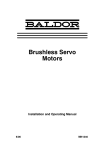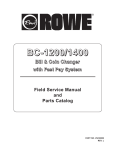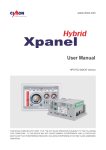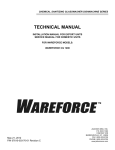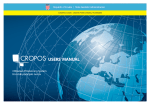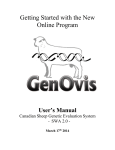Download USER`S MANUAL - AVSS - University of California, Santa Barbara
Transcript
AVSS UNIVERSITY OF CALIFORNIA AUTOMATED VITAL STATISTICS SYSTEM USER'S MANUAL April 1993 Copyright 1993 Regents of the University of California ii COPYRIGHT NOTICE Copyright 1993 by The Regents of the University of California. All rights reserved. This document may be copied with the consent from a designee of the Regents of the University of California. Please address all questions regarding AVSS to: AVSS Project Community and Organization Research Institute University of California Santa Barbara, CA 93106-2150 805-893-3143 TRADEMARKS Automated Vital Statistics System and AVSS are trademarks of the Regents of the University of California APRIL 1993 VERSION 4.3 TABLE OF CONTENTS CHAPTER 1 .............................................................................................................................................. 1-1 TABLE 1-1 SYMBOLS AND CONVENTIONS USED IN THIS MANUAL ........................ 1-2 TABLE 1-2 SPECIAL TERMS................................................................................................ 1-3 CHAPTER 2 HOW TO USE AVSS......................................................................................................... 2-1 2.1 GETTING STARTED ........................................................................................................... 2-1 2.1.1 Connecting To The Computer ............................................................................. 2-1 2.1.2 Sign-On Procedure .............................................................................................. 2-2 2.2 BASIC FEATURES ............................................................................................................. 2-3 2.3 GENERAL COMMANDS ................................................................................................... 2-4 2.4 REGISTRATION PROCEDURES ...................................................................................... 2-7 2.5 REGISTRATION COMMANDS......................................................................................... 2-10 2.6 CONTROL COMMANDS................................................................................................... 2-13 CHAPTER 3 OVERVIEW OF STANDARD OPTIONS ........................................................................ 3-1 3.1 PASSWORD ........................................................................................................................ 3-1 3.2 MAILBOX............................................................................................................................ 3-2 3.2.1 Send Mail ............................................................................................................ 3-2 3.2.2 Print Mail............................................................................................................. 3-3 3.2.3 Delete Mail .......................................................................................................... 3-3 3.3 HOSPITAL BIRTH RECORD............................................................................................. 3-3 3.3.1 Register Record ................................................................................................... 3-4 3.3.2 Display Record .................................................................................................... 3-4 3.3.3 Edit Record.......................................................................................................... 3-7 3.3.4 Alpha List of Records.......................................................................................... 3-9 3.3.5 Complete Incomplete Record .............................................................................. 3-10 3.3.6 Incomplete Record Report................................................................................... 3-12 3.3.7 Filing Variable List ............................................................................................. 3-13 3.3.8 Variable Display.................................................................................................. 3-13 3.3.9 Index List Display ............................................................................................... 3-15 3.3.10 Non-Confidential Display ................................................................................. 3-17 3.3.11 Validation Display............................................................................................. 3-17 3.3.12 Individual Inquiry.............................................................................................. 3-19 3.3.13 User Report ....................................................................................................... 3-19 3.3.14 User Report By Activity Index.......................................................................... 3-21 3.3.15 User Summary................................................................................................... 3-22 3.3.16 Print Record....................................................................................................... 3-23 3.3.17 Scratch Record .................................................................................................. 3-24 3.3.18 Modify User Lists.............................................................................................. 3-24 3.3.19 Using the Line Edit Commands ........................................................................ 3-26 CHAPTER 4 TROUBLESHOOTING...................................................................................................... 4-1 4.1 TELECOMMUNICATIONS ............................................................................................... 4-1 4.2 COMPUTER MALFUNCTIONS ........................................................................................ 4-2 4.3 AVSS SOFTWARE ERRORS ............................................................................................. 4-3 CHAPTER 5 EXAMPLES ....................................................................................................................... 5-1 5.1 BASIC MENUS ................................................................................................................... 5-1 5.2 MAILBOX............................................................................................................................ 5-3 5.3 HOSPITAL BIRTH RECORD REGISTRATION............................................................... 5-5 APPENDIX................................................................................................................................................ A-1 TABLE A-l: AVSS CROSS-REFERENCES/VALIDATIONS FROM CBC SPECS............... A-1 TABLE A-2: ADDITIONAL AVSS CROSS-REFERENCES AND WARNINGS .................. A-2 FIGURE A-1: VS-10D CERTIFICATE OF LIVE BIRTH STATE OF CALIFORNIA .......... A-3 FIGURE A-2: VS-10B RACE IDENTIFICATION WORKSHEET ......................................... A-3 FIGURE A-3: VS-10A MEDICAL DATA SUPPLEMENTAL WORKSHEET (Front) .......... A-5 FIGURE A-4: VS-10A MEDICAL DATA SUPPLEMENTAL WORKSHEET (Reverse)...... A-6 NOTES....................................................................................................................................................... N-1 AVSS USER'S GUIDE.............................................................................................................................. Back Cover VERSION 4.3 APRIL 1993 INTRODUCTION CHAPTER 1 PAGE 1-1 INTRODUCTION The University of California's Automated Vital Statistics System (AVSS) is an online health information system designed to automate birth and death certificates as well as a variety of other forms. Several revolutionary principles are incorporated into AVSS, resulting in a means to bridge the information gap between the public and private sectors. Additionally, AVSS is dedicated to improving the quality and timeliness of vital records, while at the same time reducing the effort you must expend to perform your daily tasks. To insure high quality standards for public health information, AVSS automatically checks the data as it is being entered. After all data for a particular record has been entered, AVSS performs additional cross-comparisons of related information. If errors are detected, you have an opportunity to correct them. When you are satisfied that the information you have entered is correct, you can have AVSS permanently file the information on computer disk. Later you can recall, display, edit, or print the stored data. This manual is intended to serve as a reference source for basic AVSS functions. AVSS has been designed to be simple for the inexperienced user, but it is also fast and efficient for those more knowledgeable in its features. A context-sensitive "help" facility is always available and makes AVSS very user-friendly. This feature can also be used as a self-tutorial guide to the system, since, after learning the basic features and general commands described in Chapter 2, you can easily obtain online instructions that are specific to the task at hand. These commands and other AVSS commands are summarized in the AVSS User's Guide, which forms the back cover of this manual. More detailed information will be made available in the AVSS Report Generator Manual. The best way to use this manual is to connect to a computer running AVSS as described in Chapter 2 and observe the features in action as you use them. You may wish to follow some of the examples outlined in Chapter 5. Please pay careful attention to the sections in Chapter 2 describing the basic AVSS commands. Where applicable, responses that you enter are indicated by [BOLD CAPITAL LETTERS IN BRACKETS], while responses from AVSS will be in SMALLER-SIZED CAPITALS. See Table 1-1 for a list of conventions used in the manual. Special AVSS terms are first introduced within quotes (for example, "AVSS term"); Table 1-2 summarizes their meanings. Very important AVSS information is indicated by ****. Please pay particular attention to these paragraphs. **** Make sure that the [CAPS LOCK] key is on before attempting any keyboard activity. This key is used to automatically capitalize the letters A-Z. APRIL 1993 VERSION 4.3 PAGE 1-2 AVSS USER'S MANUAL TABLE 1-1 SYMBOLS AND CONVENTIONS USED IN THIS MANUAL A number of symbols and conventions are used throughout this manual to help you better understand AVSS procedures. They are as follows: Convention Description [INPUT] Any specific key or series of keystrokes that you enter. See Tables 2-1, 2-2, and 2-3. [CAPS LOCK] The upper case lock key. When it is on, all alphabetic characters will be capitalized. Be sure that it is on before using AVSS. [SHIFT] This key is used to select the symbols associated with the upper row of number keys; for example, the [^6] key. It must be depressed and held down when used. Using it with the [^6] key will result in the [^] character. [ENTER] The Enter or Carriage Return Key. [DEL] or [DELETE] The Delete Key; used to correct mistakes on DECcompatible terminals and computers. [BACKSPACE] or [<---] The Backspace Key; used to correct mistakes on IBMcompatible terminals and computers. [CTRL-x] The [CTRL] key pressed at the same time as an alphabetic key; see Table 2-4. For example, [CTRL-C] indicates pressing the [C] key while holding down the [CTRL] key. [^] The circumflex or up-arrow, obtained by holding down the [SHIFT] key while pressing the [^6] key. > The AVSS prompt indicator. [BOLD CAPITALS] Indicates your key entry responses. SMALL CAPITALS Indicates the AVSS response to you. <DEFAULT> A data value already entered by you or by AVSS. "AVSS term" An AVSS term defined for the first time and listed in Table 1-2. **** Very important information. VERSION 4.3 APRIL 1993 INTRODUCTION PAGE 1-3 TABLE 1-2 SPECIAL TERMS The following special terms are used in this manual; in other words, "AVSS jargon". These terms are introduced in "quotes" on the page indicated below. We suggest that you refer to this table when you are unsure of the meaning of a particular AVSS term. Terms Page Meaning audit trail 3-6 Information describing the interactions by all users who have worked on a specific AVSS record. backing out 2-3 A way to exit AVSS . carrier 2-1 The electronic medium by which data are transmitted over telephone lines. control key 2-13 The key usually marked CTRL. cursor 2-4 The position indicator on the video screen. data field (or data item) 2-4 An area on a public health form requesting specific information. data value 2-4 Specific informational content of a data field. default 2-8 A previously entered data value. device 4-1 An electronic input-output mechanism attached to the computer, for example, a terminal, printer, or modem. disk crash 4-2 A catastrophic failure of a computer's mass storage unit. edit 2-8 To change a data value or to confirm the consistency of a data value. electronic mail 3-2 A means of electronically sending or receiving messages. error trap 4-3 A mechanism to recover from software errors. facsimile display 2-9 A video screen display of data items from a specific public health form. filing information 2-3 The data items required to store and retrieve a specific record. APRIL 1993 VERSION 4.3 PAGE 1-4 AVSS USER'S MANUAL TABLE 1-2 (Continued) Terms Page Meaning file number 2-3 The single data item (usually a number) required to store and retrieve a specific record; for example, a hospital patient file number. freeze 2-14 To suspend the movement of characters (SCROLLING) on a display terminal. help 1-1 Information giving instructions on how to proceed. incomplete record 3-10 An AVSS record with one or more data fields having blank or null data values resulting from the use of the SKIP command. index 3-5 A table of record numbers arranged to help you quickly find a particular record. input 2-4 The process of entering data into the computer. Also defined as the data that was entered. input check 2-9 A screening procedure to ensure data quality or to speed up data entry. interactive 2-3 A mode of computer operation: the two-way dialogue between you and AVSS. internal variable 3-13 An AVSS-created variable containing coded information. interrupt 2-14 To terminate an AVSS activity before it is complete. list processing 2-5 The AVSS mechanism for selecting and storing specific entries from a list. list 2-5 A sequential group of data items to be chosen. menu 2-3 A group of choices resulting in AVSS activities. modem null VERSION 4.3 2-1 A MOdulation- DEModulation device used to transmit data over telephone lines. 2-4 A blank data value. APRIL 1993 INTRODUCTION PAGE 1-5 TABLE 1-2 (Conlinued) Terms Page Meaning optional 2-4 Non-mandatory: a data field that can have a null value. password 2-2 The protective keyword that allows you to access AVSS. Passwords may consist of 1 to 48 characters using any combination of alphabetic, numeric, or punctuation (alphanumeric) keys. person selector 3-4 An AVSS process for finding a person's record. prompt 2-3 The text displayed when AVSS awaits your response pseudo name 3-10 The percent sign (%): used by AVSS to file a record for a person with a blank last name. question mark 2-5 The procedure to get help or tutorial information. record 2-3 A group of related data fields of information treated as a single single unit; for example, all of those data fields on a birth certificate. record number 2-3 Same as a file number. required 2-4 Mandatory: a data field that must have an acceptable value before proceeding to the next prompt. sign-on 2-2 To begin an interactive session with AVSS. sign-off 2-10 To terminate an interactive session with AVSS. suboption 2-3 A task to be performed under a system option. system option 2-3 One of several activities to be performed. telephone noise 2-14 Spurious electronic disinformation originating from telephone lines. APRIL 1993 VERSION 4.3 PAGE 1-6 AVSS USER'S MANUAL TABLE 1-2 (Continued) Terms Page Meaning terminal 2-1 An electronic device with a video screen and keyboard to send data to and from a computer. test hospital 3-3 A fictitious hospital used for practice data entry during the learning process. time-out 3-9 The process of AVSS logging you off after a certain time has elapsed with no keyboard activity. unfreeze 2-14 To restart a display after it has been frozen. up-arrow 2-5 The circumflex or ^, when used by itself, means 'go back' to the previous prompt. validation procedure 2-9 The technique of cross comparison(s) of data fields for fields for logical consistency and for computing indirect information. version A variant of AVSS identified with a number, for example, Version 3.706. The digits on the righthand side of the decimal point indicate the year and month (YMM) that the version was released; for example, 4.004 was released in April of 1990. VERSION 4.3 4-3 APRIL 1993 HOW TO USE AVSS CHAPTER2 PAGE 2-1 HOW TO USE AVSS The purpose of this chapter is to acquaint you with the basic AVSS commands and how they allow you to perform your daily tasks more efficiently. 2.1 GETTING STARTED To access AVSS you must first connect to the computer by means of a "terminal" and then respond with the proper answers to security questions. Because AVSS is designed to operate on a wide variety of computer equipment, and because there is a great deal of emphasis on system security, the method by which users gain access to the system varies between sites. Yet all sites have two steps in common: you must first make sure you are connected to the host computer, and then follow the proper sign-on procedures. 2.1.1 Connecting To The Computer There are three basic ways to connect to the computer: • Computer Terminal or Personal Computer This is the simplest case where the terminal or monitor you are using is directly connected to the computer running AVSS. You are ready to sign-on. • Computer/Lease Line/Terminal In this case, you are also connected directly to the computer, but through a special telephone line. If there is a means for indicating a "carrier", make sure it indicates that you are connected to the computer. • Computer/Modem/Terminal Here, you must make the connection to the computer across an ordinary telephone line by means of a "modem". This procedure depends on the type of modem you are using, and therefore may vary from site to site. Contact your AVSS trainer for the proper procedures, then note them in the back of this manual under NOTES. APRIL 1993 VERSION 4.3 PAGE 2-2 AVSS USER'S MANUAL 2.1.2 Sign-On Procedure To start the "sign-on" procedure, be sure that the [CAPS LOCK] key is on, then press the [ENTER] key (or the [CTRL-C] key --- ask your AVSS trainer which one) until the computer responds. Locate the two other important AVSS keys: the [?] and the [^]. In most cases AVSS will prompt for your "password": PASSWORD > After you correctly type your password followed by the [ENTER] key, AVSS will greet you as follows: WELCOME TO AVSS 4.3 Automated Vital Stalislics System YOUR SITE NAME DISPLAYED HERE Copyright 1987 The Regents of the University of California GOOD AFTERNOON USER TODAY IS MONDAY 6/10/93 AT 3:05 PM LAST LOGIN ON 6/8/93 AT 1:07 PM SYSTEM OPTION > This completes the sign-on procedure and you are ready to use AVSS. **** Note that for security reasons the password characters you type do not appear on the terminal screen. Only you should know your password! See Chapter 3 for more password procedures. You will have three attempts to successfully enter your password. If you fail after three attempts, AVSS will log a security report. Again, be sure that the [CAPS LOCK] key is engaged. In the unlikely event that today's date/time or the date/time of your last login appears to be in error, report this fact immediately to the system manager at your site. Note also that if you do not respond to the computer within a minute, it will terminate your AVSS session. VERSION 4.3 APRIL 1993 HOW TO USE AVSS PAGE 2-3 2.2 BASIC FEATURES The most frequent application of AVSS is to automate a public health form containing case-specific information, or a "record". AVSS provides you with a means of accurately entering, editing, printing, storing, and reporting this information. To do this, AVSS needs certain information to file and retrieve the data contained on a particular form, usually the person's name and a date. This "filing information", along with any additional data, is stored in the computer by a "file number" or "record number" consistent with your current manual system, for example a health department's local file number. If you do not have a filing number, AVSS automatically generates one. AVSS allows you choices on two distinct levels for identifying the type of activity you wish to perform. At the first, or "system option", level you have choices like using an electronic mailbox, managing birth record data, or reporting data. These system options are the basic building blocks that constitute a particular AVSS system. Different AVSS installations may have different combinations of system options. Under each system option are a number of "suboptions". For example, under the system option MAILBOX there are suboptions that allow you to send, print, or delete mail. Under HOSPITAL BIRTH RECORD you can register, edit, display, or print records. These possibilities are displayed as a "menu" of choices. In turn, each suboption has a series of data entry queries or "prompts" for information that needs to be answered in order to accomplish the desired task. Once the task has been completed at the data entry level, AVSS returns to the suboption level. If you are finished with that suboption and do not select another suboption choice, AVSS will return you to the system option level. Your password and the terminal you use determine the specific combination of system options and suboptions available to you. In summary, an AVSS-user "interactive" session consists of an initial prompt from the computer, a response from you, another prompt from the computer, and so on. After selecting an initial system option, AVSS prompts for a choice of suboptions. There will be prompts within these suboptions as needed to complete a task. Once you have completed the desired task and want to return to a previous option level, just press [ENTER]. Continuing to press the [ENTER] key will generally result in "backing out" of AVSS until it displays a GOOD BYE message and halts. APRIL 1993 VERSION 4.3 PAGE 2-4 AVSS USER'S MANUAL 2.3 GENERAL COMMANDS There are several general commands listed in Table 2-1 that are always applicable no matter what option or suboption is being used. TABLE 2-1 GENERAL COMMANDS Key Action Performed by AVSS [ENTER] ENTER: Send your keyboard input into AVSS. [DEL] DELETE: Backspace over your previous input to correct mistakes. [?] or [F1] HELP: Show instructions on what AVSS wants. [^] or [F2] BACKUP: Return to the previous AVSS prompt. [^L] or [F3] LIST: Display a list of possible responses for this data item. ENTER: [ENTER] The [ENTER] (or [RETURN]) key is your way of telling the computer that you have finished your response to a particular prompt and that it should now process your data entry or "input". In an AVSS session, the computer displays a query and prompts you for a reply. You respond by typing appropriate characters on the keyboard followed by the [ENTER] key. The computer then immediately processes these characters and prompts again. In these interchanges, the computer ends its message with the AVSS prompt character (>), indicating that it is awaiting your input. When you are entering data, pressing [ENTER] after you have typed the "data value" will enter that value for that "data field". AVSS will sometimes inform you that a data field is "required" while others may be "optional". If a field is required, then AVSS will demand that you enter something before the [ENTER] key is pressed, while a blank or "null" response (an [ENTER] alone) is acceptable for optional fields. When you are asked for options or suboptions, pressing [ENTER] alone (that is, you choose nothing) will usually return you to the previous level of choice. DELETE: [DEL] If you should make a mistake but have not yet pressed [ENTER], you may correct the error by pressing the [DEL] key on keyboards used with DEC-compatible terminals and computers. For IBM-compatible equipment, you should use the [BACKSPACE] or [<---] key to correct errors. Pressing the appropriate one of these two keys will move the "cursor" (screen position marker) one character to the left. As it moves backwards, the cursor will delete the character to the left of its original position. VERSION 4.3 APRIL 1993 HOW TO USE AVSS PAGE 2-5 HELP: [?] or [F1] (Question Mark) AVSS provides you with immediate assistance by means of the help command. It usually requires three keystrokes: while the [SHIFT] key is held down the [?/] key is depressed, followed by an [ENTER]. However, on AVSS/PC, only a single keystroke using the [F1] key is required. We shall refer to this combination of keystrokes as the [?] key. After it is executed, AVSS will display instructions that are relevant to the current prompt. This is often referred to as the "question mark" command. Often, a [?] will elicit a menu of choices from AVSS. To select one of these choices, you should enter the first few characters corresponding to your selection. You may always use the question mark command to ask AVSS for help on the information that it is expecting from you. At the option or suboption level, all the available menu choices are displayed in response to the [?]. At the data entry level, the question mark response is a short description of what type of data is expected and the formats that you can use. At all other levels, general instructions on what procedures you should follow are displayed. Using the question mark throughout an entire session can provide a self-guided lesson on how AVSS works. We recommend that you use it frequently during the learning process. BACKUP: [^] or [F2] (Up-Arrow) If you should ever change your mind regarding a choice you have made or the data you have entered, AVSS will allow you to return to the previous prompt. Just hold down the [SHIFT] key as you press the [^6] key at the top of your keyboard, then press [ENTER] (or simply [F2] for AVSS/PC). This combination of three keystrokes is symbolized here as [^] and is referred to as the "up-arrow" command. The up-arrow is used to return you to a previous level (that is, to go back). At the system option level, an [^] will exit you from AVSS. At the suboption level, the [^] will return you to the choice of system options. At both the option and suboption levels the [ENTER] alone will perform the same function. However, at the data entry level (under the REGISTRATION suboption), the [^] is required to return you to the previous prompt. During data entry you may back up several prompts by entering several consecutive [^] keystrokes (for example, [^^^^^]) followed by an [ENTER], one up-arrow for each prompt you want to go back. LIST: [^L] or [F3] (Up-Arrow-L) AVSS allows you to quickly select a specific item from a list of choices by entering the first few characters that uniquely match the desired item. For example, entering [CA] would identify CALIFORNIA from a list of all the states in the U.S. We refer to this AVSS capability as "list processing". To have AVSS display the list of possible choices, type the following four keystrokes: hold the [SHIFT] key down, type a [^6] followed by an [L], then an [ENTER] (or simply [F3] for AVSS/PC). This sequence is designated as [^L] and is called the up-arrow-L command, meaning "list". At the option or suboption levels, [^L] functions in the same manner as the [?] command by listing all possible AVSS activities. At the data entry level, [^L] gives you a list of data items that are available for the current prompt. If you wish to limit your search to a portion of a long list, then type APRIL 1993 VERSION 4.3 PAGE 2-6 AVSS USER'S MANUAL [^L] followed by the first few characters corresponding to the more limited range of choices. **** To summarize, there are five general AVSS commands ([ENTER], [DEL], [?], [^] and [^L]) that are very important, yet are easy to learn. These commands may be used throughout AVSS, and you should memorize them. Remember to be sure that the [CAPS LOCK] key is on. Note that the last three general commands require that the [ENTER] key be pressed for terminal-based AVSS, but for AVSS/PC they correspond simply to the [F1], [F2], and [F3] keys, respectively. VERSION 4.3 APRIL 1993 HOW TO USE AVSS PAGE 2-7 2.4 REGISTRATION PROCEDURES Now that you are acquainted with the basic AVSS commands, you are ready to learn the registration procedures. This is the process of using AVSS to enter and store data corresponding to a particular public health form; for example, all information needed to complete a certificate of live birth. To do this you should be familiar with the general AVSS commands in Table 2-l. To select a specific activity, you enter the first few characters of the name of the form. For example, entering [H] followed by [ENTER] will select the hospital birth record option. If you are using some other form, please substitute the name of that form for HOSPITAL BIRTH RECORD wherever it appears below. Remember to use [?] or [F1] for a list of choices available to you whenever you are not sure what to choose. Within the HOSPITAL BIRTH RECORD option, there are many tasks or suboptions. Different AVSS installations may have different combinations of suboptions. You can see the choice of suboptions available to you by entering a [?] or [F1]. To enter data for a specific person, you select the REGISTER RECORD suboption by typing an [R] followed by an [ENTER]. The example below lists the standard set of 18 suboptions for all AVSS forms: SYSTEM OPTION > [H] [ENTER] OSPITAL BIRTH RECORD HOSPITAL BIRTH RECORD OPTION > [?] [ENTER] ENTER ENOUGH CHARACTERS TO IDENTIFY ONE OF THE FOLLOWING: REGISTER RECORD DISPLAY RECORD EDIT RECORD ALPHA LIST OF RECORDS COMPLETE INCOMPLETE RECORD INCOMPLETE RECORD REPORT FILING VARIABLE LIST VARIABLE DISPLAY INDEX LIST DISPLAY NON-CONFIDENTIAL DISPLAY VALIDATION DISPLAY INDIVIDUAL DISPLAY USER REPORT USER REPORT BY ACTIVITY INDEX USER SUMMARY PRINT RECORD SCRATCH RECORD MODIFY USER LISTS HOSPITAL BIRTH RECORD OPTION > [R] [ENTER] EGISTER RECORD APRIL 1993 VERSION 4.3 PAGE 2-8 AVSS USER'S MANUAL Note that AVSS confirms your choice by completing the characters corresponding to the option or suboption you have selected. Data entry is then accomplished using a simple item-by-item prompting sequence. That is, AVSS displays the data item number and its description followed by its prompt indicator ( > ), then waits for the user to respond. After checking your response to see if it is valid, AVSS continues prompting for the next data item. An example of such a prompting sequence in the REGISTER RECORD suboption is: 1A. CHILD'S FIRST NAME > You then respond by typing in the appropriate data value followed by an [ENTER]: 1A. CHILD'S FIRST NAME > [MARY] [ENTER] 1B. CHILD'S MIDDLE NAME > [JANE] [ENTER] 1C. CHILD'S LAST NAME > [SMITH] [ENTER] 2. CHILD'S SEX > [F][ENTER] EMALE AVSS will continue prompting according to the numerical order of the data items on the form, and you will respond with the correct data value followed by an [ENTER]. This interactive process continues until all items on the form have been entered. For certain data items with likely responses you may find that there is already a "default" value which has been pre-entered by AVSS. That is, there already exists a data value for a particular prompt as indicated by enclosing <> brackets. For example: 3A. THIS BIRTH'S PLURALITY <SINGLE> [ENTER] Simply press [ENTER] in response to such a prompt, and the value contained within the <> brackets will be automatically recorded by AVSS. If you should wish to enter a value that differs from the default, simply type the new information followed by [ENTER]. For example: 3A. THIS BIRTH'S PLURALITY <SINGLE> [TWIN] [ENTER] This procedure may be followed to change or "edit" old AVSS data. Note that if you use the [^] to return to a previous data item that you have already entered, its value will also appear as a default in enclosed brackets. For example, if an [^] were entered in response to the Item 2 (SEX) prompt,then AVSS would respond: lC. CHILD'S LAST NAME <SMITH> In this manner you can inspect the data value for a previously-entered item; if you wish to accept it as is, you type only an [ENTER]; if you wish to replace it with a totally new value, type the new value followed by an [ENTER]; if you wish to modify it, type an [^E] followed by an [ENTER]. The latter procedure is explained in Section 2.5. VERSION 4.3 APRIL 1993 HOW TO USE AVSS PAGE 2-9 Dates are important data items on public health forms, thus AVSS has been designed to accept a wide variety of date formats and to perform many error checking procedures to insure high quality data. The most common way to input a date into AVSS is [MM/DD/YY], where the slash delimiting month/day/year may also be one of the following punctuation marks: [-], [,], [.] or simply a blank. MM may be either the name, abbreviation, or number of the month. You may omit the year (enter only MM DD) and AVSS will assume the current year. You may also enter only the day (DD) and AVSS will assume the current month and year. A [T] entered for a date is converted to today's date and [T-n] means n days ago (that is, use T-1 for yesterday). These conventions are displayed on the AVSS screen whenever a [?] is entered in response to a prompt for a date field. As you enter data you will observe that AVSS performs special data screening and conversions, or "input checks". Some examples of this are birth weight conversion from pounds and ounces to grams; checking maternal age to verify that it is within a reasonable range; computation of gestational age from birth date and date of last normal menses; comparison of birth weight and gestational age for consistency; and confirmation of nonstandard responses to list items. While some data items can be left blank, for example father's name, other items, such as birthweight, are so important as to demand their entry. For these required fields, you cannot continue entry of the form unless you enter a value or use a registration command (see the SKIP command in Section 2.5) to skip over it. If a required field is skipped, the form is marked as incomplete, and can later be completed using the COMPLETE INCOMPLETE RECORD suboption described in Section 3.3.5. After the last data item has been completed, AVSS shows you a "facsimile display" of the form on your screen showing all of the data values that you just entered. Next, it prompts for an [ENTER] after you have reviewed the information on display. AVSS performs additional "validation procedures" on the data at this time by computing indirect information, comparing interrelated fields, and reporting any inconsistent data values. For example, date of birth and date of last normal menses are used to compute gestational age, then gestational age is compared with birth weight for consistency. You may then [F]ile, [E]dit, [V]alidate, [D]isplay, or [P]rint. Note that these are context-specific choices, not commands, since they are displayed and you must choose one of them before AVSS will proceed. A short summary of each choice is as follows: [P] Print the form on an attached printer. [D] or [^D] or [F4] Display the data form on the terminal screen. [V] or [^V] or [F10] Validate the form again to check for consistent data. [E] or [^E] or [F5] Edit a field with an incorrect entry. [F] or [^F] or [F6] File the form into the computer disk file. You may print, display, validate, and edit a form as many times as you wish, but you must eventually file it before AVSS will allow you to go further. Note that these activities are invoked at the end of registration simply by pressing the appropriate key above followed by an [ENTER]. To trigger these processes during the registration process, one must use the slightly more complex registration commands described in Section 2.5. APRIL 1993 VERSION 4.3 PAGE 2-10 AVSS USER'S MANUAL After you have filed the form, AVSS will return you to the HOSPITAL BIRTH RECORD option. To register a second form, you should press [R] again. Or you can execute other suboptions described in Chapter 3. However, you may wish to exit AVSS, or "sign-off". Signing off consists of reaching the SYSTEM OPTION level (usually achieved by pressing [ENTER] alone), then if the [ENTER] key is pressed again, AVSS will say GOOD BYE. If you are using a computer/modem/terminal combination, do not forget to disconnect from the computer. This concludes the description of the basic knowledge needed to use AVSS. After you have read and reviewed Sections 2.2 through 2.4, try to register a record under the direction of your AVSS trainer. See Chapter 5 for an example registration session. We believe that you will find AVSS easy to use after you have mastered only the five general commands summarized in Table 2-1. 2.5 REGISTRATION COMMANDS While it is possible to perform all the basic AVSS registration activities knowing only the five general commands ([ENTER], [DEL], [?], [^], and [^L] ), there are a number of additional commands that can speed up and improve registration efficiency. Just as for the general commands, the registration commands shown in Table 2-2 must be followed by the [ENTER] key. TABLE 2-2 REGISTRATION COMMANDS Key Action Performed by AVSS [-] BLANK out the current data value for this data field. [--] TYPE a single dash (-). [;] CONCATENATE (link together) the input for several data fields. [^D] DISPLAY the current data values for all data fields on this form. [^E] EDIT the current data value for this prompt (See Table 2-3). [^F] FILE this form as incomplete at this data field. [^H] MORE HELP by showing the meaning of all AVSS commands. [^Q] QUIT and go back to the first prompt. [^S] SKIP over a data field; results in an incomplete form. [^V] VALIDATE the currently-entered data values for accuracy. VERSION 4.3 APRIL 1993 HOW TO USE AVSS PAGE 2-11 BLANK: [-] (Dash) It is possible that there is either an existing or a default value for a data item that you wish to remove entirely rather than replace it with new data. If so, you can use the dash followed by an [ENTER] to erase the current value of the data item and then reprompt. This is the proper command to use when you have mistakenly entered the wrong data and need to reset that data field to a blank. DASH: [--] (Double-Dash) As indicated above, the single dash [-] is already reserved as an AVSS registration command, thus an additional command is required when you really need to enter a dash into a data field. This will be necessary when there is no value for a particular field, a middle name for example, but you wish to indicate that that field had no data value and was not inadvertantly left blank. CONCATENATE: [;] (Semicolon) You may use the semicolon key to consecutively enter several data items at once. This allows faster data entry for those users familiar with the prompting sequence, since the prompts do not have to be displayed one at a time. For example, the child's first, middle, and last names may be entered all at once in response to the prompt for first name: 1A. CHILD'S FIRST NAME > [MARY; JANE; SMlTH] [ENTER] **** Since it is treated as a command, the [;] may never be part of any data value that is entered into AVSS. Also, you should limit the number of semicolon commands used in a single entry to a reasonable quantity (fewer than 10). DISPLAY: [^D] or [F4] (Up-Arrow-D) As described in Section 2.4, after you have entered all of the data fields for a particular form, AVSS will clear the terminal screen and display the data values. Should you need to review the current values before the last data field is entered, you may use the [^D] (or [F4] for AVSS/PC) command to obtain an immediate display at any time during data entry. The data values for those data fields not yet entered will be displayed as blanks. EDIT: [^E] or [F5] (Up-Arrow-E) You may correct a previously-entered data value as indicated by <OLD DATA> by typing in the new value followed by an [ENTER]. However, if it is a lengthy value and you wish to avoid retyping the entire value, you may use the AVSS line editor by typing [^E] or [F5]. The current value is displayed followed by an edit line. Space over using the spacebar so that the cursor is immediately under the character you wish to modify, then enter one of the edit commands shown in Table 2-3. Refer to Sections 3 and 5 for more instructions on how to use the edit command. APRIL 1993 VERSION 4.3 PAGE 2-12 AVSS USER'S MANUAL TABLE 2-3 EDIT COMMANDS Key Action Performed by AVSS [B] BLANK out a character. Replace it with a space. Whole sections of letters may be converted to blanks out by entering several B's. [D] DELETE a character. Consecutive deletions are allowed by entering several D's. The delete command can be immediately followed by the insert command. [I] INSERT text. Type the text to be inserted after the I. [R] REPLACE character for character. Type the replacement characters after the R. [Q] QUIT Cancel all modifications, restore the line to its original form, and start over. (Must be the first character in the edit line.) FILE: [^F] or [F6] (Up-Arrow-F) This command allows you to save a partially completed form. You may wish to do this if something more important requires your immediate attention or you have only collected part of the information on the form. The form will be marked as incomplete beginning at the data field being prompted for when the [^F] (or [F6] for AVSS/PC) command was entered. It can later be completed using the COMPLETE INCOMPLETE RECORD suboption. Note that you cannot file without first completing the basic AVSS filing information: which is usually name, event date, and filing number. MORE HELP: [^H] or [F7] (Up-Arrow-H) During registration there is an additional help facility available to you. If you are unsure about the meaning of the registration commands, entering an [^H] (or [F7] for AVSS/PC) will display an on-screen summary of the command information presented in this section. QUIT: [^Q] or [F8] (Up-Arrow-Q) Meaning 'go back and quit', [^Q] (or [F8] for AVSS/PC) returns you to the first prompt of the current form. At this first prompt, either the [^Q] or the [^] will abort entry of the current form after AVSS confirms that you really want to do this. VERSION 4.3 APRIL 1993 HOW TO USE AVSS PAGE 2-13 SKIP: [^S] or [F9] (Up-Arrow-S) This command tells AVSS that you wish to temporarily skip a response; it is used most often when information is not available for a required data item. If [^S] is used, the form will be marked as incomplete. It is not necessary to use [^S] to skip over an optional data item (an [ENTER] alone will suffice), but if you do, that item will be marked by AVSS as incomplete. Later, when you have the necessary data, you can complete the missing information using the COMPLETE INCOMPLETE RECORD suboption. **** Using [^S] results in an incomplete record, even when used for optional data items. You cannot skip AVSS filing information: name, event date, and filing number. VALIDATE: [^V] or [F10] (Up-Arrow-V) As explained above, AVSS not only performs error checking and validation procedures as each data item is entered, but it also performs a more extensive set of checks after all the data items have been entered. If you wish to execute these validation procedures before all items have been completed, you may use the [^V] (or [F10] for AVSS/PC) command. In summary, there are ten registration commands that may be used during the data entry portion of AVSS activities. This most commonly occurs during the form registration process. As with all AVSS commands, the registration commands are executed interactively first by typing the command in response to an AVSS prompt (indicated by a >) then by pressing [ENTER]. 2.6 CONTROL COMMANDS In addition to the five basic commands, the ten registration commands, and the five edit commands, there are four special commands recognized by AVSS. They are executed by first pressing the [CTRL] or "control key". Like the [SHIFT] key, the [CTRL] key is used in conjunction with other keys. Hold it down while pressing the appropriate key to generate the following control commands: TABLE 2-4 CONTROL COMMANDS Key Action Performed by AVSS [CTRL-C] OBTAIN the PASSWORD prompt, or to terminate a long listing. [CTRL-S] STOP a display. [CTRL-Q] RESTART a display stopped by a [CTRL-S]. [CTRL-U] ERASE an entire input line. APRIL 1993 VERSION 4.3 HOW TO USE AVSS PAGE 2-14 INTERRUPT: [CTRL-C] This command is used on some computers to sign-on to AVSS (see Section 2.1.2). It is also used to "interrupt" (terminate) an AVSS activity. FREEZE: [CTRL-S] If the computer is displaying information faster than you can read it, then the [CTRL-S] command may be used to halt or "freeze" the video screen display until you are ready to continue. Normally, however, AVSS will display one screen of data at a time, prompting you to continue or quit at the end of one screen, so that the [CTRL-S] command is not required. Among AVSS installations using a computer/modem/terminal combination, "telephone noise" may occasionally introduce an artificial [CTRL-S] command. UNFREEZE: [CTRL-Q] After using [CTRL-S] to stop your display, or if telephone noise creates an artificial one, you may use [CTRL-Q] command to "unfreeze" the screen and tell AVSS that you are ready to continue. ERASE: [CTRL-U] This command is used to erase an entire input line if you have not yet pressed the [ENTER] key; may be used when you make a mistake or change your mind. VERSION 4.3 APRIL 1993 OVERVIEW OF STANDARD OPTIONS CHAPTER 3 PAGE 3-1 OVERVIEW OF STANDARD OPTIONS Now that you are familiar with the AVSS commands, this chapter will describe the standard options. 3.1 PASSWORD One of the most important, yet easiest, of the AVSS options is YOUR PASSWORD. It has but one purpose: to allow you to change your password. Thus, it has only one suboption: CHANGE YOUR PASSWORD. It is common practice for your AVSS trainer to pre-assign a password to you so that you can get started and learn the AVSS commands. This is acceptable while you are in a learning mode and entering only practice data. However, you will soon be entering real data, which is likely to be of a confidential nature. Before you begin actual data entry it is imperative that you change your password. Only you should know your password. Moreover, it is wise to change your password from time to time, or whenever you have any reason to think that your password has been discovered. You should select a combination of at least five characters that would not be obviously associated with you or your facility, for example, do not use entire names, and preferably do not use an English word. After you have decided on your new password, you can change the old one as follows: SYSTEM OPTION > [?] [ENTER] ENTER ENOUGH CHARACTERS TO IDENTIFY ONE OF THE FOLLOWING: MAILBOX YOUR PASSWORD HOSPITAL BIRTH RECORD SYSTEM OPTION > [Y] [ENTER] OUR PASSWORD YOUR PASSWORD OPTION > [?] [ENTER] ENTER ENOUGH CHARACTERS TO IDENTIFY ONE OF THE FOLLOWING: CHANGE YOUR PASSWORD YOUR PASSWORD OPTION > [C] [ENTER] HANGE YOUR PASSWORD ENTER CURRENT PASSWORD > [TYPE YOUR PASSWORD] [ENTER] ENTER DESIRED PASSWORD > [TYPE YOUR NEW PASSWORD] [ENTER] AGAIN > [TYPE YOUR NEW PASSWORD AGAIN] [ENTER] PASSWORD HAS BEEN CHANGED! APRIL 1993 VERSION 4.3 PAGE 3-2 AVSS USER'S MANUAL Because of their special significance, the characters in your password will not appear on the video screen as you type them in response to AVSS requests. **** After you have changed your password, only you will know it. Even the AVSS system manager will be unable to identify it. If you should forget it, you should contact your system manager or your AVSS trainer and they will assign you a new temporary one. You should then apply the CHANGE PASSWORD suboption and create a new password that only you will know. Do not share your password with any other person. Do not write down your password. 3.2 MAILBOX The MAILBOX option provides a way of communicating messages between AVSS users of the same computer system via "electronic mail". If another user has sent you mail, AVSS will include a notification to that effect in its welcoming message when you sign-on. Your system manager can leave universal mail that will appear on every user's screen as soon as they sign-on. There are three MAILBOX functions: to send, print, and delete mail: SYSTEM OPTION > [M] [ENTER] AILBOX MAILBOX OPTION > [?] [ENTER] ENTER ENOUGH CHARACTERS TO IDENTIFY ONE OF THE FOLLOWING: SEND MAIL PRINT MAIL DELETE MAIL MAILBOX OPTION > [S] [ENTER] END MAIL 3.2.1 Send Mail AVSS will prompt you for the name of the person to whom you wish to send mail. As usual, all you have to type is the first few characters of the person's name to find your intended addressee; an [^L] will list all potential addressees. We recommend that you simply type the first letter of the last name, a comma, then the first letter of the first name. AVSS will then ask you to verify that it has found the correct person. If more than one person is found, AVSS will number the matched people and ask which one you want. Once the correct person has been selected, you enter the message, one line at a time, followed by an [ENTER]. To terminate the message, just press the [ENTER] key at the beginning of a new line. AVSS will display the entire message and ask if it is OK. If it is OK, then press [Y] followed by [ENTER] and AVSS will send your message. If not, enter [N] and you can edit your message by selecting its line number, spacing over to the desired position, and using the edit commands described in Section 2.5. Press [ENTER] to finish your edits and file the message. If you should decide that you don't want to send the message, use the [^Q] command at the EDlT LlNE prompt. You can send more mail or press [ENTER] at VERSION 4.3 APRIL 1993 OVERVIEW OF STANDARD OPTIONS PAGE 3-3 the addressee prompt to go back to the MAILBOX suboptions. Refer to Chapter 5 for an example session. 3.2.2 Print Mail To print your mail onto the terminal screen, enter a [P] in response to the MAILBOX OPTION prompt. Your messages are numbered from 1 to N where N is how many messages you have. The [^L] command will display a numbered list showing who sent you mail and when. To see your messages, just enter a list of their numbers (for example [2,3,6]) or [ALL] to see all of them. Pressing [ENTER] alone returns you to the MAILBOX option. 3.2.3 Delete Mail To delete mail, select the DELETE MAIL suboption. To determine which messages to delete, you may use the [^L] command to review the list of your numbered messages. Just as in sending mail, you can selectively delete individual messages or you can use [ALL] to delete all of your messages. 3.3 HOSPITAL BIRTH RECORD The HOSPITAL BIRTH RECORD is a frequently used AVSS system option. Moreover, it is a model option for illustrating the many activities related to entering and managing data abstracted from other public health forms. Thus, it provides an ideal training vehicle for more complex options. One of the best ways to learn AVSS is to assume that you are a hospital data entry person with the task of registering a birth record. You may wish to use the "test hospital" that has been set up for training purposes, and enter fictitious names and data. Try to be realistic at first, then after you have gained some confidence, you can try entering some erroneous data to see if AVSS can detect your trickery. However, we do suggest that you use current dates for your examples. After you have entered several cases using the REGISTER RECORD suboption, you can try the other suboptions. Once you have mastered all of the standard HOSPITAL BIRTH RECORD suboptions described below, it will be easy to use AVSS for other types of forms, since the same standard suboptions are available on every form. Each AVSS site will differ in the number and types of options available, and within each site different users will usually have access to different sets of suboptions. You can easily determine the suboptions available to you by entering a question mark [?] in response to the HOSPITAL BIRTH RECORD prompt. All AVSS sites and all AVSS forms will have the following 18 standard suboptions (although not all users will have access to all of them): SYSTEM OPTION > H [ENTER] OSPITAL BIRTH RECORD HOSPITAL BIRTH RECORD OPTION > [?] [ENTER] APRIL 1993 VERSION 4.3 PAGE 3-4 OVERVIEW OF STANDARD OPTIONS ENTER ENOUGH CHARACTERS TO IDENTTFY ONE OF THE FOLLOWING: REGISTER RECORD DISPLAY RECORD EDIT RECORD ALPHA LIST OF RECORDS COMPLETE INCOMPLETE RECORD INCOMPLETE RECORD REPORT FILING VARIABLE LIST VARIABLE DISPLAY INDEX LIST DISPLAY NONCONFIDENTIAL DISPLAY VALIDATION DISPLAY INDIVIDUAL INQUIRY USER REPORT USER REPORT BY ACTIVITY INDEX USER SUMMARY PRINT RECORD SCRATCH RECORD MODIFY USER LISTS 3.3.1 Register Record The REGISTER RECORD suboption was discussed in detail in Section 2.4 and we suggest that you try entering several practice records before proceeding further. You may wish to refer to the example in Chapter 5. After you have registered a few records and feel comfortable with the way AVSS responds to your commands, you are ready to try some additional suboptions. You may first wish to view the results of your work by using the ALPHA LIST OF RECORDS and DISPLAY RECORD suboptions. 3.3.2 Display Record You may use the DISPLAY RECORD suboption to review all the data on a previously filed form. In so doing, AVSS will ask you to identify the person whose information you wish to display. This process is accomplished by the AVSS "person selector". The person selector is used in a number of suboptions to identify a specific record, and therefore it is important to be familiar with its usage. A typical display-person selector session might begin like this: HOSPITAL BIRTH RECORD OPTION > [D] [ENTER] ISPLAY RECORD FILE# OR INDEX TO SEARCH <CHILD'S NAME> [?] [ENTER] THIS IS HOW WE WILL TRY TO IDENTIFY THE PERSON. VERSION 4.3 APRIL 1993 OVERVIEW OF STANDARD OPTIONS PAGE 3-5 ENTER THE INDEX CODE OR THE FlRST FEW CHARACTERS OF THE DESCRIPTION FROM THE FOLLOWING LIST. ENTER '^' TO EXIT. ENTER '-' TO DELETE CURRENT VALUE. # NUMBER FILED BY DT DATE OF BIRTH NM CHILD'S NAME MN MOTHER'S NAME FN FATHER'S NAME The question mark response above indicates that you can select the person for whom you wish to display record information by means of three basic identifiers or "indexes": by the file number (for example, a patient record number); by the date of the person's birth; or by the person's name. For certain forms, it is also possible to identify a person by additional cross-references, for example, by mother's name or by father's name. To select a search method, enter the code of the first few characters of the description. Alternatively, you may select a record according to the file number by simply entering the child's patient file number at this point. Since CHILD'S NAME is the default for this prompt, simply pressing the [ENTER] key alone will tell AVSS that you wish to select the child according to his or her name. If you would rather search for the child according to his or her date of birth, then you should enter a [D] at this point. To search by mother's name, enter a [M] or a [F] to search by father's name when applicable. FILE# OR INDEX TO SEARCH <CHILD'S NAME> [ENTER] lC. CHILD'S LAST NAME > [SM] [ENTER] lA. CHILD'S FIRST NAME > [MA] [ENTER] lB. CHILD'S MIDDLE NAME > [ENTER] 4A. DATE OF BIRTH > [ENTER] BEGINNING SEARCH... (USE CTRL-C TO TERMINATE SEARCH) # INDEX VALUES DATE FILE# NEXT SKIPPED --------------------------------------------------------------------------------------------------------------------------1) SMITH, MARY JANE 2/12/93 655982 29. IS THIS THE PERSON? <Y> [ENTER] Note that AVSS does not require you to enter all the possible identifying data. In fact, unless you are selecting from a very large number of records, we recommend that you enter only the first few characters of the first and last names. The person selector prompts are in order of importance in limiting the search. If more than one person is matched by your input, AVSS will display the persons that have been matched and then prompt you to select one. In the case of a unique match, as shown above, an [ENTER] will result in the facsimile display on the following page of birth record data for this particular record: APRIL 1993 VERSION 4.3 PAGE 3-6 AVSS USER'S MANUAL RETRIEVING DATA ......... OUTPUT DEVICE <T> [?] [ENTER] ENTER 'T' TO DISPLAY OUTPUT TO YOUR TERMINAL, OR 'P' TO PRINT FROM YOUR TERMINAL, OR 'F' TO WRITE TO A DOS FILE, (Applicable only to AVSS/PC.) OR A DEVICE INDENTIFIER OF ANOTHER LINE, OR ^L FOR A LIST OF POSSIBLE DEVICES. (Note that AVSS can route the output to "devices" other than your terminal.) OUTPUT DEVICE <T> [ENTER] HOSPITAL BIRTH RECORD 1lA.MARY 1B.JANE 1C.SMITH 2.FEMALE 3A.SINGLE 3B.4A.FEBRUARY 12, 1993 4B.1842 SA.USAF HOSPITAL: MATHER 5B.MATHER AIR FORCE BASE SC.SACRAMENTO 5D.SACRAMENTO 5E.HOSPITAL 6A.ROBERT 6B.ALLEN 6C.SMITH 7.MN 8. 1/12/67 9A.LYNETT 9B.DIANE 9C.MCCORD 10.KY 11.2/2/70 12B.MOTHER 12C.2/13/93 13B.A-12345 13C.2/14/93 13D.E PAUL REED,MD,LT COL,MATHER AFB 14. 15A 18.WHITE I18.10 19.NO 20A.MECHANIC 20BPRIVATE CO. 20C.15 21.WHITE I21.10 22.NO 23A.SHT METAL TECH 23B.USAF 23C.13 24A.4400 HORNBEIN BLVD APT 12 24B.SACRAMENTO 24C.SACRAMENTO 24D.CA 24E.95842 25A.08 27 90 25B.lST 25C.16 25D.05 26.4600 28A.03 27A.0 27B.0 27D.0 27E.0 28B.05 29.00 27C.--- --- --- 27F.--- --30.00 31.00 A.444 B.X D.1 E.1 BPF.655982 FAGE.24 MAGE.21 GAGE.286 GAWK40.6 TYPE.M.D. SENT. ENTERED: CLERK, BIRTH 2/12/93 LAST UPDATED: SHIFT, NIGHT 2/18/93 HIT RETURN TO CONTINUE Try displaying a few records before proceeding further so that you feel comfortable with the person selection process, then you may wish to try editing a record. Note that AVSS will display the name of the user who entered the record (BIRTH CLERK here). After you have edited a record, you will find that AVSS will note that fact, also. This "audit trail" information will be useful if there is ever any question regarding the validity of birth record data. VERSION 4.3 APRIL 1993 OVERVIEW OF STANDARD OPTIONS PAGE 3-7 3.3.3 Edit Record AVSS will not only save you time in the production of birth records and other public health forms, it can greatly speed up the correction process. Since errors made on vital records cannot simply be erased or struck out, even a small error usually requires that the entire form be re-typed. This can be time consuming using manual methods and can also result in additional errors. In contrast, it can be accomplished in just a few minutes with AVSS using the EDIT RECORD suboption since AVSS requires that you correct only the erroneous data value. The EDIT RECORD process begins in the same way as DISPLAY RECORD. The person selection procedure is identical to that described above, and the data are displayed in the same manner. After the facsimile display, AVSS prompts for the data fields you wish to modify as follows: FIELD(S) TO MODIFY > Enter the number corresponding to the data field that you wish to modify, for example, [1B] for the child's middle name. You may use the [^L] command to see which fields are available to edit, or simply refer to the form. Type the field number to be modified, or several numbers separated by semicolons if you wish to change more than one data item. AVSS will then prompt for each of the fields to be changed. Enter the correct information in the same manner as you would when registering a record. However, since you are updating a previously-filed value, AVSS will prompt again with the new data value for confirmation. AVSS will perform the same input checks that were applied during registration to ensure accuracy. When you have completed your edits, press [ENTER] alone in response to FIELD TO MODIFY> prompt. AVSS will then perform its validation procedures and apply the same filing procedures that were used for the REGISTER RECORD (See Section 2.4). Here is an example of an EDIT RECORD session: HOSPITAL BIRTH RECORD OPTION > [E] [ENTER] DIT RECORD FILE# OR INDEX TO SEARCH <CHILD'S NAME> [ENTER] lC. CHILD'S LAST NAME > [SM;MA;;;] [ENTER] (Note that we used the semicolon command in the person selection interaction by simply entering the first two letters of the last name, a semicolon, the first two letters of the first name, and then three semicolons; with the latter three semicolons corresponding to a blank child's middle name and a blank date of birth.) BEGlNNING SEARCH... (USE CTRL-C TO TERMINATE SEARCH) # INDEX VALUES DATE FILE# NEXT SKIPPED --------------------------------------------------------------------------------------------------------------------------1) SMITH, MARY JANE 2/12/93 655982 29. IS THIS THE PERSON? <Y> [ENTER] APRIL 1993 VERSION 4.3 PAGE 3-8 AVSS USER'S MANUAL (Record data displayed in facsimile form: See Section 3.3.2) HIT RETURN TO CONTINUE > [ENTER] FIELD(S) TO MODIFY > [1A] [ENTER] (Note: you can select more than one field here by typing consecutive data field numbers separated by semicolons, for example [1A;1B]) 1A. CHILD'S FIRST NAME <MARY> [MARTHA] [ENTER] 1A. CHILD'S FIRST NAME <MARTHA> [ENTER] FIELD(S) TO MODIFY > [1B] [ENTER] 1B. CHILD'S MIDDLE NAME <JANE> [ANN] [ENTER] 1B. CHILD'S MIDDLE NAME <ANN> [ANNE] [ENTER] 1B. CHILD'S MIDDLE NAME <ANNE> [ENTER] FIELD(S) TO MODIFY > [ENTER] (Note that AVSS prompts until the data value is left unchanged for the edited data field. If the updated data was entered correctly in the first prompt, then the second prompt requires only an [ENTER]. However, if you made a mistake on the first prompt, you have the opportunity to correct it on the second prompt. You will continue to be prompted until the data field is left unchanged.) GESTATIONAL AGE COMPUTED FROM LAST NORMAL MENSES: 40.0 WEEKS. F(ILE), E(DIT), V(ALIDATE), D(ISPLAY), OR P(RINT) > [D] [ENTER] (Corrected record data displayed in facsimile form: See Section 3.3.2) HIT RETURN TO CONTINUE > [ENTER] F(ILE), E(DIT), V(ALIDATE), D(ISPLAY), OR P(RINT) > [P] [ENTER] (Corrected record will now be printed on State-approved forms.) F(ILE), E(DIT), V(ALIDATE), D(ISPLAY), OR P(RINT) > [F] [ENTER] FILING HOSPITAL BIRTH RECORD ......... It is a good idea to display the entire form again in response to the F(ILE), E(DIT), V(ALIDATE), D(ISPLAY), OR P(RINT)> prompt, since you can confirm that the correction has been made properly and you can scan the data one more time for other undetected errors. You may continue the edit and display cycle as many times as you wish until you believe that the data is flawless. If AVSS points out some additional problems, you can continue editing. But if there are no error messages displayed and you are satisfied that everything is OK, you may print the record on state-approved forms by entering a [P]. Finally, you can file the form into the AVSS permanent file by entering an [F]. Each time VERSION 4.3 APRIL 1993 OVERVIEW OF STANDARD OPTIONS PAGE 3-9 you select the EDIT RECORD OPTION, AVSS note your interaction in its data base as part of an audit trail. **** The F(ILE), E(DIT), V(ALIDATE), D(ISPLAY), OR P(RINT)> prompt will continue indefinitely as long as you enter an [E], [V], [D], or [P]. Only by responding with an [F], will AVSS send the form data to a permanent file and return you to the option that you originally selected. If you leave the computer at this point, AVSS will "time-out" after a certain period of time (usually several minutes). That is, it will gradually sign-off. If you are working on a record, AVSS will automatically file it for you. 3.3.4 Alpha List of Records To see whose records are registered into the AVSS database, use [A] in response to the HOSPITAL BIRTH RECORD prompt for an alphabetic listing by last name of child. AVSS allows you to list names within a specified alphabetic range. You will be prompted for beginning last name, ending last name, beginning date of birth, and ending date of birth. If you simply accept the default values of names and dates, AVSS will list all records filed for the current year. The information displayed by ALPHA LIST includes the child's name, event date, file number, any data fields that were skipped, or if the form was filed as incomplete using the [^F] command, the next data field to be completed. Records that have been amended are also indicated. A typical interactive session might be as follows: HOSPITAL BIRTH RECORD OPTION > [A] [ENTER] LPHA LIST OF RECORDS FROM <%> [ENTER] THRU <z> [ENTER] FROM EVENT-DATE <1/1/93> [ENTER] THRU EVENT-DATE <TODAY> [ENTER] RUN THIS REPORT IN THE BACKGROUND <N> [ENTER] SAVE THE OUTPUT FROM THIS REPORT <N> [ENTER] OUTPUT DEVICE <T> [ENTER] SITE: TEST HOSPITAL HOSPITAL BIRTH RECORD ALPHA LIST FROM '%' THRU 'z', FOR EVENT DATES 1/1/93 THRU 2/15/93 NAME EVENT-DATE FILE# NEXT SKIPPED AMENDED ---------------------------------------------------------------------------------------------------------------------------------------% 2/2/93 659383 9A,9B,9C, ADAMS, JOHN QUINCY 1/13/93 653232 6A ESCOBAR, PATRICIA ANN 1/12/93 654321 24A,24D,24F, JINGLEHEIMER-SMITH,JOHN 2/3/93 652980 MANRIQUEZ, JEANIE 1/14/93 655013 SMITH, MARY ANNE 2/12/93 655982 29, WENTWORTH, HENRY JAMES 213193 652345 APRIL 1993 VERSION 4.3 PAGE 3-10 AVSS USER'S MANUAL **** Note that the default for the beginning letter of last name in ALPHA LIST is the '%' character, not, as might be expected, the letter 'A'. This is a result of the infrequent need to file a record for which there is no last name, in which case AVSS uses the '%' character as a "pseudo-name". Now that you can see the names corresponding to some of the records that you have filed, you may next wish to display the information contained in one. To do this you will use the DISPLAY RECORD suboption. 3.3.5 Complete Incomplete Record If one or more data fields have been skipped using the [^S] command, or if a record has been filed by means of the [^F] command before all of the data items have been completed, then AVSS will tag the record as "incomplete". This occurs when information for some of the required data items is unavailable and the user wishes to enter most of the data values anyway, or if the data value the user wishes to use is unacceptable to AVSS. The latter may occur when a data value for a required item does not pass an input check, and you are unable to ascertain the correct value. The COMPLETE INCOMPLETE RECORD option makes it easy for the user to fill in the missing data items since AVSS automatically remembers which of the required items were not completed. As in the previous suboptions, you must select the person whose record you are going to complete by means of the person selector process. AVSS then retrieves the incomplete record and begins prompting you for the missing required data fields. You can still use the [^S] command in this suboption and an updated (but still incomplete) record will be filed. You will not be prompted for optional data fields for which no response was originally given. After you have responded to prompts for the missing but required data items, you will again arrive at the F(ILE), E(DIT), V(ALIDATE), D(ISPLAY), OR P(RINT)> prompt, and should proceed as described in Section 3.3.3. Here is an example: HOSPITAL BIRTH RECORD OPTION > [C] [ENTER] OMPLETE INCOMPLETE RECORD FILE# OR INDEX TO SEARCH <CHILD'S NAME> [655982] [ENTER] # INDEX VALUES DATE FILE# NEXT SKIPPED ----------------------------------------------------------------------------------------------------------------------------------1) SMITH, MARY ANNE 2/12/93 655982 29. IS THIS THE PERSON? <Y> [ENTER] RETRIEVING DATA ......... FIRST WE WILL REPROMPT ALL THE QUESTIONS PREVIOUSLY SKIPPED "^FILE" HAS BEEN DISABLED. BUT IF YOU STILL WISH TO DELAY ANSWERING YOU MAY "^SKIP" AGAIN. VERSION 4.3 APRIL 1993 OVERVIEW OF STANDARD OPTIONS PAGE 3-11 29. COMPLICATIONS OF PREGNANCY AND CONCURRENT ILLNESSES> [^L] [ENTER] 00= 01= 02= 03= 04= 05= 06= 07= 08= 09= 10= 11= 12= 13= 14= 15= 16= 17= 18= 19= 20= 21= 22= 23= 24= 25= 26= 27= 28= 29= 30= NONE PREECLAMPSIA (PREGNANCY-INDUCED HYPERTENSION) ECLAMPSIA (CONVULSIONS OR COMA) HYPERTENSION, CHRONIC RENAL DISEASE PYELONEPHRITIS ANEMIA (HCT. <30 AND/OR HGB. <10 ) CARDIAC DISEASE LUNG DISEASE, ACUTE OR CHRONIC DIABETES RH SENSITIZATION HEMOGLOBINOPATHY UTERINE BLEEDING BEFORE LABOR POLYHYDRAMNIOS/OLIGOHYDRAMNIOS INCOMPETENT CERVIX (WITH OR WITHOUT CERCLAGE) PREMATURE LABOR GENITAL HERPES OTHER SEXUALLY TRANSMITTED DISEASES HEPATITIS B (ACUTE INFECTION OR CARRIER) RUBELLA TOBACCO USE DURING PREGNANCY PREVIOUS BIRTH = >4000 GRAMS PREVIOUS BIRTH <2500 GRAMS PREVIOUS BIRTH <37 WEEKS GESTATION CERVICAL CERCLAGE CHORIONIC VILLUS SAMPLING AMNIOCENTESIS ELECTRONIC FETAL MONITORING TOCOLYSIS ULTRASOUND OTHER 29. COMPLICATION OF PREGNANCY AND CONCURRENT ILLNESSES > [15] [ENTER] 15=PREMATURE LABOR (Since multiple complications are allowed for Item 29, AVSS will continue to prompt for data values until you type an [ENTER] by itself.) 29. ANOTHER COMPCN OF PREGNANCY AND CONCRNT ILLNESSES > [ENTER] APRIL 1993 VERSION 4.3 PAGE 3-12 AVSS USER'S MANUAL ALL THE PREVIOUSLY SKIPPED PROMPTS HAVE BEEN REPROMPTED "^FILE" HAS BEEN ENABLED. GESTATIONAL AGE COMPUTED FROM LAST NORMAL MENSES: 40.0 WEEKS. F(ILE), E(DIT), V(ALIDATE), D(ISPLAY), OR P(RINT) > [F] [ENTER] FILING HOSPITAL BIRTH RECORD ......... 3.3.6 Incomplete Record Report There are two ways to find the records having missing data fields: the ALPHA LIST OF RECORDS or INCOMPLETE RECORD REPORT. As discussed in Section 3.3.4 the former displays all records and their state of completion for a specific time range and over a specified alphabetical range of last names. Since most records will be complete, the ALPHA LIST is an inefficient and time-consuming way to identify which records are incomplete. A more direct procedure is the INCOMPLETE RECORD REPORT. When you select this suboption AVSS will ask for a range of birth dates and proceed as follows: BEGINNING DATE > [1 1 93] [ENTER] (l/l/93) ENDING DATE > T [ENTER] (3/1/93) RUN THIS REPORT IN BACKGROUND <N> [ENTER] SAVE OUTPUT FROM THIS REPORT < N> [ENTER] OUTPUT DEVICE <T> [ENTER] INCOMPLETE RECORDS FOR FORM: HOSPITAL BIRTH RECORD INDEX 652183 653232 654321 655982 656159 FILED SKIPPED 9A,9B,9C, 6A 24A,24D,24F, 29 30,31,32, SUMMARY REPORT FOR lNCOMPLETE CERTIFICATES SITE CODE: 0 FORM: HOSPITAL BIRTH RECORD FOR DATE RANGE 1/1/93 TO 3/1/93, THERE ARE 5 INCOMPLETE FORMS. TOTAL NUMBER OF CERTIFICATES: 8 NUMBER OF INCOMPLETE CERTIFICATES: 5 For the test hospital having a SITE CODE of 0, the report found five incomplete records, of which two were filed before completion, while the remaining three had skipped responses. When you locate the previously missing information, you may complete the incomplete records by selecting the COMPLETE INCOMPLETE RECORD suboption and using the file numbers under the INDEX column. VERSION 4.3 APRIL 1993 OVERVIEW OF STANDARD OPTIONS PAGE 3-13 3.3.7 Filing Variable List As shown in Section 3.3.4 above, the ALPHA LIST OF RECORDS lists all records in a date range sorted alphabetically by last name. The FILING VARIABLE LIST is very similar, but sorts by the value of the filing variable, e.g., patient file number. HOSPITAL BIRTH RECORD OPTION> FILING VARIABLE LIST [ENTER] FROM FILE# < BEGIN> TO FILE# < END> [ENTER] RUN THIS LISTING IN THE BACKGROUND <N> [ENTER] SAVE THE OUTPUT FROM THIS PROGRAM < N> [ENTER] OUTPUT DEVICE <T> [ENTER] SITE: 0 HOSPITAL BIRTH RECORD INDEX LIST FROM '<BEGIN>' THRU '<END>' NAME EVENT-DATE FILE# NEXT SKIPPED AMENDED ---------------------------------------------------------------------------------------------------------------------------------------% 2/2/93 659383 9A,9B,9C, ADAMS, JOHN QUINCY 1/13/93 653232 6A ESCOBAR, PATRICIA ANN 1/12/93 654321 24A,24D,24F, JINGLEHEIMER-SMITH,JOHN 2/3/93 652980 MANRIQUEZ, JEANIE 1/14/93 655013 SMITH, MARY ANNE 2/12/93 655982 29, WENTWORTH, HENRY JAMES 213193 652345 3.3.8 Variable Display The VARIABLE DISPLAY suboption is useful in analyzing record data in depth. The data field names are displayed in expanded form to clarify their meaning and are listed according to the sorting order (from low to high) of the data field number. It is also possible to select only one data field or a group of data fields to display. Also, the VARIABLE DISPLAY suboption allows you to inspect the values of the AVSS "internal variables". The latter are created during data entry for certain fields to be used in reports, computer tapes, or for mathematical computations. A useful example is the gestational age of the infant as computed from the date of birth and date of last normal menses in days (GAGE) or in completed weeks (GAWK). Other internal variables correspond to coded equivalents of ordinary data items; these are preceded with the letter 'I'. For example, I18 is the numerical code corresponding to the father's race/ethnicity (Item 18) on the California Certificate of Live Birth. The VARIABLE DISPLAY suboption uses the person selector process as discussed previously and prompts for specific variables to be displayed: APRIL 1993 VERSION 4.3 PAGE 3-14 AVSS USER'S MANUAL VARIABLE(S)> [?] [ENTER] ENTER '*' TO SEE ALL VARIABLES ON THIS FORM, '^L' TO SEE A LIST OF THE VARIABLES AVAILABLE, '^D' TO SEE THE NORMAL DISPLAY OF THIS FORM, THE NAME OF THE VARIABLE YOU WISH TO SEE, A LIST OF VARIABLE NAMES SEPARATED WITH SEMI-COLONS (;), 'VARl--VAR2' TO SEE VARIABLES (INCLUSIVE) BETWEEN VARl AND VAR2, 'VAR*' TO SEE. ALL VARIABLES BEGINNING WITH VAR VARIABLE(S)> [^L] [ENTER] THE FOLLOWING VARIABLES ARE AVAILABLE: 2 7 8 10 11 14 18 19 21 22 26 29 30 31 %FILE %UPDT %USAGE %VALD %VER 12B 12C 13B 13C 13D 15A 1A 1B 1C 20A 20B 20C 23A 23B 23C 24A 24B 24C 24D 24E 25A 25B 25C 25D 27A 27B 27C 27D 27E 27F 28A 28B 3A 3B 4A 4B 5A 5B 5C 5D 5E 6A 6B 6C 9A 9B 9C A B BPF CNTY D E FAGE GAGE GAWK HOSP I10 I11 I12C I13C I18 I19 I21 I22 I24B I24C I24D I25A I27C I27F I3A I4A I5A I5C I5D I7 I8 ITYPE MAGE MLN NEWS TYPE VARIABLE(S)> [I*][ENTER] I10. INTERNAL STATE OF MOTHER'S BIRTH CODE <KY> I11 MOTHER'S DATE OF BIRTH (IVALUE) <47149> I12C. DATE INFORMANT SIGNED (IVALUE) <54584> I13C. DATE ATTENDANT OR CERTIFIER SIGNED (IVALUE) <54584> I18. FATHER'S RACE/ETHNICITY CODE <10> I19. FATHER'S SPANISH CODE <1> I21. MOTHER' S RACE/ETHNICITY CODE < 10> I22. MOTHER'S SPANISH CODE <1> I24B. RESIDENCE COUNTY CODE <34> I24C. CITY OF RESIDENCE CODE <2420> I24D. INTERNAL STATE OF RESIDENCE CODE <CA> I25A. LMP DATE (IVALUE) <54295> I27C. DATE LAST LIVE BIRTH (IVALUE) <> I27F. DATE LAST TERMINATION (IVALUE) <> I3A. PLURALITY CODE <1> I4A. DATE OF BIRTH ~VALUE) <54581> I5A. HOSPITAL CODE <444> I5C. CITY OF OCCURRENCE CODE <2420> HIT RETURN TO CONTINUE, 'Q' OR '^Q' TO QUIT > [Q] [ENTER] VERSION 4.3 APRIL 1993 OVERVIEW OF STANDARD OPTIONS PAGE 3-15 3.3.9 Index List Display In order to provide a facsimile display with as much information as possible on a single video screen, AVSS displays data fields according to their identifying number and not by their name. For example, the first item on the birth record is identified by 1A, and not by CHILD'S FIRST NAME. Similarly, some data values are stored as encoded numbers or abbreviations, and they will be displayed in those somewhat cryptic terms. For example, a value of '02' for Item 28 (METHOD OF DELIVERY) in the HOSPITAL BIRTH RECORD would correspond to 'CESAREAN SECTION-REPEAT'. As a result, the information displayed by means of the DISPLAY RECORD suboption is sometimes difficult to interpret. As an alternative you may wish to use the INDEX LIST DISPLAY suboption, which expands the meaning of the data field identifiers and most encoded data. The data fields are displayed according to the prompting sequence as follows: HOSPITAL BIRTH RECORD OPTION > [I] [ENTER] 1 2 3 INCOMPLETE RECORD REPORT INDEX LIST DISPLAY INDIVIDUAL INQUIRY SELECTION# > [2] [ENTER] INDEX LIST DISPLAY INDEX TO SEARCH <CHILD' S NAME> [655982] [ENTER] # INDEX VALUES DATE FILE# NEXT SKIPPED ------------------------------------------------------------------------------------------------------------------------1) SMITH, MARY ANNE 2/12/93 655982 29, IS THIS THE PERSON? <Y> [ENTER] HOSPITAL BIRTH RECORD BPF 1A 1B 1C 2 3A 4A 4B 5E 6A 6B 6C 7 8 BABY'S PATIENT FILE NUMBER <193822> FIRST (GIVEN) NAME OF CHILD <MARY> MIDDLE NAME OF CHILD <ANNE> LAST (FAMILY) NAME OF CHILD (SURNAME) <SMITH> SEX OF CHILD <FEMALE> THIS BIRTH SINGLE, TWIN, ETC. < SINGLE> DATE OF BIRTH <JUNE 9, 1993> HOUR OF BIRTH (24 HOUR CLOCK) <1842> PLANNED PLACE OF BIRTH <HOSPITAL> FIRST (GIVEN) NAME OF FATHER <ROBERT> MIDDLE NAME OF FATHER < ALLEN> LAST (FAMILY) NAME OF FATHER (SURNAME) < SMITH> FATHER'S STATE OF BIRTH < MN> MINNESOTA FATHER'S DATE OF BIRTH <1/12/67> APRIL 1993 VERSION 4.3 PAGE 3-16 9A 9B 9C MLN 10 11 12B 12C 13D 13B TYPE 13C 14 15A 18 19 20A 20B 20C 21 22 23A 23B 23C 24A 24E 24D 24B 24C 25A 25B 25C 25D 26 27A 27B 27D 27E 28A 28B 29 30 31 NEWS AVSS USER'S MANUAL FIRST (GIVEN) NAME OF MOTHER < LYNETT> MIDDLE NAME OF MOTHER <DIANE> BIRTH LAST (FAMILY) NAME OF MOTHER (MAIDEN SURNAME) <MCCORD> MOTHER'S CURRENT LAST NAME <SMITH> MOTHER'S STATE OF BIRTH <KY> KENTUCKY MOTHER'S DATE OF BIRTH <2/2/70> INFORMANT'S RELATIONSHIP TO CHILD <MOTHER> DATE INFORMANT SIGNED <6/12/93> NAME OF ATTDNT < E PAUL REED,MD,LT COL,MATHER AFB> ATTENDANT LICENSE NUMBER <A-12345> ATTENDANT CODE <M.D.> DATE ATTENDANT OR CERTIFIER SIGNED <6/12/93> NAME AND TITLE OF CERTIFIER IF NOT ATTENDANT < > DATE OF DEATH < > FATHER'S RACE <WHITE> FATHER HISPANIC <NO> FATHER'S USUAL OCCUPATION <MECHANIC> FATHER'S USUAL KIND OF BUSINESS OR INDUSTRY <PRIVATE CO.> NUMBER OF HIGHEST GRADE COMPLETED FOR FATHER <15> MOTHER'S RACE <WHITE> MOTHER HISPANIC <NO> MOTHER'S USUAL OCCUPATION <SHT METAL TECH> MOTHER'S USUAL KIND OF BUSINESS OR INDUSTRY <USAF> NUMBER OF HIGHEST GRADE COMPLETED FOR MOTHER <13> MOTHER'S RESIDENCE (STREET, NUMBER ) <4400 HORNBEIN BLVD APT 12> MOTHER'S RESIDENCE ZIP CODE <95842> SACRAMENTO MOTHER'S STATE OF RESIDENCE <CA> CALIFORNIA MOTHER'S COUNTY OF RESIDENCE <SACRAMENTO> MOTHER'S RESIDENCE CITY OR TOWN <SACRAMENTO> DATE LAST NORMAL MENSES BEGAN <08 27 89> MONTH OF PREGNANCY OR DATE PRENATAL CARE BEGAN <1ST> NUMBER OF PRENATAL VISITS <16> PRINCIPAL SOURCE OF PAY FOR PRE CARE <05> OTHER GOVT PROGRAMS BIRTHWEIGHT <4600> NUMBER OF LIVE BIRTHS NOW LIVING (EXCLUDING THIS CHILD) <0> NUMBER OF LIVE BIRTHS NOW DEAD <0> NUMBER OF MISCARRIAGES BEFORE 20 WEEKS <0> NUMBER OF MISCARRIAGES AFTER 20 WEEKS <0> METHOD OF DELIVERY <03> VAGINAL BIRTH - SPONTANEOUS PRINCIPAL SOURCE OF PAY/DELIVERY <05> OTHER GOVT PROGRAMS COMPLICATION OF PREGNANCY AND CONCURRENT ILLNESSES < > COMPLICATIONS OF LABOR AND DELIVERY <00> NONE ABNORMAL CONDS/CLINICAL PROCS THE NEWBORN <00> NONE INCLUDE THIS BIRTH IN NEWSPAPER REPORT? <YES> VERSION 4.3 APRIL 1993 OVERVIEW OF STANDARD OPTIONS PAGE 3-17 3.3.10 Non-Confidential Display As shown in the Appendix, the California Certificate of Live Birth (Form VS-10) is partitioned into a non-confidential upper part and a lower confidential portion. The upper part is a matter of public record, and therefore AVSS provides a method to display only this portion. After selecting the NON-CONFIDENTIAL DISPLAY suboption and using the person selector to locate a particular record, the following display results: HOSPITAL BIRTH RECORD 1A.MARY 1B.ANNE 2.FEMALE 3A.SINGLE 3B.5A.USAF HOSPITAL: MATHER 5C.SACRAMENTO 6A.ROBERT 6B.ALLEN 9A.LYNETT 9B.DIANE 1C.SMITH 4A.FEBRUARY 12, 1993 4B.1842 5B.MATHER AIR FORCE BASE 5D.SACRAMENTO 5E.HOSPITAL 6C.SMITH 7.MN 8.1/12/67 9C.MCCORD 10.KY 11.2/2/76 12B.MOTHER 12C.6/12/93 13B.A-12345 13C.6/12/93 13D.E PAUL REED,MD,LT COL,MATHER AFB 14. 15A. ENTERED: CLERK, BIRTH 2/12193 LAST UPDATED: SHIFT, NIGHT 2/18/93 3.3.11 Validation Display A longstanding objective of AVSS has been to improve the quality and completeness of all data items contained on birth certificates and other public health forms. To accomplish this, AVSS automatically performs many edits at the time of data entry to warn or otherwise prevent you from making inadvertent errors. If a data value appears "unreasonable," you will be warned, asked to validate the value, or possibly not even allowed to enter it. In 1988 the Office of State Registrar (OSR) issued the Electronic Submission Specifications For Califomia Birth Certificates, which have become known as the "CBC Specifications" as summarized in the Appendix. There are two types of questionable data entities in the CBC Specifications: "cross references" and "validations." Cross references represent data impossiblities (e.g. a third-born twin) and must be resolved before a record can be filed; if they cannot be resolved satisfactorily, then the only recourse is to use the [^S] command. Validations represent unusual data values that are very unlikely, and the user must confirm they are correct by referring to the original data to be sure that there was not a transcription or data entry error. Nearly all of the cross references and validations from the CBC Specifications were already incorporated into AVSS. But, as shown in the Appendix, AVSS also contains an additional data input check called a warning, as well as other cross references that are not part of the CBC Specifications. To summarize, there are three types of AVSS input checks: APRIL 1993 VERSION 4.3 PAGE 3-18 AVSS USER'S MANUAL Cross References: Impossible data values are not allowed. Validations: Improbable data values that require you to check original sources. Warnings: Unlikely values, but do not require you to check the original sources. Validations are most important since they require you to take the time to check the original sources of information. If you confirm that the value is correct, then AVSS will record your identifier and the date that the validation took place for reporting purposes. The following demonstrates a validation message during data entry: 26. BIRTHWEIGHT > [6600] [ENTER] BIRTHWEIGHT (26) IS GREATER THAN 6500 GRAMS. VALIDATION: BW2 THE STATE REGISTRAR REQUIRES THAT THE FOLLOWING COMBINATION OF FIELD(S)/VALUE(S) BE VALIDATED: FIELD: 26 = '6600' YOU WILL LATER BE ASKED TO VALIDATE THIS VALUE, IF YOU ARE UNSURE OF ITS VALIDITY, BACKUP WITH AN '^' AND USE '^S' TO SKIP If you do not change the value for field 26, then the following validation procedure must be executed: GESTATIONAL AGE COMPUTED FROM LAST NORMAL MENSES: 40.6 WEEKS. BIRTHWEIGHT (26) IS GREATER THAN 6500 GRAMS. VALIDATION: BW2 THE STATE REGISTRAR REQUIRES THAT THE FOLLOWING COMBINATION OF FIELD(S)/VALUE(S) BE VALIDATED: FIELD: 26 = '6600' HAVE YOU REFERRED TO THE ORIG SOURCES & ARE YOU SURE? > [Y] [ENTER] F(ILE), E(DIT). V(ALIDATE), D(ISPLAY), OR P(RINT) > Again, validations require that you check the original sources. Cross references require that you change one or more data values until the cross reference message no longer appears. In both cases AVSS will not allow you to file the record until the questionable data values are resolved. In the case of validations, AVSS will record the necessary information to create an audit trail for reporting purposes. This information is used in the VALIDATION DISPLAY as shown below: VERSION 4.3 APRIL 1993 PAGE 3-19 AVSS USER'S MANUAL VALIDATION MESSAGES: GESTATIONAL AGE COMPUTED FROM LAST NORMAL MENSES: 40.6 WEEKS. BIRTHWEIGHT (26) IS GREATER THAN 6500 GRAMS. VALIDATION: BW2 THE STATE REGISTRAR REQUIRES THAT THE FOLLOWING COMBINATION OF FIELD(S)/VALUE(S) BE VALIDATED: FIELD: 26 = '6600' VALIDATED BY (INITIALS) BC ON 2/12/93 AT 10:41.28 AM The gestational age message will always appear, and if it is the only one then that record has passed all the cross references and validations contained in the CBC Specifications. 3.3.12 Individual Inquiry In some cases you may be interested only in the audit trail for a particular record rather than the data it contains. If so, you should use the INDIVIDUAL INQUIRY suboption as follows: HOSPITAL BIRTH RECORD OPTION > [I] [ENTER] 1 2 3 INCOMPLETE RECORD REPORT INDEX LIST DISPLAY INDIVIDUAL INQUIRY SELECTION# > [3] [ENTER] INDIVIDUAL INQUIRY FILE# OR INDEX TO SEARCH <CHILD'S NAME> [655982] [ENTER] (Note that we took a 'shortcut' by entering in the file number.) # INDEX VALUES DATE FILE# NEXT SKIPPED ------------------------------------------------------------------------------------------------------------------------1) SMITH, MARY ANNE 2/12/93 655982 29, IS THIS THE PERSON? <Y> [ENTER] ENTERED: CLERK,BIRTH 2/12/93 LAST UPDATED: SHIFT,NIGHT 2/14/93 3.3.13 User Report Because many public health records are confidential by nature and may be legal documents, it is important that there be accountability for their validity and accuracy. AVSS helps in this objective by noting all user interactions for each form. This information can be retrieved by means of the USER REPORT suboption. It also reports user-specific information on the time it takes to perform registration and editing tasks. For example: APRIL 1993 VERSION 4.3 PAGE 3-20 AVSS USER'S MANUAL HOSPITAL BIRTH RECORD OPTION > [U] [ENTER] 1 2 3 USER REPORT USER REPORT BY ACTIVITY INDEX USER SUMMARY SELECTION # > [1] [ENTER] USER REPORT SEARCH DATA BY FILE NUMBER RANGE (F) OR DATE RANGE (D) <D> [ENTER] BEGINNING DATE <1/1/93> [ENTER] (1/1/93) ENDING DATE < TODAY> [ENTER] (2/15/93) SUMMARY STATISTICS ONLY? <Y> [ENTER] RUN THIS REPORT IN THE BACKGROUND <N> [ENTER] SAVE THE OUTPUT FROM THIS REPORT <N> [ENTER] OUTPUT DEVICE <T> [ENTER] CLERK, BIRTH ENTERED 20 (AVG. ELAPSED TIME OF 4.76 N= 17) LINKED 0 UPDATED 13 (AVG. ELAPSED TIME OF 2.70 N= 13) PRINTED 21 (AVG. ELAPSED TIME OF 1.33 N= 1) NIGHT, SHIFT ENTERED 10 (AVG. ELAPSED TIME OF 5.35 N= 1) LINKED 0 UPDATED 3 (AVG. ELAPSED TIME OF 3.70 N= 3) PRINTED 2 (AVG. ELAPSED TIME OF 1.44 N= 1) ********************************************************************* TOTALS: ENTERED 31 (AVG. ELAPSED TIME OF 4.70 N= 28) LINKED 0 UPDATED 16 (AVG. ELAPSED TIME OF 2.93 N= 23) PRINTED 23 (AVG. ELAPSED TIME OF 2.21 N= 2) THE TOTAL NUMBER OF ENTRIES WITH NO USAGE STATISTICS IS 0 THE TOTAL NUMBER OF ENTRIES WITH USAGE RECORDED IS 31 VERSION 4.3 APRIL 1993 OVERVIEW OF STANDARD OPTIONS PAGE 3-21 3.3.14 User Report By Activity Index SELECTION # 2 USER REPORT BY ACTIVITY INDEX BEGINNING DATE < 1/1/93> (1/1/93) [ENTER] ENDING DATE < TODAY> (2/15/93) [ENTER] SUMMARY REPORT ONLY <Y> [N] [ENTER] FULL AUDIT TRAIL? <Y> [N] [ENTER] RUN THIS REPORT IN THE BACKGROUND <N> [ENTER] SAVE THE OUTPUT FROM THIS REPORT <N> [ENTER] OUTPUT DEVICE <T> [ENTER] SEARCHING DATABASE ********* USER REPORT FROM ACTIVITY INDEXING DATE RANGE: FROM 1/1/93 TO 2/15/93 FORM: HOSPITAL BIRTH RECORD TODAY: 3/15/93 2/13/93 4 NEW CERTIFICATES WERE ENTERED CLERK. BIRTH ENTERED FILE # 654231 FROM 02:35 PM TO 02:40 PM TIME=5.35 MIN ETC. NIGHT, SHIFT UPDATED FILE # 653231 FROM 09:41 AM TO 09:42 AM TIME=1.52 MIN ETC. ************************************************************* CLERK, BIRTH ENTERED 20 (AVG. ELAPSED TIME OF 4.76 N= 17) LINKED 0 UPDATED 13 (AVG. ELAPSED TIME OF 2.70 N= 13) PRINTED 21 (AVG. ELAPSED TIME OF 1.33 N= 1) NIGHT, SHIFT ENTERED 10 (AVG. ELAPSED TIME OF 5.35 N= 1) LINKED 0 UPDATED 3 (AVG. ELAPSED TIME OF 5.35 N= 1) PRINTED 2 (AVG. ELAPSED TIME OF 1.44 N= 1) ************************************************************* APRIL 1993 VERSION 4.3 PAGE 3-22 AVSS USER'S MANUAL TOTALS: ENTERED 31 (AVG. ELAPSED TIME OF 4.70 N= 28) LINKED 0 UPDATED 16 (AVG. ELAPSED TIME OF 2.93 N= 23) PRINTED 23 (AVG. ELAPSED TIME OF 2.21 N= 2) THE TOTAL NUMBER OF ENTRIES WITH NO USAGE STATISTICS IS 0 THE TOTAL NUMBER OF ENTRIES WITH USAGE RECORDED IS 31 The number of records (N) used to compute the average elapsed time excludes those records requiring 20 minutes or more to enter or update. Note that the number of records printed only reflects the usage of the PRINT RECORD suboption. 3.3.15 User Summary SUMMARY REPORT FROM ACTIVITY INDEXING SITE: EXAMPLE HOSPITAL DATE RANGE: FROM 1/1/93 TO 2/15/93 FORM: HOSPITAL BIRTH RECORD RECORD COUNT BY DATE OF REGISTRATION 2/7/93 5 2/8/93 4 2/9/93 3 2/10/93 4 2/11/93 5 2/12/93 3 2/13/93 4 2/14/93 2 2/15/93 1 ---------------------------------------------------TOTAL 31 USER COUNT BY DATE OF REGISTRATION USER: CLERK, BIRTH 18 USER: SHIFT, NIGHT 13 ---------------------------------------------------TOTAL 31 RECORD COUNT BY LAST FILE DATE 2/7/93 2/8/93 2/9/93 2/10/93 2/11/93 2/12/93 4 3 3 4 4 3 OVERVIEW OF STANDARD OPTIONS VERSION 4.3 PAGE 3-23 APRIL 1993 2/13/93 3 2/14/93 4 2/15/93 3 ---------------------------------------------------TOTAL 31 USER COUNT BY LAST FILE DATE USER: CLERK, BIRTH 17 USER: SHIFT, NIGHT 14 ---------------------------------------------------TOTAL 31 3.3.16 Print Record Under most circumstances you will print a record as one of the final steps in the registration process or the edit process described in Sections 2.4 and 3.3.3, respectively. You will be able to use AVSS as a sophisticated word processor to produce an error-free form on the video screen, then print it as part of the F(ILE), E(DIT), V(ALIDATE), D(ISPLAY), OR P(RINT)> process. However, on some occasions you may wish to print a record that has already been filed. To do so, select the PRINT RECORD suboption by entering a [P] in response to the HOSPITAL BIRTH RECORD OPTION> prompt. AVSS will begin the same person selection process that it uses for the DISPLAY RECORD and EDIT RECORD suboptions. Of course, you should be sure that the record forms are properly loaded in the printer before proceeding with this suboption. The procedure is as follows: HOSPITAL BIRTH RECORD OPTION > [P] [ENTER] RINT RECORD FILE # OR INDEX TO SEARCH <CHILD'S NAME> [655982][ENTER] (Note that we took a 'shortcut' by entering in the file number.) # INDEX VALUES DATE FILE# NEXT SKIPPED ------------------------------------------------------------------------------------------------------------------------1) SMITH, MARY ANNE 2/12/93 655982 29, IS THIS THE PERSON? <Y> [ENTER] RETRIEVING DATA................ OUTPUT DEVICE <P> [ENTER] (Record will be printed at this point.) APRIL 1993 VERSION 4.3 PAGE 3-24 AVSS USER'S MANUAL 3.3.17 Scratch Record If data from the same person has accidentally been entered twice or you have a need to remove a filed form, you may use the SCRATCH RECORD suboption. To carry out this procedure you must first give AVSS a special password available only to authorized users. Once the target record has been identified using the person selector, AVSS will prompt you for final confirmation to remove this person from the database. After responding with a [Y], all information for that person is removed and cannot be restored. Needless to say, the following procedure should be used with extreme caution: HOSPITAL BIRTH RECORD OPTION > SCRATCH RECORD PASSWORD > [(Special Password)] [ENTER] FILE# OR INDEX TO SEARCH <CHILD'S NAME> [655982] [ENTER] # INDEX VALUES DATE FILE# NEXT SKIPPED ------------------------------------------------------------------------------------------------------------------------1) SMITH, MARY ANNE 2/12/93 655982 29, IS THIS THE PERSON? <Y> [ENTER] SCRATCH SMITH, MARY ANNE? <N> [Y] [ENTER] SCRATCHED 3.3.18 Modify User Lists An important feature of AVSS is its ability to manage lists of standard choices. This feature not only saves you time but also promotes accuracy and reliability. Examples of such lists include all the counties, cities, and zip codes in a particular state. In most cases these lists are identical for all users and are maintained by the AVSS Project. However, in some cases the knowledge needed to maintain a list is specific to your site and your input will be necessary to keep it up to date. For this reason, lists for certain data fields may be updated under user control by means of the MODIFY USER LISTS suboption. It is most frequently used to maintain the list of birth attendants (or certifiers). The examples below illustrate how you can add a new certifier to an existing list, how to change an existing entry, and how to delete a certifier. HOSPITAL BIRTH RECORD OPTION> [M] [ENTER] ODIFY USER LISTS CALIST. LIST TO EDIT> [A] [ENTER] TTENDANT LIST (MD) CAAT. ATTENDANT'S LAST NAME > [^L] [ENTER] OUTPUT DEVICE <T> [ENTER] BA0=BAILEY, MICHELLE, MD, 1245 WILSHIRE BLVD, LOS ANGELES;;B50676;1 BAl=BAUSCH, THOMAS, MD, 50 BELLEFONTAINE, PASADENA;;B34346;1 BI0=BIGLEY, ELISA, MD, 744 FAIRMONT #1, PASADENA;;B38494;1 VERSION 4.3 APRIL 1993 OVERVIEW OF STANDARD OPTIONS PAGE 3-25 BO0=BOLLES, NANCY C, CNM, 1200 N. STATE ST,LA;;387;2 CH0=CHONG, MELVIN, MD, 711 W COLLEGE ST, LOS ANGELES;;H39596;1 CHl=CHOW, YING MOY, MD, 624 W DUARTE RD, ARCADIA;;J26598;1 EB0=EBERTSON, BARBARA, MD, 1403 N FAIR OAKS, PASADENA;;C29988;1 GO0=GOEDDE, DAVID, MD, 100 CONGRESS ST, PASADENA;;H39892;1 GOl=GORSTEIN, DIANA K, MD, 1245 WILSHIRE BLVD #601, LA;;R20128;1 KI0=KIM, SONG P, MD, 620 S PASADENA AVE, PASADENA;;B9317;1 KL0=KLOAKA, MADRE, MD, 24456 1/2 LYONS AVE, NEWHALL;;C29719;1 LE0=LEARY, ANDREW B, MD, 1808 VERDUGO BLVD, GLENDALE;;J8800;1 LEl=LEROY, SUSANA, MD, 629 PASADENA AVE, PASADENA;;H40402;1 HIT RETURN TO CONTINUE, Q TO QUIT > [Q] [ENTER] When you are adding a new person to the list, simply type the last name in response to the ATTENDANT'S LAST NAME prompt. AVSS will then check the list to verify that you are not adding a duplicate name. Continue to respond with the certifier's name, address, city, license number and certifier type as follows: CAAT. ATTENDANT'S LAST NAME> [ANDERS] [ENTER] CAFN. ATTENDANT'S FIRST NAME> [DEBORAH] [ENTER] CAMI. ATTENDANT'S MIDDLE INITIAL> [ENTER] CAAD. ADDRESS> [1200 N.FLOWER ST] [ENTER] CAZI. ZIP CODE> [93011] [ENTER] CACI. CITY <LOS ANGELES> [ENTER] CALI. ATTENDANT LICENSE NUMBER> [R-458] [ENTER] CACD. ATTENDANT TYPE CODE> [CNM] [ENTER] C.N.M (CERTIFIED NURSE MIDWIFE OR CNM) (3) ANDERS,DEBORAH,CNM,1200 N. FLOWER ST,LOS ANGELES;;R-458;2 : ADDED TO LIST AVSS has now automatically inserted the person into the correct alphabetic position in the list. If you later wish to edit a person, just enter the person's last name at the ATTENDANT'S LAST NAME prompt. AVSS will find that person and prompt whether the correct person has been found. If you are entering a new person with the same last name, enter <N> and continue entering the new information. If you want to make changes for this person, press [ENTER] and use the AVSS line edit commands. APRIL 1993 VERSION 4.3 PAGE 3-26 AVSS USER'S MANUAL 3.3.19 Using the Line Edit Commands The following are examples of using the Line Edit Commands to update certifier information: CAAT. ATTENDANT'S LAST NAME> [ANDERS] [ENTER] ,DEBORAH,CNM,1200 N. FLOWER ST,LOS ANGELES (R-458) IS THIS THE PERSON <Y> [ENTER] AN0=ANDERS,DEBORAH,CNM,1200 N. FLOWER ST,LOS ANGELES;;R-458;2 AN0=..............................................................................................................[D] [ENTER] (Type the letter [D] directly underneath the letter you wish to delete.) AN0=ANDERS,DEBORAH,CNM,1200 N. FLOWER ST,LOS ANGELES;;R458;2 AN0=..............................................................................[IREET] [ENTER] (Type the letter [I] where you wish to insert, followed by the letters to insert.) AN0=ANDERS,DEBORAH,CNM,1200 N. FLOWER STREET,LOS ANGELES;;R458;2 AN0=............................................................................................[DDDDDDDDDDIA] [ENTER] (You may first delete with any number of [D]'s, then insert with an [I] .) AN0=ANDERS,DEBORAH,CNM,1200 N. FLOWER STREET,LA;;R458;2 AN0=................................................[R34] [ENTER] (Type an [R] where you wish to begin replacing, followed by the replacement letters.) AN0=ANDERS,DEBORAH,CNM,1234 N. FLOWER STREET,LA;;R458;2 AN0=[ENTER] CAAT. ATTENDANT'S LAST NAME> [BI] [ENTER] GLEY,ELISA,MD,744 FAIRMONT # l,PASADENA (B38494) IS THIS THE PERSON <Y> [ENTER] BI0=BIGLEY,ELISA,MD,744 FAIRMONT #l,PASADENA;;B38494;1 BI0=[K] [ENTER] OK TO DELETE? [Y] [ENTER] (This procedure will remove Dr. Bigley from the Attendant list.) VERSION 4.3 APRIL 1993 TROUBLESHOOTING CHAPTER 4 PAGE 4-1 TROUBLESHOOTING After over ten years of design, development, and implementation, AVSS has become a reliable and reasonably troublefree system for automating records. However, as with any complex assembly of high-tech components, there may occasionally be unexpected results, or in some cases, outright failures. After the AVSS hardware and software has been properly installed, spurious results generally stem from the following sources: 1. Telecommunication lines and equipment. 2. The computer and its associated peripheral equipment. 3. The AVSS software. If you should experience difficulty, your first response should be to attempt to determine which of these sources might be at fault so that you can initiate the proper recovery procedures. Since different sites use different combinations of computer "devices" and telecommunications procedures, there are inherent differences in the likelihood of these three sources of trouble. In most cases, however, it is usually problems with telecommunications. 4.1 TELECOMMUNICATIONS Most current AVSS sites utilize a central computer connected to remote user terminals by means of electronic communication lines. (If you are using one of the newer AVSS implementations on a personal computer or if you are connected directly to the central computer, this section will probably not apply.) If you are at a remote site and experience difficulty, you should determine the symptoms and follow some easy remedies to attempt to solve the problem yourself. If these fail, then you should contact staff at the central site to see if the computer is running in a normal state. The following symptoms and remedies may apply: SYMPTOM: AVSS does not respond when you try to get a PASSWORD prompt. 1. Refer to your notes on the proper procedures to obtain a PASSWORD prompt. Usually it is obtained by an [ENTER] for DEC computers and a [CTRL-C] for IBM computers. Continue pressing one of these until AVSS responds. 2. If AVSS does not respond, use the [CTRL-Q] (UNFREEZE) command one or more times, then attempt to obtain a PASSWORD again following the procedure in 1 above. 3. If AVSS still does not respond, then make sure all the equipment cables are properly connected, and of course, that all your equipment is turned on. Turn off the display terminal, pause for several seconds, then turn the power back on. Next, check any indicator lights that show you are connected to the central computer. If there is evidence that you have lost the connection to the central site, then follow the proper site-specific reconnect procedures. If these fail, then contact your system manager or telephone the central site and ask if the computer is running. APRIL 1993 VERSION 4.3 PAGE 4-2 AVSS USER'S MANUAL SYMPTOM: Your password does not work. 1. This may or may not be a telecommunications problem. First, make sure that the [CAPS LOCK] key is on. If it is off, AVSS should respond with a message that your password contains lower case letters. Remember to press the [ENTER] key after you have entered your password. 2. If the procedures in 1 do not work, then contact your system manager and confirm that your terminal equipment is configured properly and that you still have access. SYMPTOM: Unrecognizable characters and spurious data (telephone noise) appears on your video screen. 1. This symptom is usually associated with a poor telephone connection with the central computer. If you are using a dial-up modem, you should file the form you are working on, sign-off AVSS, break the telephone connection, then re-dial to establish a better connection. You may have to re-dial several times until satisfactory results are obtained. 2. If the problem persists, check with your system manager to confirm that your telephone line is of a data grade quality. If a backup modem is available, try substituting it to see if the problem persists. 3. If the problem continues, you or your system manager should contact the central site and suggest that they test their telecommunications equipment. 4.2 COMPUTER MALFUNCTIONS As computer equipment becomes more reliable with the passage of time, computer-related difficulties are becoming less frequent. A frequent source of computer malfunction is related to interruptions in electrical power. Users connected to a central processor have reason to be concerned when severe electrical storms strike the immediate area. To minimize physical damage resulting from power irregularities, we highly recommend that electrical power regulation equipment be utilized with your computer. In some cases, where electrical power is very unreliable, an uninterruptable power supply may be warranted. Another potential source of computer malfunction is related to disk storage units. As opposed to most computer components, these mechanisms depend critically on moving parts operating at high speed and close tolerances. Moreover, failure can be instantaneous, catastrophic, and with no warning. Such "disk crashes" can strike fear in even the most experienced user's heart. Their unexpected occurrence is the primary reason why frequent backup copies of the entire AVSS database must be rigorously maintained. VERSION 4.3 APRIL 1993 TROUBLESHOOTING PAGE 4-3 Most users are infrequently bothered by computer malfunctions and rarely can do anything about them when they occur. The system manager ordinarily has the responsibility of dealing with them. However, the user can help in correcting such malfunctions by carefully noting the circumstances that preceded the event. It also helps to be patient while the responsible parties attempt to restore AVSS services. Perhaps the most frequent source of difficulty in performing your AVSS tasks is related to the operation of printers. Pay particular attention to paper alignment and freedom of movement. Check the condition of the ribbon frequently. Above all, make sure that the printer is turned on and in the ready mode before attempting any AVSS print functions. 4.3 AVSS SOFTWARE ERRORS Having undergone nearly seven years of development in dozens of sites with hundreds of users throughout the U.S., AVSS has benefited from the rigors of intensive field testing. As a result, it is reliable and effective software. However, as with any complex program, there is a chance that an error will be uncovered. This generally occurs when an unusual set of circumstances arise that was not foreseen by the software design team. Software errors may also accompany a new "version" of AVSS. When a software error occurs, AVSS begins a recovery mechanism known as an "error trap." You will be asked to help document the circumstances that triggered the error, then AVSS will attempt to return you to the activity that preceded the error. If you continue to get the same error, then you should cease that activity and consult your system manager. An example of a hypothetical AVSS error and the manner in which you should respond are as follows: HOSPITAL BIRTH RECORD OPTION > [R] [ENTER] EGISTER CHILD 1A. CHILD'S FIRST NAME > [MARY] [ENTER] 1B. CHILD'S MIDDLE NAME > [ANNE] [ENTER] 1C. CHILD'S LAST NAME > [SMITH] [ENTER] <UNDEF>NEXT^FSF ERROR HAS OCCURRED. JANE PLEASE ENTER A DESCRIPTION OF THE EVENTS PRIOR TO THE ERROR. BE AS EXPLICIT AS POSSIBLE. IF YOU HAVE ANY IDEA WHY THE ERROR MAY HAVE OCCURRED, PLEASE INCLUDE THAT TOO. END YOUR DESCRIPTION WITH A BLANK LINE APRIL 1993 VERSION 4.3 PAGE 4-4 AVSS USER'S MANUAL COMMENT: 1> [I WAS REGISTERING A RECORD] [ENTER] 2> [AND AFTER I ENTERED THE CHILD'S LAST NAME] [ENTER] 3> [AVSS STOPPED AND ASKED ME TO MAKE A COMMENT. IT SAID:] [ENTER] 4> [<UNDEF>NEXT FSF ERROR HAS OCCURRED.] [ENTER] 5> [I HAVE NO IDEA WHY IT OCCURRED.] [ENTER] 6> [ENTER] THANK YOU JANE FOR YOUR EXPLICIT COMMENT. Error has occurred < > at 11:56 AM Exit M Jane, the user, has responded to the AVSS request for information regarding the events that preceded the error. This information can often help the AVSS design team diagnose the source of the problem. After you have entered in a description of the error conditions, AVSS may attempt to continue with your current activity. If AVSS exits you, as shown above, you should sign-on to AVSS again. Please be sure to inform your system manager regarding such events. If you are unable to resolve an AVSS problem using local resources, please contact a member of the AVSS project staff at 805-893-3143. VERSION 4.3 APRIL 1993 EXAMPLES PAGE 5-1 CHAPTER 5 EXAMPLES This chapter presents several instructive examples of AVSS activities that should help you to quickly learn commands and other procedures. We suggest that you follow them while at an AVSS terminal using the test hospital. 5.1 BASIC MENUS This section shows some basic AVSS menus, how to select various options and suboptions, and how to sign-off. PASSWORD >[ENTER YOUR PASSWORD] [ENTER] WELCOME TO AVSS 4.3 Automated Vital Statistics System YOUR SITE NAME DISPLAYED HERE Copyright 1987 The Regents of the University of California GOOD AFTERNOON USER, YOU HAVE NEW MAIL TODAY IS WEDNESDAY 3/16/93 AT 4:03 PM LAST LOGIN ON WEDNESDAY 3/16/93 AT 11:05 AM SYSTEM OPTION > [?] [ENTER] ENTER ENOUGH CHARACTERS TO IDENTIFY ONE OF THE FOLLOWING: HOSPITAL BIRTH RECORD MAILBOX YOUR PASSWORD SYSTEM OPTION > [Y] [ENTER] OUR PASSWORD YOUR PASSWORD OPTION > [?] [ENTER] ENTER ENOUGH CHARACTERS TO IDENTIFY ONE OF THE FOLLOWING: CHANGE YOUR PASSWORD YOUR PASSWORD OPTION > [ENTER] SYSTEM OPTION > [M] [ENTER] AILBOX APRIL 1993 VERSION 4.3 PAGE 5-2 AVSS USER'S MANUAL MAILBOX OPTION > [?] [ENTER] ENTER ENOUGH CHARACTERS TO IDENTIFY ONE OF THE FOLLOWING: SEND MAIL PRINT MAIL DELETE MAIL REPORT STATUS OF SENT MAIL MAILBOX OPTION > [ENTER] SYSTEM OPTION > [H] [ENTER] OSPITAL BIRTH RECORD HOSPITAL BIRTH RECORD OPTION > [?] [ENTER] ENTER ENOUGH CHARACTERS TO IDENTIFY ONE OF THE FOLLOWING: REGISTER BIRTH RECORD DISPLAY RECORD EDIT RECORD ALPHA LIST OF RECORDS COMPLETE INCOMPLETE RECORD INCOMPLETE RECORD REPORT FILING VARIABLE LIST VARIABLE DISPLAY INDEX LIST DISPLAY NON-CONFIDENTIAL DISPLAY VALIDATION DISPLAY INDIVIDUAL INQUIRY USER REPORT USER REPORT BY ACTIVITY INDEX USER SUMMARY PRINT RECORD SCRATCH RECORD MODIFY USER LISTS HOSPITAL BIRTH RECORD OPTION > [ENTER] SYSTEM OPTION > [ENTER] GOOD-BYE FROM AVSS VERSION 4.3 APRIL 1993 EXAMPLES PAGE 5-3 5.2 MAILBOX SYSTEM OPTION > [M] [ENTER] AILBOX MAILBOX OPTION > [?] [ENTER] ENTER ENOUGH CHARACTERS TO IDENTIFY ONE OF THE FOLLOWING: SEND MAIL PRINT MAIL DELETE MAIL MAILBOX OPTION > [S] [ENTER] END MAIL SEND MANAGER'S MESSAGE <N> [ENTER] ADDRESSEE NAME (LAST,FIRST) > [?] [ENTER] ENTER THE FIRST FEW CHARACTERS OF THE LAST NAME, OPTIONALLY FOLLOWED BY A COMMA AND THE FIRST FEW CHARACTERS OF THE FIRST NAME TO SEARCH THE USER FILE OR '^L' FOR A LIST OF CURRENT USERS. NAME (LAST,FIRST) > [M,J] [ENTER] 1 MARINKO,JOHN A,BS IS THIS THE PERSON? <Y> [ENTER] ENTER MESSAGE: 1= [HELLO JOHN:] [ENTER] 2= [THIS IS A TEST OF THE SEND SUBOPTION] [ENTER] 3= [UNDER THE MAILBOX SYSTEM OPTION.] [ENTER] 4= [LET ME KNOW IF YOU RECEIVED THIS MESSAGE.] [ENTER] 5= [THANKS!] [ENTER] 6= [ENTER] MAIL FOR MARINKO,JOHN A,BS 1> HELLO JOHN: 2> THIS IS A TEST OF THE SEND SUBOPTION 3> UNDER THE MAILBOX SYSTEM OPTION. 4> LET ME KNOW IF YOU RECEIVED THIS MESSAGE. 5> TH ANKS ! OK? <Y> [ENTER] ......SENT DESCRIPTION > [TEST MAIL FOR JOHN] [ENTER] SEND SAME MESSAGE TO ANOTHER USER? <N> [ENTER] APRIL 1993 VERSION 4.3 PAGE 5-4 AVSS USER'S MANUAL SEND MANAGER'S MESSAGE <N> [ENTER] ADDRESSEE NAME (LAST,FIRST) > [M,J] [ENTER] 1 MARINKO,JOHN A,BS IS THIS THE PERSON? <Y> [ENTER] ENTER MESSAGE: 1= [HELLO AGAIN JOHN:] [ENTER] 2= [NOW I AM GOING TO TRY THE EDIT COMMAND.] [ENTER] 3= [TO SHOW HOW I CAN CORREDT MISTAEAKS.] [ENTER] 4= [ENTER] MAIL FOR MARINKO,JOHN A,BS 1> HELLO AGAIN JOHN: 2> NOW I AM GOING TO TRY THE EDIT COMMANDS. 3> TO SHOW HOW I CAN CORREDT MISTEAKS. OK? <Y> [N] [ENTER] EDIT LINE > [3] [ENTER] (The following 8 lines demonstrate the use of AVSS Edit Commands.) 3=TO SHOW HOW I CAN CORREDT MISTAEAKS. 3=....................................................[RC] [ENTER] 3=TO SHOW HOW I CAN CORRECT MISTAEAKS. 3=......................................................................[DD] [ENTER] 3=TO SHOW HOW I CAN CORRECT MISTAKS. 3=........................................................................[IE] [ENTER] 3=TO SHOW HOW I CAN CORRECT MISTAKES. 3= [ENTER] (Another line may be added as follows:) EDIT LINE > [4] [ENTER] 4= [IT DOES WORK OK!] [ENTER] 5= [ENTER] EDIT LINE > [ENTER] I> HELLO AGAIN JOHN: 2> NOW I AM GOING TO TRY THE EDIT COMMANDS. 3> TO SHOW HOW I CAN CORRECT MISTAKES. 4> IT DOES WORK OK! OK? <Y> [ENTER] ......SENT VERSION 4.3 APRIL 1993 EXAMPLES PAGE 5-5 SEND MANAGER'S MESSAGE <N> [ENTER] ADDRESSEE NAME (LAST,FIRST) > [ENTER] MAILBOX OPTION > 5.3 HOSPITAL BIRTH RECORD REGISTRATION HOSPITAL BIRTH RECORD OPTION > [R] [ENTER] EGISTER CHILD BPF. BABY' S PF# > [655982] [ENTER] THIS BABY'S PF# HAS ALREADY BEEN USED FOR: HOSPITAL BIRTH RECORD SMITH, JANE MARY 2/12/93 BPF. BABY'S PF# > [655983] [ENTER] 1A. CHILD'S FIRST NAME > [JOHN] [ENTER] 1B. CHILD'S MIDDLE NAME > [PAUL] [ENTER] 1C. CHILD'S LAST NAME > [JONES] [ENTER] 2. CHILD'S SEX > [^L] [ENTER] MALE FEMALE UNDETERMINED 2. CHILD'S SEX > [M] [ENTER] ALE 3A. THIS BIRTH SINGLE, TWIN, ETC. <SINGLE> [^L] [ENTER] 1= 2= 3= 4= S= 6= 7= 8= SINGLE TWIN TRIPLET QUADRUPLET QUINTUPLET SEXTUPLET SEPTUPLET OCTUPLET QUADRUPLET QUINTUPLET SINGLE TRIPLET TWIN 3A. THIS BIRTH SINGLE, TWIN, ETC. <SINGLE> [T] [ENTER] APRIL 1993 VERSION 4.3 PAGE 5-6 AVSS USER'S MANUAL 1. TRIPLET 2. TWIN SELECTION # > [2] [ENTER] TWIN 3B. CHILD 1ST, 2ND, ETC. <1ST> [?] [ENTER] THIS FIELD IS REQUIRED. ENTER THE BIRTH ORDER (1, 2, 3, ETC) OF THIS CHILD, OR '^L' FOR A LIST OF POSSIBLE BIRTH ORDERS. THE NUMBER ENTERED MUST BE LEGAL FOR THE MULTIPLICITY OF THIS BIRTH. I.E. IF THIS BIRTH IS TWIN, THE NUMBER MUST BE BETWEEN 1 AND 2, INCLUSIVE IF THE PREGNANCY RESULTED IN TWINS AND ONE OF THE FETUSES WAS ABORTED, WHILE THIS ONE WAS DELIVERED LIVE, ENTER A '2'. 3B. CHILD'S BIRTH ORDER <1ST> [ENTER] 4A. DATE OF BIRTH > [^] [ENTER] 3B. CHILD'S BIRTH ORDER <1ST> [2] [ENTER] ND 4A. DATE OF BIRTH > [?] [ENTER] THIS FIELD IS REQUIRED. ENTER THE CHILD' S BIRTH DATE. THE DATE SHOULD BE IN ONE OF THE FOLLOWING FORMATS: T TODAY T-N TODAY MINUS N DAYS DD DAY - ASSUMES CURRENT MONTH AND YEAR M/DD MONTH/DAY - ASSUMES CURRENT YEAR MON DD MONTH NAME/DAY - ASSUMES CURRENT YEAR DD MON DAY/MONTH NAME - ASSUMES CURRENT YEAR M/DD/YY(YY) MONTH/DAY/YEAR - IF TWO DIGIT YEAR ASSUMES CURRENT CENTURY MON DD YY(YY) MONTH NAME/DAY/YEAR - AS ABOVE DD MON YY(YY) DAY/MONTH NAME/YEAR - AS ABOVE THE CERTIFICATE MUST BE AT THE REGISTRAR'S OFFICE WITHIN l0 DAYS, SO AVSS WILL DISPLAY A WARNING IF IT IS NOT FILLED OUT WITHIN 5 DAYS. IF THE DATE OF BIRTH IS MORE THAN 365 DAYS AGO, THE BIRTH CERTIFICATE SHOULD BE FILED WITH THE STATE REGISTRAR ON A 'DELAYED' FORM (VS-85). 4A. DATE OF BIRTH > [T] [ENTER] 3/4/93 <-- ASSUMED DATE CONVERTED TO MARCH 4. 1993 CHECKING FOR POSSIBLE DUPLICATES USING: JON, JO 3/4/93 (USE CTRL-C TO TERMINATE SEARCH) VERSION 4.3 APRIL 1993 EXAMPLES PAGE 5-7 4B. HOUR OF BIRTH > [?] [ENTER] THIS FIELD IS REQUIRED. ENTER THE TIME OF BIRTH. THE CLOCK TIME MUST BE 3 OR 4 NUMBERS SUCH THAT 000 < [H]HMM < = 2400 (HH= HOURS, MM= MINUTES). THE MINUTES (MM) MUST BE LESS THAN 60. TIME MAY ALSO BE ENTERED USING NORMAL AM/PM FORMAT: '7:45 AM' OR '7:45 A' OR '07:45 A' WILL ALL BE CONVERTED TO 0745 LIKEWISE, '1:30 PM' OR '1:30 P' OR '01:30 P' WILL BE CONVERTED TO 1330. 4B. HOUR OF BIRTH > [10:53 P] [ENTER] CONVERTED TO: 2253 5E. PLANNED PLACE OF BIRTH > [?] [ENTER] THIS ITEM IS REQUIRED. ENTER THE TYPE OF FACILITY WHERE THE PARENT(S) PLANNED TO HAVE THIS BIRTH. THIS INFORMATION IS NECESSARY TO STUDY THE PLANNED USE OF ALTERNATIVE BIRTHING SITES. ENTER ENOUGH CHARACTERS TO IDENTIFY ONE OF THE PLANNED PLACES. OR '^L' FOR A LIST OF VALID PLACES. THE THREE PREFERRED ENTRlES ARE "HOSPITAL", "BIRTH CENTER" OR "RESIDENCE". 5E. PLANNED PLACE OF BIRTH > [^L] [ENTER] BIRTH CENTER HOSPITAL OTHER RESIDENCE UNKNOWN UNPLANNED 5E. PLANNED PLACE OF BIRTH > [H] [ENTER] OSPITAL 6A. FIRST NAME (GIVEN) NAME OF FATHER > [ROBERT] [ENTER] 6B. MIDDLE NAME OF FATHER > [DAVID] [ENTER] 6C. LAST (FAMILY) NAME OF FATHER > [JONES] [ENTER] 7. FATHER'S STATE OF BIRTH > [^L] [ENTER] ABU DHABI ADEN AND THE PROTECTORATE OF SOUTH ARABIA ADEN PROTECTORATE ADMIRALTY ISLANDS AEGEAN ISLANDS APRIL 1993 VERSION 4.3 PAGE 5-8 AVSS USER'S MANUAL AFARS AFGHANISTAN AFRICA, SOUTH AFRICA, SOUTH-WEST AGALEGA ISLANDS AGRIHAN ISLAND AGUIJAN ISLAND AHVENANMAA AILINGLAPALAP ATOLL AJMAN AK= ALASKA AL= ALABAMA ALABAMA ALAMAGAN ISLAND HIT RETURN TO CONTINUE, Q TO QUIT, OR ENTER VALUE > [ALA] [ENTER] 1 ALABAMA 2 ALAMAGAN ISLAND 3 ALAND ISLANDS 4 ALASKA SELECTION # > [1] [ENTER] ALABAMA (AL) 8. FATHER'S DATE OF BIRTH > [?] [ENTER] THIS FIELD IS REQUIRED. ENTER THE BIRTH DATE OF THE FATHER. FATHER'S AGE (FAGE) WILL BE COMPUTED FROM FATHER'S AND CHILD'S BIRTH DATE. AGES OUTSIDE THE RANGE 15 THRU 64 ARE VALIDATED. IF UNKNOWN, WITHHELD, OR ARTIFICIAL INSEMINATION (A.I.) IS GIVEN FOR THE FATHER'S NAME, THEN '--' MAY BE ENTERED. A DASH WILL BE PRINTED. IF THE FATHER'S BIRTH DATE IS GIVEN, THEN UNK OR WITHHELD IS ALLOWED. IF THE DAY IS NOT KNOWN, ENTER THE MONTH AND YEAR. IF THE MONTH AND DAY ARE UNKNOWN, ENTER THE 4 DIGIT YEAR. DO NOT ENTER THE FATHER' S AGE. 8. FATHER'S DATE OF BIRTH [5/5/55] [ENTER] FATHER'S AGE AT CHILD'S BIRTH COMPUTED: 35 (The following line illustrates the CONCATENATE command:) 9A. FIRST (GIVEN) NAME OF MOTHER > [MARIA;ELENA;SANCHEZ] [ENTER] 9B. MIDDLE NAME OF MOTHER > ELENA 9C. BIRTH LAST (FAMILY) NAME OF MOTHER (MAIDEN SURNAME) > SANCHEZ MLN. MOTHER' S CURRENT LAST NAME > [JONES] [ENTER] 10. MOTHER'S STATE OF BIRTH [MX] [ENTER] MX = MEXICO (MEXICO) VERSION 4.3 APRIL 1993 EXAMPLES PAGE 5-9 11. MOTHER'S DATE OF BIRTH [6/6/66] [ENTER] MOTHER'S AGE AT CHILD'S BIRTH COMPUTED: 24 12B. INFORMANT'S RELATIONSHIP TO CHILD >[^L] [ENTER] MOTHER FATHER GRANDMOTHER GRANDFATHER GUARDIAN MED REC CLERK HOSP ADMIN 12B. INFORMANT'S RELATIONSHIP TO CHILD > [MO] [ENTER] OTHER (The following field is optional, so that an [ENTER] will suffice.) 12C. DATE INFORMANT SIGNED > [ENTER] 13D. NAME, TITLE, AND MAILING ADDRESS OF ATTENDANT [^L] [ENTER] ANDERS, DEBORAH CNM, 1200 N. FLOWER ST, LA BAILEY, MICHELLE, MD, 1245 WILSHIRE BLVD, LOS ANGELES BAUSCH, THOMAS, MD, 50 BELLEFONTAINE, PASADENA BIGLEY, ELISA, MD, 744 FAIRMONT #1, PASADENA BOLLES, NANCY C, CNM, 1200 N. STATE ST,LA CHONG, MELVIN, MD, 711 W COLLEGE ST, LOS ANGELES CHOW, YING MOY, MD, 624 W DUARTE RD, ARCADIA EBERTSON, BARBARA, MD, 1403 N FAIR OAKS, PASADENA GOEDDE, DAVID, MD, 100 CONGRESS ST, PASADENA GORSTEIN, DIANA K, MD, 1245 WILSHIRE BLVD #601, LA KIM, SONG P, MD, 620 S PASADENA AVE, PASADENA KLOAKA, MADRE, MD, 24456 1/2 LYONS AVE, NEWHALL LEARY, ANDREW B, MD, 1808 VERDUGO BLVD, GLENDALE LEROY, SUSANA, MD, 629 PASADENA AVE, PASADENA HIT RETURN TO CONTINUE, Q TO QUIT, OR ENTER VALUE > [BO] [ENTER] LLES, NANCY C, CNM, 1200 N. STATE ST, LA (267) D. ATTENDANT CODE <C.N.M.> [?] [ENTER] ENTER A FEW CHARACTERS TO IDENTIFY THE TYPE OF CERTIFIER (DEGREE) OF THE PERSON WHO IS CERTIFYING THE OCCURRENCE OF THIS BIRTH. ENTER '^L' TO SEE A LIST OF TYPES. THIS INFORMATION IS REQUIRED. TYPE. ATTENDANT CODE <C.N.M.> [^L] [ENTER] APRIL 1993 VERSION 4.3 PAGE 5-10 AVSS USER'S MANUAL C.N. (CERTIFIED NURSE OR CN) (6) C.N.M. (CERTIFIED NURSE MIDWIFE OR CNM) (3) CLINICAL TRAINEE (6) CORONER (6) D.C. (CHIROPRACTOR OR DC) (6) D.O. (DOCTOR OF OSTEOPATHY) (2) E.M.T. (EMERGENCY MEDICAL TECHNICIAN OR EMT) (6) F.N.P. (FAMILY NURSE PRACTITIONER OR FNP) (4) FACOG (PHYSICIAN - BOARD CERTIFIED) (1) FATHER (6) FIREMAN (C.P.T. CERTIFIED) (6) FRIEND (6) I.N.M. (INTERIM NURSE MIDWIFE-LICENSE PENDING OR INM) (5) INTERN (1) L.V.N. (LICENSED VOCATIONAL NURSE OR LVN) (6) M.A. (MEDICAL ASSISTANT OR MA OR BMQA) (4) M.D. (MEDICAL DOCTOR OR MD) (1) M.R.C. (MEDICAL RECORDS CLERK OR MRC) (6) M.S. (MEDICAL STUDENT OR MS-1,5, ETC.) (6) MIDWIFE WITH LICENSE OR IN HOSPITAL (5) HIT RETURN TO CONTINUE, Q TO QUIT, OR ENTER VALUE [ENTER] MIDWIFE WITHOUT LICENSE (5) N.P. (NURSE PRACTITIONER OR NP) (4) OTHER (6) P.A. (PHYSICIAN'S ASSISTANT OR PA) (4) P.A.C. (PHYSICIAN'S ASSISTANT BMQA OR PAC) (4) PARAMEDIC (MICP) (6) PARENTS (6) R.N. (REGISTERED NURSE OR RN) (4) R.N.C. (REGISTERED NURSE CONSULTANT OR RNC) (4) R.N.M. (REGISTERED NURSEIMIDWIFE OR RNM) (5) R.N.P. (REGISTERED NURSE PRACTITIONER OR RNP) (4) RELATIVE (6) RESIDENT (1) S.N.M. (STUDENT NURSE MIDWIFE-LICENSE PENDING OR SNM) (5) UNATTENDED (9) UNKNOWN (9) TYPE. ATTENDANT CODE <C.N.M.> [ENTER] C.N.M. (CERTIFIED NURSE MIDWIFE OR CNM) (3) (ITYPE=3) 13C. DATE ATTENDANT OR CERTIFIER SIGNED > [ENTER] THIS FIELD IS OPTIONAL. IF THE CERTIFIER IS NOT THE ATTENDANT OF THIS BIRTH, ENTER THE NAME AND TITLE OF THE CERTIFIER IF NOT ON THE LIST. VERSION 4.3 APRIL 1993 EXAMPLES PAGE 5-11 THIS FIELD IS REQUIRED. ENTER THE FIRST FEW CHARACTERS OF THE ATTENDANT'S LAST NAME TO ATTEMPT A MATCH FROM THE LIST, OR '^L' FOR A LIST OF KNOWN DOCTORS AND MIDWIVES, OR THE ENTIRE NAME AND ADDRESS IF NOT FOUND IN THE LIST. ENTRIES NOT IN THE LIST WILL BE PRINTED AS ENTERED AND SHOULD BE IN THE FOLLOWING FORMAT: FIRSTNAME LASTNAME, TITLE, ADDRESS TO SAVE SPACE YOU MAY USE ABBREVIATIONS AS NECESSARY. IF THE MOTHER DELIVERED ALONE, ENTER 'UNATTENDED'. 14. NAME AND TITLE OF CERTIFIER IF NOT ATTENDANT > [ENTER] 15A. DATE OF DEATH > [ENTER] 18. FATHER'S RACE > [?] [ENTER] THIS IS VOLUNTARY AT THE DISCRETION OF THE PARENT BUT REQUIRED BY AVSS. ENTER THE FIRST FEW CHARACTERS FOR FATHER' S RACE, OR '^L' FOR A LIST OF VALID RESPONSES. IF YOU PERFORM A SPECIFICATION, THE SPECIFIED VALUE WILL BE PRINTED ON THE CERTIFICATE. IF THE FATHER'S RACE IS UNAVAILABLE, ENTER 'UNKNOWN'. IF THE INFORMANT DECLINES TO STATE FATHER'S RACE, PLEASE ENTER 'WITHHELD' IN THIS FIELD AND TWO HYPHENS '--' IN FIELDS 19, 20A, 20B, AND 20C. 18. FATHER'S RACE > [^L] [ENTER] 10= 11= 20= 30= 40= 42= 43= 44= 45= 46= 47= 48= 50= 52= 53= 54= 55= 56= 57= 58= WHITE CAUCASIAN BLACK AMERICAN INDIAN ASIAN CHINESE JAPANESE KOREAN VIETNAMESE CAMBODIAN THAI LAOTIAN OTHER INDIAN-ASIAN FILIPINO HAWAIIAN GUAMANIAN SAMOAN ESKIMO ALEUT HIT RETURN TO CONTINUE, Q TO QUIT, OR ENTER VALUE [ENTER] 59= 98= 99= APRIL 1993 PACIFIC ISLANDR REFUSED UNKNOWN VERSION 4.3 PAGE 5-12 AVSS USER'S MANUAL 18. FATHER'S RACE > [WH] [ENTER] 10= WHITE SPECIFY TYPE FOR FATHER'S RACE, IF YOU WISH. OTHERWISE HIT RETURN > [^L] [ENTER] AFGHANISTAN AFRICAN ALGERIAN AMERICAN AMISH ANGLO-SAXON APACHE INDIAN ARABIAN ARAPAHOE INDIAN ARIKARA INDIAN ARMENIAN ARYAN ASIAN INDIAN ASIATIC ASSINIBOINE ASSYRIAN ATHAPASCAN AUSTRALIAN AUSTRIAN AZORES HIT RETURN TO CONTINUE, Q TO QUIT, OR ENTER VALUE > [ENG] [ENTER] 1 ENGLISH 2 ENGLISH-FRENCH 3 ENGLISH-IRISH SELECTION # > [3] [ENTER] ENGLISH-IRISH SPECIFICATION MADE. RACE NOW CODED TO 11 19. FATHER HISPANIC > [^L] [ENTER] CHICANO CUBAN MEX-AMERICAN MEX-CHICANO MEXICAN MX/MX-AM/CHI NO OTHER PUERTO RICAN VERSION 4.3 APRIL 1993 EXAMPLES PAGE 5-13 UNKNOWN WITHHELD 19. FATHER HISPANIC > [N] [ENTER] O 20A. FATHER'S USUAL OCCUPATION > [PROGRAMMER] [ENTER] 20B. FATHER'S KIND OF BUSINESS > [BANKING] [ENTER] 20C. NUMBER OF HIGHEST GRADE COMPLETED OR COLLEGE (13-17) FOR FATHER> [?] [ENTER] THIS IS VOLUNTARY AT THE DISCRETION OF THE PARENT BUT REQUIRED BY AVSS. ENTER THE NUMBER OF THE HIGHEST GRADE COMPLETED (1 THRU 12) OR COLLEGE YEARS COMPLETED (13= 1 YEAR COLLEGE, 14= 2 YEARS, ...). 0 INDICATES NO SCHOOLING. IF THIS INFORMATION IS NOT AVAILABLE, ENTER 'UNK'. IF THE INFORMANT DECLINES TO ANSWER THIS QUESTION, ENTER 'WITHHELD'. REPORT ONLY COMPLETED YEARS OF EDUCATION DO NOT INCLUDE BEAUTY, BARBER, TRADE, BUSINESS, TECHNICAL, OR OTHER SPECIAL SCHOOLS WHEN DETERMINING THE HIGHEST GRADE COMPLETED. EDUCATION IS CORRELETED WITH FERTILITY AND BIRTH OUTCOME, AND IS USED AS AN INDICATOR OF SOCIOECONOMIC STATUS. 20C. NUMBER OF HIGHEST GRADE COMPLETED OR COLLEGE (13-17) FOR FATHER> [17] [ENTER] 21. MOTHER'S RACE/ETHNICITY > [WH] [ENTER] 10= WHITE SPECIFY TYPE FOR MOTHER'S RACE/ETHNICITY, IF YOU WISH. OTHERWISE HIT RETURN > [ENTER] 22. MOTHER HISPANIC > [O] [ENTER] THER SPECIFY TYPE FOR MOTHER HISPANIC > [?] [ENTER] SINCE YOU ANSWERED MOTHER HISPANIC WITH 'OTHER', WE REQUIRE YOU TO SPECIFY MORE INFORMATION. SPECIFY TYPE FOR MOTHER HISPANIC > [^L] [ENTER] ARGENTINIAN BELIZEAN BOLIVIAN BRAZILIAN CAPE VERDEAN CARIBAN CASTILIAN CATALONIAN CHILEAN APRIL 1993 VERSION 4.3 PAGE 5-14 AVSS USER'S MANUAL COLOMBIAN COSTA RICAN DOMINICAN ECUADORAN GUATEMALAN GUIANAN GUYANESE HONDURAN MANITO MOROCCAN NICARAGUAN HIT RETURN TO CONTINUE, Q TO QUIT, OR ENTER VALUE > [ENTER] PANAMANIAN PARAGUAYAN PERUVIAN PORTUGUESE PYRENEAN SALVADORAN SPANIARD SURINAMESE URUGUAYAN VENEZUELAN SPECIFY TYPE FOR MOTHER HISPANIC > [GU] [ENTER] 1 GUATEMALAN 2 GUIANAN 3 GUYANESE SELECTION # > [1] [ENTER] GUATEMALAN 23A. MOTHER'S USUAL OCCUPATION > [TELLER] [ENTER] 23B. MOTHER'S KIND OF BUSINESS > [BANKING] [ENTER] 23C. NUMBER OF HIGHEST GRADE COMPLETED OR COLLEGE (13-17) FOR MOTHER > [12][ENTER] 24A. MOTHER'S RESIDENCE (STREET, NUMBER OR LOCATION) > [?] [ENTER] THIS FIELD IS REQUIRED. ENTER THE MOTHER'S USUAL RESIDENCE ADDRESS OR LOCATION. ENTRIES SUCH AS 'RURAL ROUTE NO. 6, BOX 67' ARE ACCEPTABLE. GENERAL DELIVERY OR POST OFFICE BOX NUMBERS ARE NOT ACCEPTABLE. (Note that-you must enter a response to a required field) 24A. MOTHER'S RESIDENCE (STREET, NUMBER OR LOCATION) > [4321 MABLE STREET] [ENTER] VERSION 4.3 APRIL 1993 EXAMPLES PAGE 5-15 24F. MOTHER'S RESIDENCE ZIP CODE > [^] [ENTER] (Use the [^] command to back-up.) 24A. MOTHER'S RESIDENCE (STREET, NUMBER OR LOCATION) <4321 MABLE STREET> [^E] [ENTER] (Use the [^E] to edit an existing data value.) X = 4321 MABLE STREET X =............[RP] [ENTER] X = 4321 MAPLE STREET X = [ENTER] 24F. MOTHER'S RESIDENCE ZIP CODE > [90012] [ENTER] = LOS ANGELES (Note that zip code is prompted for first to set default values for state, county, and city and thus save time while reducing errors.) 24E. MOTHER'S STATE OF RESIDENCE <CA> [ENTER] = CALIFORNIA (CA) 24C. MOTHER' S COUNTY OF RESIDENCE <LOS ANGELES> [ENTER] 24D. MOTHER' S RESIDENCE CITY OR TOWN <LOS ANGELES> > [ENTER] 25A. DATE LAST NORMAL MENSES BEGAN > [5 90] [ENTER] 5/15/90 <-- ASSUMED DATE (Note that day was unknown so only month and year were reported.) GESTATIONAL AGE COMPUTED FROM LAST NORMAL MENSES: 41.6E WEEKS . 25B. MONTH OF PREGNANCY OR DATE PRENATAL CARE BEGAN > [?] [ENTER] THIS FIELD IS REQUIRED. ENTER THE NUMBER OF THE MONTH OF THE PREGNANCY THAT PRENATAL CARE BEGAN. THAT IS, WHEN THE MOTHER FIRST VISITED A DOCTOR OR HEALTH PROVIDER FOR MEDICAL SUPERVISION OF THIS PREGNANCY. FOR EXAMPLE, '1ST', '2ND', '3RD', ... UP TO '9TH'. ALTERNATIVELY, YOU MAY LET AVSS COMPUTE THE BEGINNING MONTH BY ENTERING THE DATE WHEN PRENATAL CARE BEGAN (MM/DD/YY) OR (MM/YY), ENTER 'NONE' IF THERE WAS NO PRENATAL CARE, OR 'UNK' IF THERE WAS ABSOLUTELY NO INFORMATION ON PRENATAL CARE, OR '^L' FOR A LIST OF VALID RESPONSES. APRIL 1993 VERSION 4.3 PAGE 5-16 AVSS USER'S MANUAL 25B. MONTH OF PREGNANCY OR DATE PRENATAL CARE BEGAN > [^L] [ENTER] 1ST 2ND 3RD 4TH 5TH 6TH 7TH 8TH 9TH 25B. MONTH OF PREGNANCY OR DATE PRENATAL CARE BEGAN > [3] [ENTER] RD 25C. NUMBER OF PRENATAL VISITS > [?] [ENTER] THIS FIELD IS REQUIRED. ENTER THE NUMBER OF PRENATAL CARE VISITS THE MOTHER MADE. A PRENATAL VISIT IS DEFINED AS MEDICAL CARE DURING PREGNANCY WHICH IS PROVIDED TO THE WOMAN BY A PHYSICIAN, CERTIFIED NURSE MIDWIFE, NURSE PRACTITIONER, OR PHYSICIAN'S ASSISTANT. DO NOT COUNT THE INITIAL VISIT FOR CONFIRMATION OF PREGNANCY AS A VISIT. DO NOT INCLUDE EMERGENCY ROOM VISITS OR OTHER MEDICAL VISITS WHICH ARE SOLELY OR PRIMARILY FOR NON-PREGNANCY RELATED PROBLEMS, SUCH AS ACCIDENTS, ETC. DO NOT COUNT VISITS TO A NUTRITIONIST, HEALTH EDUCATOR, OR OTHER HEALTH PROFESSIONALS. ENTER 'UNK' IF THIS INFORMATION IS NOT AVAILABLE. NUMBERS GREATER THAN 49 ARE VALIDATED. 25C. NUMBER OF PRENATAL VISITS > [12] [ENTER] 25D. PRINCIPAL SOURCE OF PAYMENT FOR PRENATAL CARE > [^L] [ENTER] THIS FIELD IS REQUIRED. ENTER THE CODE FOR THE PRINCIPAL SOURCE OF PAYMENT FOR PRENATAL CARE. ENTER '^L' FOR A LIST OF VALID CODES. IF THIS INFORMATION IS UNAVAILABLE, ENTER 'UNK'. 25D. PRINCIPAL SOURCE OF PAYMENT FOR PRENATAL CARE > [^L] [ENTER] 10= 11= 12= 13= 99= 00= 01= 02= 03= NO CHARGE OTHER NONGOVERNMENT PROGRAMS MEDICALLY INDIGENT MEDI-CAL CPS PROGRAM UNKNOWN NONE MEDICARE MEDI-CAL WORKERS' COMPENSATION VERSION 4.3 APRIL 1993 EXAMPLES 04= 05= 06= 07= 08= 09= PAGE 5-17 TITLE V (MCH FUNDS) OTHER GOVERNMENT PROGRAMS BLUE CROSS/BLUE SHIELD PRIVATE INSURANCE COMPANY HEALTH MAINTENANCE ORGANIZATION/PREPAID HEALTH PLAN SELF PAY 25D. PRINCIPAL SOURCE OF PAYMENT FOR PRENATAL CARE > [02] [ENTER] MEDI-CAL 26. BIRTHWEIGHT > [?] [ENTER] ENTRY OF BIRTHWEIGHT IS REQUIRED AND MUST BE BETWEEN 100 AND 7250 GRAMS. IF WEIGHT IS IN GRAMS, ENTER THE NUMBER. IF WEIGHT IS IN POUNDS, ENTER THE NUMBER (INCLUDE ANY DECIMAL FRACTIONS) AND IT WILL BE CONVERTED INTO GRAMS. IF WEIGHT IS IN POUNDS AND OUNCES, ENTER THE NUMBER OF POUNDS, A SEPARATOR, AND THE NUMBER OF OUNCES (INCLUDE ANY DECIMAL FRACTIONS). THESE WILL BE CONVERTED TO GRAMS. A SEPARATOR IS ANY PUNCTUATION MARK. OUNCES MUST BE LESS THAN 16. FOR EXAMPLE, '7 0.5", '7,.5", AND '7/0.5" ALL INDICATE 7 POUNDS AND ONE-HALF OUNCE. NOTE, HOWEVER, THAT '7 .5' WILL BE CONVERTED TO '7.5' BY THE INPUT CLEANING PROCESS AND BE CONSIDERED AS 7.5 POUNDS HIGH BIRTH WEIGHTS (THOSE ABOVE 6500 GMS) ARE VALIDATED. LOW BIRTH WEIGHTS (UNDER 1000 GMS) ARE VALIDATED WHEN THERE IS NO DATE OF DEATH ENTERED. UNKNOWN BIRTH WEIGHT IS ONLY ALLOWED FOR NON-HOSPITAL BIRTHS. IF THE BABY WAS NOT WEIGHED, ENTER 'N.W.' 26. BIRTH WEIGHT > [5 5.5] [ENTER] WEIGHT OF 5 POUNDS AND 5.5 OUNCES CONVERTED TO GRAMS: 2424 WARNING: BIRTH WEIGHT APPEARS TO BE LOW FOR THIS GESTATIONAL AGE. PLEASE CHECK BIRTHDATE (4A), DATE OF LAST MENSES (25A), DATE OF LAST LIVE BIRTH (27C) OR TERMINATION (27F), AND BIRTH WEIGHT (26). 27A. NUMBER OF LIVE BIRTHS NOW LIVING (EXCLUDING THIS CHILD) <0> [ENTER] 27B. NUMBER OF LIVE BIRTHS NOW DEAD <0> [ENTER] 27D. NUMBER OF MISCARRIAGES BEFORE 20 WEEKS <0> [1] [ENTER] 27E. NUMBER OF MISCARRIAGES AFTER 20 WEEKS <0> [ENTER] 27F. MONTH AND YEAR OF LAST TERMINATION > [8 88] [ENTER] 8/88 <-- ASSUMED DATE WARNING: THIS IS NOT THE FIRST CHILD OF A MULTIPLE BIRTH (3A,3B). ITEM 27E OR 27F SHOULD BE THE SAME AS THE DATE OF BIRTH. APRIL 1993 VERSION 4.3 PAGE 5-18 AVSS USER'S MANUAL 28A. METHOD OF DELIVERY, [^^^] [ENTER] (Four consecutive up-arrow commands to go back and correct a mistake.) 27B. NUMBER OF LIVE BIRTHS NOW DEAD <0> [1] [ENTER] 27C. DATE OF LAST LIVE BIRTH <-- -- --> [T] [ENTER] 3/4/93 <-- ASSUMED DATE 27D. NUMBER OF MISCARRIAGES BEFORE 20 WEEKS <1> [ENTER] 27E. NUMBER OF MISCARRIAGES AFTER 20 WEEKS <0> [ENTER] 27F. MONTH AND YEAR OF LAST TERMINATION <08 88> [ENTER] 08/88 <-- ASSUMED DATE 28A. METHOD OF DELIVERY > [?] [ENTER] THIS FIELD IS REQUIRED. ENTER ONE OR MORE CODES TO IDENTIFY THE METHOD OF DELIVERY, OR '^ L' FOR A LIST OF VALID RESPONSES. 28A. METHOD OF DELIVERY > [^L] [ENTER] 01= 02= 03= 04= 05= 06= CESAREAN SECTION - PRIMARY CESAREAN SECTION - REPEAT VAGINAL BIRTH - SPONTANEOUS VAGINAL BIRTH AFTER PREVIOUS CESAREAN SECTION VAGINAL BIRTH - FORCEPS VAGINAL BIRTH - VACUUM 28A. METHOD OF DELIVERY > [1] [ENTER] 01= CESAREAN SECTION - PRIMARY 28A. ANOTHER METHOD OF DELIVERY >[ENTER] 28B. PRINCIPAL SOURCE OF PAYMENT FOR DELIVERY >[?] [ENTER] THIS FIELD IS REQUIRED. ENTER THE CODE FOR THE EXPECTED PRINCIPAL SOURCE OF PAYMENT FOR DELIVERY. ENTER '^L' FOR A LIST OF VALID CODES. IF THIS INFORMATION IS UNAVAILABLE, ENTER 'UNK'. 28B PRINCIPAL SOURCE OF PAYMENT FOR DELIVERY > [^L] [ENTER] 10= 11= NO CHARGE OTHER NONGOVERNMENT PROGRAMS VERSION 4.3 APRIL 1993 EXAMPLES 12= 99= 00= 01= 02= 03= 04= 05= 06= 07= 08= 09= PAGE 5-19 MEDICALLY INDIGENT UNKNOWN NONE MEDICARE MEDI-CAL WORKERS' COMPENSATION TITLE V (MCH FUNDS) OTHER GOVERNMENT PROGRAMS BLUE CROSS/BLUE SHIELD PRIVATE INSURANCE COMPANY HEALTH MAINTENANCE ORGANIZATION/PREPAID HEALTH PLAN SELF PAY 28B. PRINCIPAL SOURCE OF PAYMENT FOR DELIVERY > [2] [ENTER] 02=MEDI-CAL 29. COMPLICATION OF PREGNANCY AND CONCURRENT ILLNESSES > [?] [ENTER] THIS FIELD IS REQUIRED. ENTER THE APPROPRIATE CODE(S) FOR COMPLICATIONS OF PREGNANCY AND CONCURRENT ILLNESS, SEPARATING MULTIPLE CODES BY COMMAS, OR A KEYWORD TO BE SEARCHED FOR IN THE LIST, OR '^L' FOR THE LIST OF AVAILABLE COMPLICATIONS, OR 'NONE' IF THERE WERE NO COMPLICATIONS. PRESS 'ENTER' WHEN FINISHED. 29. COMPLICATION OF PREGNANCY AND CONCURRENT ILLNESSES >[^L] [ENTER] 10= 11= 12= 13= 14= 15= 16= 17= 18= 19= 20= 21= 22= 23= 24= 25= 26= 27= 28= 29= APRIL 1993 RH SENSITIZATION HEMOGLOBINOPATHY UTERINE BLEEDING BEFORE LABOR POLYHYDRAMNIOS/OLIGOHYDRAMNIOS INCOMPETENT CERVIX (WITH OR WITHOUT CERCLAGE) PREMATURE LABOR GENITAL HERPES OTHER SEXUALLY TRANSMITTED DISEASES HEPATITIS B (ACUTE INFECTION OR CARRIER) RUBELLA TOBACCO USE DURING PREGNANCY PREVIOUS BIRTH >= 4000 GRAMS PREVIOUS BIRTH <2500 GRAMS PREVIOUS BIRTH <37 WEEKS GESTATION CERVICAL CERCLAGE CHORIONIC VILLUS SAMPLING AMNIOCENTESIS ELECTRONIC FETAL MONITORING TOCOLYSIS ULTRASOUND VERSION 4.3 PAGE 5-20 AVSS USER'S MANUAL HIT RETURN TO CONTINUE, Q TO QUIT, OR ENTER VALUE > [ENTER] 30= 00= 01= 02= 03= 04= 05= 06= 07= 08= 09= OTHER NONE PREECLAMPSIA (PREGNANCY-INDUCED HYPERTENSION) ECLAMPSIA (CONVULSIONS OR COMA) HYPERTENSION, CHRONIC RENAL DISEASE PYELONEPHRITIS ANEMIA (HCT. <30 AND/OR HGB. <10) CARDIAC DISEASE LUNG DISEASE, ACUTE OR CHRONIC DIABETES 29. COMPLICATION OF PREGNANCY AND CONCURRENT ILLNESSES > [O] [ENTER] 1 17= OTHER SEXUALLY TRANSMITTED DISEASES 2 30= OTHER SELECTION # > [2] [ENTER] 30= OTHER 30= OTHER 29. ANOTHER COMPLICATION OF PREGNANCY AND CONCURRENT ILLNESSES > [ENTER] 30. COMPLICATIONS OF LABOR AND DELIVERY > [?] [ENTER] THIS FIELD IS REQUIRED. ENTER THE APPROPRIATE CODE(S) FOR COMPLICATIONS OF LABOR AND DELIVERY, SEPARATING MULTIPLE CODES BY COMMAS, OR A KEYWORD TO BE SEARCHED FOR IN THE LIST, OR '^L' FOR THE LIST OF AVAILABLE COMPLICATIONS, OR 'NONE' IF THERE WERE NO COMPLICATIONS. PRESS 'ENTER' WHEN FINISHED. 30. COMPLICATIONS OF LABOR AND DELIVERY > [^L] [ENTER] 10= PREMATURE RUPTURE OF MEMBRANE ( > 12 HOURS) 11= INDUCTION OF LABOR 12= STIMULATION OF LABOR 13= ABRUPTIO PLACENTA 14= PLACENTA PREVIA 15= OTHER EXCESSIVE BLEEDING 16= GENITAL HERPES 17= AMNIONITIS/SEPSIS 18= FEBRILE (>100 DEGREES F. OR >38 DEGREES C.) 19= PRESENCE OF MECONIUM, MODERATE/HEAVY 20= CORD PROLAPSE 21= FETAL DISTRESS 22= ANESTHETIC COMPLICATIONS VERSION 4.3 APRIL 1993 EXAMPLES 23= 24= 25= 26= 27= 28= 29= PAGE 5-21 UNSUCCESSFUL ATTEMPT AT VAG BIRTH AFTER CESAREAN SECTION MATERNAL BLOOD TRANSFUSION TRANSPORT OF MOTHER FROM ANOTHER FACILITY PRIOR TO DELIVERY AMNIOCENTESIS ELECTRONIC FETAL MONITORING TOCOLYSIS ULTRASOUND HIT RETURN TO CONTINUE, Q TO QUIT, OR ENTER VALUE > [ENTER] 30= 31= 00= 01= 02= 03= 04= 05= 06= 07= 08= 09= MATERNAL DEATH (WITHIN 72 HOURS OF DELIVERY) OTHER NONE PREECLAMPSIA (PREGNANCY-INDUCED HYPERTENSION) ECLAMPSIA (CONVULSIONS OR COMA) SEIZURES DURING LABOR FETOPELVIC DISPROPORTION SHOULDER DYSTOCIA BREECH OR OTHER ABNORMAL PRESENTATION PRECIPITOUS LABOR ( < 3 HOURS) PROLONGED LABOR ( > 20 HOURS) OTHER DYSFUNCTIONAL LABOR 30. COMPLICATIONS OF LABOR AND DELIVERY > [FET] [ENTER] 1 21= FETAL DISTRESS 2 27= ELECTRONIC FETAL MONITORING 3 04= FETOPELVIC DISPROPORTION SELECTION # > [1] [ENTER] 21= FETAL DISTRESS 30. ANOTHER COMPLICATIONS OF LABOR AND DELIVERY > [ENTER] 31. ABNORMAL CONDITIONS AND CLINICAL PROCEDURES RELATING TO THE NEWBORN > [00] [ENTER] NEWS. INCLUDE THIS BIRTH IN NEWSPAPER REPORT? <N> [ENTER] WARNING: BIRTH WEIGHT APPEARS TO BE LOW FOR THIS GESTATIONAL AGE. PLEASE CHECK BIRTHDATE (4A), DATE OF LAST MENSES (25A), DATE OF LAST LIVE BIRTH (27E) OR TERMINATION (27F), AND BIRTH WEIGHT (26). HOSPITAL BIRTH RECORD B.PAUL 1C.JONES 3B.2ND 4A.MARCH 4, 1993 4B.2253 5B.1234 TEST DRIVE 5D.SANTA BARBARA 5E.HOSPITAL 6C.JONES 7.AL 9C.SANCHEZ 10.MEXICO 12B.MOTHER 13B.278 13D. MARINA ALZUGARAY,CNM, PO BOX 502, SB14. 1A.JOHN 2.MALE 3A.TWIN 5A.AVSS TEST HOSPITAL 5C.SANTA BARBARA 6A.ROBERT 6B.DAVID 9A.MARIA 9B.ELENA MLN.JONES APRIL 1993 8.5/5/55 11.6/6/66 12C. 13C. VERSION 4.3 PAGE 5-22 15A. 18.ENGLISH-IRISH I18.11 l9.NO 21.WHITE I21.10 22.GUATEMALAN 24A.4321 MAPLE STREET 24C.LOS ANGELES 25A.05 90 25B.3RD 25C.12 25D.02 26.242428A.01 28B.02 29.30 30.21 31.00 AVSS USER'S MANUAL 20A.PROGRAMMER 20B.BANKING 20C.17 23A.TELLER 23B.BANKING 23C.12 24B.LOS ANGELES 24D.CA 24E.90012 27A.0 27B.1 27D.1 27E.0 27C.03 04 93 27F.08 88 A XXX B 19 D.3 E.1 BPF.655983 FAGE.35 MAGE.24 GAGE.293E GAWK.41.6E TYPE.C.N.M. NEWS.NO SENT. HIT RETURN TO CONTINUE [ENTER] GESTATIONAL AGE COMPUTED FROM LAST NORMAL MENSES: 41.6E WEEKS. F(ILE), E(DIT), V(ALIDATE), D(ISPLAY), OR PRINT) > [E] [ENTER] FIELD(S) TO MODIFY > [25B;26] [ENTERl 25B. MONTH OF PREGNANCY OR DATE PRENATAL CARE BEGAN <3RD> [4] [ENTER] TH 25B. MONTH OF PREGNANCY OR DATE PRENATAL CARE BEGAN <4TH> [ENTER] 26. BIRTH WEIGHT <2424> [5#9] [ENTER] WEIGHT OF 5 POUNDS AND 9 OUNCES CONVERTED TO GRAMS: 2523 26. BIRTH WEIGHT <2523> [ENTER] FIELD(S) TO MODIFY > GESTATIONAL AGE COMPUTED FROM LAST NORMAL MENSES: 41.6E WEEKS. F(ILE), E(DIT), V(ALIDATE), D(ISPLAY), OR P(RINT) > [F] [ENTER] FILING HOSPITAL BIRTH RECORD ........ HOSPITAL BIRTH RECORD OPTION> VERSION 4.3 APRIL 1993 APPENDIX PAGE A-1 TABLE A-1: AVSS CROSS-REFERENCES/VALIDATIONS FROM CBC SPECS NAME* FIELD(S) CLNM(V) (lC)<2characters DESCRIPTION Child's last name has less than 2 characters. SEX(V) (2) not= 1,2 Sex is undetermined. PLURAL(V) (3A)>3 Plurality is greater than 3. MBO(C) (3B)>(3A) Birth order greater than birth type. DOLLBl(V) (3B)=1&((4A)-(27C))<9mos Last live birth less than 9 months prior to date of birth. DRGA(C) (17)-(4A)>lyr Date of registration more than 1 year after date of birth. DRGB(C) (17)-(4A)>0 Date of registration is before date of birth. DOD(C) (15A)-(4A)<0 Date of death is before date of birth. LMP(V) (4A)-(25A)>lyr LMP precedes date of birth by more than 1 year. DOLLB2(V) (4A)-(27C)>35yrs Last live birth precedes date of birth by more than 35 years. DOLLB3(V) |(27C)-(27F)|>35yrs Last live birth differs from date of last termination by more than 35 yrs. DOLTP(V) (4A)-(27F)>35yrs Last termination precedes date of birth by more than 35 years. FAGE(V) 15yrs>FAGE(8)>64yrs Father's age <15 years or >64 years. FLNM(V) (6C)<2characters Father's last name has less than 2 characters. MAGEl(V) 15yrs>MAGE(11)>49yrs Mother's age <15 or years >49 years. MLNM(V) MAGE2(V) Mother's last name has less than 2 characters. Age of mother incompatible with number of previous terminations. Age of mother incompatible with number of previous terminations. PRVST(V) (9C)<2characters (11)<15yrs&(27A)+(27B)>0 (11)=15,16yrs&(27A)+(27B)>1 (11)=17yrs&(27A)+(27B)>2 (11)=18,19yrs&(27A)+(27B)>3 (11)<l5yrs&(27D)+(27E)>0 (11)=15,16yrs&(27D)+(27E)>1 (11)=17yrs&(27D)+(27E)>2 (11)=18,19yrs&(27D)+(27E)>3 (25C)>49 GABW(V) (4A)-(25A)<140&(26)>2000 Gestation <140 days and birthweight >2000 grams. BWl(V) (26)<1000&(15A)=null Birthweight <1000 grams and tbere is no date of death. BW2(V) (26)>6500 Birthweight >6500 grams. UKBW(C) (26)=unk & A not=000 Birthweight unknown for in-hospital birth. LBNL(V) (27A)>9 Live births now living >9. LBND(V) (27B)>9 Live births now dead >9. TP(V) (27A)+(27B)+(27C)+(27D)>19 Total previous pregnancies >19. OTB20(V) (27D)>9 Other terminations before 20 weeks >9. OTA20(V) (27E)>9 Other terminations after 20 weeks >9. DLB1(C) (27A)+(27B)>0&(27C)=null No date of last live birth when (27A)+(27B)>0. DLT1(C) (27D)+(27E)>0&(27F)=null No date of last termination when (27D)+(27E)>0. DLB2(C) (4A)-(27C)<0 Date of birth precedes date of last live birth. DLT2(C) (4A)-(27F)<0 Date of birth precedes date of last termination. MAGE3(V) Prenatal visits greater than 49. *Arbitrary AVSS name assigned to CBC cross-reference (C) or validation (V). Note: AVSS will not allow data values that do not satisfy cross-references. If the cross-reference cannot be resolved satisfactorily, the only recourse is to use tbe ^SKIP command for the offending data. AVSS requires the user to confirm data values that do not satisfy validations. Records cannot be printed or filed unless inconsistencies are validated or tbe ^SKIP command is used for the questionable data, which will result in an incomplete record. APRIL 1993 VERSION 4.3 PAGE A-2 AVSS USER'S MANUAL TABLE A-2: ADDITIONAL AVSS CROSS-REFERENCES AND WARNINGS NAME* FIELD(S) LN(W) (lC)not=(6C) DESCRIPTION Child's and father's last names differ. MDB(W) (3A,3B>1)&(27C,27F)not=(4A) PMB(C) (3A,3B>1)&(27ABDE)=0 Not the first child of a multiple birth and birth date is not equal to date of last live birth or termination (+/- 1 day). Not the first child of a multiple birth and no previous pregnancies. BWGA(W) ((26)<2500)&GAGE>36wks Birthweight<2500 grams and gestational age>36 weeks. ZIPST(W) (24E)&(24D) disagree Zip code and state of mother's residence do not agree. ZIPCO(W) (24E)&(24B) disagree Zip code and county of mother's residence do not agree. CTY(W) (24E)&(24C) disagree Zip code and city of mother's residence do not agree. RCSI(C)(28A)&(27ABDE) disagree Repeat delivery but no previous pregnancies. DIS1W) (12A)-(4A)>5days Date informant signed is more than five days after date of birth. DIS2(C) (12A)-(4A)<0 Date informant signed precedes date of birth. DCS(C) (13C)-(4A)<0 Date certifier signed precedes date of birth. LMP(C) (4A)-(25A)<0 Date of last normal menses precedes date of birth. B11(W) (27C)-(11)<15yrs T11(W) (27F)-(11)<15yrs Mother was less than 15 years old at date of last termination. CGAl(W) GAGE<20wks Gestational age less than 20 weeks. CGA2(W) GAGE>48wks Gestational age greater than 48 weeks. CGA3(W) 19wks<GAGE<37wks Pre-term birth. CGA4(W) 42wks<GAGE<49wks Post-term birth. MAGE4A(C) (27C)>MAGE Years of education completed greater than mother's age. MAGE4B(W) MAGE-(27C)<5yrs Maternal age less than 5 years greater than years of education. FAGEA(C) (24C)>FAGE Years of education completed greater than father's age. FAGEB(W) FAGE-(24C)<5yrs Paternal age less than 5 years greater than years of education. DRG1(C) (12C)-(17)<0 Date of registration precedes date informant signed. DRG2(C) (13C)-(17)<0 Date of registration precedes date certifier signed. Mother was less than 15 years old at date of last live birth. *Arbitrary AVSS name assigned to cross-reference (C) or warning (W). AVSS will not allow data values that do not satisfy cross-references. AVSS displays a caution message when data values do not satisfy the warnings, but will continue to allow the record to be filed and printed. VERSION 4.3 APRIL 1993 APPENDIX PAGE A-3 FIGURE A-1: VS-10D CERTIFICATE OF LIVE BIRTH STATE OF CALIFORNIA 104- CERTIFICATE OF LIVE BIRTH STATE OF CALIFORNIA STATE FILE NUMBER THIS CHILD 2. SEX PLACE OF BIRTH FATHER OF CHILD MOTHER OF CHILD PARENT’S CERTIFICATION CERTIFICATION OF BIRTH LOCAL REGISTRAR LOCAL REGISTRATION DISTRICT AND CERTIFICATE NUMBER USE BLACK INK ONLY 1A. NAME OF CHILD --- FIRST (GIVEN) 1B. MIDDLE 3A. THIS BIRTH, SINGLE, TWIN, ETC. 1C. LAST (FAMILY) 3B. IF MULTIPLE, THIS CHILD 1ST, 2ND, ETC. 4B. HOUR --- (24 HOUR CLOCK TIME) 4A. DATE OF BIRTH --- MONTH, DAY, YEAR 5A. PLACE OF BIRTH --- NAME OF HOSPITAL OR FACILITY 5B. STREET ADDRESS --- STREET, NUMBER, OR LOCATION 5C. CITY 5D. COUNTY 5E. PLANNED PLACE OF BIRTH 6C. LAST (FAMILY) 7. STATE OF BIRTH 8. DATE OF BIRTH 9C. LAST (MAIDEN) 10. STATE OF BIRTH 11. DATE OF BIRTH 6A. NAME OF FATHER --- FIRST (GIVEN) 6B. MIDDLE 9A. NAME OF MOTHER --- FIRST (GIVEN) 9B. MIDDLE I CERTIFY THAT I HAVE REVIEWED THE STATED INFORMATION AND THAT IT IS TRUE AND CORRECT TO THE BEST OF MY KNOWLEDGE. 12A. PARENT OR OTHER INFORMANT --- SIGNATURE 12B. RELATIONSHIP TO CHILD 12C. DATE SIGNED I CERTIFY THAT THE CHILD WAS BORN ALIVE AT THE DATE, HOUR AND PLACE STATED. 13A. ATTENDANT OR CERTIFIER --- SIGNATURE --- DEGREE OR TITLE 13B. LICENSE NUMBER 13C. DATE SIGNED 14. TYPED NAME AND TITLE OF CERTIFIER IF OTHER THAN ATTENDANT 13D. TYPED NAME, TITLE AND MAILING ADDRESS OF ATTENDANT 15A. DATE OF DEATH 15B. STATE FILE NO. 17. DATE ACCEPTED FOR REGISTRATION 16. LOCAL REGISTRAR --- SIGNATURE (STATE USE ONLY) CONFIDENTIAL INFORMATION FOR PUBLIC HEALTH USE ONLY 18. RACE 19. SPANISH/HISPANIC 20A. USUAL OCCUPATION 20B. USUAL KIND OF BUSINESS OR INDUSTRY 20C. EDUCATION - YRS COMPLETED 21. RACE 22. SPANISH/HISPANIC 23A. USUAL OCCUPATION 23B. USUAL KIND OF BUSINESS OR INDUSTRY 23C. EDUCATION - YRS COMPLETED FATHER 24A. RESIDENCE --- STREET, NUMBER, OR LOCATION 24B. COUNTY 24C. CITY 24D. STATE MOTHER MEDICAL DATA 25A. DATE LAST NORMAL MENSES BEGAN 25B. MONTH PRENATAL CARE BEGAN 25D.PRINCIPAL SOURCE OF PAYMENT FOR PRENATAL CARE 26. BIRTHWEIGHT 25C. NUMBER OF PRENATAL VISITS 24E. ZIP CODE 27. PREGNANCY HISTORY (COMPLETE EACH SECTION) LIVE BIRTHS OTHER TERMINATIONS (DO NOT COUNT THIS CHILD) (EXCLUDE INDUCED ABORTIONS) NOW DEAD BEFORE 20 WEEKS AFTER 20 WEEKS NOW LIVING 28A. METHOD OF DELIVERY A ENTER THE C B E APPROPRIATE DATE OF LAST OTHER TERMINATION 28B. EXPECTED PRINCIPAL SOURCE OF PAYMENT DATE OF LAST LIVE BIRTH 29. COMPLICATIONS AND PROCEDURES OF PREGNANCY AND CONCURRENT ILLNESSES CODE(S) FOR ITEMS FOR DELIVERY 25D AND 28A THRU C 31 FROM THE VS10A F SUPPLEMENTAL 31. ABNORMAL CONDITIONS AND CLINICAL PROCEDURES RELATED TO THE NEWBORN 30. COMPLICATIONS AND PROCEDURES OF LABOR AND DELIVERY WORKSHEET. STATE REGISTRAR A. B. C. D. E. F. CENSUS TRACT NOTICE: THE INFORMATION YOU PROVIDE IN COMPLETING THE BOTTOM HALF OF THE BIRTH CERTIFICATE WILL BE KEPT STRICTLY CONFIDENTIAL AND WILL BE USED FOR HEALTH AND MEDICAL PURPOSES ONLY. MAKE NO ERASURES, WHITEOUTS, OR OTHER ALTERATIONS. PENALTY FOR UNAUTHORIZED RELEASE, $500 FINE OR SIX MONTHS IMPRISONMENT. VS 10D (AVSS VER. 4.301) APRIL 1993 PRINTED: 12/19/92 VERSION 4.3 PAGE A-4 AVSS USER'S MANUAL FIGURE A-2: VS-10B RACE IDENTIFICATION WORKSHEET State of California - Health and Welfare Agency Department of Health Services RACE IDENTIFICATION WORK SHEET NOTICE TO INFORMANTS: Completion of this work sheet in conjunction with either the "Certificate of Live Birth" or the "Certificate of Fetal Death" is not required by state law. However, the information requested is essential for determining the health problems of the population groups noted below and your cooperation is appreciated. Completion of this work sheet in conjunction with the "Certificate of Death" is mandatory. "CERTIFICATE OF LIVE BIRTH" (VS 10) AND "CERTIFICATE OF FETAL DEATH" (VS 12) ITEM entitled "RACE" (check ONE box) ITEM entitled "RACE" (check ONE box) The FATHER is: The MOTHER is: White/Caucasian Black Japanese Chinese Filipino Other (Specify) Korean Vietnamese Cambodian Guamanian White/Caucasian American Indian Samoan Black (Specify Tribe) Eskimo Japanese ___________ Aleut Chinese Asian Indian Other (Specify) Filipino Cambodian American Indian (Specify Tribe) ____________ Thai Hawaiian Thai Hawaiian ____________ ____________ Korean Vietnamese Guamanian Samoan Eskimo Aleut Asian Indian ____________ ____________ ITEM entitled "HISPANIC" (check ONE box) ITEM entitled "HISPANIC" (check ONE box) Is the FATHER of Hispanic origin or descent? Is the MOTHER of Hispanic origin or descent? No - (Not Hispanic) Yes - Mesican/Mexican-American/Chicano Yes - Puerto Rican Yes - Cuban Yes - Other Hispanic (Specify)______________________ No - (Not Hispanic) Yes - Mexican/Mexican-American/Chicano Yes - Puerto Rican Yes - Cuban Yes - Other Hispanic (Specify)_____________________ "CERTIFICATE OF DEATH" (VS 11) ITEM entitled "RACE" (check ONE box) ITEM entitled "RACE" (check ONE box) The DECEDENT is: The DECEDENT is: White/Caucasian Black Japanese Chinese Filipino Korean Vietnamese Cambodian Guamanian American Indian Samoan No - (Not Hispanic) (Specify Tribe) Eskimo Yes - Mexican/Mexican-American/Chicano(a) ____________ Aleut Yes - Puerto Rican Asian Indian Other (Specify) Yes - Cuban Thai ____________ Yes - Other Hispanic (Specify)____________________ Hawaiian ____________ INSTRUCTIONS: This work sheet is to be completed by, or with the direct assistance of, the informant(s). Do not enter any identification by name or number on this work sheet if it is completed in conjunction with either the "Certificate of Live Birth" or the "Certificate of Fetal Death". After completion by the informant(s), transfer the information indicated onto the appropriate certificate. If this work sheet is completed in conjunction with either the "Certificate of Live Birth" or the "Certificate of Fetal Death," discard after completion. Do not retain in medical records. Do not submit this work sheet with ANY of the certificates associated with its use. VERSION 4.3 APRIL 1993 APPENDIX PAGE A-5 FIGURE A-3: VS-10A MEDICAL DATA SUPPLEMENTAL WORKSHEET (FRONT) State of California - Health and Welfare Agency Department of Health Services CERTIFICATE OF LIVE BIRTH - MEDICAL DATA SUPPLEMENTAL WORK SHEET (For Hospital Use Only) USE THE CODES CIRCLED ON THIS WORK SHEET FOR THE APPROPRIATE ENTRY IN ITEMS NUMBERED 25D AND 28A THROUGH 31 ON THE "CERTIFICATE OF BIRTH" Item 25D. PRINCIPAL SOURCE OF PAYMENT FOR PRENATAL CARE (Circle one code only.) 01 02 03 04 05 06 07 08 Medicare Medi-Cal (except CPS Program) Workers' compensation Title V (MCH funds) Other government programs Blue Cross/Blue Shield Private insurance company Health maintenance organization/prepaid health plan 09 10 11 12 13 00 99 Self pay No charge Other nongovernment programs Medical indigent Medi-Cal CPS Program No prenatal care Unknown Item 28A. METHOD OF DELIVERY (Circle up to three codes.) Allowable code combinations are: 03 and 04, 04 and 05, 04 and 06, 05 and 06; and 04, 05, and 06. 01 Cesarean section - primary 02 Cesarean section - repeat 03 Vaginal birth - spontaneous 04 Vaginal birth - after previous cesarean section 05 Vaginal birth - forceps 06 Vaginal birth - vacuum Item 28B. EXPECTED PRINCIPAL SOURCE OF PAYMENT FOR DELIVERY (Circle one code only.) 01 02 03 04 05 06 07 08 Medicare Medi-Cal Workers' compensation Title V (MCH funds) Other government programs Blue Cross/Blue Shield Private insurance company Health maintenance organization/prepaid health plan 09 10 11 12 00 99 Self pay No charge Other nongovernment programs Medical indigent Medically unattended birth Unknown Item 29. COMPLICATIONS AND PROCEDURES OF PREGNANCY AND CONCURRENT ILLNESSES (Circle up to 16 codes for the most important complications/procedures.) 01 02 03 04 05 06 07 08 09 10 11 12 13 14 15 16 17 Preeclampsia (pregnancy-induced hypertension) Eclampsia (convulsions or coma) Hypertension, chronic Renal disease Pyelonephritis Anemia (hct. <30 and/or hgb. <10) Cardiac disease Lung disease, acute or chronic Diabetes Rh sensitization Hemoglobinopathy Uterine bleeding before labor Polyhydramnios/oligohydramnios Incompetent cervix (with or without cerclage) Premature labor Genital herpes Other sexually transmitted diseases 18 Hepatitis B (acute infection or carrier 19 Rubella 20 Tobacco use during pregnancy Codes 21, 22, and 23 apply to any previous live birth or fetal death (single or multiple): 21 >4000 grams birthweight 22 <2500 grams birthweight 23 <37 weeks gestation 24 Cervical cerclage 25 Chorionic villus sampling 26 Amniocentesis 27 Electronic fetal monitoring 28 Tocolysis 29 Ultrasound 30 Other 00 None Item 30. COMPLICATIONS AND PROCEDURES OF LABOR AND DELIVERY (Circle up to nine codes for the most important complications/procedures) 01 02 03 04 05 06 07 08 09 10 11 12 13 14 15 16 17 Preeclampsia (pregnancy-induced hypertension) Eclampsia (convulsions or coma) Seizures during labor Fetopelvic disproportion Shoulder dystocia Breech or other abnormal presentation Precipitous labor (<3 hours) Prolonged labor (>20 hours) Other dysfunctional labor Premature rupture of membrane (>12 hours) Induction of labor Stimulation of labor Abruptio placenta Placenta previa Other excessive bleeding Genital herpes Amnionitis/sepsis 18 19 20 21 22 23 24 25 26 27 28 29 30 31 00 Febrile (>100° F. or >38° C.) Presence of meconium, moderate/heavy Cord prolapse Fetal distress Anesthetic complications Unsuccessful attempt at vaginal birth after cesarean section Maternal blood transfusion Transport of mother from another facility prior to delivery Amniocentesis Electronic fetal monitoring Tocolysis Ultrasound Maternal death (within 72 hours of delivery) Other None Item 31. ABNORMAL CONDITIONS AND CLINICAL PROCEDURES RELATING TO THE NEWBORN (Circle codes on reverse.) Do not enter any identification by patient name or number on this work sheet. Discard after use. Do not retain in medical records or submit with the "Certificate of Live Birth." APRIL 1993 VERSION 4.3 PAGE A-6 AVSS USER'S MANUAL FIGURE A-4: VS-10A MEDICAL DATA SUPPLEMENTAL WORKSHEET (REVERSE) CERTIFICATE OF LIVE BIRTH, MEDICAL DATA SUPPLEMENTAL WORK SHEET (Continued) (Circle up to ten codes for the most important conditions/procedures.) Item 31. ABNORMAL CONDITIONS AND CLINICAL PROCEDURES RELATING TO THE NEWBORN (Circle up to ten codes for the most important conditions/procedures.) CENTRAL NERVOUS SYSTEM (CNS) RESPIRATORY SYSTEM 01 Anencephalus (740.0), with or without spina bifida. Include craniorachischisis (740.1) and iniencephaly (740.2). 25 Choanal atresia (748.0). 02 Open spina bifida (741.0, 741.9). If hydrocephalus is also present, enter code 05 in addition to code 02. 03 Encephalocele (742.0). 04 Microcephalus (742.1). 05 Hydrocephalus (741.0, 742.3). If spina bifida is also present, enter code 02 in addition to code 05. 06 Other anomalies of central nervous system (remainder of 740-742). 26 Agenesis, hypoplasia, or dysplasia of lung (748.5). 27 Other anomalies of respiratory system (remainder of 748). CLEFT PALATE, LIP 28 Cleft palate (749.0). 29 Cleft lip (749.1). 30 Cleft palate with cleft lip (749.2). 07 Anophthalmos (743.0). 52 Anomalies of diaphragm (756.6). 53 Gastroschisis, exomphalos, or omphalocele (756.7, 551.1, 552.1, 553.1). Exclude simple umbilical hernia. 54 Other anomalies of musculoskeletal system (remainder of 754-756). 55 SKIN, NAILS, HAIR (757.0-757.9). 56 VISIBLE AMNIOTIC BANDS (Amniotic band syndrome affecting the child) (658.8). DIGESTIVE SYSTEM 31 Tracheo-esophageal fistula, or esophageal atresia or stenosis (750.3) EYE MUSCULOSKELETAL DEFORMITIES (Continued) 32 Atresia or stenosis of small intestine (751.1). CHROMOSOMAL ANOMALIES 57 Down's syndrome (trisomy 21) (758.0). 58 Other autosomal trisomies (758.1, 758.2, 758.5). Include Patau's syndrome(trisomy 13, Edwards' syndrome (trisomy 18), and other autosomal trisomies. 08 Congenital cataract (743.3). 33 Atresia or stenosis of large intestive, rectum, and/or anal canal (751.2). 09 Coloboma (743.4). Exclude other anomalies of anterior segments. 34 Other anomalies of digestive system (remainder of 750-751) 59 Abnormalities of sex chromosomes (758.6-758.8). Include Turner's syndrome and Klinefelter's syndrome. GENITOURINARY SYSTEM 60 Other conditions due to chromosome anomalies (remainder of 758). 10 Other anomalies of eye (remainder of 743). EAR, FACE, NECK 11 Branchial clefts (cyst, sinus, and/or fistula) (744.4). 12 Other anomalies of ear, face, and/or neck (remainder of 744). 35 Hypospadias or epispadias (752.6). 36 Indeterminate sex or pseudohermaphroditism (752.7). 37 Other anomalies of genital system (remainder of 752). 38 Renal agenesis (753.0). 39 Cystic kidney disease (753.1). CIRCULATORY SYSTEM 40 Congenital ureteral obstruction (753.2). 13 Truncus arteriosus (745.0). 41 Exstrophy of urinary bladder (753.5) 14 Transposition of great vessels (745.1). 42 Other anomalies of urinary system (remainder of 753.) 17 Atrial septal defect (ASD) (745.5). 18 Endocardial cushion defects (745.6). 19 Valve stenosis and/or insufficiency (746.0-746.6). 20 Hypoplastic left heart syndrome (746.7). 21 Other anomalies of heart (remainder of 745-746). 22 Patent ductus arteriosus (747.0). 23 Coarctation of aorta (747.1). 24 Other anomalies of circulatory system (remainder of 747). 62 OTHER AND UNSPECIFIED CONGENITAL ANOMALIES (remainder of 759). OTHER CONDITIONS AND PROCEDURES 63 Anemia (hct. <39 and/or hgb. <13): due to Rh antibodies (730.0); due to ABO antibodies (773.1) due to fetal blood loss (776). 64 Fetal alcohol syndrome (part of 760.7). 65 15 Tetralogy of Fallot (745.2). 16 Ventricular septal defect (VSD) (745.4). 61 MULTIPLE NONSPECIFIC ANOMALIES (759.7). MUSCULOSKELETAL DEFORMITIES 43 Hip dislocation with CNS (754.3). 44 Talipes (754.5-754.7). 45 Preaxial polydactyly (accessory thumbs) (part of 755.0). Exclude skin tags. 46 Other polydactyly (remainder of 755.0). Exclude skin tags. Drug withdrawal syndrome (779.5). 66 Birth injury, with or without specific site (767.0-767.9). 67 Hyaline membrane disease or RDS (769). 68 Meconium aspiration syndrome (770.1). 69 Congenital rubella syndrome (771.0). 70 Seizures (779.0). 47 Syndactyly of fingers and/or toes (755.1). 71 Assisted ventilation <30 min. (Procedure; no ICD 9 code). 48 Missing fingers and/or toes (part of 755.2; part of 755.3). 72 Assisted ventilation >30 min. (Procedure; no ICD 9 code). 49 Other missing extremity, partial or complete (remainder of 755.2-755.4). 73 Neonatal Intensive Care Unit (NICU) (>24 hours; <24 hours if infant died). 50 Craniosynostosis (part of 756.0). Exclude acrocephaly, hypertelorism, and oxycephaly 51 Chondrodystrophy (756.4). 74 Transfer of newborn to another facility. (Procedure; no ICD 9 code). 75 Other 00 None VERSION 4.3 APRIL 1993 AVSS USER'S MANUAL PAGE N-1 NOTES APRIL 1993 VERSION 4.3 PAGE N-2 AVSS USER'S MANUAL NOTES VERSION 4.3 APRIL 1993 AVSS USER'S GUIDE The University of California's Automated Vital Statistics System (AVSS) is an easy-to-use computer program that creates birth records and manages other public health forms. Ask your AVSS trainer how to ger a PASSWORD prompt. Be sure that the [CAPS LOCK] key is turned on, then type in the password assigned to you. Press the [ENTER] key after you finish typing your response to any AVSS prompt. Note that a [?] requires that the [SHIFT] key be held down; similarly, the [^] is obtained by holding down the [SHIFT] key while pressing the [6] key, or simply the [F1] key on AVSS/PC. Use the backspace key to correct mistakes. Its location and marking will vary according to the type of equipment, and is sometimes marked as [DEL]. IBM equipment uses the [BACKSPACE] or the [<--] key for corrections. Consult your AVSS trainer for details concerning your keyboard and note any differences under USER NOTES on the reverse side. GENERAL COMMANDS Key Action Performed by AVSS [ENTER] ENTER: Send your keyboard input into AVSS. [DEL] DELETE: Backspace over your previous input to correct mistakes. [?] or [F1] HELP: Show instructions on what AVSS wants. [^] or [F2] BACKUP: Return to the previous AVSS prompt. [^L] or [F3] LIST: Display a list of possible responses for this data item. REGISTRATION COMMANDS Key Action Performed by AVSS [-] BLANK out the current data value for this data field. [--] DASH (-) for this data field. [;] CONCATENATE (link together) the input for several data fields. [^D] or [F4] DISPLAY the current data values for all data fields on this form. [^E] or [F5] EDIT the current data value for this prompt (See EDIT COMMANDS). [^F] or [F6] FILE this form as incomplete at this data field. [^H] or [F7] MORE HELP by showing the meaning of all AVSS commands. [^Q] or [F8] QUIT and go back to the first prompt. [^S] or [F9] SKIP over a data field; results in an incomplete form. [^V] or [F10] VALIDATE the currently-entered data values for accuracy. Copyright 1993 By The Regents of the University of California. APRIL 1993 VERSION 4.3 EDIT COMMANDS Key Action Performed by AVSS [B] BLANK out a character. Replace it with a space. Whole sections of letters may be converted into blanks by entering several consecutive B's. [D] DELETE a character. Consecutive deletions are allowed by entering several D's in a row. The delete command can be immediately followed by the insert command. [I] INSERT text. Type the text to be inserted after the I. [R] REPLACE character for character. Type the replacement characters after the R. [Q] QUIT. Cancel all modifications, restore the line to its original form, and start over. (Must be the first character in the edit line.) CONTROL COMMANDS Key Action Performed by AVSS [CTRL-C] OBTAIN the PASSWORD prompt, or terminate a long listing. [CTRL-S] STOP a display. [CTRL-Q] RESTART a display stopped by a [CTRL-S]. [CTRL-U] ERASE an entire input line. CHANGE PASSWORD 1. 2. 3. 4. 5. Select YOUR PASSWORD option under SYSTEM OPTION by typing [Y] [ENTER]. Select CHANGE YOUR PASSWORD suboption by typing [C] [ENTER]. Enter your current password. Note: passwords are not displayed on the screen. Enter your new password. Note: do not use your name or any obvious word. Enter your new password again for confirmation. NOTE: AFTER IT HAS BEEN CHANGED, ONLY YOU WILL KNOW YOUR PASSWORD. SIGNING OFF 1. Press the [ENTER] key (or [^] followed by [ENTER] ) until AVSS says GOODBYE. 2. To return to AVSS you must get a PASSWORD prompt as explained in GETTING STARTED above. USER NOTES VERSION 4.3 APRIL 1993 APRIL 1993 VERSION 4.3