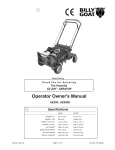Download II Series Roller Replacement Instructions
Transcript
Roller Replacement These Instructions are for all II Series Laminators: OPPTION 3000, PL230, PL-1200, PL-227, PL-238 PL-244 These instructions do not detail certain items such as the dual control option, If there are any questions regarding these instructions please contact prolam. The parts shown in the diagrams or pictures may not exactly represent the parts that are in your laminator. Time Required: Reserve at least 4 – 5 hours to complete this procedure. This procedure may be performed in about 45 minutes at by highly experienced technicians at the factory. Tools Required: 5/64 Allen wrench 5/32 Allen wrench, 3/16 Allen wrench, Needle nose piers, Large Pliers, Snap Ring Pliers, Soldering Iron, Solder, 7/16 Wrench, Wire Cutter, Wire stripper for 22 and 28 AWG wire Included In This Kit: Roller and the appropriate hardware for installation including new snap rings and documentation. There is a certain level of expertise needed for this process if you do not feel you meet this requirement please send the machine to your dealer for this service. The person performing this task must be mechanically knowledgeable and understand how to operate a soldering iron. !!! Please read and understand this instruction before attempting to replace the rollers. Make sure to read the step first, use the pictures for reference and then start the step !!! Follow all safety procedures in this instruction, your operators manual and any other documentation accessible to you. Lock out the electrical circuit before undertaking any repairs. Allow sufficient room for repair. Only personnel capable and apt should perform this repair. Never operate equipment with a malfunction. Never operate equipment without a sufficient ground. Never operate with panels missing or removed. Keep body parts and loose clothing away from the laminator. Attention: Before replacing your rollers it is important that you understand why your rollers failed. If you install your rollers into a machine that suffers from a malfunction it is possible that they will also fail If you notice ribs or abnormalities in your new rollers, do not be alarmed these are natural and go away when the machine is warmed up. The surface quality and each rollers heating and temperature sensing circuits are thoroughly tested before it is certified for shipment 1. Roller Removal Top Roller 1. Remove the left side panel cover using a 5/64” allen wrench. 2. Remove roller-gapping handle by turning counterclockwise. This handle is located on the right side of the machine and it may require some one to hold the roller-gapping cam located under the swing in the left side panel with a large pliers. After, make sure the rollers are in the down position. 3. Remove the right side panel cover. (similar to step 1.) 4. Remove the acrylic “Slot Cover” using a 5/64” allen wrench. This is located at the left end of the top front roller. Do not remove the screws holding in the pressure block (these are the screws in pic. # 2 that are remaining). In the left side 5. Remove the swing arm nut using a 7/16 wrench 2. 6. Remove the bronze slot bushing. 7. Loosen the motor mount screws and remove the drive chain. 8. Unsolder the wires connected to the slip ring. 9. Remove the rubbing pad assembly. Using a 3/16 allen wrench loosen and remove the bolt. 10. Remove both of the sensor wires brushes and brush holders. Using a 5/64 allen wrench loosen the set screw, slide the brush holder back then pull the connector with the wire away from the front of the holder, remove the brush from the front of the holder, remove the holder. These brushes are spring loaded and may spring out of the brush holder use a needle nose pliers to carefully remove them. 3. 11. Loosen the set screw holding the slip ring onto the roller and remove the slip ring. You may rotate the rollers to get a better angle at the screw if necessary. 12. Remove the snap ring on the upper rear roller discard the snap ring, do not reuse the snap ring. If there are any spacers on the shaft, these must be put back in step 43. 13. Remove all four of the roller pressure adjustment knobs located on the top of the side panel use a ¼” allen wrench to remove these screws keep track of how many turns it takes to remove them when reinstalling them in step 49 you will want to put them back to this position. 14. Carefully remove the swing arm by pulling it off the roller shafts. Pay attention to the springs above the swing arm these are under a minimal amount of pressure and will fall out of the pressure blocks when the swing arm is removed The pressure pads located above the springs will fall out as well, you will need these parts so don’t let them get “away from you”. For replacing the bottom roller: If you are replacing the top roller only skip to step 17. 4. 15. Remove the roller drive sprocket using a 5/32 allen wrench, rotate the roller if needed 16. Remove the snap ring on the bottom heat roller (similar to step 12), do not reuse the snap ring, Remove the bronze bushing. You may need to tap the bushing out from the other side of the panel using a long screw driver and a small hammer, be careful not to damage the bushing. In the right hand side panel 17. On the upper front roller un-solder the roller heater wires from the slip ring posts. 18. Remove the brushes. Loosen the set screw that holds in the brush holders partially remove the brush holder then pull out the wires from the brush holders ( they pull out do not de-solder these). (Unlike step 10. the brushes will not spring out of the front of the holder they are trapped). 19. Remove the slip ring using a 9/64 allen wrench (similar to step 11.) If the screw is severely corroded and the socket becomes stripped out use a needle nose locking pliers or small locking pliers to remove it, then replace the screw. 5. 20. Carefully remove the roller by bringing it to the left through the hole in the side frame about 5” and then lift the right side of the roller above the side panel and bring it out to the right. If you are only replacing the top roller skip the following steps and continue with installation starting on step 26. To Remove The Bottom Roller. 21. Un-solder the lower roller wires from the slip ring. (similar to step 17.) 22. Loosen and remove the wires and brush holders from the brush holder brackets. (similar to step 18.). 23. Remove the slip ring using a 5/64 allen wrench (similar to step 11). 6. 24. Remove the snap ring holding in the lower roller then remove the bushing and any spacer (similar to step 12.) 25. Remove the lower roller by lifting it up on the left then through the hole then to the left about 5” and then up on the right then out. This is the last step for removal. Roller Installation 26. Identify the top roller from the bottom roller: The top roller has wire coming from both sides of the roller the bottom roller has wires on one side only. 27. Identify roller direction: The heavier (thicker) wires go to the right each roller has a set of these, the fine (smaller) wires go to the left only one roller will have these this is the top roller 28.Insert the lower laminating roller (if necessary) into the machine this is done in reverse of the diagrams in step 25. Be very careful not to cut or abrade the roller on any sharp corners, if necessary wrap the sharp corners in a thick tape or masking tape. 7. 29. Insert the upper laminating roller following the sequence in step 20 in reverse. It may necessary to align the hole in the swing arm by pushing up on the swing arm In the right side panel 30. Install a bushing (and a spacer if previously installed) onto the lower roller shaft 31. Install a NEW snap ring into the groove on the lower roller, make sure not to stretch the snap ring to far, make sure that the snap ring is completely in the groove. If the snap ring is damaged at all during installation, make sure to replace it. Illustration shows the proper position of the snap ring, do not install the snap ring before the roller is in the machine (the pictures below are for reference to the groove) 32. Align the top roller to the bottom roller by sliding the bottom roller to the left so that the snap ring is snug against the side panel. Then move the top roller so that the edge of the top roller is aligned with the edge of the bottom roller. Then align the rear roller set using the same procedure. 8. 33. Install the slip ring on the top roller. Make sure that the set screw is positioned on the flat of the shaft, Lightly push the slip ring against the swing arm so the slip ring contacts the bushing, this will hold the roller in alignment, do not push the slip ring so hard that the swing arm tilts in, you are only looking for contact. Tighten the set screw 34. Slide the slip ring onto the lower roller shaft, this slip ring must be aligned using the brushes so that the brushes contact their respective ring on the slip ring assembly. Once aligned as described below tighten the set screw. The position of the slip ring should be so that the centerline of the brush is riding on the outer 2/3 of the slip ring. This is a very important step if careful attention is not given to this it may result in severe machine failure. There should be a minimum of 1/16” from the inside brush to the edge of the inner copper ring when the machine is cold. Make sure that there is good contact between the brush and rings. 35. Temporarily install the brushes DO NOT install the brush wires as shown, you will need to remove the brushes in step 39. DO NOT over tighten the brush holders, you will damage the brush holders, the screw only needs to be “fingertip snug”. Once again, check the brush position as in step 34. 36. Wrap the stripped wires around the post on both slip rings. If the roller wires are not already stripped, cut and strip the wires. Cut the wires to allow approximately 2” leads then strip the wires carefully to allow for a ½” – ¾” strip. (These wires are not polarity sensitive and may be attached to either post) 9. 37. Solder the wires to the slip ring posts on both slip rings do not use excessive heat as this will weaken the slip ring internally (cut the excess post off if new slip rings are used). If the slip ring posts are too long it may cause interference with the side panel cover, if the side panel cover is metal make sure that there is no possible contact with the cover as this will cause an electrocution hazard. 38. Recheck snap ring position (step 31.) Recheck roller alignment, (step 32.), If the roller needs to be adjusted this must be done by moving the top roller by loosening the top slip ring, move the roller then re-tighten the slip ring then recheck it by spinning the rollers (don’t let the roller drift to the right, you don’t have the left side secured yet) by hand and checking alignment. Recheck Brush to slip ring contact and alignment (step 35) make sure that the solder joints make a good mechanical and electrical connection (step 37.) Make sure there is no interference with any other parts; make sure the roller wires will not snag any other parts. 39. Remove the brushes from the brush holders, if you do not perform this step it is likely that these will be damaged while working on the other side of the machine. These parts are rather fragile. In the left side panel On the lower roller 40. Install the bushing onto the bottom roller, If possible install a spacer, if the snap ring does not fit in the groove the spacer must be removed, if the spacer is omitted and the snap ring still does not fit in the groove use the supplied “shaved bushing”. Make sure snap ring is in its groove as shown in step 31. 41. Install and tighten the drive spocket, this must be measured and aligned with the other sprockets so that the all of the sprockets are the same distance from the frame. Make sure when tightening the sprocket it is on the flat of the shaft (as shown) if this sprocket is poorly aligned you will notice a clicking or thumping as the machine runs. 10. Upper Roller 42. Install the swing arm, make sure that the slot bushing is on the inside, install the outer bushing then the nut. Make sure that the bushings are in the slot before tightening the nut make sure that you do not pinch any wires during installation. Do not tighten the swing arm nut The swing arm should freely move up and down in the slot. Do not forget to install the outside bushing either. 43. Install the snap ring and any spacers that were removed on the upper rear roller in step 12. Make sure snap ring is in its groove as shown in step 31 44. Install the slip ring on the upper roller shaft (similar to step 33.), before tightening the set screw make sure that the rollers are properly aligned and the set screw is on the flat as in step32. 45. Solder the wires to the slip ring, (similar to step 36.) be very careful as the wires are very fine (28 AWG) and quite fragile, If these wires must be stripped use painstaking care to make sure these are not damaged, hold the wire back with your fingers when stripping to relieve strain on the wire. These wires are not polarity sensitive and may be attached to either post. If these wires are broken it will render the roller in operable 46. Check roller alignment by rotating the rollers by hand several revolutions and then check side to side alignment, 11. 47. Install the sensor brush assembly. A. First insert the spring into the holder then slide the brush holder through the brush holder tower until you can just see it on the other side (if the spring falls out install it after inserting the brush holder into the tower) B. Install the electrical connection by sliding the “flag” into the slot just outside of the brass sleeve on the brush. The wires can connect to either brush holder, the wires come off the flag toward you. Make sure the wires are not installed upside down so that the “loop” in the flag does not block the hole for the brush. C. Using a needle nose pliers install the brush (the copper brushes are double-ended) flip the brushes around so that the sharpest end touches the slip ring) then push the brush holder forward as shown in the last diagram. 48. Install the roller pressure springs make sure to put the pressure pad on top of the spring. Using a screwdriver slip the blade between two coils in the middle of the spring using both hands force the spring into the holder (with the pressure pad on top), remove the screw driver and push from the bottom while turning the spring counter clockwise, make sure the spring is positioned in its pocket properly. It may be easier to install the spring as shown in step 4., by putting the spring on the end of the screwdriver and pushing it up into the block and turning it in counterclockwise. If neither method can not be successfully performed you will have to remove the pressure block and install the spring then replace the pressure block. 49. Install the pressure adjustment screws. Return them to their setting as recorded in step 13. The factory settings on the front roller are about 1-3 turns and on the rear rollers is 0-2 turns from the point that it starts to apply pressure to the rollers. The wider the machine the less pressure needed. 12. 50. Install the drive chain, Push down on the front and back rollers from the top of the laminator to make sure that it is seated in its pocket then install the chain around the sprockets, Using a screwdriver ,leverage the motor with the drive chain on to remove any slack in the assembly then tighten the motor screws using light pressure on the screwdriver to make sure there is no slack in the chain 51. Install the rubbing pad assembly. Apply a liberal amount of supplied silicone lubricant to inside of the felt pad as shown then a thin film on the top of the felt. Tighten the rubbing pad while applying pressure from the bottom of the spring. Use only enough pressure to slightly deflect the spring as shown in the picture 52. Install the brushes on the right side of the laminator. Install the brush wires (these wires are not polarity sensitive and may be attached to either brush holder however typically at factory the wires fit best with the black wire on the inside). Tighten only fingertip snug. Do not over tighten. 53. Replace the roller slot cover; it is only necessary to install two screws, the upper right and the lower left. 54. Review all the steps; make sure each was completed, check for interference, especially with wires. Fix any problems. 55. Check the set screws on all 3 slip rings and all 3 sprockets, make sure that these are very tight. 54. Replace the side panels and the gapping handle. Follow the startup sequence supplied in the following pages Make sure the operators read and understand the Roller Care And Maintenance Sheets, failure to follow some of the recommendations may damage your rollers or void the warranty 13. Startup: After the rollers have been replaced you MUST follow this procedure in this order. Use caution you can burn yourself easily on the laminating rollers it is advisable to use leather gloves for a preliminary heat check of the rollers. 1. Turn all switches off on the machine. 2. Plug the laminator in. 3. DO NOT Leave the machine unattended without unplugging it!!! 4. Feel the rollers – top and bottom for a minute no more than 2 minutes to see if they are warming up if they do, immediately unplug the machine and contact tech support. 5. Turn on the fans, take note of their operation if they do not operate a. Check for power to the machine b. Replace the 20 amp main fuse and go back to step 1. c. Contact tech support if they fail to operate. 6. Turn the temperature control to its minimum setting (full counterclockwise). 7. Turn on the heat switch 8. Watch the temperature display and make sure that it does not gain temperature. Also feel both bottom and top rollers making sure that they are not heating (if the room is rather cold the laminator may heat but certainly not over 80 degrees). If the laminator cannot control the temperature or the rollers heat by themselves unplug the machine and contact technical support 9. Turn the temperature control to your normal operating temperature or 250 degrees and feel the rollers to make sure they are warming equally (don’t burn yourself yet). If they are warming watch the machine until it is heated to its operating temperature make sure that it stops heating near the set point ***If at any time the laminator does anything unusual or continues to heat when it should not immediately unplug the machine and contact tech support*** If the temperature fluctuates erratically during laminating or roller operation or it is noted that the relays are cycling excessively there may be a contact problem with the slip ring for the temperature sensor, see the appropriate paper regarding this. 14. Roller Care And Maintenance The following 4-page paper is applicable to the revolution series heated laminating rollers built by professional laminating systems only. Make sure that all operators read and understand these instructions Using these guidelines on other laminators or rollers could cause serious damage to the roller these guidelines should be used in addition to the instructions and manual provided with your machine. It is advisable to have an operator’s manual available at all times this manual is available at www.pro-lam.com Precautions: • Before attempting to perform the following you must read and understand this paper in its entirety, read and understand your operating manual and any other documentation relevant to any procedure that you may attempt. Follow all safety precautions stated or not. • Do not burn yourself, the rollers are very hot. • Keep any sharp or metal objects away from the rollers if you must cut the film off of the machine allow a 6” “buffer zone” away from the rollers. • Keep all clothing and jewelry away from the machine if you have loose fitting clothing remove it or tuck it away (such as a tie, jewelry or jacket) and keep your hands and fingers away from the rollers while in operation. About your rollers: Your laminating rollers are possibly the most advanced heated laminating roller in the industry they are engineered (and patented) specifically for high performance, high quality, energy efficiency, and ease of operation. They are manufactured from some of the best materials available, for their application, to the industry utilizing technologies only developed in the last few years. We are constantly developing new technologies and formulas for our laminators to meet the extreme demands of the laminating process. Roller Failure: This is typically caused by: • Overheating the rollers. • Exceeding the designed speed and temperature for the specific film, resulting in overheated rollers. • Cutting the rollers with a knife or other sharp object. • Failure to clean the rollers regularly resulting in the adhesive “burning” into the rollers thus causing the molecular link in the silicone to fail resulting in pitting on the roller surface. • Running the laminator cold with an adhesive build up on the rollers. When the adhesive is cold it will adhere to the laminating film and the silicone if you are using a film with a highly aggressive adhesive it is possible that it will pull on the silicone rollers causing pitting near the edges of the film. We have engineered silicones with high release capabilities and have nearly eliminated this problem however it can still occur especially when this issue is combined with the previous issue of “burn in”. Film with highly aggressive adhesives or unusual formulas may exacerbate this as well 15. Temperature: 1. Never exceed 300 degrees set temperature or displayed temperature when operating the laminator. 2. Do not set the temperature control more than 20 degrees above the recommended temperature of the film and never above 300. 3. Remember, since your laminator takes about 5 minutes to warm up it is unnecessary to leave the laminator turned on while it is not in use. 4. While in operation take note of the displayed temperature before you start laminating, if you see that the displayed temperature has dropped and is unable to achieve it prior setting slow the motor on the laminator – your film type and material has to high of a heat demand. Don’t confuse this with temperature fluctuation (extreme, dramatic variations in temperature that change by tens or hundreds of degrees *see maintenance) or cycling (successive changes in temperature up or down due to the heater turning on or off usually varies by no more than 5 degrees one or two degrees at a time and will always “crossover” or meet the correct temperature). Film: 1. Use laminating film as wide as possible and never less than half the width of the roller. (It would be ideal to use film that is the same width or ¼” wider than the roller width.) When using narrow film operate the laminator slower than its capabilities. 2. The lower the temperatures of the rollers the longer they will last keep this in mind when ordering film. For example: We would recommend a film that is rated at 250 degrees rather than 290 though this is not a rule in any way. 3. Take several moments to make absolute sure when you load the film on the machine that the adhesive side of the film DOES NOT touch the rollers. The few seconds that it takes to do this will save a tremendous amount of time in cleaning off the adhesive. 4. When using your laminator for one-sided applications you must follow guidelines provided for you in your manual. ONLY use the top roller for one sided applications. 5. Always keep the film in the general center of the roller. Cleaning: 1. Avoid using an abrasive material on the roller this could cause damage contact pro-lam technical support before attempting this. 2. Never use solvents not specifically recommended for cleaning heated silicone laminating rollers. 3. Professional Laminating Systems recommends using methyl alcohol (methanol) or DX330 manufactured By PPG both of these products are flammable and toxic and should be used with extreme caution in a well-ventilated area (outdoors) with the machine disconnected and no flame source. 4. Pro-Lam recommends using a course cotton mechanics cloth (NAPA part # 7601036). 16. 5. Remove the film from the machine. 6. Heat the laminator about 10 degrees beyond its normal set point (no hotter than 310 degrees). Keep in mind that the rollers get extremely hot and can easily burn you, wear loose fitting thick leather gloves if necessary, welding gloves can be purchased from your local welding supply, Grainger or NAPA. 7. Disconnect the Laminator and “wipe” off the adhesive using the course cotton cloth this may take a bit of work depending on the amount of time that the adhesive has been on the rollers and the type of adhesive it is it may also be necessary to reheat the machine if it cools. 8. If you find it necessary to use a roller wash to clean your rollers follow all safety guidelines applicable to the process. 9. Allow the machine to cool and then use methanol or DX330 to remove any dust and grease from the rollers make sure all residual cleaners are removed from the rollers and they are dry Film Wrap 1. DO NOT use a knife or any object that can damage the rollers to remove the film from the rollers. 2. Heat the machine to operating temperature. 3. Remove any film from the machine that can be removed (supply rolls, tail, etc.) keep track of the end (or beginning) of the film wrap this will be where you start. 4. Very carefully cut the film between the front roller and back roller (if there is any) Remove the film from the non-offending roller. 5. Gap the rollers. 6. Find the end (or beginning) of the film wrap and unwrap the film from the roller. This may take some time and be quite tedious you may have to use the motor to move the roller forward or back. 7. Once you have removed the film you will have to clean the rollers, refer to roller cleaning for this. It may be necessary to use the DX330 while the laminator is heated to remove the adhesive (follow all precautions, use respirator if necessary etc). Maintenance: • Clean rollers when necessary or at every film change. • In the unusual occurrence of temperature fluctuation, refer to the relevant paper regarding this or contact tech support. 17. Ocular Glossary Brush Holder Tower Bushing / Spacer Bushing, Shaft Bushing, Shaft, Shaved Bushing, Swing Arm / Idler Camshaft Handle Keyhole Slot Cover Power Brush Power Brush Assembly RTD / Sensor Brush, Brush Spring, Brush Holder (in sequence) RTD Brush RTD Brush Holder RTD Brush Spring RTD Sensor Lead Rubbing Pad Rubbing Pad with Grease Sensor (RTD) brush holder assembly Slip Ring Snap Ring Spring Pressure Pad Spring, Roller Pressure Sprocket, 24 tooth, Drive Swing Arm Nut, locking