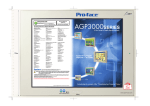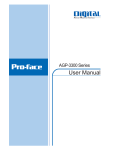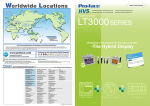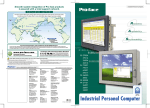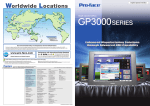Download AGP3000 Series - Steven Engineering
Transcript
Corporate Overview GP-Pro EX HMI Software AGP3000 Hardware Specifications AGP3000 Series Operator Interface Pro-Server EX Data Management Software HMI Connectivity and Accessories AGP3000 Series: Advanced Operator Interfaces for the Competitive Edge xycom.com C E L E B R AT I N G 35 Years of Industrial Automation Solutions Courtesy of Steven Engineering, Inc. ● 230 Ryan Way, South San Francisco, CA 94080-6370 ● General Inquiries: (800) 670-4183 ● www.stevenengineering.com The Best in Human Machine Interfaces Globally recognized, globally supported, globally trusted. III We are the leading independent global supplier of industrial computing and visualization solutions for automation and manufacturing applications. III We continue to set the standards for HMI solutions by offering the industry’s most extensive product offerings and the highest levels of connectivity and support. Pro-face HMI Operator Interfaces Xycom HMI Industrial Computers & Monitors Programmable graphic HMIs Industrial computers • 3.8” to 15” crisp, clear HMI displays • TFT, STN color or mono touch screens • Data sharing & collection through OPC, DDE, SQL, etc. • Web-enabled & remote monitoring capabilities • Large selection of controller connectivity • Ethernet, USB, RS232, RS422/485 and CompactFlash™ interfaces • Full-featured HMI screen editor software • • • • • • • • • 8.4” up to 15” TFT displays Up to 1024 x 768 XGA resolution Intel® Pentium III and 4 CPUs Up to 2.4 GHz processor speed UL, cUL HazLoc approvals NEMA 4/4X/12 front panel ratings Touch screens and/or keypads Extensive I/O connectivity 20 years of cutout compatibility HMI logic controllers • 5.7” to 12.1” dedicated touch-screen logic controllers • Supports local or distributed I/O applications • Low-cost standalone or networked units • TFT color and mono graphics displays • Large selection of protocol connectivity • Data sharing & collection through CompactFlash, OPC, DDE, SQL, etc. Flat-panel monitors • • • • • • 10” up to 19” TFT displays Up to 1280 x 1024 SXGA resolution NEMA 4/4X/12 front panel ratings UL, cUL HazLoc approvals Touch screens and/or keypads Adapters for cutout compatibility World-class HMI products, service, support and reliability. 2 Courtesy of Steven Engineering, Inc. ● 230 Ryan Way, South San Francisco, CA 94080-6370 ● General Inquiries: (800) 670-4183 ● www.stevenengineering.com AGP3000 Series models configured with ONE software package... AGP3000 Series Advanced operator interfaces for the competitive edge AGP 3600 Series AGP 3500 Series 12.1” AGP 3700 Series 15” 10.4” Monochrome Multimedia STN TFT TFT Multimedia TFT Multimedia AGP 3300 Series 5.7” AGP 3400 Series 7.5” Intuitive HMI development environment supporting all AGP3000 units Multimedia Monochrome Blue Mode STN STN TFT TFT An extensive line of HMI operator interfaces with the features you need, designed to lower your costs and improve your manufacturing processes ✔ ✔ Lowers your HMI development cost • Easy-to-learn, self-guiding HMI development environment requires less time to master • Extensive, built-in, time-saving features help you develop fast, consistent, standardized graphical interfaces ✔ Supports a more responsive and efficient work force • Use multimedia features to create detailed audio and visual standardization maintenance guides • Gain instant access to machine training videos at each operator workstation ✔ Increases your productivity & product quality • Monitor, collect, analyze and report up-to-the-minute production data using Pro-Server EX data management software • AGP3000’s extensive connectivity allows you to choose best-in-class complementary products, such as PLCs, drives and controllers, to match your application needs – without worrying about compatibility Reduces machine downtime • Use Event Recorder to capture machine faults • Link video playback to alarm conditions • Play instructional videos to help you quickly isolate and correct the problem • Reduce your on-site field support calls by using remote maintenance feature All the Best Features in One Product Family HMI operator interface solutions Connectivity Performance •Data management solutions •Ethernet •Crisp, clear, bright displays •Multimedia HMI solutions •Audio/video •Wide viewing angles •HMI Control Solutions •USB •No-grid, analog touch screen •Built-in security HMI solutions •CompactFlashTM •65K color support •Distributed & integrated I/O solutions •RS-232/422/485 •64-bit RISC CPU •Point-to-point data-sharing HMI solutions •Multi-protocol •Fast data sampling 3 Courtesy of Steven Engineering, Inc. ● 230 Ryan Way, South San Francisco, CA 94080-6370 ● General Inquiries: (800) 670-4183 ● www.stevenengineering.com Get More From Your HMI With Pro-Server EX Data Management Enhanced connectivity software Up-to-the-minute, accurate data to optimize your productivity and maximize profits. Data shared throughout your enterprise Data Data Collect, monitor and share factory-floor data: • When you need it • Where you need it • With those who need it D a t a D a t a D a t a D a t a D a t a Fast and Simple Setup Fast and simple setup • Fill In the Blank Data Configuration •• Fill-in-the-blank configuration, Built-in Templatesdata saves you time and no programming! gets you started quickly • Built-in templates save you time and get you • started Sharesquickly data with Windows®-Based applications • Shares data with Windows®-based applications •• Up-to-the-minute production Up-to-the minute Production Data data •• Collect and share data with multiple AGP HMIs and Collect and share data with multiple other AGP departments HMIs and other departments Includes 29 easy-to-use Excel® templates •Daily/monthly/yearly report •Downtime shift •Failure rate data •Preparation time graph •Direct first-run graph Report examples Production Planning and Product Output Monitoring Up-to-the-minute Productivity Efficiency Reports Create the report you need in minutes! •Select data 4 •Choose data operation •Update network No programming required! Courtesy of Steven Engineering, Inc. ● 230 Ryan Way, South San Francisco, CA 94080-6370 ● General Inquiries: (800) 670-4183 ● www.stevenengineering.com Factory-Floor Data at Your Fingertips Get the competitive edge. Information where you want it, when you want it. Architecture Overview Pro-Server EX is cost-effective data management software that allows data collected by Pro-face operator interfaces to be shared and directly integrated into your existing MRP, MES business system or any Windows-based application. No additional drivers or software needed! Pro-Server EX takes advantage of all the protocol connectivity built into GP-Pro EX, allowing you to share data anywhere. Architecture overview Connectivity support DDE API (for VB or VC++) SMTP e-mail DLL ODBC Excel Access SQL Server Requires: Windows® 2000 (Service Pack 3 or later), Windows® XP Home Edition/ Professional or/Server Intel Pentium® III 500MHz or more Applications • Share HMI data with your PC server • Share HMI data with another HMI -Peer-to-peer data sharing with any Ethernet-based Pro-face HMI • Write data to and log data from PLC • Send e-mail to desktop, cell phone, pager, via SMTP • Collect and write data -In Excel, CSV file, to or from database Integrate into your existing enterprise system. Save your budget, and save thousands of dollars per year! 5 Courtesy of Steven Engineering, Inc. ● 230 Ryan Way, South San Francisco, CA 94080-6370 ● General Inquiries: (800) 670-4183 ● www.stevenengineering.com Easy-to-Learn, Powerful HMI Development Software SELF-GUIDING Intuitive HMI Screen Development Editor With GP-Pro EX’s simple four-step navigation process, HMI development has never been easier – or faster Four Simple Steps III Icons across the top of the editor guide you through the four basic steps of screen editing with GP-Pro EX software! 1 ESTABLISH SYSTEM SETTINGS III Intuitive Communication Set-up • Configure up to four different protocols that operate simultaneously • One-step bar-code reader setup • Scripting functions for interfacing to custom or proprietary third-party devices • Lists recently used devices for fast access to relevant controllers 2 GP-Pro EX Development Environment More than 1800 parts and symbols EDIT SCREENS III Powerful, full-featured HMI editor for fast screen development Create complex HMI screens and reusable templates in minutes! Huge graphic parts library with high-resolution 2D and 3D part images Create standardized header and footer templates Multi-functional switches with on/off delay two-touch function Use any Windows®-based font for crisp and smooth, easy-to-read text, plus unlimited character sizing • Double-click on a part to pop up its attribute window for easy editing • Drag and drop parts between two projects – edit both simultaneously! • • • • 6 One-click access to multiple user-defined headers (i.e. title) and footers (i.e. menu) for perfect placement. Edits to headers/footers update all screens simultaneously! Courtesy of Steven Engineering, Inc. ● 230 Ryan Way, South San Francisco, CA 94080-6370 ● General Inquiries: (800) 670-4183 ● www.stevenengineering.com 3 PREVIEW YOUR APPLICATION SCREENS III Preview your HMI application on your PC and spare yourself from unnecessary downloads. Review your HMI screens on your PC to fine-tune the look and feel of your application. Saves valuable time! • Allows you to enter data and preview the results, enhancing screen development • Built-in documentation support feature allows you to quickly create an HMI specification based on selected criteria - Add screen captures to create clear specifications for engineering documents 4 INSTANT PREVIEW TRANSFER YOUR APPLICATION...AND GO! III Download your applications in seconds, not minutes! Large HMI projects? No problem. The ultra-fast AGP3000 64-bit RISC processor provides speedy and efficient application upload and download file transfers. • Built-in, powerful error-checking features - GP-Pro EX will automatically check for errors before downloading your project - If an error is detected, a new status window opens to quickly indicate the error and where it occurs within your application • Download your HMI application through the Ethernet or USB ports • Do field upgrades using the CompactFlash™ port – no software required! Fast Application Transfer AGP3000 GP-Pro EX. Designed for the beginner, but powerful enough to satisfy even the most experienced HMI developer. •Create highly detailed and secure applications •Speed up development with extensive time-saving features •Interface to any controller with extensive built-in connectivity Start today! Download a trial version today at www.xycom.com. 7 Courtesy of Steven Engineering, Inc. ● 230 Ryan Way, South San Francisco, CA 94080-6370 ● General Inquiries: (800) 670-4183 ● www.stevenengineering.com GP-Pro EX – The Features You Depend On HMI Screen Editor Self-guiding software for all AGP3000 Series HMI models All the tools you need to create highly functional, friendly and versatile HMI applications Setup, graphics and editing Extensive image parts, symbols & fonts library III Over 1,800 high-quality 3D parts provide international recognition of symbols overcoming language barriers. III BMP and JPG files can be freely placed and reduced/enlarged with high clarity. III Windows®-based image fonts provide a wide range of font characters and crisp, readable text with unlimited sizing capabilities. Visual PLC address mapping III Smart visual address mapping for fast PLC-address-to-part communication connections • Drag and drop PLC address onto part to quickly link controller address to pushbutton, tank, graph, etc. • Gives a quick visual check on how each part is mapped to controller or I/O device • Significantly reduces screen development time • Quick indication of what controller addresses are still available Multi-action switches III Execute multiple actions with one switch III No need to stack switches, leading to possible operator error III Choose Bit Switch, Word Switch, Set Action setting, PLC Address, etc. Easy bar-code reader setup III As simple as enabling the COM port the reader is connected to III Data is instantly displayed on the screen or can be logged III Use for parts tracking or identifying machine operator 8 Part property window CompactFlash™ (CF card) III Property Window for quick review and changes of objects. • Change part or symbol • Change part attribute colors • PLC communication address • Part function type (e.g. Momentary to Toggle) III Download HMI application to CompactFlash III OEM machine field upgrades no software needed! III Log critical data to CF card for later retrieval and analysis III Store large image files Courtesy of Steven Engineering, Inc. ● 230 Ryan Way, South San Francisco, CA 94080-6370 ● General Inquiries: (800) 670-4183 ● www.stevenengineering.com User-defined macro functionality Powerful D-scripting III Extend your serial communications capabilities! Write your own simple ASCII protocol to communicate to custom controllers, thirdparty I/O boards, and interface to legacy plant-floor equipment III Create data logging algorithms – log to internal memory, CompactFlash, or print directly from AGP’s touch screen, etc. III Develop custom functions (macros) to execute a sequence of events. Select from various types of triggers for maximum flexibility of operations. Advanced functionality Recipes III Create hundreds of recipes and load them from internal memory or CompactFlash (CF) card • View all recipes on one screen or use multiple screens • Transfer recipe values to and from PLC • Create recipes via CSV files and transfer to AGP3000. Lets you write recipes in Excel® or other documents Data logging and historical trending Alarms and events III Store data to CompactFlash (CF) or to a PC server for report generation III View data from AGP3000 in historical graph format III Real-time report generation III Quick visual of current, event-triggered and historical alarms III View list and review detailed alarm descriptions III Acknowledge alarms and take action or Reset and Revert back to normal operating mode Security pop-up keypads Time scheduling III Keep unauthorized users from viewing or modifying critical areas of your HMI application • Built-in 16 security level features to view and/or modify screens, system design • View data based on access level (e.g. production operator, maintenance personnel, plant-floor supervisor, HMI design engineer, etc.) Various types of numeric and alphanumeric keypads are available. III Standardize equipment start-up times III Monitor productivity from each production shift III Set up periodic routine maintenance schedules III Use time scheduler to limit access to machine operations Multi-language III Supports up to 16 different languages simultaneously III English, French, German, Spanish, Asian languages, etc. III Operators can view all screen images in the language of their choice 9 Courtesy of Steven Engineering, Inc. ● 230 Ryan Way, South San Francisco, CA 94080-6370 ● General Inquiries: (800) 670-4183 ● www.stevenengineering.com AGP3000 Multimedia Features Multimedia: A new world of possibilities for HMI developers Now you can do what you always wanted to do: • Reduce downtime • Capture the moment -Use the movie converter software for instructor-type maintenance procedures Record the events that lead to machine breakdown • Create online audio/video machine tutorials. -Use video cameras for remote monitoring and troubleshooting machines Keeps the operator trained with latest procedures • Record and play back audio Leave audio messages or instructions for next shift operator Make a good impression – Enhance the operator interface experience. Event Occurrence Event recorder III You can record video and audio from a video camera connected to the built-in AGP3x50 multimedia ports. Store files on CompactFlash or place on FTP server connected to the AGP unit via Ethernet. FTP Server 0 30 60 60 seconds 90 120 60 seconds CF Card When a predefined event is triggered, video before and after the event (max. 120 sec.) is automatically recorded and stored as a log. Fast & accurate troubleshooting Movie file playback III You can use the display of the AGP3000 to play back movie files. Simply select the desired files from a CompactFlash card or FTP server. You can also loop a series of movies. It’s easy to add movies to on-site instruction screens for better comprehension. FTP Server CF Card And now, you can create movie files with commercially available video software. Note: Movie files you create must be converted with the Movie Converter EX converter tool, which requires the purchase of a license. Video mix unit connection III With a VM unit (optional), visual monitoring of work details and conditions on the production site is available in real time. Up to four cameras can be connected, with all four images displayed simultaneously on one AGP3000 screen. GP VM Unit Camera 1 Camera 2 Camera 3 Camera 4 GP can control a PC by displaying the PC screen on GP by using a VM unit. RGB input (for display) Note: Not all models can connect the VM unit. Serial communications (for mouse emulation) Note: Downloading Touch Panel Driver is necessary. 10 Courtesy of Steven Engineering, Inc. ● 230 Ryan Way, South San Francisco, CA 94080-6370 ● General Inquiries: (800) 670-4183 ● www.stevenengineering.com AGP3000 HMI Control – More Horsepower Under the Hood HMI control: Operator interfaces with built-in logic programming More capabilities and features for demanding HMI applications Logic screen Logic program III III III III III Develop logic programs and algorithms, as well as your HMI screen application, using the same AGP3000 development environment. Import logic programs created from previous versions of GP-Pro/PBIII C-Package for easy upgrade to AGP3000 products. Symbols for drawing/editing images and variables for creating logic programs are unified. Symbol variables for drawing images and creating logic programs are not required to be imported or exported. Block-structured subroutines reduce steps for development and management of logic programs. Block-structured subroutines ensure smooth editing. Drawing screen Create programs easily with drag-and-drop operation. Now, added instructions for greater use of use. Logic monitoring function III III You can use a variety of AGP monitoring screens to check logic programs. English/Japanese display is selectable. Logic display Displays an entire logic program so you can check the operating status and the layout of instructions. Address display The addresses used in a logic program are listed so you can verify the names and current values of variables. Build a Complete HMI Control System Create an entire distributed I/O graphical HMI application using Pro-face AGP3000 HMI, GP-Pro EX HMI development software and any combination of Pro-face Flex Network I/O modules. Features include: timers, counters, logical operations, mathematical, bit operation, etc. Mix and match any combination of analog and digital I/O modules. 63 stations max. • • • • 256 input points max. 256 output points max. 64 integer inputs max. 64 integer outputs max. 400m Max. Use one HMI and control development environment to minimize the number of software packages you need to maintain and significantly reduce your support and maintenance costs. 11 Courtesy of Steven Engineering, Inc. ● 230 Ryan Way, South San Francisco, CA 94080-6370 ● General Inquiries: (800) 670-4183 ● www.stevenengineering.com AGP3000 Series HMI Operator Interface and HMI Control AGP3000 Series Lineup 15 inch 12.1 inch AGP-3750T AGP-3650T -3600T AC 100-240V AC 100-240V AC 100-240V DC24V DC24V DC24V Display TFT Color LCD (65K colors) Resolution: 800 x 600 Analog Resistive Touch Screen (no grid) Ports Ethernet: 10Base-T/100Base-TX USB: Two USB 1.1 Host Type A Video: One NTSC, PAL, SECAM input Audio input: Microphone input1 Speaker output: 70mW COM Port 1: RS-232/422/485 COM Port 2: RS-422/485 CompactFlash card slot Type II Expansion bus port for optional communication modules Ports Ethernet: 10Base-T/100Base-TX USB: Two USB 1.1 Host Type A Video: One NTSC, PAL, SECAM input1 Audio input: Microphone input1 Speaker output: 70mW COM Port 1: RS-232/422/485 COM Port 2: RS-422/485 Video mix module support CompactFlash card slot Type II Expansion bus port for optional communication modules Flex Network I/O module support2 Built-in 6-input/2-output sink/source3 AGP-3600/3650 TFT TFT Advanced Multimedia AGP3750-T1-AF AGP3750-T1-D24 AC100-240V Ports Ethernet: 10Base-T/100Base-TX USB: Two USB 1.1 Host Type A Video: One NTSC, PAL, SECAM input1 Audio input: Microphone input1 Speaker output: 70mW COM Port 1: RS-232/422/485 COM Port 2: RS-422/485 Video mix module support* CompactFlash card slot Type II Expansion bus port for optional communication modules** Flex Network I/O module support2 Built-in 6-input/2-output sink/source3 * AGP3500T, AGP3550T HMI units only **Expansion bus and video mix unit cannot be used simultaneously. AGP-3500/3550 TFT DC24V AGP3650-T1-AF AC100-240V STN Mono DC24V AC100-240V DC24V DC24V AGP3550-T1-AF AGP3600-T1-AF-D81K AGP3600-T1-D24-D81K AGP3500-T1-AF-D81K AGP3500-T1-D24-D81K AGP3500-S1-AF-D81K AGP3500-S1-D24-D81K AGP3600-T1-AF-D81C AGP3600-T1-D24-D81C AGP3500-T1-AF-D81C AGP3500-T1-D24-D81C AGP3500-S1-AF-D81C AGP3500-S1-D24-D81C AGP3500-L1-D24-D81C AGP3600-T1-AF-FN1M AGP3600-T1-D24-FN1M AGP3500-T1-AF-FN1M AGP3500-T1-D24-FN1M AGP3600-T1-AF AGP3600-T1-D24 AGP3500-T1-AF AGP3500-T1-D24 AGP3500-S1-AF AGP3500-S1-D24 AGP3500-L1-D24 Flex DIO Sink DC24V Environmental Operating temperature: 0° to 50° C Ratings: NEMA 4x/13, IP65f Humidity: 10-90% RH non-condensing External dimensions – TFT models: W270.5mm [10.65in] x H212.5mm [8.37in] x D57mm [2.24in] External dimensions – STN & Mono models: W313mm [12.32in] x H239mm [9.41in] x D56mm [2.2in] Display TFT Color LCD (65K colors) STN Color LCD (4,096 colors) Monochrome LCD (16 shades B/W) Resolution: 640 x 480 Analog Resistive Touch Screen (no grid) DIO Source AC100240V -3500S -3500L Network Rated Voltage HMI Control Integrated Environmental Operating temperature: 0° to 50° C Ratings: NEMA 4x/13, IP65f Humidity: 10-90% RH non-condensing Ext. dimensions: W313mm [12.31in] x H239mm [9.41in] x D56mm [2.2in] AGP-3750 Display Type Standard HMI AGP3x50 models only 2 Discrete I/O AGP3000 “-FN1M” HMI units only Pro-face’s uniquely advanced approach to connectivity enables the AGP3000 Series to support existing equipment while accommodating future expansion. 12 AGP-3550T -3500T Display TFT Color LCD (65K colors) Resolution: 1024 x 768 Analog Resistive Touch Screen (no grid) Environmental Operating temperature: 0° to 50° C Ratings: NEMA 4x/13, IP65f Humidity: 10-90% RH non-condensing External dimensions: W395mm [15.55in] x H294mm [11.57in] x D60mm [2.36in] 1 10.4 inch Flex Network Flex Network Remote I/O System 3 AGP3000 “-D81K” and “-D81C” HMI units only Expansion Bus Profibus Profibus Slave Unit (CA5-PFSALL/EX-01) Courtesy of Steven Engineering, Inc. ● 230 Ryan Way, South San Francisco, CA 94080-6370 ● General Inquiries: (800) 670-4183 ● www.stevenengineering.com AGP3000 Series models configured with ONE software package... 7.5 inch AGP-3450T -3400T 5.7 inch -3400S DC24V AGP-3300T -3300S -3300L -3301S -3301L -3302B DC24V Display TFT Color LCD (65K colors)/STN Color LCD (4,096 colors) Monochrome LCD (16 shades B/W) Resolution: 640 x 480 Analog Resistive Touch Screen (no grid) Ports Ethernet: 10Base-T/100Base-TX USB: One USB 1.1 Host Type A Video: One NTSC, PAL, SECAM input (AGP3450T only) Audio input: Microphone input (AGP3450T only) Speaker output: 70mW COM Port 1: RS-232/422/485 COM Port 2: RS-422/485 CompactFlash card slot Type II Expansion bus port for optional comm. modules Flex Network I/O module support2 Built-in 6-input/2-output sink/source3 Environmental Operating temperature: 0° to 50° C Ratings: NEMA 4x/13, IP65f Humidity: 10-90% RH non-condensing External dimensions: W215mm [8.46in] x H170mm [6.69in] xD60mm [2.36in] Environmental Operating temperature: 0° to 50° C Ratings: NEMA 4x/13, IP65f Humidity: 10-90% RH non-condensing External dimensions: W167.5mm [6.59in] x H135mm [5.31in] xD59.5mm [2.34in] Display TFT Color LCD (65K colors) STN Color LCD (4,096 colors) Monochrome LCD (16 shades B/W) Blue/white mode LCD (16 shades) Resolution: 320 x 240 Analog Resistive Touch Screen (no grid) Ports Ethernet: 10Base-T/100Base-TX* USB: One USB 1.1 Host Type A COM Port 1: RS-232/422/485** COM Port 2: RS-422/485 CompactFlash card slot Type II*** Expansion bus port for optional comm. modules Flex Network I/O module support2 Built-in 6-input/2-output sink/source3 *Ethernet interface not available on AGP-3301 and AGP-3302 models. **For model AGP-3302B, COM port 1 is RS232C only. ***CF card interface is not available on model AGP-3302B. AGP-3400/3450 AGP-3300/01/02 TFT STN Mono STN Mono Blue Rated Voltage DC24V DC24V DC24V DC24V DC24V DC24V DC24V DC24V Advanced Multimedia AGP3450-T1-D24 AGP3400-T1-D24-D81K AGP3400-S1-D24-D81K AGP3300-T1-D24-D81K AGP3300-S1-D24-D81K AGP3300-L1-D24-D81K AGP3400-T1-D24-D81C AGP3400-S1-D24-D81C AGP3300-T1-D24-D81C AGP3300-S1-D24-D81C AGP3300-L1-D24-D81C AGP3400-T1-D24-FN1M AGP3301-S1-D24 AGP3301-L1-D24 AGP3302-B1-D24 Flex STN HMI Control Integrated TFT DIO Sink 02 DIO Source 01 Display Type Network 00 Standard HMI AGP3400-T1-D24 Video Mix Unit I/F AGP3300-T1-D24-FN1M AGP3400-S1-D24 AGP3300-T1-D24 AGP3300-L1-D24-FN1M AGP3300-S1-D24 AGP3300-L1-D24 Video Mix Unit Interface with four-camera NTSC/PAL input +RGB in/out (GP2000-VM41) 13 Courtesy of Steven Engineering, Inc. ● 230 Ryan Way, South San Francisco, CA 94080-6370 ● General Inquiries: (800) 670-4183 ● www.stevenengineering.com AGP3000 HMI Interface Communication Ports The only HMI you need. The AGP3000’s extensive array of connectivity options makes it easy to standardize on one HMI model. Expansion Bus • PROFIBUS Slave DP • PLC Switches Switches Lamps Lamps Relays Relays Motors Motors AUX/Sound Output • Speaker output2 Video Input/ Output • Support for GP2000 VM module5 • 4 inputs NTSC or PAL Sensors Sensors DIO Ethernet 10/100 BaseT • Direct connection to wide range of components • PLC and other controllers Flex Network • Featuring I/O expansion USB 1.1 Host Interface3 (1 or 2 ports) • PLC and other controllers • Barcode/2D readers • Printers • USB Flash memory • Modem transfer CompactFlashTM Card Socket4 Perfect for storing images, video and recipe (filing) data, or for using memory loader function! Sound Input • Microphone 1 2 3 4 5 14 Video Input • Direct input 1 channel • NTSC, PAL, SECAM COM1 (115.2kbps max.) RS-232C/422/485 1 • PLC and other controllers • Extended serial scripting to ASCII devices • Barcode/2D readers AGP3302-B type model only has RS-232C asynchronous transmission AGP34xx, 35xx, 36xx and 37xx models include AUX/sound outputs Sounds must be converted from .WAV format Requires CA3-USBCB-01for transfer of screen data Not available on 3302B Compatible with AGP35xxT and 36xxT TFT display models only COM2 (115.2kbps max.) RS-422/485 • PLC and other controllers -Including MPI direct at 187.5kbps • Extended serial scripting to ASCII devices • These interfaces represent the entire line of AGP3000 products. See data sheets for individual model specifications. • USB - See driver list for supported third-party devices • Up to four PLC protocols simultaneously (AGP33xx supports two). • Please refer to documentation for allowable configurations. Courtesy of Steven Engineering, Inc. ● 230 Ryan Way, South San Francisco, CA 94080-6370 ● General Inquiries: (800) 670-4183 ● www.stevenengineering.com Interface to Virtually Anything on the Factory Floor! Interface/Model COM1 (115.2kbps max.) RS-232C/422/485 COM2 (115.2kbps max.; 187.5kbps for MPI direct) RS-422/485 3302B 3300L/S/T 3400S/T 3450T 3500L/S 3500T 3550T 3600T 3650T 3750T Yes (RS232C ONLY) DB9 Socket Type Yes Yes Yes Yes Yes Yes Yes Yes Yes Yes Yes Yes Yes Yes Yes Yes Yes Yes Yes Ethernet 10/100 BaseT - Yes Yes Yes Yes Yes Yes Yes Yes Yes USB 1.1 Host Interface 1 port 1 port 1 port 1 port 2 ports 2 ports 2 ports 2 ports 2 ports 2 ports CompactFlash Card Socket Expansion Bus - Yes Yes Yes Yes Yes Yes Yes Yes Yes Yes Yes Yes Yes Yes Yes Yes Yes Yes Yes - 1 Ch Video In Video - - - 1 Ch Video In GP2000-VM41 Support - - - Yes - 1 Ch Video In - 1 Ch Video In Yes Yes Yes Yes Sound - - Yes Yes1 DIO - Yes2 Yes2 - Yes Yes1 Yes1 Yes Yes1 Yes1 Yes2 Yes2 - Yes2 - Flex Network - Yes3 Yes3 - Yes3 - Yes3 - Yes3 - - 1 Sounds must be converted from .WAV format. Note: AGP3x50 models also include one microphone input. 3 Sink or Source, depending on model; refer to individual data sheets. F/N AC/DC models vary; refer to individual data sheets. 2 Drivers PLC Drivers Rockwell Automation DF1 DH-485 Ethernet I/P (Native tag support) Saia-Burgess Controls SAIA S-Bus SIO Fuji Electric Corp. MICREX-F Series SIO Mitsubishi Electric Corp. A Series CPU Direct A Series Ethernet A Series Computer Link FX Series CPU Direct FX Series Computer Link Q Series CPU Direct Q/QnA Serial Communication Q/QnA Series Ethernet Qna Series CPU Direct QUTE Series CPU Direct Modbus TCP Master Siemens AG SIMATIC S7 3964(R)/RK512 SIMATIC S7 MPI Direct SIMATIC S7 Ethernet GE Fanuc Automation Series 90 Ethernet (SRTP) Series 90-30/70 SNP Series 90-30/70 SNP-X Schneider Electric MODBUS SIO1 Master MODBUS TCP Master Uni-Telway Modbus Slave (SIO1 or Ethernet1) YASKAWA Electric Corp. MEMOBUS SIO MEMOBUS Ethernet YOKOGAWA Electric Corp. Personal Computer Link SIO Personal Computer Link Ethernet RKC Instrument Temp. Controller MODBUS SIO OMRON Corp. Temp. Controller CompoWay/F Fieldbus Module PROFIBUS International PROFIBUS DP Slave Digital Electronics Corp. Memory Link General Ethernet (using D-Script)1 1 Hitachi Industrial Equipment Systems HIDIC H Series Ethernet HIDIC H Series LS Industrial Systems Master-K Cnet Yamatake Corp. Digital Controller SIO Other Connections OMRON Corp. C/CV Series HOST Link CS/CJ Series Ethernet CS/CJ Series HOST Link Sharp Mfg. Corp. JW Series Computer Link SIO Temperature Controllers Contact your local sales rep for availability. Matsushita Electric Works FP Series Computer Link SIO TOYODA Machine Works TOYOPUC CMP-LINK SIO TOYOPUC CMP-LINK Ethernet KEYENCE Corp. KV-700/1000 Series CPU Direct USB Serial Barcode, 2D Readers & Printers Manufacturer Model Type Comments Aimex Corporation OPT Electronics Denso Co. BR-530RS OPT-6125-RS HC-36IITR Pen Touch Scanner (read width: 65mm) Touch Scanner (read width: 61mm) HHP IT3800LR-12 Linear imager Aimex Corporation OPT Electronics Denso Co. HHP Symbol Epson Epson NEC BR-530UK OPT-6125-USB HC-36TU-K IT5800 LS3408-FZ Stylus Photo R200 ECS/P24-J84(C) PC-PR201-PL Pen Touch Scanner (read width: 65 mm) Touch Scanner (read width: 61mm) Hand-held Industrial Scanner Hand-held Industrial Scanner Inkjet printer Command printer Command printer Requires BB-60 power supply Requires DC5300T for power Requires P-200 for power, also requires KRS-423-XF1K (from Sanwa Supply) connector cable Requires cable 42203758-03 (IT3800LR-12 Reader has been shown to work but is not fully tested) Power supply not required Power supply not required Power supply not required 5800SR050-0F00 is complete with USB cable Part #LS3408-FZ20005 needs cable CBA-U01-S07ZA Use USB cable FP-US00 or commercial type Use USB conversion cable IEE1284 (commercially available) Use USB conversion cable IEE1284 (commercially available) 15 Courtesy of Steven Engineering, Inc. ● 230 Ryan Way, South San Francisco, CA 94080-6370 ● General Inquiries: (800) 670-4183 ● www.stevenengineering.com AGP3000 Connectivity and Installation Accessories USB Transfer Cable (1m) CA3-USBCB-01 Downloads project data created with GP-Pro EX from PC’s USB port to AGP’s USB port. USB Cable (5m) FP-US00 Connects a USB printer (Type B) port to AGP’s USB port. USB Front Cable (1m) CA5-USBEXT-01 USB extension cable. RS-232 Cable (5m) CA3-CBL232/5M-01 Connects Mitsubishi PLC A-Series to the AGP RS-232 COM port. GP RS-422 Cable (5m) CA3-CBL422-01 Connects the AGP RS-422 COM port 2 via 9-pin plug to host controller via open wires. RS-422 Cable (5m) CA3-CBL422/5M-01 Connects the AGP RS-422 COM port 1 via 9-pin socket to host controller via open wires. Mitsubishi PLC A-Series Connection Cable (5m) CA3-CBLA-01 Connects Mitsubishi PLC A-Series and QnA-Series programming console port to AGP. Mitsubishi PLC Q-Series Cable (5m) CA3-CBLQ-01 Connects Mitsubishi PLC QSeries programming console port to AGP. Connection cable. Mitsubishi PLC Q-Series Cable (5m) CA3-CBLLNKMQ-01 Connects Mitsubishi PLC QSeries to the AGP RS-232C COM port. Link cable. Mitsubishi PLC FX-Series Cable CA3-CBLFX/5M-01 (5m) CA3-CBLFX/1M-01 (1m) Connects Mitsubishi PLC FXSeries programming console port to AGP RS-422 COM port. Omron PLC SYSMAC Link Cable (5m) CA3-CBLSYS-01 Connects Omron PLC SYSMAC Series unit to AGP RS-232C port. GP Multi-Link Cable (5m) CA3-CBLMLT-01 Connects a host controller to the AGP RS-422 port for multi-link (n:1) communication. GP 2 Port Adapter Cable (5m) CA3-MDCB11 Connects Mitsubishi PLC to the AGP RS-422 port using 2-port adapter II (GP070MD11). 9-pin-to-25-pin RS-232C Conversion Cable CA3-CBLCBT232-01 9-pin D-sub socket to 25-pin RS-232 cable adapter (for use with some HMI-CAB-Cxxx cables). 9-pin-to-25-pin RS-422 Conversion Cable CA3-CBLCBT422-01 9-pin D-sub socket to 25-pin RS-422 cable adapter (for use with some HMI-CABCxxx cables). Allen-Bradley SLC 5/03, 5/04 Series Cable HMI-CAB-ST52 HMI-CAB-ST52-30X HMI-CAB-ST52-50X Connects AGP3000/ST401 to A-B PLC via RS-232 9-pin D-sub. Ethernet Crossover Cable HMI-CAB-ETH 6-ft. HMI to PLC Ethernet port or to program HMI. Micrologix PLC Cable HMI-CAB-ST106 Connects AGP3000/ST401 to PLC RS-232 8-pin DIN port. PLC Adapter Cable HMI-CAB-ST001 Connects to AGP3000/ ST40x serial port with 9conductor open-ended wires for connecting to third-party screw terminal devices. RS-232C Cross-Type Cable (5m) GP410-IS00-O 25-pin D-sub connector both ends. Requires CA3-CBLCBT232-01. 1-Amp Power Supply 510-1000-004 RS-485 Isolation Unit CA3-ISO485-01 2-Amp Power Supply 510-1000-041 24VDC Din-Rail Mount Class 1 Div 2. RS-232 Isolation Unit CA3-ISO232-01 Unit for electrically isolating a serial interface signal from the AGP internal current (RS-422 and RS-485 are switchable, or RS-232C and RS-422 are switchable). Serial USB Cable for Modem Download CA6-USB232-01 16 Courtesy of Steven Engineering, Inc. ● 230 Ryan Way, South San Francisco, CA 94080-6370 ● General Inquiries: (800) 670-4183 ● www.stevenengineering.com GP-Pro EX Editor Software EX-ED-V11 (Includes one user license.) Movie Converter Software EX-MOVCON-LICENSE Additional User License EX-ED-LICENSE Pro-Server EX Data Management Software EX-SDV-V10 (Includes one user license.) Siemens COM Port Conversion Adapter CA3-ADPSEI-01 9-pin D-sub to MPI adapter. Adapts COM port to accept Profibus MPI-style connectors and cables. COM Port Conversion Adapter CA3-ADPCOM-01 9-pin D-sub plug to 9-pin D-sub socket adapter for AGP3000 COM port 1. Not intended for AGP3302 model. Online Adapter CA4-ADPONL-01 9-pin D-sub plug to 9-pin D-sub socket adapter for AGP3000 COM port 2 only. NOTE: Includes network pullup/pull-down resistors. Not intended for AGP3302 model. AUX Connector CA5-AUXCNALL-01 The AUX connector for AGP3000 series required in case an external output is used. Terminal Block Conversion CA3-ADPTRM-01 9-pin male D-sub to screw terminal. Mitsubishi PLC A, QnA, FX Series 2-Port Adapter II GP070-MD11 Allows simultaneous use of an AGP3000 Series unit and a Mitsubishi PLC A, QnA, FX series peripheral device. DC Power Supply Connector for AGP330x and AGP34x0 models CA5-DCCNM-01 DC Power Supply Connector for AGP35x0 and AGP36x0 models CA5-DCCNL-01 Installation Fastener CA3-ATFALL-01 Used to install the AGP3000 Series into a solid panel (included with unit). USB Cable Clamp (2-port) CA5-USBATL-01 USB cable clamp for 2-port HMI units to prevent disconnection. USB Cable Clamp (1 port) CA5-USBATM-01 USB cable clamp for 1-port HMI units to prevent disconnection. Panel Cutout Adapter for AGP3500 Series CA4-ATM10-01 Panel cutout adapter for mounting in cutout of GP2500 (TFT). Panel Cutout Adapter for AGP3300 Series CA4-ATM5-01 Panel cutout adapter for mounting in cutout of GP37W2B. Additional User License EX-SED-LICENSE AGP3500T/AGP3550T Backlight Replacement CA5-BLU10T-01 AGP3750T Backlight Replacement CA3-BLU15-01 PROFIBUS Slave Unit CA5-PFSALL/EX-01 PROFIBUS slave communication module for connecting AGP to PROFIBUS DP network. CF Card Adapter GP077-CFAD10 Used for read/write of CF card data via a PC’s PCMCIA slot. CompactFlash card inserts into the unit’s CF card slot. 128MB CA3-CFCALL/128MB-01 256MB CA3-CFCALL/256MB-01 512MB CA3-CFCALL/512MB-01 AGP3600T/AGP3650T Backlight Replacement CA3-BLU12-01 AGP3500S/GP2501S Backlight Replacement PS501S-BU00 Note: AGP3300, AGP3400 and AGP3500L backlights cannot be replaced in the field. Protection Sheets Disposable, dirt-resistant cover for screen (5 sheets/set) 15” for AGP3750 series CA3-DFS15-01 12” for AGP3600 series CA3-DFS12-01 10” for AGP3500 series CA5-DFS10-01 8” for AGP3400 series PS400-DF00 6” for AGP3300 series CA3-DFS6-01 17 Courtesy of Steven Engineering, Inc. ● 230 Ryan Way, South San Francisco, CA 94080-6370 ● General Inquiries: (800) 670-4183 ● www.stevenengineering.com I/O Expansion Options Expand the reach of your HMI operator interface Need some extra I/O? Now there’s no need to buy an extra controller when you just need a few more I/O points. The AGP3000 Series of HMI operator interfaces includes models that feature built-In discrete I/O. Or, expand to a distributed I/O network by choosing a model with the optional flex network interface. The choice is yours. Either way, you’ll save money with these cost-effective options. HMI Control With Integrated I/O AGP3000 “DK81C/DK81K” Units Built-In discrete I/O for when you need a few extra I/O points. DIO type for direct connection to components III DIO (sink) type: 6 inputs/2 outputs III DIO (source) type: 6 inputs/2 outputs Switches Lamps Relays Motors Mix and match any flex network I/O modules to fit your application needs Discrete I/O modules FN-X16TS41 FN-X32TS41 FN-Y08RL41 FN-Y16SK41 FN-Y16SC41 16-pt discrete input 32-pt discrete input 8-relay discrete output 16-pt discrete sink output 16-pt discrete source output A wide range of components can be used for ON/OFF control. FN-X16TS41 Sensors FN-X32TS41 FN-Y08RL41 FN-Y16SK41 FN-Y16SC41 Discrete high-density I/O modules FN-XY08TS41 FN-XY16SK41 FN-XY16SC41 FN-XY32SKS41 FN-XY08TS41 Source Outputs “DK81C “ Sink Outputs “DK81K “ Built-in 6 discrete inputs, 2 outputs HMI Control for Distributed I/O 8-pt discrete input, 8-pt sink output 16-pt discrete input, 16-pt sink output 16-pt discrete input, 16-pt source output 32-pt discrete input, 32-pt sink output FN-XY16SK41 FN-XY16SC41 FN-XY32SKS41 Analog I/O modules FN-AD02AH41 FN-AD04AH11 FN-DA02AH41 FN-DA04AH11 Input 2-Ch: 0-10VDC 0-20ma, 4-20ma Input 4-Ch: 0-10VDC, +/-10VDC, 0-20ma, 4-20ma Output 2-Ch: 0-10VDC 0-20ma, 4-20ma Output 4-Ch: 0-10VDC, +/-10VDC, 0-20ma, 4-20ma AGP3000 “FN1M” Units Flex network interface for distributed I/O applications. Flex network type featuring I/O expansion III Maximum number of expandable I/Os: 512-bit I/Os (256 inputs and 256 outputs) 128 integral I/Os (64 inputs and 64 outputs) 18 FN-AD02AH41 FN-DA02AH41 With the AGP3000 family, you can create a complete HMI monitoring and control system in the same software development environment! Courtesy of Steven Engineering, Inc. ● 230 Ryan Way, South San Francisco, CA 94080-6370 ● General Inquiries: (800) 670-4183 ● www.stevenengineering.com Our Commitment to You C E L E B R AT I N G A global company with a local presence 35 Years of Industrial Automation Solutions Reliable operations worldwide Pro-face products are known worldwide for their reliability, and they are just as reliable in your facility as they are everywhere else in the world. Our extensive certifications and global support network provide you complete peace of mind. Whether you’re looking for HMI products for your own facility or for facilities around the world, Pro-face is there to serve you. Ro Restriction of Hazardous Substances (RoHS) is a directive of the European Union (EU). ISO 9001:2000 ISO 14000 Quality System Certified Quality System Certified Committed to bringing you the best HMI products No other HMI company will offer you more options, higher reliability or better investment protection than Pro-face. Pro-face strives to continually provide you with HMI products that have features you won’t find anywhere else, like ultra-fast 64-bit RISC processors for unmatched HMI performance, the ultimate in multimedia and connectivity capabilities, plus integrated data management solutions and other features proven to boost your productivity and reduce your costs. Protecting your investment If you’re already a Pro-face customer, then you realize the investment protection we’ve built into our operator interfaces. No other operator interface company can offer you: • • • • • • 16 years of cutout compatibility Built-in HMI application software migration tools Continuous software and hardware enhancements Local field application engineers ready to assist you A two-year warranty In-stock, next-day shipments Drag out the old...drop in the new Cutout Older GP2000, GP77R, GP70, GP*50, GP*30, and GP*10 Series AGP3000 Series Note: In some instances, an available adapter plate may be required. The best HMI protection money can buy. 19 Courtesy of Steven Engineering, Inc. ● 230 Ryan Way, South San Francisco, CA 94080-6370 ● General Inquiries: (800) 670-4183 ● www.stevenengineering.com Xycom Automation LLC 750 North Maple Road Saline, MI 48176 USA Tel: 734-429-4971 or Toll Free: 800-AT-XYCOM Fax: 734-429-1010 http://www.xycom.com Email: [email protected] Customer Care Center: Tel: 734-944-0482 Web Support: http://support.xycom.com Email: [email protected] WORLDWIDE SUPPORT Global Head Office Digital Electronics Corporation Osaka JAPAN Tel: +81 (0)6 6613 3116 Fax: +81 (0)6 6613 5888 http://www.pro-face.com [email protected] China Pro-face China International Trading (Shanghai) Co., Ltd. Shanghai P. R. CHINA Tel: +86 (0)21 6361 5175 Fax: +86 (0)21 6361 5176 http://www.proface.com.cn [email protected] South-East Asia Pacific Pro-face South-East Asia Pacific Co.,Ltd. Bangkok THAILAND Tel: +66 (0)2 260 8282 Fax: +66 (0)2 260 8283 http://www.proface.co.th [email protected] South Korea Pro-face Korea Co., Ltd. Seoul SOUTH KOREA Tel: +82 (0)2 2630 9850 Fax: +82 (0)2 2630 9860 http://www.proface.co.kr [email protected] Taiwan Pro-face Taiwan Co., Ltd. Taipei TAIWAN Tel: +886 (0)2 2657 1121 Fax: +886 (0)2 2657 1021 http://www.proface.com.tw [email protected] Australia and New Zealand Pro-face Australia Pty Ltd. Melbourne AUSTRALIA Tel: +61 (0)3 9550 7395 Fax: +61 (0)3 9550 7390 http://www.pro-face.com.au http://www.pro-face.co.nz [email protected] North/South American Head Office Pro-face America / Xycom Saline, MI U.S.A. Tel: +1 734 429 4971 Fax: +1 734 429 1010 http://www.profaceamerica.com [email protected] European Head Office Pro-face Europe B.V. Hoofddorp THE NETHERLANDS Tel: +31 (0)23 55 44 099 Fax: +31 (0)23 55 44 090 http://www.proface.com [email protected] France Pro-face France S.A.S. Mitry-Mory FRANCE Tel: +33 (0)1 60 21 22 91 Fax: +33 (0)1 60 21 22 92 http://www.proface.fr [email protected] Italy Pro-face Italia S.p.a. Bovisio Masciago (Milano) ITALY Tel: +39 0362 59 96 1 Fax: +39 0362 59 96 69 http://www.proface.it [email protected] Sweden Pro-face Sweden AB Loddekopinge (Malmo) SWEDEN Tel: +46 46 540 90 70 Fax: +46 46 71 27 90 http://www.pro-face-eu.net [email protected] Poland Pro-face Europe B.V (Warsaw Office) Warsaw POLAND Tel/Fax: +48 22 850 9154 http://www.proface.pl Switzerland Pro-face Deutschland GmbH Regensdorf SWITZERLAND Tel: +41 (0)43 343 7272 Fax: +41 (0)43 343 7279 http://www.pro-face.ch [email protected] Scandinavia Pro-face Scandinavia ApS Glostrup (Copenhagen) DENMARK Tel: +45 70 22 01 22 Fax: +45 70 22 01 33 http://www.pro-face-eu.net [email protected] Spain and Portugal Pro-face Espa a Cardedeu (Barcelona) SPAIN Tel: +34 (0)93 846 07 45 Fax: +34 (0)93 845 48 68 http://www.pro-face.es [email protected] United Kingdom Pro-face UK Ltd Coventry ENGLAND Tel: +44 (0)2476 440088 Fax: +44 (0)2476 440099 http://www.profaceuk.com [email protected] Germany Pro-face Deutschland GmbH Solingen GERMANY Tel: +49 (0)212 258 260 Fax: +49 (0)212 258 2640 http://www.pro-face.de [email protected] BR-GP3-001(B) 2006 Xycom Automation LLC. All rights reserved. All trademarks are the property of their respective owners. Data subject to change without notice. Consult Xycom Automation data sheets for current product information. Courtesy of Steven Engineering, Inc. ● 230 Ryan Way, South San Francisco, CA 94080-6370 ● General Inquiries: (800) 670-4183 ● www.stevenengineering.com Factory Software for GP/GLC & Factory Gateway Units Software Environment Specifications GP-PRO/PBIII C-Package02 Product No. PC OS Screen Resolution Hard Disk Space GPPRO-CNT01W-P02 Windows® compatible PC with Intel Pentium® II 266MHz or faster. Windows® 95/98/2000/Me/XP Windows NT® (4.0 or later) (Windows NT® 4.0: Service Pack 3 or later) SVGA (800 x 600 pixels) or higher Minimum: 75MB Recommended: 145MB Memory Minimum: 32MB Recommended: 64MB Drive Type Network Protocol CD-ROM drive TCP/IP (Set from the control panel) F a c t o r y • Cannot be used with PC-9800 Series VGA (640 x 480 pixels) or higher Memory Hard Disk Space Minimum: 20MB Recommended: 30MB Drive Type Network Protocol TCP/IP (Set from the control panel) CD-ROM drive Minimum: 32MB Recommended: 128MB You must have Pro-Server Ver. 4.1 to use GP-Viewer Ver. 1.1. GP-Viewer Ver.1.1 Product No. PC PSW-GV01-V11 Windows compatible PC with Pentium® 133MHz or faster. (Recommended: Pentium® II 200MHz) Screen Resolution Related Programs (FEP, etc.) OS Windows® 95/98/2000/Me/XP VGA (640 x 480 pixels) Windows NT® (4.0 or later) or higher (Windows NT® 4.0: Service Pack 3 or later) Microsoft Internet Explorer Ver.5.0 or later Hard Disk Space Memory Network Protocol Minimum: 20MB Recommended: 30MB Minimum: 32MB Recommended: 128MB TCP/IP (Set from the control panel) GP-Web Ver.1.6 OS PC Server (Runtime Environment) GW-CJ01-V16 Windows® compatible PC with Pentium® 133MHz or faster Server (Development Environment) Client Windows® compatible PC with Pentium® 200MHz or faster Screen Resolution Related Programs (FEP, etc.) Hard Disk Space Windows NT® 4.0 Server SP4.0 or later Windows® 2000 Server/Professional, Windows® XP SVGA or higher Pro-Server with Pro-Studio for Windows Ver.3.0 or later/IIS Ver.4.0 or later (Windows NT® 4.0 Server, Windows® 2000 Server/Professional) Microsoft Internet Explorer Ver.5.0 or later Windows NT® 4.0 Server/Workstation SP4.0 or later Windows® 2000 Server/Professional, Windows® XP SVGA or higher GP-PRO/PBIII for Windows Ver.6.0 or later/Pro-Server with Pro-Studio for Windows Ver.4.0 or later (When file modifications such as network project files are required. Possible to acquire GP information without Pro-Server if network project files exist.) Windows® 95 OSR2 or later/Windows® 98/Windows® Me/ Windows NT® 4.0 Server/Workstation SP4.0 or later Windows® 2000 Server/Professional, Windows® XP SVGA or higher Microsoft Internet Explorer Ver.5.0 or later Microsoft Excel 97 or later Memory Minimum: 50MB Minimum: 128MB A wide range of operator interfaces that combine seamlessly in your factory system, making all your factory and device data truly "visible". Colorful, easy-to-read graphics, easy-to-use touch panel and high-speed data transfer. Graphic Operator Interfaces for a new era. Data, display, operation...plus control functions. High-performance controllers for versatile control systems. Ethernet connectivity with serial devices – without programming ! 2000 SERIES 2000 SERIES NEW NEW NEW GP2300 GP2400 GP2500 GP2600 5.7-inch. 7.4-inch. 10.4-inch. 12.1- inch. Factory Gateway GLC2300 GLC2400 GLC2600 5.7- inch. 7.4- inch. 12.1- inch. Caution: Before operating any of these products, please be sure to read all related manuals thoroughly. www.pro-face.com For printing purposes, the colors in this catalog may differ from those of the actual unit. Actual user screens may differ from the screens shown here. Worldwide Contacts: LCD screens may exhibit minute grid-points (light and dark) on the Display Panel surface. Also, "Contouring" - where some parts of the screen are General Info: [email protected] brighter than others, producing a wavelike pattern - may occasionally occur. Both are normal for an LCD display and are not defects. Microsoft Windows 2000,Windows NT , Windows XP,Windows 95,Windows 98,Windows Me are registered trademarks of Microsoft Corporation. Technical Info: [email protected] Microsoft Excel, Word, Access are registered trademarks of Microsoft Corporation. All product names used in this catalog are the registered trademarks of their respective companies. c Copyright 2002 Digital Electronics Corporation. All Rights Reserved. All information contained in this catalog is subject to change without notice. Global Head Office Taiwan European Head Office Italy Digital Electronics Corporation 8-2-52 Nanko-higashi Suminoe-ku, Osaka 559-0031 JAPAN Tel: +81-(0)6-6613-3116 Fax: +81-(0)6-6613-5888 http://www.pro-face.com [email protected] Pro-face Taiwan Co., Ltd. 2F, No. 69 Fushing North Road Taipei 105 TAIWAN R.O.C. Tel: +886-(0)2-2772-5208 Fax: +886-(0)2-8773-7892 http://www.proface.com.tw [email protected] Pro-face Europe B.V. Amsteldijk 166 1079 LH Amsterdam THE NETHERLANDS Tel: +31 (0)20 6464 134 Fax: +31 (0)20 6464 358 http://www.proface.com [email protected] Pro-face Italia S.p.A. Via Carcano 44 20033 Desio (MI) ITALY Tel: +39 0362 33 71 63 Fax: +39 0362 30 77 25 http://www.proface.com [email protected] China Asia Pacific Regional Office France Scandinavia Wuxi Pro-face Electronics Co., Ltd. Shanghai Office Room 2001, Singluar Mansion No.322, Xian Xia Road Shanghai 200336 P. R. CHINA Tel: +86-(0)21-6208-6367 Fax: +86-(0)21-6208-4816 http://www.proface.com.cn [email protected] Digital Electronics Corporation Bangkok Representative Office 23/3 Soi Soonvijai, Rama 9 Road Bangkapi, Huaykwang, Bangkok 10320 THAILAND Tel: + 66-(0)2-641-4558 Fax: + 66-(0)2-641-4560 Pro-face France S.A.S. Le Vinci 7 1, rue Henri Becquerel 77290 Mitry-Mory FRANCE Tel: +33 (0)1 60 21 22 91 Fax: +33 (0)1 60 21 22 92 http://www.proface.com [email protected] Pro-face Scandinavia ApS Copenhagen Europe Center Vesterbrogade 149 1620 Copenhagen V DENMARK Tel: +45-33 27 06 16 Fax: +45-33 27 05 06 http://www.proface.com [email protected] Germany United Kingdom Pro-face Deutschland GmbH Albertus-Magnus-Straβe 11 42719 Solingen GERMANY Tel: +49 (0)212 258 260 Fax: +49 (0)212 258 2640 http://www.pro-face.de [email protected] Pro-face UK Ltd The Venture Centre The Science Park Coventry CV4 7EZ ENGLAND Tel: +44 (0)2476 692363 Fax: +44 (0)2476 692365 http://www.profaceuk.com [email protected] South Korea Pro-face Korea Co., Ltd. 7F, JAE YOUNG Building 678-10 Deung chon-Dong Kangseo-ku, Seoul 157-030 SOUTH KOREA Tel: +82-(0)2-658-6835 Fax: +82-(0)2-3664-6839 http://www.proface.co.kr [email protected] North/South American Head Office Pro-face America, Inc. / Xycom 750 North Maple Road Saline, MI 48176-1292 U.S.A. Tel: +1-734-429-4971 Fax: +1-734-429-1010 http://www.profaceamerica.com [email protected] N e w s Logic Control Programming C Package02 PLC N e w I/O Terminals V e r s i o n N e w s Data Collection Data Collection Software with Pro-Studio Ver.4.1 For a Variety of Manufacturing Needs • HMI Screen Editing • Logic Control Programming • Data Collection • Remote Maintenance • Remote Monitoring Putting the future of Factory Automation at your fingertips. www.pro-face.com NP021122-SOFT-01E08 V e r s i o n Screen Editor and Logic Program Development Software F a c t o r y GP2000H Series S o f t w a r e f o r NEW N e w Factory Softw & Product No. S o f t w a r e HMI Screen Editing Fa ct o ry So ft w are V e rs i on U p N e ws PSW-ED01-V41 Screen Resolution G a t e w a y OS Windows® 95/98/2000/Me/XP Windows NT® (4.0 or later) (Windows NT®/95: OSR2 or later) (Windows NT® 4.0: Service Pack 3 or later) F a c t o r y PC Windows® compatible PC with Intel Pentium® 133MHz or faster (Recommended: Pentium® II 200MHz) G P / G L C Product No. New Version News Pro-Server with Pro-Studio Ver. 4.1 Remote Maintenance Pro-Server Add-on Software Ver.1.1 Remote Monitoring Web Operation Software Ver.1.6 Factory Software New Version News ISO 9001 JQA-1367 Courtesy of Steven Engineering, Inc. ● 230 Ryan Way, South San Francisco, CA 94080-6370 ● General Inquiries: (800) 670-4183 ● www.stevenengineering.com Newly Updated Applications Make It Easy to Build Advanced-Level Systems Screen Creation Logic Program Development = Data Collection Software Screen Editor and Logic Program Development Software Windows® XP compatible Windows® XP compatible C Package02 with Pro-Studio Ver.4.1 Collect data from PLCs and other production-line devices quickly and easily on a host PC, then use the data immediately in familiar applications like Microsoft® Excel and Word. Enjoy the benefits of having screen creation and logic program development in a single, integrated package. Create easy-to-use HMI systems by simply dragging and dropping pre-made Parts. 1 3 Faster, easier editing The Parts Palette and Editor Screen now appear in the same screen, so you can place parts quickly and easily by simply dragging them from the palette and dropping them on the screen. Positioning the cursor over a tag icon also brings up an explanation of that tag's operation, to help you create and edit screens. Easily edit and transfer CSV data with your GP File and log CSV data directly to a CF Card – Edit it using a PC or the GP. Office PC Edit CSV data using just the GP’s touch panel. GP/GLC Edit on your PC. Editor Screen 2 Change recipe data with the GP touch panel. Transfer recipe data in batches. ag & Dro Dr Parts Palette Choose the parts from this list, and place them where you want them with simple drag and drop operation. 4 Daily reports have typically required a complicated format programmed in VBA or a similar type of software. Now they can be created with no programming at all. "Create Report Action" makes it extremely easy to create even complex reports. Connect a variety of devices with special scripts for extended SIO communication When devices do not operate as expected and you need to check your programming, the GLC Ladder Monitor in GP-PRO/PBIII C-Package02 lets you do it right on the GLC screen. Windows® XP and Office® XP support. Data distributed to Pro-Server can be output in CSV format. Trigger 2 Trigger 3 Pro-Server Add-on Software Ver.1.1 SIO Easily view present and past production data screens. Upgrade Features Monitor device variables. No need to stop PLC communications or control. Select either decimal or hexadecimal display. Scroll the ladder monitor screen for easy viewing. Connect your existing peripherals quickly and easily. M-tags are supported, so you can take full advantage of existing screen data. The new trend graph display function lets you upload trend data and display it as an Excel graph. No More Device Limitations The alarm display function executes a preset alarm application in accordance with your Q-tag setting. * Pro-Server with Pro-Studio Ver. 4.1 or higher required. The extended SIO scripts are designed exclusively for LS devices. You can write a variety of programs into a single script. GLC2400T, GLC2600T Only Factory Software Data distribution reliability is now increased with the addition of a "distribution completed" bit. In addition to device values, you can collect logging, trend, and other data, and paste text strings and JPEG images onto the forms you create. Switch and print GP data and sheet/book data at preset time intervals. Update your data right on an open Excel screen. GP/GLC extended SIO communication has been further enhanced with the addition of special scripts. Extra functions also help you create commands, making it easier to write communication programs. Check programs on-site with the GLC Ladder Monitor Write to and read from Oracle® databases (Oracle ODBC driver supported). Trigger 1 PLC p Other Upgrade Features New "Create Report Action" collects a variety of data in a single sheet Web Operation Software Other Upgrade Features Display previous trend graphs Display alarm history dates Display the previous data for up to 65,000 past events. Display your alarm acknowledge and recovery dates. Change connected equipment Enhanced settings for keypad input displays Devices can be easily altered when changing PLCs, and the address strings for D-scripts can be changed at the same time. Integer fonts Select font sizes using integers (1 to 8) for text strings, part label, tags and load marks. Make settings for K-tags (except for the calculation function) and use pop-up keypad interlock. Enhanced numeric display features Numerical display style is now the same as N-tag display style. Automatic project back-up Enhanced functions for message displays SRAM back-up function Global cross references for direct screen opening Transfers block number and item name for filing data Loop operation and end bit added for JPEG captures Function added to disable offline passwords Index text string sorting Function to disable window parts screen display Improved video display setting area Ver.1.6 Check your factory data via the Internet. Simplify maintenance and support. Upgrade Features M-tags are supported, so you can take full advantage of existing screen data. The new trend graph display function lets you upload trend data from GP/GLC and display it as an Excel graph. The alarm display function performs a preset alarm application in accordance with your Q-tag setting. Courtesy of Steven Engineering, Inc. ● 230 Ryan Way, South San Francisco, CA 94080-6370 ● General Inquiries: (800) 670-4183 ● www.stevenengineering.com Office Terminal Factory See back page for software operation environment details. Factory Software for GP/GLC & Factory Gateway Units Software Environment Specifications GP-PRO/PBIII C-Package02 Product No. PC OS Screen Resolution Hard Disk Space GPPRO-CNT01W-P02 Windows® compatible PC with Intel Pentium® II 266MHz or faster. Windows® 95/98/2000/Me/XP Windows NT® (4.0 or later) (Windows NT® 4.0: Service Pack 3 or later) SVGA (800 x 600 pixels) or higher Minimum: 75MB Recommended: 145MB Memory Minimum: 32MB Recommended: 64MB Drive Type Network Protocol CD-ROM drive TCP/IP (Set from the control panel) F a c t o r y • Cannot be used with PC-9800 Series VGA (640 x 480 pixels) or higher Memory Hard Disk Space Minimum: 20MB Recommended: 30MB Drive Type Network Protocol TCP/IP (Set from the control panel) CD-ROM drive Minimum: 32MB Recommended: 128MB You must have Pro-Server Ver. 4.1 to use GP-Viewer Ver. 1.1. GP-Viewer Ver.1.1 Product No. PC PSW-GV01-V11 Windows compatible PC with Pentium® 133MHz or faster. (Recommended: Pentium® II 200MHz) Screen Resolution Related Programs (FEP, etc.) OS Windows® 95/98/2000/Me/XP VGA (640 x 480 pixels) Windows NT® (4.0 or later) or higher (Windows NT® 4.0: Service Pack 3 or later) Microsoft Internet Explorer Ver.5.0 or later Hard Disk Space Memory Network Protocol Minimum: 20MB Recommended: 30MB Minimum: 32MB Recommended: 128MB TCP/IP (Set from the control panel) GP-Web Ver.1.6 OS PC Server (Runtime Environment) GW-CJ01-V16 Windows® compatible PC with Pentium® 133MHz or faster Server (Development Environment) Client Windows® compatible PC with Pentium® 200MHz or faster Screen Resolution Related Programs (FEP, etc.) Hard Disk Space Windows NT® 4.0 Server SP4.0 or later Windows® 2000 Server/Professional, Windows® XP SVGA or higher Pro-Server with Pro-Studio for Windows Ver.3.0 or later/IIS Ver.4.0 or later (Windows NT® 4.0 Server, Windows® 2000 Server/Professional) Microsoft Internet Explorer Ver.5.0 or later Windows NT® 4.0 Server/Workstation SP4.0 or later Windows® 2000 Server/Professional, Windows® XP SVGA or higher GP-PRO/PBIII for Windows Ver.6.0 or later/Pro-Server with Pro-Studio for Windows Ver.4.0 or later (When file modifications such as network project files are required. Possible to acquire GP information without Pro-Server if network project files exist.) Windows® 95 OSR2 or later/Windows® 98/Windows® Me/ Windows NT® 4.0 Server/Workstation SP4.0 or later Windows® 2000 Server/Professional, Windows® XP SVGA or higher Microsoft Internet Explorer Ver.5.0 or later Microsoft Excel 97 or later Memory Minimum: 50MB Minimum: 128MB A wide range of operator interfaces that combine seamlessly in your factory system, making all your factory and device data truly "visible". Colorful, easy-to-read graphics, easy-to-use touch panel and high-speed data transfer. Graphic Operator Interfaces for a new era. Data, display, operation...plus control functions. High-performance controllers for versatile control systems. Ethernet connectivity with serial devices – without programming ! 2000 SERIES 2000 SERIES NEW NEW NEW GP2300 GP2400 GP2500 GP2600 5.7-inch. 7.4-inch. 10.4-inch. 12.1- inch. Factory Gateway GLC2300 GLC2400 GLC2600 5.7- inch. 7.4- inch. 12.1- inch. Caution: Before operating any of these products, please be sure to read all related manuals thoroughly. www.pro-face.com For printing purposes, the colors in this catalog may differ from those of the actual unit. Actual user screens may differ from the screens shown here. Worldwide Contacts: LCD screens may exhibit minute grid-points (light and dark) on the Display Panel surface. Also, "Contouring" - where some parts of the screen are General Info: [email protected] brighter than others, producing a wavelike pattern - may occasionally occur. Both are normal for an LCD display and are not defects. Microsoft Windows 2000,Windows NT , Windows XP,Windows 95,Windows 98,Windows Me are registered trademarks of Microsoft Corporation. Technical Info: [email protected] Microsoft Excel, Word, Access are registered trademarks of Microsoft Corporation. All product names used in this catalog are the registered trademarks of their respective companies. c Copyright 2002 Digital Electronics Corporation. All Rights Reserved. All information contained in this catalog is subject to change without notice. Global Head Office Taiwan European Head Office Italy Digital Electronics Corporation 8-2-52 Nanko-higashi Suminoe-ku, Osaka 559-0031 JAPAN Tel: +81-(0)6-6613-3116 Fax: +81-(0)6-6613-5888 http://www.pro-face.com [email protected] Pro-face Taiwan Co., Ltd. 2F, No. 69 Fushing North Road Taipei 105 TAIWAN R.O.C. Tel: +886-(0)2-2772-5208 Fax: +886-(0)2-8773-7892 http://www.proface.com.tw [email protected] Pro-face Europe B.V. Amsteldijk 166 1079 LH Amsterdam THE NETHERLANDS Tel: +31 (0)20 6464 134 Fax: +31 (0)20 6464 358 http://www.proface.com [email protected] Pro-face Italia S.p.A. Via Carcano 44 20033 Desio (MI) ITALY Tel: +39 0362 33 71 63 Fax: +39 0362 30 77 25 http://www.proface.com [email protected] China Asia Pacific Regional Office France Scandinavia Wuxi Pro-face Electronics Co., Ltd. Shanghai Office Room 2001, Singluar Mansion No.322, Xian Xia Road Shanghai 200336 P. R. CHINA Tel: +86-(0)21-6208-6367 Fax: +86-(0)21-6208-4816 http://www.proface.com.cn [email protected] Digital Electronics Corporation Bangkok Representative Office 23/3 Soi Soonvijai, Rama 9 Road Bangkapi, Huaykwang, Bangkok 10320 THAILAND Tel: + 66-(0)2-641-4558 Fax: + 66-(0)2-641-4560 Pro-face France S.A.S. Le Vinci 7 1, rue Henri Becquerel 77290 Mitry-Mory FRANCE Tel: +33 (0)1 60 21 22 91 Fax: +33 (0)1 60 21 22 92 http://www.proface.com [email protected] Pro-face Scandinavia ApS Copenhagen Europe Center Vesterbrogade 149 1620 Copenhagen V DENMARK Tel: +45-33 27 06 16 Fax: +45-33 27 05 06 http://www.proface.com [email protected] Germany United Kingdom Pro-face Deutschland GmbH Albertus-Magnus-Straβe 11 42719 Solingen GERMANY Tel: +49 (0)212 258 260 Fax: +49 (0)212 258 2640 http://www.pro-face.de [email protected] Pro-face UK Ltd The Venture Centre The Science Park Coventry CV4 7EZ ENGLAND Tel: +44 (0)2476 692363 Fax: +44 (0)2476 692365 http://www.profaceuk.com [email protected] South Korea Pro-face Korea Co., Ltd. 7F, JAE YOUNG Building 678-10 Deung chon-Dong Kangseo-ku, Seoul 157-030 SOUTH KOREA Tel: +82-(0)2-658-6835 Fax: +82-(0)2-3664-6839 http://www.proface.co.kr [email protected] North/South American Head Office Pro-face America, Inc. / Xycom 750 North Maple Road Saline, MI 48176-1292 U.S.A. Tel: +1-734-429-4971 Fax: +1-734-429-1010 http://www.profaceamerica.com [email protected] Courtesy of Steven Engineering, Inc. ● 230 Ryan Way, South San Francisco, CA 94080-6370 ● General Inquiries: (800) 670-4183 ● www.stevenengineering.com N e w s Logic Control Programming C Package02 PLC N e w I/O Terminals V e r s i o n N e w s Data Collection Data Collection Software with Pro-Studio Ver.4.1 For a Variety of Manufacturing Needs • HMI Screen Editing • Logic Control Programming • Data Collection • Remote Maintenance • Remote Monitoring Putting the future of Factory Automation at your fingertips. www.pro-face.com NP021122-SOFT-01E08 V e r s i o n Screen Editor and Logic Program Development Software F a c t o r y GP2000H Series S o f t w a r e f o r NEW N e w Factory Softw & Product No. S o f t w a r e HMI Screen Editing Fa ct o ry So ft w are V e rs i on U p N e ws PSW-ED01-V41 Screen Resolution G a t e w a y OS Windows® 95/98/2000/Me/XP Windows NT® (4.0 or later) (Windows NT®/95: OSR2 or later) (Windows NT® 4.0: Service Pack 3 or later) F a c t o r y PC Windows® compatible PC with Intel Pentium® 133MHz or faster (Recommended: Pentium® II 200MHz) G P / G L C Product No. New Version News Pro-Server with Pro-Studio Ver. 4.1 Remote Maintenance Pro-Server Add-on Software Ver.1.1 Remote Monitoring Web Operation Software Ver.1.6 Factory Software New Version News ISO 9001 JQA-1367