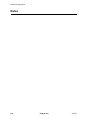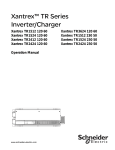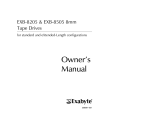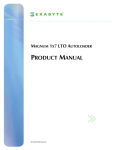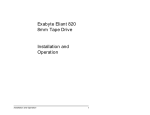Download Exabyte 220 Library Product Specification
Transcript
([DE\WH/LEUDU\ 3URGXFW 6SHFLILFDWLRQ 316413-003 Copyright Copyright 1996-2000 by Exabyte Corporation. All rights reserved. This item and the information contained herein are the property of Exabyte Corporation. No part of this document may be reproduced, transmitted, transcribed, stored in a retrieval system, or translated into any language or computer language in any form or by any means, electronic, mechanical, magnetic, optical, chemical, manual, or otherwise, without the express written permission of Exabyte Corporation, 1685 38th Street, Boulder, Colorado 80301. Disclaimer Exabyte Corporation makes no representation or warranties with respect to the contents of this document and specifically disclaims any implied warranties of merchantability or fitness for any particular purpose. Further, Exabyte Corporation reserves the right to revise this publication without obligation to notify any person or organization of such revision or changes. Trademark Notices Exabyte and Exatape are U.S. registered trademarks of Exabyte Corporation. Eliant, MammothTape, M2, NetStorM, SmartClean, and SupportSuite are U.S. trademarks of Exabyte Corporation. All other product names are trademarks or registered trademarks of their respective owners. Revision History Revision Date Description 000 April 1996 Beta draft 001 May 1996 Initial release 002 June 1997 Added information about the Eliant 820 8mm tape drive 003 June 2000 Updated for Mammoth-2. Note: The most current information about the library is available from Exabyte’s web site (www.exabyte.com). Exabyte Corporation 1685 38th Street Boulder, Colorado 80301 (303) 442-4333 316413-003 ii Exabyte 220 316413 Product Warranty Caution The Exabyte® 220 Library is warranted to be free from defects in materials, parts, and workmanship and will conform to the current product specification upon delivery. For the specific details of your warranty, refer to your sales contract or contact the company from which the library was purchased. The warranty for the library shall not apply to failures of any unit when: The library is repaired or modified by anyone other than Exabyte’s personnel or approved agent. The library is physically abused or used in a manner that is inconsistent with the operating instructions or product specification defined by Exabyte. The library fails because of accident, misuse, abuse, neglect, mishandling, misapplication, alteration, faulty installation, modification, or service by anyone other than the factory service center or its approved agent. The library is repaired by anyone, including an approved agent, in a manner that is contrary to the maintenance or installation instructions supplied by Exabyte. Exabyte's serial number tag is removed. The library is damaged because of improper packaging on return. CAUTION Returning the library in unauthorized packaging may damage the equipment and void the warranty. If you are returning the library for repair, repack it in its original packaging (or in replacement packaging obtained from your vendor). Refer to the packing instructions in Exabyte 220 Installation and Operation. If problems with the library occur, contact your maintenance organization; do not void the product warranty by allowing untrained or unauthorized personnel to attempt repairs. June 2000 Exabyte 220 iii FCC Notice This equipment has been tested and found to comply with the limits for a digital device, pursuant to Part 15, Subpart B, Class A of the FCC Rules. These limits are designed to provide reasonable protection against harmful interference when the equipment is operated in a residential, commercial, or light-industrial environment. This equipment generates, uses, and can radiate radio frequency energy and, if not installed and used in accordance with the instruction manual, may cause harmful interference to radio communications. Shielded cables are required for this device to comply with FCC Rules. Use shielded cables when connecting this device to others. According to FCC regulations, changes or modifications to this equipment that are not expressly approved by Exabyte could void the user’s authority to operate the equipment. Industry Canada Notice ICES-003: Class A Digital Apparatus Cet appareil numérique de la Classe A respecte toutes les exigences du Règlement sur le matériel brouilleur du Canada. English translation: This Class A digital apparatus meets all requirements of the Canadian Interference-Causing Equipment Regulations. European Union This equipment has been tested and complies with the following requirements: EN 55022/CISPR22 Class A EN 50082-2: 1995 or EN55024: 1998 EN 61000-3-2: 1995 EN 61000-3-3: 1995 Bureau of Standards, M etrology, and Inspection (BSM I) - Taiw an This equipment has been tested and complies with CNS C 6357. English: Warning! This is a Class A product. In a domestic environment, this product may cause radio interference, in which case, the user may be required to take adequate measures. iv Exabyte 220 316413 Contents 1 Library Features 1-1 Components. . . . . . . . . . . . . . . . . . . . . . . . . . . . . . . . . . . . . . . . . . . . . . . . . . . . . . . . . . . . . . 1-3 Front Panel Components . . . . . . . . . . . . . . . . . . . . . . . . . . . . . . . . . . . . . . . . . . . . .1-3 Back Panel Components. . . . . . . . . . . . . . . . . . . . . . . . . . . . . . . . . . . . . . . . . . . . . .1-4 Internal Components . . . . . . . . . . . . . . . . . . . . . . . . . . . . . . . . . . . . . . . . . . . . . . . .1-7 Library Accessories . . . . . . . . . . . . . . . . . . . . . . . . . . . . . . . . . . . . . . . . . . . . . . . . . . . . . . . . 1-9 Accessories Shipped with the Library . . . . . . . . . . . . . . . . . . . . . . . . . . . . . . . . . .1-9 Additional Accessories . . . . . . . . . . . . . . . . . . . . . . . . . . . . . . . . . . . . . . . . . . . . . .1-10 2 Requirements for Use 2-1 Installation . . . . . . . . . . . . . . . . . . . . . . . . . . . . . . . . . . . . . . . . . . . . . . . . . . . . . . . . . . . . . . . 2-1 Configuration. . . . . . . . . . . . . . . . . . . . . . . . . . . . . . . . . . . . . . . . . . . . . . . . . . . . . . . . . . . . . 2-4 Operation . . . . . . . . . . . . . . . . . . . . . . . . . . . . . . . . . . . . . . . . . . . . . . . . . . . . . . . . . . . . . . . . 2-5 Monitoring Library Operations. . . . . . . . . . . . . . . . . . . . . . . . . . . . . . . . . . . . . . . .2-5 Displaying Information about Tape Drives. . . . . . . . . . . . . . . . . . . . . . . . . . . . . .2-6 Opening the Library Door . . . . . . . . . . . . . . . . . . . . . . . . . . . . . . . . . . . . . . . . . . . .2-7 Cleaning the Tape Drives . . . . . . . . . . . . . . . . . . . . . . . . . . . . . . . . . . . . . . . . . . . . .2-7 Changing Robot Control Modes . . . . . . . . . . . . . . . . . . . . . . . . . . . . . . . . . . . . . . .2-8 Resetting the Library . . . . . . . . . . . . . . . . . . . . . . . . . . . . . . . . . . . . . . . . . . . . . . . 2-11 Service and Maintenance. . . . . . . . . . . . . . . . . . . . . . . . . . . . . . . . . . . . . . . . . . . . . . . . . . 2-12 Preventive Maintenance . . . . . . . . . . . . . . . . . . . . . . . . . . . . . . . . . . . . . . . . . . . . .2-12 Serviceable Parts . . . . . . . . . . . . . . . . . . . . . . . . . . . . . . . . . . . . . . . . . . . . . . . . . . .2-12 Troubleshooting and Diagnostics . . . . . . . . . . . . . . . . . . . . . . . . . . . . . . . . . . . . . . . . . . . 2-13 Error Codes and Messages. . . . . . . . . . . . . . . . . . . . . . . . . . . . . . . . . . . . . . . . . . .2-13 Diagnostic Menus and Options. . . . . . . . . . . . . . . . . . . . . . . . . . . . . . . . . . . . . . .2-13 Advanced Diagnostic Functions . . . . . . . . . . . . . . . . . . . . . . . . . . . . . . . . . . . . . .2-14 3 Interface Specifications 3-1 SCSI Cable and Terminator Requirements . . . . . . . . . . . . . . . . . . . . . . . . . . . . . . . . . . . . 3-2 SCSI Cable Requirements. . . . . . . . . . . . . . . . . . . . . . . . . . . . . . . . . . . . . . . . . . . . .3-2 SCSI Terminator Requirements . . . . . . . . . . . . . . . . . . . . . . . . . . . . . . . . . . . . . . . .3-3 SCSI Communications . . . . . . . . . . . . . . . . . . . . . . . . . . . . . . . . . . . . . . . . . . . . . . . . . . . . . 3-4 SCSI Messages . . . . . . . . . . . . . . . . . . . . . . . . . . . . . . . . . . . . . . . . . . . . . . . . . . . . . .3-4 SCSI Commands . . . . . . . . . . . . . . . . . . . . . . . . . . . . . . . . . . . . . . . . . . . . . . . . . . . .3-6 Status Bytes . . . . . . . . . . . . . . . . . . . . . . . . . . . . . . . . . . . . . . . . . . . . . . . . . . . . . . . .3-7 Sense Keys . . . . . . . . . . . . . . . . . . . . . . . . . . . . . . . . . . . . . . . . . . . . . . . . . . . . . . . . .3-8 Elements and Element Addresses . . . . . . . . . . . . . . . . . . . . . . . . . . . . . . . . . . . . . . . . . . . 3-9 June 2000 Exabyte 220 v 4 Library Specifications 4-1 Storage Capacity . . . . . . . . . . . . . . . . . . . . . . . . . . . . . . . . . . . . . . . . . . . . . . . . . . . . . . . . . . 4-1 Size and Weight . . . . . . . . . . . . . . . . . . . . . . . . . . . . . . . . . . . . . . . . . . . . . . . . . . . . . . . . . . . 4-3 Rack-Mount Model . . . . . . . . . . . . . . . . . . . . . . . . . . . . . . . . . . . . . . . . . . . . . . . . . 4-3 Standalone Model . . . . . . . . . . . . . . . . . . . . . . . . . . . . . . . . . . . . . . . . . . . . . . . . . . 4-4 Tape Drive and Drive Carrier . . . . . . . . . . . . . . . . . . . . . . . . . . . . . . . . . . . . . . . . 4-5 Shipping Specifications. . . . . . . . . . . . . . . . . . . . . . . . . . . . . . . . . . . . . . . . . . . . . . . . . . . . . 4-6 Performance Specifications . . . . . . . . . . . . . . . . . . . . . . . . . . . . . . . . . . . . . . . . . . . . . . . . . 4-7 Data Transfer Rates . . . . . . . . . . . . . . . . . . . . . . . . . . . . . . . . . . . . . . . . . . . . . . . . . 4-7 Move Time . . . . . . . . . . . . . . . . . . . . . . . . . . . . . . . . . . . . . . . . . . . . . . . . . . . . . . . . 4-7 Initialize Element Status Time . . . . . . . . . . . . . . . . . . . . . . . . . . . . . . . . . . . . . . . . 4-7 Reliability . . . . . . . . . . . . . . . . . . . . . . . . . . . . . . . . . . . . . . . . . . . . . . . . . . . . . . . . . 4-8 Power Specifications . . . . . . . . . . . . . . . . . . . . . . . . . . . . . . . . . . . . . . . . . . . . . . . . . . . . . . . 4-9 AC Input Voltages . . . . . . . . . . . . . . . . . . . . . . . . . . . . . . . . . . . . . . . . . . . . . . . . . . 4-9 AC Input Power . . . . . . . . . . . . . . . . . . . . . . . . . . . . . . . . . . . . . . . . . . . . . . . . . . . . 4-9 AC Power Consumption. . . . . . . . . . . . . . . . . . . . . . . . . . . . . . . . . . . . . . . . . . . . 4-10 Fuse . . . . . . . . . . . . . . . . . . . . . . . . . . . . . . . . . . . . . . . . . . . . . . . . . . . . . . . . . . 4-10 AC Power Cord . . . . . . . . . . . . . . . . . . . . . . . . . . . . . . . . . . . . . . . . . . . . . . . . . . . 4-10 Environmental Specifications . . . . . . . . . . . . . . . . . . . . . . . . . . . . . . . . . . . . . . . . . . . . . . 4-11 Particulate Contamination . . . . . . . . . . . . . . . . . . . . . . . . . . . . . . . . . . . . . . . . . . 4-12 Operating Environment . . . . . . . . . . . . . . . . . . . . . . . . . . . . . . . . . . . . . . . . . . . . 4-12 Acoustic Noise Limits . . . . . . . . . . . . . . . . . . . . . . . . . . . . . . . . . . . . . . . . . . . . . . 4-13 Shock Specifications . . . . . . . . . . . . . . . . . . . . . . . . . . . . . . . . . . . . . . . . . . . . . . . 4-13 Vibration Specifications . . . . . . . . . . . . . . . . . . . . . . . . . . . . . . . . . . . . . . . . . . . . 4-14 Safety and Regulatory Agency Compliance . . . . . . . . . . . . . . . . . . . . . . . . . . . . . . . . . . 4-15 Safety Agency Standards . . . . . . . . . . . . . . . . . . . . . . . . . . . . . . . . . . . . . . . . . . . 4-15 Electrostatic Discharge (ESD). . . . . . . . . . . . . . . . . . . . . . . . . . . . . . . . . . . . . . . . 4-15 Electrical Fast Transients (EFT) . . . . . . . . . . . . . . . . . . . . . . . . . . . . . . . . . . . . . . 4-16 Radiated and Conducted Electromagnetic Interference (EMI) . . . . . . . . . . . . 4-16 Radiated Emission Susceptibility (RES) . . . . . . . . . . . . . . . . . . . . . . . . . . . . . . . 4-16 Surge Immunity . . . . . . . . . . . . . . . . . . . . . . . . . . . . . . . . . . . . . . . . . . . . . . . . . . . 4-16 A SCSI Configuration A-1 SCSI Components . . . . . . . . . . . . . . . . . . . . . . . . . . . . . . . . . . . . . . . . . . . . . . . . . . . . . . . . A-1 The SCSI Interface . . . . . . . . . . . . . . . . . . . . . . . . . . . . . . . . . . . . . . . . . . . . . . . . . . . . . . . . A-1 The Physical Interface . . . . . . . . . . . . . . . . . . . . . . . . . . . . . . . . . . . . . . . . . . . . . . . A-3 The Signaling Protocol . . . . . . . . . . . . . . . . . . . . . . . . . . . . . . . . . . . . . . . . . . . . . . A-4 Installation on the SCSI Bus. . . . . . . . . . . . . . . . . . . . . . . . . . . . . . . . . . . . . . . . . . . . . . . . A-4 SCSI IDs. . . . . . . . . . . . . . . . . . . . . . . . . . . . . . . . . . . . . . . . . . . . . . . . . . . . . . . . . . . A-4 Termination. . . . . . . . . . . . . . . . . . . . . . . . . . . . . . . . . . . . . . . . . . . . . . . . . . . . . . . . A-5 Cable Length. . . . . . . . . . . . . . . . . . . . . . . . . . . . . . . . . . . . . . . . . . . . . . . . . . . . . . . A-5 Index vi I-1 Exabyte 220 316413 Figures Library Features Figure 1-1 Figure 1-2 Figure 1-3 Figure 1-4 Figure 1-5 Figure 1-6 Exabyte 220 Libraries (standalone and rack-mount models) . . . . . . . . . . . . . . . 1-1 Front panel components. . . . . . . . . . . . . . . . . . . . . . . . . . . . . . . . . . . . . . . . . . . . . . 1-3 Back panel components . . . . . . . . . . . . . . . . . . . . . . . . . . . . . . . . . . . . . . . . . . . . . . 1-5 Internal components . . . . . . . . . . . . . . . . . . . . . . . . . . . . . . . . . . . . . . . . . . . . . . . . . 1-7 AME cartridges . . . . . . . . . . . . . . . . . . . . . . . . . . . . . . . . . . . . . . . . . . . . . . . . . . . . . 1-10 Cartridge magazines . . . . . . . . . . . . . . . . . . . . . . . . . . . . . . . . . . . . . . . . . . . . . . . . 1-12 Requirements for Use Figure 2-1 Figure 2-2 Figure 2-3 Figure 2-4 Overview of the hardware installation procedures . . . . . . . . . . . . . . . . . . . . . . . 2-2 Opening the library door . . . . . . . . . . . . . . . . . . . . . . . . . . . . . . . . . . . . . . . . . . . . . 2-7 Sequential 1 and Sequential 2 modes . . . . . . . . . . . . . . . . . . . . . . . . . . . . . . . . . . . 2-9 Dual Sequential mode . . . . . . . . . . . . . . . . . . . . . . . . . . . . . . . . . . . . . . . . . . . . . . . 2-10 Interface Specifications Figure 3-1 Figure 3-2 Default element addresses for the rack-mount model . . . . . . . . . . . . . . . . . . . 3-10 Default element addresses for the standalone model . . . . . . . . . . . . . . . . . . . . 3-10 Library Specifications Figure 4-1 Figure 4-2 Figure 4-3 Figure 4-4 June 2000 External dimensions of the rack-mount model . . . . . . . . . . . . . . . . . . . . . . . . . . 4-3 External dimensions of the standalone model . . . . . . . . . . . . . . . . . . . . . . . . . . . 4-4 Dimensions of tape drive in a drive carrier . . . . . . . . . . . . . . . . . . . . . . . . . . . . . . 4-5 Temperature and humidity ranges for operation . . . . . . . . . . . . . . . . . . . . . . . . 4-12 Exabyte 220 vii Tables Library Features Table 1-1 Media and tape drive compatibility . . . . . . . . . . . . . . . . . . . . . . . . . . . . . . . . . . . 1-11 Requirements for Use Table 2-1 Table 2-2 Table 2-3 Installation requirements . . . . . . . . . . . . . . . . . . . . . . . . . . . . . . . . . . . . . . . . . . . . . 2-3 Configuration options for the library. . . . . . . . . . . . . . . . . . . . . . . . . . . . . . . . . . . 2-4 Main Menu options. . . . . . . . . . . . . . . . . . . . . . . . . . . . . . . . . . . . . . . . . . . . . . . . . . 2-6 Interface Specifications Table 3-1 Table 3-2 Table 3-3 Table 3-4 Table 3-5 SCSI terminator specifications. . . . . . . . . . . . . . . . . . . . . . . . . . . . . . . . . . . . . . . . . 3-3 SCSI messages supported . . . . . . . . . . . . . . . . . . . . . . . . . . . . . . . . . . . . . . . . . . . . 3-4 SCSI command set. . . . . . . . . . . . . . . . . . . . . . . . . . . . . . . . . . . . . . . . . . . . . . . . . . . 3-6 Status byte descriptions . . . . . . . . . . . . . . . . . . . . . . . . . . . . . . . . . . . . . . . . . . . . . . 3-8 Sense key descriptions . . . . . . . . . . . . . . . . . . . . . . . . . . . . . . . . . . . . . . . . . . . . . . . 3-8 Library Specifications Table 4-1 Table 4-2 Table 4-3 Table 4-4 Table 4-5 Table 4-6 Table 4-7 Table 4-8 Table 4-9 Table 4-10 Table 4-11 Table 4-12 Table 4-13 Table 4-14 Table 4-15 Maximum storage capacity of the library . . . . . . . . . . . . . . . . . . . . . . . . . . . . . . . 4-1 Data capacities of Exabyte SmartClean AME cartridges . . . . . . . . . . . . . . . . . . . 4-2 Data capacities of Exatape AME data cartridges with M2 . . . . . . . . . . . . . . . . . 4-2 Data capacities of Exatape AME data cartridges with Mammoth . . . . . . . . . . . 4-2 External dimensions of the rack-mount model . . . . . . . . . . . . . . . . . . . . . . . . . . 4-3 External dimensions of the standalone model . . . . . . . . . . . . . . . . . . . . . . . . . . . 4-4 Shipping weight and dimensions. . . . . . . . . . . . . . . . . . . . . . . . . . . . . . . . . . . . . . 4-6 Sustained data transfer rates for MammothTape drives . . . . . . . . . . . . . . . . . . . 4-7 Time required to perform an INITIALIZE ELEMENT STATUS (IES) command . . . . . . . . . . . . . . . . . . . . . . . . . . . . . . . . . . . . . . . . . . . . . . . . . . . . . . . . . . 4-8 AC power characteristics . . . . . . . . . . . . . . . . . . . . . . . . . . . . . . . . . . . . . . . . . . . . . 4-9 Environmental specifications . . . . . . . . . . . . . . . . . . . . . . . . . . . . . . . . . . . . . . . . 4-11 Temperature and humidity points for psychrometric chart. . . . . . . . . . . . . . . 4-12 Acoustic noise limits . . . . . . . . . . . . . . . . . . . . . . . . . . . . . . . . . . . . . . . . . . . . . . . . 4-13 Shock limits. . . . . . . . . . . . . . . . . . . . . . . . . . . . . . . . . . . . . . . . . . . . . . . . . . . . . . . . 4-13 Vibration specifications. . . . . . . . . . . . . . . . . . . . . . . . . . . . . . . . . . . . . . . . . . . . . . 4-14 SCSI Configuration Table A-1 viii Characteristics of the evolving SCSI standards . . . . . . . . . . . . . . . . . . . . . . . . . A-2 Exabyte 220 316413 About This Specification About This Specification This specification describes the functional, performance, and environmental specifications of the Exabyte® 220 Library. This specification is intended for engineering, purchasing, and marketing personnel who want to evaluate the library to determine the feasibility of integrating it into product lines. Contents of This Specification This specification contains the following information: Chapter 1 describes general features and physical components of the library. This chapter also describes related products. Chapter 2 describes the requirements for installing and operating the library. This chapter also provides preventive maintenance and service information. Chapter 3 describes the SCSI specifications for the library, including information about SCSI configurations and a description of cable requirements. Chapter 4 provides overall specifications for the library, including performance, reliability, power, and environmental specifications. This chapter also provides information about the library’s size and weight, shipping specifications, and safety and regulatory agency standards. Appendix A provides an overview of the SCSI interface and some general guidelines for connecting the library to the SCSI bus. June 2000 Exabyte 220 ix About This Specification Related Publications For information about the library, tape drives, and standards used for the library, refer to the following publications. Exabyte 220 8mm Library Exabyte 220 Library Installation and Operation, 1003751 EXB-210 and EXB-220 8mm Libraries SCSI Reference, 510806 Exabyte Bar Code Label Specification for 8mm Cartridges, 308607 Exabyte M ammoth-2 Tape Drive Exabyte Mammoth-2 Product Specification, 330874 Exabyte Mammoth-2 Installation and Operation, 330875 Exabyte Mammoth-2 SCSI Reference, 330876 Exabyte M ammoth Tape Drive Exabyte Mammoth Product Specification, 306482 Exabyte Mammoth Installation and Operation, 306484 Exabyte Mammoth SCSI Reference, 306483 Standards ANSI Small Computer System Interface-2 (SCSI-2), X3.131, 1994 ANSI SCSI-3 Fast20 Parallel Interface (Fast 20), X3.227 - 1996 ANSI SCSI Parallel Interface-2 (SPI-2), X3T10/1142D, Rev. 11 Standard ECMA-249, 8mm Wide Magnetic Tape Cartridge for Information Interchange - Helical Scan Recording - DA-2 Format, June 1998 Standard ECMA-293, 8mm Wide Magnetic Tape Cartridge for Information Interchange - Helical Scan Recording - Mammoth Tape Format, December 1999 TapeAlert Specification, Version 1.0, December 1996 IEEE 802.3 Carrier Sense Multiple Access with Collision Detection (CSMA/CD) Access Method and Physical Layer Specifications, 1985 EIA Rack Standards, RS-310-B x Exabyte 220 316413 About This Specification Conventions Used in This Specification This specification uses the following conventions: Note: Notes provide hints or suggestions about the topic or procedure being discussed. É Important Information next to the word “ Important” helps you complete a procedure or avoid additional steps. CAUTION Boxed text under the word “ CAUTION” provides information you must know to avoid damaging the library or the tape drives. :$51,1* Boxed text under the word “ WARNING!” provides information you must know to avoid personal injury. June 2000 Exabyte 220 xi About This Specification Notes xii Exabyte 220 316413 1 Library Features This chapter provides an overview of the Exabyte® 220 Library. It includes information about the following topics: Components Accessories Related products Figure 1-1 Exabyte 220 Libraries (standalone and rack-mount models) June 2000 Exabyte 220 1-1 1 Library Features The Exabyte 220 can accommodate up to two Exabyte MammothTape™ technology tape drives and two magazines that can hold 20 advanced metal evaporative (AME) cartridges (10 cartridges per magazine). The library also includes an additional fixed slot, which can be used to store a cleaning cartridge. The Exabyte 220 provides large networks and midrange systems with cost-effective storage management solutions such as hierarchical storage management (HSM), remote storage, and network backup. The library’s robotic handler (robot) moves the cartridges between the cartridge slots and the tape drives, greatly reducing the need for manual intervention. The bar code scanner on the robot allows you to maintain a customized cartridge inventory. The Exabyte 220 is available in standalone (vertical) and rack-mount (horizontal) models, as shown in Figure 1-1 on the previous page. Note: This specification applies to both models. However, most of the illustrations show the rack-mount model. The library and the tape drives each include independent Small Computer System Interface (SCSI) controllers, and each support independent sets of SCSI commands and messages. The library is available in the following wide or narrow SCSI configurations: Single-ended Low-voltage differential High-voltage differential É Important Do not mix SCSI configurations or tape drive models in the library. The two tape drives and the library operate as three separate devices on up to three SCSI buses. You can also operate the library as a sequential “stacker,” even if your application software does not support the Exabyte 220. For more information, see “Changing Robot Control Modes” on page 2-8. For information about library SCSI specifications, see Chapter 3 and Appendix A. 1-2 Exabyte 220 316413 1 Library Features Components The library is available in standalone or rack-mount models. Front Panel Components As shown in Figure 1-2, the front panel components include the following: Door with viewing window Key lock Operator panel, which includes the LCD and keypad Key lock Door LCD Keypad Figure 1-2 Front panel components Door The library door includes a clear window that is shatterproof and scratch resistant. The window allows you to see the data cartridges, the tape drives, and the motions of the robot. The door provides access to the tape drives and cartridge magazines. Key Lock To help maintain data cartridge security, the library includes a lock and key for the door. When the power is on, an electronically controlled lock or solenoid latch acts as a redundant locking mechanism. The solenoid latch engages automatically after the door is locked with the key. June 2000 Exabyte 220 1-3 1 Library Features When you turn the key to unlock the door, the solenoid latch will not release the door until the robot has finished performing the current command and moved to the park position. For additional security, the software application can issue a PREVENT/ALLOW MEDIUM REMOVAL command to keep the solenoid latch engaged after the door is unlocked with the key. Note: You can also enable security from the operator panel. For more information, see “Configuration” on page 2-4. LCD and Keypad (Operator Panel) The operator panel on the front of the library consists of the liquid crystal display (LCD) and the keypad. You can tilt the LCD for better visibility. The operator panel allows you to do the following: Monitor robot functions, including cartridge movement and placement while the library is operating in SCSI Interface mode Display tape drive status and information View error messages for the library Access menus for such tasks as setting the control mode, performing diagnostics, and getting information about library operations Enable or disable LCD security Reset the library See Chapter 2 for more information about operator panel functions. Back Panel Components As shown in Figure 1-3, back panel components include the following: 1-4 Power supply assembly (power supply, power entry module, fan) Remote hardware reset port 9-pin serial port 25-pin serial port Six SCSI connectors Exabyte 220 316413 1 Library Features Fan Power entry module SCSI connectors Remote hardware reset port 9-pin serial port 25-pin serial port Figure 1-3 Back panel components Pow er Supply Assembly The power supply assembly includes the power supply, the power entry module, and the fan. For information on the power supply, see “Power Specifications” on page 4-9. The chassis is grounded through the library's power entry module. The power entry module includes the following components: Power connector, which provides AC power to the internal power supply for the library and the tape drives Power switch Fuse drawer, with a pull-out compartment for one spare fuse The fan cools the library and the tape drives. For proper cooling, allow at least 4 inches (10.2 cm) minimum clearance behind the library. CAUTION For the fan to cool the library properly, each drive carrier slot must contain a tape drive or a drive blank. June 2000 Exabyte 220 1-5 1 Library Features Remote Hardw are Reset Port The remote hardware reset port allows you to perform a manual hardware reset on the library to clear hardware errors. The port requires an 8-pin circular DIN connector and a two-wire cable capable of providing momentary contact between pin 1 and pin 2 (not provided). 25-Pin and 9-Pin Serial Ports An authorized service technician can use the serial ports to perform diagnostic procedures on the library and tape drives. Diagnostic procedures require a host computer that supports the following: A 25-pin or 9-pin serial cable with a male “D” connector ANSI 3.64 terminal protocol You can also upgrade library firmware using the 9-pin or 25-pin serial port and software that supports XMODEM data transfer protocol. SCSI Connectors Six external SCSI connectors enable you to connect the library and tape drives to one, two, or three SCSI buses. Each connector can accommodate any of the following: A male, shielded, high-density SCSI cable (50-pin for the narrow library, 68-pin for the wide library) An external terminator (wide or narrow, depending on the library’s configuration) A SCSI jumper (wide or narrow, depending on the library’s configuration) Inside the library, unshielded cables connect the tape drives to the library's SCSI controller card. For information about SCSI requirements, see “SCSI Cable and Terminator Requirements” on page 3-2. 1-6 Exabyte 220 316413 1 Library Features Internal Components The library’s major internal components include the following: Tape drives in drive carriers Robot Bar code scanner Fixed cartridge slot Cartridge magazines Tape drives Cartridge magazines Fixed cartridge slot Robot Bar code scanner Figure 1-4 Internal components Tape Drives The Exabyte 220 operates with up to two Exabyte MammothTape technology drives: Mammoth or Mammoth-2 (M2™). These tape drives use helical-scan technology to provide extremely high data storage capacities on AME cartridges. A single 170-meter AME data cartridge used by Exabyte Mammoth tape drives can store up to 40 gigabytes (GB) of information (assuming a 2:1 compression ratio). A single 225-meter AME with SmartClean™ cartridge used by Exabyte M2 tape drives can store up to 150 GB of information (assuming a 2.5:1 compression ratio). June 2000 Exabyte 220 1-7 1 Library Features Each tape drive is installed inside a drive carrier at the factory. The drive carrier fits securely into one of the two tape drive slots in the library. The drive carrier provides a power connection, SCSI cables, and a SCSI connector for the tape drive. Drive carriers are easily accessible through the library door, so you can insert or remove them without removing the cover of the library. For dimensions of the drive carrier, see page 4-5. If you operate the Exabyte 220 with only one tape drive, you must install a drive blank in the remaining drive carrier slot. Drive blanks are frames the size and shape of drive carriers, and they ensure sufficient cooling, compliance with EMI regulations, and correct SCSI connection in the library. Drive blanks are available in either narrow or wide SCSI configurations and must match the SCSI configuration of the library. Robot The robotic assembly (robot) picks and places cartridges, moving them between the cartridge storage locations and the tape drives. You control the motion of the robot using one of the library control modes. For information on control modes, see page 2-8. The robot has a pick mechanism, which picks and places the cartridges. The pick mechanism has active “fingers” designed to grip a cartridge. After the cartridge has been placed, the fingers release it, then push it firmly into the tape drive or cartridge slot. The robot moves on two axes: along its long axis for alignment with the particular data cartridge or tape drive; and in and out along its short axis to pick or place a cartridge. Bar Code Scanner The library is equipped with a bar code scanner attached to the robot. This scanner enables the library to keep a customized cartridge inventory, which is stored in nonvolatile random access memory. The SCSI host can use this information to locate and move specific cartridges when processing SCSI commands. When an application issues an INITIALIZE ELEMENT STATUS command, the bar code scanner scans the labels on every cartridge, and the library updates its cartridge inventory. Note: For additional information about the cartridge inventory, refer to the EXB-210 and EXB-220 8mm Libraries SCSI Reference. 1-8 Exabyte 220 316413 1 Library Features Fixed Cartridge Slot The library features a fixed cartridge slot for an additional data cartridge or a cleaning cartridge. With the appropriate cleaning cartridge stored in this slot, you can use the Clean Drives menu on the operator panel to clean the tape drives, or the software application can automate the cleaning process using SCSI commands. For information about Exabyte Mammoth Cleaning Cartridges, see page 1-11. Cartridge M agazines Two cartridge magazines are attached to mounting plates on the front and back of a rotating axis inside the library. The front and back data cartridge magazines rotate to a position directly in front of the robot. Each magazine stores up to ten data cartridges. The slots in the magazine are designed to ensure that cartridges can be inserted in only one direction and cannot fall out. See page 1-12 for more information about the magazines included with the library. Library Accessories This section lists the accessories shipped with the library and the related products that can be purchased from Exabyte. Accessories Shipped w ith the Library The Exabyte 220 is shipped with the following accessories: Rack mounting hardware (rack-mount models only) 120 VAC power cord (within the United States and Canada) Two cartridge magazines Two SCSI jumpers (if two tape drives are installed) Cleaning packets (for front window) Two keys for the front door lock Exabyte 220 Library Installation and Operation manual Bar code label starter kit Note: The library is shipped with one or two tape drives installed. For libraries containing only one tape drive, a drive blank is installed in the unused drive carrier slot. June 2000 Exabyte 220 1-9 1 Library Features Additional Accessories You can also order these additional items with library shipments or separately from Exabyte: Cartridges (data cartridges and cleaning cartridges) Exapak™ cartridge magazines SCSI cables and terminators (see Chapter 3) Cartridges Two types of Exabyte data cartridges are available for use with the MammothTape drives installed in the library: advanced metal evaporated (AME) with SmartClean™ technology and standard AME media. Note: For storage capacities of each cartridge type, see page 4-2. AME with SmartClean Standard AME Figure 1-5 AME cartridges AM E w ith SmartClean Cartridges Specially designed for use with M2 tape drives, AME cartridges with SmartClean combine reliable AME recording media with a short segment of head cleaning material. When the M2 drive determines cleaning is needed, it locates the cleaning material and performs the cleaning automatically. AME cartridges with SmartClean are easily identified by their cobalt-blue color and are available from Exabyte in lengths of 75 meters, 150 meters, and 225 meters. (Mammoth tape drives cannot read or write to the AME with SmartClean cartridges.) Standard AM E Cartridges Specially designed for use with Mammoth tape drives, Exabyte’s standard AME cartridges are available from Exabyte in lengths of 22 meters, 45 meters, 125 meters, and 170 meters. (M2 tape drives can read and write to standard AME cartridges, but will require cleaning with a cleaning cartridge.) 1-10 Exabyte 220 316413 1 Library Features M ammoth Cleaning Cartridges For Mammoth tape drives, use an Exabyte Mammoth Cleaning Cartridge or a cleaning cartridge approved by Exabyte for use with MammothTape technology drives. The tape drive ejects all other cleaning cartridges. If necessary, the M2 tape drive can also be cleaned with an Exabyte Mammoth Cleaning Cartridge. The following table summarizes the compatibility between the different types of media and tape drives. Table 1-1 Media and tape drive compatibility Compatibility June 2000 M ammoth M2 AME w ith SmartClean™ No Yes Standard AM E Yesa Yesb M etal Particle (MP) Yesc (read only) No c M ammoth Cleaning Cartridge Yes Yesb a Mammoth requires FEcode v39E or later and EEcode 8E00012F or later to write and read AME 125m tapes, and requires FEcode v41B or later and EEcode 8E00012F or later to write or read AME 45m tapes. b For optimal tape drive performance and reliability, Exabyte recommends only SmartClean media for M2 tape drives and libraries. M2 can use other AME media, but will require regular cleaning with an Exabyte Mammoth cleaning cartridge. c Mammoth can read, but not write, metal particle (MP) media written in one of the following formats: 8500c, 8500, or 8200. M2 cannot write data to or read data from MP tape. If you insert an MP cartridge, the M2 immediately ejects it. If you need to retrieve data from MP tape, contact Exabyte Technical Support (see “ Contacting Exabyte” on the inside back cover) for information about data conversion services. Exabyte 220 1-11 1 Library Features Exapaks for M 2 and Mammoth Designed for efficient, space-saving storage, economical Exapaks are cartridge magazines preloaded with Exabyte media. Each magazine consists of an impact-resistant base and interlocking lid to ensure a dust-free storage environment. Tapes snap into place for safe and easy transportation. Figure 1-6 Cartridge magazines 1-12 Exabyte 220 316413 2 Requirements for Use This chapter describes the requirements for installing and using an Exabyte 220 Library, including information about: Installation Configuration Operation Service and maintenance Troubleshooting and diagnostics Installation Installing the library involves the following steps: Installing the library into a rack (optional; rack-mount models only) Preparing and installing cartridges Connecting the library to the SCSI bus Connecting the power cord and powering on the library Installing the software (before or after library installation) Figure 2-1 on the following page provides a pictorial overview of the library’s hardware installation. For detailed instructions, refer to the Exabyte 220 Library Installation and Operation manual, which is included with library shipments. June 2000 Exabyte 220 2-1 2 Requirements for Use Step 1: Install the rack-mount model into a rack (optional). Attach slide rail hardware to the rack or cabinet. Slide the library into the rack. Step 2: Prepare and install cartridges. Affix bar code labels to cartridges. Install cartridges in magazines. Install magazines into library. Install cleaning cartridge into fixed slot. Step 3: Connect the library to the SCSI bus. Connect the SCSI cable(s). Install jumpers between devices, if the library will operate on one or two SCSI buses. Install a terminator if the library or a tape drive is the last device on the bus. Step 4: Connect the pow er cord and pow er on the library. Connect the power cord. Turn on the power switch. Figure 2-1 Overview of the hardware installation procedures 2-2 Exabyte 220 316413 2 Requirements for Use Table 2-1 summarizes the required steps and equipment for library installation. Note: Unpacking instructions for the library are printed on the library box; no special tools are required. Table 2-1 Installation requirements For this step … You w ill need … Installing the rack-mount model into a cabinet or rack Rack-mounting hardware (rails, truss head screws, clip nuts) Included w ith the library Available from Exabyte 4a 4 4b 4b TORX screwdriver with a T-25 bit EIA 19-inch rack Preparing and installing cartridges Bar code labels AME cartridges and a cleaning cartridge Cartridge magazines Connecting the SCSI jumpers library to the SCSI bus SCSI cables and terminators Connecting the power cord and performing the initial power-on Power cord for United States and Canada 4 4 4 4 4 4 4 4 Power cord for international use Installing the software Software application and application on the a host computer with a host computer SCSI adapter card installed.c June 2000 a Included with rack-mount libraries. b Some sample bar code labels are included with the library. To create your own bar code labels, refer to the Exabyte Bar Code Label Specification for 8m m Cartridges. For a list of approved bar code vendors, visit Exabyte’s web site at www.exabyte.com. c The Exabyte 220 is compatible with numerous software applications. To determine which software applications and operating system platforms are compatible with the Exabyte 220 library, visit Exabyte’s web site at www.exabyte.com. If your software application is not listed, contact Exabyte Technical Support. Exabyte 220 2-3 2 Requirements for Use Configuration After installing the library, you can power it on and configure it for operation from the operator panel. The following table provides an overview of the library configuration options. Table 2-2 2-4 Configuration options for the library Configuration option Description Set SCSI IDs Allows you to change the default SCSI IDs. SCSI Parity Allows you to enable parity checking for the library. Sequential Options Specifies options for sequential control mode (if you intend to operate the library as a stacker device). Adjust Contrast Controls the brightness of the LCD lettering. Back Light Turns the LCD background on or off. Set Date Sets the system date for the library. Set Time Sets the system time for the library. Set Security Prevents users from inadvertently disrupting the following library operations: Changing SCSI ID settings Changing SCSI parity checking Changing the control mode Changing the library serial number Changing the Use Mammoth option Using the operator panel to perform diagnostics, demos, or cleaning the tape drives Opening the front door Connecting a serial port to a tape drive Set Serial Number Allows you to change the serial number entered in the library firmware (if it does not match the serial number label on the back of the library). Set Max Addr Elem Allows you to decrease the number of cartridge storage slots your library uses and reports (for software applications with limited cartridge licenses). Use Mammoth Tells the library that MammothTape drives are installed. Label Scan Tells the library to scan bar code labels on power up or to rescan labels when the door is opened. Exabyte 220 316413 2 Requirements for Use Operation Once the library has been configured and the application program installed on the host computer, the library performs most operations automatically. Operator intervention is limited to the following activities: Monitoring library operations Displaying information about the tape drives Opening the door to replace tape drives, magazines, and cartridges Cleaning tape drives Changing the control mode Resetting the library For detailed information, see the Exabyte 220 Library Installation and Operation. M onitoring Library Operations During normal operation, the Main Screen is displayed on the operator panel LCD. You can use this screen to monitor library activities. By default, the Main Screen displays the name of the product, the firmware version, the current time, and information about the library operations. An example of the Main Screen is shown below. E x a b y t e V e r 6 . 5 . 1 2 2 0 1 0 : 2 9 : 4 1 S T A T U S : M o v e 4 - D P i c k i n g F r o m S l o t 4 Note: The four lines on the Main Screen can be modified through the LCD Mode page in the SCSI MODE SELECT command. See the EXB-210 and EXB-220 8mm Libraries SCSI Reference for more information. June 2000 Exabyte 220 2-5 2 Requirements for Use You can access the Main Menu from the Main Screen or from any other menu. Table 2-3 provides an overview of the Main Menu. Table 2-3 Main Menu options Menu option Description Main Screen Returns to the Main Screen. Interface Menu Allows you to switch between control modes and configure the 25-pin and 9-pin serial ports. Configuration Menu Allows you to set the configuration options described in Table 2-2. Maintenance Menu Allows you to clean the tape drives, perform library demos, and perform basic robotic motions for diagnostic purposes. Library Information Menu Accesses diagnostic information about the library, including SCSI parameters, system statistics, cartridge inventory information, tape drive information, and library sensor information. Displaying Information about Tape Drives You can display tape drive status information from the Drive Information Menu. Tape drive status includes information such as type of tape drive, whether it needs cleaning, and whether a cartridge is present. The information screens are updated whenever the library detects a change in status. The example below shows a Drive Status screen. D R I V E 2-6 1 S T A T U S : T y p e M a m m o t h P r e s e n t 1 A c c e s s i b l e 1 Exabyte 220 ↓ 316413 2 Requirements for Use Opening the Library Door On occasion, you may need to open the door to access the tape drives, replace a cartridge magazine, or replace individual cartridges. When you insert the key in the key lock and turn it to the right, robotic operations stop and the door interlock mechanism is released, enabling you to open the door. Key lock Figure 2-2 Opening the library door É Important Do not open the library door unless you need to replace cartridges or perform a maintenance operation. After the door has been opened and then closed, the backup application may perform a cartridge inventory process. Cleaning the Tape Drives The tape drives monitor their cleaning needs internally and can notify the library and application software when they require cleaning. You should clean the drives whenever the library displays “Drive needs cleaning” on the Main Screen of the LCD or whenever your application software notifies you. (Not all software applications display cleaning requirements.) Regular cleaning helps ensure that the tape drives function reliably. If MustCln displays on the Status screen, the drive will not perform write or read functions until it is cleaned. June 2000 Exabyte 220 2-7 2 Requirements for Use Note: Some software applications automatically perform tape drive cleaning. If your application software supports automatic cleaning, store a cleaning cartridge in the magazine slot specified by the application. Refer to the documentation for your software. For the cleaning operation, use an Exabyte Mammoth Cleaning Cartridge or a cleaning cartridge approved by Exabyte. If M2 drives are installed in the library and you use AME with SmartClean cartridges exclusively, the M2 tape drive automatically performs the cleaning operation using the cleaning material in the cartridges. If you do not use SmartClean cartridges exclusively, the M2 drive may require regular cleaning as described in the Exabyte 220 Installation and Operation manual. Changing Robot Control M odes To determine which interface will control robot motion, you can set the library to one of the following control modes: SCSI Interface, Sequential 1, Sequential 2, Dual Sequential, LCD Interface, and 25/9-Pin Serial Port. These control modes allow you to operate the library with the application software (SCSI Interface), operate the library as a sequential stacker device (Sequential 1, Sequential 2, Dual Sequential), or perform diagnostic functions on the library (LCD Interface or 25/9-Pin Serial Port). SCSI Interface M ode In SCSI Interface mode, the application software controls robot motion. The robot moves cartridges as specified by the application using SCSI commands. For information about these commands, refer to Chapter 3. Note: The application can send SCSI commands to the library when it is operating in any control mode. However, unless the library is in SCSI Interface mode, it returns Check Condition status to any commands that require robot motion. Sequential 1 M ode and Sequential 2 Mode When the library is operating in Sequential 1 mode, the robot picks all of the data cartridges sequentially, from the first data cartridge in the first magazine through the last data cartridge in the second magazine, and places them in tape drive 1 (closest to the magazine) for processing. When the library is operating in Sequential 2 mode, the robot places cartridges in tape drive 2 (farthest from the magazine). 2-8 Exabyte 220 316413 2 Requirements for Use Figure 2-3 Sequential 1 and Sequential 2 modes A Loop option is available for specifying whether you want the library to pick and place cartridges continuously or stop at the last cartridge in the second magazine. The Restart option allows you to specify whether the library should restart from slot 1 of the first magazine after a reset, or continue where it left off. A one-time Restart option, “Set next cart to 1,” is also available that allows the user to restart sequential processing at the first cartridge slot in the first magazine. Dual Sequential M ode In Dual Sequential mode, the robot picks cartridges sequentially from the first magazine (slots 1 through 10) and places them in tape drive 1 for processing. Cartridges from the second magazine (slots 11 through 20) are placed in tape drive 2. The cartridges are processed in both tape drives simultaneously. June 2000 Exabyte 220 2-9 2 Requirements for Use The robot picks cartridge 1 first and places it in tape drive 1, then picks cartridge 11 and places it in tape drive 2. The library then waits for either tape drive to eject its cartridge. The robot returns that cartridge to its original slot, picks the next cartridge in that magazine, and places it in the corresponding tape drive. Figure 2-4 Dual Sequential mode In Dual Sequential mode, you can specify Loop and Restart options separately for each tape drive. A one-time Restart option, “Set next cart to 1,” is also available that allows the user to restart sequential processing at cartridge 1 (or cartridge 11). LCD Interface M ode When the library is operating in LCD Interface mode, you can control the motions of the robot from the operator panel. LCD interface mode allows you to move cartridges and perform diagnostics without issuing SCSI commands. Note: You can use many operator panel features without switching to LCD Interface mode. LCD Interface mode is required only when you want to control the robot from the operator panel. 2-10 Exabyte 220 316413 2 Requirements for Use 25/ 9-Pin Serial Port Mode In the serial port mode, authorized service technicians can control robotic motion by accessing the library’s resident firmware using a console interface program (such as Exabyte’s CHSTERM). The interface program uses a serial cable connected to either the 25-pin or 9-pin serial port to access the firmware. Note: You can use the 9-pin or 25-pin port to upgrade firmware on the library, upgrade firmware for the tape drives, or create diagnostic listings from the library if requested to do so by support personnel. You do not need to change into a serial port control mode to perform these functions. Resetting the Library During a reset, the library and the tape drives perform their power-on self-tests. The library and tape drives can be reset in the following ways: Operator panel reset. When you press >5HVHW@, the LCD displays a confirmation prompt. You can then press >(QWHU@ to reset the library and the tape drives. Power-on reset. When you turn the power on, the library and the tape drives are reset. Remote hardware reset. You can connect a cable to the library’s remote hardware reset port to reset the library and tape drives by pressing a remote reset switch. Bus Device Reset message. The application program can issue a Bus Device Reset message to clear the library or a tape drive on the bus. SCSI bus reset. A RST (reset) pulse occurring on the SCSI bus for a minimum of 25 µsec causes the library to be reset. A SCSI bus reset immediately clears all devices on the bus, resets their associated equipment, and terminates all pending I/O processes. A SCSI bus reset also resets any tape drives on that SCSI bus. June 2000 Exabyte 220 2-11 2 Requirements for Use Service and Maintenance This section describes the service and maintenance requirements for the Exabyte 220 library. Preventive Maintenance The only library components that should be cleaned are the tape drives and the window in the door. Tape drive cleaning is described on page 2-7. For cleaning the library’s window, cleaning packets are provided with the library. CAUTION The library’s internal components are lubricated at the factory and should not be cleaned or relubricated. To protect the internal components from dust, keep the library door closed and locked. Serviceable Parts The Exabyte 220 Library Installation and Operation manual provides instructions for replacing the following parts in the library: Tape drives (installed in drive carriers) and drive blanks Air filters Fuse All other parts can be serviced only by Exabyte Corporation, approved third-party maintenance organizations, or self-maintenance contract customers. É Important The library’s w arranty does not apply to failures of the library when it is repaired by untrained or unauthorized service personnel. 2-12 Exabyte 220 316413 2 Requirements for Use Troubleshooting and Diagnostics The library includes a number of features to support troubleshooting and diagnostic operations. Error Codes and M essages If a library error occurs, the library displays an error message on the bottom two lines of the Main Screen. The upper line shows the error code, and the lower line gives a brief description. Below is an example error status screen. Corrective actions for errors are described in Exabyte 220 Library Installation and Operation. E x a b y t e V E R 6 . 5 . 1 S t a t u s : L A B E L 2 2 0 3 : 1 7 : 0 8 E R R O R U P S I D E 6 9 D OWN Note: Tape drive errors are displayed on the tape drive LEDs. Diagnostic M enus and Options The Diagnostics Menu (available from the Maintenance Menu) provides basic functions for exercising each component in the library, including the following: Robot Tape drives (pick and place cartridges only) Bar code scanner Door solenoid In addition, the Library Information Menu provides detailed information about library status, including SCSI parameters, system statistics, cartridge inventory and bar code label information, and sensor information. It also provides status information about each tape drive, including type, whether it is present and accessible, and whether it needs cleaning. June 2000 Exabyte 220 2-13 2 Requirements for Use Advanced Diagnostic Functions The library includes serial ports that authorized service technicians can use to obtain diagnostic listings, upgrade library firmware, and perform advanced diagnostic functions. 2-14 Exabyte 220 316413 3 Interface Specifications This chapter provides Small Computer System Interface (SCSI) specifications for the Exabyte 220 Library, including information about the following: SCSI cable and terminator requirements SCSI communications Elements and element addresses Note: The library and the tape drives are independent SCSI devices. This chapter provides information about how the library supports SCSI communications. For information about how the tape drives support SCSI communications, refer to the documentation for your tape drives. For an overview of the SCSI interface and recommendations for configuring the library for operation on a SCSI bus, see Appendix A. June 2000 Exabyte 220 3-1 3 Interface Specifications SCSI Cable and Terminator Requirements SCSI cables and terminators can be ordered from Exabyte. The number of cables and terminators required depends on the number of SCSI buses attached to the library and on which devices terminate these buses. SCSI Cable Requirements If you use your own SCSI cables, make sure the cables meet the following specifications: High-voltage differential (HVD) SCSI cables must meet SCSI-2 specifications. Low-voltage differential (LVD) and single-ended SCSI cables must meet SCSI-3 specifications. The maximum length of the SCSI cable depends on whether you are using single-ended, LVD, or HVD: For single-ended SCSI configurations, the maximum allowable bus length is 3 meters (9.8 feet), terminator to terminator. A maximum cable length of 6 meters is acceptable if the transfer rate is less than 5 MB/second for narrow SCSI configurations or less than 10 MB/second for wide SCSI configurations. A stub length of no more than 0.1 meters (4 inches) is allowed off the mainline interconnection within any connected equipment. For LVD SCSI configurations, the maximum allowable cable length is 12 meters (39 feet) if you have more than two devices on the bus. If the bus is a point-to-point configuration (two devices, the target and the initiator), the bus length can be up to 25 meters (82 feet). A stub length of no more than 0.1 meters (4 inches) is allowed off the mainline interconnection within any connected equipment. For HVD SCSI configurations, the maximum allowable cable length is 25 meters (82 feet). A stub length of no more than 0.1 meters (4 inches) is allowed off the mainline interconnection within any connected equipment. To determine the cable length of the bus, measure the lengths of all external SCSI cables. Add those lengths together. To that sum, add 10 centimeters (4 inches) for the internal cable length used by each drive. 3-2 Exabyte 220 316413 3 Interface Specifications SCSI Terminator Requirements If the library or either of the tape drives is the last device on the SCSI bus, you must attach a terminator to the appropriate SCSI connector at the back of the library. The SCSI terminator must match the SCSI bus configuration (single-ended, LVD, or HVD; wide or narrow). Termination can be active or passive. If your host can transfer data at more than 5 MB per second, use active termination. If your host limits data transfer to 5 MB per second or less, use either active or passive termination. Note: For best results on a single-ended bus, use active termination. Exabyte testing has shown that older passive termination does not provide rising edge transitions that are fast or clean enough at fast SCSI speeds. To ensure proper performance of the library and tape drives, Exabyte recommends one of the external terminators listed in Table 3-1. Table 3-1 Narrow Wide June 2000 SCSI terminator specifications Single-ended AMP Amplimite 750381-1 HVD AMP Amplimite 749541-1 LVD AMP Amplimite 796051-1 (single-ended/LVD multi-mode) HVD AMP Amplimite 869515-1 Exabyte 220 3-3 3 Interface Specifications SCSI Communications This section provides information about how the library communicates on the SCSI bus. As described in this section, a SCSI application program communicates with the library to perform the following actions: Move cartridges between the storage locations and the tape drives Update and access information stored in the cartridge inventory Reserve library elements Set various operating parameters Inquire about the status of a specific operation Scan bar code labels Prevent the door from being opened Prevent the use of selected operator panel menus Inquire about the library serial number Perform diagnostics and receive results Upgrade the library firmware For more information about SCSI communications, refer to the EXB-210 and EXB-220 8mm Libraries SCSI Reference. SCSI Messages The initiator and the targets use the message system to manage the physical path. Table 3-2 lists the messages supported by the Exabyte 220. One or more messages can be sent during a single message phase. Table 3-2 SCSI messages supported Message Command Complete Description 00h The library informs the initiator that the command was executed and that it sent a valid status byte to the initiator. 4 Synchronous Data Transfer Request (01h) The initiator starts negotiations for synchronous data transfer. The library negotiates down to asynchronous data transfer. 4 4 Wide Data Transfer Request (03h) The initiator starts negotiations for wide data transfer. The library negotiates down to narrow data transfer. 4 4 Extended a 01h 3-4 In Out (EXB-220 (initiator to to initiator) EXB-220) Hex Value Exabyte 220 316413 3 Interface Specifications Table 3-2 SCSI messages supported (continued) Message Restore Pointers Description 03h The library informs the initiator that it did not properly receive a block of data or the command descriptor block (CDB) and that the data needs to be transferred again. 4 04h The library informs the initiator that it plans to disconnect from the SCSI bus and that a reconnect will be required later. 4 Disconnect Initiator Detected Error 05h Abort The initiator informs the library that an error occurred. The library can retry the operation. 4 06h The initiator is clearing the present and any pending operations for that initiator. When the library accepts this message, it releases the bus into the Bus Free phase. Message Reject 07h Either the initiator or the library is indicating that the last message received was inappropriate or not implemented. No Operation 08h The initiator informs the library that it does not have a valid message to send in response to the library’s request for a message. 4 Message Parity Error 09h The initiator informs the library that one or more bytes in the last message it received had a parity error. 4 0Ch The initiator instructs the library to reset all of its current I/O operations for all initiators. The library releases the SCSI bus into the Bus Free phase, with no operations pending for any initiator, and performs a soft reset. 4 80h or C0h This message establishes a physical path connection between the initiator and the library. It also indicates whether disconnect is supported and the LUN for which the command is intended. The library supports a LUN of 0. Bus Device Reset Identify a In Out (EXB-220 (initiator to to initiator) EXB-220) Hex Value 4 4 4 4 4 Wide SCSI tape drives within the library support wide and synchronous data transfer, but the library itself negotiates down to narrow and asynchronous data transfer. The library never initiates negotiations for either synchronous or wide data transfers. June 2000 Exabyte 220 3-5 3 Interface Specifications SCSI Commands The initiator sends commands to the library to request an operation. Table 3-3 lists and briefly describes the SCSI commands supported by the Exabyte 220. For detailed information about these commands, refer to the EXB-210 and EXB-220 8mm Libraries SCSI Reference. Note: For information about tape drive commands, refer to the tape drive SCSI reference. Table 3-3 SCSI command set When you issue this command … OP Code INITIALIZE ELEMENT STATUS 07h Checks all element addresses for data cartridges. Also scans bar code labels, if a bar code scanner is installed. INITIALIZE ELEMENT STATUS WITH RANGE (Exabyte unique) E7h Checks a range of elements or all the storage elements for data cartridges. Also scans bar code labels, if a bar code scanner is installed. 12h Sends information about its parameters, including the library serial number, to the initiator. Note that the product ID returned by the library is “ EXB-220” . 4Dh Returns statistical and condition information to the initiator. 15h Accepts specific element addresses, LCD information, and operating parameters from the initiator. Can also prevent access to selected operator panel menus. MODE SENSE 1Ah Reports its operating mode parameters to the initiator. MOVE MEDIUM A5h Moves a cartridge from one location to another. POSITION TO ELEMENT 2Bh Positions the robot at a specific location (element address). PREVENT/ALLOW MEDIUM REMOVAL 1Eh Disables or enables the interlock mechanism in the door, preventing or allowing the user from opening the door. B8h Reports the status of its medium transport, storage, and data transfer elements to the initiator. READ FIRMWARE (Exabyte unique) D0h Reads the firmware in the library's flash EEPROM and sends it to the initiator. RECEIVE DIAGNOSTIC RESULTS 1Ch Returns diagnostic results from the last SEND DIAGNOSTIC command. 17h Releases elements (or the entire unit) from reservations previously set by the initiator using the RESERVE command. 03h Returns sense data to the initiator. INQUIRY LOG SENSE MODE SELECT READ ELEMENT STATUS RELEASE REQUEST SENSE 3-6 The Exabyte 220 does this … Exabyte 220 316413 3 Interface Specifications Table 3-3 SCSI command set (continued) When you issue this command … REQUEST VOLUME ELEMENT ADDRESS RESERVE SEND DIAGNOSTIC OP Code B5h If a bar code scanner is installed, returns the element descriptors (including element address and status flags for each element) created as a result of the SEND VOLUME TAG command. Data is returned in element address order. 16h Reserves specific elements within the library or the entire unit for the initiator’s use. 1Dh Requests that a self test or another specific test be performed. B6h If a bar code scanner is installed, compares the template it receives from the initiator to the cartridge inventory information in nonvolatile memory, and determines which bar code labels match the template. 00h Informs the initiator whether it is ready to accept all other commands. 3Bh Writes new firmware received from the initiator into its flash EEPROM. The new firmware can be fragmented and sent through multiple WRITE BUFFER commands. D1h Writes new firmware received from the initiator into its flash EEPROM. SEND VOLUME TAG TEST UNIT READY WRITE BUFFER WRITE FIRMWARE (Exabyte unique) The Exabyte 220 does this … Status Bytes After the library executes a command, it issues a status byte to the initiator that indicates whether it performed the command successfully. Table 3-4 describes the four status bytes supported by the library. Refer to the EXB-210 and EXB-220 8mm Libraries SCSI Reference for more information about status bytes. June 2000 Exabyte 220 3-7 3 Interface Specifications Table 3-4 Status byte descriptions Status Byte Hex Value Good 00h Indicates that the library successfully completed the operation. 02h Indicates that an error, exception, or abnormal condition has caused sense information to be set. The initiator can issue a REQUEST SENSE command to access this information. 08h Indicates that the library is unable to accept a command from the initiator. 18h Indicates that the elements identified in the command are reserved by another initiator. Check Condition Busy Reservation Conflict Description Sense Keys When the library returns Check Condition status to the initiator, the initiator can issue a REQUEST SENSE (03h) command to receive information about the error, exception, or abnormal condition. This information includes a sense key, which describes the general error or change of state. Table 3-5 describes the sense keys supported by the library. Table 3-5 Sense key descriptions Sense Key No Sense Not Ready Hardware Error Hex Value 0h Indicates that there is no specific sense key information to be reported. 2h Indicates that the library cannot accept any motion commands. 4h Indicates that the library detected a hardware failure. 5h Indicates that there was an illegal parameter in the command descriptor block (CDB) or in the additional parameters supplied as data for some command. 6h Indicates that something happened that may have changed the state of the library. Illegal Request Unit Attention Aborted Command Description Bh Indicates that the library aborted the last command. For more information about these sense keys and sense data returned by the library, refer to the EXB-210 and EXB-220 8mm Libraries SCSI Reference. 3-8 Exabyte 220 316413 3 Interface Specifications Elements and Element Addresses Elements are the 24 locations in the library that can accept a cartridge. The Exabyte 220 includes three types of elements: Medium transport element. The robot is the medium transport element. This robotic assembly moves the cartridges between the tape drives and the storage slots. Storage elements. There are 21 storage elements in the library. These include the 20 data cartridge slots in the data cartridge magazines and the fixed cartridge slot. Data transfer elements. The two tape drives are the data transfer elements that read and write data as requested by the host. The library maintains current information about each element in its cartridge inventory, which is stored in nonvolatile memory. Element Addresses Each of the 24 elements in the Exabyte 220 requires an address so it can be identified by SCSI commands. Figure 3-1 and Figure 3-2 show the default addresses assigned to each element for the library. As shown, the front data cartridge magazine uses default addresses 1 through 10, and the rear magazine uses addresses 11 through 20. Note: The default element addresses are identical to the element indexes used to identify the library elements when using Diagnostics through the operator panel. You can use the MODE SELECT command to change the address of each element in the library, as described in the EXB-210 and EXB-220 8mm Libraries SCSI Reference. June 2000 Exabyte 220 3-9 3 Interface Specifications Magazine slots (11 through 20) Fixed cartridge slot Tape drives Magazine slots (1 through 10) Robot Figure 3-1 Default element addresses for the rack-mount model Fixed cartridge slot Magazine slots (11 through 20) Magazine slots (1 through 10) Robot Tape drives Figure 3-2 Default element addresses for the standalone model 3-10 Exabyte 220 316413 4 Library Specifications This chapter provides the following information: Storage capacity Size and weight specifications Shipping specifications Performance specifications Power specifications Environmental specifications Safety and regulatory agency compliance Storage Capacity Table 4-1 shows the maximum storage capacity of the library with 20 cartridges installed. Table 4-1 Maximum storage capacity of the library M aximum capacitya Mammoth w ith 20 AME cartridges (170m) M2 with 20 AM E SmartClean cartridges (225m) a June 2000 800 gigabytes (GB) 3 terabytes (TB) Assumes that the Mammoth tape drives are writing data at a 2: 1 compression ratio and the M2 tape drives are writing data at a 2.5: 1 compression ratio. Exabyte 220 4-1 4 Library Specifications Table 4-2 provides the approximate data capacities for each length of SmartClean cartridge, when used with M2. Table 4-2 a Data capacities of Exabyte SmartClean AME cartridges Tape length (meters of AM E media) Native recording capacity Compressed recording capacitya 225m 60 GB 150 GB 150m 40 GB 100 GB 75m 20 GB 50 GB Assumes a 2.5:1 compression ratio. Actual compressed capacity varies depending on the type of data being recorded. Table 4-3 provides the approximate data capacities for each length of standard AME cartridge when used with M2. Table 4-3 a Data capacities of Exatape AME data cartridges with M2 Tape length (meters of AME media) Native recording capacity Compressed recording capacitya 170m 45 GB 112.5 GB 125m 30 GB 75 GB 45m 12 GB 25 GB 22m 5.5 GB 12.5 GB Assumes a 2.5:1 compression ratio. Actual compressed capacity varies depending on the type of data being recorded. Table 4-4 provides the approximate data capacities for each length of standard AME cartridge when used with Mammoth. Table 4-4 Data capacities of Exatape AME data cartridges with Mammoth a 4-2 Tape length (meters of AME media) Native recording capacity Compressed recording capacitya 170m 20 GB 40 GB 125m 14 GB 28 GB 45m 5 GB 10 GB 22m 2.5 GB 5 GB Assumes a 2:1 compression ratio. Actual compressed capacity varies depending on the type of data being recorded. Exabyte 220 316413 4 Library Specifications Size and Weight This section provides the size and weight of the library and tape drives. Rack-M ount M odel The rack-mount model weighs 70.9 lbs. (32.16 kg) with two tape drives and two magazines installed. The dimensions of the rack-mount model of the library are listed in Table 4-5 and shown in Figure 4-1. Table 4-5 External dimensions of the rack-mount model Height 8.65 inches (219.8 mm) from the top to the bottom of the cover Width of cover 17.63 inches (447.7 mm) Width of front bezel 19.00 inches (482.6 mm) Length 21.13 inches (536.7 mm) from the back of the cover to the end of the front bezel Figure 4-1 External dimensions of the rack-mount model June 2000 Exabyte 220 4-3 4 Library Specifications Standalone Model The standalone model weighs 89.5 lbs. (40.60 kg) with two tape drives and two magazines installed. The dimensions of the standalone model of the library are listed in Table 4-6 and shown in Figure 4-2. . Table 4-6 External dimensions of the standalone model Height 22.00 inches (558.8 mm) from the top to the bottom of the cover Width 9.51 inches (241.5 mm) Length 21.40 inches (543.6 mm) from the back of the cover to the end of the front bezel 9.51 (241.5) 22.00 (558.8) 21.40 (543.6) Figure 4-2 External dimensions of the standalone model 4-4 Exabyte 220 316413 4 Library Specifications Tape Drive and Drive Carrier Figure 4-3 shows the dimensions in inches (and centimeters) of a drive inside a drive carrier. Figure 4-3 Dimensions of tape drive in a drive carrier June 2000 Exabyte 220 4-5 4 Library Specifications Shipping Specifications The library carton and internal packing pieces are designed so that the enclosed library does not receive a shock greater than 45 G when the carton is dropped on any surface, corner, or edge from a height of 18 inches (45.72 cm). The carton passes the tests described in the International Safe Transit Association (ISTA) Procedure 1A. Table 4-7 describes the weights with two tape drives, and dimensions of the library when it is packed in the shipping carton. Table 4-7 Shipping weight and dimensions Configuration Weight a Dimensionsb (w idth × depth × height) Rack-mount 108.4 lbs. (49.17 kg) 26.5 × 30.25 × 16.0 inches (67.3 × 76.8 × 40.6 cm) Standalone 131.2 lbs. (59.51 kg) 30.75 × 30.0 × 17.0 inches (78.1 × 76.2 × 43.2 cm) a The library is packaged for domestic or international shipment and is shipped with an accessory kit. b Add 5 inches (12.7 cm) to the height for items shipped on a pallet. Packing instructions are included in Exabyte 220 Library Installation and Operation. To avoid damaging the library, use the original shipping carton and packing materials (or replacement packaging obtained from the vendor) when repacking and shipping the library. The shipping carton and packing materials are not intended to be used for shipping items other than or in addition to a library. :$51,1* The rack-mount library weighs 50 – 70 pounds (27.2 – 31.8 kg); the standalone library weighs 70 – 90 pounds (31.8 – 40.9 kg). At least 2 people are needed to move or lift the library. Most of the w eight is toward the back of the library. Make sure you install the rack-mount library in the lowest possible location in the rack. For best results, use a rack with extension support legs. 4-6 Exabyte 220 316413 4 Library Specifications Performance Specifications This section provides specifications for data transfer rates, cartridge move time, Initialize Element Status time, and reliability. Note: When installed in the library, the MammothTape drives perform within their individual specifications. For more information about the performance of the tape drives, refer to the tape drive product specification. Data Transfer Rates The following table shows the maximum sustained data transfer rates for each type of tape drive. Table 4-8 Sustained data transfer rates for MammothTape drives Type of tape drive Transfer rate a M2 up to 24 MB/second Mammoth b up to 6 MB/second a Assumes a 2.5:1 compression ratio. b Assumes a 2: 1 compression ratio. M ove Time The library’s average cartridge move time is less than 10 seconds. Move time is measured from the time the library receives a motion command to the time the library returns status to the initiator indicating that the move is complete. Initialize Element Status Time When an initiator sends an INITIALIZE ELEMENT STATUS (IES) command, the library checks all locations for cartridges. These locations include the data cartridge slots, the fixed cartridge slot, the two tape drives, and the robot. June 2000 Exabyte 220 4-7 4 Library Specifications If the No Bar Code Label (NBL) bit is set to 0, the library also scans the bar code labels on the data cartridges and includes that information in the cartridge inventory. If the NBL bit is set to 1, the library does not scan bar code labels. If the first IES command that the library receives after power up has the NBL bit set to 0, the library automatically performs a bar code calibration. For this reason, the library requires additional time to perform the command after a power cycle. Table 4-9 shows the amount of time required for the library to perform an IES command, assuming 20 data cartridges are installed in the library. Table 4-9 Time required to perform an INITIALIZE ELEMENT STATUS (IES) command No Bar Code Label Bar code labels bit set to … attached Average time required for the first IES command after a pow er-on reset a Average time required for subsequent IES commandsa Yes 1 45 seconds No 0 Yes 75 seconds 20 secondsb a Measured from the time the IES command is received until the library returns status to the initiator. b If a bar code label is missing, this time increases by approximately 10 seconds for each missing label. É Important If the cartridges do not have bar code labels, do not send an IES command with the NBL bit set to 0. The bar code scanner attempts to calibrate each unlabeled cartridge. This process can take up to 8 minutes. Reliability The library’s specification for mean cycles between failure (MCBF) is > 1,250,000 cycles during the design life. A cycle is defined as follows: the robot picks the cartridge from a cartridge slot, places the cartridge in a tape drive, removes it from the tape drive, and replaces the cartridge in the cartridge slot. 4-8 Exabyte 220 316413 4 Library Specifications Power Specifications This section provides power specifications for AC input voltages, AC input power, AC power consumption, the fuse, power switch, and power cord. AC Input Voltages The library includes an internal power supply that is capable of accepting 100 to 240 VAC at 50 to 60 Hz. The library has automatic AC input voltage selection. AC Input Pow er The library is capable of continuous operation when the AC power experiences intermittent operation, voltage surges, and voltage spikes. The library includes an AC line filter to reduce conducted emissions. Table 4-10 contains the AC power characteristics for the library. Table 4-10 June 2000 AC power characteristics Intermittent operation 100% line dropout for 0.5 cycle at nominal line Line discontinuities: (voltage surges) ±500 volts at nominal line voltage Pulse width: 100 ns Rise time: 5 ns Repetition rate: 1 Hz Common and differential mode, positive and negative polarity Line discontinuities: (voltage spikes) ±1.5 KV at nominal line voltage Pulse width: 1 µs Rise time: 25 ns Repetition rate: 1 Hz Common and differential mode, positive and negative polarity voltage 50% line reduction for 1.5 cycles at nominal line voltage 20% line reduction for 2.5 cycles at nominal line voltage Exabyte 220 4-9 4 Library Specifications AC Power Consumption The power consumption of the library varies depending on the function being performed by the library and the installed tape drives. The Exabyte 220 consumes a minimum of 50 watts and a maximum of 110 watts (AC true power). Based on the AC true power consumption, the library generates between 205 and 375 BTU/hour. Fuse The Exabyte 220 operates with a sand-filled, time-delay, high breaking capacity, 2.5 amp, 250 volt fuse. The fuse drawer, located in the power entry module, contains one fuse and a pull-out compartment with one spare fuse. AC Power Cord The library is shipped with a seven-foot (2.1-meter), three-conductor, 18 AWG power cord for 120 volt use in the United States and Canada. The power cord has a molded NEMA 5-15P male connector on one end and a molded IEC type CEEE-22 female connector on the other end. The power cord is UL Listed and CSA Certified. If you plan to use other input voltages or use the Exabyte 220 outside of the United States or Canada, you must supply a power cord that meets the following specifications. United States and Canada 220 VAC Pow er Cord The power cord must have a molded NEMA 6-15P attachment plug on one end. The power cord must have a molded IEC type CEE-22 female connector on the other end. The cordage must be an SJT or SVT type, 3-conductor, 18 AWG minimum. The power cord must comply with local electrical code. 4-10 Exabyte 220 316413 4 Library Specifications International 220 VAC Pow er Cord The power cord must have an attachment plug of the proper type, rating, and safety approval for the intended country. The power cord must have an IEC 320 female connector on one end. The cordage must be adequately rated and harmonized to CENELEC publication HD-21. The electrical characteristics and rating must be minimum H05VVF3G0.75 (6 A). Environmental Specifications Table 4-11 lists the environmental specifications for the library. Table 4-11 Environmental specifications Specification Operatinga Storageb or non-operatingc Transportationd Ambient Temperature Range + 5° C to + 35° C (+ 41° F to + 95° F) –20° C to + 60° C (–4° F to + 140° F) –20° C to + 60° C (–4° F to + 140° F) Temperature Variation e 1° C per minute; max 10° C per hour (2° F per minute; max 18° F per hour) 1° C per minute; max 20° C per hour (2° F per minute; max 36° F per hour) 1° C per minute; max 20° C per hour (2° F per minute; max 36° F per hour) Relative Humidity 20% to 80% Non-condensing 10% to 90% Non-condensing 10% to 90% Non-condensing Wet Bulb 26° C (79° F) max 29° C (84° F) max 29° C (84° F) max Altitude –304.8 m to + 3,048 m (–1,000 ft. to + 10,000 ft.) –304.8 m to + 3,048 m (–1,000 ft. to + 10,000 ft.) –304.8 m to + 12,192 m (–1,000 ft. to + 40,000 ft.) a All operating specifications include an Exatape data cartridge. These measurements assume that the library is installed in accordance with the instructions in Exabyte 220 Library Installation and Operation. b The library has not been unpacked. c The library has been unpacked but is sealed in its plastic antistatic bag. The library packaging is designed to protect the library from the condensation caused by extreme temperature variations (15°C or more). When the library is moved from a cold storage environment to a w arm operating environment, it must acclimate in its packaging for at least 12 hours before opening to prevent serious condensation damage from occurring. d The library has not been unpacked. The transportation period does not exceed 72 hours. e The data cartridges’ temperature and humidity must be allowed to stabilize in the specified ambient environment for 24 hours. June 2000 Exabyte 220 4-11 4 Library Specifications Particulate Contamination The ambient operating environment for the library should not exceed the particulate counts specified for the tape drive. For more information, refer to the tape drive product specification. Operating Environment Figure 4-4 is a psychrometric chart that indicates the operating temperature and humidity ranges for the Exabyte 220. The dotted line represents the operating environment limits. Table 4-12 defines the temperature and humidity points shown in Figure 4-4. Table 4-12 Temperature and humidity points for psychrometric chart Point Temperature Humidity A 5° C 80% B 29° C 80% C 35° C 50% D 35° C 20% E 5° C 20% Figure 4-4 Temperature and humidity ranges for operation 4-12 Exabyte 220 316413 4 Library Specifications Acoustic Noise Limits The overall, average A-weighted sound pressure level (in decibels) for the library does not exceed the upper limits specified in Table 4-13. Table 4-13 Acoustic noise limits Operating mode LPAa The library is powered on and idle. 54 dbA The library is operational (the robot is moving); tape drives are in streaming mode. 56 dbA a LPA is the average A-weighted sound pressure level over the following frequency range: 5 Hz to 12.5 KHz. Shock Specifications The Exabyte 220 will operate normally after experiencing shock loads as specified in Table 4-14. The operating shock levels indicate how much shock the library can withstand while the enclosed tape drives are reading and writing data. The non-operating and storage shock levels indicate how much shock the library can withstand when it is not operating. After experiencing this amount of shock, the library will operate normally. Table 4-14 Operating Shock limits Storagea or not operatingb 3 g for 5 msc 1 meter/second velocity changed June 2000 Transportationa Handling ISTA Procedure 1A Drop and Topple per IEC 68-2-31 a The library has not been unpacked. b The library has been unpacked, but no power has been applied. c A minimum of 20 shock pulses were applied to each of the three orthogonal axes. The shock pulses were half-sine waves and were applied at a rate not exceeding one shock per second. d A minimum of three 1 meter/second shock pulses were applied to each of the library’s six sides. Exabyte 220 4-13 4 Library Specifications Vibration Specifications Table 4-15 lists the vibration specifications for the Exabyte 220 during operation, non-operation, storage, and transportation. The operating specifications indicate the amount of vibration the library can withstand while the enclosed tape drives are reading and writing data. Table 4-15 Vibration specifications Random vibrationa applied during operation 1 Hz PSD = 0.0000040 g 2/Hz 5 Hz PSD = 0.0000270 g 2/Hz 10-150 Hz PSD = 0.0004048 g 2/Hz 200-400 Hz PSD = 0.0001079 g 2/Hz Random vibrationb applied during non-operationc and storaged 1 Hz PSD = 0.0003 g 2/Hz 3 Hz PSD = 0.00055 g 2/Hz 12 to 100 Hz PSD = 0.01 g 2/Hz 400 Hz PSD = 0.000003 g 2/Hz Transportationd ISTA Procedure 1A Sw ept sine applied during non-operatione and storagef 5 to 400 to 5 Hz 4-14 a A 0.3 g RMS random vibration spectrum is applied to each of three orthogonal axes for a minimum of 20 minutes per axis. b A 1.06 g RMS random vibration spectrum is applied to each of three orthogonal axes for a minimum of 20 minutes per axis. c The library has been unpacked, but no power has been applied. d The library has not been unpacked. e Three sweeps at one octave per minute are applied to each axis at 0.75 g (peak) input. f Three sweeps at one octave per minute are applied to each axis at 0.3 g (peak) input. Exabyte 220 316413 4 Library Specifications Safety and Regulatory Agency Compliance This section describes the library’s compliance with safety and regulatory agency standards. É Important To comply with the following regulations and standards, the library must be properly installed in office or industrial environments with shielded cables and adequate grounding of the SCSI bus and the input power. Safety Agency Standards The Exabyte 220 library complies with and is certified to the applicable requirements of the following domestic and international product safety standards: UL Standard 1950, 3rd Edition, Information Technology Equipment Including Electrical Business Equipment CSA Standard C22.2 No. 950-95 IEC 950/EN60950, Safety of Information Technology Equipment, including Electrical Business Equipment Electrostatic Discharge (ESD) The library complies with IEC 1000-4-2, 1995, (EN 61000-4-2), Electromagnetic Compatibility (EMC), Part 4: Testing and Measurement Techniques, Part 2: Electrostatic Discharge (ESD) Immunity. The library can withstand discharges of the following: Up to 15,000 volts air-gap discharge applied to all non-metallic surfaces accessible during normal use. Up to 8,000 volts direct discharge applied to metallic surfaces accessible during normal use. In each case, there is no degradation or non-recoverable loss of function due to damage of equipment or firmware. June 2000 Exabyte 220 4-15 4 Library Specifications Electrical Fast Transients (EFT) The library complies with IEC 1000-4-4, 1995, (EN 61000-4-4), Electromagnetic Compatibility (EMC), Part 4: Testing and Measurement Techniques, Part 4: Electrical Fast Transient Immunity. The library will continue to operate without error when exposed to EFT of 1 kilovolt on the AC power ports and 0.5 kilovolts on the I/O ports. Radiated and Conducted Electromagnetic Interference (EM I) The library meets the requirements for radiated emissions as defined by the following standards: FCC Rules and Regulations, Class A, Part 15: Radio Frequency Devices - Subpart B: Unintentional Radiators Industry Canada Notice, ICES-003, Class A, Digital Apparatus CISPR Publication 22, 1985, (EN 55022), Class A Radiated Emission Susceptibility (RES) The library complies with IEC 1000-4-3, 1995, (EN 61000-4-3), Electromagnetic Compatibility (EMC), Part 4: Testing and Measurement Techniques, Part 3: Radiated Radio-Frequency, Electromagnetic Field Immunity Test. The library will continue to operate without error when subjected to electromagnetic energy of 3V/m. Surge Immunity The library complies with IEC 1000-4-5, 1995, (EN 61000-4-5), Electromagnetic Compatibility, Part 4: Testing and Measurement Techniques, Part 5: Surge Immunity. The library will continue to operate without error when subjected to a surge severity of 2 kilovolts common mode and 1 kilovolt differential mode. 4-16 Exabyte 220 316413 A SCSI Configuration This appendix provides an overview of the SCSI interface and some general guidelines for connecting the library to the SCSI bus. SCSI Components The SCSI system consists of the following components: Initiator. The host computer system acts as the initiator of commands. It consists of the application software, the operating system, the device driver, and the host bus adapter card. Bus. The SCSI cables connected to the host bus adapter card and to the library (as well as other devices on the bus) provide a pathway (or “bus”) for passing commands. Targets. The library and the tape drives are peripheral devices (or targets) that are capable of receiving commands from the host. Up to sixteen devices (including the host computer) can be connected to the wide SCSI bus and up to eight devices can be connected to the narrow SCSI bus. The SCSI Interface The Small Computer Systems Interface (SCSI) is an ANSI (American National Standards Institute) standard that defines both the physical interface used to connect devices and the signaling protocol that allows them to communicate with each other. SCSI allows an application running on a host computer to communicate with peripheral SCSI devices, such as the library and the enclosed tape drives. June 2000 Exabyte 220 A-1 A SCSI Configuration Over time, the SCSI interface has evolved to allow for the use of faster, more complex devices on the bus. It has been modified to provide ever-increasing data transfer rates and additional capabilities such as error recovery and system management functions. The following table summarizes the key characteristics of each evolutionary change. Table A-1 Characteristics of the evolving SCSI standards SCSI standard Number of devices Data transfer rate (M B/ second)a SEb HVDc LVDd SCSI-1 6 25 —e 8 5 Fast SCSI (SCSI-2) 3 25 —b 8 10 Fast Wide SCSI (SCSI-2) 3 25 —b 16 20 1.5 25 —b 8 4 Ultra SCSI Ultra SCSI 3 — —b Wide Ultra SCSI — 25 —b 16 Wide Ultra SCSI 1.5 — —b 8 4 Wide Ultra SCSI 3 — —b Ultra2 SCSI — — 25 2 Ultra2 SCSI — — 12 8 Wide Ultra2 SCSI — — 25 2 — — 12 16 Wide Ultra2 SCSI A-2 M aximum cable length (meters) 20 40 40 80 a Maximum burst transfer rate. Sustained data transfer rates are lower. b Single-ended physical interface. c High voltage differential physical interface. d Low voltage differential physical interface. e If all devices support LVD, 12 meters is possible. If any device is SE, then entire bus switches to SE distances. Exabyte 220 316413 A SCSI Configuration The Physical Interface The physical interface determines the number of devices that can be attached to a single cable or SCSI bus, the maximum length of the cables making up the bus, and termination requirements. It also determines the physical characteristics of the cable itself (for example, the number of wires, shielding, and so forth). The SCSI standard defines three physical interfaces, single-ended (SE), high-voltage differential (HVD, previously known as differential), and low-voltage differential (LVD). Single-ended, LVD, or HVD A single-ended SCSI bus uses one signal line to transmit information between devices. Single-ended SCSI configurations have always been popular because of their low cost, but they are vulnerable to signal noise and, as a result, have bus-length limitations (6 meters). Both LVD and HVD SCSI buses use the signal differential between two lines to transmit information between devices. Because HVD configurations use a relatively high voltage on the signal lines, HVD buses are resistant to signal noise and allow greater cable lengths (up to 25 meters), but are expensive to implement. HVD devices cannot be mixed with single-ended or LVD devices on the same bus. LVD is an alternative to the HVD interface. LVD has the same advantages (better signal noise resistance and greater bus lengths than single-ended), but is less expensive than HVD. In addition, LVD devices are compatible with single-ended devices. You can add an LVD device to an existing single-ended SCSI bus without altering the bus configuration. Most significantly, LVD supports Ultra2 Wide SCSI burst transfer rates (80 MB/second). Note: Be aware that if you connect single-ended and LVD devices on the same bus, all devices on the bus operate as single-ended devices. Narrow or Wide SCSI A wide SCSI bus uses 68 parallel lines to transmit signals between devices on the bus. A narrow SCSI bus uses 50 parallel lines. The library is available in both narrow and wide configurations. June 2000 Exabyte 220 A-3 A SCSI Configuration The Signaling Protocol For devices to share the SCSI bus, yet operate and exchange data independently, the SCSI standard also defines a signaling protocol to be used by the devices. The SCSI signaling protocol defines the electrical characteristics and timing of signals carried by the cable, the message system requirements, bus speeds and maximum data transfer rates, as well as the decoding of the individual bit patterns representing commands passing between the individual devices. Until relatively recently, SCSI-2 or Fast SCSI was the predominant signaling protocol used in tape storage devices. It provides a burst data transfer rate of up to 10 MB/second on a narrow bus or 20 MB/second on a wide bus. It was available as either single-ended or high-voltage differential. Ultra2 SCSI is the latest step in the SCSI evolution. It is designed to provide burst data rates of up to 80 MB/second. Ultra2 uses an LVD physical interface, which allows for longer cable lengths and more devices per bus than the earlier single-ended standards, with a lower cost and complexity than HVD. Installation on the SCSI Bus This section provides the basic guidelines and considerations for setting up the library on the SCSI bus. SCSI IDs Each device on the SCSI bus must have a unique ID. The host computer uses these IDs to identify each device. The SCSI ID also determines which device has priority when more than one device is trying to communicate with the host. The lower the ID, the lower the priority of the device. Note: A device’s SCSI ID does not depend on physical location. For example, the last device on a multi-device SCSI bus can have a SCSI ID of 2. The library uses three SCSI IDs, one for the robot and one for each tape drive. Separate IDs allow the robot and tape drives to operate as independent devices, receiving different sets of SCSI commands from the host. A-4 Exabyte 220 316413 A SCSI Configuration Termination If the library is the last device on the SCSI bus, you must terminate the bus by installing a pass-through terminator on the library’s unused SCSI connector. Or, if there is an unused connector at the end of the SCSI cable, you can terminate the bus there. The library does not supply terminator power. É Important Exabyte recommends using active termination. Exabyte testing has shown that older passive termination does not provide rising edge transitions that are fast or clean enough at fast SCSI speeds. Cable Length The maximum length of the SCSI cable depends on whether you are using single-ended, LVD, or HVD. For cable lenth specifications, see page 3-2. June 2000 Exabyte 220 A-5 A SCSI Configuration Notes A-6 Exabyte 220 316413 Index 1XPHULFV 25-pin serial port 1-6 8mm cartridges See cartridges 9-pin serial port 1-6 $ AC power characteristics 4-9 AC power cord 4-10 AC voltages 4-9 accessories 1-9 acoustic noise limits 4-13 active termination 3-3 adapter card 2-3 adapter, SCSI A-1 Adjust Contrast option 2-4 agency standards 4-15 altitude specifications 4-11 AME cartridges 1-7, 1-10, 4-2 See also cartridges AME with SmartClean cartridges 4-2 ANSI standards x applications, software 2-3 1-7, 1-10, % Back Light option 2-4 bar code labels 2-4 bar code scanner 1-8 Bureau of Standards, Metrology, and Inspection (BSMI) iv Bus Device Reset message 2-11 bus, SCSI A-1 & cable requirements capacity cartridges 4-2 library 4-1 June 2000 3-2 cartridge inventory 1-2, 1-8 cartridge magazine See magazines cartridges AME with SmartClean 1-11 capacity 4-2 compatibility matrix 1-11 limited software license 2-4 MP cartridges 1-11 standard AME 1-11 storage 1-9 types to use 1-10 cleaning tape drives 2-7 window 2-12 See also AME with SmartClean cartridges cleaning cartridges 1-9, 1-11 components back panel 1-4 front panel 1-3 internal 1-7 configuration 2-4 connectors power 1-5 SCSI 1-6 serial ports 1-6 control modes Dual Sequential mode 2-9 LCD Interface mode 2-10 SCSI Interface mode 2-8 sequential modes 2-8 serial port modes 2-11 cooling 1-5 CSA standard 4-15 ' data transfer rates 4-7 date setting 2-4 diagnostics advanced functions 2-14 description 2-13 in Serial Port mode 2-11, 2-14 Exabyte 220 I-1 Index dimensions rack-mount library 4-3 shipping container 4-6 standalone 4-4 tape drive and carrier 4-5 door cleaning 2-12 description 1-3 key lock 1-3 opening and closing 2-4, 2-7 drive blank 1-5, 1-8, 1-9 drive carrier 1-8 drives See tape drives Dual Sequential mode 2-9 electrical fast transients (EFT) 4-16 electromagnetic interference (EMI) 4-16 electrostatic discharge (ESD) 4-15 element addresses 3-9 environmental specifications 4-11 errors, viewing on LCD 1-4, 2-13 Exapaks 1-12 See also magazines ) fan 1-5 FCC notice iv firmware upgrades 1-6, 2-11 fixed cartridge slot 1-9 fuse 1-5, 4-10 * 1-5 + host bus adapter card A-1 host computer 2-3 definition A-1 operation on the SCSI bus A-1 humidity specifications 4-11 HVD SCSI configuration 1-2, A-3 See also SCSI I-2 IEC standard 4-15 Industry Canada Notice iv INITIALIZE ELEMENT STATUS time initiator See host computer installation 2-1 to 2-3 interface specifications 3-1 4-7 jumpers, SCSI 1-6, 1-9 . ( grounding , key lock 1-3 keypad 1-4 keys 1-9 / Label Scan option 2-4 LCD brightness and contrast 2-4 description 1-4 Main Screen 2-5 viewing error screens 2-13 LCD Interface mode 2-10 library features 1-2 to 1-8 lightning strike and ring (LSR) 4-16 lock for door 1-3 Loop option 2-10 lubrication for library 2-12 LVD SCSI configuration 1-2, A-3 See also SCSI 0 magazines description 1-9 Exapaks 1-12 installing 2-2 shipped with library 1-9 Main Screen 2-5 maintenance 2-12 manuals x, 1-9 Max Addressable Elements option Exabyte 220 2-4 316413 Index 5 menus 2-6 metal partical (MP) cartridges 1-11 models of the library 1-2 monitoring library operations 2-5 move time 4-7 1 narrow SCSI 1-2, A-3 noise limits 4-13 2 operating environment specifications operating system compatibility 2-3 operation 2-5 to 2-11 operator panel description 1-4 Main Screen 2-5 reset 2-11 4-12 6 3 parity checking 2-4 particulate counts for operation 4-12 parts replacement 2-12 passive termination 3-3 performance specifications 4-7 to 4-8 physical description of the library 1-3 to 1-9 pick mechanism See robot power characteristics 4-9 connector 4-10 consumption 4-10 specifications 4-9 power cord 1-9, 4-10 power entry module 1-5 power supply description 1-5 voltages accepted by 4-9 power switch 1-5 power-on reset 2-11 preventive maintenance 2-12 publications, related x June 2000 rack-mount model 1-1, 1-2, 2-3 hardware shipped with library 1-9 installing 2-2 radiated emission susceptibility (RES) 4-16 regulatory agency standards 4-15 reliability specifications 4-8 remote hardware reset 1-6, 2-11 reset port 1-6 resetting the library 2-11 Restart option 2-9, 2-10 robot control modes 2-8 description 1-8 monitoring functions 2-5 stopping operations temporarily 2-7 safety standards 4-15 scanner, bar code 1-8 scanning bar code labels 2-4 SCSI adpater card 2-3 cable length 3-2 cable requirements 1-6, 3-2 commands 1-2, 3-6 configurations 1-2 connectors 1-6 evolution A-2 jumper requirements 1-6 messages 1-2, 3-4 SCSI-2, description A-4 single-ended, description A-3 terminator requirements 3-3 Ultra2, description A-4 SCSI bus components A-1 configuration guidelines A-4 to A-5 definition A-1 maximum number of devices A-1 narrow A-3 physical interface A-3 signaling protocol A-4 wide A-3 SCSI bus reset 2-11 SCSI IDs 2-4, A-4 SCSI Interface mode 2-8 SCSI Parity option 2-4 SCSI standards, description A-1 Exabyte 220 I-3 Index security 1-4, 2-4 Sequential 1 and 2 modes 2-8 Sequential options 2-4 serial number of library 2-4 serial port description 1-6 modes 2-11 upgrading firmware 1-6 serviceable parts 2-12 Set Date option 2-4 Set SCSI IDs option 2-4 Set Security option 2-4 Set Serial Number option 2-4 Set Time option 2-4 shock specifications 4-13 single-ended SCSI 1-2 single-ended SCSI, description A-3 size See dimensions SmartClean cartridges See AME with SmartClean cartridges software installation and compatibility 2-3 limited cartridge license 2-4 solenoid latch 1-3 stacker operation 1-2 standalone model 1-1, 1-2 Standards publications x storage capacity 4-1 surge immunity 4-16 8 UL standard 4-15 Ultra2 SCSI, description A-4 unpacking 2-3 Use Mammoth option 2-4 9 vibration specifications voltages 4-9 4-14 : warranty caution iii weight rack-mount library 4-3 shipping 4-6 standalone library 4-4 wide SCSI 1-2, A-3 window, cleaning 2-12 7 tape drives cleaning 2-7 data transfer rates 4-7 dimensions 4-5 drive blank 1-8 Dual Sequential mode 2-9 Sequential 1 and 2 modes 2-8 status 1-4, 2-6 supported 1-7 target, definition A-1 temperature ranges 4-11 terminator, SCSI 1-6, 3-3 time setting 2-4 transfer rates 4-7 troubleshooting 2-13 I-4 Exabyte 220 316413 Contacting Exabyte You can contact Exabyte using any of the following methods: For technical support Exabyte Technical Support 1-800-445-7736 1-303-417-7792 1-303-417-7160 (fax) e-mail [email protected] World Wide Web www.exabyte.com www.mammothtape.com www.m2wins.com To order supplies and accessories 1-800-774-7172 or 1-800-392-8273 To return equipment for service Exabyte Service 1-800-445-7736 Scotland: + 44-1324-564564 e-mail [email protected] Note: If it is more convenient to your location, contact Exabyte Technical Support in Europe at the following numbers: Phone:+ 31-30-254-8890 Fax: + 31-30-258-1582 vi Exabyte EZ17 328822